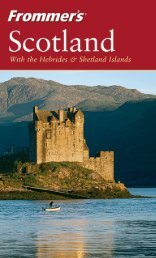Program EDDYBL
Program EDDYBL
Program EDDYBL
Create successful ePaper yourself
Turn your PDF publications into a flip-book with our unique Google optimized e-Paper software.
D .5 . RUNNING A GENERAL CASE 403hour . Any file you leave open will be lost as a result of a crash . In orderto protect your work from such a disaster, simply exercise the exit optionby typing yet another X followed by pressing the ENTER key.Inspection ofyour directory will show that a new file named eddybl.dathas been created . Verify that the file exists at this time . If it does not, goback to Subsection D.5 .1 and omit the mistake you made that caused youto reach this point unsuccessfully.Now imagine you have returned from lunch, and your microcomputer(which never crashes during lunch because there are no system people tocause it to) is ready to continue serving your data processing needs . At thispoint, run <strong>Program</strong> SETEBL again . Because the data file eddybl.datexists, the program will go directly to the main menu .D.5 .5 Edge/Wall ConditionsFrom the main menu, you should now proceed to the Edge/Wall Conditionssub-menu by typing an E followed by pressing ENTER .This sub-menu contains five options, viz ., Pressure Distribution, HeatTransfer, Mass Transfer, Body Geometry and eXit . Type a P followed byENTER . The Pressure Distribution sub-menu explains that you mustprepare a file presur .dat that defines the pressure distribution . You mustprepare the file with an editor such as MS-DOS 5 .0's EDIT, DEC's EDT,UNIX's vi, etc . All you can change in this menu is the number of pointsyou plan on using . You will not change NUMBER because your run willhave constant pressure . Thus, you need to specify pressure at two valuesof plate length . Note that this menu describes in detail the contents andformat of presur .dat . Exit this menu with the usual X, ENTER sequence .Now go to the Heat Transfer sub-menu . You are presented with a descriptionof data file heater.dat that must be created with your own editor .Note that the adiabatic-wall temperature is given for your information andthe value listed should be 459 .4°R (255 .2 K) . The one parameter you canchange on this menu is KODWAL which determines whether you plan onspecifying surface heat flux or surface temperature . Type a C followed byENTER to change KODWAL . Note that the display now indicates temperatureis prescribed at the surface . Jot down the adiabatic-wall temperaturefor later reference . Exit this sub-menu by typing an Xfollowed by ENTER .Now go to the Mass Transfer sub-menu . This sub-menu describes afile, blocrv.dat, that must be prepared externally. You can alter the oneparameter NFLAG. The default value is 0, which means blocrv .dat is notrequired to prepare your edge and surface conditions . You have no need tochange its value for this application . Note that your display indicates thefile bloerv .dat will not be required . Exit this sub-menu .