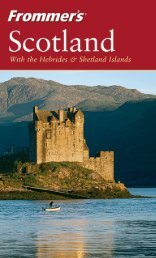400 APPENDIX D. PROGRAM <strong>EDDYBL</strong>D .5 .2Units SelectionThis case can be done in either English or SI units . Examine the mainmenu to determine which units are in effect . If you wish to change units,type a U followed by pressing ENTER . The menu will reflect the changein units immediately. If you change your mind and wish to go back to theoriginal units, repeat the U, ENTER sequence . In the following sections,values are quoted in English units followed by corresponding SI values inparentheses .D.5 .3 Main ParametersAt this point, you will be presented with the main menu on which tenoptions are listed . Begin by entering the Main Parameters sub-menu .To enter this sub-menu, type an Mfollowed by pressing the ENTER key.Yet another sub-menu will now appear that gives you the choice of enteringinput data for either Freestream Conditions or Body Parameters .There is a third option that allows you to eXit . The latter option permitsyou to return to the previous menu . You will eventually do so, but firstyou will do some actual data preparation .Freestream Parameters . Type an F followed by pressing the EN-TER key to descend to the Freestream Conditions menu . You willnow see a display that includes seven of the primary quantities that specify freestream flow conditions, including freestream total pressure, totaltemperature, Mach number, shock-wave angle, and some turbulence parameters. The bottom row provides instructions on how to proceed . Pressthe ENTER key several times, for example, and you will see the arrowmove from one input variable name to the next . When you reach the lastvariable, pressing the ENTER key again will cause the arrow to move tothe uppermost variable . You may make as many passes through the list ofvariables as you wish .This particular menu includes a Help option to further explain the meaningof the more obscure input quantities . To display the Help menu, typean H followed by pressing the ENTER key. After reading this Help menu,pressing the ENTER key returns you to the Freestream Conditions dataentrymenu .Having returned from the Help menu, you will now exercise the Changeoption . First, position the arrow in front of Mach number . You accomplishthis by pressing ENTER twice . Now, type the letter C (for Change followed by pressing ENTER . The bottom line of the menu will now change .You are told to specify the new value, and that the FORMAT must be
D .5 .RUNNING A GENERAL CASEthe standard FORTRAN floating-point format E13 .6 . The default valueassigned to the Mach number is .096, corresponding to essentially incompressibleflow conditions . Change the Mach number to one by typing l .(the exponent E+00 is unnecessary but the decimal point is mandatory -this is normal FORTRAN 1/O) . As with all commands to SETEBL, nothingwill happen until you press the ENTER key. Before you do however,watch the line near the bottom of your display entitled Static Conditions .Keeping your eyes on the static conditions line, press the ENTER key. Ifyou have done this step correctly, the new static conditions should appearin place of the old . Also, if you look at the value assigned to the Machnumber you will find it has been changed to one .At this point, you can change any of the seven input quantities . Inaddition to Mach number, you must change total pressure and temperature .Press the ENTER key five times in order to position the arrow in frontof PT1, the total pressure . Using the change procedure, i .e ., type a Cfollowed by ENTER, insert the desired total pressure of 482 .7 lb/ft2 (23112 .N/m2 ) . You may enter 4.827e+02 (2 .3112e+04) or 4.827E2 (2 .3112E4),etc . if you wish . Note that your keyboard's normal destructive backspacekey can be used to correct typing errors . When your desired new totalpressure is correctly entered, press ENTER and the change will be made .Verify that the new value for PT1 shown on the display is 4.827000E+02(2.311200E+04) . If you made any mistakes, repeat the change operationuntil you get it right .Now press ENTER to position the arrow in front of TTl, the totaltemperature . Using the change procedure, change the value of TT1 to 468 .(260 .) . Don't forget the decimal point or else your total temperature will be.000468 ( .000260) . Verify that the new value for TTl shown on the displayis 4.680000E+02 (2.600000E+02) .If you have changed Mach number, total pressure and total temperaturecorrectly, the value listed below for static pressure will be very close to255 lb/ft 2 (12209 N/m 2 ) and the unit Reynolds number should be approximately 1.24 - 10 6 ft-1 (4 .07 - 10 6 rn-1 ) . Verify that your static conditionsmatch these two values . If they do not, find and correct any errors youhave made .Jot the values of static pressure and freestream unit Reynolds numberon a slip of paper for reference later . In general, knowing these values oftenhelps expedite preparation of your input data . Later on, we will see anexample of using both parameters .You have now finished this sub-menu . In order to exit, simply type anX followed by pressing the ENTER key. Note that, with the exception ofHelp menus for which only ENTER is needed, you return to the previousmenu by the X, ENTER sequence . Also, if you are ever in doubt about