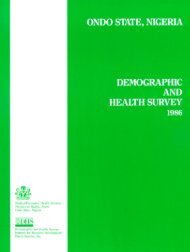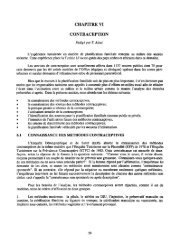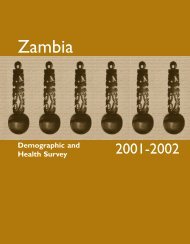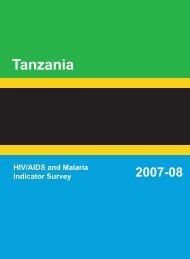Demographic and Health Surveys Methodology - Measure DHS
Demographic and Health Surveys Methodology - Measure DHS
Demographic and Health Surveys Methodology - Measure DHS
Create successful ePaper yourself
Turn your PDF publications into a flip-book with our unique Google optimized e-Paper software.
This table shows that household variables can be appended to women, men <strong>and</strong> children. Womenvariables can be appended to their children. They also can be appended to men, to create couples. Noticethat there is no relationship between children <strong>and</strong> men because children come from the birth history,which is asked to women. It is important to mention that matching files is only necessary when variablesrequired for the analysis are not present in the distributed file but are present in any other file.Normalization of Household Members <strong>and</strong> ChildrenThere are several other potential files that are not distributed directly as separated files, but their data areincluded as part of the household or women files. The first of these potential files is a household memberfile. Variables related to household members are included in the household flat or rectangular files. Theinformation is stored with variables for person i, preceded by variables for person i-1, <strong>and</strong> followed byvariables for person i+1. These set of variables are repeated for as many times as the maximum numberof household members defined by variable HV009. Schematically, the way the variables are stored looksas follows:HouseholdGeneral Variables Variables Variables CharacteristicsVariables Member 1 Member 2 Member n VariablesHowever, if the unit of analysis is the household members, this type of file is not the most appropriate.Instead the file has to be normalized, with each person occupying a separate record, as shown in thefollowing figure:HouseholdGeneralVariablesCharacteristicVariables Member 1 VariablesMember 2Member nThe way to normalize the file depends on the software to be used. In SPSS, one way to do it is by writingeach member to a separate file <strong>and</strong> then appending the resulting files together. There are similarcomm<strong>and</strong>s in other statistical packages that can be used to accomplish the same task.Example:*Create a file for each member.Get file = ‘hhflat.sav’.Select if (not(missing(HVIDX$01))).Save outfile = ‘member01.tms’/keep = HV000 to HV044, HV101$01, HVIDX$01, HV102$01, HV103$01$01,V201 to HV234Guide to <strong>DHS</strong> Statistics 23 September 2003




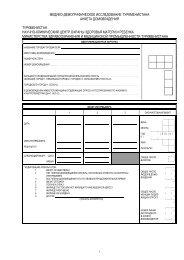


![Obtaining Informed Consent for HIV Testing [QRS4] - Measure DHS](https://img.yumpu.com/49850117/1/190x245/obtaining-informed-consent-for-hiv-testing-qrs4-measure-dhs.jpg?quality=85)