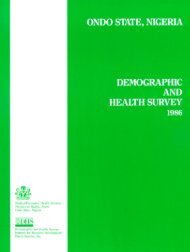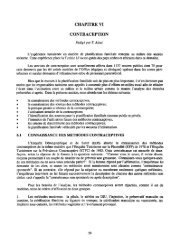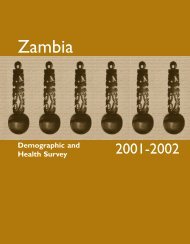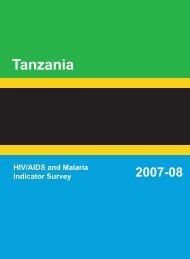Demographic and Health Surveys Methodology - Measure DHS
Demographic and Health Surveys Methodology - Measure DHS
Demographic and Health Surveys Methodology - Measure DHS
Create successful ePaper yourself
Turn your PDF publications into a flip-book with our unique Google optimized e-Paper software.
Example 1 below shows how the structure of household data collected from a single household(Number 1) would vary in the hierarchical, flat <strong>and</strong> rectangular formats. As the example shows, thehierarchical data file would include two types of records for the household. Record type H1 is a singlerecord with general household information, (e.g., on the source of water (SW) <strong>and</strong> toilet facilities (TF)).Record type H2 is a multiple record in which the same information (e.g., line number (L), sex (S) <strong>and</strong> age(A)) is entered for each members of the household. Additional records H2 can be added up to a setmaximum.Example 1. Data Representation for a Household Questionnaire in Selected File FormatsData StructureRecordsHierarchical1H1 1 2• One simple record H11H2 1145• Three records H21H2 22391H2 31 8Flat—One single record per case 1 1 2 1145 2239 31 81 1 2Rectangular• First record comes from H11 11451 2239• Following three records come from H21 31 8• Two blank records padded11The flat file has only one record but blank space must be left at the end of the record to allow data to beentered for up to the maximum allowable number of members for each household. In the rectangular file,empty records also must be included to complete the maximum number of household members. In theabove example, it is assumed that there would be a maximum of five members per household so that twoblank records were included in the rectangular file.Example 2 uses the household data described above in illustrating how the variable naming conventionsdiffer in the various file formats. Variable names in repeating records of hierarchical data files need to bedeclared only once. In flat <strong>and</strong> rectangular files, since variables occupy different locations in the data filethey need different names. When exporting data, ISSA adds the dollar ($) sign followed by the occurrencenumber to variables belonging to repeating records. If the maximum number of a repeating record is lessthan 10, ISSA will add just one digit. If it is 10 or more but less than 100, it will add two digits <strong>and</strong> so on.Example 2. Variable Naming After Data ExportingData StructureHierarchicalRecordsID H1 WS TFID H2 L S AFlat ID WS TF L$1 S$1 A$1 L$2 S$2 A$2 L$3 S$3A$3 L$4 S$4 A$4 L$5 S$5 A$5RectangularID WS TFL$1 S$1 A$1L$2 S$2 A$2L$3 S$3 A$3L$4 S$4 A$4L$5 S$5 A$5Guide to <strong>DHS</strong> Statistics 7 September 2003




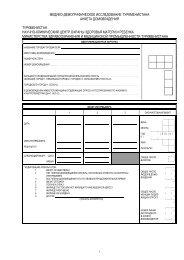


![Obtaining Informed Consent for HIV Testing [QRS4] - Measure DHS](https://img.yumpu.com/49850117/1/190x245/obtaining-informed-consent-for-hiv-testing-qrs4-measure-dhs.jpg?quality=85)