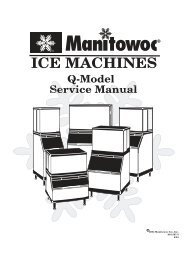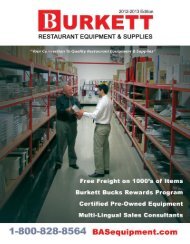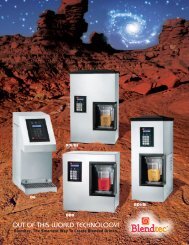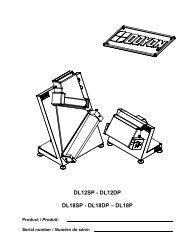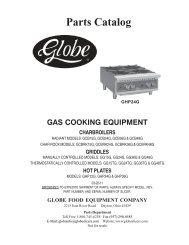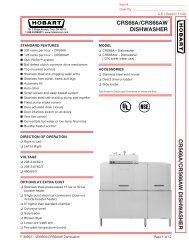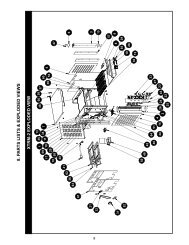Manitowoc
Manitowoc
Manitowoc
You also want an ePaper? Increase the reach of your titles
YUMPU automatically turns print PDFs into web optimized ePapers that Google loves.
<strong>Manitowoc</strong>QM20/QM30/QM45SM50Q130/Q170/Q210/Q270UndercounterIce MachinesTechnician’sHandbookThis manual is updated as new information and models arereleased. Visit our website for the latest manual.www.manitowocice.comAmerica’s #1 Selling Ice MachinePart Number 80-01111-9 7/10
Safety NoticesAs you work on <strong>Manitowoc</strong> equipment, be sure to payclose attention to the safety notices in this handbook.Disregarding the notices may lead to serious injuryand/or damage to the equipment.Throughout this handbook, you will see the followingtypes of safety notices:! WarningText in a W arning box alerts you to a potentia lpersonal inju ry situation. Be sure to re ad th eWarning st atement be fore procee ding, an d workcarefully.! CautionText in a Ca ution box alerts you to a situation inwhich you could damage the equipment. Be sureto read the Caution statement before proceeding,and work carefully.Procedural NoticesAs you work on <strong>Manitowoc</strong> equipment, be sure to readthe procedural notices in this handbook. These noticessupply helpful information which may assist you asyou work.Throughout this handbook, you will see the followingtypes of procedural notices:ImportantText in an Imp ortant box provide s you withinformation that may help you pe rform aprocedure more e fficiently. Di sregarding thisinformation will not cause damage or injury, but itmay slow you down as you work.NOTE: Text set off as a Note provides you with simple,but useful, extra information about the procedure youare performing.
Read These Before Proceeding:! CautionProper inst allation, care and maintenance areessential for maxi mum performance and troublefreeope ration of your <strong>Manitowoc</strong> equ ipment. Ifyou encounter pro blems n ot covere d b y thishandbook, do n ot procee d, cont act Mani towocFoodservice Group. We will be happy to provideassistance.ImportantRoutine a djustments an d mai ntenanceprocedures ou tlined in this h andbook a re notcovered by the warranty.! WarningPERSONAL INJURY POTENTIALDo not operate equipment that has been misused,abused, neglected, damaged, or altered/modifiedfrom that of original manufactured specifications.! WarningPOTENTIAL PERSONAL INJURYSITUATIONThis ice machin e con tains re frigerant ch arge.Installation an d b razing of the line set s must b eperformed by a prope rly trained refri gerationtechnician aware of the Dangers of dealing withrefrigerant charged e quipment. T he technicianmust also be US Government Environment alProtection Agen cy (EP A) certified in prop errefrigerant handling and servicing procedures.We reserve the right to make productimprovements at any time. Specifications anddesign are subject to change without notice.
Table of ContentsGENERAL INFORMATIONModel Numbers . . . . . . . . . . . . . . . . . . . . . 11How to Read a Model Number . . . . . . . . . 12Accessories . . . . . . . . . . . . . . . . . . . . . . . 12Bin Caster . . . . . . . . . . . . . . . . . . . . . . 12<strong>Manitowoc</strong> Cleaner and Sanitizer . . . . 12Model/Serial Number Location . . . . . . . . 14Q130/Q170/Q210/Q270 . . . . . . . . . . . 14QM20/QM30 . . . . . . . . . . . . . . . . . . . . 15QM45 . . . . . . . . . . . . . . . . . . . . . . . . . 15Ice Machine Warranty Information . . . . . 17Owner Warranty Registration Card . . . 17Commercial Warranty Coverage . . . . . 17Residential Warranty Coverage . . . . . 20INSTALLATIONLocation of Ice Machine . . . . . . . . . . . . . . 23Ice Machine Clearance Requirements . . 24Ice Machine Heat of Rejection . . . . . . . . . 24Leveling the Ice Machine . . . . . . . . . . . . . 25QM45/Q130/Q170/Q210/Q270 . . . . . . 25SM50/QM20/QM30 . . . . . . . . . . . . . . . 26Electrical Requirements . . . . . . . . . . . . . . 27Voltage . . . . . . . . . . . . . . . . . . . . . . . . 27Electrical Specifications . . . . . . . . . . . . . 28Water Service/Drains . . . . . . . . . . . . . . . . 31Water Supply . . . . . . . . . . . . . . . . . . . . 31Water Inlet Lines . . . . . . . . . . . . . . . . . 31Drain Connections . . . . . . . . . . . . . . . . 31Cooling Tower Applications . . . . . . . . . 32COMPONENT IDENTIFICATIONQM45/Q130/Q170/Q210/Q270 . . . . . . . . . 37QM20/QM30 . . . . . . . . . . . . . . . . . . . . . . . . 39SM50 . . . . . . . . . . . . . . . . . . . . . . . . . . . . . 41MAINTENANCEIce Machine Inspection . . . . . . . . . . . . . . 43Exterior Cleaning . . . . . . . . . . . . . . . . . . . 43Part Number 80-01111-9 7/10 5
Cleaning the Condenser . . . . . . . . . . . . . 43Air-cooled Condenser . . . . . . . . . . . . . 44Water-cooled Condenser and Water Regulating Valve . . . . . . . . . . . 44QM45/Q130/Q170/Q210/Q270 . . . . . . . . . 45Interior Cleaning and Sanitizing . . . . . 45QM20/QM30 . . . . . . . . . . . . . . . . . . . . . . . 60Cleaning and Sanitizing Procedure . . 60SM50 . . . . . . . . . . . . . . . . . . . . . . . . . . . . . 67Cleaning Procedure . . . . . . . . . . . . . . 67Sanitizing Procedure . . . . . . . . . . . . . 68Removal of Parts for Cleaning andSanitizing . . . . . . . . . . . . . . . . . . . . . . 69Removal from Service/Winterization . . . 77General . . . . . . . . . . . . . . . . . . . . . . . . 77Air-cooled Ice Machines . . . . . . . . . . . 77Water-cooled Ice Machines . . . . . . . . 78OPERATIONQM45/Q130/Q170/Q210/Q270 . . . . . . . . . 79Initial Start-up or Start-up After Automatic Shut-off . . . . . . . . . . . . . . . 79Freeze Sequence . . . . . . . . . . . . . . . . 79Harvest Sequence . . . . . . . . . . . . . . . 80Automatic Shut-off . . . . . . . . . . . . . . . 80Energized Parts Chart . . . . . . . . . . . . 81QM20/QM30 . . . . . . . . . . . . . . . . . . . . . . . 83Initial Start-up or Start-up After Automatic Shut-off . . . . . . . . . . . . . . . 83Freeze Sequence . . . . . . . . . . . . . . . . 83Harvest Sequence . . . . . . . . . . . . . . . 84Automatic Shut-off . . . . . . . . . . . . . . . 84Energized Parts Chart . . . . . . . . . . . . 85SM50 . . . . . . . . . . . . . . . . . . . . . . . . . . . . . 86Initial Start-up or Start-up After Automatic Shut-off . . . . . . . . . . . . . . . 86Energized Parts Chart . . . . . . . . . . . . 88Operational Checks . . . . . . . . . . . . . . . . . 89QM45/Q130/Q170/Q210/Q270 . . . . . 89QM20/QM30 . . . . . . . . . . . . . . . . . . . . 92SM50 . . . . . . . . . . . . . . . . . . . . . . . . . 956 Part Number 80-01111-9 7/10
TROUBLESHOOTINGQM45/Q130/Q170/Q210/Q270 . . . . . . . . . 99Diagnosing an Ice Machinethat Will Not Run . . . . . . . . . . . . . . . . . 99Diagnosing Ice Thickness Control Circuitry . . . . . . . . . . . . . . . . . . . . . . . . 100Ice Production Check . . . . . . . . . . . . . 103Installation and Visual Inspection Checklist . . . . . . . . . . . . . . . . . . . . . . . 104Water System Checklist . . . . . . . . . . . 105Ice Formation Pattern . . . . . . . . . . . . . 106Safety Limit Feature . . . . . . . . . . . . . . 108Analyzing Discharge Pressure . . . . . . 115Analyzing Suction Pressure . . . . . . . . 117Hot Gas Valve . . . . . . . . . . . . . . . . . . . 121Comparing Evaporator Inlet/OutletTemperatures . . . . . . . . . . . . . . . . . . . 125Discharge Line Temperature Analysis 126Refrigeration Component Diagnostic Chart . . . . . . . . . . . . . . . . . . . . . . . . . . 128Final Analysis . . . . . . . . . . . . . . . . . . . 130Refrigeration Component Diagnostic Chart131QM20/QM30 . . . . . . . . . . . . . . . . . . . . . . . . 134Diagnosing an Ice Machinethat Will Not Run . . . . . . . . . . . . . . . . . 134Refrigeration Diagnostics . . . . . . . . . . 135Ice Formation Pattern . . . . . . . . . . . . . 137QM45 . . . . . . . . . . . . . . . . . . . . . . . . . . . . . 139Electrical . . . . . . . . . . . . . . . . . . . . . . . 139Refrigeration Diagnostics . . . . . . . . . . 140Flooding Expansion Valve . . . . . . . . . . 143Starving Expansion Valve/Low Refrigerant Charge . . . . . . . . . . . 143Overcharged System . . . . . . . . . . . . . 143SM50 . . . . . . . . . . . . . . . . . . . . . . . . . . . . . 144Diagnosing an Ice Machinethat Will Not Run . . . . . . . . . . . . . . . . . 144Ice Machine Will Not Harvest . . . . . . . 145Ice Quality Is Poor — Cubes are Shallow, Incomplete or White . . . . . . . 146Part Number 80-01111-9 7/10 7
Freeze Cycle Is Long, Low Ice Production . . . . . . . . . . . . . . . . . . . . . 147Ice Machine Runs and No Ice Is Produced . . . . . . . . . . . . . . . . . . . . 148Analyzing Discharge Pressure . . . . . . 149Discharge Pressure High Checklist . . 150Freeze Cycle Discharge Pressure LowChecklist . . . . . . . . . . . . . . . . . . . . . . . 150Analyzing Suction Pressure . . . . . . . . 151Hot Gas Valve . . . . . . . . . . . . . . . . . . 154COMPONENT CHECK PROCEDURESMain Fuse . . . . . . . . . . . . . . . . . . . . . . . . . 159Function . . . . . . . . . . . . . . . . . . . . . . . 159Specifications . . . . . . . . . . . . . . . . . . . 159Check Procedure . . . . . . . . . . . . . . . . 159Bin Switch . . . . . . . . . . . . . . . . . . . . . . . . 160QM45/Q130/Q170/Q210/Q270 . . . . . 160Bin Thermostat . . . . . . . . . . . . . . . . . . . . 164QM20/QM30 . . . . . . . . . . . . . . . . . . . . 164SM50 . . . . . . . . . . . . . . . . . . . . . . . . . 166Liquid Line Thermistor . . . . . . . . . . . . . . 169QM20/QM30/SM50 . . . . . . . . . . . . . . . 169Diagnosing Start Components . . . . . . . . 171Capacitor . . . . . . . . . . . . . . . . . . . . . . 171Relay . . . . . . . . . . . . . . . . . . . . . . . . . 171ON/OFF/WASH Toggle Switch . . . . . . . . 172Function . . . . . . . . . . . . . . . . . . . . . . . 172Specifications . . . . . . . . . . . . . . . . . . . 172Check Procedure . . . . . . . . . . . . . . . . 172QM45/Q130/Q170/Q210/Q270 . . . . . 173QM20/QM30 . . . . . . . . . . . . . . . . . . . . 173Ice Thickness Probe . . . . . . . . . . . . . . . . 174QM45/Q130/Q170/Q210/Q270 . . . . . 174Ice Thickness Check . . . . . . . . . . . . . 175Compressor Electrical Diagnostics . . . . 176Check Resistance (Ohm) Values . . . . 176Single Phase Compressors . . . . . . . . 176Check Motor Windings to Ground . . . 176Compressor Drawing Locked Rotor . . 177Compressor Drawing High Amps . . . . 177Fan Cycle Control . . . . . . . . . . . . . . . . . . 178QM45/Q130/Q170/Q210/Q270 . . . . . 1788 Part Number 80-01111-9 7/10
High Pressure Cutout (HPCO) Control . . 179QM45/Q130/Q170/Q210/Q270 . . . . . . 179Filter-Driers . . . . . . . . . . . . . . . . . . . . . . . . 180Liquid Line Filter Drier . . . . . . . . . . . . . 180Refrigerant Recovery/Evacuation . . . . . . 181Definitions . . . . . . . . . . . . . . . . . . . . . . 181Refrigerant Re-use Policy . . . . . . . . . . 182Recovery and Recharging . . . . . . . . . . 184System Contamination Cleanup . . . . . . . 190General . . . . . . . . . . . . . . . . . . . . . . . . 190Determining Severity of Contamination 190Mild System Contamination CleanupProcedure . . . . . . . . . . . . . . . . . . . . . . 192Severe System Contamination CleanupProcedure . . . . . . . . . . . . . . . . . . . . . . 193Replacing Pressure Controls withoutRemoving Refrigerant Charge . . . . . . . 194Q270 Condenser Fan Motor Replacement . . . . . . . . . . . . . . . . . . . . . . . 196Brazing Procedures for Danfoss SolenoidValves . . . . . . . . . . . . . . . . . . . . . . . . . . . . 197COMPONENT SPECIFICATIONSMain Fuse . . . . . . . . . . . . . . . . . . . . . . . . . 199Bin Switch . . . . . . . . . . . . . . . . . . . . . . . . . 199QM45/Q130/Q170/Q210/Q270 . . . . . . 199Bin Thermostat . . . . . . . . . . . . . . . . . . . . . 199QM20/QM30/SM50 . . . . . . . . . . . . . . . 199ON/OFF/WASH Toggle Switch . . . . . . . . . 199Fan Control Cycle . . . . . . . . . . . . . . . . . . . 199QM45/Q130/Q170/Q210/Q270 . . . . . . 199High Pressure Cutout (HPCO) Control . . 200Filter-Driers . . . . . . . . . . . . . . . . . . . . . . . . 200Liquid Line Thermistor . . . . . . . . . . . . . . . 200QM20/QM30/SM50 . . . . . . . . . . . . . . . 200Total System Refrigerant Charge . . . . . . 201Part Number 80-01111-9 7/10 9
CHARTSCycle Times, 24 Hr. Ice Production andRefrigerant Pressure Charts . . . . . . . . . . 203QM20 Self-contained Air-cooled . . . . . 204QM30 Self-contained Air-cooled . . . . . 205QM45 Self-contained Air-cooled . . . . . 206QM45 Operating Temperatures . . . . . 207SM50 Self-contained Air-cooled . . . . . 208Q130 Self-contained Air-cooled (Before Serial Number 310047287) . . 209Q130 Self-contained Air-cooled(After Serial Number 310047287) . . . . 210Q130 Self-contained Water-cooled . . 211Q170 Self-contained Air-cooled . . . . . 212Q210 Self-contained Air-cooled . . . . . 213Q210 Self-contained Water-cooled . . 214Q270 Self-contained Air-cooled . . . . . 215Q270 Self-contained Water-cooled . . 216DIAGRAMSWiring Diagrams . . . . . . . . . . . . . . . . . . . 217QM20 . . . . . . . . . . . . . . . . . . . . . . . . . 218QM30 . . . . . . . . . . . . . . . . . . . . . . . . . 219QM30 . . . . . . . . . . . . . . . . . . . . . . . . . 220QM45 . . . . . . . . . . . . . . . . . . . . . . . . . 221SM50 . . . . . . . . . . . . . . . . . . . . . . . . . 222Q130/Q210 . . . . . . . . . . . . . . . . . . . . . 223Q130/Q170/Q210 . . . . . . . . . . . . . . . . 224Q270 . . . . . . . . . . . . . . . . . . . . . . . . . . 225Q270 . . . . . . . . . . . . . . . . . . . . . . . . . . 226Electronic Control Boards . . . . . . . . . . . 227Tubing Schematics . . . . . . . . . . . . . . . . . 23010 Part Number 80-01111-9 7/10
General InformationModel NumbersThis manual covers the following models:Self-containedAir-cooledQM20A*QM30A*QM45A*SM50AQR0130AQD0132AQY0134AQD0172AQY0174AQR0210AQD0212AQY0214AQR0270AQD0272AQY0274ASelf-containedWater-cooledN/AN/AN/AN/AQR0131WQD0133WQY0135WN/AN/AQR0211WQD0213WQY0215WQR0271WQD0273WQY0275W*QM Models – the suffix E represents 230 volt/1 ph/50 hz machine.! WarningAn ice machin e con tains h igh voltage electricityand refri gerant ch arge. Rep airs are to b eperformed by properly trained refri gerationtechnicians aware of the dangers of d ealing withhigh vol tage e lectricity and refrigera nt und erpressure.Part Number 80-01111-9 7/10 11
How to Read a Model NumberCube SizeCapacitySeriesCondenserTypeQ R 0130 AA - Air-cooledW - Water-cooledR - RegularD - DiceY - Half-dice0 - Regular, Air-cooled1 - Regular, Water-cooled2 - Dice, Air-cooled3 - Dice, Water-cooled4 - Half-dice, Air-cooled5 - Half-dice, Water-cooledAccessoriesContact your <strong>Manitowoc</strong> distributor for these optionalaccessories:BIN CASTERReplaces standard legs.MANITOWOC CLEANER AND SANITIZER<strong>Manitowoc</strong> Ice Machine Cleaner and Sanitizer areavailable in convenient 16 oz. (473 ml) and 1 gal(3.78 l) bottles. These are the only cleaner andsanitizer approved for use with <strong>Manitowoc</strong> products.Cleaner Part NumberSanitizer Part Number16 oz 94-0456-3 16 oz 94-0565-3*16 oz 0000000841 Gallon 4-0580-3 1 Gallon 94-0581-3* This cleaner must be used with all SM50 ice machines. Evaporatordamage will result with repeated use or high concentrations of P/N94-0565-3 cleaner with SM50 ice machines.12 Part Number 80-01111-9 7/10
! CautionUse only Ma nitowoc app roved Ice MachineCleaner (part nu mber 9 4-0546-3 original gre enice machin e cleaner or 000 000084 clea r met alsafe ice ma chine clea ner) a nd San itizer (p artnumber 94-0565-3). It is a viola tion of Federallaw to use th ese so lutions in a mannerinconsistent with thei r l abeling. Re ad a ndunderstand all lab els printed on bottles beforeuse.NOTE: The <strong>Manitowoc</strong> Automatic Cleaning System(AuCS ® ) accessory cannot be used with Undercounterice machines SM50, QM20, QM30, QM45, Q130,Q170, Q210, or Q270.QM20, QM30, QM45 ice machines do not have awater curtain covering the evaporator. Q130, Q210,Q170, Q270 have an ice damper that performs thefunctions of the water curtain see Ice DamperRemoval/Installation for Details.Part Number 80-01111-9 7/10 13
Model/Serial Number LocationThe model and serial numbers are required whenrequesting information from your local <strong>Manitowoc</strong>distributor, service representative, or <strong>Manitowoc</strong> Ice.The model and serial number are listed on theOWNER WARRANTY REGISTRATION CARD. Theyare also listed on the MODEL/SERIAL NUMBERDECAL affixed to the ice machine.Q130/Q170/Q210/Q270MODEL/SERIALNUMBER PLATEMODEL/SERIALNUMBER PLATESV1687GModel/Serial Number Location14 Part Number 80-01111-9 7/10
QM20/QM30MODEL/SERIALNUMBER PLATEMODEL/SERIALNUMBER PLATESV1599QM45MODEL/SERIALNUMBER PLATEMODEL/SERIALNUMBERPLATESV1732Part Number 80-01111-9 7/10 15
SM50MODEL/SERIALNUMBER PLATE16 Part Number 80-01111-9 7/10
Ice Machine Warranty InformationOWNER WARRANTY REGISTRATION CARDGeneralWarranty coverage begins the day the ice machine isinstalled.ImportantComplete and mail the OWNER W ARRANTY-REGISTRATION C ARD as soo n as p ossible tovalidate the installation date.If the OWNER WARRANTY REGISTRATION CARD isnot returned, <strong>Manitowoc</strong> will use the date of sale to the<strong>Manitowoc</strong> Distributor as the first day of warrantycoverage for your new ice machine.COMMERCIAL WARRANTY COVERAGEGeneralThe following Warranty outline is provided for yourconvenience. For a detailed explanation, read thewarranty bond shipped with each product.Contact your local <strong>Manitowoc</strong> representative or<strong>Manitowoc</strong> Ice, if you need further warrantyinformation.PartsQ130/Q170/Q210/Q2701. <strong>Manitowoc</strong> warrants the ice machine againstdefects in materials and workmanship, undernormal use and service for three (3) years fromthe date of original installation.2. The evaporator and compressor are covered byan additional two (2) year (five years total)warranty beginning on the date of the originalinstallation.SM50/QM20/QM30/QM451. <strong>Manitowoc</strong> warrants the ice machine againstdefects in materials and workmanship, undernormal use and service for three (3) years fromthe date of original installation.Part Number 80-01111-9 7/10 17
LaborQ130/Q170/Q210/Q2701. Labor required to repair or replace defectivecomponents is covered for three (3) years fromthe date of original installation.2. The evaporator is covered by an additional two-(2) year (five years total) labor warranty beginningon the date of the original installation (Q130/Q170/Q210/Q270 only).SM50/QM20/QM30/QM451. Labor required to repair or replace defectivecomponents is covered for three (3) years fromthe date of original installation.ExclusionsThe following items are not included in the icemachine’s warranty coverage:1. Normal maintenance, adjustments and cleaningas outlined in this manual.2. Repairs due to unauthorized modifications to theice machine or use of non-standard parts withoutprior written approval from <strong>Manitowoc</strong> Ice.3. Damage caused by improper installation of the icemachine, electrical supply, water supply ordrainage, or damage caused by floods, storms, orother acts of God.4. Premium labor rates due to holidays, overtime,etc.; travel time; flat rate service call charges;mileage and miscellaneous tools and materialcharges not listed on the payment schedule.Additional labor charges resulting from theinaccessibility of equipment are also excluded.5. Parts or assemblies subjected to misuse, abuse,neglect or accidents.6. Damage or problems caused by installation,cleaning and/or maintenance proceduresinconsistent with the technical instructionsprovided in this manual.7. This warranty is intended exclusively forcommercial application. No warranty is extendedfor personal, family, or household purposes.18 Part Number 80-01111-9 7/10
Authorized Warranty ServiceTo comply with the provisions of the warranty, arefrigeration service company qualified and authorizedby your <strong>Manitowoc</strong> distributor, or a Contracted ServiceRepresentative must perform the warranty repair.Service CallsNormal maintenance, adjustments and cleaning asoutlined in this manual are not covered by thewarranty.Part Number 80-01111-9 7/10 19
RESIDENTIAL WARRANTY COVERAGEWhat Does this Limited Warranty Cover?Subject to the exclusions and limitations below,<strong>Manitowoc</strong> Ice (“<strong>Manitowoc</strong>”) warrants to the originalconsumer that any new ice machine manufactured by<strong>Manitowoc</strong> (the “Product”) shall be free of defects inmaterial or workmanship for the warranty periodoutlined below under normal use and maintenance,and upon proper installation and start-up inaccordance with the instruction manual supplied withthe Product.How Long Does this Limited Warranty Last?Product CoveredIce MachineWarranty PeriodTwelve (12) monthsfrom the sale dateWho is Covered by this Limited Warranty?This limited warranty only applies to the originalconsumer of the Product and is not transferable.What are MANITOWOC ICE’S Obligations Underthis Limited Warranty?If a defect arises and <strong>Manitowoc</strong> receives a validwarranty claim prior to the expiration of the warrantyperiod, <strong>Manitowoc</strong> shall, at its option: (1) repair theProduct at <strong>Manitowoc</strong>’s cost, including standardstraight time labor charges, (2) replace the Productwith one that is new or at least as functionallyequivalent as the original, or (3) refund the purchaseprice for the Product. Replacement parts arewarranted for 90 days or the balance of the originalwarranty period, whichever is longer. The foregoingconstitutes <strong>Manitowoc</strong>’s sole obligation and theconsumer’s exclusive remedy for any breach of thislimited warranty. <strong>Manitowoc</strong>’s liability under this limitedwarranty is limited to the purchase price of Product.Additional expenses including, without limitation,service travel time, overtime or premium laborcharges, accessing or removing the Product, orshipping are the responsibility of the consumer.20 Part Number 80-01111-9 7/10
What Is Not Covered?This limited warranty does cover, and you are solelyresponsible for the costs of: (1) periodic or routinemaintenance, (2) repair or replacement of the Productor parts due to normal wear and tear, (3) defects ordamage to the Product or parts resulting from misuse,abuse, neglect, or accidents, (4) defects or damage tothe Product or parts resulting from improper orunauthorized alterations, modifications, or changes;and (5) defects or damage to any Product that has notbeen installed and/or maintained in accordance withthe instruction manual or technical instructionsprovided by <strong>Manitowoc</strong>. To the extent that warrantyexclusions are not permitted under some state laws,these exclusions may not apply to you.EXCEPT AS STATED IN THE FOLLOWING SENTENCE,THIS LIMITED WARRANTY IS THE SOLE AND EXCLUSIVEWARRANTY OF MANITOWOC WITH REGARD TO THEPRODUCT. ALL IMPLIED WARRANTIES ARE STRICTLYLIMITED TO THE DURATION OF THE LIMITEDWARRANTY APPLICABLE TO THE PRODUCTS ASSTATED ABOVE, INCLUDING BUT NOT LIMITED TO, ANYWARRANTY OF MERCHANTABILITY OR OF FITNESSFOR A PARTICULAR PURPOSE. Some states do notallow limitations on how long an implied warranty lasts,so the above limitation may not apply to you.IN NO EVENT SHALL MANITOWOC OR ANY OF ITSAFFILIATES BE LIABLE TO THE CONSUMER OR ANYOTHER PERSON FOR ANY INCIDENTAL,CONSEQUENTIAL OR SPECIAL DAMAGES OF ANY KIND(INCLUDING, WITHOUT LIMITATION, LOSS OF PROFITS,REVENUE OR BUSINESS) ARISING FROM OR IN ANYMANNER CONNECTED WITH THE PRODUCT, ANYBREACH OF THIS LIMITED WARRANTY, OR ANY OTHERCAUSE WHATSOEVER, WHETHER BASED ONCONTRACT, TORT OR ANY OTHER THEORY OFLIABILITY. Some states do not allow the exclusion orlimitation of incidental or consequential damages, sothe above limitation or exclusion may not apply to you.Part Number 80-01111-9 7/10 21
How State Law AppliesThis limited warranty gives you specific legal rights,and you may also have rights that vary from state tostate or from one jurisdiction to another.Registration CardTo secure prompt and continuing warranty service, thiswarranty registration card must be completed and sentto <strong>Manitowoc</strong> within thirty (30) days from the sale date.Complete the following registration card and send it to<strong>Manitowoc</strong> at the address shown above. Retain a copyfor your records.HOW TO OBTAIN WARRANTY SERVICETo obtain warranty service or information regardingyour Product, please contact us at:MANITOWOC ICE2110 S. 26 th St.,P.O. Box 1720<strong>Manitowoc</strong>, WI 54221-1720Telephone: 920-682-0161 Fax: 920-683-7585www.manitowocice.com22 Part Number 80-01111-9 7/10
InstallationLocation of Ice MachineThe location selected for the ice machine must meetthe following criteria. If any of these criteria are notmet, select another location.• The location must be indoors.• The location must be free of airborne and othercontaminants.• Air temperature:• Q130/Q170/Q210/Q270/QM45 must be atleast 40°F (4°C) but must not exceed 110°F(43.4°C).• QM20/QM30 must be at least 50°F (10°C) butmust not exceed 113°F (45°C).• SM50 must be at least 50°F (10°C) but mustnot exceed 110°F (43°C).• The location must not be near heat-generatingequipment or in direct sunlight.• The location must be capable of supporting theweight of the ice machine and a full bin of ice.• The location must allow enough clearance forwater, drain, and electrical connections in the rearof the ice machine.• The location must not obstruct airflow through oraround the ice machine (condenser airflow is inand out the front). Refer to the chart below forclearance requirements.• The ice machine must be protected if it will besubjected to temperatures below 32°F (0°C).Failure caused by exposure to freezingtemperatures is not covered by the warranty.Part Number 80-01111-9 7/10 23
Ice Machine Clearance RequirementsSelf-containedAir-cooled*NOTE: The ice machine may be built into a cabinet.There is no minimum clearance requirement for thetop or left and right sides of the ice machine. The listedvalues are recommended for efficient operation andservicing only.Ice Machine Heat of RejectionSelf-containedWater-cooledTop/Sides 5" (127 mm)* 5" (127 mm)*Back 5" (127 mm)* 5" (127 mm)*SeriesIce MachineHeat of Rejection*Air Conditioning**PeakSM50 1145 2300QM20 1450 2100QM30 1600 2350QM45 1750 2600Q130 2100 3300Q170 2200 2600Q210 2400 3400Q270 3800 6000* B.T.U./Hour** Because the heat of rejection varies during the ice making cycle,the figure shown is an average.Ice machines, like other refrigeration equipment, rejectheat through the condenser. It is helpful to know theamount of heat rejected by the ice machine whensizing air conditioning equipment where self-containedair-cooled ice machines are installed.24 Part Number 80-01111-9 7/10
Leveling the Ice MachineQM45/Q130/Q170/Q210/Q2701. Screw the leveling legs onto the bottom of the icemachine.2. Screw the foot of each leg in as far as possible.! CautionThe leg s must be screwe d in tightly to preventhem from bending.t3. Move the ice machine into its final position.4. Level the ice machine to ensure that the siphonsystem functions correctly. Use a level on top ofthe ice machine. Turn each foot as necessary tolevel the ice machine from front to back and sideto side.NOTE: An optional 2-1/2" (6.35 cm) caster assembly isavailable for use in place of the legs on the Q130,Q170, Q210, Q270, or QM45. Installation instructionsare supplied with the casters.THREADLEVELING LEGINTO BASE OFCABINETTHREAD “FOOT”IN AS FAR ASPOSSIBLELeg InstallationSV1606Part Number 80-01111-9 7/10 25
SM50/QM20/QM30After moving the ice machine into the installationlocation, it must be leveled for proper operation.Follow these steps to level the ice machine:1. Use a level to check the levelness of the icemachine from front to back and from side to side.2. If the ice machine is not level, adjust the levelingglides or legs on each corner of the base of theice machine as necessary.3. Check the levelness of the ice machine after eachadjustment.4. Repeat steps 2 and 3 until the ice machine is levelfrom front to back and from side to side.LevelersSV1705SV1679BLegsSV160626 Part Number 80-01111-9 7/10
Electrical RequirementsVOLTAGEThe maximum allowable voltage variation is ±10% ofthe rated voltage on the ice machine model/serialnumber plate at start-up (when the electrical load ishighest).The 115/1/60 ice machines are factory pre-wired witha 6' (1.8 m) power cord, and NEMA 5-15P-plugconfiguration.The 208-230/1/60 and 230/1/50 ice machines arefactory pre-wired with a power cord only, no plug issupplied.FUSE/CIRCUIT BREAKERA separate fuse/circuit breaker must be provided foreach ice machine. Circuit breakers must be H.A.C.R.rated (does not apply in Canada).TOTAL CIRCUIT AMPACITYThe total circuit ampacity is used to help select thewire size of the electrical supply.The wire size (or gauge) is also dependent uponlocation, materials used, length of run, etc., so it mustbe determined by a qualified electrician.Part Number 80-01111-9 7/10 27
Electrical SpecificationsQ130/Q170/Q210/Q270 Air-cooled Ice MachineIce MachineQ130(BeforeSerial Number310047287)VoltagePhase CycleMax. Fuse/CircuitBreakerTotalAmps115/1/60 15 amp 7.6208-230/1/60 15 amp 3.3230/1/50 15 amp 3.3Q130 115/1/60 15 amp 7.0(AfterSerial Number208/1/60 15 amp 3.1310047287) 230/1/50 15 amp 3.0Q170 115/1/60 15 amp 7.0115/1/60 15 amp 6.5Q210 208-230/1/60 15 amp 3.6230/1/50 15 amp 3.6Q270DanfossQ270Tecumseh115/1/60 15 amp 10.7208-230/1/60 15 amp 5.2230/1/50 15 amp 5.2115/1/60 15 amp 8.5208-230/1/60 15 amp 4.5230/1/50 15 amp 4.528 Part Number 80-01111-9 7/10
Q130/Q210/Q270 Water-cooled Ice MachineIce MachineQ130(BeforeSerial Number310047287)Q130(AfterSerial Number310047287)Q210Q270DanfossQ270TecumsehVoltagePhase CycleMax. Fuse/CircuitBreakerTotalAmps115/1/60 15 amp 6.8208-230/1/60 15 amp 2.8230/1/50 15 amp 2.8115/1/60 15 amp 6.3208/1/60 15 amp 2.6230/1/50 15 amp 2.5115/1/60 15 amp 6.1208-230/1/60 15 amp 3.1230/1/50 15 amp 3.1115/1/60 15 amp 9.9208-230/1/60 15 amp 4.7230/1/50 15 amp 4.7115/1/60 15 amp 7.7208-230/1/60 15 amp 4.0230/1/50 15 amp 4.0! WarningAll wiring must conform to local, state and nationalcodes.! WarningThe ice machine must be grounded in accordancewith national and local electrical code.Part Number 80-01111-9 7/10 29
QM20/QM30/QM45 Air-cooled Ice MachineIceMachineQM20QM30QM45Voltage PhaseCycleMax. Fuse/CircuitBreakerTotalAmps115/1/60 15 amp 3.5230/1/50 15 amp 1.5115/1/60 15 amp 5.3230/1/50 15 amp 2.6115/1/60 15 amp 5.2230/1/50 15 amp 2.6SM50 Air-cooled Ice MachineIceMachineVoltage PhaseCycleMax. Fuse/CircuitBreakerTotalAmpsSM50 115/1/60 15 amp 4.130 Part Number 80-01111-9 7/10
Water Service/DrainsWATER SUPPLYLocal water conditions may require treatment of thewater to inhibit scale formation, filter sediment, andremove chlorine odor and taste.ImportantIf yo u are inst alling a Man itowoc w ater filtersystem, refer to t he Installation Inst ructionssupplied with the filter system for ice makingwater inlet connections.WATER INLET LINESFollow these guidelines to install water inlet lines:• Do not connect the ice machine to a hot watersupply. Be sure all hot water restrictors installed forother equipment are working. (Check valves onsink faucets, dishwashers, etc.)• If water pressure exceeds the maximumrecommended pressure, 80 psig (5.5 bar) obtain awater pressure regulator from your <strong>Manitowoc</strong>distributor.• Install a water shut-off valve for ice making potablewater.• Insulate water inlet lines to prevent condensation.DRAIN CONNECTIONSFollow these guidelines when installing drain lines toprevent drain water from flowing back into the icemachine and storage bin:• Drain lines must have a 1.5-inch drop per 5 feet ofrun (2.5 cm per meter), and must not create traps.• The floor drain must be large enough toaccommodate drainage from all drains.• Run separate bin and ice machine drain lines.Insulate them to prevent condensation.• Vent the bin and ice machine drain to theatmosphere.Part Number 80-01111-9 7/10 31
COOLING TOWER APPLICATIONSWater Cooled Models OnlyA water-cooling tower installation does not requiremodification of the ice machine. The water regulatorvalve for the condenser continues to control therefrigeration discharge pressure.It is necessary to know the amount of heat rejected,and the pressure drop through the condenser andwater valves (inlet to outlet) when using a coolingtower on an ice machine.• Water entering the condenser must not exceed90°F (32.2°C).• Water flow through the condenser must notexceed 5 gallons (19 liters) per minute.• Allow for a pressure drop of 7 psig (.48 bar)between the condenser water inlet and the outletof the ice machine.• Water exiting the condenser must not exceed110°F (43.3°C).! CautionPlumbing must conform to state and local codes32 Part Number 80-01111-9 7/10
WATER SUPPLY AND DRAIN LINE SIZING/CONNECTIONSQM45/Q130/Q170/Q210/Q270LocationIce MakingWater InletCondenserWater InletCondenserWater DrainBin DrainWaterTemperature33°F (0.6°C) min.90°F (32.2°C) max.33°F (0.6°C) min.90°F (32.2°C) max.——WaterPressure20 psi (1.38 bar) min.80 psi (5.5 bar) max.20 psi (1.38 bar) min.150 psi (10.3 bar) max.——Ice MachineFitting3/8" FemalePipe Thread3/8" FemalePipe Thread3/8" FemalePipe Thread1/2" FemalePipe ThreadTubing Size Up toIce MachineFitting3/8" (9.5 mm) min.inside diameter3/8" (9.5 mm) min.inside diameter3/8" (9.5 mm) min.inside diameter1/2" (12.7 mm)min. insidediameterPart Number 80-01111-9 7/10 33
QM20/QM30LocationIce MakingWater InletBin DrainWaterTemperature50°F (10°C) min.86°F (30°C) max.—WaterPressure34.8 psi (2.4 bar) min.89.9 psi (6.2 bar) max.—Ice MachineFitting3/4" MaleConnection5/8" (1.59 cm)insidediameterflexible hoseTubing Size Up toIce MachineFitting3/8" (.95 cm) min.inside diameter5/8" (1.59 cm) min.inside diameter34 Part Number 80-01111-9 7/10
SM50LocationWaterTemperatureWaterPressureIce MachineFittingTubing Size Up toIce MachineFittingIce MakingWater Inlet50°F (10°C) min.90°F (32.2°C) max.20 psi (1.38 bar) min.80 psi (5.5 bar) max.1/4" (.64 cm)ID CopperTubing1/4" (.64 cm) min.inside diameterBin Drain——3/4" (1.9 cm)Hose Barb3/4" (1.9 cm) min.inside diameterDrain Pump——3/8" (.96 cm)Hose3/8" (.96 cm) min.inside diameterNote: If air temperature is less than 60°F (15.5°C) water temperature must be equal or greaterthan 50°F (10°C).Part Number 80-01111-9 7/10 35
This Page Intentionally Left Blank36 Part Number 80-01111-9 7/10
Component IdentificationQM45/Q130/Q170/Q210/Q270DISTRIBUTIONTUBE (Q210/Q270SHOWN)ICE THICKNESSPROBEEVAPORATOR(Q210/Q270SHOWN)WATERTROUGHICEDAMPERWATERPUMPSV1694AFLOAT VALVESIPHON CAPBIN SWITCHMAGNETEvaporator CompartmentSV1695APart Number 80-01111-9 7/10 37
ON/OFF/WASHTOGGLESWITCHCONDENSER AIRFILTERCOMPRESSORCOMPARTMENTACCESS SCREWSSV1686GQM45/Q130/Q170/Q210 Ice MachinesON/OFF/WASHTOGGLESWITCHCOMPRESSORCOMPARTMENT ACCESSSCREWSCONDENSER AIR FILTERPT1288Q270 Ice Machines38 Part Number 80-01111-9 7/10
QM20/QM30WATERDISTRIBUTIONTUBEWATER PUMPANDBRACKETASSEMBLYWATERPUMPOUTLETHOSEEVAPORATORASSEMBLYOVERFLOWTUBEWATERTROUGHSV1716APart Number 80-01111-9 7/10 39
ON/OFF/WASHTOGGLESWITCHQM20 Ice MachinesSV1711CONDENSERAIR FILTERQM30 Ice MachinesON/OFF/WASHTOGGLESWITCHSV1681A40 Part Number 80-01111-9 7/10
SM50CONTROLPANELBIN LIGHTWATERSHUTTERSEVAPORATORCOMPARTMENTBINWATERFILTERBINTHERMOSTATGRILLWATERPUMPELECTRICALDRAINPUMPREFRIGERATIONCOMPRESSORWATERINLETDRAINPart Number 80-01111-9 7/10 41
WATERPUMPEVAPORATORWATERSHUTTERASSEMBLYWATERSUPPLYLINENOTE:EVAPORATORREMOVEDFOR CLARITYSPRAYBARSPRAYNOZZLESEVAPORATORBUCKETWATERSHUTTERSCONTROLBOARD42 Part Number 80-01111-9 7/10
MaintenanceIce Machine InspectionCheck all water fittings and lines for leaks. Also, makesure the refrigeration tubing is not rubbing or vibratingagainst other tubing, panels, etc.Do not put anything (boxes, etc.) in front of the icemachine. There must be adequate airflow through andaround the ice machine to maximize ice productionand ensure long component life.Exterior CleaningClean the area around the ice machine as often asnecessary to maintain cleanliness and efficientoperation.Sponge any dust and dirt off the outside of the icemachine with mild soap and water. Wipe dry with aclean, soft cloth.A commercial grade stainless steel cleaner/polish canbe used as necessary.Cleaning the Condenser! WarningDisconnect electric powe r to the ice machine a tthe e lectric service s witch before clean ing thecondenser.! CautionIf you are cleaning the condenser fan blades withwater, cover the fan motor to prev ent waterdamage.CONDENSERCOMBDOWNONLYFIN COMBPart Number 80-01111-9 7/10 43
AIR-COOLED CONDENSERA dirty condenser restricts airflow, resulting in excessivelyhigh operating temperatures. This reduces ice productionand shortens component life. Clean the condenser at leastevery six months. Follow the steps below.! WarningThe conde nser fi ns are sharp. Use care whecleaning them.n1. The washable aluminum filter on self-contained aircooledice machines is designed to catch dust, dirt, lintand grease. This helps keep the condenser clean.Clean the filter with a mild soap and water solution.2. Clean the outside of the condenser with a soft brush or avacuum with a brush attachment. Clean from top tobottom, not side to side. Be careful not to bend thecondenser fins.3. Shine a flashlight through the condenser to check for dirtbetween the fins. If dirt remains:A. Blow compressed air through the condenser finsfrom the inside. Be careful not to bend the fanblades.B. Use a commercial condenser coil cleaner. Followthe directions and cautions supplied with thecleaner.4. Straighten any bent condenser fins with a fin comb.5. Carefully wipe off the fan blades and motor with a softcloth. Do not bend the fan blades. If the fan blades areexcessively dirty, wash with warm, soapy water andrinse thoroughly.WATER-COOLED CONDENSER AND WATERREGULATING VALVEThe water-cooled condenser and water regulating valve mayrequire cleaning due to scale build-up.Low ice production, high water consumption and highoperating temperatures and pressures all may be symptomsof restrictions in the condenser water circuit.Because the cleaning procedures require special pumps andcleaning solutions, they must be performed by qualifiedmaintenance or service personnel.44 Part Number 80-01111-9 7/10
QM45/Q130/Q170/Q210/Q270INTERIOR CLEANING AND SANITIZINGGeneralClean and sanitize the ice machine every six monthsfor efficient operation. If the ice machine requires morefrequent cleaning and sanitizing, consult a qualifiedservice company to test the water quality andrecommend appropriate water treatment.The ice machine must be taken apart for cleaning andsanitizing.! CautionUse only Ma nitowoc app roved Ice MachineCleaner (p art number 94-0 546-3) andSanitizer (p art n umber 94 -0565-3). It is aviolation of F ederal law to u se th esesolutions in a manner inconsistent with theirlabeling. Read and unde rstand all lab elsprinted on bottles before use.Cleaning and Sanitizing Procedure! CautionDo no t mix Ice Machi ne Cle aner an dSanitizer solutions together. It is a violation ofFederal l aw to u se the se solutions i n amanner inconsistent with their labeling.! WarningWear rubb er glo ves and safe ty g oggles(and/or face sh ield) when h andling IceMachine Cleaner or Sanitizer.Ice machine cleaner is used to remove lime scale andmineral deposits. Ice machine sanitizer disinfects andremoves algae and slime.Part Number 80-01111-9 7/10 45
Step 1 Set the toggle switch to the OFF position afterice falls from the evaporator at the end of a Harvestcycle. Or, set the switch to the OFF position and allowthe ice to melt off the evaporator.! CautionNever use a nything to force ice fro m theevaporator. Damage may result.Step 2 Remove all ice from the bin.Step 3 To start a cleaning cycle, move the toggleswitch to the WASH position.Step 4 Add the proper amount of <strong>Manitowoc</strong> IceMachine Cleaner to the water trough.ModelAmount of CleanerQM451.5 ounce (45 ml)Q1301 ounce (30 ml)Q1702 ounces (60 ml)Q2102 ounces (60 ml)Q2702 ounces (60 ml)Step 5 Wait until the clean cycle is complete(approximately 22 minutes) then place the toggleswitch in the OFF position, disconnect power andwater supplies to the ice machine.! WarningDisconnect electric power to the ice machineat the electric switch box before proceeding.46 Part Number 80-01111-9 7/10
Step 6 Remove parts for cleaning.A. Remove Two Thumbscrews and WaterPump Cover (When Used).B. Remove the Vinyl Hose Connecting theWater Pump and Water Distribution TubeC. Remove Water Pump• Disconnect the water pump power cord• Loosen the screws securing the pumpmountingbracket to the bulkhead• Lift the pump and bracket assembly offthe mounting screws.WHEN USED- REMOVETHUMBSCREWS ANDWATER PUMP COVERDO NOT SOAKWATER PUMP MOTOR INCLEANER OR SANITIZERSOLUTIONSWater Pump RemovalPart Number 80-01111-9 7/10 47
D. Remove the Ice Thickness Probe• Compress the side of the ice thickness probenear the top hinge pin and remove it from thebracket.ICETHICKNESSPROBECOMPRESS SIDES OF ICETHICKNESS PROBESV1138AIce Thickness Probe RemovalNOTE: At this point, the ice thickness probe can easilybe cleaned. If complete removal is desired follow theice thickness probe wire to the bulkhead grommet (exitpoint) in the back wall. Pop the bulkhead grommet outof the back wall by inserting fingernails or a flat objectbetween the back wall and the grommet and pryingforward. Pull the bulkhead grommet and wire forwarduntil the connector is accessible, then disconnect thewire lead from the connector.Ice Thickness Probe Cleaning• Mix a solution of <strong>Manitowoc</strong> ice machine cleanerand water (2 ounces of cleaner to 16 ounces ofwater) in a container.• Soak the ice thickness probe a minimum of 10minutes.Clean all ice thickness probe surfaces and verify theice thickness probe cavity is clean. Rinse thoroughlywith clean water, then dry completely. Incompleterinsing and drying of the ice thickness probe cancause premature harvest.48 Part Number 80-01111-9 7/10
E. Remove the Water Distribution TubeQ170/Q210/Q270 Models1. LIFT UP2. SLIDE BACK3. SLIDE TO RIGHT321DISTRIBUTIONTUBETHUMBSCREWTHUMBSCREWQ170/Q210/Q270Water Distribution Tube RemovalSV1630• Loosen the two thumbscrews, which secure thedistribution tube.• Lift the right side of the distribution tube up off thelocating pin, then slide it back and to the right.! CautionDo not force this removal. Be sure thelocating pin is clear of the hole before slidingthe distribution tube out.Part Number 80-01111-9 7/10 49
Disassembly• Twist both of the inner tube ends until the tabs lineup with the keyways.• Pull the inner tube ends outward.INNERTUBEINNERTUBETABKEYWAYQ210/Q270 Water Distribution Tube DisassemblySV121150 Part Number 80-01111-9 7/10
Q130 ModelsDISTRIBUTIONTUBETHUMBSCREWTHUMBSCREWREMOVE ICETHICKNESS PROBESV1731CQ130 Water Distribution Tube Removal• Loosen the two thumbscrews, which securethe distribution tube.• Lift the distribution tube up off thethumbscrews.Disassembly• Twist the barbed end until the tab lines up withthe keyway.• Pull the inner tube end outward.KEYWAYTABQ130 Water Distribution Tube DisassemblySV1741Part Number 80-01111-9 7/10 51
F. Remove the Float Valve• Turn the splash shield counterclockwise one ortwo turns.FLOAT VALVEBRACKETCOMPRESSIONFITTINGSHUT-OFFVALVECAP AND FILTERSCREENSPLASHSHIELDFLOATSV1695-2FLOAT VALVE REMOVAL• Pull the float valve forward and off the mountingbracket.• Disconnect the water inlet tube from the float valveat the compression fitting.• Remove the cap and filter screen for cleaning.52 Part Number 80-01111-9 7/10
G. Remove the Water Trough• Apply downward pressure on the siphon tube andremove from the bottom of the water trough.• Remove the upper thumbscrew.• While supporting the water trough remove the twothumbscrews from beneath the water trough.• Remove the water trough from the bin area.UPPERTHUMBSCREWSV1689-1LOWERTHUMBSCREWSREMOVESIPHONTUBESV1689-2Part Number 80-01111-9 7/10 53
H. Remove the ice damper.Q130• Grasp left side of ice damper and applypressure against the right-hand ice dampermounting bracket.• Pull forward on the ice damper until the lefthandmounting pin disengages.STEP 2STEP 1SV1731FInstallation• Grasp the right side of ice damper and placeleft hand pin in the mounting bracket.• While applying pressure against the left-handmounting bracket push the damper until theright-hand mounting pin engages.STEP 1STEP 2Q170/Q210/Q270SV1731G54 Part Number 80-01111-9 7/10
• Grasp ice damper and apply pressure towardthe left hand mounting bracket.• Apply pressure to the right hand mountingbracket with thumb.• Pull ice damper forward when the right handice damper pin disengages.STEP 3STEP 2STEP 1SV1742AInstallation• Place ice damper pin in left hand mountingbracket and apply pressure toward the lefthand mounting bracket.• Apply pressure to the right hand mountingbracket with thumb.• Push ice damper toward evaporator until righthand damper pin engages.STEP 2STEP 1STEP 3SV1742HPart Number 80-01111-9 7/10 55
I. Remove the Bin Door• Grasp the rear of the bin door and pull bin doorforward approximately 5".• Slide bin door to the rear while applying upwardpressure (The rear door pins will ride up into the trackslot and slide backward to the stop tab).• While applying pressure against the bin door pulldown on the rear of each bin door track until the doorpins clear the stop tabs.• Slide the rear door pins off the end and then belowthe door track. Slide bin door forward allowing theback of the door to lower into the bin. Continueforward with the bin door until the front pins bottomout in the track.• Lift right side of door until the front pins clear thetrack, then remove door from bin.• Remove rollers (4) from all door pins.STOP TABTRACK SLOTSLIDE DOORFORWARDSV174856 Part Number 80-01111-9 7/10
Step 7 Mix a solution of cleaner and warm water.Depending on the amount of mineral buildup, a largerquantity of solution may be required. Use the ratio inthe table below to mix enough solution to thoroughlyclean all parts.SolutionWaterMixed withTypeCleaner 1 gal. (4 l) 16 oz (500 ml) cleanerStep 8 Use ½ of the cleaner/water solution to cleanall components. The cleaner solution will foam when itcontacts lime scale and mineral deposits; once thefoaming stops use a soft bristle brush, sponge or cloth(not a wire brush) to carefully clean the parts. Soak theparts for 5 minutes (15 – 20 minutes for heavily scaledparts). Rinse all components with clean water.Step 9 While components are soaking, use ½ of thecleaner/water solution to clean all foodzone surfacesof the ice machine and bin. Use a nylon brush or clothto thoroughly clean the following ice machine areas:• Evaporator plastic parts – including top, bottomand sides• Bin bottom, sides and topRinse all areas thoroughly with clean water.Step 10 Mix a solution of sanitizer and warm water.SolutionTypeWaterMixed WithSanitizer 6 gal. (23 l) 4 oz (120 ml) sanitizerStep 11 Use 1/2 of the sanitizer/water solution tosanitize all removed components. Use a cloth orsponge to liberally apply the solution to all surfaces ofthe removed parts or soak the removed parts in thesanitizer/water solution. Do not rinse parts aftersanitizing.Part Number 80-01111-9 7/10 57
Step 12 Use 1/2 of the sanitizer/water solution tosanitize all foodzone surfaces of the ice machine andbin. Use a cloth or sponge to liberally apply thesolution. When sanitizing, pay particular attention tothe following areas:• Evaporator plastic parts - including top, bottom andsides• Bin bottom, sides and topDo not rinse the sanitized areas.Step 13 Replace all removed components.Step 14 Reapply power and water to the ice machineand place the toggle switch in the WASH position.Add the proper amount of <strong>Manitowoc</strong> Ice MachineSanitizer to the water trough.ModelAmount of SanitizerQM451.5 ounces (45 ml)Q1301.6 ounces (48 ml)Q1702.2 ounces (66 ml)Q2102.2 ounces (66 ml)Q2701.9 ounces (57 ml)Step 15 Wait until the sanitize cycle is complete(approximately 22 minutes) then place the toggleswitch in the OFF position, disconnect power andwater supplies to the ice machine.! WarningDisconnect el ectric po wer to the i cemachine at th e electric sw itch box beforeproceeding.Step 16 Repeat step 6 to remove parts for handsanitizing.Step 17 Mix a solution of sanitizer and warm water.SolutionTypeWaterMixed WithSanitizer 6 gal. (23 l) 4 oz (120 ml) sanitizer58 Part Number 80-01111-9 7/10
Step 18 Use 1/2 of the sanitizer/water solution tosanitize all removed components. Use a cloth orsponge to liberally apply the solution to all surfaces ofthe removed parts or soak the removed parts in thesanitizer/water solution. Do not rinse parts aftersanitizing.Step 19 Use 1/2 of the sanitizer/water solution tosanitize all foodzone surfaces of the ice machine andbin. Use a cloth or sponge to liberally apply thesolution. When sanitizing, pay particular attention tothe following areas:• Evaporator plastic parts - including top, bottom andsides• Bin bottom, sides and topDo not rinse the sanitized areas.Step 20 Replace all removed components.Step 21 Reapply power and water to the ice machineand place the toggle switch in the ICE position.Part Number 80-01111-9 7/10 59
QM20/QM30CLEANING AND SANITIZING PROCEDURE! CautionUse only Ma nitowoc app roved Ice MachineCleaner (p art number 94-0 546-3) andSanitizer (p art n umber 94 -0565-3). It is aviolation of F ederal law to use th esesolutions in a manner inconsistent with theirlabeling. Read and unde rstand all lab elsprinted on bottles before use.! CautionDo n ot mix Ice Machi ne Cleaner an dSanitizer solutions toge ther. It is a violationof Federal law to use th ese solu tions in amanner inconsistent with their labeling.! WarningWear rubb er glove s a nd safety goggles(and/or face shie ld) w hen handling IceMachine Cleaner or Sanitizer.Ice machine cleaner is used to remove lime scale andmineral deposits. Ice machine sanitizer disinfects andremoves algae and slime.60 Part Number 80-01111-9 7/10
Step 1 Set the toggle switch to the OFF position afterice falls from the evaporator at the end of a Harvestcycle. Or, set the switch to the OFF position and allowthe ice to melt off the evaporator.! CautionNever use anything to force ice from th eevaporator. Damage may result.Step 2 Remove all ice from the bin.Step 3 To start a cleaning cycle, move the toggleswitch to the WASH position.Step 4 Wait until water flows over the evaporator(about three minutes) then add the proper amount of<strong>Manitowoc</strong> Ice Machine Cleaner to the water trough.ModelQM20/QM30Amount of Cleaner45 mlStep 5 Wait until the clean cycle is complete(approximately 45 minutes) then place the toggleswitch in the OFF position, disconnect power andwater supplies to the ice machine.! WarningDisconnect electric power to the ice machineat the electric switch box before proceeding.Part Number 80-01111-9 7/10 61
Step 6 Remove parts for cleaning.A. Remove the Overflow Tube• To remove the tube, lift it up while using a slightback and forth motion to loosen it from the drainhole.When installing the tube, be sure it is completelyinserted into the drain hole to prevent water leakageduring normal operation.DRAINHOLEOVERFLOWTUBERemoving the Overflow TubeB. Remove the Vinyl Hose• Disconnect the water pump discharge hose fromthe distribution tube and water pump.62 Part Number 80-01111-9 7/10
C. Remove the Water Pump• Disconnect the water pump power cord.• Loosen the screws that hold the water pump inplace.• Lift the water pump and bracket assembly up andoff the screws.SCREWSWATERPUMPRemoving the Water PumpD. Remove the Water Trough• Remove the screws holding the water trough to thewalls of the cabinet.REMOVE SCREWSSV3019Part Number 80-01111-9 7/10 63
Step 7 Mix a solution of cleaner and warm water.Depending on the amount of mineral buildup, a largerquantity of solution may be required. Use the ratio inthe table below to mix enough solution to thoroughlyclean all parts.Solution Type Water Mixed withCleaner4L. (1 gal)500 ml (16 oz)cleanerStep 8 Use half of the cleaner/water solution to cleanall components. The cleaner solution will foam when itcontacts lime scale and mineral deposits; once thefoaming stops use a soft bristle brush, sponge or cloth(not a wire brush) to carefully clean the parts. Soak theparts for 5 minutes (15 – 20 minutes for heavily scaledparts). Rinse all components with clean water.Step 9 While components are soaking, use half of thecleaner/water solution to clean all foodzone surfacesof the ice machine and bin. Use a nylon brush or clothto thoroughly clean the following ice machine areas:• Evaporator plastic parts – including top, bottomand sides• Bin bottom, sides and topRinse all areas thoroughly with clean water.Step 10 Mix a solution of sanitizer and warm water.SolutionTypeWaterSanitizer 23 L. (6 gal )Mixed With120 ml(4 ounces) sanitizerStep 11 Use half of the sanitizer/water solution tosanitize all removed components. Use a cloth orsponge to liberally apply the solution to all surfaces ofthe removed parts or soak the removed parts in thesanitizer/water solution. Do not rinse parts aftersanitizing.64 Part Number 80-01111-9 7/10
Step 12 Use half of the sanitizer/water solution tosanitize all foodzone surfaces of the ice machine andbin. Use a cloth or sponge to liberally apply thesolution. When sanitizing, pay particular attention tothe following areas:• Evaporator plastic parts - including top, bottom andsides• Bin bottom, sides and topDo not rinse the sanitized areas.Step 13 Replace all removed components.Step 14 Reapply power and water to the ice machineand place the toggle switch in the WASH position.Step 15 Add the proper amount of <strong>Manitowoc</strong> IceMachine Sanitizer to the water trough.ModelQM20/QM30Amount of Sanitizer45 mlStep 16 Wait until the sanitize cycle is complete(approximately 45 minutes) then place the toggleswitch in the OFF position, disconnect power andwater supplies to the ice machine.! WarningDisconnect electric power to the ice machineat the electric switch box before proceeding.Step 17 Repeat step 6 to remove parts for handsanitizing.Step 18 Mix a solution of sanitizer and warm water.Solution Type Water Mixed WithSanitizer 23L. (6 gal )120 ml (4 oz)sanitizerStep 19 Use half of the sanitizer/water solution tosanitize all removed components. Use a cloth orsponge to liberally apply the solution to all surfaces ofthe removed parts or soak the removed parts in thesanitizer/water solution. Do not rinse parts aftersanitizing.Part Number 80-01111-9 7/10 65
Step 20 Use half of the sanitizer/water solution tosanitize all foodzone surfaces of the ice machine andbin. Use a cloth or sponge to liberally apply thesolution. When sanitizing, pay particular attention tothe following areas:• Evaporator plastic parts - including top, bottom andsides• Bin bottom, sides and topDo not rinse the sanitized areas.Step 21 Replace all removed components.Step 22 Reapply power and water to the ice machineand place the toggle switch in the ICE position.66 Part Number 80-01111-9 7/10
SM50CLEANING PROCEDURESM50 uses a tin plated evaporator. Do not usestandard cleaner, use only 000000084 cleaner for thisice machine.! CautionUse onl y <strong>Manitowoc</strong> app roved Ice Ma chineCleaner (part number 94-0546-3 original green icemachine cl eaner or 000000084 cl ear met al safeice mach ine cleaner) and Sani tizer (part nu mber94-0565-3). It is a viola tion of Fed eral law to usethese solutions in a manner inconsistent with theirlabeling. Re ad and u nderstand a ll labels printedon bottles before use.Ice machine cleaner is used to remove lime scale orother mineral deposits. It is not used to remove algaeor slime. Refer to “Sanitizing Procedure” on page 68for removal of algae and slime.1. To start a cleaning cycle, press the CLEANswitch. The ice machine will initiate a 2 minuteharvest to remove any ice from the evaporator.Or, set the switch to the OFF position and allowthe ice to melt off the evaporator.! CautionNever use a nything to force ievaporator. Damage may result.ce from the2. Remove all ice from the bin.3. The clean light will energize to indicate the cleancycle has started.Part Number 80-01111-9 7/10 67
4. Wait until the Clean light flashes (3 minutes) thenadd 3 oz of <strong>Manitowoc</strong> cleaner by lifting the watershutter and pouring directly into the spray area.The ice machine will automatically time out a tenminute cleaning cycle, followed by eight rinsecycles, and stop. The Clean light will turn off toindicate the Clean cycle is complete. This entirecycle lasts approximately 30 minutes.5. When the cleaning process stops, remove allparts as described in Removal of Parts forCleaning and Sanitizing.6. Mix 16 oz (480 ml) cleaner with 1 gal (4 L) ofwarm water in a non metallic container.-7. Take all components to sink for cleaning. Use 1/2of the Cleaner/Water mixture and clean allcomponents with a soft nylon brush or cloth.Disassemble spray bar, remove nozzles andinserts and soak for 5 minutes. For heavily scaledparts, soak in solution for 15 – 20 minutes. Rinseall components with clean water.8. While components are soaking, use nylon brushor cloth to clean inside of ice bin. Clean inside ofdoor, door gasket, bin, top of evaporator andevaporator bucket. Rinse all areas thoroughly withclean water.SANITIZING PROCEDUREUse sanitizer to remove algae or slime. Do not use it toremove lime scale or other mineral deposits.NOTE: Always perform a cleaning procedure beforesanitizing the ice machine.1. Mix 4 oz (120 ml) sanitizer with 6 gal (13 L) ofwarm water in a non metallic container.2. Take all components to sink for sanitizing. Use theSanitizer/Water mixture and sanitize allcomponents that were removed for the CleaningProcedure with a soft nylon brush or cloth. Soakfor 5 minutes. Do not rinse sanitized components.68 Part Number 80-01111-9 7/10
3. While components are soaking, use nylon brushor cloth to sanitize the inside of ice bin. Sanitizeinside of door, door gasket, bin, top of evaporatorand evaporator bucket. Do not rinse sanitizedcomponents.4. Replace all components removed.5. To start a sanitizing cycle, press the CLEANswitch. The Clean light will energize to indicatethe sanitizing cycle has started.6. Wait until the Clean light flashes (3 minutes) thenadd 0.5 oz (15 ml) of <strong>Manitowoc</strong> sanitizer by liftingthe water shutter and pouring directly into thespray area. The ice machine will automaticallytime out a ten minute cleaning cycle, followed byeight rinse cycles, and stop. The Clean light willturn off to indicate the Cleaning cycle iscompleted. This entire cycle lasts approximately30 minutes.NOTE: The ice machine will automatically continue from theprevious point before the clean cycle was initiated.• If the ice machine was in the ice making cycle, thecontrol board will initiate a 2 minute harvest cycle,perform the clean cycle and start ice making againautomatically.• If the ice machine was in the off cycle, the control boardwill perform a clean cycle and turn off automatically.• If the ice machine was in a delay mode, the control boardwill perform a clean cycle and resume the delay periodautomatically.REMOVAL OF PARTS FOR CLEANING ANDSANITIZING1. Disconnect power to the ice machine at theelectric switch box.2. Turn off the water supply to the ice machine at thewater service valve.! WarningDisconnect el ectric po wer to the ice machine atthe electric switch box before proceeding.3. Remove the parts or components you want toclean or sanitize:Part Number 80-01111-9 7/10 69
WATER SHUTTERSThe water shutter is designed to keep the sprayingwater from escaping the evaporator compartment.To remove just the water shutters:1. Grasp one end of the water shutter and lift up.2. Pivot water shutter and disengage remaining end.3. To re-install into ice machine, grasp one end ofthe water shutters, install one end, pivot theopposite end and pull down into position. Makesure tabs are secure in grooves.To remove water shutter assembly:1. Slide evaporator bucket forward 1/2" (13 mm).2. Lift shutter assembly straight up.GRASPWATERSHUTTERSHERESHUTTERASSEMBLYWATERSHUTTERS! WarningRemoving the water shu tters whil e the waterpump is running will allow water to spray from icemachine. D isconnect the e lectrical p ower to theice machine at the electric service switch box andturn off the water supply.70 Part Number 80-01111-9 7/10
ICE CHUTEThe ice chute is positioned over the spray nozzles andallows the ice to easily fall into the bin. It must be firmlypositioned over the spray bar, with the front edgeinside the water trough. Spray nozzles must align withthe spray holes or spray water will fall into the bin.1. Grab protruding spray hole on one end and lift upand remove.2. To re-install ice chute, grasp protruding spray holeand position over Water Distribution Assembly.Make sure rear supports are over spray bar, andfront edge is inside of water trough.Part Number 80-01111-9 7/10 71
SUMP DRAIN OVERFLOW TUBE1. Remove clamp.2. Pull down to remove overflow tube and tubing asan assembly. The sump trough water will draininto the bin.3. Remove overflow tube from vinyl tubing bypulling.REMOVE CLAMPANDPULL DOWN72 Part Number 80-01111-9 7/10
WATER TROUGH1. Depress tabs on right and left side of the watertrough.2. Allow front of water trough to drop as you pullforward to disengage the rear pins.Part Number 80-01111-9 7/10 73
SPRAY BAR, WATER PUMP AND HOSE! WarningDisconnect the e lectric power to the ice machineat the electric service switch b ox and turn off thewater supply before proceeding.Remove spray bar clamp and spray bar.1. Grasp pump and pull straight down until waterpump disengages and electrical connector isvisible.2. Disconnect the electrical connector.3. Remove the water pump from ice machine.4. Remove clamp from hose to remove from pump.5. Do not submerse the water pump motor in cleaneror sanitizer. If soaking is required, immerse pumpto normal water level during the freeze.REMOVECLAMPDO NOTIMMERSEMOTOR INSOLUTIONREMOVECLAMPMAXIMUMSOLUTIONHEIGHT WHENSOAKING74 Part Number 80-01111-9 7/10
SPRAY BAR DISASSEMBLYThe spray bar supplies water to the individual icemaking cups. Water from the water pump spraysthrough the nozzles, located on the upper portion ofthe tubes.1. Grasp one end of the spray bar, lift up and removefrom seat formed in evaporator bucket.2. Remove clamp on water inlet tubing by graspingboth ears on clip and separating.3. Apply food grade lubricant to ease re-assembly ofspray bar components when necessary.4. To re-install spray bar, position water inlet tubingon inlet ports, and squeeze clips until tight.5. Reposition assembly on water trough seat.Nozzles and inserts can be removed for cleaningby unscrewing nozzles. Inserts are located insidethe spray bar ports. The spray bar alsodisassembles for easy cleaning.REMOVECLAMPPart Number 80-01111-9 7/10 75
! WarningWear ru bber gloves an d sa fety g oggles (and/orface shie ld) whe n han dling Ice Ma chine Clea neror Sanitizer.6. Soak the removed part(s) in a properly mixedsolution.SolutionTypeWaterCleaner 1 gal (4 l)Sanitizer 6 gal (23 l)Mixed With16 oz (500 ml)cleaner4 oz (120 ml)sanitizer7. Use a soft-bristle brush or sponge (NOT a wirebrush) to carefully clean the parts.! WarningDo not mi x Cleaner and Sanitizer solu tionstogether. It is a viola tion of Fe deral law to usethese solutions in a manner inconsistent with theirlabeling.! CautionDo not immerse the water pum p motor in thecleaning or sanitizing solution.8. Use the solution and a brush to clean the top,sides, and bottom evaporator extrusions; theinside of the ice machine panels; and the entireinside of the bin.NOTE: Do not rinse sanitized components.9. Install the removed parts.10. Turn on the water and electrical supply.76 Part Number 80-01111-9 7/10
Removal from Service/WinterizationGENERALSpecial precautions must be taken if the ice machine isto be removed from service for an extended period oftime or exposed to ambient temperatures of 32°F(0°C) or below.! CautionIf water is allowed to remain in the ice machine infreezing temperatures, severe damag e to somecomponents could result. Damage of this nature isnot covered by the warranty.Follow the applicable procedure below.SELF-CONTAINED AIR-COOLED ICE MACHINES1. Disconnect the electric power at the circuitbreaker or the electric service switch.2. Turn off the water supply.3. Remove the water from the water trough.4. Disconnect and drain the incoming ice-makingwater line at the rear of the ice machine.5. Blow compressed air in both the incoming waterand the drain openings in the rear of the icemachine until no more water comes out of theinlet water lines or the drain.6. Make sure water is not trapped in any of the waterlines, drain lines, distribution tubes, etc.Part Number 80-01111-9 7/10 77
WATER-COOLED ICE MACHINES1. Perform steps 1-6 under “Self-contained AircooledIce Machines” on page 77.2. Disconnect the incoming water and drain linesfrom the water-cooled condenser.3. Insert a large screwdriver between the bottomspring coils of the water regulating valve. Pryupward to open the valve.Pry Open the Water Regulating Valve4. Hold the valve open and blow compressed airthrough the condenser until no water remains.SV162478 Part Number 80-01111-9 7/10
OperationQM45/Q130/Q170/Q210/Q270INITIAL START-UP OR START-UP AFTERAUTOMATIC SHUT-OFF1. Pressure EqualizationBefore the compressor starts the hot gas valve isenergized for 15 seconds to equalize pressures duringthe initial refrigeration system start-up.2. Refrigeration System Start-upThe compressor starts after the 15-second pressureequalization, and remains on throughout the entireFreeze and Harvest Sequences. The hot gas valveremains on for 5 seconds during initial compressorstart-up and then shuts off.At the same time the compressor starts, thecondenser fan motor (air-cooled models) is suppliedwith power throughout the entire Freeze and HarvestSequences. The fan motor is wired through a fan cyclepressure control, therefore it may cycle on and off.(The compressor and condenser fan motor are wiredthrough the relay. As a result, any time the relay coil isenergized, the compressor and fan motor are suppliedwith power.)FREEZE SEQUENCE3. PrechillThe compressor is on for 30 seconds prior to waterflow to prechill the evaporator.4. FreezeThe water pump starts after the 30-second prechill. Aneven flow of water is directed across the evaporatorand into each cube cell, where it freezes.When sufficient ice has formed, the water flow (not theice) contacts the ice thickness probe. Afterapproximately 7 seconds of continual water contact,the Harvest Sequence is initiated. The ice machinecannot initiate a Harvest Sequence until a 6-minutefreeze time has been surpassed.Part Number 80-01111-9 7/10 79
HARVEST SEQUENCE5. HarvestThe water pump de-energizes stopping flow over theevaporator. The rising level of water in the sumptrough diverts water out of the overflow tube, purgingexcess minerals from the sump trough. The hot gasvalve also opens to divert hot refrigerant gas into theevaporator.The refrigerant gas warms the evaporator causing thecubes to slide, as a sheet, off the evaporator and intothe storage bin. The sliding sheet of cubes contactsthe ice damper, opening the bin switch.The momentary opening and re-closing of the binswitch terminates the Harvest Sequence and returnsthe ice machine to the Freeze Sequence (steps 3 - 4).AUTOMATIC SHUT-OFF6. Automatic Shut-offWhen the storage bin is full at the end of a harvestsequence, the sheet of cubes fails to clear the icedamper and will hold it down. After the ice damper isheld open for 7 seconds, the ice machine shuts off.The ice machine remains off for 3 minutes before itcan automatically restart.The ice machine remains off until enough ice has beenremoved from the storage bin to allow the ice to fallclear of the damper. As the ice damper swings back tothe operating position, the bin switch re-closes and theice machine restarts (steps 1 - 2), provided the3 minute delay period is complete.80 Part Number 80-01111-9 7/10
ENERGIZED PARTS CHARTQ130/Q170/Q210/Q270/QM45Self-Contained Ice MachinesICE MAKINGSEQUENCE OFOPERATIONInitial Start-up1. Water purge2. RefrigerationSystem Start-upFreeze Sequence3. Pre chill4. FreezeControl Board Relays1Water Pump2Hot Gas Valveoffonoffonoffoffonoff3RelayCoiloffonononRelay3ACompressor3BCompressorFan Motor*offoffononononononLength ofTime15 seconds5 seconds30 secondsUntil 7 sec.Water contactw/icethicknessprobe* Condenser Fan Motor: The fan motor is wired through a fan cyclepressure control; therefore, it may cycle on and off.Part Number 80-01111-9 7/10 81
ICE MAKINGSEQUENCE OFOPERATIONHarvestSequence5. HarvestAutomaticShut-off6. Auto Shut-offControl Board Relays1Water Pump2Hot GasValve3RelayCoiloffononoffoffoffRelay3ACompressor3BCondenserFan Motor*ononoffoffLength ofTimeBin switchactivationUntil binswitchre-closes82 Part Number 80-01111-9 7/10
QM20/QM30INITIAL START-UP OR START-UP AFTERAUTOMATIC SHUT-OFF1. Water PurgeThe water fill valve and the hot gas valve areenergized for 2.9 minutes (175 seconds). This ensuresthat the ice making cycle starts with fresh water, andthat the refrigerant pressures are equalized prior torefrigeration system start-up.2. Refrigeration System Start-upThe compressor starts 2.9 minutes (175 seconds)after the water fill valve and hot gas valve areenergized. (The water fill valve and hot gas valveremain energized for 5 seconds during compressorstart-up, and then shut off.) The compressor remainson throughout the entire freeze and harvest cycles.FREEZE SEQUENCE3. Freeze CycleThe condenser fan motor and water pump areenergized and remain on throughout the entire freezecycle. An even flow of water is directed across theevaporator and into each cube cell, where it freezes.The control system automatically determines thelength of the freeze cycle by monitoring thetemperature of the refrigeration system liquid line.Part Number 80-01111-9 7/10 83
HARVEST SEQUENCE4. Harvest CycleThe condenser fan motor and water pump deenergize.The water fill valve energizes to purge thewater in the water trough. The hot gas valve alsoenergizes at the beginning of the harvest cycle todivert hot refrigerant gas into the evaporator. The hotrefrigerant gas warms the evaporator, causing thecubes to slide, as a sheet, off the evaporator and intothe ice storage bin.The control system automatically determines thelength of the harvest cycle, based on the temperatureof the refrigeration system liquid line at the end of thefreeze cycle. At the end of the harvest cycle, the icemachine returns to another freeze cycle (step 3).AUTOMATIC SHUT-OFF5. Automatic Shut-offThe level of ice in the ice storage bin controls the icemachine shut-off. When the bin is full, ice cubescontact the bin thermostat bulb holder, which coolsdown and opens to stop the ice machine. The icemachine remains off until enough ice has beenremoved from the bin. This causes the thermostat bulbholder to warm and close, restarting the ice machine.When the ice machine restarts, it returns to the startupsequence (steps 1 – 2).84 Part Number 80-01111-9 7/10
ENERGIZED PARTS CHARTQM20/QM30Self-Contained Ice MachinesICE MAKINGSEQUENCE OFOPERATIONInitial Start-up1. Water purge2. Refrigeration SystemStart-up3. Freeze Cycle4. Harvest Cycle5. Auto-shut-off1CompressoroffonononoffControl Board Relays2Hot Gas ValveWater Fill Valveononoffonoff3Water PumpFan MotoroffoffonoffoffLength of“ON” Time2.9 minutes(175 seconds)5 secondsAutomaticallydeterminedAutomaticallydeterminedUntil binthermostatre-closesPart Number 80-01111-9 7/10 85
SM50INITIAL START-UP OR START-UP AFTERAUTOMATIC SHUT-OFFSequence of OperationBin thermostat and the optional drain pump safetyswitch must be closed before the ice machine willstart.1. Initial Start-up or Start-up After AutomaticShut-off – Water FillBefore the compressor starts, the water pump, waterinlet valve and hot gas valve are energized for about 3minutes.2. Refrigeration System Start-upThe compressor starts after the water fill, and remainson throughout the Freeze and Harvest cycles. The hotgas valve remains on for 5 seconds during initialcompressor start-up and then shuts off.At the same time the compressor starts, thecondenser fan motor (air-cooled models) is suppliedwith power. The condenser fan motor will remainenergized during the entire freeze cycle.3. FreezeThe water pump sprays water into the inverted cups.The water freezes layer by layer, until an ice cubeforms in each cup. The control system monitors thetemperature of the refrigeration system liquid line todetermine the length of the freeze cycle.86 Part Number 80-01111-9 7/10
4. HarvestThe water pump de-energizes and the water inletvalve energizes to assist harvest and refill the watersump. The hot gas valve opens and the refrigerant gaswarms the evaporator allowing the cubes to releasefrom the evaporator and drop into the storage bin.The control system automatically determines:• Length of time the ice machine will remain in theharvest cycle• Whether the condenser fan motor is energized orde-energized during the harvest cycleAt the end of the harvest cycle the ice machine willstart another freeze cycle (step 3).5. Automatic Shut-offThe level of ice in the ice storage bin controls the icemachine shut-off. When the bin is full, ice cubescontact the bin thermostat bulb holder, which coolsdown and opens to stop the ice machine. The icemachine remains off until enough ice has beenremoved from the bin. This causes the thermostat bulbholder to warm and close, restarting the ice machine.When the ice machine restarts, it returns to the startupsequence (steps 1 – 2).Part Number 80-01111-9 7/10 87
ENERGIZED PARTS CHARTSM50Self-contained Ice MachinesSEQUENCE(Relay)Initial Start-up/Start-up afterAutomatic ShutoffRefrigerationSystem Start-upFreeze CycleHarvestAutomatic ShutoffWaterPump(1)onononoffoffWaterInletValve(2)ononoffonoffHarvestValve(3)ononoffonoffCompressor(4)offonononoffFanMotor(5)offonononoroffoffDuration175 seconds5 secondsAutomaticallydetermined*Automaticallydetermined*Until binthermostatRe-closes* Liquid line thermistor determines the length of the freeze andharvest cycles. Liquid line temperature also determines fan motoroperation during the harvest cycle.88 Part Number 80-01111-9 7/10
Operational ChecksQM45/Q130/Q170/Q210/Q270Siphon SystemTo reduce mineral build-up and cleaning frequency,the water in the sump trough must be purged duringeach harvest cycle.When the water pump de-energizes the level in thewater trough rises above the standpipe starting asiphon action. The siphon action stops when the waterlevel in the sump trough drops. When the siphonaction stops, the float valve refills the water trough tothe correct level.Follow steps 1 through 6 under water level check toverify the siphon system functions correctlyWater LevelCheck the water level while the ice machine is in theice mode and the water pump is running. The correctwater level is 1/4" (6.3 mm) to 3/8" (9.5 mm) below thetop of the standpipe, a line in the water troughindicates the correct level.SIPHON CAPSET THE WATER LEVEL TOTHE LINE IN THE WATERTROUGHSV1689-1Part Number 80-01111-9 7/10 89
Water Level CheckThe float valve is factory-set for the proper water level.If adjustments are necessary:1. Verify the ice machine is level.2. Remove the siphon cap from the standpipe.3. Place the main ON/OFF/WASH toggle switch tothe ON position, and wait until the float valvestops adding water.4. Adjust the water level to [1/4" to 3/8"(6.3 to 9.5 mm) below the standpipe] the line inthe water trough:A. Loosen the two screws on the float valvebracket.B. Raise or lower the float valve assembly asnecessary, then tighten the screws.5. Move the main ON/OFF/WASH toggle switch tothe OFF position. The water level in the trough willrise above the standpipe and run down the drain.6. Replace the siphon cap on the standpipe, andverify water level and siphon action by repeatingsteps 3 through 5.Ice Thickness CheckAfter a harvest cycle, inspect the ice cubes in the icestorage bin. The ice thickness probe is set to maintainan ice bridge of 1/8" (3.2 mm). If an adjustment isneeded, follow the steps below.1. Turn the ice thickness probe adjustment screwclockwise for a thicker ice bridge, orcounterclockwise for a thinner ice bridge.90 Part Number 80-01111-9 7/10
ADJUSTINGSCREW1/8" ICE BRIDGETHICKNESSSV3114SV3113Ice Thickness Adjustment2. Make sure the ice thickness probe wire andbracket does not restrict movement of the probe.Part Number 80-01111-9 7/10 91
QM20/QM30Routine adjustments and maintenance proceduresoutlined in this manual are not covered by thewarranty.Water Inlet ValveThe water inlet valve energizes in the harvest cycle.The water level will rise and flow out the overflow tubeand down the drain. Verify the overflow tube is in placein the water trough. The water level is not adjustable.ATTACHMENTPOINTOVERFLOWTUBESV301992 Part Number 80-01111-9 7/10
Ice Thickness CheckQM20/QM30 dice ice cube formation is slightlydifferent from our previous models. <strong>Manitowoc</strong> icemachines have a unique cube shape. It is normal tohave a dimple in the ice cube (a concave indentationin the cube). Ice cubes from the QM20/QM30 mayappear to have a slightly larger dimple than other<strong>Manitowoc</strong> ice cube machines. Therefore, cube sizefor the QM20/QM30 is determined by measuring theslab weight (the combined weight of all cubes fromone harvest cycle). To determine proper slab weightfollow the instructions listed below.ICE BRIDGE SHOULD BE1/16 – 1/8" THICKA DIMPLE IN EACHCUBE CELL ISNORMALSV3113Correct Ice Bridge Thickness1. Ensure the air filter, front, and back panels areinstalled properly and close the bin door.2. During the third harvest cycle open the bin doorand catch the entire slab of ice.3. Weigh the ice slab. The combined weight of allcubes from one harvest should weigh between7 – 9 oz (200 – 270 g). If the slab weight is withinthis range, the ice machine is working properlyand no further action is needed. If the slab weightis not within this range or you desire a slightlythicker or thinner cube, continue to step 4.! WarningDo not touch electrical wires. Disconnect power tothe ice machin e before makin g any ice th icknessadjustments.4. Remove the air filter.Part Number 80-01111-9 7/10 93
5. Remove the two screws holding the front panel inplace and remove the front cover.6. Locate the ice thickness control dial on the controlboard (see below). Turn the dial clockwise for athicker cube or counterclockwise for a thinnercube.ICE THICKNESSADJUSTMENTDIALDIAL IS FACTORYSET TO ZEROSV1710Ice Thickness Adjustment Dial7. Ensure all of the panels and air filter arereinstalled properly and the bin door is closed.Repeat steps 1 – 3.After completing the procedure above, if you areunable to obtain a sheet of ice weighing 7 – 9 oz(200 – 270 g) contact the <strong>Manitowoc</strong> ServiceDepartment for further assistance.94 Part Number 80-01111-9 7/10
SM50Routine adjustments and maintenance proceduresoutlined in this manual are not covered by thewarrantyWater Inlet ValveThe water inlet valve energizes in the harvest cycle.The water level will rise and flow out the overflow tubeand down the drain. Verify the overflow tube is in placein the water trough. The water level is not adjustable.Bin Thermostat AdjustmentThe bin thermostat stops the ice machine when the binis full. Turn the thermostat to the left to decrease thelevel of ice in bin or to the right to increase the level ofice in bin.Power Button (Green)Pressing the “Power” button once will energize the icemachine and green Power light. Pressing the “Power”button a second time will de-energize the ice machine.Automatic Ice Making Light (Blue)This light is energized when the ice machine is the icemaking position. The light is off when the ice machineis in the clean cycle.Delay StartPressing the “Delay Start” button will initiate a delaycycle. The ice machine will not run until the delay timeexpires.• Pressing the button once will energize the 2 hourlight and initiate a two hour delay period.• Pressing the button a second time will energize the4 hour light and initiate a four hour delay period.• Pressing the button a third time will energize the 8hour light and initiate an eight hour delay period.• Pressing the button a fourth time will cancel thedelay cycle.Part Number 80-01111-9 7/10 95
Clean (Green)Pressing the “Clean” button will initiate a clean cycleand de-energize the “Automatic Ice Making” light. Theclean light will flash during the clean cycle to indicatethe proper time to add ice machine cleaner orsanitizer.Replace Filter (Red)When the ice machine completes 8000 freeze/harvestcycles the light will energize to indicate the filter needsreplacement. Depressing the “Clean” button for 6seconds will reset the counter and de-energize thelight.Safety TimersThe control board has the following non-adjustablesafety timers:• Initial cycle is 5 minutes longer than subsequentcycles.• The ice machine is locked into the freeze cycle for10 minutes (15 minutes initial cycle) before aharvest cycle can be initiated.• The maximum freeze time is 120 minutes at whichtime the control board automatically initiates aharvest cycle (step 4).• The maximum harvest time is 5 minutes at whichtime the control board automatically starts a freezecycle.96 Part Number 80-01111-9 7/10
Cube Weight AdjustmentThe cube weight can be increased from the factorysetting by adjusting the finish time.ADDITIONAL FINISHING TIME CHECK1. Press and hold the power button for 5 seconds.2. Count the flashes on the Automatic Ice Makinglight. The light will flash once for each additionalminute of freeze cycle time.ADJUSTING FINISHING TIMEAdjust in 1 minute increments and allow the icemachine to run several freeze/harvest cycles, theninspect the ice cubes. If a heavier cube weight isdesired add another minute of freeze time and repeatthe process.1. Press and hold the “Power” button.2. Press and release the “Clean” button once foreach additional minute of freeze cycle timedesired.3. Five minutes is the maximum additional freezetime that can be added. Pressing the clean button6 times will reset the finishing time to zeroadditional minutes.REPLACEWATER FILTERPOWERAUTOMATICICEMAKINGDELAYSTART2 4 8HOURSCLEANTO RESET:PUSH AND HOLD CLEANBUTTON FOR 6 SECONDSSM050 Control PanelSM050 Ice CubePart Number 80-01111-9 7/10 97
This Page Intentionally Left Blank98 Part Number 80-01111-9 7/10
TroubleshootingQM45/Q130/Q170/Q210/Q270DIAGNOSING AN ICE MACHINETHAT WILL NOT RUN! WarningHigh (line) voltage is applied to the control board(terminals # 2 a nd # 4) at a ll times. Re movingcontrol board fuse o r moving the tog gle switch toOFF wi ll not remove the po wer supp lied to thecontrol board.1. Verify primary voltage is supplied to ice machineand the fuse/circuit breaker is closed.2. Verify control board fuse is okay.3. If the bin switch light functions, the fuse is okay.4. Verify the bin switch functions properly. Adefective bin switch can falsely indicate a full binof ice.5. Verify ON/OFF/WASH toggle switch functionsproperly. A defective toggle switch may keep theice machine in the OFF mode.6. Verify low DC voltage is properly grounded. LooseDC wire connections may intermittently stop theice machine.7. Replace the control board.8. Be sure Steps 1 – 5 were followed thoroughly.Intermittent problems are not usually related tothe control board.Part Number 80-01111-9 7/10 99
DIAGNOSING ICE THICKNESS CONTROLCIRCUITRYIce Machine Does Not Cycle Into Harvest whenWater Contacts the Ice Thickness Control ProbeStep 1 Bypass the freeze time lock-in feature bymoving the ON/OFF/WASH switch to OFF and back toON. Wait until the water starts to flow over theevaporator.Step 2 Clip the jumper wire to the ice thickness probeand any cabinet ground.ICE THICKNESSPROBEPROBECONNECTIONGROUNDJUMPER WIREEVAPORATORHARVEST LIGHT(RED)BIN SWITCHLIGHT(GREEN)SV1592iStep 2 Jumper wire connected from probe to groundMonitoring Harvest LightCorrectionThe harvest light comes on,and 6-10 seconds later, icemachine cycles from freezeto harvest.The harvest light comes onbut the ice machine stays inthe freeze sequence.The harvest light does notcome on.The ice thickness controlcircuitry is functioningproperly. Do not change anyparts.The ice control circuitry isfunctioning properly. The icemachine is in a six minutefreeze time lock-in. VerifyStep 1 of this procedure wasfollowed correctly.Proceed to Step 3.100 Part Number 80-01111-9 7/10
Step 3 Disconnect the ice thickness probe from thecontrol board terminal. Clip the jumper wire to theterminal on the control board and any cabinet ground.Monitor the harvest light.ICE THICKNESSPROBEPROBECONNECTIONJUMPER WIREGROUNDEVAPORATORBIN SWITCHLIGHT(GREEN)HARVEST LIGHT(RED)SV1592JStep 3 Jumper wire connected from control boardterminal to groundMonitoring Harvest LightThe harvest light comes on,and 6-10 seconds later, icemachine cycles from freezeto harvest.The harvest light comes onbut the ice machine stays inthe freeze sequence.The harvest light does notcome on.CorrectionThe ice thickness probe iscausing the malfunction.The control circuitry isfunctioning properly. Theice machine is in a sixminutefreeze time lock-in(verify step 1 of thisprocedure was followedcorrectly).The control board iscausing the malfunction.Part Number 80-01111-9 7/10 101
Ice Machine Cycles Into Harvest Before WaterContact with the Ice Thickness ProbeStep 1 Bypass the freeze time lock-in feature bymoving the ON/OFF/WASH switch to OFF and back toON. Wait until the water starts to flow over theevaporator, then monitor the harvest light.Step 2 Disconnect the ice thickness probe from thecontrol board terminal.ICE THICKNESSPROBEDISCONNECTPROBE WIREBIN SWITCH LIGHT(GREEN)HARVEST LIGHT(RED)SV1592J_2Step 2 Disconnect probe from control board terminal.Monitoring Harvest LightThe harvest light stays offand the ice machine remainsin the freeze sequence.The harvest light comes on,and 6-10 seconds later, theice machine cycles fromfreeze to harvest.CorrectionThe ice thickness probe iscausing the malfunction.Verify that the IceThickness probe isadjusted correctly.The control board iscausing the malfunction.102 Part Number 80-01111-9 7/10
ICE PRODUCTION CHECKThe amount of ice a machine produces directly relates to theoperating water and air temperatures. This means an icemachine with a 70°F (21.2°C) ambient temperature and 50°F(10.0°C) water produces more ice than the same ice machinewith 90°F (32.2°C) ambient and 70°F (21.2°C) water.1. Determine the ice machine operating conditions:Air temp entering condenser: ____°Air temp around ice machine: ____°Water temp entering sump trough: ____°2. Refer to the appropriate 24-Hour Ice Production Chart.Use the operating conditions determined in Step 1 tofind published 24 hr. ice production:____Times are in minutes.Example: 1 min., 15 sec. converts to 1.25 min.(15 seconds 60 seconds = .25 minutes)Weights are in pounds.Example: 2 lb., 6 oz. converts to 2.375 lb.(6 oz. 16 oz. = .375 lb.)3. Perform an ice production check using the formulabelow.1. _______ + _______ = _______Freeze Time Harvest Time Total Cycle Time2. 1440 _______ = _______Mins in 24 hrs Total Cycle Time Cycles Per Day3. _______ x _______ = _______Weight of One Cycles Per Day Actual 24 HrHarvest ProductionWeighing the ice is the only 100% accurate check. However,if the ice pattern is normal and the 1/8" (.44 cm) thickness ismaintained, the ice slab weights listed with the 24-Hour IceProduction Charts may be used.4. Compare the results of step 3 with step 2. Ice productionis normal when these numbers match closely. If theymatch closely, determine if:Another larger ice machine is required.Relocating the existing equipment to lower the loadconditions is required.Contact the local <strong>Manitowoc</strong> distributor for information onavailable options and accessories.Part Number 80-01111-9 7/10 103
INSTALLATION AND VISUAL INSPECTIONCHECKLISTIce machine is not level• Level the ice machineCondenser is dirty• Clean the condenserWater filtration is plugged (if used)• Install a new water filterWater drains are not run separately and/or are notvented• Run and vent drains according to the InstallationManual104 Part Number 80-01111-9 7/10
WATER SYSTEM CHECKLISTA water-related problem often causes the samesymptoms as a refrigeration system componentmalfunction.Example: A water dump valve leaking during thefreeze cycle, a system low on charge, and a starvingTXV have similar symptoms.Water system problems must be identified andeliminated prior to replacing refrigeration components.Water area (evaporator) is dirty• Clean as neededWater inlet pressure not between 20 and 80 psig(1–5 bar, 138–552 kPa)• Install a water regulator valve or increase thewater pressureIncoming water temperature is not between 35°F(1.7°C) and 90°F (32.2°C)• If too hot, check the hot water line check valves inother store equipmentWater filtration is plugged (if used)• Install a new water filterVent tube is not installed on water outlet drain• See Installation InstructionsHoses, fittings, etc., are leaking water• Repair/replace as neededWater float valve is stuck open or closed• Clean/replace as neededWater is spraying out of the sump trough area• Stop the water sprayUneven water flow across the evaporator• Clean the ice machineWater is freezing behind the evaporator• Correct the water flowPlastic extrusions and gaskets are not secured tothe evaporator• Remount/replace as neededPart Number 80-01111-9 7/10 105
ICE FORMATION PATTERNEvaporator ice formation pattern analysis is helpful inice machine diagnostics.Analyzing the ice formation pattern alone cannotdiagnose an ice machine malfunction. However, whenthis analysis is used along with <strong>Manitowoc</strong>’sRefrigeration System Operational Analysis Table, itcan help diagnose an ice machine malfunction.Any number of problems can cause improper iceformation.Example: An ice formation that is “extremely thin at theoutlet” could be caused by a hot water supply, waterleaking out the overflow pipe, a faulty water float valve,a low refrigerant charge, etc.OUTLETOUTLETINLETINLETQ130Q170/Q210/Q270Examples of Evaporator Tubing RoutingNormal Ice FormationIce forms across the entire evaporator surface.At the beginning of the Freeze cycle, it may appearthat more ice is forming on the inlet of the evaporatorthan at the outlet. At the end of the Freeze cycle, iceformation at the outlet will be close to, or just a bitthinner than, ice formation at the inlet. The dimples inthe cubes at the outlet of the evaporator may be morepronounced than those at the inlet. This is normal.If ice forms uniformly across the evaporator surface,but does not do so in the proper amount of time, this isstill considered a normal ice fill pattern.106 Part Number 80-01111-9 7/10
Extremely Thin at Evaporator OutletThere is no ice, or a considerable lack of ice formationon the outlet of the evaporator.Examples: No ice at all at the outlet of the evaporator,but ice forms at the inlet half of the evaporator. Or, theice at the outlet of the evaporator reaches the correctthickness, but the outlet of the evaporator already has1/2" to 1" of ice formation.Possible cause: Water loss, low on refrigerant,starving TXV, hot water supply, faulty float valve, etc.Extremely Thin at Evaporator InletThere is no ice, or a considerable lack of ice formationat the inlet of the evaporator. Examples: The ice at theoutlet of the evaporator reaches the correct thickness,but there is no ice formation at all at the inlet of theevaporator.Possible cause: Insufficient water flow, flooding TXV,etc.Spotty Ice FormationThere are small sections on the evaporator wherethere is no ice formation. This could be a single corner,or a single spot in the middle of the evaporator. This isgenerally caused by loss of heat transfer from thetubing on the backside of the evaporator.No Ice FormationThe ice machine operates for an extended period, butthere is no ice formation at all on the evaporator.Possible cause: Water float valve, water pump,starving expansion valve, low refrigerant charge,compressor, etc.Part Number 80-01111-9 7/10 107
SAFETY LIMIT FEATUREIn addition to the standard safety controls, your<strong>Manitowoc</strong> ice machine features built-in safety limitsthat will stop the ice machine if conditions arise whichcould cause a major component failure.Before calling for service, re-start the ice machineusing the following procedure:1. Move the ON/OFF/WASH switch to OFF and thenback to ON.2. If the safety limit feature has stopped the icemachine, it will restart after a short delay. Proceedto step 4.3. If the ice machine does not restart, see “Icemachine does not operate”.4. Allow the ice machine to run to determine if thecondition is reoccurring.A. If the ice machine stops again, the conditionhas reoccurred. Call for service.B. If the ice machine continues to run, thecondition has corrected itself. Allow the icemachine to continue running.108 Part Number 80-01111-9 7/10
Safety LimitsIn addition to standard safety controls, the controlboard has two built in safety limit controls whichprotect the ice machine from major componentfailures.Safety Limit #1: If the freeze time reaches 60minutes, the control board automatically initiates aharvest cycle. 3 cycles outside the time limit = 1 hourStand-by Mode.Safety Limit #2: If the harvest time reaches 3.5minutes, the control board automatically returns theice machine to the freeze cycle. 3 cycles outside thetime limit = Safety Limit (must be MANUALLY reset).Safety Limit Stand-by Mode: The first time a safetylimit shut down occurs, the ice machine turns off for 60minutes (Stand-by Mode). The ice machine will thenautomatically restart to see if the problem reoccurs.During the Stand-by Mode the harvest light will beflashing continuously and a safety limit indication canbe viewed. If the same safety limit is reached a secondtime (the problem has reoccurred), the ice machinewill initiate a safety limit shut down and remain off untilit is manually restarted. During a safety limit shut downthe harvest light will be flashing continuously.Determining Which Safety Limit Stoppedthe Ice Machine: When a safety limit conditioncauses the ice machine to stop, the harvest light onthe control board continually flashes on and off. Usethe following procedures to determine which safetylimit has stopped the ice machine.1. Move the toggle switch to OFF.2. Move the toggle switch back to ON.3. Watch the harvest light. It will flash one or twotimes, corresponding to safety limits 1 and 2, toindicate which safety limit stopped the icemachine.After safety limit indication, the ice machine will restartand run until a safety limit is exceeded again.Part Number 80-01111-9 7/10 109
Safety Limit Notes• A safety limit indication is completed before thewater pump starts. Water contacting the icethickness probe in the freeze cycle will cause theharvest light to flash. Do not mistake a harvest lightflashing in the freeze cycle with a safety limitindication.• A continuous run of 100 harvests automaticallyerases the safety limit code.• The control board will store and indicate only onesafety limit – the last one exceeded.• If the toggle switch is moved to the OFF positionand then back to the ON position prior to reachingthe 100-harvest point, the last safety limitexceeded will be indicated.• If the harvest light did not flash prior to the icemachine restarting, then the ice machine did notstop because it exceeded a safety limit.110 Part Number 80-01111-9 7/10
ANALYZING WHY SAFETY LIMITS MAY STOP THEICE MACHINEAccording to the refrigeration industry, a highpercentage of compressor failure is a result of externalcauses. These can include flooding or starvingexpansion valves, dirty condensers, water loss to theice machine, etc. The safety limits protect the icemachine (primarily the compressor) from externalfailures by stopping ice machine operation beforemajor component damage occurs.The safety limit system is similar to a high-pressurecutout control. It stops the ice machine, but does nottell what is wrong. The service technician mustanalyze the system to determine what caused thehigh-pressure cutout, or a particular safety limit, tostop the ice machine.The safety limits are designed to stop the ice machineprior to major component failures, most often a minorproblem or something external to the ice machine.This may be difficult to diagnose, as many externalproblems occur intermittently.Example: An ice machine stops intermittently onsafety limit #1 (long freeze times). The problem couldbe a low ambient temperature at night, a waterpressure drop; the water is turned off one night aweek, etc.When a high-pressure cutout or a safety limit stops theice machine, they are doing what they are supposed todo. That is, stopping the ice machine before a majorcomponent failure occurs.Refrigeration and electrical component failures mayalso trip a safety limit. Eliminate all electricalcomponents and external causes first. If it appearsthat the refrigeration system is causing the problem,use <strong>Manitowoc</strong>’s Refrigeration System OperationalAnalysis Table, along with detailed charts, checklists,and other references to determine the cause.Part Number 80-01111-9 7/10 111
Safety Limit ChecklistThe following checklists are designed to assist theservice technician in analysis. However, becausethere are many possible external problems, do notlimit your diagnosis to only the items listed.Safety Limit #1Freeze time exceeds 60 minutes for 6 consecutivefreeze cycles.Possible Cause ChecklistImproper installation• Refer to “Installation and Visual InspectionChecklist” on page 104Water System• Water Level set too high (water escaping throughover flow tube)• Low water pressure (20 psig min.)• High water pressure (80 psig max.)• High water temperature (90°F/32.2°C max.)• Clogged water distribution tube• Dirty/defective float valve• Defective water pumpElectrical System• Ice thickness probe out of adjustment• Harvest cycle not initiated electrically• Contactor not energizing• Compressor electrically non-operational• Restricted condenser air flow• High inlet air temperature (110°F/43.3°C max.)• Condenser discharge air re-circulation• Dirty condenser fins• Defective fan cycling control• Defective fan motor• Low water pressure (20 psig min.)• High water temperature (90°F/32.2°C max.)• Dirty condenser112 Part Number 80-01111-9 7/10
Refrigeration System• Non-<strong>Manitowoc</strong> components• Improper refrigerant charge• Defective compressor• TXV starving or flooding (check bulb mounting)• Non-condensable in refrigeration system• Plugged or restricted high side refrigerant lines orcomponent• Defective hot gas valvePart Number 80-01111-9 7/10 113
Safety Limit #2Harvest time exceeds 3.5 minutes for 6Consecutive harvest cycles.Possible Cause ChecklistImproper installation• Refer to “Installation and Visual InspectionChecklist” on page 104.Water System• Water area (evaporator) dirty• Dirty/defective water dump valve• Vent tube not installed on water outlet drain• Water freezing behind evaporator• Plastic extrusions and gaskets not securelymounted to the evaporator• Low water pressure (20 psig min.)• Loss of water from sump area• Clogged water distribution tube• Dirty/defective float valve• Defective water pumpElectrical system• Ice thickness probe out of adjustment• Ice thickness probe dirty• Bin switch defective• Premature harvestRefrigeration system• Non-<strong>Manitowoc</strong> components• Improper refrigerant charge• Defective hot gas valve• TXV flooding (check bulb mounting)• Defective fan cycling control114 Part Number 80-01111-9 7/10
ANALYZING DISCHARGE PRESSUREQ130/Q170/Q210/Q270 Ice Machines Only1. Determine the ice machine operating conditions:Air temp. entering condenser ______Air temp. around ice machine ______Water temp. entering sump trough ______2. Refer to “Cycle Times, 24 Hr. Ice Production andRefrigerant Pressure Charts” on page 203 for icemachine being checked.Use the operating conditions determined in step 1 tofind the published normal discharge pressures.Freeze Cycle ______Harvest Cycle ______3. Perform an actual discharge pressure check.FreezeCycle PSIGHarvestCycle PSIGBeginning ofCycle __________ __________Middle ofCycle __________ __________End ofCycle __________ __________4. Compare the actual discharge pressure (step 3)with the published discharge pressure (step 2).The discharge pressure is normal when the actualpressure falls within the published pressure range forthe ice machine’s operating conditions. It is normal forthe discharge pressure to be higher at the beginning ofthe freeze cycle (when load is greatest), then dropthrough out the freeze cycle.Part Number 80-01111-9 7/10 115
Discharge Pressure High ChecklistImproper Installation• Refer to “Installation and Visual InspectionChecklist” on page 104.Restricted Condenser Air Flow• High inlet air temperature• Condenser discharge air re-circulation• Dirty condenser fins• Defective fan cycling control• Defective fan motorImproper Refrigerant Charge• Overcharged• Non-condensable in system• Wrong type of refrigerantOther• Non-<strong>Manitowoc</strong> components in system• High side refrigerant lines/component• Restricted (before mid-condenser)Freeze Cycle Discharge Pressure Low ChecklistImproper Installation• Refer to “Installation and Visual InspectionChecklist” on page 104.Improper Refrigerant Charge• Undercharged• Wrong type of refrigerantOther• Non-<strong>Manitowoc</strong> components in system• High side refrigerant lines/component restricted(before mid-condenser)• Defective fan cycle controlNOTE: Do not limit your diagnosis to only the itemslisted in the checklists.116 Part Number 80-01111-9 7/10
ANALYZING SUCTION PRESSUREQ130/Q170/Q210/Q270 Ice Machines OnlyThe suction pressure gradually drops throughout thefreeze cycle. The actual suction pressure (and droprate) changes as the air and water temperatureentering the ice machine changes. These variablesalso determine the freeze cycle times.To analyze and identify the proper suction pressuredrop throughout the freeze cycle, compare thepublished suction pressure to the published freezecycle time.NOTE: Analyze discharge pressure before analyzingsuction pressure. High or low discharge pressure maybe causing high or low suction pressure.Part Number 80-01111-9 7/10 117
ProcedureStep1. Determine the ice machine operating conditions.Example:Air temp. entering condenser: 90°F/32.2°CAir temp. around ice machine: 80°F/26.7°CWater temp. entering water fill valve: 70°F/21.1°C2A. Refer to “Cycle Time” and “Operating Pressure” chartsfor ice machine model being checked. Using operatingconditions from Step 1, determine published freeze cycletime and published freeze cycle suction pressure.Example:Published freeze cycle time: 14.8 - 15.9 minutesPublished freeze cycle suction pressure: 65 - 26 psig2B. Compare the published freeze cycle time andpublished freeze cycle suction pressure. Develop a chart.Example:Published Freeze Cycle Time (minutes)1 2 4 7 10 12 14| | | | | | |65 55 47 39 34 30 26Published Freeze Cycle Suction Pressure (psig)In the example, the proper suction pressure should beapproximately 39 psig at 7 minutes; 30 psig at 12minutes; etc.3. Perform an actual suction pressure check at thebeginning, middle and end of the freeze cycle. Note thetimes at which the readings are taken.Example:Manifold gauges were connected to the example icemachine and suction pressure readings taken asfollows: ________ PSIGBeginning of Freeze cycle: 79 (at 1 min.)Middle of freeze cycle: 48 (at 7 min.)End of freeze cycle: 40 (at 14 min.)4. Compare the actual freeze cycle suction pressure (Step3) to the published freeze cycle time and pressurecomparison (Step 2B). Determine if the suction pressure ishigh, low or acceptable.Example:In this example, the suction pressure is considered highthroughout the freeze cycle. It should have been:Approximately 65 psig (at 1 minute) – not 79Approximately 39 psig (at 7 minutes) – not 48Approximately 26 psig (at 14 minutes) – not 40118 Part Number 80-01111-9 7/10
Suction Pressure High ChecklistImproper Installation• Refer to “Installation and Visual InspectionChecklist” on page 104.Discharge Pressure• Discharge pressure is too high, and is affectingsuction pressure, refer to “Discharge PressureHigh Checklist” on page 150.Improper Refrigerant Charge• Overcharged• Wrong type of refrigerant• Non-condensables in systemOther• Non-<strong>Manitowoc</strong> components in system• Hot gas valve leaking• TXV flooding (check bulb mounting)• Defective compressorPart Number 80-01111-9 7/10 119
Suction Pressure Low ChecklistImproper Installation• Refer to “Installation and Visual InspectionChecklist” on page 104.Discharge Pressure• Discharge pressure is too low, and is affectingsuction pressure, refer to “Freeze Cycle DischargePressure Low Checklist”Improper Refrigerant Charge• Undercharged• Wrong type of refrigerantOther• Non-<strong>Manitowoc</strong> components in system• Improper water supply over evaporator refer to“Water System Checklist” on page 105.• Loss of heat transfer from tubing on back side ofevaporator• Restricted/plugged liquid line drier• Restricted/plugged tubing in suction side ofrefrigeration system• TXV starvingNOTE: Do not limit your diagnosis to only the itemslisted in the checklists.120 Part Number 80-01111-9 7/10
HOT GAS VALVEGeneralThe hot gas valve is an electrically operated valve thatopens when energized, and closes when deenergized.Normal OperationThe valve is de-energized (closed) during the freezecycle and energized (open) during the harvest cycle.The valve is positioned between the receiver and theevaporator and performs two functions:1. Prevents refrigerant from entering the evaporatorduring the freeze cycle.The hot gas valve is not used during the freezecycle. The hot gas valve is de-energized (closed)preventing refrigerant flow from the receiver intothe evaporator.2. Allows refrigerant vapor to enter the evaporator inthe harvest cycle.During the harvest cycle, the hot gas valve isenergized (open) allowing refrigerant gas from thedischarge line of the compressor to flow into theevaporator. The heat is absorbed by theevaporator and allows release of the ice slab.Exact pressures vary according to ambienttemperature and ice machine model. Harvestpressures (for Q130/Q170/Q210/Q270 ice machines)can be found in the Cycle Time/24 Hour IceProduction/ Refrigerant Pressure Charts in this book.Part Number 80-01111-9 7/10 121
Hot Gas Valve AnalysisThe valve can fail in two positions:• Valve will not open in the harvest cycle.• Valve remains open during the freeze cycle.VALVE WILL NOT OPEN IN THE HARVEST CYCLEAlthough the circuit board has initiated a harvest cycle,the evaporator temperature remains unchanged fromthe freeze cycle.! CautionCoil must be seated 100% on solenoid to functioncorrectly. Inst all coil with a twisting motion toproperly seat.VALVE REMAINS OPEN IN THE FREEZE CYCLE:Symptoms of a hot gas valve remaining partially openduring the freeze cycle can be similar to symptoms ofan expansion valve, float valve or compressorproblem. Symptoms are dependent on the amount ofleakage in the freeze cycle.A small amount of leakage will cause increased freezetimes and an ice fill pattern that is “Thin at the Outlet”,but fills in at the end of the cycle.As the amount of leakage increases the length of thefreeze cycle increases and the amount of ice at theoutlet of the evaporator decreases.Refer to the Parts Manual for proper valve application.If replacement is necessary, use only “original”<strong>Manitowoc</strong> replacement parts.122 Part Number 80-01111-9 7/10
Use the following procedure and table to helpdetermine if a hot gas valve is remaining partially openduring the freeze cycle.1. Wait five minutes into the freeze cycle.2. Feel the inlet of the hot gas valve(s).ImportantFeeling the hot gas valve outlet or across the hotgas valve itself will not work for this comparison.The h ot g as val ve o utlet i s on the suction sid e(cool refrigerant). It may be cool enough to toucheven if the valve is leaking.3. Feel the compressor discharge line.! WarningThe inlet of the hot gas valve and the compressordischarge line could be hot enough to burn yourhand. Just touch them momentarily.4. Compare the temperature of the inlet of the hotgas valves to the temperature of the compressordischarge line.Part Number 80-01111-9 7/10 123
FindingsThe inlet of the harvestvalve is cool enough totouch and the compressordischarge line is hot.Cool & HotThe inlet of the harvestvalve is hot and approachesthe temperature of a hotcompressor discharge line.Hot & HotBoth the inlet of the harvestvalve and the compressordischarge line are coolenough to touch.Cool & CoolCommentsThis is normal as thedischarge line shouldalways be too hot to touchand the harvest valve inlet,although too hot to touchduring harvest, should becool enough to touch after 5minutes into the freezecycle.This is an indicationsomething is wrong, as theharvest valve inlet did notcool down during the freezecycle. If the compressordome is also entirely hot,the problem is not a harvestvalve leaking, but rathersomething causing thecompressor (and the entireice machine) to get hot.This is an indicationsomething is wrong, causingthe compressor dischargeline to be cool to the touch.This is not caused by aharvest valve leaking.5. Record your findings on the table.124 Part Number 80-01111-9 7/10
COMPARING EVAPORATOR INLET/OUTLETTEMPERATURESQ130/Q170/Q210/Q270 Ice Machines OnlyThe temperatures of the suction lines entering andleaving the evaporator alone cannot diagnose an icemachine. However, comparing these temperaturesduring the freeze cycle, along with using <strong>Manitowoc</strong>’sRefrigeration System Operational Analysis Table, canhelp diagnose an ice machine malfunction.The actual temperatures entering and leaving theevaporator vary by model, and change throughout thefreeze cycle. This makes documenting the “normal”inlet and outlet temperature readings difficult. The keyto the diagnosis lies in the difference between the twotemperatures five minutes into the freeze cycle. Thesetemperatures must be within 7°F (4°C) of each other.Use this procedure to document freeze cycle inlet andoutlet temperatures.1. Use a quality temperature meter, capable oftaking temperature readings on curved copperlines.2. Attach the temperature meter sensing device tothe copper lines entering and leaving theevaporator.ImportantDo not simply insert the sensing device under theinsulation. It must be attached to and reading theactual temperature of the copper line.3. Wait five minutes into the freeze cycle.4. Record the temperatures below and determinethe difference between them.___________ ___________ ___________InletTemperatureDifference must bewithin 7°F (4°C) at5 minutes into thefreeze cycleOutletTemperature5. Use this with other information gathered on theRefrigeration System Operational Analysis Tableto determine the ice machine malfunction.Part Number 80-01111-9 7/10 125
DISCHARGE LINE TEMPERATURE ANALYSISQ130/Q170/Q210/Q270 Ice Machines OnlyGENERALKnowing if the discharge line temperature isincreasing, decreasing or remaining constant can bean important diagnostic tool. Maximum compressordischarge line temperature on a normally operating icemachine steadily increases throughout the freezecycle. Comparing the temperatures over severalcycles will result in a consistent maximum dischargeline temperature.Ambient air temperatures affect the maximumdischarge line temperature.Higher ambient air temperatures at the condenser =higher discharge line temperatures at the compressor.Lower ambient air temperatures at the condenser =lower discharge line temperatures at the compressor.Regardless of ambient temperature, the freeze cycledischarge line temperature will be higher than 150°F(66°C) on a normally operating ice machine.PROCEDUREConnect a temperature probe on the compressordischarge line within 6" (15.2 cm) of the compressor.Observe the discharge line temperature for the lastthree minutes of the freeze cycle and record themaximum discharge line temperature.126 Part Number 80-01111-9 7/10
Discharge Line Temperature Above 150°F (66°C) atEnd of Freeze Cycle:Ice machines that are operating normally will haveconsistent maximum discharge line temperaturesabove 150°F (66°C).Verify the expansion valve sensing bulb is positionedand secured correctly.Discharge Line Temperature Below 150°F (66°C) atEnd of Freeze CycleIce machines that have a flooding expansion valve willhave a maximum discharge line temperature thatdecreases each cycle.Verify the expansion valve sensing bulb is 100%insulated and sealed airtight. Condenser air contactingan incorrectly insulated sensing bulb will causeoverfeeding of the expansion valve.Part Number 80-01111-9 7/10 127
REFRIGERATION COMPONENT DIAGNOSTICCHARTQ130/Q170/Q210/Q270 Ice Machines OnlyAll electrical and water related problems must becorrected before these charts will work properly. Thesetables must be used with charts, checklists and otherreferences to eliminate refrigeration components notlisted and external items and problems that will causegood refrigeration components to appear defective.The tables list four different defects that may affect theice machine’s operation.NOTE: A low-on-charge ice machine and a starvingexpansion valve have very similar characteristics andare listed under the same column.128 Part Number 80-01111-9 7/10
PROCEDUREStep 1 Complete each item individually in the“Operational Analysis” column.Enter check marks (✓) in the boxes.Each time the actual findings of an item in the“Operational Analysis” column matches the publishedfindings on the table, enter a check mark.Example: Freeze cycle suction pressure is determinedto be low. Enter a check mark in the “low” box.Perform the procedures and check all informationlisted. Each item in this column has supportingreference material.While analyzing each item separately, you may find an“external problem” causing a good refrigerantcomponent to appear bad. Correct problems as theyare found. If the operational problem is found, it isnot necessary to complete the remainingprocedures.Step 2 Add the check marks listed under each of thefour columns. Note the column number with thehighest total and proceed to “Final Analysis.”NOTE: If two columns have matching high numbers, aprocedure was not performed prope rly and/orsupporting material was not analyzed correctly.Part Number 80-01111-9 7/10 129
FINAL ANALYSISThe column with the highest number of check marksidentifies the refrigeration problem.Column 1 – Hot Gas Valve LeakingA leaking hot gas valve must be replaced.Column 2 – Low Charge/TXV StarvingNormally, a starving expansion valve only affects thefreeze cycle pressures, not the harvest cyclepressures. A low refrigerant charge normally affectsboth pressures. Verify the ice machine is not low oncharge before replacing an expansion valve.Add refrigerant charge in 2 oz. increments as adiagnostic procedure to verify a low charge. (Do notadd more than the total charge of refrigerant). If theproblem is corrected, the ice machine is low oncharge. Find the refrigerant leak.The ice machine must operate with the nameplatecharge. If the leak cannot be found, proper refrigerantprocedures must still be followed. Change the liquidline drier, evacuate the system and weigh in the propercharge.If the problem is not corrected by adding charge, theexpansion valve is faulty.Column 3 – TXV FloodingA loose or improperly mounted expansion valve bulbcauses the expansion valve to flood. Check bulbmounting, insulation, etc., before changing the valve.Column 4 – CompressorReplace the compressor and start components. Toreceive warranty credit, the compressor ports must beproperly sealed by crimping and soldering themclosed. Old start components must be returned withthe faulty compressor.130 Part Number 80-01111-9 7/10
REFRIGERATION COMPONENT DIAGNOSTICCHARTQ130/Q170/Q210/Q270 Ice Machines OnlyOperationalAnalysisIce ProductionInstallation andWater systemIce FormationPattern1234Published 24 hour ice production ____________Calculated (actual) 24 hour ice production ____________Note: The ice machine is operating properly if the ice fill patterns is normal and iceproduction is within 10% of charted capacity.All installation and water related problems must be correctedbefore proceeding with chart.Ice formation isextremely thin ontop of evaporator-or-No ice formationon entireevaporatorIce formation isextremely thin ontop of evaporator-or-No ice formationon entireevaporatorIce formation isnormal-oriceformation isextremely thin onthe bottom of theevaporator orNo ice formationon evaporatorIce formation isnormal-or-No ice formationon entireevaporatorPart Number 80-01111-9 7/10 131
Q130/Q170/Q210/Q270 Ice Machines Only(continued)Operational AnalysisSafety limitsRefer to “Analyzing SafetyLimits” to eliminate all nonrefrigerationproblems.Freeze cycleDischarge Pressure_______ ______________1 minute Middle EndFreeze cycleSuction Pressure_______ ______________1 minute Middle End1234Stops onsafety limit:1 or 2Stops onsafety limit:1Stops onsafety limit:1 or 2Stops onsafety limit:1If discharge pressure is High or Low, refer to freeze cycle high orlow discharge pressure problem checklist to eliminate problemsand/or components not listed on this table before proceeding.If suction pressure is High or Low refer to freeze cycle high or lowsuction pressure problem checklist to eliminate problems and/orcomponents not listed on this table before proceeding.Suctionpressure isHighSuctionpressure isLowSuctionpressure isHighSuctionpressure isHigh132 Part Number 80-01111-9 7/10
Q130/Q170/Q210/Q270 Ice Machines Only(continued)Operational AnalysisHot Gas ValveDischarge Line Temp.Record freeze cycledischarge line temp at theend of freeze cycle.Final AnalysisEnter total number ofboxes checked ineach column.1The hot gas valveinlet isHOTandThe compressordischarge line isHOTDischarge linetemp 150°F(66°C) or higherat the end offreeze cycleHot Gas ValveLeaking2The hot gas valveinlet isCOOLandThe compressordischarge line isHOTDischarge linetemp 150°F(66°C) or higherat the end offreeze cycleLow On Charge-or-TXV Starving3The hot gas valveinlet isCOOLandThe compressordischarge line isCOOLDischarge linetemp less than150°F (66°C) atthe end of freezecycleTXV Flooding4The hot gas valveinlet isCOOLandThe compressordischarge line isHOTDischarge linetemp 150°F(66°C) or higherat the end offreeze cycleCompressorPart Number 80-01111-9 7/10 133
QM20/QM30DIAGNOSING AN ICE MACHINETHAT WILL NOT RUN! WarningHigh (line) voltage is applied to the co ntrol board(terminals #8 and #2 ) at all times. Removin gcontrol board fuse or moving the toggle switch toOFF wil l not remove the powe r supplied to th econtrol board.1. Verify primary voltage is supplied to ice machine.2. Verify that the fuse or circuit breaker is closed.3. Verify control board fuse is OK. If the power lightfunctions, the fuse is OK.4. Verify ICE/OFF/WASH toggle switch functionsproperly. A defective toggle switch may keep theice machine in the OFF mode.5. Verify the bin thermostat functions properly. Adefective bin thermostat can falsely indicate a fullbin of ice.6. Verify low DC voltage is properly grounded. LooseDC wire connections may intermittently stop theice machine.7. Replace the control board.8. Be sure steps 1-6 were followed thoroughly.Intermittent problems are not usually related tothe control board.134 Part Number 80-01111-9 7/10
REFRIGERATION DIAGNOSTICSQM20The QM20 ice machines have a very small refrigerantcharge, 4.59 oz (130 g) and we do not recommenddiagnosing the ice machine using refrigerant pressures. Forthis reason we have not included refrigeration access fittings.Verify that your water flow is even across the entireevaporator before diagnosing the refrigeration system.Mineral build-up on the evaporator assembly can causewater tracking and an erratic ice fill pattern. Clean with<strong>Manitowoc</strong> Ice Machine cleaner to remove any mineral buildupbefore entering the refrigeration system.The following can be used for diagnostics:Capillary Tube failures or low refrigerant charge will alwaysresult in a starving evaporator.Assume 86°F (30°C) air temperature 68°F (20°C) watertemperature.Suction line temperature at the compressor will range from86°F (30°C) three minutes into the cycle to 8°F (-13°C) at theend of the freeze cycle. An obstructed capillary tube or lowrefrigerant charge will have a suction line temperature higherthan normal.Discharge line temperature at the compressor will range from168°F (76°C) to 140°F (60°C) through the freeze cycle. Anobstructed capillary tube or low refrigerant charge will have alower discharge line temperature than normal.Suction line temperature at the compressor will range from64°F (18°C) to 111°F (44°C) through the harvest cycle. Anobstructed capillary tube will not affect suction linetemperature range during the harvest cycle. Low refrigerantcharge will have a lower temperature than normal.Discharge line temperature at the compressor will range from180°F (82°C) to 150°F (60°C) through the harvest cycle. Anobstructed capillary tube will not affect discharge linetemperature range during the harvest cycle. Low refrigerantcharge will have a lower temperature than normal.Ice fill pattern will vary depending on severity of theobstruction or refrigeration loss. Ice fill patterns will rangefrom no ice on the entire evaporator to thin only at theevaporator outlet (thin at the bottom, thick at the top of theevaporator).Part Number 80-01111-9 7/10 135
QM30The QM30 ice machines have a very small refrigerantcharge, 5.78 oz (165 g) and we do not recommenddiagnosing the ice machine using refrigerant pressures. Forthis reason we have not included refrigeration access fittings.Verify that your water flow is even across the entireevaporator before diagnosing the refrigeration system.Mineral build-up on the evaporator assembly can causewater tracking and an erratic ice fill pattern. Clean with<strong>Manitowoc</strong> Ice Machine cleaner to remove any mineral buildupbefore entering the refrigeration system.The following can be used for diagnostics:Capillary Tube failures or low refrigerant charge will alwaysresult in a starving evaporator.Assume 86°F (30°C) air temperature 68°F (20°C) watertemperature.Suction line temperature at the compressor will range from86°F (30°C) three minutes into the cycle to 8°F (-13°C) at theend of the freeze cycle. An obstructed capillary tube or lowrefrigerant charge will have a suction line temperature higherthan normal.Discharge line temperature at the compressor will range from168°F (76°C) to 140°F (60°C) through the freeze cycle. Anobstructed capillary tube or low refrigerant charge will have alower discharge line temperature than normal.Suction line temperature at the compressor will range from64°F (18°C) to 111°F (44°C) through the harvest cycle. Anobstructed capillary tube will not affect suction linetemperature range during the harvest cycle. Low refrigerantcharge will have a lower temperature than normal.Discharge line temperature at the compressor will range from180°F (82°C) to 150°F (60°C) through the harvest cycle. Anobstructed capillary tube will not affect discharge linetemperature range during the harvest cycle. Low refrigerantcharge will have a lower temperature than normal.Ice fill pattern will vary depending on severity of theobstruction or refrigeration loss. Ice fill patterns will rangefrom no ice on the entire evaporator to thin only at theevaporator outlet (thin at the bottom, thick at the top of theevaporator).136 Part Number 80-01111-9 7/10
ICE FORMATION PATTERNEvaporator ice formation pattern analysis is helpful inice machine diagnostics.Analyzing the ice formation pattern alone cannotdiagnose an ice machine malfunction. However, whenthis analysis is used along with <strong>Manitowoc</strong>’sRefrigeration System Operational Analysis Table, itcan help diagnose an ice machine malfunction.Any number of problems can cause improper iceformation.Example: An ice formation that is “extremely thin at theoutlet” could be caused by a hot water supply, waterleaking water out the overflow pipe, a faulty water floatvalve, a low refrigerant charge, etc.INLETOUTLETQM20/QM30Evaporator Tubing RoutingPart Number 80-01111-9 7/10 137
Ice Production CheckThe QM20/QM30 dice ice cube formation is slightly differentfrom our previous models. <strong>Manitowoc</strong> ice machines have aunique cube shape. It is normal to have a dimple in the icecube (a concave indentation in the cube). Ice cubes from theQM20/QM30 may appear to have a slightly larger dimplethan other <strong>Manitowoc</strong> ice cube machines. Therefore, cubesize for the QM20/QM30 is determined by measuring the slabweight (the combined weight of all cubes from one harvestcycle). To determine proper slab weight, follow theinstructions listed below.1. Ensure the air filter, front, and back panels are installedproperly and close the bin door.2. During the third harvest cycle open the bin door andcatch the entire slab of ice.3. Weigh the ice slab. The combined weight of all cubesfrom one harvest should weigh between 7 – 9 oz (200 – 270 g). If the slab weight is within this range, theice machine is working properly and no further action isneeded. If the slab weight is not within this range or youdesire a slightly thicker or thinner cube, continue to step4.! WarningDisconnect ele ctric p ower to th e ice machin e atthe electric switch box before proceeding.4. Remove the air filter.5. Remove the two screws holding the front panel in placeand remove the front cover.Locate the ice thickness control dial on the control board (seefigure). Turn the dial clockwise for a thicker cube or counterclockwise for a thinner cube.6. Ensure all of the panels and air filter are reinstalledproperly and the bin door is closed. Repeat steps 1 – 3.ICETHICKNESSCONTROLDIALSV1710_2138 Part Number 80-01111-9 7/10
QM45ELECTRICALThe QM45 electrical sequence of Operation andtroubleshooting is identical to the Q130/Q210/Q270.Refer to those models for electrical troubleshooting of:• Ice machine will not run• Diagnosing Ice Thickness Control Circuitry• Ice production check• Ice formation pattern• Safety limitsRefer to the following pages for refrigerationdiagnostics.Part Number 80-01111-9 7/10 139
REFRIGERATION DIAGNOSTICSImportant:• DO NOT install a manifold gauge set on the icemachine! Refrigerant pressures are not used todiagnose this ice machine.• If the ice machine is “slushing” remove the screenfrom the bottom of the water pump.• Normal Ice Fill Pattern is less fill on the left side ofthe evaporator. This occurs because therefrigeration tubing exits the evaporator on the leftside.OUTLETINLETQM45Evaporator Tubing RoutingProcedure1. Remove siphon cap from siphon tube and verifythat the water level is between 1/4 and 3/8 inch(6.4 – 9.5 mm) from the top of the standpipe, aline in the water trough indicates the correct level.SET THE WATER LEVEL TO THELINE IN THE WATER TROUGHSIPHONCAPSV1689-22. Verify that the incoming water pressure is morethan 20 psi and less than 80 psi.140 Part Number 80-01111-9 7/10
3. Verify that the ice thickness probe is properlyadjusted.ADJUSTINGSCREW1/8" ICE BRIDGETHICKNESSSV3114SV3113Ice Thickness Adjustment4. Verify that the machine has properly sized drainline leaving the machine and that the bin drain isnot restricted. Refer to “Drain Connections” onpage 31 for installation details.BIN DRAIN5/8" I.D.(1.59 MM)SV1735Part Number 80-01111-9 7/10 141
5. Install thermometer thermocouples on Suctionand Discharge line:• Digital thermometers with remotethermocouples must be used to obtaintemperatures• Suction and Discharge line thermocouplesmust be within 3" (76.2 mm) of the compressor• Thermocouples must be insulated• Doors and all panels must be in place• Initial freeze cycle is not used for diagnostics.Start monitoring temperatures 3 minutes intothe second freeze cycle.6. Compare Suction and Discharge temperatures to“QM45 Operating Temperatures” on page 207.The charts list Normal suction and dischargetemperatures.AnalysisDischargeLine TempSuctionLineTempIce FillPatternRefer toDiagnosticsfor:NormalNormalLess fill on theleft side of theevaporatorThis is normaloperationLow (20°F[-7°C] ormore)Low(20°F[-7°C] ormore)Less fill on theleft side of theevaporatorExpansionValveFloodingNormal orHighHigh(10°F[-12°C] ormore)Less fill on theleft side andtop 2 rows oftheevaporatorLow onRefrigerant/ExpansionValve StarvingNormalLow (5°F[-15°C] orless)Less fill on theleft side of theevaporatorRefrigerantOvercharge142 Part Number 80-01111-9 7/10
FLOODING EXPANSION VALVEA flooding expansion valve will have discharge andsuction line temperatures 20°F (-7°C) lower thannormal freeze cycle temperatures. Normal suction linetemperature and low discharge line temperature DONOT verify a flooding valve. Both discharge linetemperature and suction line temperature must be lowto verify a flooding expansion valve. Ice fill pattern isthin on the left hand side of the evaporator.STARVING EXPANSION VALVE/LOWREFRIGERANT CHARGEImportantConfirm water float valve is set correctly . Anoverflowing st andpipe mimics these symptomsexactly.SYMPTOMS:• Ice Fill Pattern• Thin on top two rows of the evaporator• Thin on entire left side of the evaporator• Thick on the bottom of the evaporator• Freeze time longer than normalDiagnosis can be confirmed by adding 2 oz (56.7 g) ofrefrigerant: if the Suction line temperature drops or theice fill pattern on the top two rows fills in, the icemachine is low on refrigerant. Refer to chargingprocedures for access valve installation procedure.OVERCHARGED SYSTEMSuction line temperature will be slightly low duringfreeze cycle 5°F (-15°C). Discharge line temperatureis normal. Actual amperage readings will be higherthan nameplate rating.Part Number 80-01111-9 7/10 143
SM50DIAGNOSING AN ICE MACHINETHAT WILL NOT RUN! WarningHigh (line) voltage is applied to the control board(terminals #20 an d # 21) at all times. Re movingcontrol board fuse o r moving the tog gle switch toOFF wi ll not remove the po wer supp lied to thecontrol board.1. Verify primary voltage is supplied to ice machine.2. Verify that the fuse or circuit breaker is closed andthe ice machine is plugged into a receptacle.3. Verify control board fuse is OK.4. Verify the transformer is supplying power to thecontrol board.• If the interior light functions or the red controlboard light is energized the transformer is OK.• If the transformer is supplying power to thecontrol board and the red control board lightwill not energize, replace the control board.5. Verify the “Power” switch functions properly.• If the red control board light is energized anddepressing the “Power” switch does notenergize the green “Power” light, check theinterconnecting wire, then replace the interfaceboard.6. Verify the bin thermostat functions properly.• The green “Power” light will be energized andthe ice machine will function in the “Clean”cycle when the bin thermostat is open.7. Check control board light to see if ice machineshutdown on over temperature limit (control boardlight will flash rapidly).8. Replace the control board.• Be sure Steps 1-6 were followed thoroughly.Intermittent problems are not usually related tothe control board.144 Part Number 80-01111-9 7/10
ICE MACHINE WILL NOT HARVEST1. Verify cubes are present in evaporator and freezetime exceeds freeze chart cycle time.• Initial freeze cycle after resetting at toggleswitch will be 5 minutes longer than chart time(refer to “Sequence of Operation” on page 86).• Verify control board is not set for additionalfreeze time to fill out the ice cubes, see “CubeWeight Adjustment” on page 97.2. Observe control board light:• Steady light indicates thermistor operation isnormal.• Slow flash indicates a thermistor problem(open or disconnected). Verify liquid linethermistor is connected to control board,securely attached to liquid line and insulated.Refer to Resistance chart and Ohm thermistor.• Rapid flash indicates liquid line temperatureexceeded 170°F (76.7°C) (refer to “DischargePressure High Checklist” on page 150). Ifunable to determine cause, refer to Resistancechart and Ohm thermistor.3. Reset ice machine.• Wait freeze cycle time plus an additional 5minutes (refer to “Sequence of Operation” onpage 86).4. Verify the water inlet valve is energized during theentire harvest cycle and water flow is normal.• Although the hot gas valve is energized, theice machine will not consistently harvest if thewater inlet valve does not energize or has lowwater flow.5. Check for power at the hot gas valve• Power is present – replace coil/valve.• No power at hot gas valve – check for power atcircuit board connector, replace control board ifno power is present.Part Number 80-01111-9 7/10 145
ICE QUALITY IS POOR — CUBES ARE SHALLOW,INCOMPLETE OR WHITEIce machine is dirty• Clean and sanitize the ice machineWater filtration is poor• Replace the filterWater softener is working improperly (ifapplicable)• Repair the water softenerPoor incoming water quality• Contact a qualified company to test the quality ofthe incoming water and make appropriate filterrecommendationsWater escaping from sump during freeze cycle• Check standpipe and drain• Check for water tracking out of water circuit146 Part Number 80-01111-9 7/10
FREEZE CYCLE IS LONG, LOW ICE PRODUCTIONWater temperature is too high• Connect to a cold water supply, verify check valvesin faucets and other equipment are functioningcorrectlyDirty Condenser• Clean condenserHigh air temperature entering condenser• Air temperature must not exceed 120°F (39°C)Water inlet valve filter screen is dirty• Remove the water inlet valve and clean the filterscreenWater inlet valve stuck open or leaking• Turn off ice machine, if water continues to enter icemachine, verify water pressure is ok then replacewater inlet valveWater inlet valve is not working• Water inlet valve must be replacedRefrigeration problem• Refer to refrigeration diagnosticsWater escaping from sump during freeze cycle• Check standpipe and drain• Check for water tracking out of water circuitPart Number 80-01111-9 7/10 147
ICE MACHINE RUNS AND NO ICE IS PRODUCEDNo water to ice machine• Correct water supplyIncorrect incoming water pressure• Water pressure must be 20-80 psi (1.4-5.5 bar)Spray nozzle is blocked with mineral buildup• Clean and sanitize the ice machineAmbient temperature is too high or low• Ambient temperature must be between 50°F and110°F (10°C and 43°C)Thermistor Disconnected or Open• Refer to thermistor diagnostics148 Part Number 80-01111-9 7/10
ANALYZING DISCHARGE PRESSURE1. Determine the ice machine operating conditions:Air temp. entering condenser ______Air temp. around ice machine ______Water temp. entering sump trough ______2. Refer to “Cycle Times, 24 Hr. Ice Production andRefrigerant Pressure Charts” on page 203 for icemachine being checked.Use the operating conditions determined in step 1 tofind the published normal discharge pressures.Freeze Cycle ______Harvest Cycle______3. Perform an actual discharge pressure check.FreezeCycle PSIGHarvestCycle PSIGBeginning ofCycle __________ __________Middle ofCycle __________ __________End of Cycle __________ __________4. Compare the actual discharge pressure (step 3)with the published discharge pressure (step 2).The discharge pressure is normal when the actualpressure falls within the published pressure range forthe ice machine’s operating conditions. It is normal forthe discharge pressure to be higher at the beginning ofthe freeze cycle (when load is greatest), then dropthroughout the freeze cycle.Part Number 80-01111-9 7/10 149
DISCHARGE PRESSURE HIGH CHECKLISTImproper Installation• Refer to“Installation and Visual InspectionChecklist” on page 104.Restricted Condenser Air Flow• High inlet air temperature• Condenser discharge air re-circulation• Dirty condenser fins• Defective fan motorImproper Refrigerant Charge• Overcharged• Non-condensable in system• Wrong type of refrigerantOther• Non-<strong>Manitowoc</strong> components in system• High side refrigerant lines/component restricted(before mid-condenser)FREEZE CYCLE DISCHARGE PRESSURE LOWCHECKLISTImproper Installation• Refer to “Installation and Visual InspectionChecklist” on page 104.Improper Refrigerant Charge• Undercharged• Wrong type of refrigerantOther• Non-<strong>Manitowoc</strong> components in system• High side refrigerant lines/component restricted(after condenser)• Ambient temperature too lowNOTE: Do not limit your diagnosis to only the itemslisted in the checklists.150 Part Number 80-01111-9 7/10
ANALYZING SUCTION PRESSUREThe suction pressure gradually drops throughout thefreeze cycle. The actual suction pressure (and droprate) changes as the air and water temperatureentering the ice machine changes. These variablesalso determine the freeze cycle times.To analyze and identify the proper suction pressuredrop throughout the freeze cycle, compare thepublished suction pressure to the published freezecycle time.NOTE: Analyze discharge pressure before analyzingsuction pressure. High or low discharge pressure maybe causing high or low suction pressure.Part Number 80-01111-9 7/10 151
ProcedureStep1. Determine the ice machine operating conditions.Example:Air temp. entering condenser: 90°F/32.2°CAir temp. around ice machine: 80°F/26.7°CWater temp. entering water fill valve: 70°F/21.1°C2A. Refer to “Cycle Time” and “Operating Pressure” chartsfor ice machine model being checked. Using operatingconditions from Step 1, determine published freeze cycletime and published freeze cycle suction pressure.Example:Published freeze cycle time: 19.1 - 21.7 minutesPublished freeze cycle suction pressure: 20 - 3 psig2B. Compare the published freeze cycle time andpublished freeze cycle suction pressure. Develop a chart.Example:Published Freeze Cycle Time (minutes)1 5 10 15 20| | | | |20 16 12 8 3Published Freeze Cycle Suction Pressure (psig)In the example, the proper suction pressure should beapproximately 16 psig at 5 minutes; 12 psig at 10minutes; etc.3. Perform an actual suction pressure check at thebeginning, middle and end of the freeze cycle. Note thetimes at which the readings are taken.Example:Manifold gauges were connected to the example icemachine and suction pressure readings taken asfollows: ________ psigBeginning of Freeze cycle: 30 (at 1 min.)Middle of freeze cycle: 22 (at 10 min.)End of freeze cycle: 8 (at 20 min.)4. Compare the actual freeze cycle suction pressure (step3) to the published freeze cycle time and pressurecomparison (step 2B). Determine if the suction pressure ishigh, low or acceptable.Example:In this example, the suction pressure is considered highthroughout the freeze cycle. It should have been:Approximately 20 psig (at 1 minute) – not 30Approximately 12 psig (at 10 minutes) – not 22Approximately 3 psig (at 20 minutes) – not 8152 Part Number 80-01111-9 7/10
Suction Pressure High ChecklistImproper Installation• Refer to “Installation and Visual InspectionChecklist” on page 104.Discharge Pressure• Discharge pressure is too high, and is affectingsuction pressure, refer to “Discharge PressureHigh Checklist” on page 150.Improper Refrigerant Charge• Overcharged• Wrong type of refrigerant• Non-condensables in systemOther• Non-<strong>Manitowoc</strong> components in system• Hot gas valve leaking• Defective compressor• Water inlet valve leakingSuction Pressure Low ChecklistImproper Installation• Refer to “Installation and Visual InspectionChecklist” on page 104.Discharge Pressure• Discharge pressure is too low, and is affectingsuction pressure, refer to “Freeze Cycle DischargePressure Low Checklist” on page 150.Improper Refrigerant Charge• Undercharged• Wrong type of refrigerantPart Number 80-01111-9 7/10 153
Other• Non-<strong>Manitowoc</strong> components in system• Improper water supply over evaporator refer to“Water System Checklist” on page 105.• Loss of heat transfer from tubing on back side ofevaporator• Restricted/plugged liquid line drier• Restricted/plugged tubing in suction side ofrefrigeration systemNOTE: Do not limit your diagnosis to only the itemslisted in the checklists.HOT GAS VALVEGeneralThe hot gas valve is an electrically operated valve thatopens when energized, and closes when deenergized.Normal OperationThe valve is de-energized (closed) during the freezecycle and energized (open) during the harvest cycle.The valve is positioned between the receiver and theevaporator and performs two functions:1. Prevents refrigerant from entering the evaporatorduring the freeze cycle.The hot gas valve is not used during the freezecycle. The hot gas valve is de-energized (closed)preventing refrigerant flow from the receiver intothe evaporator.2. Allows refrigerant vapor to enter the evaporator inthe harvest cycle.During the harvest cycle, the hot gas valve isenergized (open) allowing refrigerant gas from thedischarge line of the compressor to flow into theevaporator. The heat is absorbed by theevaporator and allows release of the ice slab.Exact pressures vary according to ambienttemperature. Harvest pressures can be found in the“Cycle Time/24 Hour Ice Production/RefrigerantPressure Charts” in this book.154 Part Number 80-01111-9 7/10
Hot Gas Valve AnalysisThe valve can fail in two positions:• Valve will not open in the harvest cycle.• Valve remains open during the freeze cycle.Valve Will Not Open in the Harvest CycleAlthough the circuit board has initiated a harvest cycle,the evaporator temperature remains unchanged fromthe freeze cycle.Valve Remains Open in the Freeze CycleSymptoms are dependent on the amount of leakage inthe freeze cycle. A small amount of leakage will causeincreased freeze cycle times. A large amount ofleakage will result in no ice produced.Use the following procedure and table to helpdetermine if a hot gas valve is remaining partially openduring the freeze cycle.1. Wait five minutes into the freeze cycle.2. Feel the inlet of the hot gas valve(s).ImportantFeeling the hot gas valve outlet or across the hotgas valve itself will not work for this comp arison.The h ot g as val ve o utlet i s on the suction sid e(cool refrigerant). It may be cool enough to toucheven if the valve is leaking.3. Feel the compressor discharge line.! WarningThe inlet of the hot gas valve and the compressordischarge line could be hot enough to burn yourhand. Just touch them momentarily.4. Compare the temperature of the inlet of the hotgas valves to the temperature of the compressordischarge line.Part Number 80-01111-9 7/10 155
FindingsThe inlet of the harvestvalve is cool enough totouch and the compressordischarge line is hot.Cool & HotThe inlet of the harvestvalve is hot and approachesthe temperature of a hotcompressor discharge line.Hot & HotBoth the inlet of the harvestvalve and the compressordischarge line are coolenough to touch.Cool & CoolCommentsThis is normal as thedischarge line shouldalways be too hot to touchand the harvest valve inlet,although too hot to touchduring harvest, should becool enough to touch after 5minutes into the freezecycle.This is an indicationsomething is wrong, as theharvest valve inlet did notcool down during the freezecycle. If the compressordome is also entirely hot,the problem is not a harvestvalve leaking, but rathersomething causing thecompressor (and the entireice machine) to get hot.This is an indicationsomething is wrong, causingthe compressor dischargeline to be cool to the touch.This is not caused by aharvest valve leaking.5. Record your findings on the table.156 Part Number 80-01111-9 7/10
Ice Production CheckThe amount of ice a machine produces directly relatesto the operating water and air temperatures. Thismeans an ice machine with a 70°F (21.2°C) ambienttemperature and 50°F (10.0°C) water produces moreice than the same ice machine with 90°F (32.2°C)ambient and 70°F (21.2°C) water.1. Determine the ice machine operating conditions:Air temp entering condenser: ____Air temp around ice machine: ____Water temp entering sump trough: ____2. Refer to the appropriate 24-Hour Ice ProductionChart. Use the operating conditions determined inStep 1 to find published 24 hr. ice production:____Times are in minutes.Example: 1 min., 15 sec. converts to 1.25 min.(15 seconds 60 seconds = .25 minutes)Weights are in pounds.Example: 2 lb., 6 oz. converts to 2.375 lb.(6 oz. 16 oz. = .375 lb.)3. Perform an ice production check using theformula below.1. _______ + _______ = _______Freeze Time Harvest Time Total Cycle Time2. 1440 _______ = _______Mins in 24 hrs Total Cycle Time Cycles Per Day3. _______ x _______ = _______Weight of One Cycles Per Day Actual 24 HrHarvest Production4. Compare the results of Step 3 with Step 2. Iceproduction is normal when these numbers matchclosely. If they match closely, determine if:Another larger ice machine is required.Relocating the existing equipment to lower theload conditions is required.Part Number 80-01111-9 7/10 157
ADJUSTING CUBE WEIGHTThe cube weight can be increased from the factorysetting by adjusting the finish time.ADDITIONAL FINISHING TIME CHECKPress and hold the power button for 5 seconds.• Count the flashes on the Automatic Ice Makinglight. The light will flash once for each additionalminute of freeze cycle time.ADJUSTING FINISHING TIMEAdjust in 1-minute increments and allow the icemachine to run several freeze/harvest cycles, andthen inspect the ice cubes. If a heavier cube weight isdesired add another minute of freeze time and repeatthe process.Press and hold the power button.• Press and release the clean button once for eachadditional minute of freeze cycle time desired.Five minutes is the maximum additional freeze timethat can be added. Pressing the clean button 6 timeswill reset the finishing time to zero additional minutes.158 Part Number 80-01111-9 7/10
Component Check ProceduresMain FuseFUNCTIONThe control board fuse stops ice machine operation ifelectrical components fail causing high amp draw.SPECIFICATIONS• QM20/QM30The main fuse is 250 Volt, 8 amp.• QM45/SM50/Q130/Q170/Q210/Q270The main fuse is 250 Volt, 10 amp.! WarningHigh (line) voltage is applied to the control b oardat all ti mes. R emoving th e con trol boa rd fuse ormoving the toggle switch to OFF will not removethe power supplied to the control board.CHECK PROCEDURE1. If the bin switch light is on with the ice damperclosed, the fuse is good.! WarningDisconnect electrical power to the emachine before proceeding.ntire ice2. Remove the fuse. Check the resistance acrossthe fuse with an ohmmeter.ReadingOpen (OL)Closed (O)ResultReplace fuseFuse is goodPart Number 80-01111-9 7/10 159
Bin SwitchQM45/Q130/Q170/Q210/Q270FunctionBin switch operation is controlled by the movement ofthe ice damper. The bin switch has two main functions:1. Terminating the harvest cycle and returning theice machine to the freeze cycle.This occurs when the bin switch is opened andclosed again within 7 seconds of opening duringthe harvest cycle.2. Automatic ice machine shut-off.If the storage bin is full at the end of a harvestcycle, the sheet of cubes fails to clear the icedamper and holds it down. After the ice damper isheld down for 7 seconds, the ice machine shutsoff.The ice machine remains off until enough ice isremoved from the storage bin to allow the sheet ofcubes to drop clear of the ice damper. As the icedamper swings back to the operating position, thebin switch closes and the ice machine restarts.ImportantThe ice damper must be up (bin switch closed) tostart ice making.Check Procedure1. Set the toggle switch to OFF.2. Watch the bin switch light on the control board.3. Move the ice damper upward, toward theevaporator. The bin switch must close. The binswitch light “on” indicates the bin switch hasclosed properly.4. Move the ice damper away from the evaporator.The bin switch must open. The bin switch light“off” indicates the bin switch has opened properly.160 Part Number 80-01111-9 7/10
Ohm Test1. Disconnect the bin switch wires to isolate the binswitch from the control board.2. Connect an ohmmeter to the disconnected binswitch wires.3. Cycle the bin switch open and closed numeroustimes by opening and closing the water curtain.NOTE: To prevent misdiagnosis:• Always use the water curtain magnet to cycle theswitch (a larger or smaller magnet will affect switchoperation).• Watch for consistent readings when the bin switchis cycled open and closed (bin switch failure couldbe erratic).Part Number 80-01111-9 7/10 161
Bin Switch Removal — QM45/Q1301. Disconnect power to the ice machine at servicedisconnect.2. Disconnect bin switch wires in control box.3. Depress tab on right side of evaporator withthumb.4. Slide bin switch to right to remove.5. Pull wiring into evaporator compartment.BIN SWITCHTABBin Switch RemovalSV1731H162 Part Number 80-01111-9 7/10
Bin Switch Removal — Q170/Q210/Q2701. Disconnect power to the ice machine at servicedisconnect.2. Disconnect bin switch wires in control box.3. Insert a small screwdriver through the holelocated in the top of the bin switch, and depressmounting tab slightly.4. While depressing mounting tab roll bin switch toright to release.5. Pull wiring into evaporator compartment.INSERTSCREWDRIVER ANDDEPRESS TABBin Switch RemovalBIN SWITCHSV1695BPart Number 80-01111-9 7/10 163
Bin ThermostatQM20/QM30FunctionThe bin thermostat stops the ice machine when the binis full.The level of ice in the ice storage bin controls the icemachine shut-off. When the bin is full, ice cubescontact the bin thermostat bulb holder, which coolsdown and opens the bin thermostat to stop the icemachine. The ice machine remains off until enough icehas been removed from the bin. This causes thethermostat bulb holder to warm and closes the binthermostat, restarting the ice machine.SpecificationsControlBin ThermostatSettingCut in: 40°F (4.5°C)Cut out: 34°F (1.0°C)Check Procedure! WarningHigh (line) voltage is appl ied to the control bo ard(terminals #8 an d #2) at all times. Re moving thecontrol board fuse or moving the toggle switch toOFF will not remo ve the power supplied to thecontrol board.! WarningDisconnect electrical pow er to th e entire icemachine before proceeding.164 Part Number 80-01111-9 7/10
1. Remove the back panel to access the binthermostat.2. Disconnect both wires #12 and #1 from the binthermostat and check the resistance across thebin thermostat terminals.No Ice on Bulb Ice on Bulb ResultClosed (O) Open (OL) Thermostat goodOpen (OL) Closed (O) ReplacethermostatNOTE: After covering/uncovering the bulb holder withice, wait at least three minutes to allow the thermostatto react. (Open/Close)DECREASELEVEL OFICE IN BINWARMER4"(10.2 CM)COOLERINCREASELEVEL OFICE IN BIN1.5"(3.8 CM)SV1680BPart Number 80-01111-9 7/10 165
SM50FunctionThe bin thermostat stops the ice machine when the binis full. It is preset for normal ambient temperatures andadjustments are usually not required.The level of ice in the ice storage bin controls the icemachine shut-off. When the bin is full, ice cubescontact the bin thermostat bulb holder, which coolsdown and opens the bin thermostat to stop the icemachine. The ice machine remains off until enough icehas been removed from the bin. This causes thethermostat bulb holder to warm and closes the binthermostat, restarting the ice machine.The thermostat is functioning correctly if, when threeice cubes are placed on the thermostat tube for 5minutes, the ice machine stops. The ice machineshould restart 5 minutes after the cubes are removed.SpecificationsControlBin ThermostatSettingCut in: 40°F (4.5°C)Cut out: 34°F (1.0°C)BIN THERMOSTATTUBE LOCATION166 Part Number 80-01111-9 7/10
AdjustingIf the ice machine stops before the bin is full or runsafter the bin is full, ambient temperatures are probablyhigh or low and the bin thermostat can be adjusted asfollows:! WarningHAZARDOUS MOVING PARTSPower i s suppl ied to ice machi ne d uring th isprocedure. Avoid contact with the fan blade andthe electrical connections.1. To access the thermostat, remove the two screwsattaching the front grill and remove the grill.2. Remove the lower white plastic panel by pullingstraight down.BIN THERMOSTAT3. Turn the thermostat to the left to decrease thelevel of ice before automatic shut-off. Turn to theright to increase the level of ice before automaticshut-off.4. Reassemble the plastic panel and grill.Part Number 80-01111-9 7/10 167
Check Procedure! WarningHigh (line) voltage is appl ied to the control bo ard(terminals #2 0 and #21) at al l ti mes. Remo vingthe control bo ard fuse or dep ressing the powerbutton will not remove the power supplied to thecontrol board.! WarningDisconnect electrical pow er to th e entire icemachine before proceeding.1. Verify the capillary tube is inserted correctly in thebulb holder (17"/43 cm).2. Remove the 2 bottom front panels to access thebin thermostat.3. Disconnect wires #45 and #46 from the binthermostat or control board and check theresistance across the bin thermostat terminals.No Ice on Bulb Ice on Bulb ResultClosed (O) Open (OL) Thermostat goodOpen (OL)Closed (O)ReplacethermostatNOTE: After covering/uncovering the bulb holder withice, wait at least three minutes to allow the thermostatto react. (Open/Close)168 Part Number 80-01111-9 7/10
Liquid Line ThermistorQM20/QM30/SM50FunctionThe liquid line thermistor senses the refrigeration systemliquid line temperature. This is used in conjunction with thecontrol board to determine the length of the freeze andharvest cycles.Specifications10,000 Ohms 2% at 25°C (77°F)! CautionUse only <strong>Manitowoc</strong> thermistors.Check ProcedureThermistors generally fail because of moisture or physicaldamage. <strong>Manitowoc</strong> liquid line thermistors are encased in aspecially designed, moisture-sealed aluminum block. Thiseliminates physical damage and moisture concerns.Verify that the thermistor resistance is accurate andcorresponds to the high and low temperature ranges.1. Disconnect the thermistor at the control board. Connectthe ohmmeter to the isolated thermistor wire leads.2. Using a temperature meter capable of taking readingson curved copper lines, attach the temperature metersensingdevice to the liquid line next to the thermistoraluminum block.ImportantDo n ot simply “in sert” the sensing devi ce und erthe insulation. It must b e attached to and readingthe actual temperature of the copper liquid line.3. With the ice machine running, verify that thetemperature of the discharge line (step 2) correspondsto the thermistor resistance reading (step 1) as stated inthe temperature/resistant chart.ImportantIf the thermistor would fail closed, the light on thecontrol board will flash rapidly.If th e thermistor woul d fail open , the ligh t on thecontrol board will flash slowly.Part Number 80-01111-9 7/10 169
Temperature/Resistance ChartAs the temperature rises at the thermistor block, theresistance drops.ImportantIf the ohmmeter read s “OL,” check the sca lesetting o n the meter before assuming thethermistor is bad.Temperature of Thermistor Resistance°C °F K Ohms (x 1000)15.6° - 21.1° 60° - 70° 15.31 - 11.8821.1° - 26.7° 70° - 80° 11.88 - 9.2926.7° - 32.2° 80° - 90° 9.29 - 7.3332.2° - 37.8° 90° - 100° 7.33 - 5.8237.8° - 43.3° 100° - 110° 5.82 - 4.6643.3° - 48.9° 110° - 120° 4.66 - 3.7548.9° - 54.4° 120° - 130° 3.75 - 3.0554.4° - 60.0° 130° - 140° 3.05 - 2.4960.0° - 65.6° 140° - 150° 2.49 - 2.0465.6° - 71.1° 150° - 160° 2.04 - 1.6871.1° - 76.7° 160° - 170° 1.68 - 1.4076.7° - 82.2° 170° - 180° 1.40 - 1.1782.2° - 87.8° 180° - 190° 1.17 - 0.9887.8° - 93.3° 190° - 200° 0.98 - 0.8293.3° - 98.9° 200° - 210° 0.82 - 0.70100° 212°(boiling water bath)0.73 - 0.62104.4° - 110.0° 220° - 230° 0.59 - 0.51110.0° - 115.6° 230° - 240° 0.51 - 0.43115.6° - 121.1° 240° - 250° 0.43 - 0.37121.1° - 126.7° 250° - 260° 0.37 - 0.33170 Part Number 80-01111-9 7/10
Diagnosing Start ComponentsIf the compressor attempts to start, or hums and tripsthe overload protector, check the start componentsbefore replacing the compressor.CAPACITORVisual evidence of capacitor failure can include abulged terminal end or a ruptured membrane. Do notassume a capacitor is good if no visual evidence ispresent. A good test is to install a known goodsubstitute capacitor. Use a capacitor tester whenchecking a suspect capacitor. Clip the bleed resistoroff the capacitor terminals before testing.RELAYThe relay has a set of contacts that connect anddisconnect the start capacitor from the compressorstart winding. The contacts on the relay are normallyopen. The relay senses the voltage generated by thestart winding and closes and then opens the contactsas the compressor motor starts. The contacts remainopen until the compressor is de-energized.Part Number 80-01111-9 7/10 171
ON/OFF/WASH Toggle SwitchFUNCTIONThe switch is used to place the ice machine in ON,OFF or WASH mode of operation.SPECIFICATIONSSingle-pole, double-throw switch. The switch isconnected into a varying low D.C. voltage circuit.CHECK PROCEDURENOTE: Because of a wide variation in D.C. voltage, itis not recommended that a voltmeter be used to checktoggle switch operation.1. Inspect the toggle switch for correct wiring.2. Isolate the toggle switch by disconnecting allwires from the switch, or by disconnecting theMolex connector from the control board.3. Check across the toggle switch terminals using acalibrated ohmmeter. Note where the wirenumbers are connected to the switch terminals, orrefer to the wiring diagram to take properreadings.172 Part Number 80-01111-9 7/10
QM45/Q130/Q170/Q210/Q270Switch Setting Terminals Ohm ReadingONWASHOFFReplace the toggle switch if ohm readings do notmatch all three-switch settings.QM20/QM3024-21 Open24-20 Closed20-21 Open24-20 Open24-21 Closed20-21 Open24-20 Open24-21 Open20-21 OpenSwitch Setting Terminals Ohm Reading7-4 OpenON7-12 Closed12-4 Open7-12 OpenWASH7-4 Closed12-4 Open7-12 OpenOFF7-4 Open12-4 OpenReplace the toggle switch if ohm readings do notmatch all three-switch settings.Part Number 80-01111-9 7/10 173
Ice Thickness ProbeQM45/Q130/Q170/Q210/Q270How The Probe Works<strong>Manitowoc</strong>’s electronic sensing circuit does not rely onrefrigerant pressure, evaporator temperature, waterlevels or timers to produce consistent ice formation.As ice forms on the evaporator, water (not ice)contacts the ice thickness probe. After the watercompletes this circuit across the probe continuouslyfor 6-10 seconds, a harvest cycle is initiated.Freeze Time Lock-In FeatureThe ice machine control system incorporates a freezetime lock-in feature. This prevents the ice machinefrom short cycling in and out of harvest.The control board locks the ice machine in the freezecycle for six minutes. If water contacts the icethickness probe during these six minutes, the harvestlight will come on (to indicate that water is in contactwith the probe), but the ice machine will stay in thefreeze cycle. After the six minutes are up, a harvestcycle is initiated. This is important to remember whenperforming diagnostic procedures on the ice thicknesscontrol circuitry.To allow the service technician to initiate a harvestcycle without delay, this feature is not used on the firstcycle after moving the toggle switch OFF and back toON.Maximum Freeze TimeThe control system includes a built-in safety, which willautomatically cycle the ice machine into harvest after60 minutes in the freeze cycle.174 Part Number 80-01111-9 7/10
ICE THICKNESS CHECKThe ice thickness probe is factory-set to maintain theice bridge thickness at 1/8" (3.2 mm).NOTE: Make sure the water curtain is in place whenperforming this check. It prevents water from splashingout of the water trough.1. Inspect the bridge connecting the cubes. It shouldbe about 1/8" (3.2 mm) thick.2. If adjustment is necessary, turn the ice thicknessprobe adjustment screw clockwise to increasebridge thickness, or counterclockwise to decreasebridge thickness.NOTE: Turning the adjustment 1/3 of a turn willchange the ice thickness about 1/16" (1.5 mm).ADJUSTINGSCREW1/8" ICE BRIDGETHICKNESSSV3114SV3113Ice Thickness CheckMake sure the ice thickness probe wire and thebracket do not restrict movement of the probe.Part Number 80-01111-9 7/10 175
Compressor Electrical DiagnosticsThe compressor does not start or will trip repeatedlyon overload.CHECK RESISTANCE (OHM) VALUESNOTE: Compressor windings can have very low ohmvalues. Use a properly calibrated meter.Perform the resistance test after the compressorcools. The compressor dome should be cool enoughto touch (below 120°F/49°C) to ensure that theoverload is closed and the resistance readings will beaccurate.SINGLE PHASE COMPRESSORS1. Disconnect power from the condensing unit andremove the wires from the compressor terminals.2. The resistance values between C and S andbetween C and R, when added together shouldequal the resistance value between S and R.3. If the overload is open, there will be a resistancereading between S and R, and open readingsbetween C and S and between C and R. Allow thecompressor to cool, then check the readingsagain.CHECK MOTOR WINDINGS TO GROUNDCheck continuity between all three terminals and thecompressor shell or copper refrigeration line. Scrapemetal surface to get good contact. If continuity ispresent, the compressor windings are grounded andthe compressor should be replaced.To determine if the compressor is seized check theamp draw while the compressor is trying to start.176 Part Number 80-01111-9 7/10
COMPRESSOR DRAWING LOCKED ROTORThe two likely causes of this are:• Defective starting component• Mechanically seized compressorTo determine which you have:1. Install high and low side gauges.2. Try to start the compressor.3. Watch the pressures closely.• If the pressures do not move, the compressoris seized. Replace the compressor.• If the pressures move, the compressor isturning slowly and is not seized. Check thecapacitors and relay.COMPRESSOR DRAWING HIGH AMPSThe continuous amperage draw on start-up should notbe near the maximum fuse size indicated on the serialtag.The wiring must be correctly sized to minimize voltagedrop at compressor start-up. The voltage when thecompressor is trying to start must be within 10% ofthe nameplate voltage.Part Number 80-01111-9 7/10 177
Fan Cycle ControlQM45/Q130/Q170/Q210/Q270FunctionCycles the fan motor on and off to maintain properoperating discharge pressure.The fan cycle control closes on an increase, andopens on a decrease in discharge pressure.SpecificationsModelCut-In(Close)Cut-Out(Open)QM45 145 psig 5 110 psig 5Q130 250 psig 5 200 psig 5Q170 275 psig 5 225 psig 5Q210 275 psig 5 225 psig 5Q270 250 psig 5 200 psig 5Check ProcedureDisconnect electrical power to the ice machine at theelectrical service disconnect.Verify fan motor windings are not open or grounded,and fan spins freely.Connect manifold gauges to ice machine.Hook voltmeter in parallel across the fan cycle control,leaving wires attached.Reconnect electrical power to the ice machine and setthe ON/OFF/WASH toggle switch to ON.Wait until water flows over the evaporator then refer tochart below.SystemPressure:ReadingShould Be:Fan ShouldBe:above cut-in 0 volts runningbelow cut-out line voltage off178 Part Number 80-01111-9 7/10
High Pressure Cutout (HPCO) ControlQM45/Q130/Q170/Q210/Q270FunctionStops the ice machine if subjected to excessive highsidepressure.The HPCO control is normally closed, and opens on arise in discharge pressure.SpecificationsCut-out: 450 psig 10Cut-in: Automatic reset(Must be below 300 psig to reset).Check Procedure1. Set ON/OFF/WASH switch to OFF.2. Connect manifold gauges.3. Hook voltmeter in parallel across the HPCO,leaving wires attached.4. On water-cooled models, close the water servicevalve to the water condenser inlet. On selfcontainedair-cooled models, disconnect the fanmotor.5. Set ON/OFF/WASH switch to ON.6. No water or air flowing through the condenser willcause the HPCO control to open because ofexcessive pressure. Watch the pressure gaugeand record the cut-out pressure.! WarningIf discha rge pressu re exceeds 46 0 p sig an d th eHPCO cont rol does not cut out, set ON/O FF/WASH switch to OFF to stop ice machineoperation.Replace the HPCO control if it:• Will not reset (below 300 psig)• Does not open at the specified cut-out pointPart Number 80-01111-9 7/10 179
Filter-DriersLIQUID LINE FILTER DRIERThe filter-drier used on <strong>Manitowoc</strong> ice machines aremanufactured to <strong>Manitowoc</strong> specifications.The difference between a <strong>Manitowoc</strong> drier and an offthe-shelfdrier is in filtration. A <strong>Manitowoc</strong> drier hasdirt-retaining filtration, with fiberglass filters on both theinlet and outlet ends. This is very important becauseice machines have a back-flushing action that takesplace during every harvest cycle.A <strong>Manitowoc</strong> filter-drier has a very high moistureremoval capability and a good acid removal capacity.ImportantThe liquid line drier is covered as a warranty part.The liquid line drier must be replaced any time thesystem is opened for repair.180 Part Number 80-01111-9 7/10
Refrigerant Recovery/EvacuationDEFINITIONSRecoverTo remove refrigerant, in any condition, from a systemand store it in an external container, withoutnecessarily testing or processing it in any way.RecycleTo clean refrigerant for re-use by oil separation andsingle or multiple passes through devices, such asreplaceable core filter-driers, which reduce moisture,acidity and particulate matter. This term usuallyapplies to procedures implemented at the field job siteor at a local service shop.ReclaimTo reprocess refrigerant to new product specifications(see below) by means which may include distillation. Achemical analysis of the refrigerant is required afterprocessing to be sure that product specifications aremet. This term usually implies the use of processesand procedures available only at a reprocessing ormanufacturing facility.Chemical analysis is the key requirement in thisdefinition. Regardless of the purity levels reached by areprocessing method, refrigerant is not considered“reclaimed” unless it has been chemically analyzedand meets ARI Standard 700 (latest edition).New Product SpecificationsThis means ARI Standard 700 (latest edition).Chemical analysis is required to assure that thisstandard is met.Part Number 80-01111-9 7/10 181
REFRIGERANT RE-USE POLICY<strong>Manitowoc</strong> recognizes and supports the need forproper handling, re-use, and disposal of CFC andHCFC refrigerants. <strong>Manitowoc</strong> service proceduresrequire recapturing refrigerants, not venting them tothe atmosphere.It is not necessary, in or out of warranty, to reduce orcompromise the quality and reliability of yourcustomers’ products to achieve this.Important<strong>Manitowoc</strong> Ice assumes no respon sibility foruse of con taminated refrigerant. Da mageresulting from the use of co ntaminated,recovered, or recycled refrigerant is the soleresponsibility of the servicing company.<strong>Manitowoc</strong> approves the use of:1. New Refrigerant• Must be of original nameplate type.2. Reclaimed Refrigerant• Must be of original nameplate type.• Must meet ARI Standard 700 (latest edition)specifications.3. Recovered or Recycled Refrigerant• Must be recovered or recycled in accordancewith current local, state and federal laws.• Must be recovered from and re-used in thesame <strong>Manitowoc</strong> product. Re-use of recoveredor recycled refrigerant from other products isnot approved.• Recycling equipment must be certified to ARIStandard 740 (latest edition) and bemaintained to consistently meet this standard.182 Part Number 80-01111-9 7/10
4. Recovered refrigerant must come from a“contaminant-free” system. To decide whether thesystem is contaminant free, consider:• Type(s) of previous failure(s)• Whether the system was cleaned, evacuatedand recharged properly following failure(s)• Whether the system has been contaminatedby this failure• Compressor motor burnouts and improper pastservice prevent refrigerant re-use.• Refer to “System Contamination Cleanup” onpage 190 to test for contamination.5. “Substitute” or “Alternative” Refrigerant• Must use only <strong>Manitowoc</strong>-approved alternativerefrigerants.• Must follow <strong>Manitowoc</strong>-published conversionprocedures.Part Number 80-01111-9 7/10 183
RECOVERY AND RECHARGING PROCEDURESQ130/Q170/Q210/Q270Do not purge refrigerant to the atmosphere. Capturerefrigerant using recovery equipment. Follow themanufacturer’s recommendations.Important<strong>Manitowoc</strong> Ice assumes no responsibility for theuse of contaminated refrige rant. Damag eresulting from the use of contaminated refrigerantis the sole responsibility of the servicing company.ImportantReplace the liq uid line drie r before e vacuatingand recharging. Use only a Man itowoc (O.E.M.)liquid line filter dri er to pre vent void ing thewarranty.CONNECTIONS1. Suction side of the compressor through thesuction service valve.2. Discharge side of the compressor through thedischarge service valve.184 Part Number 80-01111-9 7/10
SELF-CONTAINED RECOVERY/EVACUATION1. Place the toggle switch in the OFF position.2. Install manifold gauges, charging cylinder/scale,and recovery unit or two-stage vacuum pump.3. Open (backseat) the high and low side icemachine service valves, and open high and lowside on manifold gauges.4. Perform recovery or evacuation:A. Recovery: Operate the recovery unit asdirected by the manufacturer’s instructions.B. Evacuation prior to recharging: Pull thesystem down to 500 microns. Then, allow thepump to run for an additional half hour. Turnoff the pump and perform a standing vacuumleak check.NOTE: Check for leaks using a halide or electronicleak detector after charging the ice machine.Follow the Charging Procedures below.CHARGING PROCEDURESImportantThe cha rge i s criti cal o n a ll Man itowoc i cemachines. Use a scale or a charg ing cylin der toensure the proper charge is installed.1. Be sure the toggle switch is in the OFF position.2. Close the vacuum pump valve, the low sideservice valve, and the low side manifold gaugevalve.3. Open the high side manifold gauge valve, andbackseat the high side service valve.4. Open the charging cylinder and add the properrefrigerant charge (shown on nameplate) throughthe discharge service valve.5. Let the system “settle” for 2 to 3 minutes.6. Place the toggle switch in the ICE position.7. Close the high side on the manifold gauge set.Add any remaining vapor charge through thesuction service valve (if necessary).Part Number 80-01111-9 7/10 185
NOTE: Manifold gauges must be removed properly toensure that no refrigerant contamination or lossoccurs.8. Make sure that all of the vapor in the charginghoses is drawn into the ice machine beforedisconnecting the charging hoses.A. Run the ice machine in freeze cycle.B. Close the high side service valve at the icemachine.C. Open the low side service valve at the icemachine (when supplied) or disconnect thelow loss fitting from the access valve.D. Open the high and low side valves on themanifold gauge set. Any refrigerant in thelines will be pulled into the low side of thesystem.E. Allow the pressures to equalize while the icemachine is in the freeze cycle.F. Close the low side service valve at the icemachine.9. Remove the hoses from the ice machine andinstall the caps.186 Part Number 80-01111-9 7/10
QM20/QM30/QM45Do not purge refrigerant to the atmosphere. Capturerefrigerant using recovery equipment. Follow themanufacturer’s recommendations.Important<strong>Manitowoc</strong> Ice assumes no responsibility for theuse of contaminated refrige rant. Damag eresulting from the use of contaminated refrigerantis the sole responsibility of the servicing company.ImportantReplace the liq uid line drie r before e vacuatingand recharging. Use onl y a Man itowoc (O.E.M.)liquid lin e filter drier to preven t voidi ng th ewarranty.CONNECTIONSThe QM series ice machines are critically charged.There are no refrigerant access ports on QM series icemachines.1. Locate the high and low side process tubes.2. Install a piercing valve (saddle valve) on both thehigh and low side process tubes.ImportantRemove piercing va lves af ter charg ing. Un it iscritically charged.ImportantPurge system wi th nitroge n wh ile brazing toprevent build u p of co pper oxide in therefrigeration system.Part Number 80-01111-9 7/10 187
ImportantManifold gau ges must be re moved pro perly toensure th at n o refri gerant con tamination or lossoccurs. A quick disconnect is required for the highside connection u nless high sid e val ve ha s shutoff.RECOVERY/EVACUATION1. Place the toggle switch in the OFF position.2. Install manifold gauges, charging scale, andrecovery unit or two-stage vacuum pump.3. Open the high and low side valves on manifoldgauges.4. Perform recovery or evacuation:A. Recovery: Operate the recovery unit asdirected by the manufacturer’s instructions.B. Evacuation prior to recharging: Pull thesystem down to 500 microns. Then, allow thepump to run for an additional half hour. Turnoff the pump and perform a standing vacuumleak check.NOTE: Check for leaks using a halide or electronicleak detector after charging the ice machine.188 Part Number 80-01111-9 7/10
CHARGING PROCEDURESImportantThe cha rge i s criti cal o n a ll Man itowoc i cemachines. Use a scale to e nsure the prop ercharge is installed. A quick disconnect is requiredfor the high side connection.1. Be sure the toggle switch is in the OFF position.2. Close the vacuum pump valve and the low sidemanifold gauge valve.3. Open the high side manifold gauge valve.4. Open the refrigerant cylinder and add the properrefrigerant charge (shown on nameplate) throughthe discharge service valve.5. Close the high side on the manifold gauge set.Add any remaining vapor charge through thesuction access fitting (if necessary).6. Let the system “settle” for 2 to 3 minutes.7. Place the toggle switch in the ICE position.NOTE: Manifold gauges must be removed properly toensure that no refrigerant contamination or lossoccurs.8. Make sure that all of the vapor in the charginghoses is drawn into the ice machine beforedisconnecting the charging hoses.A. Run the ice machine in the freeze cycle.B. Verify the refrigerant cylinder valve is closed.C. Open the high and low side valves on themanifold gauge set. Any refrigerant in thelines will be pulled into the low side of thesystem.D. Allow the pressures to equalize while the icemachine is in the freeze cycle.E. Close the high and low side manifold gaugeset.F. Remove the hoses from the ice machine andinstall the caps.Part Number 80-01111-9 7/10 189
System Contamination CleanupGENERALThis section describes the basic requirements forrestoring contaminated systems to reliable service.Important<strong>Manitowoc</strong> Ice assumes no responsibility for theuse of contaminated refrige rant. Damag eresulting from the use of contaminated refrigerantis the sole responsibility of the servicing company.DETERMINING SEVERITY OF CONTAMINATIONSystem contamination is generally caused by eithermoisture or residue from compressor burnout enteringthe refrigeration system.Inspection of the refrigerant usually provides the firstindication of system contamination. Obvious moistureor an acrid odor in the refrigerant indicatescontamination.If either condition is found, or if contamination issuspected, use a Total Test Kit from Totaline or asimilar diagnostic tool. These devices samplerefrigerant, eliminating the need to take an oil sample.Follow the manufacturer’s directions.If a refrigerant test kit indicates harmful levels ofcontamination, or if a test kit is not available, inspectthe compressor oil.1. Remove the refrigerant charge from the icemachine.2. Remove the compressor from the system.3. Check the odor and appearance of the oil.4. Inspect open suction and discharge lines at thecompressor for burnout deposits.5. If no signs of contamination are present, performan acid oil test to determine the type of cleanuprequired.190 Part Number 80-01111-9 7/10
Contamination/Cleanup ChartSymptoms/FindingsNo symptoms or suspicion ofcontaminationMoisture/Air Contamination symptomsRefrigeration system open toatmosphere for longer than 15 minutesRefrigeration test kit and/or acid oil testshows contaminationNo burnout deposits in opencompressor linesMild Compressor Burnout symptomsOil appears clean but smells acridRefrigeration test kit or acid oil testshows harmful acid contentNo burnout deposits in opencompressor linesSevere Compressor Burnout symptomsOil is discolored, acidic, and smellsacridBurnout deposits found in thecompressor, lines, and othercomponentsRequiredCleanupProcedureNormalevacuation/rechargingprocedureMildcontaminationcleanupprocedureMildcontaminationcleanupprocedureSeverecontaminationcleanupprocedurePart Number 80-01111-9 7/10 191
MILD SYSTEM CONTAMINATION CLEANUPPROCEDURE1. Replace any failed components.2. If the compressor is good, change the oil.3. Replace the liquid line drier.NOTE: If the contamination is from moisture, use heatlamps during evacuation. Position them at thecompressor, condenser and evaporator prior toevacuation. Do not position heat lamps too close toplastic components, or they may melt or warp.ImportantDry nitrogen is re commended for this procedure.This will prevent CFC release.4. Follow the normal evacuation procedure, exceptreplace the evacuation step with the following:A. Pull vacuum to 1000 microns. Break thevacuum with dry nitrogen and sweep thesystem. Pressurize to a minimum of 5 psig.B. Pull vacuum to 500 microns. Break thevacuum with dry nitrogen and sweep thesystem. Pressurize to a minimum of 5 psig.C. Change the vacuum pump oil.D. Pull vacuum to 500 microns. Run the vacuumpump for 1/2 hour on self-contained models,1 hour on remotes.NOTE: You may perform a pressure test as apreliminary leak check. You should use an electronicleak detector after system charging to be sure thereare no leaks.5. Charge the system with the proper refrigerant tothe nameplate charge.6. Operate the ice machine.192 Part Number 80-01111-9 7/10
SEVERE SYSTEM CONTAMINATION CLEANUPPROCEDURE1. Remove the refrigerant charge.2. Remove the compressor.3. Disassemble the hot gas solenoid valve. If burnoutdeposits are found inside the valve, install a rebuild kit,and replace the TXV and head pressure control valve.4. Wipe away any burnout deposits from suction anddischarge lines at compressor.5. Sweep through the open system with dry nitrogen.ImportantRefrigerant swee ps are not re commended, asthey release CFCs into the atmosphere. Dry nitrogen is re commended for this procedure.This will prevent CFC release.6. Install a new compressor and new start components.7. Install suction line filter-drier in front of compressor.8. Install a new liquid line drier.9. Follow the normal evacuation procedure, except replacethe evacuation step with the following:A. Pull vacuum to 1000 microns. Break the vacuumwith dry nitrogen and sweep the system.Pressurize to a minimum of 5 psig.B. Change the vacuum pump oil.C. Pull vacuum to 500 microns. Break the vacuumwith dry nitrogen and sweep the system.Pressurize to a minimum of 5 psig.D. Change the vacuum pump oil.E. Pull vacuum to 500 microns. Run the vacuumpump for 1 additional hour.10. Charge the system with the proper refrigerant to thenameplate charge.11. Operate the ice machine for one hour. Then, check thepressure drop across the suction line filter-drier.A. If the pressure drop is less than 2 psig, the filterdriershould be adequate for complete cleanup.B. If the pressure drop exceeds 2 psig, change thesuction line filter-drier and the liquid line drier.Repeat until the pressure drop is acceptable.12. Operate the ice machine for 48 – 72 hours. Replace thesuction line and liquid line drier if necessary.13. Follow normal evacuation procedures.Part Number 80-01111-9 7/10 193
REPLACING PRESSURE CONTROLS WITHOUTREMOVING REFRIGERANT CHARGEThis procedure reduces repair time and cost. Use itwhen any of the following components requirereplacement, and the refrigeration system isoperational and leak-free.• Fan cycle control• High pressure cut-out control• High side access valve• Low side access valveImportantThis is a required in-warranty repair procedure.1. Disconnect power to the ice machine.2. Follow all manufacturers’ instructions suppliedwith the pinch-off tool. Position the pinch-off toolaround the tubing as far from the pressure controlas feasible. (See the figure on next page.) Clampdown on the tubing until the pinch-off is complete.! WarningDo not unsolder a defective component. Cut it outof the system. Do not remove th e p inch-off too luntil the new component is securely in place.3. Cut the tubing of the defective component with asmall tubing cutter.4. Solder the replacement component in place.Allow the solder joint to cool.5. Remove the pinch-off tool.6. Re-round the tubing. Position the flattened tubingin the proper hole in the pinch off tool. Tighten thewing nuts until the block is tight and the tubing isrounded.NOTE: The pressure controls will operate normallyonce the tubing is re-rounded. Tubing may notre-round 100%.194 Part Number 80-01111-9 7/10
FIG. A - “PINCHING OFF” TUBINGFIG. B - RE-ROUNDING TUBINGUsing Pinch Off ToolSV1406Part Number 80-01111-9 7/10 195
Q270 Condenser Fan Motor ReplacementAccess to remove, clean or replace the condenser fan/motor can be obtained by performing the following:1. Disconnect electrical power to the ice machine atthe electrical service disconnect.2. Remove the screws that secure the condenser tothe cabinet and the base to the cabinet.3. Slide the base forward until contact is made withthe stop screw (approximately 2.5" [6.3 cm]).! CautionDo not move base p ast the st op scre w, t ubingdamage could result.4. Remove right hand screw securing condenser tobase.5. Pivot condenser forward to obtain 5" (12.7 cm)between the cabinet and condenser shroud. Takecare not to kink refrigeration tubing.5" (12.7 CM)CLEARANCEAFTERPIVOTINGCONDENSERREMOVE SCREW ANDPIVOT CONDENSER TOOBTAIN 5" (12.7 CM)CLEARANCE BETWEENCABINET ANDCONDENSER SHROUD.REMOVE THREESCREWS ANDPULL BASEFORWARD TOSTOP SCREW.2.5" (6.3 CM) TOSTOP SCREWAccessing the Condenser Fan MotorPT1295A196 Part Number 80-01111-9 7/10
Brazing Procedures for DanfossSolenoid Valves• Danfoss stainless steel solenoid valves require aslightly different brazing technique than brassbodiedvalves. Copper clad stainless steel does not require asmuch flame contact as copper tubing. Apply heat to the copper tubing first then thesolenoid socket.• 15% silver solder is recommended although silverbearing solder in the 5% to 55% range can beused.1. Remove coil and verify direction of flow.DIRECTION OFFLOW ARROWSV30692. Fit valve in place and align stem at the 12:00position.90° 90°3. Do not disassemble valve.SV3070Part Number 80-01111-9 7/10 197
MAX. 1300°F(700°C)SV30714. Apply heat to copper tubing first and move flametoward valve socket.A. Heat copper tubing for approximately 10 to15 seconds then direct the heat to thesolenoid socket.B. Heat the solenoid socket for 2 to 5 secondsand apply silver solder to joint.C. Do not attempt to fill solenoid flange withsolder. Solder will draw into socket.5. Install new liquid line drier.6. Leak check joints by pressurizing system with150 psig nitrogen.7. Evacuate and re-charge system to nameplatecharge.8. Reinstall coil (using a twisting motion) and attachwiring.SV3073198 Part Number 80-01111-9 7/10
Main FuseBin SwitchComponent SpecificationsQM45/Q130/Q170/Q210/Q270Bin switch operation is controlled by the movement ofthe ice damper.Bin ThermostatQM20/QM30/SM50VoltAmpQM20/QM30 250 8QM45/SM50/Q130/Q170/Q210/Q270250 10ControlBin ThermostatSettingCut in: 40°F (4.5°C)Cut out: 34°F (1.0°C)ON/OFF/WASH Toggle SwitchSingle-pole, double-throw switch. The switch isconnected into a varying low D.C. voltage circuit.Fan Control CycleQM45/Q130/Q170/Q210/Q270ModelCut-in(Close)Cut-out(Open)QM45 145 psig 5 110 psig 5Q130 250 psig 5 200 psig 5Q170 275 psig 5 225 psig 5Q210 275 psig 5 225 psig 5Q270 250 psig 5 200 psig 5Part Number 80-01111-9 7/10 199
High Pressure Cutout (HPCO) ControlCut-outCut-in450 psig ±10(3103 kPa ±69)Automatic Reset31 bar ±.69Must be below 300 psig(2068 kPa, 20.68 bar) to reset.Filter-DriersDrier with dirt-retaining filtration.Liquid Line ThermistorQM20/QM30/SM5010,000 Ohms ± 2% at 25°C (77°F)! CautionUse only <strong>Manitowoc</strong> thermistors.200 Part Number 80-01111-9 7/10
Total System Refrigerant ChargeImportantThis information is for reference only. Refer to theice machine serial number tag to verify the systemcharge. Se rial p late in formation overrid esinformation listed on this page.ModelAir-CooledWater-CooledRefrigerantTypeQM204.6 oz(130 g)NAR134AQM305.8 oz(165 g)NAR134AQM458 oz(227 g)NAR134AQ130 TecumsehCompressor11 oz(312 g)11 oz(312 g)R404AQ130DanfossCompressorBefore SerialNumber3100472878 oz(227 g)11 oz(312 g)R404AQ130DanfossCompressorAfter SerialNumber31004728710 oz(290 g)12 oz(340 g)R404AQ17014 oz(397 g)NAR404AQ21015 oz(425 g)11 oz(312 g)R404AQ270 TecumsehCompressor17 oz(482 g)16 oz(454 g)R404AQ270 DanfossCompressor22 oz(624 g)16 oz(454 g)R404ASM50 5.6 oz NA R134APart Number 80-01111-9 7/10 201
This Page Intentionally Left Blank202 Part Number 80-01111-9 7/10
ChartsCycle Times, 24 Hr. Ice Production andRefrigerant Pressure ChartsThese charts are used as guidelines to verify correctice machine operation.Accurate collection of data is essential to obtain thecorrect diagnosis.• Refer to “Operational Analysis Chart” for the list ofdata that must be collected for refrigerationdiagnostics. This list includes: before beginningservice, ice production check, installation/visualinspection, water system checklist, ice formationpattern, safety limits, comparing evaporator inlet/outlet temperatures, hot gas valve analysis,discharge and suction pressure analysis.• Ice production checks that are within 10% of thechart are considered normal. This is due tovariances in water and air temperature. Actualtemperatures will seldom match the chart exactly.• Zero out manifold gauge set before obtainingpressure readings to avoid misdiagnosis.• Discharge and suction pressure are highest at thebeginning of the cycle. Suction pressure will dropthroughout the cycle. Verify the pressures arewithin the range indicated.Part Number 80-01111-9 7/10 203
QM20 SELF-CONTAINED AIR-COOLEDNOTE: These characteristics may vary depending onoperating conditions.NOTE: The first cycle, at any temperature, will take upto three minutes longer.Cycle TimesFreeze Time + Harvest Time = Total Cycle TimeAir Temp.EnteringCondenserFreeze TimeWater Temperature °F/°C°F/°C 50/10 68/20 86/3068/20 15-18 16-19 16-1977/25 16-19 18-21 18-2186/30 20-23 21-24 21-2495/35 24-27 26-29 26-29HarvestTime1.5-3.5Times in minutes24-Hour Ice ProductionAir Temp.Water Temperature °F/°CEnteringCondenser50/10 68/20 86/30°F/°C lb kg lb kg lb kg68/20 46 21 42 19 37 1777/25 44 20 40 18 35 1686/30 40 18 37 17 33 1595/35 35 16 33 15 29 13Based on average ice slab weight of 0.46 – 0.60 lb (200 – 275 g)204 Part Number 80-01111-9 7/10
QM30 SELF-CONTAINED AIR-COOLEDNOTE: These characteristics may vary depending onoperating conditions.NOTE: The first cycle, at any temperature, will take upto three minutes longer.Cycle TimesFreeze Time + Harvest Time = Total Cycle TimeAir Temp.EnteringCondenserFreeze TimeWater Temperature °F/°C°F/°C50/10 95/35 104/4070/21 9.1-12.9 9.4-13.4 10.2-14.580/27 10.0-14.2 10.5-14.8 11.4-16.190/32 10.9-15.4 11.4-16.1 12.6-17.7100/38 12.3-17.3 12.9-18.1 14.3-20.1Times in minutes24-Hour Ice ProductionHarvestTime1.25-3.25Air Temp.EnteringCondenser°F/°CWater Temperature °F/°C50/10 70/21 90/3270/21 60 58 5480/27 55 53 4990/32 51 49 45100/38 46 44 40Based on ice slab weight of .44 – .60 lb (200 – 275 g)Part Number 80-01111-9 7/10 205
QM45 SELF-CONTAINED AIR-COOLEDNOTE: These characteristics may vary depending onoperating conditions.NOTE: The first cycle, at any temperature, will take upto three minutes longer.Cycle TimesFreeze Time + Harvest Time = Total Cycle TimeAir Temp.EnteringCondenserFreeze TimeWater Temperature °F/°C°F/°C 50/10 70/21 90/3270/21 14.6-16.5 17.6-19.9 20.3-23.080/27 15.5-17.5 18.9-21.3 22.0-24.990/32 17.6-19.9 22.0-24.9 26.3-29.7100/38 20.3-23.0 23.9-27.1 29.0-32.8HarvestTime1.0-2.5Times in minutes24-Hour Ice ProductionAir Temp.Water Temperature °F/°CEnteringCondenser50/10 70/21 90/32°F/°C lb/kg lb/kg lb/kg70/21 95/43 80/36 70/3280/27 90/41 75/34 65/2990/32 80/36 65/30 55/25100/38 70/32 60/27 50/23Based on an average ice slab weight of 1.0 – 1.3 lb (400 – 600g)206 Part Number 80-01111-9 7/10
QM45 OPERATING TEMPERATURESNOTE: Suction temp drops gradually throughout the freeze cycle.50°F (10°C) WaterAir Temp.EnteringCondenser50°F(10°C)70°F(21°C)80°F(27°C)90°F(32°C)100°F(39°C)70°F (21°C) WaterDischargeTemp°F (°C)150-165(66-74)155-185(68-85)170-190(78-88)180-205(82-96)190-215(88-102)Freeze CycleSuctionTemp°F (°C)67-50(19-10)67-50(19-10)71-58(22-14)75-65(24-18)85-70(29-21)Harvest CycleDischargeTemp°F (°C)155-190(68-88)160-190(71-88)175-190(79-88)185-210(85-99)195-220(91-104)SuctionTemp°F (°C)50-60(10-16)50-60(10-16)52-65(11-18)55-70(13-21)60-75(16-24)Air Temp.EnteringCondenser50°F(10°C)70°F(21°C)80°F(27°C)90°F(32°C)100°F(39°C)DischargeTemp°F (°C)155-175(68-79)160-185(71-85)170-200(77-93)180-205(82-96)190-220(88-104)Freeze CycleSuctionTemp°F (°C)68-58(20-14)70-50(21-10)75-58(24-14)85-65(29-18)88-70(31-21)Harvest CycleDischargeTemp°F (°C)160-175(71-79)160-190(71-85)170-200(77-94)185-210(85-99)200-220(93-104)SuctionTemp°F (°C)50-60(10-16)50-65(10-18)55-70(13-21)55-75(13-24)60-75(16-24)90°F (32°C) WaterAir Temp.EnteringCondenser50°F(10°C)70°F(21.1°C)80°F(26.7°C)90°F(32.2°C)100°F(38.8°C)DischargeTemp°F (°C)155-180(68-82)160-185(71-85)170-195(77-91)190-205(88-96)190-215(88-102)Freeze CycleSuctionTemp°F (°C)75-50(24-10)75-53(24-12)80-58(27-14)85-64(29-18)91-70(33-21)Harvest CycleDischargeTemp°F (°C)160-185(71-85)165-190(74-88)175-195(79-91)195-215(91-102)195-220(91-104)SuctionTemp°F (°C)52-65(11-18)52-65(11-18)57-75(14-24)55-75(13-24)60-80(16-27)Part Number 80-01111-9 7/10 207
SM50 SELF-CONTAINED AIR-COOLEDNOTE: These characteristics may vary depending onoperating conditions.Cycle TimesFreeze Time + Harvest Time = Total Cycle TimeAir Temp.Freeze TimeEnteringCondenserWater Temperature °F/°C°F/°C 50/10 70/21 90/3270/21 15.6-17.8 15.3-17.4 15.6-17.880/27 16.6-18.9 17.0-19.4 17.4-19.890/32 17.4-19.8 19.1-21.7 18.2-20.7100/38 19.2-22.1 19.8-22.7 22.4-25.4110/43 24.9-28.2 25.7-29.1 31.4-35.5Times in minutes24 Hour Ice ProductionAir Temp. EnteringCondenser °F/°CHarvestTime1.0-3.5Water Temperature °F/°C50/10 70/21 90/3270/21 53 54 5380/27 50 49 4890/32 48 44 46100/38 40 39 38110/43 35 34 28Based on the average weight of 1 harvest cycle .63 – .71 lb (286 – 322 g).Nominal Individual Cube Weight .70 ounces (20 g)Cubes Per Harvest Cycle 16Operating PressuresAir Temp.EnteringCondenser°F/°CFreeze CycleDischargePressurePSIGSuctionPressurePSIGHarvest CycleDischargePressurePSIGSuctionPressurePSIG50/10 125-70 18-0 50-75 20-5570/21 135-95 18-0 65-85 35-6080/27 165-115 19-2 75-100 40-7090/32 195-135 20-3 85-120 40-70100/38 235-165 24-5 100-135 50-80110/43 255-185 28-7 110-155 50-90Suction pressure drops gradually throughout the freeze cycle208 Part Number 80-01111-9 7/10
Q130 SELF-CONTAINED AIR-COOLED (Before Serial Number 310047287)NOTE: These characteristics may vary depending onoperating conditions.Cycle TimesFreeze Time + Harvest Time = Total Cycle TimeAir Temp.Freeze TimeEnteringCondenserWater Temperature °F/°CHarvestTime°F/°C 50/10 70/21 90/3270/21 10.2-11.7 12.4-14.1 14.6-16.580/27 11.2-12.8 13.0-14.8 15.5-17.590/32 13.0-14.8 15.5-17.5 17.6-19.91.0-2.5100/38 14.6-16.5 17.6-19.9 20.3-23.0Times in minutes24 Hour Ice ProductionAir Temp.Water Temperature °F/°CEnteringCondenser°F/°C50/10.0 70/21.1 90/32.270/21.1 130 110 9580/26.7 120 105 9090/32.2 105 90 80100/37.8 95 80 70Based on average ice slab weight of 1.06-1.19 lb (481 – 540 g).Regular cube derate is 7%Operating PressuresAir Temp.EnteringCondenser°F/°CFreeze CycleDischargePressurePSIGSuctionPressurePSIGHarvest CycleDischargePressurePSIGSuctionPressurePSIG50/10 220-255 54-20 150-180 80-11070/21 220-270 54-20 160-190 90-11580/27 220-300 56-22 180-200 100-12090/32 250-340 58-24 190-210 110-130100/38 280-380 60-26 220-240 120-140110/43 290-400 62-28 230-260 120-160Suction pressure drops gradually throughout the freeze cyclePart Number 80-01111-9 7/10 209
Q130 SELF-CONTAINED AIR-COOLED(After Serial Number 310047287)NOTE: These characteristics may vary depending onoperating conditions.Cycle TimesFreeze Time + Harvest Time = Total Cycle TimeAir Temp.Freeze TimeEnteringCondenserWater Temperature °F/°CHarvestTime°F/°C 50/10 70/21 90/3270/21 10.2-12.4 12.3-14.8 14.3-17.280/27 11.7-14.1 13.6-16.3 16.1-19.390/32 13.6-16.3 15.2-18.2 18.3-21.90.75-2.5100/38 15.2-18.2 18.3-21.9 21.1-25.2Times in minutes24 Hour Ice ProductionAir Temp.EnteringWater Temperature °F/°CCondenser°F/°C 50/10 70/21 90/3270/21 135 115 10080/27 120 105 9090/32 105 95 80100/38 95 80 70Based on average ice slab weight of 1.06-1.19 lb (481 – 540 g).Regular cube derate is 7%Operating PressuresAir Temp.EnteringCondenser°F/°CFreeze CycleDischargePressurePSIGSuctionPressurePSIGHarvest CycleDischargePressurePSIGSuctionPressurePSIG50/10 200-255 55-28 135-170 80-11070/21 200-255 60-28 140-170 90-12080/27 220-265 65-29 145-190 100-13090/32 250-320 70-31 155-200 110-150100/38 300-380 80-33 100-235 120-180110/43 330-400 90-34 200-250 140-190Suction pressure drops gradually throughout the freeze cycle210 Part Number 80-01111-9 7/10
Q130 SELF-CONTAINED WATER-COOLEDNOTE: These characteristics may vary depending onoperating conditions.Cycle TimesFreeze Time + Harvest Time = Total Cycle TimeAir Temp.Around IceMachine°F/°CTimes in minutes24 Hour Ice ProductionFreeze TimeWater Temperature °F/°C50/10 70/21 90/3270/21 10.2-12.4 12.3-14.8 14.3-17.280/27 10.7-12.9 12.3-14.8 15.2-18.290/32 10.7-12.9 12.9-15.5 15.2-18.2100/38 11.2-13.5 12.9-15.5 16.1-19.3Air Temp. Around IceMachine °F/°C70/21 135 115 10080/27 130 115 9590/32 130 110 95100/38 125 110 90Based on average ice slab weight of 1.06 - 1.19 lb (481 – 540 g).Regular cube derate is 7%CondenserWaterConsumptionWater Temperature °F/°CWater regulating valve set to maintain 250 PSIG discharge pressureOperating PressuresSuction pressure drops gradually throughout the freeze cycleHarvestTime1.0-2.550/10 70/21 90/3290/32 Air Temperature Around Ice MachineWater Temperature °F/°C50/10 70/21 90/32Gal/24 hours 150 200 460Air Temp.Around IceMachine°F/°CFreeze CycleDischargePressurePSIGSuctionPressurePSIGHarvest CycleDischargePressurePSIGSuctionPressurePSIG50/10 225-235 54-20 160-180 80-11070/21 225-235 54-21 160-190 80-11580/27 225-240 55-22 165-200 90-12090/32 225-245 56-22 165-200 95-125100/38 225-245 57-22 170-200 100-130110/43 225-245 58-23 180-210 105-140Part Number 80-01111-9 7/10 211
Q170 SELF-CONTAINED AIR-COOLEDNOTE: These characteristics may vary depending onoperating conditions.NOTE: Data is preliminary.Cycle TimesFreeze Time + Harvest Time = Total Cycle TimeAir Temp.Freeze TimeEnteringCondenserWater Temperature °F/°C°F/°C 50/10 70/21 90/3270/21 17.6-20-1 NA 24.5-28.080/27 NA 20.9-23.9 NA90/32 20.9-23.9 24.5-28.0 28.1-31.9100/38 NA NA 33.7-38.3Times in minutes24 Hour Ice ProductionAir Temp. EnteringCondenser °F/°CHarvestTime1.0-2.5Water Temperature °F/°C50/10 70/21 90/3270/21 175 NA 13080/27 NA 150 NA90/32 150 130 115100/38 NA NA 97Based on average ice slab weight of 2.44 - 2.75 lb (1107 – 1247 g).Regular cube derate is 7%Operating PressuresAir Temp.EnteringCondenser°F/°CFreeze CycleDischargePressurePSIGSuctionPressurePSIGHarvest CycleDischargePressurePSIGSuctionPressurePSIG50/10 220-280 60-38 150-170 90-11070/21 220-280 60-38 150-170 95-11580/27 240-290 70-38 160-190 100-12090/32 280-330 75-38 180-210 160-140100/38 310-380 85-41 200-230 120-160110/43 315-390 90-41 200-240 140-170Suction pressure drops gradually throughout the freeze cycle212 Part Number 80-01111-9 7/10
Q210 SELF-CONTAINED AIR-COOLEDNOTE: These characteristics may vary depending onoperating conditions.Cycle TimesFreeze Time + Harvest Time = Total Cycle TimeAir Temp.Freeze TimeEnteringCondenserWater Temperature °F/°C°F/°C 50/10 70/21 90/3270/21 14.8-16.9 17.5-19.9 19.8-22.580/27 16.1-18.3 19.2-21.8 21.9-24.990/32 17.5-19.9 21.2-24.0 24.5-27.8100/38 19.2-21.8 23.6-26.8 27.8-31.5Times in minutes24 Hour Ice ProductionAir Temp. EnteringCondenser °F/°CHarvestTime1.0-2.5Water Temperature °F/°C50/10 70/21 90/3270/21 215 185 16580/27 200 170 15090/32 185 155 135100/38 170 140 120Based on average ice slab weight of 2.44 - 2.75 lb (1107 – 1247 g).Regular cube derate is 7%Operating PressuresAir Temp.EnteringCondenser°F/°CFreeze CycleDischargePressurePSIGSuctionPressurePSIGHarvest CycleDischargePressurePSIGSuctionPressurePSIG50/10 220-270 60-36 180-205 90-11070/21 220-270 60-36 185-210 95-11580/27 235-280 66-36 190-215 100-12090/32 265-310 70-38 200-225 105-125100/38 310-360 76-40 220-245 110-130110/43 320-380 80-42 230-255 115-135Suction pressure drops gradually throughout the freeze cyclePart Number 80-01111-9 7/10 213
Q210 SELF-CONTAINED WATER-COOLEDNOTE: These characteristics may vary depending onoperating conditions.Cycle TimesFreeze Time + Harvest Time = Cycle TimeAir Temp.Around IceMachine °F/°CTimes in minutes24 Hour Ice ProductionFreeze TimeWater Temperature °F/°C50/10 70/21 90/3270/21 14.5-16.5 15.6-17.8 19.2-21.880/27 14.8-16.9 16.1-18.3 19.8-22.590/32 15.6-17.8 17.0-19.3 21.2-24.0100/38 16.1-18.3 17.5-19.9 21.9-24.9Air Temp. AroundWater Temperature °F/°CIceMachine °F/°C 50/10 70/21 90/3270/21 220 205 17080/27 215 200 16590/32 205 190 155100/38 200 185 150Based on average ice slab weight of 2.44 - 2.75 lb (1107 – 1247 g).Regular cube derate is 7%Condenser WaterConsumptionWater regulating valve set to maintain 230 PSIG discharge pressureOperating PressuresSuction pressure drops gradually throughout the freeze cycle.HarvestTime1.0-2.590/32 Air Temperature Around Ice MachineWater Temperature °F/°C50/10 70/21 90/32Gal/24 hours 160 270 1500Air Temp.Around IceMachine°F/°CFreeze CycleDischargePressurePSIGSuctionPressurePSIGHarvest CycleDischargePressurePSIGSuctionPressurePSIG50/10 225-235 60-35 160-180 70-9570/21 225-235 60-36 160-180 70-9580/27 225-235 60-36 165-185 80-10090/32 225-240 60-37 170-190 90-115100/38 225-240 60-38 175-195 100-120110/43 225-245 60-38 180-200 100-120214 Part Number 80-01111-9 7/10
Q270 SELF-CONTAINED AIR-COOLEDNOTE: These characteristics may vary depending onoperating conditions.Cycle TimesFreeze Time + Harvest Time = Total Cycle TimeAir Temp.EnteringCondenser°F/°CTimes in minutes24 Hour Ice ProductionFreeze TimeWater Temperature °F/°C50/10 70/21 90/3270/21 11.0-12.6 12.8-14.7 14.5-16.580/27 11.3-12.9 13.1-15.0 14.8-16.990/32 12.6-14.3 14.8-16.9 17.0-19.3100/38 14.1-16.1 17.0-19.3 19.8-22.5Air Temp. EnteringCondenser °F/°CBased on average ice slab weight of 2.44 - 2.75 lb (1107 – 1247 g).Regular cube derate is 7%Operating PressuresAir Temp.EnteringCondenser°F/°CWater Temperature °F/°CSuction pressure drops gradually throughout the freeze cycleHarvestTime1.0-2.550/10 70/21 90/3270/21 280 245 22080/27 275 240 21590/32 250 215 190100/38 225 190 165Freeze CycleDischargePressurePSIGSuctionPressurePSIGHarvest CycleDischargePressurePSIGSuctionPressurePSIG50/10 200-255 60-22 165-200 70-9570/21 200-255 60-22 170-205 70-10080/27 200-295 61-23 175-210 75-10090/32 240-330 65-26 205-240 80-100100/38 265-375 66-30 220-260 85-115Part Number 80-01111-9 7/10 215
Q270 SELF-CONTAINED WATER-COOLEDNOTE: These characteristics may vary depending onoperating conditions.Cycle TimesFreeze Time + Harvest Time = Total Cycle TimeAir Temp.Around IceMachine°F/°CTimes in minutes24 Hour Ice ProductionFreeze TimeWater Temperature °F/°C50/10 70/21 90/3270/21 10.6-12.2 12.3-14.0 13.5-15.480/27 10.8-12.4 12.6-14.3 13.8-15.790/32 11.0-12.6 12.8-14.7 14.1-16.1100/38 11.3-12.9 13.1-15.0 14.5-16.5Air Temp. AroundWater Temperature °F/°CIceMachine °F/°C 50/10 70/21 90/3270/21 290 255 23580/27 285 250 23090/32 280 245 225100/.8 275 240 220Based on average ice slab weight of 2.44 - 2.75 lb (1107 – 1247 g).Regular cube derate is 7%CondenserWaterConsumptionWater regulating valve set to maintain 240 PSIG discharge pressureOperating PressuresSuction pressure drops gradually throughout the freeze cycleHarvestTime1.0-2.590/32 Air Temperature Around Ice MachineWater Temperature °F/°C50/10 70/21 90/32Gal/24 hours 240 410 2740Air Temp.Around IceMachine°F/°CFreeze CycleDischargePressurePSIGSuctionPressurePSIGHarvest CycleDischargePressurePSIGSuctionPressurePSIG50/10 235-245 52-24 175-210 80-9570/21 235-245 54-24 175-210 80-9580/27 235-250 56-24 175-210 80-9590/32 235-255 58-24 175-210 80-95100/38 235-260 60-24 175-210 80-95216 Part Number 80-01111-9 7/10
DiagramsWiring DiagramsThe following pages contain electrical wiring diagramsBe sure you are referring to the correct diagram for theice machine you are servicing.! WarningAlways di sconnect po wer before welectrical circuitry.orking o nWiring Diagram LegendThe following symbols are used on all of the wiringdiagrams:* Internal Compressor Overload(Some models have external compressoroverloads)** Fan Motor Run Capacitor(Some models do not incorporate fanmotor run capacitor)( ) Wire Number Designation(The number is marked at each end of thewire)—>>— Multi-pin Connection(Electrical Box Side) —>>—(Compressor Compartment Side)Part Number 80-01111-9 7/10 217
QM20CAUTION: DISCONNECT POWER BEFORE WORKING ONELECTRICAL CIRCUITRY.NOTE: DIAGRAM SHOWN DURING THE FREEZE CYCLE.SEE SERIAL PLATE FOR VOLTAGE.L1L2 (N)COMPRESSORTHERMISTORCONTROLBOARDLIGHT(3)ICE THICKNESSADJUSTMENTDIAL(9)OVERLOADPROTECTORR(24)STARTINGDEVICECS(23)FAN MOTOR(AIR COOLED ONLY)(14)WATERPUMP(22)12HOT GASSOLENOID(21)3(13)(20)FUSE(6)TRANS.A(2)WATER FILLSOLENOID(8)(7)(1)TOGGLE SWITCHONOFFWASH(4)(12)BIN THERMOSTAT( ) - WIRE NUMBER DESIGNATION(IS MARKED AT EACH END OF WIRE)- FEMALE/MALE CONNECTORSV1774218 Part Number 80-01111-9 7/10
QM30115V/1 Ph/60 HzL1CAUTION: DISCONNECT POWER BEFORE WORKING ONELECTRICAL CIRCUITRY.NOTE: DIAGRAM SHOWN DURING THE FREEZE CYCLE.(N)(27)(26)COMPRESSORCOMPRESSOROVERLOAD RRELAY CONTACTSTHERMISTORPROTECTOR(3)(24)STARTINGDEVICECS(25)CONTROL13 FAN MOTORBOARDCOMPRESSOR (AIR COOLED ONLY)(9) RELAY COILOVERFLOW 1(23)LIGHTJUMPER WIRE(AIR COOLED) (14)OVERFLOW 2WATERPUMP(22)12HOT GASSOLENOID(21)3(13)(20)FUSE(6)TRANS.B(2)WATER FILLSOLENOID(8)(7)(1)TOGGLE SWITCHON(12)OFFWASH(4)BIN THERMOSTAT( ) - WIRE NUMBER DESIGNATION(IS MARKED AT EACH END OF WIRE)- FEMALE/MALE CONNECTORSV1775Part Number 80-01111-9 7/10 219
QM30230V/1 Ph/50 HzL1CAUTION: DISCONNECT POWER BEFORE WORKING ONELECTRICAL CIRCUITRY.NOTE: DIAGRAM SHOWN DURING THE FREEZE CYCLE.SEE SERIAL PLATE FOR VOLTAGE.L2 (N)COMPRESSORTHERMISTORCONTROLBOARDLIGHT(3)ICE THICKNESSADJUSTMENTDIAL(9)OVERFLOW 1JUMPER WIRE(AIR COOLED)OVERFLOW 2OVERLOADPROTECTORRSTARTINGDEVICECS(23)FAN MOTOR(AIR COOLED ONLY)(14)WATERPUMP(24)(22)12HOT GASSOLENOID(21)3(13)(20)FUSETRANS.C(8)(7)(1)(2)(6)WATER FILLSOLENOIDTOGGLE SWITCHONOFFWASH(4)(12)BIN THERMOSTAT( ) - WIRE NUMBER DESIGNATION(IS MARKED AT EACH END OF WIRE)- FEMALE/MALE CONNECTORSV1773220 Part Number 80-01111-9 7/10
QM45L1CAUTION: DISCONNECT POWER BEFOREWORKING ON ELECTRICAL CIRCUITRY.NOTE: DIAGRAM SHOWN DURING THE FREEZE CYCLE.SEE SERIAL PLATE FOR VOLTAGE.L2 (N)ICETHICKNESSPROBE(22)BIN SWITCH(24)ONOFF(23)WASHTOGGLE SWITCHCONTROLBOARD(20)(21)(10)BINSWITCHLIGHT(11)HARVESTLIGHT(2)3(3)RELAY COIL21(6)HOT GASSOLENOID(7)FUSE(8)TRANS.(5)WATER PUMP(4)(9)(12)FAN MOTORCONTACTORCONTACTSFAN CYCLECONTROL(15) (13)OVERLOADPROTECTOR2 4 CCOMPRESSORRSSTARTINGDEVICESV1776Part Number 80-01111-9 7/10 221
SM50L1CAUTION: DISCONNECT POWER BEFOREWORKING ON ELECTRICAL CIRCUITRY.NOTE: DIAGRAM SHOWN DURING THE FREEZE CYCLE.L2STARTCAPACITORCOMPRESSOR(32)S(23)(20)(33)CONTROL BOARDCRSTARTRELAY(24)TRANS.FUSE (7A)DRAINPUMP(25)HOT GASSOLENOID(26)(47)(29)(48)(42)FAN MOTORBINLIGHT(44)(45)(41)THERM-ISTOR(27)(43)BINLIGHTSWITCHBINTHERMO-STAT(46)DRAINPUMPSWITCH(28)WATER INLETDISPLAYBOARD(31)WATER PUMP(22)(21)222 Part Number 80-01111-9 7/10
Q130/Q210Tecumseh CompressorL1NOTE: DIAGRAM SHOWN DURING THE FREEZE CYCLE.SEE SERIAL PLATE FOR VOLTAGEL2 (N)(22)ONICE THICKNESSPROBEBIN SWITCH(24)OFF(23)WASHTOGGLE SWITCH(20)CONTROLBOARD(21)(10)BINSWITCHLIGHT(11)HARVESTLIGHT(2)3(3)CONTACTOR COIL21HOT GASSOLENOID(7)(6)TRANS.FUSEWATER PUMP(8)(5)(14)(4)HIGH PRES.CUTOUT(12)FAN MOTOR(AIR COOLED ONLY)(9)CONTACTORCONTACTS(15) (13)FAN CYCLE CONTROLOVERLOADPROTECTORCOMPRESSORRCSSTARTINGDEVICEPart Number 80-01111-9 7/10 223
Q130/Q170/Q210Danfoss CompressorL1NOTE: DIAGRAM SHOWN DURING THE FREEZE CYCLE.SEE SERIAL PLATE FOR VOLTAGEL2 (N)ICE THICKNESSPROBE(22)ON(24)OFFBIN SWITCHWASH(23)TOGGLE SWITCHCONTROLBOARDBINSWITCHLIGHT(20)(21)(10)(11)3HARVESTLIGHT(3)(2)RELAY COIL21FUSETRANS.(5)(6)HOT GASSOLENOIDWATER PUMP(7)(8)(14)HIGH PRES.CUTOUT(4)(12)FAN MOTOR(AIR COOLED ONLY)(9)RELAYCONTACTS(15) (13)FAN CYCLE CONTROLOVERLOADPROTECTORR 11133 CCOMPRESSOR S 10STARTSTARTCAPACITOR224 Part Number 80-01111-9 7/10
Q270Tecumseh CompressorL1ICETHICKNESSPROBECONTROLBOARDCAUTION: DISCONNECT POWER BEFOREWORKING ON ELECTRICAL CIRCUITRY.DIAGRAM SHOWN DURING THE FREEZE CYCLE.SEE SERIAL PLATE FOR VOLTAGE(22)ON(24)BIN SWITCHOFF(23)WASHTOGGLE SWITCH(20)L2 (N)3BINSWITCHLIGHT(GREEN)HARVESTLIGHT(RED)(3)(6)(21)CONTACTOR COIL(2)HOT GASSOLENOID(10)(7)(16)21(5)WATERPUMP(8)TRANS. FUSE (10A)(4)HIGH PRES.CUTOUTFAN CYCLECONTROLFAN MOTOR(AIR COOLEDONLY)(14)COMPRESSORCONTACTOR(12)(7)CONTACTS(49)R(2)S(15)(43)(47)C (48)S1(16)(49)2 L M (45)COMPRES- RUN(7)START RELAY (44) SSOR CAPACI-TOR(2) (CURRENTS(47) (46)TYPE)(16)STARTRRRCAPACITORC S (48)(45)115V OPTION(43)(44) S S5 2 1( ) - WIRE NUMBER DESIGNATIONSTART RELAY START (IS MARKED AT EACH END OF WIRE)CAPACITOR —
Q270Danfoss CompressorL1NOTE: DIAGRAM SHOWN DURING THE FREEZE CYCLE.SEE SERIAL PLATE FOR VOLTAGEL2 (N)ICE THICKNESSPROBEBIN SWITCH(23)(22)TOGGLE SWITCHON(24)OFFWASHCONTROLBOARDBINSWITCHLIGHT(GREEN)(20)(21)(10)(11)3HARVESTLIGHT(RED)(2)(3)RELAY21(6)HOT GASSOLENOID(7)TRANS.HIGH PRES.CUTOUT(14)FUSE(4)(12)(15) (13)RELAYCONTACTS(5)FAN CYCLECONTROL(8)WATER PUMP(9)COMPRESSORSTART11R CAPACITOR133CSFAN MOTOR(AIR COOLED ONLY)10226 Part Number 80-01111-9 7/10
Electronic Control BoardsQM20/QM30LIQUID LINETHERMISTORCONNECTIONICE BRIDGETHICKNESSCONTROL-1-2-3-4-50 1 234POWERLIGHT8 AMP FUSEPart Number 80-01111-9 7/10 227
QM45/Q130/Q170/Q210/Q270ICE THICKNESSPROBEDC LOW VOLTAGEELECTRICAL PLUGBIN SWITCH LIGHTHARVEST LIGHTAC LINE VOLTAGEELECTRICAL PLUG10 AMP FUSE228 Part Number 80-01111-9 7/10
SM50FUSE (7A)TRANSFORMERTHERMISTORBIN LIGHTCONNECTIONDISPLAY BOARDCONNECTIONBIN LIGHTSWITCHBIN THERMOSTATCONNECTIONPart Number 80-01111-9 7/10 229
Tubing SchematicsQM20/QM30 Tubing SchematicHEATEXCHANGEREVAPORATORCAP TUBECOMPRESSORHOT GAS SOLENOIDVALVECONDENSERDRIERSV3022230 Part Number 80-01111-9 7/10
QM45/Q130 Tubing SchematicEVAPORATORHEATEXCHANGEREXPANSIONVALVECOMPRESSORHOT GASSOLENOIDSTRAINERAIR OR WATERCONDENSERDRIERRECEIVER (Q130WATER COOLED ONLY)SV3024Part Number 80-01111-9 7/10 231
SM50 Tubing SchematicHEATEXCHANGEREVAPORATORCAP TUBECOMPRESSORHOT GAS SOLENOIDVALVECONDENSERDRIER232 Part Number 80-01111-9 7/10
Q170/Q210/Q270 Tubing SchematicEVAPORATORHEATEXCHANGEREXPANSIONVALVEHOT GASSOLENOID VALVECOMPRESSORSTRAINERAIR ORWATERCONDENSERDRIERCOMPRESSORRECEIVER(WATER COOLED ONLY)SV3023Part Number 80-01111-9 7/10 233
This Page Intentionally Left Blank234 Part Number 80-01111-9 7/10
© 2008 <strong>Manitowoc</strong>Part Number 80-01111-9 7/10<strong>Manitowoc</strong> Foodservice2110 South 26th Street, P.O. Box 1720<strong>Manitowoc</strong>, WI 54221-1720, USAPh: 920-682-0161 Fax: 920-683-7589Visit us online at: www.manitowocice.com