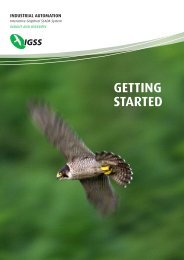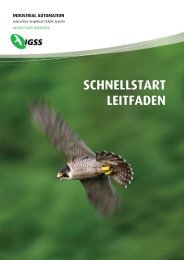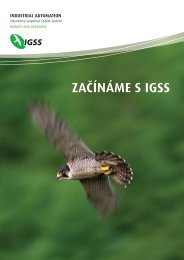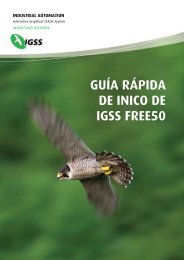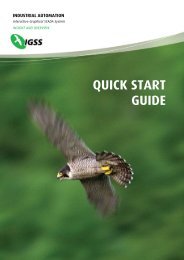What is a report format
What is a report format
What is a report format
- No tags were found...
Create successful ePaper yourself
Turn your PDF publications into a flip-book with our unique Google optimized e-Paper software.
Slide Show 12:Standard ReportsINSIGHTANDOVERVIEW
Reporting in IGSSContents of th<strong>is</strong> session:• Overview: The <strong>report</strong>ing programs• Report <strong>format</strong>s (Definition)• Periodical Reports• Snapshot Reports• Alarm Stat<strong>is</strong>tics Reports• Manual Report Editor (MRE)• Data reduction in IGSS
The <strong>report</strong>ing programsIcon Name Sales versionReport Formats (Definition)Periodical ReportsSnapshot ReportsAlarm Stat<strong>is</strong>tics ReportsManual Report Editor (MRE)Report Management System (RMS)- custom <strong>report</strong>s in ExcelStandard versionStandard versionStandard versionStandard versionStandard versionStandard version
<strong>What</strong> <strong>is</strong> a <strong>report</strong> <strong>format</strong> ?• A <strong>report</strong> <strong>format</strong> <strong>is</strong> a template for operator <strong>report</strong>s• The standard <strong>report</strong> types are• periodical <strong>report</strong>• snapshot <strong>report</strong>• alarm stat<strong>is</strong>tics <strong>report</strong>• Report headings divide the <strong>report</strong> <strong>format</strong> intosections• The IGSS objects are dragged into the relevantsection of the <strong>report</strong>
Create <strong>report</strong> <strong>format</strong>s (1)STEP 1:Open theEditmenuSTEP 2:ChooseReportFormatsThe Report Formatsdialog box appears
Instructor Demo• Creating a <strong>report</strong> <strong>format</strong>• Generating a periodical <strong>report</strong>
Create <strong>report</strong> <strong>format</strong>s (2)Click Create to makea new <strong>report</strong> <strong>format</strong>Click Create to makea new <strong>report</strong> heading
The Report Format tab (1)P 1:ble-clickname STEP 2:Click the ReportFormat tabSTEP 3:Select therelevant<strong>report</strong> heading
The Report Format tab (2)STEP 4:Select the relevant<strong>report</strong> items:1) Current value orstate for Snapshotand Alarm stat<strong>is</strong>ticsor2) reduction methods(as shown)for periodical <strong>report</strong>sSTEP 5:Drag itemsonto heading
<strong>What</strong> <strong>is</strong> a periodical <strong>report</strong>?• A periodical <strong>report</strong> <strong>is</strong> a daily, weekly, monthly,quarterly or yearly <strong>report</strong>• The <strong>report</strong> <strong>is</strong> always based on a <strong>report</strong> <strong>format</strong>• The <strong>report</strong> values are calculated on the bas<strong>is</strong> of hour,day and month values saved in Genhdm.mdb
Generating a periodical <strong>report</strong>STEP 3:Choose <strong>report</strong> dateSTEP 1:Choose <strong>report</strong> <strong>format</strong>STEP 2:Choose <strong>report</strong> periodSTEP 4:Choose <strong>report</strong> type
Overview <strong>report</strong>Report title areaReport headingObjects includedin <strong>report</strong> <strong>format</strong>Report values
Generating a snapshot <strong>report</strong>STEP 1:Choose <strong>report</strong> <strong>format</strong>or area in configurationReport contentsThe snapshot <strong>report</strong> showsthe current process values.STEP 2:Generate <strong>report</strong>(print or view on-screen)
The snapshot <strong>report</strong>Report titleCurrent process valueLatest change inprocess valueReport heading from<strong>report</strong> <strong>format</strong>IGSS objects includedin <strong>report</strong> <strong>format</strong>
<strong>What</strong> <strong>is</strong> data reduction ?• Process values are typically scanned veryfrequently• If IGSS would save all those values, it would takeup a lot of d<strong>is</strong>k space• Instead, the system reduces the scanned values toone or more data reductions with a fixed interval(base interval)• The reduced values – BCL values - form the databas<strong>is</strong> for periodical <strong>report</strong>s and can be used as thedata bas<strong>is</strong> for graphs
Data Reduction TimelineScan intervalBase intervalExample:ObjectScan intervalBase intervalData reductionsTransfer to h<strong>is</strong>toryq1 Flow meter10000 mill<strong>is</strong>econds (10 seconds)10 minutesAverage, Min. and Max.Reduced0 min. 10 min. 20 min. 30 min. 40 min. 50 min.60 min. or1 hourBCL valuesEvery 10 minutes anAverage, Min. and Max.are calculated from thescanned values andwritten to the BCL filesin the <strong>report</strong> folder.Day valuesEvery 24 hours anAverage, Min. and Max.day value are calculatedfrom the hour values.Transfer to h<strong>is</strong>tory <strong>is</strong>applied.Th<strong>is</strong> <strong>is</strong> done by thedata reduction engine,Genhdm.exe.Genhdm.mdbDatabase tables- HourValues- DayValues- MonthValuesMonth valuesEvery month anAverage, Min. and Max.month value arecalculated from theday values.Transfer to h<strong>is</strong>tory <strong>is</strong> applied.Th<strong>is</strong> <strong>is</strong> done by thedata reduction engine,Genhdm.exe.Hour valuesEvery hour the data reduction engine,Genhdm.exe, reads the BCL dataand calculates the hour value.An average, min. and max. are writtento the database.Transfer to h<strong>is</strong>tory <strong>is</strong> not applied forhour values.23 hours 24 hours or14 days 1 month 1 quarter 6 months 1 year1 day
The data reduction methodsData reductionAverageMinimumCalculation of valueThe average for the base interval(or reduction interval)The smallest value for the base intervalMaximumThe largest value for the base intervalSumThe sum of the values for the base intervalActualChangeThe last value for the base intervalThe sum of state changes for the base intervalDifferenceThe difference between the first and last value forthe base interval
The base class files (.bcl)• When the scanned values arereduced/aggregated, they are saved in the baseclass files (.bcl)• The files are saved in the project’s <strong>report</strong> folder• The name convention <strong>is</strong> G.BCLwhere <strong>is</strong> the base class(the lowest class <strong>is</strong> 2, the highest 5)G2040703.BCL,G3040703.BCL,G4040703.BCLG5040703.BCL
The ”Transfer to h<strong>is</strong>tory” optionTransfer to h<strong>is</strong>toryDetermines how thehourly values arereduced to dailyvalues.Reduced value re-uses the selecteddata reduction methodActual total value calculates the sumof all hourly valuesIdealized total value multiplies theaverage of the hourly values by 24None d<strong>is</strong>ables the generation ofhourly values which form the bas<strong>is</strong> fordaily and monthly values.
Student Exerc<strong>is</strong>eNow it’s your turn again• Create a periodical <strong>report</strong> <strong>format</strong>• Generate the periodical <strong>report</strong> from theSuperv<strong>is</strong>e programDo Exerc<strong>is</strong>e 8 in the Exerc<strong>is</strong>es booklet.