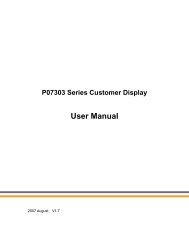J2 LCM Customer Display Manual 0.0.pdf
J2 LCM Customer Display Manual 0.0.pdf
J2 LCM Customer Display Manual 0.0.pdf
You also want an ePaper? Increase the reach of your titles
YUMPU automatically turns print PDFs into web optimized ePapers that Google loves.
<strong>J2</strong> <strong>LCM</strong> <strong>Customer</strong> <strong>Display</strong><strong>Manual</strong>July 2012
Contents<strong>LCM</strong> <strong>Customer</strong> <strong>Display</strong> ................................................................................................... 3Overview ......................................................................................................................... 3<strong>Customer</strong> <strong>Display</strong> Configureation .................................................................................. 4Port Settings .................................................................................................................... 4CD Settings ..................................................................................................................... 5Emulation Mode.............................................................................................................. 5Character Sets ................................................................................................................. 6Baud Rate ........................................................................................................................ 7Parity ............................................................................................................................... 8Firmware Update ............................................................................................................ 9Output Test.................................................................................................................... 10Common Commands, All Modes ................................................................................. 12Specific EPSON Mode Commands .............................................................................. 13Specific CD7220 Mode Commands ............................................................................. 15Specific UTC STD Mode Commands .......................................................................... 16System Command ......................................................................................................... 17<strong>J2</strong> <strong>LCM</strong> <strong>Customer</strong> <strong>Display</strong> <strong>Manual</strong> (Draft)Version 0.0 July 3, 20122
<strong>LCM</strong> <strong>Customer</strong> <strong>Display</strong>OverviewThe <strong>J2</strong> <strong>LCM</strong> (Liquid Crystal display Module) <strong>Customer</strong> <strong>Display</strong> is a two line by twentycharacters, high contrast customer side display with 9mm high characters. The charactersare black on a white background. The display is the trans-reflective type with a whiteLED backlight and a wide viewing angle for use in high and low light conditions. Thecustomer display mounts to the back of the <strong>J2</strong> 225/615/625/630/680 and is powered fromthe system; no external power supply is needed. There are three version of the <strong>J2</strong> <strong>LCM</strong>one for the <strong>J2</strong> 225 and one for the <strong>J2</strong> 615/625/630/680 and one for the <strong>J2</strong> 650.<strong>LCM</strong> <strong>Customer</strong> <strong>Display</strong> <strong>J2</strong> 225<strong>LCM</strong> <strong>Customer</strong> <strong>Display</strong> for the <strong>J2</strong> 615/625/630/680<strong>J2</strong> <strong>LCM</strong> <strong>Customer</strong> <strong>Display</strong> <strong>Manual</strong> (Draft)Version 0.0 July 3, 20123
CD SettingsThe next tab for the program the CD Settings allows the <strong>Customer</strong> <strong>Display</strong> configurationto be changed. The emulation mode, character set (font) and serial port settings may bechanged here. The setting is selected with the dropdown menu in each dialog box. Thesetting is only changed when the Set button in the dialog box is clicked.CD SettingsEmulation ModeThere are currently three emulations modes supported by the customer display. They areEPSON, UTC STD and CD7220. A list of commands supported by each emulation modeis listed later in this manual. Use the drop down menu to select the emulation mode anduse the Set Button to send the command to the display.<strong>J2</strong> <strong>LCM</strong> <strong>Customer</strong> <strong>Display</strong> <strong>Manual</strong> (Draft)Version 0.0 July 3, 20125
Character SetsThe ASCII character set used by the display is set via the Character Set dialog box with 9character sets supported. This setting will remap the characters shown on the table below.A subset of the PC-858 code page is used for characters in the range of 0x80~0xFF andincludes the EURO character at location 0xD5.Character Sets0x23 0x24 0x40 0x5B 0x5C 0x5D 0x5E 0x60 0x7B 0x7C 0x7D 0X7EUSA # $ @ [ \ ] ^ ` { | } ~FRANCE # $ à º Ç § ^ ` é ù è ¨GERMANY # $ § Ä Ö Ü ^ ` ä ö ü ßUK £ $ @ [ \ ] ^ ` { | } ~DENMARK 1 # $ @ Æ Ф Å ^ ` æ ø å ~SWEDEN # ¤ É Ä Ö Å Ü é ä ö å üITALY # $ @ º \ é ^ ù à ò è ìSPAIN # $ @ [ Ñ ¿ ^ ` ¨ ñ } ~NORWAY # ¤ É Æ Ø Å Ü é æ ø å üDENMARK II # $ É Æ Ø Å Ü é æ ø å üCharacter Set Dropdown Menu<strong>J2</strong> <strong>LCM</strong> <strong>Customer</strong> <strong>Display</strong> <strong>Manual</strong> (Draft)Version 0.0 July 3, 20126
Baud RateThe serial port’s baud rate for the customer display can be changed using the Baud Ratedialog box. Select the desired baud rate from the drop down menu shown below. Clickthe Set button and the baud rate of the display is changed immediately after the commandis received. The Port Settings most now be changed to match the new baud rate for anyother settings to be changed. There are 8 possible baud rate settings with the factorydefault set to 9600 baud.Baud Rate Dropdown<strong>J2</strong> <strong>LCM</strong> <strong>Customer</strong> <strong>Display</strong> <strong>Manual</strong> (Draft)Version 0.0 July 3, 20127
ParityThe parity and stop bits settings of the customer display can be changed using the Paritydialog box. Select the parity and stop bits setting desired from the drop down menushown below. When the Set button is clicked the command is sent to the display and theparity and stop bits settings for the display is changed immediately after the command isreceived. The Port Settings most now be changed to match the new parity and stop bitssettings for any other settings to be changed<strong>J2</strong> <strong>LCM</strong> <strong>Customer</strong> <strong>Display</strong> <strong>Manual</strong> (Draft)Version 0.0 July 3, 20128
Output TestA test message can be sent to the display to insure it is working correctly. Us the OutputTest tab for this function.Output Test<strong>J2</strong> <strong>LCM</strong> <strong>Customer</strong> <strong>Display</strong> <strong>Manual</strong> (Draft)Version 0.0 July 3, 201210
UTC STD modeASCII Hex FunctionHT 0x09 move cursor rightBS 0x08 move cursor leftLF 0x0A move cursor down one lineCR 0x0D move cursor left most positionVT 0x0B move cursor to home positionRS 0x1E clear display, home cursorEM 0x19 clear to end of displayUS 0x1F reset display, display configuration infoTAB x 0x10 0x00~0x27 move cursor to specified position x = 0~39DC1 0x11 set overwrite mode (default)DC2 0x12 set vertical modeNote: Commands shaded in green are common to EPSON and CD7220 Mode.Common Commands, All ModesCursor Right, , 0x09(EPSON, CD7220, UTC STD)(Overwrite <strong>Display</strong> Mode)The cursor position is shifted to the right one position. When the cursor is in the lastposition of the first row; the cursor moves to the first position of the second row. Whenthe cursor is in the last position of the second row, the cursor moves to the first positionof the first row.(Vertical Scroll Mode)When the cursor is in the last position of the second row, the characters displayed in thesecond row are shifted up to the first row and the cursor moves to the first position of thesecond row. This action clears the second row.Cursor Left, , 0x08(EPSON, CD7220, UTC STD)When the backspace command is executed, the cursor position is shifted to the left oneposition, erasing the character, if any, in that position. When the cursor position is in thefirst (read from left to right) position of the first row, the cursor moves to the last positionof the second row. When the cursor is in the first position of the second row, the cursormoves to the last position of the first row.Line Feed, , 0x0A(EPSON, CD7220, UTC STD)(Overwrite <strong>Display</strong> Mode)The cursor moves up or down to another row, staying in the same horizontal position.<strong>J2</strong> <strong>LCM</strong> <strong>Customer</strong> <strong>Display</strong> <strong>Manual</strong> (Draft)Version 0.0 July 3, 201212
2, specifies line one or two. The character writen to the display will display at thisposition.Set ASCII Character Set, , 0x1B 0x52 0x00~0FThis command will set which international ASCII font is used. The n value is show inthe table below. The characters displayed are show on a table earlier in this section.n Font0x00 USA (default)0x01 FRANCE0x02 GERMANY0x03 UK0x04 DENMARK 10x05 SWEDEN0x06 ITALY0x07 SPAIN0x09 NORWAY0x0A DENMARK 2Overwrite <strong>Display</strong> Mode, , 0x1F 0x01 (Default mode)After writing a character, the cursor is shifted automatically to the right one position.When the cursor is in the last position of the first row; the cursor moves to the firstposition of the second row. When the cursor is in the last position of the second row; thecursor moves to the first position of the first row.Vertical Scroll Mode, , 0x1F 0x02After writing the characters up to the last position of the second row, all charactersdisplayed in the second row are shifted to the upper row (first row), clearing the secondrow.<strong>J2</strong> <strong>LCM</strong> <strong>Customer</strong> <strong>Display</strong> <strong>Manual</strong> (Draft)Version 0.0 July 3, 201214
Specific CD7220 Mode CommandsCursor Right, , 0x1B 0x5B 0x43 (duplicate command)(Overwrite <strong>Display</strong> Mode)The cursor position is shifted to the right one position. When the cursor is in the lastposition of the first row; the cursor moves to the first position of the second row. Whenthe cursor is in the last position of the second row, the cursor moves to the first positionof the first row.(Vertical Scroll Mode)When the cursor is in the last position of the second row, the characters displayed in thesecond row are shifted up to the first row and the cursor moves to the first position of thesecond row. This action clears the second row.Cursor Left, , 0x1B 0x5B 0x44 (duplicate command)When the backspace command is executed, the cursor position is shifted to the left oneposition, erasing the character, if any, in that position. When the cursor position is in thefirst (read from left to right) position of the first row, the cursor moves to the last positionof the second row. When the cursor is in the first position of the second row, the cursormoves to the last position of the first row.Line Feed, , 0x1B 0x5B 0x42(duplicate command)(Overwrite <strong>Display</strong> Mode)The cursor moves up or down to another row, staying in the same horizontal position.(Vertical Scroll Mode)When the cursor is in the second row, the characters displayed there are shifted up to thefirst row, leaving the cursor at its present position. This action clears the second row.When the cursor is in the first row; the cursor moves down to the second row in the samevertical position.Carriage Return, , 0x1B 0x5B 0x4CThe cursor moves to the first position of the same row.End of Line, , 0x1B 0x5B 0x52(duplicate command)Move the cursor to the end of the current line. No characters are overwritten.End of <strong>Display</strong>, , 0x1F 0x5B 0x4BMove the cursor to the last position of the second row of the display. No characters areoverwritten.<strong>J2</strong> <strong>LCM</strong> <strong>Customer</strong> <strong>Display</strong> <strong>Manual</strong> (Draft)Version 0.0 July 3, 201215
Home Cursor, , 0x1B 0x52 0x48This command will move the cursor position to the first position of the first row. Nocharacters are overwritten.Cursor Positioning, , 0x1B 0x6C 0x01~20 0x01~02Move the cursor to the display position indicated by the x and y values. The x value is abinary value 1~20 representing the position on the line. The y value, either 1 or 2,specifies line one or two. The character written to the display will display at this position.Overwrite <strong>Display</strong> Mode, , 0x1B 0x11(Default mode)After writing a character, the cursor is shifted automatically to the right one position.When the cursor is in the last position of the first row; the cursor moves to the firstposition of the second row. When the cursor is in the last position of the second row; thecursor moves to the first position of the first row.Vertical Scroll Mode, , 0x1B 0x12After writing the characters up to the last position of the second row, all charactersdisplayed in the second row are shifted to the upper row (first row), clearing the secondrow.Specific UTC STD Mode Commands<strong>Display</strong> Position, , 0x10 0x00~27After writing the character to the display, write a position byte. Valid values are0-39 DEC with zero being the first row left most position and 39 DEC being the secondrow most right position.Overwrite <strong>Display</strong> Mode, , 0x11After writing a character, the cursor is shifted automatically to the right one position.When the cursor is in the last position of the first row; the cursor moves to the firstposition of the second row. When the cursor is in the last position of the second row; thecursor moves to the first position of the first row.Vertical Scroll Mode, , 0x12After writing the characters up to the last position of the second row, all charactersdisplayed in the second row are shifted to the upper row (first row), clearing the secondrow.<strong>J2</strong> <strong>LCM</strong> <strong>Customer</strong> <strong>Display</strong> <strong>Manual</strong> (Draft)Version 0.0 July 3, 201216
Reset , 0x1FAll characters displayed are erased, and the cursor position (cursor position) is set in thefirst position of the first row. The display mode returns to the power-on default set-up,overwrite mode.Clear to End of Line, , 0x18This command will clear out the display from the current cursor position to the end of thecurrent line. The current cursor position will not change.Clear to End of <strong>Display</strong>, , 0x19This command will clear out the display from the current cursor position to the end of thesecond line. The current cursor position will not change.Home and Clear <strong>Display</strong>, , 0x1EThis command will clear the display and move the cursor position to the first position ofthe first row.System CommandSet Baud Rate, , 0x02 0x05 0x42 0x30~37 0x03Set the baud rate of the customer display to the value specified by “n” as shown in thetable below. The new baud rate will take affect when the last character of the command isreceived.n Baud Rate30 9600 (default)31 480032 240033 120034 60035 30036 3840037 19200<strong>J2</strong> <strong>LCM</strong> <strong>Customer</strong> <strong>Display</strong> <strong>Manual</strong> (Draft)Version 0.0 July 3, 201217
Set Parity, , 0x02 0x05 0x50 0x31~36 0x03This command sets the parity type and number of data bits that the customer display usesto the value specified by “n” as show in the table below. The new settings will take affectwhen the last character of the command is received.n Parity0x31 N-8-1 (default)0x32 N-7-10x34 E-8-10x35 E-7-10x35 O-8-10x36 O-7-1Emulation mode, , 0x02 0x05 0x43 0x30~37 0x03This command sets the emulation mode that the customer display uses to the valuespecified by “n” as show in the table below. The new settings will take affect when thelast character of the command is received.n Emulation0x31 EPSON (default)0x36 UTC STD0x37 CD7220ASCII Character Set , 0x02 0x05 0x53 0x30~3A 0x03This command sets the character set that the customer display uses to the value specifiedby “n” as show in the table below. The new settings will take affect when the lastcharacter of the command is received.n Font0x30 USA (default)0x31 FRANCE0x32 GERMANY0x33 UK0x34 DENMARK 10x35 SWEDEN0x36 ITALY0x37 SPAIN0x39 NORWAY0x3A DENMARK 2<strong>J2</strong> <strong>LCM</strong> <strong>Customer</strong> <strong>Display</strong> <strong>Manual</strong> (Draft)Version 0.0 July 3, 201218
Reset to Factory Defaults , 0x02 0x05 0x53 0x31 0x03This command resets the customer display to the factory defaults. EPSON mode, USAcharacter font, 9600 baud, 8-N-1 parity, overwrite mode.<strong>J2</strong> <strong>LCM</strong> <strong>Customer</strong> <strong>Display</strong> <strong>Manual</strong> (Draft)Version 0.0 July 3, 201219