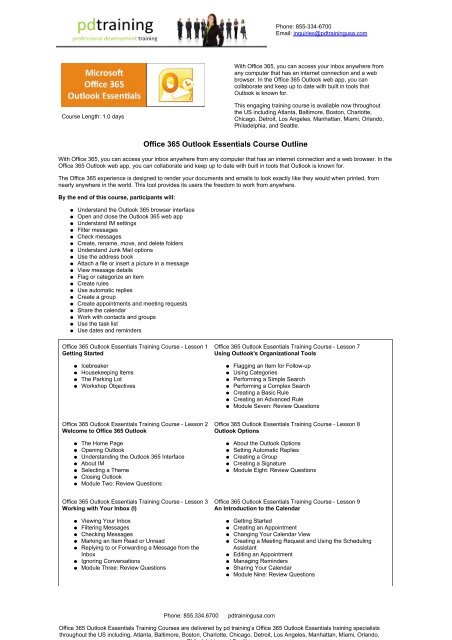Office 365 Outlook Essentials Course Outline
Office 365 Outlook Essentials Course Outline
Office 365 Outlook Essentials Course Outline
You also want an ePaper? Increase the reach of your titles
YUMPU automatically turns print PDFs into web optimized ePapers that Google loves.
Phone: 855-334-6700Email: inquiries@pdtrainingusa.comWith <strong>Office</strong> <strong>365</strong>, you can access your inbox anywhere fromany computer that has an internet connection and a webbrowser. In the <strong>Office</strong> <strong>365</strong> <strong>Outlook</strong> web app, you cancollaborate and keep up to date with built in tools that<strong>Outlook</strong> is known for.<strong>Course</strong> Length: 1.0 daysThis engaging training course is available now throughoutthe US including Atlanta, Baltimore, Boston, Charlotte,Chicago, Detroit, Los Angeles, Manhattan, Miami, Orlando,Philadelphia, and Seattle.<strong>Office</strong> <strong>365</strong> <strong>Outlook</strong> <strong>Essentials</strong> <strong>Course</strong> <strong>Outline</strong>With <strong>Office</strong> <strong>365</strong>, you can access your inbox anywhere from any computer that has an internet connection and a web browser. In the<strong>Office</strong> <strong>365</strong> <strong>Outlook</strong> web app, you can collaborate and keep up to date with built in tools that <strong>Outlook</strong> is known for.The <strong>Office</strong> <strong>365</strong> experience is designed to render your documents and emails to look exactly like they would when printed, fromnearly anywhere in the world. This tool provides its users the freedom to work from anywhere.By the end of this course, participants will:Understand the <strong>Outlook</strong> <strong>365</strong> browser interfaceOpen and close the <strong>Outlook</strong> <strong>365</strong> web appUnderstand IM settingsFilter messagesCheck messagesCreate, rename, move, and delete foldersUnderstand Junk Mail optionsUse the address bookAttach a file or insert a picture in a messageView message detailsFlag or categorize an itemCreate rulesUse automatic repliesCreate a groupCreate appointments and meeting requestsShare the calendarWork with contacts and groupsUse the task listUse dates and reminders<strong>Office</strong> <strong>365</strong> <strong>Outlook</strong> <strong>Essentials</strong> Training <strong>Course</strong> - Lesson 1Getting StartedIcebreakerHousekeeping ItemsThe Parking LotWorkshop Objectives<strong>Office</strong> <strong>365</strong> <strong>Outlook</strong> <strong>Essentials</strong> Training <strong>Course</strong> - Lesson 7Using <strong>Outlook</strong>'s Organizational ToolsFlagging an Item for Follow-upUsing CategoriesPerforming a Simple SearchPerforming a Complex SearchCreating a Basic RuleCreating an Advanced RuleModule Seven: Review Questions<strong>Office</strong> <strong>365</strong> <strong>Outlook</strong> <strong>Essentials</strong> Training <strong>Course</strong> - Lesson 2Welcome to <strong>Office</strong> <strong>365</strong> <strong>Outlook</strong>The Home PageOpening <strong>Outlook</strong>Understanding the <strong>Outlook</strong> <strong>365</strong> InterfaceAbout IMSelecting a ThemeClosing <strong>Outlook</strong>Module Two: Review Questions<strong>Office</strong> <strong>365</strong> <strong>Outlook</strong> <strong>Essentials</strong> Training <strong>Course</strong> - Lesson 8<strong>Outlook</strong> OptionsAbout the <strong>Outlook</strong> OptionsSetting Automatic RepliesCreating a GroupCreating a SignatureModule Eight: Review Questions<strong>Office</strong> <strong>365</strong> <strong>Outlook</strong> <strong>Essentials</strong> Training <strong>Course</strong> - Lesson 3Working with Your Inbox (I)Viewing Your InboxFiltering MessagesChecking MessagesMarking an Item Read or UnreadReplying to or Forwarding a Message from theInboxIgnoring ConversationsModule Three: Review Questions<strong>Office</strong> <strong>365</strong> <strong>Outlook</strong> <strong>Essentials</strong> Training <strong>Course</strong> - Lesson 9An Introduction to the CalendarGetting StartedCreating an AppointmentChanging Your Calendar ViewCreating a Meeting Request and Using the SchedulingAssistantEditing an AppointmentManaging RemindersSharing Your CalendarModule Nine: Review QuestionsPhone: 855.334.6700pdtrainingusa.com<strong>Office</strong> <strong>365</strong> <strong>Outlook</strong> <strong>Essentials</strong> Training <strong>Course</strong>s are delivered by pd training’s <strong>Office</strong> <strong>365</strong> <strong>Outlook</strong> <strong>Essentials</strong> training specialiststhroughout the US including, Atlanta, Baltimore, Boston, Charlotte, Chicago, Detroit, Los Angeles, Manhattan, Miami, Orlando,
Phone: 855-334-6700Email: inquiries@pdtrainingusa.com<strong>Office</strong> <strong>365</strong> <strong>Outlook</strong> <strong>Essentials</strong> Training <strong>Course</strong> - Lesson 4Working with Your Inbox (II)Changing the ViewCreating FoldersMoving Messages to FoldersRenaming, Moving and Deleting FoldersAdding to FavoritesAbout Junk MailModule Four: Review Questions<strong>Office</strong> <strong>365</strong> <strong>Outlook</strong> <strong>Essentials</strong> Training <strong>Course</strong> - Lesson 10An Introduction to ContactsGetting StartedAbout Importing ContactsCreating a New ContactWorking with ContactsCreating a New GroupWorking with GroupsModule Ten: Review Questions<strong>Office</strong> <strong>365</strong> <strong>Outlook</strong> <strong>Essentials</strong> Training <strong>Course</strong> - Lesson 5Creating a New E-MailCreating an E-mailAbout the Address BookFinishing Your MessageAttaching a FileInserting a PictureSending the MessageModule Five: Review Questions<strong>Office</strong> <strong>365</strong> <strong>Outlook</strong> <strong>Essentials</strong> Training <strong>Course</strong> - Lesson 11An Introduction to TasksGetting StartedCreating a New TaskSetting a Date and ReminderSetting a Repeating TaskForwarding a TaskUpdating a Task StatusModule Eleven: Review Questions<strong>Office</strong> <strong>365</strong> <strong>Outlook</strong> <strong>Essentials</strong> Training <strong>Course</strong> - Lesson 6Managing E-Mail MessagesThe Received Message WindowOpening a Chat MessageViewing Message DetailsPrinting a MessageDeleting an E-MailModule Six: Review Questions<strong>Office</strong> <strong>365</strong> <strong>Outlook</strong> <strong>Essentials</strong> Training <strong>Course</strong> - Lesson 12Wrapping UpWords from the WiseReview of the Parking LotLessons LearnedCompletion of Action Plans and EvaluationsWeb Links:View this course online:http://pdtrainingusa.com/office-<strong>365</strong>-outlook-essentials-training-courseIn-house Training Instant Quote:http://pdtrainingusa.com/in-house-training-instant-quote/Public Classes - Enroll Now!http://bookings.pdtrainingusa.com/publicclassbooking.aspx?courseid=283Phone: 855.334.6700pdtrainingusa.com<strong>Office</strong> <strong>365</strong> <strong>Outlook</strong> <strong>Essentials</strong> Training <strong>Course</strong>s are delivered by pd training’s <strong>Office</strong> <strong>365</strong> <strong>Outlook</strong> <strong>Essentials</strong> training specialiststhroughout the US including, Atlanta, Baltimore, Boston, Charlotte, Chicago, Detroit, Los Angeles, Manhattan, Miami, Orlando,