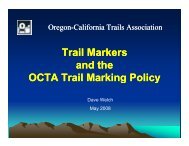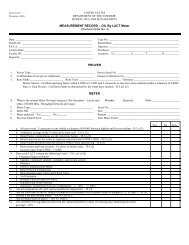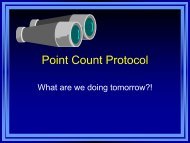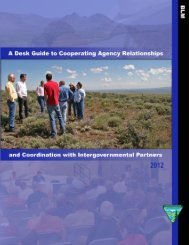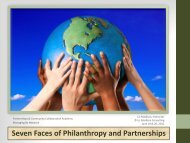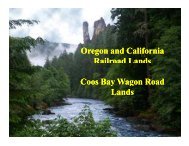Visual Aids Presentation (Transcript) - National Training Center
Visual Aids Presentation (Transcript) - National Training Center
Visual Aids Presentation (Transcript) - National Training Center
Create successful ePaper yourself
Turn your PDF publications into a flip-book with our unique Google optimized e-Paper software.
careful though and don’t get to carried away. Use colors that compliment each otherlike a blue background with white or gold text. Usually, according to Claire, “One, two,or three colors are plenty.”Finally, use a font that is appropriate in size and style. Getting fancy and usingsomething like Rosewood STD Regular in order to try and impress your audience is apitfall. Furthermore, using font that is too big or too small may cause your audience tostrain to read and/or interpret what is on your visual aid. General rule of thumb if yourusing PowerPoint, use fonts styles like Arial, Calibri, or Times New Roman that are easyto read. And, keep font sizes in the 40 to 60 range for headers and 24 to 36 range for thebody.Take a look at this example of a PowerPoint slide. Does it violate any of our basicguidelines? Take a minute to jot down how many guidelines you think are violated inthis slide.Okay…how did you do? How many things did you spot?Certainly, this slide has accuracy problems, some things are mispelled…and there aregrammar issues. Also, there is a relevancy issue when the slide starts mentioning howpretty the ELMO is. Of course, we also have issues with color, font size, and font style;this would tough for our audience to stomach! Finally, we have way too much contenton this slide…we are not keeping it simple. If you caught most of these, which I’m sureyou did, good job! Now that we have gone over some visual aid guidelines…let’s talk abit about visual aid equipment!As a BLM instructor, you are not only going to need but will come in contact withnumerous types of visual aid equipment when you instruct. All of the visual aidequipment you see on the slide like the flipchart, dry‐erase board, overhead projector,computer, projector, and laser pointer will be used in the live classroom and areavailable at the NTC. Therefore, your NTC coordinator will work with you to make surethe equipment you need will be available to you, the day you instruct, whether you’reinstructing at the NTC, or abroad.While you’re at instruction seminar, not only will we demonstrate how to operate theseequipment items for you but we will also demonstrate their proper use when deliveringa training presentation. Furthermore, we will provide you the opportunity to use theseequipment items when you deliver your 30‐minute training presentation. Fear not,they’re all very easy to use! Not to mention we will also provide you with operationalguidelines in your virtual student notebook. The notebook (which is provided to you onKnowledge Resource <strong>Center</strong> for each lesson) covers things like advantages anddisadvantages for all equipment types and visual aids as well as things to consider whenusing visual aids and equipment and when and why you would use them! Now that you
Create some handouts, use pictures, bring props, or even dress up if you care to show usthat you got a little “intestinal fortitude”. Now you varmints run along now and startdeveloping your visual aids…bring ‘em to instruction seminar and we’ll do a little showand tell during one of our shootouts…I mean workshops!Yeeeeeeehaaaaaaaa!!!!!!!!!!!