NW300 IM rev 1 - Nightwatcher
NW300 IM rev 1 - Nightwatcher
NW300 IM rev 1 - Nightwatcher
You also want an ePaper? Increase the reach of your titles
YUMPU automatically turns print PDFs into web optimized ePapers that Google loves.
FUNCTIONThis light is equipped with 3 motion sensors: zone 1 covers 60 degree, zone 2 covers 100 degrees and zone 3 covers 60 degrees.220 degrees (maximum) in total for 3 zones.ZONE 2ZONE 1ZONE 3TOTAL DETECTION RANGE• The light will switch on for 3 minutes and off automatically when heat/ movement is detected.• The factory default: the light on is fixed at 3 minutes and is set to Night-time mode.• To change the mode to All Day Mode, push the button at the bottom of the housing and the hidden LED indicator willturn off under this mode. The light will be on at 3 minutes when detecting any movement at day and night.• Push-button for programmable functions:- All day mode: light works on day and nightPush-button-Nighttime mode: light works at night only• Reset function: If the stepper motor of tracking light works abnormally, the hidden LED indicator will flash in red and thelight will stop turning automatically. In All Day mode, the red light will flash for 5 seconds and off for 5 seconds; inNight-time mode, the red light will flash in the regular pattern. Please simply switch off and on the mains power toresume the tracking light. Below are the possible abnormal situations.• External force: the light head is blocked by objects or is blown by strong wind and is unable to turn properly, thehidden LED will flash in red to signal users the abnormal situation.• Stepper Motor : when the stepper motor is reaching the end of its life or is damaged, the bottom hidden LED willflash red to signal a malfunction. Please switch the <strong>NW300</strong> off and on at the mains, the tracking light now may or maynot resume operation. If the stepper motor stops working and is outside the standard warranty period, the <strong>NW300</strong> willcontinue to function as a regular motion sensor security light.Left 70Right 70Hidden LED indicator
OPERATION1. Turn on the wall switch to activate the light, the light is now under Nighttime mode.NOTE: Allow for approximately 30 seconds warm-up time before the sensor resumes normal activity.2. To test, walk through the sensor’s detection area.3. After the light is activated, keep out of detection area and the light will switch off automatically after 3 minutes. Thelight will be activated again when detecting any movement.If there is continuing movement in the detection zone, the light will stay on until movement ceases. (after 3 minutes)LAMP REPLACEMENTTo isolate the unit, first switch off the unit from the mains power. Allow bulb to cool before attempting to remove it.Unscrew the lamp cover and take the old lamp out and replace with new one, close the lamp cover and tighten the screws.WARNING: This fitting will become hot when in use. Allow bulb to cool before touching.NOTE: THE INTELLIGEN T MOTION SENSOR TR ACKIN G LI GHT I S DESI GNED TO ILLUMINATE WHEN THEDETECTION AREA IS ENTERED BY A PER SON AND WI LL DETECT MO VING HEAT SOURCE.THERE IS NOGU AR ANTEE <strong>IM</strong>PLIED THAT IT WILL PRO VIDE TOTAL SECURITY OR PREVENT ILLEGAL ENTRY.SPECIFICATIONDetection Method:Sensor Range:Power source:Time adjustment:Load Rating:Passive Infrared Sensor (with continuously detect function)10m x 220° (maximum)AC 240VFixed at 3 minutes approx.J-Type 150 Watts Max.


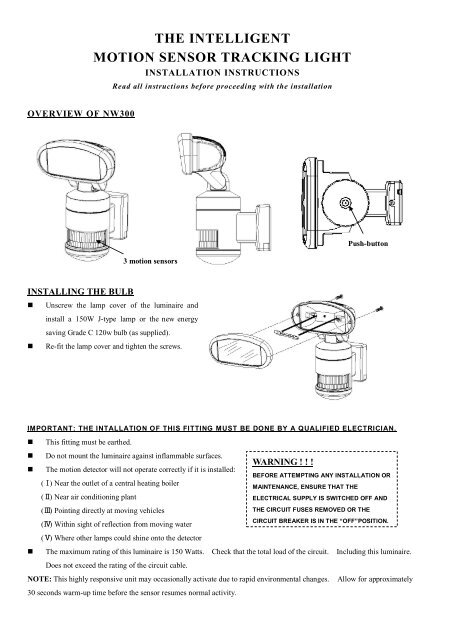



![Freesat Installation kit [35.pdf] - Philex](https://img.yumpu.com/43505801/1/184x260/freesat-installation-kit-35pdf-philex.jpg?quality=85)


![(HD) Satellite kit [28260R_28261R_IM_1_3nonpaySlx.pdf] - Philex](https://img.yumpu.com/35201073/1/184x260/hd-satellite-kit-28260r-28261r-im-1-3nonpayslxpdf-philex.jpg?quality=85)

![48 element aerial Gold [27884LAB_IM_v1_5.pdf] - Philex](https://img.yumpu.com/29233381/1/188x260/48-element-aerial-gold-27884lab-im-v1-5pdf-philex.jpg?quality=85)
![7 Day Electronic Timer Switch [76933R_IM_V1_3.pdf] - Philex](https://img.yumpu.com/23209791/1/190x136/7-day-electronic-timer-switch-76933r-im-v1-3pdf-philex.jpg?quality=85)



