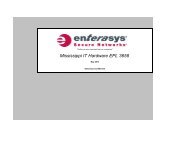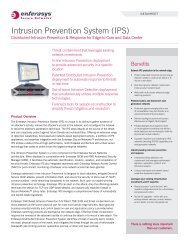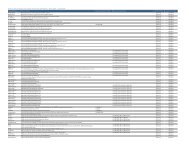Authentication and Authorization - Enterasys
Authentication and Authorization - Enterasys
Authentication and Authorization - Enterasys
Create successful ePaper yourself
Turn your PDF publications into a flip-book with our unique Google optimized e-Paper software.
TECHNOLOGY BRIEF<strong>Authentication</strong> <strong>and</strong> <strong>Authorization</strong>AbstractThis document details the integration of access-layer authentication with Microsoft RADIUS <strong>and</strong> Active Directory Services available in Windows Server2000/2003/2008. This also includes validation of Microsoft 802.1X supplicants available in Windows 2000/XP/Vista, leveraging various EAP methods(such as PEAP, EAP-TLS among others), in both wired <strong>and</strong> wireless environments. Such integration has been thoroughly tested in <strong>Enterasys</strong> <strong>and</strong>Microsoft labs.<strong>Authentication</strong> / <strong>Authorization</strong> OverviewIn order to effectively enforce appropriate network communication policy rules for individual users or devices connecting to a network, an identity mustbe established for the user or device. User-centric <strong>and</strong> machine-centric authentication technologies at the access-layer of the network infrastructuremust be employed to identify the user <strong>and</strong>/or device. <strong>Authentication</strong> then allows for the authorization of the appropriate network usage by theassociation of the user or device to an appropriate organizational role. Various access control <strong>and</strong> authentication types are provided in <strong>Enterasys</strong> accesslayer<strong>and</strong> distribution-layer switches, <strong>and</strong> also in <strong>Enterasys</strong> wireless products. These authentication types work in conjunction with services such asMicrosoft’s RADIUS <strong>and</strong> Active Directory Services to authenticate <strong>and</strong> authorize users <strong>and</strong> end-systems in the network environment. Microsoft RADIUSservices are available through Microsoft IAS (Internet <strong>Authentication</strong> Services) in Windows Server 2000/2003 <strong>and</strong> Microsoft NPS (Network PolicyServer) in Windows Server 2008.Basic Architecture<strong>Authentication</strong> is enabled through the use of various methodologies (802.1X, Web-Based, <strong>and</strong> MAC-Based authentication). When a user or deviceconnects to the network, the <strong>Enterasys</strong> switch initiates access control through an authentication challenge. The appropriate credentials are passedfrom the user or device to the Microsoft IAS/NPS server through RADIUS communications st<strong>and</strong>ards. Here the user or device is authenticated <strong>and</strong>associated to the appropriate business policy role. A RADIUS Return Attribute (“Filter-ID”), identifying the correct role is used to communicate theappropriate set of network communication policy rules to be enforced by the <strong>Enterasys</strong> switch where the user <strong>and</strong> device has connected.Role decoded <strong>and</strong>Classifications applied<strong>Authentication</strong>(Access Control)MAC-Based, Web-based,or EAP LoginRadius<strong>Authentication</strong>NOS/Directory<strong>Enterasys</strong>SwitchMicrosoft IASPolicy ProfileCreation <strong>and</strong>DistributionThere is nothing more important than our customers.
• <strong>Authentication</strong> on/Port on with default policy - This involves the enabling of authentication on the interface, but allowing certain traffic to traversethat interface, either prior to authentication, or after a failed attempt to authenticate. In this scenario, it is likely that users would be allowed to usebasic network services, such as Internet, or NOS login, but not access other areas of the network, or consume large amounts of network b<strong>and</strong>width.Alternately, all of the ports that don’t have authenticated users might restrict all of their traffic to a lower priority until they authenticate. This allowsthe network administrator to allow basic network connectivity to users that need it, such as consultants, or temporary employees but to not exposethem to all of the organization’s resources <strong>and</strong> available services.<strong>Authentication</strong> Mode<strong>Authentication</strong> mode defines whether or not a user is required to authenticate on a port, <strong>and</strong> how unauthenticated traffic will be h<strong>and</strong>led.• <strong>Authentication</strong> Behavior (<strong>Authentication</strong> Status) – Defines whether or not end users are required to authenticate on the port (device).– Active (Enabled) – Normal authentication procedures are implemented. End users must log in before their traffic is allowed on the network.– Inactive (Disabled) – <strong>Authentication</strong> of end users is not required.• Unauthenticated Behavior – Defines how the traffic of unauthenticated end users will be h<strong>and</strong>led on the port.– Default Role – If the end user is unauthenticated, the port will implement its default role. If there is no default role, there will be no role on the port.– Discard – If the end user is unauthenticated, no traffic is allowed on the port.These two settings can be combined to create four possible authentication modes. The default authentication mode for ports is Inactive/Default Role.• Inactive/Discard Mode: In this mode, authentication is inactive for the port. All traffic from users connected to the port is discarded. This effectivelyturns the port off.• Inactive/Default Role Mode: In this mode, authentication is inactive for the port. All users connecting at this port will use the default role, if onehas been assigned to the port, in combination with any existing static classifications. If there is no default role assigned to the port, the port usesonly the static classification rules which exist. If there are no static rules, the port uses the PVID <strong>and</strong> default class of service for the port. This is thedefault authentication mode for ports.• Active/Discard Mode: <strong>Authentication</strong> is active for the port, <strong>and</strong> end users are required to authenticate. The behavior of the port with regard to roles isas follows:Web-Based <strong>Authentication</strong>: Prior to authentication, a default role has no meaning on an Active/Discard port, since all unauthenticated traffic isdiscarded. If authentication is successful, the port is assigned the end user’s role as its current role. If unsuccessful, all traffic is discarded.802.1X <strong>Authentication</strong>: Prior to authentication, if a default role is assigned to the port, the user will have access to the network according to thedefault role. However, if there is no default role assigned to the port, all unauthenticated traffic is discarded.• Active/Default Role Mode (Web-Based authentication only) - In this mode, authentication is active on the port, <strong>and</strong> end users are required toauthenticate. Prior to authentication, the Current Role is the Default Role, if there is one, or none, if there is not. If authentication is successful, theport is assigned the user’s role as its Current Role. If unsuccessful, the port is assigned the port’s Default Role, if it has one. When the authenticateduser logs out, the port’s Current Role reverts to the port’s Default Role, if there is one, or to None, if not.Contact UsFor more information, call <strong>Enterasys</strong> Networks toll free at 1-877-801-7082,or +1-978-684-1000 <strong>and</strong> visit us on the Web at enterasys.com© 2007 <strong>Enterasys</strong> Networks, Inc. All rights reserved. <strong>Enterasys</strong> is a registered trademark. Secure Networks is atrademark of <strong>Enterasys</strong> Networks. All other products or services referenced herein are identified by the trademarks orservice marks of their respective companies or organizations. NOTE: <strong>Enterasys</strong> Networks reserves the right to changespecifications without notice. Please contact your representative to confirm current specifications.02/08 Delivering on our promises. On-time. On-budget.