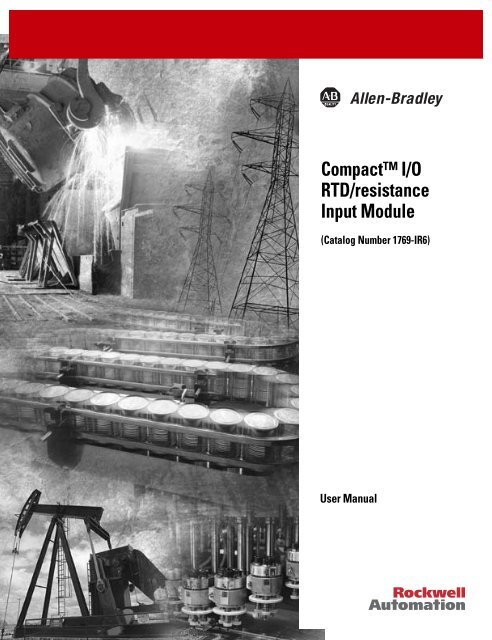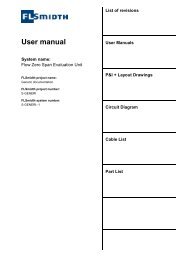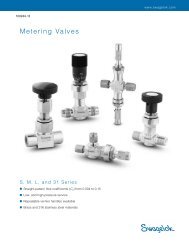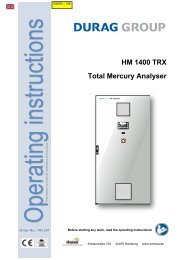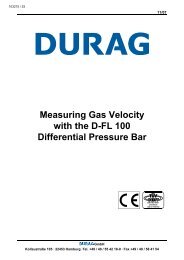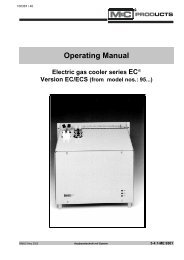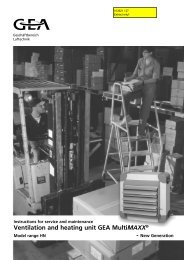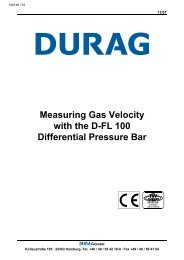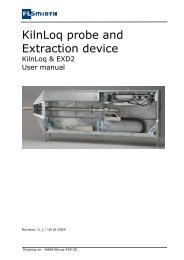Compact I/O RTD/resistance Input Module
Compact I/O RTD/resistance Input Module
Compact I/O RTD/resistance Input Module
Create successful ePaper yourself
Turn your PDF publications into a flip-book with our unique Google optimized e-Paper software.
<strong>Compact</strong> I/O<strong>RTD</strong>/<strong>resistance</strong><strong>Input</strong> <strong>Module</strong>(Catalog Number 1769-IR6)User Manual
Important UserInformationBecause of the variety of uses for the products described in thispublication, those responsible for the application and use of this controlequipment must satisfy themselves that all necessary steps have beentaken to assure that each application and use meets all performance andsafety requirements, including any applicable laws, regulations, codesand standards.The illustrations, charts, sample programs and layout examples shown inthis guide are intended solely for purposes of example. Since there aremany variables and requirements associated with any particularinstallation, Rockwell International Corporation does not assumeresponsibility or liability (to include intellectual property liability) foractual use based upon the examples shown in this publication.Rockwell Automation publication SGI-1.1, Safety Guidelines for theApplication, Installation and Maintenance of Solid-State Control(available from your local Rockwell Automation office), describes someimportant differences between solid-state equipment andelectromechanical devices that should be taken into consideration whenapplying products such as those described in this publication.Reproduction of the contents of this copyrighted publication, in whole orpart, without written permission of Rockwell Automation, is prohibited.Throughout this manual we use notes to make you aware of safetyconsiderations:ATTENTION!Identifies information about practices or circumstancesthat can lead to personal injury or death, propertydamage or economic lossAttention statements help you to:• identify a hazard• avoid a hazard• recognize the consequencesIMPORTANTIdentifies information that is critical for successfulapplication and understanding of the product.MicroLogix, RSLogix, and RSLinx are trademarks of Rockwell Automation.Belden is a trademark of Belden, Inc.
Table of ContentsPrefaceWho Should Use This Manual. . . . . . . . . . . . . . . . . . . . . . . . . P-1How to Use This Manual . . . . . . . . . . . . . . . . . . . . . . . . . . . . P-1Manual Contents . . . . . . . . . . . . . . . . . . . . . . . . . . . . . . . . P-1Related Documentation . . . . . . . . . . . . . . . . . . . . . . . . . . . P-2Conventions Used in This Manual. . . . . . . . . . . . . . . . . . . . . . P-2Rockwell Automation Support . . . . . . . . . . . . . . . . . . . . . . . . P-3Local Product Support. . . . . . . . . . . . . . . . . . . . . . . . . . . . P-3Technical Product Assistance . . . . . . . . . . . . . . . . . . . . . . . P-3Your Questions or Comments on the Manual . . . . . . . . . . . P-3Chapter 1Overview General Description . . . . . . . . . . . . . . . . . . . . . . . . . . . . . . . . 1-1<strong>RTD</strong> Compatibility. . . . . . . . . . . . . . . . . . . . . . . . . . . . . . . 1-2Resistance Device Compatibility. . . . . . . . . . . . . . . . . . . . . 1-5Hardware Features . . . . . . . . . . . . . . . . . . . . . . . . . . . . . . . . . 1-6General Diagnostic Features . . . . . . . . . . . . . . . . . . . . . . . 1-7System Overview . . . . . . . . . . . . . . . . . . . . . . . . . . . . . . . . . . 1-7System Operation . . . . . . . . . . . . . . . . . . . . . . . . . . . . . . . 1-7<strong>Module</strong> Operation. . . . . . . . . . . . . . . . . . . . . . . . . . . . . . . 1-8<strong>Module</strong> Field Calibration . . . . . . . . . . . . . . . . . . . . . . . . . . 1-8Quick Startfor Experienced UsersChapter 2Before You Begin . . . . . . . . . . . . . . . . . . . . . . . . . . . . . . . . . 2-1Required Tools and Equipment. . . . . . . . . . . . . . . . . . . . . . . . 2-1What You Need To Do. . . . . . . . . . . . . . . . . . . . . . . . . . . . . . 2-1Chapter 3Installation and Wiring Compliance to European Union Directives . . . . . . . . . . . . . . . 3-1EMC Directive. . . . . . . . . . . . . . . . . . . . . . . . . . . . . . . . . . 3-1Low Voltage Directive . . . . . . . . . . . . . . . . . . . . . . . . . . . . 3-1Power Requirements . . . . . . . . . . . . . . . . . . . . . . . . . . . . . . . 3-2General Considerations. . . . . . . . . . . . . . . . . . . . . . . . . . . . . . 3-2Hazardous Location Considerations . . . . . . . . . . . . . . . . . . 3-2Prevent Electrostatic Discharge . . . . . . . . . . . . . . . . . . . . . 3-3Remove Power . . . . . . . . . . . . . . . . . . . . . . . . . . . . . . . . . 3-3Selecting a Location . . . . . . . . . . . . . . . . . . . . . . . . . . . . . 3-3System Assembly . . . . . . . . . . . . . . . . . . . . . . . . . . . . . . . . . . 3-4Mounting . . . . . . . . . . . . . . . . . . . . . . . . . . . . . . . . . . . . . . . . 3-6Minimum Spacing . . . . . . . . . . . . . . . . . . . . . . . . . . . . . . . 3-6Panel Mounting. . . . . . . . . . . . . . . . . . . . . . . . . . . . . . . . . 3-6DIN Rail Mounting . . . . . . . . . . . . . . . . . . . . . . . . . . . . . . 3-7Replacing a Single <strong>Module</strong> within a System . . . . . . . . . . . . . . . 3-7iPublication 1769-UM005A-EN-P
Table of ContentsiiField Wiring Connections . . . . . . . . . . . . . . . . . . . . . . . . . . . . 3-8System Wiring Guidelines . . . . . . . . . . . . . . . . . . . . . . . . . 3-8<strong>RTD</strong> Wiring Considerations . . . . . . . . . . . . . . . . . . . . . . . . 3-9Terminal Door Label. . . . . . . . . . . . . . . . . . . . . . . . . . . . 3-10Removing and Replacing the Terminal Block . . . . . . . . . . 3-10Wiring the Finger-Safe Terminal Block. . . . . . . . . . . . . . . 3-11Wiring the <strong>Module</strong>s . . . . . . . . . . . . . . . . . . . . . . . . . . . . 3-12Wiring <strong>RTD</strong>s. . . . . . . . . . . . . . . . . . . . . . . . . . . . . . . . . . 3-13Wiring Resistance Devices (Potentiometers) . . . . . . . . . . . 3-14<strong>Module</strong> Data, Status, andChannel ConfigurationChapter 4<strong>Module</strong> Memory Map. . . . . . . . . . . . . . . . . . . . . . . . . . . . . . . 4-1<strong>Input</strong> Image . . . . . . . . . . . . . . . . . . . . . . . . . . . . . . . . . . . 4-2Configuration File . . . . . . . . . . . . . . . . . . . . . . . . . . . . . . . 4-2Accessing <strong>Input</strong> Image File Data. . . . . . . . . . . . . . . . . . . . . . . 4-2<strong>Input</strong> Data File. . . . . . . . . . . . . . . . . . . . . . . . . . . . . . . . . . . . 4-2<strong>Input</strong> Data Values. . . . . . . . . . . . . . . . . . . . . . . . . . . . . . . 4-3General Status Flag Bits (S0 to S5) . . . . . . . . . . . . . . . . . . . 4-3Open-Circuit Flag Bits (OC0 to OC5) . . . . . . . . . . . . . . . . . 4-4Over-Range Flag Bits (O0 to O5). . . . . . . . . . . . . . . . . . . . 4-4Under-Range Flag Bits (U0 to U5) . . . . . . . . . . . . . . . . . . . 4-4Configuring Channels. . . . . . . . . . . . . . . . . . . . . . . . . . . . . . . 4-5Configuration Data File . . . . . . . . . . . . . . . . . . . . . . . . . . . 4-5Channel Configuration . . . . . . . . . . . . . . . . . . . . . . . . . . . 4-6Enabling or Disabling a Channel (Bit 15) . . . . . . . . . . . . . . 4-8Selecting Data Format (Bits 12 to 14) . . . . . . . . . . . . . . . . . 4-8Selecting <strong>Input</strong>/Sensor Type (Bits 8 to 11) . . . . . . . . . . . . 4-13Selecting Temperature Units/Mode (Bit 7) . . . . . . . . . . . . 4-14Selecting Open-Circuit Response (Bits 5 and 6) . . . . . . . . 4-14Selecting Cyclic Lead Compensation (Bit 4) . . . . . . . . . . . 4-14Selecting Excitation Current (Bit 3) . . . . . . . . . . . . . . . . . 4-15Setting Filter Frequency (Bits 0 to 2) . . . . . . . . . . . . . . . . 4-15Selecting Enable/Disable Cyclic Autocalibration(Word 6, Bit 0) . . . . . . . . . . . . . . . . . . . . . . . . . . . . . . . . 4-19Determining Effective Resolution and Range . . . . . . . . . . . . . 4-19Determining <strong>Module</strong> Update Time . . . . . . . . . . . . . . . . . . . . 4-26Effects of Autocalibration on <strong>Module</strong> Update Time. . . . . . 4-27Calculating <strong>Module</strong> Update Time with AutocalibrationEnabled . . . . . . . . . . . . . . . . . . . . . . . . . . . . . . . . . . . . . 4-28Effects of Cyclic Lead Wire Compensation on <strong>Module</strong>Update Time . . . . . . . . . . . . . . . . . . . . . . . . . . . . . . . . . 4-30Calculating <strong>Module</strong> Update Time with Cyclic Lead WireCompensation Enabled . . . . . . . . . . . . . . . . . . . . . . . . . . 4-31Impact of Autocalibration and Lead Wire Compensation on<strong>Module</strong> Startup . . . . . . . . . . . . . . . . . . . . . . . . . . . . . . . . 4-32Effects of Autocalibration on Accuracy . . . . . . . . . . . . . . . . . 4-33Publication 1769-UM005A-EN-P
Table of ContentsiiiDiagnostics andTroubleshootingChapter 5Safety Considerations . . . . . . . . . . . . . . . . . . . . . . . . . . . . . . . 5-1Indicator Lights . . . . . . . . . . . . . . . . . . . . . . . . . . . . . . . . . 5-1Activating Devices When Troubleshooting . . . . . . . . . . . . . 5-1Stand Clear of the Equipment . . . . . . . . . . . . . . . . . . . . . . 5-2Program Alteration . . . . . . . . . . . . . . . . . . . . . . . . . . . . . . 5-2Safety Circuits . . . . . . . . . . . . . . . . . . . . . . . . . . . . . . . . . . 5-2<strong>Module</strong> Operation vs. Channel Operation . . . . . . . . . . . . . . . . 5-2Power-up Diagnostics. . . . . . . . . . . . . . . . . . . . . . . . . . . . . . . 5-3Channel Diagnostics. . . . . . . . . . . . . . . . . . . . . . . . . . . . . . . . 5-3Invalid Channel Configuration Detection . . . . . . . . . . . . . . 5-3Out-of-Range Detection. . . . . . . . . . . . . . . . . . . . . . . . . . . 5-3Open-Wire or Short-Circuit Detection. . . . . . . . . . . . . . . . . 5-4Non-critical vs. Critical <strong>Module</strong> Errors . . . . . . . . . . . . . . . . . . . 5-4<strong>Module</strong> Error Definition Table . . . . . . . . . . . . . . . . . . . . . . . . 5-4<strong>Module</strong> Error Field . . . . . . . . . . . . . . . . . . . . . . . . . . . . . . 5-5Extended Error Information Field. . . . . . . . . . . . . . . . . . . . 5-5Error Codes . . . . . . . . . . . . . . . . . . . . . . . . . . . . . . . . . . . . . . 5-6<strong>Module</strong> Inhibit Function . . . . . . . . . . . . . . . . . . . . . . . . . . . . . 5-8Contacting Rockwell Automation . . . . . . . . . . . . . . . . . . . . . . 5-8Appendix ASpecifications General Specifications . . . . . . . . . . . . . . . . . . . . . . . . . . . . . . A-1<strong>Input</strong> Specifications . . . . . . . . . . . . . . . . . . . . . . . . . . . . . . . . A-2Cable Specifications . . . . . . . . . . . . . . . . . . . . . . . . . . . . . . . . A-4<strong>RTD</strong> Standards . . . . . . . . . . . . . . . . . . . . . . . . . . . . . . . . . . . . A-4<strong>Module</strong> Addressing andProgramming with MicroLogix1500 and RSLogix 500Configuring the 1769-IR6 <strong>RTD</strong><strong>Module</strong> with the GenericProfile for <strong>Compact</strong>LogixControllers using RSLogix5000Appendix B<strong>Module</strong> Addressing. . . . . . . . . . . . . . . . . . . . . . . . . . . . . . . . . B-11769-IR6 Configuration File . . . . . . . . . . . . . . . . . . . . . . . . B-2Configuring the 1769-IR6 in a MicroLogix 1500 System . . . . . . B-2Appendix CConfiguring I/O <strong>Module</strong>s. . . . . . . . . . . . . . . . . . . . . . . . . . C-4Configuring a 1769-IR6 <strong>RTD</strong> <strong>Input</strong> <strong>Module</strong>. . . . . . . . . . . . . C-5Publication 1769-UM005A-EN-P
Table of ContentsivConfiguring Your 1769-IR6<strong>RTD</strong>/<strong>resistance</strong> <strong>Input</strong> <strong>Module</strong>in a Remote DeviceNet Systemwith a 1769-ADN DeviceNetAdapterTwo’s Complement BinaryNumbersAppendix DConfiguring the 1769-IR6. . . . . . . . . . . . . . . . . . . . . . . . . . D-4Appendix EPositive Decimal Values . . . . . . . . . . . . . . . . . . . . . . . . . . . . . E-1Negative Decimal Values . . . . . . . . . . . . . . . . . . . . . . . . . . . . E-2GlossaryIndexPublication 1769-UM005A-EN-P
PrefaceRead this preface to familiarize yourself with the rest of the manual. Thispreface covers the following topics:• who should use this manual• how to use this manual• related publications• conventions used in this manual• Rockwell Automation supportWho Should Use ThisManualUse this manual if you are responsible for designing, installing,programming, or troubleshooting control systems that use Allen-Bradley<strong>Compact</strong> I/O and/or compatible controllers, such as MicroLogix 1500 or<strong>Compact</strong>Logix.How to Use This ManualAs much as possible, we organized this manual to explain, in atask-by-task manner, how to install, configure, program, operate andtroubleshoot a control system using the 1769-IR6.Manual ContentsIf you want...SeeAn overview of the <strong>RTD</strong>/<strong>resistance</strong> input module Chapter 1A quick start guide for experienced users Chapter 2Installation and wiring guidelines Chapter 3<strong>Module</strong> addressing, configuration and status information Chapter 4Information on module diagnostics and troubleshooting Chapter 5Specifications for the moduleAppendix AInformation on programming the <strong>Module</strong> using MicroLogix 1500 and Appendix BRSLogix 500Information on programming the <strong>Module</strong> using <strong>Compact</strong>Logix and RSLogix Appendix C5000Information on programming the <strong>Module</strong> using 1769-ADN DeviceNet Appendix DAdapter and RSNetworxInformation on understanding two’s complement binary numbersAppendix EDefinitions of terms used in this manualGlossary1 Publication 1769-UM005A-EN-P
P-2Related DocumentationThe table below provides a listing of publications that contain importantinformation about MicroLogix 1500 systems.For Read this document Document numberA user manual containing information on how to install,use and program your MicroLogix 1500 controllerAn overview of 1769 <strong>Compact</strong> Discrete I/O modulesAn overview of the MicroLogix 1500 System, including1769 <strong>Compact</strong> I/O.A user manual containing information on how to install,use and program your <strong>Compact</strong>Logix controller.In-depth information on grounding and wiringAllen-Bradley programmable controllers.MicroLogix 1500 User Manual1769 <strong>Compact</strong> Discrete <strong>Input</strong>/Output <strong>Module</strong>s ProductDataMicroLogix 1500 System Overview<strong>Compact</strong>Logix User ManualAllen-Bradley Programmable Controller Grounding andWiring Guidelines1764-UM001A-US-P1769-2.11769-SO001A-EN-P1769-UM007B-EN-P1770-4.1If you would like a manual, you can:• download a free electronic version from the internet atwww.theautomationbookstore.com• purchase a printed manual by:– contacting your local distributor or Rockwell Automationrepresentative– visiting www.theautomationbookstore.com and placing your order– calling 1.800.963.9548 (USA/Canada) or 001.330.725.1574 (OutsideUSA/Canada)Conventions Used inThis ManualThe following conventions are used throughout this manual:• Bulleted lists (like this one) provide information not procedural steps.• Numbered lists provide sequential steps or hierarchical information.• Italic type is used for emphasis.• Text in this font indicates words or phrases you should type.Publication 1769-UM005A-EN-P
P-3Rockwell AutomationSupportRockwell Automation offers support services worldwide, with over75 Sales/Support Offices, 512 authorized distributors and 260 authorizedSystems Integrators located throughout the United States alone, plusRockwell Automation representatives in every major country in the world.Local Product SupportContact your local Rockwell Automation representative for:• sales and order support• product technical training• warranty support• support service agreementTechnical Product AssistanceIf you need to contact Rockwell Automation for technical assistance,please review the information in Chapter 5, <strong>Module</strong> Diagnostics andTroubleshooting first. Then call your local Rockwell Automationrepresentative.Your Questions or Comments on the ManualIf you find a problem with this manual, please notify us. If you have anysuggestions for how this manual could be made more useful to you,please contact us at the address below:Rockwell AutomationAutomation Control and Information GroupTechnical Communication, Dept. A602VP.O. Box 2086Milwaukee, WI 53201-2086Publication 1769-UM005A-EN-P
P-4Publication 1769-UM005A-EN-P
Chapter 1OverviewThis chapter describes the six-channel 1769-IR6 <strong>RTD</strong>/<strong>resistance</strong> <strong>Input</strong>module and explains how the controller reads <strong>resistance</strong> temperaturedetector (<strong>RTD</strong>) or direct <strong>resistance</strong>-initiated analog input data from themodule. Included is:• a general description of hardware features• an overview of module and system operation• compatibilityGeneral DescriptionThe 1769-IR6 module supports <strong>RTD</strong> and direct <strong>resistance</strong> signalmeasurement applications that require up to six channels. The moduledigitally converts analog data and then stores the converted data in itsimage table.The module supports connections from any combination of up to sixinput devices. Each channel is individually configurable via software for 2-or 3-wire <strong>RTD</strong> or direct <strong>resistance</strong> input devices. Channels are compatiblewith 4-wire sensors, but the fourth sense wire is not used. Twoprogrammable excitation current values (0.5mA and 1.0mA) are provided,to limit <strong>RTD</strong> self-heating. When configured for <strong>RTD</strong> inputs, the modulecan convert the <strong>RTD</strong> readings into linearized digital temperature readingsin °C or °F. When configured for <strong>resistance</strong> analog inputs, the module canconvert voltages into linearized <strong>resistance</strong> values in ohms. The moduleassumes that the direct <strong>resistance</strong> input signal is linear prior to input tothe module.Each channel provides open-circuit (all wires), short-circuit (excitationand return wires only), and over- and under-range detection andindication.IMPORTANTThe module accepts input from <strong>RTD</strong>s with up to 3 wires.If your application requires a 4-wire <strong>RTD</strong>, one of the twolead compensation wires is not used, and the <strong>RTD</strong> istreated like a 3-wire sensor. The third wire provides leadwire compensation. See Chapter 3, Installation andWiring, for more information.1 Publication 1769-UM005A-EN-P
1-2 OverviewThe following data formats are supported by the module.:• raw/proportional• engineering units x 1• engineering units x 10• scaled-for-PID• percent full scaleAvailable filter frequencies are:• 10 Hz• 50 Hz• 60 Hz• 250 Hz• 500 Hz• 1 kHzThe module uses eight input words for data and status bits and sevenconfiguration words. <strong>Module</strong> configuration is stored in the controllermemory. Normally configuration is done via the controller’s programmingsoftware. In addition, some controllers support configuration via the userprogram. Refer to your controller manual for additional information. SeeChapter 4, <strong>Module</strong> Data, Status, and Channel Configuration, for detailson module configuration.<strong>RTD</strong> CompatibilityAn <strong>RTD</strong> consists of a temperature-sensing element connected by two,three, or four wires that provide input to the module. The following tablelists the <strong>RTD</strong> types that you can use with the module, including theirtemperature range, effective resolution, and repeatability for bothexcitation currents, 0.5 and 1.0 mA.Publication 1769-UM005A-EN-P
Overview 1-3Table 1.1 <strong>RTD</strong> Specifications<strong>RTD</strong> Type (1)Temperature Range Using0.5 mA ExcitationTemperature Range Using1.0 mA ExcitationMaximumScaledResolutionMaximumScaledRepeatabilityCopper 426 10Ω Not allowed -100 to 260°C (-148 to 500°F) 0.1°C (0.1°F) ±0.2°C (±0.4°F)Nickel 618 (2) 120Ω -100 to 260°C (-148 to 500°F) -100 to 260°C (-148 to 500°F) 0.1°C (0.1°F) ±0.1°C (±0.2°F)Nickel 672 120Ω -80 to 260°C (-112 to 500°F) -80 to 260°C (-112 to 500°F) 0.1°C (0.1°F) ±0.1°C (±0.2°F)Nickel-Iron518604Ω -200 to 180°C (-328 to 338°F) -100 to +200°C (-148 to 392°F) 0.1°C (0.1°F) ±0.1°C (±0.2°F)Platinum 385 100Ω -200 to 850°C (-328 to 1562°F) -200 to 850°C (-328 to 1562°F) 0.1°C (0.1°F) ±0.2°C (±0.4°F)200Ω -200 to 850°C (-328 to 1562°F) -200 to 850°C (-328 to 1562°F) 0.1°C (0.1°F) ±0.2°C (±0.4°F)500Ω -200 to 850°C (-328 to 1562°F) -200 to 850°C (-328 to 1562°F) 0.1 °C (0.1 °F) ±0.2°C (±0.4°F)1000Ω -200 to 850°C (-328 to 1562°F) Not Allowed 0.1°C (0.1°F) ±0.2°C (±0.4°F)Platinum 3916 100Ω -200C to 630°C (-328 to1166°F)-200 to 630°C (-328 to 1166°F) 0.1°C (0.1°F) ±0.2°C (±0.4°F)200Ω -200 to 630°C (-328 to 1166°F) -200 to 630°C (-328 to 1166°F) 0.1°C (0.1°F) ±0.2°C (±0.4°F)500Ω -200 to 630°C (-328 to 1166°F) -200 to 630°C (-328 to 1166°F) 0.1°C (0.1°F) ±0.2°C (±0.4°F)1000Ω -200 to 630°C (-328 to 1166°F) Not Allowed 0.1°C (0.1°F) ±0.2°C (±0.4°F)(1) Digits following the <strong>RTD</strong> type represent the temperature coefficient of <strong>resistance</strong> (α), which is defined as the <strong>resistance</strong> change per ohm per °C. For instance, platinum385 refers to a platinum <strong>RTD</strong> with α = 0.00385 ohm/ohm -°C, or simply 0.00385/°C.(2) Actual value at 0°C is 100 Ω per DIN standard.Publication 1769-UM005A-EN-P
1-4 OverviewTable 1.2 <strong>RTD</strong> Accuracy and Temperature DriftThe tables below provide specifications for <strong>RTD</strong> accuracy andtemperature drift.<strong>RTD</strong> TypeMaximum Scaled Accuracy(25°C with Calibration)Maximum Scaled Accuracy(0 to 60°C with Calibration)Maximum Temperature Drift(from 25°C withoutCalibration)Copper 426 10Ω ±0.6°C (1.08°F) ±1.1°C (1.98°F) ±0.032°C/°C (0.032°F/°F)Nickel 618 120Ω ±0.2°C (±0.36°F) ±0.4°C (±0.72°F) ±0.012°C/°C (±0.012°F/°F)Nickel 672 120Ω ±0.2°C (±0.36°F) ±0.4°C (±0.72°F) ±0.012°C/°C (±0.012°F/°F)Nickel-Iron 518 604Ω ±0.3°C (±0.54°F) ±0.5°C (±0.9°F) ±0.015°C/°C (±0.015°F/°F)Platinum 385 100Ω ±0.5°C (±0.9°F) ±0.9°C (±1.62°F) ±0.026°C/°C (±0.026°F/°F)200Ω ±0.5°C (±0.9°F) ±0.9°C (±1.62°F) ±0.026°C/°C (±0.026°F/°F)500Ω ±0.5°C (±0.9°F) ±0.9°C (±1.62°F) ±0.026°C/°C (±0.026°F/°F)1000Ω ±0.5°C (±0.9°F) ±0.9°C (±1.62°F) ±0.026°C/°C (±0.026°F/°F)Platinum 3916 100Ω ±0.4°C (±0.72°F) ±0.8°C (±1.44°F) ±0.023°C/°C (±0.023°F/°F)200Ω ±0.4°C (±0.72°F) ±0.8°C (±1.44°F) ±0.023°C/°C (±0.023°F/°F)500Ω ±0.4°C (±0.72°F) ±0.8°C (±1.44°F) ±0.023°C/°C (±0.023°F/°F)1000Ω ±0.4°C (±0.72°F) ±0.8°C (±1.44°F) ±0.023°C/°C (±0.023°F/°F)IMPORTANTWhen you are using any platinum (385) <strong>RTD</strong>s with0.5 mA excitation current, the module’s accuracy is:• ±0.5°C (0.9°F) after you apply power to the module orperform an autocalibration at 25°C (77°F) ambient, withmodule operating temperature at 25°C (77°F).• ±[0.5°C (0.9°F) + DT ± 0.026 deg./°C (±0.026deg./°F)]after you apply power to the module or perform anautocalibration at 25°C (77°F) ambient, with moduleoperating temperature between 0 and 60°C (140°F). DTis the temperature difference between the actualmodule operating temperature and 25°C (77°F). Thevalue 0.026 deg./°C (±0.026deg./°F) is the temperaturedrift shown in the table above.• ±0.9°C after you apply power to the module or performan autocalibration at 60°C (140°F) ambient, withmodule operating temperature at 60°C (140°F).Publication 1769-UM005A-EN-P
Overview 1-5Table 1.3 Resistance Device SpecificationsResistance Device CompatibilityThe following table lists the specifications for the <strong>resistance</strong> devices thatyou can use with the module.ResistanceDeviceTypeResistance Range(0.5 mA Excitation)Resistance Range(1.0 mA Excitation)Accuracy (1) Temperature Drift Resolution Repeatability150Ω 0 to 150Ω 0 to 150Ω ±0.15Ω ±0.007Ω/°C(±0.013Ω/°F)500Ω 0 to 500Ω 0 to 500Ω ±0.5Ω ±0.023Ω/°C(±0.041Ω/°F)1000Ω 0 to 1000Ω 0 to 1000Ω ±1.0Ω ±0.043Ω/°C(±0.077Ω/°F)0.01Ω ±0.04Ω0.1Ω ±0.2Ω0.1Ω ±0.2Ω3000Ω 0 to 3000Ω Not allowed ±1.5Ω ±0.072Ω/°C(±0.130Ω/°F)(1) Accuracy values are based on the assumption that the module has been calibrated to the temperature range of 0 to 60°C (32 to 140°F).0.1Ω ±0.2ΩPublication 1769-UM005A-EN-P
1-6 OverviewHardware FeaturesThe <strong>RTD</strong>/<strong>resistance</strong> module contains a removable terminal block (sparepart number 1769-RTBN18) providing connections for six 3-wire inputsfor any combination of <strong>RTD</strong> and <strong>resistance</strong> input devices. Channels arewired as differential inputs. The illustration below shows the hardwarefeatures of the module.8a12a7a7aOK3OK10aAnalogDANGERDo Not Remove RTB Under PowerUnless Area is Non-HazardousEXC 0EXC 3SENSE 0SENSE 3RTN 0RTN 3-5aAnalog9 5b10EXC 4SENSE 4RTN 4EXC 1SENSE 1RTN 110bEXC 2EXC 5SENSE 2SENSE 5RTN 2RTN 5Ensure AdjacentBus Lever is Unlatched/LatchedBefore/AfterRemoving/Inserting <strong>Module</strong>1769-IR6462b7b7b8bItem Description1 bus lever (with locking function)2a upper panel mounting tab2b lower panel mounting tab3 module status LED4 module door with terminal identification label5a movable bus connector with female pins5b stationary bus connector with male pins6 nameplate label7a upper tongue-and-groove slots7b lower tongue-and-groove slots8a upper DIN rail latch8b lower DIN rail latch9 write-on label (user ID tag)10 removable terminal block with finger-safe cover10a terminal block upper retaining screw10b terminal block lower retaining screwPublication 1769-UM005A-EN-P
Overview 1-7General Diagnostic FeaturesA single diagnostic LED helps you identify the source of problems thatmay occur during power-up or during normal channel operation. TheLED indicates both status and power. See Chapter 5, Diagnostics andTroubleshooting, for details on power-up and channel diagnostics.System OverviewThe modules communicate to the local controller or communicationadapter through the 1769 bus interface. The modules also receive 5 and24V dc power through the bus interface.System OperationAt power-up, the module performs a check of its internal circuits,memory, and basic functions. During this time, the module status LEDremains off. If no faults are found during power-up diagnostics, themodule status LED is turned on.After power-up checks are complete, the module waits for valid channelconfiguration data. If an invalid configuration is detected, the modulegenerates a configuration error. Once a channel is properly configuredand enabled, the module continuously converts the <strong>RTD</strong> or <strong>resistance</strong>input to a value within the range selected for that channel.Each time the module reads an input channel, it tests the data for a fault(over- or under-range, short-circuit, or open-circuit condition). If it detectsa fault, the module sets a unique bit in the channel status word. See <strong>Input</strong>Data File on page 4-2.Using the module image table, the controller reads the two’s complimentbinary converted input data from the module. This typically occurs at theend of the program scan or when commanded by the control program. Ifthe controller and the module determine that the data transfer has beenmade without error, the data is used in the control program.Publication 1769-UM005A-EN-P
1-8 Overview<strong>Module</strong> OperationAs shown in the block diagram below, each input channel of the moduleconsists of an <strong>RTD</strong>/<strong>resistance</strong> connection that accepts excitation current; asense connection that detects lead wire <strong>resistance</strong>; and a returnconnection. The signals are multiplexed to an A/D converter that readsthe <strong>RTD</strong> or <strong>resistance</strong> value and the lead wire <strong>resistance</strong>.<strong>Input</strong>VA2VA1EXCCurrentVA1VA1EXC0SENSE0CHN0MultiplexerAIN+1AIN+2TXDA/D MCU ASICRTN0A-GNDAIN-BUSVA3VrefVREFChannel SelectDC/DCPower SupplyVA1VA2VS1VS2123Channels 1 through 5 same aschannel 0 above.VA3A-GNDS-GND45From the readings taken by the converter, the module returns an accuratetemperature or <strong>resistance</strong> to the controller user program through themicroprocessor. The module uses two bidirectional serial ports forcommunication, each using an optocoupler for isolation. A thirdoptocoupler is used to reset the microprocessor if the module detects aloss of communication.<strong>Module</strong> Field CalibrationThe input module performs autocalibration when a channel is initiallyenabled. Autocalibration compensates for offset and gain drift of the A/Dconverter caused by temperature change within the module. An internal,high-precision, low drift voltage and system ground reference is used forthis purpose. In addition, you can program the module to perform acalibration cycle once every 5 minutes. See Selecting Enable/DisableCyclic Autocalibration (Word 6, Bit 0) on page 4-19 for information onconfiguring the module to perform periodic calibration.Publication 1769-UM005A-EN-P
Chapter 2Quick Startfor Experienced UsersBefore You BeginThis chapter can help you to get started using the 1769-IR6 module. Webase the procedures here on the assumption that you have anunderstanding of Allen-Bradley controllers. You should understandelectronic process control and be able to interpret the ladder logicinstructions required to generate the electronic signals that control yourapplication.Because it is a start-up guide for experienced users, this chapter does notcontain detailed explanations about the procedures listed. It does,however, reference other chapters in this book where you can get moreinformation about applying the procedures described in each step.If you have any questions or are unfamiliar with the terms used orconcepts presented in the procedural steps, always read the referencedchapters and other recommended documentation before trying to applythe information.Required Tools andEquipmentHave the following tools and equipment ready:• medium blade or cross-head screwdriver• <strong>RTD</strong> or direct <strong>resistance</strong> input device• shielded, twisted-pair cable for wiring(Belden 9501 or equivalent)• controller(for example, a MicroLogix 1500 or <strong>Compact</strong>Logix controller)• programming device and software(for example, RSLogix 500 or RSLogix 5000)What You Need To DoThis chapter covers:1. Ensuring that your power supply is adequate2. Attaching and locking the module3. Wiring the module4. Configuring the module5. Going through the startup procedure6. Monitoring module operation1 Publication 1769-UM005A-EN-P
2-2 Quick Start for Experienced UsersStep 1: Ensure that your 1769 system power supply (1)has sufficient current output to support yoursystem configuration.ReferenceChapter 3(Installation and Wiring)The modules maximum current draw is shown below.5V dc24V dc100 mA 45 mANOTEThe module cannot be located more than 8 modulesaway from the 1769 system power supply.(1) The system power supply could be a 1769-PA2, -PB2, -PA4, -PB4, or the internal power supply of a MicroLogix 1500packaged controller..Step 2: Attach and lock the module.ReferenceChapter 3(Installation and Wiring)NOTEATTENTION!The modules can be panel or DIN rail mounted. <strong>Module</strong>scan be assembled before or after mounting.Remove power before removing or inserting this module.When you remove or insert a module with powerapplied, an electrical arc may occur.34211561. Check that the bus lever of the module to be installed is in theunlocked (fully right) position.2. Use the upper and lower tongue-and-groove slots (1) to secure themodules together (or to a controller).Publication 1769-UM005A-EN-P
Quick Start for Experienced Users 2-33. Move the module back along the tongue-and-groove slots until thebus connectors (2) line up with each other.4. Push the bus lever back slightly to clear the positioning tab (3). Useyour fingers or a small screwdriver.5. To allow communication between the controller and module, movethe bus lever fully to the left (4) until it clicks. Ensure it is lockedfirmly in place.ATTENTION!When attaching I/O modules, it is very importantthat the bus connectors are securely locked togetherto ensure proper electrical connection.6. Attach an end cap terminator (5) to the last module in the system byusing the tongue-and-groove slots as before.7. Lock the end cap bus terminator (6).IMPORTANTA 1769-ECR or 1769-ECL right or left end caprespectively must be used to terminate the end of thebus.Step 3: Wire the module.ReferenceChapter 3(Installation and Wiring)Follow the guidelines below when wiring the module.General• This product is intended to be mounted to a well-grounded mountingsurface such as a metal panel. Additional grounding connections fromthe module’s mounting tabs or DIN rail (if used) are not requiredunless the mounting surface cannot be grounded.• Power and input wiring must be in accordance with Class I, Division 2wiring methods (Article 501-4(b) of the National Electric CodeNFPA70), and in accordance with the authority having jurisdiction.• Channels are isolated from one another by ±10V dc maximum.• Route field wiring away from any other wiring and as far as possiblefrom sources of electrical noise, such as motors, transformers,contactors, and ac devices. In general, allow at least 15.2 cm (6 in.) ofseparation for every 120V of power.• Routing field wiring in a grounded conduit can reduce electrical noise.Publication 1769-UM005A-EN-P
2-4 Quick Start for Experienced Users• If field wiring must cross ac or power cables, ensure that they cross atright angles.• To ensure optimum accuracy, limit overall cable impedance bykeeping your cable as short as possible. Locate the I/O system asclose to your sensors or actuators as your application will permit.• Use Belden shielded, twisted-pair wire to ensure proper operationand high immunity to electrical noise. See the table below forrecommended types.Configuration Recommended Cable (1)2-wire3-wireless than 30.48 m (100ft.)3-wiregreater than 30.48 m (100 ft.) or high humidity conditions(1) For additional information, see page A-4.Belden 9501 or equivalentBelden 9533 or equivalentBelden 83503 or equivalent• Keep cable shield connection to ground as short as possible.• Under normal conditions, the drain wire and shield junction should beconnected to earth ground, via a panel or DIN rail mounting screw atthe 1769-IR6 module end.• If noise persists for a device, try grounding the opposite end of thecable. (You can only ground one end at a time.)• Refer to Industrial Automation Wiring and Grounding Guidelines,Allen-Bradley publication 1770-4.1, for additional information.<strong>RTD</strong> Wiring Considerations• The module requires three wires to compensate for lead <strong>resistance</strong>error.• If using a 3-wire configuration for module connections, select cable toensure that lead wire <strong>resistance</strong>s match as closely as possible.Consider the following:– To ensure temperature or <strong>resistance</strong> value accuracy, the <strong>resistance</strong>difference of the cable lead wires must be less than or equal to0.01 Ω .– Keep lead wire <strong>resistance</strong> as small as possible and less than 25 Ω .– Use quality cable that has a small tolerance impedance rating andconsistent impedance throughout its length.– Use a heavy gauge lead wire with less <strong>resistance</strong> per foot.Publication 1769-UM005A-EN-P
Quick Start for Experienced Users 2-5Terminal Connections1769-IR6EXC 3SENSE 3RTN 3EXC 4SENSE 4RTN 4EXC 5SENSE 5RTN 5EXC 0SENSE 0RTN 0EXC 1SENSE 1RTN 1EXC 2SENSE 2RTN 2For examples of <strong>RTD</strong> and <strong>resistance</strong> device wiring see Wiring <strong>RTD</strong>s onpage 3-13 and Wiring Resistance Devices (Potentiometers) on page 3-14.Step 4: Configure the module.ReferenceChapter 4(<strong>Module</strong> Data, Status, and ChannelConfiguration)The configuration file is typically modified using the programmingsoftware configuration screen as shown below. It can also be modifiedthrough the control program, if supported by the controller. See theconfiguration file chart on Configuration Data File on page 4-5.NOTEThe configuration default is to enable an analog channel.For improved system performance, disable any unusedchannels.Publication 1769-UM005A-EN-P
2-6 Quick Start for Experienced UsersStep 5: Go through the startup procedure.ReferenceChapter 5(<strong>Module</strong> Diagnostics andTroubleshooting)1. Apply power to the system.2. Download your program, which contains the module configurationsettings, to the controller.3. Put the controller into Run mode. During a normal start-up, themodule status LED turns on.NOTEIf the module status LED does not turn on, cycle power. Ifthe condition persists, contact your local distributor orRockwell Automation for assistance.Step 6: Monitor the module status to check if themodule is operating correctlyReferenceChapter 5(<strong>Module</strong> Diagnostics andTroubleshooting)<strong>Module</strong> and channel configuration errors are reported to the controller.These errors are typically reported in the controller’s I/O status file.Channel status data is also reported in the module’s input data table, sothese bits can be used in your control program to flag a channel error.Publication 1769-UM005A-EN-P
Chapter 3Installation and WiringThis chapter tells you how to:• determine the power requirements for the modules• avoid electrostatic damage• install the module• wire the module’s terminal blockCompliance to EuropeanUnion DirectivesThis product is approved for installation within the European Union andEEA regions. It has been designed and tested to meet the followingdirectives.EMC DirectiveThe 1769-IR6 module is tested to meet Council Directive 89/336/EECElectromagnetic Compatibility (EMC) and the following standards, inwhole or in part, documented in a technical construction file:• EN 50081-2EMC – Generic Emission Standard, Part 2 - Industrial Environment• EN 50082-2EMC – Generic Immunity Standard, Part 2 - Industrial EnvironmentThis product is intended for use in an industrial environment.Low Voltage DirectiveThis product is tested to meet Council Directive 73/23/EEC Low Voltage,by applying the safety requirements of EN 61131-2 ProgrammableControllers, Part 2 – Equipment Requirements and Tests.For specific information required by EN61131-2, see the appropriatesections in this publication, as well as the following Allen-Bradleypublications:• Industrial Automation, Wiring and Grounding Guidelines for NoiseImmunity, publication 1770-4.1• Automation Systems Catalog, publication B1131 Publication 1769-UM005A-EN-P
3-2 Installation and WiringPower RequirementsThe module receives +5V dc and 24V dc power from the system powersupply through the <strong>Compact</strong>Bus interface.The maximum current drawn by the module is shown in the table below.5V dc24V dc100 mA 45 mANOTEWhen you configure your system, ensure that the totalcurrent draw of all the modules does not exceed themaximum current output of the system power supply.General Considerations<strong>Compact</strong> I/O is suitable for use in an industrial environment wheninstalled in accordance with these instructions. Specifically, thisequipment is intended for use in clean, dry environments (Pollutiondegree 2 (1) ) and to circuits not exceeding Over Voltage Category II (2) (IEC60664-1). (3)Hazardous Location ConsiderationsThis equipment is suitable for use in Class I, Division 2, Groups A, B, C, Dor non-hazardous locations only. The following WARNING statementapplies to use in hazardous locations.WARNING!EXPLOSION HAZARD• Substitution of components may impair suitability forClass I, Division 2.• Do not replace components or disconnect equipmentunless power has been switched off or the area isknown to be non-hazardous.• Do not connect or disconnect components unlesspower has been switched off or the area is known tobe non-hazardous.• This product must be installed in an enclosure.• All wiring must comply with N.E.C. article 501-4(b).(1) Pollution Degree 2 is an environment where, normally, only non-conductive pollution occurs except that occasionally atemporary conductivity caused by condensation shall be expected.(2) Over Voltage Category II is the load level section of the electrical distribution system. At this level transient voltagesare controlled and do not exceed the impulse voltage capability of the product’s insulation.(3) Pollution Degree 2 and Over Voltage Category II are International Electrotechnical Commission (IEC) designations.Publication 1769-UM005A-EN-P
Installation and Wiring 3-3Prevent Electrostatic DischargeATTENTION!Electrostatic discharge can damage integrated circuits orsemiconductors if you touch analog I/O module busconnector pins or the terminal block on the inputmodule. Follow these guidelines when you handle themodule:• Touch a grounded object to discharge static potential.• Wear an approved wrist-strap grounding device.• Do not touch the bus connector or connector pins.• Do not touch circuit components inside the module.• If available, use a static-safe work station.• When it is not in use, keep the module in itsstatic-shield box.Remove PowerATTENTION!Remove power before removing or inserting this module.When you remove or insert a module with powerapplied, an electrical arc may occur. An electrical arc cancause personal injury or property damage by:• sending an erroneous signal to your system’s fielddevices, causing unintended machine motion• causing an explosion in a hazardous environment• Electrical arcing causes excessive wear to contacts onboth the module and its mating connector and maylead to premature failure.Selecting a LocationReducing NoiseMost applications require installation in an industrial enclosure to reducethe effects of electrical interference. <strong>RTD</strong> inputs are highly susceptible toelectrical noise. Electrical noise coupled to the <strong>RTD</strong> inputs will reduce theperformance (accuracy) of the module.Publication 1769-UM005A-EN-P
3-4 Installation and WiringGroup your modules to minimize adverse effects from radiated electricalnoise and heat. Consider the following conditions when selecting alocation for the module. Position the module:• away from sources of electrical noise such as hard-contact switches,relays, and AC motor drives• away from modules which generate significant radiated heat, such asthe 1769-IA16. Refer to the module’s heat dissipation specification.In addition, route shielded, twisted-pair wiring away from any highvoltage I/O wiring.You can install as many modules as your power supply can support.However, all 1769 I/O modules have power supply distance rating. Themaximum power supply distance rating is 8, which means that a modulemay not be located more than 8 modules away from the system powersupply. The illustration below shows how power supply distance isdetermined.MicroLogix 1500 Controllerwith Integrated SystemPower Supply<strong>Compact</strong> I/O<strong>Compact</strong> I/O<strong>Compact</strong> I/O<strong>Compact</strong> I/O<strong>Compact</strong> I/O<strong>Compact</strong> I/O<strong>Compact</strong> I/O<strong>Compact</strong> I/OEnd Cap12 3 4 5 6 7 8ORPower Supply Distance<strong>Compact</strong>Logix Controlleror I/O CommunicationAdapter<strong>Compact</strong> I/O<strong>Compact</strong> I/O4 3 2<strong>Compact</strong> I/OSystem Power Supply<strong>Compact</strong> I/O<strong>Compact</strong> I/O<strong>Compact</strong> I/O1 1 2 3End CapPower Supply DistanceSystem AssemblyThe module can be attached to the controller or an adjacent I/O modulebefore or after mounting. For mounting instructions, see Panel MountingUsing the Dimensional Template on page 3-6, or DIN Rail Mounting onpage 3-7. To work with a system that is already mounted, see Replacing aSingle <strong>Module</strong> within a System on page 3-7.Publication 1769-UM005A-EN-P
Installation and Wiring 3-5The following procedure shows you how to assemble the <strong>Compact</strong> I/Osystem.34211561. Disconnect power.2. Check that the bus lever of the module to be installed is in theunlocked (fully right) position.3. Use the upper and lower tongue-and-groove slots (1) to secure themodules together (or to a controller).4. Move the module back along the tongue-and-groove slots until thebus connectors (2) line up with each other.5. Push the bus lever back slightly to clear the positioning tab (3). Useyour fingers or a small screwdriver.6. To allow communication between the controller and module, movethe bus lever fully to the left (4) until it clicks. Ensure it is lockedfirmly in place.ATTENTION!When attaching I/O modules, it is very importantthat the bus connectors are securely lockedtogether to ensure proper electrical connection.7. Attach an end cap terminator (5) to the last module in the system byusing the tongue-and-groove slots as before.8. Lock the end cap bus terminator (6).IMPORTANTA 1769-ECR or 1769-ECL right or left end caprespectively must be used to terminate the end of thebus.Publication 1769-UM005A-EN-P
3-6 Installation and WiringMountingATTENTION!During panel or DIN rail mounting of all devices, be surethat all debris (metal chips, wire strands, etc.) is kept fromfalling into the module. Debris that falls into the modulecould cause damage at power up.Minimum SpacingMaintain spacing from enclosure walls, wireways, adjacent equipment,etc. Allow 50 mm (2 in.) of space on all sides for adequate ventilation, asshown below:TopSideHost Controller<strong>Compact</strong> I/O<strong>Compact</strong> I/O<strong>Compact</strong> I/O<strong>Compact</strong> I/O<strong>Compact</strong> I/OEnd CapSideBottomPanel MountingMount the module to a panel using two screws per module. Use M4 or #8panhead screws. Mounting screws are required on every module.Panel Mounting Using the Dimensional TemplateFor more than 2 modules: (number of modules-1) X 35 mm (1,38 in.).Refer to host controller documentation for this dimension.35(1.38)28.5(1.12)NOTE: All dimensions are in mm (inches).Hole spacing tolerance: ±0.04 mm (0.016 in.).132(5.197)122.6±0.2(4.826±0.008)Host Controller<strong>Compact</strong> I/O<strong>Compact</strong> I/O<strong>Compact</strong> I/ORight End CapPublication 1769-UM005A-EN-P
Installation and Wiring 3-7Panel Mounting Procedure Using <strong>Module</strong>s as a TemplateThe following procedure allows you to use the assembled modules as atemplate for drilling holes in the panel. If you have sophisticated panelmounting equipment, you can use the dimensional template provided onpage 3-6. Due to module mounting hole tolerance, it is important tofollow these procedures:1. On a clean work surface, assemble no more than three modules.2. Using the assembled modules as a template, carefully mark the centerof all module-mounting holes on the panel.3. Return the assembled modules to the clean work surface, includingany previously mounted modules.4. Drill and tap the mounting holes for the recommended M4 or #8screw.5. Place the modules back on the panel, and check for proper holealignment.6. Attach the modules to the panel using the mounting screws.NOTEIf mounting more modules, mount only the last oneof this group and put the others aside. This reducesremounting time during drilling and tapping of thenext group.7. Repeat steps 1 to 6 for any remaining modules.DIN Rail MountingThe module can be mounted using the following DIN rails:• 35 x 7.5 mm (EN 50 022 - 35 x 7.5), or• 35 x 15 mm (EN 50 022 - 35 x 15).Before mounting the module on a DIN rail, close the DIN rail latches.Press the DIN rail mounting area of the module against the DIN rail. Thelatches will momentarily open and lock into place.Replacing a Single<strong>Module</strong> within a SystemThe module can be replaced while the system is mounted to a panel (orDIN rail). Follow these steps in order:1. Remove power. See important note on page 3-3.2. On the module to be removed, remove the upper and lowermounting screws from the module (or open the DIN latches using aflat-blade or phillips-style screwdriver).3. Move the bus lever to the right to disconnect (unlock) the bus.Publication 1769-UM005A-EN-P
3-8 Installation and Wiring4. On the right-side adjacent module, move its bus lever to the right(unlock) to disconnect it from the module to be removed.5. Gently slide the disconnected module forward. If you feel excessive<strong>resistance</strong>, check that the module has been disconnected from thebus, and that both mounting screws have been removed (or DINlatches opened).NOTEIt may be necessary to rock the module slightly fromfront to back to remove it, or, in a panel-mountedsystem, to loosen the screws of adjacent modules.6. Before installing the replacement module, be sure that the bus leveron the module to be installed and on the right-side adjacent moduleare in the unlocked (fully right) position.7. Slide the replacement module into the open slot.8. Connect the modules together by locking (fully left) the bus levers onthe replacement module and the right-side adjacent module.9. Replace the mounting screws (or snap the module onto the DIN rail).Field WiringConnectionsSystem Wiring GuidelinesConsider the following when wiring your system:General• This product is intended to be mounted to a well-grounded mountingsurface such as a metal panel. Additional grounding connections fromthe module’s mounting tabs or DIN rail (if used) are not requiredunless the mounting surface cannot be grounded.• Channels are isolated from one another by ±10V dc maximum.• Route field wiring away from any other wiring and as far as possiblefrom sources of electrical noise, such as motors, transformers,contactors, and ac devices. As a general rule, allow at least 15.2 cm (6in.) of separation for every 120V of power.• Routing field wiring in a grounded conduit can reduce electrical noise.• If field wiring must cross ac or power cables, ensure that they cross atright angles.• To ensure optimum accuracy, limit overall cable impedance bykeeping your cable as short as possible. Locate the I/O system asclose to your sensors or actuators as your application will permit.• Tighten terminal screws with care. Excessive tightening can strip ascrew.Publication 1769-UM005A-EN-P
Installation and Wiring 3-9Shield Grounding• Use Belden shielded, twisted-pair wire to ensure proper operationand high immunity to electrical noise. Refer to the following table andthe <strong>RTD</strong> Wiring Considerations below.Configuration Recommended Cable (1)2-wire3-wireless than 30.48 m (100ft.)3-wiregreater than 30.48 m (100 ft.) or high humidity conditions(1) For additional information, see page A-4.Belden 9501 or equivalentBelden 9533 or equivalentBelden 83503 or equivalent• Under normal conditions, the drain wire and shield junction should beconnected to earth ground, via a panel or DIN rail mounting screw atthe 1769-IR6 module end.• Keep shield connection to ground as short as possible.• If noise persists for a device, try grounding the opposite end of thecable. (You can only ground one end at a time.)• Refer to Industrial Automation Wiring and Grounding Guidelines,Allen-Bradley publication 1770-4.1, for additional information.<strong>RTD</strong> Wiring ConsiderationsSince the operating principle of the <strong>RTD</strong> module is based on themeasurement of <strong>resistance</strong>, take special care when selecting your inputcable. For 2-wire or 3-wire configurations, select a cable that has aconsistent impedance throughout its entire length. See CableSpecifications on page A-4.IMPORTANTThe <strong>RTD</strong> module requires three wires to compensate forlead <strong>resistance</strong> error. We recommend that you do not use2-wire <strong>RTD</strong>s if long cable runs are required, as it reducesthe accuracy of the system. However, if a two-wireconfiguration is required, reduce the effect of the leadwire <strong>resistance</strong> by using a lower gauge wire for the cable(for example, use AWG #16 instead of AWG #24). Themodule’s terminal block accepts two AWG #14 gaugewires.Publication 1769-UM005A-EN-P
3-10 Installation and WiringWhen using a 3-wire configuration, the module compensates for<strong>resistance</strong> error due to lead wire length. For example, in a 3-wireconfiguration, the module reads the <strong>resistance</strong> due to the length of one ofthe wires and assumes that the <strong>resistance</strong> of the other wire is equal. If the<strong>resistance</strong>s of the individual lead wires are much different, an error mayexist. The closer the <strong>resistance</strong> values are to each other, the greater theamount of error that is eliminated.IMPORTANTTo ensure temperature or <strong>resistance</strong> value accuracy, the<strong>resistance</strong> difference of the cable lead wires must beequal to or less than 0.01Ω .To insure that the lead values match as closely as possible:• Keep lead <strong>resistance</strong> as small as possible and less than 25Ω .• Use quality cable that has a small tolerance impedance rating.• Use a heavy-gauge lead wire which has less <strong>resistance</strong> per foot.Terminal Door LabelA removable, write-on label is provided with the module. Remove thelabel from the door, mark your unique identification of each terminal withpermanent ink, and slide the label back into the door. Your markings (IDtag) will be visible when the module door is closed.Removing and Replacing the Terminal BlockWhen wiring the module, you do not have to remove the terminal block.If you remove the terminal block, use the write-on label located on theside of the terminal block to identify the module location and type.SLOT # _____MODULE TYPE ______To remove the terminal block, loosen the upper and lower retainingscrews. The terminal block will back away from the module as youremove the screws. When replacing the terminal block, torque theretaining screws to 0.46 Nm (4.1 in-lbs).Publication 1769-UM005A-EN-P
Installation and Wiring 3-11upper retaining screwwiring thefinger-safeterminal blocklower retaining screwWiring the Finger-Safe Terminal BlockWhen wiring the terminal block, keep the finger-safe cover in place.NOTEIf you need to remove the finger-safe cover, insert ascrewdriver into one of the square, wiring holes andgently pry the cover off. If you wire the terminal blockwith the finger-safe cover removed, you will not be ableto put it back on the terminal block because the wireswill be in the way.1. Loosen the terminal screws to be wired.2. Route the wire under the terminal pressure plate. You can usethe bare wire or a spade lug. The terminals accept a 6.35 mm (0.25in.) spade lug.NOTEThe terminal screws are non-captive. Therefore, it ispossible to use a ring lug [maximum 1/4 inch o.d. witha 0.139 inch minimum i.d. (M3.5)] with the module.3. Tighten the terminal screw making sure the pressure plate secures thewire. Recommended torque when tightening terminal screws is0.68 Nm (6 in-lbs).Publication 1769-UM005A-EN-P
Installation and Wiring 3-13ATTENTION!Be careful when stripping wires. Wire fragments that fallinto a module could cause damage at power up.3. At the module end of the cable, twist the drain wire and foil shieldtogether, bend them away from the cable, and apply shrink wrap.Then earth ground via a panel or DIN rail mounting screw at the endof the module. Keep the length of the drain wire as short at possible.4. At the other end of the cable, cut the drain wire and foil shield back tothe cable and apply shrink wrap.5. Connect the signal wires to the terminal block as described for eachtype of input. See Wiring <strong>RTD</strong>s on page 3-13 or Wiring ResistanceDevices (Potentiometers) on page 3-14.6. Connect the other end of the cable to the analog input device.7. Repeat steps 1 through 6 for each channel on the module.Wiring <strong>RTD</strong>sThree types of <strong>RTD</strong>s can be connected to the 1769-IR6 module:• 2-wire <strong>RTD</strong>, which is composed of an <strong>RTD</strong> EXC (excitation) lead wireand a RTN (return) lead wire• 3-wire <strong>RTD</strong>, which is composed of a Sense and 2 <strong>RTD</strong> lead wires(<strong>RTD</strong> EXC and RTN)• 4-wire <strong>RTD</strong>, which is composed of a Sense and 2 <strong>RTD</strong> lead wires(<strong>RTD</strong> EXC and RTN). The second sense wire from the 4-wire <strong>RTD</strong> isleft open.Publication 1769-UM005A-EN-P
3-14 Installation and Wiring2-Wire <strong>RTD</strong> ConfigurationAdd JumperEXC 3SENSE 3RTN 3EXC 4Cable Shield (to Ground)<strong>RTD</strong> EXCReturnBelden 9501 Shielded Cable<strong>RTD</strong> EXCReturn3-Wire <strong>RTD</strong> ConfigurationCable Shield (to Ground)EXC 3SENSE 3RTN 3EXC 4<strong>RTD</strong> EXCSenseReturn<strong>RTD</strong> EXCSenseReturnBelden 83503 or 9533 Shielded Cable4-Wire <strong>RTD</strong> ConfigurationEXC 3SENSE 3RTN 3EXC 4Cable Shield (to Ground)<strong>RTD</strong> EXCSenseReturnBelden 83503 or 9533 Shielded CableLeave one sensor wire open.<strong>RTD</strong> EXCSenseReturnWiring Resistance Devices (Potentiometers)Potentiometer wiring requires the same type of cable as that for the <strong>RTD</strong>sdescribed on page 3-9. Potentiometers can be connected to the module asa 2-wire or 3-wire connection as shown on page 3-15.Publication 1769-UM005A-EN-P
Installation and Wiring 3-152-Wire Potentiometer InterconnectionAdd JumperCable Shield (to Ground)PotentiometerEXC 3SENSE 3RTN 3<strong>RTD</strong> EXCReturnBelden 9501 Shielded CableAdd JumperEXC 3Cable Shield (to Ground)<strong>RTD</strong> EXCPotentiometerSENSE 3RTN 3ReturnBelden 9501 Shielded CableNOTEThe potentiometer wiper arm can be connected toeither the EXC or return terminal depending onwhether you want increasing or decreasing <strong>resistance</strong>.3-Wire Potentiometer InterconnectionRun <strong>RTD</strong> and sense wires from the module toCable Shield (to Ground) potentiometer terminal and tie terminal to one point.<strong>RTD</strong> EXCPotentiometerEXC 3SenseSENSE 3RTN 3ReturnBelden 83503 or 9533 Shielded CableCable Shield (to Ground)Run <strong>RTD</strong> and sense wires from the module topotentiometer terminal and tie terminal to one point.EXC 3SENSE 3RTN 3<strong>RTD</strong> EXCSenseReturnBelden 83503 or 9533 Shielded CablePotentiometerNOTEThe potentiometer wiper arm can be connected to eitherthe EXC or return terminal depending on whether youwant increasing or decreasing <strong>resistance</strong>.Publication 1769-UM005A-EN-P
3-16 Installation and WiringPublication 1769-UM005A-EN-P
Chapter 4<strong>Module</strong> Data, Status, and Channel ConfigurationAfter installation of the 1769-IR6 <strong>RTD</strong>/<strong>resistance</strong> input module, you mustconfigure it for operation, usually using the programming softwarecompatible with the controller (for example, RSLogix 500 orRSLogix 5000). Once configuration is complete and reflected in ladderlogic, you will need to get the module up and running and then verify itsoperation. This chapter includes information on the following:• module memory map• accessing input image file data• configuring channels• configuring periodic calibration• preparing ladder logic to reflect the configuration• running the module• verifying the configuration<strong>Module</strong> Memory MapThe module uses eight input words for data and status bits (input image),and seven configuration words.slot e<strong>Input</strong> ImageFile<strong>Input</strong> Image8 wordsMemory MapChannel 0 Data Word Word 0Channel 1 Data WordWord 1Channel 2 Data WordWord 2Channel 3 Data WordWord 3Channel 4 Data WordWord 4Channel 5 Data WordWord 5General/Open-Circuit Status BitsOver-/Under-range BitsWord 6Word 7slot eConfigurationFileConfigurationFile7 wordsChannel 0 Configuration WordChannel 1 Configuration WordChannel 2 Configuration WordChannel 3 Configuration WordChannel 4 Configuration WordChannel 5 Configuration WordWord 0Word 1Word 2Word 3Word 4Word 5<strong>Module</strong> Configuration Word Word 6Bit 15 Bit 01 Publication 1769-UM005A-EN-P
4-2 <strong>Module</strong> Data, Status, and Channel Configuration<strong>Input</strong> ImageThe input image file represents data words and status words. <strong>Input</strong> words0 through 5 hold the input data that represents the value of the analoginputs for channels 0 through 5. These data words are valid only whenthe channel is enabled and there are no errors. <strong>Input</strong> words 6 and 7 holdthe status bits. To receive valid status information, the channel must beenabled.Configuration FileThe configuration file contains information that you use to define the waya specific channel functions. The configuration file is explained in moredetail in Configuration Data File on page 4-5.NOTENot all controllers support program access to theconfiguration file. Refer to your controller’s user manual.Accessing <strong>Input</strong> ImageFile DataEight words of the processor input image table are reserved for themodule’s image data. You can access the information in the input imagefile using the programming software configuration screen. For moreinformation on configuration using MicroLogix 1500 and RSLogix 500, seeAppendix B. For <strong>Compact</strong>Logix and RSLogix 5000, see Appendix C. For1769-ADN DeviceNet Adapter and RSNetworx, see Appendix D.<strong>Input</strong> Data FileThe input data table allows you to access <strong>RTD</strong> input module read data foruse in the control program, via word and bit access. The data tablestructure is shown in table below.Table 4.1 <strong>Input</strong> Data TableWord/Bit (1) 15 14 13 12 11 10 9 8 7 6 5 4 3 2 1 00 Analog <strong>Input</strong> Data Channel 01 Analog <strong>Input</strong> Data Channel 12 Analog <strong>Input</strong> Data Channel 23 Analog <strong>Input</strong> Data Channel 34 Analog <strong>Input</strong> Data Channel 45 Analog <strong>Input</strong> Data Channel 56 Not Used OC5 OC4 OC3 OC2 OC1 OC0 Not Used S5 S4 S3 S2 S1 S07 U0 O0 U1 O1 U2 O2 U3 O3 U4 O4 U5 O5 Not Used(1) Modifying bit values is not supported by all controllers. Refer to your controller manual for details.Publication 1769-UM005A-EN-P
<strong>Module</strong> Data, Status, and Channel Configuration 4-3<strong>Input</strong> Data ValuesData words 0 through 5 correspond to channels 0 through 5 and containthe converted analog input data from the input device.NOTEStatus bits for a particular channel reflect the configurationsettings for that channel. To receive valid status, thechannel must be enabled and the module must havestored a valid configuration word for that channel.General Status Flag Bits (S0 to S5)Bits S0 through S5 of word 6 contain the general status information forchannels 0 through 5, respectively. This bit is set (1) when an error (overorunder-range, short-circuit, open-circuit, or input data not valid) existsfor that channel. The error conditions of the General Status bits arelogically ORed. Therefore, the user control program determines whichcondition is setting the general status bit by viewing the following bits:open-circuit, over-range, or under-range. The data not valid condition isdescribed below.<strong>Input</strong> Data Not Valid ConditionThe general status bits S0 to S5 also indicate whether or not the input datafor a particular channel, 0 through 5, is being properly converted (valid)by the module. This “invalid data” condition can occur (bit set) when thedownload of a new configuration to a channel is accepted by the module(proper configuration) but before the A/D converter can provide valid(properly configured) data to the 1769 bus master/controller. Thefollowing information highlights the bit operation of the Data Not Validcondition.1. The default and module power-up bit condition is reset (0).2. The bit condition is set (1) when a new configuration is received anddetermined valid by the module. The set (1) bit condition remainsuntil the module begins converting analog data for the previouslyaccepted configuration. When conversion is complete, the bitcondition is reset (0) by the module. The amount of time it takes forthe module to begin the conversion process depends on the numberof channels being configured and the amount of configuration datadownloaded by the controller.NOTEIf the new configuration is invalid, the bit functionremains reset (0) and the module posts aconfiguration error. See Configuration Errors onpage 5-5.3. If A/D hardware errors prevent the conversion process from takingplace, the bit condition is set (1).Publication 1769-UM005A-EN-P
4-4 <strong>Module</strong> Data, Status, and Channel ConfigurationOpen-Circuit Flag Bits (OC0 to OC5)Bits OC0 through OC5 of word 6 contain open-circuit error informationfor channels 0 through 5, respectively. For an <strong>RTD</strong> input, the bits indicateeither an open-circuit or short-circuit condition when set (1). For a<strong>resistance</strong> input, the bits indicate an open-circuit when set (1).NOTEShort-circuit detection for direct <strong>resistance</strong> inputs is notindicated because 0 is a valid number.Over-Range Flag Bits (O0 to O5)Over-range bits for channels 0 through 5 are contained in word 7,even-numbered bits. They apply to all input types. When set (1), theover-range flag bit indicates an <strong>RTD</strong> temperature that is greater than themaximum allowed temperature or a <strong>resistance</strong> input that is greater thanthe maximum allowed <strong>resistance</strong> for the module. The moduleautomatically resets (0) the bit when the data value is again within thenormal operating range.Under-Range Flag Bits (U0 to U5)Under-range bits for channels 0 through 5 are contained in word 7,odd-numbered bits. They apply only to <strong>RTD</strong> input types. When set (1),the under-range flag bit indicates an <strong>RTD</strong> temperature that is less than theminimum allowed temperature. The module automatically resets (0) thebit when the data value is again within the normal operating range.NOTEThere is no under-range error for a direct <strong>resistance</strong> input,because 0 is a valid number.Publication 1769-UM005A-EN-P
<strong>Module</strong> Data, Status, and Channel Configuration 4-5Configuring ChannelsAfter module installation, you must configure operation details, such as<strong>RTD</strong> type, temperature units, etc., for each channel. Channelconfiguration data for the module is stored in the controller configurationfile, which is both readable and writable.Configuration Data FileThe configuration data file is shown below. Bit definitions are provided inChannel Configuration on page 4-6. Detailed definitions of each of theconfiguration parameters follows the table.NOTENormal channel configuration is done usingprogramming software. In that case, it is not necessary toknow the meaning of the bit location. However, somesystems allow configuration to be changed by the controlprogram. Refer to your controller’s documentation fordetails.The default configuration of the table is all zeros, which yields thefollowing.Table 4.2 Default ConfigurationParameterDefault SettingChannel Enable/DisableDisableData FormatRaw/Proportional<strong>Input</strong>/Sensor Type 100Ω Platinum 385Temperature Units/Mode°C (not applicable with Raw/Proportional)Open/Broken Circuit Response UpscaleCyclic Lead CompensationEnableExcitation Current1.0 mA<strong>Input</strong> FIlter Frequency60 HzPublication 1769-UM005A-EN-P
4-6 <strong>Module</strong> Data, Status, and Channel ConfigurationTable 4.3 Configuration Data FileWord/Bit0 Enable/DisableChannel 01 Enable/DisableChannel 12 Enable/DisableChannel 23 Enable/DisableChannel 34 Enable/DisableChannel 45 Enable/DisableChannel 5The following table shows the basic arrangement of the configuration datafile.15 14 13 12 11 10 9 8 7 6 5 4 3 2 1 0Data FormatChannel 0Data FormatChannel 1Data FormatChannel 2Data FormatChannel 3Data FormatChannel 4Data FormatChannel 5<strong>Input</strong>/Sensor TypeChannel 0<strong>Input</strong>/Sensor TypeChannel 1<strong>Input</strong>/Sensor TypeChannel 2<strong>Input</strong>/Sensor TypeChannel 3<strong>Input</strong>/Sensor TypeChannel 4<strong>Input</strong>/Sensor TypeChannel 5TemperatureUnits/ModeChannel 0TemperatureUnits/ModeChannel 1TemperatureUnits/ModeChannel 2TemperatureUnits/ModeChannel 3TemperatureUnits/ModeChannel 4TemperatureUnits/ModeChannel 5Open/BrokenCircuitResponseChannel 0Open/BrokenCircuitResponseChannel 1Open/BrokenCircuitResponseChannel 2Open/BrokenCircuitResponseChannel 3Open/BrokenCircuitResponseChannel 4Open/BrokenCircuitResponseChannel 5Cyclic LeadCompensationChannel 0Cyclic LeadCompensationChannel 1Cyclic LeadCompensationChannel 2Cyclic LeadCompensationChannel 3Cyclic LeadCompensationChannel 4Cyclic LeadCompensationChannel 5ExcitationCurrentChannel 0ExcitationCurrentChannel 1ExcitationCurrentChannel 2ExcitationCurrentChannel 3ExcitationCurrentChannel 4ExcitationCurrentChannel 5Filter FrequencyChannel 0Filter FrequencyChannel 1Filter FrequencyChannel 2Filter FrequencyChannel 3Filter FrequencyChannel 4Filter FrequencyChannel 56 Not Used Enable/Disable CyclicCalibration (1)(1) When enabled, an autocalibration cycle is performed on all enabled channels every 5 minutes.Channel ConfigurationWords 0 to 5 of the configuration file allow you to change the parametersof each channel independently. For example, word 0 corresponds tochannel 0, word 1 to channel 1, etc. The functional arrangement of thebits for one word is shown in the table on page 4-7.Publication 1769-UM005A-EN-P
<strong>Module</strong> Data, Status, and Channel Configuration 4-7Table 4.4 Channel Configuration Bit DefinitionsTo SelectMake these bit settings15 14 13 12 11 10 9 8 7 6 5 4 3 2 1 010 Hz 1 1 060 Hz 0 0 0Filter Frequency50 Hz 0 0 1250Hz 0 1 1500 Hz 1 0 01 kHz 1 0 1ExcitationCurrentCyclic LeadCompensationOpen/Broken CircuitResponse1.0 mA 00.5 mA 1Enable 0Disable 1Upscale 0 0Downscale 0 1Last State 1 0Zero 1 1Temperature °C 0Units/Mode (1) °F 1100Ω Platinum 385 0 0 0 0200Ω Platinum 385 0 0 0 1500Ω Platinum 385 0 0 1 01000Ω Platinum 385 (2) 0 0 1 1100Ω Platinum 3916 0 1 0 0200Ω Platinum 3916 0 1 0 1500Ω Platinum 3916 0 1 1 01000Ω Platinum 3916 (2) 0 1 1 1<strong>Input</strong>/Sensor TypeData FormatEnable/DisableChannel(1) Ignored for a <strong>resistance</strong> device input.(2) Valid only with the 0.5 mA excitation current.(3) Valid only with the 1.0 mA excitation current.10 Copper 426 (3) 1 0 0 0120 Nickel 618 1 0 0 1120 Nickel 672 1 0 1 0604 Nickel-Iron 518 1 0 1 1150 Ω 1 1 0 0500 Ω 1 1 0 11000 Ω 1 1 1 03000Ω (2) 1 1 1 1Raw/Proportional 0 0 0Engineering Units 0 0 1Engr. Units X 10 1 0 0Scaled-for-PID 0 1 0Percent Range 0 1 1Enable 1Disable 0Publication 1769-UM005A-EN-P
4-8 <strong>Module</strong> Data, Status, and Channel ConfigurationEnabling or Disabling a Channel (Bit 15)Bit 15 enables or disables each of the six channels individually. Themodule only scans those channels that are enabled. Enabling a channelforces it to be recalibrated before it measures input data. Turning achannel off results in the channel data being set to zero.NOTEWhen a channel is not enabled, the A/D converterprovides no input to the controller. This speeds up thesystem response of the active channels.The configuration default is to disable each input channelto maximize module performance.Selecting Data Format (Bits 12 to 14)Bits 12 through 14 of the channel configuration word are used to indicatethe input data format. You may choose any of the following formats:• raw/proportional• engineering units x 1• engineering units x 10• scaled for PID• percent of full scaleNOTEThe engineering units data formats represent realtemperature or <strong>resistance</strong> engineering units providedby the module. The raw/proportional counts,scaled-for-PID, and percent of full scale data formatsThe raw/proportional counts, scaled-for-PID andpercent of full-scale data formats may yield thehighest effective resolutions, but may also require thatyou convert channel data to real engineering units inyour control program.Publication 1769-UM005A-EN-P
<strong>Module</strong> Data, Status, and Channel Configuration 4-9Table 4.5 Data Formats for <strong>RTD</strong> Temperature Ranges for 0.5 and 1.0 mA Excitation CurrentData Format<strong>RTD</strong> <strong>Input</strong> TypeEngineering Units x1Engineering Units x10ProportionalScaled-for-PID0.1°C 0.1°F 1.0°C 1.0°FCounts100Ω Platinum 385 -2000 to +8500 -3280 to +15620 -200 to +850 -328 to +1562 0 to 16383 -32768 to +32767200Ω Platinum 385 -2000 to +8500 -3280 to +15620 -200 to +850 -328 to +1562 0 to 16383 -32768 to +32767500Ω Platinum 385 -2000 to +8500 -3280 to +15620 -200 to +850 -328 to +1562 0 to 16383 -32768 to +327671000Ω Platinum 385 -2000 to +8500 -3280 to +15620 -200 to +850 -328 to +1562 0 to 16383 -32768 to +32767100Ω Platinum 3916 -2000 to +6300 -3280 to +11660 -200 to +630 -328 to +1166 0 to 16383 -32768 to +32767200Ω Platinum 3916 -2000 to +6300 -3280 to +11660 -200 to +630 -328 to +1166 0 to 16383 -32768 to +32767500Ω Platinum 3916 -2000 to +6300 -3280 to +11660 -200 to +630 -328 to +1166 0 to 16383 -32768 to +327671000Ω Platinum 3916 -2000 to +6300 -3280 to +11660 -200 to +630 -328 to +1166 0 to 16383 -32768 to +3276710Ω Copper 426 -1000 to +2600 -1480 to +5000 +100 to +260 -148 to +500 0 to 16383 -32768 to +32767120Ω Nickel 618 -1000 to +2600 -1480 to +5000 -100 to +260 -148 to +500 0 to 16383 -32768 to +32767120Ω Nickel 672 -800 to +2600 -1120 to +5000 -80 to +260 -112 to +500 0 to 16383 -32768 to +32767604Ω Nickel Iron 518 -1000 to +2000 -3280 to +1560 -100 to +200 -328 to +156 0 to 16383 -32768 to +32767Raw/Proportional Data FormatThe raw/proportional data format provides the greatest resolution of allthe data formats. For this format, the value presented to the controller isproportional to the selected input. It is also scaled to the maximum datarange allowed by the bit resolution of the A/D converter and selectedfilter frequency.If you select the raw/proportional data format for a channel, the dataword will be a linearized number between -32768 and +32767. The value-32768 corresponds to the lowest temperature value for an <strong>RTD</strong> or thelowest <strong>resistance</strong> value for a <strong>resistance</strong> device.Publication 1769-UM005A-EN-P
4-10 <strong>Module</strong> Data, Status, and Channel ConfigurationLinear Relationship Between Temperature and Proportional CountsCounts+ 32,767±200 ˚C850 ˚C°C-32,768The value +32767 corresponds to the highest value for the device. Forexample, if a 100Ω platinum 385 <strong>RTD</strong> is selected, the lowest temperatureof -200°C corresponds to -32768 counts. The highest temperature of 850°Ccorresponds to +32767 counts. See Determining Effective Resolution andRange on page 4-19.Scaling ExamplesEXAMPLEScaled-for-PID to Engineering Units x1• input type = 200Ω Platinum <strong>RTD</strong>•α = 0.00385°C• range = -200 to +850°C S LOW = -200°C S HIGH = +850°C• channel data = 3421(scaled-for-PID)Engineering Units Equivalent = S LOW + [S HIGH - S LOW ) x (channel data/16383)]Engineering Units Equivalent = -200°C + [(+850°C -(-200°C)) x (3421/16383)] =19.25°CPublication 1769-UM005A-EN-P
<strong>Module</strong> Data, Status, and Channel Configuration 4-11EXAMPLEEngineering Units x1 to Scaled-for-PID• input type = 200Ω Platinum <strong>RTD</strong>•α = 0.00385°C• range = -200 to +850°C S LOW = -200°C S HIGH = +850°C• desired channel temperature = 344°C (engineering units)Scaled-for-PID Equivalent = 16383 x [(desired ch. temp. - S LOW )/(S HIGH - S LOW )]Scaled-for-PID Equivalent = 16383 x [(344°C - (-200°C))/(850°C - (-200°C))] = 8488EXAMPLEProportional Counts to Engineering Units x1• input type = 1000Ω potentiometer• range = 0 to 1000Ω S LOW = 0Ω S HIGH = 1000Ω• channel data = 21567 (proportional counts)Engineering Units Equivalent = S LOW + {(S HIGH - S LOW ) x [(ch. data + 32768)/65536]}Engineering Units Equivalent = 0 + {(1000 - 0) x [(21567 + 32768)/65536]} = 829ΩEXAMPLEEngineering Units x1 to Proportional Counts• input type = 3000Ω potentiometer• range = 0 to 3000Ω S LOW = 0Ω S HIGH = 3000Ω• desired channel <strong>resistance</strong> = 1809Ω (engineering units x 1)Prop. Counts Equivalent = {65536 x [(ch. <strong>resistance</strong> - S LOW )/(S HIGH - S LOW )]} -32768Proportional Counts Equivalent = {65536 x [(1809Ω - 0)/(3000 − 0)]} − 32768 =6750Publication 1769-UM005A-EN-P
4-12 <strong>Module</strong> Data, Status, and Channel ConfigurationEngineering Units x 1 Data FormatIf you select engineering units x 1 as the data format for an <strong>RTD</strong> input, themodule scales input data to the actual temperature values for the selected<strong>RTD</strong> type per <strong>RTD</strong> standard. It expresses temperatures in 0.1°C units. For<strong>resistance</strong> inputs, the module expresses <strong>resistance</strong> in 0.1Ω units, for allranges except the 150Ω range. For the latter, <strong>resistance</strong> is expressed in0.01Ω units.NOTEUse the engineering units x 10 setting to producetemperature readings in whole degrees Celsius orFahrenheit. See Engineering Units x 10 Data Formatbelow.The resolution of the engineering units x 1 format is dependent on therange selected and the filter selected. See Determining EffectiveResolution and Range on page 4-19.Engineering Units x 10 Data FormatFor the engineering units x 10 data format for an <strong>RTD</strong> input, the modulescales input data to the actual temperature values for the selected <strong>RTD</strong>type per <strong>RTD</strong> standard. With this format, the module expressestemperatures in 1°C units. For <strong>resistance</strong> inputs, the module expresses<strong>resistance</strong> in 1Ω units, for all ranges except the 150Ω range. For the latter,<strong>resistance</strong> is expressed in 0.1Ω units.The resolution of the engineering units x 10 format is dependent on therange selected and the filter selected. See Determining EffectiveResolution and Range on page 4-19.Scaled-for-PID Data FormatIf you select the scaled-for-PID data format, the module presents to thecontroller a signed integer representing the input signal rangeproportional to the selected input type. The integer value is the same for<strong>RTD</strong> and <strong>resistance</strong> input types.To obtain the value, the module scales the input signal range to alinearized 0 to 16383 range, which is standard to the PID algorithm for theMicroLogix, SLC, and PLC controllers. The 0 value corresponds to thelowest temperature or <strong>resistance</strong> value, while 16383 corresponds to thehighest value. For example, if a 100Ω platinum 385 <strong>RTD</strong> is selected, thelowest temperature for the <strong>RTD</strong>, -200°C, corresponds to 0. The highesttemperature, 850°C, corresponds to 16383.Publication 1769-UM005A-EN-P
<strong>Module</strong> Data, Status, and Channel Configuration 4-13Linear Relationship Between Temperature and PID CountsCounts+16383-200 ˚C+850 ˚C°CThe amount over and under user range (full-scale range -410 to +16793) isalso included in the signed integer provided to the controller.Allen-Bradley controllers, such as the MicroLogix 1500, use this range intheir PID equations. See Determining Effective Resolution and Range onpage 4-19.Percent of Full Scale Data FormatWith the percent of full scale data format, the module presents input datato the user as a percent of the user-specified range. For example, for a100Ω platinum 385 <strong>RTD</strong>, the range -200×C to 850×C is represented as 0percent to 100 percent. See Determining Effective Resolution and Rangeon page 4-19.Selecting <strong>Input</strong>/Sensor Type (Bits 8 to 11)You can set bits 8 through 11 in the channel configuration word toindicate the type of input sensor, for example, 100Ω platinum 385 <strong>RTD</strong>.Each channel can be configured for any input type. The valid input typesand bit settings are listed in the channel configuration table on page 4-6.Publication 1769-UM005A-EN-P
4-14 <strong>Module</strong> Data, Status, and Channel ConfigurationSelecting Temperature Units/Mode (Bit 7)The module supports two different linearized, scaled temperature rangesfor <strong>RTD</strong>s, degrees Celsius (°C) and degrees Fahrenheit (°F). You canselect the type that is appropriate for your application by setting bit 7 inthe channel configuration word. Bit 7 is ignored for <strong>resistance</strong> input typesor when raw/proportional, scaled-for-PID, or percent data formats areused.Selecting Open-Circuit Response (Bits 5 and 6)Broken inputs for the module include open-circuit and short-circuitconditions. An open-circuit occurs when the module’s maximum inputvoltage is reached. This can happen if the wire is cut or disconnectedfrom the terminal block. The module can encounter an open-circuit forany <strong>RTD</strong> or <strong>resistance</strong> input.A short-circuit occurs when the calculated lead wire compensated<strong>resistance</strong> is less than 3Ω . The module can only report a short-circuit foran <strong>RTD</strong>.Use bits 5 and 6 of channel configuration word 6 to define the state of thechannel data word when a broken input condition is detected for thecorresponding channel. When it detects an open circuit or a short circuit,the module overrides the actual input data with the value that you specify.Table 4.6 Open/Broken Circuit Response DefinitionsOpen/BrokenCircuit ValueUpscaleDownscaleResponse DefinitionSets input to full upper scale value of channel data word. The full-scalevalue is determined by the selected input type, data format, and scaling.Sets input to full lower scale value of channel data word. The low scalevalue is determined by the selected input type, data format, and scaling.Sets input to last input value.Last StateZero Sets input to 0 to force the channel data word to 0.Selecting Cyclic Lead Compensation (Bit 4)For each channel, the module measures lead <strong>resistance</strong> in one of twoways. Set bit 4 to 0 to enable measurement and compensation of lead<strong>resistance</strong> every five minutes. One channel is measured per moduleupdate to limit the impact to channel throughput. You can also implementa lead wire calibration cycle any time, at your command, by enabling andthen disabling this bit in your control program. (1) Regardless of the stateof bit 4, lead wire compensation occurs automatically on a system mode(1) Not all controllers allow online configuration changes. Refer to your controller’s user manual for details. During anonline configuration change, input data for that channel is not updated by the module.Publication 1769-UM005A-EN-P
<strong>Module</strong> Data, Status, and Channel Configuration 4-15change from Program-to-Run or if any online configuration change ismade to a channel.Selecting Excitation Current (Bit 3)The module is capable of exciting each individual <strong>RTD</strong>/<strong>resistance</strong> devicewith either 0.5 mA or 1.0 mA of current. Setting bit 3 to 0 provides 1.0 mA,while a setting of 1 provides 0.5 mA.The 0.5 mA excitation current is recommended for use with 1000Ω <strong>RTD</strong>sand 3000Ω direct <strong>resistance</strong> inputs. An excitation current of 1.0 mA isrecommended for all other <strong>RTD</strong>s except the 1000Ω devices, and all otherdirect <strong>resistance</strong> devices except the 3000Ω devices. Refer to the inputdevice literature for the manufacturer’s recommendations.NOTEA lower excitation current reduces error due to <strong>RTD</strong>self-heating, but provides a lower signal-to-noise ratio.See the manufacturer’s recommendations for yourparticular <strong>RTD</strong>.Setting Filter Frequency (Bits 0 to 2)The module supports filter selections corresponding to filter frequenciesof 10 Hz, 50 Hz, 60 Hz, 250 Hz, 500 Hz, and 1 kHz. Your filter frequencyselection is determined by the desired range for the input type, and therequired effective resolution, which indicates the number of bits in thechannel configuration word that do not vary due to noise. Also considerthe required module update time when choosing a filter frequency. Forexample, the 10 Hz filter provides the greatest attenuation of 50 and 60 Hznoise and the greatest resolution, but also provides the slowest responsespeed.The choice that you make for filter frequency will affect:• noise rejection characteristics for module input• channel step response• channel cutoff frequency• module autocalibration• effective resolution• module update timePublication 1769-UM005A-EN-P
4-16 <strong>Module</strong> Data, Status, and Channel ConfigurationEffects of Filter Frequency on Noise RejectionThe filter frequency that you choose for a channel determines the amountof noise rejection for the inputs. A smaller filter frequency (e.g. 10Hz)provides the best noise rejection and increases effective resolution, butalso increases channel update time. A larger filter frequency (e.g. 1 kHz)provides lower noise rejection, but also decreases the channel updatetime and effective resolution.When selecting a filter frequency, be sure to consider channel cutofffrequency and channel step response to obtain acceptable noise rejection.Choose a filter frequency so that your fastest-changing signal is below thatof the filter’s cutoff frequency.Common mode noise rejection for the module is better than 110 dB at 50Hz (50 Hz filter) and 60 Hz (60 Hz filter). The module performs well inthe presence of common mode noise as long as the signals applied to theinput terminals do not exceed the common mode voltage rating (±2.5V)of the module. Improper earth ground can be a source of common modenoise.NOTETransducer power supply noise, transducer circuit noise,and process variable irregularities can also be sources ofcommon mode noise.Channel Step ResponseAnother module characteristic determined by filter frequency is channelstep response, as shown in the following table. The step response is thetime required for the analog input signal to reach 100 percent of itsexpected final value, given a full-scale step change in the input signal.Thus, if an input signal changes faster than the channel step response, aportion of that signal will be attenuated by the channel filter. The channelstep response is calculated by a settling time of 3 x (1 / filter frequency).Table 4.7 Filter Frequency vs. Channel Step ResponseFilter Frequency Step Response10 Hz 300 ms50 Hz 60 ms60 Hz 50 ms250 Hz 12 ms500 Hz 6 ms1 kHz 3 msPublication 1769-UM005A-EN-P
<strong>Module</strong> Data, Status, and Channel Configuration 4-17Channel Cutoff FrequencyThe channel cutoff frequency (-3 dB) is the point on the input channelfrequency response curve where frequency components of the inputsignal are passed with 3 dB of attenuation. The following table showscutoff frequencies for the supported filters.Table 4.8 Filter Frequency vs. Channel Cutoff FrequencyFilter Frequency Channel Cutoff Frequency10 Hz 2.62 Hz50 Hz 13.1 Hz60 Hz 15.7 Hz250 Hz 65.5 Hz500 Hz 131 Hz1 kHz 262 HzAll frequency components at or below the cutoff frequency are passed bythe digital filter with less than 3 dB of attenuation. All frequencycomponents above the cutoff frequency are increasingly attenuated, asshown in the graphs below for several of the input filter frequencies.NOTEChannel cutoff frequency should not be confused withchannel update time. The cutoff frequency simplydetermines how the digital filter attenuates frequencycomponents of the input signal. See Determining <strong>Module</strong>Update Time on page 4-26.Publication 1769-UM005A-EN-P
4-18 <strong>Module</strong> Data, Status, and Channel ConfigurationFrequency Response GraphsGain (dB)10 Hz <strong>Input</strong> Filter Frequency0–3 dB–20–40–60–80-100-120-140-160-180- 2000 10 20 30 40 50Frequency (Hz)2.62 Hz60Gain (dB)50 Hz <strong>Input</strong> Filter Frequency0–3 dB–20–40–60–80-100-120-140-160-180- 2000 50 100 150 200 250Frequency (Hz)13. 1 Hz300Gain (dB)60 Hz <strong>Input</strong> Filter Frequency 250 Hz <strong>Input</strong> Filter Frequency0–3 dB0–3 dB–20–20–40–40–60–60–80-100-120-140-140-160-160-180-180- 200- 2000 60 120 180 240 300 3600 250 500 750 900 11501 5.72 HzFrequency (Hz)65 .5 HzFrequency (Hz)Gain (dB)–80-100-1201300Gain (dB)500 Hz <strong>Input</strong> Filter Frequency0–3 dB–20–40–60–80-100-120-140-160-180- 2000 500 1000 1500 2000 2500131 HzFrequency (Hz)3000Gain (dB)1 kHz <strong>Input</strong> Filter Frequency0 –3 dB–20–40–60–80-100-120-140-160-180- 2000 1K 2K 3K 4K 5K262 HzFrequency (Hz)6KPublication 1769-UM005A-EN-P
<strong>Module</strong> Data, Status, and Channel Configuration 4-19Selecting Enable/Disable Cyclic Autocalibration (Word 6, Bit 0)Configuration word 6, bit 0 allows you to configure the module toperform an autocalibration cycle of all enabled channels once every 5minutes. Cyclic calibration functions to reduce offset and gain drift errorsdue to temperature changes within the module. Setting this bit to 1disables cyclic calibration, the default (0) enables the autocalibrationfunction. See Effects of Autocalibration on Accuracy on page 4-33.NOTEFor systems that allow modifying the state of this bit, youcan program the autocalibration cycle to occur wheneveryou desire via the ladder program, by cycling the bit from0 to 1.Determining EffectiveResolution and RangeThis section provides tables showing effective resolution and range for allpossible input data types at each filter frequency. Look up your requiredresolution, range, and input type in the tables. Choose the frequency thatmost closely matches your requirements.Publication 1769-UM005A-EN-P
4-20 <strong>Module</strong> Data, Status, and Channel ConfigurationTable 4.9 Effective Resolution and Range for 10 Hz Filter Frequency<strong>Input</strong>Type100ΩPt 385200ΩPt 385500ΩPt 3851000ΩPt 385100ΩPt3916200ΩPt3916500ΩPt39161000ΩPt391610ΩCu 426120ΩNi 618120ΩNi 672604ΩNiFe518Raw/Proportional DataOver Full <strong>Input</strong> RangeDecimalRange±32767Engineering Units x 1Over Full RangeEngineering Units x 10Over Full RangeScaled for PID Over FullRangePercent of Full Scale0 to 100%ResolutionResolutionResolutionResolutionResolution°C °F °C °F °C °F °C °F °C °F0.054°C /4 counts0.054°C /4 counts0.043°C /4 counts0.043°C /4 counts0.051°C /4 counts0.051°C /4 counts0.041°C /4 counts0.041°C /4 counts0.123°C /16 counts0.028°C /4 counts0.021°C /2 counts0.025°C / 4counts0.097°F/4 counts0.097°F/4 counts0.077°F/4 counts0.077°F/4 counts0.091°F/4 counts0.091°F/4 counts0.073°F/4 counts0.073°F/4 counts0.221°F/16 counts0.050°F/4 counts0.038°F/2 counts0.045°F/4 countsDecimalRange-2000to+8500-2000to+8500-2000to+8500-2000to+8500-2000to+6300-2000to+6300-2000to+6300-2000to+6300-1000to+2600-1000to+2600-800 to+2600-1000to+2000150Ω 0.009Ω /4 counts 0 to+15000500Ω 0.019Ω /4 counts 0 to+50001000Ω 0.038Ω /4 counts 0 to+100003000Ω 0.152Ω /4 counts 0 to+300000.1°C /1 count0.1°C /1 count0.1°C /1 count0.1°C /1 count0.1°C /1 count0.1°C /1 count0.1°C /1 count0.1°C /1 count0.1°C /4counts0.1°C /1 count0.1°C /1 count0.1°C /1 count0.1°F/1 count0.1°F/1 count0.1°F/1 count0.1°F/1 count0.1°F/1 count0.1°F/1 count0.1°F/1 count0.1°F/1 count0.2°F/4 count0.1°F/1 count0.1°F/1 count0.1°F/1 countDecimalRange-200to+850-200to+850-200to+850-200to+850-200to+630-200to+630-200to+630-200to+630-100to+260-100to+260-80 to+260-100to+2000.1Ω / 1 count 0 to+15000.1Ω / 1 count 0 to+5000.1Ω / 1 count 0 to+10000.2Ω / 2 counts 0 to+30001.0°C /1 count1.0°C /1 count1.0°C /1 count1.0°C /1 count1.0°C /1 count1.0°C /1 count1.0°C /1 count1.0°C /1 count1.0°C /4counts1.0°C /1 count1.0°C /1 count1.0°C /1 count1.0°F/1 count1.0°F/1 count1.0°F/1 count1.0°F/1 count1.0°F/1 count1.0°F/1 count1.0°F/1 count1.0°F/1 count1.0°F/4 count1.0°F/1 count1.0°F/1 count1.0°F/1 countDecimalRange0 to 163830.064°C /1 count0.064°C /1 count0.064°C /1 count0.064°C /1 count0.051°C /1 count0.051°C /1 count0.051°C /1 count0.051°C /1 count0.123°C /6 counts0.028°C /1 count0.021°C /1 count0.025°C /1 count0.115°F/1 count0.115°F/1 count0.115°F/1 count0.115°F/1 count0.091°F/1 count0.091°F/1 count0.091°F/1 count0.091°F/1 count0.221°F/6 counts0.040°F/1 count0.038°F/1 count0.045°F/1 countDecimalRange0 to 100000.105°C/ 1 count0.105°C/ 1 count0.105°C/ 1 count0.105°C/ 1 count0.083°C/ 1 count0.083°C/ 1 count0.083°C/ 1 count0.083°C/ 4counts0.123°C/ 6counts0.036°C/ 1 count0.034°C/ 1 count0.030°C/ 1 count0.189°F/1 count0.189°F/1 count0.189°F/1 count0.189°F/1 count0.149°F/1 count0.149°F/1 count0.149°F/1 count0.149°F/1 count0.221°F/6 counts0.064°F/1 count0.061°F/1 count0.048°F/1 count1.0Ω / 1 count 0.009Ω / 1 count 0.015Ω / 1 count1.0Ω / 1 count 0.019Ω / 1 count 0.050Ω / 1 count1.0Ω / 1 count 0.038Ω / 1 count 0.100Ω / 1 count1.0Ω / 2 counts 0.152Ω / 1 count 0.300Ω / 1 countPublication 1769-UM005A-EN-P
<strong>Module</strong> Data, Status, and Channel Configuration 4-21Table 4.10 Effective Resolution and Range for 50-60 Hz Filter Frequency<strong>Input</strong>Type100ΩPt 385200ΩPt 385500ΩPt 3851000ΩPt 385100ΩPt3916200ΩPt3916500ΩPt39161000ΩPt391610ΩCu 426120ΩNi 618120ΩNi 672604ΩNiFe518Raw/Proportional DataOver Full <strong>Input</strong> RangeDecimalRange±32767ResolutionEngineering Units x 1Over Full RangeDecimalRangeResolutionEngineering Units x 10Over Full RangeDecimalRangeResolutionScaled for PID Over FullRangeDecimalRangeResolutionPercent of Full Scale0 to 100%DecimalRangeResolution°C °F °C °F °C °F °C °F °C °F0.215°C /14 counts0.215°C /14 counts0.172°C /11 counts0.172°C /11 counts0.203°C /16 counts0.203°C /16 counts0.163°C /13 counts0.163°C /13 counts0.492°C /64 counts0.110°C /20 counts0.082°C /16 counts0.098°C /21 counts0.387°F/14 counts0.387°F/14 counts0.310°F/11 counts0.310°F/11 counts0.365°F/16 counts0.365°F/16 counts0.293°F/13 counts0.293°F/13 counts0.886°F/64 counts0.198°F/20 counts0.148°F/16 counts0.176°F/21 counts-2000to+8500-2000to+8500-2000to+8500-2000to+8500-2000to+6300-2000to+6300-2000to+6300-2000to+6300-1000to+2600-1000to+2600-800 to+2600-1000to+2000150Ω 0.038Ω /16 counts 0 to+15000500Ω 0.076Ω /10 counts 0 to+50001000Ω 0.152Ω /10 counts 0 to+100003000Ω 0.608Ω /13 counts 0 to+300000.215°C /2 counts0.215°C /2 counts0.172°C /2 counts0.172°C /2 counts0.203°C /1 count0.203°C /1 count0.163°C /2 counts0.163°C /2 counts0.492°C /8 counts0.110°C /1 count0.1°C / 1count0.1°C / 1counts0.387°F/2 counts0.387°F/2 counts0.310°F/2 counts0.310°F/2 counts0.365°F/1 count0.365°F/1 count0.293°F/2 counts0.293°F/2 counts0.886°F/8 counts0.198°F/1 count0.148°F/1 count0.176°F/1 count-200to+850-200to+850-200to+850-200to+850-200to+630-200to+630-200to+630-200to+630-100to+260-100to+260-80 to+260-100to+2000.1Ω / 4 counts 0 to+15000.1Ω / 1 count 0 to+5000.152Ω / 2 counts 0 to+10000.608Ω / 6 counts 0 to+30001.0°C /1count1.0°C /1count1.0°C /1count1.0°C /1count1.0°C / 1count1.0°C / 1count1.0°C / 1count1.0°C / 1count1.0°C / 4counts1.0°C / 1count1.0°C / 1count1.0°C / 1counts1.0°F/1 count1.0°F/1 count1.0°F/1 count1.0°F/1 count1.0°F/1 count1.0°F/1 count1.0°F/1 count1.0°F/1 count1.0°F/4 counts1.0°F/1 count1.0°F/1 count1.0°F/1 count0 to 163830.215°C /4 counts0.215°C /4 counts0.172°C /2 counts0.172°C /2 counts0.203°C /4 counts0.203°C /4 counts0.163°C /4 counts0.163°C /4 counts0.492°C /24 counts0.110°C /5 counts0.082°C /4 counts0.098°C /5 counts0.387°F/4 counts0.387°F/4 counts0.310°F/2 counts0.310°F/2 counts0.365°F/4 counts0.365°F/4 counts0.293°F/4 counts0.293°F/4 counts0.886°F/24 counts0.198°F/5 counts0.148°F/4 counts0.176°F/5 counts0 to 100000.215°C /2 counts0.215°C /2 counts0.172°C /2 counts0.172°C /2 counts0.203°C /2 counts0.203°C /2 counts0.163°C /2 counts0.163°C /2 counts0.492°C /16 counts0.110°C /3 counts0.082°C /2 counts0.098°C /3 counts0.387°F/2 counts0.387°F/2 counts0.310°F/2 counts0.310°F/2 counts0.365°F/2 counts0.365°F/2 counts0.293°F/2 counts0.293°F/2 counts0.886°F/16 counts0.198°F/3 counts0.148°F/2 counts0.176°F/3 counts1.0Ω /1 count 0.038Ω / 4 counts 0.038Ω / 2 counts1.0Ω / 1 count 0.076Ω / 2 counts 0.076Ω / 2 counts1.0Ω / 1 count 0.152Ω / 2 counts 0.152Ω / 2 counts1.0Ω /1 count 0.608Ω /3 counts 0.608Ω /2 countsPublication 1769-UM005A-EN-P
4-22 <strong>Module</strong> Data, Status, and Channel ConfigurationTable 4.11 Effective Resolution and Range for 250 Hz Filter Frequency<strong>Input</strong>TypeRaw/Proportional DataOver Full <strong>Input</strong> RangeDecimalRangeResolutionEngineering Units x 1Over Full RangeDecimalRangeResolutionEngineering Units x10 Over Full RangeDecimalRangeResolutionScaled for PID Over FullRangeDecimalRangeResolutionPercent of Full Scale0 to 100%DecimalRangeResolution°C °F °C °F °C °F °C °F °C °F100ΩPt 385200ΩPt 385500ΩPt 3851000ΩPt 385100ΩPt 3916200ΩPt 3916500ΩPt 39161000ΩPt 391610ΩCu 426120ΩNi 618120ΩNi 672604ΩNiFe518±327670.858°C /32 counts0.858°C /32 counts0.687°C /32 counts0.485°C /32 counts0.814°C /32 counts0.814°C /32 counts0.651°C /32 counts0.460°C /16 counts1.54°F/32 counts1.54°F/32 counts1.34°F/32 counts0.873°F/32 counts1.46°F/32 counts1.46°F/32 counts1.17°F/32 counts0.828°F/16 counts-2000to+8500-2000to+8500-2000to+8500-2000to+8500-2000to+6300-2000to+6300-2000to+6300-2000to+63000.984°C / 1.77°F/ -1000128 counts 128 counts to+26000.442°C /32 counts0.329°C /32 counts0.555°C /32 counts0.796°F/32 counts0.592°F/32 counts1.00°F/32 counts-1000to+2600-800 to+2600-1000to+2000150Ω 0.152Ω /32 counts 0 to+15000500Ω 0.304Ω /32 counts 0 to+50001000Ω 0.608Ω /32 counts 0 to+100003000Ω 1.720Ω /32 counts 0 to+300000.858°C/ 8counts0.858°C/ 8counts0.687°C/ 8counts0.485°C/ 8counts0.814°C/ 8counts0.814°C/ 8counts0.651°C/ 8counts0.460°C/ 8counts0.984°C/ 32counts0.442°C/ 8counts0.329°C/ 8counts0.555°C/ 8counts1.54°F/8 counts1.54°F/8 counts1.34°F/8 counts0.873°F/8 counts1.46°F/8 counts1.46°F/8 counts1.17°F/8 counts0.828°F/8 counts1.77°F/32counts0.796°F/8 counts0.592°F/8 counts1.00°F/8 counts-200to+850-200to+850-200to+850-200to+850-200to+630-200to+630-200to+630-200to+630-100to+260-100to+260-80 to+260-100to+2000.152Ω /8 counts 0 to+15000.304Ω /8 counts 0 to+5000.608Ω /8 counts 0 to+10001.720Ω /16 counts 0 to+30001.0°C /1 count1.0°C /1 count1.0°C /1 count1.0°C /1 count1.0°C /1 count1.0°C /1 count1.0°C /1 count1.0°C /1 count1.54°F/1 count1.54°F/1 count1.34°F/1 count1.0°F/ 1count1.46°F/1 count1.46°F/1 count1.17°F/1 count1.0°F/ 1count1.0°C /4 counts 1.77°F/4 counts1.0°C /1 count1.0°C /1 count1.0°C /1 count1.0°F/1count1.0°F/ 1count1.0°F/ 1count0 to 163830.858°C /32 counts0.858°C /14 counts0.687°C /10 counts0.485°C /12 counts0.814°C /16 counts0.814°C /16 counts0.651°C /12 counts0.460°C /10 counts0.984°C /88 counts0.442°C /20 counts0.329°C /32 counts0.555°C /14 counts1.54°F/32counts1.54°F/ 14counts1.34°F/10counts0.873°F/12 counts1.46°F/16 counts1.46°F/ 16counts1.17°F/12counts0.828°F/10 counts1.77°F/ 88counts0.796°F/20counts0.592°F/32counts1.00°F/ 14counts0 to 100000.429°C /8 counts0.429°C /8 counts0.343°C /6 counts0.243°C /4 counts0.407°C /10 counts0.407°C /10 counts0.326°C /8 counts0.230°C /6 counts0.984°C /56 counts0.221°C /12 counts0.165°C /10 counts0.278°C /18 counts1.54°F/32counts1.54°F/ 8counts1.34°F/6counts0.873°F/4 counts1.46°F/10counts1.46°F/10 counts1.17°F/8counts0.828°F/6 counts1.77°F/56 counts0.796°F/12 counts0.592°F/10 counts1.00°F/18 counts1.0Ω /1 count 0.152Ω /16 counts 0.076Ω /10 counts1.0Ω /1 count 0.304Ω /10 counts 0.152Ω /6 counts1.0Ω /1 count 0.608Ω /10 counts 0.304Ω /6 counts1.720Ω /2 counts 1.720Ω /10 counts 0.860Ω /3 countsPublication 1769-UM005A-EN-P
<strong>Module</strong> Data, Status, and Channel Configuration 4-23Table 4.12 Effective Resolution and Range for 500 Hz Filter Frequency<strong>Input</strong>TypeRaw/Proportional DataOver Full <strong>Input</strong> RangeDecimalRangeResolutionEngineering Units x 1Over Full RangeDecimalRangeResolutionEngineering Units x10 Over Full RangeDecimalRangeResolutionScaled for PID Over FullRangeDecimalRangeResolutionPercent of Full Scale0 to 100%DecimalRangeResolution°C °F °C °F °C °F °C °F °C °F100ΩPt 385200ΩPt 385500ΩPt 3851000ΩPt 385100ΩPt 3916200ΩPt 3916500ΩPt 39161000ΩPt 391610ΩCu 426120ΩNi 618120ΩNi 672604ΩNiFe518±327672.42°C /151counts1.72°C /107counts1.37°C /85 counts1.37°C /85 counts2.30°C /181counts1.63°C /128counts1.30°C /102counts1.30°C /102counts2.78°C /506counts1.25°C /227counts0.93°C /180counts0.78°C /172counts4.35°F/151counts3.10°F/107counts2.47°F/85 counts2.47°F/85 counts4.14°F/181counts2.93°F/128counts2.34°F/102counts2.34°F/102counts5.00°F/506counts2.25°F/227counts1.67°F/180counts1.40°F/172counts-2000to+8500-2000to+8500-2000to+8500-2000to+8500-2000to+6300-2000to+6300-2000to+6300-2000to+6300-1000to+2600-1000to+2600-800to+2600-1000to+2000150Ω 0.43Ω /188 counts 0 to+15000500Ω 0.86Ω /113 counts 0 to+50001000Ω 1.22Ω /80 counts 0 to+100003000Ω 4.86Ω /106 counts 0 to+300002.42°C /24 counts1.72°C /14 counts1.37°C /14 counts1.37°C /14 counts2.30°C /23 counts1.63°C /16 counts1.30°C /13 counts1.30°C /13 counts2.78°C /28 counts1.25°C / 9counts0.93°C / 9counts0.78°C / 8counts4.35°F/24 counts3.10°F/14 counts2.47°F/14 counts2.47°F/14 counts4.14°F/23 counts2.93°F/16 counts2.34°F/13 counts2.34°F/13 counts5.00°F/28 counts2.25°F/9 counts1.67°F/9 counts1.40°F/8 counts-200to+850-200to+850-200to+850-200to+850-200to+630-200to+630-200to+630-200to+630-100to+260-100to+260-80 to+260-100to+2000.43Ω /43 counts 0 to+15000.86Ω /8.6 counts 0 to+5001.22Ω /12 counts 0 to+10004.86Ω /48 counts 0 to+30002.42°C /2.4counts1.72°C /1.7counts1.37°C /1.37counts1.37°C /1.37counts2.30°C /181counts1.63°C /1.63counts1.30°C /1.3counts1.30°C /1.3counts2.78°C /2.78counts1.25°C /1.25counts1.0°C /0.93counts1.0°C /0.785counts4.35°F/2.4counts3.10°F/1.7counts2.47°F/1.37counts2.47°F/1.37counts4.14°F/181counts2.93°F/1.63counts2.34°F/1.3counts2.34°F/1.3counts5.00°F/2.78counts2.25°F/1.25counts1.67°F/0.93counts1.40°F/0.785counts0 to 163832.42°C /37 counts1.72°C /26.7counts1.37°C /21 counts1.37°C /21 counts2.30°C /45 counts1.63°C /32 counts1.30°C /26 counts1.30°C /26 counts2.78°C /127counts1.25°C /45 counts0.93°C /32 counts0.78°C /47 counts4.35°F/37counts3.10°F/26.7counts2.47°F/21counts2.47°F/21counts4.14°F/45counts2.93°F/32counts2.34°F/26counts2.34°F/26counts5.00°F/127counts2.25°F/45counts1.67°F/32counts1.40°F/47counts0 to 100002.42°C /23 counts1.72°C /16 counts1.37°C /13 counts1.37°C /13 counts2.30°C /28 counts1.63°C /20 counts1.30°C /16 counts1.30°C /16 counts2.78°C /77 counts1.25°C /35 counts0.93°C /27 counts0.78°C /26 counts4.35°F/23counts3.10°F/16counts2.47°F/13counts2.47°F/13counts4.14°F/28counts2.93°F/20counts2.34°F/16counts2.34°F/16counts5.00°F/77counts2.25°F/35counts1.67°F/27counts1.40°F/26counts1.0Ω /4.3 counts 0.43Ω /47 counts 0.43Ω /29 counts1.0Ω /.86 counts 0.86Ω /20 counts 0.86Ω /17 counts1.22Ω /1.2 counts 1.22Ω /20 counts 1.22Ω /12 counts4.86Ω /4.86counts4.86Ω /27 counts 4.86Ω /16 countsPublication 1769-UM005A-EN-P
4-24 <strong>Module</strong> Data, Status, and Channel ConfigurationTable 4.13 Effective Resolution and Range for 1 kHz Filter Frequency<strong>Input</strong>TypeRaw/Proportional DataOver Full <strong>Input</strong> RangeDecimalRangeResolutionEngineering Units x 1Over Full RangeDecimalRangeResolutionEngineering Units x 10Over Full RangeDecimalRangeResolutionScaled for PID Over FullRangeDecimalRangeResolutionPercent of Full Scale0 to 100%DecimalRangeResolution°C °F °C °F °C °F °C °F °C °F100ΩPt 385200ΩPt 385500ΩPt 3851000ΩPt 385100ΩPt 3916200ΩPt 3916500ΩPt 39161000ΩPt 391610ΩCu 426120ΩNi 618120ΩNi 672604ΩNiFe518±3276713.7°C /857counts13.7°C /857counts10.9°C /686counts7.77°C /485counts13.0°C /1028counts13.0°C /1028counts10.4°C /822counts7.36°C /582counts15.7°C /2864count7.0°C /1286counts5.2°C /1016counts6.2°C /1372counts24.6°F/857counts24.6°F/857counts19.6°F/686counts13.9°F/485counts23.4°F/1028counts23.4°F/1028counts18.7°F/822counts13.2°F/582counts28.2°F/2864counts12.6°F/1286counts9.36°F/1016counts11.2°F/1372counts-2000to+8500-2000to+8500-2000to+8500-2000to+8500-2000to+6300-2000to+6300-2000to+6300-2000to+6300-1000to+2600-1000to+2600-800 to+2600-1000to+2000150Ω 2.4Ω /1062 counts 0 to+15000500Ω 4.8Ω /637 counts 0 to+50001000Ω 9.7Ω /637 counts 0 to+100003000Ω 27.5Ω /600 counts 0 to+3000013.7°C /137counts13.7°C /137counts10.9°C /110counts7.77°C /78 counts13.0°C /130counts13.0°C /130counts10.4°C /104counts7.36°C /74 counts15.7°C /157 count7.0°C / 71counts5.2°C / 52counts6.2°C / 63counts24.6°F/137counts24.6°F/137counts19.6°F/110counts13.9°F/78counts23.4°F/130counts23.4°F/130counts18.7°F/104counts13.2°F/74counts28.2°F/157counts12.6°F/71counts9.36°F/52counts11.2°F/63counts-200to+850-200to+850-200to+850-200to+850-200to+630-200to+630-200to+630-200to+630-100to+260-100to+260-80 to+260-100to+2002.4Ω /243 counts 0 to+15004.8Ω /48 counts 0 to+5009.7Ω /97 counts 0 to+100027.5Ω /275 counts 0 to+300013.7°C /14counts13.7°C /14counts10.9°C /11counts7.77°C /7.7counts13.0°C /13counts13.0°C /13counts10.4°C /10counts7.36°C /7.3counts15.7°C /15.7count7.0°C /7.0counts5.2°C /5.2counts6.2°C /6.2counts24.6°F/14counts24.6°F/14counts19.6°F/11counts13.9°F/7.7counts23.4°F/13counts23.4°F/13counts18.7°F/10counts13.2°F/7.3counts28.2°F/15.7counts12.6°F/7.0counts9.36°F/5.2counts11.2°F/6.2counts0 to 1638313.7°C /214 counts 24.6°F/214 counts13.7°C /214 counts 24.6°F/214 counts10.9°C /171 counts 19.6°F/171 counts7.77°C /121 counts13.9°F/121 counts13.0°C /257 counts 23.4°F/257 counts13.0°C /257 counts10.4°C /205 counts23.4°F/257 counts18.7°F/205 counts7.36°C /145 counts 13.2°F/145 counts15.7°C /716 count7.0°C /321 counts28.2°F/716 counts12.6°F/321 counts5.2°C /254 counts 9.36°F/254 counts6.2°C /343 counts11.2°F/343 counts0 to 1000013.7°C /130counts13.7°C /130counts10.9°C /105counts7.77°C /74 counts13.0°C /157counts13.0°C /157counts10.4°C /125counts7.36°C /89 counts15.7°C /437 count7.0°C /196counts5.2°C /155counts6.2°C /209counts24.6°F/130counts24.6°F/130counts19.6°F/105counts13.9°F/74counts23.4°F/157counts23.4°F/157counts18.7°F/125counts13.2°F/89counts28.2°F/437counts12.6°F/196counts9.36°F/155counts11.2°F/209counts2.4Ω /24 counts 2.4Ω /265 counts 2.4Ω /162 counts4.8Ω /4.8 counts 4.8Ω /159 counts 4.8Ω /97 counts9.7Ω /9.7 counts 9.7Ω /159 counts 9.7Ω /97 counts27.5Ω /27 counts 27.5Ω /150 counts 27.5Ω /91 countsPublication 1769-UM005A-EN-P
<strong>Module</strong> Data, Status, and Channel Configuration 4-25The table below identifies the number of significant bits used to representthe input data for each available filter frequency. The number ofsignificant bits is defined as the number of bits that will have little or nojitter due to noise, and is used in defining the effective resolution. Notethat the resolutions provided by the filters apply to the raw/proportionaldata format only.Table 4.14 <strong>Input</strong> Effective Resolution Versus <strong>Input</strong> Filter Selection (Across Full Raw/Proportional Range)<strong>Input</strong> TypeNumber of Significant Bits10 Hz 50/60 Hz 250 Hz 500 Hz 1000 Hz100Ω Platinum 385 Sign + 13 bits Sign + 11 bits Sign + 9 bits Sign + 8 bits Sign + 6 bits200Ω Platinum 385 Sign + 13 bits Sign + 11 bits Sign + 9 bits Sign + 8 bits Sign + 6 bits500Ω Platinum 385 with 0.5 mA excitation current Sign + 13 bits Sign + 11 bits Sign + 9 bits Sign + 8 bits Sign + 6 bits500Ω Platinum 385 with 1.0 mA excitation current Sign + 13 bits Sign + 11 bits Sign + 9 bits Sign + 8 bits Sign + 7 bits1000Ω Platinum 385 with 0.5 mA excitation current Sign + 13 bits Sign + 11 bits Sign + 9 bits Sign + 8 bits Sign + 6 bits1000Ω Platinum 385 with 1.0 mA excitation currentnot valid100Ω Platinum 3916 Sign + 13 bits Sign + 11 bits Sign + 9 bits Sign + 8 bits Sign + 6 bits200Ω Platinum 3916 Sign + 13 bits Sign + 11 bits Sign + 9 bits Sign + 8 bits Sign + 6 bits500Ω Platinum 3916 with 0.5 mA excitation current Sign + 13 bits Sign + 11 bits Sign + 9 bits Sign + 8 bits Sign + 6 bits500Ω Platinum 3916 with 1.0 mA excitation current Sign + 13 bits Sign + 11 bits Sign + 9 bits Sign + 8 bits Sign + 7 bits1000Ω Platinum 3916 with 0.5 mA excitation current Sign + 13 bits Sign + 11 bits Sign + 9 bits Sign + 8 bits Sign + 6 bits1000Ω Platinum 3916 with 1.0 mA excitation currentnot valid10Ω Copper 426 with 0.5 mA excitation currentnot valid10Ω Copper 426 with 1.0 mA excitation current Sign + 11 bits Sign + 10 bits Sign + 9 bits Sign + 8 bits Sign + 6 bits120Ω Nickel 618 Sign + 13 bits Sign + 11 bits Sign + 9 bits Sign + 8 bits Sign + 6 bits120Ω Nickel 672 Sign + 13 bits Sign + 11 bits Sign + 9 bits Sign + 8 bits Sign + 6 bits604Ω Nickel-Iron 518 with 0.5 mA excitation current Sign + 13 bits Sign + 11 bits Sign + 9 bits Sign + 8 bits Sign + 6 bits604Ω Nickel-Iron 518 with 1.0 mA excitation current Sign + 13 bits Sign + 11 bits Sign + 9 bits Sign + 8 bits Sign + 7 bits150Ω with 0.5 mA excitation current Sign + 13 bits Sign + 11 bits Sign + 9 bits Sign + 8 bits Sign + 6 bits150Ω with 1.0 mA excitation current Sign + 13 bits Sign + 11 bits Sign + 9 bits Sign + 8 bits Sign + 6 bits500Ω Sign + 13 bits Sign + 11 bits Sign + 9 bits Sign + 8 bits Sign + 6 bits1000Ω with 0.5 mA excitation current Sign + 13 bits Sign + 11 bits Sign + 9 bits Sign + 8 bits Sign + 6 bits1000Ω with 1.0 mA excitation currentnot valid3000Ω with 0.5 mA excitation current Sign + 13 bits Sign + 11 bits Sign + 9 bits Sign + 8 bits Sign + 6 bits3000Ω with 1.0 mA excitation currentnot validPublication 1769-UM005A-EN-P
4-26 <strong>Module</strong> Data, Status, and Channel ConfigurationDetermining <strong>Module</strong>Update TimeThe module update time is defined as the time required for the module tosample and convert the input signals of all enabled input channels andprovide the resulting data values to the processor. The modulesequentially samples the channels in a continuous loop as shown below.<strong>Module</strong> Update SequenceChannel 0 Disabled Channel 1 Disabled Channel 2 Disabled Channel 5 DisabledSampleSampleSampleEnabled Channel 0 Enabled Channel 1 Enabled Channel 2EnabledSampleChannel 5Channel X Autocalibration or Lead Wire Compensation DisabledChannel X Autocalibration or Lead Wire Compensation<strong>Module</strong> update time is dependent on the number of input channelsenabled, input filter selection, and whether or not a calibration or leadwire compensation sequence is in progress.The fastest module update time occurs when only one channel is enabledwith a 1 kHz filter, with autocalibration and cyclic lead compensationdisabled. If more than one channel is enabled, the update time is faster ifall channels use the fastest filter, as shown in example 1 below. Theslowest module update time occurs when all six channels are enabledwith the 10Hz filter.The following table shows the channel update times for all filterfrequencies assuming that no calibration or lead wire compensation is inprogress..Table 4.15 Channel Update Time vs. Filter FrequencyFilter Frequency Maximum Channel Update Time (1)with 1 channel enabled with 6 channels enabled10 Hz 303 ms 1818 ms50 Hz 63 ms 378 ms60 Hz 53 ms 318 ms250 Hz 15 ms 90 ms500 Hz 9 ms 54 ms1 kHz 6 ms 36 ms(1) Update times do not include cyclic calibration or lead wire compensation.<strong>Module</strong> update time can be calculated by obtaining the sum of all enabledchannel update times. Channel update times include channel scan time,channel switching time, and reconfiguration time.EXAMPLE1. <strong>Module</strong> Update Time with all channels enabled andconfigured with 10Hz filter = 6 x 303 ms = 1818 ms2. <strong>Module</strong> Update Time with all channels enabled andusing the 1 kHz filter = 6 x 6 ms = 36 msPublication 1769-UM005A-EN-P
<strong>Module</strong> Data, Status, and Channel Configuration 4-27Effects of Autocalibration on <strong>Module</strong> Update TimeThe module’s autocalibration feature allows it to correct for accuracyerrors caused by component temperature drift over the module operatingtemperature range (0 to 60°C). Autocalibration occurs automatically on asystem mode change from Program-to-Run for all configured channels. Italso occurs if any online (1) configuration change is made to a channel. Inaddition, the module allows you to configure it to perform anautocalibration cycle every 5 minutes during normal operation or todisable this feature using the Enable/Disable Cyclic Calibration function(default: Enable). With this feature, you can implement a calibration cycleanytime, using your control program to enable and then disable this bit. (1)If you enable the autocalibration function, the module update timeincreases when the autocalibration cycle occurs. To limit its impact onmodule update time, the autocalibration function is divided over severalmodule scans.Each enabled channel requires a separate 6-step cycle, unless anyenabled channel to be scanned (see <strong>Module</strong> Update Sequence on page4-26) uses an <strong>Input</strong> Type of the same <strong>Input</strong> Class (see Table 4.17) as anypreviously calibrated channel. In that case, the calibration values from theprevious channel are used, and no additional calibration cycle time isrequired. The module current source (0.5 mA and 1.0 mA) is alsocalibrated (2) during an autocalibration cycle to ensure its accuracy. Thisuses a single module scan cycle for all enabled channels. The followingtable defines these calibration steps, and the time added to the normalmodule update time per step for each channel. The calibration times areindependent of the channel filter frequency selected.Table 4.16 Calibration Steps and Their Affect on <strong>Module</strong> Update TimeCalibration StepStep 1 <strong>RTD</strong> ADC zeroStep 2 <strong>RTD</strong> ADC spanStep 3 <strong>RTD</strong> system zeroStep 4 <strong>RTD</strong> ADC wire zeroStep 5 <strong>RTD</strong> ADC wire spanStep 6 system wire zeroCurrent Source CalibrationCurrent source zeroCurrent source gainCurrent source resistor calibrationCalibration Time (ms)73 ms106 ms73 ms73 ms106 ms73 msCalibration Time (ms)73 ms106 ms303 ms(1) Not all controllers allow online configuration changes. Refer to your controller’s user manual for details. During anonline configuration change, input data for that channel is not updated by the module.(2) “Current source zero” and “current source gain” calibration times from Table 4.16 are not needed if Class 3 input typeis selected.Publication 1769-UM005A-EN-P
4-28 <strong>Module</strong> Data, Status, and Channel ConfigurationTable 4.17 <strong>Input</strong> Type and Class<strong>Input</strong> Type<strong>Input</strong> ClassUsing 0.5 mA Source Using 1.0 mA Source100Ω Pt 385 1 2200Ω Pt 385 2 3500Ω Pt 385 3 41000Ω Pt 385 4 Cannot use this source100Ω Pt 3916 1 2200Ω Pt 3916 2 3500Ω Pt 3916 3 41000Ω Pt 3916 4 Cannot use this source10Ω Cu 426 Cannot use this source 6120Ω Ni 618 1 2120Ω Ni 672 1 2604Ω NiFe 518 3 4150Ω 5 1500Ω 1 21000Ω 2 33000Ω 4 Cannot use this sourceCalculating <strong>Module</strong> Update Time with Autocalibration EnabledThe following example illustrates how to determine module update timewith autocalibration enabled.Publication 1769-UM005A-EN-P
<strong>Module</strong> Data, Status, and Channel Configuration 4-29EXAMPLETwo Channels Enabled Using the Same <strong>Input</strong> Class with Cyclic Calibration EnabledChannel 0 <strong>Input</strong>: 100Ω Platinum 385, 1.0 mA source (Class 2) with 60 Hz FilterChannel 1 <strong>Input</strong>: 1000Ω <strong>resistance</strong>, 0.5 mA source (Class 2) with 60 Hz FilterFrom Table 4.15, Channel Update Time vs. Filter Frequency, on page 4-26:1. Calculate <strong>Module</strong> Update Time without an Autocalibration Cycle= Ch 0 Update Time + Ch 1 Update Time = 53 ms + 53 ms = 106 ms2. Calculate <strong>Module</strong> Update Time during an Autocalibration CycleChannel 0 Step 1 (<strong>Module</strong> Scan 1)= Ch 0 Update Time + Ch 1 Update Time + Ch 0 Offset Time = 53 ms + 53 ms + 73 ms = 179 msChannel 0 Step 2 (<strong>Module</strong> Scan 2)= Ch 0 Update Time + Ch 1 Update Time + Ch 0 Gain Time = 53 ms + 53 ms + 106 ms = 212 msChannel 0, Step 3 (<strong>Module</strong> Scan 3)= Ch 0 Update Time + Ch 1 Update Time + Ch 0 Gain Time = 53 ms + 53 ms + 73 ms = 179 msChannel 0, Step 4 (<strong>Module</strong> Scan 4)= Ch 0 Update Time + Ch 1 Update Time + Ch 0 Gain Time = 53 ms + 53 ms + 73 ms = 179 msChannel 0 Step 5 (<strong>Module</strong> Scan 5)= Ch 0 Update Time + Ch 1 Update Time + Ch 0 Gain Time = 53 ms + 53 ms + 106 ms = 212 msChannel 0 Step 6 (<strong>Module</strong> Scan 6)= Ch 0 Update Time + Ch 1 Update Time + Ch 0 Gain Time = 53 ms + 53 ms + 73 ms = 179 msThe above 6-step cycle could potentially take place for channel 1 as well. However, since channel1 is the same input class as channel 0, it uses the same calibration factors as channel 0, and noadditional time is required. At this point, the current source calibration cycle is run.Current Source (<strong>Module</strong> Scan 7)= Ch 0 Update Time + Ch 1 Update Time + Current Source Offset Time= 53 ms + 53 ms + 73 ms = 179 msCurrent Source (<strong>Module</strong> Scan 8)= Ch 0 Update Time + Ch 1 Update Time + Current Source Offset Time= 53 ms + 53 ms + 106 ms = 212 msCurrent Source (<strong>Module</strong> Scan 9)= Ch 0 Update Time + Ch 1 Update Time + Current Source Resistor Time= 53 ms + 53 ms + 303 ms = 409 ms3. Calculate Total Time to Complete Autocalibration Cycle= (Channel Step Times) + (Current Source Times)= (179 ms + 212 ms + 179 ms + 179 ms + 212 ms + 179 ms) + (179 ms + 212 ms + 409 ms)= 1140 ms + 800 ms = 1940 ms = 1.940 secondsAfter the above cycles are complete, the module returns to scans without autocalibration forapproximately 5 minutes. At that time, the autocalibration cycle repeats.If both cyclic autocalibration and lead wire compensation (see page 4-30) are enabled, the twofunctions run concurrent to one another.Publication 1769-UM005A-EN-P
4-30 <strong>Module</strong> Data, Status, and Channel ConfigurationEffects of Cyclic Lead Wire Compensation on <strong>Module</strong> Update TimeThe 1769-IR6 module provides the option to enable lead wirecompensation for each channel. This feature improves measurementaccuracy for 3- and 4-wire <strong>RTD</strong>s by compensating for the <strong>resistance</strong> of the<strong>RTD</strong> lead wire. Lead wire compensation occurs automatically on a modechange from Program-to-Run for all configured channels or if anyonline (1) configuration change is made to a channel regardless of the typeof <strong>RTD</strong> being used. In addition, you can either configure the module toperform a lead wire compensation cycle every 5 minutes during normaloperation or disable this feature using the Enable/Disable Cyclic LeadWire function (default: Enable). You can also implement a lead wirecompensation cycle anytime, using your control program to enable andthen disable this function. (1)If you enable the cyclic lead wire compensation function, the moduleupdate time will increase when the lead wire compensation cycle occurs.To limit its impact on module update time, the lead wire compensationfunction is divided over 3 module scans. The amount of time added forlead wire compensation per module scan depends on the filter frequency(channel update time) selected for that channel.(1) Not all controllers allow online configuration changes. Refer to your controller’s user manual for details. During anonline configuration change, input data for that channel is not updated by the module.Publication 1769-UM005A-EN-P
<strong>Module</strong> Data, Status, and Channel Configuration 4-31Calculating <strong>Module</strong> Update Time with Cyclic Lead WireCompensation EnabledThe following example illustrates how to determine module update timewith cyclic lead wire compensation enabled.EXAMPLETwo Channels Configured with Cyclic Lead Wire Compensation EnabledChannel 0 <strong>Input</strong>: 100Ω Platinum 385 with 60 Hz Filter (use 60 Hz filter for lead wire)Channel 1 <strong>Input</strong>: 100Ω Platinum 385 with 250 Hz Filter (use 250 Hz filter for lead wire)From Table 4.15, Channel Update Time vs. Filter Frequency, on page 4-26:1. Calculate <strong>Module</strong> Update Time without a Lead Wire Compensation Cycle= Ch 0 Update Time + Ch 1 Update Time = 53 ms + 15 ms = 68 ms2. Calculate <strong>Module</strong> Update Time during a Lead Wire Compensation CycleChannel 0 Scan 1 (<strong>Module</strong> Scan 1)Ch 0 Update Time + Ch 0 Lead Wire Compensation Time + Ch 1 Update Time= 53 ms + 53 ms + 15 ms = 121 msThe above module update time impact lasts for two more module scans, before the lead-wirecompensation cycle is complete for Channel 0:Channel 0 Lead Wire Compensation Cycle Time= (3 x 121 ms) = 363 ms.After that, a 3-scan lead wire cycle begins for Channel 1:Channel 1 Scan 1 (<strong>Module</strong> Scan 4)= Ch 0 Update Time + Ch 1 Update Time + Ch 1 Lead Wire Compensation Time= 53 ms + 15 ms + 15 ms = 83 msThe above module update time impact lasts for two more module scans, before the lead-wirecompensation cycle is complete for Channel 1:Channel 1 Lead Wire Compensation Cycle Time= (3 x 83 ms) = 249 ms.3. Calculate Total Time to Complete Lead Wire Compensation Cycle= (Ch 0 Lead Wire Compensation Cycle Time) + (Ch 1 Lead Wire Compensation Cycle Time)= (363 ms) + (249 ms)= 612 ms = 0.612 secondsAfter the above cycles are complete, the module returns to scans without lead wire compensationfor approximately 5 minutes. At that time, the lead wire compensation cycle repeats.If both cyclic autocalibration (see page 4-27) and lead wire compensation are enabled, the twofunctions run concurrent to one another.Publication 1769-UM005A-EN-P
4-32 <strong>Module</strong> Data, Status, and Channel ConfigurationImpact of Autocalibration and Lead Wire Compensation on <strong>Module</strong>StartupRegardless of the selection of the Enable/Disable Cyclic Calibration andEnable/Disable Cyclic Lead Calibration functions, an cycle of both ofthese functions occurs automatically on a mode change fromProgram-to-Run and on subsequent module startups/initialization for allconfigured channels. During module startup, input data is not updated bythe module until the calibration and compensation cycles are complete.During this time the General Status bits (S0 to S5) are set to 1, indicating aData Not Valid condition. The time it takes the module to startup isdependent on channel filter frequency selections and other items definedin the previous sections. The following examples show how to calculatethe module startup time.EXAMPLE1. Six Channels Enabled with Same ConfigurationsAll 6 Channels: 100W Platinum 385 <strong>RTD</strong>, 1.0 mA currentsource, 60 Hz filter<strong>Module</strong> Startup Time= (6-step Calibration Time + Current Source Calibration Time)+ (Lead Wire Compensation Time x 6 channels)+ (Channel 0 through 5 Data Acquisition Time)= (504 ms + 482 ms) + (53 ms x 6) + (53 ms x 6)= 986 ms + 318 ms + 318 ms = 1622 ms = 1.622 seconds2. Six Channels Enabled with Different Configurations(worst-case startup time)All 6 Channels: 100W Platinum 385 <strong>RTD</strong>, 1.0 mA currentsource, 60 Hz filter<strong>Module</strong> Startup Time= [(6-step Calibration Time x 6 channels) + Current SourceCalibration Time] + (Lead Wire Compensation Time forCh 0 to 5 x 3) + (Channel 0 to 5 Data Acquisition Time)= [(504 ms x 6) + 482 ms] + (449 ms x 3)+ (303 ms + 63 ms + 53 ms + 15 ms + 9 ms + 6 ms)= 3506 ms + 1347 ms + 449 ms = 5302 ms = 5.302 secondsPublication 1769-UM005A-EN-P
<strong>Module</strong> Data, Status, and Channel Configuration 4-33Effects ofAutocalibration onAccuracyThe module performs autocalibration to correct for drift errors overtemperature. Autocalibration occurs immediately following configurationof a previously unselected channel, during power cycle of enablechannels and every 5 minutes if so configured. The table below showsmodule accuracy with and without calibration.Table 4.18 <strong>Module</strong> Accuracy<strong>Input</strong> Type (1) With Autocalibration Without AutocalibrationMaximum Error at 25°C (77°F) Maximum Error at 60°C (140°F) Temperature Drift (0°C to 60°C)(32°F to 140°F)100Ω Platinum 385 ±0.5°C (±0.9°F) ±0.9°C (±1.62°F) ±0.026°C/°C (±0.026°F/°F)200Ω Platinum 385 ±0.5°C (±0.9°F) ±0.9°C (±1.62°F) ±0.026°C/°C (±0.026°F/°F)500Ω Platinum 385 ±0.5°C (±0.9°F) ±0.9°C (±1.62°F) ±0.026°C/°C (±0.026°F/°F)1000Ω Platinum 385 ±0.5°C (±0.9°F) ±0.9°C (±1.62°F) ±0.026°C/°C (±0.026°F/°F)100Ω Platinum 3916 ±0.4°C (±0.72°F) ±0.8°C (±1.44°F) ±0.023°C/°C (±0.023°F/°F)200Ω Platinum 3916 ±0.4°C (±0.72°F) ±0.8°C (±1.44°F) ±0.023°C/°C (±0.023°F/°F)500Ω Platinum 3916 ±0.4°C (±0.72°F) ±0.8°C (±1.44°F) ±0.023°C/°C (±0.023°F/°F)1000Ω Platinum 3916 ±0.4°C (±0.72°F) ±0.8°C (±1.44°F) ±0.023°C/°C (±0.023°F/°F)10Ω Copper 426 ±0.6°C (±1.08°F) ±1.1°C (±1.98°F) ±0.032°C/°C (±0.032°F/°F)120Ω Nickel 618 ±0.2°C (±0.36°F) ±0.4°C (±0.72°F) ±0.012°C/°C (±0.012°F/°F)120Ω Nickel 672 ±0.2°C (±0.36°F) ±0.4°C (±0.72°F) ±0.012°C/°C (±0.012°F/°F)604Ω Nickel-Iron 518 ±0.3°C (±0.54°F) ±0.5°C (±0.9°F) ±0.015°C/°C (±0.015°F/°F)150Ω ±0.15Ω ±0.25Ω ±0.007Ω/°C (±0.012Ω/°F)500Ω ±0.5Ω ±0.8Ω ±0.023Ω/°C (±0.041Ω/°F)1000Ω ±1.0Ω ±1.5Ω ±0.043Ω/°C (±0.077Ω/°F)3000Ω ±1.5Ω ±2.5Ω ±0.072Ω/°C (±0.130Ω/°F)(1) The accuracy values apply to both current sources.Publication 1769-UM005A-EN-P
4-34 <strong>Module</strong> Data, Status, and Channel ConfigurationPublication 1769-UM005A-EN-P
Chapter 5Diagnostics and TroubleshootingThis chapter describes module troubleshooting, containing informationon:• safety considerations when troubleshooting• module vs. channel operation• the module’s diagnostic features• critical vs. non-critical errors• module condition data• contacting Rockwell Automation for assistanceSafety ConsiderationsSafety considerations are an important element of proper troubleshootingprocedures. Actively thinking about the safety of yourself and others, aswell as the condition of your equipment, is of primary importance.The following sections describe several safety concerns you should beaware of when troubleshooting your control system.ATTENTION!Never reach into a machine to actuate a switch becauseunexpected motion can occur and cause injury.Remove all electrical power at the main power disconnectswitches before checking electrical connections or inputs/outputs causing machine motion.Indicator LightsWhen the green LED on the thermocouple module is illuminated, itindicates that power is applied to the module and that it has passed itsinternal tests.Activating Devices When TroubleshootingWhen troubleshooting, never reach into the machine to actuate a device.Unexpected machine motion could occur.1 Publication 1769-UM005A-EN-P
5-2 Diagnostics and TroubleshootingStand Clear of the EquipmentWhen troubleshooting any system problem, have all personnel remainclear of the equipment. The problem could be intermittent, and suddenunexpected machine motion could occur. Have someone ready to operatean emergency stop switch in case it becomes necessary to shut off power.Program AlterationThere are several possible causes of alteration to the user program,including extreme environmental conditions, Electromagnetic Interference(EMI), improper grounding, improper wiring connections, andunauthorized tampering. If you suspect a program has been altered,check it against a previously saved master program.Safety CircuitsCircuits installed on the machine for safety reasons, like over-travel limitswitches, stop push buttons, and interlocks, should always be hard-wiredto the master control relay. These devices must be wired in series so thatwhen any one device opens, the master control relay is de-energized,thereby removing power to the machine. Never alter these circuits todefeat their function. Serious injury or machine damage could result.<strong>Module</strong> Operation vs.Channel OperationThe module performs diagnostic operations at both the module level andthe channel level. <strong>Module</strong>-level operations include functions such aspower-up, configuration, and communication with a 1769 bus master,such as a MicroLogix 1500 controller, 1769-ADN DeviceNet Adapter or<strong>Compact</strong>Logix controller.Channel-level operations describe channel related functions, such as dataconversion and over- or under-range detection.Internal diagnostics are performed at both levels of operation. Whendetected, module error conditions are immediately indicated by themodule status LED. Both module hardware and channel configurationerror conditions are reported to the controller. Channel over-range orunder-range conditions are reported in the module’s input data table.<strong>Module</strong> hardware errors are typically reported in the controller’s I/Ostatus file. Refer to your controller manual for details.Publication 1769-UM005A-EN-P
Diagnostics and Troubleshooting 5-3Power-up DiagnosticsAt module power-up, a series of internal diagnostic tests are performed.These diagnostic tests must be successfully completed or the modulestatus LED remains off and a module error results and is reported to thecontroller.If module statusLED is:Indicatedcondition:Corrective action:On Proper Operation No action required.Off <strong>Module</strong> Fault Cycle power. If condition persists, replace the module.Call your local distributor or Rockwell Automation forassistance.Channel DiagnosticsWhen an input channel is enabled, the module performs a diagnosticcheck to see that the channel has been properly configured. In addition,the channel is tested on every scan for configuration errors, over-rangeand under-range, and broken input conditions.Invalid Channel Configuration DetectionWhenever a channel configuration word is improperly defined, themodule reports an error. See pages 5-4 to 5-7 for a description of moduleerrors.Out-of-Range DetectionWhen the input signal data received at the channel word is out of thedefined operating range, an over-range or under-range error is indicatedin input data word 7.IMPORTANTThere is no under-range error for direct <strong>resistance</strong> inputsbecause 0 is a valid number.Possible causes for an out-of-range condition include:• The temperature is too hot or too cold for the <strong>RTD</strong> being used.• The wrong <strong>RTD</strong> is being used for the input type selected, or for theconfiguration that you have programmed.• The input device is faulty.• The signal input from the input device is beyond the scaling range.Publication 1769-UM005A-EN-P
5-4 Diagnostics and TroubleshootingOpen-Wire or Short-Circuit DetectionThe module performs an open-circuit or short-circuit input test on allenabled channels on each scan. Whenever an open-circuit or short-circuitcondition occurs, the broken input bit for that channel is set in input dataword 6.Possible causes of a broken input condition include:• the input device is broken• a wire is loose or cut• the input device is not installed on the configured channel• an <strong>RTD</strong> is internally shorted• an <strong>RTD</strong> is not installed correctlyNOTESee Open-Circuit Flag Bits (OC0 to OC5) on page 4-4.Non-critical vs. Critical<strong>Module</strong> ErrorsNon-critical module errors are typically recoverable. Channel errors(over-range or under-range errors) are non-critical. Non-critical errorconditions are indicated in the module input data table. Non-criticalconfiguration errors are indicated by the extended error code. See Table5.3 Extended Error Codes on page 5-6.Critical module errors are conditions that may prevent normal orrecoverable operation of the system. When these types of errors occur,the system typically leaves the run mode of operation until the error canbe dealt with. Critical module errors are indicated in Table 5.3 ExtendedError Codes on page 5-6.<strong>Module</strong> Error DefinitionTable<strong>Module</strong> errors are expressed in two fields as four-digit Hex format withthe most significant digit as irrelevant (“don’t care”). The two fields are“<strong>Module</strong> Error” and “Extended Error Information”. The structure of themodule error data is shown below.Table 5.1 <strong>Module</strong> Error Table“Don’t Care” Bits <strong>Module</strong> Error Extended Error Information15 14 13 12 11 10 9 8 7 6 5 4 3 2 1 00 0 0 0 0 0 0 0 0 0 0 0 0 0 0 0Hex Digit 4 Hex Digit 3 Hex Digit 2 Hex Digit 1Publication 1769-UM005A-EN-P
Diagnostics and Troubleshooting 5-5<strong>Module</strong> Error FieldThe purpose of the module error field is to classify module errors intothree distinct groups, as described in the table below. The type of errordetermines what kind of information exists in the extended errorinformation field. These types of module errors are typically reported inthe controller’s I/O status file. Refer to your controller manual for details.Table 5.2 <strong>Module</strong> Error TypesError Type<strong>Module</strong> Error FieldValueBits 11 through 09(Bin)DescriptionNo Errors 000 No error is present. The extended error field holdsno additional information.HardwareErrorsConfigurationErrors001 General and specific hardware error codes arespecified in the extended error information field.010 <strong>Module</strong>-specific error codes are indicated in theextended error field. These error codes correspondto options that you can change directly. For example,the input range or input filter selection.Extended Error Information FieldCheck the extended error information field when a non-zero value ispresent in the module error field. Depending upon the value in themodule error field, the extended error information field can contain errorcodes that are module-specific or common to all 1769 analog modules.NOTEIf no errors are present in the module error field, theextended error information field will be set to zero.Hardware ErrorsGeneral or module-specific hardware errors are indicated by module errorcode 2. See Table 5.3 Extended Error Codes on page 5-6.Configuration ErrorsIf you set the fields in the configuration file to invalid or unsupportedvalues, the module ignores the invalid configuration, generates anon-critical error, and keeps operating with the previous configuration.Table 5.3 Extended Error Codes on page 5-6 lists the possiblemodule-specific configuration error codes defined for the module.Publication 1769-UM005A-EN-P
5-6 Diagnostics and TroubleshootingError CodesThe table below explains the extended error code.Table 5.3 Extended Error CodesError TypeHexEquivalent (1)<strong>Module</strong>ErrorCodeExtended ErrorInformationCodeError DescriptionBinary BinaryNo Error X000 000 0 0000 0000 No ErrorGeneral Common X200 001 0 0000 0000 General hardware error; no additional informationHardware ErrorX201 001 0 0000 0001 Power-up reset stateHardware-Specific ErrorX300 001 1 0000 0000 General hardware error, loss of external 24V dc powerX301 001 1 0000 0001 Hardware ROM errorX302 001 1 0000 0010 Hardware EEPROM errorX303 001 1 0000 0011 Channel 0 calibration errorX304 001 1 0000 0100 Channel 1 calibration errorX305 001 1 0000 0101 Channel 2 calibration errorX306 001 1 0000 0110 Channel 3 calibration errorX307 001 1 0000 0111 Channel 4 calibration errorX308 001 1 0000 1000 Channel 5 calibration errorX309 001 1 0000 1001 Channel 0 Analog/Digital Converter errorX30A 001 1 0000 1010 Channel 1 Analog/Digital Converter errorX30B 001 1 0000 1011 Channel 2 Analog/Digital Converter errorX30C 001 1 0000 1100 Channel 3 Analog/Digital Converter errorX30D 001 1 0000 1101 Channel 4 Analog/Digital Converter errorX30E 001 1 0000 1110 Channel 5 Analog/Digital Converter errorPublication 1769-UM005A-EN-P
Diagnostics and Troubleshooting 5-7Table 5.3 Extended Error CodesError TypeHexEquivalent (1)<strong>Module</strong>ErrorCodeBinaryExtended ErrorInformationCodeBinaryError DescriptionX400 010 0 0000 0000 General configuration error; no additional informationX401 010 0 0000 0001 Invalid input filter selected (channel 0)X402 010 0 0000 0010 Invalid input filter selected (channel 1)X403 010 0 0000 0011 Invalid input filter selected (channel 2)X404 010 0 0000 0100 Invalid input filter selected (channel 3)X405 010 0 0000 0101 Invalid input filter selected (channel 4)X406 010 0 0000 0110 Invalid input filter selected (channel 5)X407 010 0 0000 0111 Invalid input format selected (channel 0)X408 010 0 0000 1000 Invalid input format selected (channel 1)<strong>Module</strong> Specific X409 010 0 0000 1001 Invalid input format selected (channel 2)ConfigurationErrorX40A 010 0 0000 1010 Invalid input format selected (channel 3)X40B 010 0 0000 1011 Invalid input format selected (channel 4)X40C 010 0 0000 1100 Invalid input format selected (channel 5)X40D 010 0 0000 1101 Invalid excitation current for input range selected (channel 0)X40E 010 0 0000 1110 Invalid excitation current for input range selected (channel 1)X40F 010 0 0000 1111 Invalid excitation current for input range selected (channel 2)X410 010 0 0001 0000 Invalid excitation current for input range selected (channel 3)X411 010 0 0001 0001 Invalid excitation current for input range selected (channel 4)X412 010 0 0001 0010 Invalid excitation current for input range selected (channel 5)X413 010 0 0001 0011 Invalid calibration enable word(1) X represents the “Don’t Care” digit.Publication 1769-UM005A-EN-P
5-8 Diagnostics and Troubleshooting<strong>Module</strong> Inhibit FunctionSome controllers support the module inhibit function. See your controllermanual for details.Whenever the 1769-IR6 module is inhibited, the module continues toprovide information about changes at its inputs to the 1769 <strong>Compact</strong>Busmaster (for example, a <strong>Compact</strong>Logix controller).Contacting RockwellAutomationIf you need to contact Rockwell Automation for assistance, please havethe following information available when you call:• a clear statement of the problem, including a description of what thesystem is actually doing. Note the LED state; also note input andoutput image words for the module.• a list of remedies you have already tried• processor type and firmware number (See the label on the processor.)• hardware types in the system, including all I/O modules• fault code if the processor is faultedPublication 1769-UM005A-EN-P
Appendix ASpecificationsGeneral SpecificationsSpecificationDimensionsApproximate Shipping Weight(with carton)Storage TemperatureOperating TemperatureOperating HumidityOperating AltitudeVibrationShockValue118 mm (height) x 87 mm (depth) x 35 mm (width)height including mounting tabs is 138 mm4.65 in. (height) x 3.43 in (depth) x 1.38 in (width)height including mounting tabs is 5.43 in.276g (0.61 lbs.)-40°C to +85°C (-40°F to +185°F)0°C to +60°C (32°F to +140°F)5% to 95% non-condensing2000 meters (6561 feet)Operating: 10 to 500 Hz, 5G, 0.030 in. peak-to-peakRelay Operation: 2G (1)Operating: 30G, 11 ms panel mounted(20G, 11 ms DIN rail mounted)Relay Operation: 5.7G panel mounted(5G DIN rail mounted) (1)Non-Operating: 40G panel mounted(30G DIN rail mounted)Agency Certification C-UL certified (under CSA C22.2 No. 142)UL 508 listedCE compliant for all applicable directivesHazardous Environment ClassClass I, Division 2, Hazardous Location, Groups A, B, C, D (UL 1604, C-UL under CSAC22.2 No. 213)Radiated and Conducted EmissionsEN50081-2 Class AElectrical /EMC:The module has passed testing at the following levels:• ESD Immunity (IEC1000-4-2)• 4 kV contact, 8 kV air, 4 kV indirect• Radiated Immunity (IEC1000-4-3)• 10 V/m , 80 to 1000 MHz, 80% amplitude modulation, +900 MHz keyed carrier• Fast Transient Burst (IEC1000-4-4)• 2 kV, 5kHz• Surge Immunity (IEC1000-4-5)• 1 kV galvanic gun• Conducted Immunity (IEC1000-4-6) • 10 V, 0.15 to 80MHz (2)(1) When used with the 1769-OW8 or 1769-OW8I.(2) Conducted Immunity frequency range may be 150 kHz to 30 MHz if the Radiated Immunity frequency range is 30 MHz to 1000 MHz.1 Publication 1769-UM005A-EN-P
A-2 Specifications<strong>Input</strong> SpecificationsSpecification1769-IR6<strong>Input</strong> Types • 100Ω Platinum 385• 200Ω Platinum 385• 500Ω Platinum 385• 1000Ω Platinum 385• 100Ω Platinum 3916• 200Ω Platinum 3916• 500Ω Platinum 3916• 1000Ω Platinum 3916• 10Ω Copper 426• 120Ω Nickel 672• 120Ω Nickel 618• 604Ω Nickel-Iron 518• 0 to 150Ω• 0 to 500Ω• 0 to 1000Ω• 0 to 3000ΩBus Current Draw (max.)100 mA at 5V dc45 mA at 24V dcHeat Dissipation1.5 Total Watts (The Watts per point, plus the minimum Watts, with all points enabled.)Converter TypeSigma-DeltaResolution<strong>Input</strong> filter and configuration dependent.Common Mode Voltage Range (1) ±10V dc maximum per channelCommon Mode Rejection110 dB minimum at 50 Hz with the 10 or 50 Hz filter selected110 dB minimum at 60 Hz with the 10 or 60 Hz filter selectedNormal Mode Rejection Ratio70 dB minimum at 50 Hz with the 10 or 50 Hz filter selected70 dB minimum at 60 Hz with the 10 or 60 Hz filter selectedNon-linearity±0.05%(in percent full-scale)Typical Accuracy [Autocalibration Enabled] ±0.5°C (°F) for Pt 385±0.15Ω for 150Ω rangeat 25° C (77°F) Ambient with <strong>Module</strong> ±0.4°C (°F) for Pt 3916±0.5Ω for 500Ω rangeOperating Temperature at 25° C (77°F) (2) ±0.2°C (°F) for Ni±1.0Ω for 1000Ω range±0.3°C (°F) for NiFe±1.5Ω for 3000Ω range±0.6°C (°F) for CuTypical Accuracy [Autocalibration Enabled]at 0 to 60° C (+32 to +140°F) (2) ±0.9°C (°F) for Pt 385±0.8°C (°F) for Pt 3916±0.4°C (°F) for Ni±0.5°C (°F) for NiFe±1.1°C (°F) for Cu±0.25Ω for 150Ω range±0.8Ω for 500Ω range±1.5Ω for 1000Ω range±2.5Ω for 3000Ω range(1) For proper operation, both the positive and negative input terminals must be within ±10V dc of analog common.(2) Accuracy is dependent upon the Analog/Digital converter filter rate selection, excitation current selection, data format, and input noise.Publication 1769-UM005A-EN-P
Specifications A-3SpecificationAccuracy Drift at 0 to 60° C (+32 to+140°F)1769-IR6±0.026°C/°C (0.026°F/°F) for Pt 385±0.023°C/°C (0.023°F/°F) for Pt 3916±0.012°C/°C (0.012°F/°F) for Ni±0.015°C/°C (0.015°F/°F) for NiFe±0.032°C/°C (0.032°F/°F) for Cu±0.007Ω/°C (0.012Ω/°F) for 150Ω range±0.023Ω/°C (0.041Ω/°F) for 500Ω range±0.043Ω/°C (0.077Ω/°F) for 1000Ω range±0.072Ω/°C (0.130Ω/°F) for 3000Ω rangeRepeatability (1)±0.1°C (±0.18°F) for Ni and NiFe±0.2°C (±0.36°F) to ±0.2°C (±0.36°F) for other <strong>RTD</strong> inputs±0.04Ω for 150Ω <strong>resistance</strong>s±0.2Ω for other <strong>resistance</strong>sExcitation Current Source0.5 mA and 1.0 mA selectable per channelOpen-Circuit Detection Time (2) 6 to 303 ms. Open-circuit detection time equals Channel update time. See Determining <strong>Module</strong>Update Time on page 4-26.Channel Update Time<strong>Input</strong> filter and configuration dependent.<strong>Input</strong> Channel Configurationvia configuration software screen or the user program (by writing a unique bit pattern into themodule’s configuration file). Refer to your controller’s user manual to determine if user programconfiguration is supported.CalibrationThe module performs autocalibration on channel enable and on a configuration change betweenchannels. You can also program the module to calibrate every five minutes.<strong>Module</strong> OK LEDOn: module has power, has passed internal diagnostics, and is communicating over the bus.Off: Any of the above is not true.Channel DiagnosticsOver- or under-range or broken input by bit reportingMaximum Overload at <strong>Input</strong> Terminals Voltage: ±30V dc continuous, 50 mACurrent: ±50 mA continuous, ±30V dcCable Impedance Max.25Ω (Operating with >25Ω will reduce accuracy.)<strong>Input</strong> Impedance>10 MΩPower Supply Distance Rating 8 (The module may not be more than 8 modules away from the system power supply.)Channel to Bus Isolation720V dc for 1 minute, optical and magnetic (qualification test)30V ac/30V dc working voltage (IEC Class 2 reinforced insulation)Channel to Channel Isolation±10V dcVendor I.D. Code 1Product Type Code 10Product Code 37(1) Repeatability is the ability of the module to register the same reading in successive measurements for the same input signal.(2) Open-circuit detection time is equal to channel update time.Publication 1769-UM005A-EN-P
A-4 SpecificationsCable SpecificationsDescription Belden #9501 Belden #9533 Belden #83503When used? For 2-wire <strong>RTD</strong>s andpotentiometers.ConductorsShield2, #24 AWG tinnedcopper (7 x 32)Beldfoil aluminumpolyester shield withcopper drain wire.For 3-wire <strong>RTD</strong>s andpotentiometers.Short runs less than100 feet and normalhumidity levels.3, #24 AWG tinnedcopper (7 x 32)Beldfoil aluminumpolyester shield withcopper drain wireFor 3-wire <strong>RTD</strong>s andpotentiometers.Long runs greater than100 feet or highhumidity levels.3, #24 AWG tinnedcopper (7 x 32)Beldfoil aluminumpolyester shield withtinned braid shield.Insulation PVC S-R PVC TeflonJacket Chrome PVC Chrome PVC Red TeflonAgency Approvals NEC Type CM NEC Type CM NEC Art-800, TypeCMPTemperature Rating 80°C 80°C 200°C<strong>RTD</strong> Standards<strong>RTD</strong> Type α (3) IEC-751 1983,Amend. 2 1995DIN 437601987SAMA (4)StandardRC21-4-1966JapaneseIndustrialStandard JISC1604-1989JapaneseIndustrialStandard JISC1604-1997100 Ω Pt 0.00385 ● ● ●200 Ω Pt 0.00385 ● ● ●500 Ω Pt 0.00385 ● ● ●1000 Ω Pt 0.00385 ● ● ●100 Ω Pt 0.03916 ●200 Ω Pt 0.03916 ●500 Ω Pt 0.03916 ●1000 Ω Pt 0.03916 ●10 Ω Cu (1) 0.00426 ●120 Ω Ni (2) 0.00618 ●120 Ω Ni 0.00372 ●604 Ω NiFe 0.00518 ●(1) Actual value at 0°C (32°F) is 9.042Ω per SAMA standard RC21-4-1966.(2) Actual value at 0°C (32°F) is100 Ω per SAMA standard RC21-4-1966.(3) α is the temperature coefficient of <strong>resistance</strong> which is defined as the <strong>resistance</strong> change per ohm per °C.(4) Scientific Apparatus Makers Association(5) Minco Type “NA” (Nickel) and Minco Type “FA” (Nickel-Iron)Minco (5)Publication 1769-UM005A-EN-P
Appendix B<strong>Module</strong> Addressing and Programming withMicroLogix 1500 and RSLogix 500<strong>Module</strong> AddressingThe module uses eight input words for data and status bits (input image),and seven configuration words.Memory MapAddressslot e<strong>Input</strong> ImageFile<strong>Input</strong> Image8 wordsChannel 0 Data Word Word 0Channel 1 Data WordWord 1Channel 2 Data WordWord 2Channel 3 Data WordWord 3Channel 3 Data WordWord 4Channel 3 Data WordWord 5General/Open-Circuit Status BitsOver-/Under-range BitsWord6Word 7I:e.0I:e.1I:e.2I:e.3I:e.4I:e.5I:e.6I:e.7slot eConfigurationFileConfigurationFile7 wordsChannel 0 Configuration WordChannel 1 Configuration WordChannel 2 Configuration WordChannel 3 Configuration WordChannel 4 Configuration WordChannel 5 Configuration WordWord 0Word 1Word 2Word 3Word 4Word 5<strong>Module</strong> Configuration Word Word 6Bit 15 Bit 0Refer to yourcontrollermanual for theaddresses.For example, to obtain the general status of channel 2 of the modulelocated in slot e, use address I:e.6/2.<strong>Input</strong> File TypeSlotWordBitI:e.6/2Element Delimiter Word DelimiterBit Delimiter1 Publication 1769-UM005A-EN-P
B-2 <strong>Module</strong> Addressing and Programming with MicroLogix 1500 and RSLogix 500MicroLogix 1500<strong>Compact</strong> I/O<strong>Compact</strong> I/O<strong>Compact</strong> I/OEnd Cap0 1 2 3NOTESlot NumberThe end cap does not use a slot address.1769-IR6 Configuration FileThe configuration file contains information you use to define the way aspecific channel functions. The configuration file is explained in moredetail in Configuring Channels on page 4-5.The default configuration of the table is all zeros, which yields thefollowing.Table 2.1 Default ConfigurationParameterDefault SettingChannel Enable/DisableDisable<strong>Input</strong> Type 100Ω Platinum 385Data FormatRaw/ProportionalTemperature Units°C (not applicable with Raw/Proportional)Broken <strong>Input</strong>UpscaleDisable Cyclic Lead Compensation EnableExcitation Current1.0 mA<strong>Input</strong> FIlter Frequency60 HzConfiguring the 1769-IR6in a MicroLogix 1500SystemThis example takes you through configuring your 1769-IR6 <strong>RTD</strong>/<strong>resistance</strong> input module with RSLogix 500 programming software,assumes your module is installed as expansion I/O in a MicroLogix 1500system, and that RSLinx is properly configured and a communicationslink has been established between the MicroLogix processor and RSLogix500.Publication 1769-UM005A-EN-P
<strong>Module</strong> Addressing and Programming with MicroLogix 1500 and RSLogix 500 B-3Start RSLogix and create a MicroLogix 1500 application. The followingscreen appears:While offline, double-click on the IO Configuration icon under thecontroller folder and the following IO Configuration screen appears.This screen allows you to manually enter expansion modules intoexpansion slots, or to automatically read the configuration of thecontroller. To read the existing controller configuration, click on the ReadIO Config button.Publication 1769-UM005A-EN-P
B-4 <strong>Module</strong> Addressing and Programming with MicroLogix 1500 and RSLogix 500A communications dialog appears, identifying the current communicationsconfiguration so that you can verify the target controller. If thecommunication settings are correct, click on Read IO Config.The actual I/O configuration will be displayed.The 1769-IR6 module is installed in slot 1. To configure the module,double-click on the module/slot. The general configuration screenappears.Publication 1769-UM005A-EN-P
<strong>Module</strong> Addressing and Programming with MicroLogix 1500 and RSLogix 500 B-5Configuration options for channels 0 to 2 are located on a separate tabfrom channels 3 to 5, as shown below. To enable a channel, click itsEnable box so that a check mark appears in it. For optimum moduleperformance, disable any channel that is not hardwired to a real input.Then, choose your Data Format, <strong>Input</strong> Type, Filter Frequency, OpenCircuit response, and Units for each channel. You can also choose todisable cyclic lead compensation for each channel. For more informationon cyclic lead compensation, see Selecting Cyclic Lead Compensation (Bit4) on page 4-14.Use the Calibration tab (Cal) to disable cyclic calibration. For moreinformation on the autocalibration feature, see Selecting Enable/DisableCyclic Autocalibration (Word 6, Bit 0) on page 4-19.Publication 1769-UM005A-EN-P
B-6 <strong>Module</strong> Addressing and Programming with MicroLogix 1500 and RSLogix 500Generic Extra Data ConfigurationThis tab redisplays the configuration information entered on the Analog<strong>Input</strong> Configuration screen in a raw data format. You have the option ofentering the configuration using this tab instead of the moduleConfiguration tab. You do not have to enter data in both places.Publication 1769-UM005A-EN-P
Appendix CConfiguring the 1769-IR6 <strong>RTD</strong> <strong>Module</strong> with theGeneric Profile for <strong>Compact</strong>Logix Controllersusing RSLogix5000The following is used only when your 1769-IR6 <strong>RTD</strong> <strong>Input</strong> module profileis not available in RSLogix 5000 Programming Software. The initial releaseof the <strong>Compact</strong>Logix5320 controller includes the Generic I/O Profile, withindividual I/O module profiles to follow.To configure a 1769-IR6 module for a <strong>Compact</strong>Logix Controller usingRSLogix 5000 with the Generic Profile, first begin a new project in RSLogix5000. Click on the new project icon or on the FILE pull-down menu andselect NEW. The following screen appears:Choose your controller type and enter a name for your project, then clickOK. The following main RSLogix 5000 screen appears:1 Publication 1769-UM005A-EN-P
C-2 Configuring the 1769-IR6 <strong>RTD</strong> <strong>Module</strong> with the Generic Profile for <strong>Compact</strong>Logix Controllers using RSLogix5000The last entry in the Controller Organizer on the left of the screen shownabove is a line labeled “[0] <strong>Compact</strong>Bus Local”. Right click on this line,select “New <strong>Module</strong>” and the following screen appears:Publication 1769-UM005A-EN-P
Configuring the 1769-IR6 <strong>RTD</strong> <strong>Module</strong> with the Generic Profile for <strong>Compact</strong>Logix Controllers using RSLogix5000 C-3This screen narrows your search for I/O modules to configure into yoursystem. With the initial release of the <strong>Compact</strong>Logix5320 controller, thisscreen only includes the “Generic 1769 <strong>Module</strong>”. Click the OK button andthe following default Generic Profile screen appears:This is the default Generic Profile screen. First, select the Comm Format(“<strong>Input</strong> Data – INT” for the 1769-IR6), then fill in the name field. In thisexample, “IR6” is used to help identify the module type in the ControllerOrganizer. The Description field is optional and may be used to providemore details concerning this I/O module in your application.The slot number must be selected next, although it begins with the firstavailable slot number, 1, and increments automatically for eachsubsequent Generic Profile you configure. In this example, the 1769-IR6<strong>RTD</strong> <strong>Input</strong> module is located in slot 1.The Comm Format, Assembly Instance and Size values can be found inthe following table for the 1769-IR6 <strong>RTD</strong> <strong>Input</strong> module:Comm Format Parameter AssemblyInstance<strong>Input</strong> Data – INT<strong>Input</strong>OutputConfig101104102Size(16-bit)808Note the Assembly Instance numbers and their associated sizes for the1769-IR6 module and enter them into the Generic Profile. The GenericProfile for a 1769-IR6 should look like the following:Publication 1769-UM005A-EN-P
C-4 Configuring the 1769-IR6 <strong>RTD</strong> <strong>Module</strong> with the Generic Profile for <strong>Compact</strong>Logix Controllers using RSLogix5000Click “Finish” to complete the configuration of your I/O module.Configure each <strong>RTD</strong> <strong>Input</strong> module in this manner. The <strong>Compact</strong>Logix5320controller supports a maximum of eight I/O modules. The valid slotnumbers to select when configuring I/O modules are 1 through 8.Configuring I/O <strong>Module</strong>sOnce you have created a Generic Profile for the 1769-IR6 <strong>RTD</strong> <strong>Input</strong>module, you must then enter configuration information into the Tagdatabase that has been automatically created from the Generic Profileinformation you entered. This configuration information is thendownloaded to each module at program download, at power up andwhen an inhibited module is uninhibited.This section shows how and where to enter configuration data for yourIR6 module, once Generic Profiles have been created for them.We must first enter the Controller Tag database, by double-clicking on“Controller Tags” in the upper portion of the Controller Organizer.For demonstration purposes, a Generic Profile has been created for 1769-IR6 module. The Controller Tags screen looks like the following:Publication 1769-UM005A-EN-P
Configuring the 1769-IR6 <strong>RTD</strong> <strong>Module</strong> with the Generic Profile for <strong>Compact</strong>Logix Controllers using RSLogix5000 C-5Tag addresses are automatically created for configured I/O modules. Alllocal I/O addresses are preceded by the word Local. These addresseshave the following format:• <strong>Input</strong> Data: Local:s:I• Configuration Data: Local:s:CWhere s is the slot number assigned the I/O modules in the GenericProfiles.In order to configure an I/O module, you must open up the configurationtag for that module by clicking on the plus sign to the left of itsconfiguration tag in the Controller Tag data base.Configuring a 1769-IR6 <strong>RTD</strong> <strong>Input</strong> <strong>Module</strong>To configure the 1769-IR6 module in slot 1, click on the plus sign left ofLocal:1:C. Configuration data is entered under the Local:1:C.Data tag.Click the plus sign to the left of Local:1:C.Data to reveal the 8 integer datawords where configuration data may be entered for the 1769-IR6 module.Publication 1769-UM005A-EN-P
C-6 Configuring the 1769-IR6 <strong>RTD</strong> <strong>Module</strong> with the Generic Profile for <strong>Compact</strong>Logix Controllers using RSLogix5000The tag addresses for these 8 words are Local:1:C.Data[0] throughLocal:1:C.Data[7]. Only the first 6 words of the configuration file apply.The last 2 words must exist but should each contain a value of 0 decimal.The 6 configuration words, 0 through 5 apply to IR6 channels 0 through 5respectively. All 6 words configure the same parameters for the 6 differentchannels. The following shows the various parameters to configure ineach configuration word. For a complete description of each of theseparameters and their possible settings, see Channel Configuration on page4-6.Bit Parameter0 to 2 Filter Frequency3 Excitation Current Bit4 Lead Resistance Enable Bit5 and 6 Broken <strong>Input</strong> Condition7 Temperature Units Bit8 to 11 <strong>Input</strong> Type12 to 14 Data Format15 Enable Channel BitOnce you have entered your configuration selections for each channel,enter your program, save your project, and download it to your<strong>Compact</strong>Logix Controller. Your module configuration data is downloadedto your I/O modules at this time. You 1769-IR6 module input data islocated in the following tag addresses when the controller is in Run mode.1769-IR6 Channel Tag Address0 Local:1:I.Data[0]1 Local:1:I.Data[1]2 Local:1:I.Data[2]3 Local:1:I.Data[3]4 Local:1:I.Data[4]5 Local:1:I.Data[5]where 1 represents the slot number of the 1769-IR6 modulePublication 1769-UM005A-EN-P
Appendix DConfiguring Your 1769-IR6 <strong>RTD</strong>/<strong>resistance</strong> <strong>Input</strong><strong>Module</strong> in a Remote DeviceNet System with a1769-ADN DeviceNet AdapterThis application example assumes your 1769-IR6 <strong>RTD</strong>/<strong>resistance</strong> inputmodule is in a remote DeviceNet system controlled by a 1769-ADNDeviceNet adapter. RSNetworx for DeviceNet is not only used toconfigure your DeviceNet network, but is also used to configureindividual I/O modules in remote DeviceNet adapter systems.For additional information on configuring your DeviceNet scanners andadapters, please refer to the documentation for these products. Thisincludes the <strong>Compact</strong> I/O 1769-ADN DeviceNet Adapter user’s manual,publication 1769-UM001A-US-P. The adapter manual also containsexamples on how to modify I/O module configuration with ExplicitMessages, while the system is running.Whether you configure an I/O module offline, then download to theadapter or you accomplish the configuration online, the 1769 <strong>RTD</strong>/<strong>resistance</strong> <strong>Input</strong> module must be configured prior to configuring theDeviceNet adapter in the DeviceNet scanner’s scanlist. The only ways toconfigure or re-configure I/O modules after the adapter is placed in thescanners scanlist are via Explicit Messages or by removing the adapterfrom the scanner’s scanlist, modifying the configuration of the I/Omodule, then adding the adapter back into the scanner’s scanlist.This example takes you through configuring your 1769 <strong>RTD</strong> <strong>Input</strong> modulewith RSNetworx for DeviceNet, version 3.00 or later, prior to adding youradapter to the scanlist of your DeviceNet scanner.1 Publication 1769-UM005A-EN-P
D-2 Configuring Your 1769-IR6 <strong>RTD</strong>/<strong>resistance</strong> <strong>Input</strong> <strong>Module</strong> in a Remote DeviceNet System with a 1769-ADN DeviceNet AdapterStart RSNetworx for DeviceNet. The following screen appears:In the left column under Category, click on the “+” sign next toCommunication Adapters. In the list of products under CommunicationAdapters is the 1769-ADN/A. Should this adapter not appear underCommunication Adapters, your RSNetworx for DeviceNet software is notversion 3.00 or later. To continue, you will need to obtain an upgrade foryour software. If the 1769-ADN/A does appear, double-click it and it willbe placed on the network to the right as shown below.Publication 1769-UM005A-EN-P
Configuring Your 1769-IR6 <strong>RTD</strong>/<strong>resistance</strong> <strong>Input</strong> <strong>Module</strong> in a Remote DeviceNet System with a 1769-ADN DeviceNet Adapter D-3In order to configure I/O for the adapter, double-click on the adapter thatyou just placed on the network and the following screen appears:At this point you may modify the adapters DeviceNet node address, ifdesired.Publication 1769-UM005A-EN-P
D-4 Configuring Your 1769-IR6 <strong>RTD</strong>/<strong>resistance</strong> <strong>Input</strong> <strong>Module</strong> in a Remote DeviceNet System with a 1769-ADN DeviceNet AdapterNext, click on the I/O Bank 1 Configuration tab. The following screenappears:Configuring the 1769-IR6The 1769-ADN appears in slot 0. Your I/O modules, power supplies, endcap and interconnect cables must be entered in the proper order,following the 1769 I/O rules contained in the 1769-ADN user’s manual.For simplicity sake, we place the 1769-IR6 in slot 1 to show how it isconfigured. As a minimum, a power supply and end cap must also beplaced after the 1769-IR6 module, even though they do not have a slotnumber associated with them.To place the 1769-IR6 into Bank 1, click the arrow next to the first emptyslot after the 1769-ADN. A list of all possible 1769 I/O products appear.Select the 1769-IR6. Slot 1 appears to the right of the 1769-IR6. Click thisSlot 1 box and the following 1769-IR6 configuration screen appears:Publication 1769-UM005A-EN-P
Configuring Your 1769-IR6 <strong>RTD</strong>/<strong>resistance</strong> <strong>Input</strong> <strong>Module</strong> in a Remote DeviceNet System with a 1769-ADN DeviceNet Adapter D-5By default, the 1769-IR6 module contains eight input words and no outputwords. Click on the “Data Description…” button. This shows what theeight input words represent, i.e. the first six words are the actual <strong>RTD</strong>input data, while the following two words contain status, open-circuit bitsand over- and under-range bits for the six channels. Click OK or CANCELto exit this screen and return to the Configuration screen.If your application only requires the six data words and not the statusinformation, click the “Set for I/O only” button and the <strong>Input</strong> Size willchange to six words. You may leave the Electronic Keying to “ExactMatch”. It is not recommended to Disable Keying, but if you are not sureof the exact revision of your module, selecting Compatible <strong>Module</strong> willallow your system to operate and the system will still require a 1769-IR6in slot 1.Each of the six <strong>RTD</strong> input channels are disabled by default. To enable achannel, click its Enable box so a check mark appears in it. Then, chooseyour Data Format, <strong>Input</strong> Type, Open Circuit selection, Cyclic LeadResistance, Excitation Current, and Filter Frequency for each channel youare using. See Channel Configuration on page 4-6 for a completedescription of each of these configuration parameters.In this example, all six channels are used. Channels 0 through 3 have 100ohm Platinum 385 <strong>RTD</strong> sensors connected and channels 4 and 5 have1000 ohm potentiometers connected. A 60Hz Filter Frequency (thedefault) is used for all 6 channels.The <strong>RTD</strong> input data is in Engineering Units x 10. We also chose degrees Ffor the Temperature Units for channels 0 through 3. This coupled withEngineering Units x 10 as the data format for these four channels, allowsus to receive the data into the controllers tag database as actualPublication 1769-UM005A-EN-P
D-6 Configuring Your 1769-IR6 <strong>RTD</strong>/<strong>resistance</strong> <strong>Input</strong> <strong>Module</strong> in a Remote DeviceNet System with a 1769-ADN DeviceNet Adaptertemperature data in degrees F. For the thermocouple used, the defaultExcitation Current of 1.0 mA is used.Temperature Units is ignored for the <strong>resistance</strong> device inputs for channels4 and 5. However, Engineering Units x 10 is used for these channels toreceive actual <strong>resistance</strong> in ohms in the tag database. The ExcitationCurrent for channels 4 and 5 must be 0.5mA. The Open-Circuit Selectionis Upscale. This means that if an open-circuit or short-circuit conditionshould occur at any of the 6 input channels, the input value for thatchannel is the full-scale value selected by the input type and data format.We can therefore monitor each channel for full scale (open-circuit) as wellas monitor the Open-Circuit bits in <strong>Input</strong> word 6, for each channel. Whencomplete, the configuration screen looks like the following:Scroll to see all theconfiguration parameters.Click OK and your configuration for the 1769-IR6 <strong>RTD</strong> <strong>Input</strong> module iscomplete.Refer to your <strong>Compact</strong> I/O 1769-ADN DeviceNet Adapter user’s manual,publication number 1769-UM001A-US-P, for information concerningDeviceNet network configuration and operation.Publication 1769-UM005A-EN-P
Appendix ETwo’s Complement Binary NumbersThe processor memory stores 16-bit binary numbers. Two’s complementbinary is used when performing mathematical calculations internal to theprocessor. Analog input values from the analog modules are returned tothe processor in 16-bit two’s complement binary format. For positivenumbers, the binary notation and two’s complement binary notation areidentical.As indicated in the figure on the next page, each position in the numberhas a decimal value, beginning at the right with 2 0 and ending at the leftwith 2 15 . Each position can be 0 or 1 in the processor memory. A 0indicates a value of 0; a 1 indicates the decimal value of the position. Theequivalent decimal value of the binary number is the sum of the positionvalues.Positive Decimal ValuesThe far left position is always 0 for positive values. As indicated in thefigure below, this limits the maximum positive decimal value to 32767 (allpositions are 1 except the far left position). For example:0000 1001 0000 1110 = 2 11+ 2 8+ 2 3+ 2 2+ 2 1 = 2048+256+8+4+2 = 23180010 0011 0010 1000 = 2 13+ 2 9+ 2 8+ 2 5+ 2 3 = 8192+512+256+32+8 = 9000141 x 2 = 16384131 x 2 = 8192121 x 2 = 4096111 x 2 = 2048101 x 2 = 102491 x 2 = 51281 x 2 = 25671 x 2 = 12861 x 2 = 6451 x 2 = 3241 x 2 = 1631 x 2 = 821 x 2 = 411 x 2 = 216384819240962048102451225612864321684201 x 2 = 1 10 1 1 1 1 1 1 1 1 1 1 1 1 1 1 1327670 x 215= 0 This position is always 0 for positive numbers.1 Publication 1769-UM005A-EN-P
E-2 Two’s Complement Binary NumbersNegative DecimalValuesIn two’s complement notation, the far left position is always 1 for negativevalues. The equivalent decimal value of the binary number is obtained bysubtracting the value of the far left position, 32768, from the sum of thevalues of the other positions. In the figure below (all positions are 1), thevalue is 32767 - 32768 = -1. For example:1111 1000 0010 0011 = (2 14+ 2 13+ 2 12+ 2 11+ 2 5+ 2 1+ 2 0 ) - 2 15 =(16384+8192+4096+2048+32+2+1) - 32768 = 30755 - 32768 = -2013141 x 2 = 16384131 x 2 = 8192121 x 2 = 4096111 x 2 = 2048101 x 2 = 102491 x 2 = 51281 x 2 = 25671 x 2 = 12861 x 2 = 6451 x 2 = 3241 x 2 = 1631 x 2 = 821 x 2 = 411 x 2 = 216384819240962048102451225612864321684201 x 2 = 1 11 1 1 1 1 1 1 1 1 1 1 1 1 1 1 1327671 x 215= 32768 This position is always 1 for negative numbers.Publication 1769-UM005A-EN-P
GlossaryThe following terms and abbreviations are used throughout this manual.For definitions of terms not listed here refer to Allen-Bradley’s IndustrialAutomation Glossary, Publication AG-7.1.A/D Converter– Refers to the analog to digital converter inherent to themodule. The converter produces a digital value whose magnitude isproportional to the magnitude of an analog input signal.attenuation – The reduction in the magnitude of a signal as it passesthrough a system.bus connector – A 16-pin male and female connector that provideselectrical interconnection between the modules.channel – Refers to input interfaces available on the module’s terminalblock. Each channel is configured for connection to a thermocouple ormillivolt input device, and has its own data and diagnostic status words.channel update time – The time required for the module to sample andconvert the input signals of one enabled input channel and update thechannel data word.common mode rejection – For analog inputs, the maximum level towhich a common mode input voltage appears in the numerical value readby the processor, expressed in dB.common mode rejection ratio (CMMR) – The ratio of a device’sdifferential voltage gain to common mode voltage gain. Expressed in dB,CMRR is a comparative measure of a device’s ability to reject interferencecaused by a voltage common to its input terminals relative to ground.CMRR=20 Log 10 (V1/V2)common mode voltage – The voltage difference between the negativeterminal and analog common during normal differential operation.common mode voltage range – The largest voltage difference allowedbetween either the positive or negative terminal and analog commonduring normal differential operation.configuration word – Word containing the channel configurationinformation needed by the module to configure and operate eachchannel.cut-off frequency – The frequency at which the input signal isattenuated 3 dB by a digital filter. Frequency components of the inputsignal that are below the cut-off frequency are passed with under 3 dB ofattenuation for low-pass filters.1 Publication 1769-UM005A-EN-P
G-2data word – A 16-bit integer that represents the value of the inputchannel. The channel data word is valid only when the channel isenabled and there are no channel errors. When the channel is disabledthe channel data word is cleared (0).dB – (decibel) A logarithmic measure of the ratio of two signal levels.digital filter – A low-pass filter incorporated into the A/D converter. Thedigital filter provides very steep roll-off above it’s cut-off frequency, whichprovides high frequency noise rejection.effective resolution – The number of bits in a channel configurationword that do not vary due to noise.excitation current – A user-selectable current that the module sendsthrough the input device to produce an analog signal that the module canprocess and convert to temperature (<strong>RTD</strong>) or <strong>resistance</strong> in ohms(<strong>resistance</strong> device).filter – A device that passes a signal or range of signals and eliminates allothers.filter frequency – The user-selectable frequency for a digital filter.full-scale – The magnitude of input over which normal operation ispermitted.full-scale range – The difference between the maximum and minimumspecified analog input values for a device.gain drift – Change in full-scale transition voltage measured over theoperating temperature range of the module.input data scaling – Data scaling that depends on the data formatselected for a channel configuration word. Scaling is selected to fit thetemperature or voltage resolution for your application.input image – The input from the module to the controller. The inputimage contains the module data words and status bits.Publication 1769-UM005A-EN-P
G-3linearity error – Any deviation of the converted input or actual outputfrom a straight line of values representing the ideal analog input. Ananalog input is composed of a series of input values corresponding todigital codes. For an ideal analog input, the values lie in a straight linespaced by inputs corresponding to 1 LSB. Linearity is expressed in percentfull-scale input. See the variation from the straight line due to linearityerror (exaggerated) in the example below.Actual TransferFunctionIdeal TransferLSB – Least significant bit. The LSB represents the smallest value within astring of bits. For analog modules, 16-bit, two’s complement binary codesare used in the I/O image. For analog inputs, the LSB is defined as therightmost bit of the 16-bit field (bit 0). The weight of the LSB value isdefined as the full-scale range divided by the resolution.module scan time – same as module update timemodule update time – The time required for the module to sample andconvert the input signals of all enabled input channels and make theresulting data values available to the processor.multiplexer – An switching system that allows several signals to share acommon A/D converter.normal mode rejection – (differential mode rejection) A logarithmicmeasure, in dB, of a device’s ability to reject noise signals between oramong circuit signal conductors. The measurement does not apply tonoise signals between the equipment grounding conductor or signalreference structure and the signal conductors.number of significant bits – The power of two that represents the totalnumber of completely different digital codes to which an analog signalcan be converted or from which it can be generated.overall accuracy – The worst-case deviation of the digital representationof the input signal from the ideal over the full input range is the overallaccuracy. Overall accuracy is expressed in percent of full scale.repeatability – The closeness of agreement among repeatedmeasurements of the same variable under the same conditions.Publication 1769-UM005A-EN-P
G-4resolution – The smallest detectable change in a measurement, typicallyexpressed in engineering units (e.g. 1°C) or as a number of bits. Forexample a 12-bit system has 4096 possible output states. It can thereforemeasure 1 part in 4096.<strong>RTD</strong> – Resistance temperature detector. A temperature-sensing device thatconsists of a temperature-sensing element connected by two, three, orfour lead wires that provide input to the module. The <strong>RTD</strong> uses the basicconcept that the electrical <strong>resistance</strong>s of metals increase with temperature.When a small current is applied to the <strong>RTD</strong>, it creates voltage that varieswith temperature. The module processes and converts this voltage into atemperature value.sampling time – The time required by the A/D converter to sample aninput channel.step response time – The time required for the channel data word signalto reach a specified percentage of its expected final value, given afull-scale step change in the input signal.update time – see “module update time”Publication 1769-UM005A-EN-P
IndexAA/Ddefinition G-1A/D converter 1-8, 4-8abbreviations G-1accuracyautocalibration 4-33module 4-33overall 1-4<strong>resistance</strong> device 1-5addressing 4-1, B-1analog input moduleoverview 5-1attenuation 4-17definition G-1autocalibration 4-19, 4-33Bbefore you begin 2-1broken inputdetection 5-4downscale 4-14last state 4-14upscale 4-14zero 4-14bus connectordefinition G-1locking 3-5movable 1-6stationary 1-6bus interface 1-7bus lever 1-6Ccalibration 4-19, 4-33channel 1-8definition G-1channel cutoff frequency 4-16, 4-17channel diagnostics 5-3channel enable 4-8channel scan time 4-26channel status LED 1-7channel step response 4-16channel switching time 4-26channel time 4-26channel update time 4-17definition G-1CMRR. See common mode rejection ratiocommon mode 4-16voltage 4-16common mode rejectiondefinition G-1common mode rejection ratiodefinition G-1common mode voltagedefinition G-1common mode voltage rangedefinition G-1configuration 4-1default 4-8periodic calibration 4-19configuration errors 5-5configuration worddefinition G-1connectionsexcitation 1-8return 1-8sense 1-8contacting Rockwell Automation 5-8current draw 3-2cut-off frequencydefinition G-1cyclic lead compensation 4-26Ddata format 4-8engineering units x 1 4-12engineering units x 10 4-12percent of full scale 4-13raw/proportional 4-9scaled for PID 4-12data not valid condition 4-3data worddefinition G-2dBdefinition G-2decibel. See dB.definition of terms G-1differential mode rejection. See normal mode rejection.digital filterdefinition G-2Publication 1769-UM005A-EN-P
2 IndexDIN raillatch 1-6mounting 3-7door 1-6downscale 4-14Eeffective resolution1 kHz 4-2410 Hz 4-20250 Hz 4-22500 Hz 4-2350-60 Hz 4-21definition G-2number of significant bits 4-25electrical noise 3-4EMC Directive 3-1end cap terminator 2-3, 3-5engineering units x 1 4-12engineering units x 10 4-12equipment required for installation 2-1error codes 5-6error definitions 5-4errorsconfiguration 5-5critical 5-4extended error information field 5-5hardware 5-5module error field 5-5non-critical 5-4European Union Directives 3-1excitation connections 1-8excitation current 1-8, 4-15definition G-2extended error codes 5-6extended error information field 5-5Ffault conditionat power-up 1-7filterdefinition G-2filter frequency 4-15, 4-17, 4-25, ??-4-33and autocalibration 4-33and channel cutoff frequency 4-17and channel step response 4-16and noise rejection 4-16definition G-2finger-safe terminal block 3-11frequency response graphs 4-17frequency. See filter frequency.full-scaledefinition G-2full-scale rangedefinition G-2Ggain driftdefinition G-2grounding 3-9Hhardware errors 5-5heat considerations 3-4IID tag 1-6input data scalingdefinition G-2input imagedefinition G-2input module statusunder-range flag bits 4-4input type 4-13installationgetting started 2-1grounding 3-9heat and noise considerations 3-4isolation 1-8Llabel 1-6, 3-10last state 4-14lead compensation 4-26lead <strong>resistance</strong> 4-14LED 1-6, 5-1linearity errordefinition G-3LSBdefinition G-3Publication 1769-UM005A-EN-P
Index 3Mmicroprocessor 1-8module error field 5-5module inhibit function 5-8module scan timedefinition G-3module statusdata not valid 4-3general status bits 4-3open-circuit bits 4-4over-range flag bits 4-4module status LED 1-6module update time 4-26definition G-3fastest 4-26mounting 3-6-3-7mounting tab 1-6multiplexerdefinition G-3multiplexing 1-8Nnegative decimal values E-2noise 4-16noise rejection 4-16normal mode rejectiondefinition G-3number of significant bits 4-25definition G-3Oopen circuit 4-14open-circuit bits 4-4operationsystem 1-7out-of range detection 5-3overall accuracydefinition G-3over-range flag bits 4-4Ppanel mounting 3-6-3-7percent of full scale 4-13periodic calibration 4-19, 4-33PID 4-12positive decimal values E-1power-up diagnostics 5-3power-up sequence 1-7program alteration 5-2programming software 4-1Rrange1 kHz 4-2410 Hz 4-20250 Hz 4-22500 Hz 4-2350-60 Hz 4-21raw/proportional 4-9reconfiguration time 4-26registerconfiguration 4-1, B-1data, status 4-1, B-1removing terminal block 3-10replacing a module 3-7<strong>resistance</strong> deviceaccuracy 1-5input type 1-5range 1-5repeatability 1-5resolution 1-5specifications 1-5temperature drift 1-5resolutiondefinition G-4retaining screw 1-6return connections 1-8<strong>RTD</strong>definition G-4specifications 1-3Ssafety circuits 5-2sampling timedefinition G-4scaled for PID 4-12scan time G-3sense connections 1-8short circuit 4-14spacing 3-6specifications 1-3<strong>resistance</strong> device 1-5start-up instructions 2-1Publication 1769-UM005A-EN-P
4 Indexstep response timedefinition G-4system operation 1-7Ttemperature drift 4-33temperature units 4-14terminal block 1-6removing 3-10retaining screw 1-6wiring 3-11terminal door label 3-10terminal screw torque 3-12tongue-and-groove slot 1-6tools required for installation 2-1troubleshootingsafety considerations 5-1two’s complement binary numbers E-1Uunder-range flag bits 4-4update time. See channel update time.update time. See module update time.upscale 4-14Wwire size 3-12wiring 3-1module 3-12modules 3-12routing considerations 3-4terminal block 3-11write-on label 1-6Publication 1769-UM005A-EN-P
Publication 1769-UM005A-EN-P - February 2001© 2001 Rockwell International Corporation. Printed in the U.S.A.