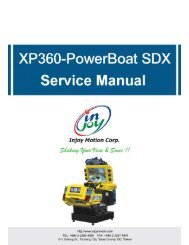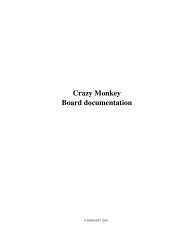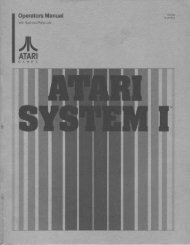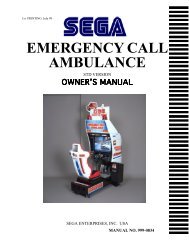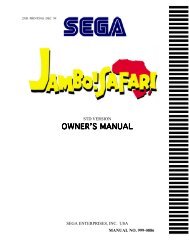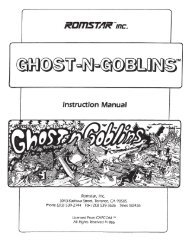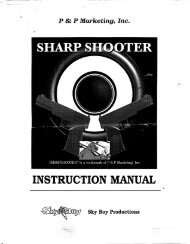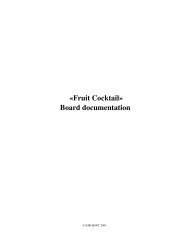Injoy Motion Corp. - Arcade-History
Injoy Motion Corp. - Arcade-History
Injoy Motion Corp. - Arcade-History
You also want an ePaper? Increase the reach of your titles
YUMPU automatically turns print PDFs into web optimized ePapers that Google loves.
<strong>Injoy</strong> <strong>Motion</strong> <strong>Corp</strong>.DIDO KART MDX Service Manual3.2.3 INSTALL SIDE STEPSPlease follow the steps to install Side Step.StepDescription & DiagramAdjust unit stands by hex wrench to make sure DIDO KART MDX motion systemis placed flat on the ground and the brackets are tightly installed.2Place the two side steps and the back lamp near the base, and then connect Lightconnectors.34Find the two connectors: one is located under the motion base in the front right handside. The other connector is located in the right side of the side step (under coinbox). Then connect them.8