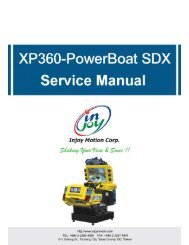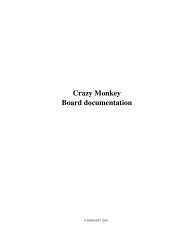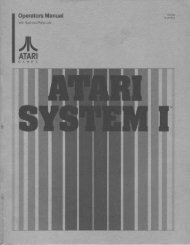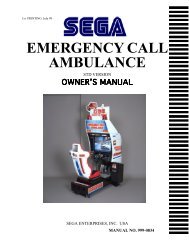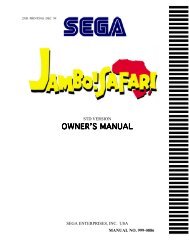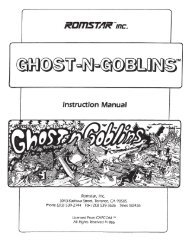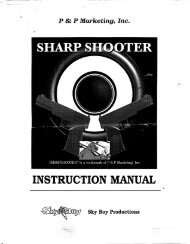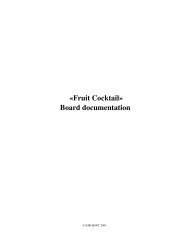Injoy Motion Corp. - Arcade-History
Injoy Motion Corp. - Arcade-History
Injoy Motion Corp. - Arcade-History
Create successful ePaper yourself
Turn your PDF publications into a flip-book with our unique Google optimized e-Paper software.
<strong>Injoy</strong> <strong>Motion</strong> <strong>Corp</strong>.DIDO KART MDX Service ManualFigure 4-4 Coin Acceptor Number4.1.2 GAME OPTIONS“Game Options” sub-menu offers settings that you can adjust for each individual softwaretitle installed on your <strong>Injoy</strong>- DIDO KART MDX (Figure 4-5).1. “Continue Timer Length” adjusts the amount of time for the player to decide tocontinue playing after their game has ended. This can be adjusted by using the “+” or“-” buttons as shown in Figure 4-5.2. “Game Show Operation” enables free game play by pressing “Switch” button.3. “Clear High Scores” deletes all high scores and returns to the default settings. (Figure4-6)Figure 4-5 “Game Options” sub-menu17