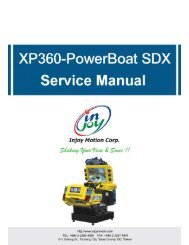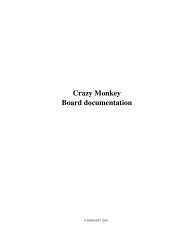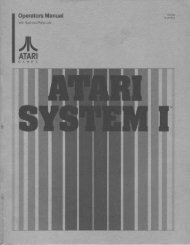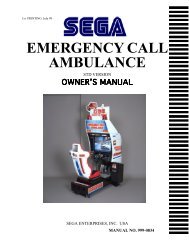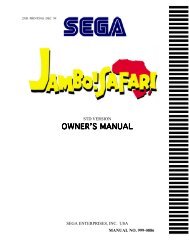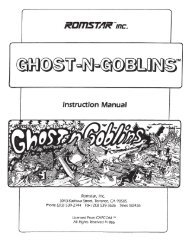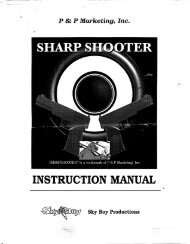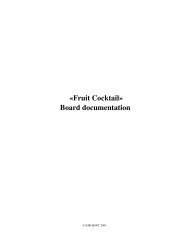Injoy Motion Corp. - Arcade-History
Injoy Motion Corp. - Arcade-History
Injoy Motion Corp. - Arcade-History
Create successful ePaper yourself
Turn your PDF publications into a flip-book with our unique Google optimized e-Paper software.
<strong>Injoy</strong> <strong>Motion</strong> <strong>Corp</strong>.DIDO KART MDX Service Manual4. GAME INTRODUCTION AND SETTING4.1 GAME SETTING (OPERATOR MENU)To access OPERATOR MENU, after the Power is switched ON and the screen shows“insert coin”, find the OPERATOR SWITCH located inside the coin box door, move it to“ON” position (Figure 4-1), and continue in the OPERATOR MENU (Figure 4-2).Figure 4-1 Operator SwitchFrom the OPERATOR MENU, you have direct access to game and operator settings.From sub-menus (listed below), you have access to general game control settings. Thedefinitions of the Operator Menu and its sub-menu are detailed below:Figure 4-2 Operator Menu15