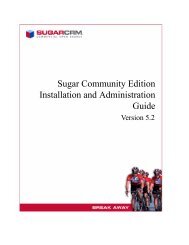SugarCRM Connector for Cisco IP Telephony - PSTech
SugarCRM Connector for Cisco IP Telephony - PSTech
SugarCRM Connector for Cisco IP Telephony - PSTech
You also want an ePaper? Increase the reach of your titles
YUMPU automatically turns print PDFs into web optimized ePapers that Google loves.
Call <strong>Connector</strong> DatasheetIntroduction<strong>SugarCRM</strong> <strong>Connector</strong> <strong>for</strong> <strong>Cisco</strong> <strong>IP</strong> <strong>Telephony</strong> provides <strong>Cisco</strong> <strong>IP</strong> <strong>Telephony</strong> users with additional richfeatures in communication with their customers, leads and contacts. Our solution brings scaled downCRM view on your <strong>IP</strong> Phone screens, while automating most of your daily tasks when it comes to phonecommunications. Your calls and notes are captured automatically and put in the business context sothat all important in<strong>for</strong>mation is there, right when you need it.<strong>SugarCRM</strong> <strong>Connector</strong> <strong>for</strong> <strong>Cisco</strong> <strong>IP</strong> <strong>Telephony</strong>Would you like to have the followingfeatures on your <strong>Cisco</strong> <strong>IP</strong> Phone?- Caller ID of your contacts with fullCRM details- Fast and easy search of yourcontacts- All your calls (incoming & outgoing)automatically stored in your CRM- Click2Call feature from your<strong>SugarCRM</strong>- Plus the detailed screen pops,with <strong>SugarCRM</strong> data on yourcomputer.If so, we have the right solution <strong>for</strong> you.SOLUTION<strong>SugarCRM</strong> <strong>Connector</strong> <strong>for</strong> <strong>Cisco</strong> <strong>IP</strong> <strong>Telephony</strong>integrates to the <strong>Cisco</strong> Unified CommunicationsManager, and upon receiving the Call,triggers appropriate actions on <strong>SugarCRM</strong>.Call details from CUCM are logged into<strong>SugarCRM</strong>, and connected to appropriateAccount, Contact, Lead, etc.DescriptionFeatures supported by Call <strong>Connector</strong>:CRM CALLER IDWhen an incoming call arrives to your <strong>Cisco</strong><strong>IP</strong> Phone, you will be able to see the dataabout the Caller which are stored in yourCRM, such as: Name, Company, Address,etc. Furthermore, the display layout can becustomized to show exactly the data that isimportant to you. You get immediateoverview of the Caller which better preparesyou <strong>for</strong> the conversation.Caller IDKEY CONNECTORBENEFITS:· CRM CALLER ID· SCREEN-POPS· ADVANCEDCONTACT SEARCH· CLICK2CALL· CALL CAPTURESCREEN-POPSWhen logged onto <strong>SugarCRM</strong>, on everyincoming call, web browser willautomatically launch new <strong>SugarCRM</strong>page with all matching CRM records ofthe Caller. CRM users are allowed tokeep notes during or after the call andwith one click, “attach” new notes toproper records or even create a newnote on the fly.<strong>PSTech</strong> d.o.o.11070 Belgrade, Serbia T: +381 11 2057400 E: office@pstech.rsBulevar Milutina Milankovića 11b F: +381 11 3120974 W: www.pstech.rs
Screen PopsADVANCED CONTACTS SEARCHWith Call Conector, you will get Searchaccess to your <strong>SugarCRM</strong> Contacts, right onyour <strong>IP</strong> phone. This means that once youenter new Contacts into <strong>SugarCRM</strong>, you willhave them available on your <strong>IP</strong> phone.Also, you can have access to any contact,which anyone from your company enteredinto <strong>SugarCRM</strong>. This results in faster andcentralized Contact management, withouteven using your computer.CLICK2CALL<strong>Connector</strong> supports direct Click2Call from<strong>SugarCRM</strong> GUI. By clicking on the phonenumber, a call is instantly made and Sugar-CRM Screen-pop is initiated.You can then add notes, during or after thecall.CALL CAPTURECall <strong>Connector</strong> automatically captures callstart and end time while allowing users toenter notes during and after the call.This feature gives useful in<strong>for</strong>mation aboutthe quality of calls and provides insightAccounts.Click2CallWith this feature possibility <strong>for</strong> typing in thewrong number is eliminated.SYSTEM REQUIREMENTS<strong>SugarCRM</strong> v5.1 and up. All editions.Manager v5.0 and up.Operating system: Linux or Windows.HW requirements vary with numberplease consult <strong>PSTech</strong>.INSTALLATIONOne <strong>Connector</strong> instance works withone <strong>SugarCRM</strong> instance. For multipleKEY <strong>SugarCRM</strong> CONNECTOR instances, multiple BENEFITS: Call<strong>Connector</strong> installations are necessary.LICENSINGLicensing <strong>for</strong> <strong>SugarCRM</strong> <strong>Connector</strong><strong>for</strong> <strong>Cisco</strong> <strong>IP</strong> <strong>Telephony</strong> is chargedper user <strong>for</strong> 1 year subscription.After the subscription expires, thelicense has to be renewed toextend the Call <strong>Connector</strong> usage.PRICING<strong>SugarCRM</strong> <strong>Connector</strong> <strong>for</strong> <strong>Cisco</strong> <strong>IP</strong><strong>Telephony</strong> Pricing is as follows:No. of users1-5051-200201-Price/user/year$99.00$89.10$79.20Contact SearchCall CaptureNote: Minimum order is 5 licenses.<strong>PSTech</strong> d.o.o.11070 Belgrade, Serbia T:+381 11 2057400 E:Bulevar Milutina Milankovića 11b F: +381 11 3120974 W: www.pstech.rs