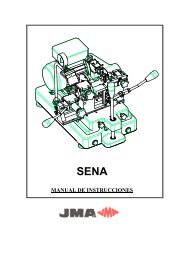TRS- 5000 EVO - Jma.es
TRS- 5000 EVO - Jma.es
TRS- 5000 EVO - Jma.es
Create successful ePaper yourself
Turn your PDF publications into a flip-book with our unique Google optimized e-Paper software.
englishWrong keyPr<strong>es</strong>s RDor CPError !!!FAError !!!FBError !!!FCCAUSESOLUTIONCAUSESOLUTIONCAUSESOLUTIONCAUSESOLUTIONTPH-CRYPTO or TPH-CAPTURE detected.Insert right original key (Master).Error when inserting original key (Master). (DifferentUID).Reinsert the same original key (Master) that was usedin step 1.All passwords picked up during capture are incorrect.Start again from step 1, make sure that the keyr<strong>es</strong>ponds to the commands from the <strong>TRS</strong>, watch clonerLed.All data captured (Challenger-Signature) are incorrect.Start again from step 1, make sure that the keyr<strong>es</strong>ponds to the commands from the <strong>TRS</strong>, watch clonerLed.After Display DispX (reading data from key in PASSWORD mode)DISPLAYDESCRIPTIONError !!!F9CAUSE Data verification failure or th<strong>es</strong>e cannot be read. Datareading error on Page 0, Page 1 and Page 3. (Proc<strong>es</strong>singratio 00%).SOLUTION Adjust position of TP on antenna, check RF signal from<strong>TRS</strong>.Error !!!F2Error !!!F4Error !!!F5Error !!!F6Error !!!F7CAUSESOLUTIONCAUSESOLUTIONCAUSESOLUTIONCAUSESOLUTIONCAUSESOLUTIONData verification failure or th<strong>es</strong>e cannot be read. Datareading error on Page 2 (Proc<strong>es</strong>sing ratio 50%).Adjust position of TP on antenna, check RF signal from<strong>TRS</strong>.Data verification failure or th<strong>es</strong>e cannot be read. Datareading error on Page 4 (Proc<strong>es</strong>sing ratio 50%).Adjust position of TP on antenna, check RF signal from<strong>TRS</strong>.Data verification failure or th<strong>es</strong>e cannot be read. Datareading error on Page 5 (Proc<strong>es</strong>sing ratio 50%).Adjust position of TP on antenna, check RF signal from<strong>TRS</strong>.Data verification failure or th<strong>es</strong>e cannot be read. Datareading error on Page 6 (Proc<strong>es</strong>sing ratio 50%).Adjust position of TP on antenna, check RF signal from<strong>TRS</strong>.Data verification failure or th<strong>es</strong>e cannot be read. Datareading error on Page 7 (Proc<strong>es</strong>sing ratio 50%).Adjust position of TP on antenna, check RF signal from<strong>TRS</strong>.After the same Display DispX, (but after reading data from key in encryptedmode)DISPLAYDESCRIPTIONError !!!FD(Appearsjust afterstartingsearch forsecret keyProc<strong>es</strong>sing00%)Thereforecannot readall datafrom originalkeyCAUSE 1SOLUTIONCAUSE 2SOLUTIONTransponder or electronic simulation not 100% compatiblewith PCF7936 (TP12).Original key required for subsequent in-depth analysis,as well as possible updating of firmware if possible.<strong>TRS</strong> wrongly decoding data.Check RF circuit of <strong>TRS</strong>.Error !!!FE(Appearsjust afterstartingsearch forsecret keyProc<strong>es</strong>sing00%)Error !!!FF(Appearsjust afterstartingsearch forsecret keyProc<strong>es</strong>sing00%)Error !!!FGError !!!FHError !!!FIError !!!FJError !!!FKError !!!FLError !!!FMError !!!FNError !!!FPKey notfoundReturn toStep 1(Appears afterstartingsearch forsecret keyProc<strong>es</strong>sing50%)Key notfoundReturn tostep 1(Appears afterstartingsearch forsecret keyProc<strong>es</strong>singXX%)CAUSE 1SOLUTIONCAUSE 2SOLUTIONCAUSE 1SOLUTIONCAUSE 2SOLUTIONData read from original key (Master) not 32 bits long, astransponder or electronic simulation not 100% compatiblewith PCF7936 (TP12).Original key required for subsequent in-depth analysis,as well as possible updating of firmware if possible.<strong>TRS</strong> wrongly decoding data.Check RF circuit of <strong>TRS</strong>.Cannot read any data from original key (Master key), astransponder or electronic simulation not 100% compatiblewith PCF7936 (TP12).Original key required for subsequent in-depth analysis,as well as possible updating of firmware if possible.<strong>TRS</strong> cannot decode data.Check RF of <strong>TRS</strong>.CAUSE Cannot start decryption proc<strong>es</strong>sSOLUTION R<strong>es</strong>et TPH Cloner, reprogram TPH Cloner firmware, replaceFPGA.CAUSE Micro SD 0 card failure.SOLUTION Check micro SD card and r<strong>es</strong>et TPH Cloner.CAUSE Micro SD 1 card failure.SOLUTION Check micro SD card and r<strong>es</strong>et TPH Cloner.CAUSE Micro SD 0, 1 card failure.SOLUTION Check Micro SD card and r<strong>es</strong>et TPH Cloner.CAUSE Micro SD 2. card failureSOLUTION Check Micro SD card and r<strong>es</strong>et TPH Cloner.CAUSE Micro SD 0, 2 card failure.SOLUTION Check Micro SD card and r<strong>es</strong>et TPH Cloner.CAUSE Micro SD 1, 2 card failure.SOLUTON Check Micro SD card and r<strong>es</strong>et TPH Cloner.CAUSE Micro SD 0, 1, 2 card failure.SOLUTION Check Micro SD card and r<strong>es</strong>et TPH Cloner.CAUSE Different r<strong>es</strong>ponse to Read and ReadInv commands.SOLUTION Repeat reading, or study transponder and update firmware.CAUSE 1 Verification of data from original key (Master) has failedand may be due to transponder or electronic simulationnot being 100% compatible with PCF7936 (TP12).SOLUTION Original key required for subsequent in-depth analysis,as well as possible updating of firmware if possible.CAUSE 2 <strong>TRS</strong> wrongly decoding data.SOLUTION Check RF circuit of <strong>TRS</strong>.CAUSESOLUTIONNone of the data fram<strong>es</strong> picked up during capture appearin Rainbow Table.Start again from step 1 and try and carry out data framecapture proc<strong>es</strong>s at least 3 or 4 tim<strong>es</strong>, to get the minimumdata required.After Display number 11 (Checking transponder 4)DISPLAYDESCRIPTIONNo Chip CAUSE Transponder do<strong>es</strong> not r<strong>es</strong>pond, unknown TP.Pr<strong>es</strong>s RDor CPSOLUTION Adjust position of TP on antenna, insert TP again.Wrong keyPr<strong>es</strong>s RDor CPCAUSESOLUTIONPHILIPS transponder detected.Insert another TPH.