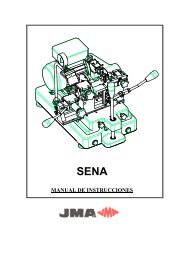TRS- 5000 EVO - Jma.es
TRS- 5000 EVO - Jma.es
TRS- 5000 EVO - Jma.es
Create successful ePaper yourself
Turn your PDF publications into a flip-book with our unique Google optimized e-Paper software.
1. Pr<strong>es</strong>entation and general aspects1.1 General aspectsFollowing the evolution of the <strong>TRS</strong> family, the launch of the new <strong>TRS</strong><strong>5000</strong><strong>EVO</strong> is pr<strong>es</strong>ented.As such, and taking the renowned and succ<strong>es</strong>sful <strong>TRS</strong><strong>5000</strong> as a base, amore robust and compact machine has been developed that clon<strong>es</strong> mostof the encrypted and fixed, automatic and PC mode transponder famili<strong>es</strong>available on the market:•Megamos fixed code•Temic fixed code•Nova fixed code•Philips fixed and encrypted code•Texas fixed and encrypted codeThis evolution is true to the philosophy for the entire <strong>TRS</strong> range, which canbe translated as “the simpler the better for the user”.In line with this maxim, the <strong>TRS</strong> <strong>EVO</strong> still has the usual READ/COPY buttonspr<strong>es</strong>ent in the entire range.• Instructions manual.• TPX4 support (two units).2.2 The machine’s main elements• Two push buttons (READ and COPY).• One on/off switch.• One female DB9 connector for future RS 232 seri<strong>es</strong> line connections.• Two USB connectors (CL for CLoner and TR for <strong>TRS</strong><strong>5000</strong> <strong>EVO</strong>).• One DC power supply connector.• One 4x20 character alphanumeric display.3. Starting the machine3.1 Situating the applianceOnce the machine has been carefully unpacked, it must be placed on asurface that is not made of metal or any other material that may generateelectromagnetic interference when reading, given that the antenna is themost sensitive area to interferenc<strong>es</strong> and therefore to the metal componentsthat distort the signal captured from the key as well as the tuning frequency.englishIn this new evolution, JMA has worked considerably on the technicalsimplification of the solution provided as a whole(<strong>TRS</strong><strong>5000</strong>+TPXCloner+TPHCloner).In fact, substantial effort has been made to compact all the externalhardware and cabling used previously (TPX Cloner + TPH Cloner) whosefunctionality is supplied with the cod<strong>es</strong> that bear the original keys from theTexas and Philips Crypto famili<strong>es</strong> r<strong>es</strong>pectively, in one unit.1.2 Transport and packagingThe machine is supplied protected by polystyrene packing and inside acardboard box with the following dimensions and weight:• Width = 275 mm.• Length = 320 mm.• Height = 170 mm.• Weight = 550 g.When unpacking the machine, check carefully to see if it has been damagedduring transportation. If you find any problems, please contact AltunaJMA Group’s technical or customer service department and do not use themachine.2.Technical specificationsThe <strong>TRS</strong>–<strong>5000</strong> <strong>EVO</strong> duplicating machine, in addition to offering the same andthe complete reading and cloning range of the main transponder manufacturers,offers complete information on the detail of th<strong>es</strong>e readings.Also, with the compacting of the product (integration of the two externalcloners (TPX+TPH), on a single plate) the errors have been suppr<strong>es</strong>sed thatare often generated by the client when connecting between the differentdevic<strong>es</strong> (<strong>TRS</strong> TPH TPX).The machine is updated using the upper USB port (known as the TR).The other USB port (known as the CL), is enabled for updating the newcompact Cloner (TPX+TPH), so that new vehicle models can be easily addedfor later cloning.2.1 The machine’s supplementary elementsAfter unpacking the <strong>TRS</strong>-<strong>5000</strong> <strong>EVO</strong> duplicating machine, the followingcomponents should be found:• Power supply 100-240 Vac / 50-60 Hz and 9V / 2.5 A.• USB cable type A-B (1.5 m long), for interconnection between the PC andthe <strong>TRS</strong> <strong>5000</strong>-<strong>EVO</strong>.As an example:A correct location for situating the machine may be a wooden d<strong>es</strong>k.It must also be taken into account that the machine must be situated ata distance of at least between 80 and 100 cm from any electromagneticinterference source (operator screens, televisions, electrical communicationelements, motors, walky-talki<strong>es</strong>, mobile phon<strong>es</strong>, etc.).3.2 Installing and fitting the equipmentOne positioned correctly, all the material received with the appliance can beinstalled.To do this, proceed as follows:1. Check that the material in the box received from the manufacturer is inaccordance with point 2.1 of this manual in reference to the elements themachine includ<strong>es</strong>.2. Check there is a 110/220V power socket available in the premis<strong>es</strong> and thatthe power supply received is correct: 100-240 Vac / 50-60Hz and 9V /2A.Connect the power supply to the <strong>TRS</strong>-<strong>EVO</strong>.The inclusion of the (4x20) alphanumeric display on the <strong>TRS</strong>-<strong>EVO</strong> enabl<strong>es</strong>reading of all the transponders to be optimised, thus offering detailed andcomplete information about them.Following, and to summarise, the attached table shows the m<strong>es</strong>sag<strong>es</strong>that appear when reading an original key as well as the transponder to beinserted for cloning the key.REF.JMATP01TP02TP03TP04RESULT ON<strong>TRS</strong><strong>5000</strong>TP01 Philips FixedCopy on TP05/01ID 30C7F1FF07F0E3C7711C07FEE3FF7F00TP02 Texas FixedCopy on TPX1TI ID 00007E62409A000000000074717E0000TP03 Megamos fixed codeCopy on TP05ID FF81342019B9C710FF81342019B9C710TP04 Temic fixed codeCopy on TP05ID 9E8D77DF4000001C9E8D77DF4000001CACTUAL TRANSPONDERPhilips code Fixed Wedge formatCode example on TP01 / ID 33Texas Code Fixed Glass format 23 mmCode example on a TP02 / ID 4CMegamos code Fixed Glass 13 mmCode example on a TP03 / ID 13Temic code Fixed Wedge formatCode example on a TP04 / ID 11-12
REF.JMATP33TP34TP35RESULT ON<strong>TRS</strong><strong>5000</strong>TP33 Texas-Cry 3GENFORD-Copy onTPX2.PW: 03 ID: 80 81DCBEMC: 01 LCK: 0010 DST40TP33 Texas-Cry 3GENFORD-Look at TP ManualPW: 03 ID: 80 FB4FA6MC: 01 LCK: 0010 DST80TP34 Texas-Cry 3GENTOYO-Look at TP ManualPW: 37 ID: 96 3DF27FMC: 80 LCK: 1111 DST40Texas Crypto ++Look at TP ManualPW: 36 ID: 98 FAA182MC: 80 LCK: 1111 DST80TP35 Texas-Cry 3GENTOYO-Copy onTPX2PW: 33 ID: 0F 348CBCMC: 0C LCK: 1111 DST40ACTUAL TRANSPONDERTexas Code Crypto. 2Gen. Wedge.FORDCode example on a TP33 / ID 6F-63Texas Code Crypto. 3Gen. Wedge.FORDCode example on a TP33 / ID XXTexas Code Crypto. 2Gen. Wedge.TOYOTACode example on a TP34 / ID XXTexas Code Crypto. 3Gen. Wedge.TOYOTACode example on a TP34 / ID XXTexas Code Crypto. 2Gen. wedgeTOYOTACode example on a TP35 / ID 6F-704 .Copying keysThe steps to be followed in order to make a copy are:4.1 Local mode with no PC connection•After entering the customer’s original key in the antenna housing, pr<strong>es</strong>s theread button. A m<strong>es</strong>sage will appear advising the transponder’s JMA typereferencethat contains the original key read, as well as the transponder onwhich JMA advis<strong>es</strong> the duplicate.Covers all fixed and most encrypted transponders (Texas/Philips). If thetransponders were encrypted from other brands such as Megamos or Temic,the device will show the transponder’s identification with its JMA referenceand will advise how to proceed to activate the key, generally redirecting tothe transponder’s manual and the use of a programming machine (TRACK7).•Next, and following the step-by-step indications on the display, the key isremoved and the new key entered on which the copy will be made togetherwith its corr<strong>es</strong>ponding transponder.When making the copy, it is advisable to enter the key in a non-mechanicalmanner, since due to the shavings or burrs that may remain on the keythat may interfere with the equipment’s electronics if they fall through theantenna or because the copy may be defective, it is preferable to cut the keyafter succ<strong>es</strong>sfully completing this section.•Once the copy has been made, the device itself will indicate whether thekey is correct or erroneous.In the case that more than one copy of the same key is required, repeat allthe steps in the previous paragraphs, keeping in mind that it is advisableto use the original key provided by the customer as the base and the exacttransponder with the reference recommended by JMA as the “copy base”.The only exception is for the Philips Crypto, for which as many copi<strong>es</strong> asd<strong>es</strong>ired can be made without having to go through the entire proc<strong>es</strong>s again.englishIf you have any problems or qu<strong>es</strong>tions,please contact technical support:mailto:sat@jma.<strong>es</strong>If the key entered has a first generation Texas Crypto transponder that is notrecognised by the <strong>TRS</strong> <strong>EVO</strong> and thus do<strong>es</strong> not appear in the above table, thedisplay will show the following m<strong>es</strong>sage:Texas CryptoCOPY ONTPX2PW: 00 ID: 00 30B5B9MC: 02 LCK: 0010 DST40TTexas Code Crypto. Wedge Format.Code example on a TPXX / ID 6F-XX4.1.1 Information visible on the display in localconnection modeWhen cloning the encrypted transponders, Texas as well as Philips, there isno need for a connection to the PC or to the external cloning device coupling(TPX Cloner + TPH Cloner), given that in the <strong>TRS</strong> <strong>EVO</strong>’s new and compactd<strong>es</strong>ign, all functionaliti<strong>es</strong> have been included in one unit.During initialisation, the following m<strong>es</strong>sag<strong>es</strong> will be shown on the display:JMA <strong>TRS</strong>-<strong>5000</strong> <strong>EVO</strong>S/N: 0123456789ABCDEFFWr: xxClr: TPX CLoner FoundThe TPX1 and TPX4 can be programmed as many tim<strong>es</strong> asd<strong>es</strong>ired. This is not the case with the TPX2. Because it isan OTP (one time programmable) transponder, it can onlybe recorded once, after which it will be disabled for futurecopi<strong>es</strong> on the same transponder.Similarly: if the key entered do<strong>es</strong> not have a transponder, the display willshow the following advice m<strong>es</strong>sage:NO CHIPNO TRANSPONDERIt must be mentioned that some high range cars,BMW, MERCEDES use a rolling code system (evolutionarilyencrypted), from the appearance of the first vehicl<strong>es</strong> from around1995, and although the machine shows that the copy is possible,this cloning will not be valid because the cod<strong>es</strong> constantlyevolve following an unknown protocol. Avoid duplicating thekeys for vehicl<strong>es</strong> with manufacturing dat<strong>es</strong> after 1995.The three first rows show the name, serial number and firmware version ofthe <strong>TRS</strong> <strong>5000</strong> <strong>EVO</strong>.The last row shows, succ<strong>es</strong>sively and alternately, the m<strong>es</strong>sag<strong>es</strong> thatindicate whether or not the Texas and Philips encrypted transponder copyfunctions are enabled.The m<strong>es</strong>sage “TPX Cloner Found” indicat<strong>es</strong> that the <strong>TRS</strong> <strong>EVO</strong> is operationalfor cloning the Texas Crypto.Next, the “TPH Cloner Found” m<strong>es</strong>sage will appear, which indicat<strong>es</strong> that the<strong>TRS</strong> <strong>EVO</strong> is also operational for cloning the Philips Crypto.TPH Cloner foundTPH ver.: 39.1.6Finally, after the m<strong>es</strong>sage “TPH Cloner found”, the firmware version will bedisplayed that controls the cloning of the Philips Crypto and which can be easilyupdated using the CL USB port.
english4.1.2 Information supplied when copying a Texas CryptoNext, the proc<strong>es</strong>s will be shown for cloning a Texas Crypto transponder thatis mounted for example on a Ford Focus (2007) and the m<strong>es</strong>sag<strong>es</strong> shown onthe <strong>TRS</strong> <strong>EVO</strong> display:Insert keyPr<strong>es</strong>s READOnce the original key is analysed, the following detailed information will b<strong>es</strong>hown:• JMA code for the chip that holds the key (TP 20).• Transponder type and manufacturer (Texas Crypto).• Manufacturer of the vehicle that us<strong>es</strong> it (FORD).• The JMA transponder that must be used for cloning this key (TPX2).• Information about the transponder’s internal structure, which will bedifferent depending on the chip manufacturer. As an example, a FORD keywould be (Password: 03, Manufacturer’s code: 01, Serial number: 00 andUser serial number: 2FAC03, bits locked, which refers to the write-protectedinformation pag<strong>es</strong>, 0010 (Pag3 LOCK) and finally if the old DST40 algorithmor the new DST80 is used).different depending on the chip manufacturer. As an example, a CITROENkey would be (Serial number: B9B66969, if it is write-protected (LOCK) andthe type of coding used (Manch<strong>es</strong>ter)).TP12-PCF7941 PHCCopy on TPX4ID: B9B66969MODE LOCK MANCHESTERTo activate the TPH Cloner mode supported by Philips Crypto, the proc<strong>es</strong>scommenc<strong>es</strong> by pr<strong>es</strong>sing the COPY key on the original key.Do not remove the keyPr<strong>es</strong>s COPYWhile the HT2 algorithm used by Philips Crypto second generation is beingloaded into the memory, the <strong>TRS</strong> <strong>EVO</strong> will display the following m<strong>es</strong>sage:Please wait............................TP20 Texas Cry FORDCopy on TPX2PW: 03 ID: 00 2FAC03MC: 01 LCK: 0010 DST40After entering the JMA (TPX2) transponder on which the cloning on the antennawill be carried out, pr<strong>es</strong>s the COPY button.When the FPGA has loaded the corr<strong>es</strong>ponding memory, the following will b<strong>es</strong>hown on the display:TPX Cloner ready............................Ready To CopyPr<strong>es</strong>s COPYAnd the <strong>TRS</strong> <strong>EVO</strong> will be ready for analysing and completing the followingsteps, requ<strong>es</strong>ting a return to read the original key:The <strong>TRS</strong> <strong>EVO</strong> will begin to analyse the transponder from the original keyInsert ORIGINAL KeyPRESS [READ]entered.Please wait............................Next, the transponder’s type and brand will be indicated, as well as whetherit is an original transponder or a copy (Philips crypto type):Once discovered, this information will be written on the TPX2 and it willbeep once if the copy is executed correctly.PHILIPS CRPTOPhilips Crypto TypeCopy OKExtract Key4.1.3 Information supplied when copying a Philips Crypto II.To finalise, it shows the cloning proc<strong>es</strong>s of a second generation PhillipsCrypto transponder, HT2, used by a Citroen C3 and the m<strong>es</strong>sag<strong>es</strong> that woulddisplay <strong>TRS</strong> <strong>EVO</strong>.Insert keyPr<strong>es</strong>s READA Virgin TPX4 must then be entered to configure it in capture mode (Sniff)and to be able to capture the data, verifying that the copy has been madecorrectly.Insert Virgin TPX4Pr<strong>es</strong>s [COPY]If the TPX4 has been used before, the <strong>TRS</strong> will detect that and you can use itagain, as many tim<strong>es</strong> as you want, by deleting it.A m<strong>es</strong>sage will appear on screen indicating that the first step has beencompleted succ<strong>es</strong>sfully.Once the original key is analysed, the following information will be shown:• JMA code for the chip that holds the key (TP 12).• Chip model included (PCF7941).• Transponder type and manufacturer (PHC – Philips Crypto).• The JMA transponder that must be used for cloning this key (TPX4).•Information about the transponder’s internal structure, which will beTPX4 NOT BlankDelete? CP=YESSucc<strong>es</strong>sGo to car & sniff
The <strong>TRS</strong> <strong>EVO</strong> will wait until the data stored in a TPX4 are introduced (th<strong>es</strong>edata contain the information flows that are transmitted between the ECUand the original key).4.2 ERROR MESSAGE CODESThe error and warning m<strong>es</strong>sag<strong>es</strong> shown on the display are listed based onthe status of the proc<strong>es</strong>s you are in.Insert sniff TPX4Pr<strong>es</strong>s [READ]This data will be stored in the <strong>TRS</strong> <strong>EVO</strong>’s RAM memory so that it is availableduring the search proc<strong>es</strong>s.Data sniffed TPX4Copy? CP=YESWith succ<strong>es</strong>sful conclusion in this case, the data preparation proc<strong>es</strong>s consideredin (Step 2) prior to the actual search is:STEP 2 Succ<strong>es</strong>sIf the list of quick solutions given below do<strong>es</strong> not solve the related problem,a detailed study of the communication between the immobiliser ECU and thetransponder will be nec<strong>es</strong>sary.The error / warning list and the possible solutions are shown below:After Display number 1 (Checking Transponder 1)DISPLAYDESCRIPTIONNo Chip CAUSE No signal from Transponder, TP unknown.Pr<strong>es</strong>s RDor CPSOLUTION Adjust position of TP on antenna, check if new typeof TP.After display number 14 (Checking Transponder 2)DISPLAYDESCRIPTIONNo Chip CAUSE No signal from Transponder, unknown TP.Pr<strong>es</strong>s RDor CPSOLUTION Adjust position of TP on antenna, check new type ofTP.englishNext, and using the information provided from the sniff, attempt to acc<strong>es</strong>s thetransponder’s internal information pag<strong>es</strong>:Insert ORIGIN keyPr<strong>es</strong>s [COPY]Wrong keyPr<strong>es</strong>s RDor CPNOT blankTPX4.Delete?CP=YESCAUSESOLUTIONCAUSESOLUTIONPhilips Crypto transponder detected.Reinsert a TPH-BLANK.TPH-CRYPTO or TPH-CAPTURE detected.Pr<strong>es</strong>s COPY to set TPH to data frame capture mode.Pr<strong>es</strong>s READ to cancel the operation.The search proc<strong>es</strong>s duration is totally variable and depends on from wherethe data is stored in the 24GB’s from available information:Proc<strong>es</strong>sing00 %Once acc<strong>es</strong>s is available to the transponder records map, the data is copiedeither from the same transponder during the sniff proc<strong>es</strong>s or from anotherTPX4, indicating whether or not the copy has been made succ<strong>es</strong>sfully.After display number 14 and with TPH_BLANK (TPX4 in data capture mode(sniff))DISPLAYDESCRIPTIONError !!! CAUSE Delete error whilst preparing TPH-CAPTURE.F8SOLUTION Adjust position of TP on antenna, check <strong>TRS</strong> RF signalError !!!F3FailPr<strong>es</strong>s RDor CPCAUSE Write error on Pag.3 of transponder memory.SOLUTION Adjust position of TP on antenna, check <strong>TRS</strong> RF signal.CAUSE Error in UID copy (Writing of Pag. 0)SOLUTION Adjust position of TP on antenna, check <strong>TRS</strong> RF signal.Key FoundRe-Insert TPX4Copy? CP=YESISucc<strong>es</strong>sThe Philips Crypto II family provid<strong>es</strong> the possibility to clone as manytransponders as required by pr<strong>es</strong>sing COPY once the information in the RAMmemory is available in the <strong>TRS</strong> <strong>EVO</strong>.Make another copy?Copy? CP=YESAfter display number 4, (Checking data fram<strong>es</strong> captured from ECU)DISPLAYDESCRIPTIONNo ChipPr<strong>es</strong>s RDor CPCAUSE 1 Transponder cannot pick up data fram<strong>es</strong> fromvehicle’s immobiliser because it is unable to detectimmobiliser’s signal.SOLUTION Position closer transponder on antenna located inignition cylinder.No ChipPr<strong>es</strong>s RDor CPFailPr<strong>es</strong>s RDor CPCAUSE 2SOLUTIONCAUSESOLUTIONTransponder cannot pick up data fram<strong>es</strong> fromvehicle’s immobiliser because the immobiliser’sprotocol is not compatible with PCF7936 (TP12).It is nec<strong>es</strong>sary to study the protocol first in order tobe able to implement it.Transponder not positioned properly or removed toosoon.Position TPH-CAPTURE correctly before pr<strong>es</strong>singCOPY button (CP).After display number 9 (checking transponder 3)DISPLAYDESCRIPTIONNo Chip CAUSE No signal from Transponder, unknown TP.Pr<strong>es</strong>s RDor CPSOLUTION Adjust position of TP on antenna, make sure that keyinserted is original key (Master).
englishWrong keyPr<strong>es</strong>s RDor CPError !!!FAError !!!FBError !!!FCCAUSESOLUTIONCAUSESOLUTIONCAUSESOLUTIONCAUSESOLUTIONTPH-CRYPTO or TPH-CAPTURE detected.Insert right original key (Master).Error when inserting original key (Master). (DifferentUID).Reinsert the same original key (Master) that was usedin step 1.All passwords picked up during capture are incorrect.Start again from step 1, make sure that the keyr<strong>es</strong>ponds to the commands from the <strong>TRS</strong>, watch clonerLed.All data captured (Challenger-Signature) are incorrect.Start again from step 1, make sure that the keyr<strong>es</strong>ponds to the commands from the <strong>TRS</strong>, watch clonerLed.After Display DispX (reading data from key in PASSWORD mode)DISPLAYDESCRIPTIONError !!!F9CAUSE Data verification failure or th<strong>es</strong>e cannot be read. Datareading error on Page 0, Page 1 and Page 3. (Proc<strong>es</strong>singratio 00%).SOLUTION Adjust position of TP on antenna, check RF signal from<strong>TRS</strong>.Error !!!F2Error !!!F4Error !!!F5Error !!!F6Error !!!F7CAUSESOLUTIONCAUSESOLUTIONCAUSESOLUTIONCAUSESOLUTIONCAUSESOLUTIONData verification failure or th<strong>es</strong>e cannot be read. Datareading error on Page 2 (Proc<strong>es</strong>sing ratio 50%).Adjust position of TP on antenna, check RF signal from<strong>TRS</strong>.Data verification failure or th<strong>es</strong>e cannot be read. Datareading error on Page 4 (Proc<strong>es</strong>sing ratio 50%).Adjust position of TP on antenna, check RF signal from<strong>TRS</strong>.Data verification failure or th<strong>es</strong>e cannot be read. Datareading error on Page 5 (Proc<strong>es</strong>sing ratio 50%).Adjust position of TP on antenna, check RF signal from<strong>TRS</strong>.Data verification failure or th<strong>es</strong>e cannot be read. Datareading error on Page 6 (Proc<strong>es</strong>sing ratio 50%).Adjust position of TP on antenna, check RF signal from<strong>TRS</strong>.Data verification failure or th<strong>es</strong>e cannot be read. Datareading error on Page 7 (Proc<strong>es</strong>sing ratio 50%).Adjust position of TP on antenna, check RF signal from<strong>TRS</strong>.After the same Display DispX, (but after reading data from key in encryptedmode)DISPLAYDESCRIPTIONError !!!FD(Appearsjust afterstartingsearch forsecret keyProc<strong>es</strong>sing00%)Thereforecannot readall datafrom originalkeyCAUSE 1SOLUTIONCAUSE 2SOLUTIONTransponder or electronic simulation not 100% compatiblewith PCF7936 (TP12).Original key required for subsequent in-depth analysis,as well as possible updating of firmware if possible.<strong>TRS</strong> wrongly decoding data.Check RF circuit of <strong>TRS</strong>.Error !!!FE(Appearsjust afterstartingsearch forsecret keyProc<strong>es</strong>sing00%)Error !!!FF(Appearsjust afterstartingsearch forsecret keyProc<strong>es</strong>sing00%)Error !!!FGError !!!FHError !!!FIError !!!FJError !!!FKError !!!FLError !!!FMError !!!FNError !!!FPKey notfoundReturn toStep 1(Appears afterstartingsearch forsecret keyProc<strong>es</strong>sing50%)Key notfoundReturn tostep 1(Appears afterstartingsearch forsecret keyProc<strong>es</strong>singXX%)CAUSE 1SOLUTIONCAUSE 2SOLUTIONCAUSE 1SOLUTIONCAUSE 2SOLUTIONData read from original key (Master) not 32 bits long, astransponder or electronic simulation not 100% compatiblewith PCF7936 (TP12).Original key required for subsequent in-depth analysis,as well as possible updating of firmware if possible.<strong>TRS</strong> wrongly decoding data.Check RF circuit of <strong>TRS</strong>.Cannot read any data from original key (Master key), astransponder or electronic simulation not 100% compatiblewith PCF7936 (TP12).Original key required for subsequent in-depth analysis,as well as possible updating of firmware if possible.<strong>TRS</strong> cannot decode data.Check RF of <strong>TRS</strong>.CAUSE Cannot start decryption proc<strong>es</strong>sSOLUTION R<strong>es</strong>et TPH Cloner, reprogram TPH Cloner firmware, replaceFPGA.CAUSE Micro SD 0 card failure.SOLUTION Check micro SD card and r<strong>es</strong>et TPH Cloner.CAUSE Micro SD 1 card failure.SOLUTION Check micro SD card and r<strong>es</strong>et TPH Cloner.CAUSE Micro SD 0, 1 card failure.SOLUTION Check Micro SD card and r<strong>es</strong>et TPH Cloner.CAUSE Micro SD 2. card failureSOLUTION Check Micro SD card and r<strong>es</strong>et TPH Cloner.CAUSE Micro SD 0, 2 card failure.SOLUTION Check Micro SD card and r<strong>es</strong>et TPH Cloner.CAUSE Micro SD 1, 2 card failure.SOLUTON Check Micro SD card and r<strong>es</strong>et TPH Cloner.CAUSE Micro SD 0, 1, 2 card failure.SOLUTION Check Micro SD card and r<strong>es</strong>et TPH Cloner.CAUSE Different r<strong>es</strong>ponse to Read and ReadInv commands.SOLUTION Repeat reading, or study transponder and update firmware.CAUSE 1 Verification of data from original key (Master) has failedand may be due to transponder or electronic simulationnot being 100% compatible with PCF7936 (TP12).SOLUTION Original key required for subsequent in-depth analysis,as well as possible updating of firmware if possible.CAUSE 2 <strong>TRS</strong> wrongly decoding data.SOLUTION Check RF circuit of <strong>TRS</strong>.CAUSESOLUTIONNone of the data fram<strong>es</strong> picked up during capture appearin Rainbow Table.Start again from step 1 and try and carry out data framecapture proc<strong>es</strong>s at least 3 or 4 tim<strong>es</strong>, to get the minimumdata required.After Display number 11 (Checking transponder 4)DISPLAYDESCRIPTIONNo Chip CAUSE Transponder do<strong>es</strong> not r<strong>es</strong>pond, unknown TP.Pr<strong>es</strong>s RDor CPSOLUTION Adjust position of TP on antenna, insert TP again.Wrong keyPr<strong>es</strong>s RDor CPCAUSESOLUTIONPHILIPS transponder detected.Insert another TPH.
OverwriteTPHCopy?CP=YESError !!!F8Error !!!F0Error !!!F1Error !!!F2Error !!!F4Error !!!F5Error !!!F6Error !!!F7CAUSESOLUTIONCAUSESOLUTIONCAUSESOLUTIONCAUSESOLUTIONCAUSESOLUTIONCAUSESOLUTIONCAUSESOLUTIONCAUSESOLUTIONCAUSESOLUTIONA TPH that has been used before in another s<strong>es</strong>sionhas been inserted.Overwrite or insert any other TPH.Failure to erase memory.Change TPH.P0 record write failure.Change TPH.P1 record write failure.Change TPH.P2 record write failure.Change TPH.P4 record write failure.Change TPH.P5 record write failure.Change TPH.P6 record write failure.Change TPH.P7 record write failure.Change TPH.FB ALL DATA CAPTURED IN PASSWORD MODE INCORRECTFC ALL DATA CAPTURED IN CRYPTO MODE INCORRECTFD CANNOT READ ALL DATA FROM MASTER KEYFE MASTER KEY DATA LENGTH NOT 32 BITSFF CANNOT READ DATA FROM MASTER KEYFG CANNOT START DECRYPTION PROCESSFH MICRO SD 0 CARD FAILUREFI MICRO SD 1 CARD FAILUREFJ MICRO SD 0, 1 CARD FAILUREFK MICRO SD 2 CARD FAILUREFL MICRO SD 0, 2 CARD FAILUREFM MICRO SD 1,2 CARD FAILUREFN MICRO SD 0, 1, 2 CARD FAILUREWARNING DESCRIPTIONE0 NOT 100% COMPATIBLE WITH PCF7936 (TP12)englishWarning!!!E0CAUSETransponder inserted not 100% compatible withPCF7936 (TP12).SOLUTIONPr<strong>es</strong>s READ to reinsert TPH.Pr<strong>es</strong>s COPY to continue with copyPr<strong>es</strong>s both (READ/COPY) to quit.FailPr<strong>es</strong>s RDor CPCAUSESOLUTIONP3 record write failure P3. Final Step.Change TPH.After Display number13 (Reusing a TPH)DISPLAYDESCRIPTIONNo Chip CAUSE Transponder not r<strong>es</strong>ponding, unknown TP.Pr<strong>es</strong>s RDor CPSOLUTION Adjust position of TP on antenna, insert TP again.Wrong keyPr<strong>es</strong>s RDor CPCAUSESOLUTIONTransponder detected that is not TPH.Insert another TPH.Error !!!F8Error !!!F3FailPr<strong>es</strong>s RDor CPCAUSESOLUTIONCAUSESOLUTIONCAUSESOLUTIONFailure to erase memoryChange TPH.P3 record write failure.Change TPH.P0 record write failure. Final step.Change TPH.All the error and warning cod<strong>es</strong> that may appear during the cloning proc<strong>es</strong>sare summarised below:ERROR DESCRIPTIONF0 READ/WRITE P0 ERRORF1 READ/WRITE P1 ERRORF2 READ/WRITE P2 ERRORF3 READ/WRITE P3 ERRORF4 READ/WRITE P4 ERRORF5 READ/WRITE P5 ERRORF6 READ/WRITE P6 ERRORF7 READ/WRITE P7 ERRORF8 DELETE ALL ERRORESF9 READ P0, P1, P2 ERRORFA UID COMPARATIVE ERROR BETWEEN MASTER KEY AND CAPTURE TPH
JMA HEADQUARTERSALEJANDRO ALTUNA, S.A.Tel +34 943 79 30 00Fax +34 943 79 72 43Bidekurtzeta, 6P.O.Box - Apdo. 7020500 Arrasate - MondragónGipuzkoa – SPAINwww.jma.<strong>es</strong>ventas@jma.<strong>es</strong>JMA ARGENTINAJMA ARGENTINA S.A.Tel +54 336 4 462 422Fax +54 336 4 462 422Av. Central Acero Argentino O<strong>es</strong>te 678Parque industrial COMIRSA2900 San Nicolas (Prov. Buenos Air<strong>es</strong>)www.jma-argentina.cominfo@jma-argentina.comJMA FRANCETel +33 01 39 22 42 10Fax +33 01 39 22 42 11Technoparc13, rue Edouard JeanneretF- 78306 Poissy Cedexwww.jmafrance.frservice.commercial@jmafrance.frJMA INDIAJMA KEYS INDIA PVT. LTDTel +91 124 428 5450Fax +91 124 428 5451H-239 & H-240, Sushant Shopping ArcadeSushant Lok-1, Block B122002 GurgaonHaryanawww.jmakeys.ininfo@jmakeys.inJMA MAROCJMA MAROC S.A.R.L.Tel +212 656 195 195Fax +212 520 150 536El OulfaCasablancaMarruecoswww.jma.majma@jma.maJMA MEXICOLLAVES ALTUNA DE MEXICO S.A de C.VTel +52 33 3777 1600Fax +52 33 3777 1609Av. Aviación No. 5520Col. San Juan de OcotánC.P. 45019 Zapopan, Jaliscowww.jma.com.mxventas@jma.com.mxJMA PERÚJMA Perú S.A.C.