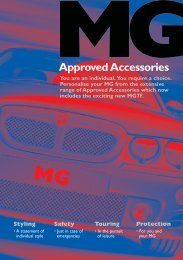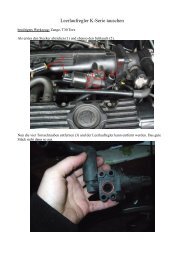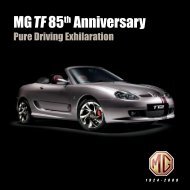- Page 1 and 2:
Owner’s HandbookInstruktieboekjeM
- Page 3 and 4:
Congratulations on your choice of a
- Page 5 and 6:
ControlsBEFORE YOU DRIVEControls1 2
- Page 7 and 8:
Locks & AlarmWith the key:1. Insert
- Page 10 and 11:
Locks & Alarm1Interior locking swit
- Page 12 and 13:
Locks & AlarmREMOTE HANDSET BATTERY
- Page 14 and 15:
Locks & AlarmKEYS AND HANDSETSYou h
- Page 16 and 17: Locks & Alarm1CHILD-PROOF LOCKSNEVE
- Page 18 and 19: SeatsSeatsMANUALLY OPERATED FRONT S
- Page 20 and 21: Seats1HEAD RESTRAINTSHead restraint
- Page 22 and 23: SeatsSeat cushion angle (Driver’s
- Page 24 and 25: SeatsDRIVER’S SEAT MEMORY FACILIT
- Page 26 and 27: Seat BeltsSEAT BELTSTo minimise inj
- Page 28 and 29: Seat BeltsSeat belt locking mechani
- Page 30 and 31: Seat BeltsSEAT BELT PRE-TENSIONERST
- Page 32 and 33: Airbag SRSTo ensure correct deploym
- Page 34 and 35: Airbag SRS1An inflating airbag canc
- Page 36 and 37: Airbag SRSSide head impact protecti
- Page 38 and 39: Airbag SRSSERVICE INFORMATIONAfter
- Page 40 and 41: MirrorsMirrorsPOWER-OPERATED DOOR M
- Page 42 and 43: Mirrors1INTERIOR REAR-VIEW MIRRORAu
- Page 44 and 45: WindowsWindowsPOWER-OPERATED WINDOW
- Page 46 and 47: SunroofSunroofSUNROOF OPERATION*1Ac
- Page 48 and 49: Heating & VentilationHeating & Vent
- Page 50 and 51: Heating & VentilationWith air condi
- Page 52 and 53: Heating & Ventilation1Heater bypass
- Page 54 and 55: Heating & Ventilation1AUTOMATIC TEM
- Page 56 and 57: Heating & VentilationBlower control
- Page 58 and 59: Interior Equipment1Interior Equipme
- Page 60 and 61: Interior Equipment1CLOCK11 12110 29
- Page 62 and 63: Interior EquipmentASHTRAYSFront ash
- Page 64 and 65: Interior EquipmentCUP HOLDERSFront
- Page 68 and 69: Load CarryingLoad CarryingFOLDING T
- Page 70 and 71: Load CarryingROOF RACKS & TOW BARST
- Page 72 and 73: TowingTowingTOWING A TRAILERH2712It
- Page 74 and 75: InstrumentsFuel gaugeThe pointer fa
- Page 76 and 77: InstrumentsService interval display
- Page 78 and 79: Trip Computer2When a trip computer
- Page 80 and 81: Warning Lights2Warning LightsWARNIN
- Page 82 and 83: Warning Lights2Check engine - YELLO
- Page 84 and 85: Warning Lights2UPPER CENTRE CLUSTER
- Page 86 and 87: Warning Lights2Engine malfunction -
- Page 88 and 89: Message Centre2Bonnet/boot open - R
- Page 90 and 91: Message Centre2Number plate light f
- Page 92 and 93: Message Centre2Low oil pressure - R
- Page 94 and 95: Message Centre2Trailer light fail*
- Page 96 and 97: Starting & Driving2Starting & Drivi
- Page 98 and 99: Starting & DrivingDIESEL MODELSStar
- Page 100 and 101: Environmental Driving2Environmental
- Page 102 and 103: Catalytic ConverterCatalytic Conver
- Page 104 and 105: Automatic Transmission2Automatic Tr
- Page 106 and 107: Automatic Transmission2Using the au
- Page 108 and 109: Automatic TransmissionAUTOMATICALLY
- Page 110 and 111: Manual Gearbox2Manual GearboxGEAR L
- Page 112 and 113: Fuel SystemTYPE OF FUELPetrol engin
- Page 114 and 115: Fuel SystemFUEL CUT-OFF SWITCH2ALWA
- Page 116 and 117:
Lights & Indicators2FOG LIGHTS21Fog
- Page 118 and 119:
Lights & IndicatorsDIRECTION INDICA
- Page 120 and 121:
Lights & Indicators2HEADLIGHT BEAM
- Page 122 and 123:
Wipers & Washers2Wipers & WashersWI
- Page 124 and 125:
Cruise Control2Cruise ControlCRUISE
- Page 126 and 127:
BrakesBrakesFOOT BRAKEFor added saf
- Page 128 and 129:
BrakesHANDBRAKE2DO NOT drive with t
- Page 130 and 131:
BrakesBraking in an emergencyIf an
- Page 132 and 133:
Traction Control2Warning lightOn ca
- Page 134 and 135:
Parking AidParking aid in operation
- Page 136 and 137:
Maintenance3Service PortfolioThe Se
- Page 138 and 139:
MaintenanceOWNER MAINTENANCEIn addi
- Page 140 and 141:
ROVEREngine CompartmentEngine Compa
- Page 142 and 143:
Engine Compartment2.0 & 2.5 petrol
- Page 144 and 145:
EngineEngineENGINE OILCheck the oil
- Page 146 and 147:
Cooling SystemCooling SystemCOOLANT
- Page 148 and 149:
BrakesBrakesBRAKE FLUIDThe level of
- Page 150 and 151:
Power SteeringCheck & Top-up3Fluid
- Page 152 and 153:
BatteryBattery safetyBatteries cont
- Page 154 and 155:
BatteryBattery chargingAs the batte
- Page 156 and 157:
WipersWipersWIPER BLADESGrease, sil
- Page 158 and 159:
Tyres3Tyre wear indicatorsH2703Tyre
- Page 160 and 161:
Cleaning & Vehicle CareCleaning & V
- Page 162 and 163:
Cleaning & Vehicle CareWindows and
- Page 164 and 165:
Wheel Changing4EMERGENCY INFORMATIO
- Page 166 and 167:
Wheel ChangingPositioning the jack4
- Page 168 and 169:
Wheel Changing4LOCKING WHEEL BOLTS3
- Page 170 and 171:
Emergency Starting4ABH28602.0 & 2.5
- Page 172 and 173:
Vehicle RecoveryVehicle RecoveryTOW
- Page 174 and 175:
Vehicle RecoveryTransporter or trai
- Page 176 and 177:
Fuses4Checking or renewing a fuse20
- Page 178 and 179:
Fuses4Fuse number Rating (AMPS) Cir
- Page 180 and 181:
Bulb Replacement4Bulb ReplacementRE
- Page 182 and 183:
Bulb ReplacementOutboard headlights
- Page 184 and 185:
Bulb ReplacementFront fog lightRepl
- Page 186 and 187:
Bulb Replacement4Side repeater ligh
- Page 188 and 189:
Bulb Replacement4Number plate light
- Page 190 and 191:
Bulb Replacement4Rear courtesy ligh
- Page 192 and 193:
Parts & AccessoriesParts & Accessor
- Page 194 and 195:
Identification Numbers4Identificati
- Page 196 and 197:
Technical Data52.5 litre petrolFuel
- Page 198 and 199:
Technical Data5WHEELS & TYRESWheel
- Page 200 and 201:
Technical Data5TowingPressure - bar
- Page 202 and 203:
Technical Data5WEIGHTSApproximate u
- Page 204:
Technical Data5FUEL CONSUMPTIONThe
- Page 207 and 208:
IndexFuel filler 110Fuel filling 11
- Page 209:
WWarning lights 79Washer jets 154Wa