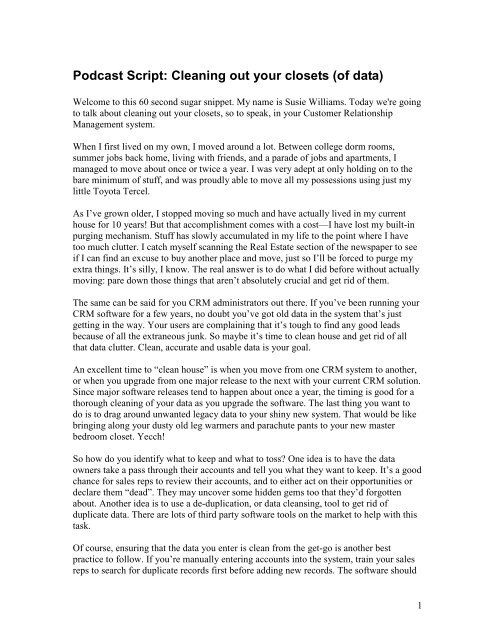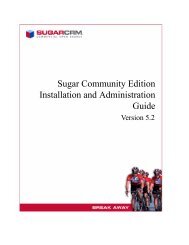Podcast Script 67-CleaningOutYourClosets - SugarForge
Podcast Script 67-CleaningOutYourClosets - SugarForge
Podcast Script 67-CleaningOutYourClosets - SugarForge
You also want an ePaper? Increase the reach of your titles
YUMPU automatically turns print PDFs into web optimized ePapers that Google loves.
<strong>Podcast</strong> <strong>Script</strong>: Cleaning out your closets (of data)Welcome to this 60 second sugar snippet. My name is Susie Williams. Today we're goingto talk about cleaning out your closets, so to speak, in your Customer RelationshipManagement system.When I first lived on my own, I moved around a lot. Between college dorm rooms,summer jobs back home, living with friends, and a parade of jobs and apartments, Imanaged to move about once or twice a year. I was very adept at only holding on to thebare minimum of stuff, and was proudly able to move all my possessions using just mylittle Toyota Tercel.As I’ve grown older, I stopped moving so much and have actually lived in my currenthouse for 10 years! But that accomplishment comes with a cost—I have lost my built-inpurging mechanism. Stuff has slowly accumulated in my life to the point where I havetoo much clutter. I catch myself scanning the Real Estate section of the newspaper to seeif I can find an excuse to buy another place and move, just so I’ll be forced to purge myextra things. It’s silly, I know. The real answer is to do what I did before without actuallymoving: pare down those things that aren’t absolutely crucial and get rid of them.The same can be said for you CRM administrators out there. If you’ve been running yourCRM software for a few years, no doubt you’ve got old data in the system that’s justgetting in the way. Your users are complaining that it’s tough to find any good leadsbecause of all the extraneous junk. So maybe it’s time to clean house and get rid of allthat data clutter. Clean, accurate and usable data is your goal.An excellent time to “clean house” is when you move from one CRM system to another,or when you upgrade from one major release to the next with your current CRM solution.Since major software releases tend to happen about once a year, the timing is good for athorough cleaning of your data as you upgrade the software. The last thing you want todo is to drag around unwanted legacy data to your shiny new system. That would be likebringing along your dusty old leg warmers and parachute pants to your new masterbedroom closet. Yecch!So how do you identify what to keep and what to toss? One idea is to have the dataowners take a pass through their accounts and tell you what they want to keep. It’s a goodchance for sales reps to review their accounts, and to either act on their opportunities ordeclare them “dead”. They may uncover some hidden gems too that they’d forgottenabout. Another idea is to use a de-duplication, or data cleansing, tool to get rid ofduplicate data. There are lots of third party software tools on the market to help with thistask.Of course, ensuring that the data you enter is clean from the get-go is another bestpractice to follow. If you’re manually entering accounts into the system, train your salesreps to search for duplicate records first before adding new records. The software should1
help you out with this task by flagging possible duplicates when you convert a lead. Theold adage “garbage in, garbage out” applies to your customer data as well. Make surenames and email addresses are spelled right, and double-check the company’s addressinformation too by verifying it against the company’s website. Categorizing your leads as“hot” “medium” or “cold” also helps keep track of which ones to keep and which ones totoss. In the end, you’ll have that clean, accurate and usable data, and your users willthank you for it.And that's your 60 second Sugar snippet. Goodbye!2