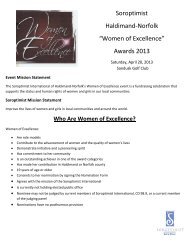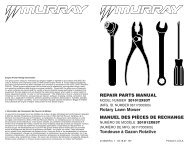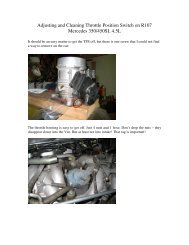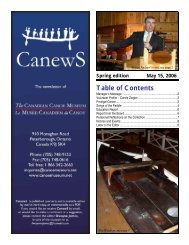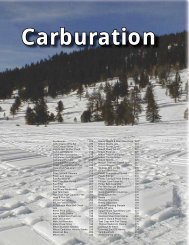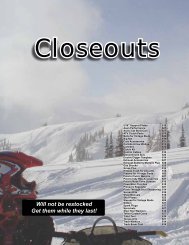VA3TO VoIP MULTIMODE INTERFACE Assembly ... - Cogeco
VA3TO VoIP MULTIMODE INTERFACE Assembly ... - Cogeco
VA3TO VoIP MULTIMODE INTERFACE Assembly ... - Cogeco
Create successful ePaper yourself
Turn your PDF publications into a flip-book with our unique Google optimized e-Paper software.
Step 8.Preliminary Check.Before installing the Integrated Circuits, perform the following checks:1. Visually inspect the board. Pay particular attention to the correct orientation ofpolarized parts and look over the soldering job for any poor looking joints. Repair asnecessary.2. Once you are content with the assembly, plug the power connector from a 12 to 15 vdcsource into J1 (centre positive). Only the Power LED should illuminate.Using a voltmeter, check for 12 to 15 vdc at pin 1 of U6 (relative to ground).If this voltage is not observed, check that J1 and D1 are installed and soldered correctlyand measure the power source to verify that voltage really is present.3. Check for 5vdc (+/- 0.25v) at: U1 pin 14 ok ? ( )U2 pins 10 + 18 ok ? ( )U3 pin 16 ok ? ( )If any one of these pins does not have 5 volts present, look carefully for cold solder jointsor shorts.4. If the voltages check out okay, unplug the power connector and install the five I.C.sin the correct orientation with the notch corresponding to the socket and silkscreen.U1 = PIC16F628 (alt 16F648)U2 = HT9170BU3 = MAX232 (alt HIN232)U4 & U5 = 4N33 (alt 4N25/ 4N28)I.C.s often come with the leads spread out slightly for automatic insertion purposes.Carefully bend the leads slightly against a flat surface so that they are at 90 degrees to thecomponent body. Do this on both sides of each part then install them into theircorresponding sockets. Inspect the installed IC’s to ensure that all leads are insertedproperly into the socket with no pins bent out or curled underneath the part.5. Once all I.C.s have been properly installed, plug the power connector back into J1.This time, the Power LED should illuminate and the PTT & DATA LEDs shouldilluminate for 1 second, then extinguish.4