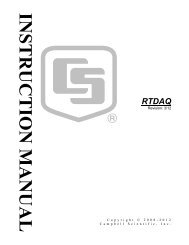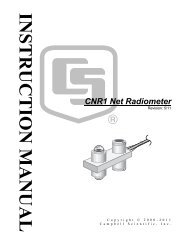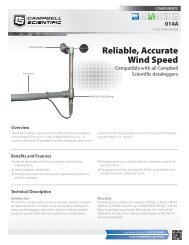CS100 Barometric Pressure Sensor - Campbell Scientific
CS100 Barometric Pressure Sensor - Campbell Scientific
CS100 Barometric Pressure Sensor - Campbell Scientific
Create successful ePaper yourself
Turn your PDF publications into a flip-book with our unique Google optimized e-Paper software.
<strong>CS100</strong> <strong>Barometric</strong> <strong>Pressure</strong> <strong>Sensor</strong>WireTABLE 7-1. Signal and Ground Connectors for <strong>CS100</strong><strong>CS100</strong> TerminalDataloggerSingle-Ended MeasurementDataloggerDifferential MeasurementBlue VOUT S.E. Input High Side of Diff InputYellow AGND AG (CR10(X), CR500, CR510)(Other Dataloggers)Black GND (21X, CR7, CR9000(X))G (Other Dataloggers)Green EXT TRIG Control port (use to turn poweron/off)Red SUPPLY 12 VDC 12 VDCShield Shield G (CR10(X), CR500, CR510)(Other Dataloggers)Low Side of Diff. Input(21X, CR7, CR9000(X))G (Other Dataloggers)Control port (use to turn poweron/off)G (CR10(X), CR500, CR510)(Other Dataloggers)WARNINGImproper wiring may damage the <strong>CS100</strong> beyond repair.7.2.2 5-pin Screw Terminal Plug ConnectorThe datalogger connects to the <strong>CS100</strong> via a 5-pin screw terminal plugconnector. This connector is removable and may be replaced. Thereplacement connector may come with a connector key attached to it to ensurethat the connector is plugged into the <strong>CS100</strong> right side up (see FIGURE 7-3).When the connector is right side up, it will easily plug into the barometer.FIGURE 7-3. Connector key attached to 5-pin screw terminal plugconnectorWARNINGA 5-pin screw terminal that is plugged in upside downwill damage the sensor—perhaps beyond repair.10