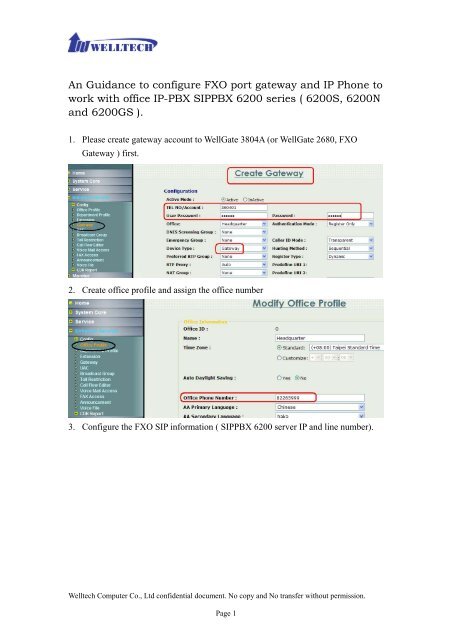An Guidance to configure FXO port gateway and - Welltech ...
An Guidance to configure FXO port gateway and - Welltech ...
An Guidance to configure FXO port gateway and - Welltech ...
Create successful ePaper yourself
Turn your PDF publications into a flip-book with our unique Google optimized e-Paper software.
4. Configure the <strong>FXO</strong> account password.5. Setting the hotline in <strong>FXO</strong> ( route PSTN call <strong>to</strong> SIPPBX 6200 Au<strong>to</strong> Attendant <strong>to</strong>hear the office greeting when there is incoming call from <strong>FXO</strong> line).<strong>Welltech</strong> Computer Co., Ltd confidential document. No copy <strong>and</strong> No transfer without permission.Page 2
6. Create an account <strong>to</strong> IP Phone LP388 or LP388A at SIPPBX 6200 server(example account numbers : 101, 102, 103 <strong>and</strong> …..).7. Set LP388A the SIP <strong>and</strong> account information at SIPPBX 6200 IP-PBX server.8. Please reboot the <strong>FXO</strong> Gateway <strong>and</strong> LP388 IP Phone when you have modifiedany setting.Please MAKE SURE CLICK APPLY CHANGE IN SIPPBX 6200 WHEN YOUMODIFY ANY SETTING.9. Register ATA171 or ATA172 ( one <strong>and</strong> two <strong>port</strong> FXS ATA <strong>gateway</strong> ) <strong>to</strong> SIPPBX6200 (Create one or two accounta <strong>to</strong> ATA at SIPPBX 6200 first).<strong>Welltech</strong> Computer Co., Ltd confidential document. No copy <strong>and</strong> No transfer without permission.Page 3
10. If you are using WellGate 2680 <strong>FXO</strong> Gateway, please refer the following exampleas follows.Configure the <strong>FXO</strong> Gateway SIP information (fill in at SIPPBX 6200 server IPaddress <strong>and</strong> <strong>port</strong> number of <strong>FXO</strong> <strong>gateway</strong> device).11. Please check enable <strong>and</strong> Registration.Set the Gateway account information in the Number field.Set the hotline as the 6200 office phone number. (please refer page1)Apply <strong>and</strong> reboot <strong>to</strong> take effect.<strong>Welltech</strong> Computer Co., Ltd confidential document. No copy <strong>and</strong> No transfer without permission.Page 4
<strong>Welltech</strong> Computer Co., Ltd confidential document. No copy <strong>and</strong> No transfer without permission.Page 5