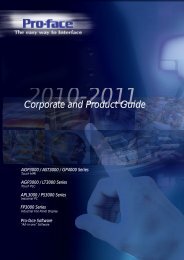FX06 Field Controller - Tech-System
FX06 Field Controller - Tech-System
FX06 Field Controller - Tech-System
Create successful ePaper yourself
Turn your PDF publications into a flip-book with our unique Google optimized e-Paper software.
Product Bulletin <strong>FX06</strong> <strong>Field</strong> <strong>Controller</strong>Issue Date March 25, 2008<strong>FX06</strong> <strong>Field</strong> <strong>Controller</strong>The <strong>FX06</strong> is a compact field controller in the FacilityExplorer range of products. The controller is designedspecifically for commercial Heating, Ventilating, AirConditioning, and Refrigeration (HVACR) applications.The <strong>FX06</strong> is a high performance controller with apowerful 16-bit microprocessor and state-of-the-artsoftware for the precise control of many types ofmechanical and electrical equipment. The controllerhas 17 physical inputs and outputs and supports awide range of temperature sensors and actuatingdevices. Active sensors for the measurement ofhumidity, pressure, and other variables are alsosupported. The <strong>FX06</strong> also includes an onboardreal-time clock to support the start-stop scheduling ofequipment and real-time based control sequences.The <strong>FX06</strong> has an attractive Liquid Crystal Display(LCD) with a set of graphic status icons used in themost common HVACR applications. The controlleralso supports a remote panel or wall mounted MediumUser Interface (MUI).Communication modules are available to enable thecontroller to be integrated into an N2 Open orLONWORKS® network of a building automation system.For stand-alone applications, the <strong>FX06</strong> field controlleralso features communications services to transmitevent notification messages via Short MessagingService (SMS).The <strong>FX06</strong> field controller is fully configurable orprogrammable, using the FX Tools software package,for a wide range of commercial HVACR applicationsincluding multi-compressor and scroll compressors,close control units, fan coil units, and unit ventilators.Figure 1: <strong>FX06</strong> <strong>Field</strong> <strong>Controller</strong>Features and Benefits Freely Programmable <strong>Controller</strong> Network Communication ModuleOptions Remote Communication Services Integral LCD User Interface withFour Control Buttons Onboard Real-Time Clock Software Selectable Analog InputsSuitable for a wide range of HVAC or refrigeration controlapplications using the extensive programming features of theFX Tools software packageProvides cost effective solutions for both stand-alone andnetworked applicationsEnables automatic reporting of events and alarms by SMSfor stand-alone applicationsProvides on board user access to the controlled systemparameters and clear representation of the application statususing alpha-numeric display characters and graphic iconsEnables real-time scheduling of control activitiesAllow choice of temperature and other sensors according tothe control range and application© 2008 Johnson Controls, Inc. 1Code No. LIT-12011165 Software Release 1.2
Onboard Inputs and OutputsYou can connect up to 17 physical inputs and outputsto the <strong>FX06</strong>, including:• 4 Analog Inputs (AIs) (software configurable)−−−−−−A99 temperatureNi 1000 temperaturePT1000 temperatureNTC 10 K temperatureRatiometric (0.5-4.5 VDC)0-10 VDCThe integral user interface is fully configurable withinthe application design and typically provides:• display of status information• display and modification of setpoints• display and modification of configurationparameters• display for clearing and acknowledging of activealarms• background red lighting when an alarm conditionexists.• 5 Digital (Binary) Inputs (DIs)– for voltage free contacts− with a pulse counter on DI1• 6 Digital (Binary) Outputs (DOs) (modeldependent)−−−6 Relays (line voltage contacts)2 Triacs (24 V), 3 Interlocked Relays,1 Free Relay2 Triacs (24 V), 4 Free Relays• 2 Analog Outputs (AOs) (model dependent)−−2 x 0-10 VDC1 x 0-10 VDC and 1 x PWM (Pulse WidthModulation) (100 Hz)Integral LCD User InterfaceThe integral LCD user interface of the <strong>FX06</strong> features:• 2 display rows with 4 alpha-numeric characters(13 segment)• blue or red colored background• graphic status icons: compressor, alarm, highpressure, low pressure, maintenance, heat, cool,defrost and electric heat symbols• 4 push buttons for user control functions• navigation menu for user guidanceFigure 2: Detail of the LCDRemote User InterfaceThe <strong>FX06</strong> also supports an MUI. The MUI has a4 x 20 character, backlit LCD screen, 6 push buttonsand 10 status Light-Emitting Diodes (LEDs). Thedisplay including its navigation menu is completelyconfigurable within the <strong>FX06</strong> application design. Thefollowing mounting styles are available:• Panel Mount: Can be mounted up to 3 m (10 ft)from the <strong>FX06</strong> controller. This user interface ispowered at 24 VAC through the <strong>FX06</strong>. A flattelephone cable is available for the connection ofthe power supply and data communications to the<strong>FX06</strong> controller.• Wall Mount: Can be mounted up to 300 m(1,000 ft) from the <strong>FX06</strong>. This user interface mustbe independently powered. The datacommunication requires a 3-wire shielded cable(not provided) for the connection to the remotedisplay to the <strong>FX06</strong> controller.2 <strong>FX06</strong> <strong>Field</strong> <strong>Controller</strong> Product Bulletin
Communication Module OptionsThe <strong>FX06</strong> controllers can operate stand-alone. Youcan also fit the controllers with optional communicationmodules to allow connection and integration into asupervisory system. Communication modules areeasily attached onto the lower part of the <strong>FX06</strong>controller.Figure 3: Panel or Wall Mount User InterfaceFigure 4: <strong>FX06</strong> with Communication ModuleN2 Open NetworkWhen fitted with an N2 Open Communication Module,you can connect the <strong>FX06</strong> controller to the N2 Openbus of a building automation system, allowing accessto its control system variables and parameters.LONWORKS NetworkWhen fitted with a LONWORKS CommunicationModule, you can integrate the <strong>FX06</strong> into a LONWORKScompatible building automation system, allowingpeer-to-peer communication with other LONWORKScompatible devices and access to system parameters.Communication ServicesRS232C Serial CardThe RS232C Serial Communication Module enablesthe <strong>FX06</strong> controller connect to a Global <strong>System</strong> forMobile communications (GSM) modem for event andalarm notification.Short Message Service (SMS)You can program the <strong>FX06</strong> <strong>Field</strong> <strong>Controller</strong> to sendout text messages in SMS format when connected toa GSM modem with an appropriate transmitter andantenna. You can send SMS messages to a telephoneservice center or directly to a mobile telephone. The<strong>FX06</strong> sends messages when an event goes into theactive or alarm state and, if necessary, is directed to aprioritized list of destinations.<strong>FX06</strong> <strong>Field</strong> <strong>Controller</strong> Product Bulletin 3
Real-Time ClockThe <strong>FX06</strong> controller has an embedded real-time clockthat supports all real-time functions including thedisplay of time and date on the user interface and thetime stamping of events.The real-time clock also enables the time schedulingof start and stop commands and setpoint changes tothe plant that is being monitored and controlled.Scheduled commands may be configured to executeon one or more days of the week, and an exceptionday calendar allows for alternative time schedules onholidays or during special periods in the year. Timeschedules may be displayed and edited on a remoteuser interface.The real-time clock is battery backed with an averagebattery capacity of more than 10 days without powerat room temperature.Event ManagementThe <strong>FX06</strong> controller detects and displays events andalarms that are associated with up to 20 data points orvariables in the control application.Application events indicate to the user that thecontrolled equipment requires attention or that thecontrolled conditions are not within the expected limits.Examples of alarms include:• analog value is outside of a desired range• status value represents a condition that is notnormalActive alarms may be viewed, acknowledged, orcleared via the integral or remote user interface.Room Command ModuleThe Room Command Module is designed for use withthe FX field controllers, including the <strong>FX06</strong>. All modelsfeature an internal temperature sensor and a dialallowing the occupant to adjust the temperaturesetpoint value or request a warmer or cooler setpoint.Certain models also have a dial to enable theoccupant to override the speed of a three-speed fan.The push button and LED indicator are configurablewithin the application. A typical application is toconfigure the push button to allow initiation of atemporary occupancy period, at nights or weekendsfor example, and the LED to provide occupancy statusindication.Figure 5: Room Command ModuleThe Room Command Module for North America ismarked with dual temperature units (°F and °C).FX ToolsFX Tools is a software suite used to program,download, test, and commission the Facility Explorerdevices, including the <strong>FX06</strong> field controller. FX Toolssoftware is available in two versions: FX ToolsExpress and FX Tools Pro. They comprise one ormore of the following, depending on the version:• FX Builder Express: Used to select a standardapplication and configure it using a graphical userinterface.• FX Builder: Used to program an <strong>FX06</strong> controller.FX Builder provides complete flexibility inprogramming the <strong>FX06</strong> controller.• FX CommPro: Used to download, test, andcommission an <strong>FX06</strong> controller on an N2 Openbus.• FX CommPro LON: Used to download, test, andcommission an <strong>FX06</strong> controller on a LONWORKSnetwork.4 <strong>FX06</strong> <strong>Field</strong> <strong>Controller</strong> Product Bulletin
Programming Key IMPORTANT: Use this <strong>FX06</strong> controller onlyThe <strong>FX06</strong> is a fully programmable or configurablecontroller. You can download the application to thecontroller via personal computer with FX Tools or youcan upload or download the application via the FXProgramming Key (Figure 6).as an operating control. Where failure or malfunctionof the <strong>FX06</strong> could lead to personal injury or damageto the controlled equipment or other property,additional precautions must be designed into thecontrol system. Incorporate and maintain otherdevices such as supervisory or alarm systems orsafety or limit controls that are intended to warn of,or protect against, failure or malfunction of the <strong>FX06</strong>controller.Figure 6: FX Programming Key<strong>FX06</strong> <strong>Field</strong> <strong>Controller</strong> Product Bulletin 5
<strong>FX06</strong> <strong>Field</strong> <strong>Controller</strong> DimensionsFigure 7: <strong>FX06</strong> <strong>Controller</strong> and Panel Cut-Out DimensionsFigure 8: <strong>FX06</strong> Dimensions Including Communication Module6 <strong>FX06</strong> <strong>Field</strong> <strong>Controller</strong> Product Bulletin
Ordering CodesTables 1 through 7 give ordering information for the <strong>FX06</strong> <strong>Controller</strong>s, <strong>FX06</strong> Accessories, Room CommandModules and Configuration Software.Table 1: <strong>FX06</strong> <strong>Field</strong> <strong>Controller</strong> Ordering InformationProduct CodeNumberLP-<strong>FX06</strong>P00-000CLP-<strong>FX06</strong>P01-000CLP-<strong>FX06</strong>P02-000CLP-<strong>FX06</strong>P03-000CLP-<strong>FX06</strong>P10-000CLP-<strong>FX06</strong>P11-000CLP-<strong>FX06</strong>P12-000CLP-<strong>FX06</strong>P13-000CLP-<strong>FX06</strong>P20-000CLP-<strong>FX06</strong>P21-000CLP-<strong>FX06</strong>P22-000CLP-<strong>FX06</strong>P23-000CLP-<strong>FX06</strong>P30-000CLP-<strong>FX06</strong>P31-000CLP-<strong>FX06</strong>P32-000CLP-<strong>FX06</strong>P33-000CDescription<strong>FX06</strong> <strong>Controller</strong> with 4 Analog Inputs (AIs), 5 Binary Inputs (BIs): 2 Analog Outputs (AOs) (0-10 V),6 Binary Outputs (BOs) (Relays)<strong>FX06</strong> <strong>Controller</strong> with 4 AIs, 5 BIs: 2 AOs (0-10 V), 6 BOs (Relays), N2 Open Module, 1 cable set<strong>FX06</strong> <strong>Controller</strong> with 4 AIs, 5 BIs: 2 AOs (0-10 V), 6 BOs (Relays), LONWORKS Module, 1 cable set<strong>FX06</strong> <strong>Controller</strong> with 4 AIs, 5 BIs: 2 AOs (0-10 V), 6 BOs (Relays), RS232C Module, 1 cable set<strong>FX06</strong> <strong>Controller</strong> with 4 AIs, 5 BIs: 2 AOs (1 0-10 V, 1 PWM [Factory setting]), 6 BOs (Relays)<strong>FX06</strong> <strong>Controller</strong> with 4 AIs, 5 BIs: 2 AOs (1 0-10 V, 1 PWM [Factory setting]), 6 BOs (Relays),N2 Open Module, 1 cable set<strong>FX06</strong> <strong>Controller</strong> with 4 AIs, 5 BIs: 2 AOs (1 0-10 V, 1 PWM [Factory setting]), 6 BOs (Relays),LONWORKS Module, 1 cable set<strong>FX06</strong> <strong>Controller</strong> with 4 AIs, 5 BIs: 2 AOs (1 0-10 V, 1 PWM [Factory setting]), 6 BOs (Relays),RS232C Module, 1 cable set<strong>FX06</strong> <strong>Controller</strong> with 4 AIs, 5 BIs: 2 AOs (0-10 V), 6 BOs (4 Relays, 2 Triacs)<strong>FX06</strong> <strong>Controller</strong> with 4 AIs, 5 BIs: 2 AOs (0-10 V), 6 BOs (4 Relays, 2 Triacs), N2 Open Module,1 cable set<strong>FX06</strong> <strong>Controller</strong> with 4 AIs, 5 BIs: 2 AOs (0-10 V), 6 BOs (4 Relays, 2 Triacs), LONWORKS Module,1 cable set<strong>FX06</strong> <strong>Controller</strong> with 4 AIs, 5 BIs: 2 AOs (0-10 V), 6 BOs (4 Relays, 2 Triacs), RS232C Module,1 cable set<strong>FX06</strong> <strong>Controller</strong> with 4 AIs, 5 BIs: 2 AOs (0-10 V), 6 BOs (3 Interlocked Relays, 1 Free Relay,2 Triacs)<strong>FX06</strong> <strong>Controller</strong> with 4 AIs, 5 BIs: 2 AOs (0-10 V), 6 BOs (3 Interlocked Relays, 1 Free Relay,2 Triacs), N2 Open Module, 1 cable set<strong>FX06</strong> <strong>Controller</strong> with 4 AIs, 5 BIs: 2 AOs (0-10 V), 6 BOs (3 Interlocked Relays, 1 Free Relay,2 Triacs), LONWORKS Module, 1 cable set<strong>FX06</strong> <strong>Controller</strong> with 4 AIs, 5 BIs: 2 AOs (0-10 V), 6 BOs (3 Interlocked Relays, 1 Free Relay,2 Triacs) RS232C Module, 1 cable setTable 2: Communication Module Ordering InformationProduct CodeNumberLP-NET061-000CLP-NET062-000CLP-NET063-000CDescriptionN2 Open Communication ModuleLONWORKS Communication ModuleRS232C Communication Module<strong>FX06</strong> <strong>Field</strong> <strong>Controller</strong> Product Bulletin 7
Table 3: Accessories Ordering InformationProduct CodeNumberLP-KIT006-010CLP-KIT007-005CLP-KIT100-000CDT-9100-8901DescriptionCable set for LP-<strong>FX06</strong>Px0-000C Original Equipment Manufacturer (OEM) models deliveredwithout a cable set.Link cable for the connection of the <strong>FX06</strong> to the Panel Mount MUI display – 3 m (9.8 ft)FX Programming KeyPower Supply Adapter for Programming Key: 230 VAC/12 VDCTable 4: Room Command Modules (80 mm x 80 mm, °C) Available in EuropeProduct CodeNumberTM-2140-0000TM-2150-0000TM-2160-0000TM-2160-0002TM-2160-0005TM-2160-0007TM-2190-0000TM-2190-0005DescriptionRoom Sensor Module, temperature sensor onlyRoom Sensor Module, occupancy button and LEDRoom Sensor Module, 12-28°C setpoint dial, occupancy button and LEDRoom Sensor Module, 12-28°C setpoint dial, occupancy button and LED, fan speedoverrideRoom Sensor Module, +/- setpoint dial, occupancy button and LEDRoom Sensor Module, +/- setpoint dial, occupancy button and LED, fan speed overrideRoom Sensor Module, 12-28°C setpoint dialRoom Sensor Module, +/- setpoint dialTable 5: Room Command Modules (80 x 120 mm, °F/°C) Available in North AmericaProduct CodeNumberTM-2141-0000TM-2151-0000TM-2161-0000TM-2161-0002TM-2161-0005TM-2161-0007TM-2191-0000TM-2191-0005DescriptionRoom Sensor Module, temperature sensor onlyRoom Sensor Module, occupancy button and LEDRoom Sensor Module, 54-82°F/12-28°C setpoint dial, occupancy button and LEDRoom Sensor Module, 54-82°F/12-28°C setpoint dial, occupancy button and LED, fanspeed overrideRoom Sensor Module, +/- setpoint dial, occupancy button and LEDRoom Sensor Module, +/- setpoint dial, occupancy button and LED, fan speed overrideRoom Sensor Module, 54-82°F/12-28°C setpoint dialRoom Sensor Module, +/- setpoint dialTable 6: User Interfaces Ordering InformationProduct CodeNumbersLP-DIS60P10-0CLP-DIS60P11-0CDescriptionRemote Medium User Interface - Panel MountRemote Medium User Interface - Wall Mount8 <strong>FX06</strong> <strong>Field</strong> <strong>Controller</strong> Product Bulletin
Table 7: Software Ordering InformationProduct Code DescriptionNumberLP-FXTPRO-0 FX Tools Pro CD-Rom (FX Builder, FX Builder Express, FX CommPro N2, FX CommPro Lon)LP-FXTEXP-0 FX Tools Express CD-Rom (FX Builder Express, FX CommPro N2)<strong>Tech</strong>nical SpecificationsTable 8: <strong>FX06</strong> <strong>Field</strong> <strong>Controller</strong> (Part 1 of 2)Product CodesPower RequirementsPower ConsumptionHousing MaterialProtection ClassAmbient OperatingConditionsAmbient StorageConditionsPower SupplyOutputsAnalog InputsLP-<strong>FX06</strong>xxx-xxxC24 VAC/VDC ±15%, 50/60 Hz – SELV (Europe) – Class 2 North America7 VA maximumABS + polycarbonate, self-extinguishing: UL 94-5VB flammability ratingFront Plate (when mounted in panel) IP55; Rear Enclosure IP20-20°C (-4°F) to 50°C (122°F)10 to 95 % RH (noncondensing)-40°C (-40°F) to 70°C (158°F)10 to 95 % RH (noncondensing)24 VAC/DC for panel mount MUI (from controller power supply input)15 VDC 20 mA power supply for active sensors5 VDC 15 mA power supply for ratio-metric sensors16 bit resolution – not isolatedSensor Type Range Accuracy at 20°C (68°F)(sensor not included)A99 -40 to 100°C (-40 to 212°F) ±0.5°C (±1°F)NTC 10K -20 to 70°C (-4 to 158°F) ±0.5°C (±1°F)PT1000 Extended -40 to 160°C (-40 to 320°F) ±1°C (±1.8°F)Ni1000 -40 to 120°C (-40 to 248°F) ±1°C (±1.8°F)Active Voltage 0-10 VDC ±0.1 VDCActive Ratio-metric 0.5-4.5 VDC ±0.05 VDCDisplay Range and -999 to 999 or -99.9 to 99.9ResolutionDigital InputsVoltage free contactsTransition counter function on DI1 at 50 Hz (minimum 10 ms ON and minimum 10 ms OFF)Analog Outputs 0-10 VDC, max. 3 mA, 13 bit resolution - notisolatedFor actuating and control devicesPulse Width Modulation (PWM) Signal at For fan speed controllers with PWM input100 Hz cycle frequency with 15 VDC/10 mAreference signalContinued on next page . . .<strong>FX06</strong> <strong>Field</strong> <strong>Controller</strong> Product Bulletin 9
<strong>FX06</strong> <strong>Field</strong> <strong>Controller</strong> <strong>Tech</strong>nical Specifications (Part 2 of 2)Relay OutputsDigital Outputs forSelected ModelsDielectric test voltage on open relay contact: 1,000 VAC RMSMaximum relay switching rate at nominal load: 6 operations/minModel Channel Type Remark/Application<strong>FX06</strong>P0x/P1x DO1 – DO6 SPST 3(1) A,250 VAC relayEach relay contact is independent withits own common terminal.<strong>FX06</strong>P2x/P3xDO1, DO20.5 A/24 VACtriacs3-point incremental actuators, thermalactuators, etcConnectionsDimensions(H x W x D)ComplianceDO3 – DO6 SPST 3(1) A,250 VAC relayOn the <strong>FX06</strong>P2x models, each relaycontact is independent with its owncommon terminal.On the <strong>FX06</strong>P3x model, DO4, DO5,and DO6 relays are physicallyinterlocked such that only one outputcan be closed at one time. Application:3-speed fan motors.The DO3 relay is independent.Molex® connectors. Mating connectors and cables provided with controller or available to order.See Order Codes.See Figures 7 and 8.Europe – 89/336/EEC, EMC Directive: EN 61000-6-3, EN 61000-6-2– 72/23/EEC, Low Voltage Directive: EN 60730Canada– UL Listed (PAZX7), CAN/CSA C22.2 No. 205, Signal Equipment– Industry Canada, ICES-003United States – UL Listed (PAZX), UL 916, Energy Management Equipment– FCC compliant to CFR 47, Part 15, Subpart B, Class AThe performance specifications are nominal and conform to acceptable industry standards. For application at conditions beyond thesespecifications, consult the local Johnson Controls office. Johnson Controls, Inc. shall not be liable for damages resulting from misapplication ormisuse of its products.Building Efficiency507 E. Michigan Street, Milwaukee, WI 53202Johnson Controls® is a registered trademark of Johnson Controls, Inc.All other marks herein are the marks of their respective owners. © 2008 Johnson Controls, Inc.10 <strong>FX06</strong> <strong>Field</strong> <strong>Controller</strong> Product Bulletin