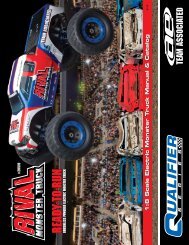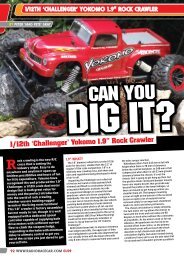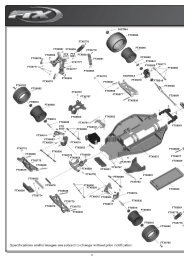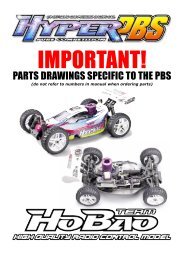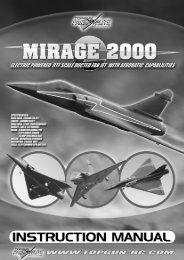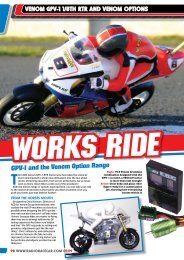FTX Edge Manual - Arrow Models
FTX Edge Manual - Arrow Models
FTX Edge Manual - Arrow Models
- No tags were found...
Create successful ePaper yourself
Turn your PDF publications into a flip-book with our unique Google optimized e-Paper software.
<strong>FTX</strong> Siege-<strong>Edge</strong> <strong>Manual</strong>s 24/8/11 08:25 Page 1
<strong>FTX</strong> Siege-<strong>Edge</strong> <strong>Manual</strong>s 24/8/11 08:25 Page 2<strong>Edge</strong> Ready-To-Run BuggyCongratulations on your purchase of the <strong>Edge</strong> 2wd Buggy.This 1/10th scale model has been factory assembled and all electricsinstalled and set up to make it the easiest possible introduction to thesport of driving RC cars.WARNING: Read the ENTIRE instruction manual to become familiar with thefeatures of the product before operating. Failure to operate the productcorrectly can result in damage to the product, personal property and causeserious injury.This is NOT a toy and must be operated with caution and common sense.Failure to operate this product in a safe and responsible manner could result indamage, injury or damage to other property.This product is not intended for use by children without direct adult supervision.It is essential to read and follow all the instructions and warnings in the manual, prior to assembly, set-up or use, in order to operate correctly and avoiddamage or serious injury.Safety Precautions and Warnings• You are responsible for operating this model such that it does not endanger yourself and others, or result in damage to the product or the property ofothers.• This model is controlled by a radio which is possibly subject to interference which can cause momentary loss of control so it is advisable to alwayskeep a safe distance to avoid collisions or injury.• Age Recommendation: 14 years or over. This is not a toy. This product is not intended for use by children without direct adult supervision.Carefully follow these directions and warnings, plus those of any additional equipment associated with theuse of this model, chargers, ESC and motors, radio etc.• Never operate your model with low transmitter batteries.• Always operate your model in an open area away from cars, traffic or people.• Never operate the model in the street or in populated areas.• Always keep the vehicle in direct line of sight, you cannot control what you cannot see!• Keep all chemicals, small parts and anything electrical out of the reach of children.• Avoid water exposure, moisture causes damage to electronics and may result in the loss of control or permanent damage.• Avoid injury from high speed rotating parts, gears and axles etc.• Novices should seek advice from more experienced people to operate the model correctly and meet its performance potential.• Exercise caution when using tools and sharp instruments.• Do not put fingers or any objects inside rotating and moving parts.• Take care when carrying out repairs or maintenance as some parts may be sharp.• Do NOT touch equipment such as the motor, electronic speed control and battery, immediately after using your model because they can generate hightemperatures.• Be sure that you operating frequency is clear before turning on your model.• Ensure that others are aware of your operating frequency.• When changing frequency ensure the crystals are installed correctly, they are marked TX for transmitter and RX for receiver.• Always turn on your transmitter before you turn on the receiver in the car. Always turn off the receiver before turning your transmitter off.• Keep the wheels of the model off the ground, and keep your hands away from the wheels when checking the operation of the radio equipment.• Prolong motor life by preventing overheat conditions. Undue motor wear can result from frequent turns, rapid change of direction forwards/backwards,continuous stop/starts, pushing/pulling objects, driving in deep sand and tall grass, or driving continuously up hill.Contents:<strong>FTX</strong> <strong>Edge</strong> 2wd Buggy, Transmitter, Charger, Battery, Aerial Tube2
<strong>FTX</strong> Siege-<strong>Edge</strong> <strong>Manual</strong>s 24/8/11 08:25 Page 33
<strong>FTX</strong> Siege-<strong>Edge</strong> <strong>Manual</strong>s 24/8/11 08:25 Page 44
<strong>FTX</strong> Siege-<strong>Edge</strong> <strong>Manual</strong>s 24/8/11 08:25 Page 55
<strong>FTX</strong> Siege-<strong>Edge</strong> <strong>Manual</strong>s 24/8/11 08:25 Page 66
<strong>FTX</strong> Siege-<strong>Edge</strong> <strong>Manual</strong>s 24/8/11 08:25 Page 7ETRONIX PROBE PLUS BRUSHED ESC PROGRAMMINGPLEASE NOTE: CHECK WHICH MODEL YOU HAVE - BRUSHED OR BRUSHLESS –BEFORE READING FOLLOWING SET-UP SECTIONThe Etronix Probe Plus ESC sets automatically once you have connected to the battery andturned on TX then RX.Make sure wheels are of the ground when you connect up power.ETRONIX PHOTON PLUS BRUSHLESS ESC PROGRAMMINGSpecification• 90amp• 7.4v - 11.1v (2S-3S rated)• Sensorless & sensored compatible• Can be programmed with a programming card (not included).PLEASE NOTE: THIS ESC IS NOT WATERPROOF.DO NOT RUN IN WET CONDITIONSOR YOU WILL DAMAGE ELECTRONICSIMPORTANT! When setting ESC ensure the vehicle is off the ground.7
<strong>FTX</strong> Siege-<strong>Edge</strong> <strong>Manual</strong>s 24/8/11 09:38 Page 8NIMH BATTERY CHARGING/INSTALLING BRUSHED VERSIONAlways store your model with the battery pack unplugged and removed. Always charge your battery away from the vehicle. The included 300mAh mainscharger will take approx 6 hours to charge a fully discharged battery, but always remove it from the charger if it becomes warm to the touch. Alwaysdisconnect the charger from the mains supply and the battery pack when not in use. Keep children away from charger and battery during the chargingprocess.To install a charged battery, remove the body clips and remove thebodyshell. Remove the battery retainer clips, insert battery and reinstallretainer with the flat side facing the battery and re-insert clips. Whenconnecting battery and turning car on, ensure it is off the ground, withwheels away from objects.Notes on Battery use:Always allow the battery cool after use, before recharging.Always inspect the battery before charging.Any bare wires, split heat shrink or leakage is a sure sign of abuse.Never attempt to charge dead or damaged batteries.Do not disassemble the battery or cut the connector wires.If the battery connector gets hot enough to melt there is most likely aserious problem with your model, driveline, battery wires or speed controller. Find and correct the problem before installing another charged battery pack.NEVER charge the battery unattended incase of overcharging, you need to be able to monitor the battery during chargingCharge away from flammable objects and on a non-flammable surface incase the battery becomes too hot.LIPO BATTERY CHARGING/INSTALLING BRUSHLESS VERSIONAlways store your model with the battery pack unplugged and removed. Always charge your battery away from thevehicle. The included 850mAh mains LiPo balance charger will take up to 3 hours to re-charge the LiPo batterydepending on how discharged it is.Before you start charging ensure that your LiPo battery is put inside the Voltz Vault safety LiPo sack.(Lipo batteries can be dangerous and must be handled with care. Before commencing with charging ensure youfamiliarise yourself with our safety guidelines at the back of the manual. Failure to do so could result in injury ordamage. Lipo batteries require completely different charging and care than NiCd and NiMH batteries and must be usedwith a LiPo specific charger. Misuse can result in fire, personal injury and/or damage to property. The user assumes allliability and risk associated with the use of Lithium-Polymer (Li-Po) batteries. Immediately return the battery, unused, ifyou do not agree with these terms).WARNING! NEVER LEAVE THE BATTERY UNATTENDED WHILE ON CHARGE.The supplied charger can charge either 2s or 3s (cell number) LiPo batteries. The supplied battery is a 2s ensure youplug it into the correct 2s balance port.The Green LED’s turn Red to indicate how many cells are charging (2 will turn red) and all turn Green when charge iscomplete. If all three Red Lights flash together,stop the charge, disconnect, and start again.When charging a completely discharged battery,the charger can become hot to touch.Always disconnect the charger from the mainssupply and the battery pack when not in use.To install a charged battery into the vehicle,remove the body clips and remove the bodyshell.Remove the battery retainer clips, insert batteryand reinstall retainer with the flat side facing the battery and re-insert clips.Notes on Battery use:Always allow the battery cool after use, before recharging.Always inspect the battery before charging.Any bare wires, split heat shrink or leakage is a sure sign of abuse.Never attempt to charge dead or damaged batteries.Do not disassemble the battery or cut the connector wires.If the battery connector, battery case or cable insulation get hot enough to melt or split there is most likely a serious problem with your model, driveline,battery wires or speed controller. Find and correct the problem before installing another charged battery pack.(PLEASE REFER TO OUR DETAILED LIPO HANDLING PAGE INSTRUCTIONS ON PAGE 34 OF THIS MANUAL)8
<strong>FTX</strong> Siege-<strong>Edge</strong> <strong>Manual</strong>s 24/8/11 08:25 Page 99
<strong>FTX</strong> Siege-<strong>Edge</strong> <strong>Manual</strong>s 24/8/11 08:25 Page 1010
<strong>FTX</strong> Siege-<strong>Edge</strong> <strong>Manual</strong>s 24/8/11 08:25 Page 1111
<strong>FTX</strong> Siege-<strong>Edge</strong> <strong>Manual</strong>s 24/8/11 08:25 Page 1212
<strong>FTX</strong> Siege-<strong>Edge</strong> <strong>Manual</strong>s 24/8/11 08:25 Page 1313
<strong>FTX</strong> Siege-<strong>Edge</strong> <strong>Manual</strong>s 24/8/11 08:25 Page 1414
<strong>FTX</strong> Siege-<strong>Edge</strong> <strong>Manual</strong>s 24/8/11 08:25 Page 1515
<strong>FTX</strong> Siege-<strong>Edge</strong> <strong>Manual</strong>s 24/8/11 08:25 Page 16<strong>FTX</strong>6600 <strong>FTX</strong>6601 <strong>FTX</strong>6602<strong>FTX</strong>6603 <strong>FTX</strong>6604 <strong>FTX</strong>6605<strong>FTX</strong>6606 <strong>FTX</strong>6607 <strong>FTX</strong>6608<strong>FTX</strong>6609 <strong>FTX</strong>6610 <strong>FTX</strong>661116
<strong>FTX</strong> Siege-<strong>Edge</strong> <strong>Manual</strong>s 24/8/11 08:25 Page 17<strong>FTX</strong>6612 <strong>FTX</strong>6613 <strong>FTX</strong>6614<strong>FTX</strong>6615 <strong>FTX</strong>6616 <strong>FTX</strong>6617<strong>FTX</strong>6618 <strong>FTX</strong>6619 <strong>FTX</strong>6620<strong>FTX</strong>6621B <strong>FTX</strong>6621W <strong>FTX</strong>6622B <strong>FTX</strong>6622W <strong>FTX</strong>6623B <strong>FTX</strong>6623W17
<strong>FTX</strong> Siege-<strong>Edge</strong> <strong>Manual</strong>s 24/8/11 08:25 Page 18<strong>FTX</strong>6624B <strong>FTX</strong>6624W <strong>FTX</strong>6625 <strong>FTX</strong>6626<strong>FTX</strong>6627 <strong>FTX</strong>6628 <strong>FTX</strong>6629<strong>FTX</strong>6630 <strong>FTX</strong>6631 <strong>FTX</strong>6632<strong>FTX</strong>6633 <strong>FTX</strong>6634 <strong>FTX</strong>663518
<strong>FTX</strong> Siege-<strong>Edge</strong> <strong>Manual</strong>s 24/8/11 08:25 Page 19<strong>FTX</strong>6636 <strong>FTX</strong>6637 <strong>FTX</strong>6638<strong>FTX</strong>6639 <strong>FTX</strong>6640 <strong>FTX</strong>6641<strong>FTX</strong>6669 <strong>FTX</strong>6670 <strong>FTX</strong>6671(BR) (BR) (BR)<strong>FTX</strong>6666 <strong>FTX</strong>6667 <strong>FTX</strong>6668(BL) (BL) (BL)<strong>FTX</strong>6642 <strong>FTX</strong>6643 <strong>FTX</strong>665019
<strong>FTX</strong> Siege-<strong>Edge</strong> <strong>Manual</strong>s 24/8/11 08:25 Page 20<strong>FTX</strong>6651 <strong>FTX</strong>6652 <strong>FTX</strong>6653<strong>FTX</strong>6654 <strong>FTX</strong>6655 <strong>FTX</strong>6656<strong>FTX</strong>6657 <strong>FTX</strong>6658 FASTM3FTM4BKF FTBB16 FTBB1020
<strong>FTX</strong> Siege-<strong>Edge</strong> <strong>Manual</strong>s 24/8/11 08:25 Page 21<strong>FTX</strong>6659 FASTM2.5 FAST0212FAST0213 <strong>FTX</strong>6660 <strong>FTX</strong>6661<strong>FTX</strong>6662 <strong>FTX</strong>6663 FAST105FAST106 FAST103 FAST10421
<strong>FTX</strong> Siege-<strong>Edge</strong> <strong>Manual</strong>s 24/8/11 08:25 Page 22ET0011 <strong>FTX</strong>6751 <strong>FTX</strong>6752Torque: 4.0kg4.0kg digital servo and mountET27045ET27095ET27145ET27195ET0101ET0111ET0327 FAST625 FAST624-2<strong>FTX</strong>6760 <strong>FTX</strong>6761 <strong>FTX</strong>676222
<strong>FTX</strong> Siege-<strong>Edge</strong> <strong>Manual</strong>s 24/8/11 08:25 Page 23<strong>FTX</strong>6763 <strong>FTX</strong>6764 FAST122<strong>FTX</strong>6783 <strong>FTX</strong>6765 <strong>FTX</strong>6766<strong>FTX</strong>6767 <strong>FTX</strong>6768 <strong>FTX</strong>6769<strong>FTX</strong>6770 <strong>FTX</strong>6771 <strong>FTX</strong>677223
<strong>FTX</strong> Siege-<strong>Edge</strong> <strong>Manual</strong>s 24/8/11 08:25 Page 24<strong>FTX</strong>6773 <strong>FTX</strong>6774 <strong>FTX</strong>6784<strong>FTX</strong>6775 <strong>FTX</strong>6776 <strong>FTX</strong>6777<strong>FTX</strong>6778 <strong>FTX</strong>6779 <strong>FTX</strong>6780<strong>FTX</strong>6781<strong>FTX</strong>678224
<strong>FTX</strong> Siege-<strong>Edge</strong> <strong>Manual</strong>s 24/8/11 08:25 Page 25<strong>FTX</strong>6664B/R<strong>Edge</strong> Body & Decal Blue or Red<strong>FTX</strong>6665B/R<strong>Edge</strong> Rear Wing Blue or Red<strong>FTX</strong>6715Metal Gears and Differential<strong>FTX</strong>6716Wheelie Bar<strong>FTX</strong>6717Aluminium Front Steering Arms<strong>FTX</strong>6718Aluminium Front Hub Carriers<strong>FTX</strong>6719Aluminium Rear Hub Carriers<strong>FTX</strong>6720Lower Rear Suspension Kit<strong>FTX</strong>67212wd Buggy Rear CVD Driveshafts<strong>FTX</strong>67222wd Truggy Rear CVD Driveshafts<strong>FTX</strong>6723Aluminium Front Bulkhead25
<strong>FTX</strong> Siege-<strong>Edge</strong> <strong>Manual</strong>s 24/8/11 08:25 Page 26<strong>FTX</strong>6642<strong>FTX</strong>664326
<strong>FTX</strong> Siege-<strong>Edge</strong> <strong>Manual</strong>s 24/8/11 08:25 Page 27<strong>FTX</strong>665627
<strong>FTX</strong> Siege-<strong>Edge</strong> <strong>Manual</strong>s 24/8/11 08:25 Page 28<strong>FTX</strong>6605<strong>FTX</strong>678228
<strong>FTX</strong> Siege-<strong>Edge</strong> <strong>Manual</strong>s 24/8/11 08:25 Page 2929
<strong>FTX</strong> Siege-<strong>Edge</strong> <strong>Manual</strong>s 24/8/11 08:25 Page 3030
<strong>FTX</strong> Siege-<strong>Edge</strong> <strong>Manual</strong>s 24/8/11 08:25 Page 31<strong>FTX</strong>6616<strong>FTX</strong>661631
<strong>FTX</strong> Siege-<strong>Edge</strong> <strong>Manual</strong>s 24/8/11 08:25 Page 32<strong>FTX</strong>6626<strong>FTX</strong>665432
<strong>FTX</strong> Siege-<strong>Edge</strong> <strong>Manual</strong>s 24/8/11 08:25 Page 33<strong>FTX</strong>6609<strong>FTX</strong>6609<strong>FTX</strong>6609<strong>FTX</strong>6609<strong>FTX</strong>676933
<strong>FTX</strong>6609<strong>FTX</strong>6639<strong>FTX</strong>6613<strong>FTX</strong>6659FTBB16FTBB16<strong>FTX</strong>6601<strong>FTX</strong>6760<strong>FTX</strong>6760<strong>FTX</strong>6659<strong>FTX</strong>6633<strong>FTX</strong>6650F6734<strong>FTX</strong>6637<strong>FTX</strong>6775<strong>FTX</strong>6603<strong>FTX</strong>6675<strong>FTX</strong>6639<strong>FTX</strong>6613<strong>FTX</strong>6637<strong>FTX</strong>6776<strong>FTX</strong>6778<strong>FTX</strong>6643<strong>FTX</strong>6643<strong>FTX</strong>6778<strong>FTX</strong>6773<strong>FTX</strong>6773<strong>FTX</strong>6661<strong>FTX</strong>6661<strong>FTX</strong>6767 <strong>FTX</strong>6767<strong>FTX</strong>6618<strong>FTX</strong>6602<strong>FTX</strong>6652<strong>FTX</strong>6775<strong>FTX</strong>6636<strong>FTX</strong>6777<strong>FTX</strong>6661<strong>FTX</strong>6638<strong>FTX</strong>6612<strong>FTX</strong>6774<strong>FTX</strong>6658<strong>FTX</strong>6658<strong>FTX</strong>6642<strong>FTX</strong>6642<strong>FTX</strong>6778<strong>FTX</strong>6778<strong>FTX</strong>6659<strong>FTX</strong>6778<strong>FTX</strong>6778<strong>FTX</strong>6659<strong>FTX</strong>6659<strong>FTX</strong>6632<strong>FTX</strong>6606<strong>FTX</strong>6676<strong>FTX</strong>6610<strong>FTX</strong>6638<strong>FTX</strong>6612<strong>FTX</strong>6779<strong>FTX</strong>6779<strong>FTX</strong>6775<strong>FTX</strong>6636<strong>FTX</strong>6651<strong>FTX</strong>6650<strong>FTX</strong>6659<strong>FTX</strong>6615<strong>FTX</strong>6663<strong>FTX</strong>6617<strong>FTX</strong>6614<strong>FTX</strong>6630<strong>FTX</strong>6621W/B<strong>FTX</strong>6601<strong>FTX</strong>6763<strong>FTX</strong>6765<strong>FTX</strong>6767<strong>FTX</strong>6601<strong>FTX</strong>6600<strong>FTX</strong>6619<strong>FTX</strong>6782FTBB16FTBB16<strong>FTX</strong>6628<strong>FTX</strong>6771<strong>FTX</strong>6658<strong>FTX</strong>6616<strong>FTX</strong>6641<strong>FTX</strong>6660<strong>FTX</strong>6622W/B<strong>FTX</strong>6620FASTM4FASTM2.5<strong>FTX</strong>6761<strong>FTX</strong>6761<strong>FTX</strong>6651<strong>FTX</strong>6659<strong>FTX</strong>6782<strong>FTX</strong>6619<strong>FTX</strong>6621W/BFTBB16<strong>FTX</strong>6630<strong>FTX</strong>6650<strong>FTX</strong>6615<strong>FTX</strong>6614<strong>FTX</strong>6617<strong>FTX</strong>6614<strong>FTX</strong>6760<strong>FTX</strong>6760<strong>FTX</strong> Siege-<strong>Edge</strong> <strong>Manual</strong>s 24/8/11 08:25 Page 34
<strong>FTX</strong> Siege-<strong>Edge</strong> <strong>Manual</strong>s 24/8/11 08:25 Page 35<strong>FTX</strong> <strong>Edge</strong> Truggy Exploded Parts Diagram<strong>FTX</strong>6760<strong>FTX</strong>6659<strong>FTX</strong>6633<strong>FTX</strong>6637<strong>FTX</strong>6675<strong>FTX</strong>6760<strong>FTX</strong>6640<strong>FTX</strong>6608<strong>FTX</strong>6767FTBB16FASTM2.5<strong>FTX</strong>6618FTBB16<strong>FTX</strong>6660<strong>FTX</strong>6628<strong>FTX</strong>6650<strong>FTX</strong>6763<strong>FTX</strong>6771<strong>FTX</strong>6658<strong>FTX</strong>6616<strong>FTX</strong>6620<strong>FTX</strong>6618<strong>FTX</strong>6608<strong>FTX</strong>6601<strong>FTX</strong>6781<strong>FTX</strong>6641FASTM4<strong>FTX</strong>6606<strong>FTX</strong>6622W/BLIPO BATTERY -USER INSTRUCTIONSRead all safety instructions beforecharging or using your batteries for thefirst time.Lipo batteries require completelydifferent charging and care than NiCdand NiMH batteries. Misuse can resultin fire, personal injury and/or damageto property.The buyer assumes all liability and riskassociated with the use of Lithium-Polymer (Li-Po) batteries. Immediatelyreturn the battery, unused, if you do notagree with these terms.General guidelines andwarnings:1. Use a Lithium Polymer specificchargers only! Do not use a NiCd orNiMH charger.2. NEVER charge unattended. Alwayscharge in safety sack or metal tin withlid and away from other flammablematerials.3. During the charge process watch forswollen or ballooning cells. If thishappens immediately disconnect thecharger and move the battery to a fireproof place for 15 minutes. Do notattempt to charge again.4. A short circuit can cause a rapiddischarge of high currents. Avoid shortcircuits, and be aware of short circuitson jewelery.5. Any Lithium Polymer battery involvedin a crash should be removed andobserved in a fireproof space for 15minutes before continuing to use orcharge the battery.6. If rewiring the battery pack, rewirethe leads one at a time. Do not cut bothleads. Do not short circuit on tools.7. Do not expose battery packs todirect sunlight for extended periods.8. Do not attempt to tamper with oropen the LiPo Hardcase. The case isprotection against possible batteryswelling.Before charging:Visually inspect the pack checking fordamaged leads, connectors, crackedheat shrink covering, swelling or otherabnormalities. Do not charge if thepack is damaged.Charging process:1. NEVER charge unattended.2. Charge away from flammablematerials and inside a Lipo safe sack ormetal tin with lid.3. Allow battery to cool beforecharging.4. Use the battery label for settingcharger cell count and voltage.5. Do not exceed 5C MAX charge rate.(Example, charge a 1000mAH pack at5A MAX)If disposing of a LiPo battery proceedas follows:Submerse the battery into a containerfilled with about 10 litres of salt water(one cup of salt in 10L). Leave thebattery submerged for 2 weeks, thiswill slowly and safely discharge thebattery until the voltage has dropped tozero volts which eliminates the risk ofany chemical reaction. It can then bedisposed off in the general wastecollection.WarrantyDue to the nature of this product andpotential use <strong>FTX</strong> warrants it to be freeof material and workmanship defectswhen new. <strong>FTX</strong> will at its solediscretion repair or replace defectivecomponents free of charge within 30days from date of purchase. Thiswarranty does not cover wear and tear,crash or impact damage, modifications,water damage (product is notwaterproof) failure to performmaintenance or damage from improperuse. Proof of purchase date will berequired to action any warranty claims.Instructions for disposal.This product must not be disposed ofwith other waste. Instead, it is theuser’s responsibility to dispose of theirwaste equipment by handing it over toa designated collections point for therecycling of waste electrical andelectronic equipment.For more information about where youcan drop off your waste equipment forrecycling, please contact your localcouncil, your household waste disposalservice or where you purchased theproduct.35
<strong>FTX</strong> Siege-<strong>Edge</strong> <strong>Manual</strong>s 24/8/11 08:25 Page 3636