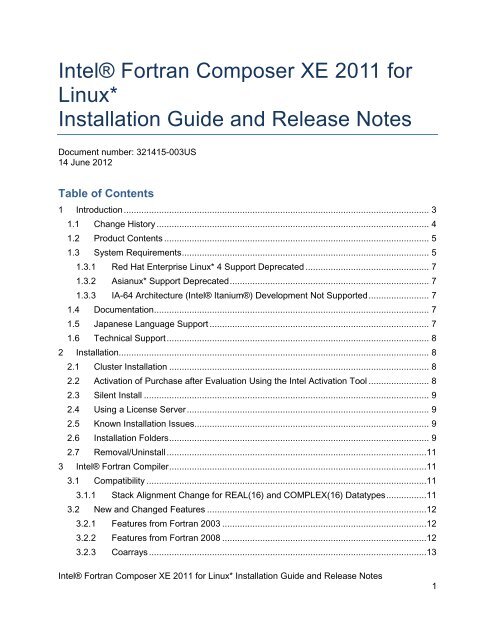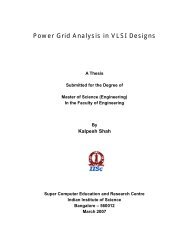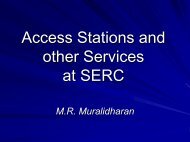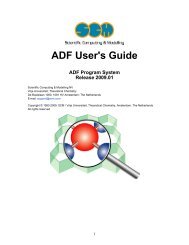You also want an ePaper? Increase the reach of your titles
YUMPU automatically turns print PDFs into web optimized ePapers that Google loves.
<strong>Intel</strong>® <strong>Fortran</strong> Composer XE 2011 forLinux*Installation Guide and Release NotesDocument number: 321415-003US14 June 2012Table of Contents1 Introduction ......................................................................................................................... 31.1 Change History ............................................................................................................ 41.2 Product Contents ......................................................................................................... 51.3 System Requirements .................................................................................................. 51.3.1 Red Hat Enterprise Linux* 4 Support Deprecated ................................................. 71.3.2 Asianux* Support Deprecated ............................................................................... 71.3.3 IA-64 Architecture (<strong>Intel</strong>® Itanium®) Development Not Supported ........................ 71.4 Documentation ............................................................................................................. 71.5 Japanese Language Support ....................................................................................... 71.6 Technical Support ........................................................................................................ 82 Installation ........................................................................................................................... 82.1 Cluster Installation ....................................................................................................... 82.2 Activation of Purchase after Evaluation Using the <strong>Intel</strong> Activation Tool ........................ 82.3 Silent Install ................................................................................................................. 92.4 Using a License Server ................................................................................................ 92.5 Known Installation Issues............................................................................................. 92.6 Installation Folders ....................................................................................................... 92.7 Removal/Uninstall .......................................................................................................113 <strong>Intel</strong>® <strong>Fortran</strong> <strong>Compiler</strong> ......................................................................................................113.1 Compatibility ...............................................................................................................113.1.1 Stack Alignment Change for REAL(16) and COMPLEX(16) Datatypes ................113.2 New and Changed Features .......................................................................................123.2.1 Features from <strong>Fortran</strong> 2003 .................................................................................123.2.2 Features from <strong>Fortran</strong> 2008 .................................................................................123.2.3 Coarrays ..............................................................................................................13<strong>Intel</strong>® <strong>Fortran</strong> Composer XE 2011 for Linux* Installation Guide and Release Notes1
3.2.4 Static Security Analysis Feature (formerly Source Checker) Requires <strong>Intel</strong>®Inspector XE ......................................................................................................................153.2.5 New and Changed Directives (Update 6) .............................................................153.2.6 OpenMP Changes (Update 6) ..............................................................................153.2.7 Other Changes ....................................................................................................153.3 New and Changed <strong>Compiler</strong> Options ..........................................................................173.3.1 New and Changed in Composer XE 2011 Update 6 (and later) ...........................173.3.2 New and Changed in Composer XE 2011 (through Update 5) .............................173.3.3 –assume [no]std_intent_in added (Update 9) .......................................................183.3.4 Additional Keywords for –sox option, default changed (Update 3) ......................183.4 Other Changes and Notes ..........................................................................................183.4.1 Optimization Reports Disabled by Default ............................................................183.4.2 Establishing the <strong>Compiler</strong> Environment................................................................193.4.3 OpenMP* Legacy Libraries Removed ..................................................................193.4.4 RANF Portability Function Is Now an Intrinsic ......................................................19Known Issues .................................................................................................................193.5 .........................................................................................................................................193.5.1 Coarray Issues .....................................................................................................193.5.2 Allocatable Arrays and OpenMP* PRIVATE or FIRSTPRIVATE ..........................193.6 <strong>Fortran</strong> 2003 and <strong>Fortran</strong> 2008 Feature Summary ......................................................194 <strong>Intel</strong>® Debugger (IDB) .......................................................................................................234.1 Setting up the Java* Runtime Environment .................................................................234.2 Starting the Debugger .................................................................................................234.3 Additional Documentation ...........................................................................................234.4 Debugger Features .....................................................................................................234.4.1 Changes for <strong>Intel</strong>® <strong>Fortran</strong> Composer XE 2011 Update 6 ...................................234.4.2 Main Features of IDB ...........................................................................................244.5 Known Issues and Changes .......................................................................................254.5.1 Coarray elements cannot be viewed. ...................................................................254.5.2 Signals Dialog not working Signals Dialog not working ........................................254.5.3 Resizing GUI........................................................................................................254.5.4 $cdir, $cwd Directories ...................................................................................254.5.5 info stack Usage ............................................................................................264.5.6 $stepg0 Default Value Changed .......................................................................264.5.7 SIGTRAP error on some Linux* Systems .............................................................264.5.8 idb GUI cannot be used to debug MPI processes ................................................26<strong>Intel</strong>® <strong>Fortran</strong> Composer XE 2011 for Linux* Installation Guide and Release Notes2
4.5.9 Thread Syncpoint Creation in GUI .......................................................................264.5.10 Stack Alignment for IA-32 Architecture.................................................................264.5.11 GNOME Environment Issues ...............................................................................274.5.12 Accessing Online-Help .........................................................................................274.5.13 Debugger crashes if $HOME not set on calling shell............................................274.5.14 Command line parameter –parallel not supported ................................................274.5.15 Command line parameter –idb and -dbx not supported ........................................274.5.16 Core File Debugging ............................................................................................274.5.17 Thread Data Sharing Filters may not work correctly .............................................274.5.18 Default .gdbinit script on Pardus systems may cause the Debugger crash ..........274.5.19 No thread info available on Pardus systems ........................................................285 <strong>Intel</strong>® Math Kernel Library .................................................................................................285.1 What’s New in <strong>Intel</strong>® MKL 10.3 Update 11 .................................................................285.2 What’s New in <strong>Intel</strong>® MKL 10.3 Update 10 .................................................................285.3 What’s New in <strong>Intel</strong>® MKL 10.3 Update 9 ...................................................................285.4 What’s New in <strong>Intel</strong>® MKL 10.3 Update 8 ...................................................................295.5 What’s New in <strong>Intel</strong>® MKL 10.3 Update 7 ...................................................................295.6 What’s New in <strong>Intel</strong>® MKL 10.3 Update 6 ...................................................................295.7 What’s New in <strong>Intel</strong>® MKL 10.3 Update 5 ...................................................................305.8 What’s New in <strong>Intel</strong>® MKL 10.3 Update 4 ...................................................................305.9 What's New in <strong>Intel</strong>® MKL 10.3 Update 3 ...................................................................315.10 What's New in <strong>Intel</strong>® MKL 10.3 Update 2 ...................................................................315.11 What's New in <strong>Intel</strong>® MKL 10.3 Update 1 ...................................................................325.12 What's New in <strong>Intel</strong>® MKL 10.3 ...................................................................................325.13 Known Issues .............................................................................................................335.14 Notices ........................................................................................................................345.15 Attributions ..................................................................................................................346 Disclaimer and Legal Information .......................................................................................351 IntroductionThis document describes how to install the product, provide a summary of new and changedproduct features and includes notes about features and problems not described in the productdocumentation.<strong>Intel</strong>® <strong>Fortran</strong> Composer XE 2011 is the next release of the product formerly called <strong>Intel</strong>®<strong>Fortran</strong> <strong>Compiler</strong> Professional Edition.<strong>Intel</strong>® <strong>Fortran</strong> Composer XE 2011 for Linux* Installation Guide and Release Notes3
Update 5 <strong>Intel</strong>® <strong>Fortran</strong> <strong>Compiler</strong> updated to 12.0.5 <strong>Intel</strong>® Math Kernel Library updated to 10.3 Update 5 Support for Asianux* is deprecated Corrections to reported problemsUpdate 4 <strong>Intel</strong>® <strong>Fortran</strong> <strong>Compiler</strong> updated to 12.0.4 <strong>Intel</strong>® Math Kernel Library updated to 10.3 Update 4 Corrections to reported problemsUpdate 3 <strong>Intel</strong>® <strong>Fortran</strong> <strong>Compiler</strong> updated to 12.0.3o The –sox option now accepts optional keywords specifying information toinclude and the default behavior has changed Japanese localized documentation and diagnostic messages now available <strong>Intel</strong>® Math Kernel Library updated to 10.3 Update 3 Corrections to reported problemsUpdate 2 <strong>Intel</strong>® <strong>Fortran</strong> <strong>Compiler</strong> updated to 12.0.2 <strong>Intel</strong>® Math Kernel Library updated to 10.3 Update 2 The way that the Static Security Analysis feature creates data files has changed Corrections to reported problemsUpdate 1 <strong>Intel</strong>® <strong>Fortran</strong> <strong>Compiler</strong> updated to 12.0.1 <strong>Intel</strong>® Math Kernel Library updated to 10.3 Update 1 Corrections to reported problems<strong>Intel</strong>® <strong>Fortran</strong> Composer XE 2011 Product ReleaseInitial product release1.2 Product Contents<strong>Intel</strong>® <strong>Fortran</strong> Composer XE 2011 for Linux* includes the following components: <strong>Intel</strong>® <strong>Fortran</strong> <strong>Compiler</strong> XE 12.1.5 for building applications that run on IA-32 and<strong>Intel</strong>® 64 architecture systems running the Linux* operating system <strong>Intel</strong>® Debugger 12.1.5 <strong>Intel</strong>® Math Kernel Library 10.3 Update 11 On-disk documentation1.3 System RequirementsFor an explanation of architecture names, see http://intel.ly/mXIljKA PC based on an IA-32 or <strong>Intel</strong>® 64 architecture processor supporting the <strong>Intel</strong>®Streaming SIMD Extensions 2 (<strong>Intel</strong>® SSE2) instructions (<strong>Intel</strong>® Pentium® 4 processoror later, or compatible non-<strong>Intel</strong> processor)<strong>Intel</strong>® <strong>Fortran</strong> Composer XE 2011 for Linux* Installation Guide and Release Notes5
o Development of 64-bit applications is supported on a 64-bit version of the OSonly. Development of 32-bit applications is supported on either 32-bit or 64-bitversions of the OS.o Development for a 32-bit on a 64-bit host may require optional librarycomponents (ia32-libs, lib32gcc1, lib32stdc++6, libc6-dev-i386, gcc-multilib) to beinstalled from your Linux distribution.For the best experience, a multi-core or multi-processor system is recommended1GB of RAM (2GB recommended)2GB free disk space for all featuresOne of the following Linux distributions (this is the list of distributions tested by <strong>Intel</strong>;other distributions may or may not work and are not recommended - please refer toTechnical Support if you have questions):o Asianux* 3.0, 4.0 (Deprecated)o Debian* 6.0o Fedora* 15o Red Hat Enterprise Linux* 4 (Deprecated), 5, 6o SUSE LINUX Enterprise Server* 10,11 SP1o Ubuntu* 10.04, 11.04o <strong>Intel</strong>® Cluster Readyo Pardus* 2011.2 (x64 only)Linux Developer tools component installed, including gcc, g++ and related toolsLibrary libunwind.so is required in order to use the –traceback option. SomeLinux distributions may require that it be obtained and installed separately.Additional requirements to use the Graphical User Interface of the <strong>Intel</strong>® DebuggerNotes IA-32 Architecture system or <strong>Intel</strong>® 64 Architecture system Java* Runtime Environment (JRE) 5.0 (also called 1.5) A 32-bit JRE must be used on an IA-32 architecture system and a 64-bit JRE must beused on an <strong>Intel</strong>® 64 architecture systemThe <strong>Intel</strong> compilers are tested with a number of different Linux distributions, with differentversions of gcc. Some Linux distributions may contain header files different from thosewe have tested, which may cause problems. The version of glibc you use must beconsistent with the version of gcc in use. For best results, use only the gcc versions assupplied with distributions listed above.The default for the <strong>Intel</strong>® compilers is to build IA-32 architecture applications that requirea processor supporting the <strong>Intel</strong>® SSE2 instructions - for example, the <strong>Intel</strong>® Pentium®4 processor. A compiler option is available to generate code that will run on any IA-32architecture processor.Compiling very large source files (several thousands of lines) using advancedoptimizations such as -O3, -ipo and -openmp, may require substantially larger amountsof RAM.The above lists of processor model names are not exhaustive - other processor modelscorrectly supporting the same instruction set as those listed are expected to work.Please refer to Technical Support if you have questions regarding a specific processormodelSome optimization options have restrictions regarding the processor type on which theapplication is run. Please see the documentation of these options for more information.<strong>Intel</strong>® <strong>Fortran</strong> Composer XE 2011 for Linux* Installation Guide and Release Notes6
1.3.1 Red Hat Enterprise Linux* 4 Support DeprecatedIn a future major release of <strong>Intel</strong>® <strong>Fortran</strong> Composer XE, support will be removed for installationand use on Red Hat Enterprise Linux 4. <strong>Intel</strong> recommends migrating to a newer version of thisoperating systems.1.3.2 Asianux* Support DeprecatedIn a future major release of <strong>Intel</strong>® <strong>Fortran</strong> Composer XE, support will be removed for installationand use on all Asianux distributions.1.3.3 IA-64 Architecture (<strong>Intel</strong>® Itanium®) Development Not SupportedThis product version does not support development on or for IA-64 architecture (<strong>Intel</strong>®Itanium®) systems. The version 11.1 compiler remains available for development of IA-64architecture applications.1.4 DocumentationProduct documentation can be found in the Documentation folder as shown under InstallationFolders.Optimization Notice<strong>Intel</strong>’s compilers may or may not optimize to the same degree for non-<strong>Intel</strong> microprocessorsfor optimizations that are not unique to <strong>Intel</strong> microprocessors. These optimizations includeSSE2, SSE3, and SSSE3 instruction sets and other optimizations. <strong>Intel</strong> does not guaranteethe availability, functionality, or effectiveness of any optimization on microprocessors notmanufactured by <strong>Intel</strong>. Microprocessor-dependent optimizations in this product are intendedfor use with <strong>Intel</strong> microprocessors. Certain optimizations not specific to <strong>Intel</strong>microarchitecture are reserved for <strong>Intel</strong> microprocessors. Please refer to the applicableproduct User and Reference Guides for more information regarding the specific instructionsets covered by this notice.Notice revision #201108041.5 Japanese Language Support<strong>Intel</strong> compilers optionally provide support for Japanese language users when the combinedEnglish-Japanese product is installed. Error messages, visual development environment dialogsand some documentation are provided in Japanese in addition to English. By default, thelanguage of error messages and dialogs matches that of your operating system languageselection. Japanese-language documentation can be found in the ja_JP subdirectory fordocumentation and samples.Japanese language support is not provided with every update of the product.If you wish to use Japanese-language support on an English-language operating system, orEnglish-language support on a Japanese-language operating system, you will find instructionsat http://intel.ly/pla2A5<strong>Intel</strong>® <strong>Fortran</strong> Composer XE 2011 for Linux* Installation Guide and Release Notes7
1.6 Technical SupportRegister your license at the <strong>Intel</strong>® Software Development Products Registration Center.Registration entitles you to free technical support, product updates and upgrades for theduration of the support term.For information about how to find Technical Support, Product Updates, User Forums, FAQs, tipsand tricks, and other support information, please visit:http://www.intel.com/software/products/support/Note: If your distributor provides technical support for this product, please contact them forsupport rather than <strong>Intel</strong>.2 InstallationThe installation of the product requires a valid license file or serial number. If you are evaluatingthe product, you can also choose the “Evaluate this product (no serial number required)” optionduring installationIf you received your product on DVD, mount the DVD, change the directory (cd) to the topleveldirectory of the mounted DVD and begin the installation using the command:./install.shIf you received the product as a downloadable file, first unpack it into a writeable directory ofyour choice using the command:tar –xzvf name-of-downloaded-fileThen change the directory (cd) to the directory containing the unpacked files and begin theinstallation using the command:./install.shFollow the prompts to complete installation.Note that there are several different downloadable files available, each providing differentcombinations of components. Please read the download web page carefully to determine whichfile is appropriate for you.You do not need to uninstall previous versions or updates before installing a newer version –the new version will coexist with the older versions.2.1 Cluster InstallationIf a license for <strong>Intel</strong>® Cluster Studio XE is present, and the installation detects that the installingsystem is a member of a cluster, the product will be installed on all visible nodes of the clusterwhen a “Full” installation is requested. If a “Custom” installation is requested, you will be giventhe option to install on the current node only.2.2 Activation of Purchase after Evaluation Using the <strong>Intel</strong> Activation ToolNote for evaluation customers: the <strong>Intel</strong> Activation Tool “Activate” is included in this productrelease and installed at /opt/intel/ActivationTool/Activation/ directory.If you installed the product using an Evaluation license or serial number (SN), or using the“Evaluate this product (no serial number required)” option during installation, and then<strong>Intel</strong>® <strong>Fortran</strong> Composer XE 2011 for Linux* Installation Guide and Release Notes8
purchased the product, you can activate your purchase using the <strong>Intel</strong> Activation Tool at/opt/intel/ActivationTool/Activation/Activate. It will convert your evaluationsoftware to a fully licensed product. To use the tool:$ /opt/intel/ActivationTool/Activation/Activate [SN_here]2.3 Silent InstallFor information on automated or “silent” install capability, please see http://intel.ly/ngVHY82.4 Using a License ServerIf you have purchased a “floating” license, see http://intel.ly/oPEdEe for information on how toinstall using a license file or license server. This article also provides a source for the <strong>Intel</strong>®License Manager for FLEXlm* product that can be installed on any of a wide variety of systems.2.5 Known Installation IssuesIf you have enabled the Security-Enhanced Linux (SELinux) feature of your Linuxdistribution, you must change the SELINUX mode to permissive before installing the<strong>Intel</strong> <strong>Fortran</strong> <strong>Compiler</strong>. Please see the documentation for your Linux distribution fordetails. After installation is complete, you may reset the SELINUX mode to its previousvalue.On some versions of Linux, auto-mounted devices do not have the "exec" permissionand therefore running the installation script directly from the DVD will result in an errorsuch as:bash: ./install.sh: /bin/bash: bad interpreter: Permission deniedIf you see this error, remount the DVD with exec permission, for example:mount /media/ -o remount,execand then try the installation again.The product is fully supported on Ubuntu and Debian Linux distributions for IA-32 and<strong>Intel</strong>® 64 architecture systems as noted above under System Requirements. Due to arestriction in the licensing software, however, it is not possible to use the Trial Licensefeature when evaluating IA-32 components on an <strong>Intel</strong>® 64 architecture system underUbuntu or Debian. This affects using a Trial License only. Use of serial numbers,license files, floating licenses or other license manager operations, and off-line activation(with serial numbers) is not affected. If you need to evaluate IA-32 components of theproduct on an <strong>Intel</strong>® 64 architecture Ubuntu or Debian system, please visit the <strong>Intel</strong>®Software Evaluation Center (http://intel.ly/nJS8y8) to obtain an evaluation serial number.2.6 Installation FoldersThe compiler installs, by default, under /opt/intel – this is referenced as in the remainder of this document. You are able to specify a different location, and can alsoperform a “non-root” install in the location of your choice.The directory organization has changed since the <strong>Intel</strong>® <strong>Compiler</strong>s 11.1 release.<strong>Intel</strong>® <strong>Fortran</strong> Composer XE 2011 for Linux* Installation Guide and Release Notes9
While the top-level installation directory has also changed between the original <strong>Intel</strong> <strong>Fortran</strong>Composer XE 2011 release and Composer XE 2011 Update 6, the composerxe symbolic linkcan still be used to reference the latest product installation.Under are the following directories:bin – contains symbolic links to executables for the latest installed versionlib – symbolic link to the lib directory for the latest installed versioninclude – symbolic link to the include directory for the latest installed versionman – symbolic link to the directory containing man pages for the latest installed versionmkl – symbolic link to the directory for the latest installed version of <strong>Intel</strong>® Math KernelLibrarycomposerxe – symbolic link to the composer_xe_2011_sp1 directorycomposer_xe_2011_sp1 – directory containing symbolic links to subdirectories for thelatest installed <strong>Intel</strong>® Composer XE 2011 product releasecomposer_xe_2011_sp1.. - physical directory containing files for aspecific update version. is the update number, and is a package buildidentifierEach composer_xe_2011_sp1 directory contains the following directories that reference thelatest installed <strong>Intel</strong>® Composer XE 2011 product:bin – directory containing scripts to establish the compiler environment and symboliclinks to compiler executables for the host platformpkg_bin – symbolic link to the compiler bin directoryinclude – symbolic link to the compiler include directorylib – symbolic link to the compiler lib directorymkl – symbolic link to the mkl directorydebugger – symbolic link to the debugger directoryman – symbolic link to the directory containing man pages for the latest installed versionDocumentation – symbolic link to the documentation directorySamples – symbolic link to the samples directoryeclipse_support – symbolic link to a directory created by the <strong>Intel</strong> Debuggercomponent that is shared between <strong>Intel</strong> <strong>Fortran</strong> and <strong>Intel</strong> C++. <strong>Intel</strong> does not provideEclipse support for <strong>Fortran</strong>.Each composer_xe_2011_sp1.. directory contains the following directories thatreference a specific update of the <strong>Intel</strong>® Composer XE 2011 compiler:bin – all executablescompiler – shared libraries and include/header filesdebugger – debugger filesDocumentation – documentation fileseclipse_support –directory created by the <strong>Intel</strong> Debugger component that is sharedbetween <strong>Intel</strong> <strong>Fortran</strong> and <strong>Intel</strong> C++. <strong>Intel</strong> does not provide Eclipse support for <strong>Fortran</strong>.man – man pagesmkl – <strong>Intel</strong>® Math Kernel Library libraries and header filesmpirt – <strong>Intel</strong>® MPI Library run-time files used by <strong>Fortran</strong> coarray supportSamples – Product samples and tutorial files<strong>Intel</strong>® <strong>Fortran</strong> Composer XE 2011 for Linux* Installation Guide and Release Notes10
If you have both the <strong>Intel</strong> C++ and <strong>Intel</strong> <strong>Fortran</strong> compilers installed, they will share folders for agiven version and update.This directory layout allows you to choose whether you want the latest product update, nomatter which version, the latest update of the <strong>Intel</strong>® Composer XE 2011 product, or a specificupdate. Most users will reference /bin for the compilervars.sh [.csh]script, which will always get the latest product installed. This layout should remain stable forfuture releases.2.7 Removal/UninstallRemoving (uninstalling) the product should be done by the same user who installed it (root or anon-root user). If sudo was used to install, it must be used to uninstall as well. It is not possibleto remove the compiler while leaving any of the performance library components installed.1. Open a terminal window and set default (cd) to any folder outside 2. Type the command: /bin/uninstall.sh3. Follow the prompts4. Repeat steps 2 and 3 to remove additional platforms or versionsIf you also have the same-numbered version of <strong>Intel</strong>® C++ <strong>Compiler</strong> installed, it may also beremoved.3 <strong>Intel</strong>® <strong>Fortran</strong> <strong>Compiler</strong>This section summarizes changes, new features and late-breaking news about the <strong>Intel</strong> <strong>Fortran</strong><strong>Compiler</strong>.3.1 CompatibilityIn general, object code and modules compiled with earlier versions of <strong>Intel</strong> <strong>Fortran</strong> <strong>Compiler</strong> forLinux* (8.0 and later) may be used in a build with version 12. Exceptions include:Sources that use the CLASS keyword to declare polymorphic variables and which werebuilt with a compiler version earlier than 12.0 must be recompiled.Objects built with the multi-file interprocedural optimization (-ipo) option must berecompiled.Objects that use the REAL(16) , REAL*16, COMPLEX(16) or COMPLEX*32 datatypesand which were compiled with versions earlier than 12.0 must be recompiled.Objects built for the <strong>Intel</strong>® 64 architecture with a compiler version earlier than 10.0 andthat have module variables must be recompiled. If non-<strong>Fortran</strong> sources reference thesevariables, the external names may need to be changed to remove an incorrect leadingunderscore.Modules that specified an ATTRIBUTES ALIGN directive and were compiled withversions earlier than 11.0 must be recompiled. The compiler will notify you if this issueis encountered.3.1.1 Stack Alignment Change for REAL(16) and COMPLEX(16) DatatypesIn releases prior to compiler version 12.0, when a REAL(16) or COMPLEX(16) (REAL*16 orCOMPLEX*32) item was passed by value, the stack address was aligned at 4 bytes. Forimproved performance, the version 12.0 (and later) compiler aligns such items at 16 bytes and<strong>Intel</strong>® <strong>Fortran</strong> Composer XE 2011 for Linux* Installation Guide and Release Notes11
expects received arguments to be aligned on 16-byte boundaries. This change is alsocompatible with gcc.This change primarily affects compiler-generated calls to library routines that do computationson REAL(16) values, including intrinsics. If you have code compiled with earlier versions andlink it with the version 12.0 or libraries, or have an application linked to the shared version of the<strong>Intel</strong> run-time libraries, it may give incorrect results.In order to avoid errors, you must recompile all <strong>Fortran</strong> sources that use the REAL(16) andCOMPLEX(16) datatypes.3.2 New and Changed FeaturesSome language features may not yet be described in the compiler documentation. Please referto the <strong>Fortran</strong> 2003 Standard (http://j3-fortran.org/doc/2003_Committee_Draft/04-007.pdf) and<strong>Fortran</strong> 2008 Standard (http://j3-fortran.org/doc/standing/links/007.pdf) if necessary.3.2.1 Features from <strong>Fortran</strong> 2003 FINAL subroutines GENERIC keyword for type-bound procedures A generic interface may have the same name as a derived type Bounds specification and bounds remapping list on a pointer assignment ALLOCATE with SOURCE= (polymorphic source supported in Update 6)3.2.2 Features from <strong>Fortran</strong> 2008 Maximum array rank has been raised to 31 dimensions (<strong>Fortran</strong> 2008 specifies 15) Coarrays CODIMENSION attribute SYNC ALL statement SYNC IMAGES statement SYNC MEMORY statement CRITICAL and END CRITICAL statements LOCK and UNLOCK statements ERROR STOP statement ALLOCATE and DEALLOCATE may specify coarrays Intrinsic procedures IMAGE_INDEX, LCOBOUND, NUM_IMAGES, THIS_IMAGE,UCOBOUNDo Note: ATOMIC_DEFINE and ATOMIC_REF are not supported in this version CONTIGUOUS attribute MOLD keyword in ALLOCATE DO CONCURRENT NEWUNIT keyword in OPEN G0 and G0.d format edit descriptor Unlimited format item repeat count specifier A CONTAINS section may be empty Intrinsic procedures BESSEL_J0, BESSEL_J1, BESSEL_JN, BESSEL_YN, BGE, BGT,BLE, BLT, DSHIFTL, DSHIFTR, ERF, ERFC, ERFC_SCALED, GAMMA, HYPOT, IALL,IANY, IPARITY, IS_CONTIGUOUS, LEADZ, LOG_GAMMA, MASKL, MASKR,MERGE_BITS, NORM2, PARITY, POPCNT, POPPAR, SHIFTA, SHIFTL, SHIFTR,STORAGE_SIZE, TRAILZ<strong>Intel</strong>® <strong>Fortran</strong> Composer XE 2011 for Linux* Installation Guide and Release Notes12
Additions to intrinsic module ISO_FORTRAN_ENV: ATOMIC_INT_KIND,ATOMIC_LOGICAL_KIND, CHARACTER_KINDS, INTEGER_KINDS, INT8, INT16,INT32, INT64, LOCK_TYPE, LOGICAL_KINDS, REAL_KINDS, REAL32, REAL64,REAL128, STAT_LOCKED, STAT_LOCKED_OTHER_IMAGE, STAT_UNLOCKED(Update 6) An OPTIONAL dummy argument that does not have the ALLOCATABLE orPOINTER attribute, and which corresponds to an actual argument that: has theALLOCATABLE attribute and is not allocated, or has the POINTER attribute and isdisassociated, or is a reference to the intrinsic function NULL, is considered not present(Update 6) A dummy argument that is a procedure pointer may be associated with anactual argument that is a valid target for the dummy pointer, or is a reference to theintrinsic function NULL. If the actual argument is not a pointer, the dummy argumentshall have the INTENT(IN) attribute.3.2.3 CoarraysNo special procedure is necessary to run a program that uses coarrays in a shared-memoryconfiguration; you simply run the executable file. The underlying parallelization implementationis <strong>Intel</strong>® MPI. Installation of the compiler automatically installs the necessary <strong>Intel</strong>® MPI runtimelibraries to run on shared memory. The <strong>Intel</strong>® Cluster Toolkit product (optional) installs thenecessary <strong>Intel</strong>® MPI run-time libraries to run on distributed memory. Use of coarrayapplications with any other MPI implementation, or with OpenMP*, is not supported.By default, the number of images created is equal to the number of execution units on thecurrent system. You can override that by specifying the option -coarray-num-images on the ifort command that compiles the main program. You can also specify the number ofimages in an environment variable FOR_COARRAY_NUM_IMAGES.3.2.3.1 How to Debug a Coarray ApplicationThe following instructions describe how to debug a Coarray application.1. Add a stall loop to your application before the area of code you wish to debug, e.g.:LOGICAL VOLATILE :: WAIT_FOR_DEBUGGERLOGICAL, VOLATILE :: TICK:DO WHILE(WAIT_FOR_DEBUGGER)TICK = .NOT. TICKEND DO! Code you want to debug is here!The use of VOLATILE is required to ensure that the loop will not be removed by thecompiler. If the problem is only found on one image, you can wrap the loop inIF (THIS_IMAGE() .EQ. 4) THENor the like.2. Compile and link with debug enabled (-g).3. Create at least N+1 terminal windows on the machine where the application will berunning, where N is the number of images your application will have.4. In a terminal window, start the application.linuxprompt> ./my_app<strong>Intel</strong>® <strong>Fortran</strong> Composer XE 2011 for Linux* Installation Guide and Release Notes13
5. In each of the other terminal windows, set your default directory to be the same as thelocation of the application executable. Use the ps command in one of the windows tofind out which processes are running your application:linuxprompt> ps –ef | grep 'whoami' | grep my_appThere will be several processes. The oldest is the one you started in step 4 – it has runthe MPI launcher and is now waiting for the others to terminate. Do not debug it.The others will look like this: 25653 25650 98 15:06 ? 25654 25651 97 15:06 ? 25655 25649 98 15:06 ?00:00:49 my_app00:00:48 my_app00:00:49 my_appThe first number is the PID of the process (e.g., 25653 in the first line).Call the PIDs of these N processes running "my_app" P1, P2, P3 and so on.6. In each window other than the first, start your debugger and set it to stop processeswhen attached:linuxprompt> idb –idb(idb) set $stoponattach = 1orlinuxprompt> gdb7. Attach to one of the processes (e.g. to P1 in window 1, to P2 in window 2, etc.)(idb) attach my_appor(gdb) attach 8. Get execution out of the stall loop:(idb) assign WAIT_FOR_DEBUGGER = .FALSE.or(gdb) set WAIT_FOR_DEBUGGER = .false.9. You can now debug.If you are using idb, you can use the multiprocess capability of idb to have only one debuggerwindow instead of N. First, attach to each process and get out of the loop (steps 7 and 8).(idb) attach my_app(idb) assign WAIT_FOR_DEBUGGER = .FALSE.(idb) attach my_app(idb) assign WAIT_FOR_DEBUGGER = .FALSE.<strong>Intel</strong>® <strong>Fortran</strong> Composer XE 2011 for Linux* Installation Guide and Release Notes14
(idb) attach my_app(idb) assign WAIT_FOR_DEBUGGER = .FALSE.Use the "process" command to switch debugging focus from one process to another:(idb) process Processes not focused on will remain in the state they were left in: with breakpoints andwatchpoints set but not running.3.2.3.2 Coarray Known IssuesThe following features are known not to work in this version:Output (WRITE, PRINT, etc.) of an array slice of a coarray referencing another image.A whole array reference, or a single element works.Default initialization of a REAL(16) or COMPLEX(16) CoarrayAccessing another image’s value of an ALLOCATABLE or POINTER component of aderived-type coarray3.2.4 Static Security Analysis Feature (formerly Source Checker) Requires <strong>Intel</strong>®Inspector XEThe “Source Checker” feature, from compiler version 11.1, has been enhanced and renamed“Static Security Analysis”. The compiler options to enable Static Security Analysis remain thesame as in compiler version 11.1 (for example, -diag-enable sc), but the results are nowwritten to a file that is interpreted by <strong>Intel</strong>® Inspector XE rather than being included in compilerdiagnostics output.3.2.5 New and Changed Directives (Update 6)The following compiler directives are new or changed in <strong>Intel</strong>® Composer XE 2011 – pleasesee the documentation for details:ATTRIBUTES VECTORNOFUSIONYou can now specify a FIRSTPRIVATE clause in the PARALLEL directiveYou can now specify a FIRSTPRIVATE or LASTPRIVATE clause in the SIMD directive3.2.6 OpenMP Changes (Update 6)The following changes to OpenMP* support are in <strong>Intel</strong>® Composer XE 2011 :OpenMP 3.1 is supportedTASKYIELD directiveNew clauses have been added to the ATOMIC directiveYou can now specify FINAL and MERGEABLE clauses in the TASK directive3.2.7 Other ChangesThe ability to create a source listing file with identifier cross-reference has been addedGuided auto-parallelismAn option to use math library functions that are faster but return results with less precision oraccuracy<strong>Intel</strong>® <strong>Fortran</strong> Composer XE 2011 for Linux* Installation Guide and Release Notes15
An option to use math library functions that return consistent results across different modelsand manufacturers of processorsThe ability to generate a build dependencies output file has been added3.2.7.1 Change in Static Security Analysis BehaviorThe inspxe-runsc command line utility that is distributed with <strong>Intel</strong>® Composer XE 2011 hasbeen changed. This change only affects users who use Composer XE 2011 to perform StaticSecurity Analysis (SSA). Those that do not use SSA and those that perform SSA without usingthis utility are unaffected. SSA is only available to users of <strong>Intel</strong>® Parallel Studio XE 2011,<strong>Intel</strong>® <strong>Fortran</strong> Studio or <strong>Intel</strong>® C++ Studio XE 2011, so users who do not have those productsare unaffected.inspxe-runsc executes a build specification, a description of how an application is built.Usually build specification files are generated by observing a build as it executes and recodingthe compilations and links that are performed. inspxe-runsc repeats these actions using the<strong>Intel</strong> compiler in SSA mode. SSA results are generated at the link step so a build specificationthat describes a build with more than one link step will generate more than one SSA result wheninspxe-runsc is invoked.The versions of inspxe-runsc included in Composer XE 2011 and Composer XE 2011Update 1 generate all the SSA results in a single directory. In the multiple link case this violatedthe rule that all the SSA results for one and only one project must be created in the samedirectory. The updated version of inspxe-runsc respects this rule by generating results foreach link step in a separate directory. The name of that directory is formed from the name ofthe file being linked. Thus if a build specification describes a project that builds twoexecutables, file1.out and file2.out, then earlier versions of inspxe-runsc would create tworesults, one for file1 and one for file2, say r000sc and r001sc, in the same directory. The newversion of inspxe-runsc will also create two results, but the one for file1 will be created in “MyInspector XE results – file1/r000sc” and the one for file2 will be created in “My Inspector XEresults – file2/r000sc”. The directories containing the results are both created in the sameparent directory.inspxe-runsc has a command line switch, -result-dir (-r), that specifies where results are tobe created. The meaning of this switch has changed. Previous this would name the directorywhere the result itself, say r000sc, would be created. Now it names the parent directory wherethe “My Inspector XE Results - name” directory or directories will be created. So the directorynamed in the –r switch is effectively two levels up from the results themselves.The change to inspxe-runsc effectively moves the result directory, and user action isrequired to adapt to this change. Those using scripts that invoke inspxe-runsc with the –rswitch must update their scripts to reflect the new interpretation of the –r switch argumentdescribed earlier. Users must move their old result files into the new directory so that SSAresults produced by earlier versions of inspxe-runsc share the same directory as resultsproduced by the new version of inspxe-runsc. Users that had been using inspxe-runscwith a build specification with only one link step should move their old results into a directory ofthe form “My Inspector XE results – name”. If this is not done, then all the problems in thenewly created result will appear to be “New”. Users that had been using inspxe-runsc with abuild specification with multiple link steps have been having various issues with SSA that will beresolved by using the new utility. Such users are best advised to copy the most recent into theirold results into each of the new “My Inspector XE results – name” directories. This offers the<strong>Intel</strong>® <strong>Fortran</strong> Composer XE 2011 for Linux* Installation Guide and Release Notes16
est chance that some old problem state information will be correctly applied to new resultswhen they are created in the future.3.3 New and Changed <strong>Compiler</strong> OptionsPlease refer to the compiler documentation for details3.3.1 New and Changed in Composer XE 2011 Update 6 (and later) -align [no]qcommons -assume [no]std_intent_in (Update 9) -f[no-]asynchronous-unwind-tables -axCORE-AVX-I -axCORE-AVX2 -f[no-]fma -f[no-]merge-debug-strings -fopenmp -gdwarf-3 -march=atom -march=core-avx-i -march=core-avx2 -march=corei7-avx -march=corei7 -march=Pentium-m -opt-mem-layout-trans[=n] -xCORE-AVX-I -xCORE-AVX2 -xSSSE3_ATOM3.3.2 New and Changed in Composer XE 2011 (through Update 5) -assume [no]fpe_summary -assume [no]old_ldout_format -coarray -coarray-num-images -fzero-initialized-in-bss -fimf-absolute-error -fimf-accuracy-bits -fimf-arch-consistency -fimf-max-error -fimf-precision -fvar-tracking -fvar-tracking-assignments -gen-dep -gen-depformat -guide -guide-data-trans -guide-file -guide-file-append -guide-opts -guide-par<strong>Intel</strong>® <strong>Fortran</strong> Composer XE 2011 for Linux* Installation Guide and Release Notes17
-guide-vec-list-list-line-len-list-page-len-opt-args-in-regs-par-runtime-control-prof-value-profiling-profile-functions-profile-loops-report-show=keyword-simd-sox=keyword-standard-semanticsFor a list of deprecated compiler options, see the <strong>Compiler</strong> Options section of thedocumentation.3.3.3 –assume [no]std_intent_in added (Update 9)The –assume [no]std_intent_in option determines whether the compiler assumes thatdummy arguments with the INTENT(IN) attribute are not modified across a call, in accordancewith the <strong>Fortran</strong> standard. The default is std_intent_in, allowing the compiler to assumethat INTENT(IN) arguments are not modified; nostd_intent_in tells the compiler not tomake such assumptions. -standard-semantics implies –assume std_intent_in.3.3.4 Additional Keywords for –sox option, default changed (Update 3)The –sox option, which adds information to the object and executable file about compileroptions used and procedure profiling information, has been enhanced to let the user requestthat the list of inlined functions be included and to let the user exclude information aboutprocedure profiling.The syntax for –sox is now:-[no-]sox-sox=keyword[,keyword]Where keyword is one of inline or profile. If -sox is specified with no keywords, only thecommand line options are included – this is a change from previous releases. To maintain theprevious behavior, use -sox=profile. Multiple -sox options may be specified on thecommand line – if so, they are interpreted in left-to-right order.3.4 Other Changes and Notes3.4.1 Optimization Reports Disabled by DefaultAs of version 11.1, the compiler no longer issues, by default, optimization report messagesregarding vectorization, automatic parallelization and OpenMP threaded loops. If you wish tosee these messages you must request them byspecifying -diag-enable vec, -diag-enable par and/or -diag-enable openmp, or byusing -vec-report, -par-report and/or -openmp-report.Also, as of version 11.1, optimization report messages are sent to stderr and not stdout.<strong>Intel</strong>® <strong>Fortran</strong> Composer XE 2011 for Linux* Installation Guide and Release Notes18
3.4.2 Establishing the <strong>Compiler</strong> EnvironmentThe compilervars.sh script is used to establish the compiler environment.The command takes the form:source /bin/compilervars.sh argumentWhere xxx is the package identifier and argument is either ia32 or intel64 as appropriatefor the architecture you are building for. Establishing the compiler environment also establishesthe environment for the <strong>Intel</strong>® Debugger, <strong>Intel</strong>® Performance Libraries and, if present, <strong>Intel</strong>®C++ <strong>Compiler</strong>.3.4.3 OpenMP* Legacy Libraries RemovedThe OpenMP “legacy” libraries have been removed in this release. Only the “compatibility”libraries are provided.3.4.4 RANF Portability Function Is Now an IntrinsicThe RANF function in the portability library is a non-standard random number generator. As ofthe version 12.0 compiler, RANF is an intrinsic function with a new, higher-performanceimplementation. If your program has added USE IFPORT to provide access to RANF, nochanges will be seen and you will get the older version. If your program does not have USEIFPORT, or you add INTRINSIC RANF, you will get the new version that returns a differentsequence, for a given seed, than the older version. The portability subroutine SRAND is stillused to set the seed for RANF. <strong>Intel</strong> recommends use of the standard intrinsicRANDOM_NUMBER, but RANF is provided for compatibility with applications already using it.3.5 Known Issues3.5.1 Coarray IssuesFor a list of known issues with <strong>Fortran</strong> 2008 Coarray support, see Coarray Known Issues.3.5.2 Allocatable Arrays and OpenMP* PRIVATE or FIRSTPRIVATEThe compiler may fail to properly initialize allocatable arrays named in OpenMP PRIVATE orFIRSTPRIVATE clauses. This issue will be corrected in a future update. If you encounterproblems with this combination of features, try adding the option –switch omp3_private .This is a temporary workaround and should not be used on a permanent basis. The <strong>Intel</strong> issueID for this problem is DPD200160978.3.6 <strong>Fortran</strong> 2003 and <strong>Fortran</strong> 2008 Feature SummaryThe <strong>Intel</strong> <strong>Fortran</strong> <strong>Compiler</strong> supports many features that are new in <strong>Fortran</strong> 2003. Additional<strong>Fortran</strong> 2003 features will appear in future versions. <strong>Fortran</strong> 2003 features supported by thecurrent compiler include: The <strong>Fortran</strong> character set has been extended to contain the 8-bit ASCII characters ~ \ [ ]` ^ { } | # @ Names of length up to 63 characters Statements of up to 256 lines Square brackets [ ] are permitted to delimit array constructors instead of (/ /) Structure constructors with component names and default initialization<strong>Intel</strong>® <strong>Fortran</strong> Composer XE 2011 for Linux* Installation Guide and Release Notes19
Array constructors with type and character length specificationsA named PARAMETER constant may be part of a complex constantEnumeratorsAllocatable components of derived typesAllocatable scalar variablesDeferred-length character entitiesPUBLIC types with PRIVATE components and PRIVATE types with PUBLICcomponentsERRMSG keyword for ALLOCATE and DEALLOCATESOURCE= keyword for ALLOCATEType extensionCLASS declarationPolymorphic entitiesInheritance associationDeferred bindings and abstract typesType-bound proceduresTYPE CONTAINS declarationABSTRACT attributeDEFERRED attributeNON_OVERRIDABLE attributeGENERIC keyword for type-bound proceduresFINAL subroutinesASYNCHRONOUS attribute and statementBIND(C) attribute and statementPROTECTED attribute and statementVALUE attribute and statementVOLATILE attribute and statementINTENT attribute for pointer objectsReallocation of allocatable variables on the left hand side of an assignment statementwhen the right hand side differs in shape or length (requiresoption -assume realloc_lhs if not deferred-length character)Bounds specification and bounds remapping on a pointer assignmentASSOCIATE constructSELECT TYPE constructIn all I/O statements, the following numeric values can be of any kind: UNIT=, IOSTAT=NAMELIST I/O is permitted on an internal fileRestrictions on entities in a NAMELIST group are relaxedChanges to how IEEE Infinity and NaN are represented in formatted input and outputFLUSH statementWAIT statementACCESS='STREAM' keyword for OPENASYNCHRONOUS keyword for OPEN and data transfer statementsID keyword for INQUIRE and data transfer statementsPOS keyword for data transfer statementsPENDING keyword for INQUIREThe following OPEN numeric values can be of any kind: RECL=The following READ and WRITE numeric values can be of any kind: REC=, SIZE=<strong>Intel</strong>® <strong>Fortran</strong> Composer XE 2011 for Linux* Installation Guide and Release Notes20
The following INQUIRE numeric values can be of any kind: NEXTREC=, NUMBER=,RECL=, SIZE= Recursive I/O is allowed in the case where the new I/O being started is internal I/O thatdoes not modify any internal file other than its own IEEE Infinities and NaNs are displayed by formatted output as specified by <strong>Fortran</strong> 2003 BLANK, DECIMAL, DELIM, ENCODING, IOMSG, PAD, ROUND, SIGN, SIZE I/Okeywords DC, DP, RD, RC, RN, RP, RU, RZ format edit descriptors In an I/O format, the comma after a P edit descriptor is optional when followed by arepeat specifier Rename of user-defined operators in USE INTRINSIC and NON_INTRINSIC keywords in USE IMPORT statement Allocatable dummy arguments Allocatable function results PROCEDURE declaration Procedure pointers ABSTRACT INTERFACE PASS and NOPASS attributes The COUNT_RATE argument to the SYSTEM_CLOCK intrinsic may be a REAL of anykind Execution of a STOP statement displays a warning if an IEEE floating point exception issignaling MAXLOC or MINLOC of a zero-sized array returns zero if theoption -assume noold_maxminloc is specified. Type inquiry intrinsic functions COMMAND_ARGUMENT_COUNT intrinsic EXTENDS_TYPE_OF and SAME_TYPE_AS intrinsic functions GET_COMMAND intrinsic GET_COMMAND_ARGUMENT intrinsic GET_ENVIRONMENT_VARIABLE intrinsic IS_IOSTAT_END intrinsic IS_IOSTAT_EOR intrinsic MAX/MIN/MAXVAL/MINVAL/MAXLOC/MINLOC intrinsics allow CHARACTERarguments MOVE_ALLOC intrinsic NEW_LINE intrinsic SELECTED_CHAR_KIND intrinsic The following intrinsics take an optional KIND= argument: ACHAR, COUNT, IACHAR,ICHAR, INDEX, LBOUND, LEN, LEN_TRIM, MAXLOC, MINLOC, SCAN, SHAPE, SIZE,UBOUND, VERIFY ISO_C_BINDING intrinsic module IEEE_EXCEPTIONS, IEEE_ARITHMETIC and IEEE_FEATURES intrinsic modules ISO_FORTRAN_ENV intrinsic moduleThe following is a partial list of <strong>Fortran</strong> 2003 features that are unimplemented or are known notto work in this release. User-defined derived type I/O<strong>Intel</strong>® <strong>Fortran</strong> Composer XE 2011 for Linux* Installation Guide and Release Notes21
Parameterized derived typesDefault initialization of CLASS objectsThe keyword MODULE may be omitted in MODULE PROCEDURETransformational intrinsics, such as MERGE and SPREAD, in initialization expressionsThe <strong>Intel</strong>® <strong>Fortran</strong> <strong>Compiler</strong> also supports some features from the <strong>Fortran</strong> 2008 standard.Additional features will be supported in future releases. <strong>Fortran</strong> 2008 features supported by thecurrent version include: Maximum array rank has been raised to 31 dimensions (<strong>Fortran</strong> 2008 specifies 15) Coarrays CODIMENSION attribute SYNC ALL statement SYNC IMAGES statement SYNC MEMORY statement CRITICAL and END CRITICAL statements LOCK and UNLOCK statements ERROR STOP statement ALLOCATE and DEALLOCATE may specify coarrays Intrinsic procedures IMAGE_INDEX, LCOBOUND, NUM_IMAGES, THIS_IMAGE,UCOBOUNDo Note: ATOMIC_DEFINE and ATOMIC_REF are not supported in this version CONTIGUOUS attribute MOLD keyword in ALLOCATE DO CONCURRENT NEWUNIT keyword in OPEN G0 and G0.d format edit descriptor Unlimited format item repeat count specifier A CONTAINS section may be empty Intrinsic procedures BESSEL_J0, BESSEL_J1, BESSEL_JN, BESSEL_YN, BGE, BGT,BLE, BLT, DSHIFTL, DSHIFTR, ERF, ERFC, ERFC_SCALED, GAMMA, HYPOT, IALL,IANY, IPARITY, IS_CONTIGUOUS, LEADZ, LOG_GAMMA, MASKL, MASKR,MERGE_BITS, NORM2, PARITY, POPCNT, POPPAR, SHIFTA, SHIFTL, SHIFTR,STORAGE_SIZE, TRAILZ, Additions to intrinsic module ISO_FORTRAN_ENV: ATOMIC_INT_KIND,ATOMIC_LOGICAL_KIND, CHARACTER_KINDS, INTEGER_KINDS, INT8, INT16,INT32, INT64, LOCK_TYPE, LOGICAL_KINDS, REAL_KINDS, REAL32, REAL64,REAL128, STAT_LOCKED, STAT_LOCKED_OTHER_IMAGE, STAT_UNLOCKED An OPTIONAL dummy argument that does not have the ALLOCATABLE or POINTERattribute, and which corresponds to an actual argument that: has the ALLOCATABLEattribute and is not allocated, or has the POINTER attribute and is disassociated, or is areference to the NULL() intrinsic function, is considered not present A dummy argument that is a procedure pointer may be associated with an actualargument that is a valid target for the dummy pointer, or is a reference to the intrinsicfunction NULL. If the actual argument is not a pointer, the dummy argument shall havethe INTENT(IN) attribute.<strong>Intel</strong>® <strong>Fortran</strong> Composer XE 2011 for Linux* Installation Guide and Release Notes22
4 <strong>Intel</strong>® Debugger (IDB)The following notes refer to the Graphical User Interface (GUI) available for the <strong>Intel</strong>® Debugger(IDB) when running on IA-32 and <strong>Intel</strong>® 64 architecture systems. In this version, the idbcommand invokes the GUI – to get the command-line interface, use idbc.4.1 Setting up the Java* Runtime EnvironmentThe <strong>Intel</strong>® IDB Debugger graphical environment is a Java application and requires a JavaRuntime Environment (JRE) to execute. The debugger will run with a version 5.0 (also called1.5).Install the JRE according to the JRE provider's instructions.Finally you need to export the path to the JRE as follows:export PATH=:$PATH4.2 Starting the DebuggerTo start the debugger, first make sure that the compiler environment has been established asdescribed at Establishing the <strong>Compiler</strong> Environment. Then use the command:idboridbcas desired.Once the GUI is started and you see the console window, you're ready to start the debuggingsession.Note: Make sure, the executable you want to debug is built with debug info and is an executablefile. Change permissions if required, e.g. chmod +x 4.3 Additional DocumentationOnline help titled <strong>Intel</strong>® Debugger Online Help is accessible from the debugger graphical userinterface as Help > Help Contents.Context-sensitive help is also available in most debugger dialogs, indicated by a “?” button.4.4 Debugger Features4.4.1 Changes for <strong>Intel</strong>® <strong>Fortran</strong> Composer XE 2011 Update 64.4.1.1 <strong>Intel</strong>® Inspector XE 2011 Update 6 Supports “break into debug” with IDB<strong>Intel</strong>® Inspector XE 2011 Update 6 now supports “break into debug” mode with the <strong>Intel</strong>®Composer XE 2011 Update 6 version of IDB. Refer to the <strong>Intel</strong>® Inspector XE 2011 ReleaseNotes for more information.4.4.1.2 Watchpoints now using processor debug registers (hardware based)As of <strong>Intel</strong>® <strong>Fortran</strong> Composer XE 2011 Update 6 (IDB 12.1), watchpoint support is now entirelysupported by using the processor debug registers. Their possible configurations are specified by<strong>Intel</strong>® <strong>Fortran</strong> Composer XE 2011 for Linux* Installation Guide and Release Notes23
the underlying processor architecture. The following architecture-related limitations are present;if possible, IDB will raise appropriate error messages to assist the user:Possible sizes of the watched memory areas are only 1, 2 , 4 or 8 (INTEL® 64 only)byte.The start address of the watched memory area has to be aligned with its size (e.g. it isnot possible to watch 2 bytes starting with an odd address)There is only support for a maximum of four active/enabled watchpoints. Unusedwatchpoints can be disabled to free resources or to enable/create other ones.Only the following access modes are supported:oooWrite: trigger on write accessesAny: trigger on either write or read accessesChanged: trigger on write accesses that actually changed the valueWatched memory areas must not overlap each other.Watchpoints are not scope related but tied to a process. As long as a process exists thewatchpoints are active/enabled. Only if the process is terminated (e.g. rerun) thewatchpoints will be disabled. They can be enabled again if the user wishes to do so.Using the debugger to access the watched memory area (e.g. assign a different value toa variable) bypasses the hardware detection. Hence watchpoints only trigger if thedebuggee itself accessed the watched memory area.If the debuggee is running on a guest OS inside a virtual machine stepping over aninstruction or code line might continue the process without stopping. Watchpoints areonly guaranteed to work when the debuggee runs on real hardware.4.4.2 Main Features of IDBThe debugger supports all features of the command line version of the <strong>Intel</strong>® IDB Debugger.Debugger functions can be called from within the debugger GUI or the GUI-command line.Please refer to the Known Limitations when using the graphical environment.4.4.2.1 Threads Window Improved Data Sharing Dectection Support for OpenMP* 3.0 Support for Linux* OS synchronization functions Improved data sharing detection analysis performance4.4.2.2 Extended Breakpoints FeatureWith this feature you can set breakpoints on routines in shared libraries which have not yet beenloaded. The requested breakpoint will be realized whenever possible. You’ll see unrealizedbreakpoints marked with a yellow triangle (not having an address, file and symbol name) in theGUI. On the command line those are marked as . Any ambiguity is directly resolvedand you will get multiple realizations, e.g. requesting a breakpoint for an overloaded function. Inthe GUI, those are visualized as a tree with the requesting breakpoint as its node. On thecommand line the requesting breakpoint is marked as and its realizations follow.Please note that for the command line this feature is only available in GDB mode.<strong>Intel</strong>® <strong>Fortran</strong> Composer XE 2011 for Linux* Installation Guide and Release Notes24
4.4.2.3 Command solib-search-path now ImplementedThe command line debugger idbc and the Command window of the GUI debugger now supportthe existing gdb command solib-search-path which is used to look up images or sharedlibraries when they have not been found in the usual places such as $LD_LIBRARY_PATH.Please invoke the command line help to see the solib-search-path command usage:(idb) help set solib-search-path(idb) help show solib-search-pathor the abbreviated commands:(idb) h set sol(idb) h sho sol4.4.2.4 New Command for Disassembly Style DisplayThe IDB debugger now provides two styles of disassembly views in the Assembler window oron the Command windows.The new commands on the Command window are:(idb) set disassembly-flavor [att|intel](idb) show disassembly-flavorThe commands can also be found by invoking the help:(idb) help set(idb) help showIn the GUI/Assembler window right-click ‘Change Style’ to switch between <strong>Intel</strong> and ATT style.ATT stands for AT&T style (also known as GNU style).4.5 Known Issues and Changes4.5.1 Coarray elements cannot be viewed.The IDB Debugger cannot view coarray elements. Please refer to section 3.2.3.1 'How to Debuga Coarray Application' where a workaround is described.4.5.2 Signals Dialog not working Signals Dialog not workingThe Signals dialog accessible via the GUI dialog Debug / Signal Handling or the shortcut Ctrl+Sis not working correctly. Please refer to the <strong>Intel</strong>® Debugger (IDB) Manual for use of the signalscommand line commands instead.4.5.3 Resizing GUIIf the debugger GUI window is reduced in size, some windows may fully disappear. Enlarge thewindow and the hidden windows will appear again.4.5.4 $cdir, $cwd Directories$cdir is the compilation directory (if recorded). This is supported in that the directory is set; but$cdir is not itself supported as a symbol.<strong>Intel</strong>® <strong>Fortran</strong> Composer XE 2011 for Linux* Installation Guide and Release Notes25
$cwd is the current working directory. Neither the semantics nor the symbol are supported.The difference between $cwd and '.' is that $cwd tracks the current working directory as itchanges during a debug session. '.' is immediately expanded to the current directory at the timean entry to the source path is added.4.5.5 info stack UsageThe gdb mode debugger command info stack does not currently support negative framecounts the way gdb does, for the following command:info stack [num]A positive value of num prints the innermost num frames, a zero value prints all frames, and anegative value prints the innermost –num frames in reverse order.4.5.6 $stepg0 Default Value ChangedThe debugger variable $stepg0 changed default to a value of 0. With the value "0" thedebugger will step over code without debug information if you do a "step" command. Set thedebugger variable to 1 to be compatible with previous debugger versions as follows:(idb) set $stepg0 = 14.5.7 SIGTRAP error on some Linux* SystemsOn some Linux distributions (e.g. Red Hat Enterprise Linux Server release 5.1 (Tikanga)) aSIGTRAP error may occur when the debugger stops at a breakpoint and you continuedebugging. As a workaround you may define the SIGTRAP signal as follows on command line:(idb) handle SIGTRAP nopass noprint nostopSIGTRAP is used by the debugger.SIGTRAP No No No Trace/breakpoint trap(idb)Caveat: With this workaround all SIGTRAP signals to the debuggee areblocked.4.5.8 idb GUI cannot be used to debug MPI processesThe idb GUI cannot be used to debug MPI processes. The command line interface (idbc) canbe used for this purpose.4.5.9 Thread Syncpoint Creation in GUIWhile for plain code and data breakpoints the field “Location” is mandatory, thread syncpointsrequire both “Location” and “Thread Filter” to be specified. The latter specifies the threads tosynchronize. Please note that for the other breakpoint types this field restricts the breakpointscreated to the threads listed.4.5.10 Stack Alignment for IA-32 ArchitectureDue to changes in the default stack alignment for the IA-32 architecture, the usage of inferiorcalls (i.e. evaluation of expressions that cause execution of debuggee code) might fail. This cancause as well crashes of the debuggee and therefore a restart of the debug session. If you needto use this feature, make sure to compile your code with 4 byte stack alignment by proper usageof the –falign-stack= option.<strong>Intel</strong>® <strong>Fortran</strong> Composer XE 2011 for Linux* Installation Guide and Release Notes26
4.5.11 GNOME Environment IssuesWith GNOME 2.28, debugger menu icons may not being displayed by default. To get the menuicons back, you need to go to the “System->Preferences->Appearance, Interface” tab andenable, "Show icons in menus". If there is not “Interface” tab available, you can change this withthe corresponding GConf keys in console as follows:gconftool-2 --type boolean --set /desktop/gnome/interface/buttons_have_icons truegconftool-2 --type boolean --set /desktop/gnome/interface/menus_have_icons true4.5.12 Accessing Online-HelpOn systems where the Online-Help is not accessible from the IDB Debugger GUI Help menu,you can access the web-based debugger documentation from http://intel.ly/ng91lO4.5.13 Debugger crashes if $HOME not set on calling shellThe debugger will end with a “Segmentation fault” if no $HOME environment variable is set onthe shell the debugger is started from.4.5.14 Command line parameter –parallel not supportedThe debugger command line parameter –parallel is not supported on the shell command promptnor on the Console Window of the Debugger GUI.4.5.15 Command line parameter –idb and -dbx not supportedThe debugger command line parameters –idb and -debx are not supported in conjunction withthe debugger GUI.4.5.16 Core File DebuggingTo be able to debug core files you need to start the debugger (command line debugger idbc orGUI debugger idb) with commandline options as follows:idb|idbc idb|idbc –core Once started with a core file, the debugger is not able to debug a live process e.g. attaching orcreating a new process. Also when debugging a live process, a core file cannot be debugged.4.5.17 Thread Data Sharing Filters may not work correctlySetting Thread Data Sharing Filters may lead to unexpected behavior of the debugger. It mayhappen that threads will not continue after a data sharing detection and the debugger may exitwith a SIGSEGV.If you encounter issues related to Data Sharing Detection with filters enabled, disable all filtersin the ‘Thread Data Sharing Filters’ window context menu.4.5.18 Default .gdbinit script on Pardus systems may cause the Debugger crashIf you encounter a debugger crash when starting idbc or idb, you may add the option –nx tobypass the default .gdbinit script.<strong>Intel</strong>® <strong>Fortran</strong> Composer XE 2011 for Linux* Installation Guide and Release Notes27
4.5.19 No thread info available on Pardus systemsDue to an issue with the default libthread_db.so library on Pardus systems, the debuggercannot detect thread info when debugging multithreaded applications.5 <strong>Intel</strong>® Math Kernel LibraryThis section summarizes changes, new features and late-breaking news about this version ofthe <strong>Intel</strong>® Math Kernel Library (<strong>Intel</strong>® MKL). For information on bug fixes, seehttp://intel.ly/neQIw25.1 What’s New in <strong>Intel</strong>® MKL 10.3 Update 11 LAPACK: Introduced support for LAPACK version 3.4.1 FFT: Added additional optimization for AVX/AVX2 which gives significant performanceimprovement for complex-to-complex FFTs of sizes 8, 12, 14, 21, and 96 VSL: Improved performance of viRngGeometric on <strong>Intel</strong>® Advanced Vector Extensions(AVX) mklvars.* script no longer sets $FPATH in environment and internal variableMKL_TARGET_ARCH will not be exported. This change will not impact users as the<strong>Intel</strong> compiler no longer requires the $FPATH variable5.2 What’s New in <strong>Intel</strong>® MKL 10.3 Update 10 BLAS: Improved dznrm2 and dnrm2 performance for 32-bit programs supporting <strong>Intel</strong>®Advanced Vector Extensions (<strong>Intel</strong>® AVX) LAPACK: Introduced support for LAPACK version 3.4.0 Data Fitting: Improved performance of SearchCells1D() function on <strong>Intel</strong>® Xeon®E7-4870 and E5-2690 processors for:o Arbitrary non-uniform and quasi-uniform partitions where the number ofinterpolation sites are greater than 32o All types of partitions where the number of interpolation sites is fewer than 325.3 What’s New in <strong>Intel</strong>® MKL 10.3 Update 9 LAPACK: Improved [C/Z]GEEV performance for very small sizes (~10 x 10) FFTs: Threaded the real in-place 1D FFTs for a significant increase in performance FFTs: Introduced new algorithms for improved scalability of power-of-2 double-precisioncomplex 1D FFTs on <strong>Intel</strong>® Xeon® Processor E5 series systems running 32-bitoperating systems Random number Generators: added support for a non-deterministic random numbergenerator based on the RdRand instruction and supporting hardware available in futureprocessors based on the <strong>Intel</strong>® code name “Ivy Bridge” microarchitecture Vector Math Functions: improved performance of the Erf() and Pow3o2() functions on<strong>Intel</strong>® Core processors Data Fitting: improved performance of routines for spline-based evaluation,differentiation, and integration on <strong>Intel</strong>® Xeon® 5600 and 7500 series and <strong>Intel</strong>® Corei7-2600 series processors<strong>Intel</strong>® <strong>Fortran</strong> Composer XE 2011 for Linux* Installation Guide and Release Notes28
5.4 What’s New in <strong>Intel</strong>® MKL 10.3 Update 8Data Fitting component: Added a set of new data fitting functions covering one-dimensionalalgorithms for vector spline construction, cell or bin search, and evaluation, differentiation, andintegration of the spline interpolants. Includes support for:o Linear, quadratic, cubic, step-wise const, and user-defined splineso Cell search with configuration parameters for optimal performanceo User-defined interpolation and extrapolationo Vector-valued functionso Column- and row-major storage formatsSparse BLAS: Improved compressed sparse row matrix-vector multiply (?CSRMV) performancefor very sparse matrices on high core counts supporting <strong>Intel</strong> Advanced Vector Extensions (AVX)FFTs: Improved the performance of the 1D double precision FFTs on systems supporting <strong>Intel</strong>AVXStatistics functions: Improved the performance and scalability for computing the Variance-Covariance and Correlation matrices (FAST method) on <strong>Intel</strong>® Core processorsBug fixes5.5 What’s New in <strong>Intel</strong>® MKL 10.3 Update 7BLAS: Improved DSYRK/SSYRK threaded performance for small output matrices andlarge outer products (i.e., rectangular input matrices), on all recent <strong>Intel</strong>® Xeon®processorsBLAS: Improved ?GEMM performance for small problems (
5.7 What’s New in <strong>Intel</strong>® MKL 10.3 Update 5BLAS: Improved performance: {S,C,Z}TRSM for processors with <strong>Intel</strong>® Advanced VectorExtensions (<strong>Intel</strong>® AVX); {S,D}GEM2VU for processors with <strong>Intel</strong> AVX as well as the<strong>Intel</strong>® Core i7 processor and the <strong>Intel</strong>® Xeon® processor 5500 seriesBLAS: Improved scaling: ?TRMV for large matrices on all architectures; DGEMM for oddnumbers of threads on <strong>Intel</strong>® Xeon® processor 5400 seriesLAPACK: Included LAPACK 3.3.1 extensions and the respective LAPACKE interfacesLAPACK: Improved the performance of ?SYGST and ?HEGST used in generalizedeigenvalue problemsLAPACK: Improved the performance of the inverse of an LU factored matrix (?GETRI)PARDISO: Added transpose and conjugate transpose solve capability (ATx=b andAHx=b); facilitates compressed sparse column (CSC) format supportPARDISO: Improve out-of-core PARDISO performance when the memory requirementsslightly exceed available memory using MKL_PARDISO_OOC_MAX_SWAP_SIZEenvironment variable and in-core PARDISOOptimization Solvers: Added Inf and NaN checks in the RCI Trust-Region solversFFTs: Improved the performance of 3D FFTs on small cubes from 2x2x2 to 10x10x10 forall supported precisions and types on all <strong>Intel</strong>® processors supporting <strong>Intel</strong>® SSE3 andlaterFFT examples: Re-designed example programs to cover common use cases for <strong>Intel</strong>MKL DFTI and FFTWVSL: Improved the performance of the single precision MT19937 and MT2203 basicrandom number generators on the <strong>Intel</strong>® Core i7-2600 processor on 64-bit operatingsystemsVSL: Improved the performance of the integer version of the SOBOL quasi-randomnumber generator on the <strong>Intel</strong>® Core i7-2600 processor and <strong>Intel</strong>® Xeon® processor5400 seriesBug fixes5.8 What’s New in <strong>Intel</strong>® MKL 10.3 Update 4BLAS: Improved DTRMM performance on <strong>Intel</strong>® Xeon® processors 5400 and laterBLAS: Improved DTRSM performance on all 64-bit enabled processors, especially processorswith <strong>Intel</strong>® Advanced Vector Extensions (<strong>Intel</strong>® AVX)LAPACK: Incorporated bug fixes from the LAPACK 3.3.1 releaseOOC PARDISO: Improved the estimate of the amount of memory needed in out-of-coreoperationFFT: Improved 1D real FFT scaling through improved threadingFFT: Updated C and <strong>Fortran</strong> FFT examples to use the new single dynamic library linking modelVML: Improved performance of the single precision Enhanced Performance version of the realHypot and complex Abs functions and of the complex Arg, Div, Mul, MulByConj functions for allaccuracy modes on <strong>Intel</strong>® Xeon® processors 5600 and 7500 series, and the <strong>Intel</strong>® Core i7-2600processorService functions: Improvements and additions to the <strong>Intel</strong> MKL service functions the onlinerelease notes at http://intel.ly/pkUQXI for more information)Bug fixes<strong>Intel</strong>® <strong>Fortran</strong> Composer XE 2011 for Linux* Installation Guide and Release Notes30
5.9 What's New in <strong>Intel</strong>® MKL 10.3 Update 3 BLAS: Improved multi-threaded performance of DSYRK, DTRSM, and DGEMM on<strong>Intel</strong>® Xeon® processor 5400 series running 32-bit Windows* LAPACK: Implemented LAPACK 3.3 from netlib including Cosine-Sine decomposition,improved linear equations solvers for symmetric and Hermitian matrices and auxiliaryfunctions PARDISO: 0-based permutation vectors are now allowed at input PARDISO: Documentation for the pardisoinit() routine PARDISO: Improved performance of serial PARDISO with multiple right-hand sides(RHS) PARDISO: Independent control for parallelism in the solve step for improvedperformance on small matrices—see description of iparm(25) PARDISO: Reduced backward substitution—allows partial solution computation for a fullRHS—see description of iparm(31) FFT: Implemented Real FFT transforms for up to 3 to 7 dimensions FFT: Parallelized multi-dimensional complex transforms using split-complex datarepresented as two real arrays Cluster FFTs: Extended FORTRAN 90 interface to real-to-complex transforms andincluded new examples VML: Added new complex Pack/Unpack functions and real Gamma/LGamma functions VML: Improved performance on <strong>Intel</strong>® Xeon® processor 5600 series and processorssupporting <strong>Intel</strong>® Advanced Vector Extensions (<strong>Intel</strong>® AVX) for the following: allfunctions when operating on short vectors (
Bug fixes5.11 What's New in <strong>Intel</strong>® MKL 10.3 Update 1PARDISO/DSS: Added true F90 overloaded API (see the <strong>Intel</strong>® MKL reference manualfor more information)PARDISO: Improved the statistical reporting to be more reader friendlySparse BLAS: Improved performance of ?BSRMM functions on the latest <strong>Intel</strong>&processorsFFTs: Support for negative stridesFFT examples: Added examples for split-complex FFTs in C and <strong>Fortran</strong> using both theDFTI and FFTW3 interfacesVML: Improved performance of real in-place Add/Sub/Mul/Sqr functions on systemssupporting SSE2 and SSE3Poisson Library: Changed the default behavior of the Poisson library functions fromsequential to threaded operationBug fixes5.12 What's New in <strong>Intel</strong>® MKL 10.3 BLASo New functions for computing 2 matrix-vector products at once:[D/S]GEM2VU, [Z/C]GEM2VCo New functions for computing mixed precision general matrix-vector products:[DZ/SC]GEMVo New function for computing the sum of two scaled vectors: *AXPBYo <strong>Intel</strong>® AVX optimizations in key functions: SMP LINPACK, level 3 BLAS,DDOT, DAXPY LAPACKo New C interfaces for LAPACK supporting row-major orderingo Integrated Netlib LAPACK 3.2.2 including one new computational routine(*GEQRFP) and two new auxiliary routines (*GEQR2P and *LARFGP) andthe earlier LAPACK 3.2.1 updateo <strong>Intel</strong>® AVX optimizations in key functions: DGETRF, DPOTRF, DGEQRF PARDISOo Improved performance of factor and solve steps in multi-core environmentso Introduced the ability to solve for sparse right-hand sides and perform partialsolves—produces partial solution vectoro Improved performance of the out-of-core (OOC) factorization stepo Support for zero-based (C-style) array indexingo Zeros on the diagonal of the matrix are no longer required in sparse datastructures for symmetric matriceso New ILP64 PARDISO interface allows the use of both LP64 and ILP64versions when linked to the LP64 librarieso The memory required for storing files on the disk in OOC mode can now beestimated just after reordering Sparse BLAS<strong>Intel</strong>® <strong>Fortran</strong> Composer XE 2011 for Linux* Installation Guide and Release Notes32
oFFTsooooVMLoooVSLooFormat conversion functions now support all data types (single and doubleprecision for real and complex data) and can return sorted or unsortedarrays<strong>Intel</strong> AVX optimizations in all 1D/2D/3D FFTsImproved performance of 2D and 3D mixed-radix FFTs for single and doubleprecision data for all systems supporting the SSE4.2 instruction setSupport for split-complex data represented as two real arrays introduced for2D/3D FFTsSupport for 1D complex-to-complex transforms of large prime lengthsA new function for computing (ax+b)/(cy+d) where a, b, c, and d are scalars,and x and y are real vectors: v[s/d]LinearFrac()<strong>Intel</strong> AVX optimizations for real functionsA new mode for setting denormals to zero, overflow support for complexvectors, and for every VML function a new function with an additionalparameter for setting the accuracy modeA set of new Summary Statistics functions was added covering basicstatistics, covariance and correlation, pooled, group, partial, and robustcovariance/correlation, quantiles and streaming quantiles, outliers detectionalgorithm, and missing values support• Performance optimized algorithms: MI algorithm for support ofmissing values, TBS algorithm for computation of robust covariance,BACON algorithm for detection of outliers, ZW algorithm forcomputation of quantiles (streaming data case), and 1PASSalgorithm for computation of pooled covarianceImproved performance of SFMT19937 Basic Random Number Generator(BRNG)o <strong>Intel</strong>® AVX optimizations: MT19937 and MT2203 BRNGsAdded runtime dispatching dynamic libraries allowing link to a single interfacelibrary which loads dependent libraries dynamically at runtime depending on runtimeCPU detection and/or library function callsThe custom dynamic libraries builder now uses the runtime dispatching dynamiclibraries on the Linux* and Mac OS* X operating systemsA new directory structure has been established to simplify integration of <strong>Intel</strong> MKLwith the <strong>Intel</strong>® Parallel Studio XE family of products and directories formerlydesignated as "em64t" are now designated by the "intel64" tagThe sparse solver functionality has been fully integrated into the core <strong>Intel</strong> MKLlibraries and the libraries with "solver" in the filename have been removed from theproduct5.13 Known IssuesA full list of the known limitations of this release can be found in the Knowledge Base for the<strong>Intel</strong>® MKL at http://intel.ly/ptEfAP<strong>Intel</strong>® <strong>Fortran</strong> Composer XE 2011 for Linux* Installation Guide and Release Notes33
5.14 NoticesThe following changes are planned for future versions of <strong>Intel</strong> MKL. Please contact TechnicalSupport if you have concerns:Content in the libraries containing solver in the filenames will be moved to the corelibrary in a future version of <strong>Intel</strong> MKL. These solver libraries will then be removed.The <strong>Intel</strong> MKL GNU Multiple Precision* (GMP) function interfaces will be removed in afuture library release.The timing function mkl_set_cpu_frequency() is deprecated. Please usemkl_get_max_cpu_frequency(), mkl_get_clocks_frequency(), andmkl_get_cpu_frequency() as described in the <strong>Intel</strong>® MKL Reference Manual. The MKL_PARDISO constant defined to specify the PARDISO domain should nolonger be used with the mkl_domain_set_num_threads() function; please useMKL_DOMAIN_PARDISO instead. Convolution and Correlation routines will not be backward compatible with 10.2update 3 in a future release.5.15 AttributionsAs referenced in the End User License Agreement, attribution requires, at a minimum,prominently displaying the full <strong>Intel</strong> product name (e.g. "<strong>Intel</strong>® Math Kernel Library") andproviding a link/URL to the <strong>Intel</strong>® MKL homepage (www.intel.com/software/products/mkl) inboth the product documentation and website.The original versions of the BLAS from which that part of <strong>Intel</strong>® MKL was derived can beobtained from http://www.netlib.org/blas/index.html.The original versions of LAPACK from which that part of <strong>Intel</strong>® MKL was derived can beobtained from http://www.netlib.org/lapack/index.html. The authors of LAPACK are E. Anderson,Z. Bai, C. Bischof, S. Blackford, J. Demmel, J. Dongarra, J. Du Croz, A. Greenbaum, S.Hammarling, A. McKenney, and D. Sorensen. Our FORTRAN 90/95 interfaces to LAPACK aresimilar to those in the LAPACK95 package at http://www.netlib.org/lapack95/index.html. Allinterfaces are provided for pure procedures.The original versions of ScaLAPACK from which that part of <strong>Intel</strong>® MKL was derived can beobtained from http://www.netlib.org/scalapack/index.html. The authors of ScaLAPACK areL. S. Blackford, J. Choi, A. Cleary, E. D'Azevedo, J. Demmel, I. Dhillon, J. Dongarra, S.Hammarling, G. Henry, A. Petitet, K. Stanley, D. Walker, and R. C. Whaley.PARDISO in <strong>Intel</strong>® MKL is compliant with the 3.2 release of PARDISO that is freely distributedby the University of Basel. It can be obtained at http://www.pardiso-project.org.Some FFT functions in this release of <strong>Intel</strong>® MKL have been generated by the SPIRAL softwaregeneration system (http://www.spiral.net/) under license from Carnegie Mellon University. TheAuthors of SPIRAL are Markus Puschel, Jose Moura, Jeremy Johnson, David Padua, ManuelaVeloso, Bryan Singer, Jianxin Xiong, Franz Franchetti, Aca Gacic, Yevgen Voronenko, KangChen, Robert W. Johnson, and Nick Rizzolo.<strong>Intel</strong>® <strong>Fortran</strong> Composer XE 2011 for Linux* Installation Guide and Release Notes34
6 Disclaimer and Legal InformationINFORMATION IN THIS DOCUMENT IS PROVIDED IN CONNECTION WITH INTEL(R)PRODUCTS. NO LICENSE, EXPRESS OR IMPLIED, BY ESTOPPEL OR OTHERWISE, TOANY INTELLECTUAL PROPERTY RIGHTS IS GRANTED BY THIS DOCUMENT. EXCEPT ASPROVIDED IN INTEL'S TERMS AND CONDITIONS OF SALE FOR SUCH PRODUCTS, INTELASSUMES NO LIABILITY WHATSOEVER, AND INTEL DISCLAIMS ANY EXPRESS ORIMPLIED WARRANTY, RELATING TO SALE AND/OR USE OF INTEL PRODUCTSINCLUDING LIABILITY OR WARRANTIES RELATING TO FITNESS FOR A PARTICULARPURPOSE, MERCHANTABILITY, OR INFRINGEMENT OF ANY PATENT, COPYRIGHT OROTHER INTELLECTUAL PROPERTY RIGHT. UNLESS OTHERWISE AGREED IN WRITINGBY INTEL, THE INTEL PRODUCTS ARE NOT DESIGNED NOR INTENDED FOR ANYAPPLICATION IN WHICH THE FAILURE OF THE INTEL PRODUCT COULD CREATE ASITUATION WHERE PERSONAL INJURY OR DEATH MAY OCCUR.<strong>Intel</strong> may make changes to specifications and product descriptions at any time, without notice.Designers must not rely on the absence or characteristics of any features or instructions marked"reserved" or "undefined." <strong>Intel</strong> reserves these for future definition and shall have noresponsibility whatsoever for conflicts or incompatibilities arising from future changes to them.The information here is subject to change without notice. Do not finalize a design with thisinformation.The products described in this document may contain design defects or errors known as erratawhich may cause the product to deviate from published specifications. Current characterizederrata are available on request.Contact your local <strong>Intel</strong> sales office or your distributor to obtain the latest specifications andbefore placing your product order.Copies of documents which have an order number and are referenced in this document, orother <strong>Intel</strong> literature, may be obtained by calling 1-800-548-4725, or go to:http://www.intel.com/design/literature.htm<strong>Intel</strong> processor numbers are not a measure of performance. Processor numbers differentiatefeatures within each processor family, not across different processor families. Go to:http://www.intel.com/products/processor_number/ for details.Celeron, Centrino, <strong>Intel</strong>, <strong>Intel</strong> logo, <strong>Intel</strong>386, <strong>Intel</strong>486, <strong>Intel</strong> Atom, <strong>Intel</strong> Core, Itanium, MMX,Pentium, VTune, and Xeon are trademarks of <strong>Intel</strong> Corporation in the U.S. and other countries.* Other names and brands may be claimed as the property of others.Copyright © 2012 <strong>Intel</strong> Corporation. All Rights Reserved.<strong>Intel</strong>® <strong>Fortran</strong> Composer XE 2011 for Linux* Installation Guide and Release Notes35