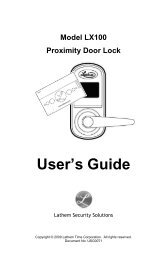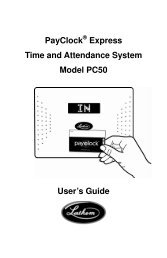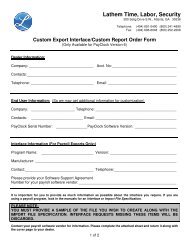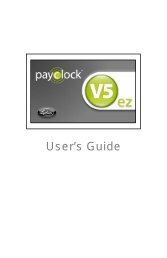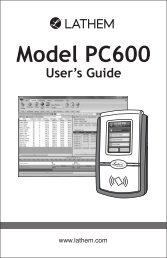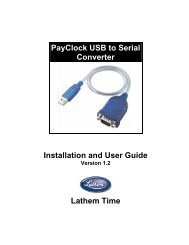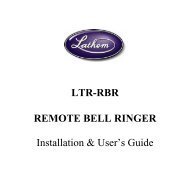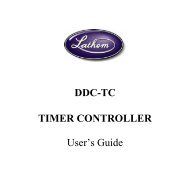PayClock V6 With PC50 - Lathem Time Corporation
PayClock V6 With PC50 - Lathem Time Corporation
PayClock V6 With PC50 - Lathem Time Corporation
Create successful ePaper yourself
Turn your PDF publications into a flip-book with our unique Google optimized e-Paper software.
PAYCLOCK & USB TERMINAL MANAGER USER’SGUIDESSalaried Employees, 41Schedules Tab, 42Scheduling Tab, 30Searching for Exceptions, 59Selecting an Employee in the <strong>Time</strong>card, 53Selecting Exceptions, 59Selecting the Pay Period in the <strong>Time</strong>card, 53Setting the columns in the Employee List, 49Setting the columns in the <strong>Time</strong>card, 51Setting up Multi-User, 17Setting up <strong>PayClock</strong>, 34Setting up your Terminal, 65Settings Tab - <strong>PC50</strong>/60 w/Wall Mount Finger Sensor, 67Settings Tab - TS100, 66Setup Tab, 30, 37Setup the Pay Period, 34Shift, 36Software Troubleshooting, 72Supervisor Functions, 41System Requirements, 8TTelephone Support, 7Terminal Manager Tab, 30Terminals Tab, 43<strong>Time</strong>card Color Legend, 51<strong>Time</strong>card Ribbon Bar, 47<strong>Time</strong>card <strong>Time</strong>line, 52<strong>Time</strong>card Toolbar, 49<strong>Time</strong>cards Tab, 30TouchStation - TS100, 1Troubleshooting, 4TS100 Properties, 65