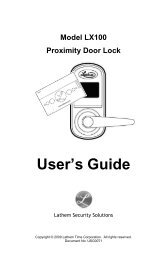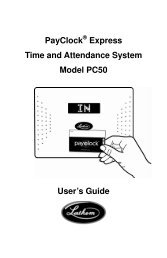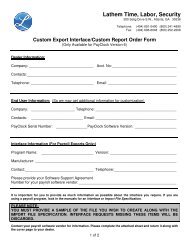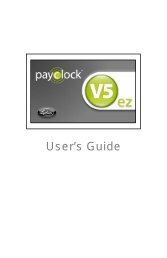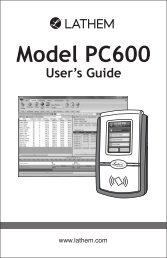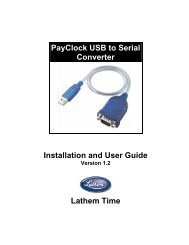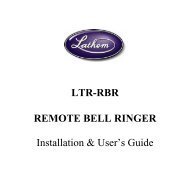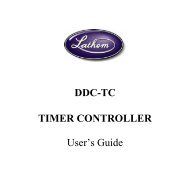PayClock V6 With PC50 - Lathem Time Corporation
PayClock V6 With PC50 - Lathem Time Corporation
PayClock V6 With PC50 - Lathem Time Corporation
Create successful ePaper yourself
Turn your PDF publications into a flip-book with our unique Google optimized e-Paper software.
PAYCLOCK & USB TERMINAL MANAGER USER’SGUIDEThe <strong>PC50</strong>/PC60 utilizes a proximity badge system, meaning thatemployees will punch in and out by presenting a badge in front of theterminal’s sensor. The <strong>PC50</strong>/PC60 also offers a backlit LCD screento display important attendance information. Upon receiving apunch, the screen will display the employee’s name, In/Out status,and total hours worked for the pay period. You may also elect to addcustom text and audio messages to play for individual (or all)employees.Note: An optional Wall Mount Finger Sensor may be added to the<strong>PC50</strong>/60 terminal. When an employee places his/her finger on thesensor, it will scan the fingerprint and compare it to previously storedfingerprints. When the fingerprint is matched, a record of the punchwill be added to the database.Remote Finger Sensor - TSRFSThe TSRFS is “real-time”. This means that when an employeepunches In or Out the punch is added to the database at that time;no polling of the terminal is needed.<strong>With</strong> the TSRFS (TouchStation Remote Finger Sensor), up to 5employees can punch in and out by scanning their finger at their owncomputer.When an employee places his/her finger on the sensor, the TSRFSwill scan the fingerprint and compare it to previously storedfingerprints. When the fingerprint is matched, a record of the punchwill be added to the database and will show IN or OUT on theircomputer monitor along with the employees name and the totalhours for the pay period.IMPORTANTThe USB terminal (TS100, <strong>PC50</strong>/60, <strong>PC50</strong>/60 with Finger Sensor orTSRFS) must be connected to the computer and the computer mustbe powered on for the unit to be operational. The USB Terminal willstop functioning if it is unplugged from the computer.2