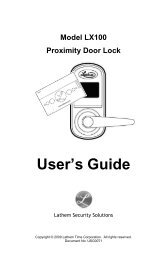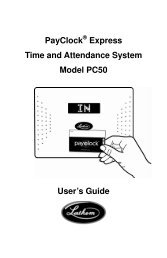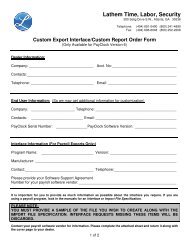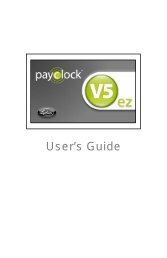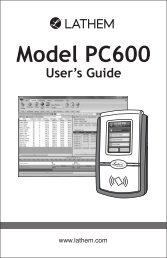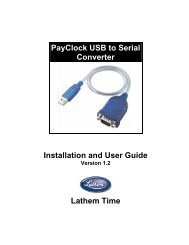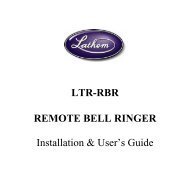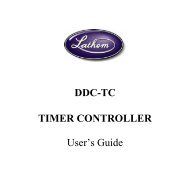PayClock V6 With PC50 - Lathem Time Corporation
PayClock V6 With PC50 - Lathem Time Corporation
PayClock V6 With PC50 - Lathem Time Corporation
Create successful ePaper yourself
Turn your PDF publications into a flip-book with our unique Google optimized e-Paper software.
PAYCLOCK & USB TERMINAL MANAGER USER’SGUIDEDoes the finger sensoron my terminal need tobe cleaned routinely?I have a terminal with anoptical sensor that’s beenscratched or damaged.Does this effect theoperation? What should Ido if this occurs?Why is the finger sensornot reading theemployee’s finger when Itry to enroll an employeeor when an employeetries to punch on theterminal?No matter how theemployee places hisfinger on the fingersensor, it will not readhis fingerprint. Whatshould I do?Does the computer haveto be on all the time,with the USB terminalconnected?Depending on the amount of use, the reader windowmay need to be cleaned from time to time. It willpick up dirt and salts from fingers. To clean thesensor window, apply the sticky side of a piece ofadhesive cellophane tape on the window and peel itaway.Scratches, pokes or other physical damage to thesensor window coating can affect the terminal’sability to read fingerprints. Such damage cannot berepaired. Please contact your dealer or our help deskfor information on purchasing a replacement unit.Make sure:-The terminals cable is firmly plugged into thecomputers USB port.-The employee’s finger is correctly placed on thefinger sensor. (See Chapter 20).-If the finger is too dry, breathe on it or have theemployee touch the finger to his forehead or side ofhis nose and then place his finger on the fingersensor. The oils will help the sensor to correctly readthe ridges and valleys of the fingerprint.-If the finger is too moist, have the employee rub hisfinger on their pants or sleeve, then place his fingeron the finger sensor.Try re-enrolling the employee’s finger, if that doesn’twork enroll a different fingerYes. The USB terminal must be connected to thecomputer and the computer must be on in order forthe USB terminal to be operational. The USBterminal will stop functioning when it is unpluggedfrom the computer or when the computer is turnedoff.69