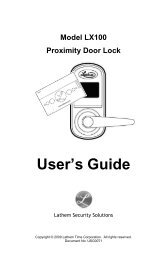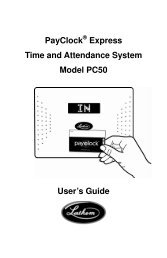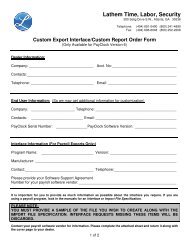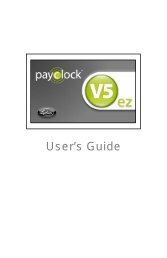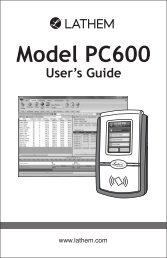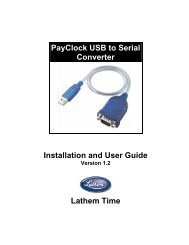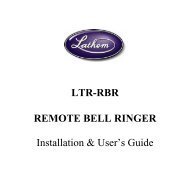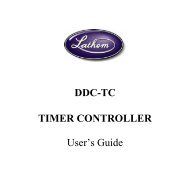PayClock V6 With PC50 - Lathem Time Corporation
PayClock V6 With PC50 - Lathem Time Corporation
PayClock V6 With PC50 - Lathem Time Corporation
You also want an ePaper? Increase the reach of your titles
YUMPU automatically turns print PDFs into web optimized ePapers that Google loves.
PAYCLOCK & USB TERMINAL MANAGER USER’SGUIDEGlobal SchedulingThe Scheduling tab presents a summary or snapshot of the estimatedlabor coverage in hours and dollars on a calendar. In addition theScheduling tab is used to apply shifts to groups of employees,allowing shift assignments in mass rather than having to assign shiftsto employees individually. These shift assignments will make up theemployee’s work schedule. You define the employee’s work schedulein the calendar and assign shifts by date. A separate labor coveragechart is also available to view which allows for verification that thereis enough labor coverage but not too much for a work day.Scheduling SummaryThe Summary window of the Scheduling tab presents a summaryview or snapshot of the estimated labor coverage in hours and dollarson a calendar. A separate labor coverage chart is also available toview which allows for verification that there is enough labor coveragebut not too much for a work day.Global Shift AssignmentsThe Assign Shifts window of the Scheduling tab is used to applyshifts to groups of employees allowing shift assignments in massrather that having to assign shifts to employees individually. Theseshift assignments will make up the employee’s work schedule. Youcan define the employee’s work schedule in the calendar and assignshifts by date. A separate labor coverage chart is also available toview which allows for verification that there is enough labor coveragebut not too much for a work day.To make global assignments of shifts simply press the Go to AssignShifts View button. The workspace will open allowing shiftassignments by groups of employees. To view the labor coveragesummary again simply press the Return to Summary View button.See the <strong>PayClock</strong> Help for detailed information on GlobalScheduling.62