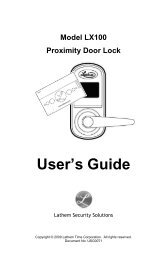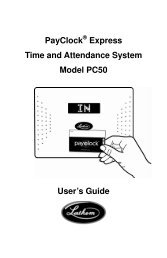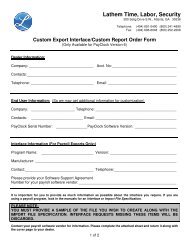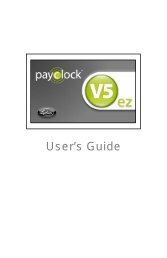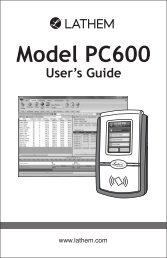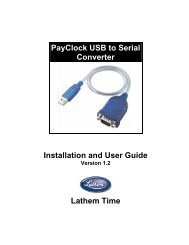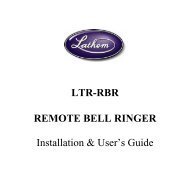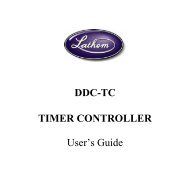PayClock V6 With PC50 - Lathem Time Corporation
PayClock V6 With PC50 - Lathem Time Corporation
PayClock V6 With PC50 - Lathem Time Corporation
Create successful ePaper yourself
Turn your PDF publications into a flip-book with our unique Google optimized e-Paper software.
PAYCLOCK & USB TERMINAL MANAGER USER’SGUIDE• To set up weekly overtime, select the pay code and set thelimit.Click the Help button is you need assistance setting up theovertime.• Click Save to keep your changes.Rounding Setup• <strong>With</strong> the Standard pay class item still selected, click on theAdvanced tab.• Select the rounding option. Note: The “Not Selected” optionwill set the rounding to true time or minute to minute.Click the Help button is you need assistance setting up therounding.• Click Save to keep your changes.Shift Length SetupThe Maximum Work Day Length setting allows you to enter howlong employees would normally work in one day. Note: Normally,you should leave this field at the default setting of 14 hours. If thesetting too large you may see punches from different days linkedtogether.• <strong>With</strong> the Standard pay class item still selected, click on theAdvanced tab.• Enter the amount of time expected to be worked for a day inthe Maximum Work Day Length field.. Note: It isrecommended to leave the setting at the default 14 hours.Click the Help button is you need assistance setting up themaximum work day length.• Click Save to keep your changes.36