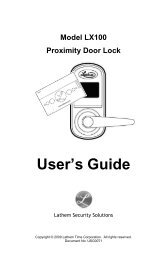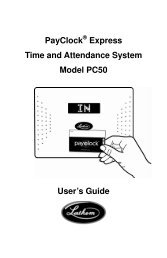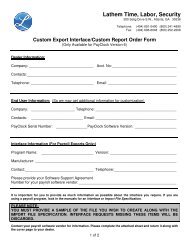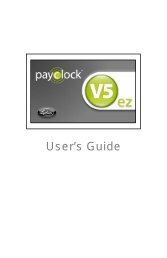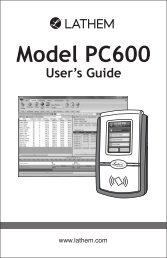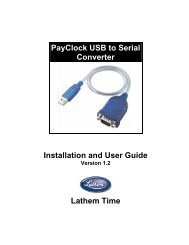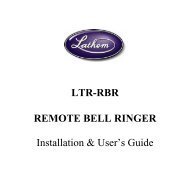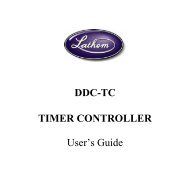PayClock V6 With PC50 - Lathem Time Corporation
PayClock V6 With PC50 - Lathem Time Corporation
PayClock V6 With PC50 - Lathem Time Corporation
Create successful ePaper yourself
Turn your PDF publications into a flip-book with our unique Google optimized e-Paper software.
PAYCLOCK & USB TERMINAL MANAGER USER’SGUIDEThere are three ways to register your software:• Complete the Registration Wizard by clicking the RegisterNow button on the Get Started window that appears uponlog-in. Fill in the requested information and submit. If youdo not have an internet connection, select Print at the end ofthe wizard to print and fax your information to the help deskat 1-800-252-2208.• Call the help desk at 1-800-241-4990 and select optionnumber 1 from the telephone menu to speak with arepresentative.• Visit http://www.lathem.com/contact-us/register-yourproduct.aspxand follow the steps outlined.33