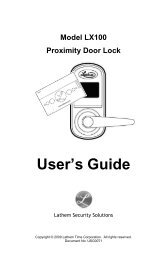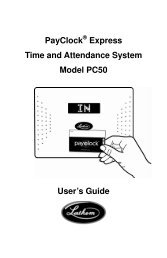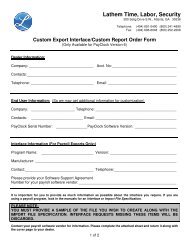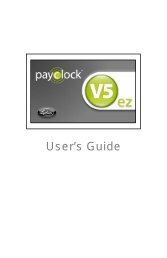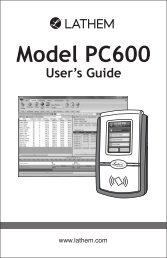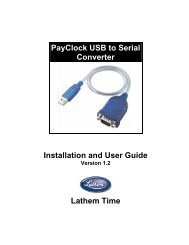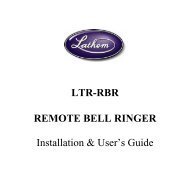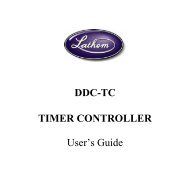PayClock V6 With PC50 - Lathem Time Corporation
PayClock V6 With PC50 - Lathem Time Corporation
PayClock V6 With PC50 - Lathem Time Corporation
Create successful ePaper yourself
Turn your PDF publications into a flip-book with our unique Google optimized e-Paper software.
PAYCLOCK & USB TERMINAL MANAGER USER’SGUIDEUsing the <strong>PC50</strong>/60To punch, move the badge towards and below the illuminated ovaltarget area on the front of the <strong>PC50</strong>/60. When the badge is in closeproximity to the <strong>PC50</strong>/60, a confirmation beep will sound, a textmessage will appear, a custom audio message may be played, and theoval target area will turn either green or red indicating a good or badtransaction.If you scan a badge that has not yet been assigned to a specificemployee in <strong>PayClock</strong>, the terminal will display an error message.NOTICE: The <strong>PC50</strong>/60 utilizes an internal antenna to read theemployee badges. Make sure these badges are stored at least 6” awayfrom the <strong>PC50</strong>/60 when not in use to avoid accidental badge reads.26