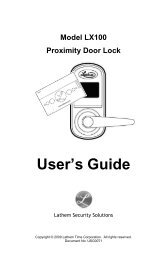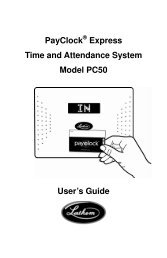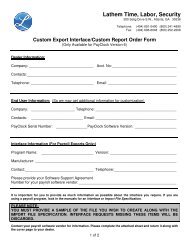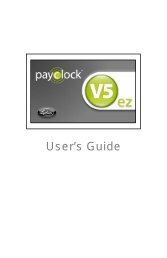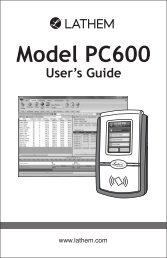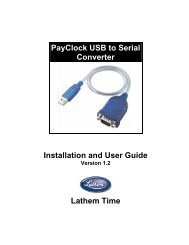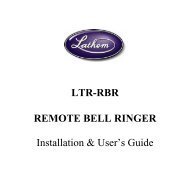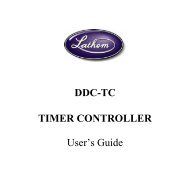PayClock V6 With PC50 - Lathem Time Corporation
PayClock V6 With PC50 - Lathem Time Corporation
PayClock V6 With PC50 - Lathem Time Corporation
Create successful ePaper yourself
Turn your PDF publications into a flip-book with our unique Google optimized e-Paper software.
PAYCLOCK & USB TERMINAL MANAGER USER’SGUIDESetting up a Multi-User System<strong>PayClock</strong> is by default a single user system. You must purchase andenable the multi-user feature in order to access <strong>PayClock</strong> from othercomputers on your network.Note: You must register your <strong>PayClock</strong> software before enabling theMulti-User feature even if you have already paid for the feature. Afterregistering <strong>PayClock</strong>, call the help desk for a feature un-lock code.What is the difference between a Single User and Multi-Usersystem?<strong>With</strong> a single user system users cannot access the <strong>PayClock</strong> fromdifferent computers on the network. <strong>With</strong> a multi-user system otherusers can have the <strong>PayClock</strong> client installed on their computers andaccess <strong>PayClock</strong> across the network.Enable the Multi-User Feature• Open the <strong>PayClock</strong> software.• Click on the <strong>PayClock</strong> orb in the upper left hand corner andselect Upgrade <strong>PayClock</strong>.• The Feature Wizard will open, click Next.• At Number of Users select Multi-user.• Click Next if you wish to demo the feature, click Finish.This will activate the feature for a 30 day trial.• If you wish to purchase the feature select Purchase theselected feature and click Next.• Enter your credit card information and click ProcessPayment.• Your system will now be a multi-user system; you can installthe <strong>PayClock</strong> client on other computers and access <strong>PayClock</strong>across the network.See the <strong>PayClock</strong> Help for detailed information on setting upadditional <strong>PayClock</strong> users.17