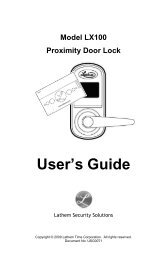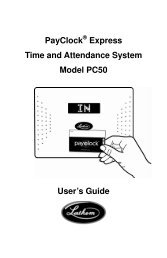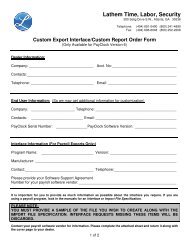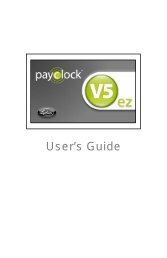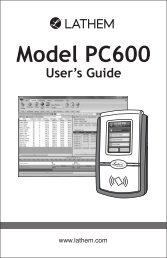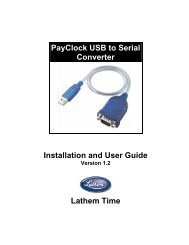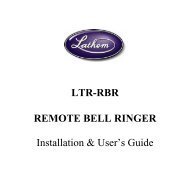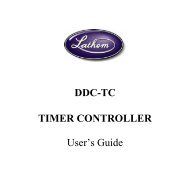PayClock V6 With PC50 - Lathem Time Corporation
PayClock V6 With PC50 - Lathem Time Corporation
PayClock V6 With PC50 - Lathem Time Corporation
Create successful ePaper yourself
Turn your PDF publications into a flip-book with our unique Google optimized e-Paper software.
PAYCLOCK & USB TERMINAL MANAGER USER’SGUIDE• From the USB Terminal Manager installation window clickon Next.• At the Choose Terminal selection window, select the USBterminal that will be connected to the computer and thenclick Next to move forward.• At the Ready to Install screen, click Next. Device Driver Installation - Windows XP• This window will display 2 times with the options “ContinueAnyway” or “Stop Installation”, be sure to select ContinueAnyway. Note: The device drivers for the terminal will notbe installed if you select Stop Installation. Device Driver Installation - Windows Vista or Windows 7• This window will display 2 times, be sure to select Installthis driver software anyway. Note: The device drivers forthe terminal will not be installed if you select Don’t install thisdriver software.12