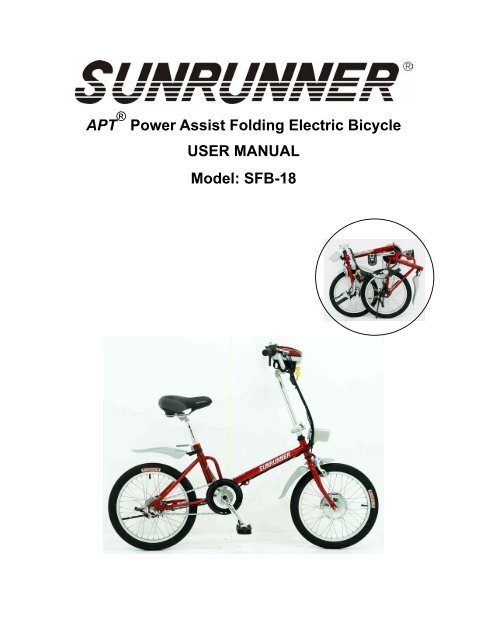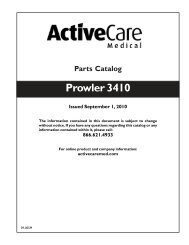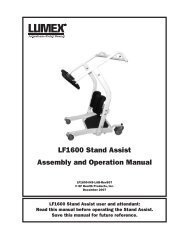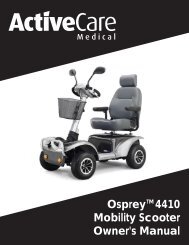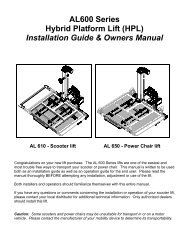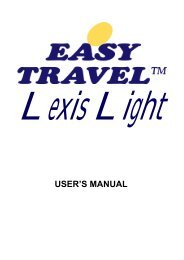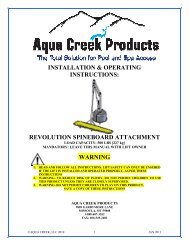APT Power Assist Folding Electric Bicycle USER MANUAL - Shoprider
APT Power Assist Folding Electric Bicycle USER MANUAL - Shoprider
APT Power Assist Folding Electric Bicycle USER MANUAL - Shoprider
You also want an ePaper? Increase the reach of your titles
YUMPU automatically turns print PDFs into web optimized ePapers that Google loves.
<strong>APT</strong> ® <strong>Power</strong> <strong>Assist</strong> <strong>Folding</strong> <strong>Electric</strong> <strong>Bicycle</strong><strong>USER</strong> <strong>MANUAL</strong>Model: SFB-18
Table of ContentsIntroduction…………………………………………………………...3Features……………………………………………………………….3Safety Warnings…………………………………………….………..4User Guidance……..……………………………………………...5~7Batteries and Charging…………………………………….…....8~11Steps to fold the E-Bike………………………………………..12~13Steps to restore the E-Bike……………………………………14~15Troubleshooting……………………………………….….………..16Specifications………………………………………………….…….17Disclaimer……………………………….…………………………...182008/4/30 2
IntroductionThank you for purchasing the SUNRUNNER ® <strong>APT</strong> ® <strong>Power</strong> <strong>Assist</strong> <strong>Folding</strong> <strong>Electric</strong><strong>Bicycle</strong> (hereinafter referred to as “E-Bike”) is designed and manufactured by PIHSIANGMACHINERY MFG. CO., LTD. (hereinafter referred to as “PMMC”).The user’s manual contains important information concerning the operation and the safeuse of your E-Bike. Please read this manual carefully and thoroughly before riding yourE-Bike and make sure that you fully understand the operation of the E-Bike as instructedin this manual. If you have any queries about the spare parts for the maintenance orany other concerns of your E-Bike, please contact your authorized dealer for assistance.Features11. Saddle2. ON (I) -OFF-ON (II)Switch (Main Switch)3. Battery Gauge4. Handle65. LiFePO 4 Battery Case(w/ Light)8976. Controller (w/ Light)7. Tire8. Spoke9. Rim111513101210. Pedal11. Kickstand12. Hub Motor Assembly13. Chainwheel Assembly14. Gear-shift Handle15. Derailleur (ShimanoInter-3 Gear)453 2 14※ SUNRUNNER ® is a registered trademark of the PMMC products.※ <strong>APT</strong> ® is registered for “Advanced <strong>Power</strong> Technologies” developed and owned byPMMC.2008/4/30 3
Safety Warnings1. Do not operate the E-Bike before reading this user manual thoroughly.2. Do not disassemble the battery case and modify the unit without PMMC writtenapproval, or your warranty will be void and you will be responsible for themodification.3. Front basket is optional, and the maximum load for the basket is 4.4 lbs.4. Check the tire pressure of front and rear wheel to be around 50PSI (or 3.5bar) beforeriding.5. Make sure that the battery has been fully charged before use, and remove thecharger after fully charged.6. Check all electrical connections and mechanical parts are securely locked andfastened before using your E-Bike, and check all cables, connector plugs andsockets must be dry and undamaged.7. The E-Bike is not recommended for competition, stunt, any aggressive or off-roadriding.8. The performance and mileage of the unit will be varied with the battery condition,temperature, terrain, wind speed, tire pressure, rider weight and the maintenance,etc.9. The E-Bike is able to sense your feet’s force on the pedal to provide you the assistpower once you ride it. Before you depressing pedal on the E-Bike, please ensureahead of the road is clear.10. Adjust the height of the saddle to fit your body size. Take heed of the maximumheight markings on the post of the saddle. Your authorized dealer will give youassistance if requested.11. Refer to the instruction sheet of the SHIMANO Inter-3 Gear to switch 3 stages ofgears for a more comfortable riding at different slopes.12. Always consult your doctor for advice on your physical condition and follow yourcountry’s traffic rules while riding.13. Make sure that your dress and shoelaces must be secured from involvement tomoving parts of the E-Bike while riding.2008/4/30 4
User Guidance10 stages power assist output adjustment1. Depress the pedal against a wall.(Do not grab the front or rear brakelever while depressing the pedal.)2. Then, press the main switch toeither left (I) or right (II) positionwhile depressing the pedal.3. After 10 seconds, the light of controllerwill flash as below.The 1 st flash means the 1 st stage.The 2 nd flash means the 2 nd stage.::The 10 th flash means the max. (the 10 th stage)output from the controller. Releasethe pedal at once after selecting your desiredstage.Note:※ It’s recommended to set up at the 1 st stage if riding on level ground frequently to savebattery charge.※ It has been set up at the 10 th stage for the default setting on your E-Bike.2008/4/30 5
The operating instructions of derailleur (Shimano Inter-3 Gear)The E-Bike is equipped with the Shimano Inter-3 (3-speed gear shifting) at the rearwheel axle. It is easy to change the gear ratio by shifting the gear-change handle whileriding.Handle position Riding Gradient Speed / Gear Ratio3 Level road High2 Level road with a slight slope Middle1 At a moderate gradientLow(To save your energy while climbinga slope)If the derailleur can not be performed with its intended function, please contact yourauthorized dealer for adjustment. To shift the derailleur, the steps below should befollowed.1. Stop pedaling before shifting the gears while riding.2. Only shift one gear one time while switching the gear-change handle.3. Resume pedaling.Note : If you shift the gears without stopping pedaling, a clash may be heard due to gearsshifting over dynamic moving parts.Adjust saddle height1. Loosen the clamp lever 2. Adjust the seat post to thedesired position.|||||||| MIN. INSERTION3. Take heed of the maximum heightmarkings (MIN. INSERTION)on the tube of the seat.4. Tighten the clamp lever.2008/4/30 6
Regular check for safety before riding1. Check Tire PressureCheck the tire pressure of front and rear wheel to be maintained at 50PSI (or 3.5Bar).Check if the tire tread for wear and replace as needed.2. Check <strong>Power</strong> <strong>Assist</strong>The power assist will be cut off when one of handbrakes is engaged or the pedaling isstopped.3. Check BatteryCheck if the battery case fits into the battery holder firmly and the LED Light of thebattery case lights up when the main switch is on at the II position.Check if the battery is fully charged before use.4. Check Motor and Control SystemMust check the motor and control system are performed well.5. General InspectionCheck for brake shoes wear and replace as necessary.Check if the braking function is performed well.Check if the front and rear wheels are performing smoothly.Check if all connectors on E-Bike are firmly secured without any damage.If you have any questions after checking, please refer to the solutions for troubleshooting (page 16) or contact your authorized dealer for inspection and maintenance.Cautions for Riding˙ Always follow the county’s traffic rules while riding.˙ Check the battery gauge if the charge is sufficient to keep the power assist for yourriding.˙ Do not keep riding your E-Bike if any problem has occurred. Refer to the solutions fortrouble shooting (page 16) or contact your authorized dealer for further inspectionand maintenance. Ensure to use the spare parts supplied by PMMC forreplacement.Other Keys to LifespanThe lifetime of your E-Bike will be adversely affected by exposures to aggressive roadconditions, dirt, rain, water or salt spray. Be sure your E-Bike, including the battery case,are protected well for transportation and store your E-Bike indoors when not in use.These steps are essential to prolong the lifespan of product.2008/4/30 7
Battery and ChargingDismounting Battery Case1. Before sliding out the batterycase, make sure the batteryholder latch is at the positionas shown.2. Switch the key to horizontal(flat) position. Depress the keyto release the lock and use theother hand to push the batterycase out from the batteryholder.3. Remove the battery case.Mounting Battery Case1. Please secure the battery case holder with one handand slide the battery case onto the rail all the way downto lock the battery case as shown.Note: If the battery case can be removed withoutdepressing the key, this means that the batterycase has not been properly locked. Repeat theabove procedures again.2. The battery case will be lockedand can’t be removed when thekey is in the vertical position.2008/4/30 8
Battery and ChargingSteps to charge the Battery1. Switch your E-Bike off on the main switch ofbattery case.2. Dismount the battery case and then place it at aventilated place to be charging.3. Swivel the charging port cover of battery case andthen connect the charger plug of the charger.4. Plug the power plug of the charger into securepower source to start charging battery.Note: Ensure that the charger plug is dry andsecurely connected to the charger port ofbattery case.<strong>Power</strong> PlugCharger PlugOperating Instruction1. Must assure the input voltage is between 100V~240V.2. Must assure the battery to be charged is a LiFePO 4 (Lithium Iron Phosphate Based)Battery Pack supplied by PMMC.3. Make sure the power cord, battery cable, and battery terminals are in good condition.4. Make sure the connecting battery rating is the same as the charger output voltage(24V).5. While charging, the charging LED will display a RED light. When the light turnsGREEN, the battery is fully charged.Charger LED Indication1. LED (GREEN) – <strong>Power</strong> On, when not connected to the batteries.2. LED (RED) – Charging3. LED (GREEN) – Fully Charged, when connected to the batteries.Trouble Shooting1. If the LED light is “OFF” all the time while charging:Check if the power connections are in good condition. If the LED light is still off all thetime while charging, the battery charger may be malfunctioning.Please consult your authorized dealer for further assistance.2. If the LED light does not switch from GREEN to RED when the charging processbegins:Check if the connection of the battery polarity is correct.Check if the connection between charger plug and charging port of the battery iscorrect.Check if the battery case is already fully charged.Check if the battery is functioned properly.3. The charging time continues for a long duration (Irregular):Check if the battery is out of order or aged.4. The battery overheats:2008/4/30 9
Check the battery specification or consult your authorized dealer. Stop chargingimmediately and check if there is a problem with the charger or the batteries.Caution1. Make sure the DC output connected to the battery to be charged is at the ratedvoltage, or it may cause unexpected danger or damage.2. For your safety, do not charge the batteries for longer than 24 hours.3. Do not expose the charger to the rain, water or a humid place; Do not use the batterycharger near flammable articles or in unventilated places.4. For your safety, do not short circuit output plug, or it may cause unexpected danger ordamage.5. Use the specified charger only for LiFePO 4 (Lithium Iron Phosphate Based) BatteryPack (24V) supplied by PMMC.6. Always use the battery charger and power cord supplied by PMMC.7. Before plugging in the power cord of the charger, please confirm that the local powersupply corresponds with the requirement of the charger.8. The manufacturer will not be responsible for any damage or injury due to improper orunsafe use of the battery charger.2008/4/30 10
Battery Case Features˙Main Switch FunctionCharging PortCoverCharging PortSwitchDepressedPositionIIIоFunctionLED Light ofcontroller is lit up.Both LED Lightson controller andbattery case arelit up.<strong>Power</strong> offStart thefunction of<strong>Power</strong> <strong>Assist</strong>by pedaling.The LED Light on the controller and battery caseutilizes the 1W Warm White LED Light which isgreen energy and provides moderate light in thedark.˙The battery gauge with 4 battery level indicatorsprecisely indicate the remaining charge of thebattery. As the last battery indicator light startsflashing, the rider can continue to ride the E-Bikefor approx. 1.2 miles further.˙Swivel the cover from the charging port to chargethe battery. After fully charged, swivel thecover back to the charging port to prevent waterand dust from getting into the socket.˙The battery case is not allowed to be disassembledand should be prevented from dipping into waterand exposing to fire.˙The portable battery case weighs 3.1 lbs can beplaced in a carrying bag attached with each E-Bike andmay be used for individual lightening system, same asa flashlight device. With different capacity of the battery,the warm white LED light can be lasted for 3~6 days.˙The threading hole is available underneath the batterycase for the connection to other devices, such ascamera’s stand as shown.Battery GaugeMain SwitchWarm White LED Lighton Battery CaseWarm White LED Lighton ControllerBattery Case mountedon camera’s stand2008/4/30 11
Steps to fold the E-Bike1Refer to the instruction for Dismounting Battery Case toremove the battery case.2 3Loosen the clamp lever to remove the saddle.Note: Keep the battery case and the saddle ina safe place after removed from the E-Bike.4 5Lower the mudguard byloosening the tighten knob.Pull the trigger of the pedal and fold thepedal simultaneously. Repeat the samesteps for the other side of the pedal.2008/4/30 12
6 7Pull out the safety pin from thelocking hole.8Fold the front & rearframe assembly as shown.Insert the safety pin into thelocking holes to engage thefront and rear frame assembly.9 10Loosen and then lower the lever to retreat the pin to release the clampingof the handle bar. Keep the crank-pedals on the level while folding thehandle bar. Fold the handle bar downward toward the same side of thekickstand and beyond the level of crank-pedals.Note: Move the cables away from the quick-clamp to prevent accidentalScratch on cables while folding.11The folding steps are completed.2008/4/30 13
Steps to restore the E-Bike12Remove the safety pin fromthe locking hole.Unfold the front & rear frameassembly as shown.3Coincide the locking holes and insert the safety pinto engage the front and rear frame assembly securely.4312Lower the lever by fingers as shown to retreat the pin for theengagement of the handle bar. Restore the handle bar and thenheighten the lever to engage pin and slot in, and then clamp thelever to secure the handle bar.Note: Move the cables away from the quick-clamp to preventaccidental scratch on cables while unfolding.2008/4/30 14
56Adjust the tighten knobto fasten the mudguard.Note: Follow the same stepswhile installing themudguard on a new unit.Pull the trigger of the pedal and unfoldthe pedal simultaneously. Repeat thesame steps on the other side of the pedal.7 8Install the saddle and adjustit to the desired height andthen tighten the clamp lever.Note: For your safety, do notset the saddle heightexceeding the bottom lineon the seat post.Refer to the instruction for MountingBattery Case to be mounted.9The unfolding steps are completed.2008/4/30 15
Trouble shootingPROBLEM POSSIBLE CAUSE SOLUTIONBattery case with a Battery case has not beenloosening issue. (such totally locked onto theas, battery case could be battery holder firmly.removed when the keyon battery case is notdepressed.)Follow the instruction to dismountthen mount battery case again tocheck if battery case can not beremoved without depressing thekey.Battery gauge LEDs with Battery case has a low Check if battery case has beenno display when poweron.charge or a loosening issue. fully charged before use. To checkthe solution as above if the batterycase has a loosening issue.<strong>Power</strong> assist fails toperform its intendedController may go to sleepmode to preserve batterySwitch power off and then back onto remove from sleep.function when pedaling. charge after being idle forfew minutes.Check handbrakes are totallydisengaged when the levers haveOr, one of handbrakes fails been released.to restore to its disengagedposition.<strong>Power</strong> assist functiondiscontinued whenriding.Poor traveling rangeUnusual motor/gearsound (noise)Battery case with an emptycharge.Frequent riding ongradients, poor tirepressure, battery case withinsufficient charge, orbattery aging, etc.Check if any foreign objectexisted on wheels or motor.As the last battery indicator lightstart flashing then the battery casemust be recharged as soon aspossible, or the power assist will bediscontinued after approximately1.2 Mi further.Decrease chance to ride ongradients to check if a longer rangeis acquired, fill up tire pressure to50 PSI, fully charge the batterydaily after use, or replace a newbattery case, etc.Clean up obstacles around thewheels and motor.※ Note : Must use the genuine SUNRUNNER charger dedicated for C-LiFePO 4 BatteryCase to be charged.※ Please contact your authorized dealer if the above solution has been checked andthe problem is still existed.2008/4/30 16
SpecificationModelSFB-18Length In 54.5Width In 24.4OverallSaddle Height In 27.1Dimension Handlebar Height In 41.3Tire Size In 18Wheels Center Distance In 36.8Total Weight (w/o Battery Case) lb 38.6BatteryType-Envirofriendly ® , Capacity C-LiFePO 4 , 3.5 / 5 AhOptional (Capacity / Weight) 3.5Ah / 3.2 lbs 5Ah / 3.4 lbsReference Range(on the level ground without wind) Set to the 1 st 187.4 lbsThe output power assist from the stage of (a rider’s 17.4 mi 21.1 micontroller can be set up from 1-10 power assist weight)stage for riders.DerailleurSHIMANO NEXUS INTER-3<strong>Power</strong> <strong>Assist</strong> Driving Wheel Front Wheel DriveHub Motor Model Brush Motor with reduction gear (24 V)ChargerType (Dedicated for C-LiFePO 4 Battery) 2ACharging Time25 min~2.5 hrsRemarks:1. As the last battery indicator light starts flashing, the rider can continue to ride the E-Bikefor approx. 1.2 mi further.2. Go-Button Kit and Throttle Handle Kit are optional.3. The maximum weight capacity of the E-Bike is around 198.4 lbs.1. The maintenance guarantee period of this product except consuming parts begins on theday of purchase and ends at one year later. Only the original purchaser is entitled to theguarantee.2. Performance and mileages of the unit will be varied with the factors, such as batterycondition, temperature, terrain, wind speed, tire pressure, rider weight and the maintenance,etc.3. PMMC reserves the right to revise the wording and specification of the E-Bike without priornotice.2008/4/30 17
<strong>APT</strong> ○ R<strong>Power</strong> <strong>Assist</strong> <strong>Folding</strong> <strong>Electric</strong> <strong>Bicycle</strong>DISCLAIMERCongratulations on your purchase of SUNRUNNER ® <strong>APT</strong> ® <strong>Power</strong> <strong>Assist</strong> <strong>Folding</strong> <strong>Electric</strong><strong>Bicycle</strong>.This <strong>APT</strong> ® <strong>Power</strong> <strong>Assist</strong> <strong>Folding</strong> <strong>Electric</strong> <strong>Bicycle</strong> is not intended to be used by individualswith physical limitations that could prevent the user from operating the <strong>APT</strong> ® <strong>Power</strong><strong>Assist</strong> <strong>Folding</strong> <strong>Electric</strong> <strong>Bicycle</strong> safely. PMMC disclaims all responsibility for anypersonal injury or property damage, which may occur as a result of improper or unsafeuse of its products. Mechanical or electrical defects will be dealt with on a contingencyliability basis.Warranty is only valid when genuine SUNRUNNER parts are used. All modifications onthe <strong>APT</strong> ® <strong>Power</strong> <strong>Assist</strong> <strong>Folding</strong> <strong>Electric</strong> <strong>Bicycle</strong>, unless approved and authorized bySUNRUNNER will automatically invalidate the warranties. Standard warranty does notextend to consumable items and parties other than the original purchaser.The preceding guidelines are intended to assist you in the safe operation of this <strong>APT</strong> ®<strong>Power</strong> <strong>Assist</strong> <strong>Folding</strong> <strong>Electric</strong> <strong>Bicycle</strong>. Should you have any questions about the correctoperation of the <strong>APT</strong> ® <strong>Power</strong> <strong>Assist</strong> <strong>Folding</strong> <strong>Electric</strong> <strong>Bicycle</strong>, please contact yourauthorized dealers.Model Name – SUNRUNNER SFB-18Provider StampSerial No.: _______________________P/N300905-252008/4/30 18