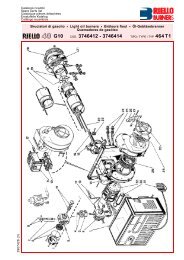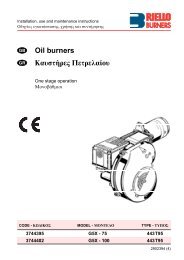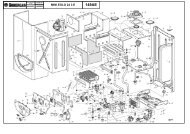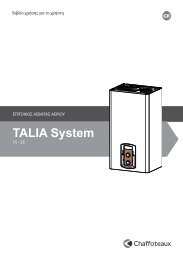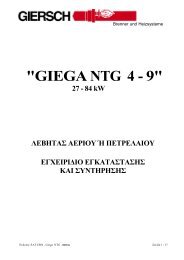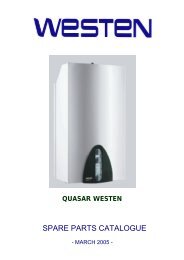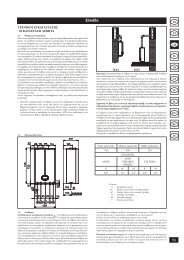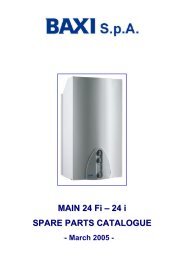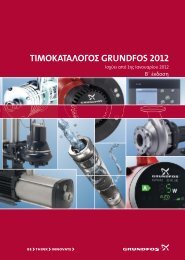FLOW TEMP. CONTROLLER 2 (Cased) PAC-IF031B-E - AIRCO line
FLOW TEMP. CONTROLLER 2 (Cased) PAC-IF031B-E - AIRCO line
FLOW TEMP. CONTROLLER 2 (Cased) PAC-IF031B-E - AIRCO line
You also want an ePaper? Increase the reach of your titles
YUMPU automatically turns print PDFs into web optimized ePapers that Google loves.
3. SystemThe FTC2 is designed for use with a number of heat pump systems. Please refer to the following table to fi nd the relevant installation informationfor your system.First step (Electrical work)Power supplies (Outdoor only)Remote controller or external inputMode select Temp. setting System diagramRemote controller(PAR-W21MAA)Remote controller(PAR-W21MAA)FTC2Outdoor unitOperation modePower suppliesinputOutdoor unit only Remote controlleronly4.14.1.1 4.2Remote controller(PAR-W21MAA)Local controller(External input)Remote controller(PAR-W21MAA)FTC2Outdoor unitOutdoor unit only Remote controllerand external input4.14.1.1 4.24.34.3.1Local controller(ON/OFF,MODE)Remote controller(PAR-W21MAA)Local controller(External input)Analog inputFTC2Outdoor unitOutdoor unit only External input andanalog input4.14.1.1 4.34.3.14.3.2Local controller(ON/OFF,MODE,Temp.)4
3. SystemSecond step (thermistor setting)Outdoor type (SPLIT type / <strong>PAC</strong>KAGED type)Domestic Hot Water (DHW) tankOutdoor unit type DHW tank System diagramSPLIT type(Present)FTC2DHW tankThermistor(TH1,TH2,TH5)TH1: actual flow water temp.TH2: refrigerant pipe temp.TH5: actual DHW tank temp.Outdoor unitTH54.4TH2TH1Radiator etc.Heat exchanger(Absent)Outdoor unitFTC2TH1Radiator etc.TH1: actual flow water temp.TH2: refrigerant pipe temp.TH5:4.4TH2Heat exchanger<strong>PAC</strong>KAGED type(Present)FTC2DHW tankTH1: actual flow water temp.TH2:TH5: actual DHW tank temp.Outdoor unitTH54.4TH1Radiator etc.Heat exchanger(Absent)Outdoor unitFTC2TH1Radiator etc.TH1: actual flow water temp.TH2:TH5:4.4Heat exchanger5
4. Electrical work4.1. FTC2 (Photo. 4-1)1. Remove the cover.2. Wire the power cable and control cable separately through therespective wiring inlets given in the photo.• Make sure to put screws tightly.A Inlet for control cableB Inlet for power cableC ClampD FTC2 / Outdoor unit connecting terminalsE Earth terminalDCCAPhoto. 4-1EB4.1.1. FTC2 unit power supplied from outdoor unitThe outdoor unit must be powered properly. (Details are shown in its installation manual.)A B CDLNS1S2S3FS1S2S3ABCDEFOutdoor unit power supplyEarth leakage breakerWiring circuit breaker or isolating switchOutdoor unitFTC2 unit/outdoor unit connecting cablesFTC2 unitETB6S1S2S3LNE: FTC2 unit/outdoor unitconnecting cablesEarth cablePhoto. 4-2FTC2 unit modelWiringWire No. × size(mm 2 )FTC2 unit-Outdoor unitFTC2 unit-Outdoor unit earth *1*1<strong>PAC</strong>-<strong>IF031B</strong>-E3 × 1.5 (polar)1× Min.1.5CircuitratingFTC2 unit-Outdoor unit S1-S2 *2FTC2 unit-Outdoor unit S2-S3 *2AC 230 VDC24 V*1. Max. 80 m*2. The fi gures are NOT always against the ground.S3 terminal has DC 24 V against S2 terminal. However between S3 and S1, these terminals are not electrically insulated by the transformer or other device.Notes: 1. Wiring size must comply with the applicable local and national codes.2. Power supply cables and FTC2 unit/outdoor unit connecting cables shall not be lighter than polychloroprene sheathed flexiblecable. (Design 60245 IEC 57)3. Install an earth wire longer than other cables.7
4. Electrical work30304683.5120Fig. 4-1 B-1.TB6130B-2.Fig. 4-2Fig. 4-3ABTB64.2. Connecting the wired remote controller4.2.1. Connecting the wired remote controller cable to FTC2Connect the wired remote controller cable to 5 and 6 on the terminalblock (TB62) on the FTC2 controller. (Photo. 4-3)Wiring wire No. × size (mm 2 ) : 2×0.3 (Non-polar)The 5m wire is attached as an accessory. Max. 500 mWiring size must comply with the applicable local and national codes.Circuit rating: DC12VCircuit rating is NOT always against the ground.4.2.2. For wired remote controller1) Installing procedures(1) Select an installing position for the remote controller. (Fig. 4-1)► Procure the following parts locally:2 piece switch boxThin copper conduit tubeLock nuts and bushings[Fig. 4-1]A Remote controller profi leB Required clearances surrounding the remote controllerC Installation pitch(2) Seal the service entrance for the remote controller cable with puttyto prevent possible invasion of dew drops, water, cockroaches or insects.(Fig. 4-2)A For installation in the switch boxB For direct installation on the wall, select one of the followings:• Prepare a hole through the wall to pass the remote controller cable (inorder to take out the remote controller cable from the back), then sealthe hole with putty.• Take out the remote controller cable through the cut-out upper case,then seal the cut-out notch with putty.B-1. To lead the remote controller cable from the back of the controllerB-2. To take out the remote controller cable through the upper portion[Fig. 4-2]C WallG Switch boxD Conduit H Remote controller cableE Lock nut I Seal with puttyF Bushing J Wood screw2) Connecting procedures (Fig. 4-3)1 Connect the remote controller cable to the terminal block.A To TB62 No.5 and 6 on the FTC2 unitB TB6 (No polarity)TH1TH2TH5Photo.4-3TB62Wired remote controller cable8
4. Electrical work4.3. Connecting external inputFTC2 can be operated by following external input.TB1422 4 6 8 10 12 144.3.1. EXTERNAL INPUT ( Contact signal )Terminal block OFF (Open) ON (Short) RemarkTB142 1-2 (IN1) OFF EmergencyTB142 3-4 (IN2) OFF Legionella prevention *3TB142 5-6 (IN3) Normal Comp. OFF SW3-6 = OFFComp. OFF Normal SW3-6 = ONTB142 7-8 (IN4) OFF CoolingTB142 10-11 (COM-IN5) OFF HeatingTB142 10-12 (COM-IN6) OFF Heating ECO *1TB142 10-13 (COM-IN7) OFF Hot Water *4TB142 10-14 (COM-IN8) OFF Anti-FreezeTB62 1-2 (Ana. IN1) Normal operation Comp. OFF *2 SW3-4 = OFFComp. OFF *2 Normal operation SW3-4 = ON*1 Heating ECO mode sets the set temperature depending on the outdoor temperature.*2 In case of Cooling, Heating, Heating ECO and Anti-Freeze.*3 Input signal: PulsePulse specifi cations: ON (short)OFF (open)13 5 7 9 11 13Emergency →Legionella prevention→Forced Comp. OFF →Cooling →Heating →HeatingECO →Hot Water →Anti-Freeze →At siteFTC21234567891011121314TB142200ms or more*4 When SW1-1 and SW1-2 are OFF, the mode is switched into Auto hot water.Input signal: PulsePulse specifi cations: ON (short)OFF (open)200ms or moreWhen SW1-1 or SW1-2, or both are ON, the mode is switched into Hot water.4.3.2. EXTERNAL INPUT ( analog signal ) 4-20mA / 1-5V / 0-10VConnect the transmission cables to No. 3 and 4 on the terminal block (TB62).No. 3 on the terminal block (TB62) : Plus sideNo. 4 on the terminal block (TB62) : Minus side (Reference side)4-20mA / 1-5V / 0-10V setting<strong>FLOW</strong> <strong>TEMP</strong>.At siteThermostat (4-20mA/1-5V/0-10V (Wired remote controller (FTC2123 +456TB62No.2 Temp.No.1 Temp.Stop4-20mA 0mA -- 4mA --------------- 20mA1-5V 0V-------1V------------------- 5V0-10V0V------------------10VANALOGSIGNALRefer to the section 10 for details about No1, 2 Temp.TB141Photo.4-4Caution:The external input signals are separated by basic insulation from power supply for the unit.The external input signals should be separated by supplementary insulation from where user may touch in case that it is installed whereuser may touch.Connect the terminals by using the ring terminals and also insulate the cables of adjoining terminals when wiring to terminal block.4.3.3. Wiring specification of External inputLocally supplied partsItem Name Model and specifi cationsExternal inputfunctionExternal input signalwireSwitchUse sheathed vinyl coated cord or cable.Max. 10mWire type :CV, CVS or equivalentWire size : Stranded wire 0.5mm 2 to 1.25mm 2Solid wire : {0.65mm to {1.2mmNon-voltage "a" contact signalsRemote switch : minimum applicable load DC 12V, 1mA9
4. Electrical work4.4. Connecting thermistor cableConnect the thermistor 2 for the FTC2 controller.4.4.1. Connecting the actual flow water temp. thermistor (TH1)Connect the thermistor for the actual fl ow water temp. to 1 and 2 on theterminal block (TB61) on the FTC2 controller.When the thermistor cables are too long, cut them at the appropriatelength.Do not bind them in the FTC2 unit.Put TH1 on water piping (water outlet side) after booster heater.Note: Be sure to attach the TH1 where it detects Flow temp.(Wateroulet side) correctly.TB61TH1TH2TH54.4.2. Connecting the pipe temp. thermistor (TH2)Connect the thermistor for the refrigerant pipe temp. to 3 and 4 on theterminal block (TB61) on the FTC2 controller.For packaged Outdoor unit : It is NOT necessary to connect TH2.For split Outdoor unit : Connect TH2.When the thermistor cables supplied with FTC2 are too long, cut them tothe appropriate length.Do not bind them in the FTC2 unit.Put the TH2 on refrigerant piping (Liquid side).It is better to protect the thermistor with heat insulating materials not to be affected by the ambient temperature.Note: Be sure to attach the TH2 where it detects Refrigerant piping temp. (Liquid side) correctly.4.4.3. Connecting the actual DHW tank thermistor (TH5)Connect the thermistor for the actual DHW tank temp. to 5 and 6 on the terminal block (TB61) on the FTC2 controller.When the thermistor cables supplied with the FTC2 are too long, cut them to the appropriate length.Do not bind them in the FTC2 unit.Put the TH5 on the DHW tank. It should be positioned directly onto the lower half of the external surface of the tank.Caution:Do not route the thermistor cables together with power cables.The sensor part of the thermistor should be installed where user must not touch.(It is separated by the supplementary insulation from where user may touch.)4.4.4. Thermistor position and necessityFor packaged type Outdoor unit: It is NOT necessary to connect TH2.For split type Outdoor unit: Connect TH2Outdoor Type DHW tank TH1 TH2 TH5<strong>PAC</strong>KAGED typePresent Ο Х ΟAbsent Ο Х ХSPLIT typePresent O O OAbsent Ο Ο ХΟ: Necessary. Connect the thermistor.Х: Not necessary. The thermistor is not required, do not connect.Photo.4-3TB62Wired remote controller cableSPLIT type outdoor unit with DHW tankDHW tanktemperature<strong>PAC</strong>KAGED type outdoor unit with DHW tankDHW tanktemperatureRefrigerant LIQUID sideFTC2Water OUTLETsideTH5Water OUTLET sideafter Booster heaterFTC2TH5Outdoor unitTH1Outdoor unitTH1TH2Refrigerant pipingSPLIT type(without a refrigerant-water HEX inside)*1Booster heaterWater piping*1 Refrigerant-water HEX*1Booster heaterWater piping<strong>PAC</strong>KAGED type(with a refrigerant-water HEX inside)TH2:not necessaryTH2*1 Refrigerant-water HEXSPLIT type outdoor unit without DHW tank<strong>PAC</strong>KAGED type outdoor unit without DHW tankRefrigerant LIQUID sideFTC2Water OUTLETsideWater OUTLET sideafter Booster heaterFTC2Outdoor unitTH1Outdoor unitTH1TH2Booster heaterTH5:not necessaryBooster heaterTH2:not necessaryTH5:not necessaryRefrigerant pipingSPLIT type(without a refrigerant-water HEX inside)*1Water piping*1 Refrigerant-water HEXTH5*1Water piping<strong>PAC</strong>KAGED type(with a refrigerant-water HEX inside)TH2*1 Refrigerant-water HEXTH510
4. Electrical work4.5. Connecting external output signalAll outputs has AC 230V signalOutput Use Signal Max. currentOUT1 Water circulation pump AC 230A signal for relay drive 0.5 AOUT2 Booster heater 1 AC 230A signal for relay drive 0.5 AOUT3 Booster heater 2 AC 230A signal for relay drive 0.5 AOUT4 Immersion heater AC 230A signal for relay drive 0.5 AOUT5 3-port valve AC 230A signal for relay drive 0.5 AOUT6 Defrost AC 230A signal for direct use 0.5 AOUT7 Error output AC 230A signal for direct use 0.5 A*FTC2 has terminal beds for AC 230V output signal. (Relays are NOT available on FTC2)Caution :Do not drive directly the pump, heater and valve by these output signals.Connect the surge absorber according to the load at site.Wiring specification of External outputLocally supplied partsItem Name Model and specifi cationsExternal outputfunctionExternal output signalwireRelay, etc.Use sheathed vinyl coated cord or cable.Max. 50mWire type : CV, CVS or equivalentWire size : Stranded wire 0.5mm² to 1.25mm²Solid wire: {0.65mm to {1.2mmAC 230V signal 0.5 A or less*Connect the surge absorber according to the load at site.TB14112 4 6 8 10 12 143 5 7 9 11 1311
5. Switch setting of FTC2The functionality of the heat pump is determined by the setting of the Dip switches from SW1 to SW3, and SW6 found on theFTC2 controller. (Photo. 5-1)SW1SW2SW3SW6Photo. 5-15.1 Operation mode input methodInput method can be selected with Dip SW 1-1 / 1-2ON/OFF Input Change mode Input Change <strong>TEMP</strong>. Input SW1-1 SW1-2 SW6-1 SW6-2Wired remote controller(PAR-W21MAA)External input(non-voltage contact)Analog input (1-5V) *1Analog input (4-20mA) *2External input(non-voltage contact)*1. 4-20mA OFF: 0 ~ 2mA*2. 1-5V OFF: 0 ~ 0.5VWired remote controller(PAR-W21MAA)or External inputExternal input(non-voltage contact)External input(non-voltage contact)External input(non-voltage contact)External input(non-voltage contact)Wired remote controller(PAR-W21MAA)Wired remote controller(PAR-W21MAA)OFF OFF OFF OFFON OFF OFF OFFAnalog input (1-5V) OFF ON OFF ONAnalog input (4-20mA) OFF ON ON ONAnalog input (0-10V) ON ON OFF OFFLocal system controllerFlowswitchTH1TH2TH5External inputIN1 IN2 IN3 IN4 IN5 IN6 IN7 IN8Emergency Legionella Comp Cooling Heating Heating Hot Antiprevention OFFECO Water freezeTH1FTC2Ana.IN1TH2TH5OUT1 OUT2 OUT3 OUT4 OUT5 OUT6 OUT7Analog inputNon-voltagecontactThermostat5.2. Thermistor settingWatercirculationpumpBoosterheater 1Boosterheater 2Immersionheater3-portvalveDefrostErrorPAR-W21MAASet Dip SW 1-3 according to whether the system has a DHW tank.SW 1-3 Setting NotesOFF With DHW tank Necessary to connect TH5ON Without DHW tank NOT necessary to connect TH5When Dip SW 1-3 is ON, DHW mode is NOT available.Set Dip SW 1-6 according to the connected Heat pump unit type.SW 1-6 Setting NotesOFF SPLIT type Necessary to connect TH2ON <strong>PAC</strong>KAGED type NOT necessary to connect TH212
5. Switch setting of FTC25.3. Heater settingSet Dip SW 1-4 according to whether the system has an Immersion heater.SW 1-4 SettingOFF Without Immersion heaterON With Immersion heaterSet Dip SW 1-5 according to the location of Booster heater.SW 1-5 SettingOFF For both Domestic Hot Water (DHW) and HeatingON For Heating only or without Booster heater< Summary: Heater setting >SW 1-4Immersion heaterSW 1-5Booster heater positionFigureSanitary tankOFF(Without Immersion heater)OFF(For both DHW and Heating)TH1Booster heaterTH5RadiatorSanitary tankON(With Immersion heater)OFF(For both DHW and Heating)TH1Booster heaterTH5Immersion heaterRadiatorSanitary tankTH5OFF(Without Immersion heater)ON(For Heating only)Booster heaterTH1RadiatorON(With Immersion heater)ON(For Heating only)Sanitary tankTH5Immersion heaterTH1 RadiatorBooster heater5.4. Other settingSet Dip SW 1-7 according to the Cooling mode usage.SW 1-7 SettingOFF Not in use (Operation mode: Heating/Heating ECO/Hot Water/Anti-freeze)ON In use (Operation mode: Heating/Heating ECO/Hot Water/Anti-freeze/Cooling)When Dip SW 1-7 is OFF, Cooling mode is NOT available.Dip SW 3-4: External input (Ana. IN1) logic changeExteranl input (Ana. IN1) is for the connection of thermostat.SW 3-4 Ana. IN1 (TB62 No.1, 2) input ItemOFFOFF (open)Normal operationON (short) Heat pump unit OFF *1ONOFF (open) Heat pump unit OFF *1ON (short)Normal operation*1 In case of Cooling, Heating, Heating Eco, Anti-freeze.Dip SW 3-6: External input (IN1) logic changeSW 3-6 IN1 (TB142 No.5, 6) input ItemOFFOFF (open)Normal operationON (short)Heat pump unit OFFONOFF (open)Heat pump unit OFFON (short)Normal operationDip SW 3-5, 3-8: Not in use. Set to OFF. (Initial setting)13
6. Operation setting6.1. Automatic change over modeWhen a system includes a Domestic Hot Water (DHW) tank and a space heating requirement Automatic change over mode should be selected.Selection is made with Dip SW1-8.If the system does NOT include a DHW tank Dip SW 1-3 is ON and Automatic change over mode is invalid.SW 1-8OFFONOperationWith Automatic change over mode (the system has a DHW tank).Without Automatic change over mode (the system does NOT have a DHW tank).OR The end user would like to control the switch over between DHW and space heating.Operations on each mode with Automatic change over mode.ModeSystem operationHeatingHeating and DHW (Automatic change over mode)Heating ECO Heating with Weather compensation and DHW (Automatic change over mode)Hot WaterDomestic Hot Water onlyAnti-freezePrevents pipe work freezing during periods of inactivityModeSystem operationHeating Heating only * 1Heating ECO Heating only with Weather compensation * 1Hot Water Domestic Hot Water only * 1Anti-freezePrevents pipe work freezing during periods of inactivity*1 Automatic change over mode is available only when SW1-1/1-2 is set ON/OFF and the FTC2 receivesexternal signals for Heating (or Heating ECO) and DHW at the same time from the local controller.Automatic change over mode is NOT available when SW1-1/1-2 are set OFF/ON or ON/ON.Operations on each mode without Automatic change over mode.ModeSystem operationHeatingHeating onlyHeating ECO Heating only with Weather compensationHot WaterDomestic Hot Water onlyAnti-freezePrevents pipe work freezing during periods of inactivityWhen automatic change over mode is selected DHW always has priority over space heating.System examplesExample 1:Only our Remote controller (PAR-W21MAA) is used for system control.NO local system controller exists.Target temperature for each mode and Heating or Heating ECO mode are setwith PAR-W21MAA. Automatic change over mode is selected (SW 1-8 mustbe switched to OFF). The system will automatically change from Heating orHeating ECO to DHW mode and back dependent on the DHW tank temperature(TH5).Example 2:A local timer and our Remote controller (PAR-W21MAA) are usedfor system control.Target temperature for each mode and Heating or Heating ECO mode are setwith PAR-W21MAA.A local timer is used rather than automatic change over mode (SW1-8 mustbe switched to ON). The system runs in Heating or Heating ECO until a signalis received from the local timer (the signal received from local timer mustbe longer than 200 ms). The system then switches to DHW mode.Once DHW mode is satisfied the system automatically reverts to Heating orHeating ECO.SW 1-1 OFF / SW 1-2 OFF / SW 1-8 OFFFlowswitchTH1TH2TH5SW 1-1 OFF / SW 1-2 OFF / SW 1-8 ONFlowswitchTH1TH2TH5IN1 IN2 IN3 IN4 IN5 IN6 IN7 IN8Emergency Legionella Comp Cooling Heating Heating Hot Antiprevention OFFECO Water freezeTH1TH2FTC2TH5OUT1 OUT2 OUT3 OUT4 OUT5 OUT6 OUT7Watercirculationpump Boosterheater 1IN1 IN2 IN3 IN4 IN5 IN6 IN7 IN8Emergency Legionella Comp Cooling Heating Heating Hot Antiprevention OFFECO Water freezeTH1TH2FTC2TH5OUT1 OUT2 OUT3 OUT4 OUT5 OUT6 OUT7Watercirculationpump Boosterheater 1Boosterheater 2Boosterheater 2ImmersionheaterImmersionheater3-port ErrorvalveDefrostExternal inputLocal timer3-port ErrorvalveDefrostPAR-W21MAAPAR-W21MAA14
6. Operation settingSystem examplesExample 3:A Local controller and our Remote controller (PAR-W21MAA) are usedfor system control.Target temperatures for each mode are set with PAR-W21MAA.A local controller is used to select the running mode rather than Automaticchange over mode (SW 1-8 is switched to ON).Automatic change over mode is available when SW1-8 is OFF and the FTC2receives external signals for Heating (or Heating ECO) and DHW at the sametime from the local controller.In this system, the operation mode must be switched by a local controllerwhich can output separate signals for each operation mode.(This can be realised by using a schedule timer and relays.)Example 4:ONLY a Local controller is used for system control.The system operates in the same way as Example 3 except that the targettemperatures for each mode must also be inputted via the analogue signalfrom the local controller. (SW1-8 must be switched to ON)In this system, the operation mode must be switched by a local controllerwhich can output separate signals for each operation mode. In addition,the target temperature in each operation mode must be sent by ANALOGsignal from the local controller.SW 1-1 ON / SW 1-2 OFF / SW 1-8 ONor SW 1-1 ON / SW 1-2 OFF / SW 1-8 OFFFlowswitchTH1TH2TH5SW 1-1 OFF / SW 1-2 ON / SW 1-8 ONor SW 1-1 ON / SW 1-2 ON / SW 1-8 ONFlowswitchTH1TH2TH5Local system controllerIN1 IN2 IN3 IN4 IN5 IN6 IN7 IN8Emergency Legionella Comp Cooling Heating Heating Hot Antiprevention OFFECO Water freezeTH1TH2FTC2TH5OUT1 OUT2 OUT3 OUT4 OUT5 OUT6 OUT7Watercirculationpump Boosterheater 1Boosterheater 2ImmersionheaterExternal input3-port ErrorvalveDefrostLocal system controllerExternal inputIN1 IN2 IN3 IN4 IN5 IN6 IN7 IN8Emergency Legionella Comp Cooling Heating Heating Hot Antiprevention OFFECO Water freezeTH1TH2FTC2TH5OUT1 OUT2 OUT3 OUT4 OUT5 OUT6 OUT7PAR-W21MAAAnalog inputWatercirculationpump Boosterheater 1Boosterheater 2Immersionheater3-portvalveDefrostError6.2. DHW OFF conditionsDHW can be selected in 2 waysPattern 1.An external input or remote controller is used to switch to DHW mode.DHW pattern 1 will turn off when the DHW tank reaches set temperature consecutively for 1 minute.Then the heat pump will turn OFFPattern 2.Automatic change over mode or an external input (e.g. Local timer – signal received must last > 5secs) is used to switch to DHW mode.DHW pattern 2 will switch off under the following conditions;a) The DHW tank reaches set temperature THW consecutively for 1 minute.b) The system has been in DHW mode consecutively for Htime (minutes)(This allows the system to switch back to Heating or Heating ECO mode should the system fail to reach the set temperature for any reason)System operation status at start-upHtime (minutes)First power-onFirst starting up after Initial filling up300TH5 < 25 deg C (Tank temperature is low.)Others 180* As shown in the table, Htime becomes longer when the water temperature in the tank is low. This is to delay the operation switchover to Heating mode.Then the heat pump will revert to Heating or Heating ECO mode.15
6. Operation setting6.3. DHW Heating ProcedureThe heating of DHW tank is done in 2 stages, firstly the "Heat pump phase" followed by the "Electric heater phase".6.3.1. Heat Pump PhaseThe Heat pump phase for DHW mode, is used when the temperature difference between tank set temperature andTH5iseither10degCor20degC(∆TH)∆TH is selected using Dip SW2-1SW 2-1 OperationOFF ∆TH =10degCON ∆TH =20degCThe heat pump will turn off or revert to heating when:Tank temperature (TH5) > DHW set temperature consecutively for 1 minute.Heat Pump OperationThe heat pump will be controlled directly by the FTC2 while in DHW mode. The operation characteristics can be selected using Dip SW2-2.Option 1 – COP priority modeIn this mode the heat pump will heat the water over a slightly longer period of time with a controlled frequency, improving the coefficient ofperformance. The result of this will be a more economical DHW heat up.Option 2 – Speed priority modeIn this mode the heat pump will run at maximum frequency during DHW heat up. The result of this will be a reduced time to heat the tank but alsoareductioninCOPandsoanincreaseinenergyconsumption.SW 2-2 OperationCOP priority modeOFF(Operation frequency is controlled to have higher COP.)Speed priority modeON(Heat pump unit runs at the maximum frequency to reduce operation time.)There is a 30 sec. delay in the Heat pump unit start to ensure the water circulation pump starts running before the Heat pump unit.Other factors in the Heat pump phaseHeat pump statusWater circulation 3-port valvepump status statusON for DHW ON ONOFF for DHW OFF OFFBooster heater 1statusBooster heater 2statusImmersionheater statusElectric heaters are not used in the Heat pumpphase6.3.2. Electric Heater PhaseElectric heater phase for DHW, is used when tank temperature (TH5) is less than DHW set temperature and the temperature increase is in10 minutes is smaller than 1 deg C.Electric heater phase will switch off when:Tank temperature TH5 > DHW set temperature consecutively for 1 minute.Electric Heater Phase OperationThe electric heater phase will vary dependent on the position of the heater within the heating circuit.Electric heater phase TYPE AElectric heater phase TYPE BImmersionheater ONSanitary tankImmersionheater ONHeatpumpunitONBoosterheater ONTH1BoosterheaterPumpONTH5Immersion heaterKeep toDHW circuitRadiatorHeatpumpunitOFFPumpONTH5Sanitary tankBoosterheaterImmersion heaterBoosterheater OFFTH1RadiatorSwitch toHeating circuitThe Dip switch settings for this operation are given in the following table.SW 1-4(Immersion heater)16SW1-5(Booster heater)OFF(without IH)OFF(BH for both DHW and Heating)ONOFF(with IH)(BH for both DHW and Heating)OFFON(without IH) (BH for Heating only)ONON(with IH)(BH for Heating only)* BH : Booster heater IH : Immersion heaterOFF(Immersion heater used)TYPE ATYPE ANo heater in DHW circuitTYPE BSW 2-7ON(Immersion heater notused or only for Legionella)TYPE ATYPE ANo heater in DHW circuitNo heater in DHW circuit
6. Operation setting6.9. Emergency (electric heater only) modeEmergency mode is available in case of Heat pump unit's failure. In this mode, only electric heater operates as a heat source. Heat pump unitoperation comes first in any operation mode, except in Emergency mode. In the Emergency mode, the heater is switched ON without operatingHeat pump unit.IMPORTANT: If there are no electric heaters in the circuit "Emergency mode" can not operate.Emergency mode can activated when the system has external input (IN1) or if Dip SW 3-7 is manually switched to ON.SW 3-7OFFONOperationNormal operationEmergency (electric heater only) mode6.9.1. Start conditionEmergency mode shall start when one of the following conditions is fulfilled.a) The system has external input (IN1).b) SW 3-7 is ON6.9.2. Finish conditionEmergency mode shall finish when all of the following conditions are fulfilled.a) The system does NOT have external input (IN1).b) SW 3-7 is OFFOperation mode is selected by local system controller or remote controller settings.6.9.3. In Domestic Hot Water modeHeat pump unit is OFF..Electric heater phase starts immediately.When the switch setting is for "No heater in DHW circuit", phase can NOT be switched to Electric heater phase.(System keeps thermo OFF.)6.9.4. In Legionella prevention modeHeat pump unit is OFF.Electric heater phase starts immediately.When the switch setting is for "No heater in DHW circuit", phase can NOT be switched to Electric heater phase.(System finishes Legionella prevention mode.)6.9.5. In Heating and Anti-freeze modeHeat pump Water circulationstatus pump statusBooster heater 1 statusON when Heat pump runsOFF ONconsecutively for 0minuteANDTHE -TH1 1deg CBooster heater 2 statusON when BH1 is ONconsecutively for 10 minutes ANDTHE -TH1 1degCImmersionheater statusNOT USED6.9.6. Return to Normal operationWhen returning from Emergency (electric heater only) mode to Normal operation mode, stop sending the signal of external input (IN1) and switch offDip SW 3-7.Then turn off the power of the outdoor unit and FTC2, and start up the system again.19
6. Operation setting6.10. SUMMARY of Dip Switch FunctionsDip switch Function OFF ONSW1-1SW1-1 SW1-2ON/OFF InputOFF OFF Remote controllerChange modeInputRemote controlleror External inputChange <strong>TEMP</strong>.InputRemote controllerSystem selectON OFF External input Remote controllerSW1SW1-2OFFSW1-3 Domestic Hot Water tank with DHW tank without DHW tankSW1-4 Immersion heater without Immersion heater with Immersion heaterONAnalog input(4-20mA/1-5V)ON ON External inputExternal inputAnalog input(4-20mA/1-5V)Analog input(0-10V)SW1-5 Booster heater positionFor both DHW and HeatingFor Heating only or without BoosterheaterSW1-6 Connected Heat pump unit type SPLIT type <strong>PAC</strong>KAGED typeSW1-7 Cooling mode usage Not in use In useSW1-8 Automatic change over mode with Automatic change over mode without Automatic change over modeSW2-1 Thermo differential in DHW mode 10 deg C 20 deg CSW2-2 H/P unit control in DHW mode COP priority mode Speed priority modeSW2-3 Water circulation pump control in Heating mode Always ONOFF 5 min. after H/P unit stopsSW2-4 SW2-5 OperationSW2-4OFF OFF Activate every DHW operation.SW2SW2-5Legionella prevention mode selectONOFFONOFFONONActivate every"15 times" DHW operations.Activate every"150 times" DHW operations.Activate by external input signal(IN2)SW2-6 Set temperature in Legionella prevention mode 60 deg C65 deg CSW2-7Immersion heater usage in Domestic HotWater modeIn useNot in useSW2-8 Booster heater usage in Heating mode In use Not in useSW3-13-port valve control during defrost inHeating modeOFF (Heating circuit)ON (Domestic Hot Water circuit)SW3SW3-2 Pump control for Initial fi lling up OFF ONSW3-3 3-port valve control for Initial fi lling up OFF ONSW3-4 External input (Ana. IN1) logic change Comp. OFF at short Comp. OFF at openSW3-5 - - -SW3-6 External input (IN3) logic change Comp. OFF at short Comp. OFF at openSW3-7 Emergency (electric heater only) mode Normal operation Emergency (electric heater only) modeSW3-8 - - -SW6-1SW6-1 SW6-2 Analog input settingOFF OFF 0-10 V or Analog input is not in useSW6Analog input settingON OFF —SW6-2OFF ON 1-5 VON ON 4-20 mA20
7. Before test run7.1. CheckAfter completing installation and the wiring and piping of the local application and outdoor units, check for refrigerant leakage, looseness in the powersupply or control wiring, wrong polarity, and no disconnection of one phase in the supply.Use a 500-volt megohmmeter to check that the resistance between the power supply terminals and ground is at least 1.0MΩ.Warning:Do not use the system if the insulation resistance is less than 1.0MΩ.Caution:Do not carry out this test on the control wiring (low voltage circuit) terminals.7.2. Self-check1Turn on the power.2Press [CHECK] button twice.3Press [CHECK] button twice to fi nish self-check.A CHECK button B IC : FTC2 unit OC : Outdoor unit C Check codeCheck code SymptomP1Flow water (TH1) sensor errorP2Refrigerant liquid Pipe (TH2) sensor errorP6Freezing/Overheating protection operationP9Actual tank temp. (TH5) sensor errorFbFTC2 unit control system error (memory error, etc.)E0~E5 Signal transmission failure between remote controller and FTC2.E6~EF Signal transmission failure between outdoor unit and FTC2.– – – – No trouble generated in the past.FFFF No corresponding unitU*, F* Outdoor unit failure. Refer to the outdoor unit wiring diagram.For description of each LED(LED1~5) provided on the FTC2, refer to the following table.LED 1 (Power for microcomputer)Indicates whether control power is supplied. Make sure that this LED is always lit.LED 2 (Power for remote controller)Indicates whether power is supplied to the remote controller. This LED lights only in the case of the FTC2 unitwhich is connected to the outdoor unit refrigerant address “0“.LED 3 (Communication between FTC2 and outdoor unit) Indicates state of communication between the FTC2 and outdoor unit. Make sure that this LED is always blinking.LED 4 for maintenance —LED 5 for maintenance —7.3. Initial filling upWhen the system is installed, the whole circuit must be filled with water. At this stage, Water circulation pump and 3-port valve shall be operatedindividually.Water circulation pump operates according to Dip SW 3-2 setting.SW 3-2 OperationOFF Water circulation pump is OFF.ONWater circulation pump is ON.(It is switched OFF after 60 minutes consecutive operation.)3-port valve operates according to Dip SW 3-3 setting.SW 3-3 OperationOFF 3-port valve is OFF.ON3-port valve is ON.(It is switched OFF after 60 minutes consecutive operation.)*NOTEEven if you forget to reset the Dip SW settings above, the normal operation mode can be recovered automatically in 60 minutes.<strong>TEMP</strong>.ERROR CODEON/OFF21
8. Remote controller operationNote (Marking forWEEE)This symbol mark is for EU countries only.This symbol mark is according to the directive 2002/96/EC Article 10 Information for users and Annex IV.Your MITSUBISHI ELECTRIC product is designed and manufactured with high quality materials and components which can be recycled and reused.This symbol means that electrical and electronic equipment, at their end-of-life, should be disposed of separately from your household waste.Please, dispose of this equipment at your local community waste collection/recycling centre.In the European Union there are separate collection systems for used electrical and electronic product.Please, help us to conserve the environment we live in!8.1. Safety precautions► Before installing the unit, make sure you read all the “Safety Precautions”.► The “Safety Precautions” provide very important points regardingsafety. Make sure you follow them.► Please report to or take consent by the supply authority before connectionto the system.Symbols used in the textWarning:Describes precautions that should be observed to prevent danger of injury ordeath to the user.Caution:Describes precautions that should be observed to prevent damage to theunit.Symbols used in the illustrations: Indicates a part which must be grounded.Warning:• For appliances not accessible to the general public.• The unit must not be installed by the user. Ask the dealer or an authorizedcompany to install the unit. If the unit is installed improperly, water leakage,electric shock or fire may result.• Do not stand on, or place any items on the unit.• Do not splash water over the unit and do not touch the unit with wet hands.An electric shock may result.• Do not spray combustible gas close to the unit. Fire may result.• Do not place a gas heater or any other open-flame appliance where it willbe exposed to the air discharged from the unit. Incomplete combustionmay result.• Do not remove the front panel or the fan guard from the outdoor unit whenit is running.• When you notice exceptionally abnormal noise or vibration, stop operation,turn off the power switch, and contact your dealer.• Never insert fingers, sticks etc. into the intakes or outlets.• If you detect odd smells, stop using the unit, turn off the power switch andconsult your dealer. Otherwise, a breakdown, electric shock or fire mayresult.• This appliance is not intended for use by persons (including children) withreduced physical, sensory or mental capabilities, or lack of experience andknowledge, unless they have been given supervision or instruction concerninguse of the appliance by a person responsible for their safety.• Children should be supervised to ensure that they do not play with the appliance.• If the refrigeration gas blows out or leaks, stop the operation of the airconditioner, thoroughly ventilate the room, and contact your dealer.• Do not install in location that is hot or humid for long periods of time.Caution:• Do not use any sharp object to push the buttons, as this may damage theremote controller.• Never block or cover the indoor or outdoor unit’s intakes or outlets.Disposing of the unitWhen you need to dispose of the unit, consult your dealer.22
8. Remote controller operation8.2. Parts name■ Wired Remote-ControllerDisplay SectionFor purposes of this explanation,all parts of the display are shown.During actual operation, only therelevant items will be displayed.Identifies the current operationShows the operating mode, etc.* Multi language display is supported.Day-of-WeekShows the current day of the week.Time/Timer DisplayShows the current time, unless thesimple or Auto Off timer is set.If the simple or Auto Off timer is set,shows the time remaining.ON/OFF indicatorIndicates if timer is set ON/OFF.“Locked” indicatorIndicates that remote controller buttonshave been locked.Timer indicatorsThe indicator comes on if the correspondingtimer is set.“Centrally Controlled” indicatorIndicates that operation of the remotecontroller has been prohibitedby a master controller.˚F˚CTIME SUN MON TUE WED THU FRI SATTIMERHr ONAFTERAFTER OFFERROR CODE˚F˚CFUNCTIONWEEKLYError indicatorComes on when error occurs.Temperature indicatorShows the current water temperature.(Power On indicator)Indicates that the power is on.“Timer is Off” indicatorIndicates that the timer is off.Temperature SettingShows the target temperature.Operation SectionSet Temperature buttonsON/OFF buttonDownUpSetting change buttonTimer Menu button(Monitor/Set button)Mode button (Return button)<strong>TEMP</strong>.ON/OFFCIR. WATER button( button)Set Time buttonsBackAheadTimer On/Off button(Set Day button)Not availableOpening thelidTEST run function is notavailable with this FTC2unit.Self check (Clear) buttonNote:● “PLEASE WAIT” messageThis message is displayed for approximately 3 minutes when power is supplied to the FTC2 unit or when the unit is recovering from a powerfailure.● “NOT AVAILABLE” messageThis message is displayed if a button is pressed to operate a function that the FTC2 unit does not have, or a function that is not available due tothe setting.23
8. Remote controller operationFunction Selection of remotecontrollerSet Day/Time OFFStandard Control Screens˚CTIMESUNON˚F˚CFor details on setting the language for the remote controller display, referto 8.6. Function Selection.The initial language setting is English.● Function Selection of remote controller:Set the functions and ranges available to the remotecontroller (timer functions, operating restrictions, etc.)● Set Day/Time: Set the current day of the week or time.● Standard Control Screens:View and set the air conditioning system’s operatingstatusA : Hold down both the Mode button 2 and the Timer On/Off button 9for 2 seconds.B : Press either of the Set Time buttons ( or ) 1.c : Press the Mode button 2.21TIME SUN˚C<strong>TEMP</strong>.˚C3ON/OFFDay of the Week Setting1Day of the Week& Time display948.3. Setting the day of the week and time1. Press the or Set Time button 1 to show display 2.2. Press the Timer On/Off (Set Day) button 9 to set the day.* Each press advances the day shown at 3 :Sun → Mon → ... → Fri → Sat.3. Press the appropriate Set Time button 1 as necessary to set the time.* As you hold the button down, the time (at 4) will increment fi rst inone-minute intervals, then in ten-minute intervals, and then in 1-hourintervals.4. After making the appropriate settings at Steps 2 and 3, press thebutton 4 to lock in the values.Note:The day and time will not appear if clock use has been disabled atFunction Selection of remote controller.2TIME SUN4Time Setting8.4. OperationAvailable items are different depending on your system.(Refer to section 3.)˚C<strong>TEMP</strong>.˚CON/OFF8.4.1. Switching■ Press the ON/OFF button 1.• The ON lamp 1 and the display area come on.11Note:When the unit restarts, the previous settings are recalled as follows.Remote controller settingModeLast operation modeTemperature setting Last set temperature■ Press the ON/OFF button 1 again.• The ON lamp 1 and the display area go dark.Note:Even if you press the ON/OFF button to restart the system whileturning down the operation, the outdoor unit will not start for about3 minutes.This is to prevent the internal components from being damaged.24
8. Remote controller operation8.4.2. Mode selectPress operation mode ( ) button 2 and select operation mode .Heating mode (Space heating)Heating ECO mode (Space heating with weather compensation *1)Hot water mode (Domestic hot water)Anti freeze mode (Heating to prevent water pipe from freezing)Cooling mode (Space cooling)*1 Target flow temp. varies according to the outdoor temperature. (Referto 9. for setting.)*2 While Automatic change over mode or Legionella prevention mode,the operation mode is switched in Hot water mode automaticallyalthough during the other operation mode. After fi nishing Automaticchange over mode or Legionella prevention mode, the previous operationmode is recalled.1. While holding down the CIR. WATER button 4, press and hold downthe ON/OFF button 1 for 2 seconds. The “Locked” indication appearson the screen (at 1), indicating that the lock is now engaged.* If locking has been disabled in Function Selection of remote controller,the screen will display the “Not Available” message when youpress the buttons as described above.˚C˚CFUNCTION• If you press a locked button, the “Locked” indication (at 1) will blinkon the display.123˚C˚C˚C˚CFUNCTION132<strong>TEMP</strong>.ON/OFF1. While holding down the CIR. WATER button 4, press and hold downthe ON/ OFF button 1 for 2 seconds—so that the “Locked” indicationdisappears from the screen (at 1).8.4.3. Temperature setting► To decrease the target temperature:Press button 3 to set the desired temperature.The selected temperature is displayed 3.˚C˚C1► To increase the target temperature:Press button 3 to set the desired temperature.The selected temperature is displayed 3.Note: Heating ECO mode sets the set temperature depending onthe outdoor temperature.While Legionella prevention mode, the set temperature isswitched in 60 °C or 65 °C automatically.8.5. Other Functions8.5.1. Locking the Remote Controller Buttons (Operation function limit)■ If you wish, you can lock the remote controller buttons. You can usethe Function Selection of remote controller to select which type of lockto use.(For information about the lock type, refer to 8.6, item [2].)Specifi cally, you can use either of the following 2 lock types.1 Lock All Buttons:Locks all of the buttons on the remote controller.2 Lock All Except ON/OFF:Locks all buttons other than the ON/OFF button.Note:The “Locked” indicator appears on the screen to indicate that buttonsare currently locked.Lock Indicator1TIMESUN˚C˚CFUNCTION<strong>TEMP</strong>.ON/OFF1425
8. Remote controller operation8.5.2. Error Codes indicationERROR CODEON/OFFON lamp(Blinking)Indoor Unit’s RefrigerantAddressError CodeIndoor Unit No.If you have entered contact number to be called in the event of a problem, the screen displays this number.(You can set this up under Function Selection of remote controller. For information, refer to 8.6.)Alternating Display● If the ON lamp and error code are both blinking: This means that the air conditioner is out of order and operation has been stopped (and cannot resume).Take note of the indicated unit number and error code, then switch off the power to the air conditioner and call your dealer or service.When the Check button is pressed:˚CERROR CODE˚CCALL:XXXXXXX:XXXON/OFFON/OFFError Code● If only the error code is blinking (while the ON lamp remains lit): Operation is continuing, but there may be a problem with the system. In this case,you should note down the error code and then call your dealer or service for advice.* If you have entered contact number to be called in the event of a problem, push the Check button to display it on the screen. (You can set this upunder Function Selection of remote controller. For information, refer to 8.6.)8.6. Function SelectionVarious remote controller functions are selectable in the remote controller function selection mode. Change setting when needed.Item 1 Item 2 Item 31. Change language(“CHANGE LAN-GUAGE”)Language setting to display• Some European languages are selectable.2. Function limit(“FUNCTION SELEC-TION”)3. Mode selection(“MODE SELEC-TION”)4. Display change(“DISP MODE SET-TING”)(1) Operation function limit setting (operation lock) (“LOCKINGFUNCTION”)• To invalidate some functions.(2) Use of operation mode setting (“SELECT MODE”) • Setting the use or non-use of operation mode(3) Temperature range limit setting (“LIMIT <strong>TEMP</strong> FUNCTION”) • Setting the temperature adjustable range (maximum, minimum)(1) Remote controller main/sub setting (“<strong>CONTROLLER</strong> MAIN/SUB”)• Selecting main or sub remote controller* When 2 remote controllers are connected to 1 group, 1 controllermust be set to sub.(2) Use of clock setting (“CLOCK”) • To select the use or non-use of clock function(3) Timer function setting (“TIMER MODE”) • To select the timer type(4) Contact number setting in case of fault (“CALL.”) • Contact number display in case of error• To select the telephone number(5) Temperature offset setting (“<strong>TEMP</strong> OFFSET FUNCTION”) • To select the use or non-use of the water temperature offset function(1) Temperature display °C/°F setting (“<strong>TEMP</strong> MODE °C/°F”) • To select the temperature unit (°C or °F) to display(2) Water temperature display setting (“WATER <strong>TEMP</strong>. DISP.SELECT”)• To select the use or non-use of the display of “actual fl ow water temperature”26
8. Remote controller operation[Function selection flow chart]Setting language (English)Normal displayHold down the () button and press the () button for 2 seconds.Hold down the () button and press the () button for 2 seconds.ChangeLanguageFunctionselectionEnglishGermany Spanish Russian Swedish FrenchOFFItalianNo1No2Dot display<strong>TEMP</strong>.OFF … Operation lock setting is not used. (Initial setting)No1 … Operation lock setting for all buttons except ON/OFF is active.No2 … Operation lock setting for all button is active.ON/OFFPresent setting: Select mode = OFFSelect mode = OFFOFFPresent setting:Select mode=ONSelect mode = ONOFFONOFFONOFFONOFFONOFFONSelect mode = OFF (Initial setting)• All operation modes are available inthis mode.Select mode = ON• Selected mode is skipped.OFF ···· SkippedON ···· AvailablePresent setting:Limit <strong>TEMP</strong>. = OFFPresent setting:Limit <strong>TEMP</strong>. = ONLimit <strong>TEMP</strong>. = OFF (Initial setting)• Water temp. setting range : standardLimit <strong>TEMP</strong>. = OFFOFFLimit <strong>TEMP</strong>. = ONLower limitUpper limitLower limitUpper limitLower limitUpper limitLimit <strong>TEMP</strong>. = ON• Water temp. setting range : limitedLower limit ···· sets the lowest watertemperature.Upper limit ···· sets the highest watertemperature.* “LIMIT <strong>TEMP</strong>. HOT WATER” mode( )also limits the setting range in the“Heating” mode.ModeselectionMAIN ····The remote controller will be the main controller. (Initial setting)SUB ····The remote controller will be the sub controller.ONOFFON ····The clock function can be used. (Initial setting)OFF ····The clock function can not be used.**TIMER MODE OFF : Timer mode can not used. (Initial setting)WEEKLY TIMER : Weekly timer can be used.AUTO OFF TIMER : Auto off timer can be used.SIMPLE TIMER : Simple timer can be used.* * These are timer mode.OFFONONOFFOFF ····The set contact numbers are not displayed in case of error.(Initial setting)ON ····The set contact numbers are displayed in case of error.ON ····The offset function of the water temperature can be used.(Initial setting)OFF ····The offset function of the water temperature can not be used.Display modesetting°C°F°C ···· The temperature unit “°C” is used. (Initial setting)°F ····The temperature unit “ °F” is used.OFFONOFF ····Water temperature is displayed. (Initial setting)ON ····Water temperature is not displayed.27
8. Remote controller operation[Detailed setting][4]-1 CHANGE LANGUAGE settingThe language that appears on the dot display can be selected.• Press the [ MENU] button G to change the language.1 English (GB), 2 German (D), 3 Spanish (E), 4 Russian (RU),5 Italian (I), 6 French (F), 7 Swedish (SW)Refer to the dot display table.[4]-2 Function selection setting(1) Operation function limit setting (operation lock)• To switch the setting, press the [ ON/OFF] button D.1 no1: Operation lock setting is made on all buttons other thanthe [ ON/OFF] button I.2 no2: Operation lock setting is made on all buttons.3 OFF (Initial setting value): Operation lock setting is not made.* To make the operation lock setting valid on the normal screen,it is necessary to press buttons (Press and hold down the [CIR.WATER] A and [ ON/OFF] buttons I at the same time for 2seconds.) on the normal screen after the above setting is made.(2) Use of operation mode settingWhen the remote controller is connected to the unit that has the operationmode, the following settings can be made.• To switch the setting, press the [ ON/OFF] button D.1 SELECT HEATINGON· ····· HEATING mode can be selected.OFF ···· HEATING mode is skipped.2 SELECT HEATING ECOON· ····· HEATING ECO mode can be selected.OFF ···· HEATING ECO mode is skipped.3 SELECT HOT WATERON· ····· HOT WATER mode can be selected.OFF ···· HOT WATER mode is skipped.4 SELECT ANTI-FREEZEON· ····· ANTI-FREEZE mode can be selected.OFF ···· ANTI-FREEZE mode is skipped.5 SELECT COOLINGON· ····· COOLING mode can be selected.OFF ···· COOLING mode is skipped.6 SELECT MODE OFF (Initial setting value)The all operation mode is displayed when the mode is selected.(3) Temperature range limit settingAfter this setting is made, the temperature can be changed withinthe set range.• To switch the setting, press the [ ON/OFF] button D.1 LIMIT <strong>TEMP</strong> HOT WATER MODE:The temperature range can be changed on hot water / heatingmode.2 LIMIT <strong>TEMP</strong> ANTI-FREEZE MODE:The temperature range can be changed on anti-freeze mode.3 LIMIT <strong>TEMP</strong> COOLING MODE:The temperature range can be changed on cooling mode.4 OFF (initial setting): The temperature range limit is not active.* When the setting other than OFF is made, the temperaturerange limit setting on heating, hot water, anti-freeze, andcooling mode is made at the same time. However, the rangecannot be limited when the set temperature range has notchanged.• To increase or decrease the temperature, press the [ <strong>TEMP</strong>.( ) or ( )] button F.• To switch the upper limit setting and the lower limit setting, pressthe [ INITIAL SETTING] button H. The selected setting willblink and the temperature can be set.[4]-3 Mode selection setting(1) Remote controller main/sub setting• To switch the setting, press the [ ON/OFF] button D.1 Main: The controller will be the main controller.2 Sub: The controller will be the sub controller.(2) Use of clock setting• To switch the setting, press the [ ON/OFF] button D.1 ON: The clock function can be used.2 OFF: The clock function cannot be used.(3) Timer function setting• To switch the setting, press the [ ON/OFF] button D (Chooseone of the followings.).1 WEEKLY TIMER:The weekly timer can be used.2 AUTO OFF TIMER:The auto off timer can be used.3 SIMPLE TIMER:The simple timer can be used.4 TIMER MODE OFF (Initial setting):The timer mode cannot be used.* When the use of clock setting is OFF, the “WEEKLY TIMER” cannotbe used.(4) Contact number setting for error situation• To switch the setting, press the [ ON/OFF] button D.1 CALL OFF:The set contact numbers are not displayed in case of error.2 CALL **** *** ****:The set contact numbers are displayed in case of error.CALL_:The contact number can be set when the display is as shownabove.• Setting the contact numbersTo set the contact numbers, follow the following procedures.Move the blinking cursor to set numbers. Press the [ <strong>TEMP</strong>.( ) and ( )] button F to move the cursor to the right (left).Press the [ CLOCK ( ) and ( )] button C to set the numbers.(5) Use of water temperature offset function• To switch the setting, press the [ ON/OFF] button D.1 ON: The water temperature offset function can be used.2 OFF: The water temperature offset function cannot be used.* Refer to section 9 for details of offset function.[4]-4 Display change setting(1) Temperature display °C/°F setting• To switch the setting, press the [ ON/OFF] button D.1 °C: The temperature unit °C is used.2 °F: The temperature unit °F is used.(2) Water temperature display setting• To switch the setting, press the [ ON/OFF] button D.1 ON: Water temperature is displayed.2 OFF: Water temperature is not displayed.28
8. Remote controller operation[Dot display table]Selecting languageWaiting for start-upEnglish German Spanish Russia Italian French SwedishOperation modeHeatingHeating ECOHot waterAnti-freezeCoolingStand by(Hot adjust)DefrostNot use buttonCheck (Error)Test runSelf checkChange languageLanguage selectionDisplay changeTemperature display ˚C/˚F settingWater temperaturedisplay settingFunction selectionOperation function limit settingSelecting languageMode skip settingEnglish German Spanish Russian Italian French SwedishMode skipHeatingHeating ECOHot waterAnti-freezeCoolingTemperature range limit settingTemperaturerange limit settingmodeHot waterAnti-freezeCoolingMode selectionRemote controller setting MAINRemote controller setting SUBUse of clock settingSetting the day of the week andtimeContact number settingTemperature off set functionTemperature off set function(Heating)Temperature off set function(Cooling)Timer setTimer monitorTimer mode offWeekly timerSimple timer29
8. Remote controller operation[Dot display table]Selecting languageAuto off timerEnglish German Spanish Russian Italian French SwedishCollective settingWater temperature(Initial setting)Option setting (Heating)Option setting (Cooling)Water circuit checkWaiting for responseWaiting for settingNot dealt withMaintenanceHeatingHeating ECOHot waterAnti-freezeCooling30
9. Initial setting by remote controller˚C˚C<strong>TEMP</strong>.ON/OFF(1) Press the INITIAL SETTING button for 3 seconds to activate the initial setting mode.(2) [DISPLAY ]WATER <strong>TEMP</strong>HEATINGWATER <strong>TEMP</strong>HEATING ECOWATER <strong>TEMP</strong>HEATING ECOWATER <strong>TEMP</strong>HOT WATERWATER <strong>TEMP</strong>ANTI-FREEZEWATER <strong>TEMP</strong>COOLING<strong>TEMP</strong> OFFSETHEATING<strong>TEMP</strong> OFFSETCOOLINGNo. 1* No. 2** No.1 or No.2 is indicated in display .PressMODEbutton to switch to the next parameter setting.WATER <strong>TEMP</strong>HEATINGSet target flow water temperature in Heating mode with [<strong>TEMP</strong>] buttons ( and ) .Set following 4 parameters in HEATING ECO mode with [<strong>TEMP</strong>] buttons ( and ) .HEATING ECO mode = Weather compensation modeTarget flow water temperature varies according to the outdoor temperature.WATER <strong>TEMP</strong>HEATING ECONo.1Display shows target flow temperature.Display shows outdoor temperature.<strong>FLOW</strong> <strong>TEMP</strong>.No.1 ABWATER <strong>TEMP</strong>HEATING ECONo. 2Display shows target flow temperature.Display shows outdoor temperature.No.2 Press ON/OFF button to switch alternately. (The blinking figure can be changed.)Note:· Heating ECO mode sets the set temperature depending on the outdoor temperature.· The parameters except the above 4 parameters cannot be set. (The characteristic is <strong>line</strong>ar between the point A and B.)· When the “EXTERNAL INPUT (analog signal)” is used, the “HEATING ECO MODE” is invalid.No.1No.2OUTDOOR <strong>TEMP</strong>.WATER <strong>TEMP</strong>HOT WATERSet target flow water temperature in HOT WATER mode with [<strong>TEMP</strong>] buttons ( and ) .WATER <strong>TEMP</strong>ANTI-FREEZESet target flow water temperature in ANTI-FREEZE mode with [<strong>TEMP</strong>] buttons ( and ) .WATER <strong>TEMP</strong>COOLINGSet target flow water temperature in COOLING mode with [<strong>TEMP</strong>] buttons ( and ) .31
9. Initial setting by remote controllerThis setting is to adjust the difference between the actual temperature and the temperature sensed by the thermistor (TH1 or TH5)which tends to be lower due to heat leakage or something.<strong>TEMP</strong> OFFSET HEATING (temperature offset setting for Domestic Hot Water)FTC2TH5T(a) = Actual DHW tank temp.ΔT(h)= T(a)-T(s)T(s) = Sensed DHW tank temp.<strong>TEMP</strong> OFFSETHEATINGSet OFFSET temperature ΔT(h) in Domestic Hot Water mode with [<strong>TEMP</strong>] buttons ( and ) .<strong>TEMP</strong> OFFSET COOLING (temperature offset setting for Cooling)T(a) = Actual flow watertemp.(outlet side)FTC2Outdoor unitΔT(c) = T(s)-T(a)TH1T(s) = Sensed flow water temp.*1Water piping*1 Refrigerant-water HEX<strong>TEMP</strong> OFFSETCOOLINGSet OFFSET temperature ΔT(c) in Cooling mode with [<strong>TEMP</strong>] buttons ( and ) .w OFFSET setting is not available in Heating mode.♦ In order to let the PCB memorize the changed parametersMake sure to press the CIR.WATER button before quitting the INITIAL SETTING mode.If you press the ON/OFF button in INITIAL SETTING mode before pressing the CIR.WATER button ,you can exit from this mode without any change.32
10. Definition of analog signal by remote controller (Required only for ANALOG <strong>TEMP</strong>. system)Set following 2 parameters to assign the target temperature value to analog signal figures.(1) Press INITIAL SETTING button for 3 seconds to activate this setting mode.(2) [DISPLAY ]PressAD INPUTHEATINGMODEAD INPUTCOOLINGbutton to switch to the next parameter setting.<strong>FLOW</strong> <strong>TEMP</strong>.No.2 No.1 AD INPUTHEATINGSet flow temp. for No.1 and No.2 with [<strong>TEMP</strong>] buttons ( and ) .4mA --------------------------20m1V------------------------------ 5VANALOGSIGNALAD INPUTCOOLINGSet flow temp. for No.1 and No.2 with [<strong>TEMP</strong>] buttons ( and ) .0V----------------------------- 10VPress ON/OFF button to switch alternately. (The blinking figure can be changed.)♦ In order to let FTC2 memorize set parametersMake sure to press CIR.WATER button before exit from ANALOG SIGNAL ADJUST mode.If you press ON/OFF button before pressing CIR.WATER button in ADJUST mode, you can exit from this mode withoutmaking any change.˚C˚C<strong>TEMP</strong>.ON/OFF33
11. TroubleshootingWater does not heat or cool well.■ Clean the fi lter of water piping. (Flow is reduced when the fi lter is dirtyor clogged.)■ Check the temperature adjustment and adjust the set temperature.■ Make sure that there is plenty of space around the outdoor unit.Water or vapor is emitted from the outdoor unit.■ During cooling mode, water may form and drip from the cool pipes andjoints.■ During heating mode, water may form and drip from the heat exchangerof outdoor unit.■ During defrosting mode, water on the heat exchanger of outdoor unitevaporates and water vapor may be emitted.The operation indicator does not appear in the remote controller display. ■ Turn on the power switch. “ ” will appear in the remote controller display.“ ” appears in the remote controller display. ■ During Analog input system, “ ” appears in the remote controllerdisplay and FTC2 operation cannot be started or stopped using theWhen restarting the outdoor unit soon after stopping it, it does not operateeven though the ON/OFF button is pressed.FTC2 operates without the ON/OFF button being pressed.FTC2 stops without the ON/OFF button being pressed.Remote controller timer operation cannot be set.“PLEASE WAIT” appears in the remote controller display.An error code appears in the remote controller display.LED4 on FTC2 controller is lit.LED5 on FTC2 controller is lit.LED5 on FTC2 controller is blinking.remote controller.■ During Legionella prevention mode, “ ” appears in the remote controllerdisplay and FTC2 operation cannot be changed tartget fl ow temp.(Fixed in 60 °C or 65 °C).■ Wait approximately 3 minutes. (Operation has stopped to protect theoutdoor unit.)■ Is the on timer set?Press the ON/OFF button to stop operation.■ Is the FTC2 connected to an external signal?The FTC2 is being controlled by an external signal; check the source ofthe external signal.■ Does “ ” appear in the remote controller display?The FTC2 is being controlled by an external signal; check the source ofthe external signal.■ Has the auto recovery feature from power failures been set?Press the ON/OFF button to stop operation.■ Is the off timer set?Press the ON/OFF button to restart operation.■ Is the FTC2 connected to an external signal?The FTC2 is being controlled by an external signal; check the source ofthe external signal.■ Does “ ” appear in the remote controller display?The FTC2 is being controlled by an external signal; check the source ofthe external signal.■ Are timer settings invalid?If the timer can be set, WEEKLY , SIMPLE , or AUTO OFF appearsin the remote controller display.■ The initial settings are being performed. Wait approximately 3 minutes.■ If the remote controller is not only for FTC2, change it.■ The protection devices have operated to protect the FTC2 and outdoorunit.■ Do not attempt to repair this equipment by yourself.Turn off the power switch immediately and consult your dealer. Be sureto provide the dealer with the model name and information that appearedin the remote controller display.■ Is Flow switch that is connected to IN3 (TB142, 5-6) operating?Check the Flow switch.■ Check the setting of Dip switch SW 3-6.Set the logic of open/short correctly.■ Are TH1 and TH5 connected correctly?LED5 is lit if TH1 and TH5 are connected incorrectly and the temperaturedoes not change.■ Is 3-port valve installed correctly?.LED5 is lit if 3-port valve is installed conversely and the temperature ofTH1 and TH5 do not change.■ Is 3-port valve installed correctly?.LED5 blinks if 3-port valve is installed conversely and the temperatureof TH1 and TH5 do not change.34
Local application factors* This FTC2 is designed to connect Mr.Slim/Ecodan inverter outdoor unit of MITSUBISHI ELECTRIC to local systems. Please check thefollowing when designing the local system.* MITSUBISHI ELECTRIC does not take any responsibility on the local system design.Heat exchanger(1) Withstanding pressureDesigned pressure of outdoor unit is 4.15 MPa. Following must be satisfied for burst pressure of connecting application.Burst pressure: More than 12.45 MPa (3 times more than designed pressure)(2) PerformanceSecure the heat exchanger capacity which meets the following conditions. If the conditions are not met, it may result in malfunctioncaused by the protection operation or the outdoor unit may be turned off due to the operation of protection system.1. Evaporate temperature is more than 4 in max. frequency operation under 1 the cooling rated conditions.2. In case of hot water supply, condense temperature is less than 58 in max. frequency operation with theoutside temperature 7 D.B./6 W.B.1. Outdoor: 35 D.B./24 W.B.(3) Heat exchanger internal capacityHeat exchanger internal capacity must be within the capacity range shown below. If the heat exchanger below the minimum capacity isconnected, it may result in the back flow of liquid or the failure of the compressor.If the heat exchanger above the maximum capacity is connected, it may result in the deficiency in performance due to lack of refrigerantor overheating of the compressor.Minimum capacity: 10 Model capacity [] / Maximum capacity: 30 Model capacity []e.g. When connecting to PUHZ-HRP100 VHAMinimum capacity : 10 100 =1000 Maximum capacity : 30 100 =3000 Model capacity35506071100125140200250Maximum capacity []Minimum capacity []10501500180021303000375042006000750035050060071010001250140020002500(4) Contamination maintenance1. Wash the inside of heat exchanger to keep it clean. Be sure to RINCE not to leave flux. Do not use chlorine detergent when washing.2. Be sure that the amount of contamination per unit cubic content of heat transfer pipe is less than the following amount.Example) In case of 9.52 mmResidual water: 0.6 /m, Residual oil: 0.5 /m, Solid foreign object: 1.8 /mThermistor positionRefer to 4.4.Note· Install the hydraulic filter at the water intake.· Use the inlet water of higher than 5 and lower than 55 .· The water in a system should be clean and with pH value of 6.5-8.0.· The followings are the maximum values;Calcium: 100 mg/LChlorine: 100 mg/LIron/manganese: 0.5 mg/L· Refrigerant pipe diameter from outdoor unit to refrigerant-water HEX (Only for SPLIT type)Use the pipe with same diameter size as the refrigerant pipe connection diameter of outdoor unit. (Refer to outdoor unit installation manual.)· Ensure that there is sufficient anti-freeze chemical in the water circuit. It is recommended to use 7 : 4 anti-freeze to water ratio.The “5-6(IN3)” terminal on TB142 is for “Forced Comp. OFF” function as the EXTERNAL INPUT (Contact signal).To input the abnormal signal of water pump or the abnormal lowering of water flow amount with non-voltage contact signal makes the outdoorunit stop forcibly. For details, refer to 4.3.1.· The water velocity in pipes should be kept within certain limits of material to avoid erosion, corrosion and excessive noise generation.Be aware, and take care of , that local velocities in small pipes, bends and similar obstructions can exceed the values above.e.g.) Copper: 1.5m/sWarning· Use clean enough water which meets water quality standards. The deterioration of water quality may result in the system breakdownor the water leakage.· Never use anything other than water as a medium. It may cause a fire or an explosion.· Do not use heated or cooled water that is produced by the air to water heat pump directly for drinking or cooking. There is a risk todamage your health. There is also a risk that installing the water heat exchanger may corrode if the necessary water quality for air towater heat pump system cannot be maintained. If you wish to use the heated or cooled water from the heated pump for thesepurposes, take measure such as to the second heat exchanger within the water piping system.35
This product is designed and intended for use in the residential,commercial and light-industrial environment.The product at hand isbased on the followingEU regulations:• Low Voltage Directive 2006/95/EC• Electromagnetic Compatibility Directive2004/108/ECHEAD OFFICE: TOKYO BLDG., 2-7-3, MARUNOUCHI, CHIYODA-KU, TOKYO 100-8310, JAPANAuthorised representative in EU: MITSUBISHI ELECTRIC EUROPE B.V.HARMAN HOUSE, 1 GEORGE STREET, UXBRIDGE, MIDDLESEX UB8 1QQ, U.K.RG79D525H02 Printed in Japan