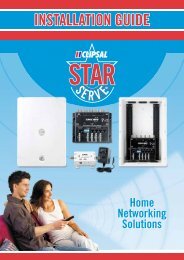Installation Instructions - F2183/03 - 2031E2PUDR Series c ... - Clipsal
Installation Instructions - F2183/03 - 2031E2PUDR Series c ... - Clipsal
Installation Instructions - F2183/03 - 2031E2PUDR Series c ... - Clipsal
Create successful ePaper yourself
Turn your PDF publications into a flip-book with our unique Google optimized e-Paper software.
2<strong>03</strong>1E2PUDR <strong>Series</strong>Push-Button Universal Dimmer <strong>Installation</strong> <strong>Instructions</strong>3.0 Dimmer Unit OperationPush-Button OperationSHORTPRESSLONGPRESSDOUBLE-CLICK• Tap the push-button to turn the dimmer ON or OFF.• The dimmer has memory and will remember the previous dim setting.• When you tap the button to turn the light OFF, the unit will store thecurrent setting in memory. When you tap the button to turn the lightON, the dimmer will restore the previous dim setting.• Press and hold the button to dim up and down. Release the button tostop dimming.• The dimmer will cycle up and down alternately. When the light is ON,the dimmer will dim down by default. When the dimmer is OFF, it willdim upwards (increase brightness) by default. A subsequent longpress will dim in the opposite direction.• If the dimmer reaches its maximum or minimum brightness level,the unit will pause for 1 second, then start dimming in theopposite direction.• A single ramp cycle takes about 10 seconds to complete. If the buttonis not pressed for 15 seconds, the dimming is set to fade out bydefault again.• Tap the button twice to turn the dimmer ON to 100% brightness. Thedimmer will reach maximum brightness in approximately 4 seconds.LED IndicatorsThe unit incorporates five LED segments to display the setdimming level.Each LED represents approximately 20% increments in theoutput brightness. The brighter the output the more LEDs willbe illuminated - just like a bar graph.When the dimmer is turned OFF, the LED indicators will glowslightly. This shows the stored dimmer level that will be activatedon the next short press operation.Power FailureWhen recovering from a power failure, the unit will restore the last dim level after a 10second delay. Pressing the button will cancel this delay. The IR remote control does not workduring this delay.4 of 12 © 2013 Schneider Electric. All Rights Reserved.
2<strong>03</strong>1E2PUDR <strong>Series</strong>Push-Button Universal Dimmer <strong>Installation</strong> <strong>Instructions</strong>Setting a scene acrossmultiple dimmers(all OFF function).Using multi-gangsurrounds (available for<strong>Clipsal</strong> 2000 <strong>Series</strong> only).6.0 <strong>Installation</strong> <strong>Instructions</strong>Wiring DiagramLINEActive/Line2<strong>03</strong>1E2PUDR <strong>Series</strong>1 Gang IR DimmerMin. Load:25VAMax. Load:450VALOADLampNeutral220-240V a.c. 50HzIEC 60669-2-1LOOPWire Strip Length10mmUP8 of 12 © 2013 Schneider Electric. All Rights Reserved.
2<strong>03</strong>1E2PUDR <strong>Series</strong>Push-Button Universal Dimmer <strong>Installation</strong> <strong>Instructions</strong>7.0 Important Features7.1 Soft Start FeatureThe <strong>Clipsal</strong> Universal Dimmer incorporates a soft start feature, providing a noticeablysmooth lamp illumination at turn on. This feature also minimises lamp filament start-upstress, which may increase lamp life.7.2 Minimum Brightness SettingsThe minimum brightness level has been factory preset to suit most applications.Note: exercise care when connecting small motor loads. Test to make sure the motor doesnot stall at low output settings. Use the scene buttons to set up preset fan speedsas required.7.3 Thermal Overload Protection CircuitryThe <strong>Clipsal</strong> 2<strong>03</strong>1E2PUDR <strong>Series</strong> Dimmer incorporates three levels of overload protection:Short Circuit ProtectionThe unit features short circuit protection, designed to ensure the dimmer can survive incase of wiring fault or catastrophic failure of the load. Resets automatically once shortcircuit conditions are removed.Thermal Overload CompensationAutomatically reduces lamp brightness should the dimmer be inadvertently overloaded.Resets automatically once overload conditions are corrected.Thermal Cut-OutThe unit contains a non-resettable thermal fuse device, designed to blow in case ofcatastrophic circuit failure. This is a secondary protection measure, intended to operateas a backup in case of persistent or prolonged overload conditions. If the thermal cutoutfuse blows, then the dimmer will be rendered permanently inoperable and mustbe replaced.Note: any significant overload should be avoided in order to prevent damage to the load,fixed wiring of the installation or other hardware connected to the affected circuit.© 2013 Schneider Electric. All Rights Reserved.9 of 12
2<strong>03</strong>1E2PUDR <strong>Series</strong>Push-Button Universal Dimmer <strong>Installation</strong> <strong>Instructions</strong>8.0 Load CompatibilityThe <strong>Clipsal</strong> 2<strong>03</strong>1E2PUDR <strong>Series</strong> Universal Dimmer is a part of the C-Thru ® Dimmer rangeand is compatible with a wide range of load types.LOADSYMBOLMCOMPATIBLELOADSC-THRU ® COLOURBLUE GREEN AMBER TRANSPARENTLEADINGEDGEDIMMERTRAILINGEDGEDIMMERFANSPEEDCONTROLLERUNIVERSALDIMMER450W 450W 500W 450WIncandescent lightinghalogen/dichroic 240V lamps ✓ ✓ 8 ✓Low voltage halogen/dichroic lighting with iron-coretransformers ✓ 8 8 ✓Low voltage halogen/dichroiclighting with electronictransformers 8 ✓ 8 ✓Small motor loads:-exhaust fans(shaded pole induction motors)-ceiling fans(split-phase induction motors)8 8 ✓ ✓IMPORTANT NOTES• Any number of low voltage lighting transformers can be used, providing the total lampwattage does not exceed the maximum load rating of the dimmer.• Mixed load types are permitted in any combination, providing the total lamp wattage doesnot exceed the maximum load rating of the dimmer. Example: lighting circuit comprisinga combination of both iron-core and electronic transformers.• It is recommended that when using electronic transformers, each be loaded to at least75% of its maximum rated load. This reduces the possibility of lamp flicker whendimming, as is common with some transformers. Refer to the manufacturer’sspecifications for the transformer being used.• When controlling small motor loads, such as ceiling sweep fans and exhaust fans,it is recommended to test the fan thoroughly to ensure reliable motor start at minimumbrightness. Use the scene facility to select preset speeds as required.9.0 Incompatible LoadsExercise care when using compact fluorescent or fluorescent load types. Use only lamps/ballasts that are compatible with phase angle control (leading or lagging). Refer to the lamp/ballast manufacturer’s specifications for recommendations. Dimmer warranty is void whencontrolling incompatible load types, as determined by Schneider Electric.10.0 Important WarningIt is illegal for persons other than an appropriately licensed electrical contractor or otherpersons authorised by legislation to work on the fixed wiring of any electrical installation.Penalties for conviction are severe!10 of 12 © 2013 Schneider Electric. All Rights Reserved.
12.0 Warranty Statement1. The benefits conferred herein are in addition to, and in no way shall be deemed toderogate; either expressly or by implication, any or all other rights and remedies inrespect to the <strong>Clipsal</strong> product, which the consumer has under the Commonwealth TradePractices Act or any other similar State or Territory Laws.2. The warrantor is Schneider Electric. With registered offices in all Australian States.3. This by Schneider Electric product is guaranteed against faulty workmanship andmaterials for a period of two (2) years from the date of installation.4. Schneider Electric reserves the right, at its discretion, to either repair free of parts andlabour charges, replace or offer refund in respect to any article found to be faulty due tomaterials, parts or workmanship.5. This warranty is expressly subject to the by Schneider Electric product being installed,wired, tested, operated and used in accordance with the manufacturer’s instructions.6. All costs of a claim shall be met by Schneider Electric, however should the product thatis the subject of the claim be found to be in good working order all such costs shall bemet by the claimant.7. When making a claim the consumer shall forward the by Schneider Electric product tothe nearest office of Schneider Electric (Australia) Pty Ltd with adequate particulars ofthe defect within 28 days of the fault occurring. The product should be returned securelypacked, complete with details of the date and place of purchase, description of load, andcircumstancesof malfunction.Schneider Electric (Australia) Pty LtdContact us: clipsal.com/feedbackNational Customer Care Enquiries:Tel 1300 2025 25Fax 1300 2025 56Schneider Electric (Australia) Pty Ltd reserves the right to change specifications, modify designsand discontinue items without incurring obligation and whilst every effort is made to ensure thatdescriptions, specifications and other information in this catalogue are correct, no warranty is given inrespect thereof and the company shall not be liable for any error therein.© 2013 Schneider Electric. All Rights Reserved.Trademarks are owned by Schneider Electric Industries SAS or its affiliated companies.<strong>F2183</strong>/<strong>03</strong> SEAU 26762 September 2013