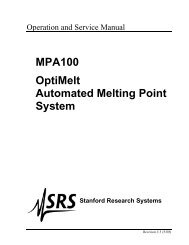MODEL SR830 DSP Lock-In Amplifier - Stanford Research Systems
MODEL SR830 DSP Lock-In Amplifier - Stanford Research Systems
MODEL SR830 DSP Lock-In Amplifier - Stanford Research Systems
- No tags were found...
You also want an ePaper? Increase the reach of your titles
YUMPU automatically turns print PDFs into web optimized ePapers that Google loves.
<strong>MODEL</strong> <strong>SR830</strong><strong>DSP</strong> <strong>Lock</strong>-<strong>In</strong> <strong>Amplifier</strong>1290-D Reamwood AvenueSunnyvale, California 94089Phone: (408) 744-9040 • Fax: (408) 744-9049email: info@thinkSRS.com • www.thinkSRS.comCopyright © 1993, 2011 by SRS, <strong>In</strong>c.All Rights Reserved.Revision 2.5 (10/2011)
TABLE OF CONTENTSGENERAL INFORMATIONSafety and Preparation for Use 1-3Specifications 1-5Abridged Command List 1-7GETTING STARTEDYour First Measurements 2-1The Basic <strong>Lock</strong>-in 2-3X, Y, R and q 2-7Outputs, Offsets and Expands 2-9Storing and Recalling Setups 2-13Aux Outputs and <strong>In</strong>puts 2-15<strong>SR830</strong> BASICSWhat is a <strong>Lock</strong>-in <strong>Amplifier</strong>? 3-1What Does a <strong>Lock</strong>-in Measure? 3-3The <strong>SR830</strong> Functional Diagram 3-5Reference Channel 3-7Phase Sensitive Detectors 3-9Time Constants and DC Gain 3-11DC Outputs and Scaling 3-13Dynamic Reserve 3-15Signal <strong>In</strong>put <strong>Amplifier</strong> and Filters 3-17<strong>In</strong>put Connections 3-19<strong>In</strong>trinsic (Random) Noise Sources 3-21External Noise Sources 3-23Noise Measurements 3-25OPERATIONPower On/Off and Power On Tests 4-1Reset 4-1[Keys] 4-1Spin Knob 4-1Front Panel BNC Connectors 4-2Key Click On/Off 4-2Front Panel Display Test 4-2Display Off Operation 4-2Keypad Test 4-3Standard Settings 4-4FRONT PANELSignal <strong>In</strong>put and Filters 4-5Sensitivity, Reserve, TimeConstants 4-7CH1 Display and Output 4-12CH2 Display and Output 4-15Reference 4-18Auto Functions 4-21Setup 4-23<strong>In</strong>terface 4-24Warning Messages 4-26REAR PANELPower Entry Module 4-27IEEE-488 Connector 4-27RS232 Connector 4-27Aux <strong>In</strong>puts (A/D <strong>In</strong>puts) 4-27Aux Outputs (D/A Outputs) 4-27X and Y Outputs 4-27Signal Monitor Output 4-28Trigger <strong>In</strong>put 4-28TTL Sync Output 4-28Preamp Connector 4-28Using SRS Preamps 4-29PROGRAMMINGGPIB Communications 5-1RS232 Communications 5-1Status <strong>In</strong>dicators and Queues 5-1Command Syntax 5-1<strong>In</strong>terface Ready and Status 5-2GET (Group Execute Trigger) 5-2DETAILED COMMAND LIST 5-3Reference and Phase 5-4<strong>In</strong>put and Filter 5-5Gain and Time Constant 5-6Display and Output 5-8Aux <strong>In</strong>put and Output 5-9Setup 5-10Auto Functions 5-11Data Storage 5-12Data Transfer 5-15<strong>In</strong>terface 5-19Status Reporting 5-20STATUS BYTE DEFINITIONSSerial Poll Status Byte 5-21Service Requests 5-22Standard Event Status Byte 5-22LIA Status Byte 5-23Error Status Byte 5-23PROGRAM EXAMPLESMicrosoft C, Nationall <strong>In</strong>str GPIB 5-25USING SR530 PROGRAMS 5-31TESTING<strong>In</strong>troduction 6-1Preset 6-1Serial Number 6-1Firmware Revision 6-1Test Record 6-1If A Test Fails 6-1Necessary Equipment 6-11-1
TABLE OF CONTENTSFront Panel Display Test 6-2Keypad Test 6-2PERFORMANCE TESTSSelf Tests 6-3DC Offset 6-5Common Mode Rejection 6-7Amplitude Accuracy and Flatness 6-9Amplitude Linearity 6-11Frequency Accuracy 6-13Phase Accuracy 6-15Sine Output Amplitude 6-17DC Outputs and <strong>In</strong>puts 6-19<strong>In</strong>put Noise 6-21Performance Test Record 6-23CIRCUITRYCircuit Boards 7-1CPU and Power Supply Board 7-3<strong>DSP</strong> Logic Board 7-5Analog <strong>In</strong>put Board 7-7PARTS LISTS<strong>DSP</strong> Logic Board 7-9Analog <strong>In</strong>put Board 7-16CPU and Power Supply Board 7-22Front Panel Display Boards 7-26Miscellaneous 7-33SCHEMATIC DIAGRAMSCPU and Power Supply BoardDisplay BoardKeypad Board<strong>DSP</strong> Logic BoardAnalog <strong>In</strong>put Board1-2
SAFETY AND PREPARATION FOR USEWARNINGDangerous voltages, capable of causing injury or death, are present in this instrument. Use extremecaution whenever the instrument covers are removed. Do not remove the covers while the unit isplugged into a live outlet.CAUTIONThis instrument may be damaged if operatedwith the LINE VOLTAGE SELECTOR set for thewrong AC line voltage or if the wrong fuse isinstalled.LINE VOLTAGE SELECTIONThe <strong>SR830</strong> operates from a 100V, 120V, 220V,or 240V nominal AC power source having a linefrequency of 50 or 60 Hz. Before connecting thepower cord to a power source, verify that theLINE VOLTAGE SELECTOR card, located in therear panel fuse holder, is set so that the correctAC input voltage value is visible.Conversion to other AC input voltages requires achange in the fuse holder voltage card positionand fuse value. Disconnect the power cord, openthe fuse holder cover door and rotate the fusepulllever to remove the fuse. Remove the smallprinted circuit board and select the operatingvoltage by orienting the printed circuit board sothat the desired voltage is visible when pushedfirmly into its slot. Rotate the fuse-pull lever backinto its normal position and insert the correctfuse into the fuse holder.LINE FUSEVerify that the correct line fuse is installed beforeconnecting the line cord. For 100V/120V, use a 1Amp fuse and for 220V/240V, use a 1/2 Ampfuse.LINE CORDThe <strong>SR830</strong> has a detachable, three-wire powercord for connection to the power source and to aprotective ground. The exposed metal parts ofthe instrument are connected to the outletground to protect against electrical shock.Always use an outlet which has a properlyconnected protective ground.SERVICEDo not attempt to service or adjust this instrumentunless another person, capable of providing first aidor resuscitation, is present.Do not install substitute parts or perform anyunauthorized modifications to this instrument.Contact the factory for instructions on how to returnthe instrument for authorized service andadjustment.FURNISHED Accessories- Power Cord- Operating ManualENVIRONMENTAL CONDITIONSOPERATINGTemperature: +10 °C to + 40 °C(Specifications apply over + 18 °C to +28 °C)Relative Humidity:
Symbols you may Find on SRS ProductsSymbolDescriptionAlternating currentCaution - risk of electric shockFrame or chassis terminalCaution - refer to accompanying documentsEarth (ground) terminalBatteryFuseOn (supply)Off (supply)1-4
<strong>SR830</strong> <strong>DSP</strong> LOCK-IN AMPLIFIERSPECIFICATIONSSIGNAL CHANNELVoltage <strong>In</strong>putsCurrent <strong>In</strong>putFull Scale Sensitivity<strong>In</strong>put ImpedanceGain Accuracy<strong>In</strong>put NoiseSignal FiltersCMRRDynamic ReserveHarmonic DistortionSingle-ended (A) or differential (A-B).10 6 or 10 8 Volts/Amp.2 nV to 1 V in a 1-2-5-10 sequence (expand off).Voltage: 10 MΩ+25 pF, AC or DC coupled.Current: 1 kΩ to virtual ground.±1% from 20°C to 30°C (notch filters off), ±0.2 % Typical.6 nV/√Hz at 1 kHz (typical).60 (50) Hz and 120(100) Hz notch filters (Q=4).100 dB to10 kHz (DC Coupled), decreasing by 6db/octave above 10 kHzGreater than 100 dB (with no signal filters).-80 dB.REFERENCE CHANNELFrequency RangeReference <strong>In</strong>putPhase Resolution 0.01°Absolute Phase Error
COMMAND LIST<strong>SR830</strong> <strong>DSP</strong> <strong>Lock</strong>-<strong>In</strong> <strong>Amplifier</strong>VARIABLES i,j,k,l,m <strong>In</strong>tegersf Frequency (real)x,y,z Real Numberss StringREFERENCE and PHASE page descriptionPHAS (?) {x} 5-4 Set (Query) the Phase Shift to x degrees.FMOD (?) {i} 5-4 Set (Query) the Reference Source to External (0) or <strong>In</strong>ternal (1).FREQ (?) {f} 5-4 Set (Query) the Reference Frequency to f Hz.Set only in <strong>In</strong>ternal reference mode.RSLP (?) {i} 5-4 Set (Query) the External Reference Slope to Sine(0), TTL Rising (1), or TTL Falling (2).HARM (?) {i} 5-4 Set (Query) the Detection Harmonic to 1 ≤ i ≤ 19999 and i•f ≤ 102 kHz.SLVL (?) {x} 5-4 Set (Query) the Sine Output Amplitude to x Vrms. 0.004 ≤ x ≤5.000.INPUT and FILTER page descriptionISRC (?) {i} 5-5 Set (Query) the <strong>In</strong>put Configuration to A (0), A-B (1) , I (1 MΩ) (2) or I (100 MΩ) (3).IGND (?) {i} 5-5 Set (Query) the <strong>In</strong>put Shield Grounding to Float (0) or Ground (1).ICPL (?) {i} 5-5 Set (Query) the <strong>In</strong>put Coupling to AC (0) or DC (1).ILIN (?) {i} 5-5 Set (Query) the Line Notch Filters to Out (0), Line <strong>In</strong> (1) , 2xLine <strong>In</strong> (2), or Both <strong>In</strong> (3).GAIN and TIME CONSTANT page descriptionSENS (?) {i} 5-6 Set (Query) the Sensitivity to 2 nV (0) through 1 V (26) rms full scale.RMOD (?) {i} 5-6 Set (Query) the Dynamic Reserve Mode to HighReserve (0), Normal (1), or Low Noise (2).OFLT (?) {i} 5-6 Set (Query) the Time Constant to 10 µs (0) through 30 ks (19).OFSL (?) {i} 5-6 Set (Query) the Low Pass Filter Slope to 6 (0), 12 (1), 18 (2) or 24 (3) dB/oct.SYNC (?) {i} 5-7 Set (Query) the Synchronous Filter to Off (0) or On below 200 Hz (1).DISPLAY and OUTPUT page descriptionDDEF (?) i {, j, k} 5-8 Set (Query) the CH1 or CH2 (i=1,2) display to XY, Rθ, XnYn, Aux 1,3 or Aux 2,4 (j=0..4)and ratio the display to None, Aux1,3 or Aux 2,4 (k=0,1,2).FPOP (?) i {, j} 5-8 Set (Query) the CH1 (i=1) or CH2 (i=2) Output Source to X or Y (j=1) or Display (j=0).OEXP (?) i {, x, j} 5-8 Set (Query) the X, Y, R (i=1,2,3) Offset to x percent ( -105.00 ≤ x ≤ 105.00)and Expand to 1, 10 or 100 (j=0,1,2).AOFF i 5-8 Auto Offset X, Y, R (i=1,2,3).AUX INPUT/OUTPUT page descriptionOAUX ? i 5-9 Query the value of Aux <strong>In</strong>put i (1,2,3,4).AUXV (?) i {, x} 5-9 Set (Query) voltage of Aux Output i (1,2,3,4) to x Volts. -10.500 ≤ x ≤ 10.500.SETUP page descriptionOUTX (?) {i} 5-10 Set (Query) the Output <strong>In</strong>terface to RS232 (0) or GPIB (1).OVRM (?) {i} 5-10 Set (Query) the GPIB Overide Remote state to Off (0) or On (1).KCLK (?) {i} 5-10 Set (Query) the Key Click to Off (0) or On (1).ALRM (?) {i} 5-10 Set (Query) the Alarms to Off (0) or On (1).SSET i 5-10 Save current setup to setting buffer i (1≤i≤9).RSET i 5-10 Recall current setup from setting buffer i (1≤i≤9).AUTO FUNCTIONS page descriptionAGAN 5-11 Auto Gain function. Same as pressing the [AUTO GAIN] key.ARSV 5-11 Auto Reserve function. Same as pressing the [AUTO RESERVE] key.APHS 5-11 Auto Phase function. Same as pressing the [AUTO PHASE] key.AOFF i 5-11 Auto Offset X,Y or R (i=1,2,3).1-7
<strong>SR830</strong> <strong>DSP</strong> <strong>Lock</strong>-<strong>In</strong> <strong>Amplifier</strong>DATA STORAGE page descriptionSRAT (?) {i} 5-13 Set (Query) the DataSample Rate to 62.5 mHz (0) through 512 Hz (13) or Trigger (14).SEND (?) {i} 5-13 Set (Query) the Data Scan Mode to 1 Shot (0) or Loop (1).TRIG 5-13 Software trigger command. Same as trigger input.TSTR (?) {i} 5-13 Set (Query) the Trigger Starts Scan modeto No (0) or Yes (1).STRT 5-13 Start or continue a scan.PAUS 5-13 Pause a scan. Does not reset a paused or done scan.REST 5-14 Reset the scan. All stored data is lost.DATA TRANSFER page descriptionOUTP? i 5-15 Query the value of X (1), Y (2), R (3) or θ (4). Returns ASCII floating point value.OUTR? i 5-15 Query the value of Display i (1,2). Returns ASCII floating point value.SNAP?i,j{,k,l,m,n} 5-15 Query the value of 2 thru 6 paramters at once.OAUX? i 5-16 Query the value of Aux <strong>In</strong>put i (1,2,3,4). Returns ASCII floating point value.SPTS? 5-16 Query the number of points stored in Display buffer.TRCA? i,j,k 5-16 Read k≥1 points starting at bin j≥0 from Display i (1,2) buffer in ASCII floating point.TRCB? i,j,k 5-16 Read k≥1 points starting at bin j≥0 from Display i (1,2) buffer in IEEE binary floating point.TRCL? i,j,k 5-17 Read k≥1 points starting at bin j≥0 from Display i (1,2) buffer in non-normalized binary floatingpoint.FAST (?) {i} 5-17 Set (Query) Fast Data Transfer Mode On (1 or 2) or Off (0).On will transfer binary X and Yevery sample during a scan over the GPIB interface.STRD 5-18 Start a scan after 0.5sec delay. Use with Fast Data Transfer Mode.INTERFACE page description❋RST 5-19 Reset the unit to its default configurations.❋IDN? 5-19 Read the <strong>SR830</strong> device identification string.LOCL(?) {i} 5-19 Set (Query) the Local/Remote state to LOCAL (0), REMOTE (1), or LOCAL LOCKOUT (2).OVRM (?) {i} 5-19 Set (Query) the GPIB Overide Remote state to Off (0) or On (1).TRIG 5-19 Software trigger command. Same as trigger input.STATUS page description❋CLS 5-20 Clear all status bytes.❋ESE (?) {i} {,j} 5-20 Set (Query) the Standard Event Status Byte Enable Register to the decimal value i (0-255).❋ESE i,j sets bit i (0-7) to j (0 or 1). ❋ESE? queries the byte. ❋ESE?i queries only bit i.❋ESR? {i} 5-20 Query the Standard Event Status Byte. If i is included, only bit i is queried.❋SRE (?) {i} {,j} 5-20 Set (Query) the Serial Poll Enable Register to the decimal value i (0-255). ❋SRE i,j sets bit i (0-7) to j (0 or 1). ❋SRE? queries the byte, ❋SRE?i queries only bit i.❋STB? {i} 5-20 Query the Serial Poll Status Byte. If i is included, only bit i is queried.❋PSC (?) {i} 5-20 Set (Query) the Power On Status Clear bit to Set (1) or Clear (0).ERRE (?) {i} {,j} 5-20 Set (Query) the Error Status Enable Register to the decimal value i (0-255). ERRE i,j sets bit i(0-7) to j (0 or 1). ERRE? queries the byte, ERRE?i queries only bit i.ERRS? {i} 5-20 Query the Error Status Byte. If i is included, only bit i is queried.LIAE (?) {i} {,j} 5-20 Set (Query) the LIA Status Enable Register to the decimal value i (0-255). LIAE i,j setsbit i (0-7) to j (0 or 1). LIAE? queries the byte, LIAE?i queries only bit i.LIAS? {i} 5-20 Query the LIA Status Byte. If i is included, only bit i is queried.1-8
<strong>SR830</strong> <strong>DSP</strong> <strong>Lock</strong>-<strong>In</strong> <strong>Amplifier</strong>STATUS BYTE DEFINITIONSSERIAL POLL STATUS BYTE (5-21)bit name usage0 SCN No data is being acquired1 IFC No command execution in progress2 ERR Unmasked bit in error status byte set3 LIA Unmasked bit in LIA status byte set4 MAV The interface output buffer is non-empty5 ESB Unmasked bit in standard status byte set6 SRQ SRQ (service request) has occurred7 UnusedSTANDARD EVENT STATUS BYTE (5-22)bit name usage0 INP Set on input queue overflow1 Unused2 QRY Set on output queue overflow3 Unused4 EXE Set when command execution error occurs5 CMD Set when an illegal command is received6 URQ Set by any key press or knob rotation7 PON Set by power-onLIA STATUS BYTE (5-23)bit name usage0 RSRV/INPT Set when on RESERVE or INPUT overload1 FILTR Set when on FILTR overload2 OUTPT Set when on OUTPT overload3 UNLK Set when on reference unlock4 RANGE Set when detection freq crosses 200 Hz5 TC Set when time constant is changed6 TRIG Set when unit is triggered7 UnusedERROR STATUS BYTE (5-23)bit name usage0 Unused1 Backup Error Set when battery backup fails2 RAM Error Set when RAM Memory test finds an error3 Unused4 ROM Error Set when ROM Memory test finds an error5 GPIB Error Set when GPIB binary data transfer aborts6 <strong>DSP</strong> Error Set when <strong>DSP</strong> test finds an error7 Math Error Set when an internal math error occurs1-9
<strong>SR830</strong> <strong>DSP</strong> <strong>Lock</strong>-<strong>In</strong> <strong>Amplifier</strong>1-10
GETTING STARTEDYOUR FIRST MEASUREMENTSThe sample measurements described in this section are designed to acquaint the first time user with the<strong>SR830</strong> <strong>DSP</strong> <strong>Lock</strong>-<strong>In</strong> <strong>Amplifier</strong>. Do not be concerned that your measurements do not exactly agree with theseexercises. The focus of these measurement exercises is to learn how to use the instrument.It is highly recommended that the first time user step through some or all of these exercises before attemptingto perform an actual experiment.The experimental procedures are detailed in two columns. The left column lists the actual steps in the experiment.The right column is an explanation of each step.[Keys]KnobFront panel keys are referred to in brackets such as [Display] where'Display' is the key label.The knob is used to adjust parameters which are displayed in theReference display.2-1
Getting Started2-2
The Basic <strong>Lock</strong>-inTHE BASIC LOCK-INThis measurement is designed to use the internal oscillator to explore some of the basic lock-in functions.You will need BNC cables.Specifically, you will measure the amplitude of the Sine Out at various frequencies, sensitivities, time constantsand phase shifts.1. Disconnect all cables from the lock-in. Turnthe power on while holding down the [Setup]key. Wait until the power-on tests arecompleted.When the power is turned on with the [Setup] keypressed, the lock-in returns to its standard defaultsettings. See the Standard Settings list in theOperation section for a complete listing of thesettings.The Channel 1 display shows X and Channel 2shows Y.2. Connect the Sine Out on the front panel to theA input using a BNC cable.The lock-in defaults to the internal oscillator referenceset at 1.000 kHz. The reference mode is indicatedby the INTERNAL led. <strong>In</strong> this mode, thelock-in generates a synchronous sine output at theinternal reference frequency.The input impedance of the lock-in is 10 MΩ. TheSine Out has an output impedance of 50Ω. Sincethe Sine Output amplitude is specified into a highimpedance load, the output impedance does notaffect the amplitude.The sine amplitude is 1.000 Vrms and thesensitivity is 1 V(rms). Since the phase shift of thesine output is very close to zero, Channel 1 (X)should read close to 1.000 V and Channel 2 (Y)should read close to 0.000 V.3. Press [Auto Phase]Automatically adjust the reference phase shift toeliminate any residual phase error. This should setthe value of Y to zero.4. Press [Phase]Display the reference phase shift in the Referencedisplay. The phase shift should be close to zero.5. Press the [+90°] key.This adds 90° to the reference phase shift. Thevalue of X drops to zero and Y becomes minus themagnitude (-1.000 V).2-3
The Basic <strong>Lock</strong>-inUse the knob to adjust the phase shift until Yis zero and X is equal to the positiveamplitude.Press [Auto Phase]The knob is used to adjust parameters which areshown in the Reference display, such as phase,amplitude and frequency. The final phase valueshould be close to zero again.Use the Auto Phase function to return Y to zeroand X to the amplitude.6. Press [Freq]Use the knob to adjust the frequency to10 kHz.Use the knob to adjust the frequency back to1 kHz.Show the internal oscillator frequency in theReference display.The knob now adjusts the frequency. The measuredsignal amplitude should stay within 1% of 1 Vand the phase shift should stay close to zero (thevalue of Y should stay close to zero).The internal oscillator is crystal synthesized with25 ppm of frequency error. The frequency can beset with 4 1/2 digit or 0.1 mHz resolution, whicheveris greater.7. Press [Ampl]Use the knob to adjust the amplitude to0.01 V.Show the sine output amplitude in the Referencedisplay.As the amplitude is changed, the measured valueof X should equal the sine output amplitude. Thesine amplitude can be set from 4 mV to 5 V rmsinto high impedance (half the amplitude into a 50Ω load).8. Press [Auto Gain]The Auto Gain function will adjust the sensitivity sothat the measured magnitude (R) is a sizable percentageof full scale. Watch the sensitivity indicatorschange.9. Press [Sensitivity Up] to select 50 mV fullscale.Change the sensitivity back to 20 mV.10. Press [Time Constant Down] to change thetime constant to 300 µs.Press [Time Constant Up] to change the timeconstant to 3 ms.Parameters which have many options, such assensitivity and time constant, are changed with upand down keys. The sensitivity and time constantare indicated by leds.The values of X and Y become noisy. This isbecause the 2f component of the output (at 2 kHz)is no longer attenuated completely by the low passfilters.Let's leave the time constant short and change thefilter slope.2-4
The Basic <strong>Lock</strong>-in11. Press the [Slope/Oct] key until 6 dB/oct isselected.Parameters which have only a few values, such asfilter slope, have only a single key which cyclesthrough all available options. Press the correspondingkey until the desired option is indicatedby an led.The X and Y outputs are somewhat noisy at thisshort time constant and only 1 pole of low passfiltering.The outputs are less noisy with 2 poles of filtering.Press [Slope/Oct] again to select 12 dB/oct.Press [Slope/Oct] twice to select 24 db/oct.Press [Slope/Oct] again to select 6 db/oct.12. Press [Freq]Use the knob to adjust the frequency to55.0 Hz.13. Press [Sync Filter]With 4 poles of low pass filtering, even this shorttime constant attenuates the 2f component reasonablywell and provides steady readings.Let's leave the filtering short and the outputs noisyfor now.Show the internal reference frequency on theReference display.At a reference frequency of 55 Hz and a 6 db/oct,3 ms time constant, the output is totally dominatedby the 2f component at 100 Hz.This turns on synchronous filtering whenever thedetection frequency is below 200 Hz.Synchronous filtering effectively removes outputcomponents at multiples of the detection frequency.At low frequencies, this filter is a very effectiveway to remove 2f without using extremely longtime constants.The outputs are now very quiet and steady, eventhough the time constant is very short. Theresponse time of the synchronous filter is equal tothe period of the detection frequency (18 ms in thiscase).This concludes this measurement example. Youshould have a feeling for the basic operation of thefront panel. Basic lock-in parameters have beenintroduced and you should be able to performsimple measurements.2-5
The Basic <strong>Lock</strong>-in2-6
X, Y, R and θX, Y, R and θThis measurement is designed to use the internal oscillator and an external signal source to explore some ofthe display types. You will need a synthesized function generator capable of providing a 100 mVrms sinewave at 1.000 kHz (the DS335 from SRS will suffice), BNC cables and a terminator appropriate for the generatorfunction output.Specifically, you will display the lock-in outputs when measuring a signal close to, but not equal to, the internalreference frequency. This setup ensures changing outputs which are more illustrative than steady outputs.The displays will be configured to show X, Y, R and θ.1. Disconnect all cables from the lock-in. Turnthe power on while holding down the [Setup]key. Wait until the power-on tests arecompleted.When the power is turned on with the [Setup] keypressed, the lock-in returns to its standard settings.See the Standard Settings list in theOperation section for a complete listing of thesettings.The Channel 1 display shows X and Channel 2shows Y.2. Turn on the function generator, set the frequencyto 1.0000 kHz (exactly) and the amplitudeto 500 mVrms.Connect the function output (sine wave) fromthe synthesized function generator to the Ainput using a BNC cable and appropriateterminator.The input impedance of the lock-in is 10 MΩ. Thegenerator may require a terminator. Many generatorshave either a 50Ω or 600Ω output impedance.Use the appropriate feedthrough or T termination ifnecessary. <strong>In</strong> general, not using a terminatormeans that the function output amplitude will notagree with the generator setting.The lock-in defaults to the internal oscillator referenceset at 1.000 kHz. The reference mode is indicatedby the INTERNAL led. <strong>In</strong> this mode, theinternal oscillator sets the detection frequency.The internal oscillator is crystal synthesized sothat the actual reference frequency should be veryclose to the actual generator frequency. The X andY displays should read values which change veryslowly. The lock-in and the generator are notphase locked but they are at the same frequencywith some slowly changing phase.3. Press [Freq]Use the knob to change the frequency to999.8 Hz.Show the internal oscillator frequency on theReference display.By setting the lock-in reference 0.2 Hz away fromthe signal frequency, the X and Y outputs are0.2 Hz sine waves (frequency difference betweenreference and signal). The X and Y output displays2-7
X, Y, R and θshould now oscillate at about 0.2 Hz (the accuracyis determined by the crystals of the generator andthe lock-in).4. Press [Channel 1 Display] to select R.The default Channel 1 display is X. Change thedisplay to show R. R is phase independent so itshows a steady value (close to 0.500 V).5. Press [Channel 2 Display] to select θ.The default Channel 2 display is Y. Change thedisplay to show θ. The phase between the referenceand the signal changes by 360° approximatelyevery 5 sec (0.2 Hz difference frequency).The bar graph in this case is scaled to ±180°. Thebar graph should be a linear phase ramp at0.2 Hz.6. Press [Freq]Use the knob to adjust the frequency slowly totry to stop the rotation of the phase.Show the internal oscillator frequency.As the internal reference frequency gets closer tothe signal frequency, the phase rotation getsslower and slower. If the frequencies areEXACTLY equal, then the phase is constant.7. Use a BNC cable to connect the TTL SYNCoutput from the generator to the Reference<strong>In</strong>put of the lock-in.Press [Source] to turn the INTERNAL led off.Press [Trig] to select POS EDGE.By using the signal generator as the external reference,the lock-in will phase lock its internal oscillatorto the signal frequency and the phase will be aconstant.Select external reference mode. The lock-in willphase lock to the signal at the Reference <strong>In</strong>put.With a TTL reference signal, the slope needs to beset to either rising or falling edge.The phase is now constant. The actual phasedepends upon the phase difference between thefunction output and the sync output from thegenerator.The external reference frequency (as measured bythe lock-in) is displayed on the Reference display.The UNLOCK indicator should be OFF (successfullylocked to the external reference).The displays may be stored in the internal databuffers at a programmable sampling rate. Thisallows storage of 16000 points of both displays.2-8
OUTPUTS, OFFSETS and EXPANDSOutputs, Offsets and ExpandsThis measurement is designed to use the internal oscillator to explore some of the basic lock-in outputs. Youwill need BNC cables and a digital voltmeter (DVM).Specifically, you will measure the amplitude of the Sine Out and provide analog outputs proportional to themeasurement. The effect of offsets and expands on the displayed values and the analog outputs will beexplored.1. Disconnect all cables from the lock-in. Turnthe power on while holding down the [Setup]key. Wait until the power-on tests arecompleted.When the power is turned on with the [Setup] keypressed, the lock-in returns to its standard settings.See the Standard Settings list in theOperation section for a complete listing of thesettings.The Channel 1 display shows X and Channel 2shows Y.2. Connect the Sine Out on the front panel to theA input using a BNC cable.The lock-in defaults to the internal oscillator referenceset at 1.000 kHz. The reference mode is indicatedby the INTERNAL led. <strong>In</strong> this mode, thelock-in generates a synchronous sine output at theinternal reference frequency.The input impedance of the lock-in is 10 MΩ. TheSine Out has an output impedance of 50Ω. Sincethe Sine Output amplitude is specified into a highimpedance load, the output impedance does notaffect the amplitude.The sine amplitude is 1.000 Vrms and thesensitivity is 1 V(rms). Since the phase shift of thesine output is very close to zero, Channel 1 (X)should read close to 1.000 V and Channel 2 (Y)should read close to 0.000 V.3. Connect the CH1 OUTPUT on the front panelto the DVM. Set the DVM to read DC Volts.The CH1 output defaults to X. The output voltageis simply (X/Sensitivity - Offset)xExpandx10V. <strong>In</strong>this case, X = 1.000 V, the sensitivity = 1 V, theoffset is zero percent and the expand is 1. Theoutput should thus be 10 V or 100% of full scale.4. Press [Ampl]Use the knob to adjust the sine amplitude to0.5 V.Display the sine output amplitude.Set the amplitude to 0.5 V. The Channel 1 displayshould show X=0.5 V and the CH1 output voltageshould be 5 V on the DVM (1/2 of full scale).2-9
Outputs, Offsets and Expands5. Press [Channel 1 Auto Offset]X, Y and R may all be offset and expanded separately.Since Channel 1 is displaying X, theOFFSET and [Expand] keys below the Channel 1display set the X offset and expand. The displaydetermines which quantity (X or R) is offset andexpanded.Auto Offset automatically adjusts the X offset (or Yor R) such that X (or Y or R) becomes zero. <strong>In</strong> thiscase, X is offset to zero. The offset should beabout 50%. Offsets are useful for making relativemeasurements. <strong>In</strong> analog lock-ins, offsets weregenerally used to remove DC output errors fromthe lock-in itself. The <strong>SR830</strong> has no DC outputerrors and the offset is not required for mostmeasurements.The offset affects both the displayed value of Xand any analog output proportional to X. The CH1output voltage should be zero in this case.The Offset indicator turns on at the bottom of theChannel 1 display to indicate that the displayedquantity is affected by an offset.Press [Channel 1 Offset Modify]Use the knob to adjust the X offset to 40.0%Show the Channel 1 (X) offset in the Referencedisplay.Change the offset to 40% of full scale. The outputoffsets are a percentage of full scale. The percentagedoes not change with the sensitivity. The displayedvalue of X should be 0.100 V (0.5 V - 40%of full scale). The CH1 output voltage is(X/Sensitivity - Offset)xExpandx10V.CH1 Out = (0.5/1.0 - 0.4)x1x10V = 1 VPress [Channel 1 Expand] to select x10.With an expand of 10, the display has one moredigit of resolution (100.00 mV full scale).The Expand indicator turns on at the bottom of theChannel 1 display to indicate that the displayedquantity is affected by a non-unity expand.The CH1 output is(X/Sensitivity - Offset)xExpandx10V. <strong>In</strong> this case,the output voltage isCH1 Out = (0.5/1.0 - 0.4)x10x10V = 10VThe expand allows the output gain to be increasedby up to 100. The output voltage is limited to10.9 V and any output which tries to be greater will2-10
Outputs, Offsets and Expandsturn on the OVLD indicator in the Channel 1display.With offset and expand, the output voltage gainand offset can be programmed to provide controlof feedback signals with the proper bias and gainfor a variety of situations.Offsets add and subtract from the displayedvalues while expand increases the resolution ofthe display.6. Connect the DVM to the X output on the rearpanel.The X and Y outputs on the rear panel always providevoltages proportional to X and Y (with offsetand expand). The X output voltage should be10 V, just like the CH1 output.7. Connect the DVM to the CH1 OUTPUT on thefront panel again.The front panel outputs can be configured tooutput different quantities while the rear panel outputsalways output X and Y.NOTE:Outputs proportional to X and Y (rear panel, CH1or CH2) have 100 kHz of bandwidth. The CH1 andCH2 outputs, when configured to be proportionalto the displays (even if the display is X or Y) areupdated at 512 Hz and have a 200 Hz bandwidth.It is important to keep this in mind if you use veryshort time constants.Press [Channel 1 Output] to select Display.Press [Channel 1 Display] to select R.CH1 OUTPUT can be proportional to X or the display.Choose Display. The display is X so the CH1output should remain 10.0 V (but its bandwidth isonly 200 Hz instead of 100 kHz).Let's change CH1 to output R.The X and Y offset and expand functions areoutput functions, they do NOT affect the calculationof R or θ. Thus, Channel 1 (R) should be 0.5Vand the CH1 output voltage should be 5V (1/2 offull scale).The Channel 1 offset and expand keys now setthe R offset and expand. The X offset and expandare still set at 40% and x10 as reflected at the rearpanel X output.See the DC Outputs and Scaling discussion in the<strong>Lock</strong>-<strong>In</strong> Basics section for more detailed informationon output scaling.2-11
Outputs, Offsets and Expands2-12
Storing and Recalling Setups2-14
Aux Outputs and <strong>In</strong>putsAUX OUTPUTS and INPUTSThis measurement is designed to illustrate the use of the Aux Outputs and <strong>In</strong>puts on the rear panel. You willneed BNC cables and a digital voltmeter (DVM).Specifically, you will set the Aux Output voltages and measure them with the DVM. These outputs will then beconnected to the Aux <strong>In</strong>puts to simulate external DC voltages which the lock-in can measure.1. Disconnect all cables from the lock-in. Turnthe power on while holding down the [Setup]key. Wait until the power-on tests arecompleted.When the power is turned on with the [Setup] keypressed, the lock-in returns to its standard settings.See the Standard Settings list in theOperation section for a complete listing of thesettings.2. Connect Aux Out 1 on the rear panel to theDVM. Set the DVM to read DC volts.The 4 Aux Outputs can provide programmablevoltages between -10.5 and +10.5 volts. The outputscan be set from the front panel or via thecomputer interface.3. Press [Aux Out] until the Reference displayshows the level of Aux Out 1( as indicated bythe AxOut1 led below the display).Use the knob to adjust the level to 10.00 V.Use the knob to adjust the level to -5.00 V.Show the level of Aux Out 1 on the Referencedisplay.Change the output to 10V. The DVM should display10.0 V.Change the output to -5V. The DVM should display-5.0 V.The 4 outputs are useful for controlling otherparameters in an experiment, such as pressure,temperature, wavelength, etc.4. Press [Channel 1 Display] to select AUX IN 1.Change the Channel 1 display to measure Aux<strong>In</strong>put 1.The Aux <strong>In</strong>puts can read 4 analog voltages. Theseinputs are useful for monitoring and measuringother parameters in an experiment, such as pressure,temperature, position, etc.We'll use Aux Out 1 to provide an analog voltageto measure.5. Disconnect the DVM from Aux Out 1. ConnectAuxOut 1 to Aux <strong>In</strong> 1 on the rear panel.Channel 1 should now display -5 V (Aux <strong>In</strong> 1).2-15
Aux Outputs and <strong>In</strong>puts6. Press [Channel 2 Display] to select AUX IN 3.Change the Channel 2 display to measure Aux<strong>In</strong>put 3.7. Connect Aux Out 1 to Aux <strong>In</strong> 3 on the rearpanel.Channel 2 should now display -5 V (Aux <strong>In</strong> 3).The Channel 1 and 2 displays may be ratio'ed tothe Aux <strong>In</strong>put voltages. See the Basics section formore about output scaling.The displays may be stored in the internal databuffers at a programmable sampling rate. Thisallows storage of not only the lock-in outputs, X,Y,R or θ, but also the values of the Aux <strong>In</strong>puts. Seethe Programming section for more details.2-16
<strong>SR830</strong> BASICSWHAT IS A LOCK-IN AMPLIFIER?<strong>Lock</strong>-in amplifiers are used to detect and measurevery small AC signals - all the way down to a fewnanovolts! Accurate measurements may be madeeven when the small signal is obscured by noisesources many thousands of times larger.<strong>Lock</strong>-in amplifiers use a technique known asphase-sensitive detection to single out the componentof the signal at a specific reference frequencyAND phase. Noise signals at frequencies otherthan the reference frequency are rejected and donot affect the measurement.Why use a lock-in?Let's consider an example. Suppose the signal is a10 nV sine wave at 10 kHz. Clearly some amplificationis required. A good low noise amplifier willhave about 5 nV/√Hz of input noise. If the amplifierbandwidth is 100 kHz and the gain is 1000, thenwe can expect our output to be 10 µV of signal(10 nV x 1000) and 1.6 mV of broadband noise(5 nV/√Hz x √100 kHz x 1000). We won't havemuch luck measuring the output signal unless wesingle out the frequency of interest.If we follow the amplifier with a band pass filterwith a Q=100 (a VERY good filter) centered at10 kHz, any signal in a 100 Hz bandwidth will bedetected (10 kHz/Q). The noise in the filter passband will be 50 µV (5 nV/√Hz x √100 Hz x 1000)and the signal will still be 10 µV. The output noiseis much greater than the signal and an accuratemeasurement can not be made. Further gain willnot help the signal to noise problem.Now try following the amplifier with a phasesensitivedetector (PSD). The PSD can detect thesignal at 10 kHz with a bandwidth as narrow as0.01 Hz! <strong>In</strong> this case, the noise in the detectionbandwidth will be only 0.5 µV (5 nV/√Hz x √.01 Hzx 1000) while the signal is still 10 µV. The signal tonoise ratio is now 20 and an accurate measurementof the signal is possible.What is phase-sensitive detection?<strong>Lock</strong>-in measurements require a frequency reference.Typically an experiment is excited at a fixedfrequency (from an oscillator or function generator)and the lock-in detects the response from theexperiment at the reference frequency. <strong>In</strong> the diagrambelow, the reference signal is a square waveat frequency ω r . This might be the sync outputfrom a function generator. If the sine output fromthe function generator is used to excite the experiment,the response might be the signal waveformshown below. The signal is V sig sin(ω r t + θ sig )where V sig is the signal amplitude.The <strong>SR830</strong> generates its own sine wave, shownas the lock-in reference below. The lock-in referenceis V L sin(ω L t + θ ref ).ReferenceSignalθ sigθ ref<strong>Lock</strong>-in ReferenceThe <strong>SR830</strong> amplifies the signal and then multipliesit by the lock-in reference using a phase-sensitivedetector or multiplier. The output of the PSD issimply the product of two sine waves.V psd = V sig V L sin(ω r t + θ sig )sin(ω L t + θ ref )= 1/2 V sig V L cos([ω r - ω L ]t + θ sig - θ ref ) -1/2 V sig V L cos([ω r + ω L ]t + θ sig + θ ref )The PSD output is two AC signals, one at the differencefrequency (ω r - ω L ) and the other at thesum frequency (ω r + ω L ).If the PSD output is passed through a low passfilter, the AC signals are removed. What will beleft? <strong>In</strong> the general case, nothing. However, if ω requals ω L , the difference frequency componentwill be a DC signal. <strong>In</strong> this case, the filtered PSDoutput will beV psd = 1/2 V sig V L cos(θ sig - θ ref )3-1
<strong>SR830</strong> BasicsThis is a very nice signal - it is a DC signal proportionalto the signal amplitude.Narrow band detectionNow suppose the input is made up of signal plusnoise. The PSD and low pass filter only detect signalswhose frequencies are very close to the lockinreference frequency. Noise signals at frequenciesfar from the reference are attenuated at thePSD output by the low pass filter (neither ω noise -ω ref nor ω noise +ω ref are close to DC). Noise at frequenciesvery close to the reference frequency willresult in very low frequency AC outputs from thePSD (|ω noise -ω ref | is small). Their attenuationdepends upon the low pass filter bandwidth androll-off. A narrower bandwidth will remove noisesources very close to the reference frequency, awider bandwidth allows these signals to pass. Thelow pass filter bandwidth determines the bandwidthof detection. Only the signal at the referencefrequency will result in a true DC output and beunaffected by the low pass filter. This is the signalwe want to measure.Where does thelock-in reference come from?We need to make the lock-in reference the sameas the signal frequency, i.e. ω r = ω L . Not only dothe frequencies have to be the same, the phasebetween the signals can not change with time, otherwisecos(θ sig - θ ref ) will change and V psd will notbe a DC signal. <strong>In</strong> other words, the lock-in referenceneeds to be phase-locked to the signalreference.<strong>Lock</strong>-in amplifiers use a phase-locked-loop (PLL)to generate the reference signal. An external referencesignal (in this case, the reference squarewave) is provided to the lock-in. The PLL in thelock-in locks the internal reference oscillator to thisexternal reference, resulting in a reference sinewave at ω r with a fixed phase shift of θ ref . Sincethe PLL actively tracks the external reference,changes in the external reference frequency donot affect the measurement.All lock-in measurementsrequire a reference signal.<strong>In</strong> this case, the reference is provided by the excitationsource (the function generator). This iscalled an external reference source. <strong>In</strong> many situations,the <strong>SR830</strong>'s internal oscillator may be usedinstead. The internal oscillator is just like a functiongenerator (with variable sine output and a TTLsync) which is always phase-locked to the referenceoscillator.Magnitude and phaseRemember that the PSD output is proportionalto V sig cosθ where θ = (θ sig - θ ref ). θ is the phasedifference between the signal and the lock-in referenceoscillator. By adjusting θ ref we can make θequal to zero, in which case we can measure V sig(cosθ=1). Conversely, if θ is 90°, there will be nooutput at all. A lock-in with a single PSD is called asingle-phase lock-in and its output is V sig cosθ.This phase dependency can be eliminated byadding a second PSD. If the second PSD multipliesthe signal with the reference oscillator shiftedby 90°, i.e. V L sin(ω L t + θ ref + 90°), its low pass filteredoutput will beV psd2 = 1/2 V sig V L sin(θ sig - θ ref )V psd2 ~ V sig sinθNow we have two outputs, one proportional tocosθ and the other proportional to sinθ. If we callthe first output X and the second Y,X = V sig cosθY = V sig sinθthese two quantities represent the signal as avector relative to the lock-in reference oscillator. Xis called the 'in-phase' component and Y the'quadrature' component. This is because whenθ=0, X measures the signal while Y is zero.By computing the magnitude (R) of the signalvector, the phase dependency is removed.R = (X 2 + Y 2 ) 1/2 = V sigR measures the signal amplitude and does notdepend upon the phase between the signal andlock-in reference.A dual-phase lock-in, such as the <strong>SR830</strong>, has twoPSD's, with reference oscillators 90° apart, andcan measure X, Y and R directly. <strong>In</strong> addition, thephase θ between the signal and lock-in reference,can be measured according toθ = tan -1 (Y/X)3-2
<strong>SR830</strong> BasicsWHAT DOES A LOCK-IN MEASURE?So what exactly does the <strong>SR830</strong> measure?Fourier's theorem basically states that any inputsignal can be represented as the sum of many,many sine waves of differing amplitudes, frequenciesand phases. This is generally considered asrepresenting the signal in the "frequency domain".Normal oscilloscopes display the signal in the"time domain". Except in the case of clean sinewaves, the time domain representation does notconvey very much information about the variousfrequencies which make up the signal.What does the <strong>SR830</strong> measure?The <strong>SR830</strong> multiplies the signal by a pure sinewave at the reference frequency. All componentsof the input signal are multiplied by the referencesimultaneously. Mathematically speaking, sinewaves of differing frequencies are orthogonal, i.e.the average of the product of two sine waves iszero unless the frequencies are EXACTLY thesame. <strong>In</strong> the <strong>SR830</strong>, the product of this multiplicationyields a DC output signal proportional to thecomponent of the signal whose frequency is exactlylocked to the reference frequency. The low passfilter which follows the multiplier provides the averagingwhich removes the products of the referencewith components at all other frequencies.The <strong>SR830</strong>, because it multiplies the signal with apure sine wave, measures the single Fourier (sine)component of the signal at the reference frequency.Let's take a look at an example. Suppose theinput signal is a simple square wave at frequencyf. The square wave is actually composed of manysine waves at multiples of f with carefully relatedamplitudes and phases. A 2V pk-pk square wavecan be expressed asfrequencies is removed by the low pass filter followingthe multiplier. This "bandwidth narrowing" isthe primary advantage that a lock-in amplifier provides.Only inputs at frequencies at the referencefrequency result in an output.RMS or Peak?<strong>Lock</strong>-in amplifiers as a general rule display theinput signal in Volts RMS. When the <strong>SR830</strong> displaysa magnitude of 1V (rms), the component ofthe input signal at the reference frequency is asine wave with an amplitude of 1 Vrms or2.8 V pk-pk.Thus, in the previous example with a 2 V pk-pksquare wave input, the <strong>SR830</strong> would detect thefirst sine component, 1.273sin(ωt). The measuredand displayed magnitude would be 0.90 V (rms)(1/√2 x 1.273).Degrees or Radians?<strong>In</strong> this discussion, frequencies have been referredto as f (Hz) and ω (2πf radians/sec). This isbecause people measure frequencies in cyclesper second and math works best in radians. Forpurposes of measurement, frequencies as measuredin a lock-in amplifier are in Hz. The equationsused to explain the actual calculations are sometimeswritten using ω to simplify the expressions.Phase is always reported in degrees. Once again,this is more by custom than by choice. Equationswritten as sin(ωt + θ) are written as if θ is inradians mostly for simplicity. <strong>Lock</strong>-in amplifiersalways manipulate and measure phase indegrees.S(t) = 1.273sin(ωt) + 0.4244sin(3ωt) +0.2546sin(5ωt) + ...where ω = 2πf. The <strong>SR830</strong>, locked to f will singleout the first component. The measured signal willbe 1.273sin(ωt), not the 2V pk-pk that you'd measureon a scope.<strong>In</strong> the general case, the input consists of signalplus noise. Noise is represented as varying signalsat all frequencies. The ideal lock-in only respondsto noise at the reference frequency. Noise at other3-3
<strong>SR830</strong> Basics3-4
<strong>SR830</strong> BasicsTHE FUNCTIONAL <strong>SR830</strong>The functional block diagram of the <strong>SR830</strong> <strong>DSP</strong><strong>Lock</strong>-<strong>In</strong> <strong>Amplifier</strong> is shown below. The functions inthe gray area are handled by the digital signal processor(<strong>DSP</strong>). We'll discuss the <strong>DSP</strong> aspects ofthe <strong>SR830</strong> as they come up in each functionalblock description.VoltageABLow NoiseDifferentialAmp50/60 HzNotchFilter100/120 HzNotchFilterGainCurrentIDC GainOffsetExpand90°PhaseShiftLowPassFilterY OutPhaseSensitiveDetectorR andØ CalcRØReference <strong>In</strong>Sine or TTLPLLPhaseShifterLowPassFilterX OutDiscriminatorPhase<strong>Lock</strong>edLoop<strong>In</strong>ternalOscillatorPhaseSensitiveDetectorDC GainOffsetExpandSine OutTTL Out<strong>SR830</strong> FUNCTIONAL BLOCK DIAGRAMDiscriminator3-5
<strong>SR830</strong> Basics3-6
<strong>SR830</strong> BasicsREFERENCE CHANNELA lock-in amplifier requires a reference oscillatorphase-locked to the signal frequency. <strong>In</strong> general,this is accomplished by phase-locking an internaloscillator to an externally provided referencesignal. This reference signal usually comes fromthe signal source which is providing the excitationto the experiment.Reference <strong>In</strong>putThe <strong>SR830</strong> reference input can trigger on ananalog signal (like a sine wave) or a TTL logicsignal. The first case is called External Sine. Theinput is AC coupled (above 1 Hz) and the inputimpedance is 1 MΩ. A sine wave input greaterthan 200 mV pk will trigger the input discriminator.Positive zero crossings are detected and consideredto be the zero for the reference phase shift.TTL reference signals can be used at all frequenciesup to 102 kHz. For frequencies below 1 Hz,a TTL reference signal is required. Many functiongenerators provide a TTL SYNC output whichcan be used as the reference. This is convenientsince the generator's sine output might be smallerthan 200 mV or be varied in amplitude. The SYNCsignal will provide a stable reference regardless ofthe sine amplitude.When using a TTL reference, the reference inputtrigger can be set to Pos Edge (detect risingedges) or Neg Edge (detect falling edges). <strong>In</strong> eachcase, the internal oscillator is locked (at zerophase) to the detected edge.<strong>In</strong>ternal OscillatorThe internal oscillator in the <strong>SR830</strong> is basically a102 kHz function generator with sine and TTLsync outputs. The oscillator can be phase-lockedto the external reference.The oscillator generates a digitally synthesizedsine wave. The digital signal processor, or <strong>DSP</strong>,sends computed sine values to a 16 bit digital-toanalogconverter every 4 µs (256 kHz). An antialiasingfilter converts this sampled signal into alow distortion sine wave. The internal oscillatorsine wave is output at the SINE OUT BNC on thefront panel. The amplitude of this output may beset from 4 mV to 5 V.When an external reference is used, this internaloscillator sine wave is phase-locked to the reference.The rising zero crossing is locked to thedetected reference zero crossing or edge. <strong>In</strong> thismode, the SINE OUT provides a sine wave phaselockedto the external reference. At low frequencies(below 10 Hz), the phase locking is accomplisheddigitally by the <strong>DSP</strong>. At higher frequencies,a discrete phase comparator is used.The internal oscillator may be used without anexternal reference. <strong>In</strong> the <strong>In</strong>ternal Referencemode, the SINE OUT provides the excitation forthe experiment. The phase-locked-loop is not usedin this mode since the lock-in reference is providingthe excitation signal.The TTL OUT on the rear panel provides a TTLsync output. The internal oscillator's rising zerocrossings are detected and translated to TTLlevels. This output is a square wave.Reference Oscillators and PhaseThe internal oscillator sine wave is not the referencesignal to the phase sensitive detectors. The<strong>DSP</strong> computes a second sine wave, phase shiftedby θ ref from the internal oscillator (and thus froman external reference), as the reference input tothe X phase sensitive detector. This waveform issin(ω r t + θ ref ). The reference phase shift is adjustablein .01° increments.The input to the Y PSD is a third sine wave, computedby the <strong>DSP</strong>, shifted by 90° from the secondsine wave. This waveform is sin(ω r t + θ ref + 90°).Both reference sine waves are calculated to 20bits of accuracy and a new point is calculatedevery 4 µs (256 kHz). The phase shifts (θ ref andthe 90° shift) are also exact numbers and accurateto better than .001°. Neither waveform is actuallyoutput in analog form since the phase sensitivedetectors are actually multiply instructions insidethe <strong>DSP</strong>.Phase JitterWhen an external reference is used, the phaselockedloop adds a little phase jitter. The internaloscillator is supposed to be locked with zerophase shift relative the external reference. Phase3-7
<strong>SR830</strong> Basicsjitter means that the average phase shift is zerobut the instantaneous phase shift has a few millidegreesof noise. This shows up at the output asnoise in phase or quadrature measurements.Phase noise can also cause noise to appear at theX and Y outputs. This is because a referenceoscillator with a lot of phase noise is the same asa reference whose frequency spectrum is spreadout. That is, the reference is not a single frequency,but a distribution of frequencies about the truereference frequency. These spurious frequenciesare attenuated quite a bit but still cause problems.The spurious reference frequencies result in signalsclose to the reference being detected. Noiseat nearby frequencies now appears near DC andaffects the lock-in output.crystal oscillator and is very, very small).Harmonic DetectionIt is possible to compute the two PSD referencesine waves at a multiple of the internal oscillatorfrequency. <strong>In</strong> this case, the lock-in detects signalsat Nxf ref which are synchronous with the reference.The SINE OUT frequency is not affected.The <strong>SR830</strong> can detect at any harmonic up toN=19999 as long as Nxf ref does not exceed102 kHz.Phase noise in the <strong>SR830</strong> is very low and generallycauses no problems. <strong>In</strong> applications requiring nophase jitter, the internal reference mode should beused. Since there is no PLL, the internal oscillatorand the reference sine waves are directly linkedand there is no jitter in the measured phase.(Actually, the phase jitter is the phase noise of a3-8
THE PHASE SENSITIVE DETECTORS (PSD's)<strong>SR830</strong> BasicsThe <strong>SR830</strong> multiplies the signal with the referencesine waves digitally. The amplified signal is convertedto digital form using a 16 bit A/D convertersampling at 256 kHz. The A/D converter is precededby a 102 kHz anti-aliasing filter to preventhigher frequency inputs from aliasing below102 kHz. The signal amplifier and filters will be discussedlater.This input data stream is multiplied, a point at atime, with the computed reference sine wavesdescribed previously. Every 4 µs, the input signalis sampled and the result is multiplied by the tworeference sine waves (90° apart).Digital PSD vs Analog PSDThe phase sensitive detectors (PSD's) in the<strong>SR830</strong> act as linear multipliers, that is, they multiplythe signal with a reference sine wave. AnalogPSD's (both square wave and linear) have manyproblems associated with them. The main problemsare harmonic rejection, output offsets, limiteddynamic reserve and gain error.The digital PSD multiplies the digitized signal witha digitally computed reference sine wave.Because the reference sine waves are computedto 20 bits of accuracy, they have very low harmoniccontent. <strong>In</strong> fact, the harmonics are at the-120 dB level! This means that the signal is multipliedby a single reference sine wave (instead of areference and its many harmonics) and only thesignal at this single reference frequency is detected.The <strong>SR830</strong> is completely insensitive to signalsat harmonics of the reference. <strong>In</strong> contrast, asquare wave multiplying lock-in will detect at all ofthe odd harmonics of the reference (a squarewave contains many large odd harmonics).Output offset is a problem because the signal ofinterest is a DC output from the PSD and anoutput offset contributes to error and zero drift.The offset problems of analog PSD's are eliminatedusing the digital multiplier. There are no erroneousDC output offsets from the digitalmultiplication of the signal and reference. <strong>In</strong> fact,the actual multiplication is totally free from errors.The dynamic reserve of an analog PSD is limitedto about 60 dB. When there is a large noise signalpresent, 1000 times or 60 dB greater than the fullscale signal, the analog PSD measures the signalwith an error. The error is caused by non-linearityin the multiplication (the error at the outputdepends upon the amplitude of the input). Thiserror can be quite large (10% of full scale) anddepends upon the noise amplitude, frequency, andwaveform. Since noise generally varies quite a bitin these parameters, the PSD error causes quite abit of output uncertainty.<strong>In</strong> the digital lock-in, the dynamic reserve is limitedby the quality of the A/D conversion. Once theinput signal is digitized, no further errors are introduced.Certainly the accuracy of the multiplicationdoes not depend on the size of the numbers. TheA/D converter used in the <strong>SR830</strong> is extremelylinear, meaning that the presence of large noisesignals does not impair its ability to correctly digitizea small signal. <strong>In</strong> fact, the dynamic reserve ofthe <strong>SR830</strong> can exceed 100 dB without any problems.We'll talk more about dynamic reserve a littlelater.An analog linear PSD multiplies the signal by ananalog reference sine wave. Any amplitude variationin the reference amplitude shows up directlyas a variation in the overall gain. Analog sine wavegenerators are susceptible to amplitude drift, especiallyas a function of temperature. The digital referencesine wave has a precise amplitude andnever changes. This eliminates a major source ofgain error in a linear analog lock-in.The overall performance of a lock-in amplifier islargely determined by the performance of itsphase sensitive detectors. <strong>In</strong> virtually all respects,the digital PSD outperforms its analogcounterparts.We've discussed how the digital signal processorin the <strong>SR830</strong> computes the internal oscillator andtwo reference sine waves and handles both phasesensitive detectors. <strong>In</strong> the next section, we'll seethe same <strong>DSP</strong> perform the low pass filtering andDC amplification required at the output of thePSD's. Here again, the digital technique eliminatesmany of the problems associated with analog lockinamplifiers.3-9
<strong>SR830</strong> Basics3-10
<strong>SR830</strong> BasicsTIME CONSTANTS and DC GAINRemember, the output of the PSD contains manysignals. Most of the output signals have frequencieswhich are either the sum or differencebetween an input signal frequency and the referencefrequency. Only the component of the inputsignal whose frequency is exactly equal to the referencefrequency will result in a DC output.The low pass filter at the PSD output removes allof the unwanted AC signals, both the 2F (sum ofthe signal and the reference) and the noise components.This filter is what makes the lock-in sucha narrow band detector.Time Constants<strong>Lock</strong>-in amplifiers have traditionally set the lowpass filter bandwidth by setting the time constant.The time constant is simply 1/2πf where f is the-3 dB frequency of the filter. The low pass filtersare simple 6 dB/oct roll off, RC type filters. A 1second time constant referred to a filter whose-3 dB point occurred at 0.16 Hz and rolled off at6 dB/oct beyond 0.16 Hz. Typically, there are twosuccessive filters so that the overall filter can rolloff at either 6 dB or 12 dB per octave. The timeconstant referred to the -3 dB point of each filteralone (not the combined filter).The notion of time constant arises from the factthat the actual output is supposed to be a DCsignal. <strong>In</strong> fact, when there is noise at the input,there is noise on the output. By increasing the timeconstant, the output becomes more steady andeasier to measure reliably. The trade off comeswhen real changes in the input signal take manytime constants to be reflected at the output. This isbecause a single RC filter requires about 5 timeconstants to settle to its final value. The timeconstant reflects how slowly the output responds,and thus the degree of output smoothing.The time constant also determines the equivalentnoise bandwidth (ENBW) for noise measurements.The ENBW is NOT the filter -3 dB pole, it is theeffective bandwidth for Gaussian noise. Moreabout this later.Digital Filters vs Analog FiltersThe <strong>SR830</strong> improves on analog filters in manyways. First, analog lock-ins provide at most, twostages of filtering with a maximum roll off of12 dB/oct. This limitation is usually due to spaceand expense. Each filter needs to have many differenttime constant settings. The different settingsrequire different components and switches toselect them, all of which is costly and spaceconsuming.The digital signal processor in the <strong>SR830</strong> handlesall of the low pass filtering. Each PSD can be followedby up to four filter stages for up to 24 dB/octof roll off. Since the filters are digital, the <strong>SR830</strong> isnot limited to just two stages of filtering.Why is the increased roll off desirable? Consideran example where the reference is at 1 kHz and alarge noise signal is at 1.05 kHz. The PSD noiseoutputs are at 50 Hz (difference) and 2.05 kHz(sum). Clearly the 50 Hz component is the moredifficult to low pass filter. If the noise signal is80 dB above the full scale signal and we wouldlike to measure the signal to 1% (-40 dB), then the50 Hz component needs to be reduced by 120 dB.To do this in two stages would require a time constantof at least 3 seconds. To accomplish thesame attenuation in four stages only requires100 ms of time constant. <strong>In</strong> the second case, theoutput will respond 30 times faster and the experimentwill take less time.Synchronous FiltersAnother advantage of digital filtering is the abilityto do synchronous filtering. Even if the input signalhas no noise, the PSD output always contains acomponent at 2F (sum frequency of signal and reference)whose amplitude equals or exceeds thedesired DC output depending upon the phase. Atlow frequencies, the time constant required toattenuate the 2F component can be quite long. Forexample, at 1 Hz, the 2F output is at 2 Hz and toattenuate the 2 Hz by 60 dB in two stages requiresa time constant of 3 seconds.A synchronous filter, on the other hand, operatestotally differently. The PSD output is averagedover a complete cycle of the reference frequency.The result is that all components at multiples ofthe reference (2F included) are notched out completely.<strong>In</strong> the case of a clean signal, almost noadditional filtering would be required. This is3-11
<strong>SR830</strong> Basicsincreasingly useful the lower the reference frequency.Imagine what the time constant wouldneed to be at 0.001 Hz!<strong>In</strong> the <strong>SR830</strong>, synchronous filters are available atdetection frequencies below 200 Hz. At higher frequencies,the filters are not required (2F is easilyremoved without using long time constants).Below 200 Hz, the synchronous filter follows eitherone or two stages of normal filters. The output ofthe synchronous filter is followed by two morestages of normal filters. This combination of filtersnotches all multiples of the reference frequencyand provides overall noise attenuation as well.Long Time ConstantsTime constants above 100 seconds are difficult toaccomplish using analog filters. This is simplybecause the capacitor required for the RC filter isprohibitively large (in value and in size!). Whywould you use such a long time constant?Sometimes you have no choice. If the reference iswell below 1 Hz and there is a lot of low frequencynoise, then the PSD output contains many verylow frequency components. The synchronous filteronly notches multiples of the reference frequency,the noise is filtered by the normal filters.The <strong>SR830</strong> can provide time constants as long as30000 seconds at reference frequencies below200 Hz. Obviously you don't use long time constantsunless absolutely necessary, but they'reavailable.DC Output GainHow big is the DC output from the PSD? Itdepends on the dynamic reserve. With 60 dB ofdynamic reserve, a noise signal can be 1000 times(60 dB) greater than a full scale signal. At thePSD, the noise can not exceed the PSD's inputrange. <strong>In</strong> an analog lock-in, the PSD input rangemight be 5V. With 60 dB of dynamic reserve, thesignal will be only 5 mV at the PSD input. ThePSD typically has no gain so the DC output fromthe PSD will only be a few millivolts! Even if thePSD had no DC output errors, amplifying this millivoltsignal up to 10 V is error prone. The DCoutput gain needs to be about the same as thedynamic reserve (1000 in this case) to provide a10 V output for a full scale input signal. An offsetas small as 1 mV will appear as 1 V at the output!<strong>In</strong> fact, the PSD output offset plus the input offsetof the DC amplifier needs to be on the order of10 µV in order to not affect the measurement. Ifthe dynamic reserve is increased to 80dB, thenthis offset needs to be 10 times smaller still. Thisis one of the reasons why analog lock-ins do notperform well at very high dynamic reserve.The digital lock-in does not have an analog DCamplifier. The output gain is yet another functionhandled by the digital signal processor. Wealready know that the digital PSD has no DCoutput offset. Likewise, the digital DC amplifier hasno input offset. Amplification is simply taking inputnumbers and multiplying by the gain. This allowsthe <strong>SR830</strong> to operate with 100 dB of dynamicreserve without any output offset or zero drift.What about resolution?Just like the analog lock-in where the noise cannot exceed the input range of the PSD, in the digitallock-in, the noise can not exceed the inputrange of the A/D converter. With a 16 bit A/D converter,a dynamic reserve of 60 dB means thatwhile the noise has a range of the full 16 bits, thefull scale signal only uses 6 bits. With a dynamicreserve of 80 dB, the full scale signal uses only2.5 bits. And with 100 dB dynamic reserve, thesignal is below a single bit! Clearly multiplyingthese numbers by a large gain is not going toresult in a sensible output. Where does the outputresolution come from?The answer is filtering. The low pass filters effectivelycombine many data samples together. Forexample, at a 1 second time constant, the outputis the result of averaging data over the previous 4or 5 seconds. At a sample rate of 256 kHz, thismeans each output point is the exponential averageof over a million data points. (A new outputpoint is computed every 4 µs and is a movingexponential average). What happens when youaverage a million points? To first order, the resultingaverage has more resolution than the incomingdata points by a factor of million . This representsa gain of 20 bits in resolution over the raw data. A1 bit input data stream is converted to 20 bits ofoutput resolution.The compromise here is that with high dynamicreserve (large DC gains), some filtering isrequired. The shortest time constants are notavailable when the dynamic reserve is very high.This is not really a limitation since presumablythere is noise which is requiring the high dynamicreserve and thus substantial output filtering willalso be required.3-12
<strong>SR830</strong> BasicsDC OUTPUTS and SCALINGThe <strong>SR830</strong> has X and Y outputs on the rear paneland Channel 1 and 2 (CH1 and CH2) outputs onthe front panel.X and Y Rear Panel OutputsThe X and Y rear panel outputs are the outputsfrom the two phase sensitive detectors with lowpass filtering, offset and expand. These outputsare the traditional outputs of an analog lock-in.The X and Y outputs have an output bandwidth of100 kHz.CH1 and CH2 Front Panel OutputsThe two front panel outputs can be configured tooutput voltages proportional to the CH1 and CH2displays or X and Y.If the outputs are set to X or Y, these outputsduplicate the rear panel outputs.If they are set to Display, the output is updated at512 Hz. The CH1 display can be defined as X, R,X Noise, Aux <strong>In</strong>put 1 or 2, or any of these quantitiesdivided by Aux <strong>In</strong>put 1 or 2. The CH2 displaycan be defined as Y, θ, Y Noise, Aux <strong>In</strong>put 3 or 4,or any of these quantities divided by Aux <strong>In</strong>put 3 or4. If a display is defined as simply X or Y, this display,when output through the CH1 or CH2 outputBNC, will only update at 512 Hz. It is better in thiscase to set output to X or Y directly, rather thanthe display.X, Y, R and θ Output scalesThe sensitivity of the lock-in is the rms amplitudeof an input sine (at the reference frequency) whichresults in a full scale DC output. Traditionally, fullscale means 10 VDC at the X, Y or R BNC output.The overall gain (input to output) of the amplifier isthen 10 V/sensitivity. This gain is distributedbetween AC gain before the PSD and DC gain followingthe PSD. Changing the dynamic reserve ata given sensitivity changes the gain distributionwhile keeping the overall gain constant.The <strong>SR830</strong> considers 10 V to be full scale for anyoutput proportional to simply X, Y or R. This is theoutput scale for the X and Y rear panel outputs aswell as the CH1 and CH2 outputs when configuredto output X or Y. When the CH1 or CH2 outputsare proportional to a display which is simplydefined as X, Y or R, the output scale is also 10 Vfull scale.<strong>Lock</strong>-in amplifiers are designed to measure theRMS value of the AC input signal. All sensitivitiesand X, Y and R outputs and displays are RMSvalues.Phase is a quantity which ranges from -180° to+180° regardless of the sensitivity. When CH2 outputsa voltage proportional to θ, the output scale is18°/Volt or 180°=10V.X, Y and R Output Offset and ExpandThe <strong>SR830</strong> has the ability to offset the X, Y and Routputs. This is useful when measuring deviationsin the signal around some nominal value. Theoffset can be set so that the output is offset tozero. Changes in the output can then be readdirectly from the display or output voltages. Theoffset is specified as a percentage of full scale andthe percentage does not change when the sensitivityis changed. Offsets up to ±105% can beprogrammed.The X, Y and R outputs may also be expanded.This simply takes the output (minus its offset) andmultiplies by an expansion factor. Thus, a signalwhich is only 10% of full scale can be expanded toprovide 10 V of output rather than only 1 V. Thenormal use for expand is to expand the measurementresolution around some value which is notzero. For example, suppose a signal has a nominalvalue of 0.9 mV and we want to measure smalldeviations, say 10 µV or so, in the signal. The sensitivityof the lock-in needs to be 1 mV to accommodatethe nominal signal. If the offset is set to90% of full scale, then the nominal 0.9 mV signalwill result in a zero output. The 10 µV deviations inthe signal only provide 100 mV of DC output. If theoutput is expanded by 10, these small deviationsare magnified by 10 and provide outputs of 1 VDC.The <strong>SR830</strong> can expand the output by 10 or 100provided the expanded output does not exceed fullscale. <strong>In</strong> the above example, the 10 µV deviationscan be expanded by 100 times before they exceedfull scale (at 1 mV sensitivity).3-13
<strong>SR830</strong> BasicsThe analog output with offset and expand isOutput = (signal/sensitivity - offset) x Expand x10Vwhere offset is a fraction of 1 (50%=0.5), expandis 1, 10 or 100, and the output can not exceed 10V. <strong>In</strong> the above example,Output = (0.91mV/1mV - 0.9) x 10 x 10V = 1Vfor a signal which is 10 µV greater than the 0.9 mVnominal. (Offset = 0.9 and expand =10).The X and Y offset and expand functions in the<strong>SR830</strong> are output functions, they do NOT affectthe calculation of R or θ. R has its own outputoffset and expand.CH1 and CH2 DisplaysThe CH1 display can show X, R, X Noise, Aux<strong>In</strong>put 1 or 2, or any of these quantities divided byAux <strong>In</strong>put 1 or 2. The CH2 display can show Y, θ,Y Noise, Aux <strong>In</strong>put 3 or 4, or any of these quantitiesdivided by Aux <strong>In</strong>put 3 or 4.where offset is a fraction of 1 (50%-0.5), expand is1, 10 or 100, and the display can not exceed100%.For example, if the sensitivity is 1V and CH1 displayis showing X/Aux 1. If X= 500 mV and Aux 1=2.34 V, then the display value is(0.5/1.0)x100/2.34 or 21.37%. This value is affectedby the sensitivity, offset and X expand.<strong>In</strong> the case of θ, the full scale sensitivity is always180°.The Ratio indicator below the display is on whenevera display is showing a ratio quantity.Display output scalingWhat about CH1 or CH2 outputs proportional toratio displays? The output voltage will simply bethe displayed percentage times 10V full scale.<strong>In</strong> the above example, the displayed ratio of21.37% will output 2.137V from the CH1 output.Output offsets ARE reflected in the displays. Forexample, if CH1 is displaying X, it is affected bythe X offset. When the X output is offset to zero,the displayed value will drop to zero also. Any displaywhich is showing a quantity which is affectedby a non-zero offset will display a highlightedOffset indicator below the display.Output expands do NOT increase the displayedvalues of X, Y or R. Expand increases the resolutionof the X, Y or R value used to calculate thedisplayed value. For example, CH1 when displayingX does not increase its displayed value whenX is expanded. This is because the expand functionincreases the resolution with which the signalis measured, not the size of the input signal. Thedisplayed value will show an increased resolutionbut will continue to display the original value of Xminus the X offset. Any display which is showing aquantity which is affected by a non-unity expandwill display a highlighted Expand indicator belowthe display.Ratio displays are displayed as percentages. Thedisplayed percentage for X/Aux 1 would beDisplay % = (signal/sensitivity-offset)xExpandx100Aux <strong>In</strong> 1 (in Volts)3-14
<strong>SR830</strong> BasicsDYNAMIC RESERVEWe've mentioned dynamic reserve quite a bit inthe preceding discussions. It's time to clarifydynamic reserve a bit.What is dynamic reserve really?Suppose the lock-in input consists of a full scalesignal at f ref plus noise at some other frequency.The traditional definition of dynamic reserve is theratio of the largest tolerable noise signal to the fullscale signal, expressed in dB. For example, if fullscale is 1 µV, then a dynamic reserve of 60 dBmeans noise as large as 1 mV (60 dB greater thanfull scale) can be tolerated at the input withoutoverload.The problem with this definition is the word 'tolerable'.Clearly the noise at the dynamic reserve limitshould not cause an overload anywhere in theinstrument - not in the input signal amplifier, PSD,low pass filter or DC amplifier. This is accomplishedby adjusting the distribution of the gain. Toachieve high reserve, the input signal gain is setvery low so the noise is not likely to overload. Thismeans that the signal at the PSD is also verysmall. The low pass filter then removes the largenoise components from the PSD output whichallows the remaining DC component to be amplified(a lot) to reach 10 V full scale. There is noproblem running the input amplifier at low gain.However, as we have discussed previously,analog lock-ins have a problem with high reservebecause of the linearity of the PSD and the DC offsetsof the PSD and DC amplifier. <strong>In</strong> an analoglock-in, large noise signals almost always disturbthe measurement in some way.The most common problem is a DC output errorcaused by the noise signal. This can appear as anoffset or as a gain error. Since both effects aredependent upon the noise amplitude and frequency,they can not be offset to zero in all cases andwill limit the measurement accuracy. Because theerrors are DC in nature, increasing the time constantdoes not help. Most lock-ins define tolerablenoise as noise levels which do not affect theoutput more than a few percent of full scale. Thisis more severe than simply not overloading.Another effect of high dynamic reserve is to generatenoise and drift at the output. This comes aboutbecause the DC output amplifier is running at veryhigh gain and low frequency noise and offset driftat the PSD output or the DC amplifier input will beamplified and appear large at the output. Thenoise is more tolerable than the DC drift errorssince increasing the time constant will attenuatethe noise. The DC drift in an analog lock-in is usuallyon the order of 1000ppm/°C when using 60 dBof dynamic reserve. This means that the zero pointmoves 1% of full scale over 10°C temperaturechange. This is generally considered the limit oftolerable.Lastly, dynamic reserve depends on the noise frequency.Clearly noise at the reference frequencywill make its way to the output without attenuation.So the dynamic reserve at f ref is 0dB. As the noisefrequency moves away from the reference frequency,the dynamic reserve increases. Why?Because the low pass filter after the PSD attenuatesthe noise components. Remember, the PSDoutputs are at a frequency of |f noise -f ref |. The rateat which the reserve increases depends upon thelow pass filter time constant and roll off. Thereserve increases at the rate at which the filterrolls off. This is why 24 dB/oct filters are betterthan 6 or 12 dB/oct filters. When the noise frequencyis far away, the reserve is limited by thegain distribution and overload level of each gainelement. This reserve level is the dynamic reserveactual reserve60 dB40 dB20 dB0 dBf refreferred to in the specifications.60 dB specified reservelow pass filterbandwidthf noiseThe above graph shows the actual reserve vs thefrequency of the noise. <strong>In</strong> some instruments, the3-15
<strong>SR830</strong> Basicssignal input attenuates frequencies far outside thelock-in's operating range (f noise >>100 kHz). <strong>In</strong>these cases, the reserve can be higher at thesefrequencies than within the operating range. Whilethis may be a nice specification, removing noise atfrequencies very far from the reference does notrequire a lock-in amplifier. <strong>Lock</strong>-ins are used whenthere is noise at frequencies near the signal. Thus,the dynamic reserve for noise within the operatingrange is more important.Dynamic reserve in the <strong>SR830</strong>The <strong>SR830</strong>, with its digital phase sensitive detectors,does not suffer from DC output errors causedby large noise signals. The dynamic reserve canbe increased to above 100 dB without measurementerror. Large noise signals do not causeoutput errors from the PSD. The large DC gaindoes not result in increased output drift.<strong>In</strong> fact, the only drawback to using ultra highdynamic reserves (>60 dB) is the increased outputnoise due to the noise of the A/D converter. Thisincrease in output noise is only present when thedynamic reserve is above 60 dB AND set to HighReserve or Normal. However, the Low Noisereserve can be very high as we'll see shortly.To set a scale, the <strong>SR830</strong>'s output noise at 100 dBdynamic reserve is only measurable when thesignal input is grounded. Let's do a simple experiment.If the lock-in reference is at 1 kHz and alarge signal is applied at 9.5 kHz, what will thelock-in output be? If the signal is increased to thedynamic reserve limit (100 dB greater than fullscale), the output will reflect the noise of the signalat 1 kHz. The spectrum of any pure sine generatoralways has a noise floor, i.e. there is some noiseat all frequencies. So even though the appliedsignal is at 9.5 kHz, there will be noise at all otherfrequencies, including the 1 kHz lock-in reference.This noise will be detected by the lock-in andappear as noise at the output. This output noisewill typically be greater than the <strong>SR830</strong>'s ownoutput noise. <strong>In</strong> fact, virtually all signal sources willhave a noise floor which will dominate the lock-inoutput noise. Of course, noise signals are generallymuch noisier than pure sine generators and willhave much higher broadband noise floors.If the noise does not reach the reserve limit, the<strong>SR830</strong>'s own output noise may become detectableat ultra high reserves. <strong>In</strong> this case, simply lowerthe dynamic reserve and the DC gain willdecrease and the output noise will decrease also.<strong>In</strong> general, do not run with more reserve than necessary.Certainly don't use High Reserve whenthere is virtually no noise at all.The frequency dependence of dynamic reserve isinherent in the lock-in detection technique. The<strong>SR830</strong>, by providing more low pass filter stages,can increase the dynamic reserve close to the referencefrequency. The specified reserve applies tonoise signals within the operating range of thelock-in, i.e. frequencies below 100 kHz. Thereserve at higher frequencies is actually higher butis generally not that useful.Minimum dynamic reserve (Low Noise)The <strong>SR830</strong> always has a minimum amount ofdynamic reserve. This minimum reserve is the LowNoise reserve setting. The minimum reservechanges with the sensitivity (gain) of the instrument.At high gains (full scale sensitivity of 50 µVand below), the minimum dynamic reserveincreases from 37 dB at the same rate as the sensitivityincreases. For example, the minimumreserve at 5 µV sensitivity is 57 dB. <strong>In</strong> manyanalog lock-ins, the reserve can be lower. Whycan't the <strong>SR830</strong> run with lower reserve at thissensitivity?The answer to this question is - Why would youwant lower reserve? <strong>In</strong> an analog lock-in, lowerreserve means less output error and drift. <strong>In</strong> the<strong>SR830</strong>, more reserve does not increase the outputerror or drift. More reserve can increase the outputnoise though. However, if the analog signal gainbefore the A/D converter is high enough, the5 nV/√Hz noise of the signal input will be amplifiedto a level greater than the input noise of the A/Dconverter. At this point, the detected noise willreflect the actual noise at the signal input and notthe A/D converter's noise. <strong>In</strong>creasing the analoggain (decreasing the reserve) will not decrease theoutput noise. Thus, there is no reason to decreasethe reserve. At a sensitivity of 5 µV, the analoggain is sufficiently high so that A/D converter noiseis not a problem. Sensitivities below 5 µV do notrequire any more gain since the signal to noiseratio will not be improved (the front end noise dominates).The <strong>SR830</strong> does not increase the gainbelow the 5 µV sensitivity, instead, the minimumreserve increases. Of course, the input gain canbe decreased and the reserve increased, in whichcase the A/D converter noise might be detected inthe absence of any signal input.3-16
<strong>SR830</strong> BasicsSIGNAL INPUT AMPLIFIER and FILTERSA lock-in can measure signals as small as a fewnanovolts. A low noise signal amplifier is requiredto boost the signal to a level where the A/D convertercan digitize the signal without degrading thesignal to noise. The analog gain in the <strong>SR830</strong>ranges from roughly 7 to 1000. As discussed previously,higher gains do not improve signal tonoise and are not necessary.The overall gain (AC plus DC) is determined bythe sensitivity. The distribution of the gain (ACversus DC) is set by the dynamic reserve.<strong>In</strong>put noiseThe input noise of the <strong>SR830</strong> signal amplifier isabout 5 nVrms/√Hz. What does this noise figuremean? Let's set up an experiment. If an amplifierhas 5 nVrms/√Hz of input noise and a gain of1000, then the output will have 5 µVrms/√Hz ofnoise. Suppose the amplifier output is low pass filteredwith a single RC filter (6 dB/oct roll off) with atime constant of 100 ms. What will be the noise atthe filter output?<strong>Amplifier</strong> input noise and Johnson noise of resistorsare Gaussian in nature. That is, the amount ofnoise is proportional to the square root of thebandwidth in which the noise is measured. Asingle stage RC filter has an equivalent noisebandwidth (ENBW) of 1/4T where T is the timeconstant (RxC). This means that Gaussian noiseat the filter input is filtered with an effective bandwidthequal to the ENBW. <strong>In</strong> this example, thefilter sees 5 µVrms/√Hz of noise at its input. It hasan ENBW of 1/(4x100ms) or 2.5 Hz. The voltagenoise at the filter output will be5 µVrms/√Hz x √2.5Hz or 7.9 µVrms.For Gaussian noise, the peak to peak noise isabout 5 times the rms noise. Thus, the output willhave about 40 µV pk-pk of noise.<strong>In</strong>put noise for a lock-in works the same way. Forsensitivities below about 5 µV full scale, the inputnoise will determine the output noise (at minimumreserve). The amount of noise at the output isdetermined by the ENBW of the low pass filter.See the discussion of noise later in this section formore information on ENBW. The ENBW dependsupon the time constant and filter roll off. For example,suppose the <strong>SR830</strong> is set to 5 µV full scalewith a 100 ms time constant and 6 dB/oct of filterroll off. The ENBW of a 100 ms, 6 dB/oct filter is2.5 Hz. The lock-in will measure the input noisewith an ENBW of 2.5 Hz. This translates to7.9 nVrms at the input. At the output, this representsabout 0.16% of full scale (7.9 nV/5 µV). Thepeak to peak noise will be about 0.8% of full scale.All of this assumes that the signal input is beingdriven from a low impedance source. Rememberresistors have Johnson noise equal to0.13x√R nVrms/√Hz. Even a 50Ω resistor hasalmost 1 nVrms/√Hz of noise! A signal sourceimpedance of 2kΩ will have a Johnson noisegreater than the <strong>SR830</strong>'s input noise. To determinethe overall noise of multiple noise sources,take the square root of the sum of the squares ofthe individual noise figures. For example, if a 2kΩsource impedance is used, the Johnson noise willbe 5.8 nVrms/√Hz. The overall noise at the <strong>SR830</strong>input will be [5 2 + 5.8 2 ] 1/2 or 7.7 nVrms/√Hz.We'll talk more about noise sources later in thissection.At lower gains (sensitivities above 50 µV), there isnot enough gain at high reserve to amplify theinput noise to a level greater than the noise of theA/D converter. <strong>In</strong> these cases, the output noise isdetermined by the A/D noise. Fortunately, at thesesensitivities, the DC gain is low and the noise atthe output is negligible.Notch filtersThe <strong>SR830</strong> has two notch filters in the signalamplifier chain. These are pre-tuned to the line frequency(50 or 60 Hz) and twice the line frequency(100 or 120 Hz). <strong>In</strong> circumstances where the largestnoise signals are at the power line frequencies,these filters can be engaged to remove noise signalsat these frequencies. Removing the largestnoise signals before the final gain stage canreduce the amount of dynamic reserve required toperform a measurement. To the extent that thesefilters reduce the required reserve to either 60 dBor the minimum reserve (whichever is higher), thensome improvement might be gained. If therequired reserve without these notch filters isbelow 60 dB or if the minimum reserve is sufficient,then these filters do not significantly improve3-17
<strong>SR830</strong> Basicsthe measurement.Using either of these filters precludes makingmeasurements in the vicinity of the notch frequencies.These filters have a finite range of attenuation,generally 10 Hz or so. Thus, if the lock-in ismaking measurements at 70 Hz, do not use the60 Hz notch filter! The signal will be attenuatedand the measurement will be in error. When measuringphase shifts, these filters can affect phasemeasurements up to an octave away.Anti-aliasing filterAfter all of the signal filtering and amplification,there is an anti-aliasing filter. This filter is requiredby the signal digitization process. According to theNyquist criterion, signals must be sampled at a frequencyat least twice the highest signal frequency.<strong>In</strong> this case, the highest signal frequency is100 kHz and the sampling frequency is 256 kHzso things are ok. However, no signals above 128kHz can be allowed to reach the A/D converter.These signals would violate the Nyquist criterionand be undersampled. The result of this undersamplingis to make these higher frequency signalsappear as lower frequencies in the digitaldata stream. Thus a signal at 175 kHz wouldappear below 100 kHz in the digital data streamand be detectable by the digital PSD. This wouldbe a problem.To avoid this undersampling, the analog signal isfiltered to remove any signals above 154 kHz(when sampling at 256 kHz, signals above154 kHz will appear below 102 kHz). This filter hasa flat pass band from DC to 102 kHz so as not toaffect measurements in the operating range of thelock-in. The filter rolls off from 102 kHz to 154 kHzand achieves an attenuation above 154 kHz of atleast 100 dB. Amplitude variations and phaseshifts due to this filter are calibrated out at the factoryand do not affect measurements. This filter istransparent to the user.<strong>In</strong>put ImpedanceThe input impedance of the <strong>SR830</strong> is 10 MΩ. If ahigher input impedance is desired, then the SR550remote preamplifier must be used. The SR550 hasan input impedance of 100 MΩ and is AC coupledfrom 1 Hz to 100 kHz.3-18
<strong>SR830</strong> BasicsINPUT CONNECTIONS<strong>In</strong> order to achieve the best accuracy for a givenmeasurement, care must be taken to minimize thevarious noise sources which can be found in thelaboratory. With intrinsic noise (Johnson noise, 1/fnoise or input noise), the experiment or detectormust be designed with these noise sources inmind. These noise sources are present regardlessof the input connections. The effect of noise sourcesin the laboratory (such as motors, signal generators,etc.) and the problem of differential groundsbetween the detector and the lock-in can be minimizedby careful input connections.There are two basic methods for connecting a voltagesignal to the lock-in - the single-ended connectionis more convenient while the differentialconnection eliminates spurious pick-up moreeffectively.Single-Ended Voltage Connection (A)<strong>In</strong> the first method, the lock-in uses the A input in asingle-ended mode. The lock-in detects the signalas the voltage between the center and outer conductorsof the A input only. The lock-in does notforce the shield of the A cable to ground, rather itis internally connected to the lock-in's ground via aresistor. The value of this resistor is selected bythe user. Float uses 10 kΩ and Ground uses 10Ω.This avoids ground loop problems between theexperiment and the lock-in due to differing groundpotentials. The lock-in lets the shield 'quasi-float' inorder to sense the experiment ground. However,noise pickup on the shield will appear as noise tothe lock-in. This is bad since the lock-in cannotreject this noise. Common mode noise, whichappears on both the center and shield, is rejectedby the 100 dB CMRR of the lock-in input, but noiseon only the shield is not rejected at all.ExperimentSignalSource<strong>SR830</strong> <strong>Lock</strong>-<strong>In</strong>Grounds may be at different potentialsAR+-Differential Voltage Connection (A-B)The second method of connection is the differentialmode. The lock-in measures the voltage differencebetween the center conductors of the A andB inputs. Both of the signal connections are shieldedfrom spurious pick-up. Noise pickup on theshields does not translate into signal noise sincethe shields are ignored.When using two cables, it is important that bothcables travel the same path between the experimentand the lock-in. Specifically, there should notbe a large loop area enclosed by the two cables.Large loop areas are susceptible to magneticpickup.ExperimentSignalSourceLoopArea<strong>SR830</strong> <strong>Lock</strong>-<strong>In</strong>Grounds may be at different potentialsCommon Mode SignalsCommon mode signals are those signals whichappear equally on both center and shield (A) orboth A and B (A-B). With either connectionscheme, it is important to minimize both thecommon mode noise and the common modesignal. Notice that the signal source is held nearground potential in both illustrations above. If thesignal source floats at a nonzero potential, thesignal which appears on both the A and B inputswill not be perfectly cancelled. The common moderejection ratio (CMRR) specifies the degree of cancellation.For low frequencies, the CMRR of 100dB indicates that the common mode signal is canceledto 1 part in 10 5. Even with a CMRR of100 dB, a 100 mV common mode signal behaveslike a 1 µV differential signal! This is especiallybad if the common mode signal is at the referencefrequency (this happens a lot due to groundloops). The CMRR decreases by about 6 dB/octave (20 dB/decade) starting at around 1 kHz.ABR+-3-19
<strong>SR830</strong> BasicsCurrent <strong>In</strong>put (I)The current input on the <strong>SR830</strong> uses the A inputBNC. The current input has a 1 kΩ input impedanceand a current gain of either 10 6 or10 8 Volts/Amp. Currents from 1 µA down to 2 fAfull scale can be measured.The impedance of the signal source is the mostimportant factor to consider in deciding betweenvoltage and current measurements.For high source impedances, greater than 1 MΩ(10 6 gain) or 100 MΩ (10 8 gain), and small currents,use the current input. Its relatively low impedancegreatly reduces the amplitude and phaseerrors caused by the cable capacitance-sourceimpedance time constant. The cable capacitanceshould still be kept small to minimize the high frequencynoise gain of the current preamplifier.For moderate to low source impedances, or largercurrents, the voltage input is preferred. A smallvalue resistor may be used to shunt the signal currentand generate a voltage signal. The lock-inthen measures the voltage across the shunt resistor.Select the resistor value to keep the shunt voltagesmall (so it does not affect the source current)while providing enough signal for the lock-in tomeasure.AC vs DC CouplingThe signal input can be either AC or DC coupled.The AC coupling high pass filter passes signalsabove 160 mHz (0.16 Hz) and attenuates signalsat lower frequencies. AC coupling should be usedat frequencies above 160 mHz whenever possible.At lower frequencies, DC coupling is required.A DC signal, if not removed by the AC couplingfilter, will multiply with the reference sine wave andproduce an output at the reference frequency. Thissignal is not normally present and needs to beremoved by the low pass filter. If the DC componentof the signal is large, then this output will belarge and require a long time constant to remove.AC coupling removes the DC component of thesignal without any sacrifice in signal as long as thefrequency is above 160 mHz.The current input current to voltage preamplifier isalways DC coupled. AC coupling can be selectedfollowing the current preamplifier to remove anyDC current signal.Which current gain should you use? The currentgain determines the input current noise of the lockinas well as its measurement bandwidth. Signalsfar above the input bandwidth are attenuated by6 dB/oct. The noise and bandwidth are listedbelow.Gain Noise Bandwidth10 6 130 fA/√Hz 70 kHz10 8 13 fA/√Hz 700 Hz3-20
<strong>SR830</strong> BasicsINTRINSIC (RANDOM) NOISE SOURCESRandom noise finds its way into experiments in avariety of ways. Good experimental design canreduce these noise sources and improve themeasurement stability and accuracy.There are a variety of intrinsic noise sources whichare present in all electronic signals. These sourcesare physical in origin.Johnson noiseEvery resistor generates a noise voltage across itsterminals due to thermal fluctuations in the electrondensity within the resistor itself. These fluctuationsgive rise to an open-circuit noise voltage,V noise(rms) = ( 4k TR∆f) 1/2where k=Boltzmann's constant (1.38x10 -23 J/°K),T is the temperature in °Kelvin (typically 300°K), Ris the resistance in Ohms, and ∆f is the bandwidthin Hz. ∆f is the bandwidth of the measurement.Since the input signal amplifier in the <strong>SR830</strong> has abandwidth of approximately 300 kHz, the effectivenoise at the amplifier input is V noise = 70√R nVrmsor 350√R nV pk-pk. This noise is broadband and ifthe source impedance of the signal is large, candetermine the amount of dynamic reserverequired.The amount of noise measured by the lock-in isdetermined by the measurement bandwidth.Remember, the lock-in does not narrow its detectionbandwidth until after the phase sensitivedetectors. <strong>In</strong> a lock-in, the equivalent noise bandwidth(ENBW) of the low pass filter (time constant)sets the detection bandwidth. <strong>In</strong> this case, themeasured noise of a resistor at the lock-in input,typically the source impedance of the signal, issimplyV noise(rms) = 0.13 R ENBW nVThe ENBW is determined by the time constant andslope as shown in the following table. Wait time isthe time required to reach 99% of its final value.T= Time ConstantSlope ENBW Wait Time6 dB/oct 1/(4T) 5T12 dB/oct 1/(8T) 7T18 dB/oct 3/(32T) 9T24 dB/oct 5/(64T) 10TThe signal amplifier bandwidth determines theamount of broadband noise that will be amplified.This affects the dynamic reserve. The time constantsets the amount of noise which will be measuredat the reference frequency. See the SIGNALINPUT AMPLIFIER discussion for more informationabout Johnson noise.Shot noiseElectric current has noise due to the finite natureof the charge carriers. There is always some nonuniformityin the electron flow which generatesnoise in the current. This noise is called shotnoise. This can appear as voltage noise when currentis passed through a resistor, or as noise in acurrent measurement. The shot noise or currentnoise is given byI noise(rms) = ( 2q I∆f) 1/2where q is the electron charge (1.6x10 -19Coulomb), I is the RMS AC current or DC currentdepending upon the circuit, and ∆f is thebandwidth.When the current input of a lock-in is used tomeasure an AC signal current, the bandwidth istypically so small that shot noise is not important.1/f noiseEvery 10 Ω resistor, no matter what it is made of,has the same Johnson noise. However, there isexcess noise in addition to Johnson noise whicharises from fluctuations in resistance due to thecurrent flowing through the resistor. For carboncomposition resistors, this is typically 0.1 µV-3 µVof rms noise per Volt of applied across the resistor.Metal film and wire-wound resistors haveabout 10 times less noise. This noise has a 1/fspectrum and makes measurements at low frequenciesmore difficult.3-21
<strong>SR830</strong> BasicsOther sources of 1/f noise include noise found invacuum tubes and semiconductors.Total noiseAll of these noise sources are incoherent. Thetotal random noise is the square root of the sum ofthe squares of all the incoherent noise sources.3-22
<strong>SR830</strong> BasicsEXTERNAL NOISE SOURCES<strong>In</strong> addition to the intrinsic noise sources discussedin the previously, there are a variety of externalnoise sources within the laboratory.Most of these noise sources are asynchronous,i.e. they are not related to the reference and donot occur at the reference frequency or its harmonics.Examples include lighting fixtures, motors,cooling units, radios, computer screens, etc.These noise sources affect the measurement byincreasing the required dynamic reserve or lengtheningthe time constant.Some noise sources, however, are related to thereference and, if picked up in the signal, will add orsubtract from the actual signal and cause errors inthe measurement. Typical sources of synchronousnoise are ground loops between the experiment,detector and lock-in, and electronic pick up fromthe reference oscillator or experimental apparatus.Many of these noise sources can be minimizedwith good laboratory practice and experimentdesign. There are several ways in which noisesources are coupled into the signal path.Capacitive couplingAn AC voltage from a nearby piece of apparatuscan couple to a detector via a stray capacitance.Although C stray may be very small, the couplednoise may still be larger than a weak experimentalsignal. This is especially damaging if the couplednoise is synchronous (at the reference frequency).ExperimentDetectorWe can estimate the noise current caused by astray capacitance by,i = C strayStray CapacitancedVdt= ωC strayV noiseNoiseSourcewhere ω is 2π times the noise frequency, V noise isthe noise amplitude, and C stray is the straycapacitance.For example, if the noise source is a power circuit,then f = 60 Hz and V noise = 120 V. C stray can beestimated using a parallel plate equivalent capacitor.If the capacitance is roughly an area of 1 cm 2at a separated by 10 cm, then C stray is 0.009 pF.The resulting noise current will be 400 pA (at60 Hz). This small noise current can be thousandsof times larger than the signal current. If the noisesource is at a higher frequency, the coupled noisewill be even greater.If the noise source is at the reference frequency,then the problem is much worse. The lock-inrejects noise at other frequencies, but pick-up atthe reference frequency appears as signal!Cures for capacitive noise coupling include:1) Removing or turning off the noise source.2) Keeping the noise source far from theexperiment (reducing C stray ). Do not bringthe signal cables close to the noisesource.3) Designing the experiment to measure voltageswith low impedance (noise currentgenerates very little voltage).4) <strong>In</strong>stalling capacitive shielding by placingboth the experiment and detector in ametal box.<strong>In</strong>ductive couplingAn AC current in a nearby piece of apparatus cancouple to the experiment via a magnetic field. Achanging current in a nearby circuit gives rise to achanging magnetic field which induces an emf(dØ B /dt) in the loop connecting the detector to theexperiment. This is like a transformer with theexperiment-detector loop as the secondarywinding.ExperimentDetectorB(t)NoiseSource3-23
<strong>SR830</strong> BasicsCures for inductively coupled noise include:1) Removing or turning off the interferingnoise source.2) Reduce the area of the pick-up loop byusing twisted pairs or coaxial cables, oreven twisting the 2 coaxial cables used indifferential connections.3) Using magnetic shielding to prevent themagnetic field from crossing the area ofthe experiment.4) Measuring currents, not voltages, fromhigh impedance detectors.Resistive coupling or ground loopsCurrents flowing through the ground connectionscan give rise to noise voltages. This is especially aExperimentDetectorMicrophonicsNot all sources of noise are electrical in origin.Mechanical noise can be translated into electricalnoise by microphonic effects. Physical changes inthe experiment or cables (due to vibrations forexample) can result in electrical noise over theentire frequency range of the lock-in.For example, consider a coaxial cable connectinga detector to a lock-in. The capacitance of thecable is a function of its geometry. Mechanicalvibrations in the cable translate into a capacitancethat varies in time, typically at the vibration frequency.Since the cable is governed by Q=CV,C dVdt+ V dCdt= dQdt= itaking the derivative, we haveMechanical vibrations in the cable which cause adC/dt will give rise to a current in the cable. Thiscurrent affects the detector and the measuredsignal.Some ways to minimize microphonic signals are:I(t)1) Eliminate mechanical vibrations near theexperiment.Noise Sourceproblem with reference frequency ground currents.<strong>In</strong> this illustration, the detector is measuring thesignal relative to a ground far from the rest of theexperiment. The experiment senses the detectorsignal plus the voltage due to the noise source'sground return current passing through the finiteresistance of the ground between the experimentand the detector. The detector and the experimentare grounded at different places which, in thiscase, are at different potentials.Cures for ground loop problems include:1) Grounding everything to the same physicalpoint.2) Using a heavy ground bus to reduce theresistance of ground connections.3) Removing sources of large ground currentsfrom the ground bus used for smallsignals.3-242) Tie down cables carrying sensitive signalsso they do not move.3) Use a low noise cable that is designed toreduce microphonic effects.Thermocouple effectsThe emf created by junctions between dissimilarmetals can give rise to many microvolts of slowlyvarying potentials. This source of noise is typicallyat very low frequency since the temperature of thedetector and experiment generally changes slowly.This effect is large on the scale of many detectoroutputs and can be a problem for low frequencymeasurements, especially in the mHz range.Some ways to minimize thermocouple effects are:1) Hold the temperature of the experiment ordetector constant.2) Use a compensation junction, i.e. asecond junction in reverse polarity whichgenerates an emf to cancel the thermalpotential of the first junction. This secondjunction should be held at the same temperatureas the first junction.
<strong>SR830</strong> BasicsNOISE MEASUREMENTS<strong>Lock</strong>-in amplifiers can be used to measure noise.Noise measurements are generally used to characterizecomponents and detectors.The <strong>SR830</strong> measures input signal noise AT thereference frequency. Many noise sources have afrequency dependence which the lock-in canmeasure.How does a lock-in measure noise?Remember that the lock-in detects signals close tothe reference frequency. How close? <strong>In</strong>put signalswithin the detection bandwidth set by the low passfilter time constant and roll-off appear at the outputat a frequency f=f sig -f ref . <strong>In</strong>put noise near f refappears as noise at the output with a bandwidth ofDC to the detection bandwidth.For Gaussian noise, the equivalent noise bandwidth(ENBW) of a low pass filter is the bandwidthof the perfect rectangular filter which passes thesame amount of noise as the real filter.The ENBW is determined by the time constant andslope as shown below. Wait time is the timerequired to reach 99% of its final value.T= Time ConstantSlope ENBW Wait Time6 dB/oct 1/(4T) 5T12 dB/oct 1/(8T) 7T18 dB/oct 3/(32T) 9T24 dB/oct 5/(64T) 10TNoise estimationThe noise is simply the standard deviation (root ofthe mean of the squared deviations)of the measuredX, Y or R .The above technique, while mathematically sound,can not provide a real time output or an analogoutput proportional to the measured noise. Forthese measurements, the <strong>SR830</strong> estimates the Xor Y noise directly.To display the noise of X, for example, simply setthe CH1 display to X noise. The quantity X noise iscomputed from the measured values of X usingthe following algorithm. The moving average of Xis computed. This is the mean value of X oversome past history. The present mean value of X issubtracted from the present value of X to find thedeviation of X from the mean. Finally, the movingaverage of the absolute value of the deviations iscalculated. This calculation is called the meanaverage deviation or MAD. This is not the same asan RMS calculation. However, if the noise isGaussian in nature, then the RMS noise and theMAD noise are related by a constant factor.The <strong>SR830</strong> uses the MAD method to estimate theRMS noise of X and Y. The advantage of this techniqueis its numerical simplicity and speed.The noise calculations for X and Y occur at512 Hz. At each sample, the mean and movingaverage of the absolute value of the deviations iscalculated. The averaging time (for the mean andaverage deviation) depends upon the time constant.The averaging time is selected by the<strong>SR830</strong> and ranges from 10 to 80 times the timeconstant. Shorter averaging times yield a verypoor estimate of the noise (the mean varies rapidlyand the deviations are not averaged well). Longeraveraging times, while yielding better results, takea long time to settle to a steady answer.To change the settling time, change the time constant.Remember, shorter settling times use smallertime constants (higher noise bandwidths) andyield noisier noise estimates.X and Y noise are displayed in units ofVolts/√Hz. The ENBW of the time constant isalready factored into the calculation. Thus, themean displayed value of the noise should notdepend upon the time constant.The <strong>SR830</strong> performs the noise calculations all ofthe time, whether or not X or Y noise are beingdisplayed. Thus, as soon as X noise is displayed,the value shown is up to date and no settling timeis required. If the sensitivity is changed, then thenoise estimate will need to settle to the correctvalue.3-25
<strong>SR830</strong> Basics3-26
FRONT PANELCH1 DisplayCH2 DisplayRef DisplaySignal <strong>In</strong>putsAnalog OutputsRef <strong>In</strong>putSine OutputPowerThe power switch is on the rear panel. The <strong>SR830</strong> is turned on by pushingthe switch up. The serial number (5 digits) is shown in the CH1 andCH2 displays and the firmware version is shown in the Ref display atpower on.A series of internal tests are performed at this point.DATABATTPROG<strong>DSP</strong>rCALPerforms a read/write test to the processor RAM.The nonvolatile backup memory is tested. <strong>In</strong>strument settings are storedin nonvolatile memory and are retained when the power is turned off.Checks the processor ROM.Checks the digital signal processor (<strong>DSP</strong>).If the backup memory check passes, then the instrument returns to thesettings in effect when the power was last turned off (User). If there is amemory error, then the stored settings are lost and the standard (Std)settings are used.Reset[Keys]To reset the unit, hold down the [Setup] key while the power is turned on.The unit will use the standard settings. The standard setup is listed onthe next page.The keys are grouped and labelled according to function. This manualwill refer to a key with brackets such as [Key]. A complete description ofthe keys follows in this section.4-1
Front PanelKnobLocal <strong>Lock</strong>outReference <strong>In</strong>putSine OutThe knob is used to adjust parameters in the Reference display. Theparameters which may be adjusted are internal reference frequency, referencephase shift, sine output amplitude, harmonic detect number, offsets,Aux Output levels, and various Setup parameters.If the computer interface has placed the unit in the REMOTE state, indicatedby the REMOTE led, then the keys and the knob are disabled.Attempts to change the settings from the front panel will display the message'LOCL LOut' indicating local control is locked out by the interface.The reference input can be a sine wave (rising zero crossing detected) ora TTL pulse or square wave (rising or falling edge). The input impedanceis 1 MΩ AC coupled (>1 Hz) for the sine input. For low frequencies (
Front Panelthe number of on LED's until all of the LED's are off. The <strong>SR830</strong> is stilloperating, the output voltages are updated and the unit responds to interfacecommands. To change a setting, press any key other than [Phase]or [Freq] to return to normal operation, change the desired parameter,then press [Phase] and [Freq] together to return to the test mode. Turnthe LED's all off with the [Phase] key.Keypad TestTo test the keypad, press the [Phase] and [Ampl] keys together. TheCH1 and CH2 displays will read 'PAd codE' and a number of LED indicatorswill be turned on. The LED's indicate which keys have not beenpressed yet. Press all of the keys on the front panel, one at a time. Aseach key is pressed, the key code is displayed in the Reference display,and the nearest indicator LED turns off. When all of the keys have beenpressed, the display will return to normal. To return to normal operationwithout pressing all of the keys, simply turn the knob.4-3
Front PanelSTANDARD SETTINGSIf the [Setup] key is held down when the power is turned on, the lock-in settings will be set to the defaultsshown below rather than the settings that were in effect when the power was last turned off. The default settingsmay also be recalled using the ❊RST command over the computer interface. <strong>In</strong> this case, the communicationsparameters and status registers are not changed.REFERENCE / PHASEPhase 0.000°Reference Source <strong>In</strong>ternalHarmonic # 1Sine Amplitude 1.000 Vrms<strong>In</strong>ternal Frequency 1.000 kHzExt Reference Trigger SineINPUT / FILTERSSourceAGroundingFloatCouplingACLine Notches OutGAIN / TCSensitivity1 VReserveLow NoiseTime Constant 100 msFilter dB/oct.12 dBSynchronous OffDISPLAYCH1XCH2YRatioNoneReferenceFrequencyOUTPUT / OFFSETCH1 OutputXCH2 OutputYAll Offsets 0.00%All Expands 1AUX OUTPUTSAll Output Voltages0.000 VSETUPOutput ToGPIBGPIB Address 8RS232 Baud Rate 9600ParityNoneKey ClickOnAlarmsOnOverride Remote OnDATA STORAGESample RateScan ModeTrigger StartsSTATUS ENABLEREGISTERS1 HzLoopNoCleared4-4
Front PanelSignal <strong>In</strong>put and Filters[<strong>In</strong>put]The [<strong>In</strong>put] key selects the front end signal input configuration. The inputamplifier can be either a single-ended (A) or differential (A-B) voltage ora current (I).The voltage inputs have a 10 MΩ, 25 pF input impedance. Their connectorshields are isolated from the chassis by either 10 Ω (Ground) or10 kΩ (Float). Do not apply more than 50 V to either input. The shieldsshould never exceed 1 V.The current input uses the A connector. The input is 1 kΩ to a virtualground. The largest allowable DC current before overload is 10 µA (1 Mgain) or 100 nA (100 M gain). No current larger than 10 mA should everbe applied to this input.The current gain determines the input current noise as well as the inputbandwidth. The 100 MΩ gain has 10 times lower noise but 100 timeslower bandwidth. Make sure that the signal frequency is below the inputbandwidth. The noise and bandwidth are listed below.Gain Noise Bandwidth1M 130 fA/√Hz 70 kHz100M 13 fA/√Hz 700 HzThe impedance of the current source should be greater than 1 MΩ whenusing the 1M gain or 100 MΩ when using the 100M gain.Changing the current gain does not change the instrument sensitivity.Sensitivities above 10 nA require a current gain of 1 MΩ. Sensitivitiesbetween 20 nA and 1 µA automatically select the 1 MΩ current gain. Atsensitivities below 20 nA, changing the sensitivity does not change thecurrent gain.The message 'IGAn chG' is displayed to indicate that the current gainhas been changed to 1 MΩ as a result of changing the sensitivity.4-5
Front PanelINPUT OVLD[Couple]The OVLD led in this section indicates an INPUT overload. This occursfor voltage inputs greater than 1.4Vpk (unless removed by AC coupling)or current inputs greater than 10 µA DC or 1.4 µA AC (1MΩ gain) or100 nA DC or 14 nA AC (100MΩ gain). Reduce the input signal level.This key selects the input coupling. The signal input can be either AC orDC coupled. The current input is coupled after the current to voltage conversion.The current input itself is always DC coupled (1 kΩ to virtualground).The AC coupling high pass filter passes signals above 160 mHz andattenuates signals at lower frequencies. AC coupling should be used atfrequencies above 160 mHz whenever possible. At lower frequencies,DC coupling is required. AC coupling results in gain and phase errors atlow frequencies.Remember, the Reference <strong>In</strong>put is AC coupled when a sine referenceis used. This also results in phase errors at low frequencies.[Ground][Notch]This key chooses the shield grounding configuration. The shields of theinput connectors (A and B) are not connected directly to the lock-in chassisground. <strong>In</strong> Float mode, the shields are connected by 10 kΩ to thechassis ground. <strong>In</strong> Ground mode, the shields are connected by 10 Ω toground. Typically, the shields should be grounded if the signal source isfloating and floating if the signal source is grounded. Do not exceed 1 Von the shields.This key selects no line notch filters, the line frequency or twice line frequencynotch, or both filters. The line notch filters are pre-tuned to theline frequency (50 or 60 Hz) and twice the line frequency (100 or 120Hz).These filters have an attenuation depth of at least 30 dB. These filtershave a finite range of attenuation, generally 10 Hz or so. If the referencefrequency is 70 Hz, do not use the 60 Hz notch filter! The signal will beattenuated and the phase shifted. See the <strong>SR830</strong> Basics section for adiscussion of when these filters improve a measurement.4-6
Front PanelSensitivity, Reserve and Time Constants[Sensitivity Up/Dn]The [Sensitivity Up] and [Sensitivity Down] keys select the full scale sensitivity.The sensitivity is indicated by 1-2-5 times 1, 10 or 100 with theappropriate units.The full scale sensitivity can range from 2 nV to 1 V (rms) or 2 fA to 1 µA(rms). The sensitivity indication is not changed by the X, Y, or R outputexpand. The expand functions increase the output scale as well as thedisplay resolution.Changing the sensitivity may change the dynamic reserve. Sensitivitytakes precedence over dynamic reserve. See the next page for moredetails.Auto GainPressing the [AUTO GAIN] key will automatically adjust the sensitivitybased upon the detected signal magnitude (R). Auto Gain may take along time if the time constant is very long. If the time constant is greaterthan 1 second, Auto Gain will abort.RESERVE OVLD[Reserve]The OVLD led in the Sensitivity section indicates that the signal amplifieris overloaded. Change the sensitivity or increase the dynamic reserve.This key selects the reserve mode, either Low Noise, Normal or HighReserve. The actual reserve (in dB) depends upon the sensitivity. Whenthe reserve is High, the <strong>SR830</strong> automatically selects the maximumreserve available at the present full scale sensitivity. When the reserve isLow, the minimum available reserve is selected. Normal is between themaximum and minimum reserve. Changing the sensitivity may changethe actual reserve, NOT the reserve mode.4-7
Front PanelThe actual dynamic reserves (in dB) for each sensitivity are listed below.Sensitivity Low Noise Normal High Reserve1 V 0 0 0500 mV 6 6 6200 mV 4 14 14100 mV 0 10 2050 mV 6 16 2620 mV 4 24 3410 mV 0 20 405 mV 6 26 462 mV 4 34 541 mV 10 40 60500 µV 16 46 66200 µV 24 54 74100 µV 30 60 8050 µV 36 66 8620 µV 44 74 9410 µV 50 80 1005 µV 56 86 1062 µV 64 94 1141 µV 70 100 120500 nV 76 106 126200 nV 84 114 134100 nV 90 120 14050 nV 96 126 14620 nV 104 134 15410 nV 110 140 1605 nV 116 146 1662 nV 124 154 174Do not use ultra high dynamic reserves above 120 dB unless absolutelynecessary. It will be very likely that the noise floor of any interferingsignal will obscure the signal at the reference and make detection difficultif not impossible. See the <strong>SR830</strong> Basics section for more information.Auto ReservePressing [AUTO RESERVE] will change the reserve mode to the minimumreserve required. Auto Reserve will not work if there are low frequencynoise sources which overload infrequently.[Time Constant Up/Dn] This key selects the time constant. The time constant may be set from 10µs to 30 s (detection freq.>200 Hz) or 30 ks (detection freq.
Front Paneland the frequency increases above 200 Hz, the time constant WILLchange to 30 s. Decreasing the frequency back below 200 Hz will NOTchange the time constant back to 100 s.The absolute minimum time constant is 10 µs. The actual minimum timeconstant depends upon the filter slope and the DC gain in the low passfilter (dynamic reserve plus expand). The minimum time constant is onlyrestricted if the dynamic reserve plus expand is high and the filter slopeis low - not a normal operating situation. The tables below list the minimumtime constants for the different filter slopes and gains.6 dB/oct DC gain (dB) min time constant
Front Panelthe DC gain is 84 dB and the min time constant is 100 µs.Time constant is a low priority parameter. If the sensitivity, dynamicreserve, filter slope, or expand is changed, and the present time constantis below the new minimum, the time constant WILL change to the newminimum. Remember, changing the sensitivity may change the reserveand thus change the time constant.The message 'tc chnG' will be displayed to indicate that the time constanthas been changed, either by increasing the detection frequency above200 Hz, or by changing the sensitivity, dynamic reserve, filter slope, orexpand.The time constant also determines the equivalent noise bandwidth(ENBW) of the low pass filter. This is the measurement bandwidth for Xand Y noise and depends upon the time constant and filter slope. (Seethe Noise discussion in the <strong>SR830</strong> Basics section.)FILTER OVLDThe OVLD led in the Time Constant section indicates that the low passfilters have overloaded. <strong>In</strong>crease the time constant or filter roll-off, ordecrease the dynamic reserve.Analog Outputs with Short Time ConstantsWhen using short time constants below 10 ms, the X and Y analog outputsfrom the rear panel or the CH1 and CH2 outputs configured tooutput X or Y should be used. These outputs have a 100 kHz bandwidthand are accurate even with short time constants. CH1 or CH2 outputsproportional to the Displays (even if X or Y is displayed) are updated at a512 Hz rate. These outputs do not accurately reflect high frequency outputs.[Slope /oct][Sync Filter]This key selects the low pass filter slope (number of poles). Each polecontributes 6 dB/oct of roll off. Using a higher slope can decrease therequired time constant and make a measurement faster. The filter slopeaffects the minimum time constant (see above). Changing the slope maychange the time constant if the present time constant is shorter than theminimum time constant at the new filter slope.Pressing this key selects no synchronous filtering or synchronous filteringon below 200 Hz. <strong>In</strong> the second case, the synchronous filter is switchedon whenever the detection frequency decreases below 199.21 Hz andswitched off when the detection frequency increases above 203.12 Hz.The detection frequency is the reference frequency times the harmonicdetect number. The SYNC indicator in the CH1 display is turned onwhenever synchronous filtering is active.When the synchronous filter is on, the phase sensitive detectors (PSD's)are followed by 2 poles of low pass filtering, the synchronous filter, then 2more poles of low pass filtering. The low pass filters are set by the timeconstant and filter slope. If the filter slope requires less then 4 poles(
Front Panelof low pass filtering with 100 ms time constant, the synchronous filter,then two poles of minimum time constant.Synchronous filtering removes outputs at harmonics of the reference frequency,most commonly 2xf. This is very effective at low reference frequenciessince 2xf outputs would require very long time constants toremove. The synchronous filter does NOT attenuate broadband noise(except at the harmonic frequencies). The low pass filters remove outputsdue to noise and interfering signals. See the <strong>SR830</strong> Basics sectionfor a discussion of time constants and filtering.Note:The synchronous filter averages the outputs over a complete period.Each period is divided into 128 equal time slots. At each slot, the averageover the previous 128 slots is computed and output. This results inan output rate of 128xf. This output is then smoothed by the two poles offiltering which follow the synchronous filter.The settling time of the synchronous filter is one period of the detectionfrequency. If the amplitude, frequency, phase, time constant or slope ischanged, then the outputs will settle for one period. These transients arebecause the synchronous filter provides a steady output only if the inputis repetitive from period to period. The transient response also dependsupon the time constants of the regular filters. Very short time constants(
Front PanelCH1 Display and Output[Display]OUTPUT OVLDAUTOSYNC[Ratio]This key selects the Channel 1 display quantity. Channel 1 may displayX, R, X Noise, Aux <strong>In</strong>put 1 or Aux <strong>In</strong>put 2. The numeric display has theunits of the input signal. The bar graph is ±full scale sensitivity for X, Rand X Noise, and ±10V for the Aux <strong>In</strong>puts. Ratio displays are shown in %and the bar graph is scaled to ±100%. See the <strong>SR830</strong> Basics section fora complete discussion of scaling.The OVLD led in the display indicates that the Channel 1 output is overloaded(greater than 1.09 times full scale). This can occur if the sensitivityis too low or if the output is expanded such that the output voltagewould exceed 10V.This indicator is turned while an auto function is in progress.When the synchronous output filter is selected AND the detection frequencyis below 200 Hz, then the SYNC indicator will be on. If the detectionfrequency is above 200 Hz, synchronous filtering is not active andSYNC is off.This key selects ratio measurements on Channel 1. The Channel 1 displaymay show X, R, X Noise, Aux <strong>In</strong>put 1 or Aux <strong>In</strong>put 2 divided by Aux<strong>In</strong>put 1 or 2. The denominator is indicated by the AUX IN leds above thiskey. The Ratio indicator in the display is on to indicate a ratio measure-4-12
Front Panelment. Pressing this key until the AUX IN leds and the Ratio indicator areoff returns the measurement to non-ratio mode.[Output]This key selects the CH1 OUTPUT source. The Channel 1 Output canprovide an analog output proportional to the Display or X. The output proportionalto X has a bandwidth of 100 kHz (the output is updated at 256kHz). This output is the traditional X output of a lock-in. Output proportionalto the display (even if the display is simply X) has a bandwidth of200 Hz (updated at 512 Hz).Remember, The X output has 100 kHz of bandwidth. The Display outputshould only be used if the time constant is sufficiently long such thatthere are no high frequency outputs.CH1 Offset and ExpandThe X and R outputs may be offset and expanded separately. Chooseeither X or R with the [Display] key to adjust the X or R offset andexpand.X and R analog outputs are determined byOutput = (signal/sensitivity - offset) x Expand x 10 VThe output is normally 10 V for a full scale signal. The offset subtracts apercentage of full scale from the output. Expand multiplies the remainderby a factor from 1, 10 or 100.Output offsets ARE reflected in displays which depend upon X or R.X and Y offsets do NOT affect the calculation of R and θ.Output expands do NOT increase the displayed values of X or R. Expandincreases the display resolution.If the display is showing a quantity which is affected by an offset or anon-unity expand, then the Offset and Expand indicators are turned onbelow the display.See the <strong>SR830</strong> Basics section for a complete discussion of scaling, offsetsand expands.[Offset On/Off][Modify]Pressing this key turns the X or R offset (as selected by the [Display]key) on or off. The Offset indicator below the display turns on when thedisplayed quantity is offset. This key allows the offset to be turned on andoff without adjusting the actual offset percentage.This key displays the X or R offset percentage (as selected by the[Display] key) in the Reference Display. Use the knob to adjust the offset.The Channel 1 display reflects the offset as it is adjusted while theReference display shows the actual offset percentage. The offset rangesfrom -105.00% to 105.00% of full scale. The offset percentage doesnot change with sensitivity - it is an output function. To return theReference Display to its original display, press the desired referencedisplay key ([Phase], [Freq], [Ampl], [Harm #] or [Aux Out]).4-13
Front Panel[Auto Offset][Expand]Pressing this key automatically sets the X or R offset percentage to offsetthe selected output quantity to zero.Pressing this key selects the X and R Expand. Use the [Display] key toselect either X or R. The expand can be 1 (no expand), 10 or 100. If theexpand is 10 or 100, the Expand indicator below the display will turn on.The output can never exceed full scale when expanded. For example, ifan output is 10% of full scale, the largest expand (with no offset) whichdoes not overload is 10. An output expanded beyond full scale will beoverloaded.Short Time Constant LimitationsA short time constant places a limit on the total amount of DC gain(reserve plus expand) available. If the time constant is short, the filterslope low and the dynamic reserve high, then increasing the expand maychange the time constant. See the table of time constants and DC gainsin the Gain and Time Constant section.4-14
Front PanelCH2 Display and Output[Display]OUTPUT OVLDAUTOTRIG[Ratio]This key selects the Channel 2 display quantity. Channel 2 may displayY, θ, Y Noise, Aux <strong>In</strong>put 3 or Aux <strong>In</strong>put 4. The numeric display has theunits of the input signal. The bar graph is ±full scale sensitivity for Y andY Noise, ±180 ° for θ, and ±10V for the Aux <strong>In</strong>puts. Ratio displays areshown in % and the bar graph is scaled to ±100%. See the <strong>SR830</strong>Basics section for a complete discussion of scaling.The OVLD led in the display indicates that the Channel 2 output is overloaded(greater than 1.09 times full scale). This can occur if the sensitivityis too low or if the output is expanded such that the output voltagewould exceed 10V.This indicator is turned while an auto function is in progress.The TRIG indicator flashes whenever a trigger is received at the rearpanel trigger input AND internal data storage is triggered.This key selects ratio measurements on Channel 2. The Channel 2 displaymay show Y, θ, Y Noise, Aux <strong>In</strong>put 3 or Aux <strong>In</strong>put 4 divided by Aux<strong>In</strong>put 3 or 4. The denominator is indicated by the AUX IN leds above thiskey. The Ratio indicator in the display is on to indicate a ratio measurement.Pressing this key until the AUX IN leds and the Ratio indicator areoff returns the measurement to non-ratio mode.4-15
Front Panel[Output]This key selects the CH2 OUTPUT source. The Channel 2 Output canprovide an analog output proportional to the Display or Y. The output proportionalto Y has a bandwidth of 100 kHz (the output is updated at 256kHz). This output is the traditional Y output of a lock-in. Output proportionalto the display (even if the display is simply Y) has a bandwidth of200 Hz (updated at 512 Hz).Remember, The Y output has 100 kHz of bandwidth. The Display outputshould only be used if the time constant is sufficiently long such thatthere are no high frequency outputs.CH2 Offset and ExpandThe Y output may be offset and expanded. Choose Y with the [Display]key to adjust the Y offset and expand.The Y analog output is determined byOutput = (signal/sensitivity - offset) x Expand x 10 VThe output is normally 10 V for a full scale signal. The offset subtracts apercentage of full scale from the output. Expand multiplies the remainderby a factor from 1, 10 or 100.Y Output offset IS reflected in displays which depend upon Y.X and Y offsets do NOT affect the calculation of R or θ.Y Output expand does NOT increase the displayed value Y. Expandincreases the display resolution.If the display is showing a quantity which is affected by an offset or anon-unity expand, then the Offset and Expand indicators are turned onbelow the display.See the <strong>SR830</strong> Basics section for a complete discussion of scaling, offsetsand expands.[Offset On/Off][Modify][Auto Offset]Pressing this key turns the Y offset on or off. The Offset indicator belowthe display turns on when the displayed quantity is offset. This key allowsthe offset to be turned on and off without adjusting the actual offset percentage.This key displays the Y offset percentage in the Reference Display. Usethe knob to adjust the offset. The Channel 2 display reflects the offset asit is adjusted while the Reference display shows the actual offset. Theoffset ranges from -105.00% to 105.00% of full scale. The offsetpercentage does not change with sensitivity - it is an outputfunction. To return the Reference Display to its original display, pressthe desired reference display key ([Phase], [Freq], [Ampl], [Harm #] or[Aux Out]).Pressing this key automatically sets the Y offset percentage to offset theY output to zero.4-16
Front Panel[Expand]Pressing this key selects the Y Expand. The expand can be 1 (noexpand), 10 or 100. If the expand is 10 or 100, the Expand indicatorbelow the display will turn on. The output can never exceed full scalewhen expanded. For example, if an output is 10% of full scale, thelargest expand (with no offset) which does not overload is 10. An outputexpanded beyond full scale will be overloaded.Short Time Constant LimitationsA short time constant places a limit on the total amount of DC gain(reserve plus expand) available. If the time constant is short, the filterslope low and the dynamic reserve high, then increasing the expand maychange the time constant. See the table of time constants and DC gainsin the Gain and Time Constant section.4-17
Front PanelReference[Phase]Pressing this key displays the reference phase shift in the Referencedisplay. The knob may be used to adjust the phase. The phase shiftranges from -180° to +180° with 0.01° resolution.When using an external reference, the reference phase shift is the phasebetween the external reference and the digital sine wave which is multiplyingthe signal in the PSD. This is also the phase between the sineoutput and the digital sine wave used by the PSD in either internal orexternal reference mode. Changing this phase shift only shifts internalsine waves. The effect of this phase shift can only be seen at the lock-inoutputs X, Y and θ. R is phase independent.Auto PhasePressing [AUTO PHASE] will adjust the reference phase shift so that themeasured signal phase is 0°. This is done by subtracting the presentmeasured value of θ from the reference phase shift. It will take severaltime constants for the outputs to reach their new values. Auto Phase maynot result in a zero phase if the measurement is noisy or changing. If θ isnot stable, Auto Phase will abort.4-18
Front Panel[+90°] and [-90°] The [+90°] and [-90°] keys add or subtract 90.000° from the referencephase shift. The phase does not need to be displayed to use these keys.Zero PhasePressing the [+90°] and [-90°] keys together will set the reference phaseshift to 0.00°.[Freq]Pressing this key displays the reference frequency in the Reference display.If the reference mode is external, then the measured reference frequencyis displayed. The knob does nothing in this case. If the harmonic numberis greater than 1 and the external reference goes above 102 kHz/Nwhere N is the harmonic number, then the harmonic number is reset to 1.The reference will always track the external reference signal.If the reference mode is internal, then the internal oscillator frequency isdisplayed. The oscillator frequency may adjusted with the knob. The frequencyhas 4 1/2 digits or 0.1 mHz resolution, whichever is larger. Thefrequency can range from 0.001 Hz to 102.00 kHz. The upper limit isdecreased if the harmonic number is greater than 1. <strong>In</strong> this case, theupper limit is 102 kHz/N where N is the harmonic number.[Ampl]Pressing this key displays the Sine Output Amplitude in the Referencedisplay. Use the knob to adjust the amplitude from 4 mVrms to 5 Vrmswith 2 mV resolution. The output impedance of the Sine Out is 50Ω. If thesignal is terminated in 50Ω, the amplitude will be half of the programmedvalue.When the reference mode is internal, this is the excitation source providedby the <strong>SR830</strong>. When an external reference is used, this sine outputprovides a sine wave phase locked to the external reference.The rear panel TTL Output provides a TTL square wave at the referencefrequency. This square wave is generated by discriminating the zerocrossings of the sine output. This signal can provide a trigger or syncsignal to the experiment when the internal reference source is used. Thissignal is also available when the reference is externally provided. <strong>In</strong> thiscase, the TTL Output is phase locked to the external reference.[Harm #]The <strong>SR830</strong> can detect signals at harmonics of the reference frequency.The <strong>SR830</strong> multiplies the input signal with digital sine waves at a multipleof the reference. Only signals at this harmonic will be detected. Signalsat the original reference frequency are not detected and are attenuatedas if they were noise.Whenever the harmonic detect number is greater than 1, the HARM#indicator in the Reference display will flash to remind you that the<strong>SR830</strong> is detecting signals at a multiple of the reference frequency.Always check the harmonic detect number before making anymeasurements.If the harmonic number is set to N, then the internal reference fre-4-19
Front Panelquency is limited to 102 kHz/N.If an external reference is used and the reference frequencyexceeds 102 kHz/N, then N is reset to 1. The <strong>SR830</strong> will always trackthe external reference.Pressing this key displays the harmonic number in the Reference display.The harmonic number may be adjusted using the knob. Harmonicsup to 19999 times the reference can be detected as long as the harmonicfrequency does not exceed 102 kHz. An attempt to increase the harmonicfrequency above 102 kHz will display the message 'hAr ovEr' indicatingharmonic number over range.[Source]This key selects the reference mode. The normal mode is External reference(no indicator). The <strong>In</strong>ternal mode is indicated by the INTERNAL led.When the reference source is External, the <strong>SR830</strong> will phase lock to theexternal reference provided at the Reference <strong>In</strong>put BNC. The <strong>SR830</strong> willlock to frequencies between 0.001 Hz and 102.0 kHz. Use the [Freq] keyto display the external frequency.When the reference source is <strong>In</strong>ternal, the <strong>SR830</strong>'s synthesized internalreference is used as the reference. The Reference <strong>In</strong>put BNC is ignoredin this case. <strong>In</strong> this mode, the Sine Out or TTL Sync Out provides theexcitation for the measurement. Use the [Freq] key to display and adjustthe frequency.[Trig]This key selects the external reference input trigger mode.When either POS EDGE or NEG EDGE is selected, the <strong>SR830</strong> locks tothe selected edge of a TTL square wave or pulse train. For reliable operation,the TTL signal should exceed 3.5 V when high and be less then0.5 V when low. The input is directed past the analog discriminator and isDC coupled into a TTL input gate. This input mode should be used wheneverpossible since it is less noise prone than the sine wave discriminator.For very low frequencies (
Front Panelsetup the <strong>SR830</strong> to measure the input signal.1.Press [AUTO GAIN] to set the sensitivity.2.Press [AUTO RESERVE].3.Adjust the time constant and roll-off until there is no Time Constantoverload.4.Press [AUTO PHASE] if desired.5.Repeat if necessary.At very low frequencies, the auto functions may not function properly.This is because very low frequency signals overload very infrequentlyand the time constants used tend to be very long.4-22
Front PanelSetup[Save]Nine amplifier setups may be stored in non-volatile memory.To save asetup, press [Save] to display the buffer number (1..9) in the CH2 display.Use the knob to select the desired buffer number. Press [Save]again to store the setup in the buffer, or any other key to abort the saveprocess.The message 'SAvE n donE' is displayed if the setup is successfullysaved. The message 'SAve not donE' is displayed if the save process isaborted.[Recall]Nine amplifier setups may be stored in non-volatile memory.To recall asetup, press [Recall] to display the buffer number (1..9) in the CH2 display.Use the knob to select the desired buffer number. Press [Recall]again to recall the setup in the buffer, or any other key to abort therecall process. When a setup is recalled, any data presently in the databuffer is lost.The message 'rcal n donE' is displayed if the setup is successfullyrecalled. The message 'rcal not donE' is displayed if the recall process isaborted. The message 'rcal dAtA Err' is displayed if the recalled setup isnot valid. This is usually because a setup has never been saved into theselected buffer.[Aux Out]The 4 Aux Outputs may be programmed from the front panel. Press[Aux Out] until the desired output (1-4) is displayed in the Reference display.The AxOut indicators below the display indicate which output (1-4)is displayed. The knob may then be used to adjust the output level from-10.5V to +10.5V. Press [Phase], [Freq], [Ampl] or [Harm#] to return thedisplay to normal.4-23
Front Panel<strong>In</strong>terface[Setup]Pressing the [Setup] key cycles through GPIB/RS232, ADDRESS,BAUD, PARITY and QUEUE. <strong>In</strong> each case, the appropriate parameter isdisplayed in the Reference display and the knob is used for adjustment.Press [Phase], [Freq], [Ampl], [Harm#] or [Aux Out] to return the displayto normal and leave Setup.GPIB/RS232The <strong>SR830</strong> only outputs data to one interface at a time. Commands maybe received over both interfaces but responses are directed only to theselected interface. Make sure that the selected interface is set correctlybefore attempting to program the <strong>SR830</strong> from a computer. The first commandsent by any program should be to set the output to the correctinterface.Setup GPIB/RS232 displays the output interface. Use the knob to selectGPIB or RS232.ADDRESSBAUDPARITYQUEUESetup ADDRESS displays the GPIB address. Use the knob to select anaddress from 0 to 30.Setup BAUD displays the RS232 baud rate. Use the knob to adjust thebaud rate from 300 to 19200 baud.Setup PARITY displays the RS232 parity. Use the knob to select Even,Odd or None.The last 256 characters received by the <strong>SR830</strong> may be displayed to helpfind programming errors. Setup QUEUE will display 6 characters (2 perdisplay) in hexadecimal (see below). Turn the knob left to move fartherback in the buffer, turn the knob right to move towards the most recentlyreceived characters. A '.' is displayed to indicate the ends of the buffer.All characters are changed to upper case, spaces are removed, andcommand delimiters are changed to linefeeds (0A).To leave this display, press [Setup] to return to GPIB/RS232 beforepressing [Phase], [Freq], [Ampl], [Harm#] or [Aux Out] to return the displayto normal and leave Setup.4-24
Front PanelHex ASCII Hex ASCII2A ❋ 34 42B + 35 52C , 36 62D - 37 72E . 38 830 0 39 931 1 3B ;32 2 3F ?33 3Hex ASCII Hex ASCII0A linefeed 50 P41 A 51 Q42 B 52 R43 C 53 S44 D 54 T45 E 55 U46 F 56 V47 G 57 W48 H 58 X49 I 59 Y4A J 5A Z4BK4CL4DM4EN4FO[Local]REMOTESRQACTIVEERRORWhen a host computer places the unit in the REMOTE state, no keypadinput or knob adjustment is allowed. The REMOTE indicator is on abovethe [Local] key. To return to front panel operation, press the [Local] key.This led is on when the front panel is locked out by a computer interface.No front panel adjustments may be made.This indicator is on whenever a GPIB Service Request is generated bythe <strong>SR830</strong>. SRQ stays on until a serial poll is completed.This indicator flashes when there is activity on the computer interface.Flashes whenever there is a computer interface error such as an illegalcommand or out of range parameter is received.4-25
Front PanelWARNING MESSAGESThe <strong>SR830</strong> displays various warning messages whenever the operation of the instrument is not obvious. Thetwo tone warning alarm sounds when these messages are displayed.Display Warning Message MeaningLOCL LOut LOCAL LOCKOUT If the computer interface has placed the unit in the REMOTEstate, indicated by the REMOTE led, then the keys and the knobare disabled. Attempts to change the settings from the frontpanel will display this message.IGAn chG IGAIN CHANGE <strong>In</strong>dicates that the current conversion gain has been changed to1 MΩ as a result of changing the sensitivity. Sensitivities from20 nA to 1 µA require 1 MΩ current gain.tc chnG TC CHANGE <strong>In</strong>dicates that the time constant has been changed, either byincreasing the detection frequency from below 200 Hz to above200 Hz, or by changing the sensitivity, dynamic reserve, filterslope, or expand.hAr ovEr HARMONIC OVER An attempt to increase the harmonic detect frequency above102 kHz will display this message.tc ovEr TC OVER <strong>In</strong>dicates that the time constant is too long (>1s) for Auto Gain torun.PhAS bAd PHASE BAD <strong>In</strong>dicates that the phase is unstable and Auto Phase will not run.rcal dAtA Err RECALL DATA ERR This message is displayed if the recalled setup is not valid. Thisis usually because a setup has never been saved into the selectedbuffer.undr UNDR <strong>In</strong>dicates unit may not be precisely locked at very low frequency.4-26
REAR PANELPower Entry ModuleIEEE-488 ConnectorRS232 ConnectorAUX IN 1-4 (A/D <strong>In</strong>puts)The power entry module is used to fuse the AC line voltage input, selectthe line voltage, and block high frequency noise from entering or exitingthe instrument. Refer to the first page of this manual for instructions onselecting the correct line voltage and fuse.The 24 pin IEEE-488 connector allows a computer to control the <strong>SR830</strong>via the IEEE-488 (GPIB) instrument bus. The address of the instrumentis set with the [Setup] key.The RS232 interface connector is configured as a DCE (transmit on pin3, receive on pin 2). The baud rate and parity are programmed with the[Setup] key. To connect the <strong>SR830</strong> to a PC serial adapter, which is usuallya DTE, use a straight thru serial cable.These are auxiliary analog inputs which can be digitized by the <strong>SR830</strong>.The range is -10.5V to +10.5V and the resolution is 16 bits (1/3 mV). Theinput impedance is 1 MΩ.These inputs may be displayed on the CH1 and CH2 displays. Theseinputs allow signals other than the lock-in outputs to be acquired (andstored). Furthermore, ratio quantities such as X/Aux1 may be displayed(and stored).AUX OUT 1-4 (D/A Outputs) These are auxiliary analog outputs. The range is -10.5V to +10.5V andthe resolution is 1 mV. The output impedance is
Rear PanelThese outputs are affected by the X and Y offsets and expands. Theactual outputs areX Output = (X/sensitivity - offset)xExpandx10VY Output = (Y/sensitivity - offset)xExpandx10Vwhere the offset is a percentage of full scale and the expand is an integerfrom 1, 10 or 100. The offsets and expand are set from the front panel.MONITOR OUTThis BNC provides a buffered output from the signal amplifiers and prefilters.This is the signal just before the A/D converter and PSD. The outputimpedance is
Rear PanelUsing SRS PreampsWhen using either the SR550 or SR552, connect the power cable (standard9 pin D connectors) from the preamp to the rear panel preamp connectoron the <strong>SR830</strong>. Use BNC cables to connect the A output from thepreamp to the A input of the <strong>SR830</strong>. The B output from the preamp(preamp ground) may be connected to the B input of the <strong>SR830</strong>. <strong>In</strong> thiscase, use A-B as the input configuration. Be sure to twist the A and Bcables so that there is no differential noise pickup between the cables.The SR550 and SR552 are AC coupled from 1 Hz to100 kHz. Set the <strong>SR830</strong> to AC coupled since the signal must be above1 Hz. The SR550 has an input impedance of 100 MΩ, the SR552 has100 kΩ.The <strong>SR830</strong> does NOT compensate for the gain of thepreamp. The <strong>SR830</strong> sets both preamps to their maximum gains.Measurements made by the <strong>SR830</strong> with a preamp need to be divided bythe gain of the preamp. The SR550 has a gain of 10 and the SR552 hasa gain of 100.4-29
Rear Panel4-30
REMOTE PROGRAMMINGINTRODUCTIONThe <strong>SR830</strong> <strong>DSP</strong> <strong>Lock</strong>-in <strong>Amplifier</strong> may be remotelyprogrammed via either the RS232 or GPIB(IEEE-488) interfaces. Any computer supportingone of these interfaces may be used to programthe <strong>SR830</strong>. Both interfaces are receiving at alltimes, however, the <strong>SR830</strong> will send responsesto only one interface. Specify the output interfacewith the [Setup] key or use the OUTX commandat the beginning of every program todirect the responses to the correct interface.COMMUNICATING WITH GPIBThe <strong>SR830</strong> supports the IEEE-488.1 (1978) interfacestandard. It also supports the requiredcommon commands of the IEEE-488.2 (1987)standard. Before attempting to communicate withthe <strong>SR830</strong> over the GPIB interface, the <strong>SR830</strong>'sdevice address must be set. The address is setwith the [Setup] key and may be set between 1and 30.COMMUNICATING WITH RS232The <strong>SR830</strong> is configured as a DCE ( transmit onpin 3, receive on pin 2) device and supports CTS/DTR hardware handshaking. The CTS signal (pin5) is an output indicating that the <strong>SR830</strong> is ready,while the DTR signal (pin 20) is an input that isused to control the <strong>SR830</strong>'s data transmission. Ifdesired, the handshake pins may be ignored and asimple 3 wire interface (pins 2,3 and 7) may beused. The RS232 interface baud rate and paritymust be set. These are set with the [Setup] key.The RS232 word length is always 8 bits.STATUS INDICATORS AND QUEUESTo assist in programming, the <strong>SR830</strong> has 4 interfacestatus indicators. The ACTIVE indicator flasheswhenever a character is received or transmittedover either interface. The ERROR indicator flasheswhen an error, such as an illegal command, orparameter out of range, has been detected. TheREMOTE indicator is on whenever the <strong>SR830</strong> is ina remote state (front panel locked out). The SRQindicator is on when the <strong>SR830</strong> generates a servicerequest. SRQ stays on until a serial poll iscompleted.To help find program errors, the <strong>SR830</strong> can displayits receive buffer on the displays. Use the[Setup] key to access the QUEUE display. Thelast 256 characters received by the <strong>SR830</strong> may bedisplayed in hexadecimal ASCII. See theOPERATION section for a complete description.COMMAND SYNTAXCommunications with the <strong>SR830</strong> uses ASCII characters.Commands may be in either UPPER orlower case and may contain any number ofembedded space characters. A command to the<strong>SR830</strong> consists of a four character commandmnemonic, arguments if necessary, and a commandterminator. The terminator must be a linefeed or carriage return on RS232, or alinefeed or EOI on GPIB. No command processingoccurs until a command terminator isreceived. Commands function identically on GPIBand RS232 whenever possible. Command mnemonicsbeginning with an asterisk "❊" are IEEE-488.2 (1987) defined common commands. Thesecommands also function identically on RS232.Commands may require one or more parameters.Multiple parameters are separated by commas (,).Multiple commands may be sent on one commandline by separating them with semicolons (;). Thedifference between sending several commands onthe same line and sending several independentcommands is that when a command line is parsedand executed, the entire line is executed beforeany other device action proceeds.There is no need to wait between commands. The<strong>SR830</strong> has a 256 character input buffer and processescommands in the order received. If thebuffer fills up, the <strong>SR830</strong> will hold off handshakingon the GPIB and attempt to hold off handshakingon RS232. Similarly, the <strong>SR830</strong> has a 256 characteroutput buffer to store outputs until the hostcomputer is ready to receive. If either buffer overflows,both buffers are cleared and an errorreported.The present value of a particular parameter may5-1
Remote Programmingbe determined by querying the <strong>SR830</strong> for itsvalue. A query is formed by appending a questionmark "?" to the command mnemonic and omittingthe desired parameter(s) from the command.Values returned by the <strong>SR830</strong> are sent as a stringof ASCII characters terminated by a carriagereturn on RS232 and by a line-feed onGPIB. If multiple queries are sent on one commandline (separated by semicolons, of course)the answers will be returned individually, each witha terminator.Examples of Command FormatsFMOD 1 FREQ 10E3 ❊IDN? STRT OUTP? 1 Set reference source tointernalSet the internal reference frequencyto 10000 Hz (10 kHz)Queries the deviceidentificationStarts data acquisitionQueries the value of Xand LIAS? status query commands may be usedto query the Status Bytes. Since the <strong>SR830</strong> processesone command at a time, the status querywill not be processed until the previous operationis finished. Thus a response to the status query initself signals that the previous command is finished.The query response may then be checkedfor various errors.GET (GROUP EXECUTE TRIGGER)The GPIB interface command GET is the same asthe TRIG command. GET is the same as a triggerinput. GET only has an effect if the sampling rateis triggered or if triggers start a scan.INTERFACE READY AND STATUSThe <strong>In</strong>terface Ready bit (bit 1) in the Serial PollStatus Byte signals that the <strong>SR830</strong> is ready toreceive and execute a command. When a commandis received, this bit is cleared indicating thatan operation is in progress. While the operation isin progress, no other commands will be processed.Commands received during this time arestored in the buffer to be processed later. OnlyGPIB serial polling will generate a response whilea command is in progress. When the commandexecution terminates, the <strong>In</strong>terface Ready bit is setagain and new commands will be processed.Since most commands execute very quickly, thehost computer does not need to continually checkthe <strong>In</strong>terface Ready bit. Commands may be sentone after another and they will be processedimmediately.When using the GPIB interface, serial polling maybe used to check the <strong>In</strong>terface Ready bit in theSerial Poll Byte while an operation is in progress.After the <strong>In</strong>terface Ready bit becomes set, signallingthe completion of the command, then the ERRor ESB bit may be checked to verify successfulcompletion of the command.If the RS232 interface is used, or serial polling isnot available, then the ❊STB?, ❊ESR?, ERRS?,5-2
Remote ProgrammingDETAILED COMMAND LISTThe four letter mnemonic in each command sequence specifies the command. The rest of the sequence consistsof parameters. Multiple parameters are separated by commas. Parameters shown in { } are optional ormay be queried while those not in { } are required. Commands that may be queried have a question mark inparentheses (?) after the mnemonic. Commands that may ONLY be queried have a ? after the mnemonic.Commands that MAY NOT be queried have no ?. Do not send ( ) or { } as part of the command.The variables are defined as follows.i, j, k, l, m integersx, y, z real numbersffrequencysstringAll numeric variables may be expressed in integer, floating point or exponential formats ( i.e., the number fivecan be either 5, 5.0, or .5E1). Strings are sent as a sequence of ASCII characters.Remember!All responses are directed only to the selected output interface!Use the OUTX command to select the correct interface at the beginning of everyprogram.5-3
Remote ProgrammingREFERENCE and PHASE COMMAN<strong>DSP</strong>HAS (?) {x}FMOD (?) {i}FREQ (?) {f}The PHAS command sets or queries the reference phase shift. Theparameter x is the phase (real number of degrees). The PHAS x commandwill set the phase shift to x. The value of x will be rounded to 0.01°.The phase may be programmed from -360.00 ≤ x ≤ 729.99 and will bewrapped around at ±180°. For example, the PHAS 541.0 command willset the phase to -179.00° (541-360=181=-179). The PHAS? queries thephase shift.The FMOD command sets or queries the reference source. The parameteri selects internal (i=1) or external (i=0).The FREQ command sets or queries the reference frequency. TheFREQ? query command will return the reference frequency (in internal orexternal mode).The FREQ f command sets the frequency of the internal oscillator. Thiscommand is allowed only if the reference source is internal. The parameterf is a frequency (real number of Hz). The value of f will be rounded to5 digits or 0.0001 Hz, whichever is greater. The value of f is limited to0.001 ≤ f ≤ 102000. If the harmonic number is greater than 1, then thefrequency is limited to nxf ≤ 102 kHz where n is the harmonic number.RSLP (?) {i}HARM (?) {i}SLVL (?) {x}The RSLP command sets or queries the reference trigger when using theexternal reference mode. The parameter i selects sine zero crossing(i=0), TTL rising edge (i=1), , or TTL falling edge (i=2). At frequenciesbelow 1 Hz, the a TTL reference must be used.The HARM command sets or queries the detection harmonic. Thisparameter is an integer from 1 to 19999. The HARM i command will setthe lock-in to detect at the i th harmonic of the reference frequency. Thevalue of i is limited by ixf ≤ 102 kHz. If the value of i requires a detectionfrequency greater than 102 kHz, then the harmonic number will be set tothe largest value of i such that ixf ≤ 102 kHz.The SLVL command sets or queries the amplitude of the sine output.The parameter x is a voltage (real number of Volts). The value of x willbe rounded to 0.002V. The value of x is limited to 0.004 ≤ x ≤ 5.000.5-4
Remote ProgrammingINPUT and FILTER COMMANDSISRC (?) {i}The ISRC command sets or queries the input configuration. The parameteri selects A (i=0), A-B (i=1), I (1 MΩ) (i=2) or I (100 MΩ) (i=3).Changing the current gain does not change the instrument sensitivity.Sensitivities above 10 nA require a current gain of 1 MΩ. Sensitivitiesbetween 20 nA and 1 µA automatically select the 1 MΩ current gain. Atsensitivities below 20 nA, changing the sensitivity does not change thecurrent gain.IGND (?) {i}ICPL (?) {i}ILIN (?) {i}The IGND command sets or queries the input shield grounding. Theparameter i selects Float (i=0) or Ground (i=1).The ICPL command sets or queries the input coupling. The parameter iselects AC (i=0) or DC (i=1).The ILIN command sets or queries the input line notch filter status. Theparameter i selects Out or no filters (i=0), Line notch in (i=1), 2xLinenotch in (i=2) or Both notch filters in (i=3).5-5
Remote ProgrammingGAIN and TIME CONSTANT COMMANDSSENS (?) {i}The SENS command sets or queries the sensitivity. The parameter iselects a sensitivity below.i sensitivity i sensitivity0 2 nV/fA 13 50 µV/pA1 5 nV/fA 14 100 µV/pA2 10 nV/fA 15 200 µV/pA3 20 nV/fA 16 500 µV/pA4 50 nV/fA 17 1 mV/nA5 100 nV/fA 18 2 mV/nA6 200 nV/fA 19 5 mV/nA7 500 nV/fA 20 10 mV/nA8 1 µV/pA 21 20 mV/nA9 2 µV/pA 22 50 mV/nA10 5 µV/pA 23 100 mV/nA11 10 µV/pA 24 200 mV/nA12 20 µV/pA 25 500 mV/nA26 1 V/µARMOD (?) {i}OFLT (?) {i}The RMOD command sets or queries the reserve mode. The parameter iselects High Reserve (i=0), Normal (i=1) or Low Noise (minimum) (i=2).See the description of the [Reserve] key for the actual reserves for eachsensitivity.The OFLT command sets or queries the time constant. The parameter iselects a time constant below.i time constant i time constant0 10 µs 10 1 s1 30 µs 11 3 s2 100 µs 12 10 s3 300 µs 13 30 s4 1 ms 14 100 s5 3 ms 15 300 s6 10 ms 16 1 ks7 30 ms 17 3 ks8 100 ms 18 10 ks9 300 ms 19 30 ksTime constants greater than 30s may NOT be set if theharmonic x ref. frequency (detection frequency) exceeds 200 Hz. Timeconstants shorter than the minimum time constant (based upon the filterslope and dynamic reserve) will set the time constant to the minimumallowed time constant. See the Gain and TIme Constant operationsection.OFSL (?) {i}The OFSL command sets or queries the low pass filter slope. Theparameter i selects 6 dB/oct (i=0), 12 dB/oct (i=1), 18 dB/oct (i=2) or24 dB/oct (i=3).5-6
Remote ProgrammingSYNC (?) {i}The SYNC command sets or queries the synchronous filter status. Theparameter i selects Off (i=0) or synchronous filtering below 200 Hz (i=1).Synchronous filtering is turned on only if the detection frequency (referencex harmonic number) is less than 200 Hz.5-7
Remote ProgrammingDISPLAY and OUTPUT COMMANDSDDEF (?) i {, j, k}The DDEF command selects the CH1 and CH2 displays. The parameteri selects CH1 (i=1) or CH2 (i=2) and is required. The DDEF i, j, k commandsets display i to parameter j with ratio k as listed below.CH1 (i=1)CH2 (i=2)j display j display0 X 0 Y1 R 1 θ2 X Noise 2 Y Noise3 Aux <strong>In</strong> 1 3 Aux <strong>In</strong> 34 Aux <strong>In</strong> 2 4 Aux <strong>In</strong> 4k ratio k ratio0 none 0 none1 Aux <strong>In</strong> 1 1 Aux <strong>In</strong> 32 Aux <strong>In</strong> 2 2 Aux <strong>In</strong> 4The DDEF? i command queries the display and ratio of display i. Thereturned string contains both j and k separated by a comma. For example,if the DDEF? 1 command returns "1,0" then the CH1 display is Rwith no ratio.FPOP (?) i {, j}The FPOP command sets or queries the front panel (CH1 and CH2)output sources. The parameter i selects CH1 (i=1) or CH2 (i=2) and isrequired. The FPOP i, j command sets output i to quantity j where j islisted below.CH1 (i=1)CH2 (i=2)j output quantity j output quantity0 CH 1 Display 0 CH 2 Display1 X 1 YOEXP (?) i {, x, j}The OEXP command sets or queries the output offsets and expands.The parameter i selects X (i=1), Y (i=2) or R (i=3) and is required. Theparameter x is the offset in percent (-105.00 ≤ x ≤ 105.00). The parameterj selects no expand (j=0), expand by 10 (j=1) or 100 (j=2). The OEXPi, x, j command will set the offset and expand for quantity i. This commandrequires BOTH x and j. The OEXP? i command queries the offsetand expand of quantity i. The returned string contains both the offset andexpand separated by a comma. For example, if the OEXP? 2 commandreturns "50.00,1" then the Y offset is 50.00% and the Y expand is 10.Setting an offset to zero turns the offset off. Querying an offset which isoff will return 0% for the offset value.AOFF iThe AOFF i command automatically offsets X (i=1), Y (i=2) or R (i=3) tozero. The parameter i is required. This command is equivalent to pressingthe [Auto Offset] keys.5-8
Remote ProgrammingAUX INPUT and OUTPUT COMMANDSOAUX? iAUXV (?) i {, x}The OAUX? command queries the Aux <strong>In</strong>put values. The parameter iselects an Aux <strong>In</strong>put (1, 2, 3 or 4) and is required. The Aux <strong>In</strong>put voltagesare returned as ASCII strings with units of Volts. The resolution is1/3 mV. This command is a query only command.The AUXV command sets or queries the Aux Output voltage when theoutput. The parameter i selects an Aux Output (1, 2, 3 or 4) and isrequired. The parameter x is the output voltage (real number of Volts)and is limited to -10.500 ≤ x ≤ 10.500. The output voltage will be set tothe nearest mV.5-9
Remote ProgrammingSETUP COMMANDSOUTX (?) {i}OVRM iKCLK (?) {i}ALRM (?) {i}SSET iRSET iThe OUTX command sets the output interface to RS232 (i=0) or GPIB(i=1). The OUTX i command should be sent before any query commandsto direct the responses to the interface in use.<strong>In</strong> general, every GPIB interface command will put the <strong>SR830</strong> into theREMOTE state with the front panel deactivated. To defeat this feature,use the OVRM 1 command to overide the GPIB remote. <strong>In</strong> this mode, thefront panel is not locked out when the unit is in the REMOTE state. TheOVRM 0 command returns the unit to normal remote operation.The KCLK command sets or queries the key click On (i=1) or Off (i=0)state.The ALRM command sets or queries the alarm On (i=1) or Off (i=0)state.The SSET i command saves the lock-in setup in setting buffer i (1≤i≤9).The setting buffers are retained when the power is turned off.The RSET i command recalls the lock-in setup from setting buffer i(1≤i≤9). <strong>In</strong>terface parameters are not changed when a setting buffer isrecalled with the RSET command. If setting i has not been saved prior tothe RSET i command, then an error will result.5-10
Remote ProgrammingAUTO FUNCTIONSAGANARSVAPHSAOFF iThe AGAN command performs the Auto Gain function. This command isthe same as pressing the [Auto Gain] key. Auto Gain may take sometime if the time constant is long. AGAN does nothing if the time constantis greater than 1 second. Check the command execution in progress bitin the Serial Poll Status Byte (bit 1) to determine when the function isfinished.The ARSV command performs the Auto Reserve function. This commandis the same as pressing the [Auto Reserve] key. Auto Reservemay take some time. Check the command execution in progress bit inthe Serial Poll Status Byte (bit 1) to determine when the function isfinished.The APHS command performs the Auto Phase function. This commandis the same as pressing the [Auto Phase] key. The outputs will take manytime constants to reach their new values. Do not send the APHS commandagain without waiting the appropriate amount of time. If the phaseis unstable, then APHS will do nothing. Query the new value of the phaseshift to see if APHS changed the phase shift.The AOFF i command automatically offsets X (i=1), Y (i=2) or R (i=3) tozero. The parameter i is required. This command is equivalent to pressingthe [Auto Offset] keys.5-11
Remote ProgrammingDATA STORAGE COMMANDSData StorageThe <strong>SR830</strong> can store up to 16383 points from both the Channel 1 and Channel 2 displays in an internal databuffer. The data buffer is NOT retained when the power is turned off. The data buffer is accessible only viathe computer interface.Configure the displays to show the desired quantity (with appropriate ratio, offset and expand). The databuffer stores the quantities which are displayed. Only quantities which are displayed on the CH1 or CH2 displayscan be stored. Frequency, for example, can not be stored.Data Points and BinsData points stored in the buffer are sometimes referred to by their bin position within the buffer. The oldestdata point is bin0, the next point is bin1, etc. A buffer with N points numbers them from 0 to N-1.Sample RateThe Sample Rate can be varied from 512 Hz down to 62.5 mHz (1 point every 16 sec). The sample rate setshow often points are added to the storage buffer. Both displays are sampled at the same rate (and at thesame times).<strong>In</strong> addition to the internal sample rates, samples can be triggered by an external TTL trigger. <strong>In</strong> this mode, asample is recorded within 2 ms of a rising edge trigger on the rear panel Trigger input. Triggers which occurfaster than 512 Hz are ignored.Storage TimeThe buffer holds 16383 samples taken at the sample rate. The entire storage time is 16383 divided by thesample rate.End of ScanWhen the buffer becomes full, data storage can stop or continue.The first case is called 1 Shot (data points are stored for a single buffer length). At the end of the buffer, datastorage stops and an audio alarm sounds.The second case is called Loop. <strong>In</strong> this case, data storage continues at the end of the buffer. The data bufferwill store 16383 points and start storing at the beginning again. The most recent 16383 points will be containedin the buffer. Once the buffer has looped around, the oldest point (at any time) is at bin#0 and the mostrecent point is at bin#16382.The default mode is Loop.Starting and Stopping a ScanThe STRT, PAUS and REST commands are used to control data storage. Basically, the STRT commandstarts data storage after a reset or pause. The PAUS command pauses data storage but does not reset thebuffer. The REST stops data storage and resets the buffer data.<strong>In</strong> addition, the rear panel Trigger input can be used to start data storage. To select this mode, use the TSTRcommand. <strong>In</strong> this mode, a rising TTL trigger will act the same as the STRT command. The sample rate canbe either internal or Triggered. <strong>In</strong> the first case, the trigger starts the storage and data is sampled at the programmedsample rate (up to 512 Hz). <strong>In</strong> the latter case, the first trigger will start the storage and data will besampled at every subsequent trigger.5-12
Remote ProgrammingAliasing Effects<strong>In</strong> any sampled data stream, it is possible to sample a high frequency signal such that it will appear to be amuch lower frequency. This is called aliasing.For example, suppose the lock-in is detecting a signal near 1 Hz with a relatively short time constant. The Xoutput will have a DC component and a 2 Hz component (2xf). If the sample rate is 2 Hz, then the samplesmay be taken as illustrated below.1 secondThe samples represent a sine wave much slower than 2 Hz that isn't actually present in the output! <strong>In</strong> thiscase, a much higher sampling rate will solve the problem.Aliasing occurs whenever the output signal being sampled contains signals at frequencies greaterthan 1/2 the sample rate. The effect is most noticeable when trying to sample an output frequency at an integermultiple of the sample rate (as above). The above aliasing problem will be the same for a 1 kHz output(500 times the sample rate) as for the 2 Hz output.Generally, the highest possible sample rate should be used given the desired storage time. The lock-in timeconstant and filter slope should be chosen to attenuate signals at frequencies higher than 1/2 the sample rateas much as possible.SRAT (?) {i}The SRAT command sets or queries the data sample rate. The parameteri selects the sample rate listed below.i quantity i quantity0 62.5 mHz 7 8 Hz1 125 mHz 8 16 Hz2 250 mHz 9 32 Hz3 500 mHz 10 64 Hz4 1 Hz 11 128 Hz5 2 Hz 12 256 Hz6 4 Hz 13 512 Hz14 TriggerSEND (?) {i}TRIGTSTR (?) {i}STRTThe SEND command sets or queries the end of buffer mode. The parameteri selects 1 Shot (i=0) or Loop (i=1). If Loop mode is used, make sureto pause data storage before reading the data to avoid confusion aboutwhich point is the most recent.The TRIG command is the software trigger command. This commandhas the same effect as a trigger at the rear panel trigger input.The TSTR command sets or queries the trigger start mode. The parameteri=1 selects trigger starts the scan and i=0 turns the trigger start featureoff.The STRT command starts or resumes data storage. STRT is ignored ifstorage is already in progress.5-13
Remote ProgrammingPAUSRESTThe PAUS command pauses data storage. If storage is already pausedor reset then this command is ignored.The REST command resets the data buffers. The REST command canbe sent at any time - any storage in progress, paused or not, will bereset. This command will erase the data buffer.5-14
Remote ProgrammingDATA TRANSFER COMMANDSOUTP ? iOUTR ? iSNAP ? i,j {,k,l,m,n}The OUTP? i command reads the value of X, Y, R or θ. The parameteri selects X (i=1), Y (i=2), R (i=3) or θ (i=4). Values are returned as ASCIIfloating point numbers with units of Volts or degrees. For example, theresponse might be "-1.01026". This command is a query only command.The OUTR? i command reads the value of the CH1 or CH2 display.The parameter i selects the display (i=1 or 2). Values are returned asASCII floating point numbers with units of the display. For example, theresponse might be "-1.01026". This command is a query only command.The SNAP? command records the values of either 2, 3, 4, 5 or 6 parametersat a single instant. For example, SNAP? is a way to query values ofX and Y (or R and θ) which are taken at the same time. This is importantwhen the time constant is very short. Using the OUTP? or OUTR? commandswill result in time delays, which may be greater than the time constant,between reading X and Y (or R and θ).The SNAP? command requires at least two parameters and at most sixparameters. The parameters i, j, k, l, m, n select the parameters below.i,j,k,l,m,n parameter1 X2 Y3 R4 θ5 Aux <strong>In</strong> 16 Aux <strong>In</strong> 27 Aux <strong>In</strong> 38 Aux <strong>In</strong> 49 Reference Frequency10 CH1 display11 CH2 displayThe requested values are returned in a single string with the values separatedby commas and in the order in which they were requested. Forexample, the SNAP?1,2,9,5 will return the values of X, Y, Freq andAux <strong>In</strong> 1. These values will be returned in a single string such as"0.951359,0.0253297,1000.00,1.234".The first value is X, the second is Y, the third is f, and the fourth isAux <strong>In</strong> 1.The values of X and Y are recorded at a single instant. The values of Rand θ are also recorded at a single instant. Thus reading X,Y OR R,θyields a coherent snapshot of the output signal. If X,Y,R and θ are allread, then the values of X,Y are recorded approximately 10µs apart fromR,θ. Thus, the values of X and Y may not yield the exact values of R andθ from a single SNAP? query.The values of the Aux <strong>In</strong>puts may have an uncertainty of up to 32µs. Thefrequency is computed only every other period or 40 ms, whichever islonger.5-15
Remote ProgrammingThe SNAP? command is a query only command. The SNAP? commandis used to record various parameters simultaneously, not to transfer dataquickly.OAUX? iSPTS ?TRCA ? i, j, kThe OAUX? command reads the Aux <strong>In</strong>put values. The parameter iselects an Aux <strong>In</strong>put (1, 2, 3 or 4) and is required. The Aux <strong>In</strong>put voltagesare returned as ASCII strings with units of Volts. The resolution is1/3 mV. This command is a query only command.The SPTS? command queries the number of points stored in the buffer.Both displays have the same number of points. If the buffer is reset, then0 is returned. Remember, SPTS? returns N where N is the number ofpoints - the points are numbered from 0 (oldest) to N-1 (most recent).The SPTS? command can be sent at any time, even while storage is inprogress. This command is a query only command.The TRCA? command queries the points stored in the Channel i buffer.The values are returned as ASCII floating point numbers with the units ofthe trace. Multiple points are separated by commas and the final point isfollowed by a terminator. For example, the response with two pointsmight be "-1.234567e-009,+7.654321e-009,".The parameter i selects the display buffer (i=1, 2) and is required. Pointsare read from the buffer starting at bin j (j≥0). A total of k bins are read(k≥1). To read a single point, set k=1. Both j and k are required. If j+kexceeds the number of stored points (as returned by the SPTS? query),then an error occurs. Remember, SPTS? returns N where N is the totalnumber of bins - the TRCA? command numbers the bins from 0 (oldest)to N-1 (most recent). If data storage is set to Loop mode, make sure thatstorage is paused before reading any data. This is because the pointsare indexed relative to the most recent point which is continuallychanging.TRCB ? i, j, kThe TRCB? command queries the points stored in the Channel i buffer.The values are returned as IEEE format binary floating point numbers(with the units of the trace). There are 4 bytes per point. Multiple pointsare not separated by any delimiter. The bytes can be read directly into afloating point array (in most languages).Do not query the IFC (no command in progress) status bit after sendingthe TRCB command. This bit will not be set until the transfer is complete.When using the GPIB interface, EOI is sent with the final byte. The pointsmust be read using a binary transfer (see your GPIB interface card softwaremanual). Make sure that the software is configured to NOT terminatereading upon receipt of a CR or LF.When using the RS232 interface, the word length must be 8 bits. Thepoints must be read as binary bytes (no checking for linefeeds, carriagereturns or other control characters). Most serial interface drivers aredesigned for ASCII text only and will not work here. The data transfer doesnot pause between bytes. The receiving interface must always be readyto receive the next byte. <strong>In</strong> general, using binary transfers on the RS2325-16
Remote Programminginterface is not recommended.The parameter i selects the display buffer (i=1, 2) and is required. Pointsare read from the buffer starting at bin j (j≥0). A total of k bins are read(k≥1) for a total transfer of 4k bytes. To read a single point, set k=1. Bothj and k are required. If j+k exceeds the number of stored points (asreturned by the SPTS? query), then an error occurs. Remember, SPTS?returns N where N is the total number of bins - the TRCB? commandnumbers the bins from 0 (oldest) to N-1 (most recent). If data storage isset to Loop mode, make sure that storage is paused before reading anydata. This is because the points are indexed relative to the most recentpoint which is continually changing.TRCL ? i, j, kThe TRCL? command queries the points stored in the Channel i buffer.The values are returned in a non-normalized floating point format (withthe units of the trace). There are 4 bytes per point. Multiple points are notseparated by any delimiter. The bytes CANNOT be read directly into afloating point array.Each point consists of four bytes. Byte 0 is the LSB and Byte 3 is theMSB. The format is illustrated below.16 bits 16 bits0 exp mantissabyte3 byte2 byte1 byte0The mantissa is a signed 16 bit integer (-32768 to 32767). The exponentis a signed integer whose value ranges from 0 to 248 (thus byte 3 isalways zero). The value of a data point is simply,value = m x 2 (exp-124)where m is the mantissa and exp is the exponent.The data within the <strong>SR830</strong> is stored in this format. Data transfers usingthis format are faster than IEEE floating point format. If data transferspeed is important, the TRCL? command should be used.Do not query the IFC (no command in progress) status bit after sendingthe TRCL command. This bit will not be set until the transfer is complete.When using the GPIB interface, EOI is sent with the final byte. The pointsmust be read using a binary transfer (see your GPIB interface card softwaremanual). Make sure that the software is configured to NOT terminatereading upon receipt of a CR or LF.When using the RS232 interface, the word length must be 8 bits. Thepoints must be read as binary bytes (no checking for linefeeds, carriagereturns or other control characters). Most serial interface drivers aredesigned for ASCII text only and will not work here. <strong>In</strong> addition, the datatransfer does not pause between bytes. The receiving interface must5-17
Remote Programmingalways be ready to receive the next byte. <strong>In</strong> general, using binary transfers on theRS232 interface is not recommended.The parameter i selects the display buffer (i=1, 2) and is required. Points are readstarting at bin j (j≥0). A total of k bins are read (k≥1) for a total transfer of 4k bytes. Toread a single point, set k=1. Both j and k are required. If j+k exceeds the number ofstored points (as returned by the SPTS? Query), then an error occurs. Remember,SPTS? Returns N where N is the total number of bins – the TRCB? command numbersthe bins from 9 (oldest) to N-1 (most recent). If data storage is set to Loop mode, makesure that storage is paused before reading any data. This is because the points areindexed relative to the most recent point which is continually changing.FAST (?) {i}The FAST command sets the data transfer mode on and off. The parameter i selects:i=0: Offi=1: On (DOS programs or other dedicated data collection computers)i=2: On (Windows Operating System Programs)When the fast transfer mode is on, whenever data is sampled (during a scan), thevalues of X and Y are automatically transmitted over GPIB (not available over RS232).The sample rate sets the frequency of the data transfers. It is important that thereceiving interface be able to keep up with the transfers.To use the FAST2 mode, a ROM version of 1.06 or higher is required. The FAST2version uses the lock-in transmit queue to buffer the GPIB data being sent to the host.Since the transmit queue can buffer a maximum of 63 X and Y data pairs, the host canonly be diverted for short periods of time (e.g. 120mS at 512Hz sample rate) withoutcausing the lock-in to "time out" and abort the FAST mode data transfer.The values of X and Y are transferred as signed integers, 2 bytes long (16 bits). X issent first followed by Y for a total of 4 bytes per sample. The values range from -32768to 32767. The value ±30000 represents ±full scale (i.e. the sensitivity).Offsets and expands are included in the values of X and Y. The transferred values are(raw data - offset) x expand. The resulting value must still be a 16 bit integer. The value±30000 now represents ±full scale divided by the expand factor.At fast sample rates, it is important that the receiving interface be able to keep up. If the<strong>SR830</strong> finds that the interface is not ready to receive a point, then the fast transfermode is turned off. The fast transfer mode may be turned off with the FAST0 command.The transfer mode should be turned on (using FAST1 or FAST 2) before a scan isstarted. Then use the STRD command (see below) to start a scan. After sending theSTRD command, immediately make the <strong>SR830</strong> a talker and the controlling interface alistener. Remember, the first transfer will occur with the first point in the scan. If thescan is started from the front panel or from a trigger, then make sure that the <strong>SR830</strong> isa talker and the controlling interface a listener BEFORE the scan actually starts.STRDAfter using FAST1 or FAST 2 to turn on fast data transfer, use the STRD command tostart the scan. STRD starts a scan after a delay of 0.5 sec. This delay allows thecontrolling interface to place itself in the read mode before the first data points aretransmitted. Do not use the STRT command to start the scan. See the programmingexamples at the end of this section.5-18
Remote ProgrammingINTERFACE COMMANDS❊RST❊IDN?The ❊RST command resets the <strong>SR830</strong> to its default configurations. Thecommunications setup is not changed. All other modes and settings areset to their default conditions and values. This command takes sometime to complete. This command resets any data scan in progress. Datastored in the buffers will be lost.The ❊IDN? query returns the <strong>SR830</strong>'s device identification string. Thisstring is in the format"<strong>Stanford</strong>_<strong>Research</strong>_<strong>Systems</strong>,<strong>SR830</strong>,s/n00111,ver1.000".<strong>In</strong> this example, the serial number is 00111 and the firmware version is1.000.LOCL (?) {i}The LOCL command sets the local/remote function. If i=0 the <strong>SR830</strong> isLOCAL, if i=1 the <strong>SR830</strong> will go REMOTE, and if i=2 the <strong>SR830</strong> will gointo LOCAL LOCKOUT state. The states duplicate the GPIB local/remotestates. <strong>In</strong> the LOCAL state both command execution and keyboard inputare allowed. <strong>In</strong> the REMOTE state command execution is allowed but thekeyboard and knob are locked out except for the [LOCAL] key whichreturns the <strong>SR830</strong> to the LOCAL state. <strong>In</strong> the LOCAL LOCKOUT state allfront panel operation is locked out, including the [LOCAL] key.The REMOTE indicator is directly above the [LOCAL] key.The Overide Remote mode must be set to No in order for the front panelto be locked out. If Overide Remote is Yes, then the front panel is activeeven in the REMOTE state.OVRM (?) {i}The OVRM command sets or queries the GPIB Overide Remote Yes/Nocondition. The parameter i selects No (i=0) or Yes (i=1). When OverideRemote is set to Yes, then the front panel is not locked out when the unitis in the REMOTE state. The REMOTE indicator will still be on and the[LOCAL] key will still return the unit to the Local state.The default mode is Overide Remote Yes. To lock-out the front panel,use the OVRM0 command before local lock-out.TRIGThe TRIG command is the software trigger command. This commandhas the same effect as a trigger at the rear panel trigger input.5-19
Remote ProgrammingSTATUS REPORTING COMMANDSThe Status Byte definitions follow this section.❊CLS❊ESE (?) {i} {,j}❊ESR? {i}❊SRE (?) {i} {,j}❊STB? {i}❊PSC (?) {i}ERRE (?) {i} {,j}ERRS? {i}LIAE (?) {i} {,j}LIAS? {i}The ❊CLS command clears all status registers. The status enable registersare NOT cleared.The ❊ESE i command sets the standard event enable register to thedecimal value i (0-255). The ❊ESE i,j command sets bit i (0-7) to j (0 or1). The ❊ESE? command queries the value (0-255) of the status byteenable register. The ❊ESE? i command queries the value (0 or 1) of bit i.The ❊ESR? command queries the value of the standard event statusbyte. The value is returned as a decimal number from 0 to 255. The❊ESR? i command queries the value (0 or 1) of bit i (0-7). Reading theentire byte will clear it while reading bit i will clear just bit i.The ❊SRE i command sets the serial poll enable register to the decimalvalue i (0-255). The ❊SRE i,j command sets bit i (0-7) to j (0 or1).The ❊SRE? command queries the value (0-255) of the serial pollenable register. The ❊SRE? i command queries the value (0 or 1) of bit i.The ❊STB? command queries the value of the serial poll status byte.The value is returned as a decimal number from 0 to 255. The ❊STB? icommand queries the value (0 or 1) of bit i (0-7). Reading this byte hasno effect on its value.The ❊PSC command sets the value of the power-on status clear bit. Ifi=1 the power-on status clear bit is set and all status registers and enableregisters are cleared on power up. If i=0 the bit is cleared and the statusenable registers maintain their values at power down. This allows a servicerequest to be generated at power up.The ERRE i command sets the error status enable register to the decimalvalue i (0-255). The ERRE i,j command sets bit i (0-7) to j (0 or 1).The ERRE? command queries the value (0-255) of the error statusenable register. The ERRE? i command queries the value (0 or 1) of bit i.The ERRS? command queries the value of the error status byte. Thevalue is returned as a decimal number from 0 to 255. The ERRS? i commandqueries the value (0 or 1) of bit i (0-7). Reading the entire byte willclear it while reading bit i will clear just bit i.The LIAE command sets the lock-in (LIA) status enable register to thedecimal value i (0-255). The LIAE i,j command sets bit i (0-7) to j (0 or 1).The LIAE? command queries the value of the LIA status enable register.The LIAE? i command queries the value (0 or 1) of bit i.The LIAS? command queries the value of the lock-in (LIA) status byte.The value is returned as a decimal number from 0 to 255. The LIAS? icommand queries the value (0 or 1) of bit i (0-7). Reading the entire bytewill clear it while reading bit i will clear just bit i.5-20
Remote ProgrammingSTATUS BYTE DEFINITIONSThe <strong>SR830</strong> reports on its status by means of four status bytes: the Serial Poll Status byte, the Standard EventStatus byte, the LIA Status byte, and the Error Status byte.The status bits are set to 1 when the event or state described in the tables below has occurred or is present.SERIAL POLL bit name usageSTATUS BYTE0 SCN No scan in progress (Stop or Done). A Pausedscan is considered to be in progress.1 IFC No command execution in progress.2 ERR An enabled bit in the error status byte has beenset.3 LIA An enabled bit in the LIA status byte has beenset.4 MAV The interface output buffer is non-empty.5 ESB An enabled bit in the standard status byte hasbeen set.6 SRQ SRQ (service request) has occurred.7 UnusedThe ERR, LIA, and ESB bits are set whenever any bit in both their respective status bytes AND enable registersis set. Use the ✳SRE, ✳ESE, ERRE and LIAE commands to set enable register bits. The ERR, LIA andESB bits are not cleared until ALL enabled status bits in the Error, LIA and Standard Event status bytes arecleared (by reading the status bytes or using ✳CLS).Using ✳STB? to read the Serial Poll Status ByteA bit in the Serial Poll status byte is NOT cleared by reading the status byte using ✳STB?. The bit stays setas long as the status condition exists. This is true even for SRQ. SRQ will be set whenever the same bit in theserial poll status byte AND enable register is set. This is independent of whether a serial poll has occurred toclear the service request.Using SERIAL POLLExcept for SRQ, a bit in the Serial Poll status byte is NOT cleared by serial polling the status byte. Whenreading the status byte using a serial poll, the SRQ bit signals that the <strong>SR830</strong> is requesting service. The SRQbit will be set (1) the first time the <strong>SR830</strong> is polled following a service request. The serial poll automaticallyclears the service request. Subsequent serial polls will return SRQ cleared (0) until another service requestoccurs. Polling the status byte and reading it with ✳STB? can return different values for SRQ. When polled,SRQ indicates a service request has occurred. When read, SRQ indicates that an enabled status bit is set.5-21
Remote ProgrammingSERVICE REQUESTS (SRQ)A GPIB service request (SRQ) will be generated whenever a bit in both the Serial Poll Status byte AND SerialPoll Enable register is set. Use ✳SRE to set bits in the Serial Poll Enable register. A service request is onlygenerated when an enabled Serial Poll Status bit becomes set (changes from 0 to 1). An enabled status bitwhich becomes set and remains set will generate a single SRQ. If another service request from the samestatus bit is desired, the requesting status bit must first be cleared. <strong>In</strong> the case of the ERR, LIA and ESB bits,this means clearing the enabled bits in the ERR, LIA and ESB status bytes (by reading them). Multiple enabledbits in these status bytes will generate a single SRQ. Another SRQ (from ERR, LIA or ESB) can only begenerated after clearing the ERR, LIA or ESB bits in the Serial Poll status byte. To clear these bits, ALL enabledbits in the ERR, LIA or ESB status bytes must be cleared.The controller should respond to the SRQ by performing a serial poll to read the Serial Poll status byte todetermine the requesting status bit. Bit 6 (SRQ) will be reset by the serial poll.For example, to generate a service request when a RESRV overload occurs, bit 0 in the LIA Status Enableregister needs to be set (LIAE 0,1 command) and bit 3 in the Serial Poll Enable register must be set(✳SRE 3,1 command). When a reserve overload occurs, bit 0 in the LIA Status byte is set. Since bit 0 in theLIA Status byte AND Enable register is set, this ALSO sets bit 3 (LIA) in the Serial Poll Status byte. Since bit3 in the Serial Poll Status byte AND Enable register is set, an SRQ is generated. Bit 6 (SRQ) in the Serial PollStatus byte is set. Further RESRV overloads will not generate another SRQ until the RESRV overload statusbit is cleared. The RESRV status bit is cleared by reading the LIA Status byte (with LIAS?). Presumably, thecontroller is alerted to the overload via the SRQ, performs a serial poll to clear the SRQ, does something totry to remedy the situation (change gain, experimental parameters, etc.) and then clears the RESRV status bitby reading the LIA status register. A subsequent RESRV overload will then generate another SRQ.STANDARD EVENT bit name usageSTATUS BYTE0 INP Set on input queue overflow (too many commandsreceived at once, queues cleared).1 Unused2 QRY Set on output queue overflow (too manyresponses waiting to be transmitted, queuescleared).3 Unused4 EXE Set when a command can not execute correctlyor a parameter is out of range.5 CMD Set when an illegal command is received.6 URQ Set by any key press or knob rotation.7 PON Set by power-on.The bits in this register remain set until cleared by reading them or by the ❊CLS command.5-22
Remote ProgrammingLIA STATUS BYTE bit name usage0 INPUT/RESRV Set when an <strong>In</strong>put or <strong>Amplifier</strong> overload isdetected.1 FILTR Set when a Time Constant filter overload isdetected.2 OUTPT Set when an Output overload is detected.3 UNLK Set when a reference unlock is detected.4 RANGE Set when the detection frequency switchesranges (harmonic x ref. frequency decreasesbelow 199.21 Hz or increases above203.12 Hz). Time constants above 30 s andSynchronous filtering are turned off in the upperfrequency range.5 TC Set when the time constant is changed indirectly,either by changing frequency range, dynamicreserve, filter slope or expand.6 TRIG Set when data storage is triggered. Only if samplesor scans are in externally triggered mode.7 unusedThe LIA Status bits stay set until cleared by reading or by the ❊CLS command.ERROR STATUS BYTE bit name usage0 Unused1 Backup Error Set at power up when the battery backup hasfailed.2 RAM Error Set when the RAM Memory test finds an error.3 Unused4 ROM Error Set when the ROM Memory test finds an error.5 GPIB Error Set when GPIB fast data transfer mode aborted.6 <strong>DSP</strong> Error Set when the <strong>DSP</strong> test finds an error.7 Math Error Set when an internal math error occurs.The Error Status bits stay set until cleared by reading or by the ❊CLS command.5-23
Remote Programming5-24
Remote ProgrammingEXAMPLE PROGRAM 1Using Microsoft C (v5.1) with the National <strong>In</strong>struments GPIB cardon the IBM PC.To successfully interface the <strong>SR830</strong> to a PC via the GPIB interface, the instrument, interface card, and interfacedrivers must all be configured properly. To configure the <strong>SR830</strong>, the GPIB address must be set using the[Setup] key. The default GPIB address is 8; use this address unless a conflict occurs with other instruments inyour system. The <strong>SR830</strong> will be set to GPIB address 8 whenever a reset is performed (power on with the[Setup] key down).Make sure that you follow all the instructions for installing the GPIB card. The National <strong>In</strong>struments cardcannot be simply unpacked and put into your computer. To configure the card you must set jumpers andswitches on the card to set the I/O address and interrupt levels. You must run the program "IBCONF" to configurethe resident GPIB driver for you GPIB card. Please refer to the National <strong>In</strong>struments manual for information.<strong>In</strong> this example, the following options must be set with IBCONF:Device name:LIADevice address: 8Terminate Read on EOS: No (for binary transfers)Once all the hardware and GPIB drivers are configured, use "IBIC". This terminal emulation program allowsyou to send commands to the <strong>SR830</strong> directly from your computer's keyboard. If you cannot talk to the <strong>SR830</strong>via "IBIC", then your programs will not run. Use the simple commands provided by National <strong>In</strong>struments. Use"IBWRT" and "IBRD" to write and read from the <strong>SR830</strong>. After you are familiar with these simple commands,you can explore more complex programming commands./*******************************************************************************************************//* Example program using Microsoft C V5.1 and the National <strong>In</strong>struments GPIB card.Connect the Sine Out to the A <strong>In</strong>put with a BNC cable.Run this program by typing the program name followed by a space and the device name.The device name is the name used in IBCONF to configure the National <strong>In</strong>struments driver.For example, if the program is called LIATEST and the above configuration is used,then type LIATEST LIA.Binary X and Y data will be transferred for 10 seconds to the PC using the FAST transfer command.After the fast transfer is complete, the existing magnitude (R) data in the data buffer will be transferredin IEEE floating point format as well as the LIA non-normalized floating point format (faster transfer) */#include #include #include #include #include #include "decl.h"#define <strong>SR830</strong> argv[1]/* function prototypes */5-25
Remote Programmingvoid main(int, char *[]);void txLia(char *);void initGpib(char *);void setupLia(void);void printOutBinaryResults(void);void printOutIEEEResults(void);void printOutLIAResults(void);/* National <strong>In</strong>struments <strong>In</strong>terface Function Prototypes (488.1 Calls - see the National software manual).These are declared in "decl.h"int ibfind(char*);void ibwrt(int,char *,int);void ibrd(int,char *,unsigned long);void ibrsp(int,char *);void ibeos(int,int);void ibtmo(int,int);*//* global variables */int lia; /* <strong>SR830</strong> handle */int rxBuf[660*2]; /* FAST mode data buffer */float rfBuf[1000]; /* Floating point data buffer */void main(int argc, char *argv[]){int nPts,i;char tstr[20];if (argc
Remote Programmingi=(int)ibcnt; /* save total number of bytes read */txLia("PAUS"); /* pause the data storage so no new points are taken */printOutBinaryResults(); /* format and print the results */printf("\n%d bytes received.\nPress to continue.",i);getch(); printf("\n");printf("Reading Results in IEEE Binary Format\n");txLia("SPTS?"); /* how many points in CH1 (R) buffer? */ibrd(lia,tstr,20L); /* get the answer */sscanf(tstr,"%d",&nPts); /* convert from a string to an int */printf ("SPTS?=%d\n",nPts);sprintf(tstr,"TRCB?1,0,%d",nPts); /* use TRCB? to read the points in IEEE floating point format */ibwrt(lia,tstr,strlen(tstr));/* note that we cannot use txLia here because the IFC RDY bit willnot be set until the transfer is complete! */ibrd(lia,(char *)rfBuf,(long)nPts*4L); /* read directly into a FLOAT array, 4 bytes per point */printf ("\nReceived %d bytes in IEEE binary format\n",ibcnt);printOutIEEEResults(); /* format and print results */printf ("Press to continue");getch(); printf("\n");printf("Reading Results in LIA Binary Format\n");sprintf(tstr,"TRCL?1,0,%d",nPts); /* use TRCL? to read the points in LIA floating point format */ibwrt(lia,tstr,strlen(tstr));/* note that we cannot use txLia here because the IFC RDY bit willnot be set until the transfer is complete! */ibrd(lia,(char *)rfBuf,(long)nPts*4L); /* read into FLOAT array but the values are NOT floats! */}printf ("\nReceived %d bytes in LIA binary format\n",ibcnt);printOutLIAResults(); /* format and print results */printf ("End of Program");void printOutBinaryResults(void){/* calculates the first 10 values of R based on the X and Y values taken in FAST mode by the <strong>SR830</strong> */int i;float x,y,r;int *ptr;}printf("\n\n");ptr = rxBuf; /* ptr points to the first X,Y pair of values. X and Y are each integers. */for (i=0;i
Remote Programmingvoid printOutIEEEResults(void){/* prints the first 10 values of R transferred in IEEE floating point format by the <strong>SR830</strong> */int i;}printf("\n\n");for (i=0;i
Remote ProgrammingtxLia("SRAT10; SEND0"); /* set 64 Hz sample rate, stop at end */txLia("DDEF1,1,0; DDEF2,1,0"); /* set CH1=R, CH2=theta. Buffers store CH1 and CH2 */}printf("Scan is <strong>In</strong>itialized, Press to Begin Scan...");getch();5-29
Remote Programming5-30
Remote ProgrammingUSING SR530 PROGRAMS WITH THE <strong>SR830</strong>The <strong>SR830</strong> responds to most SR530 programming commands. This allows the <strong>SR830</strong> to drop into an existingSR530 application with a minimum of program changes. Of course, some changes will be required and somefeatures are unique to one instrument or the other. For example, SR530 commands can not put the <strong>SR830</strong>into a configuration which is not allowed by the <strong>SR830</strong>. All program routines which query the SR530status MUST be rewritten to query the equivalent <strong>SR830</strong> status using the <strong>SR830</strong> status commands.The SR530 emulation mode is intended to facilitate the transition to the <strong>SR830</strong>. New applications programsshould use the <strong>SR830</strong> commands in order to take advantage of all of the <strong>SR830</strong> features.The SR575 program will NOT run reliably with the <strong>SR830</strong>. This is because the SR575 is optimized forspeed and the <strong>SR830</strong> command execution time for some commands is longer than in the SR530.The SR530 commands are documented in the SR530 manual. SR530 command parameters follow theSR530 conventions. Exceptions are noted below.OUTX iFMOD iAXAYARAPB {n}C {n}D {n}E m {,n}F {x}G {n}The <strong>SR830</strong> OUTX i command sets the output interface to RS232 (i=0) orGPIB (i=1). The OUTX i command MUST be at the start of ANY<strong>SR830</strong> program to direct responses to the interface in use.The SR530 is always in external reference mode. Use the FMOD 0 commandto set the <strong>SR830</strong> to external reference. To use the <strong>SR830</strong>internal oscillator, use the FMOD 1 command.The AX, AY and AR commands auto offset the X, Y and R outputs.Unlike the SR530, the X and Y offsets have no effect on R.The AP command performs the Auto Phase function. AP has no effect ifthe phase is unstable.The <strong>SR830</strong> has no bandpass filter. This command is emulated but nochanges are made to the <strong>SR830</strong> configuration.Changes the Reference display.Change the dynamic reserve. Unlike the SR530, all reserves areallowed at all sensitivities.Change the Channel m expand. n=2 selects expand by 100. Note thatexpands in the <strong>SR830</strong> affect the X and Y BNC outputs as well as theDisplay outputs.The F command Reads the frequency. The F x command sets theinternal oscillator frequency to x Hz.Change the sensitivity from 10 nV (n=1) to 500 mV (n=24). Settingsbelow 100 nV are always allowed. The 1V sensitivity can be setusing G25. Querying this sensitivity returns a value of 24.5-31
Remote ProgrammingHI {n}JKL m {,n}M {n}N {m}OX {n} {,v}OY {n} {,v}OR {n} {,v}P {v}Q1Q2QXQYR {n}S {n}T m {,n}The <strong>SR830</strong> does not sense the pre-amplifier. This command is emulatedand always returns 0.Change the remote/local status. The <strong>SR830</strong> Override Remote modecan override the I2 command. Use the OVRM command to changethis.Not implemented. Do not use.Not implemented. Do not use.Change the line notch filter status.Change the reference mode to 2f. This command actually sets theharmonic detect number to n+1 in order to access harmonicshigher than 2f.Change the noise bandwidth. This command has no effect on the timeconstants. If the S4 command is used to change the display toXnoise,Ynoise, then the N m command changes the effective ENBWwith which the output noise will be reported when queried using theQ1 or Q2 commands. The N command only affects the response toQ1 or Q2 and only if the S4 command is used first.Change the X, Y or R offsets. Remember, v is an input voltage (not apercentage) for the SR530. Unlike the SR530, the X and Y offsetshave no effect on R.Change the reference phase shift. The value of v is limited to-360.0≤v≤729.99. The phase shift is also defined differently for the<strong>SR830</strong>. Check the sense of phase rotation if your application isphase sensitive.Read the output values in Volts or degrees. When the current input isselected, the outputs are returned in Amps.Change the reference input mode.Change the Output displays. The <strong>SR830</strong> only responds if n=0 (X,Y),n=2 (R,θ) or n=4 (Xnoise,Ynoise).Change the time constant.If m=1, then T1,n sets the time constant from 1 ms (n=1) to 30 ks(n=16). Time constants greater than 30 s are available only if thedetection frequency is below 200 Hz. The time constant slope is notchanged. The T1 query returns a maximum value of 11, even if thetime constant is greater than 100 s.5-32
Remote ProgrammingIf m=2:T2,0 changes the slope to 6 dB/oct, time constant not changed.T2,1 changes the time constant to 100 ms with 12 dB/oct slope.T2,2 changes the time constant to 1 s with 12 dB/oct slope.Use the T2,n command to change the filter slope, then use T1,n toselect the time constant.U m {,n}V {n}W nX n {,v}Y {n}ZNot implemented. Do not use.Change the value of the SRQ mask. This command changes the serialpoll enable register of the <strong>SR830</strong>. The serial poll byte is that of the<strong>SR830</strong> not the SR530! Programs which query the SR530 status needto be changed to query the equivalent <strong>SR830</strong> status byte.Not implemented. Do not use.Set or query the auxiliary analog ports. If n=1,2,3 or 4, the value of Aux<strong>In</strong>put n is returned. If n=5 or 6, then the Xn,v sets the value of AuxOutput 1 or 2 to v Volts. The X5 ratio is NOT implemented. Ratio outputsmust be done using the <strong>SR830</strong> display ratio mode.Not implemented. Do not use. Use the <strong>SR830</strong> status commands toread the <strong>SR830</strong> status bytes.Reset the <strong>SR830</strong>. The instrument is reset to the <strong>SR830</strong> default setuplisted in the Operation section. This differs slightly from the SR530default. (The sensitivity is set to 1 V, not 500 mV).5-33
Remote Programming5-34
PERFORMANCE TESTS<strong>In</strong>troductionThe performance tests described in this section are designed to verifywith a high degree of confidence that the unit is performing correctly.The results of each test may be recorded on the test sheet at the end ofthis section.Serial NumberFirmware RevisionPresetWarm UpIf you need to contact <strong>Stanford</strong> <strong>Research</strong> <strong>Systems</strong>, please have theserial number of your unit available. The 5-digit serial number is printedon a label affixed to the rear panel. The serial number is also displayedon the CH1 and CH2 displays when the unit is powered on.The firmware revision code is shown on the Reference display when theunit is powered on.Throughout this section, it will be necessary to preset the lock-in into aknown default state. To do this, turn the power off. Turn the power backon while holding down the [Setup] key. The unit will perform power uptests and then assume the default settings. Each test generally startswith a preset. This procedure will be referred to as {PRESET}.The lock-in should be turned on and allowed to warm up for at least anhour before any tests are performed. The self test does not require anywarm up period.It is necessary to turn the unit off and on to preset it. As long as the unitis powered on immediately, this will not affect the test results.Test RecordIf A Test FailsMake a copy of the <strong>SR830</strong> Performance Test Record at the end of thissection. Fill in the results of the tests on this record. This record will allowyou to determine whether the tests pass or fail and also to preserve arecord of the tests.If a test fails, you should check the settings and connections of any externalequipment and, if possible, verify its operation using a DVM, scope orsome other piece of test equipment.After checking the setup, repeat the test from the beginning to make surethat the test was performed correctly.If the test continues to fail, contact <strong>Stanford</strong> <strong>Research</strong> <strong>Systems</strong> for furtherinstructions. Make sure that you have the unit's serial number andfirmware revision code handy. Have the test record on hand as well.Necessary EquipmentThe following equipment is necessary to complete the performance tests.The suggested equipment or its equivalent should be used.1. Frequency SynthesizerFreq Range 1 Hz to 1 MHzFreq Accuracy better than 5 ppmAmplitude Accuracy 0.2 dB from 1 Hz to 100 kHzHarmonic Distortion ≤ -65 dBc6-1
Performance TestsSpuriousTTL SYNCRecommended≤ -55 dBcavailableSRS DS3352. AC CalibratorFreq Range 10 Hz to 100 kHzAmplitude1 mV to 10 VAccuracy 0.1%External phase locking capabilityRecommendedFluke 5200A3. DC VoltmeterRange19.999 V, 4 1/2 digitsAccuracy 0.005%RecommendedFluke 8840A4. Feedthrough TerminationsImpedance 50 ΩFront Panel Display TestKeypad TestTo test the front panel displays, press the [Phase] and [Freq] keystogether. All of the LED's will turn on. Press [Phase] to decrease thenumber of on LED's to half on, a single LED and no LED's on. Use theknob to move the turned on LED's across the panel. Press [Freq] toincrease the number of on LED's. Make sure that every LED can beturned on. Press any other key to exit this test mode.To test the keypad, press the [Phase] and [Ampl] keys together. TheCH1 and CH2 displays will read 'Pad code' and a number of LED indicatorswill be turned on. The LED's indicate which keys have not beenpressed yet. Press all of the keys on the front panel, one at a time. Aseach key is pressed, the key code is displayed in the Reference display,and nearest indicator LED turns off. When all of the keys have beenpressed, the display will return to normal. To return to normal operationwithout pressing all of the keys, simply turn the knob.6-2
Performance Tests1. Self TestsThe self tests check the lock-in hardware. These are functional tests and do not relate to the specifications.These tests should be checked before any of the performance tests.SetupNo external setup is required for this test.Procedure1) {PRESET} (Turn on the lock-in with the [Setup] key pressed)Check the results of the DATA, BATT, PROG and <strong>DSP</strong> tests.2) This completes the functional hardware tests. Enter the results of this test in the test record at the endof this section.6-3
Performance Tests6-4
Performance Tests2. DC OffsetThis test measures the DC offset of the input.SetupConnect a 50Ω terminator to the A input. This shorts the input so the lock-in's own DC offset will bemeasured.Procedure1) {PRESET} (Turn the lock-in off and on with the [Setup] key pressed)2) Press the keys in the following sequence:[Freq]Use the knob to set the frequency to 1.00 Hz.[Sensitivity Down]Set the sensitivity to 1 mV.[CH1 Display]Set the Channel 1 display to R.3) Wait at least 10 seconds, then record the reading of R.4) Press[Couple]Select DC coupling.5) Wait 10 seconds, then record the reading of R.6) This completes the DC offset test. Enter the results of this test in the test record at the end of thissection.6-5
Performance Tests6-6
Performance Tests3. Common Mode RejectionThis test measures the common mode rejection of the lock-in.SetupWe will use the internal oscillator sine output to provide the signal.Connect the Sine Out to both the A and B inputs of the lock-in. Use equal length cables from A and B to aBNC TEE. Connect the cable from the Sine Out to the TEE. Do not use any termination.Procedure1) {PRESET} (Turn the lock-in off and on with the [Setup] key pressed)2) Press the keys in the following sequence:[Freq]Use the knob to adjust the frequency to 100.0 Hz.[Channel 1 Display]Set the Channel 1 display to R.3) The value of R should be 1.000 V (within 2%).4) Press[Couple]Select DC coupling.[<strong>In</strong>put]Select A-B.[Sensitivity Down]Set the sensitivity to 200 µV.5) Record the value of R.6) This completes the CMRR measurement test. The common mode rejection is 20log(1.0/R) where R isin Volts. Enter the results of this test in the test record at the end of this section.6-7
Performance Tests6-8
Performance Tests4. Amplitude Accuracy and FlatnessThis test measures the amplitude accuracy and frequency response.SetupWe will use the frequency synthesizer to provide an accurate frequency and the AC calibrator to provide asine wave with an exact amplitude.Connect the output of the frequency synthesizer to the phase lock input of the calibrator. Connect the outputof the AC calibrator to the A input of the lock-in. Be sure to use the appropriate terminations where required.Connect the TTL SYNC output of the synthesizer to the Reference <strong>In</strong>put of the lock-in.Set the Synthesizer to:Set the AC Calibrator to:Function Sine Frequency 1 kHzFrequency 1 kHz Amplitude 1.000 VrmsAmplitude 0.5 Vrms Voltage OffOffset off or 0V Phase <strong>Lock</strong> OnSweep off Sense <strong>In</strong>ternalModulation noneProcedure1) {PRESET} (Turn the lock-in off and on with the [Setup] key pressed)2) Press the keys in the following sequence:[Source]Select External reference mode (INTERNAL led off).[Trig]Select POS EDGE.[Channel 1 Display]Set the Channel 1 display to R.[Slope/Oct]Select 24 dB/oct.3) Amplitude accuracy is verified at 1 kHz and various sensitivities. For each sensitivity setting in thetable below, perform steps 3a through 3c.Sensitivity AC Calibrator Amplitude1 V 1.0000 Vrms200 mV 200.00 mVrms100 mV 100.000 mVrms20 mV 20.000 mVrms10 mV 10.000 mVrmsa) Set the AC calibrator to the amplitude shown in the table.6-9
Performance Testsb) Press[Sensitivity Up/Dn]Select the sensitivity from the table.c) Wait for the R reading to stabilize. Record the value of R for each sensitivity.4) Frequency response is checked at frequencies above 1 kHz. The test frequencies are listed below.Test Frequencies24 kHz48 kHz72 kHz96 kHza) Set the AC calibrator to 1 kHz and an amplitude of 200.00 mVrms.b) Set the frequency synthesizer to 1 kHz.c) Press[Sensitivity Up/Dn]Set the sensitivity 200 mV.d) Set the AC calibrator and frequency synthesizer to the frequency in the table.e) Wait for the R reading to stabilize. Record the value of R.f) Repeat steps 4d and 4e for all of the frequencies listed.5) This completes the amplitude accuracy and frequency response test. Enter the results of this test inthe test record at the end of this section.6-10
Performance Tests5. Amplitude LinearityThis test measures the amplitude linearity. This tests how accurately the lock-in measures a signal smallerthan full scale.SetupWe will use the frequency synthesizer to provide an accurate frequency and the AC calibrator to provide asine wave with an exact amplitude.Connect the output of the frequency synthesizer to the phase lock input of the calibrator. Connect the outputof the AC calibrator to the A input of the lock-in. Be sure to use the appropriate terminations where required.Connect the TTL SYNC output of the synthesizer to the Reference <strong>In</strong>put of the lock-in.Set the Synthesizer to:Set the AC Calibrator to:Function Sine Frequency 1 kHzFrequency 1 kHz Amplitude 1.0000 VrmsAmplitude 0.5 Vrms Voltage OffOffset off or 0V Phase <strong>Lock</strong> OnSweep off Sense <strong>In</strong>ternalModulation noneProcedure1) {PRESET} (Turn the lock-in off and on with the [Setup] key pressed)2) Press the keys in the following sequence:[Source]Select External reference mode (INTERNAL led off).[Trig]Select POS EDGE.[Channel 1 Display]Set the Channel 1 display to R.[Slope/Oct]Select 24 dB/oct.3) For each of the amplitudes listed below, perform steps 3a through 3c.AC Calibrator Amplitudes1.0000 Vrms100.00 mVrms10.000 mVrmsa) Set the AC calibrator to the amplitude in the table.b) Wait for the R reading to stabilize. Record the value of R.4) This completes the amplitude linearity test. Enter the results of this test in the test record at the end ofthis section.6-11
Performance Tests6-12
Performance Tests6. Frequency AccuracyThis test measures the frequency accuracy of the lock-in. This tests the accuracy of the frequency counterinside the unit. The counter is used only in external reference mode. The internal oscillator frequency is set bya crystal and has 25 ppm frequency accuracy.SetupWe will use the frequency synthesizer to provide the reference signal.Connect the TTL SYNC output of the frequency synthesizer to the Reference input of the lock-in.Procedure1) {PRESET} (Turn the lock-in off and on with the [Setup] key pressed)2) Set the frequency synthesizer to a frequency of 10 kHz.3) Press the keys in the following sequence:[Source]Select External reference mode (INTERNAL led off).[Trig]Select POS EDGE.4) The lock-in should be locked to the external reference. The frequency is displayed at the bottom ofthe screen. Record the frequency reading.5) This completes the frequency accuracy test. Enter the results of this test in the test record at the endof this section.6-13
Performance Tests6-14
Performance Tests7. Phase AccuracyThis test measures the phase accuracy of the lock-in. Due to the design of the lock-in, the phase accuracycan be determined by measuring the phase of the internal oscillator Sine Out.SetupConnect the Sine Out to the A input of the lock-in using a 1 meter BNC cable. Do not use any termination.Procedure1) {PRESET} (Turn the lock-in off and on with the [Setup] key pressed)2) Press the keys in the following sequence:[Slope /Oct]Select 24 dB/oct.[Couple]Select DC coupling.[Channel 1 Display]Set the Channel 1 display to R.[Channel 2 Display]Set the Channel 2 display to θ.3) The value of R should be 1.000 V (±2%) and the value of θ should 0° (±1°).4) Phase accuracy is checked at various frequencies. The test frequencies are listed below.a) PressTest Frequencies10 Hz100 Hz1 kHz10 kHz[Freq]Use the knob to set the internal oscillator to the frequency from the table.b) Wait for the readings to stabilize. Record the value of θ.c) Repeat steps 4a and 4b for all frequencies in the table.5) This completes the phase accuracy test. Enter the results of this test in the test record at the end ofthis section.6-15
Performance Tests6-16
Performance Tests8. Sine Output Amplitude Accuracy and FlatnessThis test measures the amplitude accuracy and frequency response of the internal oscillator Sine Out.SetupWe will use the lock-in to measure the Sine Out. Connect the Sine Out to the A input of the lock-in.Procedure1) {PRESET} (Turn the lock-in off and on with the [Setup] key pressed)2) Press the keys in the following sequence:[Channel 1 Display]Set the Channel 1 display to R.3) Amplitude accuracy is verified at 1 kHz using various sensitivities. For each sine amplitude and sensitivitysetting in the table below, perform steps 3a through 3b.Sensitivity Sine Output Amplitude1 V 1.000 Vrms200 mV 0.200 Vrms50 mV 0.050 Vrms10 mV 0.010 Vrmsa) Press[Ampl]Use the knob to set the sine amplitude to the value in the table.[Sensitivity Up/Dn]Set the sensitivity to the value in the table.b) Wait for the R reading to stabilize. Record the value of R.c) Repeat 3a and 3b for each amplitude in the table.4) Frequency response is checked at frequencies above 1 kHz. The sine amplitude is set to 1 Vrms forall frequencies. The test frequencies are listed below.Test Frequencies24 kHz48 kHz72 kHz96 kHzc) Press[Sensitivity Up]Set the sensitivity to 1 V.[Ampl]Use the knob to set the sine amplitude to 1.00 V.6-17
Performance Testsd) Press[Freq]Use the knob to set the internal oscillator frequency to the value in the table.e) Wait for the R reading to stabilize. Record the value of R.f) Repeat steps 4d and 4e for all of the frequencies listed.5) This completes the sine output amplitude accuracy and frequency response test. Enter the results ofthis test in the test record at the end of this section.6-18
Performance Tests9. DC Outputs and <strong>In</strong>putsThis test measures the DC accuracy of the DC outputs and inputs of the lock-in.SetupWe will use the digital voltmeter (DVM) to measure the DC outputs of the lock-in. Then we will use one of theoutputs to generate a voltage to measure on the DC inputs.Connect a 50Ω termination to the A input.Procedure1) {PRESET} (Turn the lock-in off and on with the [Setup] key pressed)2) For the CH1 and CH2 outputs, repeat steps 2a through 2e.a) Connect the CH1 (or CH2) output to the DVM. Set the DVM to 19.999 V range.b) Press[Channel 1 (or 2) Offset On/Off]Turn the offset on.c) For each of the offsets in the table below, repeat steps 2d and 2e.Offsets (%)-100.00-50.000.0050.00100.00d) Press[Channel 1 (or 2) Offset Modify]Show the offset in the Reference display.Use the knob to set the offset to the value in the table.e) Record the DVM reading.3) For each Aux Output (1, 2, 3 and 4), repeat steps 3a through 3e.a) Press[Aux Out]Display the correct Aux Output level on the Reference display.b) Connect the selected Aux Output (on the rear panel) to the DVM.6-19
Performance Testsc) For each output voltage in the table below, repeat steps 3d and 3e.Output Voltages-10.000-5.0000.0005.00010.000d) Use the knob to adjust the Aux Output level to the value from the table.e) Record the DVM reading.4) Press[Aux Out]Display Aux Out 1 on the Reference display.5) For Aux <strong>In</strong>puts 1 and 2, repeat steps 5a through 5e.a) Connect Aux Out 1 to Aux <strong>In</strong>put 1 (or 2) with a BNC cable.b) Press[Channel 1 Display]Set the Channel 1 display to AUX IN 1 (or 2)c) For each output voltage in table 3c above, repeat steps 5d and 5e.d) Use the knob to adjust the Aux Out 1 level to the values from the table above.e) Record the Aux <strong>In</strong>put 1 (or 2) value from the Channel 1 display.6) For Aux <strong>In</strong>puts 3 and 4, repeat steps 6a through 6e.a) Connect Aux Out 1 to Aux <strong>In</strong>put 3 (or 4) with a BNC cable.b) Press[Channel 2 Display]Set the Channel 2 display to AUX IN 3 (or 4)c) For each output voltage in table 3c above, repeat steps 6d and 6e.d) Use the knob to adjust the Aux Out 1 level to the values from the table above.e) Record the Aux <strong>In</strong>put 3 (or 4) value from the Channel 1 display.7) This completes the DC outputs and inputs test. Enter the results of this test in the test record at theend of this section.6-20
Performance Tests10. <strong>In</strong>put NoiseThis test measures the lock-in input noise.SetupConnect a 50Ω termination to the A input. This grounds the input so the lock-in's own noise is measured.Procedure1) {PRESET} (Turn the lock-in off and on with the [Setup] key pressed)2) Press the keys in the following sequence:[Sensitivity Down]Set the sensitivity to 100 nV.[Channel 1 Display]Set the Channel 1 display to X Noise.3) Wait until the reading of Channel 1 stabilizes. Record the value of Channel 1.4) This completes the noise test. Enter the results of this test in the test record at the end of this section.6-21
Performance Tests6-22
Page 1 of 4<strong>SR830</strong> Performance Test RecordSerial NumberFirmware RevisionTested ByDateEquipment Used1. Self TestsTest Pass FailDATA ____ ____BATT ____ ____PROG ____ ____<strong>DSP</strong> ____ ____2. DC Offset<strong>In</strong>put Coupling Reading Upper LimitAC _______ 0.500 mVDC _______ 0.500 mV3. Common Mode RejectionFrequency Reading Upper Limit100 Hz _______ 30 µV4. Amplitude Accuracy and FlatnessSensitivity Calibrator Ampl. Lower Limit Reading Upper Limit1 V 1.0000 Vrms 0.9900 V _______ 1.0100 V200 mV 200.00 mVrms 198.00 mV _______ 202.00 mV100 mV 100.000 mVrms 99.00 mV _______ 101.00 mV20 mV 20.000 mVrms 19.800 mV _______ 20.200 mV10 mV 10.000 mVrms 9.900 mV _______ 10.100 mVSensitivity Frequency Lower Limit Reading Upper Limit200 mV 24 kHz 198.00 mV _______ 202.00 mV200 mV 48 kHz 198.00 mV _______ 202.00 mV200 mV 72 kHz 198.00 mV _______ 202.00 mV200 mV 96 kHz 198.00 mV _______ 202.00 mV6-23
<strong>SR830</strong> Performance Test Record5. Amplitude LinearityPage 2 of 4Sensitivity Calibrator Ampl. Lower Limit Reading Upper Limit1 V 1.0000 Vrms 0.9900 V _______ 1.0100 V100.00 mVrms 0.0990 V _______ 0.1010 V10.000 mVrms 0.0098 V _______ 0.0102 V6. Frequency Accuracy<strong>In</strong>put Frequency Lower Limit Reading Upper Limit10 kHz 9.990 kHz _______ 10.010 kHz7. Phase AccuracyFrequency Lower Limit Reading Upper Limit10 Hz -1.0 deg _______ +1.0 deg100 Hz -1.0 deg _______ +1.0 deg1 kHz -1.0 deg _______ +1.0 deg10 kHz -1.0 deg _______ +1.0 deg8. Sine Output Amplitude and FlatnessSensitivity Sine Output Ampl. Lower Limit Reading Upper Limit1 V 1.000 Vrms 0.9800 V _______ 1.0200 V200 mV 0.200 Vrms 196.00 mV _______ 204.00 mV50 mV 0.050 Vrms 49.000 mV _______ 51.000 mV10 mV 0.010 Vrms 9.800 mV _______ 10.200 mVSine Ampl. Frequency Lower Limit Reading Upper Limit1.000 Vrms 24 kHz 0.9800 V _______ 1.0200 V48 kHz 0.9800 V _______ 1.0200 V72 kHz 0.9800 V _______ 1.0200 V96 kHz 0.9800 V _______ 1.0200 V9. DC Outputs and <strong>In</strong>putsOutput Offset Lower Limit Reading Upper LimitCH1 -100.00 9.960 V _______ 10.040 V-50.00 4.960 V _______ 5.040 V0.00 -0.020 V _______ 0.020 V50.00 -5.040 V _______ -4.960 V100.00 -10.040 V _______ -9.960 V6-24
<strong>SR830</strong> Performance Test Record9. DC Outputs and <strong>In</strong>puts (continued)Page 3 of 4Output Offset Lower Limit Reading Upper LimitCH2 -100.00 9.960 V _______ 10.040 V-50.00 4.960 V _______ 5.040 V0.00 -0.020 V _______ 0.020 V50.00 -5.040 V _______ -4.960 V100.00 -10.040 V _______ -9.960 VOutput Voltage Lower Limit Reading Upper LimitAUX OUT 1 -10.000 -10.040 V _______ -9.960 V-5.000 -5.040 V _______ -4.960 V0.000 -0.020 V _______ 0.020 V5.000 4.960 V _______ 5.040 V10.000 9.960 V _______ 10.040 VOutput Voltage Lower Limit Reading Upper LimitAUX OUT 2 -10.000 -10.040 V _______ -9.960 V-5.000 -5.040 V _______ -4.960 V0.000 -0.020 V _______ 0.020 V5.000 4.960 V _______ 5.040 V10.000 9.960 V _______ 10.040 VOutput Voltage Lower Limit Reading Upper LimitAUX OUT 3 -10.000 -10.040 V _______ -9.960 V-5.000 -5.040 V _______ -4.960 V0.000 -0.020 V _______ 0.020 V5.000 4.960 V _______ 5.040 V10.000 9.960 V _______ 10.040 VOutput Voltage Lower Limit Reading Upper LimitAUX OUT 4 -10.000 -10.040 V _______ -9.960 V-5.000 -5.040 V _______ -4.960 V0.000 -0.020 V _______ 0.020 V5.000 4.960 V _______ 5.040 V10.000 9.960 V _______ 10.040 V6-25
<strong>SR830</strong> Performance Test Record9. DC Outputs and <strong>In</strong>puts (continued)Page 4 of 4<strong>In</strong>put Voltage Lower Limit Reading Upper LimitAUX IN 1 -10.000 -10.040 V _______ -9.960 V-5.000 -5.040 V _______ -4.960 V0.000 -0.020 V _______ 0.020 V5.000 4.960 V _______ 5.040 V10.000 9.960 V _______ 10.040 V<strong>In</strong>put Voltage Lower Limit Reading Upper LimitAUX IN 2 -10.000 -10.040 V _______ -9.960 V-5.000 -5.040 V _______ -4.960 V0.000 -0.020 V _______ 0.020 V5.000 4.960 V _______ 5.040 V10.000 9.960 V _______ 10.040 V<strong>In</strong>put Voltage Lower Limit Reading Upper LimitAUX IN 3 -10.000 -10.040 V _______ -9.960 V-5.000 -5.040 V _______ -4.960 V0.000 -0.020 V _______ 0.020 V5.000 4.960 V _______ 5.040 V10.000 9.960 V _______ 10.040 V<strong>In</strong>put Voltage Lower Limit Reading Upper LimitAUX IN 4 -10.000 -10.040 V _______ -9.960 V-5.000 -5.040 V _______ -4.960 V0.000 -0.020 V _______ 0.020 V5.000 4.960 V _______ 5.040 V10.000 9.960 V _______ 10.040 V10. <strong>In</strong>put NoiseFrequency Sensitivity Reading Upper Limit1 kHz 100 nV _______ 8 nV/√HzMin Reserve6-26
CIRCUIT DESCRIPTIONCPU and Power Supply Board<strong>DSP</strong> Logic BoardAnalog <strong>In</strong>put BoardKeypad BoardDisplay BoardCAUTIONAlways disconnect the power cord andwait at least one minute before openingthe unit. Dangerous power supplyvoltages may be present even after theunit has been unplugged.Check the LED at the front edge of thepower supply board. The unit is safeonly if the LED is OFF. If the LED isON, then DO NOT attempt any serviceon the unit.This unit is to be serviced by qualifiedservice personnel only. There are nouser serviceable parts inside.CIRCUIT BOARDSThe <strong>SR830</strong> has five main printed circuit boards.The five boards shown contain most of the activecircuitry of the unit. The rear panel circuit boardonly provides connections to the BNC connectorson the rear panel.NOTICE: Schematics may notshow current part numbers orvalues.Refer to parts list for currentpart numbers or values.7-1
Circuit Description7-2
Circuit DescriptionCPU and POWER SUPPLY BOARDThe CPU board contains the microprocessorsystem. All display, front panel, disk, and computerinterfaces are on this board.MICROPROCESSOR SYSTEMThe microprocessor, U101, is an 80C186 microcontrollerwhich integrates a fast 16 bit processor,counter-timers, interrupt controller, DMA controller,and I/O decoding into a single component.The 80C186 uses a 24.00 MHz crystal, X101, asits oscillator. The instruction clock cycle is 2 oscillatorcycles or 12.0 MHz. The data and lower 16bits of address are multiplexed on AD0-AD15.U201, U202, U203 latch the address A0-A19 atthe beginning of each memory or I/O cycle. U204and U205 are bidirectional data bus drivers whichare active during the data read/write portion ofeach memory or I/O cycle.The 80C186 can address 1 Mbyte of memory and64k of I/O space. The memory is mapped into 2256kbyte blocks. Each block has 2 sockets, onefor the low byte and one for the high byte of data.U303 and U304 are 128kbyte EPROMS holdingthe program boot firmware. This memory ismapped at C0000H to FFFFFH (256k).U401 and U402 are 128kbyte CMOS static RAMsmapped at 00000H to 3FFFFH (256k). U401 andU402 are backed up by the battery. Q401 providespower down RAM protection. This memory issystem memory.3 of the 7 80C186's peripheral chip select strobesare used by peripherals on the CPU board. -PCS0is decoded into 16 I/O strobes which access thedisplays, keypad and knob, etc. -PCS1 decodesthe the GPIB controller. -PCS2 selects the UART.FRONT PANEL INTERFACESPIN KNOBThe knob is an optical encoder buffered by U612.Each transition of its outputs is clocked into U610or U611 and generates an interrupt at the outputof U602A. The processor keeps track of the knob'sposition continuously.SPEAKERThe speaker is driven by a timer on the 80C186.The timer outputs a square wave which is enabledby U602B and drives the speaker through Q705.GPIB INTERFACEThe GPIB (IEEE-488) interface is provided byU902, a TMS9914A controller. U903 and U904buffer data I/O to the GPIB connector. U902 is programmedto provide an interrupt to the processorwhenever there is bus activity addressed to theunit.RS232 INTERFACEThe SCN2641 UART, U905, provides all of theUART functions as well as baud rate generation.Standard baud rates up to 19.2k can be generatedfrom the 3.6864 MHz clock. U906 buffers the outgoingdata and control signals. <strong>In</strong>coming signalsare received by U705A and U705B. If the hostcomputer asserts DTR, RS232 data output fromthe unit will cease.The RS232 port is a DCE and may be connectedto a PC using a standard serial cable (not a "nullmodem" cable).EXPANSION CONNECTORAll control of the data acquisition hardware isthrough the signals on the 30 pin expansionconnector.U614 and U615 buffer the front panel connectorcable. The Display Board holds the front panellogic.7-3
Circuit DescriptionPOWER SUPPLYCAUTION: Dangerous voltages are present onthis circuit board whenever the instrument isattached to an AC power source and the rearpanel power switch is "on".The 24 VDC brushless fan cools the heat sink andpower supply rectifiers.Always disconnect the power cord and wait atleast one minute before opening the unit.Check the LED at the front edge of the powersupply board. The unit is safe only if the LED isOFF. If the LED is ON, then DO NOT attemptany service on the unit.UNREGULATED POWER SUPPLIESA power entry module, with RF line filter, is usedto configure the unit for 100, 120, 220, or 240VAC. The line filter reduces noise from the instrumentand reduces the unit's susceptibility to linevoltage noise.Bridge rectifiers are used to provide unregulatedDC at ±24V, ±20V and ±8V. Schottky diodes areused for all supplies to reduce rectifier losses.Resistors provide a bleed current on all of theunregulated supply filter capacitors. Because ofthe large capacitances in this circuit, the time forthe voltages to bleed to zero is about a minuteafter the power is turned off.POWER SUPPLY REGULATORSThe voltage regulators provide outputs at +5V,-5V, ±15V, and ±12V. The +5V regulators aredesigned to operate with a very low drop-outvoltage.There are 2 +5V supplies, one to power the CPUboard and front panel displays (+5V_P), and oneto power the <strong>DSP</strong> Logic Board (+5V_I).U6 and U8 are the ±12V regulators. U5 is the -5Vregulator.U9 and U10 provide ±20V sources which are notreferenced to the digital ground (as are all of thesupplies mentioned above). This allows the analoginput board to establish a ground at the signalinput without digital ground noise.U1 provides power-up and power-down reset.7-4
Circuit Description<strong>DSP</strong> LOGIC BOARDOVERVIEWThe <strong>DSP</strong> LOGIC BOARD takes a digital input fromthe A/D Converter on the Analog <strong>In</strong>put Board andperforms all of the computations related to themeasurement before it is displayed on the screen.This includes generating the digital reference sinewave, demodulating the signal, low-pass filteringthe results, and offset and expanding the outputs.The internal oscillator sine output and Aux D/Aoutputs are generated on this board as well. Thereference phase lock loop controls the clock of thisboard whenever the reference mode is external.These functions are implemented within a systemcomprised of five functional blocks: the DigitalSignal Processor (<strong>DSP</strong>), the DAC Outputs, theTiming Signal Generator, the Reference ClockGenerator and the I/O <strong>In</strong>terface. Through the useof highly efficient algorithms, the system is capableof real-time lock-in operation to 100 kHz with24 dB/oct filtering on both X and Y as well as providinga synthesized analog sine output.<strong>DSP</strong> PROCESSORThe <strong>SR830</strong> utilizes a Motorola 24-bit <strong>DSP</strong>56001digital signal processor (U501). The <strong>DSP</strong> is configuredwithout external memory. The lock-in algorithmsrun entirely within the internal program anddata memory of the <strong>DSP</strong> itself. The Host processorbus is connected to the main CPU Board viathe I/O <strong>In</strong>terface on the <strong>DSP</strong> Logic Board. The80C186 processor on the CPU Board acts as the"host" processor to the <strong>DSP</strong>. <strong>DSP</strong> firmware andcommands are downloaded from the CPU Boardto invoke different operating modes. The <strong>DSP</strong> alsohas two dedicated serial ports: one for receiving,and one for transmitting.REFERENCE CLOCK SOURCEThe clock to the <strong>DSP</strong> is derived from the timinggenerator. U120, U121 and U122 are gates whichselect the clock source for the entire digital board.When the reference mode is internal, the30.208 MHz crystal (U111) is used. The A/Dinputs and D/A outputs run with a 256 kHz cycleand the <strong>DSP</strong> performs 59 instructions each cycle(each instruction takes two clocks). The crystalalso sets the internal reference frequencyaccuracy.When the reference mode is external, the VCO(voltage controlled oscillator, U110) is used as thesystem clock. The VCO nominally runs at 30 MHzas well. U105 is a phase comparator. The externalreference input, discriminated by U103 (or TTLbuffered through U104D) is one of the inputs tothe phase comparator. The other input is the internalreference. The <strong>DSP</strong> always synthesizes a sinewave at the reference frequency. This is the SineOutput. This sine output is discriminated by U209into a TTL square wave (TTL Sync Out) and is theother input to the phase comparator. The phaselock loop then controls the VCO which is the clockto the <strong>DSP</strong>. This in turn changes the sine outputfrequency to maintain frequency lock with theexternal reference. The <strong>DSP</strong> is constantly gettingexternal frequency information from the host(based upon counter U622) which allows the <strong>DSP</strong>to synthesize nearly the correct reference frequencyassuming a 30 MHz clock. This keeps the VCOwithin range at all frequencies.TIMING GENERATORAll timing signals for the <strong>DSP</strong> and Analog boardsare derived from the system clock by PALs (U601-604). These PALs generate the clocks for theDACs and A/D converter, the multiplexing signalsfor the Aux inputs and outputs, etc.SERIAL CHANNELSThere are two serial data streams from the A/Dconverter on the Analog <strong>In</strong>put board which need tobe received by the <strong>DSP</strong>. The digitized input signalis received directly via the <strong>DSP</strong>'s serial input port.The Aux A/D input data is shifted into a pair ofserial-to-parallel registers (U502 and U503) and isread via the <strong>DSP</strong> data bus. Each A/D input channelprovides a new sample every 4 µs.There are two dual-channel D/A converters on thisboard for a total of four D/A output channels. Eachoutput channel provides a new output every 4 µs.This means that 4 output values must be writtenby the <strong>DSP</strong> each 4 µs cycle. The <strong>DSP</strong> writes toone channel of each D/A converter via its serial7-5
Circuit Descriptiontransmit port each cycle. The transmit port operatesat twice the frequency of the receive port. The<strong>DSP</strong> writes to the other channel of each DAC via apair of parallel-to-serial registers (U504 andU505).DAC OUTPUTS±22V from the power supply is used to generate±15V for the op amps. ±5.6V for analog switchesand op amps is generated from the ±15V supplies.The reference and sine discriminators use separate±5V supplies regulated from the ±15V suppliesas well.Three of the DAC output channels provide SineOut, X and Y. The fourth channel is multiplexedinto eight slow outputs. Two of these are the frontpanel CH1 and CH2 outputs when the outputs areproportional to a trace. Four of these are the AuxD/A outputs. The last two are used to provideinternal offset trims to the reference and sinediscriminators.The <strong>DSP</strong> generates sine waves using direct digitalsynthesis. At each 4 µs cycle, the <strong>DSP</strong> calculatesthe next sine output value based upon the desiredreference frequency. This value is output via aDAC and converted to an analog output. Thisoutput is a sampled sine wave. To convert this to asmooth, low distortion analog sine wave, theoutput is filtered to remove frequency componentsabove 100 kHz (U201-203). The filter output isscaled by DAC U206 and output by driver U207.U209 discriminates the zero crossings to provide aTTL square wave at the reference frequency. Thisis the TTL SYNC out as well as the feedback tothe phase lock loop in external reference mode.I/O INTERFACE TO CPU BOARDThe I/O interface provides the communicationpathway between the <strong>DSP</strong> Logic Board and themain CPU Board. U610 and U613 are buffers forthe address and data bus connections. Both bufferchips are enabled only when the CPU Board iswriting to the <strong>DSP</strong> Logic Board. This helps isolatethe activity on the CPU Board from affecting circuitryon the <strong>DSP</strong> Logic Board. U608 and U609are simple D-type latches used to hold configurationdata for the <strong>DSP</strong> Logic Board. U606 is themain decoder PAL and generates all of the chipselects and strobes needed by the <strong>DSP</strong> LogicBoard.POWERThe bulk of the digital circuitry, the <strong>DSP</strong> and thetiming PALs and the interface circuits are all poweredby +5V from the power supply board. The7-6
Circuit DescriptionANALOG INPUT BOARDOVERVIEWThe Analog <strong>In</strong>put Board provides the very importantlink between the user's input signal and the<strong>DSP</strong> processor. From the front panel BNC, theuser's signal passes through a low distortion frontendamplifier, gain stages, notch filters, antialiasingfilter, and finally an A/D Converter. Onceconverted to digital form, the input signal is readyto be processed by the Digital Signal Processor.INPUT AMPLIFIERThe goal of any measurement instrument is to performsome given measurement while affecting thequantities to be measured as little as possible. Assuch, the input amplifier is often the most criticalstage in the entire signal path. The design of thefront end input amplifier in the <strong>SR830</strong> was drivenby an effort to provide optimum performance in thefollowing areas: input voltage noise, input currentnoise, input capacitance, harmonic distortion, andcommon mode rejection (CMR). To provide suchperformance, a FET input differential amplifier withcommon-mode feedback architecture was chosen.The input signal is first passed through a series ofrelays to select input mode and input coupling.The input FETs U100A and U100B are extremelylow-noise matched FETs. To improve distortionperformance, the input FETs are cascoded tomaintain a constant drain-source voltage acrosseach FET. This prevents modulation of the drainsourcevoltage by the input voltage. U109 sensesthe source voltages and maintains the same voltageat the drains (via FETs U108A and B) withsome DC offset determined by resistors N102 andN103. U105 provides common-mode feedbackand maintains a constant drain current in eachFET. The gain of the front end is fixed. U103 providesthe output. The DC offset is adjusted byP101 and the CMR by P102.GAIN STAGES AND NOTCH FILTERSCollectively, the front end amplifier and followinggain stages provide gain up to about 2000.The notch filters are simple single stage, invertingband pass filters summing with their inputs toremove 60 Hz or 120 Hz. Each filter has a depthand frequency adjustment. (60 Hz - depth:P222and freq:P221 120 Hz - depth:P202 andfreq:P201). The 120 Hz notch filter has a configurablegain of either 1 or 3.17.The notch filters are followed by two gain stages,each configurable up to a gain of 10.Overloads are sensed at the input amplifier andthe final amplifier outputs. Since there is no attenuationin the amplifier chain, this is sufficient.ANTI-ALIASING FILTERTo prevent aliasing, the input signal passesthrough a low-pass filter so that all frequency componentsgreater than half the sampling frequencyare attenuated by at least 96 dB. This is accomplishedwith an 8-zero 9-pole elliptical low passfilter. The pass band of this filter is DC to 102kHz.The stopband begins at 154 kHz. Stopband attenuationis nominally 100 dB.The architecture of the filter is based on a singlyterminated passive LC ladder filter. L's are simulatedwith active gyrators formed by op-amp pairs(U311, U321, U331, U341). Passive LC ladder filtershave the special characteristic of being verytolerant of variations in component values.Because no section of the ladder is completely isolatedfrom the other, a change in value of anysingle component affects the entire ladder. Thedesign of the LC ladder however, is such that thecharacteristics of the rest of the ladder will shift toaccount for the change in such a way as to minimizeits effect on the ladder. Not only does thisloosen the requirement for extremely high accuracyresistors and capacitors, but it also makes thefilter extremely stable despite wide temperaturevariations. As such, the anti-aliasing filter used inthe <strong>SR830</strong> does not ever require calibration tomeets its specifications.Following the anti-aliasing filter is the signal monitorbuffer (U386) and A/D driver stage (U301).A/D CONVERTERThe <strong>SR830</strong> uses a dual channel A/D converter(U407). Each channel samples simultaneously at7-7
Circuit Descriptiona rate of 256 kHz. One channel is dedicated to theinput signal. The other channel reads one of theAux A/D inputs. The Aux inputs are multiplexed sothat each input is read every four cycles. The twodigital output streams are buffered by U406 andsent to the <strong>DSP</strong> board.I/O INTERFACEThe Analog <strong>In</strong>put Board communicates with theCPU Board via its I/O <strong>In</strong>terface. U504 and U506are simple latches which hold configuration datafor the analog board. They are written via the isolateddata bus from the <strong>DSP</strong> board. This data busis active only when the Analog board isaddressed. This prevents noise from the CPU and<strong>DSP</strong> boards from entering the Analog Board.Timing signals for the A/D Converter are bufferedby U406.POWERSeveral voltages are generated on the Analog<strong>In</strong>put Board locally. ±15V is generated for most ofthe analog IC's. A dedicated ±15V supply is alsogenerated for the front-end amplifier. ±5.6V is generatedfor the digital circuitry as well as some ofthe drivers. The A/D Converter has its own ±5Vsupply.7-8
PARTS LIST<strong>DSP</strong> Logic Board Parts ListREF. SRS PART# VALUE DESCRIPTIONC 101 5-00060-512 1.0U Cap, Stacked Metal Film 50V 5% -40/+85cC 114 5-00100-517 2.2U Capacitor, Tantalum, 35V, 20%, RadC 117 5-00100-517 2.2U Capacitor, Tantalum, 35V, 20%, RadC 119 5-00259-501 .002U Capacitor, Ceramic Disc, 50V, 10%, SLC 120 5-00092-523 1P Capacitor, Silver Mica, MiniatureC 121 5-00023-529 .1U Cap, Monolithic Ceramic, 50V, 20%, Z5UC 130 5-00023-529 .1U Cap, Monolithic Ceramic, 50V, 20%, Z5UC 135 5-00002-501 100P Capacitor, Ceramic Disc, 50V, 10%, SLC 136 5-00002-501 100P Capacitor, Ceramic Disc, 50V, 10%, SLC 137 5-00017-501 47P Capacitor, Ceramic Disc, 50V, 10%, SLC 140 5-00053-512 .033U Cap, Stacked Metal Film 50V 5% -40/+85cC 141 5-00053-512 .033U Cap, Stacked Metal Film 50V 5% -40/+85cC 142 5-00051-512 .015U Cap, Stacked Metal Film 50V 5% -40/+85cC 143 5-00121-566 .0047U Cap, Polyester Film 50V 5% -40/+85c RadC 144 5-00056-512 .1U Cap, Stacked Metal Film 50V 5% -40/+85cC 150 5-00023-529 .1U Cap, Monolithic Ceramic, 50V, 20%, Z5UC 151 5-00023-529 .1U Cap, Monolithic Ceramic, 50V, 20%, Z5UC 152 5-00023-529 .1U Cap, Monolithic Ceramic, 50V, 20%, Z5UC 153 5-00023-529 .1U Cap, Monolithic Ceramic, 50V, 20%, Z5UC 154 5-00023-529 .1U Cap, Monolithic Ceramic, 50V, 20%, Z5UC 155 5-00023-529 .1U Cap, Monolithic Ceramic, 50V, 20%, Z5UC 156 5-00023-529 .1U Cap, Monolithic Ceramic, 50V, 20%, Z5UC 157 5-00023-529 .1U Cap, Monolithic Ceramic, 50V, 20%, Z5UC 171 5-00002-501 100P Capacitor, Ceramic Disc, 50V, 10%, SLC 173 5-00002-501 100P Capacitor, Ceramic Disc, 50V, 10%, SLC 180 5-00038-509 10U Capacitor, Electrolytic, 50V, 20%, RadC 181 5-00038-509 10U Capacitor, Electrolytic, 50V, 20%, RadC 182 5-00100-517 2.2U Capacitor, Tantalum, 35V, 20%, RadC 183 5-00100-517 2.2U Capacitor, Tantalum, 35V, 20%, RadC 202 5-00148-545 1000P Capacitor, Monolithic Ceramic, COG, 1%C 203 5-00148-545 1000P Capacitor, Monolithic Ceramic, COG, 1%C 204 5-00148-545 1000P Capacitor, Monolithic Ceramic, COG, 1%C 205 5-00148-545 1000P Capacitor, Monolithic Ceramic, COG, 1%C 206 5-00148-545 1000P Capacitor, Monolithic Ceramic, COG, 1%C 207 5-00148-545 1000P Capacitor, Monolithic Ceramic, COG, 1%C 210 5-00148-545 1000P Capacitor, Monolithic Ceramic, COG, 1%C 211 5-00003-501 10P Capacitor, Ceramic Disc, 50V, 10%, SLC 235 5-00002-501 100P Capacitor, Ceramic Disc, 50V, 10%, SLC 236 5-00002-501 100P Capacitor, Ceramic Disc, 50V, 10%, SLC 237 5-00016-501 470P Capacitor, Ceramic Disc, 50V, 10%, SLC 238 5-00002-501 100P Capacitor, Ceramic Disc, 50V, 10%, SLC 254 5-00023-529 .1U Cap, Monolithic Ceramic, 50V, 20%, Z5UC 255 5-00023-529 .1U Cap, Monolithic Ceramic, 50V, 20%, Z5UC 260 5-00023-529 .1U Cap, Monolithic Ceramic, 50V, 20%, Z5UC 261 5-00023-529 .1U Cap, Monolithic Ceramic, 50V, 20%, Z5U7-9
PARTS LISTC 264 5-00023-529 .1U Cap, Monolithic Ceramic, 50V, 20%, Z5UC 265 5-00023-529 .1U Cap, Monolithic Ceramic, 50V, 20%, Z5UC 280 5-00038-509 10U Capacitor, Electrolytic, 50V, 20%, RadC 281 5-00038-509 10U Capacitor, Electrolytic, 50V, 20%, RadC 282 5-00100-517 2.2U Capacitor, Tantalum, 35V, 20%, RadC 283 5-00100-517 2.2U Capacitor, Tantalum, 35V, 20%, RadC 290 5-00023-529 .1U Cap, Monolithic Ceramic, 50V, 20%, Z5UC 301 5-00002-501 100P Capacitor, Ceramic Disc, 50V, 10%, SLC 302 5-00002-501 100P Capacitor, Ceramic Disc, 50V, 10%, SLC 303 5-00002-501 100P Capacitor, Ceramic Disc, 50V, 10%, SLC 305 5-00002-501 100P Capacitor, Ceramic Disc, 50V, 10%, SLC 307 5-00002-501 100P Capacitor, Ceramic Disc, 50V, 10%, SLC 308 5-00002-501 100P Capacitor, Ceramic Disc, 50V, 10%, SLC 309 5-00002-501 100P Capacitor, Ceramic Disc, 50V, 10%, SLC 310 5-00002-501 100P Capacitor, Ceramic Disc, 50V, 10%, SLC 350 5-00023-529 .1U Cap, Monolithic Ceramic, 50V, 20%, Z5UC 351 5-00023-529 .1U Cap, Monolithic Ceramic, 50V, 20%, Z5UC 352 5-00023-529 .1U Cap, Monolithic Ceramic, 50V, 20%, Z5UC 353 5-00023-529 .1U Cap, Monolithic Ceramic, 50V, 20%, Z5UC 381 5-00100-517 2.2U Capacitor, Tantalum, 35V, 20%, RadC 382 5-00100-517 2.2U Capacitor, Tantalum, 35V, 20%, RadC 383 5-00100-517 2.2U Capacitor, Tantalum, 35V, 20%, RadC 384 5-00100-517 2.2U Capacitor, Tantalum, 35V, 20%, RadC 385 5-00100-517 2.2U Capacitor, Tantalum, 35V, 20%, RadC 386 5-00100-517 2.2U Capacitor, Tantalum, 35V, 20%, RadC 387 5-00100-517 2.2U Capacitor, Tantalum, 35V, 20%, RadC 388 5-00100-517 2.2U Capacitor, Tantalum, 35V, 20%, RadC 389 5-00038-509 10U Capacitor, Electrolytic, 50V, 20%, RadC 390 5-00038-509 10U Capacitor, Electrolytic, 50V, 20%, RadC 401 5-00023-529 .1U Cap, Monolithic Ceramic, 50V, 20%, Z5UC 402 5-00023-529 .1U Cap, Monolithic Ceramic, 50V, 20%, Z5UC 403 5-00023-529 .1U Cap, Monolithic Ceramic, 50V, 20%, Z5UC 404 5-00023-529 .1U Cap, Monolithic Ceramic, 50V, 20%, Z5UC 406 5-00023-529 .1U Cap, Monolithic Ceramic, 50V, 20%, Z5UC 407 5-00023-529 .1U Cap, Monolithic Ceramic, 50V, 20%, Z5UC 408 5-00023-529 .1U Cap, Monolithic Ceramic, 50V, 20%, Z5UC 409 5-00023-529 .1U Cap, Monolithic Ceramic, 50V, 20%, Z5UC 410 5-00021-501 82P Capacitor, Ceramic Disc, 50V, 10%, SLC 420 5-00023-529 .1U Cap, Monolithic Ceramic, 50V, 20%, Z5UC 421 5-00219-529 .01U Cap, Monolithic Ceramic, 50V, 20%, Z5UC 422 5-00023-529 .1U Cap, Monolithic Ceramic, 50V, 20%, Z5UC 423 5-00219-529 .01U Cap, Monolithic Ceramic, 50V, 20%, Z5UC 424 5-00023-529 .1U Cap, Monolithic Ceramic, 50V, 20%, Z5UC 425 5-00219-529 .01U Cap, Monolithic Ceramic, 50V, 20%, Z5UC 426 5-00023-529 .1U Cap, Monolithic Ceramic, 50V, 20%, Z5UC 427 5-00219-529 .01U Cap, Monolithic Ceramic, 50V, 20%, Z5UC 428 5-00023-529 .1U Cap, Monolithic Ceramic, 50V, 20%, Z5UC 429 5-00219-529 .01U Cap, Monolithic Ceramic, 50V, 20%, Z5UC 430 5-00023-529 .1U Cap, Monolithic Ceramic, 50V, 20%, Z5UC 431 5-00219-529 .01U Cap, Monolithic Ceramic, 50V, 20%, Z5U7-10
PARTS LISTC 432 5-00023-529 .1U Cap, Monolithic Ceramic, 50V, 20%, Z5UC 433 5-00219-529 .01U Cap, Monolithic Ceramic, 50V, 20%, Z5UC 434 5-00023-529 .1U Cap, Monolithic Ceramic, 50V, 20%, Z5UC 435 5-00219-529 .01U Cap, Monolithic Ceramic, 50V, 20%, Z5UC 450 5-00098-517 10U Capacitor, Tantalum, 35V, 20%, RadC 453 5-00098-517 10U Capacitor, Tantalum, 35V, 20%, RadC 456 5-00098-517 10U Capacitor, Tantalum, 35V, 20%, RadC 459 5-00098-517 10U Capacitor, Tantalum, 35V, 20%, RadC 470 5-00100-517 2.2U Capacitor, Tantalum, 35V, 20%, RadC 471 5-00100-517 2.2U Capacitor, Tantalum, 35V, 20%, RadC 601 5-00027-503 .01U Capacitor, Ceramic Disc, 50V, 20%, Z5UC 602 5-00023-529 .1U Cap, Monolithic Ceramic, 50V, 20%, Z5UC 603 5-00038-509 10U Capacitor, Electrolytic, 50V, 20%, RadC 604 5-00239-562 680P Cap., NPO Monolithic Ceramic, 50v, 5% RaC 630 5-00033-520 47U Capacitor, Electrolytic, 16V, 20%, RadC 631 5-00033-520 47U Capacitor, Electrolytic, 16V, 20%, RadC 650 5-00225-548 .1U AXIAL Capacitor, Ceramic, 50V,+80/-20% Z5U AXC 651 5-00225-548 .1U AXIAL Capacitor, Ceramic, 50V,+80/-20% Z5U AXC 652 5-00225-548 .1U AXIAL Capacitor, Ceramic, 50V,+80/-20% Z5U AXC 653 5-00225-548 .1U AXIAL Capacitor, Ceramic, 50V,+80/-20% Z5U AXC 654 5-00225-548 .1U AXIAL Capacitor, Ceramic, 50V,+80/-20% Z5U AXC 655 5-00225-548 .1U AXIAL Capacitor, Ceramic, 50V,+80/-20% Z5U AXC 656 5-00225-548 .1U AXIAL Capacitor, Ceramic, 50V,+80/-20% Z5U AXC 657 5-00225-548 .1U AXIAL Capacitor, Ceramic, 50V,+80/-20% Z5U AXC 658 5-00225-548 .1U AXIAL Capacitor, Ceramic, 50V,+80/-20% Z5U AXC 659 5-00225-548 .1U AXIAL Capacitor, Ceramic, 50V,+80/-20% Z5U AXC 660 5-00225-548 .1U AXIAL Capacitor, Ceramic, 50V,+80/-20% Z5U AXC 661 5-00225-548 .1U AXIAL Capacitor, Ceramic, 50V,+80/-20% Z5U AXC 662 5-00225-548 .1U AXIAL Capacitor, Ceramic, 50V,+80/-20% Z5U AXC 663 5-00225-548 .1U AXIAL Capacitor, Ceramic, 50V,+80/-20% Z5U AXC 664 5-00225-548 .1U AXIAL Capacitor, Ceramic, 50V,+80/-20% Z5U AXC 665 5-00225-548 .1U AXIAL Capacitor, Ceramic, 50V,+80/-20% Z5U AXC 666 5-00225-548 .1U AXIAL Capacitor, Ceramic, 50V,+80/-20% Z5U AXC 667 5-00225-548 .1U AXIAL Capacitor, Ceramic, 50V,+80/-20% Z5U AXC 668 5-00225-548 .1U AXIAL Capacitor, Ceramic, 50V,+80/-20% Z5U AXC 669 5-00225-548 .1U AXIAL Capacitor, Ceramic, 50V,+80/-20% Z5U AXC 670 5-00225-548 .1U AXIAL Capacitor, Ceramic, 50V,+80/-20% Z5U AXC 671 5-00225-548 .1U AXIAL Capacitor, Ceramic, 50V,+80/-20% Z5U AXCU401 5-00002-501 100P Capacitor, Ceramic Disc, 50V, 10%, SLCU402 5-00002-501 100P Capacitor, Ceramic Disc, 50V, 10%, SLCX623 5-00225-548 .1U AXIAL Capacitor, Ceramic, 50V,+80/-20% Z5U AXD 103 3-00465-301 MV209 DiodeD 104 3-00004-301 1N4148 DiodeD 105 3-00004-301 1N4148 DiodeD 180 3-00004-301 1N4148 DiodeD 181 3-00004-301 1N4148 DiodeD 280 3-00004-301 1N4148 DiodeD 281 3-00004-301 1N4148 DiodeJP301 1-00035-130 20 PIN DIL Connector, MaleK 101 3-00196-335 HS-212S-5 Relay7-11
PARTS LISTK 201 3-00444-335 BS-211-DC5 GF RelayL 101 6-00107-606 .8UH <strong>In</strong>ductor, VariableL 601 6-00006-602 33U <strong>In</strong>ductor, RadialN 101 4-00693-421 270X5 Res. Network, SIP, 1/4W,2% (Isolated)N 102 4-00690-421 3.3KX4 Res. Network, SIP, 1/4W,2% (Isolated)N 201 4-00693-421 270X5 Res. Network, SIP, 1/4W,2% (Isolated)N 202 4-00690-421 3.3KX4 Res. Network, SIP, 1/4W,2% (Isolated)N 301 4-00497-421 1.5KX4 Res. Network, SIP, 1/4W,2% (Isolated)N 302 4-00692-421 5.6KX4 Res. Network, SIP, 1/4W,2% (Isolated)N 303 4-00265-421 100X4 Res. Network, SIP, 1/4W,2% (Isolated)N 304 4-00497-421 1.5KX4 Res. Network, SIP, 1/4W,2% (Isolated)N 305 4-00692-421 5.6KX4 Res. Network, SIP, 1/4W,2% (Isolated)N 306 4-00265-421 100X4 Res. Network, SIP, 1/4W,2% (Isolated)N 420 4-00244-421 10KX4 Res. Network, SIP, 1/4W,2% (Isolated)N 421 4-00244-421 10KX4 Res. Network, SIP, 1/4W,2% (Isolated)N 501 4-00463-421 82X4 Res. Network, SIP, 1/4W,2% (Isolated)N 502 4-00334-425 10KX5 Resistor Network SIP 1/4W 2% (Common)N 503 4-00333-421 10KX5 Res. Network, SIP, 1/4W,2% (Isolated)N 601 4-00767-420 270X8 Resistor Network, DIP, 1/4W,2%,8 <strong>In</strong>dN 602 4-00334-425 10KX5 Resistor Network SIP 1/4W 2% (Common)N 603 4-00463-421 82X4 Res. Network, SIP, 1/4W,2% (Isolated)N 604 4-00463-421 82X4 Res. Network, SIP, 1/4W,2% (Isolated)PC1 7-00356-701 L/I DIGITAL Printed Circuit BoardQ 101 3-00021-325 2N3904 Transistor, TO-92 PackageQ 102 3-00022-325 2N3906 Transistor, TO-92 PackageQ 201 3-00021-325 2N3904 Transistor, TO-92 PackageR 102 4-00022-401 1.0M Resistor, Carbon Film, 1/4W, 5%R 103 4-00130-407 1.00K Resistor, Metal Film, 1/8W, 1%, 50PPMR 114 4-00056-401 22 Resistor, Carbon Film, 1/4W, 5%R 115 4-00142-407 100K Resistor, Metal Film, 1/8W, 1%, 50PPMR 116 4-00192-407 49.9K Resistor, Metal Film, 1/8W, 1%, 50PPMR 117 4-00192-407 49.9K Resistor, Metal Film, 1/8W, 1%, 50PPMR 118 4-00193-407 499 Resistor, Metal Film, 1/8W, 1%, 50PPMR 119 4-00522-407 243 Resistor, Metal Film, 1/8W, 1%, 50PPMR 120 4-00074-401 33K Resistor, Carbon Film, 1/4W, 5%R 121 4-00034-401 10K Resistor, Carbon Film, 1/4W, 5%R 130 4-00598-407 127K Resistor, Metal Film, 1/8W, 1%, 50PPMR 131 4-00383-407 12.7K Resistor, Metal Film, 1/8W, 1%, 50PPMR 132 4-00768-407 1.27K Resistor, Metal Film, 1/8W, 1%, 50PPMR 133 4-00204-407 750 Resistor, Metal Film, 1/8W, 1%, 50PPMR 140 4-00025-401 1.2M Resistor, Carbon Film, 1/4W, 5%R 141 4-00598-407 127K Resistor, Metal Film, 1/8W, 1%, 50PPMR 142 4-00383-407 12.7K Resistor, Metal Film, 1/8W, 1%, 50PPMR 143 4-00768-407 1.27K Resistor, Metal Film, 1/8W, 1%, 50PPMR 156 4-00030-401 10 Resistor, Carbon Film, 1/4W, 5%R 157 4-00030-401 10 Resistor, Carbon Film, 1/4W, 5%R 170 4-00062-401 270 Resistor, Carbon Film, 1/4W, 5%R 171 4-00142-407 100K Resistor, Metal Film, 1/8W, 1%, 50PPMR 172 4-00105-401 910K Resistor, Carbon Film, 1/4W, 5%R 173 4-00292-401 1.1K Resistor, Carbon Film, 1/4W, 5%7-12
PARTS LISTR 174 4-00021-401 1.0K Resistor, Carbon Film, 1/4W, 5%R 175 4-00398-407 499K Resistor, Metal Film, 1/8W, 1%, 50PPMR 176 4-00130-407 1.00K Resistor, Metal Film, 1/8W, 1%, 50PPMR 177 4-00193-407 499 Resistor, Metal Film, 1/8W, 1%, 50PPMR 178 4-00130-407 1.00K Resistor, Metal Film, 1/8W, 1%, 50PPMR 180 4-00781-402 56 Resistor, Carbon Comp, 1/2W, 5%R 181 4-00781-402 56 Resistor, Carbon Comp, 1/2W, 5%R 201 4-00177-407 3.48K Resistor, Metal Film, 1/8W, 1%, 50PPMR 202 4-00177-407 3.48K Resistor, Metal Film, 1/8W, 1%, 50PPMR 203 4-00771-407 66.5 Resistor, Metal Film, 1/8W, 1%, 50PPMR 204 4-00163-407 2.80K Resistor, Metal Film, 1/8W, 1%, 50PPMR 205 4-00409-408 1.210K Resistor, Metal Film, 1/8W, 0.1%, 25ppmR 206 4-00409-408 1.210K Resistor, Metal Film, 1/8W, 0.1%, 25ppmR 207 4-00467-407 2.43K Resistor, Metal Film, 1/8W, 1%, 50PPMR 208 4-00193-407 499 Resistor, Metal Film, 1/8W, 1%, 50PPMR 209 4-00158-407 2.00K Resistor, Metal Film, 1/8W, 1%, 50PPMR 210 4-00409-408 1.210K Resistor, Metal Film, 1/8W, 0.1%, 25ppmR 211 4-00409-408 1.210K Resistor, Metal Film, 1/8W, 0.1%, 25ppmR 212 4-00746-407 2.05K Resistor, Metal Film, 1/8W, 1%, 50PPMR 213 4-00317-407 422 Resistor, Metal Film, 1/8W, 1%, 50PPMR 214 4-00652-407 1.58K Resistor, Metal Film, 1/8W, 1%, 50PPMR 215 4-00409-408 1.210K Resistor, Metal Film, 1/8W, 0.1%, 25ppmR 216 4-00409-408 1.210K Resistor, Metal Film, 1/8W, 0.1%, 25ppmR 217 4-00523-407 649 Resistor, Metal Film, 1/8W, 1%, 50PPMR 221 4-00130-407 1.00K Resistor, Metal Film, 1/8W, 1%, 50PPMR 222 4-00188-407 4.99K Resistor, Metal Film, 1/8W, 1%, 50PPMR 226 4-00782-448 54.9 Resistor, Metal Film, 1W, 1%,R 227 4-00193-407 499 Resistor, Metal Film, 1/8W, 1%, 50PPMR 228 4-00704-407 54.9 Resistor, Metal Film, 1/8W, 1%, 50PPMR 231 4-00519-407 4.75K Resistor, Metal Film, 1/8W, 1%, 50PPMR 232 4-00467-407 2.43K Resistor, Metal Film, 1/8W, 1%, 50PPMR 237 4-00787-407 768 Resistor, Metal Film, 1/8W, 1%, 50PPMR 238 4-00031-401 100 Resistor, Carbon Film, 1/4W, 5%R 239 4-00062-401 270 Resistor, Carbon Film, 1/4W, 5%R 240 4-00022-401 1.0M Resistor, Carbon Film, 1/4W, 5%R 250 4-00772-402 33 Resistor, Carbon Comp, 1/2W, 5%R 251 4-00772-402 33 Resistor, Carbon Comp, 1/2W, 5%R 280 4-00781-402 56 Resistor, Carbon Comp, 1/2W, 5%R 281 4-00781-402 56 Resistor, Carbon Comp, 1/2W, 5%R 290 4-00071-401 33 Resistor, Carbon Film, 1/4W, 5%R 301 4-00027-401 1.5K Resistor, Carbon Film, 1/4W, 5%R 302 4-00273-401 5.6K Resistor, Carbon Film, 1/4W, 5%R 303 4-00027-401 1.5K Resistor, Carbon Film, 1/4W, 5%R 304 4-00273-401 5.6K Resistor, Carbon Film, 1/4W, 5%R 381 4-00475-407 2.61K Resistor, Metal Film, 1/8W, 1%, 50PPMR 382 4-00475-407 2.61K Resistor, Metal Film, 1/8W, 1%, 50PPMR 383 4-00706-407 237 Resistor, Metal Film, 1/8W, 1%, 50PPMR 384 4-00706-407 237 Resistor, Metal Film, 1/8W, 1%, 50PPMR 385 4-00795-412 24 Resistor, Carbon Film 1/2W 5%R 386 4-00795-412 24 Resistor, Carbon Film 1/2W 5%7-13
PARTS LISTR 387 4-00215-407 909 Resistor, Metal Film, 1/8W, 1%, 50PPMR 388 4-00215-407 909 Resistor, Metal Film, 1/8W, 1%, 50PPMR 389 4-00706-407 237 Resistor, Metal Film, 1/8W, 1%, 50PPMR 390 4-00706-407 237 Resistor, Metal Film, 1/8W, 1%, 50PPMR 401 4-00234-407 10 Resistor, Metal Film, 1/8W, 1%, 50PPMR 402 4-00174-407 280 Resistor, Metal Film, 1/8W, 1%, 50PPMR 450 4-00056-401 22 Resistor, Carbon Film, 1/4W, 5%R 451 4-00030-401 10 Resistor, Carbon Film, 1/4W, 5%R 452 4-00056-401 22 Resistor, Carbon Film, 1/4W, 5%R 453 4-00030-401 10 Resistor, Carbon Film, 1/4W, 5%R 470 4-00031-401 100 Resistor, Carbon Film, 1/4W, 5%R 471 4-00031-401 100 Resistor, Carbon Film, 1/4W, 5%R 503 4-00034-401 10K Resistor, Carbon Film, 1/4W, 5%R 601 4-00034-401 10K Resistor, Carbon Film, 1/4W, 5%R 602 4-00062-401 270 Resistor, Carbon Film, 1/4W, 5%R 603 4-00021-401 1.0K Resistor, Carbon Film, 1/4W, 5%R 604 4-00034-401 10K Resistor, Carbon Film, 1/4W, 5%R 611 4-00062-401 270 Resistor, Carbon Film, 1/4W, 5%RX623 4-00053-401 200 Resistor, Carbon Film, 1/4W, 5%T 201 6-00137-601 15MH <strong>In</strong>ductorTP101 1-00143-101 TEST JACK Vertical Test JackTP102 1-00143-101 TEST JACK Vertical Test JackTP103 1-00143-101 TEST JACK Vertical Test JackTP104 1-00143-101 TEST JACK Vertical Test JackTP105 1-00143-101 TEST JACK Vertical Test JackTP106 1-00143-101 TEST JACK Vertical Test JackTP107 1-00143-101 TEST JACK Vertical Test JackTP108 1-00143-101 TEST JACK Vertical Test JackTP201 1-00143-101 TEST JACK Vertical Test JackTP202 1-00143-101 TEST JACK Vertical Test JackTP203 1-00143-101 TEST JACK Vertical Test JackTP204 1-00143-101 TEST JACK Vertical Test JackTP301 1-00143-101 TEST JACK Vertical Test JackTP302 1-00143-101 TEST JACK Vertical Test JackTP303 1-00143-101 TEST JACK Vertical Test JackTP304 1-00143-101 TEST JACK Vertical Test JackTP401 1-00143-101 TEST JACK Vertical Test JackTP402 1-00143-101 TEST JACK Vertical Test JackTP403 1-00143-101 TEST JACK Vertical Test JackTP404 1-00143-101 TEST JACK Vertical Test JackTP501 1-00143-101 TEST JACK Vertical Test JackTP502 1-00143-101 TEST JACK Vertical Test JackU 101 3-00461-340 OPA2604 <strong>In</strong>tegrated Circuit (Thru-hole Pkg)U 102 3-00461-340 OPA2604 <strong>In</strong>tegrated Circuit (Thru-hole Pkg)U 103 3-00211-340 LT1016 <strong>In</strong>tegrated Circuit (Thru-hole Pkg)U 104 3-00262-340 74HC86 <strong>In</strong>tegrated Circuit (Thru-hole Pkg)U 105 3-00160-340 74HC4046 <strong>In</strong>tegrated Circuit (Thru-hole Pkg)U 106 3-00402-340 74HC4052 <strong>In</strong>tegrated Circuit (Thru-hole Pkg)U 107 3-00461-340 OPA2604 <strong>In</strong>tegrated Circuit (Thru-hole Pkg)U 110 3-00437-340 AD9696KN <strong>In</strong>tegrated Circuit (Thru-hole Pkg)7-14
PARTS LISTU 111 6-00110-621 30.208 MHZ Crystal OscillatorU 120 3-00238-340 74F74 <strong>In</strong>tegrated Circuit (Thru-hole Pkg)U 121 3-00238-340 74F74 <strong>In</strong>tegrated Circuit (Thru-hole Pkg)U 122 3-00182-340 74HC02 <strong>In</strong>tegrated Circuit (Thru-hole Pkg)U 180 3-00116-325 78L05 Transistor, TO-92 PackageU 181 3-00122-325 79L05 Transistor, TO-92 PackageU 201 3-00130-340 5532A <strong>In</strong>tegrated Circuit (Thru-hole Pkg)U 202 3-00130-340 5532A <strong>In</strong>tegrated Circuit (Thru-hole Pkg)U 203 3-00130-340 5532A <strong>In</strong>tegrated Circuit (Thru-hole Pkg)U 205 3-00130-340 5532A <strong>In</strong>tegrated Circuit (Thru-hole Pkg)U 206 3-00058-340 AD7524 <strong>In</strong>tegrated Circuit (Thru-hole Pkg)U 207 3-00383-340 LM6321 <strong>In</strong>tegrated Circuit (Thru-hole Pkg)U 208 3-00461-340 OPA2604 <strong>In</strong>tegrated Circuit (Thru-hole Pkg)U 209 3-00211-340 LT1016 <strong>In</strong>tegrated Circuit (Thru-hole Pkg)U 210 3-00262-340 74HC86 <strong>In</strong>tegrated Circuit (Thru-hole Pkg)U 280 3-00116-325 78L05 Transistor, TO-92 PackageU 281 3-00122-325 79L05 Transistor, TO-92 PackageU 301 3-00087-340 LF347 <strong>In</strong>tegrated Circuit (Thru-hole Pkg)U 302 3-00087-340 LF347 <strong>In</strong>tegrated Circuit (Thru-hole Pkg)U 303 3-00088-340 LF353 <strong>In</strong>tegrated Circuit (Thru-hole Pkg)U 380 3-00149-329 LM317T Voltage Reg., TO-220 (TAB) PackageU 381 3-00141-329 LM337T Voltage Reg., TO-220 (TAB) PackageU 382 3-00149-329 LM317T Voltage Reg., TO-220 (TAB) PackageU 383 3-00141-329 LM337T Voltage Reg., TO-220 (TAB) PackageU 401 3-00328-340 PCM1700P <strong>In</strong>tegrated Circuit (Thru-hole Pkg)U 402 3-00328-340 PCM1700P <strong>In</strong>tegrated Circuit (Thru-hole Pkg)U 403 3-00270-340 74HC4051 <strong>In</strong>tegrated Circuit (Thru-hole Pkg)U 404 3-00385-340 74HC4053 <strong>In</strong>tegrated Circuit (Thru-hole Pkg)U 501 3-00611-360 <strong>DSP</strong>56002FC-40 <strong>In</strong>tegrated Circuit (Surface Mount Pkg)U 502 3-00265-340 74HC595 <strong>In</strong>tegrated Circuit (Thru-hole Pkg)U 503 3-00265-340 74HC595 <strong>In</strong>tegrated Circuit (Thru-hole Pkg)U 504 3-00488-340 74HC597 <strong>In</strong>tegrated Circuit (Thru-hole Pkg)U 505 3-00488-340 74HC597 <strong>In</strong>tegrated Circuit (Thru-hole Pkg)U 601 3-00495-343 SR850 U601 GAL/PAL, I.C.U 602 3-00496-343 SR850 U602 GAL/PAL, I.C.U 603 3-00497-343 SR850 U603 GAL/PAL, I.C.U 604 3-00498-343 SR850 U604 GAL/PAL, I.C.U 606 3-00499-343 SR850 U606 GAL/PAL, I.C.U 608 3-00411-340 74HC273 <strong>In</strong>tegrated Circuit (Thru-hole Pkg)U 609 3-00411-340 74HC273 <strong>In</strong>tegrated Circuit (Thru-hole Pkg)U 610 3-00387-340 74HC245 <strong>In</strong>tegrated Circuit (Thru-hole Pkg)U 611 3-00440-340 74HC573 <strong>In</strong>tegrated Circuit (Thru-hole Pkg)U 612 3-00440-340 74HC573 <strong>In</strong>tegrated Circuit (Thru-hole Pkg)U 613 3-00440-340 74HC573 <strong>In</strong>tegrated Circuit (Thru-hole Pkg)U 614 3-00038-340 74HC139 <strong>In</strong>tegrated Circuit (Thru-hole Pkg)U 621 3-00441-340 74HC113 <strong>In</strong>tegrated Circuit (Thru-hole Pkg)U 622 3-00491-340 UPD71054C <strong>In</strong>tegrated Circuit (Thru-hole Pkg)U 623 3-00036-340 74HC00 <strong>In</strong>tegrated Circuit (Thru-hole Pkg)U 630 3-00049-340 74HC74 <strong>In</strong>tegrated Circuit (Thru-hole Pkg)Z 0 0-00012-007 TO-220 Heat Sinks7-15
PARTS LISTZ 0 0-00043-011 4-40 KEP Nut, KepZ 0 0-00373-000 CARD EJECTOR Hardware, Misc.Z 0 0-00388-000 RCA PHONO Hardware, Misc.Z 0 0-00438-021 4-40X5/16PP Screw, Panhead PhillipsAnalog <strong>In</strong>put Board Parts ListREF. SRS PART# VALUE DESCRIPTIONC102 5-00183 .1U - 2% Capacitor, Polypropylene, RadC103 5-00183 .1U - 2% Capacitor, Polypropylene, RadC104 5-00159 6.8P Capacitor, Ceramic, 50V, 10%, SL, RadC106 5-00100 2.2U Capacitor, Tantalum, 35V, 10%, RadC111 5-00023 .1U Capacitor, Mono, 50V, 20%, Z5U, RadC150 5-00098 10U Capacitor, Tantalum, 35V, 10%, RadC151 5-00098 10U Capacitor, Tantalum, 35V, 10%, RadC152 5-00023 .1U Capacitor, Mono, 50V, 20%, Z5U, RadC153 5-00023 .1U Capacitor, Mono, 50V, 20%, Z5U, RadC180 5-00038 10U Capacitor, Electrolytic, 50V, 20%, RadC181 5-00038 10U Capacitor, Electrolytic, 50V, 20%, RadC182 5-00100 2.2U Capacitor, Tantalum, 35V, 10%, RadC183 5-00100 2.2U Capacitor, Tantalum, 35V, 10%, RadC199 5-00233 22P Capacitor, Ceramic, 50V, 10%, NPO, RadC201 5-00060 1.0U Cap, Stacked Metal Film, 50V, 5%, -40/+85cC202 5-00060 1.0U Cap, Stacked Metal Film, 50V, 5%, -40/+85cC221 5-00060 1.0U Cap, Stacked Metal Film, 50V, 5%, -40/+85cC222 5-00060 1.0U Cap, Stacked Metal Film, 50V, 5%, -40/+85cC225 5-00007 220P Capacitor, Ceramic, 50V, 10%, SL, RadC261 5-00023 .1U Capacitor, Mono, 50V, 20%, Z5U, RadC281 5-00023 .1U Capacitor, Mono, 50V, 20%, Z5U, RadC282 5-00023 .1U Capacitor, Mono, 50V, 20%, Z5U, RadC303 5-00002 100P Capacitor, Ceramic, 50V, 10%, SL, RadC311 5-00148 1000P - 50V Capacitor, Mono, 1%, COG, RadC312 5-00148 1000P - 50V Capacitor, Mono, 1%, COG, RadC321 5-00148 1000P - 50V Capacitor, Mono, 1%, COG, RadC322 5-00148 1000P - 50V Capacitor, Mono, 1%, COG, RadC331 5-00148 1000P - 50V Capacitor, Mono, 1%, COG, RadC332 5-00148 1000P - 50V Capacitor, Mono, 1%, COG, RadC341 5-00148 1000P - 50V Capacitor, Mono, 1%, COG, RadC342 5-00148 1000P - 50V Capacitor, Mono, 1%, COG, RadC351 5-00148 1000P - 50V Capacitor, Mono, 1%, COG, RadC361 5-00219 .01U Capacitor, Mono, 50V, 20%, Z5U, RadC362 0-00772 1.5" WIREC363 5-00022 .001U - Y5P Capacitor, Ceramic, 50V, 10%, SL, RadC371 5-00148 1000P - 50V Capacitor, Mono, 1%, COG, RadC372 5-00148 1000P - 50V Capacitor, Mono, 1%, COG, RadC381 5-00148 1000P - 50V Capacitor, Mono, 1%, COG, RadC382 5-00148 1000P - 50V Capacitor, Mono, 1%, COG, RadC386 5-00013 33P Capacitor, Ceramic, 50V, 10%, SL, RadC390 5-00148 1000P - 50V Capacitor, Mono, 1%, COG, Rad7-16
PARTS LISTC391 5-00023 .1U Capacitor, Mono, 50V, 20%, Z5U, RadC392 5-00023 .1U Capacitor, Mono, 50V, 20%, Z5U, RadC393 5-00023 .1U Capacitor, Mono, 50V, 20%, Z5U, RadC394 5-00023 .1U Capacitor, Mono, 50V, 20%, Z5U, RadC395 5-00023 .1U Capacitor, Mono, 50V, 20%, Z5U, RadC396 5-00023 .1U Capacitor, Mono, 50V, 20%, Z5U, RadC397 5-00023 .1U Capacitor, Mono, 50V, 20%, Z5U, RadC398 5-00023 .1U Capacitor, Mono, 50V, 20%, Z5U, RadC410 5-00023 .1U Capacitor, Mono, 50V, 20%, Z5U, RadC411 5-00098 10U Capacitor, Tantalum, 35V, 10%, RadC414 5-00098 10U Capacitor, Tantalum, 35V, 10%, RadC430 5-00100 2.2U Capacitor, Tantalum, 35V, 10%, RadC431 5-00100 2.2U Capacitor, Tantalum, 35V, 10%, RadC456 5-00023 .1U Capacitor, Mono, 50V, 20%, Z5U, RadC460 5-00023 .1U Capacitor, Mono, 50V, 20%, Z5U, RadC461 5-00023 .1U Capacitor, Mono, 50V, 20%, Z5U, RadC462 5-00023 .1U Capacitor, Mono, 50V, 20%, Z5U, RadC463 5-00023 .1U Capacitor, Mono, 50V, 20%, Z5U, RadC480 5-00098 10U Capacitor, Tantalum, 35V, 10%, RadC481 5-00098 10U Capacitor, Tantalum, 35V, 10%, RadC482 5-00098 10U Capacitor, Tantalum, 35V, 10%, RadC483 5-00098 10U Capacitor, Tantalum, 35V, 10%, RadC511 5-00100 2.2U Capacitor, Tantalum, 35V, 10%, RadC512 5-00100 2.2U Capacitor, Tantalum, 35V, 10%, RadC513 5-00100 2.2U Capacitor, Tantalum, 35V, 10%, RadC514 5-00100 2.2U Capacitor, Tantalum, 35V, 10%, RadC515 5-00098 10U Capacitor, Tantalum, 35V, 10%, RadC516 5-00023 .1U Capacitor, Mono, 50V, 20%, Z5U, RadC517 5-00023 .1U Capacitor, Mono, 50V, 20%, Z5U, RadC520 5-00100 2.2U Capacitor, Tantalum, 35V, 10%, RadC521 5-00100 2.2U Capacitor, Tantalum, 35V, 10%, RadC523 5-00100 2.2U Capacitor, Tantalum, 35V, 10%, RadC524 5-00100 2.2U Capacitor, Tantalum, 35V, 10%, RadC530 5-00100 2.2U Capacitor, Tantalum, 35V, 10%, RadC531 5-00100 2.2U Capacitor, Tantalum, 35V, 10%, RadC540 5-00100 2.2U Capacitor, Tantalum, 35V, 10%, RadC560 5-00100 2.2U Capacitor, Tantalum, 35V, 10%, RadC561 5-00100 2.2U Capacitor, Tantalum, 35V, 10%, RadC562 5-00100 2.2U Capacitor, Tantalum, 35V, 10%, RadD101 3-00489 1N5232 5.6V, 500 mW, DO-35 ZENER DIODED180 3-00004 1N4148 1N4148, 75V, 300mA, 4nS DIODED181 3-00004 1N4148 1N4148, 75V, 300mA, 4nS DIODED480 3-00004 1N4148 1N4148, 75V, 300mA, 4nS DIODED481 3-00004 1N4148 1N4148, 75V, 300mA, 4nS DIODEJ101 0-00388 RCA PHONOJ102 0-00388 RCA PHONOJP201 1-00006 2 PIN DI Header, SIMJP221 1-00006 2 PIN DI Header, SIMJP401 1-00184 32 PIN DIL Header, DIM, Latching ClipsK101 3-00196 HS-212S-5 HS-212S-5, DPDT, 12V7-17
PARTS LISTK102 3-00444 BS-211-DC5 GF HS-211-5, SPDT 5VK103 3-00444 BS-211-DC5 GF HS-211-5, SPDT 5VK104 3-00196 HS-212S-5 HS-212S-5, DPDT, 12VK105 3-00444 BS-211-DC5 GF HS-211-5, SPDT 5VL501 6-00734 33UHN101 4-00560 47KX3 Network, SIP, Isolated, 1/4W, 2%, 200 ppmN102 4-00244 10KX4 Network, SIP, Isolated, 1/4W, 2%, 200 ppmN103 4-00497 1.5KX4 Network, SIP, Isolated, 1/4W, 2%, 200 ppmN261 4-00560 47KX3 Network, SIP, Isolated, 1/4W, 2%, 200 ppmN401 4-00756 1.0MX4 Network, SIP, Isolated, 1/4W, 2%, 200 ppmN402 4-00757 220KX4 Network, SIP, Isolated, 1/4W, 2%, 200 ppmN403 4-00756 1.0MX4 Network, SIP, Isolated, 1/4W, 2%, 200 ppmN404 4-00757 220KX4 Network, SIP, Isolated, 1/4W, 2%, 200 ppmN405 4-00694 270X4 Network, SIP, Isolated, 1/4W, 2%, 200 ppmN406 4-00694 270X4 Network, SIP, Isolated, 1/4W, 2%, 200 ppmN501 4-00758 15KX5 Network, SIP, Common, 1/4W 2%, 200ppmP101 4-00015 100K Pot, Multi Turn, Side AdjustP102 4-00354 20 Pot, Multi Turn, Side AdjustP103 4-00015 100K Pot, Multi Turn, Side AdjustP201 4-00759 50 Pot, Multi Turn, Side AdjustP202 4-00760 500 Pot, Multi Turn, Side AdjustP221 4-00730 100 Pot, Multi Turn, Side AdjustP222 4-00760 500 Pot, Multi Turn, Side AdjustPC1 7-00355 L/I ANALOGR101 4-00021 1.0K Resistor, Carbon Film, 1/4W, 5%R102 4-00131 1.00M Resistor, Metal Film, 1/8W, 1%, 50PPMR103 4-00306 100M Resistor, Metal Film, 1/8W, 1%, 100PPMR104 4-00034 10K Resistor, Carbon Film, 1/4W, 5%R106 4-00191 49.9 Resistor, Metal Film, 1/8W, 1%, 50PPMR107 4-00191 49.9 Resistor, Metal Film, 1/8W, 1%, 50PPMR108 4-00139 10.0M Resistor, Metal Film, 1/8W, 1%, 50PPMR109 4-00139 10.0M Resistor, Metal Film, 1/8W, 1%, 50PPMR110 4-00192 49.9K Resistor, Metal Film, 1/8W, 1%, 50PPMR111 4-02471 768R114 4-02471 768R115 4-02479 130 OHM - 0.1%R119 4-02471 768R120 4-02479 130 OHM - 0.1%R123 4-00192 49.9K Resistor, Metal Film, 1/8W, 1%, 50PPMR124 4-02471 768R125 4-00030 10 Resistor, Carbon Film, 1/4W, 5%R126 4-00142 100K Resistor, Metal Film, 1/8W, 1%, 50PPMR127 4-00142 100K Resistor, Metal Film, 1/8W, 1%, 50PPMR129 4-00130 1.00K Resistor, Metal Film, 1/8W, 1%, 50PPMR130 4-00192 49.9K Resistor, Metal Film, 1/8W, 1%, 50PPMR131 4-00034 10K Resistor, Carbon Film, 1/4W, 5%R132 4-00396 374K Resistor, Metal Film, 1/8W, 1%, 50PPMR133 4-00059 22K Resistor, Carbon Film, 1/4W, 5%R140 4-00030 10 Resistor, Carbon Film, 1/4W, 5%R141 4-00059 22K Resistor, Carbon Film, 1/4W, 5%7-18
PARTS LISTR150 4-00089 56 Resistor, Carbon Film, 1/4W, 5%R151 4-00089 56 Resistor, Carbon Film, 1/4W, 5%R180 4-00030 10 Resistor, Carbon Film, 1/4W, 5%R181 4-00030 10 Resistor, Carbon Film, 1/4W, 5%R199 4-00720 115 Resistor, Metal Film, 1/8W, 1%, 50PPMR201 4-00198 6.65K Resistor, Metal Film, 1/8W, 1%, 50PPMR202 4-00761 287 Resistor, Metal Film, 1/8W, 1%, 50PPMR203 4-00762 158 Resistor, Metal Film, 1/8W, 1%, 50PPMR204 4-00763 14.0K Resistor, Metal Film, 1/8W, 1%, 50PPMR205 4-00321 1.74K Resistor, Metal Film, 1/8W, 1%, 50PPMR207 4-00380 6.34K Resistor, Metal Film, 1/8W, 1%, 50PPMR208 4-00556 2.94K Resistor, Metal Film, 1/8W, 1%, 50PPMR221 4-00595 13.3K Resistor, Metal Film, 1/8W, 1%, 50PPMR222 4-00663 576 Resistor, Metal Film, 1/8W, 1%, 50PPMR223 4-00322 316 Resistor, Metal Film, 1/8W, 1%, 50PPMR224 4-00732 28.0K Resistor, Metal Film, 1/8W, 1%, 50PPMR225 4-00321 1.74K Resistor, Metal Film, 1/8W, 1%, 50PPMR226 4-00158 2.00K Resistor, Metal Film, 1/8W, 1%, 50PPMR227 4-00158 2.00K Resistor, Metal Film, 1/8W, 1%, 50PPMR228 4-00158 2.00K Resistor, Metal Film, 1/8W, 1%, 50PPMR241 4-00380 6.34K Resistor, Metal Film, 1/8W, 1%, 50PPMR242 4-00556 2.94K Resistor, Metal Film, 1/8W, 1%, 50PPMR244 4-00380 6.34K Resistor, Metal Film, 1/8W, 1%, 50PPMR245 4-00556 2.94K Resistor, Metal Film, 1/8W, 1%, 50PPMR246 4-00380 6.34K Resistor, Metal Film, 1/8W, 1%, 50PPMR247 4-00556 2.94K Resistor, Metal Film, 1/8W, 1%, 50PPMR249 4-00380 6.34K Resistor, Metal Film, 1/8W, 1%, 50PPMR252 4-00556 2.94K Resistor, Metal Film, 1/8W, 1%, 50PPMR261 4-00138 10.0K Resistor, Metal Film, 1/8W, 1%, 50PPMR262 4-00138 10.0K Resistor, Metal Film, 1/8W, 1%, 50PPMR299 4-00059 22K Resistor, Carbon Film, 1/4W, 5%R301 4-00066 3.3M Resistor, Carbon Film, 1/4W, 5%R302 4-00130 1.00K Resistor, Metal Film, 1/8W, 1%, 50PPMR303 4-00130 1.00K Resistor, Metal Film, 1/8W, 1%, 50PPMR304 4-00158 2.00K Resistor, Metal Film, 1/8W, 1%, 50PPMR305 4-00164 20.0K Resistor, Metal Film, 1/8W, 1%, 50PPMR306 4-00158 2.00K Resistor, Metal Film, 1/8W, 1%, 50PPMR307 4-00217 1.000K Resistor, Metal Film, 1/8W, 0.1%, 25ppmR308 4-00217 1.000K Resistor, Metal Film, 1/8W, 0.1%, 25ppmR309 4-00130 1.00K Resistor, Metal Film, 1/8W, 1%, 50PPMR311 4-00348 2.21K Resistor, Metal Film, 1/8W, 1%, 50PPMR312 4-00765 56.2 Resistor, Metal Film, 1/8W, 1%, 50PPMR313 4-00475 2.61K Resistor, Metal Film, 1/8W, 1%, 50PPMR314 4-00748 2.000K Resistor, Metal Film, 1/8W, 0.1%, 25ppmR315 4-00748 2.000K Resistor, Metal Film, 1/8W, 0.1%, 25ppmR321 4-00467 2.43K Resistor, Metal Film, 1/8W, 1%, 50PPMR322 4-00698 357 Resistor, Metal Film, 1/8W, 1%, 50PPMR323 4-00582 2.15K Resistor, Metal Film, 1/8W, 1%, 50PPMR324 4-00748 2.000K Resistor, Metal Film, 1/8W, 0.1%, 25ppmR325 4-00748 2.000K Resistor, Metal Film, 1/8W, 0.1%, 25ppm7-19
PARTS LISTR331 4-00159 2.10K Resistor, Metal Film, 1/8W, 1%, 50PPMR332 4-00429 511 Resistor, Metal Film, 1/8W, 1%, 50PPMR333 4-00136 1.82K Resistor, Metal Film, 1/8W, 1%, 50PPMR334 4-00748 2.000K Resistor, Metal Film, 1/8W, 0.1%, 25ppmR335 4-00748 2.000K Resistor, Metal Film, 1/8W, 0.1%, 25ppmR341 4-00137 1.91K Resistor, Metal Film, 1/8W, 1%, 50PPMR342 4-00583 309 Resistor, Metal Film, 1/8W, 1%, 50PPMR343 4-00699 1.54K Resistor, Metal Film, 1/8W, 1%, 50PPMR344 4-00748 2.000K Resistor, Metal Film, 1/8W, 0.1%, 25ppmR345 4-00748 2.000K Resistor, Metal Film, 1/8W, 0.1%, 25ppmR351 4-00200 619 Resistor, Metal Film, 1/8W, 1%, 50PPMR361 4-00234 10 Resistor, Metal Film, 1/8W, 1%, 50PPMR363 4-00188 4.99K Resistor, Metal Film, 1/8W, 1%, 50PPMR364 4-00164 20.0K Resistor, Metal Film, 1/8W, 1%, 50PPMR365 4-00139 10.0M Resistor, Metal Film, 1/8W, 1%, 50PPMR371 4-00763 14.0K Resistor, Metal Film, 1/8W, 1%, 50PPMR372 4-00700 1.62K Resistor, Metal Film, 1/8W, 1%, 50PPMR373 4-00763 14.0K Resistor, Metal Film, 1/8W, 1%, 50PPMR374 4-00158 2.00K Resistor, Metal Film, 1/8W, 1%, 50PPMR375 4-00158 2.00K Resistor, Metal Film, 1/8W, 1%, 50PPMR379 4-00303 7.87K Resistor, Metal Film, 1/8W, 1%, 50PPMR381 4-00156 16.2K Resistor, Metal Film, 1/8W, 1%, 50PPMR382 4-00202 698 Resistor, Metal Film, 1/8W, 1%, 50PPMR383 4-00595 13.3K Resistor, Metal Film, 1/8W, 1%, 50PPMR384 4-00158 2.00K Resistor, Metal Film, 1/8W, 1%, 50PPMR385 4-00158 2.00K Resistor, Metal Film, 1/8W, 1%, 50PPMR386 4-00185 4.02K Resistor, Metal Film, 1/8W, 1%, 50PPMR387 4-00141 100 Resistor, Metal Film, 1/8W, 1%, 50PPMR388 4-00021 1.0K Resistor, Carbon Film, 1/4W, 5%R389 4-00130 1.00K Resistor, Metal Film, 1/8W, 1%, 50PPMR391 4-00030 10 Resistor, Carbon Film, 1/4W, 5%R392 4-00030 10 Resistor, Carbon Film, 1/4W, 5%R393 4-00030 10 Resistor, Carbon Film, 1/4W, 5%R394 4-00030 10 Resistor, Carbon Film, 1/4W, 5%R395 4-00130 1.00K Resistor, Metal Film, 1/8W, 1%, 50PPMR396 4-00138 10.0K Resistor, Metal Film, 1/8W, 1%, 50PPMR397 4-00138 10.0K Resistor, Metal Film, 1/8W, 1%, 50PPMR398 4-00059 22K Resistor, Carbon Film, 1/4W, 5%R430 4-00021 1.0K Resistor, Carbon Film, 1/4W, 5%R431 4-00021 1.0K Resistor, Carbon Film, 1/4W, 5%R452 4-00141 100 Resistor, Metal Film, 1/8W, 1%, 50PPMR460 4-00030 10 Resistor, Carbon Film, 1/4W, 5%R461 4-00030 10 Resistor, Carbon Film, 1/4W, 5%R462 4-00030 10 Resistor, Carbon Film, 1/4W, 5%R463 4-00030 10 Resistor, Carbon Film, 1/4W, 5%R480 4-00108 150 Resistor, Carbon Comp, 1/2W, 5%R481 4-00108 150 Resistor, Carbon Comp, 1/2W, 5%R511 4-00475 2.61K Resistor, Metal Film, 1/8W, 1%, 50PPMR512 4-00706 237 Resistor, Metal Film, 1/8W, 1%, 50PPMR513 4-00475 2.61K Resistor, Metal Film, 1/8W, 1%, 50PPM7-20
PARTS LISTR514 4-00706 237 Resistor, Metal Film, 1/8W, 1%, 50PPMR515 4-00359 51 Resistor, Carbon Comp, 1/2W, 5%R516 4-00359 51 Resistor, Carbon Comp, 1/2W, 5%R517 4-00215 909 Resistor, Metal Film, 1/8W, 1%, 50PPMR518 4-00706 237 Resistor, Metal Film, 1/8W, 1%, 50PPMR519 4-00215 909 Resistor, Metal Film, 1/8W, 1%, 50PPMR520 4-00706 237 Resistor, Metal Film, 1/8W, 1%, 50PPMR540 4-00141 100 Resistor, Metal Film, 1/8W, 1%, 50PPMR560 4-00056 22 Resistor, Carbon Film, 1/4W, 5%SO101 1-00173 8 PIN MACH DIP Socket, 8 Pin MachinedSO102 1-01098 917-93-108-41SO108 1-01098 917-93-108-41SO361 1-00173 8 PIN MACH DIP Socket, 8 Pin MachinedTP101 1-00143 TEST JACK Vertical Test JackTP102 1-00143 TEST JACK Vertical Test JackTP103 1-00143 TEST JACK Vertical Test JackTP104 1-00143 TEST JACK Vertical Test JackTP201 1-00143 TEST JACK Vertical Test JackTP301 1-00143 TEST JACK Vertical Test JackTP302 1-00143 TEST JACK Vertical Test JackTP303 1-00143 TEST JACK Vertical Test JackTP405 1-00143 TEST JACK Vertical Test JackTP406 1-00143 TEST JACK Vertical Test JackTP407 1-00143 TEST JACK Vertical Test JackTP408 1-00143 TEST JACK Vertical Test JackTP501 1-00143 TEST JACK Vertical Test JackTP502 1-00143 TEST JACK Vertical Test JackTP503 1-00143 TEST JACK Vertical Test JackTP504 1-00143 TEST JACK Vertical Test JackTP505 1-00143 TEST JACK Vertical Test JackTP506 1-00143 TEST JACK Vertical Test JackTP507 1-00143 TEST JACK Vertical Test JackU101 3-00494 LT1793CN8Low noise 10nV/Hz , low drift 1uV/C FET opampU102 3-01674 LSK389BU103 3-00423 5534A 5534 low noise op-ampU104 3-00143 LM393Low Power Low Offset Voltage DualComparatorDual FET-<strong>In</strong>put, Low Distortion OperationalU105 3-00461 OPA2604U106 3-00143 LM393U108 3-01674 LSK389B<strong>Amplifier</strong>LM393 Low Power Low Offset Voltage DualComparatorU109 3-00461 OPA2604Dual FET-<strong>In</strong>put, Low Distortion Operational<strong>Amplifier</strong>U180 3-00118 78L15 78L15, +15V, LOW POWER REGULATORU181 3-00124 79L15 79L15, -15V LOWER POWER REGULATORU201 3-00461 OPA2604Dual FET-<strong>In</strong>put, Low Distortion Operational<strong>Amplifier</strong>U202 3-00385 74HC405374HC4053, Triple 2-Channel AnalogMultiplexer7-21
PARTS LISTU203 3-00423 5534A 5534 low noise op-ampU204 3-00423 5534A 5534 low noise op-ampU241 3-00385 74HC4053 Triple 2-Channel Analog MultiplexerU242 3-00423 5534A 5534 low noise op-ampU243 3-00385 74HC405374HC4053, Triple 2-Channel AnalogMultiplexerU244 3-00423 5534A 5534 low noise op-ampU261 3-00143 LM393LM393 Low Power Low Offset Voltage DualComparatorU301 3-00130 5532A5532A, <strong>In</strong>ternally Compensated Dual LowNoise Op-AmpU302 3-00385 74HC405374HC4053, Triple 2-Channel AnalogMultiplexerU303 3-00130 5532A5532A, <strong>In</strong>ternally Compensated Dual LowNoise Op-AmpU304 3-00130 5532A5532A, <strong>In</strong>ternally Compensated Dual LowNoise Op-AmpU305 3-00143 LM393LM393 Low Power Low Offset Voltage DualComparatorU311 3-00130 5532A5532A, <strong>In</strong>ternally Compensated Dual LowNoise Op-AmpU321 3-00130 5532A5532A, <strong>In</strong>ternally Compensated Dual LowNoise Op-AmpU331 3-00130 5532A5532A, <strong>In</strong>ternally Compensated Dual LowNoise Op-AmpU341 3-00130 5532A5532A, <strong>In</strong>ternally Compensated Dual LowNoise Op-AmpU361 3-00089 LF357 Wideband JFET OpAmpU362 3-00089 LF357 Wideband JFET OpAmpU371 3-00130 5532A5532A, <strong>In</strong>ternally Compensated Dual LowNoise Op-AmpU381 3-00130 5532A5532A, <strong>In</strong>ternally Compensated Dual LowNoise Op-AmpU386 3-00423 5534A 5534 low noise op-ampU391 3-00088 LF353LF353 Wide bandwitdh Dual JFET <strong>In</strong>putOpAmpU401 3-00087 LF347LF347 Wide bandwidth Quad JFET <strong>In</strong>putOpAmpU402 3-00402 74HC4052 74HC4052, Dual 4-Channel Analog MultiplexerU403 3-00423 5534A 5534 low noise op-ampU406 3-00155 74HC04 74HC04, Hex <strong>In</strong>verterU407 3-00392 PCM1750P Dual 18- Bit CMOS Monolithic Audio ADCU480 3-00116 78L05 78L05, +5V, LOW POWER REGULATORU481 3-00122 79L05 79L05, -5V LOW POWER REGULATORU504 3-00411 74HC273 Octal D Flip-Flops with ClearU506 3-00411 74HC273 Octal D Flip-Flops with ClearU508 3-00149 LM317T ADJUSTABLE POSITIVE REGULATORU509 3-00141 LM337T THIN ADJUSTABLE NEGATIVE REGULATORU510 3-00149 LM317T ADJUSTABLE POSITIVE REGULATORU511 3-00141 LM337T THIN ADJUSTABLE NEGATIVE REGULATORU530 3-00195 CA3082NPN BJT (tansistor) array, common collector,100mA Ic, 0.4v VsatZ0 1-00087 2 PIN JUMPER 2 PIN JUMPER7-22
PARTS LISTZ1 0-00043 4-40 KEPZ2 0-00187 4-40X1/4PPZ3 0-00243 TO-220Z4 0-00373 CARD EJECTORCPU and Power Supply Parts ListREF. SRS PART# VALUE DESCRIPTIONBT701 6-00001-612 BR-2/3A 2PIN PC BatteryC 1 5-00124-526 5600U Capacitor, Electrolytic, 35V, 20%, RadC 2 5-00124-526 5600U Capacitor, Electrolytic, 35V, 20%, RadC 3 5-00228-526 15000U Capacitor, Electrolytic, 35V, 20%, RadC 4 5-00228-526 15000U Capacitor, Electrolytic, 35V, 20%, RadC 5 5-00230-550 47000U Capacitor, Electrolytic, 10V, 20%, RadC 6 5-00229-521 15000U Capacitor, Electrolytic, 25V, 20%, RadC 7 5-00023-529 .1U Cap, Monolythic Ceramic, 50V, 20%, Z5UC 9 5-00038-509 10U Capacitor, Electrolytic, 50V, 20%, RadC 10 5-00038-509 10U Capacitor, Electrolytic, 50V, 20%, RadC 12 5-00038-509 10U Capacitor, Electrolytic, 50V, 20%, RadC 16 5-00127-524 2.2U Capacitor, Tantalum, 50V, 20%, RadC 17 5-00127-524 2.2U Capacitor, Tantalum, 50V, 20%, RadC 18 5-00127-524 2.2U Capacitor, Tantalum, 50V, 20%, RadC 19 5-00192-542 22U MIN Cap, Mini Electrolytic, 50V, 20% RadialC 20 5-00127-524 2.2U Capacitor, Tantalum, 50V, 20%, RadC 23 5-00192-542 22U MIN Cap, Mini Electrolytic, 50V, 20% RadialC 24 5-00127-524 2.2U Capacitor, Tantalum, 50V, 20%, RadC 26 5-00192-542 22U MIN Cap, Mini Electrolytic, 50V, 20% RadialC 27 5-00127-524 2.2U Capacitor, Tantalum, 50V, 20%, RadC 28 5-00192-542 22U MIN Cap, Mini Electrolytic, 50V, 20% RadialC 29 5-00127-524 2.2U Capacitor, Tantalum, 50V, 20%, RadC 34 5-00127-524 2.2U Capacitor, Tantalum, 50V, 20%, RadC 101 5-00177-501 30P Capacitor, Ceramic Disc, 50V, 10%, SLC 102 5-00215-501 20P Capacitor, Ceramic Disc, 50V, 10%, SLC 103 5-00028-507 100P Capacitor, Ceramic Disc,250V, 10%, Y5PC 903 5-00022-501 .001U Capacitor, Ceramic Disc, 50V, 10%, SLC 907 5-00012-501 330P Capacitor, Ceramic Disc, 50V, 10%, SLC 908 5-00012-501 330P Capacitor, Ceramic Disc, 50V, 10%, SLC 909 5-00178-501 62P Capacitor, Ceramic Disc, 50V, 10%, SLC 910 5-00178-501 62P Capacitor, Ceramic Disc, 50V, 10%, SLC 1001 5-00225-548 .1U AXIAL Capacitor, Ceramic, 50V,+80/-20% Z5U AXC 1002 5-00225-548 .1U AXIAL Capacitor, Ceramic, 50V,+80/-20% Z5U AXC 1003 5-00225-548 .1U AXIAL Capacitor, Ceramic, 50V,+80/-20% Z5U AXC 1004 5-00225-548 .1U AXIAL Capacitor, Ceramic, 50V,+80/-20% Z5U AXC 1006 5-00225-548 .1U AXIAL Capacitor, Ceramic, 50V,+80/-20% Z5U AXC 1007 5-00225-548 .1U AXIAL Capacitor, Ceramic, 50V,+80/-20% Z5U AXC 1008 5-00225-548 .1U AXIAL Capacitor, Ceramic, 50V,+80/-20% Z5U AXC 1009 5-00225-548 .1U AXIAL Capacitor, Ceramic, 50V,+80/-20% Z5U AXC 1010 5-00225-548 .1U AXIAL Capacitor, Ceramic, 50V,+80/-20% Z5U AXC 1011 5-00225-548 .1U AXIAL Capacitor, Ceramic, 50V,+80/-20% Z5U AX7-23
PARTS LISTC 1012 5-00225-548 .1U AXIAL Capacitor, Ceramic, 50V,+80/-20% Z5U AXC 1013 5-00225-548 .1U AXIAL Capacitor, Ceramic, 50V,+80/-20% Z5U AXC 1015 5-00225-548 .1U AXIAL Capacitor, Ceramic, 50V,+80/-20% Z5U AXC 1016 5-00225-548 .1U AXIAL Capacitor, Ceramic, 50V,+80/-20% Z5U AXC 1017 5-00225-548 .1U AXIAL Capacitor, Ceramic, 50V,+80/-20% Z5U AXC 1018 5-00225-548 .1U AXIAL Capacitor, Ceramic, 50V,+80/-20% Z5U AXC 1019 5-00225-548 .1U AXIAL Capacitor, Ceramic, 50V,+80/-20% Z5U AXC 1021 5-00225-548 .1U AXIAL Capacitor, Ceramic, 50V,+80/-20% Z5U AXC 1022 5-00225-548 .1U AXIAL Capacitor, Ceramic, 50V,+80/-20% Z5U AXC 1023 5-00100-517 2.2U Capacitor, Tantalum, 35V, 20%, RadC 1024 5-00225-548 .1U AXIAL Capacitor, Ceramic, 50V,+80/-20% Z5U AXC 1026 5-00100-517 2.2U Capacitor, Tantalum, 35V, 20%, RadC 1030 5-00225-548 .1U AXIAL Capacitor, Ceramic, 50V,+80/-20% Z5U AXC 1031 5-00225-548 .1U AXIAL Capacitor, Ceramic, 50V,+80/-20% Z5U AXC 1035 5-00225-548 .1U AXIAL Capacitor, Ceramic, 50V,+80/-20% Z5U AXC 1036 5-00225-548 .1U AXIAL Capacitor, Ceramic, 50V,+80/-20% Z5U AXC 1037 5-00225-548 .1U AXIAL Capacitor, Ceramic, 50V,+80/-20% Z5U AXC 1040 5-00225-548 .1U AXIAL Capacitor, Ceramic, 50V,+80/-20% Z5U AXC 1041 5-00225-548 .1U AXIAL Capacitor, Ceramic, 50V,+80/-20% Z5U AXC 1042 5-00100-517 2.2U Capacitor, Tantalum, 35V, 20%, RadC 1043 5-00225-548 .1U AXIAL Capacitor, Ceramic, 50V,+80/-20% Z5U AXC 1044 5-00225-548 .1U AXIAL Capacitor, Ceramic, 50V,+80/-20% Z5U AXD 2 3-00391-301 MBR360 DiodeD 3 3-00391-301 MBR360 DiodeD 4 3-00391-301 MBR360 DiodeD 5 3-00391-301 MBR360 DiodeD 6 3-00391-301 MBR360 DiodeD 7 3-00391-301 MBR360 DiodeD 8 3-00391-301 MBR360 DiodeD 9 3-00391-301 MBR360 DiodeD 15 3-00391-301 MBR360 DiodeD 16 3-00001-301 1N4001 DiodeD 18 3-00001-301 1N4001 DiodeD 19 3-00001-301 1N4001 DiodeD 20 3-00001-301 1N4001 DiodeD 30 3-00479-301 MUR410 DiodeD 31 3-00479-301 MUR410 DiodeD 32 3-00479-301 MUR410 DiodeD 33 3-00479-301 MUR410 DiodeD 34 3-00391-301 MBR360 DiodeD 35 3-00391-301 MBR360 DiodeD 36 3-00391-301 MBR360 DiodeD 37 3-00391-301 MBR360 DiodeD 38 3-00001-301 1N4001 DiodeD 401 3-00004-301 1N4148 DiodeD 701 3-00203-301 1N5711 DiodeDS1 3-00011-303 RED LED, T1 PackageJP4 1-00171-130 34 PIN ELH Connector, MaleJP302 0-00772-000 1.5" WIRE Hardware, Misc.JP303 0-00772-000 1.5" WIRE Hardware, Misc.7-24
PARTS LISTJP305 0-00772-000 1.5" WIRE Hardware, Misc.JP602 1-00171-130 34 PIN ELH Connector, MaleJP603 0-00772-000 1.5" WIRE Hardware, Misc.JP604 0-00772-000 1.5" WIRE Hardware, Misc.JP902 1-00160-162 IEEE488/STAND. Connector, IEEE488, Standard, R/A, FemalJP903 1-00016-160 RS232 25 PIN D Connector, D-Sub, Right Angle PC, FemaleJP1000 1-00170-130 26 PIN ELH Connector, MaleL 1 0-00772-000 1.5" WIRE Hardware, Misc.LS701 6-00096-600 MINI Misc. ComponentsN 101 4-00587-425 10KX7 Resistor Network SIP 1/4W 2% (Common)N 102 4-00334-425 10KX5 Resistor Network SIP 1/4W 2% (Common)PC1 7-00512-701 SR810/830 CPU Printed Circuit BoardQ 3 3-00021-325 2N3904 Transistor, TO-92 PackageQ 4 3-00021-325 2N3904 Transistor, TO-92 PackageQ 401 3-00026-325 2N5210 Transistor, TO-92 PackageQ 701 3-00022-325 2N3906 Transistor, TO-92 PackageQ 702 3-00021-325 2N3904 Transistor, TO-92 PackageQ 705 3-00022-325 2N3906 Transistor, TO-92 PackageR 3 4-00034-401 10K Resistor, Carbon Film, 1/4W, 5%R 4 4-00032-401 100K Resistor, Carbon Film, 1/4W, 5%R 5 4-00034-401 10K Resistor, Carbon Film, 1/4W, 5%R 6 4-00046-401 2.0M Resistor, Carbon Film, 1/4W, 5%R 7 4-00065-401 3.3K Resistor, Carbon Film, 1/4W, 5%R 30 4-00360-401 430 Resistor, Carbon Film, 1/4W, 5%R 32 4-00360-401 430 Resistor, Carbon Film, 1/4W, 5%R 33 4-00027-401 1.5K Resistor, Carbon Film, 1/4W, 5%R 34 4-00027-401 1.5K Resistor, Carbon Film, 1/4W, 5%R 35 4-00185-407 4.02K Resistor, Metal Film, 1/8W, 1%, 50PPMR 36 4-00185-407 4.02K Resistor, Metal Film, 1/8W, 1%, 50PPMR 37 4-00522-407 243 Resistor, Metal Film, 1/8W, 1%, 50PPMR 38 4-00517-407 3.57K Resistor, Metal Film, 1/8W, 1%, 50PPMR 39 4-00522-407 243 Resistor, Metal Film, 1/8W, 1%, 50PPMR 40 4-00517-407 3.57K Resistor, Metal Film, 1/8W, 1%, 50PPMR 401 4-00034-401 10K Resistor, Carbon Film, 1/4W, 5%R 402 4-00079-401 4.7K Resistor, Carbon Film, 1/4W, 5%R 601 4-00034-401 10K Resistor, Carbon Film, 1/4W, 5%R 701 4-00088-401 51K Resistor, Carbon Film, 1/4W, 5%R 702 4-00130-407 1.00K Resistor, Metal Film, 1/8W, 1%, 50PPMR 703 4-00034-401 10K Resistor, Carbon Film, 1/4W, 5%R 704 4-00034-401 10K Resistor, Carbon Film, 1/4W, 5%R 712 4-00130-407 1.00K Resistor, Metal Film, 1/8W, 1%, 50PPMR 713 4-00056-401 22 Resistor, Carbon Film, 1/4W, 5%R 901 4-00034-401 10K Resistor, Carbon Film, 1/4W, 5%R 911 4-00022-401 1.0M Resistor, Carbon Film, 1/4W, 5%R 912 4-00062-401 270 Resistor, Carbon Film, 1/4W, 5%R 913 4-00130-407 1.00K Resistor, Metal Film, 1/8W, 1%, 50PPMSO101 1-00108-150 PLCC 68 TH Socket, THRU-HOLESO303 1-00156-150 32 PIN 600 MIL Socket, THRU-HOLESO304 1-00156-150 32 PIN 600 MIL Socket, THRU-HOLESW1 2-00039-218 SR810/830 Switch, Panel Mount, Power, Rocker7-25
PARTS LISTT 1 1-00152-116 11 PIN, WHITE Header, Amp, MTA-156U 1 3-00039-340 74HC14 <strong>In</strong>tegrated Circuit (Thru-hole Pkg)U 3 3-00549-329 LT1085CT-5 Voltage Reg., TO-220 (TAB) PackageU 4 3-00550-329 LT1086CT-5 Voltage Reg., TO-220 (TAB) PackageU 5 3-00119-329 7905 Voltage Reg., TO-220 (TAB) PackageU 6 3-00346-329 7812 Voltage Reg., TO-220 (TAB) PackageU 8 3-00330-329 7912 Voltage Reg., TO-220 (TAB) PackageU 9 3-00149-329 LM317T Voltage Reg., TO-220 (TAB) PackageU 10 3-00141-329 LM337T Voltage Reg., TO-220 (TAB) PackageU 101 3-00354-360 80C186-12 <strong>In</strong>tegrated Circuit (Surface Mount Pkg)U 201 3-00340-340 74ALS373 <strong>In</strong>tegrated Circuit (Thru-hole Pkg)U 202 3-00340-340 74ALS373 <strong>In</strong>tegrated Circuit (Thru-hole Pkg)U 203 3-00340-340 74ALS373 <strong>In</strong>tegrated Circuit (Thru-hole Pkg)U 204 3-00341-340 74ALS245 <strong>In</strong>tegrated Circuit (Thru-hole Pkg)U 205 3-00341-340 74ALS245 <strong>In</strong>tegrated Circuit (Thru-hole Pkg)U 206 3-00342-340 74ALS138 <strong>In</strong>tegrated Circuit (Thru-hole Pkg)U 207 3-00343-340 74ALS32 <strong>In</strong>tegrated Circuit (Thru-hole Pkg)U 208 3-00344-340 74ALS08 <strong>In</strong>tegrated Circuit (Thru-hole Pkg)U 401 3-00551-341 128KX8-70 STATIC RAM, I.C.U 402 3-00551-341 128KX8-70 STATIC RAM, I.C.U 501 3-00342-340 74ALS138 <strong>In</strong>tegrated Circuit (Thru-hole Pkg)U 502 3-00342-340 74ALS138 <strong>In</strong>tegrated Circuit (Thru-hole Pkg)U 503 3-00342-340 74ALS138 <strong>In</strong>tegrated Circuit (Thru-hole Pkg)U 601 3-00467-340 74HCT74 <strong>In</strong>tegrated Circuit (Thru-hole Pkg)U 602 3-00348-340 74HC20 <strong>In</strong>tegrated Circuit (Thru-hole Pkg)U 608 3-00401-340 74HCT244 <strong>In</strong>tegrated Circuit (Thru-hole Pkg)U 610 3-00467-340 74HCT74 <strong>In</strong>tegrated Circuit (Thru-hole Pkg)U 611 3-00467-340 74HCT74 <strong>In</strong>tegrated Circuit (Thru-hole Pkg)U 612 3-00039-340 74HC14 <strong>In</strong>tegrated Circuit (Thru-hole Pkg)U 614 3-00539-340 74HCT245 <strong>In</strong>tegrated Circuit (Thru-hole Pkg)U 615 3-00539-340 74HCT245 <strong>In</strong>tegrated Circuit (Thru-hole Pkg)U 701 3-00051-340 74HCU04 <strong>In</strong>tegrated Circuit (Thru-hole Pkg)U 705 3-00110-340 MC1489 <strong>In</strong>tegrated Circuit (Thru-hole Pkg)U 901 3-00350-340 74ALS04 <strong>In</strong>tegrated Circuit (Thru-hole Pkg)U 902 3-00645-340 NAT9914BPD <strong>In</strong>tegrated Circuit (Thru-hole Pkg)U 903 3-00078-340 DS75160A <strong>In</strong>tegrated Circuit (Thru-hole Pkg)U 904 3-00079-340 DS75161A <strong>In</strong>tegrated Circuit (Thru-hole Pkg)U 905 3-00247-340 SCN2641 <strong>In</strong>tegrated Circuit (Thru-hole Pkg)U 906 3-00109-340 MC1488 <strong>In</strong>tegrated Circuit (Thru-hole Pkg)X 101 6-00068-620 24.000 MHZ CrystalX 902 6-00037-620 3.6864 MHZ CrystalZ 0 0-00158-070 60MM 24V Fans, & HardwareZ 0 0-00186-021 6-32X1-3/8PP Screw, Panhead PhillipsZ 0 0-00187-021 4-40X1/4PP Screw, Panhead PhillipsZ 0 0-00231-043 1-32, #4 SHOULD Washer, nylonZ 0 0-00246-043 #8 X 1/16 Washer, nylonZ 0 0-00316-003 PLTFM-28 <strong>In</strong>sulatorsZ 0 0-00477-021 8-32X1/2 Screw, Panhead PhillipsZ 0 5-00262-548 .01U AXIAL Capacitor, Ceramic, 50V,+80/-20% Z5U AXZ 0 7-00501-720 <strong>SR830</strong>-8 Fabricated Part7-26
PARTS LISTFront Panel Display Board Parts ListREF. SRS PART# VALUE DESCRIPTIONB 1 3-00546-340 H<strong>DSP</strong>-4830 <strong>In</strong>tegrated Circuit (Thru-hole Pkg)B 2 3-00546-340 H<strong>DSP</strong>-4830 <strong>In</strong>tegrated Circuit (Thru-hole Pkg)B 3 3-00546-340 H<strong>DSP</strong>-4830 <strong>In</strong>tegrated Circuit (Thru-hole Pkg)B 4 3-00546-340 H<strong>DSP</strong>-4830 <strong>In</strong>tegrated Circuit (Thru-hole Pkg)B 5 3-00546-340 H<strong>DSP</strong>-4830 <strong>In</strong>tegrated Circuit (Thru-hole Pkg)B 6 3-00546-340 H<strong>DSP</strong>-4830 <strong>In</strong>tegrated Circuit (Thru-hole Pkg)B 7 3-00546-340 H<strong>DSP</strong>-4830 <strong>In</strong>tegrated Circuit (Thru-hole Pkg)B 8 3-00546-340 H<strong>DSP</strong>-4830 <strong>In</strong>tegrated Circuit (Thru-hole Pkg)C 1 5-00023-529 .1U Cap, Monolithic Ceramic, 50V, 20%, Z5UC 2 5-00219-529 .01U Cap, Monolithic Ceramic, 50V, 20%, Z5UC 3 5-00219-529 .01U Cap, Monolithic Ceramic, 50V, 20%, Z5UC 4 5-00219-529 .01U Cap, Monolithic Ceramic, 50V, 20%, Z5UC 5 5-00219-529 .01U Cap, Monolithic Ceramic, 50V, 20%, Z5UC 6 5-00219-529 .01U Cap, Monolithic Ceramic, 50V, 20%, Z5UC 7 5-00219-529 .01U Cap, Monolithic Ceramic, 50V, 20%, Z5UC 8 5-00219-529 .01U Cap, Monolithic Ceramic, 50V, 20%, Z5UC 9 5-00219-529 .01U Cap, Monolithic Ceramic, 50V, 20%, Z5UC 10 5-00219-529 .01U Cap, Monolithic Ceramic, 50V, 20%, Z5UC 11 5-00219-529 .01U Cap, Monolithic Ceramic, 50V, 20%, Z5UC 12 5-00219-529 .01U Cap, Monolithic Ceramic, 50V, 20%, Z5UC 13 5-00219-529 .01U Cap, Monolithic Ceramic, 50V, 20%, Z5UC 14 5-00219-529 .01U Cap, Monolithic Ceramic, 50V, 20%, Z5UC 15 5-00219-529 .01U Cap, Monolithic Ceramic, 50V, 20%, Z5UC 16 5-00219-529 .01U Cap, Monolithic Ceramic, 50V, 20%, Z5UC 17 5-00041-509 220U Capacitor, Electrolytic, 50V, 20%, RadC 18 5-00225-548 .1U AXIAL Capacitor, Ceramic, 50V,+80/-20% Z5U AXC 2001 5-00219-529 .01U Cap, Monolithic Ceramic, 50V, 20%, Z5UC 2003 5-00219-529 .01U Cap, Monolithic Ceramic, 50V, 20%, Z5UC 2005 5-00219-529 .01U Cap, Monolithic Ceramic, 50V, 20%, Z5UC 2007 5-00219-529 .01U Cap, Monolithic Ceramic, 50V, 20%, Z5UC 2009 5-00219-529 .01U Cap, Monolithic Ceramic, 50V, 20%, Z5UC 2010 5-00219-529 .01U Cap, Monolithic Ceramic, 50V, 20%, Z5UC 2011 5-00219-529 .01U Cap, Monolithic Ceramic, 50V, 20%, Z5UC 2012 5-00219-529 .01U Cap, Monolithic Ceramic, 50V, 20%, Z5UC 2013 5-00219-529 .01U Cap, Monolithic Ceramic, 50V, 20%, Z5UC 2014 5-00219-529 .01U Cap, Monolithic Ceramic, 50V, 20%, Z5UC 2015 5-00219-529 .01U Cap, Monolithic Ceramic, 50V, 20%, Z5UC 2020 5-00219-529 .01U Cap, Monolithic Ceramic, 50V, 20%, Z5UC 2021 5-00219-529 .01U Cap, Monolithic Ceramic, 50V, 20%, Z5UCX30 5-00219-529 .01U Cap, Monolithic Ceramic, 50V, 20%, Z5UCX31 5-00219-529 .01U Cap, Monolithic Ceramic, 50V, 20%, Z5UCX32 5-00219-529 .01U Cap, Monolithic Ceramic, 50V, 20%, Z5UCX34 5-00219-529 .01U Cap, Monolithic Ceramic, 50V, 20%, Z5UCX35 5-00219-529 .01U Cap, Monolithic Ceramic, 50V, 20%, Z5UD 1 3-00884-306 RED LED, Rectangular7-27
PARTS LISTD 2 3-00885-306 YELLOW LED, RectangularD 3 3-00885-306 YELLOW LED, RectangularD 4 3-00885-306 YELLOW LED, RectangularD 5 3-00885-306 YELLOW LED, RectangularD 6 3-00885-306 YELLOW LED, RectangularD 7 3-00547-310 RED COATED LED, Coated RectangularD 8 3-00547-310 RED COATED LED, Coated RectangularD 9 3-00547-310 RED COATED LED, Coated RectangularD 10 3-00547-310 RED COATED LED, Coated RectangularD 11 3-00547-310 RED COATED LED, Coated RectangularD 12 3-00547-310 RED COATED LED, Coated RectangularD 13 3-00547-310 RED COATED LED, Coated RectangularD 14 3-00547-310 RED COATED LED, Coated RectangularD 15 3-00547-310 RED COATED LED, Coated RectangularD 16 3-00547-310 RED COATED LED, Coated RectangularD 17 3-00547-310 RED COATED LED, Coated RectangularD 18 3-00547-310 RED COATED LED, Coated RectangularD 19 3-00884-306 RED LED, RectangularD 20 3-00885-306 YELLOW LED, RectangularD 21 3-00885-306 YELLOW LED, RectangularD 22 3-00885-306 YELLOW LED, RectangularD 23 3-00885-306 YELLOW LED, RectangularD 24 3-00885-306 YELLOW LED, RectangularD 25 3-00547-310 RED COATED LED, Coated RectangularD 26 3-00547-310 RED COATED LED, Coated RectangularD 27 3-00547-310 RED COATED LED, Coated RectangularD 28 3-00547-310 RED COATED LED, Coated RectangularD 29 3-00547-310 RED COATED LED, Coated RectangularD 30 3-00547-310 RED COATED LED, Coated RectangularD 31 3-00547-310 RED COATED LED, Coated RectangularD 32 3-00547-310 RED COATED LED, Coated RectangularD 33 3-00547-310 RED COATED LED, Coated RectangularD 34 3-00547-310 RED COATED LED, Coated RectangularD 35 3-00547-310 RED COATED LED, Coated RectangularD 36 3-00547-310 RED COATED LED, Coated RectangularD 37 3-00885-306 YELLOW LED, RectangularD 38 3-00885-306 YELLOW LED, RectangularD 39 3-00885-306 YELLOW LED, RectangularD 40 3-00885-306 YELLOW LED, RectangularD 41 3-00885-306 YELLOW LED, RectangularD 42 3-00885-306 YELLOW LED, RectangularD 43 3-00885-306 YELLOW LED, RectangularD 44 3-00885-306 YELLOW LED, RectangularD 45 3-00547-310 RED COATED LED, Coated RectangularD 46 3-00547-310 RED COATED LED, Coated RectangularD 47 3-00547-310 RED COATED LED, Coated RectangularD 48 3-00547-310 RED COATED LED, Coated RectangularD 49 3-00575-311 GREEN MINI LED, SubminiatureD 50 3-00575-311 GREEN MINI LED, SubminiatureD 51 3-00575-311 GREEN MINI LED, Subminiature7-28
PARTS LISTD 52 3-00575-311 GREEN MINI LED, SubminiatureD 53 3-00575-311 GREEN MINI LED, SubminiatureD 54 3-00576-311 RED MINI LED, SubminiatureD 55 3-00575-311 GREEN MINI LED, SubminiatureD 56 3-00575-311 GREEN MINI LED, SubminiatureD 57 3-00575-311 GREEN MINI LED, SubminiatureD 58 3-00575-311 GREEN MINI LED, SubminiatureD 59 3-00575-311 GREEN MINI LED, SubminiatureD 60 3-00575-311 GREEN MINI LED, SubminiatureD 61 3-00575-311 GREEN MINI LED, SubminiatureD 62 3-00575-311 GREEN MINI LED, SubminiatureD 63 3-00575-311 GREEN MINI LED, SubminiatureD 64 3-00575-311 GREEN MINI LED, SubminiatureD 65 3-00575-311 GREEN MINI LED, SubminiatureD 66 3-00575-311 GREEN MINI LED, SubminiatureD 67 3-00576-311 RED MINI LED, SubminiatureD 68 3-00575-311 GREEN MINI LED, SubminiatureD 69 3-00575-311 GREEN MINI LED, SubminiatureD 70 3-00575-311 GREEN MINI LED, SubminiatureD 71 3-00575-311 GREEN MINI LED, SubminiatureD 72 3-00575-311 GREEN MINI LED, SubminiatureD 73 3-00575-311 GREEN MINI LED, SubminiatureD 74 3-00575-311 GREEN MINI LED, SubminiatureD 75 3-00576-311 RED MINI LED, SubminiatureD 76 3-00575-311 GREEN MINI LED, SubminiatureD 77 3-00575-311 GREEN MINI LED, SubminiatureD 78 3-00575-311 GREEN MINI LED, SubminiatureD 79 3-00575-311 GREEN MINI LED, SubminiatureD 80 3-00575-311 GREEN MINI LED, SubminiatureD 81 3-00575-311 GREEN MINI LED, SubminiatureD 82 3-00575-311 GREEN MINI LED, SubminiatureD 83 3-00575-311 GREEN MINI LED, SubminiatureD 84 3-00575-311 GREEN MINI LED, SubminiatureD 85 3-00575-311 GREEN MINI LED, SubminiatureD 86 3-00575-311 GREEN MINI LED, SubminiatureD 87 3-00575-311 GREEN MINI LED, SubminiatureD 88 3-00575-311 GREEN MINI LED, SubminiatureD 89 3-00575-311 GREEN MINI LED, SubminiatureD 90 3-00575-311 GREEN MINI LED, SubminiatureD 91 3-00575-311 GREEN MINI LED, SubminiatureD 92 3-00575-311 GREEN MINI LED, SubminiatureD 93 3-00575-311 GREEN MINI LED, SubminiatureD 94 3-00575-311 GREEN MINI LED, SubminiatureD 95 3-00575-311 GREEN MINI LED, SubminiatureD 96 3-00575-311 GREEN MINI LED, SubminiatureD 97 3-00575-311 GREEN MINI LED, SubminiatureD 98 3-00575-311 GREEN MINI LED, SubminiatureD 99 3-00575-311 GREEN MINI LED, SubminiatureD 100 3-00575-311 GREEN MINI LED, SubminiatureD 101 3-00575-311 GREEN MINI LED, Subminiature7-29
PARTS LISTD 102 3-00575-311 GREEN MINI LED, SubminiatureD 103 3-00575-311 GREEN MINI LED, SubminiatureD 104 3-00575-311 GREEN MINI LED, SubminiatureD 105 3-00575-311 GREEN MINI LED, SubminiatureD 106 3-00575-311 GREEN MINI LED, SubminiatureD 107 3-00576-311 RED MINI LED, SubminiatureD 108 3-00575-311 GREEN MINI LED, SubminiatureD 109 3-00575-311 GREEN MINI LED, SubminiatureD 110 3-00575-311 GREEN MINI LED, SubminiatureD 111 3-00575-311 GREEN MINI LED, SubminiatureD 112 3-00575-311 GREEN MINI LED, SubminiatureD 113 3-00575-311 GREEN MINI LED, SubminiatureD 114 3-00575-311 GREEN MINI LED, SubminiatureD 115 3-00575-311 GREEN MINI LED, SubminiatureD 116 3-00575-311 GREEN MINI LED, SubminiatureD 117 3-00575-311 GREEN MINI LED, SubminiatureD 118 3-00576-311 RED MINI LED, SubminiatureD 119 3-00575-311 GREEN MINI LED, SubminiatureD 120 3-00575-311 GREEN MINI LED, SubminiatureD 121 3-00575-311 GREEN MINI LED, SubminiatureD 122 3-00575-311 GREEN MINI LED, SubminiatureD 123 3-00575-311 GREEN MINI LED, SubminiatureD 124 3-00575-311 GREEN MINI LED, SubminiatureD 125 3-00004-301 1N4148 DiodeD 126 3-00004-301 1N4148 DiodeD 127 3-00004-301 1N4148 DiodeD 128 3-00004-301 1N4148 DiodeD 129 3-00004-301 1N4148 DiodeD 130 3-00004-301 1N4148 DiodeD 131 3-00004-301 1N4148 DiodeD 132 3-00004-301 1N4148 DiodeJ 1 1-00202-131 36 PIN SI SOCK Connector, FemaleJ 2 1-00202-131 36 PIN SI SOCK Connector, FemaleJ 3 1-00203-131 12 PIN SI SOCK Connector, FemaleJ 4 1-00203-131 12 PIN SI SOCK Connector, FemaleJ 5 1-00203-131 12 PIN SI SOCK Connector, FemaleJ 6 1-00204-130 36 PIN SI Connector, MaleJ 7 1-00204-130 36 PIN SI Connector, MaleJ 8 1-00205-130 12 PIN SI Connector, MaleJ 9 1-00205-130 12 PIN SI Connector, MaleJ 10 1-00205-130 12 PIN SI Connector, MaleJ 2001 1-00010-130 20 PIN ELH Connector, MaleJ 2002 1-00171-130 34 PIN ELH Connector, MaleJ 2003 1-00181-165 9 PIN STRAIGHT Connector, D-Sub, FemaleJP4 1-00171-130 34 PIN ELH Connector, MaleJP5 1-00138-130 5 PIN SI Connector, MaleN 1 4-00468-420 300X8 Resistor Network, DIP, 1/4W,2%,8 <strong>In</strong>dN 2 4-00468-420 300X8 Resistor Network, DIP, 1/4W,2%,8 <strong>In</strong>dN 3 4-00468-420 300X8 Resistor Network, DIP, 1/4W,2%,8 <strong>In</strong>dN 4 4-00835-420 47X8 Resistor Network, DIP, 1/4W,2%,8 <strong>In</strong>d7-30
PARTS LISTN 5 4-00468-420 300X8 Resistor Network, DIP, 1/4W,2%,8 <strong>In</strong>dN 6 4-00468-420 300X8 Resistor Network, DIP, 1/4W,2%,8 <strong>In</strong>dN 7 4-00468-420 300X8 Resistor Network, DIP, 1/4W,2%,8 <strong>In</strong>dN 8 4-00468-420 300X8 Resistor Network, DIP, 1/4W,2%,8 <strong>In</strong>dN 9 4-00805-420 10X7 Resistor Network, DIP, 1/4W,2%,8 <strong>In</strong>dN 10 4-00246-421 47X3 Res. Network, SIP, 1/4W,2% (Isolated)N 11 4-00421-420 220X7 Resistor Network, DIP, 1/4W,2%,8 <strong>In</strong>dN 12 4-00494-421 220X3 Res. Network, SIP, 1/4W,2% (Isolated)N 13 4-00263-425 1.0KX7 Resistor Network SIP 1/4W 2% (Common)PC1 7-00492-701 <strong>SR830</strong> DISPLAY Printed Circuit BoardPC2 7-00493-701 <strong>SR830</strong> KPD BD Printed Circuit BoardPC3 7-00437-701 FFT/<strong>DSP</strong> LI Printed Circuit BoardPC4 7-00513-701 SR810/830 AB IN Printed Circuit BoardPC5 7-00514-701 <strong>SR830</strong> RP INPUT Printed Circuit BoardQ 1 3-00264-340 MPQ3467 <strong>In</strong>tegrated Circuit (Thru-hole Pkg)Q 2 3-00264-340 MPQ3467 <strong>In</strong>tegrated Circuit (Thru-hole Pkg)R 1 4-00142-407 100K Resistor, Metal Film, 1/8W, 1%, 50PPMU 1 3-00064-340 CA3081 <strong>In</strong>tegrated Circuit (Thru-hole Pkg)U 2 3-00401-340 74HCT244 <strong>In</strong>tegrated Circuit (Thru-hole Pkg)U 3 3-00064-340 CA3081 <strong>In</strong>tegrated Circuit (Thru-hole Pkg)U 4 3-00064-340 CA3081 <strong>In</strong>tegrated Circuit (Thru-hole Pkg)U 5 3-00064-340 CA3081 <strong>In</strong>tegrated Circuit (Thru-hole Pkg)U 6 3-00199-340 74HC4538 <strong>In</strong>tegrated Circuit (Thru-hole Pkg)U 7 3-00548-340 74HCT574 <strong>In</strong>tegrated Circuit (Thru-hole Pkg)U 8 3-00548-340 74HCT574 <strong>In</strong>tegrated Circuit (Thru-hole Pkg)U 9 3-00548-340 74HCT574 <strong>In</strong>tegrated Circuit (Thru-hole Pkg)U 10 3-00548-340 74HCT574 <strong>In</strong>tegrated Circuit (Thru-hole Pkg)U 11 3-00548-340 74HCT574 <strong>In</strong>tegrated Circuit (Thru-hole Pkg)U 12 3-00548-340 74HCT574 <strong>In</strong>tegrated Circuit (Thru-hole Pkg)U 13 3-00548-340 74HCT574 <strong>In</strong>tegrated Circuit (Thru-hole Pkg)U 14 3-00289-340 H<strong>DSP</strong>-H107 <strong>In</strong>tegrated Circuit (Thru-hole Pkg)U 15 3-00288-340 H<strong>DSP</strong>-H101 <strong>In</strong>tegrated Circuit (Thru-hole Pkg)U 16 3-00288-340 H<strong>DSP</strong>-H101 <strong>In</strong>tegrated Circuit (Thru-hole Pkg)U 17 3-00288-340 H<strong>DSP</strong>-H101 <strong>In</strong>tegrated Circuit (Thru-hole Pkg)U 18 3-00288-340 H<strong>DSP</strong>-H101 <strong>In</strong>tegrated Circuit (Thru-hole Pkg)U 19 3-00289-340 H<strong>DSP</strong>-H107 <strong>In</strong>tegrated Circuit (Thru-hole Pkg)U 20 3-00288-340 H<strong>DSP</strong>-H101 <strong>In</strong>tegrated Circuit (Thru-hole Pkg)U 21 3-00288-340 H<strong>DSP</strong>-H101 <strong>In</strong>tegrated Circuit (Thru-hole Pkg)U 22 3-00288-340 H<strong>DSP</strong>-H101 <strong>In</strong>tegrated Circuit (Thru-hole Pkg)U 23 3-00288-340 H<strong>DSP</strong>-H101 <strong>In</strong>tegrated Circuit (Thru-hole Pkg)U 24 3-00289-340 H<strong>DSP</strong>-H107 <strong>In</strong>tegrated Circuit (Thru-hole Pkg)U 25 3-00288-340 H<strong>DSP</strong>-H101 <strong>In</strong>tegrated Circuit (Thru-hole Pkg)U 26 3-00288-340 H<strong>DSP</strong>-H101 <strong>In</strong>tegrated Circuit (Thru-hole Pkg)U 27 3-00288-340 H<strong>DSP</strong>-H101 <strong>In</strong>tegrated Circuit (Thru-hole Pkg)U 28 3-00288-340 H<strong>DSP</strong>-H101 <strong>In</strong>tegrated Circuit (Thru-hole Pkg)Z 0 0-00014-002 6J4 Power Entry HardwareZ 0 0-00025-005 3/8" LugsZ 0 0-00043-011 4-40 KEP Nut, KepZ 0 0-00079-031 4-40X3/16 M/F Standoff7-31
PARTS LISTZ 0 0-00084-032 36154 TerminationZ 0 0-00089-033 4" TieZ 0 0-00097-040 #6 FLAT Washer, FlatZ 0 0-00100-040 1/4X1/16 Washer, FlatZ 0 0-00104-043 #4 NYLON Washer, nylonZ 0 0-00108-054 1" #26 Wire #26 UL1061Z 0 0-00122-053 2-1/4" #24 Wire #24 UL1007 Strip 1/4x1/4 TinZ 0 0-00125-050 3" #18 Wire #18 UL1007 Stripped 3/8x3/8 No TinZ 0 0-00126-053 3-1/2" #24 Wire #24 UL1007 Strip 1/4x1/4 TinZ 0 0-00127-050 4" #18 Wire #18 UL1007 Stripped 3/8x3/8 No TinZ 0 0-00130-050 5-5/8" #18 Wire #18 UL1007 Stripped 3/8x3/8 No TinZ 0 0-00149-020 4-40X1/4PF Screw, Flathead PhillipsZ 0 0-00187-021 4-40X1/4PP Screw, Panhead PhillipsZ 0 0-00209-021 4-40X3/8PP Screw, Panhead PhillipsZ 0 0-00212-021 6-32X2PP Screw, Panhead PhillipsZ 0 0-00241-021 4-40X3/16PP Screw, Panhead PhillipsZ 0 0-00256-043 #6 SHOULDER Washer, nylonZ 0 0-00257-000 HANDLE3 Hardware, Misc.Z 0 0-00259-021 4-40X1/2"PP Screw, Panhead PhillipsZ 0 0-00310-010 HEX 3/8-32 Nut, HexZ 0 0-00351-029 4-40X1/4TRUSSPH Screw, Truss PhillipsZ 0 0-00372-000 BE CU / FFT Hardware, Misc.Z 0 0-00377-004 SR760/830/780 KnobsZ 0 0-00378-004 CAP 760/830/780 KnobsZ 0 0-00382-000 CARD GUIDE 4.5" Hardware, Misc.Z 0 0-00389-000 PHONO PLUG Hardware, Misc.Z 0 0-00390-024 1-72X1/4 Screw, SlottedZ 0 0-00391-010 1-72X5/32X3/64 Nut, HexZ 0 0-00407-032 SOLDR SLV RG174 TerminationZ 0 0-00418-000 CLIP, CABLE Hardware, Misc.Z 0 0-00455-020 6-32X3/8PF UNC Screw, Flathead PhillipsZ 0 0-00481-000 BUMPER/CORD WRP Hardware, Misc.Z 0 0-00482-043 3/8X1/2X1/16THK Washer, nylonZ 0 0-00483-000 FAN GUARD III Hardware, Misc.Z 0 0-00484-000 CABLE Hardware, Misc.Z 0 0-00485-057 GROMMET GrommetZ 0 0-00486-000 CABLE Hardware, Misc.Z 0 0-00491-005 #10 SOLDER LugsZ 0 0-00492-026 6-32X1/2FP BLK Screw, Black, All TypesZ 0 0-00495-021 4-40X11/16PP Screw, Panhead PhillipsZ 0 0-00500-000 554808-1 Hardware, Misc.Z 0 0-00525-050 8-1/4" #18 Wire #18 UL1007 Stripped 3/8x3/8 No TinZ 0 0-00590-066 0097-0555-02 Copper Foil Tape, Self AdhesiveZ 0 0-00893-026 8-32X3/8PF Screw, Black, All TypesZ 0 1-00073-120 INSL Connector, BNCZ 0 1-00132-171 34 COND Cable Assembly, RibbonZ 0 1-00153-113 11 PIN,18AWG/OR Connector, Amp, MTA-156Z 0 1-00212-171 20 COND Cable Assembly, RibbonZ 0 1-00213-171 34 COND Cable Assembly, RibbonZ 0 1-00223-141 BULKHEAD JACK SMB Connector7-32
PARTS LISTZ 0 1-00224-141 STRAIGHT PLUG SMB ConnectorZ 0 1-00225-169 26/40 IDC-40 CE Cable Assembly, CustomZ 0 1-00226-169 34/60 IDC-60 CE Cable Assembly, CustomZ 0 2-00034-220 ENA1J-B20 SOFTPOTZ 0 4-00681-436 SG240 Thermistor, ICL (<strong>In</strong>rush Current Limiter)Z 0 5-00134-529 100P Cap, Monolythic Ceramic, 50V, 20%, Z5UZ 0 6-00004-611 1A 3AG FuseZ 0 6-00089-610 PLTFM II TransformerZ 0 6-00212-630 1"X.25"CYL Ferrite BeadsZ 0 6-00214-630 .5"X.25"CYL Ferrite BeadsZ 0 7-00124-720 TRANSCOVER2-MOD Fabricated PartZ 0 7-00406-720 SR770-12 Fabricated PartZ 0 7-00497-740 <strong>SR830</strong>-1 Keypad, Conductive RubberZ 0 7-00499-735 <strong>SR830</strong>-4/-5 <strong>In</strong>jection Molded PlasticZ 0 7-00500-709 <strong>SR830</strong> Lexan OverlayZ 0 7-00502-721 <strong>SR830</strong>-9 Machined PartZ 0 7-00505-720 <strong>SR830</strong>-12 Fabricated PartZ 0 7-00506-720 <strong>SR830</strong>-14 Fabricated PartZ 0 7-00507-709 SR810/830 RP Lexan OverlayZ 0 7-00510-720 <strong>SR830</strong>-18/SR810 Fabricated PartZ 0 7-00511-720 <strong>SR830</strong>-19 Fabricated PartZ 0 7-00515-720 <strong>SR830</strong>-20 Fabricated PartZ 0 7-00532-720 <strong>SR830</strong>-21 Fabricated PartZ 0 7-00582-720 <strong>SR830</strong>-23 Fabricated PartZ 0 9-00267-917 GENERIC Product LabelsZ 0 9-00552-924 COPPERFOIL;1" Tape, All typesZ 1 1-00141-171 5 PIN SIL Cable Assembly, RibbonMiscellaneous Parts ListREF. SRS PART# VALUE DESCRIPTIONU 303 3-00345-342 27C512-120 EPROM/PROM, I.C.U 304 3-00345-342 27C512-120 EPROM/PROM, I.C.Z 0 0-00179-000 RIGHT FOOT Hardware, Misc.Z 0 0-00180-000 LEFT FOOT Hardware, Misc.Z 0 0-00185-021 6-32X3/8PP Screw, Panhead PhillipsZ 0 0-00187-021 4-40X1/4PP Screw, Panhead PhillipsZ 0 0-00204-000 REAR FOOT Hardware, Misc.Z 0 0-00248-026 10-32X3/8TRUSSP Screw, Black, All TypesZ 0 0-00315-021 6-32X7/16 PP Screw, Panhead PhillipsZ 0 7-00147-720 BAIL Fabricated PartZ 0 7-00408-720 SR770-14 Fabricated PartZ 0 7-00503-720 <strong>SR830</strong>-10 Fabricated PartZ 0 7-00504-720 <strong>SR830</strong>-11 Fabricated PartZ 0 7-00508-720 <strong>SR830</strong>-16 Fabricated PartZ 0 7-00509-720 <strong>SR830</strong>-17 Fabricated PartZ 0 7-00580-709 <strong>SR830</strong>-22 Lexan Overlay7-33
PARTS LISTNOTICE: Schematics may not show current part numbers or values. Refer to partslist for current part numbers or values.7-34