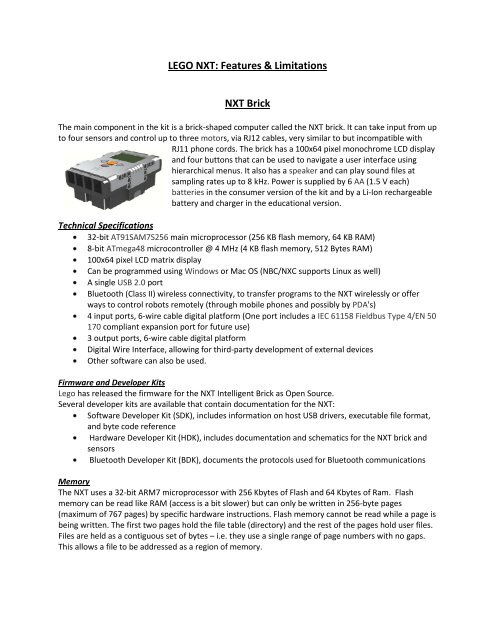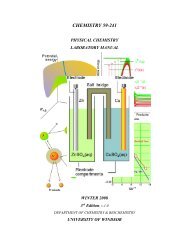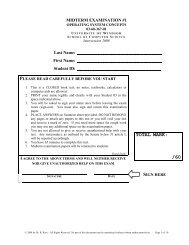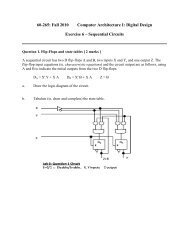LEGO NXT: Features & Limitations
LEGO NXT: Features & Limitations
LEGO NXT: Features & Limitations
Create successful ePaper yourself
Turn your PDF publications into a flip-book with our unique Google optimized e-Paper software.
<strong>LEGO</strong> <strong>NXT</strong>: <strong>Features</strong> & <strong>Limitations</strong><strong>NXT</strong> BrickThe main component in the kit is a brick-shaped computer called the <strong>NXT</strong> brick. It can take input from upto four sensors and control up to three motors, via RJ12 cables, very similar to but incompatible withRJ11 phone cords. The brick has a 100x64 pixel monochrome LCD displayand four buttons that can be used to navigate a user interface usinghierarchical menus. It also has a speaker and can play sound files atsampling rates up to 8 kHz. Power is supplied by 6 AA (1.5 V each)batteries in the consumer version of the kit and by a Li-Ion rechargeablebattery and charger in the educational version.Technical Specifications32-bit AT91SAM7S256 main microprocessor (256 KB flash memory, 64 KB RAM)8-bit ATmega48 microcontroller @ 4 MHz (4 KB flash memory, 512 Bytes RAM)100x64 pixel LCD matrix displayCan be programmed using Windows or Mac OS (NBC/NXC supports Linux as well)A single USB 2.0 portBluetooth (Class II) wireless connectivity, to transfer programs to the <strong>NXT</strong> wirelessly or offerways to control robots remotely (through mobile phones and possibly by PDA's)4 input ports, 6-wire cable digital platform (One port includes a IEC 61158 Fieldbus Type 4/EN 50170 compliant expansion port for future use)3 output ports, 6-wire cable digital platformDigital Wire Interface, allowing for third-party development of external devicesOther software can also be used.Firmware and Developer KitsLego has released the firmware for the <strong>NXT</strong> Intelligent Brick as Open Source.Several developer kits are available that contain documentation for the <strong>NXT</strong>:Software Developer Kit (SDK), includes information on host USB drivers, executable file format,and byte code referenceHardware Developer Kit (HDK), includes documentation and schematics for the <strong>NXT</strong> brick andsensorsBluetooth Developer Kit (BDK), documents the protocols used for Bluetooth communicationsMemoryThe <strong>NXT</strong> uses a 32-bit ARM7 microprocessor with 256 Kbytes of Flash and 64 Kbytes of Ram. Flashmemory can be read like RAM (access is a bit slower) but can only be written in 256-byte pages(maximum of 767 pages) by specific hardware instructions. Flash memory cannot be read while a page isbeing written. The first two pages hold the file table (directory) and the rest of the pages hold user files.Files are held as a contiguous set of bytes – i.e. they use a single range of page numbers with no gaps.This allows a file to be addressed as a region of memory.
The leJOS NXJ firmware is written in a combination of C and ARM assembler code. It consists of theinitialization code, the Java VM and device drivers for all the hardware subsystems. The leJOS firmwareis a complete firmware replacement and has no reliance on the standard <strong>LEGO</strong> firmware. The first 32kbof flash memory is allocated to the leJOS NXJ firmware. Most code is executed from flash memory, but asmall amount (e.g. the code that writes pages of flash memory) is copied to RAM. Read-only data is heldin flash memory but read/write data is copied to RAM. The firmware uses a fixed size stack and interruptstack.The leJOS NXJ Java VM executes one Java program at a time. This can either be a user program or theleJOS start-up menu. One Java program can execute another. When this is done the first Java program isremoved from memory, and the second one is then executed. This is how the start-up menu executesuser programs.The start-up menu occupies up to 48kb of memory that starts at address 32k (i.e. after the end of thefirmware). The last word of the 48kb allocated to the start-up menu holds the size of the start-up menu).Java programs execute from flash memory. Static read-only data is held in flash memory. Static readwritedata is copied to RAM. Objects are created in a heap that starts at the top of the RAM and growsdownwards. The Java stack starts at the bottom of free RAM memory and grows up. A garbage collectorfrees memory used by un-referenced objects when the heap becomes full.The maximum filename length is 20 characters. If the average filename length is 15 characters, only 10files can be supported. This limitation is not checked, and will cause an exception when the file tablebecomes full. Also, only one file can be open at a time.Power SupplyPower is supplied to the <strong>NXT</strong> using 6 AA/LR6 batteries or a rechargeable battery pack with a poweradapter plug (120VAC 60Hz). The rechargeable battery pack takes up more physical space than 6 AAbatteries. The <strong>NXT</strong> comes with a cover that sits flush with the <strong>NXT</strong> unit while the rechargeable batterypack protrudes almost a centimetre out from the <strong>NXT</strong> brick. When one builds a robot from existingbuild instructions, this will have to be taken into account.When charging the <strong>NXT</strong>, the green indicator light turns on. When the battery is recharging, the red lightis on. A fully charged battery requires approximately four hours. The <strong>NXT</strong> can be used when the batteryis recharging; however, recharging then requires more time. The Li-Ion Polymer battery can berecharged up to 500 times.There is a difference in performance (power and time) when it comes to using 6 AA’s vs. therechargeable battery pack. 6 AA’s will provide more power to the <strong>NXT</strong> motors than the Li-Ion batterypack will. In fact, in competitions, the preferred choice is Energizer Lithium batteries over conventionalalkaline batteries, when power is of the utmost importance. Although the Li-Ion battery pack providesless power than 6 AA’s, it delivers more steady power over a longer period of time.It is difficult to quantify the time it takes to fully discharge the alkaline batteries or the Li-Ion batterypack. This depends on what types of tasks the <strong>NXT</strong> is performing (all motors turning at full speed, or justdata calculations). One thing is for certain, as the batteries begin to deplete, the power of the motorsbegin to deplete as well.
Name Language type(s) NotesActor-LabCustom flowchart-likelanguageAda Ada Requires nxtOSEKbrickOSC/C++Ch C/C++ Interpreter Control Lego Mindstorm in C/C++ interactivelywithout compilationFLL <strong>NXT</strong>NavigationGCCUses <strong>NXT</strong>-G and .txt filesC/C++, Objective C, Fortran,Java, Ada among othersjaraco.nxt Python Python modules providing low-level interfaces forcontrolling a Lego <strong>NXT</strong> brick via Bluetooth. Alsoincludes code for controlling motors with an Xbox 360controller using pyglet.LabVIEWLego.NETNational InstrumentsLabVIEW Visualprogramming language (Gcode)Anything that can compileto .NET, works best with C#Core language used to develop Mindstorms <strong>NXT</strong>software. Can use available add-on kit to create anddownload programs to <strong>NXT</strong>, create original <strong>NXT</strong> blocksor control robot directly via USB or Bluetooth using<strong>NXT</strong> fantom.dllDoes not come with a compiler, converts bytecode tomachine codeLego::<strong>NXT</strong> Perl Set of Perl modules providing real-time low-levelcontrol of a Lego <strong>NXT</strong> brick over Bluetooth.Lego<strong>NXT</strong>Remote Objective C Remote control program for remotely operating andprogramming a Lego <strong>NXT</strong> Brick. Supports <strong>NXT</strong> 2.0 and1.0, sensors, all 3 motors, automatic "steering"control, and running preloaded programs.leJOS Java A java based system for advanced programmers canhandle most sensors and things like GPS, speechrecognition and mapping technology. Can beinterfaced with the Eclipse IDE or run from thecommand line<strong>NXT</strong>GCCnxtOSEKAssembler, C, makefiles,Eclipse, etc.Clibrcx C/C++ A library for GCCMicroWorlds EXRobotics EditionThe first GCC toolchain for programming the LegoMindstorms <strong>NXT</strong> firmware.This is a program in the MicroWorlds series thatallows students to control the <strong>NXT</strong>.NQC NQC, a C-like language This is the most widely used unofficial language
Name Language type(s) Notes<strong>NXT</strong>++ C++ Allows you to control the <strong>NXT</strong> directly from any C++program, in Visual Studio, Windows.<strong>NXT</strong>_Python Python <strong>NXT</strong>_Python is a package for controlling a <strong>LEGO</strong> <strong>NXT</strong>robot using the Python programming language. It cancommunicate using either USB or Bluetooth.<strong>NXT</strong>-Python Python <strong>NXT</strong>-Python is a newer version of <strong>NXT</strong>_Python, andhas some extra capabilities. The svn repository is atGoogle code. Anyone can contribute, just ask.Lestat C++ Allows you to control the <strong>NXT</strong> directly from any C++program in Linux.OCaml Mindstorm OCamlMindstorms SDKPBrickDevPRO-BOTVisual Basic, Visual C++,MindScript, LASMPBrickDev, a flowchartbased language.A kind of VisualBasic/spirit.ocx-basedlanguageModule to control <strong>LEGO</strong> <strong>NXT</strong> robots using OCamlthrough the Bluetooth and USB interfaces.You do not need VB to use the VB features as MSOffice comes with a cut down version of VB for makingmacrosHas more functionality than the RIS language, such asdatalogs and subroutines/multithreading.Designed for robots which are in contact with theworkstation at all timesQuiteC C A library for use with GCC and comes with GCC forWindows.RCX CodeROBOLABRoboRealmROBOTCRCX Code, a customflowchart-based languageA flowchart language basedon LabVIEWA multi-platform languagethat works with IRobotRoomba, <strong>NXT</strong>, RCX, VEX, andmany other popular roboticsets.A multi-platform Cprogramming languagedesigned for theprogrammer in need ofpowerful debugging toolsfor the <strong>NXT</strong>, RCX, VEX, andsoon-to-be FIRST Controller(for FRC).Included in the Mindstorms consumer version sold attoy storeThis is the programming environment offered toschools who use MindStorms, supports the Lego CamThis language is also capable for video processingusing a webcam; this gives your robot excellent visionsince it can filter out certain colors, lock-on to acertain area of color, display variables from the robotor computer, and much more. The software workswith keyboard, joystick, and mouse. This software isfreeware.ROBOTC gives the ability to use a text-based languagebased on the C programming language. It includesbuilt-in debugger tools, as well as (but not limited to)code templates, Math/Trig operations (sin, cos, tan,asin, acos... etc), user-friendly auto-complete functionbuilt into the interface, built-in sample programs
SensorsOne of the most important components of a robot is the sensor. Much of the <strong>NXT</strong> set’s potential lies inits excellent selection of sensors. The primary purpose of a sensor is to allow the robot to interact withits environment and perform actions based on feedback from its surroundings.This process is called autonomy, which by definition means freedom from external law. An autonomousrobot is a self-governing device that takes input from its sensors and makes decisions based on thisinput.Passive SensorsThe <strong>NXT</strong> set includes three passive sensors: the touch sensor, the light sensor, and the sound sensor.Passive sensors either do not require power from the <strong>NXT</strong> in order to function or do not require the <strong>NXT</strong>to employ a process that rapidly switches between supplying power to and reading the value of asensor.Touch SensorThe touch sensor is useful for a wide variety of applications. The orange missile-shaped tip at the frontend, known as the push button, provides the touch-sensing abilities. When pressed, the push buttonmoves backward into the sensor and completes an electricalcircuit, resulting in a flow of electricity detectable by the <strong>NXT</strong>.When released, the push button springs forward, the circuit isbroken, and the electrical flow stops. Hence, this simpleconfiguration allows for only two possible conditions: pressedor released.Just as the touch sensor can have two different conditions, itcan produce two different values or readings. If the push button is pressed, the <strong>NXT</strong> reads the touchsensor as having a value of 1; if it’s not pressed the <strong>NXT</strong> reads a value of 0. You can use these values in
several ways, however. For example, you can use any of the following conditions to trigger a reaction ina robot:When the touch sensor is pressedWhen the touch sensor is releasedWhen the touch sensor is pressed and released (i.e., “bumped”)If you look closely at the push button, you’ll notice a shaft shaped hole. This hole accommodates <strong>LEGO</strong>axles, allowing you to customize the push button. You can use the touch Sensor to make your robot pickup things: a robotic arm equipped with a Touch Sensor lets the robot know whether or not there issomething in its arm to grab. Or you can use a Touch Sensor to make your robot act on a command. Forexample, by pressing the Touch Sensor you can make your robot walk, talk, close a door, or turn on yourTV.Light SensorCapable of measuring light intensity, the <strong>NXT</strong> light sensor can determine the brightness or darkness ofits surrounding area as well as the light intensity of surfaces, enabling it to (indirectly) distinguishbetween surfaces of different colors. The <strong>NXT</strong> generates thelight sensor’s readings as a percentage. The highest possiblereading is 100 percent, which you can easily achieve by holdingthe sensor up to a light bulb. The lowest possible reading is 0percent, which you could achieve in a very dark closet.If you look at the front of the light sensor, you’ll notice twosmall bulbs poking out. The one on top is a phototransistor,which measures the light; the one on the bottom is a lightemittingdiode (LED), which shines a bright red light. When the light sensor is positioned closely to asurface, the LED increases the amount of reflected light that the sensor reads; likewise increasing thesensor’s sensitivity to different colors (different colors reflect light differently). You can turn off the LEDin a program, however, if you want the light sensor to detect only the surrounding or ambient light.You can use the light sensor to create line following robots that use the light sensor to follow a line. Orperhaps you could create a robot that uses the light sensor to measure a room’s overall light level andleaves the room when you turn off the lights.Sound SensorThe <strong>NXT</strong> sound sensor can not only detect the volume of sound (amplitude) but also sound patterns.While it cannot distinguish between types of sounds, such as between the sound of a bird and the soundof a cat, it still allows from many creative applications.Although the <strong>NXT</strong> reads the sound sensor’s value in decibels (dB,includes sounds inaudible to humans) or adjusted decibels (dBA, onlysounds audible to humans), it reports the value as a percentage, with100 percent being the highest and 0 percent being the lowest. Forexample, a silent room will return a value of 4 to 5 percent, distanttalking will return a value of 5 to 10 percent, and a regularconversation or music playing at a moderate volume will return a valueof 10 to 30 percent, and yelling or loud music will return a value of 30 to 100 percent. The maximum
sound level that the sound sensor can determine is 90 dB (about the level of a lawnmower). It can hearsamples between 20 and 30 Hz (not fast enough to recognize human speech).The sound sensor definitely provides exciting possibilities for <strong>NXT</strong> robots. One of the simplestapplications is a sound-activated robot that begins to operate and/or stops operating upon hearing aloud sound (such as a verbal command). Another possibility is a robot that attempts to escape fromsound by finding a more peaceful spot.Digital SensorsThe <strong>NXT</strong> set includes three types of Digital Sensors: the ultrasonic sensor, the colour sensor and rotationsensors. An <strong>NXT</strong> digital sensor has two important characteristics. It has its own microcontroller, whichenables the sensor to take readings of its environment itself (as opposed to the <strong>NXT</strong> doing it), and itsends its data to the <strong>NXT</strong> using I 2 C communication, which allows the sensor to operate independentlyand transmit only its readings to the <strong>NXT</strong>.Ultrasonic SensorThe Ultrasonic Sensor is one of the three sensors that give your robot vision [The Light Sensor and ColorSensor are the others]. The Ultrasonic Sensor enables your robot to see and detect objects. You can alsouse it to make your robot avoid obstacles, sense andmeasure distance, and detect movement.The Ultrasonic Sensor measures distance in centimetres andin inches. It is able to measure distances from 0 to 255centimetres with a precision of +/- 3 cm.The Ultrasonic Sensor uses the same scientific principle as bats: it measures distance by calculating thetime it takes for a sound wave to hit an object and return – just like an echo. Large sized objects withhard surfaces return the best readings. Objects made of soft fabrics or those that are curved [like a ball]or are very thin or small can be difficult for the sensor to detect.* Note that two or more Ultrasonic Sensors operating in the same room may interrupt each other’sreadings.The Ultrasonic Sensor operates in two modes Continuous (default) and Ping. When in Continuous modethe sensor sends out pings as often as it can and the most recently obtained result is available to the<strong>NXT</strong> through a function call (to getDistance() when using LeJos). The function called depends on theprogramming language being used.When in Ping mode, a ping is sent only when a function call is made (to ping() when using LeJos).Invoking the ping() method switches the sensor into ping mode and sends a single ping. From this singleping, up to 8 echoes are captured. The return value of a ping is in centimetres. If no echo was detected,the returned value is 255.These echoes may be read by making another function call (to int readDistances(int [] distances) whenusing LeJos). You provide an integer array of length 8 that contains the data after the method returns. Adelay of approximately 20ms is required between the call to ping() and getDistances(). This delay is notincluded in the method. Calls to getDistances() before this period may result in an error or no data being
eturned. The normal getDistance() call may also be used with ping, returning information for the firstecho.Colour SensorThe Colour Sensor is one of the three sensors that give your robot vision [The Light Sensor andUltrasonic Sensor are the others]. The newest Colour Sensor (from HiTechnic) operates by using asingle white LED (light emitting diode) to illuminate thetarget and analyses the colour components of the lightreflected by the target's surface and calculates a ColourNumber that is returned to the <strong>NXT</strong> program.The Colour Sensor works bestwhen it is positioned so that itis not too close to the surfacebeing tested. The picture on the right should be used as a guide for properdistance and angle to the surface. The angle prevents the direct reflectionof the light from the LED from coming back into the sensor element, whichcan prevent proper colour determination.The Colour Sensor connects to an <strong>NXT</strong> sensor port using a standard <strong>NXT</strong>wire and digital I2C communications protocol. The Colour Numbercalculated by the sensor is refreshed approximately 100 times per second. It can detect an extendedrange of more than 15 target colours and the <strong>NXT</strong> robot can be programmed to react to each colour.The HiTechnic Colour Sensor is “tuned” to standard <strong>LEGO</strong> colours. When positioned over a surface, theColour Sensor will return a numeric value identifying the target colour. For more in depth informationvisit the HiTechnic Colour Sensor page.The Servo Motor Encoder (Rotation Sensor)<strong>NXT</strong> robots can move in many different ways. They can grasp, race, walk, swivel and do much more.These capabilities come from using the <strong>NXT</strong> servo motors. Servo motors are different from othercommon Lego motors. They are interactive, meaning thatthey include a built-in Rotation Sensor or tachometer. Thislets you control your robot’s movements precisely.The Rotation Sensor measures motor rotations in degreesor full rotations [accuracy of +/- one degree]. One rotationis equal to 360 degrees, so if you set a motor to turn 180degrees, its output shaft will make half a turn. Of course,you can also simply instruct the motor to run indefinitely orfor a specified amount of time.The built-in Rotation Sensor in each motor also lets you set different speeds for your motors, and thereare definitely times when you will want to run the motors at less than full power. This is easily done bysetting different power parameters in the software (from -100 to 100).
By connecting Lego pieces to the shaft heads, you can transfer power from the motor to your creation.The motor itself also has several places for attaching Lego pieces. These are most often used to securethe motor in place.For more in depth information on the Servo motor including characteristics, efficiency, charts (power,speed, torque, etc.) and more you can visit this resource titled: <strong>NXT</strong> Motor Internals.Sources:http://lejos.sourceforge.net/nxt/nxj/tutorial/AdvancedTopics/UnderstandingFilesLCPMemTools.htmhttp://cache.lego.com/downloads/education/9797_LME_UserGuide_US_low.pdfhttp://student.seas.gwu.edu/~darbyt/cs1/lejos.htmlhttp://www.comp.dit.ie/jkelleher/rtf/classmaterial/week5/<strong>NXT</strong>-Sensors.pdfhttp://nxtguide.davidjperdue.com/http://www.legoengineering.com/nxt-sensors-2.htmlhttp://www.hitechnic.com/cgi-bin/commerce.cgi?preadd=action&key=NCO1038http://www.philohome.com/nxtmotor/nxtmotor.htmhttp://www.enotes.com/topic/Lego_Mindstorms#Programming_languages_2