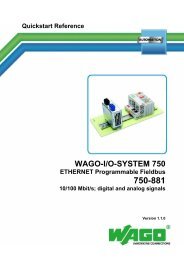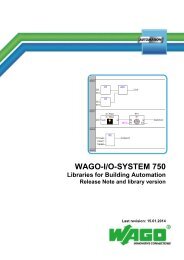Libraries for Building Automation Function Block ... - Wago
Libraries for Building Automation Function Block ... - Wago
Libraries for Building Automation Function Block ... - Wago
- No tags were found...
You also want an ePaper? Increase the reach of your titles
YUMPU automatically turns print PDFs into web optimized ePapers that Google loves.
Fan with Frequency Converter (FbFan_FC)The following input is added to the safety chain when the ".xAuxiliaryContact"parameter is activated:- “xContactor“ (contactor monitoring)This input monitors <strong>for</strong> correct functioning of the power contactor. The switch outputis compared with the check-back signal from the contactor <strong>for</strong> this. If the switchstatus of the contactor differs from the respective output <strong>for</strong> more than one second,there is a contactor malfunction.If there is a malfunction in the safety chain, the fan is switched off and the"xErrorFan" output is activated. A more detailed description of the malfunction isprovided by the "wStatus" output.Runtime monitoring is only activated after an adjustable startup time, which isrequired by the motor to achieve the rated speed. In order to avoid a false alarm inthe case of pressure fluctuations in the duct while the system is running, anadditional response delay can be defined.A bypass contactor can be used in the event of a frequency converter malfunction.If the frequency converter reports a malfunction via the "xErrorFC" input, thefrequency converter is disconnected from the fan via a contactor. When contactormonitoring reports the open (disconnected) status, the bypass contactor is activatedwith a time delay via the "xBypass" output.When the frequency converter malfunction is rectified, the bypass contactor is firstopened and the contactor <strong>for</strong> the frequency converter re-activated with a time delay.The error message can be acknowledged via a flank at the "xQuit" input and thefunction block is enabled again.Manual override is activated via the "xManualOperation" input. During manualoverride, the fan is switched on via the "xManualOn" input and controlled via the"rManualSpeed" input.Note:1.) The FuStatus function converts the "wStatus" status message into a plaintext message.2.) The operating minutes function "dwOperatingMinutes" should be defined asRETAIN PERSISTENT so that the set values are retained in the event of aloss of power or after a project upload.Subject to design changes WAGO Kontakttechnik GmbH & Co. KG P:O. box 2880 • D-32385 Minden Phone: 05 71 / 8 87-0 E-Mail: info@wago.comCopyright © 2013 Hansastr. 27 • D-32423 Minden Fax.: +49 (0) 5 71 / 8 87-169 Web: http://www.wago.com50