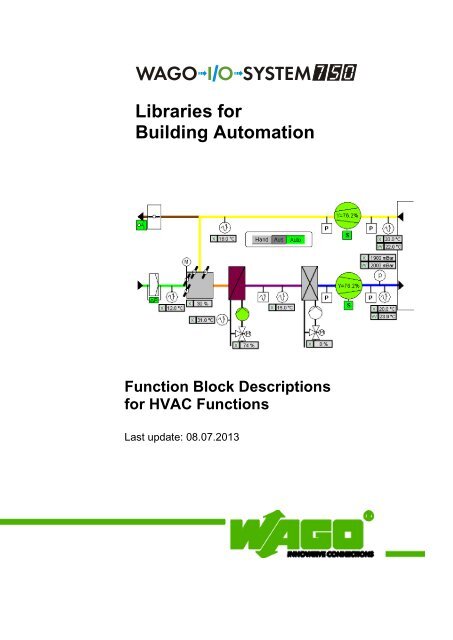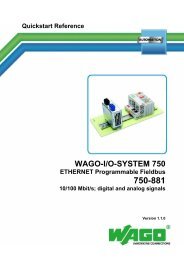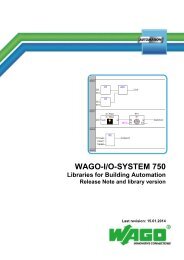Libraries for Building Automation Function Block ... - Wago
Libraries for Building Automation Function Block ... - Wago
Libraries for Building Automation Function Block ... - Wago
- No tags were found...
You also want an ePaper? Increase the reach of your titles
YUMPU automatically turns print PDFs into web optimized ePapers that Google loves.
Copyright © 2013 by WAGO Kontakttechnik GmbH & Co. KGAll rights reserved.WAGO Kontakttechnik GmbH & Co. KGHansastraße 27D-32423 MindenPhone: +49 (0) 571/8 87 – 0Fax: +49 (0) 571/8 87 – 1 69E-mail: info@wago.comWeb:http://www.wago.comTechnical SupportPhone: +49 (0) 571/8 87 – 555Fax: +49 (0) 571/8 87 – 8555E-mail: support@wago.comEvery conceivable measure has been taken to ensure the accuracy andcompleteness of this documentation. However, as errors can never be fullyexcluded, we always appreciate any in<strong>for</strong>mation or suggestions <strong>for</strong> improvingthe documentation.We wish to point out that the software and hardware terms, as well as thetrademarks of companies used and/or mentioned in the present document, aregenerally protected by trademark or patent.Subject to design changes WAGO Kontakttechnik GmbH & Co. KG P:O. box 2880 • D-32385 Minden Phone: 05 71 / 8 87-0 E-Mail: info@wago.comCopyright © 2013 Hansastr. 27 • D-32423 Minden Fax.: +49 (0) 5 71 / 8 87-169 Web: http://www.wago.com2
Important NotesWAGO-I/O-PRO Library <strong>for</strong> <strong>Building</strong> <strong>Automation</strong>ContentsImportant Notes 6Copyright ..................................................................................................... 6Personnel Qualification ................................................................................ 6Intended Use ................................................................................................ 6Scope of Validity ......................................................................................... 701 System Monitoring 8Collective Malfunction (FbCollectiveMalfunction) .................................... 8Global Collective Malfunction (FbGlobalMalfunction) ............................ 11Start/Stop (FbStartStop) ............................................................................. 12Start/Stop Optimization (FbStartStopOptimization).................................. 13Start/Stop Heating Circuit Control (FbStartStopHeatingCircuit) .............. 18Filter Monitoring (FbFilterMonitoring) ..................................................... 23Summer Night Ventilation (FbSummerNightVentilation) ........................ 2402 Antifreeze Protection 27Air-Side Antifreeze Protection (FbAntifreezeAir) .................................... 27Water-Side Antifreeze Protection (FbAntifreezeWater) ........................... 2903 Damper Control 33Actuation of 2-Point Dampers (Fb2PointDamper) .................................... 33Actuation of Continuous Dampers (FbContinuousDamper) ..................... 3604 Fan Control 39Fan, 1-Level (FbFan_1Level) .................................................................... 39Fan, 2-Level (FbFan_2Level) .................................................................... 42Fan, 3-Level (FbFan_3Level) .................................................................... 46Fan with Frequency Converter (FbFan_FC) .............................................. 4705 Controllers 51PID Controller (FbPIDController) ............................................................. 51PID Controller wit Two Sets of Control Parameters(FbPIDController2PIDSets) ....................................................................... 54PI Limit Controller (FbLimitController) ................................................... 58Cascade Controller (FbCascadeController) ............................................... 60Sequence Controller (FbSequenceController) ........................................... 63Two-Point Controller <strong>for</strong> DHW Preparation (FbDHWController) ........... 66Subject to design changes WAGO Kontakttechnik GmbH & Co. KG P:O. box 2880 • D-32385 Minden Phone: 05 71 / 8 87-0 E-Mail: info@wago.comCopyright © 2013 Hansastr. 27 • D-32423 Minden Fax.: +49 (0) 5 71 / 8 87-169 Web: http://www.wago.com3
Copyright06 Sequences 70Cooling Sequence (FbSequenceCooling) .................................................. 70Energy Recovery Sequence (FbSequenceEnergyRecovery) ..................... 72Mixed Air Sequence (FbSequenceMixedAir) ........................................... 74Heating Sequence (FbSequenceHeating) ................................................... 77Dehumidifying Sequence (FbSequenceDehumidifying) ........................... 79Humidifying Sequence (FbSequenceHumidifying) ................................... 8107 Heat Exchangers 83Plate-Type Heat Exchanger (FbPlateHeatExchanger) ............................... 83Rotary Heat Exchanger (FbRotaryHeatExchanger) ................................... 86Run-Around Coil (FbRunAroundCoil) ...................................................... 8908 Pumps and Valves 92Pump (FbPump) ......................................................................................... 92Pump with Frequency Converter (FbPumpFC) ........................................ 95Valve and Pump (FbValveAndPump) ....................................................... 99Humidifier (FbHumidifier) ...................................................................... 10409 Analog Signals 106Scaling of Input Values 0 to 32767 (FuAI) ............................................. 106Scaling of Temperature Values in °C (FuAI_Temp) ............................... 107Scaling of Output Values 0 to 32767 (FuAO) ......................................... 1081st Order Low-Pass Filter (FbLowPassFilter) ......................................... 1091st Order Low-Pass Filter <strong>for</strong> AI 0 - 32767 (FbLowPassFilterAI) .......... 1111st Order Low-Pass Filter <strong>for</strong> Temperatures (FbLowPassFilterTemp) ... 1131st Order Low-Pass Filter <strong>for</strong> Bus Signals (FbLowPassFilterBus) ......... 11510 Temperature Evaluation 117Enthalpy (FbEnthalpy) ............................................................................. 117Averaged Outside Temperature (FbAveragedOutsideTemperature) ....... 119Damped Temperature (FbDampedTemperature) ..................................... 12111 Set Value Adjustment 123Heating Characteristics (FbHeatingCharacteristics) ................................ 123Calculation of Supply Temperature (FbCalculatedSupplyTemperature) 126Anti-Legionnaire's Disease <strong>Function</strong> (FbAntiLegionella) ....................... 129Overheating and Condensation Protection (FbTemperatureOverride) .... 132Optimized Supply Temperature (FbOptimizedSupplyTemperature) ...... 135Summer Compensation (FuSummerCompensation) ............................... 137Reduced Minimum Fresh Air (FbMinFreshAir)...................................... 13912 Boiler Control 141Boiler Strategy <strong>for</strong> Two Boilers (Fb2BoilerStrategy) ............................. 141Boiler Module <strong>for</strong> 2-Level Boiler (Fb2LevelBoiler) ............................... 145Boiler Module <strong>for</strong> Modulating Boiler (FbModulatingBoiler) ................. 158Subject to design changes WAGO Kontakttechnik GmbH & Co. KG P:O. box 2880 • D-32385 Minden Phone: 05 71 / 8 87-0 E-Mail: info@wago.comCopyright © 2013 Hansastr. 27 • D-32423 Minden Fax.: +49 (0) 5 71 / 8 87-169 Web: http://www.wago.com4
Important Notes13 Single Room Control 173PID Single Room Controller (FbPIDSingleRoomController) ................. 1732-Point Individual Room Controller (Fb2PointSingleRoomController) . 17914 General Drivers 183Control of 2-Point Drivers (Fb2PointDriver) .......................................... 183Control of Continuous Drivers (FbContinuousDriver) ............................ 186PWM Output (FbPWM) .......................................................................... 189Analog 3-Point Signal (FbAnalog3Point) ................................................ 19115 Additional <strong>Function</strong>s 193Blinker (FbBlinker) .................................................................................. 193<strong>Block</strong>ing Protection <strong>for</strong> Continuous Drivers(Fb<strong>Block</strong>ingProtectionAnalog) ................................................................ 194Hysteresis (FbHysteresis) ........................................................................ 196Impulse Counter (FbImpulseCounter) ..................................................... 198Min. Value, Avg. Value and Max. Value (FbMinMidMax) .................... 200Operating Hours Counter (FbOperatingHours_01) ................................. 201Ramp (FbRamp)....................................................................................... 202Status Indication as STRING (FuStatus) ................................................. 20416 Characteristic Curves 205KTY Characteristic Curve (FuKTY) ....................................................... 205Two-Point Characteristic (Fu2Point)....................................................... 206Four-Point Characteristic Curve (Fu4Point)............................................ 207Subject to design changes WAGO Kontakttechnik GmbH & Co. KG P:O. box 2880 • D-32385 Minden Phone: 05 71 / 8 87-0 E-Mail: info@wago.comCopyright © 2013 Hansastr. 27 • D-32423 Minden Fax.: +49 (0) 5 71 / 8 87-169 Web: http://www.wago.com5
CopyrightImportant NotesTo ensure fast installation and start-up of the units, we strongly recommend thatthe following in<strong>for</strong>mation and explanations are carefully read and adhered to.CopyrightThis document, including all figures and illustrations contained therein, is subjectto copyright protection. Any use of this document that infringes upon thecopyright provisions stipulated herein is prohibited. Reproduction, translation,electronic and phototechnical filing/archiving (e.g., photocopying), as well as anyamendments require the written consent of WAGO Kontakttechnik GmbH & Co.KG, Minden, Germany. Non-observance will entail the right of claims <strong>for</strong>damages.WAGO Kontakttechnik GmbH & Co. KG reserves the right to make anyalterations or modifications that serve to increase the efficiency of technicalprogress. WAGO Kontakttechnik GmbH & Co. KG owns all rights arising fromgranting patents or from the legal protection of utility patents. Third-partyproducts are always mentioned without any reference to patent rights. Thus, theexistence of such rights cannot be excluded.Personnel QualificationIntended UseThe use of the product detailed in this document is geared exclusively tospecialists having qualifications in PLC programming, electrical specialists orpersons instructed by electrical specialists who are also familiar with the validstandards. WAGO Kontakttechnik GmbH & Co. KG assumes no liability resultingfrom improper action and damage to WAGO products and third-party productsdue to non-observance of the in<strong>for</strong>mation contained in this document.For each individual application, the components are supplied from the factorywith a dedicated hardware and software configuration. Modifications are onlypermitted within the framework of the possibilities documented in this document.All other changes to the hardware and/or software and the non-con<strong>for</strong>ming use ofthe components entail the exclusion of liability on part of WAGO KontakttechnikGmbH & Co. KG.Please send your requests <strong>for</strong> modified and new hardware or softwareconfigurations directly to WAGO Kontakttechnik GmbH & Co. KG.Subject to design changes WAGO Kontakttechnik GmbH & Co. KG P:O. box 2880 • D-32385 Minden Phone: 05 71 / 8 87-0 E-Mail: info@wago.comCopyright © 2013 Hansastr. 27 • D-32423 Minden Fax.: +49 (0) 5 71 / 8 87-169 Web: http://www.wago.com6
Important NotesScope of ValidityThis application note is based on the stated hardware and software from thespecific manufacturer, as well as the associated documentation. Thisapplication note is there<strong>for</strong>e only valid <strong>for</strong> the described installation.New hardware and software versions may need to be handled differently.Please note the detailed description in the specific manuals.Subject to design changes WAGO Kontakttechnik GmbH & Co. KG P:O. box 2880 • D-32385 Minden Phone: 05 71 / 8 87-0 E-Mail: info@wago.comCopyright © 2013 Hansastr. 27 • D-32423 Minden Fax.: +49 (0) 5 71 / 8 87-169 Web: http://www.wago.com7
Collective Malfunction (FbCollectiveMalfunction)01 System MonitoringCollective Malfunction (FbCollectiveMalfunction)WAGO-I/O-PRO Library ElementsCategory:<strong>Building</strong> <strong>Automation</strong>Name:FbCollectiveMalfunctionType: <strong>Function</strong> <strong>Function</strong> block X ProgramName of library:<strong>Building</strong>_HVAC_03.libApplicable to:See Release NoteInput parameters: Data type: Comment:xEnableSystem BOOL Enable fault monitoringxNightVentilation BOOL Enable fault monitoring during summernight ventilationxMains BOOL Mains faultxEmergencyOff BOOL Emergency OFF signalxStartupError BOOL Error PreflushingxErrorFanSupplyAir BOOL Fault Incoming air fanxErrorFanExhaustAir BOOL Fault Exhaust air fanxFrostAlarmAir BOOL Antifreeze monitorxFrostAlarmWater BOOL Antifreeze water signalxErrorPump BOOL Error pump heating registerxFireAlarm BOOL Fire alarmxErrorDamperSupplyAir BOOL Fault Incoming air damperxErrorDamperExhaustAir BOOL Fault Exhaust air damperxMalfunction1 BOOL Error signal 1xMalfunction2 BOOL Error signal 2xQuit BOOL Error acknowledgementReturn value:Data type: Comment:xHorn BOOL HornxSignalLamp BOOL Error indicator lampxSystemError BOOL System errorSubject to design changes WAGO Kontakttechnik GmbH & Co. KG P:O. box 2880 • D-32385 Minden Phone: 05 71 / 8 87-0 E-Mail: info@wago.comCopyright © 2013 Hansastr. 27 • D-32423 Minden Fax.: +49 (0) 5 71 / 8 87-169 Web: http://www.wago.com8
Collective Malfunction (FbCollectiveMalfunction)wStatus WORD Indication of current error message0 = OK10 = Error Pump11 = Main voltage off12 = Emergency off13 = Fire alarm14 = Frost monitor15 = Frost alarm20 = Error fan Supply air21 = Error fan Exhaust air22 = Malfunction 123 = Malfunction 227 = Error Supply air damper28 = Error Preflush41 = Error Exhaust air damperGraphical illustration:Subject to design changes WAGO Kontakttechnik GmbH & Co. KG P:O. box 2880 • D-32385 Minden Phone: 05 71 / 8 87-0 E-Mail: info@wago.comCopyright © 2013 Hansastr. 27 • D-32423 Minden Fax.: +49 (0) 5 71 / 8 87-169 Web: http://www.wago.com9
Collective Malfunction (FbCollectiveMalfunction)<strong>Function</strong> description:This function block has been designed to only collect serious errors that would causea system shutdown.If the "xEnableSystem" or "xNightVentilation" input is activated and one of theinputs "xMains", "xEmergencyOff", "xStartupError", "xErrorFanSupplyAir","xErrorFanExhaustAir", "xFrostAlarmAir", "xFrostAlarmWater", "xErrorPump","xFireAlarm", "xErrorDamperSupplyAir", "xErrorDamperSupplyAir","xMalfunction1" or "xMalfunction2" is set to TRUE, an alarm is issued.The error messages can be either visual or audible messages. An audible errormessage can be triggered via the “xHorn“ output until the error is acknowledged viathe “xQuit“ input. The visual error message can be triggered via the“xSignalLamp“ output. With every error message that appears, the error indicatorlamp starts to blink with a frequency of 1 Hz and the horn is activated.If the error is acknowledged via the “xQuit“ input, the error indicator lamp will be litcontinuously. Only if there is no longer an error at the inputs is it possible to deletethe the error message via the "xQuit" input.At the same time, the "xSystemError" output issues a collective malfunction alarm(non-blinking) that shuts down the system via the FbStartStop function block.The "wStatus" output provides the specific error message in the order of priority.Note:1.) If you also want to receive error messages when the system is turned off,"EnableSystem" should be permanently set to TRUE.2.) The FuStatus function converts the "wStatus" status message into a plaintext message.Subject to design changes WAGO Kontakttechnik GmbH & Co. KG P:O. box 2880 • D-32385 Minden Phone: 05 71 / 8 87-0 E-Mail: info@wago.comCopyright © 2013 Hansastr. 27 • D-32423 Minden Fax.: +49 (0) 5 71 / 8 87-169 Web: http://www.wago.com10
Global Collective Malfunction (FbGlobalMalfunction)Global Collective Malfunction (FbGlobalMalfunction)WAGO-I/O-PRO Library ElementsCategory:<strong>Building</strong> <strong>Automation</strong>Name:FbCollectiveMalfunctionType: <strong>Function</strong> <strong>Function</strong> block X ProgramName of library:<strong>Building</strong>_HVAC_03.libApplicable to:See Release NoteInput parameters: Data type: Comment:xSignalLamp1 BOOL Signal lamp <strong>for</strong> FbCollectiveMalfunctionxSignalLamp2 BOOL Signal lamp <strong>for</strong> FbCollectiveMalfunctionxSignalLamp3 BOOL Signal lamp <strong>for</strong> FbCollectiveMalfunctionxSignalLamp4 BOOL Signal lamp <strong>for</strong> FbCollectiveMalfunctionxSignalLamp5 BOOL Signal lamp <strong>for</strong> FbCollectiveMalfunctionxSignalLamp6 BOOL Signal lamp <strong>for</strong> FbCollectiveMalfunctionxSignalLamp7 BOOL Signal lamp <strong>for</strong> FbCollectiveMalfunctionxSignalLamp8 BOOL Signal lamp <strong>for</strong> FbCollectiveMalfunctionReturn value:Data type: Comment:xSignalLamp BOOL Error indicator lampGraphical illustration:<strong>Function</strong> description:The FbGlobalMalfunction function block evaluates the error messages from up toeight collective malfunction modules and generates a global collective malfunctionmessage from these.The output signal "xSignalLamp" <strong>for</strong> the FbCollectiveMalfunction function block islinked to the "xSignalLampX" input <strong>for</strong> evaluation of the error message.If one of the collective malfunction modules signals an error, this is indicated at the"xSignalLamp" output.FbCollectiveMalfunctionxSignalLampFbCollectiveMalfunctionxSignalLampFbGlobalMalfunctionxSignalLamp1 xSignalLampxSignalLamp2Subject to design changes WAGO Kontakttechnik GmbH & Co. KG P:O. box 2880 • D-32385 Minden Phone: 05 71 / 8 87-0 E-Mail: info@wago.comCopyright © 2013 Hansastr. 27 • D-32423 Minden Fax.: +49 (0) 5 71 / 8 87-169 Web: http://www.wago.com11
Start/Stop (FbStartStop)Start/Stop (FbStartStop)WAGO-I/O-PRO Library ElementsCategory:<strong>Building</strong> <strong>Automation</strong>Name:FbStartStopType: <strong>Function</strong> <strong>Function</strong> block X ProgramName of library:<strong>Building</strong>_HVAC_03.libApplicable to:See Release NoteInput parameters: Data type: Comment:xSwitchOn BOOL Switch-on signal in Automatic mode(e.g., from a timer program)xAuto BOOL Automatic modexManual BOOL Manual modexSystemError BOOL Collective MalfunctionReturn value:Data type: Comment:xEnableSystem BOOL Enabling systemxSystemO.K. BOOL System is OKGraphical illustration:<strong>Function</strong> description:This function block serves <strong>for</strong> switching a HVAC system on and/or off.The input signals "xAuto" and "xManual" are operated by a rotary switch on theswitch cabinet and are locked against each other. The rotary switch hasthe positions: Auto − Off − Manual.During manual operation, the HVAC system is switched on directly via the"xEnableSystem" output. During automatic operation, the "xEnableSystem" outputis switched via the "xSwitchOn" input (e.g. enabling a clock timer).If a system malfunction is reported via the "xSystemError" input, the"xEnableSystem" and "xSystemOk" outputs are set to FALSE. If the malfunctionhas been corrected and the "xSystemError" input is FALSE, the "xSystemOk" outputis automatically set to TRUE.Subject to design changes WAGO Kontakttechnik GmbH & Co. KG P:O. box 2880 • D-32385 Minden Phone: 05 71 / 8 87-0 E-Mail: info@wago.comCopyright © 2013 Hansastr. 27 • D-32423 Minden Fax.: +49 (0) 5 71 / 8 87-169 Web: http://www.wago.com12
Start/Stop Optimization (FbStartStopOptimization)Start/Stop Optimization (FbStartStopOptimization)WAGO-I/O-PRO Library ElementsCategory:<strong>Building</strong> <strong>Automation</strong>Name:FbStartStopOptimizationType: <strong>Function</strong> <strong>Function</strong> block X ProgramName of library:<strong>Building</strong>_HVAC_03.libApplicable to:See Release NoteLibrary used:Scheduler_03.libInput parameters: Data type: Comment:xEnable BOOL Enable Start/Stop optimizationxSwitchOn BOOL Switching signal from the timer programrReferenceValue REAL Reference value room temperaturerActualValue REAL Actual value of room temperaturerOutsideTemperature REAL Outside temperatureiTimeBe<strong>for</strong>eOperation INT Time be<strong>for</strong>e use (+) orduration of use (-)Input/output parameters: Data type: Comment:typConfigStartStop Configuration parameters:Optimization.tStartLowTemperature TIME Starting time <strong>for</strong> outside temperatures >=-10 °CDefault setting = t#50m [min/°C].tStartHighTemperature TIME Starting time <strong>for</strong> outside temperatures >=10 °CDefault setting = t#20m [min/°C].tStopLowTemperature TIME Stopping time <strong>for</strong> outside temperatures >=-10°CDefault setting = t#0m [min/°C].tStopHighTemperature TIME Stopping time <strong>for</strong> outside temperatures>=10°CDefault setting = t#20m [min/°C].rVariation REAL Tolerance <strong>for</strong> optimizationDefault setting = 0.5 [K].tMaxTimeBe<strong>for</strong>eOperationTIME Max. starting time be<strong>for</strong>e operationDefault setting = t#9h.rHolidayOffset REAL Percentage increase of starting time afterextended outagesDefault setting = 30.xAutoCalibration BOOL Activate automatic calibrationDefault setting = TRUE.xStartOptimization BOOL Activate start optimizationDefault setting = TRUE.xStopOptimization BOOL Activate stop optimizationDefault setting = FALSESubject to design changes WAGO Kontakttechnik GmbH & Co. KG P:O. box 2880 • D-32385 Minden Phone: 05 71 / 8 87-0 E-Mail: info@wago.comCopyright © 2013 Hansastr. 27 • D-32423 Minden Fax.: +49 (0) 5 71 / 8 87-169 Web: http://www.wago.com13
Start/Stop Optimization (FbStartStopOptimization)Return value:Data type: Comment:xHeating BOOL Enable HeatingxOptimization BOOL Display of optimization operating modeGraphical illustration:Visualization object:ConfigStartStopOptimization<strong>Function</strong> description:The FbStartStopOptimization function block calculates the optimal start and stoptimes of a heating installation.The start time optimization aims to reach the required temperature at the beginningof the service period by starting up the heating on time. The stop time optimizationswitches the heating off be<strong>for</strong>e the end of service. In this process, the temperaturemay not be/fall below the defined specified temperature.The optimization function can be deactivated by setting the "xEnable" input toFALSE signal. In this case, the "xSwitchOn" is linked directly to the "xHeating"output.The time remaining until the service period "iTimeBe<strong>for</strong>eOperation" begins, or theremaining time up to the end of the service period, is determined by theFbScheduler function block from the "Scheduler_03.lib" library.Subject to design changes WAGO Kontakttechnik GmbH & Co. KG P:O. box 2880 • D-32385 Minden Phone: 05 71 / 8 87-0 E-Mail: info@wago.comCopyright © 2013 Hansastr. 27 • D-32423 Minden Fax.: +49 (0) 5 71 / 8 87-169 Web: http://www.wago.com14
Start/Stop Optimization (FbStartStopOptimization)Configuration parameters:The configuration structure "typConfigStartStopOptimization" contains thefollowing parameters:• ".xAutoCalibration" enables automatic adaptation of the characteristiccurve.• ".xStartOptimization" enables the "Start optimization" function.• ".xStopOptimization" enables the "Stop optimization" function. Stopoptimization only functions when Start optimization has been enabled.• ".tStartLowTemperature" is the bottom grid point in the Start optimizationcurve and is adapted (calibrated) automatically by Self-optimization.• ".tStartHighTemperature" is the top grid point in the Start optimizationcurve and is adapted (calibrated) automatically by Self-optimization.• ".tStopLowTemperature" is the bottom grid point in the Stop optimizationcurve and is adapted automatically by Self-optimization.• ".tStopHighTemperature" is the top grid point in the Stop optimizationcurve and is adapted automatically by Self-optimization.• ".rVariation" indicates the tolerance <strong>for</strong> deviation.• ".tMaxTimeBe<strong>for</strong>eOperation" indicates the maximum time be<strong>for</strong>ebeginning of service <strong>for</strong> Start optimization.• ".rHolidayOffset" adds an offset percentage to the calculated starting time(see Holiday Effect).Start Time OptimizationIf the beginning of the normal start time has not been reached yet, the function blockcalculates the optimum start time according to the characteristic curve shown inFig. 1.The characteristic curve gives the starting time per degrees Kelvin of deviationbetween the "rReferenceValue" reference and the actual value "rActualValue".The dependency on the current outside temperature "rOutsideTemperature" is alsotaken into account.Subject to design changes WAGO Kontakttechnik GmbH & Co. KG P:O. box 2880 • D-32385 Minden Phone: 05 71 / 8 87-0 E-Mail: info@wago.comCopyright © 2013 Hansastr. 27 • D-32423 Minden Fax.: +49 (0) 5 71 / 8 87-169 Web: http://www.wago.com15
Start/Stop Optimization (FbStartStopOptimization)Example: navigation of level 3.tStartLowTemperature = t#50m min/KtStartHighTemperature = t#10m min/KrOutsideTemperature = 0°CrActualValue = 18°CrReferenceValue = 20°CFor example, a start time of 30 min. is yielded from the characteristic curve (Fig. 1) atan outside temperature of 0°C.==> Start time = (20 °C – 18 °C) * 30Start time [min / °C]min = 60 min°C.tStartLowTemperaturee.g. 30 min/°C.tStartHighTemperature-10 °C 0 °C ...+10 °CFig.1: Start time in relation to the outside temperatureOutside temperature[°C]By starting up the heating installation on time, the required reference temperaturecan be reached at the beginning of the service period. If the remaining time until theservice period starts is smaller than the calculated start time, the "xHeating" and"xOptimization" outputs are switched to TRUE (see Fig. 2).dtActualTimeSwitchingOff*On*Calculatedstart timeServiceTimeFig. 2: Start-up time in relation with the calculated start timeThe "xOptimization“ output signal is reset to FALSE when the required referencetemperature, minus the ".rVariation" tolerance, is reached, or when the "normal"service period begins. This shows that the start time optimization is finished.Ideally, the reference temperature is reached when the service period begins. If theroom temperature is reached too early or too late, the characteristic curve can beadjusted automatically by shifting the grid points. This ensures that the thermalcharacteristics of the building are identified by the function block.Automatic correction of the grid points will not be per<strong>for</strong>med if the installation isswitched off <strong>for</strong> more than 20 hours (see Holiday Effect).Subject to design changes WAGO Kontakttechnik GmbH & Co. KG P:O. box 2880 • D-32385 Minden Phone: 05 71 / 8 87-0 E-Mail: info@wago.comCopyright © 2013 Hansastr. 27 • D-32423 Minden Fax.: +49 (0) 5 71 / 8 87-169 Web: http://www.wago.com16
Start/Stop Optimization (FbStartStopOptimization)Public Holiday OffsetIf the installation is switched off <strong>for</strong> more than 20 hours (e.g. on weekends or publicholidays), a percentage offset is added to the calculated start time as a longer heatupphase is required.The percentage offset is calculated from a characteristic curve (Fig. 3). Themaximum value <strong>for</strong> the offset is reached after the heating installation has beenswitched off <strong>for</strong> 48 hours.Public holiday offset [%].rHolidayOffsetStop Time Optimization20 48 Switch off timeFig.3: Public holiday offset as a function of the off timeThe stop time optimization aims to save energy by switching off the heatinginstallation be<strong>for</strong>e the service period is finished. In this case, the room temperaturemust not fall beyond a defined value during the period of use. The limit <strong>for</strong> the roomtemperature at the end of the service period is yielded from the reference value,minus the tolerance value ("rReferenceValue" - ".rVariation").The stop time is calculated from the characteristic curve shown in Fig. 4, whichdescribes the relation between the outside temperature and the stop time. Thecharacteristic curve indicates the stop time per Kelvin of deviation between thecurrent room temperature and the room temperature limit at the end of the serviceperiod.Stop time [min / °C].tStopHighTemperature.tStopLowTemperature10 °C...+10 °C...Fig. 4: Stop time depending on the outside temperatureOutside temperature [°C]Subject to design changes WAGO Kontakttechnik GmbH & Co. KG P:O. box 2880 • D-32385 Minden Phone: 05 71 / 8 87-0 E-Mail: info@wago.comCopyright © 2013 Hansastr. 27 • D-32423 Minden Fax.: +49 (0) 5 71 / 8 87-169 Web: http://www.wago.com17
Start/Stop Heating Circuit Control (FbStartStopHeatingCircuit)Start/Stop Heating Circuit Control (FbStartStopHeatingCircuit)WAGO-I/O-PRO Library ElementsCategory:<strong>Building</strong> <strong>Automation</strong>Name:FbStartStopHeatingCircuitType: <strong>Function</strong> <strong>Function</strong> block X ProgramName of library:<strong>Building</strong>_HVAC_03.libApplicable to:See Release NoteLibrary used:Scheduler_03.libInput parameters: Data type: Comment:xManual BOOL Manual modexAuto BOOL Automatic modexSwitchOnCom<strong>for</strong>tMode BOOL Switch-on signal in Automatic mode(e.g., from a timer program)iTimeBe<strong>for</strong>eOperation INT Time be<strong>for</strong>e use (+) orduration of use (-)rRoomTemperature REAL Actual value room temperature [°C]rRoomCom<strong>for</strong>tTemperatureREAL Reference value <strong>for</strong> room temperature,day-time mode [°C]Default setting = 20rDampedOutsideREAL Damped outside temperature [°C]TemperaturerAveragedOutside REAL Averaged outside temperature [°C]TemperaturetypConfigStartStopHeatingCircuit Configuration parameters:.rLimitDampedOutsideTemperatureCom<strong>for</strong>t.rLimitDampedOutsideTemperatureStandby.rLimitAveragedOutsideTemperatureCom<strong>for</strong>t.rLimitAveragedOutsideTemperatureStandbyREALREALREALREALLimit <strong>for</strong> damped outside temperature,Com<strong>for</strong>t mode [°C]Default setting = 18Limit <strong>for</strong> damped outside temperature,Standby mode [°C]Default setting = 18Limit <strong>for</strong> averaged outside temperature,Com<strong>for</strong>t mode [°C]Default setting = 16Limit <strong>for</strong> averaged outside temperature,Standby mode [°C]Default setting = 16.rMinRoomTemperature REAL Limit <strong>for</strong> room temperature <strong>for</strong> supportmode [°C]Default setting = 13.rHysteresisMinRoomTemperatureREALHysteresis <strong>for</strong> support mode [K]Default setting = 2.xEconomyMode BOOL Night-time economy mode or overnightshutdownDefault setting = TRUE (Night-timeeconomy mode).xRoomTemperatureSensorBOOLRoom temperature sensor presentDefault setting = TRUESubject to design changes WAGO Kontakttechnik GmbH & Co. KG P:O. box 2880 • D-32385 Minden Phone: 05 71 / 8 87-0 E-Mail: info@wago.comCopyright © 2013 Hansastr. 27 • D-32423 Minden Fax.: +49 (0) 5 71 / 8 87-169 Web: http://www.wago.com18
Start/Stop Heating Circuit Control (FbStartStopHeatingCircuit)Input/output parameters: Data type: Comment:typConfigStartStopOptimization Configuration parameters <strong>for</strong>Start/Stop optimization(see description <strong>for</strong>FbStartStopOptimization function block)Return value:Data type: Comment:xEnableSystem BOOL Enable <strong>for</strong> heating circuit control systemxCom<strong>for</strong>tMode BOOL Heating circuit in Com<strong>for</strong>t modexHeatingPeriod BOOL Heating limit not attained (heating period)xSupportMode BOOL Heating circuit in the Support modexOptimization BOOL Heating circuit in Optimization modeGraphical illustration:Subject to design changes WAGO Kontakttechnik GmbH & Co. KG P:O. box 2880 • D-32385 Minden Phone: 05 71 / 8 87-0 E-Mail: info@wago.comCopyright © 2013 Hansastr. 27 • D-32423 Minden Fax.: +49 (0) 5 71 / 8 87-169 Web: http://www.wago.com19
Start/Stop Heating Circuit Control (FbStartStopHeatingCircuit)Visualization objects:ConfigStartStopHeatingCircuitConfigStartStopOptimizationTime referenced behavior:C+rDampedOutsideTemperaturerLimitDamped-OutsideTemperaturerLimitAveraged -OutsideTemperaturerAveragedOutsideTemperaturexHeatingPeriodTRUEFALSETRUEtSubject to design changes WAGO Kontakttechnik GmbH & Co. KG P:O. box 2880 • D-32385 Minden Phone: 05 71 / 8 87-0 E-Mail: info@wago.comCopyright © 2013 Hansastr. 27 • D-32423 Minden Fax.: +49 (0) 5 71 / 8 87-169 Web: http://www.wago.com20
Start/Stop Heating Circuit Control (FbStartStopHeatingCircuit)<strong>Function</strong> description:The FbStartStopHeatingCircuit function block is used <strong>for</strong> switching the heatingcircuit on/off. Start optimization, a heating limit based on the outside temperature anda Support mode have been implemented to determine the optimal on/off times.The input signals "xAuto" and "xManual" are operated by a rotary switch on theswitch cabinet and are locked against each other. The rotary switch hasthe positions: Auto − Off − Manual.The heating circuit is enabled via the "xEnableSystem" output when one of thefollowing conditions is met:1.) "xManual"2.) "xAuto", "xHeatingPeriod" and "xSwitchOnCom<strong>for</strong>tMode"3.) "xAuto", "xHeatingPeriod" and ".xEconomyMode" (Night-time economymode)When the heating circuit has been enabled, the Com<strong>for</strong>t mode is activated via the"xCom<strong>for</strong>tMode" output when one of the following conditions is met:1.) "xManual"2.) "xAuto" and "xSwitchOnCom<strong>for</strong>tMode" (e.g., enabled from a timer program)The set Com<strong>for</strong>t mode temperature is specified via the"rRoomCom<strong>for</strong>tTemperature" input.A room temperature sensor is required to determine an optimal starting time. Thecharacteristic curve <strong>for</strong> start optimization is adjusted automatically at the beginning ofuse as a function of the difference between the current room temperature"rRoomTemperature" and the reference room temperature"rRoomCom<strong>for</strong>tTemperature". Automatic adjustment of the characteristic curvecannot take place <strong>for</strong> start optimization without a room temperature sensor.Premature activation of the heating circuit by start optimization is indicated at the"xOptimization" output.The time remaining until the beginning of use is communicated to the block via the"iTimeBe<strong>for</strong>eOperation" input. A more detailed description of Start optimization isgiven in the documentation <strong>for</strong> the FbStartStopOptimization function block.The heating circuit is switched on in the Support mode if the room temperature"rRoomTemperature" drops below the minimum room temperature"rMinRoomTemperature". The Support mode is indicated at the "xSupportMode"output.Two different values are taken into account <strong>for</strong> detecting a heating period. If theaveraged outside temperature "rAveragedOutsideTemperature" and the dampedoutside temperature "rDampedOutsideTemperature" fall below the defined limit,the heating period is enabled via the "xHeatingPeriod" output. The heating period isterminated if one of these two values rise above the defined limit again.Subject to design changes WAGO Kontakttechnik GmbH & Co. KG P:O. box 2880 • D-32385 Minden Phone: 05 71 / 8 87-0 E-Mail: info@wago.comCopyright © 2013 Hansastr. 27 • D-32423 Minden Fax.: +49 (0) 5 71 / 8 87-169 Web: http://www.wago.com21
Start/Stop Heating Circuit Control (FbStartStopHeatingCircuit)Configuration parameters:The configuration structure "typConfigStartStopHeatingCircuit" contains thefollowing parameters:• ".rLimitDampedOutsideTemperatureCom<strong>for</strong>t" is the limit <strong>for</strong> the dampedoutside temperature <strong>for</strong> determining the heating period (Com<strong>for</strong>t mode).• ".rLimitDampedOutsideTemperatureStandby" is the limit <strong>for</strong> the dampedoutside temperature <strong>for</strong> determining the heating period (Standby mode).• ".rLimitAveragedOutsideTemperatureCom<strong>for</strong>t" is the limit <strong>for</strong> theaveraged outside temperature <strong>for</strong> determining the heating period (Com<strong>for</strong>tmode).• ".rLimitAveragedOutsideTemperatureStandby" is the limit <strong>for</strong> theaveraged outside temperature <strong>for</strong> determining the heating period (Standbymode).• ".rMinRoomTemperature" is the limit <strong>for</strong> the Support mode.• ".rHysteresisMinRoomTemperature" is the hysteresis <strong>for</strong> the".rMinRoomTemperature" limit.• ".xEconomyMode" indicates which economy mode is to be used. TRUE =Night-time economy mode, FALSE = Overnight shutdown.• ".xRoomTemperatureSensor" indicates whether a room temperaturesensor is present <strong>for</strong> minimum room temperature monitoring (Support mode)or <strong>for</strong> Start optimization.The configuration structure "typConfigStartStopOptimization" is described in thedocumentation <strong>for</strong> the FbStartStopOptimization function block.Subject to design changes WAGO Kontakttechnik GmbH & Co. KG P:O. box 2880 • D-32385 Minden Phone: 05 71 / 8 87-0 E-Mail: info@wago.comCopyright © 2013 Hansastr. 27 • D-32423 Minden Fax.: +49 (0) 5 71 / 8 87-169 Web: http://www.wago.com22
Filter Monitoring (FbFilterMonitoring)Filter Monitoring (FbFilterMonitoring)WAGO-I/O-PRO Library ElementsCategory:<strong>Building</strong> <strong>Automation</strong>Name:FbFilterMonitoringType: <strong>Function</strong> <strong>Function</strong> block X ProgramName of library:<strong>Building</strong>_HVAC_03.libApplicable to:See Release NoteInput parameters: Data type: Comment:xFilter BOOL Filter maintenance signaltOnDelay TIME Response delayDefault setting: t#10sxQuit BOOL Error message acknowledgementReturn value:Data type: Comment:xMaintenance BOOL Warning signal filter dirtyGraphical illustration:Visualization objects:ConfigFilterMonitoringAirFilter<strong>Function</strong> description:You can select <strong>for</strong> visualization of the filter whether thefilter is to be located in the supply (incoming) air or inthe exhaust air.The filters are normally monitored using differential pressure monitors. Thedifferential pressure monitors report fouling of the filter system via the inputs"xFilter".An On-delay "tOnDelay" can be defined <strong>for</strong> the "xFilter" input to prevent fouling frombeing signaled in the duct when pressure fluctuations occur.Fouling of the filter is indicated via the "xMaintenance" output.If the differential pressure no longer report fouling of the filter, the message can beacknowledged via a flank at the "xQuit" input.Subject to design changes WAGO Kontakttechnik GmbH & Co. KG P:O. box 2880 • D-32385 Minden Phone: 05 71 / 8 87-0 E-Mail: info@wago.comCopyright © 2013 Hansastr. 27 • D-32423 Minden Fax.: +49 (0) 5 71 / 8 87-169 Web: http://www.wago.com23
Summer Night Ventilation (FbSummerNightVentilation)Summer Night Ventilation (FbSummerNightVentilation)WAGO-I/O-PRO Library ElementsCategory:<strong>Building</strong> <strong>Automation</strong>Name:FbSummerNightVentilationType: <strong>Function</strong> <strong>Function</strong> block X ProgramName of library:<strong>Building</strong>_HVAC_03.libApplicable to:See Release NoteInput parameters: Data type: Comment:xEnable BOOL Enabling summer night ventilationxEnableSystem BOOL Enable FbStartStopxSystemOK BOOL System check-back signal fromFbStartStoprReferenceValueRoom REAL Reference value room temperature [°C]Default setting = 20 °CrRoomTemperature REAL Actual value room temperature [°C]rOutsideTemperature REAL Actual value outside temperature [°C]typConfigSummerNight Configuration parameters:Ventilation.rMinDiffRoom REAL Minimum difference between referenceand actual value of room temperature [K]Default setting = 2 K.rMinDiffRoomOutside REAL Minimum difference between roomtemperature and outside temperature [K]Default setting = 5 K.rMinOutsideTemperatureREAL Minimum temperature <strong>for</strong> summer nightventilation [°C]Default setting = 12 °C.rHysteresis REAL Hysteresis <strong>for</strong> limit valuesDefault setting = 1 KReturn value:Data type: Comment:xNightVentilation BOOL Output signal of the summer nightventilationGraphical illustration:Subject to design changes WAGO Kontakttechnik GmbH & Co. KG P:O. box 2880 • D-32385 Minden Phone: 05 71 / 8 87-0 E-Mail: info@wago.comCopyright © 2013 Hansastr. 27 • D-32423 Minden Fax.: +49 (0) 5 71 / 8 87-169 Web: http://www.wago.com24
Summer Night Ventilation (FbSummerNightVentilation)Visualization object:ConfigSummerNightVentilationTime referenced behavior:TRUE.rMinDiffRoom – .rHysteresisFALSEReference valueActual valuerMinDiffRoomRoomtemperatureTRUE.rMinDiffRoomOutside – .rHysteresisFALSEOutsideTemperatureRoom.rMinDiffRoomOutsideTRUEFALSENightventilation<strong>Function</strong> description:Summer often offers the possibility of cooling down the room temperature with thecool night air. The FbSummerNightVentilation function block is used to utilize thepossibility of effective night cooling to control the unit components necessary <strong>for</strong>cooling.Configuration parameters:The configuration structure "typConfigSummerNightVentilation" contains thefollowing parameters:• ".rMinDiffRoom" is the minimum difference between the reference andactual room temperature.• ".rMinDiffRoomOutside" is the minimum difference between the roomtemperature and the outside temperature.• ".rMinOutsideTemperature" is the minimum outside temperature <strong>for</strong> usingsummer night air <strong>for</strong> cooling.• ".rHysteresis" is the hysteresis <strong>for</strong> these three limits.Subject to design changes WAGO Kontakttechnik GmbH & Co. KG P:O. box 2880 • D-32385 Minden Phone: 05 71 / 8 87-0 E-Mail: info@wago.comCopyright © 2013 Hansastr. 27 • D-32423 Minden Fax.: +49 (0) 5 71 / 8 87-169 Web: http://www.wago.com25
Summer Night Ventilation (FbSummerNightVentilation)Starting conditions <strong>for</strong> night ventilation:The following points must all be fulfilled be<strong>for</strong>e night cooling (ventilation) is enabledvia "xNightVentilation":- “xEnable“ = TRUE- “xEnableSystem“ = FALSE- "xSystemOK" = TRUE- The difference between the specified temperature "rReferenceValueRoom"and the actual temperature "rRoomTemperature" must be greater than the limit".rMinDiffRoom".- The difference between the room temperature “rRoomTemperature“ and theoutside temperature “rOutsideTemperature“ must be greater than the limit value“rMinDiffRoomOutside“- The outside temperature "rOutsideTemperature" must be greater than"rMinOutsideTemperature".Stop conditions <strong>for</strong> night ventilation:Night ventilation is terminated when one of the following conditions is fulfilled:- "xEnable" = FALSE- "xEnableSystem" = TRUE- "xSystemOK" = FALSE- The difference between the room temperature "rRoomTemperature" and theoutside temperature "rOutsideTemperature" is less than ".rMinDiffRoomOutside",minus ".rHysteresis".- The difference between the specified temperature ".rReferenceValueRoom" andthe actual temperature "rRoomTemperature" is less than ".rMinDiffRoom", minus".rHysteresis".- The outside temperature "rOutsideTemperature" is less than"rMinOutsideTemperature", minus ".rHysteresis".Subject to design changes WAGO Kontakttechnik GmbH & Co. KG P:O. box 2880 • D-32385 Minden Phone: 05 71 / 8 87-0 E-Mail: info@wago.comCopyright © 2013 Hansastr. 27 • D-32423 Minden Fax.: +49 (0) 5 71 / 8 87-169 Web: http://www.wago.com26
Air-Side Antifreeze Protection (FbAntifreezeAir)02 Antifreeze ProtectionAir-Side Antifreeze Protection (FbAntifreezeAir)WAGO-I/O-PRO Library ElementsCategory:<strong>Building</strong> <strong>Automation</strong>Name:FbAntifreezeAirType: <strong>Function</strong> <strong>Function</strong> block X ProgramName of library:<strong>Building</strong>_HVAC_03.libApplicable to:See Release NoteInput parameters: Data type: Comment:xFrostMonitor BOOL Signal of the freeze protection test pointDefault setting = TRUErY_Heating REAL Set value from controller [%]Value range = 0 – 100rY_Frost REAL Set value antifreeze control [%]Value range = 0 – 100rY_Flush REAL Set value <strong>for</strong> antifreeze water (preflushing)[%]Value range = 0 – 100xQuit BOOL Error acknowledgementReturn value:Data type: Comment:rY REAL Set value heating valve [%]Value range: 0 −100wY WORD Set value <strong>for</strong> heating valveValue range = 0 – 32767xFrostAlarmAir BOOL Frost alarm is activeGraphical illustration:Subject to design changes WAGO Kontakttechnik GmbH & Co. KG P:O. box 2880 • D-32385 Minden Phone: 05 71 / 8 87-0 E-Mail: info@wago.comCopyright © 2013 Hansastr. 27 • D-32423 Minden Fax.: +49 (0) 5 71 / 8 87-169 Web: http://www.wago.com27
Air-Side Antifreeze Protection (FbAntifreezeAir)<strong>Function</strong> description:The FbAntifreezeAir function block controls the temperature in the air intake bymeans of a freeze protection device and determines the maximum setting value <strong>for</strong>the heating register.If the air-side antifreeze "xFrostMonitor" is activated, the valve <strong>for</strong> the heatingregister is opened 100%.In a non-faulted state, the maximum value <strong>for</strong> inputs "rY_Heating", "rY_Flush" and"rY_Frost" arrive at the "rY" output.The output value "wY" has the same meaning as the "rY" output, only the output hasstandardized values between 0 – 32767.The "xFrostAlarmAir" output ensures that the HVAC system is switched off via theFbCollectiveMalfunction function block and that the pump <strong>for</strong> the heating register isswitched on as a frost protection measure.If the antifreeze protection device no longer reports an error, the warning messagecan be acknowledged via a flank at the "xQuit" input.Subject to design changes WAGO Kontakttechnik GmbH & Co. KG P:O. box 2880 • D-32385 Minden Phone: 05 71 / 8 87-0 E-Mail: info@wago.comCopyright © 2013 Hansastr. 27 • D-32423 Minden Fax.: +49 (0) 5 71 / 8 87-169 Web: http://www.wago.com28
Water-Side Antifreeze Protection (FbAntifreezeWater)Water-Side Antifreeze Protection (FbAntifreezeWater)WAGO-I/O-PRO Library ElementsCategory:<strong>Building</strong> <strong>Automation</strong>Name:FbAntifreezeWaterType: <strong>Function</strong> <strong>Function</strong> block X ProgramName of library:<strong>Building</strong>_HVAC_03.libApplicable to:See Release NoteInput parameters: Data type: Comment:xEnableSystem BOOL Enable antifreeze system waterDefault setting = TRUErOutsideTemperature REAL Actual value outside temperature [°C]rReturnTemperature REAL Actual value return temperature [°C]xQuit BOOL Error acknowledgementtypConfigAntifreezeWater Configuration parameters:.rLimitOutsideTemperatureFlushREAL Maximum outside temperature <strong>for</strong> flushactivation [°C]Default setting = 10 °C.rY_Standby REAL Valve opening <strong>for</strong> preventive frostprotection [%]Default setting = 5.rLimitFrostAlarm REAL Limiting value water temperature <strong>for</strong> frostalarm [°C]Default setting = 5 °C.tMaxFlushPeriod TIME Maximum flush timeDefault setting = t#15 m.rLimitValueWaterStartUpREALMinimum return temperature <strong>for</strong>terminating preflushing [°C]Default setting = 30 °C.rReferenceValueReturn REAL Reference value <strong>for</strong> antifreeze protectioncontroller return temperature [°C]Default setting = 15 °C.tFollowUpTime TIME Off-delay <strong>for</strong> reducing the set value to zeroDefault setting = t#10 m.rPercentAfterStartUp REAL Starting value <strong>for</strong> the gradient afterterminating preflushing [%]Default setting = 50%.rLimitOutsideTemperatureStandbyREAL Outside temperature limit <strong>for</strong> the Standbyset value [%]Default setting = 2.xReturnSensor BOOL Return temperature sensor presentDefault setting = FALSEReturn value:Data type: Comment:xFlushOK BOOL Flush process completedrY_Flush REAL Set value <strong>for</strong> flush process [%]Value range: 0 −100Subject to design changes WAGO Kontakttechnik GmbH & Co. KG P:O. box 2880 • D-32385 Minden Phone: 05 71 / 8 87-0 E-Mail: info@wago.comCopyright © 2013 Hansastr. 27 • D-32423 Minden Fax.: +49 (0) 5 71 / 8 87-169 Web: http://www.wago.com29
Water-Side Antifreeze Protection (FbAntifreezeWater)wY_Flush WORD Set value <strong>for</strong> the flush processValue range = 0 – 32767xFrostAlarmWater BOOL The return temperature has fallen belowthe frost alarm limitxStartupError BOOL Flush process errorwStatus WORD Display current status0 = OK18 = No hot water24 = Preflushing completed25 = Preflushing of heating elements15 = Frost alarmGraphical illustration:Visualization object:ConfigAntifreezeWaterTime referenced behavior:xEnableSystem1TRUE.rY_Flush100 %rReturnTemperature > .rLimitValueWaterStartUpPreflushing active.rPercentAfterStartUpMaximum .tMaxFlushPeriod.tFollowUpTimeSubject to design changes WAGO Kontakttechnik GmbH & Co. KG P:O. box 2880 • D-32385 Minden Phone: 05 71 / 8 87-0 E-Mail: info@wago.comCopyright © 2013 Hansastr. 27 • D-32423 Minden Fax.: +49 (0) 5 71 / 8 87-169 Web: http://www.wago.com30
Water-Side Antifreeze Protection (FbAntifreezeWater)<strong>Function</strong> description:The antifreeze water serves as a preventive frost protection by flushing the preheaterand sends an error message in case of freeze danger (only with return sensor).Configuration parameters:The configuration structure "typConfigAntifreezeWater" contains the followingparameters:• ".rLimitOutsideTemperatureFlush" specifies the limit, starting from whichthe heating register is to be flushed.• ".tMaxFlushPeriod" defines the maximum time <strong>for</strong> flushing when a returntemperature is present. If no return temperature is present this time will beused <strong>for</strong> the duration of the flushing process.• ".rPercentAfterStartUp" defines the start value <strong>for</strong> "rY_Flush" afterflushing. This start value is reduced to 0% via a ramp.• ".tFollowUpTime" defines the time after flushing in which the set value isreduced from ".rPercentAfterStartUp" to zero (ramp).• ".xReturnSensor" indicates whether a return temperature sensor ispresent. Flushing is per<strong>for</strong>med time-controlled if no return temperaturesensor is present.• ".rLimitValueWaterStartUp" specifies the limit after which flushing isterminated. At the same time, this limit is also used <strong>for</strong> enabling theantifreeze controller.• ".rReferenceValueReturn" indicates the reference value <strong>for</strong> the antifreezecontroller.• ".rLimitOutsideTemperatureStandby" specifies the limit after which thevalve is moved to the standby position.• ".rY_Standby" indicates the valve position <strong>for</strong> the heating register when thesystem is shut down and the outside temperature falls below the limit".rLimitOutsideTemperatureStandby".• ".rLimitFrostAlarm" indicates the minimum return temperature <strong>for</strong> the frostalarm.Antifreeze water is activated via the "xEnableSystem" input.Flushing of the heating register is carried out only when the outside temperature"rOutsideTemperature" falls below the set limit <strong>for</strong> flushing. If the outsidetemperature is above the limit temperature flushing is not per<strong>for</strong>med and the"xFlushOK" output is directly activated.During flushing of the heating register, the "rY_Flush" output is set to 100% until theadjustable limit temperature limit in the return line is exceeded. When this limittemperature is exceeded, the "xFlushOK" output is activated.If the return temperature fails to reach the limit temperature within the set delayperiod (no hot water), an error message is issued at the "xStartupError" output andthe valve opened 100%.Subject to design changes WAGO Kontakttechnik GmbH & Co. KG P:O. box 2880 • D-32385 Minden Phone: 05 71 / 8 87-0 E-Mail: info@wago.comCopyright © 2013 Hansastr. 27 • D-32423 Minden Fax.: +49 (0) 5 71 / 8 87-169 Web: http://www.wago.com31
Water-Side Antifreeze Protection (FbAntifreezeWater)After flushing, the "rY_Flush" output is set to a defined value and reduced to 0% viaa definable ramp.Even when it is switched off the antifreeze controller regulates the returntemperature to a minimum reference value. The antifreeze controller is active as longas the return temperature remains below the limit <strong>for</strong> terminating the flushingprocess.If the return temperature falls below the limit <strong>for</strong> the frost alarm, there is a risk offreezing and the alarm "xFrostAlarmWater" is issued. Additionally, the set value <strong>for</strong>the heating register "rY_Flush" is set to 100%.The output value "wY_Flush" has the same meaning as the "rY_Flush" output,except that the output has standardized values between 0 – 32767.The current status <strong>for</strong> antifreeze water protection is indicated via the "wStatus"output.The error message can be acknowledged via a flank at the "xQuit" input and thefunction block is enabled again.Note:1.) If no return temperature sensor is present, flushing is per<strong>for</strong>med in a timecontrolledmanner.2.) The FuStatus function converts the "wStatus" status message into a plaintext message.Subject to design changes WAGO Kontakttechnik GmbH & Co. KG P:O. box 2880 • D-32385 Minden Phone: 05 71 / 8 87-0 E-Mail: info@wago.comCopyright © 2013 Hansastr. 27 • D-32423 Minden Fax.: +49 (0) 5 71 / 8 87-169 Web: http://www.wago.com32
Actuation of 2-Point Dampers (Fb2PointDamper)03 Damper ControlActuation of 2-Point Dampers (Fb2PointDamper)WAGO-I/O-PRO Library ElementsCategory:<strong>Building</strong> <strong>Automation</strong>Name:Fb2PointDamperType: <strong>Function</strong> <strong>Function</strong> block X ProgramName of library:<strong>Building</strong>_HVAC_03.libApplicable to:See Release NoteInput parameters: Data type: Comment:xEnableSystem BOOL Enable FbStartStopDefault setting = TRUExNightVentilation BOOL Opening dampers during night ventilationxOpenDamper BOOL Open the damperDefault setting = TRUExLimitSwitchOpen BOOL Check-back signal from limit switch (open)xLimitSwitchClose BOOL Check-back signal from limit switch(closed)xManualOperation BOOL Enable manual operationxManualOpen BOOL Open or close damper manuallyOpen = TRUEtypConfig2PointDamper Configuration parameters:.tMaxRuntime TIME Maximum runtime of the damperDefault setting: t#30s.xLimitSwitchOpen BOOL Limit switch supply air damperDefault setting = TRUE.xLimitSwitchClose BOOL Limit switch exhaust air damperDefault setting = FALSExQuit BOOL Error message acknowledgementReturn value:Data type: Comment:xDamper BOOL Damper controlwStatus WORD Display current status0 = OK3 = Open4 = Closed36 = In motion42 = Error Damper positionxOpen BOOL Damper is openxClose BOOL Damper is closedxError BOOL Damper faultSubject to design changes WAGO Kontakttechnik GmbH & Co. KG P:O. box 2880 • D-32385 Minden Phone: 05 71 / 8 87-0 E-Mail: info@wago.comCopyright © 2013 Hansastr. 27 • D-32423 Minden Fax.: +49 (0) 5 71 / 8 87-169 Web: http://www.wago.com33
Actuation of 2-Point Dampers (Fb2PointDamper)Graphical illustration:Visualization objects:Config2PointDamperConfig2PointDamperRWTTwoPointDamper<strong>Function</strong> description:The Fb2PointDamper function block is used to control 2-point dampers with optionallimit switches.Configuration parameters:The configuration structure "typConfig2PointDamper" contains the followingparameters:• ".tMaxRuntime" monitors the maximum runtime <strong>for</strong> the damper when limitswitches are provided. If no limit switches are present, this parameter isused <strong>for</strong> the runtime of the damper.• ".xLimitSwitchOpen" indicates whether a limit switch is available <strong>for</strong>"Damper open".• ".xLimitSwitchClose" indicates whether a limit switch is available <strong>for</strong>"Damper closed".The damper is opened in the Automatic mode when the system has been enabledvia "xEnableSystem" and the "xOpenDamper" input has been activated.During night ventilation, the damper can also be opened independently of this enablevia the "xNightVentilation" input.When the Manual mode is activated via the "xManualOperation", the damper iscontrolled via the "xManualOpen" input.The damper adjusting motor is controlled via the "xDamper" output.Subject to design changes WAGO Kontakttechnik GmbH & Co. KG P:O. box 2880 • D-32385 Minden Phone: 05 71 / 8 87-0 E-Mail: info@wago.comCopyright © 2013 Hansastr. 27 • D-32423 Minden Fax.: +49 (0) 5 71 / 8 87-169 Web: http://www.wago.com34
Actuation of 2-Point Dampers (Fb2PointDamper)The runtime of the damper is monitored when limit switches are provided <strong>for</strong> eachdirection of movement. When the maximum runtime is exceeded, the damper isclosed and the "xError" output activated.The error message can be acknowledged via a flank at the "xQuit" input and thefunction block is enabled again.The "xOpen" and "xClose" outputs indicate the status of the damper(opened/closed).The current status <strong>for</strong> the damper is indicated via the "wStatus" output.Note:1.) If no limit switch is provided, the damper position is determined over time.2.) The FuStatus function converts the "wStatus" status message into a plaintext message.Subject to design changes WAGO Kontakttechnik GmbH & Co. KG P:O. box 2880 • D-32385 Minden Phone: 05 71 / 8 87-0 E-Mail: info@wago.comCopyright © 2013 Hansastr. 27 • D-32423 Minden Fax.: +49 (0) 5 71 / 8 87-169 Web: http://www.wago.com35
Actuation of Continuous Dampers (FbContinuousDamper)Actuation of Continuous Dampers (FbContinuousDamper)WAGO-I/O-PRO Library ElementsCategory:<strong>Building</strong> <strong>Automation</strong>Name:FbContinuousDamperType: <strong>Function</strong> <strong>Function</strong> block X ProgramName of library:<strong>Building</strong>_HVAC_03.libApplicable to:See Release NoteInput parameters: Data type: Comment:xEnableSystem BOOL Enable FbStartStopDefault setting = TRUExNightVentilation BOOL Opening damper during night ventilationrReferencePosition REAL Reference position of the continuousdamper [%]rActualPosition REAL Actual position of the continuous damper[%]xManualOperation BOOL Enable manual operationrManualValue REAL Set value manual operation [%]Value range = 0 – 100%typConfigContinuous Configuration parameters:Damper.tOnDelayAlarm TIME ON-delay <strong>for</strong> alarmDefault setting = t#5 m.rMinDeviationMovement REAL Minimum deviation <strong>for</strong> detection of motion[%]Default setting = 5.rTolerance REAL Max. deviation, specified/actual position[%]Default setting = 3.rY_Min REAL Minimum setting value <strong>for</strong> damper [%]Default setting = 3.xFeedbackDamper BOOL Check-back signal Damper positionpresentDefault setting = FALSExQuit BOOL Error message acknowledgementInput/output parameters: Data type: Comment:dwOperatingMinutes DWORD Operating minutes <strong>for</strong> continuous damperReturn value:Data type: Comment:rY REAL Set value <strong>for</strong> damperValue range = 0 – 100wY WORD Set value <strong>for</strong> damplerValue range: 0 −32767Subject to design changes WAGO Kontakttechnik GmbH & Co. KG P:O. box 2880 • D-32385 Minden Phone: 05 71 / 8 87-0 E-Mail: info@wago.comCopyright © 2013 Hansastr. 27 • D-32423 Minden Fax.: +49 (0) 5 71 / 8 87-169 Web: http://www.wago.com36
Actuation of Continuous Dampers (FbContinuousDamper)wStatus WORD Display current status0 = OK1 = On2 = Off36 = In motion42 = Error Damper positionxError BOOL Damper faultGraphical illustration:Visualization objects:ConfigContinuousDamperConfigMixedAirDamperMixedAirDamperSubject to design changes WAGO Kontakttechnik GmbH & Co. KG P:O. box 2880 • D-32385 Minden Phone: 05 71 / 8 87-0 E-Mail: info@wago.comCopyright © 2013 Hansastr. 27 • D-32423 Minden Fax.: +49 (0) 5 71 / 8 87-169 Web: http://www.wago.com37
Actuation of Continuous Dampers (FbContinuousDamper)<strong>Function</strong> description:The FbContinuousDamper function block is used <strong>for</strong> controlling continuousdampers. As an option, the damper position can also be monitored by the functionblock.Configuration parameters:The configuration structure "typConfigContinuousDamper" contains the followingparameters:• ".tOnDelayAlarm" defines the time period that can elapse until an alarm isissued <strong>for</strong> a permanent deviation of the driver position.• ".rMinDeviationMovement" defines the minimum deviation between thespecified position "rReferencePosition" and the actual position"rActualPosition" <strong>for</strong> movement detection.• ".rTolerance" defines the permissible deviation between specified/actualposition <strong>for</strong> position monitoring• ".rY_Min" defines the set value that must at least be reached to change thedamper position.• ".xFeedbackDamper" indicates whether a continuous damper check-backsignal is provided.Damper control is enabled via the "xEnableSystem" input.During night ventilation, the damper can also be opened independently of this enablevia the "xNightVentilation" input.When the Manual mode is activated via the input "xManualOperation", the damperis controlled via the "rManualValue" input.The damper adjusting motor is controlled via the "rY" output.The output value "wY" has the same meaning as the "rY" output, the output just hasthe standardized values between 0 – 32767.When the position check-back signal is present with a permanent position deviation,the damper is closed and the "xError" is activated when the delay period isexceeded.The error message can be acknowledged via a flank at the "xQuit" input and thefunction block is enabled again.The current status <strong>for</strong> the damper is indicated via the "wStatus" output.The input/output variable "dwOperatingMinutes" indicates the operating time inminutes <strong>for</strong> the continuous damper. The operating minutes are counted when "rY" isgreater than ".rY_Min".Note:1.) The FuStatus function converts the "wStatus" status message into a plaintext message.2.) The operating minutes function "dwOperatingMinutes" should be defined asRETAIN PERSISTENT so that the set values are retained in the event of aloss of power or after a project upload.Subject to design changes WAGO Kontakttechnik GmbH & Co. KG P:O. box 2880 • D-32385 Minden Phone: 05 71 / 8 87-0 E-Mail: info@wago.comCopyright © 2013 Hansastr. 27 • D-32423 Minden Fax.: +49 (0) 5 71 / 8 87-169 Web: http://www.wago.com38
Fan, 1-Level (FbFan_1Level)04 Fan ControlFan, 1-Level (FbFan_1Level)WAGO-I/O-PRO Library ElementsCategory:<strong>Building</strong> <strong>Automation</strong>Name:FbFan_1LevelType: <strong>Function</strong> <strong>Function</strong> block X ProgramName of library:<strong>Building</strong>_HVAC_03.libApplicable to:See Release NoteInput parameters: Data type: Comment:xEnableSystem BOOL Fan control enabled by FbStartStopDefault setting = TRUExNightVentilation BOOL Switch on fan during night ventilationxEnableFan BOOL Switch on fanxContactor BOOL Contactor monitoring via auxiliary contactxRepairSwitch BOOL Repair switchDefault setting = TRUExMotorProtection BOOL Motor protection switchDefault setting = TRUExV_Belt BOOL V-belt monitoring of the fanDefault setting = TRUExManualOperation BOOL Enable manual operationxManualSwitch BOOL Switch on fan manuallytypConfigFan Configuration parameters:.tOnDelay TIME Delay time of the fanDefault setting: t#0s.tStartUpPeriod TIME Startup time of the fanDefault setting: t#5s.tSwitchOverTime TIME Without function.tPressureVariation TIME Error message delay time during pressurefluctuationsDefault setting: t#5s.xAuxiliaryContact BOOL Auxiliary contact <strong>for</strong> contactor monitoringpresentDefault setting = FALSExQuit BOOL Error message acknowledgementInput/output parameters: Data type: Comment:dwOperatingMinutes DWORD Operating minutes of the fanReturn value:Data type: Comment:xLevel1 BOOL Switch-on signal <strong>for</strong> the fanxErrorFan BOOL Error message fanSubject to design changes WAGO Kontakttechnik GmbH & Co. KG P:O. box 2880 • D-32385 Minden Phone: 05 71 / 8 87-0 E-Mail: info@wago.comCopyright © 2013 Hansastr. 27 • D-32423 Minden Fax.: +49 (0) 5 71 / 8 87-169 Web: http://www.wago.com39
Fan, 1-Level (FbFan_1Level)wStatus WORD Display current status0 = OK16 = Repair switch17 = Motor protection switch19 = V-belt26 = Error Contactor contactGraphical illustration:Visualization objects:ConfigFan_xLevelFan_xLevelAttention: The idle time is not required with asingle-level fan!Subject to design changes WAGO Kontakttechnik GmbH & Co. KG P:O. box 2880 • D-32385 Minden Phone: 05 71 / 8 87-0 E-Mail: info@wago.comCopyright © 2013 Hansastr. 27 • D-32423 Minden Fax.: +49 (0) 5 71 / 8 87-169 Web: http://www.wago.com40
Fan, 1-Level (FbFan_1Level)<strong>Function</strong> description:The FbFan_1Level function block controls and monitors a 1-level fan.Configuration parameters:The configuration structure "typConfigFan" contains the following parameters:• ".tOnDelay" defines the On-delay <strong>for</strong> the fan.• ".tStartUpPeriod" defines the runup time <strong>for</strong> the fan. During this time periodV-belt monitoring is not per<strong>for</strong>med.• ".tPressureVariation" defines the response delay <strong>for</strong> V-belt monitoring.• ".xAuxiliaryContact" indicates whether a check-back signal from the powercontactor auxiliary contact is present.The fan is switched on the Automatic mode when the system has been enabled via"xEnableSystem" and the "xEnableFan" input has been activated.During night ventilation, the fan can also be switched on independently of this enablevia the "xNightVentilation" iniput.When the Manual mode is activated via the input "xManualOperation", the fan isactuated via the "xManualSwitch" input.The fan is controlled via the "xLevel1" output.The safety chain of the fan must operate error-free <strong>for</strong> proper control of the fan.The safety chain consists of the inputs:- "xRepairSwitch" (repair switch (break contact)),- "xMotorProtection" (motor protection switch (break contact))- “xV_Belt“ (runtime monitoring, V-belt monitoring)- “xContactor“ (contactor monitoring)If there is a malfunction in the safety chain, the fan is switched off and the"xErrorFan" output is activated. A more detailed description of the malfunction isprovided by the "wStatus" output.Runtime monitoring is only activated after an adjustable startup time, which isrequired by the motor to achieve the rated speed. In order to avoid a false alarm inthe case of pressure fluctuations in the duct while the system is running, anadditional response delay can be defined.The "xContactor" input monitors <strong>for</strong> correct functioning of the power contactor. Forthis purpose the “xLevel1“ output is compared with the feedback signal of thecontactor. If the switch status of the contactor differs from the “xLevel1“ output <strong>for</strong>more than one second, there is a contactor malfunction.The error message can be acknowledged via a flank at the "xQuit" input and thefunction block is enabled again.Note:1.) The FuStatus function converts the "wStatus" status message into a plaintext message.2.) The operating minutes function "dwOperatingMinutes" should be defined asRETAIN PERSISTENT so that the set values are retained in the event of aloss of power or after a project upload.Subject to design changes WAGO Kontakttechnik GmbH & Co. KG P:O. box 2880 • D-32385 Minden Phone: 05 71 / 8 87-0 E-Mail: info@wago.comCopyright © 2013 Hansastr. 27 • D-32423 Minden Fax.: +49 (0) 5 71 / 8 87-169 Web: http://www.wago.com41
Fan, 2-Level (FbFan_2Level)Fan, 2-Level (FbFan_2Level)WAGO-I/O-PRO Library ElementsCategory:<strong>Building</strong> <strong>Automation</strong>Name:FbFan_2LevelType: <strong>Function</strong> <strong>Function</strong> block X ProgramName of library:<strong>Building</strong>_HVAC_03.libApplicable to:See Release NoteInput parameters:Data type: Comment:xEnableSystem BOOL Fan control enabled by FbStartStopDefault setting = TRUExNightVentilation BOOL Switch on fan during night ventilationxEnableFan BOOL Switch on fanxContactorLevel1 BOOL Contactor monitoring via auxiliary contactlevel 1xContactorLevel2 BOOL Contactor monitoring via auxiliary contactlevel 2xSpeedLevel1 BOOL Speed level 1 in automatic modexSpeedLevel2 BOOL Speed level 2 in automatic modexManualOperation BOOL Enable manual operationxManualLevel1 BOOL Fan level 1 in manual modexManualLevel2 BOOL Fan level 2 in manual modexRepairSwitch BOOL Repair switchDefault setting = TRUExMotorProtection BOOL Motor protection switchDefault setting = TRUExV_Belt BOOL V-belt monitoring of the fanDefault setting = TRUEtypConfigFan Configuration parameters:.tOnDelay TIME Delay time of the fanDefault setting: t#0s.tStartUpPeriod TIME Startup time of the fanDefault setting: t#5s.tPressureVariation TIME Error message delay time duringpressure fluctuationsDefault setting: t#5s.tSwitchOverTime TIME "Idle time" of the fan, when switchingfrom level 2 to level 1.Default setting = t#2s.xAuxiliaryContact BOOL Auxiliary contact <strong>for</strong> contactor monitoringpresentDefault setting = FALSExQuit BOOL Error message acknowledgementInput/output parameters: Data type: Comment:dwOperatingMinutes DWORD Operating minutes of the fanSubject to design changes WAGO Kontakttechnik GmbH & Co. KG P:O. box 2880 • D-32385 Minden Phone: 05 71 / 8 87-0 E-Mail: info@wago.comCopyright © 2013 Hansastr. 27 • D-32423 Minden Fax.: +49 (0) 5 71 / 8 87-169 Web: http://www.wago.com42
Fan, 2-Level (FbFan_2Level)Return value:Data type: Comment:xLevel1 BOOL Level 1 of the fanxLevel2 BOOL Level 2 of the fanbLevel BYTE Indication of the current fan levelxErrorFan BOOL Error message of the fanwStatus WORD Display current status0 = OK16 = Repair switch17 = Motor protection switch19 = V-belt26 = Error Contactor contactGraphical illustration:Visualization objects:ConfigFan_xLevelFan_xLevelSubject to design changes WAGO Kontakttechnik GmbH & Co. KG P:O. box 2880 • D-32385 Minden Phone: 05 71 / 8 87-0 E-Mail: info@wago.comCopyright © 2013 Hansastr. 27 • D-32423 Minden Fax.: +49 (0) 5 71 / 8 87-169 Web: http://www.wago.com43
Fan, 2-Level (FbFan_2Level)Time referenced behavior:SpeedLevelLevel 1Level 2Level 2 Level 1.tStartUpPeriod.tSwitchOverTimexLevel1xLevel2<strong>Function</strong> description:The FbFan_2Level function block controls and monitors a 2-level fan.Configuration parameters:The configuration structure "typConfigFan" contains the following parameters:• ".tOnDelay" defines the On-delay <strong>for</strong> the fan.• ".tStartUpPeriod" defines the runup time <strong>for</strong> the fan. During this time periodV-belt monitoring is not per<strong>for</strong>med.• ".tSwitchOverTime" indicates the time the fan needs to switch over fromspeed level 2 to speed level 1. Both levels are deactivated in this state.• ".tPressureVariation" defines the response delay <strong>for</strong> V-belt monitoring.• ".xAuxiliaryContact" indicates whether a check-back signal from the powercontactor auxiliary contact is present.The fan is switched on the Automatic mode when the system has been enabled via"xEnableSystem" and the "xEnableFan" input has been activated.In the automatic mode you can specify the desired fan level via the “xSpeedLevel1“and “xSpeedLevel2“ inputs. If you select both fan levels, the fan remains in its lastvalid level.If level 2 is specified immediately during fan startup, the fan starts with level 1 andchanges to level 2 after the startup time has expired. At the same time, the runtimemonitoring is activated. If level 2 is specified immediately during fan startup, the fanstarts with level 1 and changes to level 2 after the startup time has expired. At thesame time, the runtime monitoring is activated.When night ventilation is enabled via the "xNightVentilation" input, the fan iscontrolled independently of "xEnableSystem" via the "xEnableFan" and"xSpeedLevel1" or "xSpeedLevel2" inputs.Manual override is activated via the "xManualOperation" input. During manualoverride, the fan is switched via the "xManualLevel1" and "xManualLevel2" inputs.The fan is controlled via the "xLevel1" and "xLevel2" outputs.Subject to design changes WAGO Kontakttechnik GmbH & Co. KG P:O. box 2880 • D-32385 Minden Phone: 05 71 / 8 87-0 E-Mail: info@wago.comCopyright © 2013 Hansastr. 27 • D-32423 Minden Fax.: +49 (0) 5 71 / 8 87-169 Web: http://www.wago.com44
Fan, 2-Level (FbFan_2Level)The safety chain of the fan must operate error-free <strong>for</strong> proper control of the fan.The safety chain consists of the inputs:- "xRepairSwitch" (repair switch (break contact)),- "xMotorProtection" (motor protection switch (break contact))- "xV_Belt" (runtime monitoring, V-belt monitoring)The following inputs are added to the safety chain when the ".xAuxiliaryContact"parameter is activated:- "xContactorLevel1" (monitoring of power contactor, Level 1)- "xContactorLevel2" (monitoring of power contactor, Level 2)These inputs monitor <strong>for</strong> correct functioning of the power contactor. The switchingoutputs are compared with the check-back signal from the contator <strong>for</strong> this. If theswitch status of the contactor differs from the respective output <strong>for</strong> more than onesecond, there is a contactor malfunction.If there is a malfunction in the safety chain, the fan is switched off and the"xErrorFan" output is activated. A more detailed description of the malfunction isprovided by the "wStatus" output.Runtime monitoring is only activated after an adjustable startup time, which isrequired by the motor to achieve the rated speed. In order to avoid a false alarm inthe case of pressure fluctuations in the duct while the system is running, anadditional response delay can be defined.The error message can be acknowledged via a flank at the "xQuit" input and thefunction block is enabled again.Note:1.) The FuStatus function converts the "wStatus" status message into a plaintext message.2.) The operating minutes function "dwOperatingMinutes" should be defined asRETAIN PERSISTENT so that the set values are retained in the event of aloss of power or after a project upload.Subject to design changes WAGO Kontakttechnik GmbH & Co. KG P:O. box 2880 • D-32385 Minden Phone: 05 71 / 8 87-0 E-Mail: info@wago.comCopyright © 2013 Hansastr. 27 • D-32423 Minden Fax.: +49 (0) 5 71 / 8 87-169 Web: http://www.wago.com45
Fan, 3-Level (FbFan_3Level)Fan, 3-Level (FbFan_3Level)WAGO-I/O-PRO Library ElementsCategory:<strong>Building</strong> <strong>Automation</strong>Name:FbFan_3LevelType: <strong>Function</strong> <strong>Function</strong> block X ProgramName of library:<strong>Building</strong>_HVAC_03.libApplicable to:See Release NoteGraphical illustration:<strong>Function</strong> description:Refer to function description <strong>for</strong> FbFan_2Level.Subject to design changes WAGO Kontakttechnik GmbH & Co. KG P:O. box 2880 • D-32385 Minden Phone: 05 71 / 8 87-0 E-Mail: info@wago.comCopyright © 2013 Hansastr. 27 • D-32423 Minden Fax.: +49 (0) 5 71 / 8 87-169 Web: http://www.wago.com46
Fan with Frequency Converter (FbFan_FC)Fan with Frequency Converter (FbFan_FC)WAGO-I/O-PRO Library ElementsCategory:<strong>Building</strong> <strong>Automation</strong>Name:FbFan_FCType: <strong>Function</strong> <strong>Function</strong> block X ProgramName of library:<strong>Building</strong>_HVAC_03.libApplicable to:See Release NoteInput parameters: Data type: Comment:xEnableSystem BOOL Fan control enabled by FbStartStopDefault setting = TRUExNightVentilation BOOL Enable Night ventilationDefault setting = FALSExEnableFan BOOL Switch on fanrSpeedFan REAL Fan speed in Automatic mode [%]Value range = 0 – 100Default setting = 50xContactor BOOL Contactor monitoring via auxiliary contactxRepairSwitch BOOL Repair switchDefault setting = TRUExMotorProtection BOOL Motor protection switchDefault setting = TRUExV_Belt BOOL V-belt monitoring of the fanDefault setting = TRUExErrorFC BOOL Fault check-back from frequency converter.xManualOperation BOOL Enable manual operation.xManualOn BOOL Switch on frequency converter manuallyrManualSpeed REAL Fan speed in Manual mode [%]Value range = 0 – 100Default setting = 50typConfigFanFC Configuration parameters:.tOnDelay TIME Delay time of the fanDefault setting: t#0s.tStartUpPeriod TIME Startup time of the fanDefault setting = t#5s.tPressureVariation TIME Error message delay time during pressurefluctuationsDefault setting: t#5s.tBypassDelay TIME Bypass protection delay time on frequencyconverter errorDefault setting: t#5s.rSpeedFanNightVentilationREAL Speed during night ventilation [%]Value range: 0 −100Default setting = 25Subject to design changes WAGO Kontakttechnik GmbH & Co. KG P:O. box 2880 • D-32385 Minden Phone: 05 71 / 8 87-0 E-Mail: info@wago.comCopyright © 2013 Hansastr. 27 • D-32423 Minden Fax.: +49 (0) 5 71 / 8 87-169 Web: http://www.wago.com47
Fan with Frequency Converter (FbFan_FC).xAuxiliaryContact BOOL Auxiliary contact <strong>for</strong> contactor monitoringpresentDefault setting = FALSExQuit BOOL Error message acknowledgementInput/output parameters: Data type: Comment:dwOperatingMinutes DWORD Operating minutes of the fanReturn valueData type: Comment:xFC BOOL Switch on frequency converterrY_Fan REAL Set value <strong>for</strong> frequency converter [%]Value range: 0 −100wY_Fan WORD Set value <strong>for</strong> frequency converterValue range = 0 – 32767xBypass BOOL Bypass protection switching signalxErrorFan BOOL Fan faultwStatus WORD Display current status0 = OK16 = Repair switch17 = Motor protection switch19 = V-belt26 = Error Contactor contact38 = Error FCGraphical illustration:Subject to design changes WAGO Kontakttechnik GmbH & Co. KG P:O. box 2880 • D-32385 Minden Phone: 05 71 / 8 87-0 E-Mail: info@wago.comCopyright © 2013 Hansastr. 27 • D-32423 Minden Fax.: +49 (0) 5 71 / 8 87-169 Web: http://www.wago.com48
Fan with Frequency Converter (FbFan_FC)Visualization objects:ConfigFan_FCFan_FC<strong>Function</strong> description:The FbFan_FC function block controls and monitors a fan with actuation usingfrequency converters.Configuration parameters:The configuration structure "typConfigFanFC" contains the following parameters:• ".tOnDelay" defines the On-delay <strong>for</strong> the fan.• ".tStartUpPeriod" defines the runup time <strong>for</strong> the fan. During this time periodV-belt monitoring is not per<strong>for</strong>med.• ".tPressureVariation" defines the response delay <strong>for</strong> V-belt monitoring.• ".tBypassDelay" defines the delay period <strong>for</strong> bypass switchover.• ".rSpeedFanNightVentilation" defines the fan speed during nightventilation.• ".xAuxiliaryContact" indicates whether a check-back signal from the powercontactor auxiliary contact is present.The fan is switched on the Automatic mode when the system has been enabled via"xEnableSystem" and the "xEnableFan" input has been activated.The frequency converter (FC) is controlled via the “xFC“ output.In the Automatic mode, the required speed from the "rSpeedFan" input is outputdirectly at the "rY_Fan" output.The output value “wY_Fan“ has the same meaning as the “rY_Fan“ output, theoutput just has standardized values between 0 – 32767.When night ventilation is enabled via the "xNightVentilation" input, the fan isswitched on independently of "xEnableSystem" via the "xEnableFan" input. In thiscase, the set value ".rSpeedFanNightVentilation" is output at the "rY_Fan" output.The safety chain of the fan must operate error-free <strong>for</strong> proper control of the fan.The safety chain consists of the inputs:- "xRepairSwitch" (repair switch (break contact)),- "xMotorProtection" (motor protection switch (break contact))- “xV_Belt“ (runtime monitoring, V-belt monitoring)Subject to design changes WAGO Kontakttechnik GmbH & Co. KG P:O. box 2880 • D-32385 Minden Phone: 05 71 / 8 87-0 E-Mail: info@wago.comCopyright © 2013 Hansastr. 27 • D-32423 Minden Fax.: +49 (0) 5 71 / 8 87-169 Web: http://www.wago.com49
Fan with Frequency Converter (FbFan_FC)The following input is added to the safety chain when the ".xAuxiliaryContact"parameter is activated:- “xContactor“ (contactor monitoring)This input monitors <strong>for</strong> correct functioning of the power contactor. The switch outputis compared with the check-back signal from the contactor <strong>for</strong> this. If the switchstatus of the contactor differs from the respective output <strong>for</strong> more than one second,there is a contactor malfunction.If there is a malfunction in the safety chain, the fan is switched off and the"xErrorFan" output is activated. A more detailed description of the malfunction isprovided by the "wStatus" output.Runtime monitoring is only activated after an adjustable startup time, which isrequired by the motor to achieve the rated speed. In order to avoid a false alarm inthe case of pressure fluctuations in the duct while the system is running, anadditional response delay can be defined.A bypass contactor can be used in the event of a frequency converter malfunction.If the frequency converter reports a malfunction via the "xErrorFC" input, thefrequency converter is disconnected from the fan via a contactor. When contactormonitoring reports the open (disconnected) status, the bypass contactor is activatedwith a time delay via the "xBypass" output.When the frequency converter malfunction is rectified, the bypass contactor is firstopened and the contactor <strong>for</strong> the frequency converter re-activated with a time delay.The error message can be acknowledged via a flank at the "xQuit" input and thefunction block is enabled again.Manual override is activated via the "xManualOperation" input. During manualoverride, the fan is switched on via the "xManualOn" input and controlled via the"rManualSpeed" input.Note:1.) The FuStatus function converts the "wStatus" status message into a plaintext message.2.) The operating minutes function "dwOperatingMinutes" should be defined asRETAIN PERSISTENT so that the set values are retained in the event of aloss of power or after a project upload.Subject to design changes WAGO Kontakttechnik GmbH & Co. KG P:O. box 2880 • D-32385 Minden Phone: 05 71 / 8 87-0 E-Mail: info@wago.comCopyright © 2013 Hansastr. 27 • D-32423 Minden Fax.: +49 (0) 5 71 / 8 87-169 Web: http://www.wago.com50
PID Controller (FbPIDController)05 ControllersPID Controller (FbPIDController)WAGO-I/O-PRO Library ElementsCategory:<strong>Building</strong> <strong>Automation</strong>Name:FbPIDControllerType: <strong>Function</strong> <strong>Function</strong> block X ProgramName of library:<strong>Building</strong>_HVAC_03.libApplicable to:See Release NoteInput parameters: Data type: Comment:xEnable BOOL Enable PID controllerDefault setting = TRUErReferenceValue REAL Reference value [°C]rActualValue REAL Actual value [°C]xManualOperation BOOL Enable manual operationrManualValue REAL Set value in manual mode [°C]typConfigPIDController Configuration parameters:.xChangeInDirection BOOL Operating direction of the controllerFALSE = heating; TRUE = cooling.xPresetON BOOL Release start value on activation of thecontroller.xPresetOFF BOOL Release stop value on deactivation of thecontroller.rPresetValueON REAL Setting value of the controller whenswitched on.rPresetValueOFF REAL Setting value of the controller whenswitched off.tCycleTime TIME Cycle time <strong>for</strong> the controllerDefault = t#100ms.rOutputMin REAL Minimum value of the set value (rY).rOutputMax REAL Maximum value of the set value (rY)Default setting = 100.rKp REAL Proportional gain (P portion)Default setting = 10.rTn REAL Reset time (I part) [s]Default setting = 60 s.rTd REAL Rate time (D portion) [s].rDeadZone REAL Dead zone +/- [K]Default setting = 0Return value: Data type: Comment:rY REAL Set value of controller [%]wY WORD Set value of the controllerValue range = 0 – 32767Subject to design changes WAGO Kontakttechnik GmbH & Co. KG P:O. box 2880 • D-32385 Minden Phone: 05 71 / 8 87-0 E-Mail: info@wago.comCopyright © 2013 Hansastr. 27 • D-32423 Minden Fax.: +49 (0) 5 71 / 8 87-169 Web: http://www.wago.com51
PID Controller (FbPIDController)rDifference REAL Deviation of the set value from the actualvaluexMaxLimitReached BOOL Maximum set value reachedxMinLimitReached BOOL Minimum set value reachedGraphical illustration:Visualization objects:ConfigPIDControllerSubject to design changes WAGO Kontakttechnik GmbH & Co. KG P:O. box 2880 • D-32385 Minden Phone: 05 71 / 8 87-0 E-Mail: info@wago.comCopyright © 2013 Hansastr. 27 • D-32423 Minden Fax.: +49 (0) 5 71 / 8 87-169 Web: http://www.wago.com52
PID Controller (FbPIDController)<strong>Function</strong> description:The FbPIDController function block is a standard PID controller with freelyconfigurable Start and Stop values. Additionally, the function block offers thepossibility to change the operating direction of the controller.Configuration parameters:The configuration structure "typConfigPIDController" contains the followingparameters:• ".rKp" defines the proportional gain <strong>for</strong> the controller.• ".rTn" defines the reset time of the controller.• ".rTd" defines the derivative time of the controller.• ".rDeadZone" defines the range around the reference value in which the setvalue may not be changed (dead zone).• ".rOutputMin" defines the minimum setting value <strong>for</strong> the controller.• ".rOutputMax" defines the maximum setting value <strong>for</strong> the controller.• ".tCycleTime" defines the cycle time <strong>for</strong> the controller.• ".xChangeInDirection" allows the operating direction of the controller to bechanged.• ".xPresetOn" ensures that the controller starts with the set value".rPresetValueOn".• ".xPresetOff" ensures that the controller outputs the set value".rPresetValueOff" when it is switched off. If ".xPresetOff" is not activated,the controller outputs the set value of zero when it is switched off.If the "xEnable" input is activated, the input values "rActualValue" and"rReferenceValue" are used to calculate the set value "rY".Manual override is activated via the "xManualOperation" input. During manualoverride, the reference value from the "rManualValue" input is output at the "rY"output.The output value "wY" has the same meaning as the "rY" output, except that theoutput has standardized values between 0 – 32767.When the controller reaches its maximum set value ("xMaxLimitReached" = TRUE)or its minimum set value ("xMinLimitReached" = TRUE), the I portion of thecontroller is inhibited to prevent the set value from being integrated further (antiwind-up).The "rDifference" output indicates the difference between the specified and actualvalues.Subject to design changes WAGO Kontakttechnik GmbH & Co. KG P:O. box 2880 • D-32385 Minden Phone: 05 71 / 8 87-0 E-Mail: info@wago.comCopyright © 2013 Hansastr. 27 • D-32423 Minden Fax.: +49 (0) 5 71 / 8 87-169 Web: http://www.wago.com53
PID Controller wit Two Sets of Control Parameters (FbPIDController2PIDSets)PID Controller wit Two Sets of Control Parameters(FbPIDController2PIDSets)WAGO-I/O-PRO Library ElementsCategory:<strong>Building</strong> <strong>Automation</strong>Name:FbPIDController2PIDSetsType: <strong>Function</strong> <strong>Function</strong> block X ProgramName of library:<strong>Building</strong>_HVAC_03.libApplicable to:See Release NoteInput parameters: Data type: Comment:xEnable BOOL Enable PID controllerDefault setting = TRUErReferenceValue REAL Reference value [°C]rActualValue REAL Actual value [°C]xManualOperation BOOL Enable manual operationrManualValue REAL Set value in manual mode [°C]typConfigPIDController Configuration parameters:2PIDSets.xChangeInDirection BOOL Operating direction of the controllerFALSE = heating; TRUE = cooling.xPresetON BOOL Release start value on activation of thecontroller.xPresetOFF BOOL Release stop value on deactivation of thecontroller.rPresetValueON REAL Setting value of the controller whenswitched on.rPresetValueOFF REAL Setting value of the controller whenswitched off.tCycleTime TIME Cycle time <strong>for</strong> the controllerDefault = t#100ms.rOutputMin REAL Minimum value of the set value (rY).rOutputMax REAL Maximum value of the set value (rY)Default setting = 100.rKp1 REAL Proportional gain (P portion) <strong>for</strong> the firstset of controller parametersDefault setting = 2.5.rTn1 REAL Reset time of the controller <strong>for</strong> the firstset of controller parameters [s]Default setting = 300 s.rTd1 REAL Derivative time (D portion) <strong>for</strong> the first setof controller parameters [s]Default setting = 0 s.rKp2 REAL Proportional gain (P portion) <strong>for</strong> thesecond set of controller parametersDefault setting = 2.5.rTn2 REAL Reset time of the controller <strong>for</strong> thesecond set of controller parameters [s]Default setting = 80 sSubject to design changes WAGO Kontakttechnik GmbH & Co. KG P:O. box 2880 • D-32385 Minden Phone: 05 71 / 8 87-0 E-Mail: info@wago.comCopyright © 2013 Hansastr. 27 • D-32423 Minden Fax.: +49 (0) 5 71 / 8 87-169 Web: http://www.wago.com54
PID Controller wit Two Sets of Control Parameters (FbPIDController2PIDSets).rTd2 REAL Derivative time (D portion) <strong>for</strong> the secondset of controller parameters [s]Default setting = 0 s.rDeviation REAL Maximum deviation betweenspecified/actual values <strong>for</strong> the second setof controller parameters [%]Default setting = 5.rDeadZone REAL Dead zone +/- [K]Default setting = 0Return value: Data type: Comment:rY REAL Set value of controller [%]wY WORD Set value of the controllerValue range = 0 – 32767rDifference REAL Deviation of the set value from the actualvaluexMaxLimitReached BOOL Maximum set value reachedxMinLimitReached BOOL Minimum set value reachedGraphical illustration:Visualization objects:ConfigPIDController2PIDSetsSubject to design changes WAGO Kontakttechnik GmbH & Co. KG P:O. box 2880 • D-32385 Minden Phone: 05 71 / 8 87-0 E-Mail: info@wago.comCopyright © 2013 Hansastr. 27 • D-32423 Minden Fax.: +49 (0) 5 71 / 8 87-169 Web: http://www.wago.com55
PID Controller wit Two Sets of Control Parameters (FbPIDController2PIDSets)ConfigPIDController2PIDSetsConfigPIDPressureControllerDiagram:Deviation, specified/actual values:Dead zone [K]Range <strong>for</strong> the 1st set of controllerparametersRange <strong>for</strong> the 2nd set ofcontroller parametersSpecified = ActualDeviation as a percentageSubject to design changes WAGO Kontakttechnik GmbH & Co. KG P:O. box 2880 • D-32385 Minden Phone: 05 71 / 8 87-0 E-Mail: info@wago.comCopyright © 2013 Hansastr. 27 • D-32423 Minden Fax.: +49 (0) 5 71 / 8 87-169 Web: http://www.wago.com56
PID Controller wit Two Sets of Control Parameters (FbPIDController2PIDSets)<strong>Function</strong> description:Besides the options offered with the standard PID controller, theFbPIDController2PIDSets also provides the function <strong>for</strong> switching back and <strong>for</strong>thbetween two sets of controller parameters.Configuration parameters:The configuration structure "typConfigPIDController2PIDSets" contains thefollowing parameters:• ".rKp1" and ".rKp2" define the proportional gain <strong>for</strong> the controller.• ".rTn1" and ".rTn2" define the reset time of the controller.• ".rTd1" and ".rTd2" define the derivative time of the controller.• ".rDeviation" defines the maximum deviation between the specified/actualvalues <strong>for</strong> the second set of parameters.• ".rDeadZone" defines the range around the reference value in which the setvalue may not be changed (dead zone).• ".rOutputMin" defines the minimum setting value <strong>for</strong> the controller.• ".rOutputMax" defines the maximum setting value <strong>for</strong> the controller.• ".tCycleTime" defines the cycle time <strong>for</strong> the controller.• ".xChangeInDirection" allows the operating direction of the controller to bechanged.• ".xPresetOn" ensures that the controller starts with the set value".rPresetValueOn".• ".xPresetOff" ensures that the controller outputs the set value".rPresetValueOff" when it is switched off. If ".xPresetOff" is not activated,the controller outputs the set value of zero when it is switched off.If the "xEnable" input is activated, the input values "rActualValue" and"rReferenceValue" are used to calculate the set value "rY".Manual override is activated via the "xManualOperation" input. During manualoverride, the reference value from the "rManualValue" input is output at the "rY"output.The output value "wY" has the same meaning as the "rY" output, except that theoutput has standardized values between 0 – 32767.When the controller reaches its maximum set value ("xMaxLimitReached" = TRUE)or its minimum set value ("xMinLimitReached" = TRUE), the I portion of thecontroller is inhibited to prevent the set value from being integrated further (antiwind-up).The "rDifference" output indicates the difference between the specified and actualvalues.Subject to design changes WAGO Kontakttechnik GmbH & Co. KG P:O. box 2880 • D-32385 Minden Phone: 05 71 / 8 87-0 E-Mail: info@wago.comCopyright © 2013 Hansastr. 27 • D-32423 Minden Fax.: +49 (0) 5 71 / 8 87-169 Web: http://www.wago.com57
PI Limit Controller (FbLimitController)PI Limit Controller (FbLimitController)WAGO-I/O-PRO Library ElementsCategory:<strong>Building</strong> <strong>Automation</strong>Name:FbLimitControllerType: <strong>Function</strong> <strong>Function</strong> block X ProgramName of library:<strong>Building</strong>_HVAC_03.libApplicable to:See Release NoteInput parameters: Data type: Comment:xEnable BOOL Enable PID controllerDefault setting = TRUErReferenceValue REAL Reference value [°C]rActualValue REAL Actual value [°C]typConfigLimitController Configuration parameters:.xLimitMaxValue BOOL TRUE = The controller limits at maximumvalue (return limit)FALSE = The controller limits a minimumvalue (antifreeze).rHysteresis REAL Hysteresis <strong>for</strong> deactivation of thecontroller.rKp REAL Proportional gain (P portion)Default setting = 10.rTn REAL Reset time (I part) [s]Default setting = 60 s.rDeadZone REAL Dead zone +/- [K]Default setting = 0Return value: Data type: Comment:rY REAL Set value of controller [%]wY WORD Set value of the controllerValue range = 0 – 32767Graphical illustration:Visualization objects:ConfigLimitControllerSubject to design changes WAGO Kontakttechnik GmbH & Co. KG P:O. box 2880 • D-32385 Minden Phone: 05 71 / 8 87-0 E-Mail: info@wago.comCopyright © 2013 Hansastr. 27 • D-32423 Minden Fax.: +49 (0) 5 71 / 8 87-169 Web: http://www.wago.com58
PI Limit Controller (FbLimitController)ConfigAntifreezeController<strong>Function</strong> description:The FbLimitController function block serves as a limit controller to prevent areference lower value (e.g., antifreeze controller) or a reference upper value (e.g.,return temperature temperature limit controller) from being violated.Configuration parameters:The configuration structure "typConfigLimitController" contains the followingparameters:• ".rKp" defines the proportional gain <strong>for</strong> the controller.• ".rTn" defines the reset time of the controller.• ".rDeadZone" defines the range around the reference value in which the setvalue may not be changed (dead zone).• ".xLimitMaxValue" prevents the reference value from being exceeded.When ".xLimitMaxValue" is deactivated, the limit controller ensures that novalues fall below the reference value.• ".rHysteresis" defines the hysteresis <strong>for</strong> deactivating the controller. When,<strong>for</strong> example, the limit controller ensures that the reference value is notexceeded, the controller is deactivated when "rActualValue" is less than"rReferenceValue" – "rHysteresis".If the "xEnable" input is activated, the input values "rActualValue” and"rReferenceValue" are used to calculate the set value "rY".The output value "wY" has the same meaning as the "rY" output, except that theoutput has standardized values between 0 – 32767.Subject to design changes WAGO Kontakttechnik GmbH & Co. KG P:O. box 2880 • D-32385 Minden Phone: 05 71 / 8 87-0 E-Mail: info@wago.comCopyright © 2013 Hansastr. 27 • D-32423 Minden Fax.: +49 (0) 5 71 / 8 87-169 Web: http://www.wago.com59
Cascade Controller (FbCascadeController)Cascade Controller (FbCascadeController)WAGO-I/O-PRO Library ElementsCategory:<strong>Building</strong> <strong>Automation</strong>Name:FbCascadeControllerType: <strong>Function</strong> <strong>Function</strong> block X ProgramName of library:<strong>Building</strong>_HVAC_03.libApplicable to:See Release NoteInput parameters: Data type: Comment:xEnable BOOL Enable Cascade controllerDefault setting = TRUErReferenceValue REAL Reference value [°C]Default setting = 22 °CrActualValue REAL Actual value [°C]xManualOperation BOOL Enable manual operationrManualValue REAL Set value in manual mode [°C]Default setting = 22 °CtypConfigCascade Configuration parameters:Controller.rKp REAL Proportional gain (P portion)Default setting = 2.5.rTn REAL Reset time of the controller [s]Default setting = 300 s.rDeadZone REAL Dead zone +/- [K]Default setting = 0.rOffsetMaxReferenceValueREAL Offset <strong>for</strong> the maximum reference value <strong>for</strong>the slave controller as a function of thereference value [K]Default setting = 6 K.rOffsetMinReferenceValueREALOffset <strong>for</strong> the minimum reference value <strong>for</strong>the slave controller as a function of thereference value [K]Default setting = 4 K.tDelaySwitchOver TIME Delay time <strong>for</strong> switching between the twofan levelsDefault setting = t#5 m.xControlSpeedLevel BOOL Enable <strong>for</strong> determining the required fanlevelDefault setting = FALSEReturn value:Data type: Comment:rReferenceValueSlave REAL Reference value <strong>for</strong> slave controller [°C]ControllerrMinReferenceValue REAL Minimum reference value <strong>for</strong> slavecontrollerrMaxReferenceValue REAL Maximum reference value <strong>for</strong> slavecontrollerSubject to design changes WAGO Kontakttechnik GmbH & Co. KG P:O. box 2880 • D-32385 Minden Phone: 05 71 / 8 87-0 E-Mail: info@wago.comCopyright © 2013 Hansastr. 27 • D-32423 Minden Fax.: +49 (0) 5 71 / 8 87-169 Web: http://www.wago.com60
Cascade Controller (FbCascadeController)xSpeedLevel1 BOOL Request fan level 1xSpeedLevel2 BOOL Request fan level 2Graphical illustration:Visualization objects:ConfigCascadeControllerConfigCascadeController1Time referenced behavior:Determination of the required fan level during heating:Reference value+ OffsetrKp * 0.2Reference value+ (Offset/2)0.5 KReference valuee.g., 5 min.Reference valueSlave controllere.g., 5 min.tReleaseLevel 1Level 2Subject to design changes WAGO Kontakttechnik GmbH & Co. KG P:O. box 2880 • D-32385 Minden Phone: 05 71 / 8 87-0 E-Mail: info@wago.comCopyright © 2013 Hansastr. 27 • D-32423 Minden Fax.: +49 (0) 5 71 / 8 87-169 Web: http://www.wago.com61
Cascade Controller (FbCascadeController)<strong>Function</strong> description:The cascade controller (master controller) FbCascadeController function blockdetermines the reference value <strong>for</strong> the slave controller. The function block alsoevaluates the required fan level as an option.Configuration parameters:The configuration structure "typConfigCascadeController" contains the followingparameters:• ".rKp" defines the proportional gain <strong>for</strong> the controller.• ".rTn" defines the reset time of the controller.• ".rDeadZone" defines the range around the reference value in which the setvalue may not be changed (dead zone).• ".rOffsetMaxReferenceValue" defines the maximum setting value <strong>for</strong> thecontroller as a function of the reference value.• ".rOffsetMinReferenceValue" defines the minimum setting value <strong>for</strong> thecontroller as a function of the reference value.• ".tDelaySwitchOver" defines the delay time <strong>for</strong> switching between fanlevels.• ".xControlSpeedLevel" enables the function <strong>for</strong> determining the requiredfan level.If the controller is enabled via the "xEnable" input, the reference value <strong>for</strong> the slavecontroller "rReferenceValueSlaveController" is calculated from the input values"rActualValue" and "rReferenceValue".The outputs "rMinReferenceValue" and "rMaxReferenceValue" indicate theminimum and maximum reference value <strong>for</strong> the slave controller. This range appliesboth <strong>for</strong> the Automatic mode and <strong>for</strong> manual override.Manual override is activated via the "xManualOperation" input. During manualoverride, the reference value from the "rManualValue" input is output at the"rReferenceValueSlaveController" output.If the function <strong>for</strong> determining the required fan level is enabled, the required fan levelis specified at the "xSpeedLevel1" and "xSpeedLevel2" outputs.At first, the fans run at level 1 as long until the set value <strong>for</strong> the slave controller hasreached its maximum value when heating or its minimum value when cooling. After adefined delay time, the fan is switched to level 2. To prevent the actual value fromrising due to the double volume flow rate, the reference value <strong>for</strong> the slave controlleris reduced (heating) or increased (cooling) at the particular switching point.If the reference value <strong>for</strong> the slave controller falls below its limit (<strong>for</strong> heating), or risesabove its limit (<strong>for</strong> cooling) again (Offset/2) plus the hysteresis (0.5 K), the fans areswitched back to level 1 with a time delay. When switching back to level 1, thereference value <strong>for</strong> the slave controller is raised or lowered again as required.Subject to design changes WAGO Kontakttechnik GmbH & Co. KG P:O. box 2880 • D-32385 Minden Phone: 05 71 / 8 87-0 E-Mail: info@wago.comCopyright © 2013 Hansastr. 27 • D-32423 Minden Fax.: +49 (0) 5 71 / 8 87-169 Web: http://www.wago.com62
Sequence Controller (FbSequenceController)Sequence Controller (FbSequenceController)WAGO-I/O-PRO Library ElementsCategory:<strong>Building</strong> <strong>Automation</strong>Name:FbSequenceControllerType: <strong>Function</strong> <strong>Function</strong> block X ProgramName of library:<strong>Building</strong>_HVAC_03.libApplicable to:See Release NoteInput parameters: Data type: Comment:xEnable BOOL Enable sequence controllerDefault setting = TRUErReferenceValue REAL Reference value [°C]Default setting = 22 °CrActualValue REAL Actual value [°C]typConfigSequence Configuration parameters:Controller.rDeadZone REAL Dead zone +/- [K]Default setting = 0.rKp1 REAL Proportional gain (P portion) <strong>for</strong> the firstset of controller parametersDefault setting = 2.5.rTn1 REAL Reset time of the controller <strong>for</strong> the firstset of controller parameters [s]Default setting = 300 s.rTd1 REAL Derivative time (D portion) <strong>for</strong> the first setof controller parameters [s]Default setting = 0 s.rKp2 REAL Proportional gain (P portion) <strong>for</strong> thesecond set of controller parametersDefault setting = 2.5.rTn2 REAL Reset time of the controller <strong>for</strong> thesecond set of controller parameters [s]Default setting = 300 s.rTd2 REAL Derivative time (D portion) <strong>for</strong> the secondset of controller parameters [s]Default setting = 0 s.rDeviation REAL Maximum deviation betweenspecified/actual values <strong>for</strong> the second setof controller parameters [%]Default setting = 0 (no switchover).bMaxSequenceNumber BYTE Max. number of sequences usedValue range = 2 – 4Default setting = 2typSequenceController Data structure <strong>for</strong> data exchangebetween the individual sequences andthe sequence controllerSubject to design changes WAGO Kontakttechnik GmbH & Co. KG P:O. box 2880 • D-32385 Minden Phone: 05 71 / 8 87-0 E-Mail: info@wago.comCopyright © 2013 Hansastr. 27 • D-32423 Minden Fax.: +49 (0) 5 71 / 8 87-169 Web: http://www.wago.com63
Sequence Controller (FbSequenceController)Return value: Data type: Comment:rY REAL Set value <strong>for</strong> sequences [%]Graphical illustration:Visualization objects:ConfigSequenceControllerDiagram:Deviation (specified/actual):Dead zone [K]Range <strong>for</strong> the 1st set of controllerparametersRange <strong>for</strong> the 2nd set ofcontroller parametersSpecified = ActualDeviation as a percentageSubject to design changes WAGO Kontakttechnik GmbH & Co. KG P:O. box 2880 • D-32385 Minden Phone: 05 71 / 8 87-0 E-Mail: info@wago.comCopyright © 2013 Hansastr. 27 • D-32423 Minden Fax.: +49 (0) 5 71 / 8 87-169 Web: http://www.wago.com64
Sequence Controller (FbSequenceController)<strong>Function</strong> description:The FbSequenceController sequence controller can support up to four (4)sequences. If a malfunction occurs in one of these sequences, the sequenceconcerned is automatically disabled <strong>for</strong> the control system.Configuration parameters:The configuration structure "typConfigSequenceController" contains the followingparameters:• ".rDeadZone" defines the range around the reference value in which the setvalue may not be changed (dead zone).• ".rKp1" and ".rKp2" define the proportional gain <strong>for</strong> the controller.• ".rTn1" and ".rTn2" define the reset time of the controller.• ".rTd1" and ".rTd2" define the derivative time of the controller.• ".rDeviation" defines the maximum deviation between the specified/actualvalues <strong>for</strong> the second set of parameters.• ".bMaxSequenceNumber" defines the number of sequences used.If the controller is enabled via the "xEnable" input, the set value <strong>for</strong> "rY" <strong>for</strong> thesequences is calculated from the input values "rActualValue" and"rReferenceValue".Note:1.) The structure "typSequenceController" is required <strong>for</strong> check-back by theindividual sequences. There<strong>for</strong>e, this structure must be linked to all of thesequences, which are to be controlled via this module.Subject to design changes WAGO Kontakttechnik GmbH & Co. KG P:O. box 2880 • D-32385 Minden Phone: 05 71 / 8 87-0 E-Mail: info@wago.comCopyright © 2013 Hansastr. 27 • D-32423 Minden Fax.: +49 (0) 5 71 / 8 87-169 Web: http://www.wago.com65
Two-Point Controller <strong>for</strong> DHW Preparation (FbDHWController)Two-Point Controller <strong>for</strong> DHW Preparation (FbDHWController)WAGO-I/O-PRO Library ElementsCategory:<strong>Building</strong> <strong>Automation</strong>Name:FbDHWControllerType: <strong>Function</strong> <strong>Function</strong> block X ProgramName of library:<strong>Building</strong>_HVAC_03.libApplicable to:See Release NoteInput parameters: Data type: Comment:xEnable BOOL Enable domestic hot water preparationDefault setting = TRUErReferenceDHWTemperatureREAL Reference value <strong>for</strong> domestic hot water(DHW) [°C]xOverride BOOL Override reference value(e.g., overheating protection)rOverrideTemperature REAL Overriden specified temperature [°C]rUpperStorageTankTemperaturerLowerStorageTankTemperatureREALREALUpper storage tank temperature sensor[°C]Lower storage tank temperature sensor[°C]rSupplyTemperature REAL Actual value of supply temperature <strong>for</strong> hotwater conditioning [°C]typConfigDHWController Configuration parameters:.rHysteresis REAL Hysteresis <strong>for</strong> 2-point controller [K]Default setting = 5.rMinTemperatureFrostProtection.rTempDropPriorityDHWPreparation.rTempDiffPrimarySecondarySystem.tMaxStartUpSupplyTemperatureREALREALREALTIMEMin. supply or storage temperature <strong>for</strong>antifreeze protection [°C]Default setting = 5Temperature drop <strong>for</strong> DHW priorityDefault setting = 20Temperature difference between supplytemperature and reference value value <strong>for</strong>DHW charging [K]Default setting = 10Maximum time until set supply temperatureis reachedDefault setting = t#30 m.xThreeWayValve BOOL 3-way valve presentDefault setting = TRUE.xAutoQuit BOOL Automatic acknowledgement of supplytemperature alarmDefault setting = FALSE.xEnableCoolDownProtection.xSupplyTemperatureSensorBOOLBOOLEnable cool-down protectionDefault setting = FALSESupply temperature sensor presentDefault setting = TRUExQuit BOOL Acknowledge the supply temperaturealarmSubject to design changes WAGO Kontakttechnik GmbH & Co. KG P:O. box 2880 • D-32385 Minden Phone: 05 71 / 8 87-0 E-Mail: info@wago.comCopyright © 2013 Hansastr. 27 • D-32423 Minden Fax.: +49 (0) 5 71 / 8 87-169 Web: http://www.wago.com66
Two-Point Controller <strong>for</strong> DHW Preparation (FbDHWController)Return value:Data type: Comment:xChargingPump BOOL Switching signal <strong>for</strong> charging pumprValvePosition REAL Valve position [%]rReferenceSupplyTemperatureREAL Supply temperature reference value <strong>for</strong> hotwater conditioning [°C]xSupplyTemperatureAlarm BOOL Supply temperature alarm <strong>for</strong> hot waterconditioningxPriorityDHWPreparation BOOL Hot water priority requestxCoolDownProtection BOOL Cool-down protectionxFrostProtection BOOL Antifreeze functionGraphical illustration:Visualization objects:ConfigDHWControllerDHWControllerSubject to design changes WAGO Kontakttechnik GmbH & Co. KG P:O. box 2880 • D-32385 Minden Phone: 05 71 / 8 87-0 E-Mail: info@wago.comCopyright © 2013 Hansastr. 27 • D-32423 Minden Fax.: +49 (0) 5 71 / 8 87-169 Web: http://www.wago.com67
Two-Point Controller <strong>for</strong> DHW Preparation (FbDHWController)<strong>Function</strong> description:The FbDHWController 2-point controller regulates the domestic hot water (DHW)temperature <strong>for</strong> the storage tank using an upper and lower storage tank temperaturesensor.When a supply temperature sensor is provided, the hot water storage tank isadditionally protected against <strong>for</strong>ced cooling.Configuration parameters:The configuration structure "typConfigDHWController" contains the followingparameters:• ".rHysteresis" defines the hysteresis <strong>for</strong> the 2-point controller.• ".rMinTemperatureFrostProtection" defines the minimum supplytemperature and the minimum upper storage tank temperature <strong>for</strong> <strong>for</strong>cedcharging.• ".rTempDropPriorityDHWPreparation" defines the minimum temperaturedrop <strong>for</strong> the domestic hot water priority function.• ".rTempDiffPrimarySecondarySystem" defines the offset to the DHWreference value <strong>for</strong> the specified supply temperature.• ".tMaxStartUpSupplyTemperature" defines the maximum time that mayelapse until the required supply temperature is reached.• ".xThreeWayValve" defines whether a 3-way valve is used.• ".xAutoQuit" acknowledges the supply temperature alarm automaticallywhen the required supply temperature is reached.• ".xEnableCoolDownProtection" enables the cooling protection function.The cooling protection function protects the hot water storage tank against<strong>for</strong>ced cooling and must always have a supply temperature sensor <strong>for</strong> this.• ".xSupplyTemperatureSensor" defines whether a supply temperaturesensor is provided.Domestic hot water preparation (DHW preparation) is enabled via the input"xEnable".The hot water storage tank is charged when the upper storage tank temperature"rUpperStorageTankTemperature" , minus the hysteresis, is situated below the"rReferenceDHWTemperature". For charging, the valve "rValvePosition" isopened and the pump "xChargingPump" enabled.If the upper storage tank temperature "rUpperStorageTankTemperature" is situatedbelow the limit <strong>for</strong> domestic hot water priority, the domestic hot water priority functionis requested via the "xPriorityDHWPreparation" output.The valve is closed and pump enable canceled when the upper storage tanktemperature "rUpperStorageTankTemperature" and the lower storage tanktemperature "rLowerStorageTankTemperature" is greater than the"rReferenceDHWTemperature" .Forced charging of the storage tank takes place when the storage tank temperature"rUpperStorageTankTemperature" or the supply temperature"rSupplyTemperature" falls below the defined limit. Forced charging of the storagetank is indicated via the "xFrostProtection" output.Subject to design changes WAGO Kontakttechnik GmbH & Co. KG P:O. box 2880 • D-32385 Minden Phone: 05 71 / 8 87-0 E-Mail: info@wago.comCopyright © 2013 Hansastr. 27 • D-32423 Minden Fax.: +49 (0) 5 71 / 8 87-169 Web: http://www.wago.com68
Two-Point Controller <strong>for</strong> DHW Preparation (FbDHWController)The specified supply temperature "rReferenceSupplyTemperature" is calculatedusing an offset to the DHW reference value "rReferenceDHWTemperature" andensures sufficient heat transfer.For cooling protection, domestic hot water preparation is not enabled until the supplytemperature "rSupplyTemperature" is greater than the upper storage tanktemperature "rUpperStorageTankTemperature".If the supply temperature "rSupplyTemperature" does not achieve the requiredtemperature within the defined time period, an alarm is issued via the output"xSupplyTemperatureAlarm".When automatic acknowledgement is activated, the malfunction is canceledautomatically when the specified supply temperature is reached. The alarm can alsobe reset via the "xQuit" input.If there is a risk of overheating of heating units, the 2-point controller can be enabledvia the "xOverride" input, independently of the "xEnable" input. In this case, the"rOverrideTemperature" is used as the specified storage tank temperature.Note:• Supply to the sensor can be blocked off when the valve is closed and thepump is shut down, depending on where the supply temperature sensor isinstalled. In this case the cool-down protection function must be deactivated.• If a 2-way valve is used in place of a 3-way valve, the charging pump will notbe switched on as long as the full-way valve is closed.• When a 3-way valve is installed, a shorter overtravel time should be selected<strong>for</strong> the charging pump, as the hot water is routed directly into the return lineand this could, under some circumstances, result in the return temperaturebeing increased excessively.• If only the upper storage tank temperature sensor is present the measuredvalue must be linked both to the input <strong>for</strong> the upper and <strong>for</strong> the lower storagetank temperature sensor.Subject to design changes WAGO Kontakttechnik GmbH & Co. KG P:O. box 2880 • D-32385 Minden Phone: 05 71 / 8 87-0 E-Mail: info@wago.comCopyright © 2013 Hansastr. 27 • D-32423 Minden Fax.: +49 (0) 5 71 / 8 87-169 Web: http://www.wago.com69
Cooling Sequence (FbSequenceCooling)06 SequencesCooling Sequence (FbSequenceCooling)WAGO-I/O-PRO Library ElementsCategory:<strong>Building</strong> <strong>Automation</strong>Name:FbSequenceCoolingType: <strong>Function</strong> <strong>Function</strong> block X ProgramName of library:<strong>Building</strong>_HVAC_03.libApplicable to:See Release NoteInput parameters: Data type: Comment:xEnable BOOL Enable sequenceDefault setting = TRUExErrorSequence BOOL Error check-back signal from coolingregisterrY REAL Set value <strong>for</strong> sequence controller [%]typConfigSequence Configuration parameters:.rX1 REAL Min. setting value <strong>for</strong> cooling sequence[%].rX2 REAL Max. setting value <strong>for</strong> cooling sequence[%].bSequenceNumber BYTE Sequence number (from cooling towardheating)Value range = 1 – 4typSequenceController Data structure <strong>for</strong> data exchangebetween the individual sequences andthe sequence controllerReturn value: Data type: Comment:rY_Cooling REAL Valve position cooling registerwY_Cooling WORD Valve position cooling registerValue range = 0 – 32767xActive BOOL Active indicator <strong>for</strong> sequenceGraphical illustration:Subject to design changes WAGO Kontakttechnik GmbH & Co. KG P:O. box 2880 • D-32385 Minden Phone: 05 71 / 8 87-0 E-Mail: info@wago.comCopyright © 2013 Hansastr. 27 • D-32423 Minden Fax.: +49 (0) 5 71 / 8 87-169 Web: http://www.wago.com70
Visualization objects:ConfigSequenceDiagram:.rY_Cooling1000.rX1.rX2.rY<strong>Function</strong> description:The FbSequenceCooling function block converts the set value <strong>for</strong> the sequencecontroller into a setting value <strong>for</strong> the cooling elements.Configuration parameters:The configuration structure "typConfigSequence" contains the followingparameters:• ".rX1" defines the minimum set value <strong>for</strong> the sequence controller <strong>for</strong> thecooling sequence.• ".rX2" defines the maximum set value <strong>for</strong> the sequence controller <strong>for</strong> thecooling sequence.• ".bSequenceNumber" defines the number of the sequence.Sequence numbers are assigned in the HVAC system in order from coolingtoward heating.The sequence is enabled via the "xEnable" input. The output set value"rY_Cooling" is then calculated from the set value from the sequence controller"rY".The output value "wY_Cooling" has the same meaning as the "rY_Cooling" output,except that the output has standardized values between 0 – 32767.The "xActive" output indicates whether the set value <strong>for</strong> the cooling register isgreater than zero.When the "xEnable" input is not activated, or when a malfunction is signaled at the"xErrorSequence" input, the variable "typSequenceController" notifies thesequence controller that this sequence must be skipped.Subject to design changes WAGO Kontakttechnik GmbH & Co. KG P:O. box 2880 • D-32385 Minden Phone: 05 71 / 8 87-0 E-Mail: info@wago.comCopyright © 2013 Hansastr. 27 • D-32423 Minden Fax.: +49 (0) 5 71 / 8 87-169 Web: http://www.wago.com71
Energy Recovery Sequence (FbSequenceEnergyRecovery)Energy Recovery Sequence (FbSequenceEnergyRecovery)WAGO-I/O-PRO Library ElementsCategory:<strong>Building</strong> <strong>Automation</strong>Name:FbSequenceEnergyRecoveryType: <strong>Function</strong> <strong>Function</strong> block X ProgramName of library:<strong>Building</strong>_HVAC_03.libApplicable to:See Release NoteInput parameters: Data type: Comment:xEnable BOOL Enable sequenceDefault setting = TRUExErrorSequence BOOL Error check-back signal from energyrecoveryrY REAL Set value <strong>for</strong> sequence controller [%]rExhaustAirTemperature REAL Actual value <strong>for</strong> exhaust air temperature[°C]rOutsideTemperature REAL Actual value outside temperature [°C]typConfigSequence Configuration parameters:.rX1 REAL Min. setting value <strong>for</strong> energy recoverysequence [%].rX2 REAL Max. setting value <strong>for</strong> energy recoverysequence [%].bSequenceNumber BYTE Sequence number (from cooling towardheating)Value range = 1 – 4typSequenceController Data structure <strong>for</strong> data exchangebetween the individual sequences andthe sequence controllerReturn value: Data type: Comment:rY_EnergyRecovery REAL Set value <strong>for</strong> energy recovery [%]wY_EnergyRecovery WORD Set value <strong>for</strong> energy recoveryValue range = 0 – 32767xActive BOOL Active indicator <strong>for</strong> sequenceGraphical illustration:Subject to design changes WAGO Kontakttechnik GmbH & Co. KG P:O. box 2880 • D-32385 Minden Phone: 05 71 / 8 87-0 E-Mail: info@wago.comCopyright © 2013 Hansastr. 27 • D-32423 Minden Fax.: +49 (0) 5 71 / 8 87-169 Web: http://www.wago.com72
Energy Recovery Sequence (FbSequenceEnergyRecovery)Visualization objects:ConfigSequenceDiagram:rY_EnergyRecovery [%]100rOutsideTemperature > rExhaustAirTemperature<strong>Function</strong> description:0.rX1The FbSequenceEnergyRecovery function block converts the set value of thesequence controller into a setting value <strong>for</strong> energy recovery (rotary heat exchangers,plate-type heat exchangers or run-around coil system).Configuration parameters:The configuration structure "typConfigSequence" contains the followingparameters:• ".rX1" defines the minimum set value <strong>for</strong> the sequence controller <strong>for</strong> theenergy recovery sequence.• ".rX2" defines the maximum set value <strong>for</strong> the sequence controller <strong>for</strong> theenergy recovery sequence.• ".bSequenceNumber" defines the number of the sequence.Sequence numbers are assigned in the HVAC system in order from coolingtoward heating.The sequence is enabled via the "xEnable" input. The output set value"rY_EnergyRecovery" is then calculated from the set value from the sequencecontroller "rY".The output value "wY_EnergyRecovery" has the same meaning as the"rY_EnergyRecovery" output, except that the output has standardized valuesbetween 0 – 32767.When the outside temperature "rOutsideTemperature" is higher than the exhaustair temperature "rExhaustAirTemperature", the set value <strong>for</strong> energy recovery isswitched to maximum output (summer function).A hysteresis of 1 K is taken into account <strong>for</strong> the summer function.The "xActive" output indicates whether the set value <strong>for</strong> energy recovery is greaterthan zero.When the "xEnable" input is not activated, or when a malfunction is signaled at the"xErrorSequence" input, the variable "typSequenceController" notifies thesequence controller that this sequence must be skipped..rX2rYSubject to design changes WAGO Kontakttechnik GmbH & Co. KG P:O. box 2880 • D-32385 Minden Phone: 05 71 / 8 87-0 E-Mail: info@wago.comCopyright © 2013 Hansastr. 27 • D-32423 Minden Fax.: +49 (0) 5 71 / 8 87-169 Web: http://www.wago.com73
Mixed Air Sequence (FbSequenceMixedAir)Mixed Air Sequence (FbSequenceMixedAir)WAGO-I/O-PRO Library ElementsCategory:<strong>Building</strong> <strong>Automation</strong>Name:FbSequenceMixedAirType: <strong>Function</strong> <strong>Function</strong> block X ProgramName of library:<strong>Building</strong>_HVAC_03.libApplicable to:See Release NoteInput parameters: Data type: Comment:xEnable BOOL Enable sequenceDefault setting = TRUExErrorSequence BOOL Error check-back signal from the mixedair damperxMinFreshAir BOOL Override mixed air damper using theminimum fresh air raterY REAL Set value <strong>for</strong> sequence controller [%]rExhaustAirTemperature REAL Actual value <strong>for</strong> exhaust air temperature[°C]rOutsideTemperature REAL Actual value outside temperature [°C]rY_MinFreshAir REAL Minimum fresh air rate [%]typConfigSequence Configuration parameters:.rX1 REAL Min. setting value <strong>for</strong> mixed air sequence[%].rX2 REAL Max. setting value <strong>for</strong> mixed air sequence[%].bSequenceNumber BYTE Sequence number (from cooling towardheating)Value range = 1 – 4typSequenceController Data structure <strong>for</strong> data exchangebetween the individual sequences andthe sequence controllerReturn value: Data type: Comment:rY_FreshAir REAL Set value mixed air damper [%]wY_FreshAir WORD Set value <strong>for</strong> mixed air damperValue range = 0 – 32767xActive BOOL Active indicator <strong>for</strong> sequenceSubject to design changes WAGO Kontakttechnik GmbH & Co. KG P:O. box 2880 • D-32385 Minden Phone: 05 71 / 8 87-0 E-Mail: info@wago.comCopyright © 2013 Hansastr. 27 • D-32423 Minden Fax.: +49 (0) 5 71 / 8 87-169 Web: http://www.wago.com74
Mixed Air Sequence (FbSequenceMixedAir)Graphical illustration:Visualization objects:ConfigSequenceDiagram:rY_FreshAir100rOutsideTemperature > rExhaustAirTemperaturerY_MinFreshAir0.rX1.rX2rYSubject to design changes WAGO Kontakttechnik GmbH & Co. KG P:O. box 2880 • D-32385 Minden Phone: 05 71 / 8 87-0 E-Mail: info@wago.comCopyright © 2013 Hansastr. 27 • D-32423 Minden Fax.: +49 (0) 5 71 / 8 87-169 Web: http://www.wago.com75
Mixed Air Sequence (FbSequenceMixedAir)<strong>Function</strong> description:The FbSequenceMixedAir function block converts the set value <strong>for</strong> the sequencecontroller into a setting value <strong>for</strong> the mixed air damper.Configuration parameters:The configuration structure "typConfigSequence" contains the followingparameters:• ".rX1" defines the minimum set value <strong>for</strong> the sequence controller <strong>for</strong> themixed air sequence.• ".rX2" defines the maximum set value <strong>for</strong> the sequence controller <strong>for</strong> themixed air sequence.• ".bSequenceNumber" defines the number of the sequence.Sequence numbers are assigned in the HVAC system in order from coolingtoward heating.The sequence is enabled via the "xEnable" input. The output set value"rY_FreshAir" is then calculated from the set value from the sequence controller"rY". When enabled, the minimum fresh air rate "rY_MinFreshAir" is alwaysmaintained.The output value "wY_FreshAir" has the same meaning as the "rY_FreshAir"output, except that the output has standardized values between 0 – 32767.When the outside temperature "rOutsideTemperature" is higher than the exhaustair temperature "rExhaustAirTemperature", the fresh air percentage of theminimum fresh air rate is reduced (summer function).A hysteresis of 1 K is taken into account <strong>for</strong> the summer function.When the system is enabled, it is possible to <strong>for</strong>ce the fresh air percentage down tothe minimum fresh air rate via the "xMinFreshAir" input.The "xActive" output indicates whether the set value <strong>for</strong> the mixed air damper isgreater than zero.When the "xEnable" input is not activated, or when a malfunction is signaled at the"xErrorSequence" input, the variable "typSequenceController" notifies thesequence controller that this sequence must be skipped.Subject to design changes WAGO Kontakttechnik GmbH & Co. KG P:O. box 2880 • D-32385 Minden Phone: 05 71 / 8 87-0 E-Mail: info@wago.comCopyright © 2013 Hansastr. 27 • D-32423 Minden Fax.: +49 (0) 5 71 / 8 87-169 Web: http://www.wago.com76
Heating Sequence (FbSequenceHeating)Heating Sequence (FbSequenceHeating)WAGO-I/O-PRO Library ElementsCategory:<strong>Building</strong> <strong>Automation</strong>Name:FbSequenceHeatingType: <strong>Function</strong> <strong>Function</strong> block X ProgramName of library:<strong>Building</strong>_HVAC_03.libApplicable to:See Release NoteInput parameters: Data type: Comment:xEnable BOOL Enable sequenceDefault setting = TRUExErrorSequence BOOL Error check-back signal from heatingregisterrY REAL Set value <strong>for</strong> sequence controller [%]rY_Dehumidifying REAL Set value <strong>for</strong> dehumidifier [%]typConfigSequence Configuration parameters:.rX1 REAL Min. setting value <strong>for</strong> heating sequence[%].rX2 REAL Max. setting value <strong>for</strong> heating sequence[%].bSequenceNumber BYTE Sequence number (from cooling towardheating)Value range = 1 – 4typSequenceController Data structure <strong>for</strong> data exchangebetween the individual sequences andthe sequence controllerReturn value: Data type: Comment:rY_Heating REAL Valve position heating registerwY_Heating WORD Valve position heating registerValue range = 0 – 32767xActive BOOL Active indicator <strong>for</strong> sequenceGraphical illustration:Visualization objects:ConfigSequenceSubject to design changes WAGO Kontakttechnik GmbH & Co. KG P:O. box 2880 • D-32385 Minden Phone: 05 71 / 8 87-0 E-Mail: info@wago.comCopyright © 2013 Hansastr. 27 • D-32423 Minden Fax.: +49 (0) 5 71 / 8 87-169 Web: http://www.wago.com77
Diagram:rY_Heating1000.rX1.rX2rY<strong>Function</strong> description:The FbSequenceHeating converts the set value from the sequence controller into asetting value <strong>for</strong> the heating element.Configuration parameters:The configuration structure "typConfigSequence" contains the followingparameters:• ".rX1" defines the minimum set value <strong>for</strong> the sequence controller <strong>for</strong> theheating sequence.• ".rX2" defines the maximum set value <strong>for</strong> the sequence controller <strong>for</strong> theheating sequence.• ".bSequenceNumber" defines the number of the sequence.Sequence numbers are assigned in the HVAC system in order from coolingtoward heating.The sequence is enabled via the "xEnable" input. The output set value"rY_Heating" is then calculated from the set value from the sequence controller"rY".The output value "wY_Heating" has the same meaning as the "rY_Heating" output,except that the output has standardized values between 0 – 32767.When the set value "rY_Dehumidifying" <strong>for</strong> dehumidifying is greater than zero, thissequence is inhibited <strong>for</strong> the heating register (preheater).The "xActive" output indicates whether the set value <strong>for</strong> the heating register isgreater than zero.When the "xEnable" input is not activated, or when a malfunction is signaled at the"xErrorSequence" input, the variable "typSequenceController" notifies thesequence controller that this sequence must be skipped.Subject to design changes WAGO Kontakttechnik GmbH & Co. KG P:O. box 2880 • D-32385 Minden Phone: 05 71 / 8 87-0 E-Mail: info@wago.comCopyright © 2013 Hansastr. 27 • D-32423 Minden Fax.: +49 (0) 5 71 / 8 87-169 Web: http://www.wago.com78
Dehumidifying Sequence (FbSequenceDehumidifying)Dehumidifying Sequence (FbSequenceDehumidifying)WAGO-I/O-PRO Library ElementsCategory:<strong>Building</strong> <strong>Automation</strong>Name:FbSequenceDehumidifyingType: <strong>Function</strong> <strong>Function</strong> block X ProgramName of library:<strong>Building</strong>_HVAC_03.libApplicable to:See Release NoteInput parameters: Data type: Comment:xEnable BOOL Enable sequenceDefault setting = TRUExErrorSequence BOOL Error check-back signal from coolingregisterrY REAL Set value <strong>for</strong> sequence controller [%]typConfigSequence Configuration parameters:.rX1 REAL Min. setting value <strong>for</strong> dehumidifyingsequence [%].rX2 REAL Max. setting value <strong>for</strong> dehumidifyingsequence [%].bSequenceNumber BYTE Sequence numberValue range = 1 – 4typSequenceController Data structure <strong>for</strong> data exchangebetween the individual sequences andthe sequence controllerReturn value: Data type: Comment:rY_Dehumidifying REAL Valve position cooling registerwY_Dehumidifying WORD Valve position cooling registerValue range = 0 – 32767xActive BOOL Active indicator <strong>for</strong> sequenceGraphical illustration:Visualization objects:ConfigSequenceSubject to design changes WAGO Kontakttechnik GmbH & Co. KG P:O. box 2880 • D-32385 Minden Phone: 05 71 / 8 87-0 E-Mail: info@wago.comCopyright © 2013 Hansastr. 27 • D-32423 Minden Fax.: +49 (0) 5 71 / 8 87-169 Web: http://www.wago.com79
Diagram:rY_Dehumidifying [%]1000.rX1.rX2rY<strong>Function</strong> description:The FbSequenceDehumidifying function block converts the set value <strong>for</strong> thesequence controller into a setting value <strong>for</strong> the cooling register. The cooling registeris actuated via a MAX logic between the set value from the cooling sequence andthe set value from the dehumidifying sequence.Configuration parameters:The configuration structure "typConfigSequence" contains the followingparameters:• ".rX1" defines the minimum set point <strong>for</strong> the sequence controller <strong>for</strong> thedehumidifying sequence.• ".rX2" defines the maximum set value <strong>for</strong> the sequence controller <strong>for</strong> thedehumidifying sequence.• ".bSequenceNumber" defines the number of the sequence.The sequence is enabled via the "xEnable" input. The output set value"rY_Dehumidifying" is then calculated from the set value from the sequencecontroller "rY".The output value "wY_Dehumidifying" has the same meaning as the"rY_Dehumidifying" output, except that the output has standardized values between0 – 32767.The "xActive" output indicates whether the set value <strong>for</strong> dehumidifying is greaterthan zero.When the "xEnable" input is not activated, or when a malfunction is signaled at the"xErrorSequence" input, the variable "typSequenceController" notifies thesequence controller that this sequence must be skipped.Subject to design changes WAGO Kontakttechnik GmbH & Co. KG P:O. box 2880 • D-32385 Minden Phone: 05 71 / 8 87-0 E-Mail: info@wago.comCopyright © 2013 Hansastr. 27 • D-32423 Minden Fax.: +49 (0) 5 71 / 8 87-169 Web: http://www.wago.com80
Humidifying Sequence (FbSequenceHumidifying)Humidifying Sequence (FbSequenceHumidifying)WAGO-I/O-PRO Library ElementsCategory:<strong>Building</strong> <strong>Automation</strong>Name:FbSequenceHumidifyingType: <strong>Function</strong> <strong>Function</strong> block X ProgramName of library:<strong>Building</strong>_HVAC_03.libApplicable to:See Release NoteInput parameters: Data type: Comment:xEnable BOOL Enable sequenceDefault setting = TRUExErrorSequence BOOL Error check-back signal from humidifierrY REAL Set value <strong>for</strong> sequence controller [%]typConfigSequence Configuration parameters:.rX1 REAL Min. setting value <strong>for</strong> humidifyingsequence [%].rX2 REAL Max. setting value <strong>for</strong> humidifyingsequence [%].bSequenceNumber BYTE Sequence numberValue range = 1 – 4typSequenceController Data structure <strong>for</strong> data exchangebetween the individual sequences andthe sequence controllerReturn value: Data type: Comment:rY_Humidifying REAL Valve setting humidifier [%]wY_Humidifying WORD Valve position <strong>for</strong> the humidifierValue range = 0 – 32767xActive BOOL Active indicator <strong>for</strong> sequenceGraphical illustration:Visualization objects:ConfigSequenceSubject to design changes WAGO Kontakttechnik GmbH & Co. KG P:O. box 2880 • D-32385 Minden Phone: 05 71 / 8 87-0 E-Mail: info@wago.comCopyright © 2013 Hansastr. 27 • D-32423 Minden Fax.: +49 (0) 5 71 / 8 87-169 Web: http://www.wago.com81
Humidifying Sequence (FbSequenceHumidifying)Diagram:rY_Humidifying [%]1000.rX1.rX2rY<strong>Function</strong> description:The FbSequenceHumidifying function block converts the set value from thesequence controller into a setting value <strong>for</strong> the humidifier.Configuration parameters:The configuration structure "typConfigSequence" contains the followingparameters:• ".rX1" defines the minimum set value <strong>for</strong> the sequence controller <strong>for</strong> thehumidifying sequence.• ".rX2" defines the maximum set value <strong>for</strong> the sequence controller <strong>for</strong> thehumidifying sequence.• ".bSequenceNumber" defines the number of the sequence.The sequence is enabled via the "xEnable" input. The output set value"rY_Humidifying" is then calculated from the set value from the sequence controller"rY".The output value "wY_Humidifying" has the same meaning as the"rY_Humidifying" output, except that the output has standardized values between0 – 32767.The "xActive" output indicates whether the set value <strong>for</strong> the humidifier is greaterthan zero.When the "xEnable" input is not activated, or when a malfunction is signaled at the"xErrorSequence" input, the variable "typSequenceController" notifies thesequence controller that this sequence must be skipped.Subject to design changes WAGO Kontakttechnik GmbH & Co. KG P:O. box 2880 • D-32385 Minden Phone: 05 71 / 8 87-0 E-Mail: info@wago.comCopyright © 2013 Hansastr. 27 • D-32423 Minden Fax.: +49 (0) 5 71 / 8 87-169 Web: http://www.wago.com82
Plate-Type Heat Exchanger (FbPlateHeatExchanger)07 Heat ExchangersPlate-Type Heat Exchanger (FbPlateHeatExchanger)WAGO-I/O-PRO Library ElementsCategory:<strong>Building</strong> <strong>Automation</strong>Name:FbPlateHeatExchangerType: <strong>Function</strong> <strong>Function</strong> block X ProgramName of library:<strong>Building</strong>_HVAC_03.libApplicable to:See Release NoteInput parameters: Data type: Comment:xEnable BOOL Enable plate-type heat exchangerDefault setting = TRUErY_EnergyRecovery REAL Set value energy recovery sequence [%]rExitAirTemperature REAL Actual value exhaust air temperature [°C]xDifferentialPressureMonitorBOOL Differential pressure sensor plate-typeheat exchangerDefault setting = TRUErMinExitAir REAL Minimum exhaust air temperature <strong>for</strong>regulation of the plate-type heat exchangerin the incoming air duct [°C]Default setting = 6 °CxQuit BOOL Error message acknowledgementReturn value:Data type: Comment:rY_DamperSupplyAir REAL Set value <strong>for</strong> plate-type heat exchanger inincoming air duct [%]Value range = 0 – 100wY_DamperSupplyAir WORD Set value <strong>for</strong> plate-type heat exchanger inthe incoming air ductValue range = 0 – 32767rY_DamperExhaustAir REAL Set value <strong>for</strong> plate-type heat exchanger inexhaust air duct [%]Value range = 0 – 100wY_DamperExhaustAir WORD Set value <strong>for</strong> plate-type heat exchanger inthe exhaust air ductValue range = 0 – 32767xError BOOL Fault plate-type heat exchangerSubject to design changes WAGO Kontakttechnik GmbH & Co. KG P:O. box 2880 • D-32385 Minden Phone: 05 71 / 8 87-0 E-Mail: info@wago.comCopyright © 2013 Hansastr. 27 • D-32423 Minden Fax.: +49 (0) 5 71 / 8 87-169 Web: http://www.wago.com83
Plate-Type Heat Exchanger (FbPlateHeatExchanger)Graphical illustration:Visualization objects:ConfigPlateHeatExchangerPlateHeatExchangerSubject to design changes WAGO Kontakttechnik GmbH & Co. KG P:O. box 2880 • D-32385 Minden Phone: 05 71 / 8 87-0 E-Mail: info@wago.comCopyright © 2013 Hansastr. 27 • D-32423 Minden Fax.: +49 (0) 5 71 / 8 87-169 Web: http://www.wago.com84
Plate-Type Heat Exchanger (FbPlateHeatExchanger)<strong>Function</strong> description:The FbPlateHeatExchanger function block controls the plate-type heat exchanger.The two dampers <strong>for</strong> the exhaust air and the two dampers <strong>for</strong> the supply air of theheat exchanger are controlled separately, since it is important to prevent frost duringthe winter. This is accomplished by routing only a part of the supply air to the platetypeheat exchanger, while the other part is routed past the heat exchanger(bypass).Control of the plate-type heat exchanger is enabled via the "xEnable" input. Whenenabled, the set value <strong>for</strong> energy recovery "rY_EnergyRecovery" is passed on tothe "rY_DamperExhaustAir" output.During normal operation, the entire outside air is routed to the plate-type heatexchanger. There is a risk of freezing if the exhaust air temperature"rExitAirTemperature" falls below the minimum exhaust air temperature"rMinExitAir". In this case, an internal controller ensures that the supply airdampers "rY_DamperSupplyAir" route a portion of the outside air around the platetypeheat exchanger via the bypass.The bypass dampers are always open when the unit is switched off.Fouling of the plate-type heat exchanger is detected by a differential pressuremonitor "xDifferentialPressureMonitor". In order that the fouling warning messageis indicated even if the system is switched off, it is saved and indicated at the"xError" output.The warning message can be acknowledged via a flank at the "xQuit" input.The output values "wY_DamperSupplyAir" and "wY_DamperExhaustAir" havethe same meaning as the "rY_DamperSupplyAir" and "rY_DamperExhaustAir"outputs, except that the outputs have standardized values between 0 – 32767.Subject to design changes WAGO Kontakttechnik GmbH & Co. KG P:O. box 2880 • D-32385 Minden Phone: 05 71 / 8 87-0 E-Mail: info@wago.comCopyright © 2013 Hansastr. 27 • D-32423 Minden Fax.: +49 (0) 5 71 / 8 87-169 Web: http://www.wago.com85
Rotary Heat Exchanger (FbRotaryHeatExchanger)Rotary Heat Exchanger (FbRotaryHeatExchanger)WAGO-I/O-PRO Library ElementsCategory:<strong>Building</strong> <strong>Automation</strong>Name:FbRotaryHeatExchangerType: <strong>Function</strong> <strong>Function</strong> block X ProgramName of library:<strong>Building</strong>_HVAC_03.libApplicable to:See Release NoteInput parameters: Data type: Comment:xEnable BOOL Enable rotary heat exchangerDefault setting = TRUErY_EnergyRecovery REAL Set value energy recovery sequence [%]xDifferentialPressureMonitorBOOL Differential pressure monitor <strong>for</strong> rotary heatexchangerDefault setting = TRUExExtErrorRotaryHeatExchangerBOOLExternal error check-back signal from therotary heat exchangerxManualOperation BOOL Enable manual operation.xManualOn BOOL Switch on manuallyrManualValue REAL Set value manual operation [%]Value range = 0 – 100typConfigRotaryHeat Configuration parameters:Exchanger.rY_Min REAL Minimum set value <strong>for</strong> controlling therotary heat exchanger [%]Default setting = 3.rY_SelfCleaning REAL Set value <strong>for</strong> rotary heat exchanger duringself-cleaning [%]Default setting = 0.tMaxOff TIME Maximum turn-off time up to activation ofself-cleaningDefault setting = t#24h.tSwitchOn TIME Time period <strong>for</strong> self-cleaningDefault setting = t#10 m.xSelfCleaning BOOL Enable self-cleaningDefault setting = FALSExQuit BOOL Acknowledgement of warning andmalfunction messageInput/output parameters: Data type: Comment:dwOperatingMinutes DWORD Operating time of the rotary heatexchanger in minutesReturn value:Data type: Comment:xRotaryHeatExchanger BOOL Switch on rotary heat exchanger and closebypass dampers.rY_RotaryHeatExchanger REAL Set value rotary heat exchanger [%]Value range = 0 – 100Subject to design changes WAGO Kontakttechnik GmbH & Co. KG P:O. box 2880 • D-32385 Minden Phone: 05 71 / 8 87-0 E-Mail: info@wago.comCopyright © 2013 Hansastr. 27 • D-32423 Minden Fax.: +49 (0) 5 71 / 8 87-169 Web: http://www.wago.com86
Rotary Heat Exchanger (FbRotaryHeatExchanger)wY_RotaryHeatExchanger WORD Set value <strong>for</strong> the rotary heat exchangerValue range = 0 – 32767xError BOOL Fault rotary heat exchangerxWarning BOOL Differential pressure monitor trippedwStatus WORD Display current status0 = OK1 = On2 = Off43 = Error RHE44 = Differential pressure monitorGraphical illustration:Visualization objects:ConfigRotaryHeatExchangerRotaryHeatExchangerSubject to design changes WAGO Kontakttechnik GmbH & Co. KG P:O. box 2880 • D-32385 Minden Phone: 05 71 / 8 87-0 E-Mail: info@wago.comCopyright © 2013 Hansastr. 27 • D-32423 Minden Fax.: +49 (0) 5 71 / 8 87-169 Web: http://www.wago.com87
Rotary Heat Exchanger (FbRotaryHeatExchanger)<strong>Function</strong> description:The FbRotaryHeatExchanger function block controls a rotary heat exchanger. Italso provides <strong>for</strong> a self-cleaning function and control of the bypass dampers.Configuration parameters:The configuration structure "typConfigRotaryHeatExchanger" contains thefollowing parameters:• ".rY_Min" defines the minimum set value <strong>for</strong> the rotary heat exchangerbe<strong>for</strong>e it is switched on.• ".rY_SelfCleaning" defines the set value <strong>for</strong> the rotary heat exchangerduring self-cleaning.• ".xSelfCleaning" enables the self-cleaning function.• ".tMaxOff" defines the maximum turn-off time until self-cleaning is started.• ".tSwitchOn" defines the time period <strong>for</strong> self-cleaning.Control of the rotary heat exchanger is enabled via the "xEnable" input. Whenenabled, the set value <strong>for</strong> energy recovery "rY_EnergyRecovery" is passed on tothe "rY_RotaryHeatExchanger" output. At the same time, the rotary heatexchanger is switched on via the "xRotaryHeatExchanger" output and the bypassdampers closed.The output value "wY_RotaryHeatExchanger" has the same meaning as the"rY_RotaryHeatExchanger" output, except that the output has standardized valuesbetween 0 – 32767.The rotary heat exchanger can be started up at least one time within a defined timeperiod in order to avoid fouling of the heat exchanger over extended outage periods.Self-cleaning must be activated <strong>for</strong> this.Fouling of the rotary heat exchanger is detected by a differential pressure monitor"xDifferentialPressureMonitor". In order that the fouling warning message isindicated even if the system is switched off, it is saved and indicated at the"xWarning" output.Using the "xExtErrorRotaryHeatExchanger" input, it is possible to monitor <strong>for</strong> anexternal error message from the rotary heat exchanger. If an external error occurs,the "xError" output is set. At the same time, the rotary heat exchanger is switchedoff and the bypass dampers opened.The error and warning messages can be acknowledged via a flank at the "xQuit"input.Manual override is activated via the "xManualOperation" input. During manualoverride, the rotary heat exchanger is switched on via the "xManualOn" input andcontrolled via the "rManualValue" input.Note:1.) The FuStatus function converts the "wStatus" status message into a plaintext message.2.) The bypass dampers should be opened when they are de-energized.3.) The operating minutes function "dwOperatingMinutes" should be defined asRETAIN PERSISTENT so that the set values are retained in the event of aloss of power or after a project upload.Subject to design changes WAGO Kontakttechnik GmbH & Co. KG P:O. box 2880 • D-32385 Minden Phone: 05 71 / 8 87-0 E-Mail: info@wago.comCopyright © 2013 Hansastr. 27 • D-32423 Minden Fax.: +49 (0) 5 71 / 8 87-169 Web: http://www.wago.com88
Run-Around Coil (FbRunAroundCoil)Run-Around Coil (FbRunAroundCoil)WAGO-I/O-PRO Library ElementsCategory:<strong>Building</strong> <strong>Automation</strong>Name:FbRunAroundCoilType: <strong>Function</strong> <strong>Function</strong> block X ProgramName of library:<strong>Building</strong>_HVAC_03.libApplicable to:See Release NoteInput parameters: Data type: Comment:xEnable BOOL Enable run-around coilDefault setting = TRUErY_EnergyRecovery REAL Set value energy recovery sequence [%]rReturnTemperature REAL Actual value return temperature [°C]rOutsideTemperature REAL Actual value outside temperature [°C]xDifferentialPressureMonitorBOOL Differential pressure monitor <strong>for</strong> runaroundcoil systemDefault setting = TRUEtypConfigRunAroundCoil Configuration parameters:.rY_Min REAL Minimum set value <strong>for</strong> operation of the runaroundcoil system [%]Default setting = 3.rMinTempFrostProtection.rMaxTempFrostProtectionREALREALMinimum reference value <strong>for</strong> antifreezecontroller [°C]Default setting = 10Maximum reference value <strong>for</strong> theantifreeze controller [°C]Default setting = 15.rXpFrostProtection REAL Proportional band <strong>for</strong> antifreeze controllerDefault setting = 10xQuit BOOL Error acknowledgementReturn value:Data type: Comment:xPump BOOL Pump enablerY_Valve REAL Set value <strong>for</strong> 3-way valve [%]Value range = 0 – 100wY_Valve WORD Set value <strong>for</strong> the 3-way valveValue range = 0 – 32767xError BOOL Fault run-around coilGraphical illustration:Subject to design changes WAGO Kontakttechnik GmbH & Co. KG P:O. box 2880 • D-32385 Minden Phone: 05 71 / 8 87-0 E-Mail: info@wago.comCopyright © 2013 Hansastr. 27 • D-32423 Minden Fax.: +49 (0) 5 71 / 8 87-169 Web: http://www.wago.com89
Run-Around Coil (FbRunAroundCoil)Visualization objects:ConfigRunAroundCoilRunAroundCoilDiagram:Shifting of specified return temperature as a function of the outside temperature:Specified return temperature[°C].rMaxTempFrostProtection.rMinTempFrostProtection-10 +10rOutsideTemperature [°C]Control response of the return temperature controller:Set value [%]10050-½ .rXpFrostProtectionSpecified returntemperature [°C]+½ .rXpFrostProtectionrReturnTemperature [°C]Subject to design changes WAGO Kontakttechnik GmbH & Co. KG P:O. box 2880 • D-32385 Minden Phone: 05 71 / 8 87-0 E-Mail: info@wago.comCopyright © 2013 Hansastr. 27 • D-32423 Minden Fax.: +49 (0) 5 71 / 8 87-169 Web: http://www.wago.com90
Run-Around Coil (FbRunAroundCoil)<strong>Function</strong> description:The FbRunAroundCoil function block controls a run-around coil system filled withglycol (air – glycol – air).Configuration parameters:The configuration structure "typConfigRunAroundCoil" contains the followingparameters:• ".rY_Min" defines the minimum set value <strong>for</strong> the run-around coil systembe<strong>for</strong>e it is switched on.• ".rMinTempFrostProtection" defines the minimum reference value <strong>for</strong> thereturn temperature at an outside temperature of 10°C.• ".rMaxTempFrostProtection" defines the maximum reference value <strong>for</strong> thereturn temperature at an outside temperature of –10°C.• ".rXpFrostProtection" defines the proportional band <strong>for</strong> the returntemperature controller (antifreeze controller).Control of the run-around coil system is enabled via the "xEnable" input. Whenenabled, the set value <strong>for</strong> energy recovery "rY_EnergyRecovery" is passed on tothe "rY_Valve" output.The return temperature "rReturnTemperature" is monitored <strong>for</strong> a minimum value toprevent any damage due to frost. The reference value <strong>for</strong> the return temperature isshifted as a function of the outside temperature "rOutsideTemperature" over a4-point characteristic curve.The return temperature controller is configured via a proportional band, with the setvalue <strong>for</strong> the valve "rY_Valve" determined via a MAX logic between the set value <strong>for</strong>energy recovery and the set value <strong>for</strong> the return temperature controller.The output value "wY_Valve" has the same meaning as the "rY_Valve" output,except that the output has standardized values between 0 – 32767.Icing (freezing) of the run-around coil system is detected by a differential pressuremonitor "xDifferentialPressureMonitor". In order that the icing (freezing) messageis indicated even if the system is switched off, the warning message is saved andindicated at the "xError" output.The warning message can be acknowledged via a flank at the "xQuit" input.Subject to design changes WAGO Kontakttechnik GmbH & Co. KG P:O. box 2880 • D-32385 Minden Phone: 05 71 / 8 87-0 E-Mail: info@wago.comCopyright © 2013 Hansastr. 27 • D-32423 Minden Fax.: +49 (0) 5 71 / 8 87-169 Web: http://www.wago.com91
Pump (FbPump)08 Pumps and ValvesPump (FbPump)WAGO-I/O-PRO Library ElementsCategory:<strong>Building</strong> <strong>Automation</strong>Name:FbPumpType: <strong>Function</strong> <strong>Function</strong> block X ProgramName of library:<strong>Building</strong>_HVAC_03.libApplicable to:See Release NoteInput parameters: Data type: Comment:xEnablePump BOOL Enable pump controlrOutsideTemperature REAL Actual value outside temperature [°C]xFrostAlarmAir BOOL Frost alarm from FbAntifreezeAirxFrostAlarmWater BOOL Frost alarm from FbAntifreezeWaterxRepairSwitch BOOL Repair switch pumpDefault setting = TRUExMotorProtection BOOL Motor protection switch pumpDefault setting = TRUExManualOperation BOOL Enable manual operationxManualSwitch BOOL Switch on pump manuallytypConfigPump Configuration parameters:.rMinOutsideTemperatureREAL Minimum outside temperature <strong>for</strong> freezeprotection [°C]Default setting = 2 °C.tOffDelay TIME Turn-off delay of the pumpDefault setting = t#15 m.tMaxOff TIME Maximum turn-off time of the pump whenblocking protection is enabledDefault setting = t#48h.tSwitchOn TIME Turn-on time of the pump when blockingprotection is enabledDefault setting: t#60s.xPumpWinter BOOL Enable freeze protection.x<strong>Block</strong>ingProtection BOOL Enable blocking protectionDefault setting = TRUE.xAutoQuit BOOL Automatic acknowledgement of faultmessagesDefault setting = FALSExQuit BOOL Error message acknowledgementInput/output parameters: Data type: Comment:dwOperatingMinutes DWORD Operating time of the pump in minutesSubject to design changes WAGO Kontakttechnik GmbH & Co. KG P:O. box 2880 • D-32385 Minden Phone: 05 71 / 8 87-0 E-Mail: info@wago.comCopyright © 2013 Hansastr. 27 • D-32423 Minden Fax.: +49 (0) 5 71 / 8 87-169 Web: http://www.wago.com92
Pump (FbPump)Return value:Data type: Comment:xPump BOOL Switching signal <strong>for</strong> the pumpxErrorPump BOOL Error message pumpxFollowUpTime BOOL Pump is in the follow-up phaseGraphical illustration:Visualization objects:ConfigPumpPump<strong>Function</strong> description:The FbPump function block serves to switch on pumps depending on the demand.Configuration parameters:The configuration structure "typConfigPump" contains the following parameters:• ".rMinOutsideTemperature" defines the limit <strong>for</strong> automatic switching on ofthe pump.• ".xPumpWinter" ensures that the pump is switched on when it isdeactivated when the temperature falls below the limit"rMinOutsideTemperature".• ".tOffDelay" defines the follow-up time <strong>for</strong> the pump.• ".x<strong>Block</strong>ingProtection" enables the blocking protection function.• ".tMaxOff" defines the maximum turn-off time until the blocking protectionfunction is started.• ".tSwitchOn" defines the runtime <strong>for</strong> blocking protection.• ".xAutoQuit" acknowledges the error message as soon as the malfunctionhas been rectified.Subject to design changes WAGO Kontakttechnik GmbH & Co. KG P:O. box 2880 • D-32385 Minden Phone: 05 71 / 8 87-0 E-Mail: info@wago.comCopyright © 2013 Hansastr. 27 • D-32423 Minden Fax.: +49 (0) 5 71 / 8 87-169 Web: http://www.wago.com93
Pump (FbPump)Control of the pump is enabled via the "xEnablePump" input. When enabled, thepump is switched on via the "xPump" output.When the pump enable is canceled, the pump follow-up <strong>for</strong> a defined time be<strong>for</strong>e itswitches off. During this follow-up time, the "xFollowUpTime" output is activated.In the Winter mode, the pump can also be switched on while deactivated when theoutside temperature "rOutsideTemperature" falls below a defined limit.The pump is also switched on even if the system is switched off <strong>for</strong>"xFrostAlarmAir" or "xFrostAlarmWater".In order to avoid pump blocking during extended downtimes, the pump can be putinto operation at least once within a defined time period. The blocking protectionfunction must be activated <strong>for</strong> this.If there is a pump error message at the input "xMotorProtection" or"xRepairSwitch", the pump is switched off and the "xErrorPump" output activated.The error can be acknowledged via a positive edge at the "xQuit" input, or byautomatic acknowledgement.Manual override is activated via the "xManualOperation" input. During manualoverride, the pump is controlled via the "xManualSwitch" input.Note:1.) The operating minutes function "dwOperatingMinutes" should be defined asRETAIN PERSISTENT so that the set values are retained in the event of aloss of power or after a project upload.2.) <strong>Block</strong>ing protection can also be activated by a timer program, so that apotential pump error message is issued only during a defined time period.Subject to design changes WAGO Kontakttechnik GmbH & Co. KG P:O. box 2880 • D-32385 Minden Phone: 05 71 / 8 87-0 E-Mail: info@wago.comCopyright © 2013 Hansastr. 27 • D-32423 Minden Fax.: +49 (0) 5 71 / 8 87-169 Web: http://www.wago.com94
Pump with Frequency Converter (FbPumpFC)Pump with Frequency Converter (FbPumpFC)WAGO-I/O-PRO Library ElementsCategory:<strong>Building</strong> <strong>Automation</strong>Name:FbPumpFCType: <strong>Function</strong> <strong>Function</strong> block X ProgramName of library:<strong>Building</strong>_HVAC_03.libApplicable to:See Release NoteInput parameters: Data type: Comment:xEnablePump BOOL Enable pump controlrSpeedPump REAL Pump speed in Automatic mode [%]Value range = 0 – 100xContactor BOOL Contactor monitoring via auxiliary contactxRepairSwitch BOOL Repair switch pumpDefault setting = TRUExMotorProtection BOOL Motor protection switch pumpDefault setting = TRUExErrorFC BOOL Fault check-back from frequency converter.xManualOperation BOOL Enable manual operation.xManualOn BOOL Switch on frequency converter manuallyrManualSpeed REAL Pump speed in Manual mode [%]Value range = 0 – 100Default setting = 50typConfigPumpFC Configuration parameters:.tOnDelay TIME Runup delay <strong>for</strong> pumpDefault setting: t#0s.tOffDelay TIME Turn-off delay of the pumpDefault setting = t#15 m.tBypassDelay TIME Bypass protection delay time on frequencyconverter errorDefault setting: t#5s.rY_<strong>Block</strong>ingProtection REAL Speed during blocking protection [%]Value range = 0 – 100Default setting = 100.tMaxOff TIME Maximum turn-off time of the pump whenblocking protection is enabledDefault setting = t#48h.tSwitchOn TIME Turn-on time of the pump when blockingprotection is enabledDefault setting: t#60s.x<strong>Block</strong>ingProtection BOOL Enable blocking protectionDefault setting = TRUE.xAuxiliaryContact BOOL Auxiliary contact <strong>for</strong> contactor monitoringpresentDefault setting = FALSExQuit BOOL Error message acknowledgementSubject to design changes WAGO Kontakttechnik GmbH & Co. KG P:O. box 2880 • D-32385 Minden Phone: 05 71 / 8 87-0 E-Mail: info@wago.comCopyright © 2013 Hansastr. 27 • D-32423 Minden Fax.: +49 (0) 5 71 / 8 87-169 Web: http://www.wago.com95
Pump with Frequency Converter (FbPumpFC)Input/output parameters: Data type: Comment:dwOperatingMinutes DWORD Operating time of the pump in minutesReturn value:Data type: Comment:xFC BOOL Switch on frequency converterrY_Pump REAL Set value <strong>for</strong> frequency converter [%]Value range = 0 – 100wY_Pump WORD Set value <strong>for</strong> frequency converterValue range = 0 – 32767xBypass BOOL Bypass protection switching signalxErrorPump BOOL Error message pumpxFollowUpTime BOOL Pump is in the follow-up phasewStatus WORD Display current status0 = OK16 = Repair switch17 = Motor protection switch26 = Error Contactor contact34 = Follow up time38 = Error FCGraphical illustration:Visualization objects:ConfigPumpFCPumpFCSubject to design changes WAGO Kontakttechnik GmbH & Co. KG P:O. box 2880 • D-32385 Minden Phone: 05 71 / 8 87-0 E-Mail: info@wago.comCopyright © 2013 Hansastr. 27 • D-32423 Minden Fax.: +49 (0) 5 71 / 8 87-169 Web: http://www.wago.com96
Pump with Frequency Converter (FbPumpFC)<strong>Function</strong> description:The FbPumpFC is used <strong>for</strong> controlling and monitoring a pump, with actuation via afrequency converter.Configuration parameters:The configuration structure "typConfigPumpFC" contains the following parameters:• ".tOnDelay" defines the On-delay <strong>for</strong> the pump.• ".tOffDelay" defines the follow-up time <strong>for</strong> the pump.• ".tBypassDelay" defines the delay period <strong>for</strong> bypass switchover.• ".x<strong>Block</strong>ingProtection" enables the blocking protection function.• ".tMaxOff" defines the maximum turn-off time until the blocking protectionfunction is started.• ".tSwitchOn" defines the runtime <strong>for</strong> blocking protection.• ".rY_<strong>Block</strong>ingProtection" defines the pump speed during the blockingprotection function.• ".xAuxiliaryContact" indicates whether a check-back signal from the powercontactor auxiliary contact is present.Control of the pump is enabled via the "xEnablePump" input. When enabled, thefrequency converter is activated via the "xFC" output.In the Automatic mode, the required speed from the "rSpeedPump" input is outputdirectly at the "rY_Pump" output.The output value "wY_Pump" has the same meaning as the "rY_Pump" output,except that the output has standardized values between 0 – 32767.When the pump enable is canceled, the pump follow-up <strong>for</strong> a defined time be<strong>for</strong>e itswitches off. During this follow-up time, the "xFollowUpTime" output is activated.A bypass contactor can be used in the event of a frequency converter malfunction.If the frequency converter reports a malfunction via the "xErrorFC" input, thefrequency converter contactor is disconnected from the pump. When contactormonitoring reports the open (disconnected) status, the bypass contactor is activatedwith a time delay via the "xBypass" output.When the frequency converter malfunction is rectified, the bypass contactor is firstopened and the contactor <strong>for</strong> the frequency converter re-activated with a time delay.When contactor monitoring is activated, the input "xContactor" monitors <strong>for</strong> properfunctioning of the power contactor. The switch output is compared with the checkbacksignal from the contactor <strong>for</strong> this. If the switch status of the contactor differsfrom the respective output <strong>for</strong> more than one second, there is a contactormalfunction.In the event of a defective contactor, or an error message at the"xMotorProtection" and "xRepairSwitch" inputs, the pump is switched off and the"xErrorPump" output activated. A more detailed description of the malfunction isprovided by the "wStatus" output.The malfunction can be acknowledged via a positive flank at the "xQuit" input.Subject to design changes WAGO Kontakttechnik GmbH & Co. KG P:O. box 2880 • D-32385 Minden Phone: 05 71 / 8 87-0 E-Mail: info@wago.comCopyright © 2013 Hansastr. 27 • D-32423 Minden Fax.: +49 (0) 5 71 / 8 87-169 Web: http://www.wago.com97
Pump with Frequency Converter (FbPumpFC)Manual override is activated via the "xManualOperation" input. During manualoverride, the frequency converter is activated via the "xManualOn" input and thepump controlled via the "rManualSpeed" input.In order to avoid pump blocking during extended downtimes, the pump can be putinto operation at least once within a defined time period. The blocking protectionfunction must be activated <strong>for</strong> this. During blocking protection, the pump is controlledwith a defined speed.Note:1.) The FuStatus function converts the "wStatus" status message into a plaintext message.2.) The operating minutes function "dwOperatingMinutes" should be defined asRETAIN PERSISTENT so that the set values are retained in the event of aloss of power or after a project upload.3.) <strong>Block</strong>ing protection can also be activated by a timer program, so that apotential pump error message is issued only during a defined time period.Subject to design changes WAGO Kontakttechnik GmbH & Co. KG P:O. box 2880 • D-32385 Minden Phone: 05 71 / 8 87-0 E-Mail: info@wago.comCopyright © 2013 Hansastr. 27 • D-32423 Minden Fax.: +49 (0) 5 71 / 8 87-169 Web: http://www.wago.com98
Valve and Pump (FbValveAndPump)Valve and Pump (FbValveAndPump)WAGO-I/O-PRO Library ElementsCategory:<strong>Building</strong> <strong>Automation</strong>Name:FbValveAndPumpType: <strong>Function</strong> <strong>Function</strong> block X ProgramName of library:<strong>Building</strong>_HVAC_03.libApplicable to:See Release NoteInput parameters: Data type: Comment:xEnablePump BOOL Enable pump and valve controlrValvePosition REAL Specified position of valve [%]rOutsideTemperature REAL Actual value outside temperature [°C]xFrostAlarmAir BOOL Frost alarm from FbAntifreezeAirxFrostAlarmWater BOOL Frost alarm from FbAntifreezeWaterxChimneySweep<strong>Function</strong> REAL Activate chimney sweep functionxMaximalThermostat BOOL Maximum thermostat <strong>for</strong> heating circuitDefault setting = TRUExRepairSwitch BOOL Repair switch pumpDefault setting = TRUExMotorProtection BOOL Motor protection switch pumpDefault setting = TRUExManualOperation BOOL Enable manual operationxManualSwitchPump BOOL Switch on pump manuallyrManualValueValve BOOL Manually open the valvetypConfigValveAndPump Configuration parameters:.rY_Min REAL Minimum set value <strong>for</strong> operation of pump[%]Default setting = 3.rMinOutsideTemperatureREAL Minimum outside temperature <strong>for</strong> freezeprotection [°C]Default setting = 2 °C.tOffDelay TIME Turn-off delay of the pumpDefault setting = t#15 m.rValveChimneySweep REAL Chimney sweep function valve position [%]Default setting = 25.tMaxChimneySweep<strong>Function</strong>REALMaximum duration of chimney sweepfunctionDefault setting = t#30 m.tMaxOff TIME Maximum turn-off time of the pump whenblocking protection is enabledDefault setting = t#48h.tSwitchOn TIME Turn-on time of the pump when blockingprotection is enabledDefault setting: t#60s.xPumpWinter BOOL Enable freeze protection.xThreeWayValve BOOL 3-way valve present in supply lineDefault setting = TRUESubject to design changes WAGO Kontakttechnik GmbH & Co. KG P:O. box 2880 • D-32385 Minden Phone: 05 71 / 8 87-0 E-Mail: info@wago.comCopyright © 2013 Hansastr. 27 • D-32423 Minden Fax.: +49 (0) 5 71 / 8 87-169 Web: http://www.wago.com99
Valve and Pump (FbValveAndPump).xAutoQuit BOOL Automatic acknowledgement of faultmessagesDefault setting = FALSE.x<strong>Block</strong>ingProtection BOOL Enable blocking protectionDefault setting = TRUExQuit BOOL Error message acknowledgementInput/output parameters: Data type: Comment:dwOperatingMinutes DWORD Operating time of the pump in minutesReturn value:Data type: Comment:xPump BOOL Switching signal <strong>for</strong> the pumpxValve BOOL Switching signal <strong>for</strong> 2-way valvesrY_Valve REAL Set value <strong>for</strong> 3-way valve [%]Value range = 0 – 100%wY_Valve WORD Setting value <strong>for</strong> the 3-way valveValue range = 0 – 32767xChimneySweep BOOL Indication of Chimney Sweep functionxErrorPump BOOL Error message pumpxFollowUpTime BOOL Pump is in the follo-up phaseGraphical illustration:Subject to design changes WAGO Kontakttechnik GmbH & Co. KG P:O. box 2880 • D-32385 Minden Phone: 05 71 / 8 87-0 E-Mail: info@wago.comCopyright © 2013 Hansastr. 27 • D-32423 Minden Fax.: +49 (0) 5 71 / 8 87-169 Web: http://www.wago.com100
Valve and Pump (FbValveAndPump)Visualization objects:ConfigValveAndPumpConfigValveAndPumpHeatingConfigValveAndPumpCoolingPumpThreeWayValveTwoWayValveSubject to design changes WAGO Kontakttechnik GmbH & Co. KG P:O. box 2880 • D-32385 Minden Phone: 05 71 / 8 87-0 E-Mail: info@wago.comCopyright © 2013 Hansastr. 27 • D-32423 Minden Fax.: +49 (0) 5 71 / 8 87-169 Web: http://www.wago.com101
Valve and Pump (FbValveAndPump)<strong>Function</strong> description:The FbValveAndPump function block serves to switch on pumps and valvesdepending on the demand.Configuration parameters:The configuration structure "typConfigValveAndPump" contains the followingparameters:• ".rY_Min" defines the set value that must at least be reached to switch onthe pump.• ".rMinOutsideTemperature" defines the limit <strong>for</strong> automatic switching on ofthe pump.• ".xPumpWinter" ensures that the pump is switched on when it isdeactivated when the temperature falls below the limit"rMinOutsideTemperature".• ".tOffDelay" defines the follow-up time <strong>for</strong> the pump.• ".rValveChimneySweep"“ specifies the valve position during the chimneysweep function.• ".tMaxChimneySweep<strong>Function</strong>" specifies the maximum runtime <strong>for</strong> thechimney sweep function. The module returns to normal operation when thistime period expires.• ".x<strong>Block</strong>ingProtection" enables the blocking protection function.• ".tMaxOff" defines the maximum turn-off time until the blocking protectionfunction is started.• ".tSwitchOn" defines the runtime <strong>for</strong> blocking protection.• ".xThreeWayValve" defines whether a 3-way valve is used.• ".xAutoQuit" acknowledges the error message as soon as the malfunctionhas been rectified.The pump is switched via the "xPump" output when it is either enabled via the"xEnablePump" input, or when "rValvePosition" is greater than the minimum setvalue.When the switch-on conditions <strong>for</strong> the pump are no longer fulfilled and the a 3-wayvalue has been selected in the configuration, the pump does not shut down until thedefined follow-up time has elapsed. During this follow-up time, the"xFollowUpTime" output is activated.When "rValvePosition" is greater than the minimum set value, the valve is openedvia the "xValve" output, or the valve position is specified from the input"rValvePosition" to the "rY_Valve" output.The output value "wY_Valve" has the same meaning as the "rY_Valve" output,except that the output has standardized values between 0 – 32767.In the Winter mode, the pump can also be switched on while deactivated when theoutside temperature "rOutsideTemperature" falls below a defined limit.The pump is also switched on even if the system is switched off <strong>for</strong>"xFrostAlarmAir" or "xFrostAlarmWater". The preheater valve is opened 100% inthis process by the FbAntifreezeAir function block.Subject to design changes WAGO Kontakttechnik GmbH & Co. KG P:O. box 2880 • D-32385 Minden Phone: 05 71 / 8 87-0 E-Mail: info@wago.comCopyright © 2013 Hansastr. 27 • D-32423 Minden Fax.: +49 (0) 5 71 / 8 87-169 Web: http://www.wago.com102
Valve and Pump (FbValveAndPump)On initiation of the "xMaximalThermostat" maximum thermostat function = FALSE,the pump is switched on immediately and the valve closed.If there is a pump error message at the input "xMotorProtection" or"xRepairSwitch", the pump is switched off and the "xErrorPump" output activated.The error can be acknowledged via a positive edge at the "xQuit" input, or byautomatic acknowledgement.In order to avoid pump blocking during extended downtimes, the pump can be putinto operation at least once within a defined time period. The blocking protectionfunction must be activated <strong>for</strong> this.When the chimney sweep function "xChimneySweep<strong>Function</strong>" is activated,"xPump" switches the pump on and the valve "rY_Valve" is set to a configurablevalue. At the same time, the "xChimneySweep" indicates that the chimney sweepfunction is activated.The chimney sweep function is canceled when either the "xChimneySweep<strong>Function</strong>"input is reset, or when the maximum runtime <strong>for</strong> the function has elapsed.Manual override is activated via the "xManualOperation" input. During manualoverride, the pump is activated via the "xManualSwitchPump" input and the valvecontrolled via the "rManualValueValve" input.Note:1.) The operating minutes function "dwOperatingMinutes" should be defined asRETAIN PERSISTENT so that the set values are retained in the event of aloss of power or after a project upload.2.) <strong>Block</strong>ing protection can also be activated by a timer program, so that apotential pump error message is issued only during a defined time period.Subject to design changes WAGO Kontakttechnik GmbH & Co. KG P:O. box 2880 • D-32385 Minden Phone: 05 71 / 8 87-0 E-Mail: info@wago.comCopyright © 2013 Hansastr. 27 • D-32423 Minden Fax.: +49 (0) 5 71 / 8 87-169 Web: http://www.wago.com103
Humidifier (FbHumidifier)Humidifier (FbHumidifier)WAGO-I/O-PRO Library ElementsCategory:<strong>Building</strong> <strong>Automation</strong>Name:FbHumidifierType: <strong>Function</strong> <strong>Function</strong> block X ProgramName of library:<strong>Building</strong>_HVAC_03.libApplicable to:See Release NoteInput parameters: Data type: Comment:xEnable BOOL Enable HumidifierDefault setting = TRUErY REAL Set value <strong>for</strong> humidifying sequence [%]xHumidistat BOOL Check-back signal from the humidistatDefault setting = TRUExExtErrorHumidifier BOOL External error check-back signal fromhumidifierxManualOperation BOOL Enable manual operation.xManualOn BOOL Switch humidifier to Manual moderManualValue BOOL Manually open the valvexQuit BOOL Error message acknowledgementInput/output parameters: Data type: Comment:dwOperatingMinutes DWORD Operating time of the pump in minutesReturn value:Data type: Comment:xHumidifying BOOL Enable HumidifierrY_Humidifying REAL Set value humidifier [%]Value range = 0 – 100%wY_Humidifying WORD Set value <strong>for</strong> the humidifierValue range = 0 – 32767xError BOOL Error message humidifierwStatus WORD Display current status0 = OK1 = On2 = Off45 = Error HumidifierSubject to design changes WAGO Kontakttechnik GmbH & Co. KG P:O. box 2880 • D-32385 Minden Phone: 05 71 / 8 87-0 E-Mail: info@wago.comCopyright © 2013 Hansastr. 27 • D-32423 Minden Fax.: +49 (0) 5 71 / 8 87-169 Web: http://www.wago.com104
Humidifier (FbHumidifier)Graphical illustration:Visualization objects:Humidifier<strong>Function</strong> description:The FbHumidifier function block controls a humidifier.Control of the pump is enabled via the "xEnablePump" input. When enabled, thepump is switched on via the "xPump" output.Control of the humidifier is enabled via the "xEnable" input. When enabled, the setvalue <strong>for</strong> the humidifying sequence "rY" is passed on to the "rY_Humidifying"output. At the same time, the "xHumidifying" output is activated.The output value "wY_Humidifying" has the same meaning as the"rY_Humidifying" output, except that the output has standardized values between 0 –32767.In the event of an error message at the "xHumidistat" and "xExtErrorHumidifier"inputs, the humidifier is switched off and the "xError" output activated. A moredetailed description of the malfunction is provided by the "wStatus" output.The malfunction can be acknowledged via a positive flank at the "xQuit" input.Manual override is activated via the "xManualOperation" input. During manualoverride, the humidifier is switched on via the "xManualOn" input and the valvecontrolled via the "rManualValue" input.Note:1.) The FuStatus function converts the "wStatus" status message into a plaintext message.2.) The operating minutes function "dwOperatingMinutes" should be defined asRETAIN PERSISTENT so that the set values are retained in the event of aloss of power or after a project upload.Subject to design changes WAGO Kontakttechnik GmbH & Co. KG P:O. box 2880 • D-32385 Minden Phone: 05 71 / 8 87-0 E-Mail: info@wago.comCopyright © 2013 Hansastr. 27 • D-32423 Minden Fax.: +49 (0) 5 71 / 8 87-169 Web: http://www.wago.com105
Scaling of Input Values 0 to 32767 (FuAI)09 Analog SignalsScaling of Input Values 0 to 32767 (FuAI)WAGO-I/O-PRO Library ElementsCategory:<strong>Building</strong> <strong>Automation</strong>Name:FuAIType: <strong>Function</strong> X <strong>Function</strong> block ProgramName of library:<strong>Building</strong>_HVAC_03.libApplicable to:See Release NoteInput parameters: Data type: Comment:wAI WORD Measured value of the analog inputmoduleValue range = 0 – 32767rMin REAL Minimum output value <strong>for</strong> scalingrMax REAL Maximum output value <strong>for</strong> scalingReturn value:Data type: Comment:FuAI REAL Scaled output valueGraphical illustration:<strong>Function</strong> description:The function FuAI scales the measured value of the analog input modules (0 –32767) and converts it to REAL.The scale value range is defined via the inputs “rMin“ and “rMax“.Example: navigation of level 3.Active temperature sensor 0 – 10 V, measuring range –-20 °C to 60 °CMeasured temperature = 10 °CMeasured value of the input module: 16384 (5 V) ,rMin = -20; rMax = 60Scaled measured value (REAL) = 10Subject to design changes WAGO Kontakttechnik GmbH & Co. KG P:O. box 2880 • D-32385 Minden Phone: 05 71 / 8 87-0 E-Mail: info@wago.comCopyright © 2013 Hansastr. 27 • D-32423 Minden Fax.: +49 (0) 5 71 / 8 87-169 Web: http://www.wago.com106
Scaling of Temperature Values in C (FuAI_Temp)Scaling of Temperature Values in °C (FuAI_Temp)WAGO-I/O-PRO Library ElementsCategory:<strong>Building</strong> <strong>Automation</strong>Name:FuAI_TempType: <strong>Function</strong> X <strong>Function</strong> block ProgramName of library:<strong>Building</strong>_HVAC_03.libApplicable to:See Release NoteInput parameters: Data type: Comment:iTemp INT Temperature value is tenths of °CReturn value:Data type: Comment:AI_Temp REAL Scaled temperature [°C]Graphical illustration:<strong>Function</strong> description:The function FuAI_Temp scales the measured value of the resistance modules(tenth of °C) in degrees Celsius (°C) and converts it to REAL.Example: navigation of level 3.Measured temperature: 25.5 °CInput value of the resistance module: 255Scaled measured value (REAL) = 25.5Subject to design changes WAGO Kontakttechnik GmbH & Co. KG P:O. box 2880 • D-32385 Minden Phone: 05 71 / 8 87-0 E-Mail: info@wago.comCopyright © 2013 Hansastr. 27 • D-32423 Minden Fax.: +49 (0) 5 71 / 8 87-169 Web: http://www.wago.com107
Scaling of Output Values 0 to 32767 (FuAO)Scaling of Output Values 0 to 32767 (FuAO)WAGO-I/O-PRO Library ElementsCategory:<strong>Building</strong> <strong>Automation</strong>Name:FuAOType: <strong>Function</strong> X <strong>Function</strong> block ProgramName of library:<strong>Building</strong>_HVAC_03.libApplicable to:See Release NoteInput parameters: Data type: Comment:rAO REAL Set valueValue range = 0 – 100Return value:Data type: Comment:FuAO WORD Scaled output valueValue range = 0 – 32767Graphical illustration:<strong>Function</strong> description:The function FuAO scales the set point as a percentage to a set value <strong>for</strong> the analogoutput modules (0 – 32767) .Example <strong>for</strong> a 0 – 10 V signal:Set value from controller (REAL): 50%Output set value (WORD): 16383Output voltage: 5 VSubject to design changes WAGO Kontakttechnik GmbH & Co. KG P:O. box 2880 • D-32385 Minden Phone: 05 71 / 8 87-0 E-Mail: info@wago.comCopyright © 2013 Hansastr. 27 • D-32423 Minden Fax.: +49 (0) 5 71 / 8 87-169 Web: http://www.wago.com108
1st Order Low-Pass Filter (FbLowPassFilter)1st Order Low-Pass Filter (FbLowPassFilter)WAGO-I/O-PRO Library ElementsCategory:<strong>Building</strong> <strong>Automation</strong>Name:FbLowPassFilterType: <strong>Function</strong> <strong>Function</strong> block X ProgramName of library:<strong>Building</strong>_HVAC_03.libApplicable to:See Release NoteInput parameters: Data type: Comment:rInput REAL Input valuetypConfigLowPassFilter Configuration parameters:.tCycleTime TIME Cycle time <strong>for</strong> the PT1 circuitDefault = t#100ms.tT1 TIME Time constant <strong>for</strong> the PT1 circuitDefault setting: t#2s.rOffset REAL Measured value compensation <strong>for</strong> theinputDefault setting = 0.rLowLimitAlarm REAL Lower limit <strong>for</strong> alarmDefault setting = -32767.rHighLimitAlarm REAL Upper limit <strong>for</strong> alarmDefault setting = 32768.tAlarm TIME Minimum time on limit violation until analarm is issued.Default setting: t#10s.rDefaultValue REAL Defined output value as long as thexAlarm output is setDefault setting = 0.xAutoQuit BOOL Automatic acknowledgement of the alarmDefault setting = TRUExQuit BOOL Error acknowledgementReturn value:Data type: Comment:rOutput REAL Filtered output valuexAlarm BOOL Input signal errorGraphical illustration:Subject to design changes WAGO Kontakttechnik GmbH & Co. KG P:O. box 2880 • D-32385 Minden Phone: 05 71 / 8 87-0 E-Mail: info@wago.comCopyright © 2013 Hansastr. 27 • D-32423 Minden Fax.: +49 (0) 5 71 / 8 87-169 Web: http://www.wago.com109
1st Order Low-Pass Filter (FbLowPassFilter)Visualization objects:ConfigLowPassFilter<strong>Function</strong> description:The FbLowPassFilter function block is used to smoothen noisy input signals. It canalso be used to define the upper and lower alarm limits.Configuration parameters:The configuration structure "typConfigLowPassFilter" contains the followingparameters:• ".tCycleTime" defines the cycle time <strong>for</strong> the PT1 circuit (low pass).• ".tT1" defines the time constant <strong>for</strong> the PT1 circuit.• ".rOffset" enables measured value compensation <strong>for</strong> the input signal.• ".rLowLimitAlarm" defines the lower limit <strong>for</strong> issuing an alarm.• ".rHighLimitAlarm" defines the upper limit <strong>for</strong> issuing an alarm.• ".tAlarm" defines the time period <strong>for</strong> which the input value must haveviolated the lower or upper limit be<strong>for</strong>e an alarm is issued.• ".rDefaultValue" defines the output value active while the alarm is beingissued.• ".xAutoQuit" acknowledges the error message as soon as the input value isagain situated within the defined alarm limits.The "rInput" input signal is smoothed via a PT1 circuit and output at the "rOutput"output.If the input signal violates the defined limits <strong>for</strong> a defined time, an alarm message isoutput at the "xAlarm" output.In this case, the "rOutput" output assumes the defined default setting.The alarm can be acknowledged after elimination of the error via a positive edge atthe "xQuit" input, or by automatic acknowledgement.Subject to design changes WAGO Kontakttechnik GmbH & Co. KG P:O. box 2880 • D-32385 Minden Phone: 05 71 / 8 87-0 E-Mail: info@wago.comCopyright © 2013 Hansastr. 27 • D-32423 Minden Fax.: +49 (0) 5 71 / 8 87-169 Web: http://www.wago.com110
1st Order Low-Pass Filter <strong>for</strong> AI 0 - 32767 (FbLowPassFilterAI)1st Order Low-Pass Filter <strong>for</strong> AI 0 - 32767 (FbLowPassFilterAI)WAGO-I/O-PRO Library ElementsCategory:<strong>Building</strong> <strong>Automation</strong>Name:FbLowPassFilterAIType: <strong>Function</strong> <strong>Function</strong> block X ProgramName of library:<strong>Building</strong>_HVAC_03.libApplicable to:See Release NoteInput parameters: Data type: Comment:wInput WORD Measured value of the analog inputmoduleValue range = 0 – 32767typConfigLowPassFilterAI Configuration parameters:.tCycleTime TIME Cycle time <strong>for</strong> the PT1 circuitDefault = t#100ms.tT1 TIME Time constant <strong>for</strong> the PT1 circuitDefault setting: t#2s.rOffset REAL Measured value compensation <strong>for</strong> theinputDefault setting = 0.rMin REAL Minimum output value <strong>for</strong> scalingDefault setting = 0.rMax REAL Maximum output value <strong>for</strong> scalingDefault setting = 32767.rLowLimitAlarm REAL Lower limit <strong>for</strong> alarmDefault setting = -32767.rHighLimitAlarm REAL Upper limit <strong>for</strong> alarmDefault setting = 32768.tAlarm TIME Minimum time on limit violation until analarm is issued.Default setting: t#10s.rDefaultValue REAL Defined output value as long as thexAlarm output is setDefault setting = 20.xAutoQuit BOOL Automatic acknowledgement of the alarmDefault setting = TRUExQuit BOOL Error acknowledgementReturn value:Data type: Comment:rOutput REAL Scaled and filtered output valuexAlarm BOOL Analog input signal errorGraphical illustration:Subject to design changes WAGO Kontakttechnik GmbH & Co. KG P:O. box 2880 • D-32385 Minden Phone: 05 71 / 8 87-0 E-Mail: info@wago.comCopyright © 2013 Hansastr. 27 • D-32423 Minden Fax.: +49 (0) 5 71 / 8 87-169 Web: http://www.wago.com111
1st Order Low-Pass Filter <strong>for</strong> AI 0 - 32767 (FbLowPassFilterAI)Visualization objects:ConfigLowPassFilterAI<strong>Function</strong> description:The FbLowPassFilterAI function block scales the input value and smoothens noisyinput signals. It can also be used to define the upper and lower alarm limits.Configuration parameters:The configuration structure "typConfigLowPassFilterAI" contains the followingparameters:• ".tCycleTime" defines the cycle time <strong>for</strong> the PT1 circuit (low pass).• ".tT1" defines the time constant <strong>for</strong> the PT1 circuit.• ".rOffset" enables measured value compensation <strong>for</strong> the input signal.• ".rMin" defines the minimum output value <strong>for</strong> scaling.• ".rMax" defines the maximum output value <strong>for</strong> scaling.• ".rLowLimitAlarm" defines the lower limit <strong>for</strong> issuing an alarm.• ".rHighLimitAlarm" defines the upper limit <strong>for</strong> issuing an alarm.• ".tAlarm" defines the time period <strong>for</strong> which the input value must haveviolated the lower or upper limit be<strong>for</strong>e an alarm is issued.• ".rDefaultValue" defines the output value active while the alarm is beingissued.• ".xAutoQuit" acknowledges the error message as soon as the input value isagain situated within the defined alarm limits.The "wInput" input signal is scaled using a 4-point characteristic curve andsmoothed via a PT1 circuit. The scaled and smoothed value is output at the"rOutput" output.If the input signal violates the defined limits <strong>for</strong> a defined time, an alarm message isoutput at the "xAlarm" output.In this case, the "rOutput" output assumes the defined default setting.The alarm can be acknowledged after elimination of the error via a positive edge atthe "xQuit" input, or by automatic acknowledgement.Subject to design changes WAGO Kontakttechnik GmbH & Co. KG P:O. box 2880 • D-32385 Minden Phone: 05 71 / 8 87-0 E-Mail: info@wago.comCopyright © 2013 Hansastr. 27 • D-32423 Minden Fax.: +49 (0) 5 71 / 8 87-169 Web: http://www.wago.com112
1st Order Low-Pass Filter <strong>for</strong> Temperatures (FbLowPassFilterTemp)1st Order Low-Pass Filter <strong>for</strong> Temperatures (FbLowPassFilterTemp)WAGO-I/O-PRO Library ElementsCategory:<strong>Building</strong> <strong>Automation</strong>Name:FbLowPassFilterTempType: <strong>Function</strong> <strong>Function</strong> block X ProgramName of library:<strong>Building</strong>_HVAC_03.libApplicable to:See Release NoteInput parameters: Data type: Comment:iInput INT Temperature value is tenths of °CtypConfigLowPassFilter Configuration parameters:Temp.tCycleTime TIME Cycle time <strong>for</strong> the PT1 circuitDefault = t#100ms.tT1 TIME Time constant <strong>for</strong> the PT1 circuitDefault setting: t#2s.rOffset REAL Measured value compensation <strong>for</strong> theinputDefault setting = 0.rLowLimitAlarm REAL Lower limit <strong>for</strong> alarmDefault setting = -32767.rHighLimitAlarm REAL Upper limit <strong>for</strong> alarmDefault setting = 32768.tAlarm TIME Minimum time on limit violation until analarm is issued.Default setting: t#10s.rDefaultValue REAL Defined output value as long as thexAlarm output is setDefault setting = 20.xAutoQuit BOOL Automatic acknowledgement of the alarmDefault setting = TRUExQuit BOOL Error acknowledgementReturn value:Data type: Comment:rOutput REAL Scaled and filtered output valuexAlarm BOOL Analog input signal errorGraphical illustration:Subject to design changes WAGO Kontakttechnik GmbH & Co. KG P:O. box 2880 • D-32385 Minden Phone: 05 71 / 8 87-0 E-Mail: info@wago.comCopyright © 2013 Hansastr. 27 • D-32423 Minden Fax.: +49 (0) 5 71 / 8 87-169 Web: http://www.wago.com113
1st Order Low-Pass Filter <strong>for</strong> Temperatures (FbLowPassFilterTemp)Visualization objects:ConfigLowPassFilterTemp<strong>Function</strong> description:The FbLowPassFilterTemp function block scales the input value and smoothensnoisy input signals. It can also be used to define the upper and lower alarm limits.Configuration parameters:The configuration structure "typConfigLowPassFilterTemp" contains the followingparameters:• ".tCycleTime" defines the cycle time <strong>for</strong> the PT1 circuit (low pass).• ".tT1" defines the time constant <strong>for</strong> the PT1 circuit.• ".rOffset" enables measured value compensation <strong>for</strong> the input signal.• ".rLowLimitAlarm" defines the lower limit <strong>for</strong> issuing an alarm.• ".rHighLimitAlarm" defines the upper limit <strong>for</strong> issuing an alarm.• ".tAlarm" defines the time period <strong>for</strong> which the input value must haveviolated the lower or upper limit be<strong>for</strong>e an alarm is issued.• ".rDefaultValue" defines the output value active while the alarm is beingissued.• ".xAutoQuit" acknowledges the error message as soon as the input value isagain situated within the defined alarm limits.The "iInput" input signal is divided by ten (°C) and smoothed via a PT1 circuit. Thescaled and smoothed value is output at the "rOutput" output.If the input signal violates the defined limits <strong>for</strong> a defined time, an alarm message isoutput at the "xAlarm" output.In this case, the "rOutput" output assumes the defined default setting.The alarm can be acknowledged after elimination of the error via a positive edge atthe "xQuit" input, or by automatic acknowledgement.Subject to design changes WAGO Kontakttechnik GmbH & Co. KG P:O. box 2880 • D-32385 Minden Phone: 05 71 / 8 87-0 E-Mail: info@wago.comCopyright © 2013 Hansastr. 27 • D-32423 Minden Fax.: +49 (0) 5 71 / 8 87-169 Web: http://www.wago.com114
1st Order Low-Pass Filter <strong>for</strong> Bus Signals (FbLowPassFilterBus)1st Order Low-Pass Filter <strong>for</strong> Bus Signals (FbLowPassFilterBus)WAGO-I/O-PRO Library ElementsCategory:<strong>Building</strong> <strong>Automation</strong>Name:FbLowPassFilterBusType: <strong>Function</strong> <strong>Function</strong> block X ProgramName of library:<strong>Building</strong>_HVAC_03.libApplicable to:See Release NoteInput parameters: Data type: Comment:rInput REAL Input valuexUpdate BOOL A positive edge marks a new measuredvalue from the bus systemtypConfigLowPassFilter Configuration parameters:Bus.tCycleTime TIME Cycle time <strong>for</strong> the PT1 circuitDefault = t#100ms.tT1 TIME Time constant <strong>for</strong> the PT1 circuitDefault setting: t#2s.rOffset REAL Measured value compensation <strong>for</strong> theinputDefault setting = 0.rLowLimitAlarm REAL Lower limit <strong>for</strong> alarmDefault setting = -32767.rHighLimitAlarm REAL Upper limit <strong>for</strong> alarmDefault setting = 32768.tAlarm TIME Minimum time on limit violation until analarm is issued.Default setting: t#10s.rDefaultValue REAL Defined output value as long as thexAlarm output is setDefault setting = 20.xAutoQuit BOOL Automatic acknowledgement of the alarmDefault setting = TRUExQuit BOOL Error acknowledgementReturn value:Data type: Comment:xReady BOOL Indicates that at least one new measuredvalue has been received after a restart.rOutput REAL Scaled and filtered output valuexAlarm BOOL Analog input signal errorGraphical illustration:Subject to design changes WAGO Kontakttechnik GmbH & Co. KG P:O. box 2880 • D-32385 Minden Phone: 05 71 / 8 87-0 E-Mail: info@wago.comCopyright © 2013 Hansastr. 27 • D-32423 Minden Fax.: +49 (0) 5 71 / 8 87-169 Web: http://www.wago.com115
1st Order Low-Pass Filter <strong>for</strong> Bus Signals (FbLowPassFilterBus)Visualization objects:ConfigLowPassFilterBus<strong>Function</strong> description:The FbLowPassFilterBus function block monitors the input signal from the bus andsmoothens noisy input signals. It can also be used to define the upper and loweralarm limits.Configuration parameters:The configuration structure "typConfigLowPassFilterBus" contains the followingparameters:• ".tCycleTime" defines the cycle time <strong>for</strong> the PT1 circuit (low pass).• ".tT1" defines the time constant <strong>for</strong> the PT1 circuit.• ".rOffset" enables measured value compensation <strong>for</strong> the input signal.• ".rLowLimitAlarm" defines the lower limit <strong>for</strong> issuing an alarm.• ".rHighLimitAlarm" defines the upper limit <strong>for</strong> issuing an alarm.• ".tAlarm" defines the time period <strong>for</strong> which the input value must haveviolated the lower or upper limit be<strong>for</strong>e an alarm is issued. At the same time,this period is also used <strong>for</strong> monitoring the maximum "spacing" between twobus telegrams.• ".rDefaultValue" defines the output value after a restart and while the alarmis being issued.• ".xAutoQuit" acknowledges the error message as soon as the input value isagain situated within the defined alarm limits.The "rInput" input signal is smoothed via a PT1 circuit and output at the "rOutput"output.The default value is given at the "rOutput" output as long as the sensor receives novalue after a restart.As soon as a new measured value is detected at the "rInput" input via a positiveedge at the "xUpdate" input, the "xReady" output is set to TRUE.If the input signal violates the defined limits <strong>for</strong> a defined time, an alarm message isoutput at the "xAlarm" output.Besides the limits, the time between two measured values is also monitored. If the"xUpdate" input does not receive a new measured value within the configured time,an alarm is issued at the "xAlarm" output.In this case, the "rOutput" output assumes the defined default setting.The alarm can be acknowledged after elimination of the error via a positive edge atthe "xQuit" input, or by automatic acknowledgement.Subject to design changes WAGO Kontakttechnik GmbH & Co. KG P:O. box 2880 • D-32385 Minden Phone: 05 71 / 8 87-0 E-Mail: info@wago.comCopyright © 2013 Hansastr. 27 • D-32423 Minden Fax.: +49 (0) 5 71 / 8 87-169 Web: http://www.wago.com116
Enthalpy (FbEnthalpy)10 Temperature EvaluationEnthalpy (FbEnthalpy)WAGO-I/O-PRO Library ElementsCategory:<strong>Building</strong> <strong>Automation</strong>Name:FbEnthalpyType: <strong>Function</strong> <strong>Function</strong> block X ProgramName of library:<strong>Building</strong>_HVAC_03.libApplicable to:See Release NoteInput parameters: Data type: Comment:rTemperature REAL Current temperature [°C]Value range = -50 °C – 50 °CrRelativeHumidity REAL Relative humidity [%]Value range = 0 – 100%wAthmosphericPressure WORD Atmospheric pressure [hPa]Value range 0 hPa – 1050 hPaDefault value = 1013 hPaReturn value:Data type: Comment:rWaterContent REAL Water content [g/kg]Value range: 0 g/kg – 100 g/kgrSaturationWater REAL Saturated water content [g/kg]Value range 0 g/kg – 100 g/kgrDewpointTemperature REAL Dew point temperature [°C]Value range = -50 °C – 50 °CrEnthalpy REAL Enthalpy [kJ/kg]Value range: -500 – 500 kJ/kgGraphical illustration:Subject to design changes WAGO Kontakttechnik GmbH & Co. KG P:O. box 2880 • D-32385 Minden Phone: 05 71 / 8 87-0 E-Mail: info@wago.comCopyright © 2013 Hansastr. 27 • D-32423 Minden Fax.: +49 (0) 5 71 / 8 87-169 Web: http://www.wago.com117
Enthalpy (FbEnthalpy)<strong>Function</strong> description:The function block calculates the water content “rWaterContent“, the saturatedwater content “rSaturationWater“, the dew point temperature“rDewpointTemperature“ and the enthalpy “rEnthalpy“ of air.In order to calculate these values it is necessary to know the temperature“rTemperature“ and the relative humidity “rRelativeHumidity“.Another input value is the relative pressure “wAthmosphericPressure“. If theatmospheric pressure is not measured, a constant value can be chosen from thetable below.With temperatures below -15 °C the saturated water content is set to 1g/kg, withtemperatures above 45 °C, the value is set to 65.4 g/kg.With a water content of less than 1 g/kg the dew point temperature is set to-15 °C, with a water content of more than 55.6 g/kg, the value is set to 42 °C.Altitude (above sea level) Press0 m 1013 hPa300 m 980 hPa400 m 966 hPa600 m 943 hPa800 m 921 hPa1000 m 899 hPa1500 m 842 hPa2000 m 795 hPaSubject to design changes WAGO Kontakttechnik GmbH & Co. KG P:O. box 2880 • D-32385 Minden Phone: 05 71 / 8 87-0 E-Mail: info@wago.comCopyright © 2013 Hansastr. 27 • D-32423 Minden Fax.: +49 (0) 5 71 / 8 87-169 Web: http://www.wago.com118
Averaged Outside Temperature (FbAveragedOutsideTemperature)Averaged Outside Temperature (FbAveragedOutsideTemperature)WAGO-I/O-PRO Library ElementsCategory:<strong>Building</strong> <strong>Automation</strong>Name:FbAveragedOutsideTemperatureType: <strong>Function</strong> <strong>Function</strong> block X ProgramName of library:<strong>Building</strong>_HVAC_03.libApplicable to:See Release NoteInput parameters: Data type: Comment:rOutsideTemperature REAL Actual value outside temperature [°C]dtActualTime DT Actual timexReset BOOL Deleting of all measured valuesbNumberOfDays BYTE Number of days over which the average isto be takenDefault setting = 3Input/output parameters: Data type: Comment:rAveragedOutsideTemperatureREAL Averaged outside temperature [°C]Return value:rDailyAveragedOutsideTemperatureData type: Comment:REAL Outside tempeature averaged over onedayxValid BOOL The value <strong>for</strong> the averaged outsidetemperature is validGraphical illustration:Visualization objects:ConfigAveragedOutsideTemperatureSubject to design changes WAGO Kontakttechnik GmbH & Co. KG P:O. box 2880 • D-32385 Minden Phone: 05 71 / 8 87-0 E-Mail: info@wago.comCopyright © 2013 Hansastr. 27 • D-32423 Minden Fax.: +49 (0) 5 71 / 8 87-169 Web: http://www.wago.com119
Averaged Outside Temperature (FbAveragedOutsideTemperature)<strong>Function</strong> description:The FbAveragedOutsideTemperature function block measures the outsidetemperature at 7:00 a.m., at 2:00 p.m. and at 7:00 p.m. The average outsidetemperature is calculated applying different weighting to the measured temperatures.The current time is detected via the "dtActualTime" input. The measured outsidetemperature is accepted by the "rOutsideTemperature" input <strong>for</strong> calculation of theaverage outside temperature when the defined time of day is reached.The number of days over which the outside temperature is to be averaged can bedefined at the "bNumberOfDays" input. The input/output variable"rAveragedOutsideTemperature" indicates the outside temperature averaged overthe set number of days. The "rDailyAveragedOutside Temperature" outputindicates the average outside temperature <strong>for</strong> the previous day only.The "xValid" output is TRUE when measured values <strong>for</strong> at least one day areavailable.The measured values can be deleted via the "xReset" input.Note:The "rAveragedOutsideTemperature" variable should be declared as RETAINPERSISTENT.Subject to design changes WAGO Kontakttechnik GmbH & Co. KG P:O. box 2880 • D-32385 Minden Phone: 05 71 / 8 87-0 E-Mail: info@wago.comCopyright © 2013 Hansastr. 27 • D-32423 Minden Fax.: +49 (0) 5 71 / 8 87-169 Web: http://www.wago.com120
Damped Temperature (FbDampedTemperature)Damped Temperature (FbDampedTemperature)WAGO-I/O-PRO Library ElementsCategory:<strong>Building</strong> <strong>Automation</strong>Name:FbDampedTemperatureType: <strong>Function</strong> <strong>Function</strong> block X ProgramName of library:<strong>Building</strong>_HVAC_03.libApplicable to:See Release NoteInput parameters: Data type: Comment:xEnable BOOL Activation of averagingrTemperature REAL Actual temperature [°C]typConfigDamped Configuration parameters:Temperature.tTimeSlot TIME Time frame <strong>for</strong> averagingDefault setting = t#60 m.bBuffersize BYTE Number of values to be used <strong>for</strong> averagingDefault setting = 60Return value:Data type: Comment:rDampedTemperature REAL Damped temperature [°C]Graphical illustration:Visualization objects:ConfigDampedTemperatureSubject to design changes WAGO Kontakttechnik GmbH & Co. KG P:O. box 2880 • D-32385 Minden Phone: 05 71 / 8 87-0 E-Mail: info@wago.comCopyright © 2013 Hansastr. 27 • D-32423 Minden Fax.: +49 (0) 5 71 / 8 87-169 Web: http://www.wago.com121
Damped Temperature (FbDampedTemperature)<strong>Function</strong> description:The FbDampedTemperature function block calculates the damped temperature byaveraging the temperature values measured up to a defined point (e.g., outsidetmperature).Configuration parameters:The configuration structure "typConfigDampedTemperature" contains thefollowing parameters:• ".tTimeSlot" defines the time period over which averaging is to beper<strong>for</strong>med.• ".bBuffersize" defines the number of measured values to be saved withinthe defined time period.Averaging of the temperature values is enabled via the "xEnable" input.When this function block is enabled, the measured values from the "rTemperature"input are saved to the buffer and an average calculated from the values contained inthe buffer. This average value is output at the "rDampedTemperature" output.The scanning interval <strong>for</strong> the damped outside temperature is calculated as follows:Scanning interval =".tTimeSlot" / ".bBuffersize" = 60 min / 60 = 1minSubject to design changes WAGO Kontakttechnik GmbH & Co. KG P:O. box 2880 • D-32385 Minden Phone: 05 71 / 8 87-0 E-Mail: info@wago.comCopyright © 2013 Hansastr. 27 • D-32423 Minden Fax.: +49 (0) 5 71 / 8 87-169 Web: http://www.wago.com122
Heating Characteristics (FbHeatingCharacteristics)11 Set Value AdjustmentHeating Characteristics (FbHeatingCharacteristics)WAGO-I/O-PRO Library ElementsCategory:<strong>Building</strong> <strong>Automation</strong>Name:FbHeatingCharacteristicsType: <strong>Function</strong> <strong>Function</strong> block X ProgramName of library:<strong>Building</strong>_HVAC_03.libApplicable to:See Release NoteInput parameters: Data type: Comment:xEnable BOOL Enable calculation of heating curverOutsideTemperature REAL Actual value outside temperature [°C]rReferenceValueRoom REAL Room temperature reference value [°C]Default setting = 20typConfigHeating Configuration parameters:Characteristics.rCurve REAL Heat curve gradient curvature (heating unitexponent)Default setting = 1.33.rGradient REAL Heating curve gradientDefault setting = 1.6.rMinSupplyTemperatureREAL Minimum specified supply temperature [°C]Default setting = 30.rMaxSupplyTemperatureREAL Maximum specified supply temperature[°C]Default setting = 90Return value:rReferenceSupplyTemperatureData type: Comment:REAL Reference value <strong>for</strong> supply temperature[°C]Graphical illustration:Subject to design changes WAGO Kontakttechnik GmbH & Co. KG P:O. box 2880 • D-32385 Minden Phone: 05 71 / 8 87-0 E-Mail: info@wago.comCopyright © 2013 Hansastr. 27 • D-32423 Minden Fax.: +49 (0) 5 71 / 8 87-169 Web: http://www.wago.com123
Heating Characteristics (FbHeatingCharacteristics)Visualization objects:ConfigHeatingCharacteristicsCharacteristic:Subject to design changes WAGO Kontakttechnik GmbH & Co. KG P:O. box 2880 • D-32385 Minden Phone: 05 71 / 8 87-0 E-Mail: info@wago.comCopyright © 2013 Hansastr. 27 • D-32423 Minden Fax.: +49 (0) 5 71 / 8 87-169 Web: http://www.wago.com124
Heating Characteristics (FbHeatingCharacteristics)<strong>Function</strong> description:The FbHeatingCharacteristics heating characteristic function block calculates thereference value <strong>for</strong> the supply temperature as a function of the outside temperature.The heating characteristic is defined by slope and curvature.Configuration parameters:The configuration structure "typConfigHeatingCharacteristics" contains thefollowing parameters:• ".rGradient" defines the slope of the curve <strong>for</strong> the relationship between theoutside and supply temperature.• ".rCurve" defines the curvature of the characteristic so as to also account<strong>for</strong> non-linear thermal output of heating surfaces.• ".rMinSupplyTemperature" defines the lower limit <strong>for</strong> the specified supplytemperature• ".rMaxSupplyTemperature" defines the upper limit <strong>for</strong> the specified supplytemperatureCalculation of the supply temperature is enabled via the "xEnable" input.The "rReferenceValueRoom" can also be used <strong>for</strong> parallel shifting of the heatingcharacteristic.The specified supply temperature "rReferenceSupplyTemperature" is calculatedusing the heating characteristic as a function of the outside temperature"rOutsideTemperature".Typical heating characteristic values:Gradient CurveRadiators 1.6 1.33In-floor heating 0.8 1.1Subject to design changes WAGO Kontakttechnik GmbH & Co. KG P:O. box 2880 • D-32385 Minden Phone: 05 71 / 8 87-0 E-Mail: info@wago.comCopyright © 2013 Hansastr. 27 • D-32423 Minden Fax.: +49 (0) 5 71 / 8 87-169 Web: http://www.wago.com125
Calculation of Supply Temperature (FbCalculatedSupplyTemperature)Calculation of Supply Temperature (FbCalculatedSupplyTemperature)WAGO-I/O-PRO Library ElementsCategory:<strong>Building</strong> <strong>Automation</strong>Name:FbCalculatedSupplyTemperatureType: <strong>Function</strong> <strong>Function</strong> block X ProgramName of library:<strong>Building</strong>_HVAC_03.libApplicable to:See Release NoteInput parameters: Data type: Comment:xEnable BOOL When the module is enable, the ramp <strong>for</strong>the specified supply temperature beginswith the actual value <strong>for</strong> the supplytemperaturexCom<strong>for</strong>tMode BOOL Room reference value <strong>for</strong> heating curveTRUE = Room reference value <strong>for</strong> Com<strong>for</strong>tmodeFALSE = Room reference value <strong>for</strong> nighttimeeconomy modeDefault setting = FALSErOutsideTemperature REAL Actual value outside temperature [°C]rSupplyTemperature REAL Actual value supply temperature [°C]rRoomCom<strong>for</strong>tTemperatureREAL Room reference value value <strong>for</strong> Com<strong>for</strong>tmode [°C]Default setting = 20typConfigCalculatedSupply Configuration parameters:Temperature.rRoomEconomyTemperatureREALRoom reference value value <strong>for</strong> night-timeeconomy mode [°C]Default setting = 14.rCurve REAL Heat curve gradient curvature (heating unitexponent)Default setting = 1.33.rGradient REAL Heating curve gradientDefault setting = 1.6.rMinSupplyTemperature.rMaxSupplyTemperatureREALREALMinimum specified supply temperature [°C]Default setting = 30Maximum specified supply temperature[°C]Default setting = 90.rStepRangeRamp REAL Maximum value change rate per minute [K]Default setting = 1Return value:rReferenceSupplyTemperatureData type: Comment:REAL Reference value <strong>for</strong> supply temperature[°C]rReferenceValueRoom REAL Current room reference value <strong>for</strong> heatingcurvexRampActive BOOL The ramp is activeSubject to design changes WAGO Kontakttechnik GmbH & Co. KG P:O. box 2880 • D-32385 Minden Phone: 05 71 / 8 87-0 E-Mail: info@wago.comCopyright © 2013 Hansastr. 27 • D-32423 Minden Fax.: +49 (0) 5 71 / 8 87-169 Web: http://www.wago.com126
Calculation of Supply Temperature (FbCalculatedSupplyTemperature)Graphical illustration:Visualization objects:ConfigCalculatedSupplyTemperatureCharacteristic:Subject to design changes WAGO Kontakttechnik GmbH & Co. KG P:O. box 2880 • D-32385 Minden Phone: 05 71 / 8 87-0 E-Mail: info@wago.comCopyright © 2013 Hansastr. 27 • D-32423 Minden Fax.: +49 (0) 5 71 / 8 87-169 Web: http://www.wago.com127
Calculation of Supply Temperature (FbCalculatedSupplyTemperature)<strong>Function</strong> description:The FbCalculatedSupplyTemperature function block calculates the referencevalue <strong>for</strong> the supply temperature as a function of the outside temperature. Anadditional ramp function is integrated to prevent overly rapid heating of the pipingand the noises associated with this.Configuration parameters:The configuration structure "typConfigCalculatedSupplyTemperature" containsthe following parameters:• ".rRoomEconomyTemperature" defines the specified room temperature<strong>for</strong> the night-time economy mode.• ".rGradient" defines the slope of the curve <strong>for</strong> the relationship between theoutside and supply temperature.• ".rCurve" defines the curvature of the characteristic so as to also account<strong>for</strong> non-linear thermal output of heating surfaces.• ".rMinSupplyTemperature" defines the lower limit <strong>for</strong> the specified supplytemperature• ".rMaxSupplyTemperature" defines the upper limit <strong>for</strong> the specified supplytemperature• ".rStepRangeRamp" defines the maximum rate change <strong>for</strong> the specifiedsupply temperature.Calculation of the supply temperature is enabled via the "xEnable" input. When firstenabled, the current supply temperature "rSupplyTemperature" is set as thestarting value <strong>for</strong> the ramp function.The specified supply temperature "rReferenceSupplyTemperature" is calculatedusing the heating characteristic as a function of the outside temperature"rOutsideTemperature".The output <strong>for</strong> the reference supply temperature "rReferenceSupplyTemperature"keeps pace with this as long as the calculated reference temperature, and thechange rate, is less than the maximum change rate that has been defined.If the calculated reference supply temperature changes more rapidly than thedefined change rate, the "rReferenceSupplyTemperature" output will lag behind thecalculated reference supply temperature. During this time, the "xRampActive"output is set.The reference room temperature is used <strong>for</strong> parallel shifting of the heatingcharacteristic.When the "xCom<strong>for</strong>tMode" input is activated (Com<strong>for</strong>t mode), the value <strong>for</strong> the"rReferenceValueRoom" input is used as the reference room temperature.When the "xCom<strong>for</strong>tMode" input is deactivated (night-time economy mode), thetemperature defined <strong>for</strong> the night-time economy mode is used as the reference roomtemperature.Typical values <strong>for</strong> the heating curve are:Gradient CurveRadiators 1.6 1.33In-floor heating 0.8 1.1Subject to design changes WAGO Kontakttechnik GmbH & Co. KG P:O. box 2880 • D-32385 Minden Phone: 05 71 / 8 87-0 E-Mail: info@wago.comCopyright © 2013 Hansastr. 27 • D-32423 Minden Fax.: +49 (0) 5 71 / 8 87-169 Web: http://www.wago.com128
Anti-Legionnaire's Disease <strong>Function</strong> (FbAntiLegionella)Anti-Legionnaire's Disease <strong>Function</strong> (FbAntiLegionella)WAGO-I/O-PRO Library ElementsCategory:<strong>Building</strong> <strong>Automation</strong>Name:FbAntiLegionellaType: <strong>Function</strong> <strong>Function</strong> block X ProgramName of library:<strong>Building</strong>_HVAC_03.libApplicable to:See Release NoteInput parameters: Data type: Comment:xManual BOOL Manual mode, Domestic Hot Waterpreparation (DHW)xAuto BOOL Automatic mode <strong>for</strong> DHW preparationxSwitchOnDHWPreparationBOOL Enable <strong>for</strong> DHW conditioning by timerprogramrUpperStorageTankTemperaturerLowerStorageTankTemperatureREALREALUpper storage tank temperature sensor[°C]Lower storage tank temperature sensor[°C]xEnableAntiLegionella BOOL Enable <strong>for</strong> anti-Legionnaires' diseasefunctionxSwitchOnAntiLegionella BOOL Activation of anti-Legionnaires' diseasefunction by timer programtypConfigAntiLegionella Configuration parameters:.rReferenceTemperatureDHW.rReferenceTemperatureAntiLegionellaREALREALDHW reference temperature value [°C]Default setting = 50Reference value <strong>for</strong> DHW while anti-Legionnaires' disease function is active[°C]Default setting = 70.tDurationAntiLegionella TIME Duration of anti-Legionnaires' diseasefunctionDefault setting = t#10 m.rHysteresis REAL Hysteresis <strong>for</strong> the limits [K]Default setting = 2.5.xEnableAntiLegionella BOOL Enable <strong>for</strong> the Anti-Legionnaire's DiseasefunctionDefault setting = FALSExQuit BOOL Acknowledgement of the anti-Legionnaires' disease alarmReturn value:rReferenceDHWTemperatureData type: Comment:REAL DHW reference value <strong>for</strong> the DHWcontroller [°C]xDHWPreparation BOOL Enable <strong>for</strong> DHW controllerxAntiLegionella BOOL Anti-Legionnaires' disease function isactivexLegionellaAlarm BOOL Anti-Legionnaires' disease alarmSubject to design changes WAGO Kontakttechnik GmbH & Co. KG P:O. box 2880 • D-32385 Minden Phone: 05 71 / 8 87-0 E-Mail: info@wago.comCopyright © 2013 Hansastr. 27 • D-32423 Minden Fax.: +49 (0) 5 71 / 8 87-169 Web: http://www.wago.com129
Anti-Legionnaire's Disease <strong>Function</strong> (FbAntiLegionella)Graphical illustration:Visualization objects:ConfigAntiLegionella<strong>Function</strong> description:The FbAntiLegionella function block safeguards hot water conditioning againstLegionnaire's Disease bacteria by regularly increasing the temperature of the hotwater. The hot water is heated further <strong>for</strong> a set time period to a defined anti-Legionnaires's disease reference value to achieve this.Configuration parameters:The configuration structure "typConfigAntiLegionella" contains the followingparameters:• ".rReferenceTemperatureDHW" defines the specified hot watertemperature <strong>for</strong> normal operation.• ".rReferenceTemperatureAntiLegionella" defines the specified hot watertemperature <strong>for</strong> the anti-Legionnaire's Disease function.• ".tDurationAntiLegionella" defines the time period over which the hotwater storage tank must at least maintain the specified hot watertemperature <strong>for</strong> the anti-Legionnaire's Disease function.• ".rHysteresis" defines the hysteresis <strong>for</strong> the lower and upper storage tanktemperature.• ".xEnableAntiLegionella" enables the anti-Legionnaire's Disease function.During normal operation, hot water conditioning is activated either via the "xManual"input (Manual mode), or via the "xAuto" and "xSwitchOnDHWPreparation" inputs(switching signal from the time program).When domestic hot water preparation (DHW) is activated, domestic hot waterpreparation is enabled via the "xDHWPreparation" output and the reference valuedefined <strong>for</strong> DHW preparation output at the "rReferenceDHWPreparation" output.Subject to design changes WAGO Kontakttechnik GmbH & Co. KG P:O. box 2880 • D-32385 Minden Phone: 05 71 / 8 87-0 E-Mail: info@wago.comCopyright © 2013 Hansastr. 27 • D-32423 Minden Fax.: +49 (0) 5 71 / 8 87-169 Web: http://www.wago.com130
Anti-Legionnaire's Disease <strong>Function</strong> (FbAntiLegionella)When the anti-Legionnaire's Disease function is enabled, the function is started via apositive edge at the "xSwitchOnAntiLegionella" (switching signal from the timerprogram). The status of this function is indicated at the "xAntiLegionella" output.When the anti-Legionnaire's Disease function is started, DHW preparation is enabledvia the "xDHWPreparation" output and the reference value defined <strong>for</strong> the functionoutput at the "rReferenceDHWPreparation" output.The anti-Legionnaire's Disease function is terminated after a defined time when theupper storage tank temperature "rUpperStorageTankTemperature" and the lowerstorage tank temperature "rLowerStorageTankTemperature" reaches thereference value <strong>for</strong> the anti-Legionnaire's Disease function, minus the hysteresis.If the anti-Legionnaire's Disease function is terminated via the"xSwitchOnAntiLegionella" input without the conditions <strong>for</strong> ending the function beingfulfilled, an alarm is issued at the "xAntiLegionellaAlarm" output.The alarm can be canceled either by a flank at the "xQuit" input, or by restarting theanti-Legionnaire's Disease function via the "xSwitchOnAntiLegionella" input.Subject to design changes WAGO Kontakttechnik GmbH & Co. KG P:O. box 2880 • D-32385 Minden Phone: 05 71 / 8 87-0 E-Mail: info@wago.comCopyright © 2013 Hansastr. 27 • D-32423 Minden Fax.: +49 (0) 5 71 / 8 87-169 Web: http://www.wago.com131
Overheating and Condensation Protection (FbTemperatureOverride)Overheating and Condensation Protection (FbTemperatureOverride)WAGO-I/O-PRO Library ElementsCategory:<strong>Building</strong> <strong>Automation</strong>Name:FbTemperatureOverrideType: <strong>Function</strong> <strong>Function</strong> block X ProgramName of library:<strong>Building</strong>_HVAC_03.libApplicable to:See Release NoteInput parameters: Data type: Comment:rReferenceTemperature REAL Specified supply temperature [°C]xOverheatingProtection BOOL Enable <strong>for</strong> overheating protectionxPriorityDHWPreparation BOOL Enables the domestic hot water (DHW)priority function (condensation protection)typConfigTemperature Configuration parameters:Override.rTemperatureOverheatingREAL Specified supply temperature <strong>for</strong>overheating protection [°C]Default setting = 70.rMinSupplyTemperatureREALMinimum specified supply temperature [°C]Default setting = 30.tMaxDHWPreparation TIME Maximum time period <strong>for</strong> DHW priorityDefault setting = t#60 m.xRampPriorityDHW BOOL Ramp <strong>for</strong> reducing the specified supplytemperature during the DHW priorityfunction.rStepRangeRamp REAL Maximum value change rate per minute [K]Default setting = 3.xEnableOverride BOOL Enable <strong>for</strong> the heating override functionReturn value:Data type: Comment:rOverrideTemperature REAL Overridden specified supply temperature[°C]xOverride BOOL Override statusxRamp BOOL Override ramp is activeGraphical illustration:Subject to design changes WAGO Kontakttechnik GmbH & Co. KG P:O. box 2880 • D-32385 Minden Phone: 05 71 / 8 87-0 E-Mail: info@wago.comCopyright © 2013 Hansastr. 27 • D-32423 Minden Fax.: +49 (0) 5 71 / 8 87-169 Web: http://www.wago.com132
Overheating and Condensation Protection (FbTemperatureOverride)Visualization objects:ConfigTemperatureOverrideTime referenced behavior:C+xOverheatingProtectiontruexOverheatingProtectionfalse.rTemperatureOverheatingRamprOverrideTemperatureRamprReferenceTemperature.rMinSupplyTemperaturexRampPriorityDHWrOverrideTemperaturexPriorityDHWPreparationtrue<strong>Function</strong> description:xPriorityDHWPreparationfalsetThe FbTemperatureOverride function block is used <strong>for</strong> overriding the specifiedtemperature.If the heating unit temperature is too high, this function block can be used <strong>for</strong> <strong>for</strong>ceddissipation of the heat to the downstream heating circuit. If, on the other hand,insufficient thermal output is available <strong>for</strong> domestic hot water preparation, <strong>for</strong>cedreduction of the specified temperature <strong>for</strong> the heating circuit can be induced.Configuration parameters:The configuration structure "typConfigTemperatureOverride" contains thefollowing parameters:• ".rTemperatureOverheating" defines the reference supply temperature <strong>for</strong>overheating protection.• ".rMinSupplyTemperature" defines the reference supply temperature <strong>for</strong>the domestic hot water priority function.• ".tMaxDHWPreparation" defines the maximum time period <strong>for</strong> the domestichot water priority function so that the room conditions are not permanentlyaffected by this function.• ".xRampPriorityDHW" specifies that switchover to the reference value <strong>for</strong>the domestic hot water priority function is to take place via a ramp.Otherwise, the reference value will be switched directly, without a ramp.• ".rStepRangeRamp" defines the maximum rate change <strong>for</strong> the specifiedsupply temperature.• "xEnableOverride" enables the override function.Subject to design changes WAGO Kontakttechnik GmbH & Co. KG P:O. box 2880 • D-32385 Minden Phone: 05 71 / 8 87-0 E-Mail: info@wago.comCopyright © 2013 Hansastr. 27 • D-32423 Minden Fax.: +49 (0) 5 71 / 8 87-169 Web: http://www.wago.com133
Overheating and Condensation Protection (FbTemperatureOverride)The reference supply temperature from the "rReferenceTemperature" input isoutput directly at the "rOverrideTemperature" output as long as no overridefunction is active.Overheating protection is activated via the "xOverheatingProtection" input. Thereference temperature <strong>for</strong> overheating protection is signaled at the output"rOverrideTemperature" when the overheating protection function is activated.The DHW priority function is activated via the "xPriorityDHWPreparation" input.The reference temperature <strong>for</strong> condensation protection is signaled at the"rOverrideTemperature" output when the DHW priority function is activated.The "xOverride" output is activated as long as overheating protection of the DHWpriority function is activated.At the conclusion of the overheating protection or DHW priority function thereference supply temperature "rOverrideTemperature" is re-adjusted to the normalvalue via a ramp function.As long as it active, the ramp function is indicated at the "xRamp" output.Subject to design changes WAGO Kontakttechnik GmbH & Co. KG P:O. box 2880 • D-32385 Minden Phone: 05 71 / 8 87-0 E-Mail: info@wago.comCopyright © 2013 Hansastr. 27 • D-32423 Minden Fax.: +49 (0) 5 71 / 8 87-169 Web: http://www.wago.com134
Optimized Supply Temperature (FbOptimizedSupplyTemperature)Optimized Supply Temperature (FbOptimizedSupplyTemperature)WAGO-I/O-PRO Library ElementsCategory:<strong>Building</strong> <strong>Automation</strong>Name:FbOptimizedSupplyTemperatureType: <strong>Function</strong> <strong>Function</strong> block X ProgramName of library:<strong>Building</strong>_HVAC_03.libApplicable to:See Release NoteInput parameters: Data type: Comment:xEnable BOOL Enable <strong>for</strong> optimization functionDefault setting = TRUExLockSupplyTemperature BOOL "Freezing" of the lastreference supply temperature that wasoutputrReferenceSupplyTemperatureREAL Calculated supply temperature of theheating characteristic [°C]Default setting = 90 °CrActualValueValve REAL Actual valve position <strong>for</strong> the heatingregistertypConfigOptimizedSupplyTemperature Configuration parameters:.rMinSupplyTemperatureREALMinimum specified supply temperature [°C]Default setting = 60.rReferenceValueValve REAL Specified valve position <strong>for</strong> the heatingregister [%]Default setting = 90.rKp REAL Proportional gain (P portion)Default setting = 1.rTn REAL Reset time (I part) [s]Default setting = 0.rDeadZone REAL Dead zone +/- [K]Default setting = 0Return value:rOptReferenceSupplyTemperatureData type: Comment:REAL Optimized specified supply temperatureGraphical illustration:Subject to design changes WAGO Kontakttechnik GmbH & Co. KG P:O. box 2880 • D-32385 Minden Phone: 05 71 / 8 87-0 E-Mail: info@wago.comCopyright © 2013 Hansastr. 27 • D-32423 Minden Fax.: +49 (0) 5 71 / 8 87-169 Web: http://www.wago.com135
Optimized Supply Temperature (FbOptimizedSupplyTemperature)Visualization objects:ConfigOptimizedSupplyTemperatureCharacteristic:rOptReferenceSupplyTemperature [°C]rReferenceSupplyTemperature.rMinSupplyTemperaturePIController.rReferenceValueValverActualValvePosition[%]<strong>Function</strong> description:The FbOptimizedSupplyTemperature function ensures that the specified supplytemperature <strong>for</strong> a heating register is optimized as a function of the valve position.Configuration parameters:The configuration structure "typConfigOptimizedSupplyTemperature" containsthe following parameters:• ".rMinSupplyTemperature" defines the minimum specified supplytemperature at the output "rOptReferenceSupplyTemperature".• ".rReferenceValueValve" defines the specified valve position <strong>for</strong>optimization.• ".rKp" defines the proportional gain <strong>for</strong> the controller.• ".rTn" defines the reset time of the controller.• ".rDeadZone" defines the range around the reference value in which the setvalue may not be changed (dead zone).Supply temperature optimization is enabled via the "xEnable" input.After being enabled, the optimization module ensures that the reference supplytemperature "rOptReferenceSupplyTemperature" is optimized between the"rReferenceSupplyTemperature" and the minimum reference supply temperatureas a function of the valve position.A PI controller, which determines the necessary reference supply temperature as afunction of the current valve position "rActualValueValve" and the specified valveposition, is used <strong>for</strong> optimization.The last reference supply temperature that has been established"rOptReferenceSupplyTemperature" is "frozen" when the"xLockSupplyTemperature" input is activated.If "xEnable" is not activated, "rReferenceSupplyTemperature" is output directly at the"rOptReferenceSupplyTemperature" output.Subject to design changes WAGO Kontakttechnik GmbH & Co. KG P:O. box 2880 • D-32385 Minden Phone: 05 71 / 8 87-0 E-Mail: info@wago.comCopyright © 2013 Hansastr. 27 • D-32423 Minden Fax.: +49 (0) 5 71 / 8 87-169 Web: http://www.wago.com136
Summer Compensation (FuSummerCompensation)Summer Compensation (FuSummerCompensation)WAGO-I/O-PRO Library ElementsCategory:<strong>Building</strong> <strong>Automation</strong>Name:FuSummerCompensationType: <strong>Function</strong> X <strong>Function</strong> block ProgramName of library:<strong>Building</strong>_HVAC_03.libApplicable to:See Release NoteInput parameters: Data type: Comment:rOutsideTemperature REAL Actual value outside temperature [°C]typConfigSummer Configuration parameters:Compensation.rMinOutsideTemperatureREAL Lower outside temperature limit [°C]Default setting = 22.rMaxOutsideTemperatureREALUpper outside temperature limit [°C]Default setting = 32.rMinReferenceValue REAL Minimum specified room temperature [°C]Default setting = 22.rMaxReferenceValue REAL Maximum specified room temperature [°C]Default setting = 26Return value:Data type: Comment:FuSummerCompensation REAL Reference value room temperature [°C]Graphical illustration:Visualization objects:ConfigSummerCompensationCharacteristic:rOutsideTemperature [°C].rMaxReferenceValue.rMinReferenceValue.rMinOutsideTemperature.rMaxOutsideTemperatureFuSummerCompensation[°C]Subject to design changes WAGO Kontakttechnik GmbH & Co. KG P:O. box 2880 • D-32385 Minden Phone: 05 71 / 8 87-0 E-Mail: info@wago.comCopyright © 2013 Hansastr. 27 • D-32423 Minden Fax.: +49 (0) 5 71 / 8 87-169 Web: http://www.wago.com137
Summer Compensation (FuSummerCompensation)<strong>Function</strong> description:The FuSummerCompensation function enables the specified room temperature tobe adjusted dynamically as a function of the outside temperature. This function isimplemented using a linear equation with an upper and lower limit.Configuration parameters:The configuration structure "typConfigSummerCompensation" contains thefollowing parameters:• ".rMinOutsideTemperature" defines the minimum outside temperature <strong>for</strong>summer compensation.• ".rMaxOutsideTemperature" defines the maximum outside temperature <strong>for</strong>summer compensation.• ".rMinReferenceValue" defines the minimum room temperature <strong>for</strong> summercompensation.• ".rMaxReferenceValue" defines the maximum room temperature <strong>for</strong>summer compensation.The reference value <strong>for</strong> the room temperature "FuSummerCompensation" ischanged as a function of the outside temperature "rOutsideTemperature".The room temperature reference value changes according to a linear equationbetween the minimum and maximum outside temperature.Note:The default values of the temperature comply with summer compensation inaccordance with VDI 1946.Subject to design changes WAGO Kontakttechnik GmbH & Co. KG P:O. box 2880 • D-32385 Minden Phone: 05 71 / 8 87-0 E-Mail: info@wago.comCopyright © 2013 Hansastr. 27 • D-32423 Minden Fax.: +49 (0) 5 71 / 8 87-169 Web: http://www.wago.com138
Reduced Minimum Fresh Air (FbMinFreshAir)Reduced Minimum Fresh Air (FbMinFreshAir)WAGO-I/O-PRO Library ElementsCategory:<strong>Building</strong> <strong>Automation</strong>Name:FbMinFreshAirType: <strong>Function</strong> <strong>Function</strong> block X ProgramName of library:<strong>Building</strong>_HVAC_03.libApplicable to:See Release NoteInput parameters: Data type: Comment:rOutsideTemperature REAL Actual value of outside temperature [°C]typConfigMinFreshAir Configuration parameters:.rMinOutsideTemperatureREAL Minimum outside temperature [°C]Default setting = 0 °C.rMaxOutsideTemperatureREAL Maximum outside temperature [°C]Default setting = 26 °C.rMinFreshAir REAL Set value <strong>for</strong> minimum fresh air rate [%]Default setting = 30.rReducedMinFreshAir REAL Set value <strong>for</strong> winter fresh air rate [%]Default setting = 15Return value:Data type: Comment:rY_MinFreshAir REAL Set value minimum fresh air rate [%]Value range = 0 – 100Graphical illustration:Visualization objects:ConfigMinFreshAirTime referenced behavior:rY_MinFreshAir.rMinFreshAir.rReducedMinFreshAir.rMinOutsideTemperature0 °C.rMaxOutsideTemperature26 °CrOutsideTemperature [°C]Subject to design changes WAGO Kontakttechnik GmbH & Co. KG P:O. box 2880 • D-32385 Minden Phone: 05 71 / 8 87-0 E-Mail: info@wago.comCopyright © 2013 Hansastr. 27 • D-32423 Minden Fax.: +49 (0) 5 71 / 8 87-169 Web: http://www.wago.com139
Reduced Minimum Fresh Air (FbMinFreshAir)<strong>Function</strong> description:Using the FbMinFreshAir function block, the minimum fresh air rate can be reducedto 50% at temperatures below 0°C or above 26°C in accordance withDIN 1946 Part 2.Configuration parameters:The configuration structure "typConfigMinFreshAir" contains the followingparameters:• ".rMinOutsideTemperature" defines the minimum outside temperature <strong>for</strong>adjusting the minimum fresh air rate.• ".rMaxOutsideTemperature" defines the maximum outside temperature <strong>for</strong>adjusting the minimum fresh air rate.• ".rMinFreshAir" defines the minimum fresh air rate.• ".rReducedMinFreshAir" defines the reduced minimum fresh air rate.When the outside temperature "rOutsideTemperature" is within the defined limits,the set minimum fresh air rate is output at the "rY_MinFreshAir" output.Of the outside temperature "rOutsideTemperature" above/below the defined limits,the reduced minimum fresh air rate is output at the "rY_MinFreshAir" output.Subject to design changes WAGO Kontakttechnik GmbH & Co. KG P:O. box 2880 • D-32385 Minden Phone: 05 71 / 8 87-0 E-Mail: info@wago.comCopyright © 2013 Hansastr. 27 • D-32423 Minden Fax.: +49 (0) 5 71 / 8 87-169 Web: http://www.wago.com140
Boiler Strategy <strong>for</strong> Two Boilers (Fb2BoilerStrategy)12 Boiler ControlBoiler Strategy <strong>for</strong> Two Boilers (Fb2BoilerStrategy)WAGO-I/O-PRO Library ElementsCategory:<strong>Building</strong> <strong>Automation</strong>Name:Fb2BoilerStategyType: <strong>Function</strong> <strong>Function</strong> block X ProgramName of library:<strong>Building</strong>_HVAC_03.libApplicable to:See Release NoteInput parameters: Data type: Comment:bLeadBoiler BYTE Defining of lead boilerValue range = 0 – 2(0 = both boilers in parallel)Default setting = 1rReferenceSystemSupplyTemperatureREAL Specified system supply temperature [°C]Default setting = 60rActualSystemSupply REAL Actual system supply temperature [°C]TemperaturetypConfig2BoilerStategy Configuration parameters:.tSwitchOnDelayNextBoilerTIME Switch-on delay <strong>for</strong> second boilerDefault setting = t#20 m.rOffsetReferenceTemperature.rMaxSystemSupplyTemperature.rHysteresisOverheatingProtectiontypStatusBoiler1typStatusBoiler2REALREALREALtypStatusBoilertypStatusBoilerOffset <strong>for</strong> the specified system supplytemperature [K]Default setting = 3 KMaximum system supply temperature <strong>for</strong>overheating protection [°C]Default setting = 85 °COverheating protection hysteresis [K]Default setting = 5 KStatus check-back signal from1st boiler moduleStatus check-back signal from2nd boiler moduleReturn value:Data type: Comment:bLeadingBoiler BYTE Indication of lead boilerxSwitchOnBoiler1 BOOL Enable Boiler 1xFullLoadBoiler1 BOOL Boiler 1 should run at full loadxSwitchOnBoiler2 BOOL Enable Boiler 2xFullLoadBoiler2 BOOL Boiler 2 should run at full loadxOverheatingProtection BOOL Overheating protection activerReferenceTemperatureBoilerREAL Display of specified system supplytemperature [°C]Subject to design changes WAGO Kontakttechnik GmbH & Co. KG P:O. box 2880 • D-32385 Minden Phone: 05 71 / 8 87-0 E-Mail: info@wago.comCopyright © 2013 Hansastr. 27 • D-32423 Minden Fax.: +49 (0) 5 71 / 8 87-169 Web: http://www.wago.com141
Boiler Strategy <strong>for</strong> Two Boilers (Fb2BoilerStrategy)Graphical illustration:Visualization objects:Config2BoilerStategySubject to design changes WAGO Kontakttechnik GmbH & Co. KG P:O. box 2880 • D-32385 Minden Phone: 05 71 / 8 87-0 E-Mail: info@wago.comCopyright © 2013 Hansastr. 27 • D-32423 Minden Fax.: +49 (0) 5 71 / 8 87-169 Web: http://www.wago.com142
Boiler Strategy <strong>for</strong> Two Boilers (Fb2BoilerStrategy)Process diagramStartBoiler OffActual
Boiler Strategy <strong>for</strong> Two Boilers (Fb2BoilerStrategy)Configuration parameters:The configuration structure "typConfig2BoilerStategy" contains the followingparameters:• ".tSwitchOnDelayNextBoiler" defines the On-delay <strong>for</strong> the second boilerwhen the first boiler is running at full load.• ".rOffsetReferenceTemperature" defines the offset to the referencesystem supply temperature <strong>for</strong> the specified boiler temperature.• ".rMaxSystemSupplyTemperature" defines the maximum system supplytemperature <strong>for</strong> overheating protection.• ".rHysteresisOverheatingProtection" defines the hysteresis <strong>for</strong>overheating protection.The lead boiler can be defined <strong>for</strong> boiler sequence control via the "bLeadBoiler"input. Both boilers are controlled simultaneously if a zero is present at the"bLeadBoiler" input.In the event of a boiler malfunction, the lead boiler is changed.The current lead boileris indicated at the "bLeadingBoiler" output.The reference system supply temperature is specified at the"rReferenceSystemSupplyTemperature" input. This can be determined, <strong>for</strong>example, via a MAX logic circuit <strong>for</strong> the requisite supply temperatures <strong>for</strong> the HVACcircuits linked to the system.The specified boiler temperature is indicated at the"rReferenceTemperatureBoiler" and is yielded from the specified system supplytemperature, plus the defined offset.If the system supply temperature "rActualSystemSupplyTemperature" falls belowthe specified boiler temperature "rReferenceTemperatureBoiler", the lead boiler isenabled via the "xSwitchOnBoilerX" output.When the lead boiler reaches it maximum output and the specified system supplytemperature is still not achieved, the lag boiler is then enabled "xSwitchOnBoilerX"with a defined delay time. At the same time, the lead boiler is put into full load via the"xFullLoadBoilerX" output.When operating at full load, the lead boiler is limited by the maximum boilertemperature. The enable function <strong>for</strong> the lag boiler remains active until the systemsupply temperature is achieved and the lag boiler is switched off.As soon as the enable function <strong>for</strong> the lag boiler "xSwitchOnBoilerX" is canceled, thefull load signal "xFullLoadBoilerX" from the lead boiler is also canceled.The enable signal <strong>for</strong> the lead boiler is canceled when the system supplytemperature is reached and the lead boiler is switched off.The boiler sequence control is deactivated when one of the two boilers is in theManual mode.If the system supply temperature "rActualSystemSupplyTemperature" exceeds thedefined maximum system supply temperature, the enable signal <strong>for</strong> both boilers iscanceled and the "xOverheatingProtection" output activated. Overheatingprotection is deactivated when the system supply temperature falls below themaximum system supply temperature, minus the hysteresis.The status check-back signal from the boiler modules is given by"typStatusBoilerX".Subject to design changes WAGO Kontakttechnik GmbH & Co. KG P:O. box 2880 • D-32385 Minden Phone: 05 71 / 8 87-0 E-Mail: info@wago.comCopyright © 2013 Hansastr. 27 • D-32423 Minden Fax.: +49 (0) 5 71 / 8 87-169 Web: http://www.wago.com144
Boiler Module <strong>for</strong> 2-Level Boiler (Fb2LevelBoiler)Boiler Module <strong>for</strong> 2-Level Boiler (Fb2LevelBoiler)WAGO-I/O-PRO Library ElementsCategory:<strong>Building</strong> <strong>Automation</strong>Name:Fb2LevelBoilerType: <strong>Function</strong> <strong>Function</strong> block X ProgramName of library:<strong>Building</strong>_HVAC_03.libApplicable to:See Release noteInput parameters: Data type: Comment:xManual BOOL Manual modexAuto BOOL Automatic modexSwitchOnBoiler BOOL Switch-on signal in Automatic mode(e.g., from boiler strategy)xFullLoad BOOL Boiler is to run at full loadbLeadBoiler BYTE Defining of lead boilerValue range = 0 – 2(0 = both boilers in parallel)Default setting = 1bBoilerNumber BYTE Boiler numberValue range = 1 – 2Default setting = 1xSafetyChain BOOL Check-back signal from boiler safety chainDefault setting = TRUErReferenceBoilerREAL Specified boiler temperature [°C]TemperaturerActualBoilerTemperature REAL Actual boiler temperature [°C]rActualReturnTemperature REAL Actual boiler return temperature [°C]xChimneySweep<strong>Function</strong> BOOL Activate chimney sweep functionxLimitSwitchValve BOOL Limit switch, 2-way valveDefault setting = TRUExRepairSwitchPump BOOL Repair switch, Boiler circuit pumpDefault setting = TRUExMotorProtectionPump BOOL Motor protection switch, Boiler circuit pumpDefault setting = TRUExRepairSwitchAdmixingPumpBOOL Repair switch, Admixing pumpDefault setting = TRUExMotorProtectionAdmixingPumpBOOLMotor protection switch, Admixing pumpDefault setting = TRUExManualOperation BOOL Enable manual operationbManualLevelBoiler BYTE Boiler level in Manual modeValue range = 0 – 2xManualOnBoilerPump BOOL Switch on boiler circuit pump manuallyxManualOnAdmixingPump BOOL Switch on admixing pump manuallyrManualValueValve REAL Valve position in Manual mode [%]xFeedbackManualOperationBOOL External check-back signal, Manual modeSubject to design changes WAGO Kontakttechnik GmbH & Co. KG P:O. box 2880 • D-32385 Minden Phone: 05 71 / 8 87-0 E-Mail: info@wago.comCopyright © 2013 Hansastr. 27 • D-32423 Minden Fax.: +49 (0) 5 71 / 8 87-169 Web: http://www.wago.com145
Boiler Module <strong>for</strong> 2-Level Boiler (Fb2LevelBoiler)typConfig2LevelBoiler Configuration parameters:.rOffsetReferenceTemperatureREAL Offset to the specified boiler temperature[K]Default setting = 3.rMinBoilerTemperature REAL Minimum boiler temperature [°C]Default setting = 50.rMaxBoilerTemperatureLevel1.rMaxBoilerTemperatureLevel2.rMinReturnTemperature REAL.rMaxReturnTemperature.rKpMinReturnTemperature.rTnMinReturnTemperature.tMaxChimneySweep<strong>Function</strong>.tMaxStartupMinBoilerTemperatureREAL Maximum boiler temperature at Level 1[°C]Default setting = 90REAL Maximum boiler temperature at Level 2[°C]Default setting = 85Minimum return temperature [°C]Default setting = 50REAL Maximum return temperature [°C]Default setting = 75REAL Proportional gain (P portion)Default setting = 12REAL Reset time of the controller [s]Default setting = 0TIME Maximum duration of chimney sweepfunctionDefault setting = t#15 mTIME Maximum time until minimum boilertemperature is achieved during the startupprocessDefault setting = t#10 m.tMaxFlushPeriod TIME Maximum time <strong>for</strong> the startup processDefault setting = t#15 m.tMinRuntimeLevel1 TIME Minimum runtime <strong>for</strong> lag boiler at Level 1Default setting = t#3 m.tSwitchOnDelayLevel2 TIME Switch-on delay <strong>for</strong> lag boiler at Level 2Default setting = t#20 m.tOffDelayFullLoad TIME Switch-off delay <strong>for</strong> full-load operationDefault setting: t#30s.tOnDelayPump TIME Switch-on delay <strong>for</strong> boiler circuit pump withone 2-way valveDefault setting = t#2 m.tOffDelayPump TIME Switch-off delay <strong>for</strong> boiler circuit pumpDefault setting = t#10 m.tOffDelayAdmixingPump.rDiffBoilerAndReturnTemperatureTIMEREALSwitch-off delay <strong>for</strong> admixing pumpDefault setting = t#1 mMax. temperature difference betweenboiler and return temperature <strong>for</strong> deactivationof the boiler circuit pump [K]Default setting = 5.rHysteresis REAL Hysteresis <strong>for</strong> the individual limit values [K]Default setting = 5.xThreeWayValve BOOL 3-way valve present in boiler circuitDefault setting = TRUESubject to design changes WAGO Kontakttechnik GmbH & Co. KG P:O. box 2880 • D-32385 Minden Phone: 05 71 / 8 87-0 E-Mail: info@wago.comCopyright © 2013 Hansastr. 27 • D-32423 Minden Fax.: +49 (0) 5 71 / 8 87-169 Web: http://www.wago.com146
Boiler Module <strong>for</strong> 2-Level Boiler (Fb2LevelBoiler).xTwoWayValve BOOL 2-way valve (boiler valve) presentDefault setting = FALSE.xSmallWaterVolume BOOL Low volume of water in boilerDefault setting = FALSE.x<strong>Block</strong>ingProtection BOOL Enable blocking protectionDefault setting = TRUE.xAdmixingPump BOOL Admixing pump presentDefault setting = FALSE.xTwoWayValvePermanentOpenBOOL2-way valve closed in the event of a faultDefault setting = FALSE.tMaxRuntimeValve TIME Maximum runtime <strong>for</strong> 2-way valveDefault setting: t#30s.tPumpValveMaxOFF TIME Maximum turn-off time of the pump andvalve up to activation of blocking protectionDefault setting = t#24h.tPumpValveON TIME Maintenance run time <strong>for</strong> pump and valveDefault setting: t#30s.tLeadMinRuntimeLevel1TIME Minimum runtime <strong>for</strong> lead boiler at Level 1Default setting = t#5 m.tLeadSwitchOnDelayLevel2TIME Switch-on delay <strong>for</strong> lead boiler at Level 2Default setting = t#15 m.rLeadHysteresis REAL Hysteresis as the lead boiler <strong>for</strong> theindividual limit valuesDefault setting = 5.rLeadOffsetReferenceTemperatureREALOffset to the specified boiler temperatureas lead boiler [K]Default setting = 5xQuit BOOL Error message acknowledgementInput/output parameters: Data type: Comment:dwOperatingMinutes DWORD Number of operating minutes of the boilerReturn value:Data type: Comment:xLevel1 BOOL Boiler Level 1xLevel2 BOOL Boiler Level 2xBoilerPump BOOL Boiler circuit pumpxValve BOOL 2-way valverY_Valve REAL Valve position, 3-way valve [%]Value range = 0 – 100wY_Valve WORD Valve position, 3-way valveValue range = 0 – 32767xAdmixingPump BOOL Switching signal <strong>for</strong> the admixing pumpxChimneySweep BOOL Chimney sweep function activexCondensationProtection BOOL Condensation protectionrMinBoilerTemperature REAL Minimum boiler temperatureSubject to design changes WAGO Kontakttechnik GmbH & Co. KG P:O. box 2880 • D-32385 Minden Phone: 05 71 / 8 87-0 E-Mail: info@wago.comCopyright © 2013 Hansastr. 27 • D-32423 Minden Fax.: +49 (0) 5 71 / 8 87-169 Web: http://www.wago.com147
Boiler Module <strong>for</strong> 2-Level Boiler (Fb2LevelBoiler)xErrorBoilerPump BOOL Boiler circuit pump errorxErrorAdmixingPump BOOL Admixing pump errorxErrorStartUp BOOL Start-up system faulttypStatusBoilertypStatus Boiler status <strong>for</strong> the strategy moduleBoilerwStatus WORD Display current status0 = OK2 = Off10 = Error Pump29 = Error Safety chain30 = Condensation protection31 = Chimney sweep function32 = Overheating protection33 = Error Valve34 = Follow up time35 = Manual operation39 = Reference value exceeded40 = Startup behaviourGraphical illustration:Subject to design changes WAGO Kontakttechnik GmbH & Co. KG P:O. box 2880 • D-32385 Minden Phone: 05 71 / 8 87-0 E-Mail: info@wago.comCopyright © 2013 Hansastr. 27 • D-32423 Minden Fax.: +49 (0) 5 71 / 8 87-169 Web: http://www.wago.com148
Boiler Module <strong>for</strong> 2-Level Boiler (Fb2LevelBoiler)Visualization objects:Config2LevelBoilerTwoLevelBoilerSubject to design changes WAGO Kontakttechnik GmbH & Co. KG P:O. box 2880 • D-32385 Minden Phone: 05 71 / 8 87-0 E-Mail: info@wago.comCopyright © 2013 Hansastr. 27 • D-32423 Minden Fax.: +49 (0) 5 71 / 8 87-169 Web: http://www.wago.com149
Boiler Module <strong>for</strong> 2-Level Boiler (Fb2LevelBoiler)<strong>Function</strong> description:The Fb2LevelBoiler function block contains various startup processes based on thevalves and pumps used in the specific configuration and also regulates a 2-levelboiler.Configuration parameters:The configuration structure "typConfig2LevelBoiler" contains the followingparameters:• "rOffsetReferenceTemperature" and "rLeadOffsetReferenceTemperature" (parameter <strong>for</strong> lead boiler) defines the offset to the specifiedboiler temperature.• ".rMinBoilerTemperature" defines the minimum boiler temperature atwhich the boiler may be operated.• ".rMaxBoilerTemperatureLevel1" defines the maximum boiler temperaturethat results in the boiler being shut down.• ".rMaxBoilerTemperatureLevel2" defines the maximum boiler temperaturethat results in switching back to Level 1.• ".rMaxReturnTemperature" defines the maximum return temperature thatresults in the boiler being shut down.• ".rMinReturnTemperature" defines the minimum return temperature atwhich the boiler should be operated.• ".rKpMinReturnTemperature" defines the proportional gain <strong>for</strong> minimumreturn temperature control.• ".rTnMinReturnTemperature" defines the reset time <strong>for</strong> minimum returntemperature control.• ".tMaxChimneySweep<strong>Function</strong>" defines the maximum time period <strong>for</strong> thechimney sweep function.• ".tMaxStartUpMinBoilerTemperature" defines the maximum startup time<strong>for</strong> reaching the minimum boiler temperature.• ".tMaxFlushPeriod" defines the maximum startup time <strong>for</strong> reaching theminimum return temperature.• ".tMinRuntimeLevel1" and ".tLeadMinRuntimeLevel1" (parameter <strong>for</strong>lead boiler) define the minimum runtime <strong>for</strong> the boiler at Level 1.• ".tSwitchOnDelayLevel2" and ".tLeadSwitchOnDelayLevel2" define theOn-delay <strong>for</strong> the second boiler level.• ".tOffDelayFullLoad" defines the follow-up time <strong>for</strong> the full-load mode.• ".tOnDelayPump" defines the On-delay <strong>for</strong> the pump with a seriesconnectedboiler valve.• ".tOffDelayPump" defines the minimum follow-up time <strong>for</strong> the boiler circuitpump.• ".tOffDelayAdmixingPump" defines the follow-up time <strong>for</strong> the admixingpump.• ".rDiffBoilerAndReturnTemperature" defines the maximum temperaturedifference between the boiler temperature and the return temperature <strong>for</strong>shutting down the boiler pump.Subject to design changes WAGO Kontakttechnik GmbH & Co. KG P:O. box 2880 • D-32385 Minden Phone: 05 71 / 8 87-0 E-Mail: info@wago.comCopyright © 2013 Hansastr. 27 • D-32423 Minden Fax.: +49 (0) 5 71 / 8 87-169 Web: http://www.wago.com150
Boiler Module <strong>for</strong> 2-Level Boiler (Fb2LevelBoiler)• ".rHysteresis" and ".rLeadHysteresis" (parameter <strong>for</strong> the lead boiler)define the hysteresis <strong>for</strong> the respective limits.• ".xThreeWayValve" indicates <strong>for</strong> the startup circuit whether a 3-way valve isavailable <strong>for</strong> the admixing function.• ".xTwoWayValve" indicates whether a boiler valve is available.• ".xSmallWaterVolume" indicates <strong>for</strong> the startup circuit whether only a smallvolume of water is being routed through the boiler.• ".x<strong>Block</strong>ingProtection" enables the blocking protection function.• ".xAdmixingPump" indicates <strong>for</strong> the startup circuit whether an admixingpump is available <strong>for</strong> increasing the return temperature.• ".xTwoWayValvePermanentOpen" enables the boiler valve to be keptpermanently open.• ".tMaxRuntimeValve" defines the maximum runtime <strong>for</strong> the boiler valve.• ".tPumpValveMaxOff" defines the maximum turn-off time <strong>for</strong> the blockingprotection function.• ".tPumpValveOn" defines the runtime <strong>for</strong> the blocking protection function.The boiler is activated either via the "xManual" input (Manual mode), or via the twoinputs "xAuto" and "xSwitchOnBoiler".When activated, the minimum boiler supply temperature is output <strong>for</strong> evaluation ofthe system supply temperature at the "rMinBoilerTemperature" output.The specific boiler number "bBoilerNumber" and the number of the lead boiler"bLeadBoiler" determine whether the boiler is the lead or lag boiler. If both of thesenumbers are the same, the parameters <strong>for</strong> the lead boiler will be used.Different startup procedures can apply, depending on the valve being used and thewater volume:2-way valve with large volume of water:1.) Switch on the admixing pump "xAdmixingPump".2.) Level 1 "xLevel1" is activated when the boiler temperature"rActualBoilerTemperature" is less than the specified boiler temperature"rReferenceBoilerTemperature", plus the defined offset.3.) The 2-way valve "xValve" is opened when the minimum boiler temperatureis exceeded.4.) If the boiler temperature fails to reach the minimum boiler temperature withina defined time, condensation protection "xCondensationProtection“ isactivated and this indicated at the "wStatus" output.5.) The boiler circuit pump "xBoilerPump" is switched on when the defineddelay period has elapsed, or when a positive edge at the"xLimitSwitchValve" input reports the open status of the valve.6.) If the 2-way valve fails to reach its final position within the defined runtime,the boiler is switched off and an error message output at the "wStatus"output.7.) The startup procedure is terminated once the boiler circuit pump has beenswitched on. If the startup procedure exceeds the maximum defined time,the "xErrorStartUp" output is set and a warning issued at the "wStatus"output.Subject to design changes WAGO Kontakttechnik GmbH & Co. KG P:O. box 2880 • D-32385 Minden Phone: 05 71 / 8 87-0 E-Mail: info@wago.comCopyright © 2013 Hansastr. 27 • D-32423 Minden Fax.: +49 (0) 5 71 / 8 87-169 Web: http://www.wago.com151
Boiler Module <strong>for</strong> 2-Level Boiler (Fb2LevelBoiler)StartAdmixing pump ONBoiler temp.>Min. boiler temp.NoBoiler temp.
Boiler Module <strong>for</strong> 2-Level Boiler (Fb2LevelBoiler)2-Way Valve with Low Water Volume1.) Switch on the admixing pump "xAdmixingPump".2.) Open the 2-way valve "xValve"3.) The boiler circuit pump "xBoilerPump" is switched on when the On-delay <strong>for</strong>the pump has elapsed, or when a positive edge at the "xLimitSwitchValve"input reports the open status of the valve. The startup process is alsoterminated at the same time.4.) Level 1 "xLevel1" is activated when the boiler temperature"rActualBoilerTemperature" is less than the specified boiler temperature"rReferenceBoilerTemperature".5.) If the 2-way valve fails to reach its final position within the defined runtime,the boiler is switched off and an error message output at the "wStatus"output.StartAdmixing pump ONOpen valveValveopened?YesSwitch-ondelay elapsed?YesBoiler circuit pump ONBoiler temp.
Boiler Module <strong>for</strong> 2-Level Boiler (Fb2LevelBoiler)3-way valve1.) Switch on the admixing pump "xAdmixingPump".2.) Switch on the boiler circuit pump "xBoilerPump"3.) Level 1 "xLevel1" is activated when the boiler temperature"rActualBoilerTemperature" is less than the specified boiler temperature"rReferenceBoilerTemperature".4.) 3-way valve "rY_Valve" is closed (boiler circuit)5.) The startup procedure is terminated as soos as the return temperature risesabove the minimum return temperature.6.) If the minimum return temperature is not reached with the defined time, the"xErrorStartUp" output is activated and a warning issued via the "wStatus"output.StartAdmixing pump ONBoiler circuit pump ONNoReturn temp.>Min. return temp.Boiler temp.
Boiler Module <strong>for</strong> 2-Level Boiler (Fb2LevelBoiler)After the startup procedure the boiler remains at the first level <strong>for</strong> at least theminimum switch-on time.If the boiler fails to reach its specified boiler temperature within the defined time, theboiler is switched to Level 2 "xLevel2".When the boiler then reaches its specified boiler temperature, it is switched backfrom Level 2 to Level 1.The boiler is switched to Level 2 again when the temperature falls below thespecified boiler temperature, minus hysteresis.The boiler switches from Level 1 to Level 0 when the specified boiler temperature ismaintained <strong>for</strong> the minimum switch-on time <strong>for</strong> the Level 1 time.The boiler is switched back to Level 1 if its temperature falls below the specifiedboiler temperature at Level 0.Startup process completedBoiler temp.
Boiler Module <strong>for</strong> 2-Level Boiler (Fb2LevelBoiler)If there is a 3-way valve in the boiler return line, the minimum return temperature ispermanently maintained during ongoing operation. A PI controller is used <strong>for</strong> theminimum return temperature.The admixing pump "xAdmixingPump" is switched on during ongoing operation whenthe temperature falls below the minimum boiler temperature or the minimum returntemperature when a 2-way valve is available. If the temperature drops below theminimum boiler temperature, the "xCondensationProtection" output is also set.The boiler circuit pump continues to run when the boiler is switched off until theSwitch-off delay time elapses and the difference between"rActualBoilerTemperature" and "rActualReturnTemperature" is less than the defineddifference. The valve in the return line is not closed until the boiler circuit pump isswitched off.If the "xFullLoad" input is set using the strategy module, the boiler module nolonger regulates the temperature in line with its specified boiler temperature, but iscontrolled only by maximum limiting.The necessary in<strong>for</strong>mation about the boiler is supplied to the strategy modulethrough the "typStatusBoiler" structure.The "xSafetyChain" input monitors the safety chain <strong>for</strong> the boiler. As soon as thisinput is switched to FALSE, the boiler is switched off and a corresponding errormessage indicated at the "wStatus" output.In the event of a malfunction with the boiler circuit pump caused by the motorprotection switch "xMotorProtectionPump" or the repair switch"xRepairSwitchPump", the boiler is switched off and the error indicated at the"wStatus" and "xErrorBoilerPump" output.In the event of a malfunction of the admixing pump caused by the motor protectionswitch "xMotorProtectionAdmixingPump" or the repair switch"xRepairSwitchAdmixingPump", the admixing pump is switched off and the errorindicated at the "xErrorAdmixingPump" output.The error messages can be acknowledged via a flank at the "xQuit" input.When the chimney sweep function "xChimneySweep<strong>Function</strong>" is activated, theboiler switches on with an elevated reference value (maximum boiler temperatureLevel 2). The "xChimneySweep" output is set as a check-back signal that thechimney sweep function has been activated. The chimney sweep function iscanceled when the "xChimneySweep<strong>Function</strong>" input is deactivated, or when themaximum runtime has elapsed.In the Manual mode "xManualOperation" the boiler level is controlled via"bManualLevelBoiler", the boiler circuit pump via "xManualOnBoilerPump", theadmixing pump via "xManualOnAdmixingPump" and the valve via"rManualValueValve".If the boiler is switched to the Manual mode via an external circuit, a check-backsignal should be transmitted to the boiler module via the"xFeedbackManualOperation" so that automatic control can be deactivated.Subject to design changes WAGO Kontakttechnik GmbH & Co. KG P:O. box 2880 • D-32385 Minden Phone: 05 71 / 8 87-0 E-Mail: info@wago.comCopyright © 2013 Hansastr. 27 • D-32423 Minden Fax.: +49 (0) 5 71 / 8 87-169 Web: http://www.wago.com156
Boiler Module <strong>for</strong> 2-Level Boiler (Fb2LevelBoiler)The pump or valve can be put through a maintenance run to prevent them fromblocking during extended outage periods. <strong>Block</strong>ing protection must be activated <strong>for</strong>this.The blocking protection function ensures that the pump and the valve do not remainswitched off/closed longer than the specified monitoring period. On expiration of thistime period, the pump and the valve are activated one after the other <strong>for</strong> themaintenance run <strong>for</strong> the defined time.The output value "wY_Valve" has the same meaning as the "rY_Valve" output,except that the output has standardized values between 0 – 32767.Note:1.) The FuStatus function converts the "wStatus" status message into a plaintext message.2.) The operating minutes function "dwOperatingMinutes" should be defined asRETAIN PERSISTENT so that the set values are retained in the event of aloss of power or after a project upload.3.) The input "xLimitSwitchValve" must be set to TRUE when a 2-way valvewithout a limit switch is used.Subject to design changes WAGO Kontakttechnik GmbH & Co. KG P:O. box 2880 • D-32385 Minden Phone: 05 71 / 8 87-0 E-Mail: info@wago.comCopyright © 2013 Hansastr. 27 • D-32423 Minden Fax.: +49 (0) 5 71 / 8 87-169 Web: http://www.wago.com157
Boiler Module <strong>for</strong> Modulating Boiler (FbModulatingBoiler)Boiler Module <strong>for</strong> Modulating Boiler (FbModulatingBoiler)WAGO-I/O-PRO Library ElementsCategory:<strong>Building</strong> <strong>Automation</strong>Name:FbModulatingBoilerType: <strong>Function</strong> <strong>Function</strong> block X ProgramName of library:<strong>Building</strong>_HVAC_03.libApplicable to:See Release NoteInput parameters: Data type: Comment:xManual BOOL Manual modexAuto BOOL Automatic modexSwitchOnBoiler BOOL Switch-on signal in Automatic mode(e.g., from boiler strategy)xFullLoad BOOL Boiler is to run at full loadbLeadBoiler BYTE Defining of lead boilerValue range = 0 – 2(0 = both boilers in parallel)Default setting = 1bBoilerNumber BYTE Boiler numberValue range = 1 – 2Default setting = 1xSafetyChain BOOL Check-back signal from boiler safety chainDefault setting = TRUErReferenceBoilerREAL Specified boiler temperature [°C]TemperaturerActualBoilerTemperature REAL Actual boiler temperature [°C]rActualReturnTemperature REAL Actual boiler return temperature [°C]xChimneySweep<strong>Function</strong> BOOL Activate chimney sweep functionxLimitSwitchValve BOOL Limit switch, 2-way valveDefault setting = TRUExRepairSwitchPump BOOL Repair switch, Boiler circuit pumpDefault setting = TRUExMotorProtectionPump BOOL Motor protection switch, Boiler circuit pumpDefault setting = TRUExRepairSwitchAdmixingPumpBOOL Repair switch, Admixing pumpDefault setting = TRUExMotorProtectionAdmixingPumpBOOLMotor protection switch, Admixing pumpDefault setting = TRUExManualOperation BOOL Enable manual operationxManualOnBurner BOOL Switch on burner manuallyrManualValueBoiler REAL Boiler output in Manual mode [%]Value range = 0 – 100xManualOnBoilerPump BOOL Switch on boiler circuit pump manuallyxManualOnAdmixingPump BOOL Switch on admixing pump manuallyrManualValueValve REAL Valve position in Manual mode [%]Subject to design changes WAGO Kontakttechnik GmbH & Co. KG P:O. box 2880 • D-32385 Minden Phone: 05 71 / 8 87-0 E-Mail: info@wago.comCopyright © 2013 Hansastr. 27 • D-32423 Minden Fax.: +49 (0) 5 71 / 8 87-169 Web: http://www.wago.com158
Boiler Module <strong>for</strong> Modulating Boiler (FbModulatingBoiler)xFeedbackManual BOOL External check-back signal, Manual modeOperationtypConfigModulatingBoiler Configuration parameters:.rOffsetReferenceTemperatureREAL Offset to the specified boiler temperature[K]Default setting = 3.rMinBoilerTemperature REAL Minimum boiler temperature [°C]Default setting = 50.rMaxBoilerTemperatureLevel1.rMaxBoilerTemperatureModulating.rMinReturnTemperature REAL.rMaxReturnTemperature.rKpMinReturnTemperature.rTnMinReturnTemperature.tMaxChimneySweep<strong>Function</strong>.tMaxStartupMinBoilerTemperatureREAL Maximum boiler temperature at Level 1[°C]Default setting = 90REAL Maximum boiler temperature duringmodulation [°C]Default setting = 85Minimum return temperature [°C]Default setting = 50REAL Maximum return temperature [°C]Default setting = 75REAL Proportional gain (P portion)Default setting = 12REAL Reset time of the controller [s]Default setting = 0TIME Maximum duration of chimney sweepfunctionDefault setting = t#15 mTIME Maximum time until minimum boilertemperature is achieved during the startupprocessDefault setting = t#10 m.tMaxFlushPeriod TIME Maximum time <strong>for</strong> the startup processDefault setting = t#15 m.tMinRuntimeLevel1 TIME Minimum runtime <strong>for</strong> lag boiler at Level 1Default setting = t#3 m.tOffDelayFullLoad TIME Switch-off delay <strong>for</strong> full-load operationDefault setting: t#30s.tOnDelayPump TIME Switch-on delay <strong>for</strong> boiler circuit pump withone 2-way valveDefault setting = t#2 m.tOffDelayPump TIME Switch-off delay <strong>for</strong> boiler circuit pumpDefault setting = t#10 m.tOffDelayAdmixingPumpTIME Switch-off delay <strong>for</strong> admixing pumpDefault setting = t#1 m.rDiffBoilerAndReturnTemperatureREALMax. temperature difference betweenboiler and return temperature <strong>for</strong> deactivationof the boiler circuit pump [K]Default setting = 5.rHysteresis REAL Hysteresis <strong>for</strong> the individual limit values [K]Default setting = 5.xThreeWayValve BOOL 3-way valve present in boiler circuitDefault setting = TRUESubject to design changes WAGO Kontakttechnik GmbH & Co. KG P:O. box 2880 • D-32385 Minden Phone: 05 71 / 8 87-0 E-Mail: info@wago.comCopyright © 2013 Hansastr. 27 • D-32423 Minden Fax.: +49 (0) 5 71 / 8 87-169 Web: http://www.wago.com159
Boiler Module <strong>for</strong> Modulating Boiler (FbModulatingBoiler).xTwoWayValve BOOL 2-way valve (boiler valve) presentDefault setting = FALSE.xSmallWaterVolume BOOL Low volume of water in boilerDefault setting = FALSE.x<strong>Block</strong>ingProtection BOOL Enable blocking protectionDefault setting = TRUE.xAdmixingPump BOOL Admixing pump presentDefault setting = FALSE.xTwoWayValvePermanentOpenBOOL2-way valve closed in the event of a faultDefault setting = FALSE.tMaxRuntimeValve TIME Maximum runtime <strong>for</strong> 2-way valveDefault setting: t#30s.tPumpValveMaxOFF TIME Maximum turn-off time of the pump andvalve up to activation of blocking protectionDefault setting = t#24h.tPumpValveON TIME Maintenance run time <strong>for</strong> pump and valveDefault setting: t#30s.rKpBurner REAL Proportional gain (P portion)Default setting = 3.rTnBurnerUp REAL Reset time of the controller <strong>for</strong> Actual >Specified [s]Default setting = 220.rTnBurnerDown REAL Reset time of the controller <strong>for</strong> Actual >Specified [s]Default setting = 20.rDeadZoneBurner REAL Dead zone +/- [K]Default setting = 1.rMinPowerBurner REAL Minimum output of burner [%]Default setting = 10.rMaxPowerBurner REAL Maximum output of burner [%]Default setting = 100.rXpMaxBoilerTemperatureREALProportional band <strong>for</strong> continuous limiting ofboiler temperatureDefault setting = 10.tOffDelayModulation TIME Off-delay <strong>for</strong> modulationDefault setting: t#30s.rLeadKpBurner REAL Proportional gain (P portion) as lead boilerDefault setting = 3.rLeadTnBurnerUp REAL Reset time of the controller <strong>for</strong> actual value< specified value as the lead boiler [s]Default setting = 120.rLeadTnBurnerDown REAL Reset time of the controller <strong>for</strong> actual value> specified value as the lead boiler [s]Default setting = 20.tLeadMinRuntimeLevel1TIME Minimum runtime <strong>for</strong> lead boiler at Level 1Default setting = t#5 m.rLeadHysteresis REAL Hysteresis as the lead boiler <strong>for</strong> theindividual limit valuesDefault setting = 5.rLeadOffsetReferenceTemperatureREALOffset to the specified boiler temperatureas lead boiler [K]Default setting = 5Subject to design changes WAGO Kontakttechnik GmbH & Co. KG P:O. box 2880 • D-32385 Minden Phone: 05 71 / 8 87-0 E-Mail: info@wago.comCopyright © 2013 Hansastr. 27 • D-32423 Minden Fax.: +49 (0) 5 71 / 8 87-169 Web: http://www.wago.com160
Boiler Module <strong>for</strong> Modulating Boiler (FbModulatingBoiler)xQuit BOOL Error message acknowledgementInput/output parameters: Data type: Comment:dwOperatingMinutes DWORD Number of operating minutes of the boilerReturn value:Data type: Comment:xEnableBurner BOOL Enable BurnerrY_Burner REAL Burner outputValue range = 0 – 100wY_Burner WORD Burner outputValue range = 0 – 32767xBoilerPump BOOL Switching signal <strong>for</strong> boiler circuit pumpxValve BOOL Switching signal <strong>for</strong> 2-way valverY_Valve REAL Valve position, 3-way valve [%]Value range = 0 – 100wY_Valve WORD Valve position, 3-way valveValue range = 0 – 32767xAdmixingPump BOOL Switching signal <strong>for</strong> the admixing pumpxChimneySweep BOOL Chimney sweep function activexCondensationProtection BOOL Condensation protectionrMinBoilerTemperature REAL Minimum boiler temperaturexErrorBoilerPump BOOL Boiler circuit pump errorxErrorAdmixingPump BOOL Admixing pump errorxErrorStartUp BOOL Start-up system faulttypStatusBoilertypStatus Boiler status <strong>for</strong> the strategy moduleBoilerwStatus WORD Display current status0 = OK2 = Off10 = Error Pump29 = Error Safety chain30 = Condensation protection31 = Chimney sweep function32 = Overheating protection33 = Error Valve34 = Follow up time35 = Manual operation39 = Reference value exceeded40 = Startup behaviourSubject to design changes WAGO Kontakttechnik GmbH & Co. KG P:O. box 2880 • D-32385 Minden Phone: 05 71 / 8 87-0 E-Mail: info@wago.comCopyright © 2013 Hansastr. 27 • D-32423 Minden Fax.: +49 (0) 5 71 / 8 87-169 Web: http://www.wago.com161
Boiler Module <strong>for</strong> Modulating Boiler (FbModulatingBoiler)Graphical illustration:Subject to design changes WAGO Kontakttechnik GmbH & Co. KG P:O. box 2880 • D-32385 Minden Phone: 05 71 / 8 87-0 E-Mail: info@wago.comCopyright © 2013 Hansastr. 27 • D-32423 Minden Fax.: +49 (0) 5 71 / 8 87-169 Web: http://www.wago.com162
Boiler Module <strong>for</strong> Modulating Boiler (FbModulatingBoiler)Visualization objects:ConfigModulatingBoilerModulatingBoilerSubject to design changes WAGO Kontakttechnik GmbH & Co. KG P:O. box 2880 • D-32385 Minden Phone: 05 71 / 8 87-0 E-Mail: info@wago.comCopyright © 2013 Hansastr. 27 • D-32423 Minden Fax.: +49 (0) 5 71 / 8 87-169 Web: http://www.wago.com163
Boiler Module <strong>for</strong> Modulating Boiler (FbModulatingBoiler)<strong>Function</strong> description:The FbModulatingBoiler function contains various startup processes based on thepumps and valves used in the specific configuration and also regulates a modulatingboiler.Configuration parameters:The configuration structure "typConfigModulatingBoiler" contains the followingparameters:• "rOffsetReferenceTemperature" and "rLeadOffsetReferenceTemperature" (parameter <strong>for</strong> lead boiler) defines the offset to the specifiedboiler temperature.• ".rMinBoilerTemperature" defines the minimum boiler temperature atwhich the boiler may be operated.• ".rMaxBoilerTemperatureLevel1" defines the maximum boiler temperatureat which the boiler will be de-activated.• ".rMaxBoilerTemperatureModulating" defines the maximum boilertemperature at which switching back to Level 1 is initiated.• ".rXpMaxBoilerTemperature" defines the proportional band <strong>for</strong> continuouslimiting of the maximum boiler temperature.• ".rMaxReturnTemperature" defines the maximum return temperature thatresults in the boiler being shut down.• ".rMinReturnTemperature" defines the minimum return temperature atwhich the boiler should be operated.• ".rKpMinReturnTemperature" defines the proportional gain <strong>for</strong> minimumreturn temperature control.• ".rTnMinReturnTemperature" defines the reset time <strong>for</strong> minimum returntemperature control.• ".tMaxChimneySweep<strong>Function</strong>" defines the maximum time period <strong>for</strong> thechimney sweep function.• ".tMaxStartUpMinBoilerTemperature" defines the maximum startup time<strong>for</strong> reaching the minimum boiler temperature.• ".tMaxFlushPeriod" defines the maximum startup time <strong>for</strong> reaching theminimum return temperature.• ".tMinRuntimeLevel1" and ".tLeadMinRuntimeLevel1" (parameter <strong>for</strong>lead boiler) define the minimum runtime <strong>for</strong> the boiler at Level 1.• ".tOffDelayFullLoad" defines the follow-up time <strong>for</strong> the full-load mode.• ".tOnDelayPump" defines the On-delay <strong>for</strong> the pump with a seriesconnectedboiler valve.• ".tOffDelayPump" defines the minimum follow-up time <strong>for</strong> the boiler circuitpump.• ".tOffDelayAdmixingPump" defines the follow-up time <strong>for</strong> the admixingpump.• ".rDiffBoilerAndReturnTemperature" defines the maximum temperaturedifference between the boiler temperature and the return temperature <strong>for</strong>shutting down the boiler pump.Subject to design changes WAGO Kontakttechnik GmbH & Co. KG P:O. box 2880 • D-32385 Minden Phone: 05 71 / 8 87-0 E-Mail: info@wago.comCopyright © 2013 Hansastr. 27 • D-32423 Minden Fax.: +49 (0) 5 71 / 8 87-169 Web: http://www.wago.com164
Boiler Module <strong>for</strong> Modulating Boiler (FbModulatingBoiler)• ".rHysteresis" and ".rLeadHysteresis" (parameter <strong>for</strong> the lead boiler)define the hysteresis <strong>for</strong> the respective limits.• ".xThreeWayValve" indicates <strong>for</strong> the startup circuit whether a 3-way valve isavailable <strong>for</strong> the admixing function.• ".xTwoWayValve" indicates whether a boiler valve is available.• ".xSmallWaterVolume" indicates <strong>for</strong> the startup circuit whether only a smallvolume of water is being routed through the boiler.• ".x<strong>Block</strong>ingProtection" enables the blocking protection function.• ".xAdmixingPump" indicates <strong>for</strong> the startup circuit whether an admixingpump is available <strong>for</strong> increasing the return temperature.• ".xTwoWayValvePermanentOpen" enables the boiler valve to be keptpermanently open.• ".tMaxRuntimeValve" defines the maximum runtime <strong>for</strong> the boiler valve.• ".tPumpValveMaxOff" defines the maximum turn-off time <strong>for</strong> the blockingprotection function.• ".tPumpValveOn" defines the runtime <strong>for</strong> the blocking protection function.• ".rKpBurner" and ".rLeadKpBurner" define the proportional gain <strong>for</strong>burner control• ".rTnBurnerUp" and "rLeadTnBurnerUp" define the reset time <strong>for</strong> "runup"of burner output.• ".rTnBurnerDown" and "rLeadTnBurnerDown" define the reset time <strong>for</strong>"running down" burner output.• ".rDeadZoneBurner" defines the dead zone <strong>for</strong> burner control. If the actualvalue is located within the dead zone, the set value is not modified.• ".rMinPowerBurner" defines the minimum burner output• ".rMaxPowerBurner" defines the maximum burner output• ".tOffDelayModulation" defines the turn-off delay <strong>for</strong> the modulation stageThe boiler is activated either via the "xManual" input, or via the two inputs "xAuto"and "xSwitchOnBoiler".When activated, the minimum boiler supply temperature is output <strong>for</strong> evaluation ofthe system supply temperature at the "rMinBoilerTemperature" output.The specific boiler number "bBoilerNumber" and the number of the lead boiler"bLeadBoiler" determine whether the boiler is the lead or lag boiler. If both of thesenumbers are the same, the parameters <strong>for</strong> the lead boiler will be used.Subject to design changes WAGO Kontakttechnik GmbH & Co. KG P:O. box 2880 • D-32385 Minden Phone: 05 71 / 8 87-0 E-Mail: info@wago.comCopyright © 2013 Hansastr. 27 • D-32423 Minden Fax.: +49 (0) 5 71 / 8 87-169 Web: http://www.wago.com165
Boiler Module <strong>for</strong> Modulating Boiler (FbModulatingBoiler)Different startup procedures can apply, depending on the valve being used and thewater volume:2-way valve with large volume of water:1.) Switch on the admixing pump "xAdmixingPump".2.) Switch on the burner "xEnableBurner" ("rY_Burner" = 0)3.) The 2-way valve "xValve" is opened when the minimum boiler temperatureis exceeded.4.) If the boiler temperature fails to reach the minimum boiler temperature withina defined time, condensation protection "xCondensationProtection“ isactivated and this indicated at the "wStatus" output.5.) The boiler circuit pump "xBoilerPump" is switched on when the open statusof the valve is signaled via a positive edge at the "xLimitSwitchValve"input, or when the On-delay <strong>for</strong> the boiler circuit pump has elapsed.6.) The minimum runtime at Level 1 begins when the boiler circuit pump isswitched on. The startup procedure is terminated when the minimum runtime<strong>for</strong> Level 1 elapses.7.) If the 2-way valve fails to reach its final position within the defined runtime,the boiler is switched off and an error message output at the "wStatus"output.8.) If the startup procedure is not terminated within the configured time, the"xErrorStartUp" output is set and a warning issued via the "wStatus"output.9.) The admixing pump is switched off as soon as the minimum returntemperature and the minimum supply temperature are exceeded.Subject to design changes WAGO Kontakttechnik GmbH & Co. KG P:O. box 2880 • D-32385 Minden Phone: 05 71 / 8 87-0 E-Mail: info@wago.comCopyright © 2013 Hansastr. 27 • D-32423 Minden Fax.: +49 (0) 5 71 / 8 87-169 Web: http://www.wago.com166
Boiler Module <strong>for</strong> Modulating Boiler (FbModulatingBoiler)StartAdmixing pump ONBurner ON(minimum output)Boiler temp.>Min. boiler temp.NoYesMax. runtimeMin. boiler temperatureexceeded?Max. startup processruntime exceeded?YesCondensation protectionYesWarningOpen valveValve opened?NoYesON-delay ElapsedMax.valve runtimeexceeded?YesYesBoiler circuit pump ONFaultMinimumruntime <strong>for</strong> base levelelapsed?NoMinimumsupply and return temp.reached?YesStartup processYesAdmixing pump OFFSubject to design changes WAGO Kontakttechnik GmbH & Co. KG P:O. box 2880 • D-32385 Minden Phone: 05 71 / 8 87-0 E-Mail: info@wago.comCopyright © 2013 Hansastr. 27 • D-32423 Minden Fax.: +49 (0) 5 71 / 8 87-169 Web: http://www.wago.com167
Boiler Module <strong>for</strong> Modulating Boiler (FbModulatingBoiler)2-Way Valve with Low Water Volume1.) Switch on the admixing pump "xAdmixingPump".2.) Open the 2-way valve "xValve"3.) The boiler circuit pump "xBoilerPump" is switched on when the On-delay <strong>for</strong>the pump has elapsed, or when a positive edge at the "xLimitSwitchValve"input reports the open status of the valve.4.) The burner "xEnableBurner" is activated when the boiler temperature"rActualBoilerTemperature" is less than the specified boiler temperature"rReferenceBoilerTemperature".5.) The startup procedure is terminated when the minimum runtime <strong>for</strong> Level 1elapses.6.) If the 2-way valve fails to reach its final position within the defined runtime,the boiler is switched off and an error message output at the "wStatus"output.7.) The admixing pump is switched off as soon as the minimum returntemperature and the minimum supply temperature are exceeded.StartReturn temp.
Boiler Module <strong>for</strong> Modulating Boiler (FbModulatingBoiler)3-way valve1.) Switch on the admixing pump "xAdmixingPump".2.) Switch on the boiler circuit pump "xBoilerPump"3.) Switch on the burner "xEnableBurner" ("rY_Burner" = 0)4.) 3-way valve "rY_Valve" is closed (boiler circuit)5.) The minimum runtime <strong>for</strong> Level 1 is started and the admixing pump switchedoff as soon as the return temperature exceeds the minimum returntemperature.6.) The startup procedure is terminated when the minimum runtime <strong>for</strong> Level 1elapses.7.) If the minimum return temperature is not reached with the defined time, the"xErrorStartUp" output is set and a warning issued via the "wStatus"output.StartReturn temp.
Boiler Module <strong>for</strong> Modulating Boiler (FbModulatingBoiler)After the startup procedure, the burner is controlled via a PI controller. In thisprocess, the reset time is switched as a function of the specified/actual value.If the actual value is less than the specified value, the reset time <strong>for</strong> reducing burneroutput is applied. If the actual value is greater than the specified value, the reset time<strong>for</strong> increasing burner output is applied.When the controller reaches its minimum set value, the boiler is switched off after adefined delay period. Modulation is started as soon as the boiler temperature fallsbelow the specified value.Startup processEnable ModulationMinimumset valuereached?NoBoiler temp.
Boiler Module <strong>for</strong> Modulating Boiler (FbModulatingBoiler)During modulation, boiler output is regulated to within the set minimum andmaximum output levels via output "rY_Burner", with the minimum outputcorresponding to the set value of 0%.Burner output [%].rMaxPowerBurnere.g. 90(Max. set value).rMinPowerBurnere.g. 30Base load (no modulation)090rY_Burner [%]If there is a 3-way valve in the boiler return line, the minimum return temperature ispermanently maintained during ongoing operation. A PI controller is used <strong>for</strong> theminimum return temperature.The admixing pump "xAdmixingPump" is switched on during ongoing operation whenthe temperature falls below the minimum boiler temperature or the minimum returntemperature when a 2-way valve is available. If the temperature drops below theminimum boiler temperature, the "xCondensationProtection" output is also set.The boiler circuit pump continues to run when the boiler is switched off until theSwitch-off delay time elapses and the difference between"rActualBoilerTemperature" and "rActualReturnTemperature" is less than the defineddifference. The valve in the return line is not closed until the boiler circuit pump isswitched off.If the "xFullLoad" input is set using the strategy module, the boiler module nolonger regulates the temperature in line with its specified boiler temperature, but isregulated only by maximum limiting. When the strategy module resets the"xFullLoad" input, the boiler remains in full-load operation <strong>for</strong> a defined time.The necessary in<strong>for</strong>mation about the boiler is supplied to the strategy modulethrough the "typStatusBoiler" structure.In addition to maximum limiting, the boiler module also provides continuous limitingof the boiler temperature.The "xSafetyChain" input monitors the safety chain <strong>for</strong> the boiler. As soon as thisinput is switched to FALSE, the boiler is switched off and a corresponding errormessage indicated at the "wStatus" output.In the event of a malfunction with the boiler circuit pump caused by the motorprotection switch "xMotorProtectionPump" or the repair switch"xRepairSwitchPump", the boiler is switched off and the error indicated at the"wStatus" and "xErrorBoilerPump" output.In the event of a malfunction of the admixing pump caused by the motor protectionswitch "xMotorProtectionAdmixingPump" or the repair switch"xRepairSwitchAdmixingPump", the admixing pump is switched off and the errorindicated at the "xErrorAdmixingPump" output.The error messages can be acknowledged via a flank at the "xQuit" input.Subject to design changes WAGO Kontakttechnik GmbH & Co. KG P:O. box 2880 • D-32385 Minden Phone: 05 71 / 8 87-0 E-Mail: info@wago.comCopyright © 2013 Hansastr. 27 • D-32423 Minden Fax.: +49 (0) 5 71 / 8 87-169 Web: http://www.wago.com171
Boiler Module <strong>for</strong> Modulating Boiler (FbModulatingBoiler)When the chimney sweep function "xChimneySweep<strong>Function</strong>" is activated, the boilerswitches on with an elevated reference value (maximum boiler temperatureModulation). The "xChimneySweep" output is set as a check-back signal that thechimney sweep function has been activated. The chimney sweep function iscanceled when the "xChimneySweep<strong>Function</strong>" input is deactivated, or when themaximum runtime has elapsed.If the boiler is switched to the Manual mode via an external circuit, a check-backsignal should be transmitted to the boiler module via the"xFeedbackManualOperation" so that automatic control can be deactivated.In the Manual mode "xManualOperation" the burner is switched on via"xManualOnBurner" and boiler output controlled via "rManualValueBoiler".The boiler circuit pump is switched on via "xManualOnBoilerPump" and theadmixing pump via "xManualOnAdmixingPump". The valve is actuated via"rManualValueValve".The pump or valve can be put through a maintenance run to prevent them fromblocking during extended outage periods. <strong>Block</strong>ing protection must be activated <strong>for</strong>this.The blocking protection function ensures that the pump and the valve do not remainswitched off/closed longer than the specified monitoring period. On expiration of thistime period, the pump and the valve are activated one after the other <strong>for</strong> themaintenance run <strong>for</strong> the defined time.The output value "wY_Burner" has the same meaning as the "rY_Burner" output,except that the output has standardized values between 0 – 32767.The output value "wY_Valve" has the same meaning as the "rY_Valve" output,except that the output has standardized values between 0 – 32767.Note:1.) The FuStatus function converts the "wStatus" status message into a plaintext message.2.) The operating minutes function "dwOperatingMinutes" should be defined asRETAIN PERSISTENT so that the set values are retained in the event of aloss of power or after a project upload.3.) The input "xLimitSwitchValve" must be set to TRUE when a 2-way valvewithout a limit switch is used.Subject to design changes WAGO Kontakttechnik GmbH & Co. KG P:O. box 2880 • D-32385 Minden Phone: 05 71 / 8 87-0 E-Mail: info@wago.comCopyright © 2013 Hansastr. 27 • D-32423 Minden Fax.: +49 (0) 5 71 / 8 87-169 Web: http://www.wago.com172
PID Single Room Controller (FbPIDSingleRoomController)13 Single Room ControlPID Single Room Controller (FbPIDSingleRoomController)WAGO-I/O-PRO Library ElementsCategory:<strong>Building</strong> <strong>Automation</strong>Name:FbPIDSingleRoomControllerType: <strong>Function</strong> <strong>Function</strong> block X ProgramName of library:<strong>Building</strong>_HVAC_03.libApplicable to:See Release NoteInput parameters: Data type: Comment:rRoomTemperature REAL Actual room temperature [°C]rSetpointCorrection REAL Set value correction room temperature [K]xCom<strong>for</strong>tStandby BOOL Operating mode Com<strong>for</strong>t/Stand-by (1 / 0)xNightMode BOOL Polling of operating mode "Night"xWindowContact BOOL Window contact check-back signal <strong>for</strong>operating mode "Frost/Overheatingprotection“xDewpoint BOOL Polling of operating mode “dew pointalarm“rReferenceCom<strong>for</strong>t REAL Basic set value com<strong>for</strong>t mode [°C]Default setting = 21 °CtypConfigPIDSingleRoom Configuration parameters:Controller.rOffsetStandbyHeating REAL Stand-by temperature decrease [K]Default setting = 2 K.rOffsetStandbyCooling REAL Stand-by temperature increase [K]Default setting = 2 K.rOffsetNightHeating REAL Temperature decrease night [K]Default setting = 4 K.rOffsetNightCooling REAL Temperature increase night [K]Default setting = 4 K.rDeadZone REAL Dead zone between heating and cooling[K]Default setting = 2 K.rOffset REAL Measured value compensation <strong>for</strong> roomtemperature input [K]Default setting = 0 K.rKpHeating REAL Proportional gain, heatingDefault setting = 10.rTnHeating REAL Reset time Tn heating [s]Default setting = 120 s.rTdHeating REAL Derivative time Td heating [s]Default setting = 0 sSubject to design changes WAGO Kontakttechnik GmbH & Co. KG P:O. box 2880 • D-32385 Minden Phone: 05 71 / 8 87-0 E-Mail: info@wago.comCopyright © 2013 Hansastr. 27 • D-32423 Minden Fax.: +49 (0) 5 71 / 8 87-169 Web: http://www.wago.com173
PID Single Room Controller (FbPIDSingleRoomController).rKpCooling REAL Proportional gain, coolingDefault setting = 10.rTnCooling REAL Reset time Tn cooling [s]Default setting = 120 s.rTdCooling REAL Derivative time Td cooling [s]Default setting = 0 sReturn value:Data type: Comment:rActualTemperature REAL Output of room temperature [°C]rY_Heating REAL Set value heating valveValue range = 0 – 100rY_Cooling REAL Set value cooling valveValue range = 0 – 100wY_Heating WORD Set value heating valveValue range = 0 – 32767wY_Cooling WORD Set value cooling valveValue range = 0 – 32767xHeating BOOL Mode heating activatedxCooling BOOL Mode cooling activatedrSetpointHeating REAL Current set value <strong>for</strong> heating [°C]rSetpointCooling REAL Current set value <strong>for</strong> cooling [°C]rCom<strong>for</strong>tHeating REAL Current set value <strong>for</strong> “com<strong>for</strong>t heating“ [°C]rCom<strong>for</strong>tCooling REAL Current set value <strong>for</strong> “com<strong>for</strong>t cooling“ [°C]rStandbyHeating REAL Current set value <strong>for</strong> “standby heating“ [°C]rStandbyCooling REAL Current set value <strong>for</strong> “standby cooling“ [°C]rNightHeating REAL Current set value <strong>for</strong> “night heating“ [°C]rNightCooling REAL Current set value <strong>for</strong> “night cooling“ [°C]rSetpointFrost REAL Output of set value <strong>for</strong> frost protection [°C]rSetpointHeat REAL Output of set value <strong>for</strong> heat protection [°C]xCom<strong>for</strong>t BOOL Display of operating mode "Com<strong>for</strong>t"xStandby BOOL Display of operating mode "Stand-by"xNight BOOL Display of operating mode "Night"xFrost_Heat BOOL Display of operating mode “frost“Subject to design changes WAGO Kontakttechnik GmbH & Co. KG P:O. box 2880 • D-32385 Minden Phone: 05 71 / 8 87-0 E-Mail: info@wago.comCopyright © 2013 Hansastr. 27 • D-32423 Minden Fax.: +49 (0) 5 71 / 8 87-169 Web: http://www.wago.com174
PID Single Room Controller (FbPIDSingleRoomController)Graphical illustration:Visualization objects:ConfigPIDSingleRoomController<strong>Function</strong> description:The FbPIDSingleRoomController function block allows individual room referencetemperature control while taking local influences into account.Subject to design changes WAGO Kontakttechnik GmbH & Co. KG P:O. box 2880 • D-32385 Minden Phone: 05 71 / 8 87-0 E-Mail: info@wago.comCopyright © 2013 Hansastr. 27 • D-32423 Minden Fax.: +49 (0) 5 71 / 8 87-169 Web: http://www.wago.com175
PID Single Room Controller (FbPIDSingleRoomController)Configuration parameters:The configuration structure "typConfigPIDSingleRoomController" contains thefollowing parameters:• ".rOffsetStandbyHeating" defines the offset to the base reference value(heating) in the Stand-by mode.• ".rOffsetStandbyCooling" defines the offset to the base reference value(cooling) in the Stand-by mode.• ".rOffsetNightHeating" defines the offset to the reference value (heating) inthe Stand-by mode during night-time temperature reduction.• ".rOffsetNightCooling" defines the offset to the reference value (cooling) inthe Stand-by mode during night-time temperature reduction.• ".rDeadZone" defines the dead zone between heating and cooling. Theselected size of this dead zone must not be too small in order to avoid apermanent changing back and <strong>for</strong>th between heating and cooling.• ".rOffset" enables measured value compensation <strong>for</strong> the room temperaturesensor.• ".rKpHeating" defines the proportional gain of the controller <strong>for</strong> heating• ".rTnHeating" defines the reset time of the controller <strong>for</strong> heating• ".rTdHeating" defines the derivative time of the controller <strong>for</strong> heating• ".rKpCooling" defines the proportional gain of the controller <strong>for</strong> cooling• ".rTnCooling" defines the reset time of the controller <strong>for</strong> cooling• ".rTdCooling" defines the derivative time of the controller <strong>for</strong> coolingThe room temperature "rActualTemperature" is yielded from the measured roomtemperature "rRoomTemperature" and the variable measured value compensation.The PID controller regulates the room temperature "rActualTemperature" to thedefined reference value. Depending on the operating mode, the set value is giveneither at the "rY_Heating" or "rY_Cooling" output.The output value "wY_Heating" has the same meaning as the "rY_Heating" output,except that the output has standardized values between 0 – 32767.The output value "wY_Cooling" has the same meaning as the "rY_Cooling" output,except that the output has standardized values between 0 – 32767.The controller detects four operating modes to each of which is assigned its own setvalue. The “rReferenceCom<strong>for</strong>t“ set value is used as a basic set value. All otherset values refer to the basic set value and provoke each a set value increase or setvalue decrease by a parameterized value.The reference value in the Com<strong>for</strong>t mode can be infinitely shifted via the"rSetpointCorrection" input.The active operating mode (Com<strong>for</strong>t, Stand-by, Night, Antifreeze protection) isdetermined via the "xCom<strong>for</strong>tStandby", "xNightMode" and "xWindowContact"inputs.The currently selected operating mode is viasualized via “xCom<strong>for</strong>t“, “xStandby“,“xNight“ and “xFrost_Heat“.Subject to design changes WAGO Kontakttechnik GmbH & Co. KG P:O. box 2880 • D-32385 Minden Phone: 05 71 / 8 87-0 E-Mail: info@wago.comCopyright © 2013 Hansastr. 27 • D-32423 Minden Fax.: +49 (0) 5 71 / 8 87-169 Web: http://www.wago.com176
PID Single Room Controller (FbPIDSingleRoomController)If the function module is used <strong>for</strong> cooling purposes, another “xDewpoint“ input isrequired. If a dew point alarm is signalled on this input, the cooling / heating systemswitches off immediately.The function block has ten monitor outputs <strong>for</strong> displaying the specified temperatures:"rSetpointHeating", "rSetpointCooling", "rCom<strong>for</strong>tHeating","rCom<strong>for</strong>tCooling", "rStandbyHeating", "rStandbyCooling", "rNightHeating","rNightCooling", "rSetpointFrost" and "rSetpointHeat". The current set values ofthe individual operating modes are put out via these outputs.The outputs “xHeating“ and “xCooling“ show which mode (heating or cooling) isactive. If the set value <strong>for</strong> heating and cooling is 0%, then the two outputs “xHeating”and “xCooling” have the signal “FALSE“.Switching between heating and cooling takes place automatically (see diagrambelow). The controller is either in the heating mode or in the cooling mode. Themode that is currently not active is switched to 0%.Set value com<strong>for</strong>t coolingActualSet value com<strong>for</strong>t heatingController heatingController coolingNote:The D part is set to zero with most of the room heating controllers because a PIcontroller has sufficient precision and is easier to set.Subject to design changes WAGO Kontakttechnik GmbH & Co. KG P:O. box 2880 • D-32385 Minden Phone: 05 71 / 8 87-0 E-Mail: info@wago.comCopyright © 2013 Hansastr. 27 • D-32423 Minden Fax.: +49 (0) 5 71 / 8 87-169 Web: http://www.wago.com177
PID Single Room Controller (FbPIDSingleRoomController)OperatingCom<strong>for</strong>tOperation:SetpointvalueHeatingSetpointvalueCooling21 °C 23 °CStandbyOperation:19 °C25 °CNightOperation:17 °C27 °CFrost/HeatProtection7 °C HeatAntifreeze35 °CDead zoneTemperatureOperating status Set value heating Set value coolingCom<strong>for</strong>t mode Basic set value 21 °C Basic set value+ Dead zone 2 KStandby modeNight modeFrost/heat protectionBasic set value- temperature decreaseStandby modeBasic set value- Temperature decreaseNight modeSetpoint value frostprotection 7 °CBasic set valueDead zone+ temperature increaseStandby modeBasic set valueDead zone+ Temperature increase NightmodeSetpoint value heat protection35 °CDew point alarm Setting value 0 (heating off) Setting value 0 (cooling off)Subject to design changes WAGO Kontakttechnik GmbH & Co. KG P:O. box 2880 • D-32385 Minden Phone: 05 71 / 8 87-0 E-Mail: info@wago.comCopyright © 2013 Hansastr. 27 • D-32423 Minden Fax.: +49 (0) 5 71 / 8 87-169 Web: http://www.wago.com178
2-Point Individual Room Controller (Fb2PointSingleRoomController)2-Point Individual Room Controller (Fb2PointSingleRoomController)WAGO-I/O-PRO Library ElementsCategory:<strong>Building</strong> <strong>Automation</strong>Name:Fb2PointSingleRoomControllerType: <strong>Function</strong> <strong>Function</strong> block X ProgramName of library:<strong>Building</strong>_HVAC_03.libApplicable to:See Release NoteInput parameters: Data type: Comment:rRoomTemperature REAL Actual room temperature [°C]rSetpointCorrection REAL Set value correction room temperature [K]xCom<strong>for</strong>tStandby BOOL Operating mode Com<strong>for</strong>t/Stand-by (1 / 0)xNightMode BOOL Polling of operating mode "Night"xWindowContact BOOL Window contact check-back signal <strong>for</strong>operating mode "Frost/Overheatingprotection“xDewpoint BOOL Polling of operating mode “dew pointalarm“rReferenceCom<strong>for</strong>t REAL Basic set value com<strong>for</strong>t mode [°C]Default setting = 21 °CtypConfig2PointSingle Configuration parameters:RoomController.rOffsetStandbyHeating REAL Stand-by temperature decrease [K]Default setting = 2 K.rOffsetStandbyCooling REAL Stand-by temperature increase [K]Default setting = 2 K.rOffsetNightHeating REAL Temperature decrease night [K]Default setting = 4 K.rOffsetNightCooling REAL Temperature increase night [K]Default setting = 4 K.rHysteresis REAL Deviation from set value [K]Default setting = 0.3 K.rDeadZone REAL Dead zone between heating and cooling[K]Default setting = 2 K.rOffset REAL Measured value compensation <strong>for</strong> roomtemperature input [K]Default setting = 0 KReturn value:Data type: Comment:rActualTemperature REAL Current room temperature [°C]xHeating BOOL Switching signal heatingxCooling BOOL Switching signal coolingrCom<strong>for</strong>tHeating REAL Current set value <strong>for</strong> "com<strong>for</strong>t heating"rCom<strong>for</strong>tCooling REAL Current set value <strong>for</strong> "com<strong>for</strong>t cooling"rStandbyHeating REAL Current set value <strong>for</strong> "standby heating"rStandbyCooling REAL Current set value <strong>for</strong> "standby cooling"rNightHeating REAL Current set value <strong>for</strong> "night heating"Subject to design changes WAGO Kontakttechnik GmbH & Co. KG P:O. box 2880 • D-32385 Minden Phone: 05 71 / 8 87-0 E-Mail: info@wago.comCopyright © 2013 Hansastr. 27 • D-32423 Minden Fax.: +49 (0) 5 71 / 8 87-169 Web: http://www.wago.com179
2-Point Individual Room Controller (Fb2PointSingleRoomController)rNightCooling REAL Current set value <strong>for</strong> "night cooling"rSetpointFrost REAL Output of set value <strong>for</strong> frost protectionrSetpointHeat REAL Output of set value <strong>for</strong> heat protectionxCom<strong>for</strong>t BOOL Display of operating mode "Com<strong>for</strong>t"xStandby BOOL Display of operating mode "Stand-by"xNight BOOL Display of operating mode "Night"xFrost_Heat BOOL Display of operating mode "Frost / Heat"Graphical illustration:Visualization objects:Config2PointSingleRoomControllerTime referenced behavior:Room temperatureSetpointtemperatureHysteresisSet valuetSubject to design changes WAGO Kontakttechnik GmbH & Co. KG P:O. box 2880 • D-32385 Minden Phone: 05 71 / 8 87-0 E-Mail: info@wago.comCopyright © 2013 Hansastr. 27 • D-32423 Minden Fax.: +49 (0) 5 71 / 8 87-169 Web: http://www.wago.com180t
2-Point Individual Room Controller (Fb2PointSingleRoomController)<strong>Function</strong> description:The Fb2PointSingleRoomController function block allows individual roomreference temperature control while taking local influences into account.Configuration parameters:The configuration structure "typConfig2PointSingleRoomController" contains thefollowing parameters:• ".rOffsetStandbyHeating" defines the offset to the base reference value(heating) in the Stand-by mode.• ".rOffsetStandbyCooling" defines the offset to the base reference value(cooling) in the Stand-by mode.• ".rOffsetNightHeating" defines the offset to the reference value (heating) inthe Standby mode during night-time temperature reduction.• ".rOffsetNightCooling" defines the offset to the reference value (cooling) inthe Standby mode during night-time temperature reduction.• ".rDeadZone" defines the dead zone between heating and cooling. Theselected size of this dead zone must not be too small in order to avoid apermanent changing back and <strong>for</strong>th between heating and cooling.• ".rHysteresis" defines the switching hysteresis <strong>for</strong> the 2-point controller. Asmall hysteresis provokes a frequent switching of the valve voltage, butsmall set value differences. A large hysteresis causes large deviations fromthe set value, but only leads to occasional switching.• ".rOffset" enables measured value compensation <strong>for</strong> the room temperaturesensor.The room temperature "rActualTemperature" is yielded from the measured roomtemperature "rRoomTemperature" and the variable measured value compensation.The 2-point controller compares the room temperature "rActualTemperature" (actualvalue) with the desired heating and cooling reference values and sends thecorresponding switching telegrams <strong>for</strong> heating "xHeating" and cooling "xCooling".The controller detects four operating modes to each of which is assigned its own setvalue. The “rReferenceCom<strong>for</strong>t“ set value is used as a basic set value. All otherset values refer to the basic set value and provoke each a set value increase or setvalue decrease by a parameterized value.The reference value <strong>for</strong> the Com<strong>for</strong>t mode can be infinitely shifted via the"rSetpointCorrection" input. The active operating mode (Com<strong>for</strong>t, Stand-by, Night,Antifreeze protection) is determined via the "xCom<strong>for</strong>tStandby", "xNightMode"and "xWindowContact" inputs.The currently selected operating mode is viasualized via “xCom<strong>for</strong>t“, “xStandby“,“xNight“ and “xFrost_Heat“.If the function module is used <strong>for</strong> cooling purposes, another “xDewpoint“ input isrequired.If a dew point alarm is signaled at this input, the cooling/heating valvesclose accordingly.The function module has eight monitor outputs “rCom<strong>for</strong>tHeating“,“rCom<strong>for</strong>tCooling“, “rStandbyHeating“, “rStandbyCooling“, “rNightHeating“,“rNightCooling“, “rSetpointFrost“ and “rSetpointHeat“. The current set values of theindividual operating modes are put out via these outputs.Subject to design changes WAGO Kontakttechnik GmbH & Co. KG P:O. box 2880 • D-32385 Minden Phone: 05 71 / 8 87-0 E-Mail: info@wago.comCopyright © 2013 Hansastr. 27 • D-32423 Minden Fax.: +49 (0) 5 71 / 8 87-169 Web: http://www.wago.com181
2-Point Individual Room Controller (Fb2PointSingleRoomController)OperatingCom<strong>for</strong>tOperation:SetpointvalueHeatingSetpointvalueCooling21 °C 23 °CStandbyOperation:19 °C25 °CNightOperation:17 °C27 °CFrost/HeatProtection7 °C AntifreezeHeat35 °CDead zoneTemperatureOperating status Set value heating Set value coolingCom<strong>for</strong>t mode Basic set value 21 °C Basic set value+ Dead zone 2 KStandby modeNight modeFrost/heat protectionBasic set value- Temperature decreaseStandby modeBasic set value- Temperature decreaseNight modeSetpoint value frostprotection 7 °CBasic set valueDead zone+ Temperature increaseStandby modeBasic set valueDead zone+ Temperature increase NightmodeSetpoint value heat protection35 °CDew point alarm Setting value 0 (heating off) Setting value 0 (cooling off)Subject to design changes WAGO Kontakttechnik GmbH & Co. KG P:O. box 2880 • D-32385 Minden Phone: 05 71 / 8 87-0 E-Mail: info@wago.comCopyright © 2013 Hansastr. 27 • D-32423 Minden Fax.: +49 (0) 5 71 / 8 87-169 Web: http://www.wago.com182
Control of 2-Point Drivers (Fb2PointDriver)14 General DriversControl of 2-Point Drivers (Fb2PointDriver)WAGO-I/O-PRO Library ElementsCategory:<strong>Building</strong> <strong>Automation</strong>Name:Fb2PointDriverType: <strong>Function</strong> <strong>Function</strong> block X ProgramName of library:<strong>Building</strong>_HVAC_03.libApplicable to:See Release NoteInput parameters: Data type: Comment:xEnable BOOL Enable 2-point controlDefault setting = TRUExOpenDriver BOOL Move driver to "open" positionDefault setting = TRUExLimitSwitchOpen BOOL Check-back signal from limit switch (open)xLimitSwitchClose BOOL Check-back signal from limit switch(closed)xManualOperation BOOL Enable manual operationxManualOpen BOOL Open or close manually in the ManualmodeOpen = TRUEtypConfig2PointDriver Configuration parameters:.tMaxRuntime TIME Maximum runtime of the driverDefault setting: t#30s.tMaxOff TIME Maximum turn-off time <strong>for</strong> driver whenblocking protection is activatedDefault setting = t#48h.tSwitchOn TIME Turn-on time of driver when blockingprotection is enabledDefault setting: t#60s.xLimitSwitchOpen BOOL Limit switch driver open availableDefault setting = TRUE.xLimitSwitchClose BOOL Limit switch driver closed availableDefault setting = FALSE.x<strong>Block</strong>ingProtection BOOL Activate blocking protectionDefault setting = TRUExQuit BOOL Error message acknowledgementReturn value:Data type: Comment:xDriver BOOL Driver controlSubject to design changes WAGO Kontakttechnik GmbH & Co. KG P:O. box 2880 • D-32385 Minden Phone: 05 71 / 8 87-0 E-Mail: info@wago.comCopyright © 2013 Hansastr. 27 • D-32423 Minden Fax.: +49 (0) 5 71 / 8 87-169 Web: http://www.wago.com183
Control of 2-Point Drivers (Fb2PointDriver)wStatus WORD Display current status0 = OK3 = Open4 = Closed36 = In motion46 = Error limit switchxOpen BOOL Driver openxClose BOOL Driver closedxError BOOL Driver errorGraphical illustration:Visualization objects:Config2PointDriver<strong>Function</strong> description:The Fb2PointDriver function block is used to control 2-point drivers with optionallimit switches.Configuration parameters:The configuration structure "typConfig2PointDriver" contains the followingparameters:• ".tMaxRuntime" monitors the maximum runtime <strong>for</strong> the driver when limitswitches are provided. If no limit switches are present, this parameter isused <strong>for</strong> the runtime of the driver.• ".xLimitSwitchOpen" indicates whether a limit switch is available <strong>for</strong> "Driveropen".• ".xLimitSwitchClose" indicates whether a limit switch is available <strong>for</strong>"Driver closed".• ".x<strong>Block</strong>ingProtection" enables the blocking protection function.• ".tMaxOff" defines the maximum turn-off time until the blocking protectionfunction is started.• ".tSwitchOn" defines the runtime <strong>for</strong> blocking protection.Subject to design changes WAGO Kontakttechnik GmbH & Co. KG P:O. box 2880 • D-32385 Minden Phone: 05 71 / 8 87-0 E-Mail: info@wago.comCopyright © 2013 Hansastr. 27 • D-32423 Minden Fax.: +49 (0) 5 71 / 8 87-169 Web: http://www.wago.com184
Control of 2-Point Drivers (Fb2PointDriver)The driver is opened in the Automatic mode when the system has been enabled via"xEnable" and the "xOpenDriver" input has been activated.When the Manual mode is activated via the "xManualOperation", the driver iscontrolled via the "xManualOpen" input.The driver is controlled via the "rDriver" output.The runtime of the driver is monitored when limit switches are provided <strong>for</strong> eachdirection of movement. When the maximum runtime is exceeded, the driver is closedand the "xError" output activated.The error message can be acknowledged via a flank at the "xQuit" input and thefunction block is enabled again.In order to avoid blocking of the driver after extended outage periods, the driver canbe put into operation at least once within a certain period of time. The blockingprotection function must be activated <strong>for</strong> this.The "xOpen" and "xClose" outputs indicate the status of the driver(opened/closed).The current status <strong>for</strong> the driver is output via the "wStatus" output.Note:1.) If no limit switch is provided, the driver position is determined over time.2.) The FuStatus function converts the "wStatus" status message into a plaintext message.3.) <strong>Block</strong>ing protection can also be activated by a timer program, so that apotential driver error message is issued only during a defined time period.Subject to design changes WAGO Kontakttechnik GmbH & Co. KG P:O. box 2880 • D-32385 Minden Phone: 05 71 / 8 87-0 E-Mail: info@wago.comCopyright © 2013 Hansastr. 27 • D-32423 Minden Fax.: +49 (0) 5 71 / 8 87-169 Web: http://www.wago.com185
Control of Continuous Drivers (FbContinuousDriver)Control of Continuous Drivers (FbContinuousDriver)WAGO-I/O-PRO Library ElementsCategory:<strong>Building</strong> <strong>Automation</strong>Name:FbContinuousDriverType: <strong>Function</strong> <strong>Function</strong> block X ProgramName of library:<strong>Building</strong>_HVAC_03.libApplicable to:See Release NoteInput parameters: Data type: Comment:xEnable BOOL Enable controlDefault setting = TRUErReferencePosition REAL Specified position of continuous driver [%]rActualPosition REAL Actual position of continuous driver [%]xManualOperation BOOL Enable manual operationrManualValue REAL Set value manual operation [%]Value range = 0 – 100typConfigContinuous Configuration parameters:Driver.tOnDelayAlarm TIME ON-delay <strong>for</strong> alarmDefault setting = t#5 m.rMinDeviationMovementREAL Minimum deviation <strong>for</strong> detection of motion[%]Default setting = 5.rTolerance REAL Max. deviation, specified/actual position[%]Default setting = 3.rY_Min REAL Min. setting value <strong>for</strong> driver [%]Default setting = 3.tMaxOff TIME Maximum turn-off time <strong>for</strong> driver whenblocking protection is activatedDefault setting = t#48h.tSwitchOn TIME Turn-on time of driver when blockingprotection is enabledDefault setting: t#60s.rY_<strong>Block</strong>ingProtection REAL Specified position <strong>for</strong> blocking protection[%]Value range = 0 – 100Default setting = 100.x<strong>Block</strong>ingProtection BOOL Enable blocking protectionDefault setting = TRUE.xFeedbackDevice BOOL Check-back signal, drive position detectedDefault setting = FALSExQuit BOOL Error message acknowledgementInput/output parameters: Data type: Comment:dwOperatingMinutes DWORD Operating minutes <strong>for</strong> continuous driverSubject to design changes WAGO Kontakttechnik GmbH & Co. KG P:O. box 2880 • D-32385 Minden Phone: 05 71 / 8 87-0 E-Mail: info@wago.comCopyright © 2013 Hansastr. 27 • D-32423 Minden Fax.: +49 (0) 5 71 / 8 87-169 Web: http://www.wago.com186
Control of Continuous Drivers (FbContinuousDriver)Return value:Data type: Comment:rY REAL Set value, driverValue range = 0 – 100wY WORD Set value, driverValue range = 0 – 32767wStatus WORD Display current status0 = OK1 = On2 = Off36 = In motion37 = ErrorxError BOOL Driver errorGraphical illustration:Visualization objects:ConfigContinuousDriver<strong>Function</strong> description:The FbContinuousDriver function block is used <strong>for</strong> controlling continuous drivers. Adriver position can also be monitored as an option.Configuration parameters:The configuration structure "typConfigContinuousDriver" contains the followingparameters:• ".tOnDelayAlarm" defines the time period that can elapse until an alarm isissued <strong>for</strong> a permanent deviation of the driver position.• ".rMinDeviationMovement" defines the minimum deviation between thespecified position "rReferencePosition" and the actual position"rActualPosition" <strong>for</strong> movement detection.Subject to design changes WAGO Kontakttechnik GmbH & Co. KG P:O. box 2880 • D-32385 Minden Phone: 05 71 / 8 87-0 E-Mail: info@wago.comCopyright © 2013 Hansastr. 27 • D-32423 Minden Fax.: +49 (0) 5 71 / 8 87-169 Web: http://www.wago.com187
Control of Continuous Drivers (FbContinuousDriver)• ".rTolerance" defines the permissible deviation between specified/actualposition <strong>for</strong> position monitoring• ".rY_Min" defines the set value that must at least be reached to change thedriver position.• ".x<strong>Block</strong>ingProtection" enables the blocking protection function.• ".tMaxOff" defines the maximum turn-off time until the blocking protectionfunction is started.• ".tSwitchOn" defines the runtime <strong>for</strong> blocking protection.• ".rY_<strong>Block</strong>ingProtection" defines the specified position during the blockingprotection function.• ".xFeedbackDevice" specifies whether a continuous check-back signal ispresent from the driver.The driver control is enabled via the "xEnable" input.When the Manual mode is activated via the input "xManualOperation", the driver iscontrolled via the "rManualValue" input.The driver is controlled via the "rY" output.The output value "wY" has the same meaning as the "rY" output, the output just hasthe standardized values between 0 – 32767.When the position check-back signal is present with a permanent position deviation,the driver is closed and the "xError" is activated when the delay period is exceeded.The error message can be acknowledged via a flank at the "xQuit" input and thefunction block is enabled again.In order to avoid blocking of the driver after extended outage periods, the driver canbe put into operation at least once within a certain period of time. The blockingprotection function must be activated <strong>for</strong> this. The driver is moved to a settableposition during the blocking protection function period.The current status <strong>for</strong> the driver is output via the "wStatus" output.The input/output variable "dwOperatingMinutes" indicates the operating minutes<strong>for</strong> the continuous driver. The operating minutes are counted when "rY" is greaterthan ".rY_Min".Note:1.) The FuStatus function converts the "wStatus" status message into a plaintext message.2.) The operating minutes function "dwOperatingMinutes" should be defined asRETAIN PERSISTENT so that the set values are retained in the event of aloss of power or after a project upload.3.) <strong>Block</strong>ing protection can also be activated by a timer program, so that apotential error is issued only during a defined time period.Subject to design changes WAGO Kontakttechnik GmbH & Co. KG P:O. box 2880 • D-32385 Minden Phone: 05 71 / 8 87-0 E-Mail: info@wago.comCopyright © 2013 Hansastr. 27 • D-32423 Minden Fax.: +49 (0) 5 71 / 8 87-169 Web: http://www.wago.com188
PWM Output (FbPWM)PWM Output (FbPWM)WAGO-I/O-PRO Library ElementsCategory:<strong>Building</strong> <strong>Automation</strong>Name:FbPWMType: <strong>Function</strong> <strong>Function</strong> block X ProgramName of library:<strong>Building</strong>_HVAC_03.libApplicable to:See Release NoteInput parameters: Data type: Comment:xEnable BOOL Activates calculation of the PWM signalrY REAL (Valve) set value from the controller [%]Value range = 0 – 100typConfigPWM Configuration parameters:.tCycleDuration TIME Cycle duration of the pulse width modulationDefault setting = 10 min.tMinTurnOnTime TIME Minimum power-on time of the pulsed digitaloutputDefault setting = 60 sReturn value:Data type: Comment:xPWM BOOL Pulse width modulated output signalrY_PWM REAL Display set valueValue range = 0 – 100Graphical illustration:Visualization objects:ConfigPWMTime referenced behavior:xPWM10(Cycle duration)rY70 rY60 rY50 rY30 rY40Subject to design changes WAGO Kontakttechnik GmbH & Co. KG P:O. box 2880 • D-32385 Minden Phone: 05 71 / 8 87-0 E-Mail: info@wago.comCopyright © 2013 Hansastr. 27 • D-32423 Minden Fax.: +49 (0) 5 71 / 8 87-169 Web: http://www.wago.com189
PWM Output (FbPWM)<strong>Function</strong> description:FbPWM generates a pulse-width modulated output signal from a percentage setvalue.Configuration parameters:The configuration structure "typConfigPWM" contains the following parameters:• ".tCycleDuration" defines the time period over which the PWM signal iscalculated.• ".tMinTurnOnTime" defines the smallest activation time <strong>for</strong> the PWM signal.The shortest time should be between 1 % and 50 % of the period duration. Ifthe calculated activation period is less than the minimum activation time, thenthe "xPWM" output remains deactivated.When the "xEnable" input is activated, the PWM signal is calculated from the "rY"input variable and the signal output at the "xPWM" output.The "xPWM" output is deactivated as soon as the "xEnable" input is deactivated. Anew cycle duration begins when the PW signal is enabled again.The FbPWM function block works "dynamically" to achieve quicker response times.The activation period <strong>for</strong> the digital output signal is calculated continuously. Thus, theswitching times are also adjusted during the active periods.Subject to design changes WAGO Kontakttechnik GmbH & Co. KG P:O. box 2880 • D-32385 Minden Phone: 05 71 / 8 87-0 E-Mail: info@wago.comCopyright © 2013 Hansastr. 27 • D-32423 Minden Fax.: +49 (0) 5 71 / 8 87-169 Web: http://www.wago.com190
Analog 3-Point Signal (FbAnalog3Point)Analog 3-Point Signal (FbAnalog3Point)WAGO-I/O-PRO Library ElementsCategory:<strong>Building</strong> <strong>Automation</strong>Name:FbAnalog3PointType: <strong>Function</strong> <strong>Function</strong> block X ProgramName of library:<strong>Building</strong>_HVAC_03.libApplicable to:See Release NoteInput parameters: Data type: Comment:rInput REAL Input value [%]Value range = 0 – 100xInit BOOL A positive flank starts the reference runxLimitSwitch BOOL Limit switch (opend, closed)typConfigAnalog3Point_01 Configuration parameters:.rHysteresis REAL HysteresisValue range = 1 – 100Default setting = 1.tMaxRunTime TIME Max. running time, which the actuatorneeds <strong>for</strong> the max. strokeDefault setting: t#120s.tOverride TIME Run-on time after reaching endpositions.xLimitSwitch BOOL Monitoring of the limit switchesDefault setting = FALSEReturn value:Data type: Comment:xOpen BOOL Engine coil OPENxClose BOOL Engine coil CLOSEDrY REAL Calculated set valuewStatus WORD Display current status0 = OK46 = Error limit switch47 = SynchronisationGraphical illustration:Visualization objects:ConfigAnalog3PointSubject to design changes WAGO Kontakttechnik GmbH & Co. KG P:O. box 2880 • D-32385 Minden Phone: 05 71 / 8 87-0 E-Mail: info@wago.comCopyright © 2013 Hansastr. 27 • D-32423 Minden Fax.: +49 (0) 5 71 / 8 87-169 Web: http://www.wago.com191
Analog 3-Point Signal (FbAnalog3Point)<strong>Function</strong> description:The FbAnalog3Point function block converts an analog set value into a 3-pointsignal. The actuating drive has the status OFF, ON and CLOSED. The settingvalues are calculated dynamically <strong>for</strong> this.Configuration parameters:The configuration structure "typConfigAnalog3Point" contains the followingparameters:• ".rHysteresis" defines the switching hysteresis <strong>for</strong> the 3-point signal. Thehysteresis ensures that the motor does not execute a full cycle on smallchanges in the input variable.• ".tMaxRunTime" defines the maximum runtime <strong>for</strong> the actuating drive.• ".tOverride" defines the time that the output is overriden when thecalculated end position is reached. (Override used <strong>for</strong> positionsynchronization)• ".xLimitSwitch" indicates whether the limit switches <strong>for</strong> "opened"and "closed" are to be monitored.The input value "rInput" is converted into a running time <strong>for</strong> the control valve.The engine position is stored within the module and is displayed at the output “rY“.If the value at the "rInput" input differs from the output value "rY" by the sethysteresis, the driver is actuated via the "xOpen" and "xClose" in accordance withthe given sign <strong>for</strong> the difference.The check-back signal from the limit switches can be linked via an ORelement to the "xLimitSwitch" input.A limit switch error is issued at the "wStatus" output under the followingconditions when the monitoring function is activated:1.) When "rY" is situated between 10% and 90% and the "xLimitSwitch"input is TRUE2.) When the override time elapses at "rY" 0% or 100% and the"xLimitSwitch" input is FALSEThe error message is reset only by a synchronization run. A synchronizationrun is per<strong>for</strong>med either by starting the program, or by a positive edge at the"xInit" input. During the synchronizatin run, the actuator is closed <strong>for</strong> the setmaximum runtime, plus the override period and the setting value rereferenced.The synchronization run is indicated at the "wStatus" output.The position of the motor is determined using a timing element. There<strong>for</strong>e, asynchronization is per<strong>for</strong>med each time an end position is reached.Note:• The FuStatus function converts the "wStatus" status message into a plaintext message.• Actuation can be continued even after the driver linked to the system hasreached its end position by overriding the driver. It should be clarifiedbe<strong>for</strong>ehand with the valve manufacturer, whether this status has no negativeeffect on the valve. We recommend control valves with built-in limit switches.Subject to design changes WAGO Kontakttechnik GmbH & Co. KG P:O. box 2880 • D-32385 Minden Phone: 05 71 / 8 87-0 E-Mail: info@wago.comCopyright © 2013 Hansastr. 27 • D-32423 Minden Fax.: +49 (0) 5 71 / 8 87-169 Web: http://www.wago.com192
Blinker (FbBlinker)15 Additional <strong>Function</strong>sBlinker (FbBlinker)WAGO-I/O-PRO Library ElementsCategory:<strong>Building</strong> <strong>Automation</strong>Name:FbBlinkerType: <strong>Function</strong> <strong>Function</strong> block X ProgramName of library:<strong>Building</strong>_HVAC_03.libApplicable to:See Release NoteInput parameters: Data type: Comment:xEnable BOOL Enable BlinkertypConfigBlinker Configuration parameters:.tTimeHigh TIME Turn-on time <strong>for</strong> the blinkerDefault = t#500ms.tTimeLow TIME Turn-off time <strong>for</strong> blinkerDefault = t#500msReturn value:Data type: Comment:xOutput BOOL Blink signalGraphical illustration:Visualization objects:ConfigBlinker<strong>Function</strong> description:The FbBlinker function block generates a blinking signal.The configuration structure "typConfigBlinker" contains the following parameters:• ".tTimeHigh" defines the switch-on time <strong>for</strong> the blinker.• ".tTimeLow" defines the turn-off time <strong>for</strong> the blinker.When the function block is activated via the "xEnable" input, the blinking signal isgenerated at the "xOutput" output.Subject to design changes WAGO Kontakttechnik GmbH & Co. KG P:O. box 2880 • D-32385 Minden Phone: 05 71 / 8 87-0 E-Mail: info@wago.comCopyright © 2013 Hansastr. 27 • D-32423 Minden Fax.: +49 (0) 5 71 / 8 87-169 Web: http://www.wago.com193
<strong>Block</strong>ing Protection <strong>for</strong> Continuous Drivers (Fb<strong>Block</strong>ingProtectionAnalog)<strong>Block</strong>ing Protection <strong>for</strong> Continuous Drivers(Fb<strong>Block</strong>ingProtectionAnalog)WAGO-I/O-PRO Library ElementsCategory:<strong>Building</strong> <strong>Automation</strong>Name:Fb<strong>Block</strong>ingProtectionAnalogType: <strong>Function</strong> <strong>Function</strong> block X ProgramName of library:<strong>Building</strong>_HVAC_03.libApplicable to:See Release NoteInput parameters: Data type: Comment:xEnable BOOL Module enablerY_Driver REAL Specified position of the driver [%]typConfig<strong>Block</strong>ing Configuration parameters:ProtectionAnalog.rY_Min REAL Minimum set value <strong>for</strong> the driver <strong>for</strong>detecting downtimes [%]Default setting = 3.tMaxOff TIME Maximum turn-off time <strong>for</strong> driver whenblocking protection is activatedDefault setting = t#24h.tSwitchOn TIME Turn-on time of driver when blockingprotection is enabledDefault setting: t#60s.rY_<strong>Block</strong>ingProtection REAL Specified position <strong>for</strong> blocking protection[%]Value range = 0 – 100Default setting = 100.x<strong>Block</strong>ingProtection BOOL Enable blocking protectionDefault setting = TRUEReturn value:Data type: Comment:rY REAL Set value, driverValue range = 0 – 100wY WORD Set value, driverValue range = 0 – 32767Graphical illustration:Subject to design changes WAGO Kontakttechnik GmbH & Co. KG P:O. box 2880 • D-32385 Minden Phone: 05 71 / 8 87-0 E-Mail: info@wago.comCopyright © 2013 Hansastr. 27 • D-32423 Minden Fax.: +49 (0) 5 71 / 8 87-169 Web: http://www.wago.com194
<strong>Block</strong>ing Protection <strong>for</strong> Continuous Drivers (Fb<strong>Block</strong>ingProtectionAnalog)Visualization objects:Config<strong>Block</strong>ingProtectionAnalog<strong>Function</strong> description:The Fb<strong>Block</strong>ingProtectionAnalog function block provides a blocking protectionfunction <strong>for</strong> analog actuating drives. In order to avoid blocking of the driver afterextended outage periods, the driver can be put into operation at least once within acertain period of time.The configuration structure "typConfig<strong>Block</strong>ingProtectionAnalog" contains thefollowing parameters:• ".rY_Min" defines the set value that must at least be reached to change thedriver position.• ".x<strong>Block</strong>ingProtection" enables the blocking protection function.• ".tMaxOff" defines the maximum turn-off time until the blocking protectionfunction is started.• ".tSwitchOn" defines the runtime <strong>for</strong> blocking protection.• ".rY_<strong>Block</strong>ingProtection" defines the specified position during the blockingprotection function.The function block is enabled via the "xEnable" input.The set value from the "rY_Driver" is output directly at the "rY" output as long asthe blocking protection function is not active.The output value "wY" has the same meaning as the "rY" output, the output just hasthe standardized values between 0 – 32767.Note:<strong>Block</strong>ing protection can also be activated by a timer program, so that a potentialdriver error message is issued only during a defined time period.Subject to design changes WAGO Kontakttechnik GmbH & Co. KG P:O. box 2880 • D-32385 Minden Phone: 05 71 / 8 87-0 E-Mail: info@wago.comCopyright © 2013 Hansastr. 27 • D-32423 Minden Fax.: +49 (0) 5 71 / 8 87-169 Web: http://www.wago.com195
Hysteresis (FbHysteresis)Hysteresis (FbHysteresis)WAGO-I/O-PRO Library ElementsCategory:<strong>Building</strong> <strong>Automation</strong>Name:FbHysteresisType: <strong>Function</strong> <strong>Function</strong> block X ProgramName of library:<strong>Building</strong>_HVAC_03.libApplicable to:See Release NoteInput parameters: Data type: Comment:rInput REAL Input valuerActivate REAL Threshold value at which the output signalis set to TRUErDeactivate REAL Threshold value at which the output signalis set to FALSEReturn value:Data type: Comment:xOutput BOOL Output SignalGraphical illustration:Visualization objects:ConfigHysteresis<strong>Function</strong> description:This function block permits a switching function with adjustable hysteresis.Two variations are to be considered during the analysis of the input values:1) rActivate > rDeactivateThe output signal “xOutput” is set to TRUE, if the condition “rInput“ ≥ “rActivate“is fulfilled.The output signal “xOutput” is set to FALSE, if the condition “rInput“ ≤ “rDeactivate“is fulfilled.The output signal does not change as long as the input value moves between thevalues “rActivate“ and “rDeactivate“.xOutputrDeactivaterActivaterInputSubject to design changes WAGO Kontakttechnik GmbH & Co. KG P:O. box 2880 • D-32385 Minden Phone: 05 71 / 8 87-0 E-Mail: info@wago.comCopyright © 2013 Hansastr. 27 • D-32423 Minden Fax.: +49 (0) 5 71 / 8 87-169 Web: http://www.wago.com196
Hysteresis (FbHysteresis)2) rActivate ≤ rDeactivateThe output signal “xOutput” is set to TRUE, if the condition "rInput" ≤ "rActivate" isfulfilled.The output signal “xOutput” is set to FALSE, if the condition “rInput“ ≥ “rDeactivate“is fulfilled.The output signal does not change as long as the input value moves between thevalues “rActivate“ and “rDeactivate“.xOutputrActivaterDeactivaterInputSubject to design changes WAGO Kontakttechnik GmbH & Co. KG P:O. box 2880 • D-32385 Minden Phone: 05 71 / 8 87-0 E-Mail: info@wago.comCopyright © 2013 Hansastr. 27 • D-32423 Minden Fax.: +49 (0) 5 71 / 8 87-169 Web: http://www.wago.com197
Impulse Counter (FbImpulseCounter)Impulse Counter (FbImpulseCounter)WAGO-I/O-PRO Library ElementsCategory:<strong>Building</strong> <strong>Automation</strong>Name:FbImpulseCounterType: <strong>Function</strong> <strong>Function</strong> block X ProgramName of library:<strong>Building</strong>_HVAC_03.libApplicable to:See Release NoteInput parameters: Data type: CommentxPulseInput BOOL Impulse inputtypConfigImpulseCounter Configuration parameters:.rUnitPerPulse REAL Unit per impulse, e.g., 0.01 kWhDefault setting = 1.wBaseTimePeriod WORD Time base [s]Default setting = 1xReset BOOL A positive edge initializes the counter.Input/output parameters: Data type: Comment:dwCounterValue DWORD Calculated consumptionrCounterPostComma REAL Value of the calculated consumption afterthe commaReturn value:Data type: Comment:rTimedRate REAL Currently needed powerGraphical illustration:Visualization objects:ConfigImpulseCounterSubject to design changes WAGO Kontakttechnik GmbH & Co. KG P:O. box 2880 • D-32385 Minden Phone: 05 71 / 8 87-0 E-Mail: info@wago.comCopyright © 2013 Hansastr. 27 • D-32423 Minden Fax.: +49 (0) 5 71 / 8 87-169 Web: http://www.wago.com198
Impulse Counter (FbImpulseCounter)<strong>Function</strong> description:The FbImpulseCounter function block is used <strong>for</strong> integrating meters with an impulseinterface (e.g., electricity, heat or water meters).The configuration structure "typConfigImpulseCounter" contains the followingparameters:• ".rUnitPerPulse" defines the unit per impulse, e.g., 1 impulse = 0.01kWh• ".wBaseTimePeriod" defines the time base <strong>for</strong> output calculation.This function block counts the impulses at the "xPulseInput" and calculates theconsumption values from this (energy).The counter values are deleted by a positive edge at the "xReset" input.If the counter is to be initialized with values, the variables "dwCounterValue" and"rCounterPostComma" can be directly overwritten.Power measurement:The pulses are extrapolated with their valence <strong>for</strong> the defined time base in order todetermine the current output "rTimedRate".Notes:1.) The calculation of the per<strong>for</strong>mance is not exact and regular. The output value <strong>for</strong>the per<strong>for</strong>mance there<strong>for</strong>e only gives an approximate overview of the currentlyneeded per<strong>for</strong>mance.2.) The program cycle time must be less than the time between two pulses.3.) The input/output variables "dwCounterValue" and "rCounterPostComma" shouldbe defined as RETAIN PERSISTENT so that the set values are retained in theevent of a loss of power or after a project upload.Subject to design changes WAGO Kontakttechnik GmbH & Co. KG P:O. box 2880 • D-32385 Minden Phone: 05 71 / 8 87-0 E-Mail: info@wago.comCopyright © 2013 Hansastr. 27 • D-32423 Minden Fax.: +49 (0) 5 71 / 8 87-169 Web: http://www.wago.com199
Min. Value, Avg. Value and Max. Value (FbMinMidMax)Min. Value, Avg. Value and Max. Value (FbMinMidMax)WAGO-I/O-PRO Library ElementsCategory:<strong>Building</strong> <strong>Automation</strong>Name:FbMinMidMaxType: <strong>Function</strong> <strong>Function</strong> block X ProgramName of library:<strong>Building</strong>_HVAC_03.libApplicable to:See Release NoteInput parameters: Data type: Comment:bNumber BYTE Number of inputs <strong>for</strong> calculating theminimum, average and maximum valuesrValue_1 REAL Inputvalue_1rValue_2 REAL Inputvalue_2rValue_3 REAL Inputvalue_3rValue_4 REAL Inputvalue_4rValue_5 REAL Inputvalue_5rValue_6 REAL Inputvalue_6Return value:Data type: Comment:rMinValue REAL Minimum valuerAverageValue REAL Average ValuerMaxValue REAL Maximum valueGraphical illustration:<strong>Function</strong> description:The FbMinMidMax function block calculates a minimum value, an average valueand a maximum value from up six values.The value "bNumber" indicates how many inputs are analyzed <strong>for</strong> the calculation ofthese values.The minimum value "rMinValue", the average value "rAverageValue" and themaximum value "rMaxValue" are calculated from the input values "rValue_1" –"rValue_6".Subject to design changes WAGO Kontakttechnik GmbH & Co. KG P:O. box 2880 • D-32385 Minden Phone: 05 71 / 8 87-0 E-Mail: info@wago.comCopyright © 2013 Hansastr. 27 • D-32423 Minden Fax.: +49 (0) 5 71 / 8 87-169 Web: http://www.wago.com200
Operating Hours Counter (FbOperatingHours_01)Operating Hours Counter (FbOperatingHours_01)WAGO-I/O-PRO Library ElementsCategory:<strong>Building</strong> <strong>Automation</strong>Name:FbOperatingHours_01Type: <strong>Function</strong> <strong>Function</strong> block X ProgramName of library:<strong>Building</strong>_HVAC_03.libApplicable to:See Release NoteInput parameters: Data type: CommentxEnable BOOL Enable Operating hours counterInput/output parameters: Data type: Comment:dwOperatingMinutes DWORD Minutes of operationReturn value:Data type: Comment:dwOperatingHours DWORD Operating HoursGraphical illustration:<strong>Function</strong> description:The FbOperatingHours_01 function block determines the operating hours,expressed in minutes.When the "xEnable" input is activated, the minutes of operation"dwOperatingMinutes" are counted upward minute by minute.If the counter is to be initialized with values, the variable "dwOperatingMinutes" canbe directly overwritten.The operating hours calculated from the minutes of operation are indicated at the"dwOperatingHours" output.Notes:The operating minutes function "dwOperatingMinutes" should be defined as RETAINPERSISTENT so that the set values are retained in the event of a loss of power orafter a project upload.Subject to design changes WAGO Kontakttechnik GmbH & Co. KG P:O. box 2880 • D-32385 Minden Phone: 05 71 / 8 87-0 E-Mail: info@wago.comCopyright © 2013 Hansastr. 27 • D-32423 Minden Fax.: +49 (0) 5 71 / 8 87-169 Web: http://www.wago.com201
Ramp (FbRamp)Ramp (FbRamp)WAGO-I/O-PRO Library ElementsCategory:<strong>Building</strong> <strong>Automation</strong>Name:FbRampType: <strong>Function</strong> <strong>Function</strong> block X ProgramName of library:<strong>Building</strong>_HVAC_03.libApplicable to:See Release NoteInput parameters: Data type: Comment:xEnable BOOL Activation of the ramp functionrInput REAL Input value <strong>for</strong> the ramptypConfigRamp Configuration parameters:.rStepRangeUp REAL Maximum value change rate (upwards) perunit of timeDefault setting = 1.rStepRangeDown REAL Maximum value change rate (downwards)per unit of timeDefault setting = 1.tTimeBase TIME Unit of time <strong>for</strong> change rateDefault setting = t#1 mReturn value:Data type: Comment:rOutput REAL Output value <strong>for</strong> rampxActive BOOL The ramp is activeGraphical illustration:Visualization objects:ConfigRampSubject to design changes WAGO Kontakttechnik GmbH & Co. KG P:O. box 2880 • D-32385 Minden Phone: 05 71 / 8 87-0 E-Mail: info@wago.comCopyright © 2013 Hansastr. 27 • D-32423 Minden Fax.: +49 (0) 5 71 / 8 87-169 Web: http://www.wago.com202
Ramp (FbRamp)<strong>Function</strong> description:The FbRamp function block ensures a defined rising or falling rate <strong>for</strong> a particularsetting.The configuration structure "typConfigRamp" contains the following parameters:• ".tTimeBase" defines the time base <strong>for</strong> rising and falling rate.• ".rStepRangeUp" defines the maximum upward value change per time base".tTimeBase" (rising rate)• ".rStepRangeDown" defines the maximum downward value change per timebase ".tTimeBase" (falling rate)When the function block is activated via the "xEnable" input, the output signal"rOutput" follows the input signal "rInput" only as long as the rising or falling rate ofthe input signal is less than the maximum rising or falling rate. If the input signalchanges more rapidly, the output follows the input signal at the defined maximumrising or falling rate.When the function block is deactivated, the output signal "rOutput" follows the"rInput" input signal directly.The "xActive" output indicates whether the ramp is active.Subject to design changes WAGO Kontakttechnik GmbH & Co. KG P:O. box 2880 • D-32385 Minden Phone: 05 71 / 8 87-0 E-Mail: info@wago.comCopyright © 2013 Hansastr. 27 • D-32423 Minden Fax.: +49 (0) 5 71 / 8 87-169 Web: http://www.wago.com203
Status Indication as STRING (FuStatus)Status Indication as STRING (FuStatus)WAGO-I/O-PRO Library ElementsCategory:<strong>Building</strong> <strong>Automation</strong>Name:FuStatusType: <strong>Function</strong> X <strong>Function</strong> block ProgramName of library:<strong>Building</strong>_HVAC_03.libApplicable to:See Release NoteInput parameters: Data type: Comment:xGerman BOOL Language selectionTRUE = GermanFALSE = EnglishwStatus WORD Status message <strong>for</strong> the HVAC functionblocks (number code).Return value:Data type: Comment:FuStatus STRING Status message as plain textGraphical illustration:<strong>Function</strong> description:The FuStatus function converts the status message <strong>for</strong> the HVAC function blocksinto a STRING.When the "xGerman" input is activated, the status messages are given in Germanat the function output.When the "xGerman" input is deactivated, the status messages are given in Englishat the function output.The "wStatus" contains the numerical code <strong>for</strong> the text message.Subject to design changes WAGO Kontakttechnik GmbH & Co. KG P:O. box 2880 • D-32385 Minden Phone: 05 71 / 8 87-0 E-Mail: info@wago.comCopyright © 2013 Hansastr. 27 • D-32423 Minden Fax.: +49 (0) 5 71 / 8 87-169 Web: http://www.wago.com204
KTY Characteristic Curve (FuKTY)16 Characteristic CurvesKTY Characteristic Curve (FuKTY)WAGO-I/O-PRO Library ElementsCategory:<strong>Building</strong> <strong>Automation</strong>Name:FuKTYType: <strong>Function</strong> X <strong>Function</strong> block ProgramName of library:<strong>Building</strong>_HVAC_03.libApplicable to:See Release NoteInput parameters: Data type: Comment:rKTY REAL Resistance level at the KTY sensor [Ω]rKTY25 REAL Resistance level at the KTY sensor at 25°C [Ω]Default setting = 2000Return value:Data type: Comment:FuKTY REAL Temperature measured by the KTY sensor[°C]Graphical illustration:<strong>Function</strong> description:The FuKTY function calculates the measured temperature from the KTY sensorresistance value.The measured resistance of the KTY sensor is linked to the "rKTY" input.On account of the different KTY characteristic curves, the resistance value <strong>for</strong> 25°Cshould be determined from the associated characteristic and this defined at the"rKTY25" input.The measured temperature is signaled at the FuKTY function output.Subject to design changes WAGO Kontakttechnik GmbH & Co. KG P:O. box 2880 • D-32385 Minden Phone: 05 71 / 8 87-0 E-Mail: info@wago.comCopyright © 2013 Hansastr. 27 • D-32423 Minden Fax.: +49 (0) 5 71 / 8 87-169 Web: http://www.wago.com205
Two-Point Characteristic (Fu2Point)Two-Point Characteristic (Fu2Point)WAGO-I/O-PRO Library ElementsCategory:<strong>Building</strong> <strong>Automation</strong>Name:Fu2PointType: <strong>Function</strong> X <strong>Function</strong> block ProgramName of library:<strong>Building</strong>_HVAC_03.libApplicable to:See Release NoteInput parameters: Data type: Comment:rInput REAL Input valuerX1 REAL x-coordinate of the first valuerY1 REAL y-coordinate of the first valuerX2 REAL x-coordinate of the second valuerY2 REAL y-coordinate of the second valueReturn value:Data type: Comment:Fu2Point REAL Output valueGraphical illustration:Characteristic:OutputY2Y1X1X2Input<strong>Function</strong> description:The Fu2Point function describes a linear equation defined by the two points ("rX1","rY1") and ("rX2", "rY2").The input value "rInput" is converted in accordance with the linear equation andoutput at the Fu2Point function output.If “rX1“ and “rY1“ are identical (vertical characteristic), the output is set to zero. If“rY1“ and “rY2“ are identical, the output is set to “rY1“.Note:The reference points X must always be entered in an ascending order( rX1 < rX2).Subject to design changes WAGO Kontakttechnik GmbH & Co. KG P:O. box 2880 • D-32385 Minden Phone: 05 71 / 8 87-0 E-Mail: info@wago.comCopyright © 2013 Hansastr. 27 • D-32423 Minden Fax.: +49 (0) 5 71 / 8 87-169 Web: http://www.wago.com206
Four-Point Characteristic Curve (Fu4Point)Four-Point Characteristic Curve (Fu4Point)WAGO-I/O-PRO Library ElementsCategory:<strong>Building</strong> <strong>Automation</strong>Name:Fu4PointType: <strong>Function</strong> X <strong>Function</strong> block ProgramName of library:<strong>Building</strong>_HVAC_03.libApplicable to:See Release NoteInput parameters: Data type: Comment:rInput REAL Input valuerX1 REAL x-coordinate of the first valuerY1 REAL y-coordinate of the first valuerX2 REAL x-coordinate of the second valuerY2 REAL y-coordinate of the second valueReturn value:Data type: Comment:Fu4Point REAL Output valueGraphical illustration:Characteristic:OutputY2Y1X1X2Input<strong>Function</strong> description:The Fu4Point function describes a linear equation with lower and upper delimitation.It is described by the two inflection pairs ("rX1", "rY1") and ("rX2", "rY2").The output value is limited to the minimum value Y1 or to the maximum value Y2 inthe case of input values "rInput" smaller than X1 and larger than X2. The outputvalue changes according to a the linear equation between these two values.Note:The reference points X must always be entered in an ascending order( rX1 < rX2).Subject to design changes WAGO Kontakttechnik GmbH & Co. KG P:O. box 2880 • D-32385 Minden Phone: 05 71 / 8 87-0 E-Mail: info@wago.comCopyright © 2013 Hansastr. 27 • D-32423 Minden Fax.: +49 (0) 5 71 / 8 87-169 Web: http://www.wago.com207
WAGO Kontakttechnik GmbH & Co. KGPO Box 2880 D-32385 MindenHansastraße 27 D-32423 MindenPhone: +49 (0) 571/8 87 – 0Fax: +49 (0) 571/8 87 – 1 69E-Mail: info@wago.comInternet:http://www.wago.com