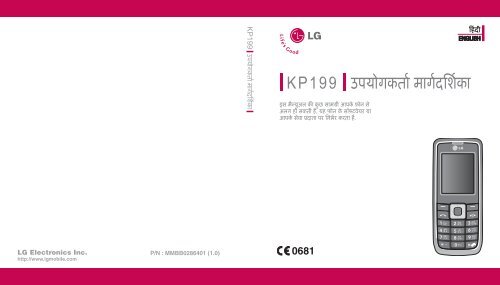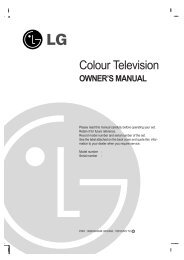KP199 ì¸ë„Ö¥ ќ지.indd - LG Electronics
KP199 ì¸ë„Ö¥ ќ지.indd - LG Electronics
KP199 ì¸ë„Ö¥ ќ지.indd - LG Electronics
- No tags were found...
You also want an ePaper? Increase the reach of your titles
YUMPU automatically turns print PDFs into web optimized ePapers that Google loves.
<strong>KP199</strong> उपयोगकता मागदिशकाK P199इस मैयुअल क कु छ सामी आपके फ़ोन सअलग हो सकती है, यह फ़ोन के सॉटवेयर याआपके सवा दाता पर िनभर करता है.हंदीENGLISHउपयोगकता मागदिशका<strong>LG</strong> <strong>Electronics</strong> Inc.http://www.lgmobile.comP/N : MMBB0286401 (1.0)
Bluetooth QDID B013918
हंदी<strong>KP199</strong>उपयोगकता मागदिशकाइस मैयुअल क कु छ सामी आपके फ़ोन सअलग हो सकती है, यह फ़ोन के सॉटवेयर याआपके सवा दाता पर िनभर करता है.
वषय सू चीवषय सू ची2वागत है 4फ़ं शस क सू ची 5सामाय जानकारी 6बैटरी देखभाल 6देखभाल और रख-रखाव 6महवपण सु रा जानकारी 8पहु ँच कोस 8रेडयो वसी मता 8विश अवशोषण दर (SAR) जानकारी 9इलॉिनक डवाइस 9पेसमेकर 10वण सु वधाएँ 10वायुयान 10सं भावत प स वफोट वालवातावरण 10वाहन चालन 11ंआपका फ़ोन 12ारंिभक जानकारी 13िसम काड और बैटरी थापत करना 13बैटरी चाज करना 14फ़ोन बद और चाल करना 14फ़ं शन कु जयाँ 14कपैड अनलॉक करना 16िनय िथित 16मन का उपयोग करना 17इनपुट पित 19कॉल फ़ं शस 21कॉल करना 21आवक कॉल का उर देना या उसिनरत करना 22कॉल तीा 22कॉस कॉल करना 22कॉल वकप के िलए युियाँ 23ाउज़र 24वैप 24डेटा खाता 27कॉल इितहास 29सभी कॉल 29छू टे कॉल 29डायल क हुई कॉल 29ा कॉल 29कॉल लॉग हटाएँ 30कॉल समय 30कॉल लागत 30SMS काउटर 31GPRS काउटर 31उपकरण 32कैलडर 32टू डू 33अलाम 34समय सू चक 34व घड़ी 34
कैयुलटर 34इकाई परवतक 35वाय 35STK (िसम टू ल कट) 36मटमीडया 37खे ल व अनयोग 37कैमरा 39छव यअर 41वीडयो रकॉडर 42वीडयो लयर 43सं गीत लयर 44वाइस रकॉडर 47मेलॉडी बनाना 48FM रेडयो 49FM रकॉड शेयल 50सदेश सवा 51पाय सं देश 51मटमीडया सदेश 56चैट 63वॉइस मल सवर 64सं देश सारण 65मेरा सामान 66फ़ोन 66मित काड 66ोफ़ाइस 69सपक 72खोज 72नया सपक 73कॉलर समह 73पीड डायल 74मेरा वी काड 74अितर नबर 75सटं स 75सटं स 76समय व दनांक 76डल 77फ़ोन 78कॉल 80लटू थ 82नेटवक 86सरा 87फैटरी सटं स पुनथापत कर 90समया िनवारण 91आपातकालीन कॉस 93सहायक उपकरण 94तकनीक डेटा 95वषय सू ची3
वागत हैवागत है<strong>KP199</strong> सल फ़ोन चनने के िलएधयवाद. इस मागदिशका को यान सपढ़ और भावी सं दभ के िलए इस सरतथान पर रख.स ववरणआज क मोबाइल दुिनया के िलए<strong>KP199</strong> एक बहु उपयोगी, सवधा-सपनऔर आधिनक उपकरण है. <strong>KP199</strong>एसएमएस/ एमएसएम सदेश मता,कैमरा, यज़क लयर, एफ़एम रेडयो,वॉइस रकॉडर, चैट म, ऑगनाइज़र,लटू थ, जीपीआरएस, वैप और मज़े दारगेस स ससजत है.सवधाएँ• रंगीन एलसीडी न• जीएसएम ारंिभक-तर का फ़ोन• िथर िच और वीडयोज़ के िलएइटटेड वीजीए कैमरा• मटमीडया मैसजग (एमएमएस)• जावा अनयोग• वाइस रकॉडर• एफ़एम टरयो रेडयो• Bluetooth• डाउनलोड करने योय MIDI और MP3रंिगग टोस, नसवस और गेसइस मागदिशका के बारे मसभी यास यह सिनित करने के िलएकए गए ह क इस मागदिशका कसामी सही और नवीनतम है. हाँलाक,सामी के सही होने क कोई गारंटनहीं ली जाती है, और िनमाता के पासबना कसी सचना के परवतन करने केअिधकार सरत ह.© 2008 <strong>LG</strong> <strong>Electronics</strong>.सवािधकार सरत.4
फ़ं शस क सू ची1. ाउज़र1.1. वैप1.2. डेटा खाता2. कॉल इितहास2.1. सभी कॉल2.2. छू टे कॉल2.3. डायल क हुई कॉल2.4. ा कॉल2.5. कॉल लॉग हटाएँ2.6. कॉल समय2.7. कॉल लागत2.8. SMS काउटर2.9. GPRS काउटर3. उपकरण3.1. कैलडर3.2. टू डू3.3. अलाम3.4. समय सू चक3.5. व घड़ी3.6. कैयुलटर3.7. इकाई परवतक3.8. वाय3.9. STK4. मटीमीडया4.1. खल व अनयोग4.2. कैमरा4.3. छव यअर4.4. वीडयो रकॉडर4.5. वीडयो लयर4.6. सं गीत लयर4.7. वॉइस रकॉडर4.8. मेलॉडी बनाना4.9. FM रेडयो4.0. FM रकॉड शेयल5. सं देश सवा5.1. पाय सं देश(SMS)5.2. मटीमीडया सं देश(MMS)5.3. चैट5.4. वॉइस मेल सवर5.5. सदेश सारण6. मेरा सामान6.1. फ़ोन6.2. मेमोरी काड (यदmicroSD काडलगाया गया हो)7. ोफ़ाइल7.1. सामाय7.2. मीटंग7.3. बाहर7.4. के वल कं पन7.5. हेडसट7.6. मौन7.7. लटू थ8. सं पक8.1. खोज8.2. नया सपक8.3. कॉलर समह8.4. पीड डायल8.5. मरा वी काड8.6. अितर नबर8.7. सटंस9. सटं स9.1. समय व दनांक9.2. डल9.3. फ़ोन9.4. कॉल9.5. लटू थ9.6. नेटवक9.7. सुरा9.8. फैटरी सटंसपुनथापत करेफ़ं शस क सू ची5
सामाय जानकारीसामाय जानकारीबैटरी देखभालआपका फ़ोन एक रचाज क जा सकनेवाली बैटरी स चलता है.► बैटरी को सैकड़ बार चाज औरडचाज कया जा सकता है फरभी अतत: यह ख़म हो जाएगी. जबऑपरेटं ग समय (टॉक-टाइम औरटडबाय टाइम) प प स सामायस बहुत कम है, तब आपको एक नईबैटरी खरीदनी चाहए.► उपयोग म न आने पर चाजर कोलग स िनकाल द, और बैटरी को एकसाह स अिधक तक चाजर स कनेटन रख, यक अिधक चाज करने सइसका जीवनकाल कम हो सकता है.► अिधक चाज करने स इसकाजीवनकाल कम हो सकता है, औरउपयोग म न आने पर, पण प सचाज बैटरी अपने आप डचाज होसकती है.► कभी भी कसी ितत चाजर याबैटरी का उपयोग न कर.► बैटरी का उपयोग इसके िनद उेयके िलए ही कर.► तापमान क अिधकता स आपकबैटरी क चाज करने क मताभावत हो सकती है.► बैटरी को गम या ठं डे थान पर नछोड़, जैस गमी या सदी के समय मकार म.► बैटरी को शॉट-सकट न कर.टिमनस के शॉट-सकट होने स बैटरीया कनेट कया गया ऑबजे टितत हो सकता है.► बैटरय को थानीय िनयम केअनसार न कर. हमेशा रीसायकलकर. बैटरय को आग म न न कर.देखभाल और रख-रखावअपने मोबाइल फ़ोन का उपयोग करने सपहल यह जानकारी पढ़. आपका मोबाइलफ़ोन एक उच परकृ त इलॉिनकडवाइस है. अपना फ़ोन, बैटरी, चाजर याअय सहायक सामी का उपयोग करतसमय, कृ पया पहल इस पढ़.उपाद देखभाल► अपने मोबाइल फ़ोन और इसके सभीभाग को छोटे बच क पहु ँच स दररख.► अपने मोबाइल फ़ोन को सू खा रख.► अपने मोबाइल फ़ोन को अयिधकगम या ठं डे तापमान म रखने स बच.6
► अपने मोबाइल फ़ोन को जलतीिसगरेट, आग क लपट या कसीगरम ोत के पास रखने स बच.► इस डसअसबल करने का यासन कर. ऐसा कये जाने पर डवाइसितत हो सकती है.► इस न िगराएँ , इस पर चोट न करया न हलाएँ . असावधानी स उपयोगकरने पर आतरक सकट बोस टू टसकत ह.► अपने मोबाइल फ़ोन पर रंग न लगाएँ ,यक रंग स ईयरफ़ोन, माइोफ़ोनया कसी चल भाग म बाधा आ सकतीहै और सामाय उपयोग बं द हो सकताहै.► अपने मोबाइल फ़ोन का सु रतउपयोग कर, इस साफ और धू ल मु थान पर रख► एं टीना के ितत होने पर फ़ोनका उपयोग न कर. यद िततएं टीना वचा के सं पक म आता है, तोहो सकता है वचा कु छ झलस जाए.ितत एं टीना को बदलने के िलएकृ पया <strong>LG</strong> के कसी अिधकृ त सवाक स सं पक कर.► फ़ोन के चाल होने पर अनावयकप स एं टीना पश न कर. एं टीना ससं पक होने पर कॉल गुणवा भावतहोती है और हो सकता है इसस फ़ोनको आवयक पावर तर स अिधक परचलाना पड़े और टॉक और टडबायटाइम कम हो सकता है.► फ़ोन को वैस ही पकड़, जैस अयटेलीफ़ोन को बात करत समय पकड़तह. सीधे माइोफ़ोन स बात करतसमय, एं टीना को ऊपर क ओर एवकं धे स ऊपर रख. यद एं टीना ऊँ चा/नीचा हो सकता है, तो कॉल के दौरानइस ऊँ चा रखना चाहए.सामाय जानकारी7
विश अवशोषण दर (SAR)जानकारीआपके फ़ोन को रेडयो तरंग केएसपोज़र के िलए लागू सु राआवयकताओ के अनपालन के िलएबनाया गया है. यह आवयकता वैािनकअययन के साविधक और गहनमू यांकन ारा वैािनक सं गठन परआधारत है. इन दशािनदश म आयुऔर वाय पर यान दए बना सभीयिय क सु रा सु िनित करने केिलए बनाई ग सु रा सीमाएँ शािमल ह.► रेडयो तरंग सं पक दशािनदश विशअवशोषण दर, या SAR के प मपहचाने जाने वाली मापन इकाई काउपयोग करत ह. उपयोग कए गएसभी वसी बड म इस उचतममाणत ऊजा तर पर ांसिमटकरने वाल फ़ोन के साथ मानककृ तपित का उपयोग करके SAR कापरीण कया जाता है.► वैस तो कई <strong>LG</strong> फ़ोन मॉडल के SARतर म िभनता हो सकती है, कं तुउन सभी को रेडयो तरंग स सं पक केिलए सं ब दशािनदश को परा करनेके िलए बनाया गया है.► नॉन-आयोनाइिज़ं ग रेडएशन ोटेशन(ICNIRP) पर अतराीय सिमित ाराअनशिसत SAR सीमा, जो (10) ामटय स अिधक पर औसतन 2W/kg है.► कान पर उपयोग के िलए Sportonारा जाँचा गया इस मॉडल फ़ोन काउचतम SAR मान 0.930 W/kg(10g) है और शरीर के सपक मे0.854 W/kg (10g) होता है.इंिटयट ऑफ़ इलकल एं डइलॉिनस इंजीिनयस (IEEE) ाराअनशिसत SAR सीमा, जो एक (1)ाम टय पर औसतन 1.6 W/काहै, वीकार करने वाल देश/ केिनवािसय के िलए SAR डेटा जानकारी.इलॉिनक डवाइसअिधकतर आधिनक इलॉिनक उपकरणRF ऊजा स, सु रत होत ह. फर भी, होसकता है क कु छ इलॉिनक उपकरणआपके वायरलस फ़ोन के RF िसगनल केित सु रत न ह, अत:► अनमित िलए बना िचकसाउपकरण के पास अपन मोबाइल फ़ोनका उपयोग न कर.महवपण सु रा जानकारी9
महवपण सु रा जानकारीमहवपण सु रा जानकारीपेसमेकरइलाट कए गए कु छ काडएकपेसमेकर और िचकसकय प सइलाट कए गए अय उपकरण ककाय णाली को मोबाइल फ़ोन भावतकर सकत ह. पेसमेकर म सं भावतहतप स बचने के िलए, पेसमेकरिनमाता हड-हेड वायरलस फ़ोन औरपेसमेकर के बीच यनतम 20 समी(6 इंच) क दरी बनाए रखने क अनशसाकरत ह. ये अनशसा वायरलस तकनीकशोध ारा क गई वतं शोध और उनकअनशसाओ के अनप ह.पेसमेकर वाल यि:► फ़ोन चाल होने पर फ़ोन को अपनेपेसमेकर स हमेशा 20 समी (6 इंच)दर रख;► फ़ोन को सीने के पास वाली जे ब म नरख;► हतप क सं भावना को कम करनेके िलए पेसमेकर के वपरीत दशावाल कान का उपयोग कर.► यद आपको कसी भी कारण स यहसं देह हो क हतप हो रहा है, तोफ़ोन को तुरंत बं द कर द.वण सु वधाएँमोबाइल फ़ोन ारा कु छ वण सु वधाएँबािधत हो सकती ह. ऐसी बाधा आने पर,आप अपने सवा दाता स सलाह ल सकतह, या वकप के बारे म चचा के िलएाहक सवा लाइन पर कॉल कर सकत ह.वायुयान► वमान म वेश स पव अपना मोबाइलफ़ोन बद कर”► वमान म वमानकमी कअनमित के बना मोबाइल फ़ोन कायोग न करसं चार णाली ारा होने वाला हतपरोकने के िलए, वमान म उड़ान के दौरानअपने फ़ोन का उपयोग न कर.सं भावत प स वफोट वालवातावरणसं भावत प स वफोट वाल कसी भीवातावरण म अपना फ़ोन बं द कर द औरसभी सं के त और िनदश का पालन कर.ऐसा बहुत कम होता है, कं तु आपका फ़ोनया इसक सहायक सामी स िचगारीउपन हो सकती है.10
ऐस म िचगारी वफोट या आगका कारण हो सकती है, परणामवपशारीरक चोट लग सकती या यहाँ तकक मयु हो सकती है. सं भावत प सवफोट वाल वातावरण असर प पस िचतत होत ह, कं तु हमेशा नहीं.इसम शािमल है धन भराने वाल, जैस पैोल टेशन, नाव के डेकक िनचली मजल, धन या रसायनथानांतरण या सं हण सु वधाएँ , औरऐस जहाँ हवा म रसायन या कण,जैस अनाज, धू ल, या धातु चण शािमलह; और ऐसा कोई भी जहाँ आपकोसामायत: अपने वाहन का इंजन बं दरखने क सलाह दी जाती है.वाहन चालनजन म आप गाड़ी चलात ह, वहाँमोबाइल फ़ोन के उपयोग स सं बं िधतकानन और िनयम को जाँच ल. यदआप वाहन चलात समय अपने फ़ोन काउपयोग करने वाल ह, तो कृ पया:► वाहन चलाने पर परा यान द► हस का उपयोग कर. कई देश केकानन के अनसार वाहन चलात समयहस होना आवयक है.► यद वाहन चलात समय आवयकहो, तो कॉल करने या उसका उर देनेस पहल वाहन को सड़क के कनारेलगाएँ .RF मता स मोटर वाहन क कु छइलॉिनक णािलय, जैस कारटीरयो, सु रा उपकरण आद कोभावत कर सकत ह, इसके अितर,कु छ वाहन िनमाता मोबाइन फ़ोन केउपयोग को तब तक अनमित नहीं देत,जब तक क उनके वाहन के बाय एं टीनावाल हस कट स इंटालशन समिथतन हो. आपका मोबाइल फ़ोन आपके वाहनक इलॉिनक णाली को भावत नहींकरेगा, यह सु िनित करने के िलए अपनेवाहन िनमाता के ितिनिध स सं पक कर.महवपण सु रा जानकारी11
आपका फ़ोनआगे का यआपका फ़ोनएलसीडी निमनी यएसबी पोटइयरपीस जैकबा सॉट कु ं जीभज कु ं जीनेवगेशन कु ं जयाँदा सॉट कु ं जीसमा/ पॉवर कु ं जीटार कु ं जीकं पन मोड कु ं जीमाइोफ़ोनबा/दा ओर का यवॉयम कु ं जयाँिमनी यएसबी पोटइयरपीस जैकमाइो SDकैमरा कु ं जी12
ारंिभक जानकारीजब आप कसी सवा दाता स पं जीकृ तहोत ह, तो आपको एक िसम काड िमलताहै (सबाइबर आईडटट मॉयल काड).कॉल करने के िलए आपके फ़ोन म एकिसम काड होना आवयक है. िसम काडएक कं यटर िचप होती है जसम आपकाफ़ोन नबर, फ़ोनबुक जानकारी और सवादाता क जानकारी होती है. इस यानस रख और इस मोड़ नहीं या िथर वुतअथवा धू ल म न रख. िसम काड डालनेस पहल अपने फ़ोन का पॉवर अवय बदकर. िसम काड लॉट बैटरी के नीच िथतहोता है. अपना िसम काड और बैटरीथापत करने के िलए िनन चरण कापालन कर:िसम काड और बैटरी थापतकरना1. पछला कवर िनकालने के िलए नॉबदबाएँ .2. जैसा दखाया गया है, बैटरी िनकाल.3. जैसा दखाया गया है, िसम काड डाल.4. बैटरी डाल और तब पछला कवर फरस लगा द.Aारंिभक जानकारी13
ारंिभक जानकारीारंिभक जानकारी14बैटरी चाज करनाअपने फ़ोन का उपयोग करने के पहल,पहली बार आपको बैटरी परी तरह चाजकरना होगी.1. अपने फ़ोन के बा ओर िमनी यएसबीपोट को यएसबी के बल स कनेट कर.2. कसी AC वॉल आउटलट स यााचाजर कनेट कर.नोट► चाजर के कनेट होने पर आप फ़ोन काउपयोग कर सकत है.► बैटरी के र होने पर " " दखाई देगाऔर एक चतावनी क विन सनाई देगी.फ़ोन " " िच दखाने के बाद, थोड़ीदेर म अपने आप बद हो जाएगा.फ़ोन बद और चाल करना► E कु ं जी दबाकर रख.नोट► िसम काड के ठक स डल होने पर भीयद फ़ोन “िसम डाल” सदेश दे, तोकसी PIN कोड के िलए अपने नेटवकऑपरेटर स सपक कर, PIN दज करऔर पु करने के िलए < बा सॉटकु ं जी दबाएँ .► आप बना िसम काड के भी फ़ोन काउपयोग कर सकत ह. कॉल डायल करनाऔर ा करना अम होता है कं तमटमीडया फ़ं शन, उपकरण, समयऔर दनांक काय करत ह.► जब वायरलस फ़ोन का उपयोग िनषेधहो, या जब यह बाधा या खतरे का कारणबन सकता हो, तब फ़ोन चाल न कर.फ़ं शन कु ं जयाँकु ं जयाVवॉयमकु ं जयाQकैमराकु ं जीकु ं जयाँ• कसी कॉल के दौरानअपने फ़ोन का वॉयमठक करने के िलएदबाएँ .• कैमरा मोड म होने परकोई शॉट लने के िलएयह कु ं जी दबाएँ .
कु ं जयाकु ं जयाँकु ं जयाकु ं जयाँदा सॉटकु ं जीSभज कु ं जी• िनय िथित म होनेपर मन दखाने के िलएदबाएँ .• न के सबस नीचबाएँ कोने म वतमान मदखाए जा रहे फ़ं शनको चलाने के िलएदबाएँ .• िनय िथित मसपक देखने के िलएदबाएँ .• न के सबस नीचदाएँ कोने म वतमान मदखाए जा रहे फ़ं शनको चलाने के िलएदबाएँ .• कॉल करने के िलएदबाएँ .• कॉल कए गए अितमनबर को फर स डायलकरने के िलए दबाकररख.Nनेवगेशनकु ं जयाँUऊपर कु ं जीLबा कु ं जीRदा कु ं जीDनीच कु ं जी:• सदेश लखन, ोफ़ाइल,शॉटकट और सपक सचीमोड म तज़ी स जाने केिलए नेवगेशन कु ं जयाँदबाएँ . नीच नेवगेशनकु ं जय के फ़ं शन देख.• सदेश लखन मोड मजाने के िलए दबाएँ .• ोफ़ाइल मोड म जाने केिलए दबाएँ .• शॉटकट मोड म जाने केिलए दबाएँ .• सपक सची मोड म जानेके िलए दबाएँ .ारंिभक जानकारीEसमा/पॉवरकु ं जी• कॉल समा करने केिलए दबाएँ .• फ़ोन का पॉवर चाल/ बदकरने के िलए दबाएँ0~9सयाकु ं जी• सया या वण इनपुटकरने के िलए दबाएँ .15
ारंिभक जानकारीारंिभक जानकारीकपैड अनलॉक करनाकसी बटन को आकिमक दब जाने सबचाने के िलए <strong>KP199</strong> को एक िनितसमय के बाद अपने आप लॉक कया जासकता है. कपैड लॉक करना सीखने केिलए सटं ग मन म सरा सटअप देख(प 87 पर ऑटो कपैड लॉक देख).कपैड अनलॉक करने के िलए िननचरण का पालन कर:1. फ़ोन के िनय िथित म होने परन के िनचल दाएँ कोने म अनलॉकवकप दखाई देता है.2. कपैड अनलॉक करने के िलए >दाई कु ं जी के बाद * कु ं जी दबाए. तबकपैड अनलॉक हो जाता है.नोटइस पर * कु ं जी थोड़ी देर तक दबाने सकपैड लाक होता है.िनय िथितजब फ़ोन चाल होता है कं त उपयोग मनहीं होता, तब यह िनय िथित महोता है. िनय िथित म न िनचलबाएँ कोने पर मन दखाती है और नके िनचल दाएँ कोने पर सपक दखाती है.मय मन म जाने के िलए मन दबाएँ यासपक सची म जाने के िलए सपक दबाएँ .न के ऊपरी भाग म सचक भी दखाईदेत ह.िनय िथित म सचक इस तरहहोत ह:खड़े बार GSM नेटवक िसग् नलक िसनल मता बतात ह, पाँचबार बतात है क अभी आपकिथित म सबस अछे िसनलहै.बैटरी चाज तर दखाता है.बताता है क आपका फ़ोनसामाय ोफ़ाइल सटं ग काउपयोग कर रहा है.बताता है क आपका फ़ोन मीटं गसटं ग का उपयोग कर रहा है.बताता है क आपका फ़ोन मीटं गसटं ग का उपयोग कर रहा है.बताता है क आपका फ़ोन कं पनसटं ग का उपयोग कर रहा है.बताता है क आपका फ़ोन मौनसटं ग का उपयोग कर रहा है.बताता है क आपका फ़ोन हेडसटसटं ग का उपयोग कर रहा है.बताता है क अलाम घड़ी सट है.16
बताता है क फ़ोन रोिमग म है.नया सदेश बताता है.बताता है क आपक सभी कॉलअय नबर पर अतरत क गई ह.बताता है क फ़ोन पर लटू थफ़ं शन सम है.बताता है क फ़ोन पर WAPफं शन सम ह.मन का उपयोग करनािनय िथित म, मय मन को देखनेके िलए < बा सॉट कु ं जी दबाएँ .मन और मन के वकप को नेवगेटकरने के िलए िनन युिय का पालनकर.► मन देखने के िलए िनय िथितम < बा सॉट कु ं जी या O मयकु ं जी दबाएँ .► कसी मन म जान के िलए नवगेशनकु ं जय का उपयोग कर.► वतमान म चियनत मेन आइटमम जाने के िलए िनचला बायाँ कोना“ठक” दिशत करता ह जबक िनचलादायाँ कोना “वापस” दिशत करता है.मन आइटम का चयन करने के िलए< बा सॉट कु ं जी (ठक के नीचिथत होती है) दबाएँ . मन स बाहरिनकलने के िलए > दा सॉट कु ं जी(पीछे के नीच िथत होती है) दबाएँ .► येक मन आइटम मन वकपशषक के बा ओर एक छोटा नबरभी दखाता है. आप कसी आइटमको चनने के िलए कपैड पर कसीमन आइटम स सबिधत नबर भी दबासकत ह.► मन स जदी स बाहर िनकलने केिलए समा/पॉवर कु ं जी दबाएँ .► उपमन आइटम या वकप का चयनकरने के िलए नेवगेशन कु ं जय काउपयोग कर. उपमन म कई वकपका चयन करने के िलए > दा और< बा सॉट कु ं जय का भी उपयोगकया जा सकता है.उदाहरण के िलए, छू ट कॉल देखने केिलए िनन काय कर:1. मय मन स कॉल इितहास का चयनकरने के िलए नेवगेशन कु ं जय काउपयोग कर.2. चयन क पु करने के िलए < बासॉट कु ं जी दबाएँ . कॉल इितहासउपमन खु लता है.3. छू टे कॉल वकप का चयन करने केिलए < बा सॉट कु ं जी दबाएँ . छू टकॉल क एक सची खु लती है.ारंिभक जानकारी17
ारंिभक जानकारीारंिभक जानकारी18िनन तािलका मय मन के सभीआइटम क सची देती है:ाउज़र:इसस आप वैप फ़ं शन का उपयोगकर सकत ह और सट कर सकत ह.कॉल इितहास:कए गए कॉल, ा और छू ट कॉलक जानकारी सहीत करता है.उपकरण:आवयकता के अनप उपयोगीउपकरण और सवधाएँ .मटमीडया:आपको कई कार के फ़ं शन जैसगेस, कैमरा, छवयअर, वडयोकैमरा,वडयो लयर, सगीतलयर, वाइस रकॉडर, मलोडीबनाना, FM रेडयो व FM रकॉडशेडयल देता ह. यह वकप आपकोमनोरंजन के कई घटे देता है.सदेश:ा सदेश पर एसस देता है. पाठ(एसएमएस/ एमएमएस) सदेशबनाएँ और भज, यहाँ तक क चैटभी कर.मेरा सामान:इस मन म आपक सभी फ़ाइलबिधत करता है.ोफाइल:विभन पयावरणीय िथितय मअनकू लन के िलए अलग-अलगोफ़ाइल सट कर सकत ह.फोनबुक:इसस आप आसान पहु ँच औरकॉलर क पहचान के िलए नामऔर टेलीफ़ोन नबर को बिधतकर सकत ह.सटं स:इसस आप समय और दनांक,डल, फ़ोन, कॉल, सरा औरफैटरी सटं स पुनथापना जैसीफ़ोन सटं ग कर सकत ह.
इनपुट पितअपनी फ़ोन बुक म नाम जोड़त समय यापाठ सदेश भजत समय आपको पाठ कव करनी होती है. आपके सल फ़ोन मकई पाठ व पितयाँ ह. आप अलगस या पवाभास पाठ व स भी अरदज कर सकत ह, जसस अर को दजकरत समय ही शद को परा करने ममदद िमलती है. आप अपर के स, लॉअरके स या दोन म अर दज कर सकत ह,अथवा तीक सिमिलत कर सकत ह.आपका फ़ोन अज़ी और हंदी का समथनकरने के िलए बनाया गया है.मलभू त बातइनपुट पित का चयन करना1. मय मन स, सदेश सवा का चयनकरने के िलए नेवगेशन कु ं जय काउपयोग कर और ठक दबाएँ .2. पाठ सदेश का चयन कर और ठकदबाएँ .3. सदेश लखन का चयन कर और ठकदबाएँ . तब आप पाठ मोड म ह.4. वकप दबाएँ और इनपुट विध काचयन कर. तब ठक दबाएँ .5. कसी इिछत इनपुट पित काचयन कर और ठक दबाएँ .इनपुट पित बदलने का तज़ तरीकापाठ मोड म होने पर इनपुट पित बदलनेके िलए # कु ं जी दबाएँ .एक पेस देनाजब इनपुट पितयाँ T9/ ABC/ Abc/abc/ हदी ह तब पेस देन के िलएआप 0 कु ं जी दबा सकत ह.पारंपरक अेज़ी इनपुटजब आप पाठ मोड म होत ह, तब आपकोफ़ोन आपको मट-टैप फ़ं शन देता है.पाठ मोड म, आप B अर दखाने केिलए दो बार और C दखाने के िलए तीनबार 2 कु ं जी दबा सकत ह.जब आप अेज़ी या हंदी इनपुट पितयस कपैड दबात ह, तब िनन वण तािलका(अेज़ी और हंदी) वण दखाती है.वण तािलका (अेज़ी)कु ं जी बना िशट वाल वण िशट वाल वण1 . , - ? ! ' @ : #$ / _ 1. , - ? ! ' @ : #$ / _ 12 a b c 2 A B C 23 d e f 3 D E F 34 g h i 4 G H I 45 j k l 5 J K L 56 m n o 6 M N O 6इनपुट पित19
इनपुट पितइनपुट पित7 p q r s 7 P Q R S 78 t u v 8 T U V 89 w x y z 9 W X Y Z 90 0 0वण तािलका (हंदी)कु ं जी वण1 ँ ं ः ् 1़2 ा ि ी ु ू ृ अ आ इ ई उ ऊ ऋ 23 े ै ॅ ो ौ ॉ ए ऐ ऍ ओ औ ऑ 34 क ख ग घ ङ 4 क़ ख़ ग़5 च छ ज झ ञ 5 ज़6 ट ठ ड ढ ण 6 ड़ ढ़7 त थ द ध न 7 ऩ8 प फ ब भ म 8 फ़9 य र ल व श ष स ह 9 ळ ऱ ऴ य़0 0“T9” स पाठ व"T9" क दबाने क येक ृ ं खला केिलए, सामायत: उपयोग कए गए शदको पहचानने के िलए एक अतिनहतशदकोश का उपयोग करता है.इनपुट पित आपके फ़ोन के ऊपरी दाएँकोने म दखाई जाती है.आप # कु ं जी दबाकर अपने T9 इनपुटपित को बदल सकत ह (प 19 परइनपुट पित बदलने का तज़ तरीकादेख).सके तक फ़ं शन (अेज़ी माट मोड)T9 AbcT9 माट Abc(अेज़ी माट मोड)T9 abc T9 माट abcT9 ABC T9 माट ABC123 सांियकसके तक फ़ं शन (अेज़ी मोड)Abc मटटैप Abc (अेज़ी मोड)abc मटटेप abcABC मटटेप ABC123 सांियकसके तक फ़ं शन (हंदी माट मोड)T9अइ T9 माट हंदी123 सांियकसके तक फ़ं शन (हंदी)अआइ मटटैप हंदी (हंदी मोड)123 सांियक20
कॉल फ़ं शसयह अनभाग आपको आपके फ़ोन समथनक कॉिलग सवा के बारे म जानकारीदेता है.कॉल करना1. िनय िथित म, एरया कोड औरफ़ोन नबर दज कर.2. S कु ं जी दबाएँ .नोटयद आप ग ़लत नबर दज करत है तो उसनबर को हटाने के िलए साफ दबाए.सपक स कॉल करना1. िनय िथित म, सपक मोड म जानेके िलए > दाई सॉट कु ं जी दबाएँ .2. खोज वकप का चयन करने के िलएनेवगेशन कु ं जय का उपयोग कर.आप सपक सची स सीधे कसी नामका चयन कर सकत ह या वरत खोजफ़ड म नाम दज कर सकत ह. तबकॉल करने के िलए S कु ं जी दबाएँ .या1. सपक मन चनने के िलए मन दबाएँ .2. खोज वकप का चयन करने के िलएनेवगेशन कु ं जय का उपयोग कर.आप सपक सची स सीधे कसी नामका चयन कर सकत ह या वरत खोजफ़ड म नाम दज कर सकत ह. तबकॉल करने के िलए S कु ं जी दबाएँ .या1. सपक सची म जाने के िलए नेवगेशनकु ं जय को नीच क ओर दबाएँ .2. खोज वकप का चयन करने के िलएनेवगेशन कु ं जय का उपयोग कर.आप सपक सची स सीधे कसी नामका चयन कर सकत ह या वरत खोजफ़ड म नाम दज कर सकत ह. तबकॉल करने के िलए S कु ं जी दबाएँ .अतराीय कॉल करना1. िनय िथित म 0 कु ं जी कोतब तक दबाएँ रख, जब तक क +(अतराीय उपसग वण) न दखाई दे.2. देश कोड, कोड और फ़ोन नबर दजकर.3. तब कॉल करने के िलए S कु ं जीदबाएँ .कॉल फ़ं शस21
कॉल फ़ं शसकॉल फ़ं शसआवक कॉल का उर देना याउस िनरत करनाआवक कॉल का उर देनाफ़ोन बजने पर कॉल का उर देने के िलएS कु ं जी दबाएँ .आवक कॉल िनरत करनाफ़ोन बजने पर कॉल िनरत करने के िलएE कु ं जी दबाएँ .कॉल तीाएक कॉल चाल होने पर आप कसी दसरीआवक कॉल का उर दे सकत ह.1. कसी कॉल के दौरान वकप म जानेके िलए < बा सॉट कु ं जी दबाएँऔर दसरे कॉल का उर देने के िलएहोड का चयन कर.कॉस कॉल करनाएक स अिधक कॉल चाल होने पर आपकॉस कॉल कर सकत ह.1. जैसा क पहल बताया गया है पहलसहभागी को कॉल कर (प 21 परकॉल करना देख).2. पहल सहभागी के साथ कॉल के दौरानदसरे सहभागी को कॉल कर.3. < बा सॉट कु ं जी दबाएँ औरकॉस का चयन कर. यह पहल औरदसरे कॉल को कॉस म जोड़ता है.4. नए सहभािगय को कॉस कॉल सकनेट रहने क अनमित देने के िलएचरण 2 और 3 दोहराएँ .5. वकप दबाएँ और कॉल समा करनेके िलए सभी समा कर का चयन करया सभी कॉल समा करने के िलए Eकु ं जी दबाएँ .नोट► कॉलस को अलग-अलग डकनेटकया जा सकता है. आप बस कसीकॉस कॉल के दौरान एक कॉलरका चयन कर वकप > एक समाकर दबाएँ .► कसी कॉस म वीकृ त प कसया 6 है, जसम कॉस ारंभ करनेवाला यि भी शािमल है.22
कॉल वकप के िलए युियाँकसी सय कॉल के दौरान कई फ़ं शनउपलध ह. जब कोई नया कॉल कयाजाता है तो वकप 1-8 (नीच) उपलधहोत ह. कसी कॉस के दौरान अितरवकप (9-17) उपलध होत ह.1. होड: कॉल को होड पर रखता है.2. अत: कॉल समा करता है.3. नई कॉल: कसी सय कॉल केदौरान नई कॉल करता है.4. सपक: सपक मन के िलए शॉटकट.5. पाठ सदेश: सदेश सवा मन के िलएशॉटकट.6. विन रकाडर: कसी सय कॉलके दौरान आपक बात-चीत रकॉडकरता है.7. यट: कसी बात-चीत के दौरान यटको चाल/ बद करता है.8. DTMF: DTMF (यअल टोन मट-वसी) टोन डायिलग िसटम केिलए चाल / बद सट करता है.9. पुना: होड क गई कॉल फर सकनेट करता है10. सभी पुना: होड क गई सभीकॉल को फर स कनेट करता है.11. वैप: होड और सय कॉल कोवच करता है.12. कॉस: बहु-पीय वातालापकराता है.13. थानांतरण: कॉल थानांतरतकरता है.14. एक समा कर: कसी कॉस कॉलम एक सहभागी को समा करता है.15. सभी समा कर: बहु-पीय कॉलसमा करता है.16. H-/H-हेड: कसी बहु-पीयकॉल के दौरान या तो हस याहेड चन.17. वभाजत कर: बहु-पीय कॉल रकरता है.कॉल फ़ं शस23
ाउज़र [Menu 1]ाउज़रनीच बताई गई सवाएँ सवा दाता ारासमिथत ह. यद आप इनम स कसी एकसवा स कनेट नहीं हो सकत, तो औरजानकारी के िलए अपने सवा दाता ससपक कर.वैप Menu 1.1आपका फ़ोन वेब ाउिज़ं ग का समथनकरता है. आप कई सवाएँ जैस नवीनतमसमाचार, मौसम, खे ल, और अयजानकारी, साथ ही ई-मल और अयइंटरनेट सवाएँ ा कर सकत ह. ये सवाएँआपके वैप सवा दाता ारा बनाई औरबिधत क जाती ह.वैप सवा उनके वैप प पर वायरलसमाकअप लवेज (WML) का उपयोगकरता है. आप अपने फ़ोन पर मानकइंटरनेट वेब पेज नहीं देख सकत ह.नोट► वैप सवा सय करने के िलए, आपकोअपने सवा दाता स सपक करना होगा.► जब वायरलस फ़ोन का उपयोग िनषेधहो, या जब यह बाधा या खतरे का कारणबन सकता हो, तब फ़ोन चाल न कर.मखपटडबाय मोड स ाउज़र पर पहु ँचने केिलए, सवा म वैप पर जाएँ और मख पदबाएँ . कनेट होने पर, मख प दिशतहोता है. सामी सवा दाता पर िनभरकरती है.ाउज़र स बाहर िनकलनााउिज़ं ग िथित म ाउिज़ं ग िथित सबाहर िनकलने के िलए E कु ं जी दबाएँ .गगल खोजआप तरंत गगल वेबसाइट पर पहु ँचसकत ह.बुकमाकअपनी कसी पसददा वेबसाइट पर तज़ीस पहु ँचने के िलए URL पता सहेजने हेतआप इस मन का उपयोग कर सकत ह.आपका फ़ोन आपके वकप के िलएआपको िनन चयन भी दान करता है:► यहाँ जाएँ : इसस आप कसी वेबसाइटस कनेट कर सकत ह.► सपादत कर: इसस आप यआरएलपत को सपादत कर सकत ह.24
► इसस भज: इसस आप एसएमएस/एमएमएस ारा यआरएल पत भजसकत ह.► हटाएँ : चयिनत बुकमाक को हटान कसवधा देता है.► सभी हटाएँ : सभी बुकमाक को हटानक सवधा देता है.► बुकमाक जोड़: इसस आप बुकमाकसची म URL पत जोड़ सकत ह.नवीनतम पआप उन नवीनतम प को देख सकतह, जन पर आप जा चके ह. चयिनत पकनेट करने के िलए यहाँ जाएँ दबाएँ .► यहाँ जाएँ : आपको URL स कनटहोन क सवधा देता है.► सपादत कर: इसस आप URL पतासपादत कर सकत ह.► बुकमाक जोड़: इसस आप बुकमाकसची म URL पता जोड़ सकत ह.► हटाएँ : इसस आप URL पता हटासकत ह.► सभी हटाएँ : इसस आप सभी रकॉडकए गए URL पत हटा सकत ह.पता दज करआप URL पता िलख सकत ह और पतादज करके पण का चयन कर सकत ह.जैस ही आप URL दज करत ह, आपकाफ़ोन उसस कनेट हो जाता है. पता दजकए जान के बाद, आप नीच के फ़ं शसचनन के िलए URL का चयन कर सकतह और वकप दबा सकत ह.सवा इनबॉसआपका फ़ोन आपके सवा दाता ारा भजगए सवा सदेश ा करने म सम है.सवा सदेश हेडलाइन या सामी क सचनाहोत ह, और उनम कसी वैप सवा का पताहो सकता है. आप अपने सवा दाता सनवीनतम समाचार या नई वैप सटं ग ाकर सकत ह.ा वैप पुश सदेश को सवा इनबॉस मसहीत कया जाता है. आप पुश सदेशको वीकार करने या हटाने के िलएवकप दबा सकत ह.सटं सजीपीआरएस (जनरल पैके ट रेडयोसवस) एक ऐसी तकनीक है, जसकाउपयोग मोबाइल नेटवक पर डेटा भजनेया ा करने के िलए कया जाता है.जो अनयोग जीपीआरएस का उपयोगाउज़र25
ाउज़राउज़र26करत ह, वे वैप सवाएँ , एमएमएस औरएसएमएस सदेश सवा एव जीपीआरएसडायल-अप (जैस इंटरनेट और ई-मल) ह.फ़ोन चाल करने पर, आप जीपीआरएसनेटवक पर अपने फ़ोन का वत:पं जीकरण सट कर सकत ह.यद आपका सवा दाता WAP ोफ़ाइसअसाइन करता है और आपके िलएसटं स कॉफ़गर करता है, तो आपतकाल GPRS या GSM का उपयोगकर सकत ह. यद आप मैयअली WAPसटं स कॉफ़गर करना चाहत ह, तोआपको अपन नटवक ऑपरेटर या सवादाता स उिचत सटं स के िलए सपककरना होगा.Noteअिधकांा मामल म, इंटरनट का उपयोगकरन के िलए आपको के वल डफ़ॉटोफ़ाइल म स कसी एक का उपयोगकरना होगा. येक ऑपरेटर क सटं सअलग-अलग होती ह. सही सटं ग औरसावधानीपवक आगे बढ़न के िलए कृ पयाअपन ऑपरेटर या सवा दाता क सलाहल. अनिचत सटं ग स कनशन वफलहो जाएगा.ोफ़ाइल सपादत करआप अपन फ़ोन म सहीत WAPोफ़ाइस सय और कॉफ़गर करसकत ह.कोई वैप ोफ़ाइल सय करन के िलए,ोफ़ाइल चयन कर सची स ोफ़ाइलचनन के िलए ाउज़र > वैप > सटं स> ोफ़ाइल सपादत कर चयन कर. फरोफ़ाइल सय कर दबाएँ .कोई वैप ोफ़ाइल मैयअली कॉफ़गरकरन के िलए, ोफ़ाइल चयन कर सचीस ोफ़ाइल चनन के िलए ाउज़र >वैप > सटं स > ोफ़ाइल सपादत करचयन कर. फर िनन पैरामीटस के िलएववरण दज कर.► नाम बदल: ोफ़ाइल नाम सपादतकर.► मख प: ोफ़ाइल पता सपादत कर.► डेटा खाता: जीएसएम डेटा याजीपीआरएस स कोई खाता कार चन.► कनशन: IP पता और सरा सटकरन के िलए वैप का चयन कर.ॉसी पता और ॉसी पोट सट करनके िलए HTTP चयन कर.► उपयोगकता नाम: ोफ़ाइल एससकरन के अपना उपयोगकता नामसपादत कर.
► पासवड: ोफ़ाइल एसस करन केअपना पासवड नाम सपादत कर.सपादन परा कर लन के बाद, पण चयनकर और अपनी सटं ग सहेजन के िलएहाँ दबाएँ .ाउज़र वकपआप ाउज़र के िलए समयबा. मान सटकर सकत ह. (यद फ़ोन सट समय मकनेट नहीं होता तो यह ाउज़र कोरोक देगा). छवयाँ दखाएँ वकप मआप ाउजग पीड को भावत करनवाली छवय को सम या अम भी करसकत ह.सवा सदेश सटं सआप अपन सवा दाता ारा भज गएपुश सदेश को या दो सम या अमकर सकत ह. आप वास सटं ग बदलसकत ह या कोई नया वसनीय ोतजोड़ सकत ह.कैश र करआपके ारा उपयोग क गई सभीजानकारी या दनांक, आपके फ़ोन के कैशम सहीत क जाती है. कैश फ़ाइल बफ़रहै जो दनांक को अथायी प स सहीतकरने के िलए उपयोग कया जाता है. इसवकप का चयन करके आप इितहाससाफ़ कर सकत ह.कु कज़ साफ़ करगोपनीयता और सरा िचताओ को कमकरने के िलए, फ़ोन खोने या चोरी होने किथित म, सवेदनशील जानकारी वालीसभी कु कज़ साफ़ कर.वसनीय माणपाउज़ करत समय वसनीय वेबमाणप दिशत करता है और आपक“वास सची” बिधत करता है.डेटा खाता Menu 1.2इस फ़ोन के िनमाण के समय मखऑपरेटस पर आधारत डफ़ॉट डेटा खातदान कए जात ह.आप जीएसएम या जीएसएम डेटा के ारावैप का उपयोग कर सकत ह.► इस सवा के िलए एनालॉग सया याISDN सया जानकारी ा करनेहेत, आपको अपने ऑपरेटर स सपककर सकत ह.► इस सवा के िलए जीपीआरएस कापहु ँच बदु ा करने हेत, आपकोअपने ऑपरेटर स सपक करना होगा.ाउज़र27
ाउज़राउज़रजीएसएम डेटा1. मय मन स, ाउज़र > डेटा खाता >जीएसएम डेटा का चयन करने के िलएनेवगेशन कु ं जय का उपयोग कर औरठक दबाएँ .2. डेटा खाता सची स कोई जीएसएमखाता चन और खाता नाम, नबर,उपयोगकता नाम, पासवड, लाइनकार, गित और DNS का ववरणदज करन के िलए सपादत कर दबाएँ .आप अपन लाइन कार को एनालॉगया ISDN म बदल सकत ह. आपअपनी कनट पीड भी 4.8/ 9.6/14.4 Kbps म तय कर सकत ह.जीपीआरएस1. मय मन स ाउज़र > डेटा खाता >जीपीआरएस का चयन कर और ठकदबाएँ .2. डेटा खाता सची स कोई खाता चन औरखाता नाम, APN, उपयोगकता नाम,पासवड और माणीकरण कार काववरण दज करन के िलए सपादत करदबाएँ . माणीकरण कार सामायऔर सु रत हो सकत ह.28
कॉल इितहास [Menu 2]आपका फ़ोन कॉल इितहास म छू ट कॉल,ा कॉल, डायल कए गए कॉल, कॉलक अवधी और ाक के कॉल रकॉससहेजता है. आप जब आवयकता हो,सभी कॉल रकॉड देख सकत ह. इसमन म आपका फ़ोन ये फ़ं शन भी देताहै: कोई फ़ोन नबर चनने पर पाठ सदेशहटाना, सहेजना, सपादत करना, भजनाऔर मटमीडया सदेश भजना.नोट► कॉल सची के मित सीमा स अिधक होनेपर, सबस पुरानी कॉल हटा दी जाती है.► छू टी, डायल क गई और ा कॉल कोवरत प स देखने के िलए आप Sकु ं जी दबा सकत ह.► जब िसम काड बदला जाता है, तो फ़ोन मसहीत कए गए कॉल रकॉड हट जात हकं त िसम काड म सहीत कॉल नहींसभी कॉल Menu 2.1आपका फ़ोन छू ट, डायल क गई औरा कॉल क 120 वयाँ रकॉड करसकता है.अपनी सभी कॉस का रकॉड देखन केिलए, मय मन स, कॉल इितहास > सभीकॉल का चयन कर और ठक दबाएँ .छू ट कॉस Menu 2.2आप अपने फ़ोन पर अितम 40 छू ट कॉलदेख सकत ह.अपनी सभी छू ट कॉस का रकॉड देखनके िलए, मय मन स, कॉल इितहास> छू ट कॉस का चयन कर और ठकदबाएँ .डायल क गई कॉस Menu 2.3आप अपने फ़ोन पर अितम 40 जावककॉल देख सकत ह.अपनी सभी डायल क गई कॉस कारकॉड देखन के िलए, मय मन स, कॉलइितहास > डायल क गई कॉस का चयनकर और ठक दबाएँ .ा कॉस Menu 2.4आप अपने फ़ोन पर अितम 40 ा कॉलदेख सकत ह.अपनी सभी ा कॉस का रकॉड देखनके िलए, मय मन स, कॉल इितहास >ा कॉस का चयन कर और ठक दबाएँ .जब आप अपनी कॉल वय म सकसी का चयन करत ह, तो आपका फ़ोन,कॉल जानकार जैस दनांक, समय, कॉलरका नाम, फ़ोन नबर और कॉल का समयकॉल इितहास29
कॉल इितहासकॉल इितहास30दखाता है और िनन वकप दानकरता है.► हटाएँ : कॉल लॉग स व हटाएँ .► डायल: व डायल कर.► सं पादन: व सपादत कर औरव को िसम काड या फ़ोन मसहेज.► SMS भज: कसी व म पाठसदेश भज.► MMS भज: कसी व ममटमीडया सदेश भज.कॉल लॉग हटाएँ Menu 2.5आप अपने फ़ोन स अपने कु छ या सभीकॉल रकॉड हटा सकत ह.कॉल रकॉस हटान के िलए, मय मनस, कॉल इितहास > कॉल लॉग हटाएँ काचयन कर और ठक दबाएँ . छू ट कॉस,डायल क गई कॉस और ा कॉस मस आप कॉल रकॉस हटा सकत ह याअपना कॉल रकॉड िनकालन के िलए सभीहटाएँ का चयन कर सकत ह.कॉल समय Menu 2.6कोई कॉल करने या ा करने के बादआप अपने फ़ोन स कसी कॉल अवधी कापता कर सकत ह.कॉस क अविध देखन के िलए, मयमन स, कॉल इितहास > कॉल समय काचयन कर और ठक दबाएँ . आपका फ़ोनिनन ववरण दखाता है.► अितम कॉल समय: आपके अितमकॉल क अविध दखाता है.► कु ल ेषत: आपके ारा क गई कॉलके कु ल समय का योग.► कु ल ा: आपके ारा ा क गईकॉल के कु ल समय का योग.► सभी समय रीसट कर: समय गणकको ाय पर रीसट करता है.कॉल लागत Menu 2.7आपके फ़ोन स आप फ़ोन कॉल करतसमय लागत जाँच सकत ह.कॉस क लागत देखन के िलए, मयमन स, कॉल इितहास > कॉल लागत काचयन कर और ठक दबाएँ . आपका फ़ोनिनन ववरण दखाता है.► अितम कॉल ाक: क गई अितमकॉल का ाक.► कु ल ाक: अभी तक आपके ारा कगई कॉल के ाक का योग.► लागत रीसट: गणक रीसट करने केिलए.
► अिधकतम ाक: वीकृ त अिधकतमकॉल सट करने के िलए.► ित इकाई मय: कॉल का इकाईाक सट करने के िलए.नोटइसस पहल क अिधकतम लागत और इकाईलागत सट करन स पहल PIN2 कोड दजकरना होगा. लगातार तीन बार ग ़लत PIN2कोड दज करन स कोड लॉक हो जाएगा.SMS काउटर Menu 2.8अपन फ़ोन स आप सदेश क सया जाँचसकत ह.पाठ सदेश क सया देखन के िलए,मय मन स, कॉल इितहास > पाठ सदेशकाउटर का चयन कर और ठक दबाएँ .आपका फ़ोन भज गए और ा पाठसदेश क सया दखाता है.जीपीआरएस का डेटा आकार देखन केिलए, मय मन स, कॉल इितहास >जीपीआरएस काउटर का चयन कर औरठक दबाएँ .आपका फ़ोन िनन ववरण दखाता है.► अितम भेजा: अितम बार भेजे गएडेटा आकार.► अितम बार ा: अितम बार ा डेटाआकार.► सभी ेषत: भेजे गए डेटा का कु लयोग.► सभी ा: ा डेटा का कु ल योग.► गणक रीसट कर: गणक रीसट करनेके िलए.कॉल इितहासGPRS काउटर Menu 2.9अपन फ़ोन स आप उपयोग कए गएGPRS पैके ट का डेटा आकार जाँचसकत ह.31
उपकरण [Menu 3]उपकरण32आपका फ़ोन आपक यगत सहायताके िलए उपयोगी उपकरण दान करता है.आप अपना कैलडर सपादत कर सकत ह,करन के िलए काय यविथत कर सकतह, अलाम सट कर सकत ह और टाइमटेलर, व घड़, कैयलटर, इकाईकनवटर और वाय बधक जैस गज़टका उपयोग कर सकत ह.कैलडर Menu 3.1इस फ़ं शन स आप कैलडर म सहेज गएअपने शेयल और काय का ैक रखसकत ह. नोट सपादत करत समय आपफ़ोन म सहीत टेपलस का उपयोगकर सकत ह. आप कोई अनमारक लामभी सट कर सकत ह.कैलडर म कोई नोट और अनमारकपहली बार बनान के िलए इन चरण कापालन कर:1. मय मन स, उपकरण > कैलडर काचयन कर और ठक दबाएँ .2. वह दनांक दज कर जब आप कोई नोटऔर अनमारक सिमिलत करनाचाहत ह और जोड़.3. दनांक, ारंभ समय, समाि समय,नोट, अलाम और दोहराएँ सटं ससपादत कर.4. पण दबाएँ और फर परवतन सहेजनके िलए हाँ दबाएँ .आप 5/ 15/ 30 िमनट पहल अलामसम कर सकत ह, या अलाम अम करसकत ह, और अनमारक को रोज़, दनम, सताह म या माह म एक बार दोहराएजान के िलए सट कर सकत ह.कसी िनद दनांक म नोट औरअनमारक देखन या सपादत करन केिलए इन चरण का पालन कर:1. मय मन स, उपकरण > कैलडर काचयन कर और ठक दबाएँ .2. जस दनांक को आप नोट औरअनमारक देखना या सपादत करनाचाहत ह उस हाइलाइट कर औरवकप दबाएँ .3. काय देख चयन कर और ठक दबाएँ .4. नोट और अनमारक चयन कर औरवकप दबाएँ .5. कोई या चयन कर और ठक दबाएँ .आप िनद दन के कसी काय को देख,जोड़, सपादत कर सकत ह, उस हटासकत ह या सभी काय को हटा सकत हऔर काय को पाठ सदेश, मटमीडयासदेश, लटू थ स भी भज सकत ह याअपन फ़ोन म फ़ाइल सहेज सकत ह.
कसी िनद दनांक म नोट याअनमारक जोड़न के िलए इन चरण कापालन कर:1. मय मन स, उपकरण > कैलडर काचयन कर और ठक दबाएँ .2. जस दनांक को आप नोट औरअनमारक जोड़ना चाहत ह उसहाइलाइट कर और वकप दबाएँ .3. काय जोड़ चयन कर और ठक दबाएँ .4. दनांक, ारंभ समय, समाि समय,नोट, अलाम और दोहराएँ सटं ससपादत कर.5. पण दबाएँ और फर परवतन सहेजनके िलए हाँ दबाएँ .इिछत दनांक पर जान के िलए इनचरण का पालन कर:1. मय मन स, उपकरण > कैलडर >वकप > इस दनांक पर जाएँ काचयन कर और ठक दबाएँ .2. इिछत वप dd/mm/yyyy मिनद दनांक दज कर और ठकदबाएँ .नोटपछल और अगल वष पर जाने के िलए आपसया 1 और सया 3 कु ं जयाँ दबा सकतह. पछल और अगल माह पर जाने के िलएआप सया 7 और सया 9 कु ं जयाँ भीदबा सकत ह.टू डू Menu 3.2यह सवधा कैलडर वकप स जोड़े गएसभी काय क सची बनाती है.इस सवधा के अतगत दए गए वकपस आप कसी काय को देख, जोड़,सपादत कर सकत ह, उस हटा सकतह या सभी काय को हटा सकत ह औरकाय को पाठ सदेश, मटमीडया सदेश,लटू थ स भी भज सकत ह या अपन फ़ोनम फ़ाइल सहेज सकत ह. टू डू बिधतकरन के िलए इन चरण का पालन कर:1. मय मन स, उपकरण > टू डू काचयन कर और ठक दबाएँ .2. काय सची स काय का चयन कर औरवकप दबाएँ .3. कोई या चयन कर और ठक दबाएँ .फर आप टू डू बिधत कर सकत ह.उपकरण33
उपकरणउपकरण34अलाम Menu 3.3इस फ़ं शन स आप िनद समय परअलाम बजना सट कर सकत ह. फ़ोन बदहोने पर भी अलाम घड़ी काय करती है.अलाम सट करन के िलए इन चरण कापालन कर:1. मय मन स उपकरण > अलाम काचयन कर और ठक दबाएँ .2. कसी अलाम का चयन कर औरसपादत कर दबाएँ .3. अलाम सपादत कर न पर मानसट कर.4. पण दबाएँ और फर परवतन सहेजनके िलए हाँ दबाएँ .आप रोज़, दन म या घटे म एक बारदोहराए जान के िलए सट कर सकत हऔर आपक इिछत रंिगग टोन याएफ़एम रेडयो म बदल सकत ह.टाइम टेलर Menu 3.4यह फ़ं शन आपको वतमान समय बताताहै. टाइम टेलर को सम/ अम करन केिलए उपकरण > टाइम टेलर का चयन करऔर फर पु के िलए ठक दबाएँ . जबआप यह फ़ं शन सम करत ह, तो आपहर घटे म समय सन सकत ह.Noteवॉइस टाइम टेलर 12-घटे समय वप (एएम/पी एम) पर सट होता है.व घड़ी Menu 3.5यह फ़ं शन आपको व के बड़े शहर कावतमान समय और दनांक दखाता है.आप नेवगेशन कु ं जय को बाएँ / दाएँदबा कर शहर का चयन कर सकत ह.जब ॉस कोई िनित शहर इंिगत करताहै, तब यह थानीय दनांक या समयदखाता है. वदेशी शहर के िलए डेलाइटसवग टाइम चाल/ बद और होम िसटसट के िलए चयिनत शहर सट आपवकप दबा सकत ह.गणक Menu 3.6कैयलटर सामाय कैयलटर कायजैस जोड़, घटाव, गणा और भाग करता है.कैयलटर का उपयोग करन के िलए,मय मन स, उपकरण > कैयलटर काचयन कर और ठक दबाएँ . मान दज करनके बाद, परणाम के िलए बा सॉट कु ं जीदबाएँ और साफ़ करन के िलए दा सॉटकु ं जी दबाएँ .
आपका फ़ोन िनन आदेश देता है:► ऊपर नवगेशन कु ं जी: + (जोड़)► नीच नवगेशन कु ं जी: – (घटाव)► बा नवगेशन कु ं जी: x (गणा)► दा नवगेशन कु ं जी: / (भाग)► सांियक # कु ं जी: . (दशमलव)► सांियक * कु ं जी: - (ऋणामक)माक कवटर Menu 3.7यह फ़ं शन आपक वजन, लबाई औरमा को एक इकाई स दसर म कनवटकरन म मदद करता है. आप विभनवजन जैस का., पाउं ड और औस केबीच कनवट कर सकत ह. आप विभनलबाई जैस समी, इंच, कमी, मील, मीटर,याड और फ़ु ट के बीच कनवजन कर सकतह. कोई मा दर इनपुट कर, आप थानीयमा और वदेशी मा म कनवट भी करसकत ह.वाय Menu 3.8वाय वकप म BMI और मािसकच, ये दो सवधाएँ ह.BMI (बॉडी मास इंडेस)यह सवधा आपक ऊँ चाई और भार केअनसार आपके शरीर म वसा क गणनाकरने म मदद करती है.अपना BMI मान कैयलट करन केिलए इन चरण का पालन कर:1. मय मन स उपकरण > वाय >BMI का चयन कर और ठक दबाएँ .2. नवगेशन कु ं जयाँ बा या दा दबाकरअपना िलग चयन कर.3. यमरक कु ं जय का उपयोग करकेसटमीटर म अपनी ऊँ चाई और कलोम अपना वजन इनपुट कर और ठकदबाएँ .BMI परणाम तरंत आपक न परदखाई देता है. BMI मान के तहत 18 सकम वाल पतल, 18 स 23 वाल सामायऔर 23 स अिधक वाल मोटे.मािसक चयह सवधा महला के मािसक च कगणना करने और िनन जानकारी दानकरती है:► वतमान दनांक पर गभवती होने कसभावना.उपकरण35
उपकरणउपकरण► वे दनांक जनके दौरान गभवती होनके सभावनाएं बढ़ जाती ह.► अगली माहवारी क दनांक.मािसक च क जाँच करन के िलए इनचरण का पालन कर:1. मय मन स उपकरण > वाय >मािसक च का चयन कर और ठकदबाएँ .2. पछल मािसक धम का ारंभ दनांकdd/mm/yyyy वप म दज कर.3. मािसक च क औसत लबाई (14 स99 के बीच मान) दज कर और ठकदबाएँ .4. कोई दनांक हाइलाइट कर औरगभधारण क सभावना को दखान केिलए वकप दबाएँ .5. छोड़न के िलए ठक दबाएँ .नोटहो सकता है क परणाम आपक शारीरकिथितय के अनप न हो. यह के वलसदभ है.STK (िसम टू ल कट) Menu 3.9आपके फ़ोन म उपलध फ़ं शस केअलावा, आपका सवा दाता िसम काडारा अितर अनयोग जैस मौसम याशेयर बाज़ार स सबिधत जानकारी दानकर सकता है.STK सवा सट करने के िलएउपकरण मन म, STK चन, सवा सकनेट होने के िलए ठक दबाएँ .नोट► उपलधता के िलए, आपको अपने सवादाता स सवा के िलए पं जीकरण कआवयकता होगी.► इन सवाओ के उपयोग म SMS भजनाशािमल हो सकता है, जसके िलएआपको ाक देना पड़ सकता है.36
मटमीडया [Menu 4]खे ल व अनयोग Menu 4.1<strong>KP199</strong> आपको वतत मटमीडयाकायमता देता है, जो आपको घटमनोरंजन करता है. दो रचनामकअतिनहत गेस ह, Let’s have fruitऔर The Bomber का आनद ल.गेस“Let’s have fruit”, “The Bomber”आपके फ़ोन के साथ दए जात ह औरइह बना कसी अितर डाउनलोड केखे ला जा सकता है.गेम खलन के िलए इन चरण का पालनकर:1. मय मन स मटमीडया >खे ल वअनयोग > गेस का चयन कर औरठक दबाएँ .2. गेस का चयन कर और ठक दबाएँ .3. आप जो खे ल खे लना चाहत ह उसकाचयन कर और ठक दबाएँ .4. कोई खे ल खे लना ा करने के िलएखे ल आरंभ का चयन कर.गेम सटं ग समायोजत करन के िलए,मय मन स, मटमीडया > गेस वअनयोग > गेस > गेम सटं स चनऔर ठक दबाएँ : तब आप BGM (पभिमसगीत), विन भाव और गेम वायेशनको चाल या बद कर सकत ह.अनयोग<strong>KP199</strong> को जावा अनयोग का समथनकरने के िलए डज़ाइन कया गया है.दो डफ़ॉट जावा गेस होत ह तथा आपऔर जावा गेस या अनयोग डाउनलोडऔर थापत कर सकत ह.जावा गेम खलन स पहल, जावा गेमचलान के िलए आपको िमडलट सइटथापत करना होगा. आपका हडसटदाता <strong>KP199</strong> म डफ़ॉट के प मJava िमडलट इटट करता ह औरइंटॉलशन क दो विधयाँ दान करताहै: वैप ारा िमडलट इंटॉल करनाऔर िमडलट को थानीय प स कसीडवाइस पर HTTP ारा इंटॉल करना.िमडलट थापत करन के बाद, आप दोअतिनहत जावा गेस खलना ारंभकर सकत ह. या अिधक जावा गेसडाउनलोड करन और डाउनलोड क गजावा फ़ाइल को यएसबी के वल ारा मायटफ़ पर सहेजन के िलए आप वैप साइट(प 24 पर वैप देख) पर भी जा सकतह. सहेजन क गित आपके फ़ोन मयज़क ैक जोड़न के समान है. (आपकेफ़ोन म यज़क ैक जोड़न के िलए प47 पर देख).मटमीडया37
मटमीडयामटमीडया38नोटJVM के वल .jad या .jar एसटशन वालीफ़ाइल पढ़ता है.Java गेम खलन के िलए इन चरण कापालन कर:1. मय मन स, मटमीडया > गेस वअनयोग > अनयोग चन और ठकदबाएँ .2. खलन के िलए इिछत Java गेम चनऔर वकप दबाएँ .3. लॉच चन और खलना ारंभ करन केिलए ठक दबाएँअपन अनयोग बिधत करन के िलए,मय मन स, मटमीडया > गेस वअनयोग > अनयोग चन और वकपदबाकर कोई अनयोग चन. आपकेउपयोग के िलए कई फ़ं शन ह.► लॉच कर: आपके ारा चयिनत जावाखे ल या अनयोग लॉच करता है.► सटं ग: जावा अनयोग का उपयोगककरत समय अनमित तर िनधारतकरता है. अनमित तर “पहली बारपछ”, “कभी नहीं”, “हमशा पछ” ह.आप अनमित क िनन सात सटं सकॉफ़गर कर सकत ह:– नेटवक पहु ँच: नेटवक के ारा कोईडेटा कनेशन बनाने क वीकृ ितदेता है.– वत: अनरोध: कसी MIDlet कोवत: ारंभ होने क वीकृ ित देताहै, उदाहरण के िलए पुश पं जीकरणारा.– सदेश सवा: इसके ारा एसएमएसजैस सदेश भज या ा कए जासकत ह.– मटमीडया: इसके ारा छवयाँ,ऑडयो, वीडयो और अय चीज़क रकॉडग कर सकत ह.– उपयोगकता डेटा पढ़: इसके ाराफ़ोन बुक या कैलडर वय जैसाउपयोगकता डेटा पढ़ सकत ह.– उपयोगकता डेटा िलख: इसके ाराउपयोगकता डेटा िलख सकत ह.– थानीय कनटवट: लटू थ जैसथानीय पोस ारा कनट करनक अनमित देता है.► जानकारी: अनयोग का नाम, मितका आकार, अनयोग सकरण,वे ता का नाम और माणत ोतसहत जावा गेस और अनयोग केबारे म जानकारी एसस कर.
नोट► जावा िमडलट क थापना क विभनविधय के आधार पर, वकप एक-दसरेस िभन हगे. यद कोई िमडलट सईटथापत नहीं है, तो र पॉप अप वडोदखाई देगी.► डफ़ॉट जावा खे ल को हटाया नहीं जासकता.सटं सअिधक जानकार के िलए आपमटमीडया > गेस व अनयोग >सटं स चन सकत ह.► नेटवक ोफ़ाइल: इसस आपजीपीआरएस फ़ं शन का उपयोग करसकत ह. (यह ाउज़ फ़ं शन के जैसाही है. प 24 पर ाउज़ देख)► मित िथित: कु ल मित, उपयोग कगई और र मित बताता है.► जानकारी: जावा, CLDC और MIDPसकरण क जानकारी देता है.कैमरा Menu 4.2आप अतिनहत कैमरा स फ़ोटो ल सकतह और आपक आवयकता के अनसारइसक सटं ग समायोजत कर सकत ह.आपका फ़ोन ैितज ओएसडी कार केऑपरेशन का समथन करता है और के वलअनलब 128 x 160 छव आकार कासमथन करता है.कैमरा लस फ़ोन के पीछे होता है, औरफ़ोन का दशन यफ़ाइंडर के प मकाय करता है. यद कैमरा फ़ं शन केिलए पया मित नहीं है, तो आपको,ए) थान म करने के िलए पुराने फ़ोटोहटाने हगे बी) फ़ोटोज़ को ममोरी काड मसहेजना होगा.आपक वीडयो कैमरा सटं ग कोपवावलोकन मोड म फ़ोन न के ऊपरदखाया जाता है.नोटथानीय कानन का उलघन होने पर इससवधा का उपयोग न कर.कैमरा फ़ं शनकोई िच लना1. मय मन स मटमीडया का चयनकर और ठक दबाएँ .2. कैमरा का चयन कर और ठक दबाएँ .अब आप पवावलोकन मोड म ह.3. अपनी कैमरा सटं ग को यिगतकरने के िलए वकप दबाएँ .मटमीडया39
मटमीडयामटमीडया404. कसी ऑबजट पर फ़ोकस करने केिलए अपने लस का और ज़ू म इन याआउट करने के िलए वॉयम कु ं जयका उपयोग कर.5. िच लने के िलए Q कु ं जी या O मयकु ं जी दबाएँ .नोट► फ़ोटो JPEG वप म सहेज जात हऔर मरी सामी के फ़ोटो फ़ोडर मसहेज जात ह. आप एबम मोड म भीिच को देख सकत ह.► ऑबजट को ऑटो फ़ोकस करने के िलएQ कु ं जी थोड़ी सी देर दबाएँ ; कोई िचलने के िलए Q कु ं जी दबा कर रख.कैमरा सट करना1. मय मन स मटमीडया का चयनकर और ठक दबाएँ .2. कैमरा दबाएँ और ठक दबाएँ . आपपवावलोकन मोड म ह.3. वकप दबाएँ . वकप पट न केिनचल हस पर दखाई देती है.4. विभन वकप चनन या फ़ोन नपर दिशत वकप पट क सटं ससमायोजत करन के िलए नवगेशनकु ं जी ऊपर/ नीच उपयोग कर.जब आप मय मन स मटमीडया >कैमरा > वकप का चयन करत ह, तोफ़ोन िनन चयन देता है. िनन तािलकाकैमरा सटं ग िच को बताती है.वीडयो कैमरा पर जाएँ *ठक दबाकर आप वीडयो कैमरामोड पर जा सकत हएबम पर जाएँठक दबाकर आप िलए गए िचको देख सकत ह.छव आकार *128x160, 160x128, 320x240,640x480छव गणवासामाय/ िनन/ उचटाइमर *समय बद/ 5 सकं ड / 10 सकं ड /15 सकं डसहण * (जब बा मित डालीजाएँ , के वल तभी)• फ़ोन म सहेज.• ममोरी काड म सहेजमट-शॉट *1 शॉट / 3 शॉट / 5 शॉट / 9 शॉटभाव बदसामाय/ ेके ल/ सपया/ सपयानीला/ सपया हरा/ रंग इनवट/ ेइनवट/ लैकबड/ हाइटबड/कॉपर कावग/ ल कावग/इंबोज़मट/ कं ाट/ के च
त सतलनऑटो WB/ डेलाइट/ टं सटेन/लोरोसट/ लाउड/ उीिEV *EV-4 / EV-3 / EV-2 / EV-1 /EV 0 / EV+1 / EV+2 / EV+3 /EV+4न मोडऑटो/ राबडंग50 / 60 Hzशटर विनविन बद / विन 1/ विन 2/विन 3सटं स पुनथापत करफे टरी डफ़ॉस पुनथापत कर* कैमरा मोड पर दिशत कर.छव यअर Menu 4.3SMS, MMS, WAP और कैमरे क सभीछवय को छव यअर मोड म देखाजा सकता है. उह या तो फ़ोन म याममोरी काड म सहीत कया जा सकताहै. छवय को देखत समय आप सचीशैली या मैस शैली के बीच टोगल करसकत ह.जब आप मय मन स मटमीडया >छव यअर > वकप का चयन करत ह,तो फ़ोन िनन चयन देता है:► देख: मरी सामी म सहेज गए िचको देख.► ाउज़ शैली: िच को देखत समयशैली का चयन कर. िच को देखनेके िलए आपका फ़ोन सची शैली यामैस शैली देता है.► अेषत कर:अपने िच को वॉलपेपर,नसवर,पॉवर चाल/बद डल, या सपक आईडीके जैस अेषत कर सकत ह, और आपइस MMS ारा भी साझा कर सकत ह.► नाम बदल: फ़ाइल का नाम बदल.► हटाएँ : मरी सामी म िच काहटाता है.► एकािधक हटाना: एक बार म अिधकछवयाँ हटाता है.► इसके आधार पर सॉट कर: अपनेफ़ोटोज़ को नाम, कार, समय याआकार स सॉट कर.► सहण: सहण गं तय चन (फ़ोन याममोरी काड).मटमीडया41
मटमीडयामटमीडया► टवी आउट सटं स: अपने िच कोटवी पर दिशत कर.नोटएमएमएस ारा कोई फ़ाइल भजने काडफ़ॉट आकार 300KB है. (यह सवा दाताके अनसार बदलता है)िच को देखना1. मय मन स मटमीडया का चयनकर और ठक दबाएँ .2. छव यअर का चयन कर और ठकदबाएँ . तब िच फ़ोन क न परदिशत होत ह.3. अपने फ़ोन/ ममोरी काड म सहेजगए िच को ाउज़ करने के िलएनेवगेशन कु ं जय को बाएँ / दाँए दबाएँ .4. कसी िच का चयन कर और ज़मइन/आउट करने के िलए मय कु ं जीदबाएँ . तब मल य पर वापस जाने केिलए > दा सॉफ़् ट कु ं जी दबाएँ .नोटयद आप ज़म करने के िलए मय कु ं जीO का उपयोग करत ह, तो मू ल िथित मलौटने के िलए > दा सॉफ़् ट कु ं जी दबाएँ .छव अेषणआपके फ़ोन/ ममोरी काड म सहेजगए आपके िच को वॉलपेपर, नसवर, पॉवर चाल/ बद डल, सपक,मटमीडया सदेश और लटू थ के जैससट कया जा सकता है. इस फ़ं शनको सट करने के िलए िनन चरण कापालन कर.1. मय मन स, मटमीडया मन काचयन करने के िलए नेवगेशन कु ं जयका उपयोग कर और ठक दबाएँ .2. छव यअर का चयन कर और वकपदबाएँ . तब िच फ़ोन क न परदिशत होत ह.3. अेषत कर दबाएँ और वॉलपेपरपर/ न सवर पर/ पॉवर चालडल/ पॉवर बद डल/ सपक पर/मटमीडया सदेश पर/ लटू थ पर काचयन कर. तब आपके ारा चयिनतवकप अेषत कर.वीडयो रकॉडर Menu 4.4आप बड-इन कैमरा ारा कोई वीडयोिलप रकॉड कर सकत ह. इस फ़ं शनस ऑडयो रकॉडग भी क जा सकती है.िनन ववरण म और जानकारी देख.42
कोई वीडयो िलप लना1. मय मन स मटमीडया का चयनकर और ठक दबाएँ .2. वीडयो रकॉडर का चयन कर औरठक दबाएँ .3. अपनी कैमरा सटं ग को यिगतकरने के िलए वकप दबाएँ .4. कोई वीडयो िलप रकॉड करने केिलए Q कैमरा कु ं जी दबाएँ और वीडयोिलप क रकॉडग रोकने के िलए >बा सॉट कु ं जी दबाएँ .5. आप वीडयो लयर मोड स आपकवीडयो िलस क समीा कर सकतह.नोट► वीडयो िलप Mp4 वप म सहेजीजाती है और मरी सामी के वीडयोफ़ोडर म सहेजी जाती है. आप एबमया वीडयो लयर मोड स ऑडयो िलपभी सन सकत ह (प 43 पर वीडयोलयर देख).► आप कैमरा कु ं जी के ारा कैमरा फ़ं शनपर भी जा सकत ह.► वीडयो रकॉडर मोड म फ़ं शन कु ं जयके िलए िनन तािलका देख.रकॉडग मोड म कु ं जय का िनधारणबा सॉट कु< ं जीकसी वीडयो रकॉड रोक.दा सॉट कु> ं जीकोई वीडयो िलप रकॉडग रोककैमरा कु ं जीकोई वीडयो िलप रकॅ ड कर.Qवीडयो रोक.वीडयो फर स ा कर.वीडयो लयर Menu 4.5यह फ़ोडर आपके फ़ोन स सहेज गएया आपके पीसी स डाउनलोड कए गएवीडयोज़ सहीत करता है. यह फ़ोन176x144 वीडयो आकार वाल .3GPऔर .MP4 वप का समथन करता है.वीडयो चलाना1. मय मन स, मटमीडया मन काचयन कर और वीडयो लयर चन.2. जो फ़ाइल आप चलाना चाहत ह,उसका चयन कर.3. कसी वीडयो िलप का चयन करने केबाद, वकप और चलाएँ दबाएँ .4. वॉयम समायोजत करने के िलएवॉयम कु ं जय को ऊपर/ नीच दबाएँऔर वीडयो िलप चलाने स रोकने केिलए O मय कु ं जी दबाएँ .मटमीडया43
मटमीडयामटमीडयाजब आप मय मन स मटमीडया >कैमरा > वीडयो लयर > वकप काचयन करत ह, तो फ़ोन िनन चयनदेता है:► चलाये: वीडयो सामी चलाता औरदखाता है.► अेषत कर: वीडयो को नसवर, पावर चाल दशन या पावर बददशन पर भजने क सवधा देता है.आप कसी वीडयो िलप को सपकया नए सपक को भी अेषत करसकत ह या एमएमएस अथवा लटथस साझा कर सकत ह.► नाम बदल: वीडयो का नाम बदलता है► हटाएँ : मरी सामी म सं हीत वीडयोको हटाता है.► एकािधक हटाना: एक बार म अिधकवीडयोज़ हटाता है.► इसके आधार पर सॉट कर: नाम,कार, समय या आकार ारा वीडयोसॉट करता है.► सहण: उपलध मित जाँचता है.या तो फ़ोन या ममोरी काड स वीडयोचला/सहेज सकता है.वीडयो िलप अेषणआपके फ़ोन/ ममोरी काड म सहेजगए आपके िच को वॉलपेपर, नसवर, पॉवर चाल/ बद डल, सपक,मटमीडया सदेश और लटू थ के जैससट कया जा सकता है. इस फ़ं शनको सट करने के िलए िनन चरण कापालन कर.1. मय मन स, मटमीडया > कैमराका चयन कर और वीडयो लयर चन.2. िनन चरण छव यअर के सामन हीहै. (प 41 पर छव यअर देख)सं गीत लयर Menu 4.6आप मय मन स यज़क लयर एससकर सकत ह और यएसबी या अयकनेशन के ारा यज़क डाउनलोड करसकत ह. यज़क ैक का अपने आपपता लगाने और डफ़ॉट ल िलट मजोड़ने के िलए उस मरी सामी के Audioफ़ोडर म सहेजा जाना चाहए. आपहेडसट या लाउडपीकर ारा सगीत सनसकत ह. यज़र डली इंटरफ़े स आपकोआपके ऑडयो पर परा िनयं ण देता है.44
नोटऑडयो लयर का उपयोग करत समयआप कॉल कर सकत ह या उसका उर देसकत ह. कसी कॉल के दौरान, लबैक रोकदया जाता है.सगीत चलाएँअपने फ़ोन स यज़क चलाने के बारे मजानने के िलए यह अनभाग पढ़.यज़क चलाना1. मय मन स, मटमीडया मन चनऔर यज़क लयर मन चन औरठक दबाएँ . ल िलट फ़ोन न परअपने आप ताज़ा हो जाती है.2. कोई इिछत यज़क ैक चन औरवकप दबाएँ तथा वह यज़क ैकचलाने के िलए चलाएँ का चयन कर.या1. मय मन स यज़क लयर मनपर जाने के िलए कपैड स 1 कु ं जीदबाएँ . ल िलट फ़ोन न पर अपनेआप ताज़ा हो जाती है.2. कोई इिछत यज़क ैक चन औरउस यज़क ैक को चलाने के िलएO मय कु ं जी दबाएँ .िनन तािलका नेवगेशन कु ं जी के फ़ं शनदखाती है.नेवगेशन औरमय कु ं जयाँUDRLफ़ं शनb चलाएँ / ❙❙ यज़क रोकj रोकf अगल ैक पर जाएँe पछल ैक पर जाएँनोटआप वॉयम बढ़ाने या घटाने के िलएवॉयम कु ं जय का उपयोग कर सकत ह.आपके यज़क डेटाबेस का अपने आपपता चल जाता है यद “सू ची ख़ु द बने”चाल है तो उस डफाट ल िलट मजोड़ा जाता है. सची ऑटो जन. के बारे मऔर जानकारी सटं ग म दी गई है.नोटआपके मोबाइल फ़ोन को लाइस के दौरानसगीत चलाने हेत सम होने के िलए बनायागया है. लाइट सरा क स अपनीसटं ग बदलने के िलए आपको सटं स >फ़ोन > लाइट मोड म जाना होगा (79 परलाइट मोड देख).मटमीडया45
मटमीडयामटमीडयासटं स कॉफ़गर करन के िलएयज़क लयर मन म, जब आप यज़कलयर > वकप का चयन करत ह, तोआपका फ़ोन िनन चयन दान करता है.► चलाएँ : इसस आप तरंत यज़क चलासकत ह.► ववरण: चयिनत यज़क ैक काफ़ाइल नाम, चैनल, गणवा, आकार,समय, शषक, कलाकार और एबमदखाता है.► रंस म जोड़: इसस आप चयिनतयज़क ैक को कसी रंग टोन केप म जोड़ सकत ह.► जोड़: आपक ल िलट म चयिनतऑडयो जोड़ता है.► सची ताज़ा कर: फ़ाइल सची को ताज़ाकरता है.► िनकाल: ल िलट स चयिनतयज़क ैस िनकालता है► सभी िनकाल: कसी ताज़ा क गईल िलट म सभी यज़क ैक कोिनकालता है. (िनन नाम बदलता हैया ैक िनकालता है).► सटं स: िनन कार स सटं ग कासमायोजन करता है.नोट► सटं ग म सची ऑटो जन. फं शन MyMusic फोडर स लिलट का पतालगाने के िलए डज़ाइन कया गया है.यद आप इस फ़ोडर का नाम बदलत ह,तो यह आपके फ़ोन ारा पहचाना नहींजाएगा और नया माय यज़क फ़ोडरमाय टफ़ म बनाया जाएगा.► सामाय, बैस, डांस, लािसकल, ीबल,पाट, पॉप और रॉक सहत 8 कारके इवीलाइज़र पहल स सट होत ह.आप पहल स िनधारत इन वकपस अपने यज़क लयर को यिगतबना सकत ह.► यद उपयोगकता ारा िनधारत सभीरंग पहल स िनधारत कर दी गई ह, तोिसटम “सची पण” का सदेश दे सकताहै. यद चयिनत शषक रंग सची महै, तो िसटम “डुलीके टेड” का सदेशदे सकता है.पसददा सगीत को रंस म जोड़ना1. मय मन स, यज़क लयर काचयन कर और ठक दबाएँ . ल िलटफ़ोन न पर अपने आप ताज़ा होजाती है.2. कसी इिछत यज़क ैक का चयनकर और वकप दबाएँ .46
3. रंस म जोड़ का चयन कर और ठकदबाएँ .अपने फ़ोन म यज़क ैस जोड़नाआप अपने फ़ोन म यज़क ैक जोड़सकत ह, िनकाल सकत ह और सपादतकर सकत है. आप अपने फ़ोन और PCया Laptop को कनेट करने के िलएUSB के बल का उपयोग कर.कनेट करने के बाद, फ़ोन न िननदो वकप दखाती है.► सामहक सहण: मास टोरेज मोडम, आप पीसी या लैपटॉप ारा यज़कजोड़ सकत ह, सपादत कर सकत हऔर िनकाल सकत ह.मास टोरेज का चयन कर और ठकदबाएँ . फ़ोन न एक “पण” का सदेशदखाती है. तब आप पीसी या लैपटॉपपर यज़क या छवयाँ सपादत करसकत ह.► COM पोट: मोडेम के प म उपयोगकरने के िलए.विन रकॉडर Menu 4.7वॉइस रकॉडर आपके िलए वॉइसफ़ाइल बिधत करने हेत दान क गकायमताओ वाला एक आसान विनरकॉडग उपकरण है.रकॉडग ारंभ करना1. मय मन स मटमीडया का चयनकर और ठक दबाएँ .2. वॉइस रकॉडर का चयन कर और ठकदबाएँ .3. वकप दबाएँ और रकॉड कर काचयन कर.4. रकॉडग ारंभ करने के िलए ठकदबाएँ .नोट► रकॉडग के दौरान, आप कसी भी समयसॉट कज़ दबाकर वॉइस रकॉडग रोकसकत ह या बद कर सकत ह.► रकॉडग के बाद, फ़ाइल AMR औरWAV वप म सहेजी जाती है.जब आप मटमीडया > वॉइस रकॉडर> वकप का चयन करत ह, तब आपकाफ़ोन िनन चयन देता है.► रकॉड कर: कसी फ़ोन कॉल या आस-पास क आवाज़ को रकॉड करता है.► चलाएँ : रकॉड क गई विन कोचलाता है.► जोड़: कसी मौजदा फ़ाइल म अितररकॉडग जोड़ता है.मटमीडया47
मटमीडयामटमीडया48► नाम बदल: कसी फ़ाइल का नामबदलता है.► हटाएँ : “वॉइस रकॉडर” म सहेजी गईफ़ाइल को हटाता है.► बहु हटाएँ : “वॉइस रकॉडर” म सहेजीगई एक स अिधक फाईल को हटाताहै.► सटं स: आपको आपका सहण औरफ़ाइल वप चनने क सवधा देता है.► अेषत कर: MMS ारा फ़ाइलअषत करता है.मलोडी कं पोज़र Menu 4.8यह फ़ं शन आपको रंग टोन या मलोडीकं पोज़ करने क सवधा देता है.कं पोज़ करना ारंभ करना1. मय मन स मटमीडया का चयनकर और ठक दबाएँ .2. मलोडी कं पोज़र का चयन कर औरठक दबाएँ .3. जोड़े का चयन कर और कं पोज़ करनाारंभ करने के िलए कपैड दबाएँ . (प48 पर मलोडी कं पोज़र मोड म कु ं जीिनधारण देख)4. अपनी मलोडी सहेजने के िलए वकपदबाएँ .नोट► आपके ारा कं पोज़ क गई मलोडी IMYवप म सहेजी जाती है.कोई मलोडी कं पोज़ करत समय, उसमलोडी को यिगत बनाने के िलएआपका फ़ोन िनन चयन देता है.► चलाएँ : आपको आपके ारा बनाई गईमलोडी सनने क सवधा देता है.► चलाने क गित: इसस आप चलानेक तीन िभन गितयाँ िनधारत करसकत ह.► वायं का चयन कर: इसस आपअपना इिछत वायं चन सकत ह.► सहेज: मलोडी सहेजता है.मलोडी कं पोज़र मोड म कु ं जी िनधारणकु ं जयाँ फ़ं शन और ववरण1 Do बजाने के िलए 1 कु ं जी दबाएँ .2 Re बजाने के िलए 2 कु ं जी दबाएँ .3 Mi बजाने के िलए 3 कु ं जी दबाएँ .4 Fa बजाने के िलए 4 कु ं जी दबाएँ .5 So बजाने के िलए 5 कु ं जी दबाएँ .6 La बजाने के िलए 6 कु ं जी दबाएँ .7 Ti बजाने के िलए 7 कु ं जी दबाएँ .
कं पन वर बजाने के िलए 8 कु8 ं जीदबाएँ .बैकलाइट/LED वर बजाने के िलए9 9 कु ं जी दबाएँ .0 रेट बजाने के िलए 0 कु ं जी दबाएँ .उच, सामाय या कोमल वर म# टोगल करने के िलए # कु ं जी दबाएँ .वतमान सगीत वर क पं दनलबाई बदलने या कसी वर को* बैकलाइट और LED म बदलने केिलए * कु ं जी दबाएँ .एक सक नीच जाने के िलएनेवगेशन कु ं जय को नीच क ओरNदबाएँ (कं पन, बैकलाइट और LEDअम कर सकत ह).वायं बदलने के िलए वॉयमV कु ं जी दबाएँ .अपनी मोलोडी सपादत करनाआपका फ़ोन िनन वकप दानकरता है.► चलाएँ : अपने ारा बनाई गई मलोडीसन.► सपादत कर: चयिनत मलोडी सपादतकर.► जोड़: चयिनत मलोडी म और रंगटोन जोड़.► नाम बदल: फ़ाइल का नाम बदल.► हटाएँ : फ़ाइल हटाएँ .► सभी फ़ाइल हटाएँ : इस फोडर कसभी सामी हटाएँ .► अेषत कर: एमएमएस या लटथारा कसी फ़ाइल को उपयोगकताोफ़ाइल पर या िम को अेषतकरता है.FM रेडयो Menu 4.9यह सवधा आपको कसी भी समयआपका पसददा रेडयो टेशन सनने कसवधा देती है.रेडयो के िलए आपका फ़ोन िननवकप देता है:► चैनल सची: चैनल का नाम औरवसी दज करके 9 रेडयो टेशनको बुक माक कर.► मैयुअल इनपुट: रेडयो टेशनवसी मैयुअली दज कर.► वत: खोज ीसट कर: बार-बार आगेक ओर या पीछे क ओर दबाए बनाटेशन को वत: खोज.मटमीडया49
मटमीडयामटमीडया► सटं स: बैकाउं ड ल, एफ़एम रेडयोक कन, फ़ाइल वप और सहणसटं ग बदल. आप लाउडपीकर स भीतज़ विन ा कर सकत ह. विनयाँAMR या Wav वप म रकॉड कजा सकती ह.► रकॉड कर: अपने पसददा रेडयोकायम रकॉड कर.► जोड़: पहल स रकॉड क गई फ़ाइलको फर स चलाएँ .► फ़ाइल सची: रकॉड कए गए रेडयोको ाउज़ कर और सन.नोटएफ़एम रेडयो उपयोग करने के िलए आपकोईयरफ़ोन लग-इन करना होगा.नोटकसी रेडयो चैनल को ी-शेयल करने केपहल आपको हैडसट को एं टना के जैस सटकरना होगा.50FM रकॉड शेयल Menu 4.0यह फ़ोन आपको एफ़एम रेडयो केकायम पहल स शेयल करने कसवधा देता है. आप एक समय म चाररकॉडग तक शेयल कर सकत ह.वकप म यह शािमल है: रकॉडग चाल/बद कर, पहल स शेयल क गई रकॉडगको एक-बार या दोहराव (ितदन/सााहक/मािसक) पर सट कर. इसमफ़ाइल और सहण सटं ग को मैयुअलीइनपुट करने के वकप भी शािमल ह.
सदेश सवा [Menu 5]पाठ सदेश Menu 5.1आपके फ़ोन म वॉइस मल, सचना सदेशऔर पाठ सदेश ह. वॉइस मल और शॉटमैसज सवस (एसएमएस) नेटवक सवाएँह. आपका फ़ोन िच या मलोडीज़ वालपाठ सदेश भजने और ा करने कसवधा भी देता है. िच वाला सदेश कईपाठ सदेश स बना होता है. इसिलए, िचवाला सदेश को भजने का ाक एक पाठसदेश के ाक क तलना म अिधक होगा.सदेश लखनकोई सदेश िलखना1. मय मन स सदेश सवा का चयन करऔर ठक दबाएँ .2. पाठ सदेश का चयन कर और ठकदबाएँ .3. सदेश लखन चन और सदेश िलखने केिलए ठक दबाएँ .4. आप िनन वकप का चयन करकेकई वशेष भाव ारा अपने सदेशको यिगत भी बना सकत ह:► टेपलट उपयोग कर: तज़ लखन केिलए डफ़ॉट टेपलट सिमिलत कर.► ऑजट सिमिलत कर: अपने पाठसदेश म िच, ऐिनमशन, मलोडी औरविन सिमिलत कर.► पाठ वपत कर: पाठ आकार, शैली,सरेखण या नए पैरााफ़ स ारंभ करका चयन कर.► सपक सिमिलत कर: अपनी सपकसची स सपक सिमिलत कर.► बुकमाक सिमिलत कर: अपनीबुकमाक सची स कोई बुकमाकसिमिलत कर.► सामाय सटं ग: वतरण रपट व उरपथ का ऐिछक प स चयन कर.नोट► सदेश फ़ं शन पर जाने के िलए आपिनय िथित म N नेवगेशनकु ं जयाँ ऊपर दबा सकत ह.► सामी िलखने के िलए, कृ पया प 19पर इनपुट पित देख.► आप तीक दज करने के िलए * कु ं जीऔर इनपुट पित बदलने के िलए #कु ं जी तथा कसर िशट करने के िलएनेवगेशन कु ं जय का उपयोग कर.सदेश सवा51
सदेश सवासदेश सवामैयुअली कोई सदेश भजना1. मय मन स सदेश सवा का चयन करऔर ठक दबाएँ .2. पाठ सदेश का चयन कर और ठकदबाएँ .3. सदेश लखन चन और सदेश िलखनाारंभ करने के िलए ठक दबाएँ (कृ पया“प 51” पर “कोई सदेश िलखनादेख”).4. िलखना समा करने के बाद, वकपका चयन कर और इस पर भज काचयन कर.5. जस फ़ोन नबर पर आप भजना चाहतह, उसका चयन कर.6. वकप दबाएँ और सदेश भजने केिलए इस पर भज का चयन कर.नोटिच सदेश फ़ं शन का उपयोग करने केिलए, आपके नेटवक ऑपरेटर या सवा दाताका समथन आवयक है. के वल वे फ़ोन िचसदेश ा और दिशत कर सकत ह जनमयह फ़ं शन होता है.अपनी सपक सची कसी को सदेशभजना1. मय मन स सदेश सवा का चयन करऔर ठक दबाएँ .2. पाठ सदेश का चयन कर और ठकदबाएँ .3. सदेश लखन चन और सदेश िलखनाारंभ करने के िलए ठक दबाएँ (कृ पया“प 51” पर “कोई सदेश िलखनादेख”).4. िलखना समा करने के बाद, वकपका चयन कर और इस पर भज काचयन कर.5. जस फ़ोन नबर पर आप भजना चाहतह, उसका चयन कर.6. वकप दबाएँ और सपक का चयनकर. तब आप सपक सची मोड म जातह.7. सदेश भजने के िलए इिछत सपक काचयन कर और ठक दबाएँ .जब आप सदेश सवा > पाठ सदेश > सदेशलखन > वकप > इस पर भज >वकपका चयन करत ह, तब आपका फ़ोन िननचयन देता है:52
► भज: आप सदेश भज सकत ह.► सपक: आप सपक स इिछतसपक चयन करके उन पर सदेश भजसकत ह.► समह आधार पर भज: इसस आपएक बार म कई सपक को सदेश भेजसकत ह. सफलतापवक भेजे गए सदेशआउटबॉस म सहीत नहीं होत ह.► ाप म सहेज: आप सदेश सहेज करइस बाद म भज सकत ह.कसी टेपलट का उपयोग करना1. मय मन स, सदेश सवा का चयनकरने के िलए नेवगेशन कु ं जय ऊपर/नीच का उपयोग कर और ठक दबाएँ .2. पाठ सदेश का चयन कर और ठकदबाएँ .3. सदेश लखन का चयन कर और ठकदबाएँ .4. टेपलट का उपयोग कर का चयन करऔर ठक दबाएँ .5. कसी इिछत टेपलट का उपयोगकरने के िलए नेवगेशन कु ं जयाँ ऊपर/नीच का उपयोग कर और ठक दबाएँ .6. ठक का चयन कर और जो टेपलटआप भेजना चाहत ह, उस दज कर.7. वकप दबाएँ और इस पर भज काचयन कर और भजन के िलए इिछतफ़ोन नबर िलख सकत ह.8. सदेश भजने के िलए ठक दबाएँ .इनबॉससदेश पढ़नाआपको कोई सदेश ा होने पर, दशनपर सचक दखाई देता है. यद आपकाइनबॉस भरा है, तो आपके कु छ पुरानेसदेश हटाने हेत याद दलाने के िलए एकपॉप-अप वडो दखाई देगी. अयथा,आपका सदेश िसम काड के बजाय फ़ोन मसहेज दया जाएगा.1. मय मन स, सदेश सवा का चयनकरने के िलए नेवगेशन कु ं जय ऊपर/नीच का उपयोग कर और ठक दबाएँ .2. पाठ सदेश का चयन कर और ठकदबाएँ .3. इनबॉस का चयन कर और ठकदबाएँ . सदेश सची फ़ोन न परदखाई देगी.सदेश सवा53
सदेश सवासदेश सवा4. वकप दबाकर कोई इिछत सदेशचन और सामी पढ़ने के िलए देख काचयन कर.5. सदेश पठन य म CSK (मय सॉटकु ं जी / मय नेवगेशन कु ं जी) दबाएँ ,आप एक वेरी सदेश “हटाएँ ?” कपु करके इस सदेश को हटा सकगे.नोट► आपको ा हुआ सदेश डफ़ॉट सटं गारा िसम काड म सहेजा जाएगा.► जब आप अपने इनबॉस म सचकदेखत ह, तो उस सचक का अथ है कसदेश नहीं पढ़ा गया है. जब आप अपनेइनबॉस म सचक देखत ह, तो उससचक का अथ है क सदेश पढ़ िलयागया है.जब आप सदेश सवा > पाठ सदेश >इनबॉस > वकप का चयन करत ह,तब आपका फ़ोन िनन चयन देता है.► देख: ा कए गए सदेश को पढ़► उर द: ा कए गए सदेश काउर द.► हटाएँ : ा कए गए सदेश को हटाएँ► अेषत कर: ा कए गए सदेश कोअेषत कर.► ऑजस सहेज: कसी ा सदेश मऑजस सहेज.► नबर सहेज: अपने सपक म नबरसहेज.► URL पर जाएं : कसी ा सदेश कयआरएल स कनेट कर.► कॉपी: चयिनत पाठ सदेश क अपनेफ़ोन/ िसम पर ितिलप बनाएँ .► मू व: चयिनत पाठ सदेश क अपनेफ़ोन/ िसम पर ल जाएँ .► बात कर: ेषक स चैट कर.ाटआप अपने ाप ेणी म अपना सदेशसहीत कर सकत ह और बाद म उस परकाय कर सकत ह.जब आप सदेश सवा > पाठ सदेश > ाप> वकप का चयन करत ह, तब आपकाफ़ोन िनन चयन देता है:► देख: ाप देख.► भज: ाप भज.► सपादत कर: सहेज गए ाप कोसपादत कर.► हटाएँ : चल रहे ाप को हटाएँ .54
► कॉपी: ाप क फ़ोन पर ितिलपबनाएँ . यह वकप के वल तब उपलधहोता है, जब हाइलाइट कया गयााप िसम काड म सहीत कयाजाता है.► मू व: ाप को फ़ोन म ल जाएँ .यह वकप के वल तब उपलध होताहै, जब हाइलाइट कया गया ापिसम काड म सहीत कया जाता है.► नबर सहेज: सदेश म एबेडेड नबरसहेजता है.► URL पर जाएं : आपके फ़ोन परयआरएल सहेजता है.आउटबॉससं देश भेजने के बाद, सं देश आउटबॉसफ़ोडर म रत कया जाता है.आप सदेश सवा > पाठ सदेश >आउटबॉस > वकप का चयन करकेआउटबॉस सदेश को पढ़ सकत ह:► देख: सदेश पढ़.► भज: सपादत कए बना सदेशभजना है.► सपादत कर: इसस आप सदेश भजनेके पहल सपादत कर सकत ह.► हटाएँ : सदेश हटाएँ .► कॉपी: इसस आप सदेश क ितिलपफ़ोन पर बना सकत ह. यह वकपके वल तब उपलध होता है, जबहाइलाइट कया गया सदेश िसम काडम सहीत कया जाता है.► मू व: सदेश को फ़ोन पर ल जाता है.के वल तब उपलध होता है जबहाइलाइट कया गया सदेश िसम काडम सहीत कया जाता है.► नबर सहेज: सदेश म एबेडेड नबरसहेजता है.► URL कनट कर: सदेश म जोड़ी गईयआरएल का उपयोग कर.टेपलसशी सदेश लखन के िलए आपके फ़ोन मकई डफ़ॉट टेपलस ह. आप अपनीआवयकताओ के अनसार इन टेपलटको अनकू िलत कर सकत ह या हटासकत ह.अपनी टेपलट सपादत करना1. मय मन स, सदेश सवा का चयनकरने के िलए नेवगेशन कु ं जय ऊपर/नीच का उपयोग कर और ठक दबाएँ .2. पाठ सदेश का चयन कर और ठकदबाएँ .3. टेपलट चन और ठक दबाएँ .सदेश सवा55
सदेश सवासदेश सवा4. कसी इिछत टेपलट का उपयोगकरने के िलए नेवगेशन कु ं जयाँ ऊपर/नीच का उपयोग कर और ठक दबाएँ .5. टेपलट सपादत करने के िलएसपादत कर (यिन आप टेपलटिमटाना चाहत ह, तो िमटाएँ का चयनकर.) का चयन कर और ठक दबाएँ .6. वकप दबाएँ और सहेज का चयन कर.7. ठक दबाएँ . तब यद आप अपनेसपादन को सहेजना चाहत ह तो हाँका चयन कर अथवा यद आप अपनेसपादन को िनरत करना चाहत ह तोनहीं का चयन कर.सदेश सटं गआपका फ़ोन SMS सवधा पर डफ़ॉटसटं ग सट करने क सवधा देता है.1. मय मन स सदेश सवा > पाठ सदेश> सदेश सटं ग का चयन करने के िलएअपनी नेवगेशन कु ं जय का उपयोगकर.2. ठक दबाएँ और कोई सटं ग चन.3. अपनी सदेश सटं ग सट करने के िलएठक दबाएँ .आपका फ़ोन िनन सटं स दानकरता है:► ोफाइल सटं ग: यद आपक िसमकाड ारा एक स अिधक सदेशोफ़ाइल क अनमित है, तो आपोफ़ाइल अलग स सपादत करसकत ह.► सामाय सटं ग: आप वतरण रपोटसम या अम करने का चयन करसकत ह और यद कोई सवा क होतो, उसका उर पथ बदल सकत ह.► मित िथित: िसम काड और फ़ोन मआपक मित क िथित जाँचता है.► अनशिसत सं हण: SIM या फ़ोनसं हण म स चयिनत कर सकत है.► बयरर चुन: अपना पसददा बयररGSM या GPRS चुन.मटमीडया सदेश Menu 5.2यह सवधा आपको पाठ, विन और िचवाला सदेश भजने देती है. नेटवक केआधार पर, आप ऐस इंटरनेट पत वालापाठ सदेश ा कर सकत ह जहाँ आपमटमीडया सदेश देख सकत ह.56
आपका फ़ोन MMS फ़ं शन म िननवप का समथन करता है.► िच: JPG, GIF और BMP.► विन: के लबल पोिलफ़ोिनक MIDI(SP-MIDI), i-मलोडी.नोट► कसी कॉल, खे ल, या जीपीआरएस डेटापर कसी सय वैप कनेशन के दौरानआप मटमीडया सदेश नहीं ा करसकत.► मटमीडया सदेश क अिधकतम सीमा100 है. यद आपके मटमीडया सदेश100 स अिधक हो जात ह, तो आपकाफ़ोन “सहीत मटमीडया सदेश कसया अिधकतम तक पहु ँच गई है” कासदेश देता है.कोई एमएमएस िलखनामटमीडया सदेश सवा क उपलधता केिलए, कृ पया आपके नेटवक ऑपरेटर यासवा दाता स सपक कर.1. मय मन स सदेश सवा का चयन करऔर तब ठक दबाएँ .2. मटमीडया सदेश का चयन कर औरठक दबाएँ .3. सदेश लखन का चयन कर और ठकदबाएँ .4. ाकता जोड़ने के िलए ित का चयनकर.5. आप जस भजना चाहत ह, उसके िलएनबर जोड़ या ईमल जोड़ का चयनकरने के िलए सपादन का चयन कर यादबाएँ .नोट► यद आप नबर जोड़ का चयन करतह, तो कृ पया ाकता का फ़ोन नबरदज कर.► यद आप ई-मल जोड का चयन करतह, तो कृ पया उपयोगकता का ई - मलआईडी दज़ कर.6. ाकता और सामी जोड़ने के बादठक दबाएँ और पण दबाएँ . सपादनन पर लौट.नोटयद आप Cc/Bcc म ाकता जोड़ना चाहतह, तो कृ पया चरण 4 और 5 दोहराएँ .7. वषय का चयन कर और इसमटमीडया सदेश का वषय दजकरने के िलए सपादत कर का चयनकर.सदेश सवा57
सदेश सवासदेश सवा588. वकप दबाएँ और पण का चयन कर.तब सपादन न पर लौटने के िलएठक दबाएँ .9. सामी सपादत कर का चयन करऔर सपादत कर दबाएँ .10. वकप दबाएँ और छव जोड़/ऑडयो जोड़/ वीडयो जोड़/अनलनक जोड़ का चयन कर.तब आप मरी सामी मोड म जात ह.11. मरी सामी स कसी फ़ाइल का चयनकर और ठक दबाएँ . तब पण दबाएँ .12. सपादन न म भजने क जानकारीक पु कर और पण दबाएँ .13. मटमीडया सदेश भजने के िलएके वल भज का चयन कर.नोट► सामी िलखने के िलए, आप “इनपुटपित” देख सकत ह.► िच सदेश फ़ं शन का उपयोग करने केिलए, आपके नेटवक ऑपरेटर या सवादाता का समथन आवयक है.► सदेश फ़ं शन पर जाएँ , आप िनयिथित म N नेवगेशन कु ं जयाँ ऊपरदबा सकत ह.► सामी िलखने के िलए, कृ पया प 19पर इनपुट पित देख.► आप तीक दज करने के िलए * कु ं जीऔर इनपुट पित बदलने के िलए #कु ं जी तथा कसर िशट करने के िलएनेवगेशन कु ं जय का उपयोग कर.जब आप सदेश सवा > मटमीडयासदेश > सदेश लखन > सपादत कर >वकप का चयन करत ह, तब आपकाफ़ोन िनन चयन देता है.► पण: सपादन प स बाहर िनकल औरसामी प सपादत कर पर वापसजाएँ .► इनपुट पित: इनपुट पित बदल.► छव जोड़: अपने सदेश म कोई छवफ़ाइल जोड़.► ऑडयो जोड़: अपने सदेश म कोईऑडयो फ़ाइल जोड़.► वीडयो जोड़: अपने सदेश म कोईवीडयो फ़ाइल जोड़.► अनलनक जोड़: अपने सदेश म कोईफ़ाइल जोड़.► पहल लाइड जोड़: पुरानी लाइड केपहल कोई नई लाइड जोड़.► बाद म लाइड जोड़: इसस आप परानीलाइड के बाद कोई नई लाइड जोड़सकत ह.
► बुकमाक पाठ जोड़: लाइड पर कोईबुकमाक जोड़.► पवावलोकन: जो लाइड(लाइस)आपने अभी िलखी है, उसकापवावलोकन कर.► लाइड का समय िनधारण: लाइसम समय जोड़.सामी म दसर लाइड जोड़न के बाद,आप अिधक वकप उपलध देखगे,जनम िनन शािमल हगे:► लाइड हटाएँ : लियत लाइड हटाएँ .► पछली लाइड: पछली लाइडदखाएँ .► अगली लाइड: अगली लाइड दखाएँ .कोई एमएमएस भजनाभजने के चरण कसी एमएमएस कोिलखने के जैस ही ह (प 57 पर कोईएमएमएस िलखना देख)नोट► सामी िलखने के िलए, आप “इनपुटपित“ देख सकत ह.► िच सदेश फ़ं शन का उपयोग करने केिलए, आपके नेटवक ऑपरेटर या सवादाता का समथन आवयक है.एमएमएस िलखने के बाद जब आप पणदबात ह, तो आपका फ़ोन िनन वकपदेता है.► के वल भज: कोई पाठ सदेश तरंतभजता है.► सहेज और भज: कोई सदेश सहेज औरतरंत भज.► ाप म सहेज: बाद म भज जाने केिलए कसी सदेश को सहेजता है.► भजने के वकप: मायता अविध,वतरण रपोट, पठन और ाथिमकतासहत भजने के वकप का यिगतबनाएँ .► बाहर िनकल: बाहर िनकलने परआपको िलखे गए सदेश को सहेजनेया न सहेजने का सके त दया जाएगा.इनबॉसआपका फ़ोन ा हुए मटमीडया सदेशको मटमीडया सदेश मन के इनबॉसफ़ोडर म सहेजता है.ा हुए मटमीडया सदेश पढ़नेके िलए1. मय मन स, सदेश सवा का चयनकरने के िलए नेवगेशन कु ं जय काउपयोग कर और ठक दबाएँ .सदेश सवा59
सदेश सवासदेश सवा2. मटमीडया सदेश का चयन कर औरतब ठक दबाएँ .3. इनबॉस का चयन कर और फर ठकदबाएँ .4. कोई सदेश चन और मटमीडयासदेश देखने के िलए वकप दबाएँ .जब आप सदेश सवा > मटमीडयासदेश > इनबॉस का चयन करत ह, तबआपका फ़ोन िनन चयन देता है.► देख: कसी मटमीडया सदेश कोतरंत देख.► उर द: ेषक को उर द.► SMS स उर द: SMS स ेषक कोउर द.► सभी को उर द: समह को उर द.► अेषत कर: सदेश को अेषत कर.► हटाएँ : चयिनत सदेश हटाएँ .► सभी हटाएँ : सभी सदेश हटाएँ .► गण: मिलग सची देख.► ववरण का उपयोग कर: फ़ोन नबर कोया तो डायल कर या सहेज.आउटबॉसन भज गए मटमीडया सदेश,मटमीडया सदेश मन के आउटबॉसफ़ोडर म सहेज जात ह.आउटबॉस मटमीडया सदेश देखना1. मय मन स सदेश सवा का चयन करऔर ठक दबाएँ .2. मटमीडया सदेश का चयन कर औरतब ठक दबाएँ .3. आउटबॉस चन और ठक दबाएँ .4. कसी सदेश का चयन कर और देखनेके िलए ठक दबाएँ .जब आप सदेश सवा > मटमीडयासदेश > आउटबॉस का चयन करत ह,तब आपका फ़ोन िनन चयन देता है.► देख: कसी मटमीडया सदेश कोतरंत देख.► हटाएँ : चयिनत सदेश हटाएँ .► सभी हटाएँ : सभी सदेश हटाएँ .► गण: एमएमएस गण देख.► ववरण का उपयोग कर: फ़ोन नबरडायल कर या सहेज60
ापआपका फ़ोन न भज गए मटमीडयासदेश को मटमीडया सदेश मन केाप फ़ोडर म सहेजता है.न भज गए मटमीडया सदेश पढ़ना1. मय मन स, सदेश सवा का चयनकरने के िलए नेवगेशन कु ं जय काउपयोग कर और ठक दबाएँ .2. मटमीडया सदेश का चयन कर औरतब ठक दबाएँ .3. ाप चन और ठक दबाएँ .4. कसी सदेश का चयन कर और देखनेके िलए ठक दबाएँ .जब आप सदेश सवा > मटमीडयासदेश > ाप का चयन करत ह, तबआपका फ़ोन िनन चयन देता है.► देख: कसी मटमीडया सदेश कोतरंत देख.► भज: सदेश भज.► गण: मिलग सची देख.► सपादत कर: सदेश सपादत कर.► हटाएँ : चयिनत सदेश हटाएँ .► सभी हटाएँ : सभी सदेश हटाएँ .► गण: मिलग सची देख.► ववरण का उपयोग कर: कसीमटमीडया सदेश का ववरण देख.टेपलसयह फ़ोन आपके मटमीडया सदेश केिलए वरत व जोड़ने क सवधादेता है.1. मय मन स सदेश सवा का चयन करऔर ठक दबाएँ .2. मटमीडया सदेश का चयन कर औरतब ठक दबाएँ .3. टेपलट चन और ठक दबाएँ .4. कसी सदेश का चयन कर और देखनेके िलए ठक दबाएँ .नोटआप लाइड पढ़ने के िलए य वकपऔर सदेश सामी पढ़ने और आकार केिलए गण ारा कसी टेपलट क सामीदेख सकत ह.जब आप सदेश सवा > मटमीडयासदेश > टेपलट का चयन करत ह, तबआपका फ़ोन देख, गण और सदेश लखनदखाता है. ववरण के िलए (प 53)इनबॉस देख.सदेश सवा61
सदेश सवासदेश सवासदेश सटं गकोई एमएमएस भजने के पहल आपकोसदेश सटं ग परी करनी होगी. अपनीसटं ग बदलने के िलए िनन चरण कापालन कर.1. मय मन स सदेश सवा का चयन करऔर ठक दबाएँ .2. मटमीडया सदेश का चयन कर औरतब ठक दबाएँ .3. सदेश सटं ग चन और ठक दबाएँ .4. कसी सटं ग का चयन कर और सटं गारंभ करने के िलए ठक दबाएँ .5. समा करने के बाद पण दबाएँ .जब आप सदेश सवा > मटमीडयासदेश > सदेश सटं ग का चयन करत ह,तब आपका फ़ोन िनन दखाता है.► बनाएँ :आप िनन वकप स िनमाण वपसट कर सकत ह:- िनमाण: इसस आप चयन चनसकत ह: र या ितबिधत.- छव का आकार बदलना: इससआप चयन चन सकत ह: बद/160x120/ 320x240/ 640x480.- वत: हतार: इसस आप चयनचन सकत ह: चाल या बद.► भज:- माय अविध: इस अविध तकआपका सदेश, सदेश क मसहीत रहता है. आप 1 घटे/12 घटे/ 1 दन/ 1 साह औरअिधकतम के बीच अविध सट करसकत ह.- वतरण रपोट: वतरण रपोट कोबद या चाल के बीच टोगल करसकत ह.- पठन रपोट: एमएमएस पढ़ा गयासचना रपोट.- ाथिमकता: इसस आप चयन चनसकत ह: सामाय/ उच/ िनन.- लाइड का समय िनधारण:लाइस म समय जोड़. (1 - 60सकं ड).- वतरण समय: वतरण समयसट कर (तरंत/ 1 घटा/ 12 घटेया 24 घटे)► पुना कर:- होम नेटवक: इन म स चन: तरंत/ितबिधत/ लबत.62
- रोिमग: इन म स चन: होम/ लबत/ितबिधत के जैस.- पठन रपोट: इसस आप चयन चनसकत ह: अनरोध पर/ भज/ कभीनहीं भज.- वतरण रपोट: चाल/बद वतरणरपोट वकप टोगल करता है.► फ़टर:- अात: इन म स चन: वीकार/अवीकार.- यावसाियक: इन म स चन:वीकार/ अवीकार.► सवर ोफ़ाइल:आप िनित नेटवक या सवा दाताओारा मटमीडया सदेश को ा करसकत ह और भज सकत ह.► मित िथित:आप यह जाँच सकत ह क फ़ोन कआतरक मित का कतना ितशतर है और सदेश अब भी कस कारस िसम काड या फ़ोन क मित मसहीत कए जा सकत ह.नोटसदेश सटं ग पण करने के िलए अपनेनेटवक सवा ऑपरेटर स सपक कर..चैट Menu 5.3इस सवधा स आप िम स चैट करसकत ह. आपके सल फ़ोन म 2 चैटम ह.चैटं ग करने के पहल, आपको िननचरण को परा करना होगा:1. मय मन स सदेश सवा का चयन करऔर ठक दबाएँ .2. चैट का चयन कर और तब ठक दबाएँ .3. चैट म 1 या चैट म 2 का चयन करऔर वकप दबाएँ .4. चैट म जानकारी का चयन कर औरठक दबाएँ .5. सपादत कर दबा कर कोई उप नामबनाएँ और वकप दबाएँ .6. पण दबाएँ और रमोट स. का चयनकर.7. खोज दबाएँ और सपक सची स कसीसपक का चयन कर.8. तब ठक दबाएँ और दबाएँ हाँ दबाएँ .चैट ारंभ करना1. चैट म सट होने के बाद (प 63 परचैट देख), सदेश सवा का चयन करनेके िलए नेवगेशन कु ं जय का उपयोगकर और मय मन स ठक दबाएँ .सदेश सवा63
सदेश सवासदेश सवा642. चैट का चयन कर और तब ठक दबाएँ .3. वकप > नया ारंभ कर का चयनकर और ठक दबाएँ .4. कोई सदेश दज कर और वकपदबाएँ .5. भज का चयन कर और ठक दबाएँ .6. सदेश भजने के बाद चैट म सय होजाता है.7. आपक चैट अब ा हो सकती है.आपके चैट ारंभ करने पर आपका फ़ोनिनन चयन दान करता है.► भज: आपके ारा िलखा गया सदेशभज.► टेपलट उपयोग कर: अपनेएसएमएस टेपलट वकप म कोईटेपलट सिमिलत कर.► पीएचबी नबर डाल: अपने सपक मफ़ोन नबर डाल.► पीएचबी नाम सिमिलत कर: अपनेसपक स नाम डाल.► इनपुट पित: आपक इनपुट पितबदलता है.चैटं ग के दौरान आपका फ़ोन िननवकप देता है,► उर द: कसी ा चैट सदेश का उरदेता है.► नबर उपयोग कर: कसी चैट करनेवाल का नबर या चैट करने वाल कओर स भजा गया नबर सहेजता है.► चैट साफ कर: चैट वातालाप साफकरता है.► अथाई प स छोड़: चैट म कोअथाई प स छोड़.► बाहर िनकल: चैट स बाहर िनकल.► चैट म जानकारी: चैट म जानकारीदखाता है.नोटअथाई प स चैट छोड़ने पर आप या तोचैट फर स ा कर सकत ह या चैट समाकर सकत ह.वॉइस मल सवर Menu 5.4आप अपने फ़ोन स अपने वॉइस मलबॉसपर जा सकता है. (यद सवा दाता ारासमिथत हो). आपका वॉइस मल नबरआपके सवा दाता ारा दान कयाजाएगा और फ़ोन म दखाया जाएगा.वॉइस मल सबमन म, आप पं ि 1 या 2और वकप सची चन सकत ह जसमशािमल है:
► सपादत कर: वॉइस मल लाइन 1 कानाम और नबर सपादत कर.► वॉइस स कनेट कर: अपने वॉइस मलबॉस स कनेट कर.1. िनय िथित म अपना वॉइस मलसवर सीधे एसस करने के िलए 1दबाएँ .नोटइस फ़ं शन का उपयोग करने के िलए,आपको आपके सवा दाता स ा वॉइससवर नबर दज करने क आवयकता होसकती है.सदेश सारत कर Menu 5.5आपका फ़ोन यावसाियक सदेश को ाकरने क सवधा देता है. आप ाि मोडसम या अम कर सकत ह और आपकयिगत ाथिमकता के आधार पर कु छअय वकप सट कर सकत ह.आपका फ़ोन िनन वकप दानकरता है:► ाि मोड: आपको ा हुए अितमसारत सदेश को ा करना या नहींकरना आप चन सकत ह.► सदेश पढ़: आप ठक दबाकर सदेशपढ़ सकत ह या वापस दबाकर बाहरआ सकत ह.► सदेश सची: आप ठक दबाकर सदेशपढ़ सकत ह या वापस दबाकर बाहरिनकल सकत ह.► भाषाएँ : आप इिछत सारण भाषािनद कर सकत ह.► चैनल सटं ग: आप चैनल सची सकसी चैनल का चयन कर सकत ह यासची म ऐस नए चैनल जोड़ सकत हजहाँ आप सदेश ा करना चाहत ह.एक बार चनन के बाद, आप चैनलसपादत कर सकत ह या हटा सकत ह.सदेश सवा65
मेरा सामान [Menu 6]मेरा सामान66इस मन म, आप छवयाँ, फ़ोटोज़,रकॉडस और टोस बिधत करसकत ह.दो सहण वकप उपलध हगे:फ़ोन Menu 6.1आप आपके फ़ोन म सहेजी ग फ़ाइलजाँच सकत ह.मित काड Menu 6.2यद मित काड लग इन है, तो मितकाड फ़ोन पर दखाई देगा.मरी सामी देखनामरी सामी देखने के िलए िनन चरणका पालन कर.1. मय मन स मरी सामी का चयनकर और ठक दबाएँ .2. फ़ोन या ममोरी काड का चयन करऔर वकप दबाएँ . तब मरी सामी मसहेज गए सभी फ़ोडर देखने के िलएवकप का चयन कर.3. कसी फ़ोडर का चयन कर औरवकप दबाएँ .4. आपके ारा चयिनत फ़ोडर म फ़ाइलदेखने के िलए खोल का चयन कर.नोट► जब आप मरी सामी दज करत ह, तोआपको एक ाइवर फ़ोन दख सकता है.यद आप कोई microSD काड डालत ह,तो आपको मित काड नाम वाली एकऔर ाइव दख सकती है.► जब आप फ़ोन या मित काड चनत हऔर वकप दबात ह, तो आपका फ़ोनआपको फ़ं शस खोल और वपत करदान करता है.► जब आप फ़ोन या मित काड मोड मफ़ोडर चनत ह और वकप दबात ह, तोआपका फ़ोन आपको फ़ं शस खोल औरवपत कर दान करता है.► कसी फ़ाइल नाम म * जैस तीक काउपयोग नहीं कर, या डफ़ॉड फ़ोडर कानाम नहीं बदला जा सकता है.► वप कर फ़ं शन परा करने के बादफ़ोन या ममोरी काड म कु ल थान काअतन हो जाता है.कोई फ़ोडर बनानाफ़ोन या ममोरी काड ाइवर म कोईफ़ोडर बनाने के िलए िनन चरण कापालन कर.1. मय मन स, मरी सामी का चयनकरने के िलए नेवगेशन कु ं जय काउपयोग कर और ठक दबाएँ .
2. फ़ोन या ममोरी काड का चयन करऔर वकप दबाएँ .3. खोल का चयन कर और ठक दबाएँ .4. कसी भी फ़ोडर का चयन कर औरवकप दबाएँ .5. फ़ोडर बनाएँ का चयन कर और ठकदबाएँ .6. फ़ोडर का नाम दज कर और वकपदबाएँ .7. पण का चयन कर और ठक दबाएँ .कोई िच या वॉलपेपर अेषत करनाकोई िच या वॉलपेपर अेषत करने केिलए िनन चरण का पालन कर.1. मय मन स मरी सामी का चयनकर और ठक दबाएँ .2. फ़ोन या ममोरी काड का चयन करऔर वकप दबाएँ .3. खोल का चयन कर और ठक दबाएँ .4. छवय का चयन कर और वकपदबाएँ .5. खोल का चयन कर और ठक दबाएँ .6. कसी िच का चयन कर और वकपदबाएँ .7. अेषत कर का चयन कर और ठकदबाएँ .8. वॉलपेपर पर का चयन कर और ठकदबाएँ . तब फ़ोन न “पण” दखातीहै.अपने िच देखनामरी सामी मन म अपने िच को देखनेके िलए िनन चरण का पालन कर.1. मय मन स मरी सामी का चयनकर और ठक दबाएँ .2. फ़ोन या ममोरी काड का चयन करऔर वकप दबाएँ .3. खोल का चयन कर और ठक दबाएँ .4. छवय का चयन कर और वकपदबाएँ .5. खोल का चयन कर और ठक दबाएँ .6. कसी िच का चयन कर और वकपदबाएँ .7. देख का चयन कर और अपने िचदेखने के िलए ठक दबाएँ .वीडयो िलप चलानामरी सामी म कोई वीडयो िलप चलानेके िलए िनन चरण का पालन कर.1. मय मन स मरी सामी का चयनकर और ठक दबाएँ .2. फ़ोन या ममोरी काड का चयन करऔर वकप दबाएँ .मेरा सामान67
मेरा सामानमेरा सामान3. खोल का चयन कर और ठक दबाएँ .4. वीडयो का चयन कर और वकपदबाएँ .5. खोल का चयन कर और ठक दबाएँ .6. कसी वीडयो िलप का चयन करऔर वकप दबाएँ .7. वीडयो िलप चलान के िलए चलाएँचन और ठक दबाएँ .68
ोफ़ाइस [Menu 7]विभन पयावरणीय िथितय मअनकू लन के िलए अलग-अलग ोफ़ाइलसट कर सकत ह. आपका फ़ोन 7 िभनोफ़ाइस देता है. 7 ोफ़ाइल का औरववरण नीच दया गया है.► सामाय:मानक ोफ़ाइल फ़ोन क डफ़ॉटसटं ग होती है. सामाय ोफ़ाइलसय करन के बाद, सामायोफ़ाइल का सके तक िनयन के ऊपर बाएँ कोन पर दिशतहोता है.► मीटं ग:मीटं ग ोफ़ाइल के िलए, रंग वॉयमयन पर सट होती है और क टोनबद कर दी जाती है. सयण के बाद,मीटं ग ोफ़ाइल का सके तकिनय न के ऊपर बाएँ कोन परदिशत होता है.► आउटडोर:आउटडोर ोफ़ाइल के िलए, रंगऔर क टोन वॉयम दोन ही अपनअिधकतम मान पर होती ह. सयणके बाद, आउटडोर ोफ़ाइल कासके तक िनय न के ऊपर बाएँकोन पर दिशत होता है.► के वल कं पन:के वल ोफ़ाइल को वायेट करनके िलए, रंग और क टोन वॉयमदोन ही बद पर सट कए जात ह औरवायेट चाल कया जाता है. सयणके बाद, के वल ोफ़ाइल वायेट करका सके तक िनय न केऊपर बाएँ कोन पर दिशत होता है.► हेडसट:हेडसट लग-इन के िलए ोफ़ाइल.सामाय प स यह ोफ़ाइलमैयअली सय नहीं क जा सकती.आपके फ़ोन ारा ईयरफ़ोन लगइनपहचानन पर, यह अपन आप हेडसटमोड पर वच हो जाएगा और हेडसटोफ़ाइल का सके तक िनयन के ऊपर बाएँ कोन पर दिशतहोता है.► मौन:मौन ोफ़ाइल के िलए, रंग वॉयमऔर वाइबरेटर दोन ही बद पर सटकए जात ह और के वल LED चालहोता है. सट करन के बाद, के वलोफ़ाइल वायेट कर का सके तकिनय न के ऊपर बाएँ कोन परदिशत होता है.► लटू थ:लटू थ के कनेट होने पर ोफ़ाइल.सट करने के बाद, फ़ोन न केऊपरी बाएँ कोने पर लटू थ ोफ़ाइलका सचक दखाया जाता है.ोफ़ाइस69
ोफ़ाइसोफ़ाइस70नोटोफ़ाइल मोड सट करने के बाद फ़ोनन पर सचक दिशत होता है. (अिधकजानकारी के िलए कृ पया प 16 परिनय िथित देख)ोफ़ाइस सय करनाोफ़ाइल मन म ोफ़ाइल सय करने केिलए िनन चरण का पालन कर.1. मय मन स, ोफ़ाइल का चयन करनेके िलए अपनी नेवगेशन कु ं जयऊपर/नीच का उपयोग कर और ठकदबाएँ .2. कसी इिछत ोफ़ाइल का चयन करऔर ठक दबाएँ .3. सय कर का चयन कर और आपजस ोफ़ाइल का उपयोग करनाचाहत ह, उस सय करने के िलएठक दबाएँ .ोफ़ाइस सपादत करनाआप अपनी आवयकताओ को परा करनेके िलए सामाय/ मीटं ग/ आउटडोर/के वल कं पन/ हैडसट/ मौन/ लटू थ कोफ़ाइल को अनकू िलत कर सकत ह.1. मय मन स ोफ़ाइल का चयन करऔर ठक दबाएँ .2. कसी इिछत ोफ़ाइल का चयन करऔर ठक दबाएँ .3. अनकू िलत कर का चयन कर और ठकदबाएँ .4. अनकू िलत करने के िलए कसीइिछत वकप का चयन कर.जब आप ोफ़ाइल > सामाय/ मीटं ग/आउटडोर/ / के वल कं पन/ हैडसट/ मौन/लटू थ > वकप > अनकू िलत कर काचयन करत ह, तो आपका फ़ोन िननवकप देता है.► टोन सटअप: आवक कॉल/ पॉवरऑन/ पॉवर ऑफ़/ सदेश टोन/ कपैडटोन के िलए इिछत रंग टोन सटकर. आप दी गई टोन सची स चनसकत ह या फ़ोन या मित काड कअपनी ऑडयो/ यज़क फ़ाइल सइस बदल सकत ह. चयिनत िमड/टोन चलान/ रोकन के िलए CSKदबाकर उपयोगकता टोन फ़ाइल कापवावलोकन कर सकता है. चनी गईटोन सट करन के िलए ठक दबाएँ .► वॉयम: रंग टोन और कु ं जी टोन कावॉयम समायोजत कर.नोटकृ पया रंग वॉयम उच पर सट होने परअपने कान क सरा का यान रख.
► टोन कार: विभन कार के सके तकार का चयन कर (रंग, के वलकं पन, कं पन और रंग, कं पन के बादरंग और एक बार बीप)► इटेिलजट कॉल: आपके फ़ोन म आवककॉल के फ़ोन नबर क रंिगग स पहलउसके उचारण क सवधा देता है.► रंग कार: एकल, दोहराव, आरोही याअवरोही रंग योगल करता है.► अितर टोन: इसस आप चतावनी,ट, कप ऑन और कनेट टोन चालया बद कर सकत ह.► उर मोड: कसी कु ं जी को दबानेस उर मोड को चाल/बद म टोगलकरता है.ोफ़ाइस71
सपक [Menu 8]सपक72आपक फ़ोनबुक िसम काड क मित याफ़ोन क मित म सहेजी जाती है. आपदोन म सहेजना भी चन सकत ह.खोज Menu 8.1सपक म सहेज गए नाम और नबसखोजने क सवधा देता है.कोई नबर और नाम खोजने के िलए1. मय मन स सपक का चयन कर औरठक दबाएँ .2. खोज का चयन कर और ठक दबाएँ .3. सपक यि के नाम का परा नामया पहला वण दज कर. सपक सचीसबिधत वण वाल पहल सपक परवत: चली जाती है.4. कॉल करने के िलए S कु ं जी दबाकरकॉल करने के िलए इिछत सपक काचयन कर.या1. िनय िथित म, सपक मन म जानेके िलए > दाई सॉट कु ं जी दबाएँ .2. उपरो चरण का ही पालन कर.नोटखोज मोड म इनपुट पित पर जाने के िलएआप # कु ं जी दबा सकत ह.आप वकप इनपुट विध बदलने याचयिनत फ़ोन नबर सपादत करने के िलएभी दबा सकत ह.जब आप मय मन स सपक > खोज >कोई सपक > वकप का चयन करत ह,तो आपका फ़ोन िनन चयन देता है.► देख: सपक जानकारी दखाता है.► सपादत कर: इसस आप सपक कानाम और फ़ोन नबर सपादत करसकत ह.► नया सदेश: इसस आप कसी चयिनतसपक को एसएमएस या एमएमएसभज सकत ह.► vCard भज: चयिनत सपक यि कोvCard भजने क सवधा देता है.► हटाएँ : चयिनत सपक क जानकारीहटाता है.► एकािधक हटाना: एक समय म अिधकवयाँ हटाएँ .► नया सपक: फ़ोनबुक म नया सपकजोड़ता है.► एकािधक ितिलप: फ़ोन या िसमकाड पर सपक क जानकारी कितिलप बनाता है (जहाँ आपनेफ़ोन नबर सहेजा है, उस पर िनभरकरता है).► एकािधक का थान परवतन: चयिनतसपक जानकारी को फ़ोन या िसम म
ल जाता है.► इनपुट विध: पसददा इनपुट विधचनता है.► एकािधक डुिलके ट: समान सहणमायम पर चयिनत सपक जानकारीको डुिलके ट बनाता है.नया सपक Menu 8.2इसस आप सपक मन म नई व बनासकत ह.नई व बनाना1. मय मन स सपक का चयन कर औरठक दबाएँ .2. नया सपक का चयन कर और ठकदबाएँ .3. िसम काड या फ़ोन पर सहण थानका चयन कर.4. नाम का चयन कर और सपादत करदबाएँ . तब व का नाम दज करऔर वकप दबाएँ .5. पण का चयन कर और ठक दबाएँ .6. नेवगेशन कु ं जय को नीच क ओरदबाएँ और ठक दबाएँ . तब फ़ोन एक“सहेज हाँ/ ना” सदेश दखाता है.7. हाँ का चयन कर और O मय कु ं जीदबाएँ . तब फ़ोन न “पण” दखाती है.नोटआपके फ़ोन म आप फ़ोन नबस क 1000वयाँ सहेज सकत ह.कॉलर समह Menu 8.3फ़ोन म पाँच डफ़ॉट समह होत ह. आपविभन टोन/ िच/ LED/ वीडयो/ औरसदय सची स येक समह का नामसपादत कर सकत ह. कॉलर समहफ़ं शन स आप समह के सभी सदय कोएक ही समय म सदेश भज सकत ह.कसी कॉलर समह म व बनाना1. मय मन स सपक का चयन कर औरठक दबाएँ .2. कॉलर समह का चयन कर और ठकदबाएँ .3. कोई समह चन और ठक दबाएँ .4. सदय सची चन और ठक दबाएँ .5. वकप > जोड़ का चयन कर औरठक दबाएँ . फर आप सपक म स चनसकत ह.नोटआपका फ़ोन 5 कॉलर समह दान करता हैजनम शािमल ह: िम, परवार, वीआईपी,यवसाय व अय.सपक73
सपकसपक74आपका फ़ोन आपके वकप के िलएिनन चयन दान करता है:► समह नाम: आप समह नाम सपादतकर सकत ह.► रंग टोन: इसस आप कसी कॉलरसमह के िलए रंग टोन क ोफ़ाइलसट कर सकत ह.► िच: इसस आप कसी समह के िलएिच सट कर सकत ह.► वीडयो: इसस आप समह के िलए कोईवीडयो िलप सट कर सकत ह.► सदय सची: इसस आप कसी िनदसमह म सदय जोड़ सकत ह.पीड डायल Menu 8.4यद आप सपक म सहज गए नबर कोपीड डायल कु ं जय (2 स 9 तक)म स कसी एक को असाइन करत ह, तोआप टडबाय मोड म वह कु ं जी दबाकरफ़ोन नबर को कॉल कर सकत ह.पीड डायल चाल करना1. मय मन स सपक का चयन कर औरठक दबाएँ .2. पीड डायल का चयन कर और ठकदबाएँ .3. पीड डायल सम कर का चयन करऔर ठक दबाएँ .4. चाल का चयन कर और पीड डायलफ़ं शन चाल करने के िलए ठक दबाएँ .तब फ़ोन न “पण” दखाती है.पीड डायल नबर सट करना1. मय मन स सपक का चयन कर औरठक दबाएँ .2. पीड डायल का चयन कर और ठकदबाएँ .3. नबर सट कर का चयन कर और ठकदबाएँ .4. कसी र नबर का चयन कर औरवकप दबाएँ .5. सपादत दबाएँ और ठक दबाएँ .6. जस व को आप पीड डायलनबर के जैस सट करना चाहत ह,उसका चयन कर और ठक दबाएँ .तब फ़ोन न “पण” दखाती है.मरा vCard Menu 8.5आप अपनी vCard जानकारी सपादतकर सकत ह और इस वकप स दसरके साथ साझा कर सकत ह. मय मनस अपना vCard भजने के िलए सपक> खोज > वकप > vCard भज काचयन कर.
अितर नबर Menu 8.6आपक वयं क ाथिमकता के िलएवामी का नबर, सवा डायल नबर औरSOS नबर सपादत करने क सवधादेता है.नोटआपका सवा दाता आपक िसम काड मकु छ वशेष फ़ोन नबर ोाम कर सकता है.यद समथन न हो तो सवा डायल नबस कोसाोिधत करना सभव नहीं है.सटं स Menu 8.7आपके फ़ोन को यिगत बनाने के िलएआपका फ़ोन कई सटं ग वकप दानकरता है, जनम शािमल ह,1. कॉलर िच: कॉल करत समय आपकेिम के िच ID के प म उसका फ़ोटोया कोई अय िच उपयोग करने कसवधा देता है.2. कॉलर रंग टोन: इसस आप अपनीसपक सची म िनद सपक या कॉलरसमह के िलए आवक रंग टोन कोयिगत बना सकत ह.3. कॉलर वीडयो: इसस आप अपनी सचीम कसी सपक के िलए कु छ वीडयोिलप का उपयोग कर सकत ह.4. मित िथित: आप यह जाँच सकतह क फ़ोन क आतरक मित काकतना ितशत र है और कतनेनाम और नबर वयाँ अब भी िसमकाड या फ़ोन क मित म सहीतकए जा सकत ह.5. पसददा सहण: आप अपना ाथिमकसहण फ़ोन, िसम या दोन म चनसकत ह.6. फ़ड: आप अपने दशन पर दखाईजाने वाली सपक जानकारी अनकू िलतकर सकत ह.7. नाम सची फ़टर: आप अपनी vCardजानकारी सपादत कर सकत ह औरइस वकप स दसर के साथ साझाकर सकत ह.8. मानव विन सके त: आपका फ़ोन0~9, * और # कु ं जय समानव विन चला सकता है. आपमानव विन कपैड टोन चाल या बदकरना चन सकत ह.नोटआप www.lgmobile.com स PC सइटउपकरण ा कर सकत ह. PC सइटउपकरण स आप अपने फ़ोन या िसम काडम सहीत अपनी सपक सची बिधत करसकत ह.सपक75
सटं स [Menu 9]सटं स76समय व दनांक Menu 9.1यह फ़ं शन आपका गह नगर सट करने,आपके फ़ोन म सट समय व दनांक देखनेऔर बदलने क सवधा देता है. आपदनांक व समय वत: अतन करना भीचन सकत ह.गह नगर सट कर1. मय मन स सटं स का चयन करऔर ठक दबाएँ .2. दनांक व समय का चयन कर औरठक दबाएँ .3. गह नगर सट कर का चयन कर औरठक दबाएँ . सभी मख शहर दखाएजात ह.4. गहनगर का चयन करने के िलएऊपर/नीच नेवगेशन कु ं जयाँ दबाएँ यावरत खोज के िलए गहनगर के पहलवण को दबाएँ .5. ठक दबाएँ .समय व दनांक सट कर1. मय मन स सटं स का चयन करऔर ठक दबाएँ .2. दनांक व समय का चयन कर औरठक दबाएँ .3. दनांक व समय सट कर का चयन करऔर ठक दबाएँ .4. िलक करन वाल फ़ोकस को ल जाकरऔर यमरक कु ं जय को दबाकरसमय को सपादत कर और ए.एम. सपी.एम. या पी.एम. स ए.एम. म जानके िलए LSK का उपयोग कर.5. दनांक मान को बदलन के िलए िलककरन वाल फ़ोकस को ल जाकर औरयमरक कु ं जय को दबाकर समयको सपादत कर.6. या नवगेशन कु ं जय को -बाएँ /दाएँकरके डेलाइट सवग को चाल/बद कर.7. ठक दबाएँ . (न “पण” को दखाताहै).वप सट कर1. मय मन स सटं स का चयन करऔर ठक दबाएँ .2. दनांक व समय का चयन कर औरठक दबाएँ .3. वप सट कर दबाएँ और ठक दबाएँ .4. मान का चयन करने के िलए नेवगेशनकु ं जय को ऊपर/नीच दबाकर औरवकप का चयन करने के िलए बाएँ /दाएँ दबाकर समय वप या दनांकवप सपादत कर.
5. ठक दबाएँ . (न “पण” को दखाताहै).वत: अतनयद सम कया गया हो, तो फ़ोन वतःसमय के अनसार समय व दनांक कोअतन करेगा.1. मय मन स सटं स का चयन करऔर ठक दबाएँ .2. समय व दनांक का चयन कर औरठक दबाएँ .3. वतः अतन दबाएँ और और ठकदबाएँ .4. चाल या बद का चयन कर और ठकदबाएँ .नोटवतः अतन अलाम या कैलडर नोस कोनहीं बदलता और इसके कारण कु छ अलासक समय सीमा समा हो सकती है.ीन दशन Menu 9.2यह सवधा िनन वकप म आपकदशन सटं ग यिगत बनाने क सवधादेता है:► वॉलपेपर: िनय न वॉलपेपरको बदलता है1. मय मन स सटं स का चयनकर और ठक दबाएँ .2. दिशत कर का चयन कर औरठक दबाएँ .3. वॉलपेपर का चयन कर और ठकदबाएँ .4. िसटम या यज़र डफ़ाइन चनऔर ठक दबाएँ .5. इिछत वॉलपेपर चन और देखदबाएँ .6. वॉलपेपर के प म चनने के िलएठक दबाएँ और अय वॉलपेपसचनने के िलए वापस का चयनकर.► न सवर: नसवर अम करया चन1. सवर ारंभ समय को गर करनके िलए आप समय अतराल कोसम/अम कर सकत ह या सटकर सकत ह. (5 सकं ड स 1 िम)2. अपना न सवर चनने के िलएिसटम या यज़र डफ़ाइन काचयन कर.सटं स77
सटं ससटं स► पावर चाल/बद दशन: यह फ़ोनआपको िसटम स, फ़ोन/काड मितस पावर-चाल/बद ऐिनमशन सट करनेया ऐिनमशन अम करने क सवधादेता है. समिथत वप MP4/3GPहोगा.► मयसिच शैली: आपको मयासचीशैली बदलन म सम करता हैमैस या तािलका कार के िलए.► थीम: आपको थीम बदलन, अतनअविध सट करन और थीम को वचकरे के म को बदलन म सम करताहै.► अिभवादन पाठ: पॉवर चाल होन परआपको अपन वागत नोट के िलएकसी भी सदेश को अम या समकरन म और सपादत करन म समकरता है.► LCD बैकलाइट: LCD क चमक औरडम टाइमर को समायोजत करता है.► दनांक व समय दखाएँ : िनयन पर समय व दनांक दखाता याछु पाता है.► होम शॉटकट दखाता है: िनयिथित वाली न पर 4- तरके केशॉटकस म जान को दखाता याछु पाता है.► सारण सदेश दखाता है: िनयन पर सारण जानकारी दखाताहै► कॉल जानकारी दखाएँ : िनयन पर सारण जानकारी दखाताहै.► वामी का नबर दखाएँ : िनयन पर आपका नबर दखाता याछु पाता है.► ऑपरेटर का नाम दखाएँ : िनयन पर आपका नबर दखाता याछु पाता है.फ़ोन Menu 9.3पावर चाल/बद शेयल करयह फ़ं शन आपको फ़ोन के िलए पॉवरचाल/पॉवर बद समय को शेयल करन कसवधा देता है.1. मय मन स सटं स का चयन करऔर ठक दबाएँ .2. फ़ोन चयन कर और ठक दबाएँ .3. पॉवर ऑन/ऑफ़ शेयल कर का चयनकर और ठक दबाएँ .4. कोई डफ़ॉट समय हाइलाइट कर औरसपादत कर दबाएँ .78
5. िथित को सम करने, चाल याबद का चयन करने और कोई समयिनद करने का िनणय ल, तब ठकदबाएँ . (न “पण” को दखाता है).भाषाभाषा सट करनायह फ़ोन विभन दशन भाषाओ कसवधा देता है.1. मय मन स सटं स का चयन करऔर ठक दबाएँ .2. फ़ोन चयन कर और ठक दबाएँ .3. भाषा चयन कर और ठक दबाएँ .4. कसी इिछत भाषा का चयन कर औरठक दबाएँ . (न “पण” को दखाताहै).शॉटकसयह फ़ं शन आपको अपने शॉटकसअनकू िलत करने क सवधा देता है.1. मय मन स, सटं स चन और ठकदबाएँ .2. फ़ोन चन और ठक दबाएँ .3. शॉटकस चन और ठक दबाएँ .आप वकप को दबाकर शॉटकस कसची को अनकू िलत कर सकत ह.► जोड़: आप कडडेट शॉटकट पल सकोई शॉटकट चन सकत ह और उसवतमान शॉटकट सची म जोड़ सकतह.► सपादत कर: आप कडडेट शॉटकटपल स दसरा शॉटकट चनकर वतमानहाइलाइटेड शॉटकट को बदल सकत ह.► हटाएँ : आप सची स वतमान मचयिनत शॉटकट हटा सकत ह.► सभी हटाएँ : आप शॉटकट सची म सभीआइटम हटा सकत ह.► अम कर/सम कर: आप कसीशॉटकट को सची स गायब करन यासची म दखान के िलए उस अम/सम कर सकत ह.► म बदल: आप वतमान म हाइलाइटेडआइटम के सचीकरण म को बदलसकत ह.लाइट मोडयद आप मोड को सामाय मोड के बजायलाइट मोड पर बदलत ह, तो यह फ़ं शनलाइट के दौरान यज़क लयर चलानेक सवधा देता है. आप के वल सगीतसचीब कर सकगे.► सामाय मोड: जीएसएम/जीपीआरएसनेटवक उपलध है. आप कोई कॉलकर सकत ह.सटं स79
सटं ससटं स► लाइट मोड: जीएसएम/जीपीआरएसअम कया गया है. आप कॉल नहींकर सकत.► पावर चाल होने पर वेरी कर: फ़ोन केचाल होने पर आपको सामाय मोड यालाइट मोड का चयन करना होगा.कॉल Menu 9.4कॉलर IDआप नेटवक स सट कर, ID छु पाएँ , याकॉल करने पर ID भज का चयन करकेअपनी पहचान तत करने के तरीके कािनणय ल सकत ह.कॉल तीाएक नेटवक सवा, जो मौजदा कॉल केदौरान, दसरे कॉलर क सचना क सवधादेती है.1. मय मन स सटं स का चयन करऔर ठक दबाएँ .2. कॉल का चयन कर और ठक दबाएँ .3. कॉल तीा का चयन कर और ठकदबाएँ .4. सय कर, अय कर या वेरीिथित का चयन कर और ठक दबाएँ .5. वेरी िथित का चयन करने स सवाके सय या अय कए जाने परआप देखने म सम हगे.कॉल अतरणआप कॉल क िथित सट कर सकत हजसस कॉस अय नबस पर डाइवटकए जात ह.कॉल डाइवट सट करने के िलए1. मय मन स सटं स का चयन करऔर ठक दबाएँ .2. कॉल का चयन कर और ठक दबाएँ .3. कॉल डाइवट का चयन कर, तब ठकदबाएँ .4. कसी आइटम का चयन कर और ठकदबाएँ .5. सय कर, असय कर या वेरीिथित का चयन कर और ठक दबाएँ .6. नए नबर पर या वॉइस मल पर काचयन कर और ठक दबाएँ .7. यद आप नए नबर के िलए चनत ह,तो आपको फ़ोनबुक स कोई मौजदानबर िलखकर या चनकर कोई फ़ोननबर अवय देना होगा. समा करनपर ठक िलक कर.80
8. यद आप वॉइस मल के िलए चनतह, तो आपको सची स कोई वॉइस मलनबर चनना और ठक िलक करनाहोगा.आपका फ़ोन िनन डाइवट वकप दानकरता है:► सभी विन कॉल अतरण कर: सभीवॉइस कॉल डाइवट कए जात ह.► पहु ँच म न होने पर अतरण कर: जबआप अपने दाता क सीमा स बाहरहोत ह तो कॉल डाइवट कए जात ह.► अनरत होने पर अतरण कर: यदकॉल का उर नहीं दया जाता है तोकॉल डाइवट हो जाती ह.► यत होने पर अतरण कर: आपकेफ़ोन के अय कॉस म यत होनेपर कॉस अतरत क जाती ह.► सभी विन कॉल अतरण कर: सभीडेटा कॉल डाइवट कए जात ह.► सभी अतरत कॉल र कर: ऊपर कसटं स र कर.कॉल रोधननटवक सवा आपको अपन फ़ोन परआवक और जावक कॉल को ितबिधतकरन क सवधा देती है. इस फ़ं शन कोअम/सम करन के िलए पासवड PIN2क आवयकता है.► जावक कॉस: सभी जावक कॉलरोकन के िलए.► आवाक कॉस: सभी आवक कॉलरोकन के िलए.► सभी र कर: रोधन सटं स र करताहै (पासवड PIN2 क आवयकता है)► रोधन PW बदल: आप यहाँ रोधनपासवड सपादत कर सकत ह.डफ़ॉट पासवड के िलए अपने दातास सपक कर. यह मन आपको आपकाकॉल रोधन पासवड बदलने म समकरता है.लाइन बदलनायह फ़ं शन आपको लाइन 1 या लाइन 2चनकर लाइन बदलने क अनमित देता है.नोटदोन ही लाइन का उर दया जा सकताहै भल ही कोई भी लाइन य न चनी गईहो, हालाँक यद आप ऐसी कसी सवा कसदयता नहीं लत ह और अपने फ़ोन कोलाइन 2 पर सट करत ह, तो आप कॉल नहींकर सकगे.सटं स81
सटं ससटं स82कॉल अनमारकयह फ़ं शन आपको कसी कॉल के दौरानसमय अनमारक सट करने क सवधादेता है.1. मय मन स सटं स का चयन करऔर ठक दबाएँ .2. कॉल का चयन कर और ठक दबाएँ .3. कॉल अनमारक का चयन कर औरठक दबाएँ .4. अनमारक सचना क रवसी चन.5. पु करने के िलए ठक दबाएँ . (न“पण” को दखाता है).आपका फ़ोन िनन समय सचना चयनवकप को दान करता है:► बद: इसका अथ है सचना नहीं देता.► एकल: इसका अथ एक बार सचना है.► साविधक: इसका अथ है एक िनितसमय के बीतन पर हर समय सचना.नोटयनतम आवृ ि समय 30 सकं ड है.कॉल समय दशनइस फ़ं शन स आप कॉल समय दखानासम/अम कर सकत ह.ऑटो रीडायलयह फ़ं शन आपको वत: रीडायल सटकरने क सवधा देता है.चाल का चयन कर और आपका फ़ोनएक असफल कॉल यास के बाद कॉलकनेट करने के अिधक स अिधक दसयास करेगा.बद यज़र समहयह फ़ं शन आपको सीिमत कॉल समहसट करने क सवधा देता है. के वलविश समह का यि ही कॉल करसकता है या उसक कॉल ही ा क जासकती है.लटू थ Menu 9.5आपका फ़ोन लटू थ तकनीक V1.2 केसगत होने के िलए डज़ाइन क जाती है.लटू थ तकनीक इलॉिनक डवाइससके बीच वायरलस कनेशस सम करनेदेता है. लटू थ कनेशन टरयो सगीतसनने, छवयाँ, वीडयो, पाठ और vCardभजने के िलए उपयोग कया जा सकता है.लटू थ तकनीक का उपयोग ारंभकरनाऑपरेशन के पहल आपके लटू थकनेशन को कॉफ़गर करने क
आवयकता होती है. एक बार सटअप पणहोने पर, िनन लटू थ िच िथित पटम दखाई दगे.• : लटू थ सय और कनेट होता है.• : चाल कं त उपयोग म नहीं.• : टथ मोड (अय डवाइसस परॉडकाट नहीं होता).लटू थ ऑडयो डवाइस के साथयुिमत करना1. मय मन स कनेटवट का चयनकर और ठक दबाएँ .2. लटू थ का चयन कर और ठक दबाएँ .3. अपने फ़ोन और डवाइस जस आपपहल कनेट करना चाहत ह कलटू थ कनेटवट चाल/बद करनेके िलए पॉवर का चयन कर और ठकदबाएँ .4. जानकारी ऑडयो डवाइस दबाएँ .आपका फ़ोन वत: डवाइस खोज लगाऔर उसस जु ड़ जाएगा.5. आपके फ़ोन को हेडसट स जोड़ने केिलए जोड़ दबाएँ .6. हेडसट को वास सची म जोड़ और हाँदबाकर हेडसट स कनेट कर.नोट► हेडसट उपयोग करने के पहल, कृ पयासिनित कर क आपका डवाइस पराचाज है.► डवाइस स फ़ोन कनेट होने पर, पॉप-अप सचना दखाई देती है.► एक बार वास सची म जोड़ने पर,हेडसट मरी डवाइस सची म दखाई देगा.(एकबार मरी डवाइस म जोड़ने पर,पुनिथितयाँ आसानी स थापत कजा सकती ह).► सभी सय डवाइसस सय डवाइसम बिधत क जाती ह और डकदबाकर डकनेट क जा सकती ह.लटू थ डवाइसस स जोड़ना1. मय मन स, सटं स का चयन करनेके िलए नेवगेशन कु ं जय का उपयोगकर और ठक दबाएँ .2. लटू थ का चयन कर और ठक दबाएँ .3. मरी डवाइस का चयन कर औरवकप दबाएँ .4. नया जोड़ चन. (आपका फ़ोन लटू थडवाइसस को खोजना ारंभ करता है).सटं स83
सटं ससटं स84लटू थ डवाइसस स कनेट करना1. मय मन स सटं स का चयन करऔर ठक दबाएँ .2. लटू थ का चयन कर और ठक दबाएँ .3. मरी डवाइस का चयन कर औरकनेट करने के िलए इिछत लटू थडवाइस चन.4. वकप दबाएँ और कनेट कर काचयन कर.5. लटू थ डवाइस कनेट करने के बाद,आपका फ़ोन इिछत ोफ़ाइल कनेटकरने के बारे म पछता है (यह इस परिनभर करता है क आपक लटू थडवाइस कतनी ोफ़ाइल का समथनकरती है).आपक डवाइस सची म डवाइससपादत करने के िलएजब आप मरी डवाइस म डवाइसहाइलाइट करत ह और वकप दबातह तो आपका फ़ोन िनन चयन दानकरता है.► कनेट कर: लटू थ तकनीक कासमथन करने वाली डवाइसस कनेटकर.► नया जोड़: नई डवाइसज़ खोजता है.► नाम बदल: लय डवाइस का नामबदल.► हटाएँ : आपक वास सची मचयिनत आइटम हटाएँ .► सभी हटाएँ : आपक वास सची मचयिनत आइटम हटाएँ .► सवा सची: आपक वास सची मजोड़ी ग डवाइसस ारा समिथतोफ़ाइल एसस कर.आपके मोबाइल फ़ोन को मोडेम के पम उपयोग करने के िलएआपका फ़ोन नेटवक डायल अप करने केिलए मोडेम के प म उपयोग कया जासकता है. यह फ़ं शन के वल PC समिथतलटू थ तकनीक ारा उपयोग कया जासकता है. अपने सवा दाता ववरणको जाँच.लटू थ कनेटवट के उपयोग स डेटाभजने के िलए1. लटू थ सय कर. (प 82 देख) औरभजने के िलए इिछत ऑजट काचयन कर.2. वकप दबाएँ और अेषत कर काचयन कर3. लटू थ के िलए चन. (फ़ोन डवाइससक खोज करेगा).
4. इिछत डवाइस का चयन कर औरभज.लटू थ कनेटवट के उपयोग स डेटाा करने के िलएलटू थ स डेटा ा होने पर, एक पॉप-अपसचना दखाई देगी. यद आप थानांतरणको वीकार करना चाहत ह, तो ठकदबाएँ . डफ़ॉट प स, सारा डेटा ाफ़ोडर के मरी सामी म सहेजा जाता है.आप अपने फ़ोडर का थान बदलने केिलए सटं स > लटू थ > सटं ग > FTPसटं ग > साझा फ़ोडर स वतमान फ़ोडरका थान बदल सकत ह और सटं स >लटू थ > सटं ग > FTP सटं ग > पहु ँचअिधकार म फ़ोडर को पण िनयं ण याके वल पढ़ने के िलए प म पहु ँच अिधकारिनधारत कर सकत ह.PC स डेटा ा करनाआप अपने फ़ोन ारा पीसी स फ़ाइलाउज़ कर सकत ह और थानांतरत करसकत ह. आपके पीसी को लटू थ तकनीकका समथन करना आवयक है. (अपनापीसी मैयुअल देख).1. मय मन स, सटं स का चयन करनेके िलए नेवगेशन कु ं जय का उपयोगकर और ठक दबाएँ .2. लटू थ का चयन कर और ठक दबाएँ .3. हडसट और पीसी दोन पर लटू थसय कर. ठक दबाकर डवाइस ढूँ ढ.4. यद पीसी उिचत प स कॉफ़गरकया गया है, तो मरे डवाइस म“कनेटेड पीसी” दखाई देता है.5. वकप दबाएँ और कनेट करने केिलए FTP ोफ़ाइल का चयन कर.6. डेटा को अब दोन डवाइसस मयविथत कया जा सकता है.टरयो सगीत सनना1. मय मन स सटं स का चयन करऔर ठक दबाएँ .2. लटू थ का चयन कर और ठक दबाएँ .3. मरे डवाइस का चयन कर और उसडवाइस को हाइलाइट कर, जस आपकनेट करना चाहत ह.4. सवा सची का चयन करने और हेडसटोफ़ाइल को चनने के िलए वकपदबाएँ .5. आपको अपने हेडसट ारा समिथतोफ़ाइस क सची दखाई देगी.6. A2DP ोफ़ाइल का चयन कर, औरतब कनेट करने के िलए सॉट कु ं जीदबाएँ .सटं स85
सटं ससटं स86नोटपहल आपके लटू थ हेडसट को युिमत होनाआवयक है. तब मरे डवाइस म इसकािसफ ़चयन कर.आपक BT तकनीक सट करनाआपक सटं ग सची म यह शािमल है:► यता: आप अपने फ़ोन को दसरेडवाइस ारा खोज जाने पर यमानया अय दोन बना सकत ह.► मरे हडसट का नाम बदल: उपने उसडवाइस नाम को बदल, जैसा वह दसरेडवाइस पर दखाई देता है.► अिधकृ त के प म सट कर: आपकेफ़ोन के दसरे डवाइस स कनेट कएजाने क अनमित देने स पहल आपकवीकृ ित क आवयकता होती है.► ऑडयो पथ: फ़ोन या हेडसट के बीचऑडयो पथ को टॉगल करता है.► FTP सटं स: आपके फ़ोन के साझाफ़ोडस और पहु ँच वशेषािधकार कोअनकू िलत कर.नोटअपने फ़ोन को अय मोड म रखना औरके वल वसनीय डवाइसस स कनेटकरना दुभावनापण सॉटवेयर हमल सबचने का सबस सरत तरीका है.इसके बारे मआपको यहाँ अपनी डवाइस का नाम, BDपता और समिथत सवा जानकारी िमलसकती है. आपका फ़ोन HSP (हैडसट–), HFP (हस-), SPP (िसरअलपोट), DUN (डायल-अप नेटवकग),OPP, FTP (फ़ाइल ांसफ़र ोफ़ाइल),A2DP (एडवांड ऑडयो डीयशनोफ़ाइल) और AVRCP का समथनकरता है.नेटवक Menu 9.6नेटवक का चयनआपका फ़ोन नेटवक कनेटवट के िलएआपको 3 चयन दान करता है.► नई खोज: आपके नेटवक कनेशन कोताज़ा करता है► नटवक चन: नटवकस क सचीदखाता है. (के वल मैयुअल मोड)इिछत डवाइस का चयन कर औरभज► चयन मोड: वचािलत या मैयुअलमोड टॉगल कर.वचािलत मोड: फ़ोन वचािलत प सकसी थानीय सयलर नेटवक का चयनकरता है और कनेट करता है.
मैयअल मोड: उपलध नटवकस कसची देता है. (नेटवक के वल तभी कनेटहगे, जब उनका आपके दाता स रोिमगअनबध हो)ाथिमक नेटवसाथिमक नेटवक तब उपयोग कयाजाता है जब मोड वत: पर सट होता है.ाथिमक नेटवक सची के थान नबसखोज ाथिमकता दखात ह. आपके सवादाता का नेटवक दखाई देगा.यद आपका दाता बहुत सारे नेटवक कपसद उपलध कराता है, तो आप अपनेजीएसएम/जीपीआरएस नेटवक का चयनकर सकत ह. (देश स बाहर याा करने परअतराीय रोिमग सवा के िलए आवेदनकरना याद रख)आपका फ़ोन िनन वकप दानकरता है.:► सची स जोड़: दुिनया भर के 300नेटवस स चयन कर सकत ह.► नया बनाएँ : MCC/MNC जानकारीदज करके और ाथिमकता सटं गसमायोजत करके नई नेटवक सचीबनाता है.► ाथिमकता बदल: आपक पसददानेटवक सची म ाथिमकता सटं सबदलता है.► हटाएँ : चयिनत आइटम हटाता है.जीपीआरएस कनेशनहडसट जीपीटएस कनेशन िथित कोहमशा/आवयकता होने पर के बीच टॉगलकर सकता है.सरा Menu 9.7िसम लॉकयह फ़ं शन आपको एक विश पन नबरारा िसम काड लॉक करने क सवधादेता है. यह सवधा आपका फ़ोन खो जानेपर आपके िसम काड का उपयोग रोकने केिलए डज़ाइन क गई है.सही PIN कोड देकर आप SIM लॉकिथित को चाल/बद पर वच करसकत ह.फोन लॉकफ़ोन लॉक का वच ऑन/ऑफ़ करताहै. फ़ोन लॉक सम करने म पासवड कआवयकता होती है. (0000 डफ़ॉट है).वत: कपैड लॉककसी कु ं जी के आकिमक प स दबनेको रोकने के िलए यह आपके फ़ोन केकपैड को अपने आप लॉक करने कसटं स87
सटं ससटं स88अनमित देता है.इस फ़ं शन को सट करने के िलए िननचरण का पालन कर.1. मय मन स सटं स का चयन करऔर ठक दबाएँ .2. सरा का चयन कर और ठक दबाएँ .3. वत: कपैड लॉक का चयन कर औरठक दबाएँ .4. इिछत समय अतराल चनन के िलएनवगेशन कु ं जय का उपयोग कर औरठक दबाएँ .नोटअनलॉक करने के िलए प 16 (कपैडअनलॉक करना) देख.सीिमत डायलयद आपक िसम इस सवधा का समथनकरती है, तो आप ितबिधत कॉल सटं सटॉगल कर सकत ह.रोिधत डायलकसी ितबिधत कॉल के िलए आप मोडको चाल और बद कर सकत ह. हालाँक,आपको यह जाँचना होगा क आपक िसमइस फ़ं शन का समथन करती है या नहीं.गम हुए मोबाइल का ैकलॉट मोबाइल ैक (LMT) स आपकोअपन गम हुए फ़ोन को ैक करन कसवधा िमलती है. जब दसरा प आपकअनमित के बना आपका फ़ोन उपयोगकरता है, तो ैकं ग सवा सय हो जातीहै. दसरे प क जानकार के बना,आपके ारा सट कए गए डफ़ॉट फ़ोननबर पर पाठ सदेश भजकर आपकोयाद दलाया जाता है. आप हमशा LMTफ़ं शन सय रख सकत ह और अपनीयगत सटं स कॉफ़गर कर सकतह.यह फ़ं शन सय करन के िलए:1. मय मन स, सटं स > सरा >लॉट मोबाइल ैक चन और ठकदबाएँ .2. LMT सट कर चन और ठक दबाएँ .3. चाल या बद वच कर और ठकदबाएँ .4. इस फ़ं शन को सम या अम करनके िलए LMT कोड इनपुट कर.Noteडफ़ॉट LMT कोड 0000 है. LMT सटं सकॉफ़गर करन स पहल आपको कोड दजकरना होगा.
LMT कोड बदलन के िलए:1. मय मन स, सटं स > सरा >लॉट मोबाइल ैक चन और ठकदबाएँ .2. LMT कोड बदल चन और ठक दबाएँ .3. पुराना LMT कोड इनपुट कर और ठकदबाएँ .4. नया LMT कोड इनपुट कर और ठकदबाएँ .5. नया LMT कोड फर स दज कर औरठक दबाएँ .LMT सटं स कॉफ़गर करन के िलए:1. मय मन स, सटं स > सरा >लॉट मोबाइल ैक चन और ठकदबाएँ .2. LMT के िलए नबर चन और ठकदबाएँ .3. सपादन दबाएँ .4. LMT कोड इनपुट कर और ठक दबाएँ .5. पाठ सदेश भज जान के िलए इिछतनाम और फ़ोन नबस सपादत कर.6. ठक दबाएँ और फर अपनी सटं ससहेजन के िलए हाँ दबाएँ .पासवड बदल► PIN: इसस आपको पन नबर बदलनेक सवधा िमलती है.► PIN2: इसस आपको PIN2 नबरबदलने क सवधा िमलती है.► फोन लॉक: इसस आपको पासवडबदलने क सवधा िमलती है.पासवड बदलन पर आपको पुराना पासवड,नया पासवड देन और फर स पासवड कपु करन के िलए कहा जाएगा. पुरानापासवड दज करन पर उपलध यास कसया दखाई जाएगी.यद पुराना पासवड सही हो और नयातथा पु करन वाला पासवड एक जैसाहो, तो आपको PIN1/PIN2 दखान वालापॉप-अप या बदला हुआ फ़ोन कोड दखाईदेगा. अयथा आपको यह सके त देन वालाट सदेश िमलगा क आपन पुराना ग ़लतपासवड दज कया है और उपलध यासक सया को एक स तब तक घटत हुएम म दखाया जाएगा, जब तक वह 0नहीं हो जाता. तब आपको उपलध 10यास वाला PUK1/PUK2 व नदखाई देगा.सटं स89
सटं ससटं सयद उपयोगकता सही PUK1/PUK2कोड देन म वफल रहता है तो फ़ोन कोलॉक कया जाएगा. कोड को अनलॉककरन के िलए उपयोगकता को सवा दाताको कॉल करना होगा.यद उपयोगकता सही PUK1/ PUK2कोड देता है, तो उस पुरान PIN कोड कोअिधलखत करन के िलए तकाल नएपासवड के प म 4-अक वाला PIN कोडइनपुट करन के िलए कहा जाएगा. तबउपलध यास क सया को फर स 3पर सट कया जाएगा.फैटरी सटं स पुनथापतकर Menu 9.8यह फ़ं शन आपको सपण फ़ोन को इसकेफ़ैी डफ़ॉस पर रीसट करने देता है.(पासवड सरत.)90
समया िनवारणसमयाटेलीफ़ोन चाल नहीं कया जा सकताबैटरी खालीबैटरी ठक स चाज नहीं होती है याकभी-कभी फ़ोन वयं बं द हो जाता हैबैटरी का उपयोग समय कम हो जाताहैचाजग ट — तापमान सीमा सअिधक हैचाजग ट — ग ़लत चाजरचाजग ट — बैटरी ख़राब हैचाजग ट — चाजग के समय कोईबैटरी िच नहीं दखाई देताफ़ोन कोड या पासवड भू ल गएPUK दज करफ़ोन म नेटवक नहीं हैसं भावत हलकृ पया बैटरी िनकाल और वापस डाल और तब फ़ोन कोचाल करने के िलए E दबाएँ .बैटरी चाज कर. डल म चाजग सू चक देख.फ़ोन और बैटरी पर चाजग क सतह को साफ़ नम कपड़ेस पोछ.यद बैटरी का समय कम है, तो ऐसा उपयोगकतावातावरण, या अिधक कॉस, या कमज़ोर िसग् नस केकारण हो सकता है.सु िनित कर क परवेशी तापमान ठक है, कु छ देरतीा कर, और तब पुन: चाज कर.के वल मू ल <strong>LG</strong> सहायक सामी का उपयोग कर.बैटरी बदल.बैटरी खाली है या बहुत समय स उपयोग नहीं क गई है.बैटरी िच को ीन पर दखाई देने म कु छ समय लगसकता है.डफ़ॉट फ़ोन कोड “0000” है.पन कोड लगातार तीन बार ग ़लत दज कया गया है, औरफ़ोन अब अवरोिधत हो गया है. आपके सवा दाता ारादया गया PUK दज कर.नेटवक कनेशन चला गया है. सं भव है क आप कमज़ोरिसग् नल म ह. ल जाएँ और पुन: यास कर. आप ऐसवकप का उपयोग करने का यास कर रहे ह जसके िलएआपने अपने सवा दाता स सदयता नहीं ली है. औरववरण के िलए सवा दाता स सं पक कर.समया िनवारण91
समया िनवारणसमया िनवारणसमयाआपने एक नबर दज कया है कं तुउस डायल नहीं कया गया थाआपका सं वाददाता आप तक नहीं पहु ँचसकताआपका सं वाददाता आपक आवाज़नहीं सु न सकतासं भावत हलसु िनित कर क आपने S दबाया है. सु िनित कर कआप सही नेटवक सवा तक पहु ँच ह. सु िनित कर कआपने कोई जाने वाली कॉल रोधन वकप नहीं सट कयाहै. सु िनित कर क आपने कोड दज कर दया है.सु िनित कर क आपका फ़ोन चाल है. S को एक सकं डस अिधक दबाएँ . सु िनित कर क आप नेटवक सवा काउपयोग कर रहे ह. सु िनित कर क आपने कोई आनेवाली रोधन वकप नहीं सट कया है.सु िनित कर क आपने लाउडपीकर बं द कर दया है.सु िनित कर क आपने अपना फ़ोन मु ँ ह के पास रखा है.माइोफ़ोन, फ़ोन के नीच िथत है.कॉल क ऑडयो गुणवा ख़राब है डल पर िसग् नल मता सू चक देख. पटय कसं या िसग् नल मता दशाती है. यद आप कसी भवन मह, तो खड़क के पास आने का यास कर.सं पक व फर स देखने पर डायलकया गया कोई नबर नहीं हैइंटरनेट/WAP का उपयोग नहीं करसकताआपके फ़ोन पर MMS/िच सं देश काउपयोग नहीं कर सकतायद उपरो दशािनदश स आपकसमया हल करने म मदद नहींिमलती हैनबर ठक स सं हत कया गया है यह सु िनित करने केिलए सं पक/खोज सु वधा का उपयोग कर. यद आवयकताहो, तो नबर फर स रत कर.आपक सदयता म डेटा मता शािमल नहीं है. सवा लागूकरने के िलए आपको अपने सवा दाता स सं पक करनाहोगा.आपक सदयता म डेटा मता शािमल नहीं है. सवा लागूकरने के िलए आपको अपने सवा दाता स सं पक करनाहोगा.आपके मोबाइल फ़ोन का मॉडल नबर और समया काप वणन नोट कर ल. मदद के िलए अपने फ़ोन डीलर या<strong>LG</strong> सवा क स सं पक कर.92
आपातकालीन कॉसमहवपणकसी वायरलस फ़ोन के समान, यहफ़ोन रेडयो िसग् नस, वायरलसऔर लडलाइन नेटवस के साथ हीउपयोगकता ारा ोाम कए गएफ़ं शस के उपयोग स ऑपरेट होताहै. इसके कारण, सभी िथितय मकनेशस क गारटी नहीं दी जा सकती.इसिलए, आपको महवपण सं चार(उदाहरणाथ, मेडकल आपातकालीनिथितयाँ) के िलए कभी भी पणत:वायरलस फ़ोन पर िनभर नहीं रहनाचाहए.आपातकालीन कॉस सभी वायरलसफ़ोन स या िनित नेटवक सवाओऔर/या फ़ोन सु वधाओ के उपयोग महोने पर सं भवत: नहीं लगाई जा सकती ह.थानीय सवा दाता स सं पक कर.आपातकालीन कॉस93
सहायक उपकरणसहायक उपकरणआपके मोबाइल फ़ोन के िलए विभन सहायक उपकरण ह. आप अपनी यिगतसं ेषण आवयकताओ के अनसार इन वकप का चयन कर सकत ह.मानक बैटरीबैटरी विनदशकार: 3.7V, 750mAh, लीिथयमऑयनवाता समय#: 2.2 घटे तक(GSM PL 5)टडबाय समय#: 300 घटे तक (PG9)# िसम काड, नेटवक िथित, योग के तरीके ,सटं ग व परवेश के आधार पर चालन के समयम अतर आ सकता हैहैडसटइसस हस कायकरता है.ैवल एडॉटरइस चाजर स आपफ़ोन क बैटरी चाजकर सकत ह.डेटा के बलफ़ोन और पीसी मडेटा बदलने के िलएआप अपने फ़ोन कोपीसी स कनेट करसकत ह.नोट► हमेशा असली <strong>LG</strong> सहायक उपकरण काउपयोग कर.► यह करने म वफल होने स आपक वारंटीअमाय हो सकती है.► अलग-अलग म सहायक उपकरणअलग-अलग हो सकत ह; कृ पया अिधकजानकारी के िलए हमारी य सवाकं पनी या एजट स सं पक कर.94
तकनीक डेटासामायउपाद नाम : <strong>KP199</strong>िसटम : GSM 900/ DCS 1800/ PCS 1900आस-पास का तापमानअिध : +55°Cयन : -10°Cतकनीक डेटा95
<strong>LG</strong> <strong>Electronics</strong>Suppliers DetailsName<strong>LG</strong> <strong>Electronics</strong> IncAddress<strong>LG</strong> Twin Tower 20,Yeouido-dong, Yeongdeungpo-gu Seoul, Korea 150-721Product DetailsProduct NameE-GSM 900 / DCS 1800 / PCS 1900 Tri Band Terminal EquipmentModel Name<strong>KP199</strong>Trade Name<strong>LG</strong>Applicable Standards Details0681R&TTE Directive 1999/5/ECEN 301 489-01 v1.3.1 / EN 301 489-07 v1.3.1 / EN 301 489-17 v1.2.1EN 60950-1 : 2006EN 50360/EN 50361 : 2001EN 301 511 V9.0.2EN 300 328 V1.7.1Supplementary InformationTh formity b standar ds is ified by ETSe con to a ove ver .DeclarationI hereby declare under our sole responsibilitythat the product mentioned above to which thisdeclaration relates complies with the above mentionedstandards and DirectivesEuropean Standard Center<strong>LG</strong> <strong>Electronics</strong> Logistics and Services B.V.Veluwezoom 15, 1327 AE Almere, The NetherlandsTel : +31 - 36- 547 - 8940, Fax : +31 - 36 - 547 - 8794e-mail : jacob @ lge.comNameIssued DateSeung Hyoun, Ji / Director 18. April. 2008Signature of representative96
MEMO
MEMO
English<strong>KP199</strong>User GuideSome of contents in this manual maydiffer from your phone depending onthe software of the phone or yourservice provider.
ContentsContents2Welcome 4Menu map 5General information 6Battery care 6Care and maintenance 6Important safety information 8Access codes 8Radio frequency energy 8Specific Absorption Rate(SAR) information 9Electronic devices 9Pacemaker 10Hearing aids 10Aircraft 10Potentially explosive atmospheres 10Driving 11Your phone 12Getting Started 13Installing the SIM card and thebattery 13Charging the battery 14Switching the phone on and off 14Function keys 15Unlocking the keypad 16Idle Status 16Using the Menu 17Input method 19Call functions 21Making a call 21Answering or rejecting anincoming call 22Call waiting 22Making a conference call 22Tips for call options 22Browser 24WAP 24Data account 27Call history 29All calls 29Missed calls 29Dialled calls 29Received calls 29Delete call log 30Call time 30Call cost 30Text message counter 31GPRS counter 31Tools 32Calendar 32To do 33Alarm 33Time teller 34World clock 34
Calculator 34Unit converter 35Health 35STK 36Multimedia 37Games & Apps 37Camera 39Image viewer 41Video recorder 42Video player 43Music player 44Voice recorder 47Melody composer 48FM radio 49Schedule FM record 50Messaging 51Text message 51Multimedia Message 56Chat 63Voice mail server 64Broadcast message 65My stuff 66Phone 66Memory Card 66Profiles 69Contacts 72Search 72New contact 73Caller group 73Speed dial 74My vCard 75Extra Number 75Settings 75Settings 77Time & Date 77Display 78Phone 79Call 80Bluetooth 83Network 87Security 87Restore factory settings 90Troubleshooting 91Emergency calls 93Accessories 94Technical data 95Contents3
WelcomeWelcomeThank you for choosing the <strong>KP199</strong>cell phone. Read this manualcarefully and keep it in a safe placefor future reference.OverviewThe <strong>KP199</strong> is a versatile, featurerichand fashionable tool fortoday’s mobile world. The <strong>KP199</strong>comes equipped with SMS/ MMSmessaging capability, camera, voicerecorder, music player, FM radio,chat room, organizer, Bluetooth,GPRS, WAP, and funny games.Features• Color LCD screen• GSM entry-level phone• Integrated VGA Camera for stillpictures and videos• Multimedia messaging (MMS)• Java Applications• Voice recorder• FM stereo radio• Bluetooth• Downloadable MIDI and MP3ringing tones, screensavers andgamesAbout this manualEvery effort has been made toensure that the contents of thismanual are correct and up to date.However, no guarantee is maderegarding the accuracy of thecontents, and the manufacturerreserves the right to make changeswithout notice.© 2008 <strong>LG</strong> <strong>Electronics</strong>.All rights reserved.4
Menu map1. Browser1.1. WAP1.2. Data account2. Call history2.1. All calls2.2. Missed calls2.3. Dialled calls2.4. Received calls2.5. Delete call log2.6. Call time2.7. Call cost2.8. Text messagecounter2.9. GPRS counter3. Tools3.1. Calendar3.2. To do3.3. Alarm3.4 Time teller3.5. World clock3.6. Calculator3.7. Unit converter3.8. Health3.9. STK4. Multimedia4.1. Games & Apps4.2. Camera4.3. Image viewer4.4. Video recorder4.5. Video player4.6. Music player4.7. Voice recorder4.8. Melodycomposer4.9. FM radio4.0. Schedule FMrecord5. Messaging5.1. Text message5.2. MultimediaMessage5.3. Chat5.4. Voice mailserver5.5. BroadcastMessage6. My stuff6.1. Phone6.2. Memory card7. Profiles7.1. General7.2. Meeting7.3. Outdoor7.4. Vibrate only7.5. Headset7.6. Silent7.7. Bluetooth8. Contacts8.1. Search8.2. New contact8.3. Caller group8.4. Speed dial8.5. My vCard8.6. Extra number8.7. Settings9. Settings9.1. Time & Date9.2. Display9.3. Phone9.4. Call9.5. Bluetooth9.6. Network9.7. Security9.8. Restore factorysettingsMenu map5
General informationGeneral informationBattery careYour phone is powered by arechargeable battery.► The battery can be charged anddischarged hundreds of times butit will eventually wear out. Whenthe operating time (talk andstandby) is noticeably shorterthan normal, you should buy anew battery at the time.► Unplug the travel charger whennot in use, and don’t leave thebattery connected to a travelcharger for longer than a week,since overcharging may shortenits lifetime.► Overcharging may shortenits lifetime, and if left unused,discharge may occur over time.► Do not use any charger orbattery that is damaged in anyway.► Use the battery only for itsintended purpose.► Temperature extremes canaffect the ability of your batteryto charge.► Do not leave the battery in hot orcold places, such as in a car insummer or winter condition.► Do not short-circuit the battery.Short-circuiting the terminalsmay damage the battery or theconnecting object.► Dispose of batteries according tolocal regulations. Always recycle.Do not dispose of batteries ina fire.Care and maintenanceRead this information before usingyour mobile phone.Your mobile phone is a highlysophisticated electronic device.When using your phone, battery,travel charger or any accessory,please read this first.Product Care► Keep your mobile phone and allits parts out of young children’sreach.6
► Keep your mobile phone dry.► Avoid exposing your mobilephone to extreme hot or coldtemperatures.► Avoid placing your mobile phoneclose to lit cigarettes, nakedflames or any heat source.► Do not attempt to disassembleit. Non-expert handling of thedevice may damage it.► Do not drop, knock or shakeit. Rough handling can breakinternal circuit boards.► Do not paint your mobile phoneas the paint could obstruct theearphone, microphone or anymoveable parts and preventnormal use.► Treat your mobile phone withcare, keep it in a clean and dustfree place.► Do not use the phone if theantenna is damaged. If adamaged antenna contactsskin, it may cause a light burn.Please contact an <strong>LG</strong> AuthorizedService Center to replace thedamaged antenna.► Do not touch the antennaunnecessarily when the phoneis switched on. Contact withthe antenna affects call qualityand may cause the phone tooperate at a higher power levelthat needed and shorten talk andstandby times.► Hold the phone as you would anyother telephone. While speakingdirectly into the microphone,angle the antenna in navigationup and over your shoulder. If theantenna is extendable, it shouldbe extended during the call.General information7
Important safety informationImportant safety information8Access codesPIN codeThe Personal Identification Number(PIN code) protects your SIM cardagainst unauthorized use. Your SIMcard usually supplies the PIN code.The password can be obtained fromyour service provider. If the incorrectPIN code occurred three times, youmay need to key in PUK code.PIN2 codeThe PIN2 code may be suppliedwith the SIM card. Some functionswill require PIN2 support, such asSet tariff. The password can beobtained from your service provider.PUKThe Personal Unlocking Key (PUKcode) is required to change ablocked PIN code. The PUK codeis required to change a blockedPIN2 code.The password can be obtained fromyour service provider. If you key inan incorrect PIN2 code three timesin succession, you may need to keyin the PUK2 code.If incorrect PUK code occurred forten times, then SIM card cannot beused anymore. You might need tocontact your service provider for anew card.Phone codePhone code protects the phoneagainst unauthorized use. It is notenabled when you buy the phone.You can change the phone code(0000) to any four to eight-digitpersonal codes.Radio frequency energyYour mobile phone is a radiotransmitter and receiver. Whenthe phone is turned on, it receivesand transmits radio frequency(RF) energy. Depending on thetype of mobile phone you posses,it operates on different frequencyranges and employs commonlyused modulation techniques. Thesystem handles your call when youare using your phone and it alsocontrols the power level at whichyour phone transmits.
Specific Absorption Rate(SAR) informationYour phone has been designedto comply with applicable safetyrequirements for exposure to radiowaves. These requirements arebased on scientific organizationsthrough periodic and thoroughevaluation of scientific studies.These guidelines include safetymargins designed to assure thesafety of all persons, regardless ofage and health.► The radio wave exposureguidelines employ a unit ofmeasurement known as theSpecific Absorption Rate,or SAR. Tests for SAR areconducted using standardizedmethod with the phonetransmitting at this highestcertified power level in all usedfrequency bands.► While there may be differencesbetween the SAR levels ofvarious <strong>LG</strong> phone models, theyare all designed to meet therelevant guidelines for exposureto radio waves.► The SAR limit recommended bythe international Commissionon Non-Ionizing RadiationProtection (ICNIRP), which is2W/kg averaged over (10) gramsof tissue.► This highest SAR value for thismodel phone tested by ATL foruse at the ear/body is [0.930/0.854] W/kg (10g).SAR data information forresidents in countries/regionsthat have adopted the SAR limitrecommended by the Institute ofElectrical and <strong>Electronics</strong> Engineers(IEEE), which is 1.6 W/kg averagedover one (1) gram of tissue.Electronic devicesMost modern electronic equipmentis shielded from RF energy.However, certain electronicequipment may not be shieldedagainst the RF signals from yourwireless phone, therefore:► Do not use your mobile phonenear medical equipment withoutrequesting permission.Important safety information9
Important safety informationImportant safety information10PacemakerMobile phones may affect theoperation of some implanted cardiacpacemakers and other medicallyimplanted equipment. Pacemakermanufacturers recommend that aminimum separation of 20 cm (6inches) be maintained betweena hand-held wireless phone anda pacemaker to avoid potentialinterference with the pacemaker.These recommendations areconsistent with independentresearch by the WirelessTechnology Research Association.Persons with pacemakers:► Should always keep the phonemore than 20 cm (6 inches) fromtheir pacemaker when the phoneis switched on.► Should not carry the phone in abreast pocket.► Should use the ear oppositethe pacemaker to minimize thepotential for interference.► If you have any reason tosuspect that interference istaking place, switch off yourphone immediately.Hearing aidsSome hearing aids might bedisturbed by mobile phones. Inthe event of such disturbance, youmay want to consult your serviceprovider, or call the customerservice line to discuss alternatives.Aircraft► Turn off your mobile phonebefore boarding any aircraft.► Do not use it on the groundwithout crew permission.To prevent interference withcommunication systems, you mustnot use your mobile phone while theplane is in the air.Potentially explosiveatmospheresSwitch off your phone when in anyarea with a potentially explosiveatmosphere and obey all signsand instructions. It is rare, but yourphone or its accessories couldgenerate sparks. Sparks in suchareas could cause an explosionor fire resulting in bodily injury oreven death. Areas with a potentially
explosive atmosphere are often,but not always, clearly marked.They include fuelling areas, such aspetrol station, below deck on boats,fuel or chemical transfer or storagefacilities, and areas where the aircontains chemicals or particles,such as grain, dust, or metalpowders, and any other area whereyou would normally be advised toturn off your vehicle engine.DrivingCheck the laws and regulationson the use of mobile phones inthe areas where you drive. If youare going to use your phone whiledriving, please:► Give full attention to driving.► Use the “handsfree” setting.(Required by law in manycountries).► Pull off the road and park beforemaking or answering a call ifdriving conditions so require.RF energy may affect someelectronic systems in motorvehicles such as the car stereo,safety equipment etc. In addition,some vehicle manufacturers donot allow use of mobile phones,unless the installation is supportedby a handsfree kit with an externalantenna in their vehicles. Checkwith your vehicle manufacturer’srepresentative to be sure that yourmobile phone will not affect theelectronic systems in your vehicle.Important safety information11
Your phoneFront viewYour phoneLCD screenMini USB PortEarpiece jackLeft soft keySend keyNavigation keysRight soft keyEnd/ Power keyStar keyVibrate Mode KeyMicrophoneLeft/right side viewVolume keysMini USB portEarpiece jackMicroSD slotCamera key12
Getting StartedWhen you register with a serviceprovider, you receive an SIM card(Subscriber Identity Module card).Your phone must have an SIMcard to make calls. The SIM cardis a computer chip that containsyour phone number, phone bookinformation, and service providerinformation. Handle it with care anddo not bend it or expose it to staticelectricity or dirt. Be sure to poweroff your phone before you insertthe SIM card. The SIM card slotis situated underneath the battery.Follow the below steps to installyour SIM card and the battery:Installing the SIM cardand the battery1. Push the knob to release theback cover.2. Remove the battery as shown.3. Insert the SIM card as shown.4. Insert the battery and thenreplace the back cover.Getting StartedA13
Getting StartedGetting StartedCharging the batteryYou must fully charge the batterybefore using your phone for thefirst time.1. Connect USB cable to the miniUSB port on the left of yourphone.2. Connect the travel charger to anAC wall outlet.Note► When the battery runs low this“ ” will display and a warningwill sound. The phone will switchoff automatically shortly afterdisplaying this “ ” icon.Switching the phone onand off► Press and hold the E key.Note► If the phone shows “Insert SIM”when an SIM card is properlyinserted, contact your networkoperator for a PIN code, key in thePIN code, and press the < leftsoft key to confirm.► You can also use the phonewithout the SIM card. Dialing andreceiving calls are disabled butMultimedia functions, tools, time &date still operate.► Do not switch the phone on whenwireless phone use is prohibitedor when it may cause interferenceor danger.14
Function keysKeyVVolumekeysQCamerakeyRight softkeySSend key• Press to view thecontacts while in theidle status.• Press to perform thefunction currentlydisplayed in the lowerright corner of thescreen.• Press to make a call.• Hold to redial the lastnumber called.LLeftnavigationkeyRRightnavigationkey• Press to enter into theProfiles mode.• Press to enter into theShortcuts mode.15
Getting StartedGetting Started16KeyDDownnavigationkey0~9NumberkeysFunction• Press to enter into thecontact list mode.• Press to input numbersor characters.Unlocking the keypadThe <strong>KP199</strong> can be lockedautomatically after a period of timeto prevent an accidental press ofany buttons. Refer to the Securitysetup in the Settings menu to learnhow to lock the keypad (see AutoKeypad Lock on page 88).To unlock the keypad, follow thebelow steps:1. When the phone is in the idlestatus, the Unlock optionappears in the lower right cornerof the screen.2. Press the > right soft keyfollowed by the * key to unlockthe keypad. The keypad is thenunlocked.NoteLong press * key on this locks thekeypad.Idle StatusWhen your phone is turned on butnot in use, it is in the idle status. Inthe idle status, the screen displaysMenu at the lower left corner of thescreen and Contacts at the lowerright corner of the screen.Press Menu to enter the main menuor press Contacts to enter contactslist. Indicators also appear on theupper part of the screen.The indicators in the idle status areas follows:Vertical bars indicate thesignal strength of the GSMnetwork signal. Five barsindicate that your currentposition has the bestreception.Indicates the battery chargelevel.Indicates your phone usesthe general profile settings.
Indicates your phone usesthe meeting settings.Indicates your phone usesthe outdoor settings.Indicates your phone usesthe vibration settings.Indicates your phone usesthe silent settings.Indicates your phone usesthe headset settings.Indicates the alarm clock isset.Indicates the phone isroaming.Indicates new messages.Indicates all calls arediverted to another number.Indicates the Bluetoothfunction is enabled on thephone.Indicates the WAP functionis enabled on the phone.Using the MenuIn the idle status, press the < leftsoft key to view the main menu.Follow below tips to navigatethrough the menu and menuoptions.► To view the menu, press the and
Getting StartedGetting Startedfor selecting various options insubmenus.For example, to view missed calls,do the following:1. Use the navigation keys to selectthe Call History from the mainmenu.2. Press the < left soft key toconfirm the selection. The CallHistory submenu opens.3. Press the < left soft key toselect the Missed Calls option.A list of missed calls opens.The following table provides a list ofall the main menu items:Browser:Enables you to use and set upWAP function.Call History:Stores information about callsmade, received, and missed.Tools:Useful tools and utilities ondemand.Multimedia:Offers you the multi-functions:games, camera, image viewer,video camera, video player,music player, voice recorder,melody composer, FM radio,scheduled FM recorder. Thisoption provides hours ofentertainment.Messaging:Gives you access tomessages received. Composeand send text (SMS/ MMS)messages and even chat here.My stuff:Manages all your files in thismenu.Profiles:Lets you set up differentprofiles to adapt to differentenvironmental conditions.Contacts:Enables you to managenames and telephonenumbers for easy access andcaller recognition.Settings:Lets you adjust phone settingssuch as time and date, display,phone, call, security andrestore factory settings.18
Input methodWhen you add names to yourphone book or send a textmessage, you need to enter text.Your cell phone has several textentry methods. You can enter lettersindividually or with predictive textentry, which helps you completewords as you enter them. You canenter letters in upper case, lowercase, or both, or insert symbols.Your phone is designed to supportEnglish and Hindi.BasicsTo select input method1. From the main menu, usethe navigation keys to selectMessaging and press OK.2. Select Text message and pressOK.3. Select Write message and pressOK. Then you are in the textmode.4. Press Options and select InputMethod. Then press OK.5. Select a desired input methodand press OK.Quick way to change inputmethodPress the # key to change theinput method when you are in thetext mode.To insert a spaceYou may press the 0 key to insertspaces when the input methods areT9/ ABC/ Abc/ abc.Traditional English inputYour phone provides the Multi-tapfunction when you are in the textmode. In the text mode, you maypress the 2 key twice to displaythe letter B, and press three timesto display the letter C.The below character tables (Englishand Hindi) display the characterswhen you press the keypad withEnglish or Hindi input methods.Character table (English)UnshiftedKeyCharacters1 . , - ? ! ' @ : #$ / _ 1ShiftedCharacters. , - ? ! ' @ : #$ / _ 12 a b c 2 A B C 23 d e f 3 D E F 34 g h i 4 G H I 4Input method19
Input method205 j k l 5 J K L 56 m n o 6 M N O 67 p q r s 7 P Q R S 78 t u v 8 T U V 89 w x y z 9 W X Y Z 90 0 0Character table (Hindi)Key Characters1 ँ ं ः ् 1़2 ा ि ी ु ू ृ अ आ इ ई उ ऊ ऋ 23 े ै ॅ ो ौ ॉ ए ऐ ऍ ओ औ ऑ 34 क ख ग घ ङ 4 क़ ख़ ग़5 च छ ज झ ञ 5 ज़6 ट ठ ड ढ ण 6 ड़ ढ़7 त थ द ध न 7 ऩ8 प फ ब भ म 8 फ़9 य र ल व श ष स ह 9 ळ ऱ ऴ य़0 0Text entry with “T9”“T9” uses a built-in dictionary torecognize the most commonly usedword for every sequence of keypresses.The input method is displayedat the upper right corner of yourphone. You can switch your T9 inputmethod by pressing # key (ReferQuick way to change input methodon page 19).Indicator Function (English Smart mode)T9 Abc T9 Smart AbcT9 abc T9 Smart abcT9 ABC T9 Smart ABC123 NumericIndicator Function (English mode)Abc Multitap Abcabc Multitap abcABC Multitap ABC123 NumericIndicator Function (Hindi Smart mode)T9अइ T9 Smart Hindi123 NumericIndicator Function (Hindi mode)अआइ Multitap Hindi123 Numeric
Call functionsThis section gives you informationabout the calling service your phonesupports.Making a call1. In the idle status, enter the areacode and the phone number.2. Press the S key.NoteIf you enter the wrong number, pressClear to delete the number.Making a call from the Contacts1. In the idle status, press the >right soft key to enter Contactsmode.2. Use navigation keys to selectSearch option. You can directlyselect a name from the contactlist or enter the name in the quicksearch field. Then press the Skey to call.OR1. Press Menu and chooseContacts menu.2. Use navigation keys to selectSearch option. You can directlyselect a name from the contactlist or enter the name in the quicksearch field. Then press the Skey to call.OR1. Press navigation keys down toenter contact list.2. Use navigation keys to selectSearch option. You can directlyselect a name from the contactlist or enter the name in the quicksearch field. Then press the Skey to call.Making an international call1. In the idle status, long press the0 key until a + (internationalprefix character) sign isdisplayed.2. Enter the country code, the areacode and the phone number.3. Press the S key to call.Call functions21
Call functionsCall functionsAnswering or rejecting anincoming callTo answer the incoming callPress the S key to answer the callwhen the phone rings.To reject the incoming callPress the E key to reject the callwhen the phone rings.Call waitingYou can answer another incomingcall while you have a call inprogress.1. During a call, press the < leftsoft key to enter Option andselect Answer to answer thesecond call. The first call will beon hold automatically.2. How to activate Call waiting (seeCall waiting on page 80).Making a call on page 21).2. Call the second participant duringa call with the first participant.3. Press the < left soft key andselect Conference. This joinsthe first and second calls to theconference.4. Repeat step 2 and 3 to allow newparticipants to be connected tothe conference call.5. Press Options and select Endall to end the calls or press theE key to end all calls.Note► Callers can be individuallydisconnected. You just select acaller press Options > End Singleduring a conference call.► Number of parties allowed in aconference is up to 6, including theconference initiator.22Making a conference callYou can make conference call whileyou have multiple calls in progress.1. Make a call to the first participantas described previously (seeTips for call optionsMany functions are available duringactive calls. Options 1 - 8 (below)are available when a new call ismade. Additional options (9-17) areavailable during a conference call.
1. Hold: Put a call on hold.2. End: End a call.3. New call: Make a new callduring an active call.4. Contacts: Shortcut to Contactsmenu.5. Text Message: Shortcut toMessaging menu.6. Voice Recorder: Record yourconversation during an activecall.7. Mute: Set On/ Off to mute thecall during the conversation.8. DTMF: Set On / Off for DTMF(Dual Tone Multi-Frequency)tone dialing system.9. Retrieve: Reconnect a holdingcall.10. Retrieve All: Reconnect allholding call.11. Swap: Switch between calls onhold and active.12. Conference: Make a multi-partyconversation.13. Transfer: Transfer a call.14. End Single: End one of theparticipants in a conference call.15. End all: End a multi-party call.16. H-Free/H-Held: Choose eitherHands free or held during amulti-party call.17. Split: Suspend the multi-partycall.Call functions23
Browser [Menu 1]Browser24Services described in the followingare supported by your serviceprovider. If you cannot connect toeither one of those services, contactyour service provider for furtherinformation.WAP Menu 1.1Your phone supports Web Browsing.You can obtain various servicessuch as up-to-date news, weather,sports, and other information aswell as e-mail and other Internetservices. These services aredesigned and maintained by yourWAP service provider.The WAP service uses WirelessMarkup Language (WML) on theirWAP pages. You cannot viewstandard Internet web pages onyour phone.Note► To activate your WAP service, youmay need to contact your serviceprovider.► Do not switch the phone on whenwireless phone use is prohibitedor when it may cause interferenceor danger.HomepageTo access the browser from thestandby mode, go to WAP inService and press Homepage.Once connected, the homepage isdisplayed. The content depends onthe service provider.To exit the browser1. In browsing status, press the Ekey to exit the browsing status.Google searchYou can quickly access Googlewebsite.BookmarksYou can use this menu to save URLaddresses to quickly access yourfavorite websites.Your phone also provides you withthe following selections.► Goto: Allows you to connect toa website.► Edit: Allows you to edit URLaddresses.► Send via: Allows you to sendURL addresses via SMS/ MMS.
► Delete: Allows you to delete theselected bookmarks.► Delete all: Allows you to deleteall bookmarks.► Add bookmark: Allows youto add URL addresses to thebookmark list.Recent pagesYou can view the recent pagesyou have visited. Press Goto toconnect to the selected page.► Goto: Allows you to connect tothe URL.► Edit: Allows you to edit the URLaddress.► Add bookmark: Allows youto add the URL address to thebookmark list.► Delete: Allows you to delete theURL address.► Delete all: Allows you to deleteall recorded URL addresses.Enter addressYou can key in a new URL addressand enter the address followed byselecting Done. Your phone willconnect the URL you just keyedin. After the address is entered,you can select the URL and pressOptions to choose the functionsbelow.Service InboxYour phone is able to receiveservice messages sent by yourservice provider. Service messagesare notifications of headlines orcontent, and they may contain theaddress of a WAP service. You canget updated news or new WAPsettings from your service provider.The received WAP push messagesare stored in the service inbox. Youcan press Options to either Acceptor Delete the push messages.Browser25
BrowserBrowser26SettingsGPRS (General Packet RadioService) is a technology that use forsending and receiving data over themobile network. The applicationsthat use GPRS are WAP services,SMS and MMS messaging andGPRS dial-up (such as Internet ande-mail). You can set the phone toautomatically register to a GPRSnetwork when you switch the phoneon.If your service provider assigns theWAP profiles and configures thesettings for you, you can use theGPRS or GSM immediately. If youwant to configure the WAP settingsmanually, you have to contact yournetwork operator or service providerfor appropriate settings.NoteIn most cases, you only need to useone of the default profiles to accessthe Internet. The settings are differentfrom operator to operator. Pleaseconsult your operator or serviceprovider for the correct settings andproceed with care. Improper settingswill cause the connection to fail.Edit profileYou can activate and configureWAP profiles stored in yours phone.To activate a WAP profile, selectBrowser > WAP > Settings >Edit profile to choose a profile inthe Select profile list. Then pressActivate profile.To configure a WAP profilemanually, select Browser > WAP >Settings > Edit profile and choosea profile from the Select profile list.Then enter details for the followingparameters.► Rename: Edit the profile name.► Homepage: Edit the profileaddress.► Data account: Select an accounttype from GSM data or GPRS.► Connection: Select WAP to setup IP address and Security.Select HTTP to set up Proxyaddress and Proxy port.► Username: Edit your usernameto access the profile.► Password: Edit your passwordto access the profile.
After completing the editing, selectDone and press Yes to save yoursettings.Browser optionsYou can set the timeout value forthe browser. (The phone will stopthe browser if not connected withinthe set time). You can also enableor disable images affecting browsingspeed in the Show images option.Service messageYou can choose either enable ordisable the push message sent byyour service provider. You can alsochange the trust setting or add anew trusted source.Clear cacheThe information or date you haveaccessed is all stored in the cacheof the phone. A cache is a file bufferused to temporarily store dates. Youcan clear the history by selectingthis option.Clear cookiesTo alleviate privacy and securityconcerns, in case of lost orstolen phone, you can clear allcookies that may contain sensitiveinformation.Trusted certificatesDisplays trusted web certificateswhile browsing and manages your“trust list”.Data account Menu 1.2Default data accounts based onmajor operators at the time thisphone was manufactured areprovided.You can access WAP via GSM dataor GPRS.► To get the analogue or ISDNnumber information, you mayneed to contact your operator.► To get the access point of GPRS,you may need to contact youroperator.Browser27
BrowserBrowserGSM data1. From the main menu, selectBrowser > Data account > GSMdata and press OK.2. Select a GSM account from theData account list and press Editto enter the details of the accountname, number, user name,password, line type, speed, andDNS. You can change your linetype to analogue or ISDN. Youcan also decide your connectspeed in 4.8/ 9.6/ 14.4 Kbps.GPRS1. From the main menu, selectBrowser > Data account >GPRS and press OK.2. Select an account from theData account list and pressEdit to enter the details of theaccount name, APN, user name,password, and auth type. Theauth type can be normal orsecure.28
Call history [Menu 2]Your phone saves the call recordsof missed calls, received calls,dialled calls, length and cost ofcalls in the Call history menu. Youcan view all the call records whenneeded. In this menu, your phonealso offers the functions: delete,save, edit, send text message andsend multimedia message whenyou select a certain phone number.Note► Once the call list exceeds thememory limitation, the oldest oneis deleted.► You can press the S key to havea quick review of missed, dialed &received calls.► When the SIM card is changed, thecall records stored in phone aredeleted but the call records storedin the SIM card are not.All calls Menu 2.1Your phone allows you to record upto 120 entries of missed, dialled andreceived calls.To view all of your call records, fromthe main menu, select Call history> All calls and press OK.Missed calls Menu 2.2Your phone allows you to view thelast 40 missed calls.To view your missed call records,from the main menu, select Callhistory > Missed calls and pressOK.Dialled calls Menu 2.3Your phone allows you to view thelast 40 outgoing calls.To view your dialled call records,from the main menu, select Callhistory > Dialled calls and pressOK.Received calls Menu 2.4Your phone allows you to view thelast 40 received calls.To view received call records, fromthe main menu, select Call history> Received calls and press OK.When you select one of your callentries, your phone displays the callinfo such as date, time, caller name,phone number, and calling times,and provides the following options.Call history29
Call historyCall history30► Delete: Delete the entry from thecall log.► Dial: Dial to the entry.► Edit: Edit the entry and savethe entry to SIM card or to thephone.► Send text message: Send a textmessage to the entry.► Send multimedia message:Send a multimedia message tothe entry.Delete call log Menu 2.5Your phone allows you to deletesome or all of your call records.To delete the call records, from themain menu, select Call history> Delete call log and press OK.You can delete the call recordsfrom missed calls, dialled calls, andreceived calls, or even select Deleteall to remove all your call records.Call time Menu 2.6Your phone allows you to view thelengths of calls after making orreceiving calls.To view the lengths of calls, fromthe main menu, select Call history> Call time and press OK. Yourphone displays the following details.► Last call time: Displays theduration of your last call.► Total sent: Sum of total time youhave called out.► Total received: Sum of total calltime you have received.► Reset all time: Press OK toreset the time counter to zero.Call cost Menu 2.7Your phone allows you to check thecost while making phone calls.To view the costs of calls, from themain menu, select Call history> Call cost and press OK. Yourphone displays the following details.► Last call cost: Cost of last callmade.► Total cost: Sum of call costs youmade so far.► Reset cost: Clear all costs youmade.► Max cost: Set the max costallowed.► Price per unit: Set the unit costallowed.
NoteYou have to enter the PIN2 codebefore you can set the max cost andunit cost. Entering the wrong PIN2code three times in succession willlock the code.Text message counterMenu 2.8Your phone allows you to check thenumber of messages.To view the number of textmessages, from the main menu,select Call history > Text messagecounter and press OK. Yourphone displays the number of textmessages you sent and received.Your phone displays the followingdetails.► Last sent: The size of last datasent.► Last received: The size of lastdata received.► All sent: Sum total of data sent.► All received: Sum total of datareceived.► Reset counter: To reset thecounter.Call historyGPRS counter Menu 2.9Your phone allows you to check thedata size of GPRS packet you used.To view the data size of GPRS, fromthe main menu, select Call history> GPRS counter and press OK.31
Tools [Menu 3]ToolsYour phone provides useful tools toserve as your personal assistant.You can edit your calendar, arrangetasks to do, set an alarm, anduse the gadgets such as timeteller, world clock, calculator, unitconverter, and health manager.Calendar Menu 3.1This function allows you to keeptrack of your schedule and taskssaved in the calendar. You can usethe templates stored in the phonewhen editing a note. You can alsoset a reminder alarm.Follow the steps to make a note andreminder in the calendar first time:1. From the main menu, selectTools > Calendar and press OK.2. Highlight a date you want toinsert a note and reminder andpress Add.3. Edit the date, start time, end time,note, alarm, and repeat settings.4. Press Done and then Yes tosave your change.You can enable an alarm before 5/15/ 30 mins, or disable the alarm,and set a reminder to repeat once,everyday, days, weekly, or monthly.Follow the steps to view or edit anote and reminder in a specifieddate:1. From the main menu, selectTools > Calendar and press OK.2. Highlight a date you want to viewor edit a note and reminder andpress Options.3. Select View tasks and press OK.4. Select a note and reminder andpress Options.5. Select an action and press OK.You can view, add, edit, deletea task, or delete all tasks on thespecified day, and even send atask via text message, multimediamessage, Bluetooth, or just savethe file in your phone.Follow the steps to add a note orreminder in a specified date:1. From the main menu, selectTools > Calendar and press OK.32
2. Highlight a date you want to adda note and reminder and pressOptions.3. Select Add task and press OK.4. Edit the date, start time, end time,note, alarm, and repeat settings.5. Press Done and then Yes tosave your change.Follow the steps to jump to adesired date:1. From the main menu, selectTools > Calendar > Options >Jump to date and press OK.2. Key in a specified date in theformat dd/mm/yyyy you want tomove and press OK.NoteYou can press number 1 and number3 keys to go to previous and nextyear. You can also press number 7and number 9 keys to go to previousand next month.To do Menu 3.2This function lists all of the tasksadded from the Calendar option.From the options under this feature,you can also view, add, edit, deletea task, or delete all tasks, and senda task via text message, multimediamessage, Bluetooth, or just savethe file in your phone. Follow thesteps to manage To do:1. From the main menu, selectTools > To do and press OK.2. Select a task from the task listand press Options.3. Select an action and press OK.Then you can manage To do.Alarm Menu 3.3This function allows you to set analarm to ring at a specified time.The alarm clock works even whenthe phone is switched off.Follow the steps to set an alarm:1. From the main menu, selectTools > Alarm and press OK.2. Select an alarm and press Edit.Tools33
ToolsTools3. Set up values in the Edit alarmscreen.4. Press Done and then Yes tosave your change.You can set an alarm to repeatonce, everyday, days, or hourly, andchange to your desired ringing toneor FM radio.Time teller Menu 3.4This function tells you the currenttime. Select Tools > Time teller toenable or disable the time teller, andthen press OK to confirm. Whenyou enable this function, you canlisten to the time hourly.NoteThe voice time teller is set to 12-hourtime format (AM/PM).World clock Menu 3.5This function shows you currenttime and date in major cities aroundthe world.You can select a city simply bypressing the navigation keys left orright. When the cross points out acertain city, the screen shows itslocal time and date. You can alsopress Options to turn the Daylightsaving time for foreign city on oroff, and select Set as home city tosave as your home city.Calculator Menu 3.6The calculator applies simplecalculator functions such asaddition, subtraction, multiplicationsand division.To use the calculator, from the mainmenu, select Tools > Calculatorand press OK. After entering thevalues, press the left soft key toget the result, and the right soft keyto clear.Your phone provides the followingcommands:► Up navigation key:+ (Addition)► Down navigation key:– (Subtraction)34
► Left navigation key:x (Multiplication)► Right navigation key: / (Division)► Numeric # key: . (Point)► Numeric * key: - (Negative)Unit converter Menu 3.7This function helps you to convertweight, length, and currency fromone unit to another. You can convertbetween different weight like kg.,pound, and ounce. You can makeconversion between different lengthlike cm, inch, km, mile, meter, yard,and foot. Input a currency rate, youcan also convert between localcurrency and foreign currency.Health Menu 3.8This function helps you tounderstand your health condition.There are two features in thehealth option, which are BMI andMenstrual.BMI (Body Mass Index)This feature helps to calculate yourbody fat in relation to your heightand weight.Follow the steps to calculate yourBMI value:1. From the main menu, selectTools > Health > BMI and pressOK.2. Select your gender by pressingthe navigation keys left or right.3. Input your height in centimetersand weight in kilos by using thenumeric keys and press OK.The BMI result displays on yourscreen immediately. BMI valueswhich under 18 is thin, 18 to 23 isnormal, and over 23 is fat.MenstrualThis feature helps to calculatea woman’s menstrual cycle andprovide the following:► Probability of becoming pregnanton the current date.Tools35
ToolsTools► Period during which it is possibleto become pregnant.► Date of next period.Follow the steps to check themenstrual cycle.1. From the main menu, selectTools > Health > Menstrual andpress OK.2. Key in a start date of the lastmenses in the format dd/mm/yyyy.3. Enter the average length(values between 14 to 99) of themenstrual cycle and press OK.4. Highlight a date press Optionsto display the probability ofpregnancy.5. Press OK to leave.NoteThe result may not fit to your physicalcondition. This is only a reference!STK Menu 3.9In addition to the functions availablein the phone, your service providermay offer additional applicationssuch as weather or stock marketinformation via the SIM card.To set the STK serviceIn Tools menu, choose STK, pressOK to connect the service.Note► For availability, you need to registerfor the services from your serviceprovider.► Accessing these services mayinvolve sending an SMS for whichyou may be charged.36
Multimedia [Menu 4]Games & Apps Menu 4.1The <strong>KP199</strong> offers you extensivemultimedia functionality, whichprovides you with hours ofentertainment. There are twocreative build-in games, Let’s haveFruit and The Bomber.GamesLet’s have Fruit and The Bomberare bundled with your phone andcan be played without additionaldownloads.Follow the steps to play a game:1. From the main menu, selectMultimedia > Games & Apps >Games and press OK.2. Select a game you want to playand press OK.3. Select Game help to learnplaying rules.4. Select Start game to start playingthe game.To adjust the game setting, from themain menu, select Multimedia >Games & Apps > Games > Gamesettings and press OK: Thenyou can turn on or off the BGM(background music), sound effect,and game vibration.ApplicationsThe <strong>KP199</strong> is designed to supportJava applications. There are twodefault Java games in the phone,and you are allowed to downloadand install more Java games orapplications.Before playing a Java game,you must install a MIDlet suite toexecute Java games. Your handsetprovider has integrated the JavaMIDlet as default in the <strong>KP199</strong> andoffers two methods of installation:installing a MIDlet via WAP andinstalling a MIDlet locally on adevice via HTTP.After installing a MIDlet, you canstart to play the two build-in javagames. Or you can also go to aWAP site (see WAP on page 24) todownload more Java games andsave the downloaded Java filesto My stuff by a USB cable. Thesaving progress is same as addingmusic tracks to your phone. (See Toadd music tracks to your phone onpage 47).Multimedia37
MultimediaMultimedia38NoteJVM only reads files with .jad or .jarextensions.Follow the steps to play a Javagame.1. From the main menu, select theMultimedia > Games & Apps >Applications and press OK.2. Choose a Java game you want toplay and press Options.3. Select Launch and press OK tostart playingTo manage your applications, fromthe main menu, select Multimedia> Games & Apps > Applicationsand select an application bypressing Options. There arefunctions for you to use.► Launch: Launches the javagame or application you haveselected.► Settings: Defines the permissionlevel when using Javaapplications. Permission levelsare “ Prompt at first”, “Allow”,“Never”, and “Prompt always”.You can configure the followingseven settings of permission:– Network access: Allows tomaking a data connection vianetworks.– Auto invocation: Allowsto automatically starting aMIDlet, for example, by pushregistration.– Messaging: Allows to sendingor receive messages likeSMS.– Multimedia: Allows torecording images, audio,video, and so on.– Read user data: Allows toreading user data like phonebook or calendar entries.– Write user data: Allows towriting user data.– Local connectivity: Allowsyou to connect via local portslike Bluetooth.► Information: Access informationabout java games andapplications including nameof application, memory size,application version, name ofvender, and authorized source.
Note► Depend on different installingmethods of Java MIDlet, theoptions will be different from one toanother. If there is no MIDlet suitinstalled, the empty pop up windowwill be displayed.► Default java games cannot bedeleted.SettingsYour can select Multimedia >Games & Apps > Settings formore information.► Network profiles: Allows you touse GPRS function. (Same asthe Browse function. See Browseon page 24.)2. Memory status: Indicates freememory and heap size.3. Information: Providesinformation on Java, CLDC andMIDP versions.Camera Menu 4.2You can take photos with the built incamera and adjust it settings to suityour needs. Your phone supportshorizontal OSD type operation andonly supports vertical 128x160image sizes.The camera lens is on the back ofthe phone, and the phone’s displayworks as a viewfinder. If there’s notenough memory for the camerafunction, you need to a) Delete oldphotos to free up space b) Savephotos to a memory card.Your video camera settings aredisplayed on the top of the phonescreen in preview mode.NoteDo not use this feature when itviolates local laws.To take a picture1. From the main menu, selectMultimedia and press OK.2. Select Camera and press OK.You are now in Preview mode.3. Press Options to personalizeyour camera settings.4. Use your lens to focus on anobject and volume keys to zoomin and out.Multimedia39
MultimediaMultimedia405. Press the q key or the Ocenter key to take a picture.Note► The photo is saved in JPEG formatand saved in the Photo folder ofMy stuff. You can also browsepictures in Album mode.► Short press the q key to autofocus the object; hold the q keyto capture take a picture.To setup the camera1. From the main menu, selectMultimedia and press OK.2. Select Camera and press OK.3. Press Options. The option baris displayed on the bottom ofscreen.4. Use the navigation key up/ downto select the different options orto adjust the settings of the optionbar displayed on the phonescreen.Your phone provides the followingselections when you selectMultimedia > Camera > Optionsfrom the main menu.The table below defines the camerasetting icons.Go to video camera? *You can jump to videocamera mode by pressing OKGo to album?You can review pictures youhave taken by pressing OKImage size *128x160, 160x128, 320x240,640x480Image qualityNormal / Low / HighTimer *Time Off / 5 secs / 10 secs /15 secs.Storage(Only when external memoryis inserted) *• Save to Phone• Save to Memory cardMulti-shot*1 Shot / 3 Shots / 5 Shots /9 ShotsEffect offNormal/ Grayscale/ Sepia/Sepia Blue/ Sepia Green/Color Invert/ Gray Invert/Blackboard/ Whiteboard/Copper Carving/Blue Carving/ Embossment/Contrast/ Sketch
White balanceAuto WB/ Daylight/ Tungsten/Fluorescent/ Cloud/IncandescenceEV *EV-4 / EV-3 / EV-2 / EV-1 /EV 0 / EV+1 / EV+2 / EV+3 /EV+4Scene modeAuto/ NightBanding50 / 60 HzShutter soundSound Off / Sound 1/Sound 2/ Sound 3Restore settingsRestores factory defaults* Display at the Camera mode.Image viewer Menu 4.3All images from EMS, MMS, WAPand camera can be reviewed fromthe Image viewer mode. Theyare stored in either the phoneor memory card. You can togglebetween List style or Matrix stylewhen viewing images.Your phone provides the followingselections when you selectMultimedia > Image viewer >Options from the main menu:► View: View pictures saved inMy stuff.► Browse style: Select the stylewhen browsing pictures. Yourphone offers the List styleand Matrix style to view yourpictures.► Forward: Forwards your picturesas wallpaper, a screen saver,power on/off display, or contactID, and you can also share itvia MMS.► Rename: Rename the file name.► Delete: Deletes pictures in Mystuff.► Multi delete: Deletes moreimages at a time.► Sort by: Sorts your photos byname, type, time, or size.► Storage: Choose storagedestination (phone or memorycard).Multimedia41
MultimediaMultimediaNoteThe maximum default size for sendinga file via MMS is 300KB. (Variesaccording to service provider)To view the pictures1. From the main menu, selectMultimedia and press OK.2. Select Image viewer and pressOK. Pictures are then displayedon the phone screen.3. Press navigation keys left/ rightto browse your pictures saved inyour phone/ memory card.4. Select a picture and press thecenter key to zoom in/out. Thenpress the > right soft key to goback to original view.NoteIf you use center key O to zoom,press the > right soft key to returnto original state.Image forwardYour pictures saved in your phone/memory can be set as wallpaper, ascreen saver, power on/ off display,contact, multimedia message andBluetooth. Follow the below steps toset this function.1. From the main menu, usethe navigation keys to selectMultimedia menu and press OK.2. Select Image viewer and pressOptions. The Pictures are thendisplayed on the phone screen.3. Press Forward and select Towallpaper/ To screen saver/ To power on display/ Topower off display/ To contact/To multimedia message/ Tobluetooth. Then forward theoption you select.Video recorder Menu 4.4You can record a video clip throughthe build-in camera. This functionalso enables audio recordings. Seethe further details in the followingdescriptions.42
To shoot a video clip1. From the main menu, selectMultimedia and press OK.2. Select Video recorder and pressOK.3. Press Options to personalizeyour camera settings.4. Press the q camera key torecord a video clip and pressthe > right soft key to stoprecording the video clip.5. You may review your video clipsfrom the Video player mode.Note► The video clip is saved as Mp4format and saved in the Videofolder of My stuff. You can alsolisten to the audio clips from theAlbum or Video player mode (seeVideo Player on page 43).► You can also jump to the camerafunction via the camera key.► View table below for function keysin Video record mode.Keys definition in recording modeLeft soft keyStop recording a video clipCamera keyq Record a video clip.Pause video.Resume video.Video player Menu 4.5This folder stores videos saved fromyour phone or downloaded fromyour PC. This phone supports .3GPand .MP4 format with 176x144video size.To play the video clip1. From the main menu, selectMultimedia menu and chooseVideo player.2. Select the file you wish to play.3. After selecting a video clip, pressOption and Play.4. Press the volume keys up/ downto adjust the volume and pressthe O center key to stop playingthe video clip.Multimedia43
MultimediaMultimediaYour phone provides the followingselections when you selectMultimedia > Camera > Videoplayer > Options from the mainmenu:► Play: Plays and views videocontent.► Forward: Allow you to forwardthe video to screen saver, poweron display or power off display.You can also forward the videoclip to contacts or new contact orshare via MMS or Bluetooth.► Rename: Renames the video► Delete: Deletes the video storedin My stuff.► Multi delete: Deletes morevideos at a time.► Sort by: Sorts the video clips byname, type, time or size.► Storage: Checks availablememory. Can play/save a videofrom either the phone or memorycard.Video clip forwardYour pictures saved in your phone/memory can be set as a screensaver, power on/ off display, contact,multimedia message and Bluetooth.Follow the below steps to set thisfunction.1. From the main menu, selectMultimedia > Camera andchoose Video player.2. The following steps are the sameas Image viewer. (See ImageViewer on page 41.)Music player Menu 4.6You may access the music playerfrom the main menu and downloadthe music content via USB or otherconnection. Music tracks must besaved in the Music folder in Mystuff in order to be automaticallydetected and added to the defaultplay list. You may listen to the musicby headset or loudspeaker. Theuser friendly interface gives youcomplete control of your audio.44
NoteYou can make or answer a call whileusing the audio player. During a call,the playback is paused.Play the musicRead this section to learn how toplay music from your phone.To play music1. From the main menu, selectMultimedia menu and chooseMusic player menu and pressOK. The play list automaticallyrefreshes on the phone screen.2. Select a desired music track andpress the Options and selectPlay to play the music track.OR1. From the main menu, press the1 key on the keypad to jump tothe Music player menu. The playlist automatically refreshes on thephone screen.2. Select a desired music track andpress the O center key to playthe music track.The following table displays thefunctions of the navigations keys.Navigationand Center FunctionsKeysUDRLb Play / ❙❙ Pause musicj Stopf Skip to next trackse Skip to previous tracksNoteYou can use the volume keys toincrease or decrease the Volume.Your music database is detectedautomatically and is added into thedefault play list if the “List of AutoGen” is set to be on. More ListAuto Gen information is explainedin Settings.NoteYour mobile phone is designed to beable to play the music during flights.You have to go to Settings > Phone> Flight mode to change your settingfor flight security concerns (see FlightMode on 80).Multimedia45
MultimediaMultimediaTo configure settingsIn the Music player menu, yourphone provides the followingselections when you select Play list> Options.► Play: Allows you to play themusic immediately.► Detail: Show the file name,channel, quality, size, time, title,artist and album of the selectedmusic track.► Add To Rings: Allows you toadd the selected music track asa ring tone.► Add: Adds selected audio toyour play list.► Refresh list: Refreshes thefile list.► Remove: Removes the selectedmusic tracks from play list► Remove all: Removes all musictracks in a refreshed play list.(Following name changes ortrack removal).► Settings: Adjusts settings asfollows.Note► List Auto Gen function in Settingsis designed to detect the play listfrom the My music folder. If yourename this folder, it WILL NOT bedetected by your phone and a newMy music folder will be created inMy stuff.► There are 8 kinds of equalizerpresets, including Normal,Bass, Dance, Classical, Treble,Party, Pop and Rock. You canpersonalize your music player withthese presets.► If all user definable rings arealready defined, the system maypop up “List full”. If the selected titleis in the ring list, the system maypop up “Duplicated”.To add the favorite music torings1. From the main menu, selectMultimedia > Music playermenu and press OK. The playlist automatically refreshes on thephone screen.46
2. Select a desired music track andpress Options.3. Select Add To Rings and pressOK.To add music tracks to yourphoneYou can add, remove and edit themusic tracks in your phone. Usethe USB cable to connect yourphone and the PC or laptop. Afterconnecting, the phone screenshows the two following options.► Mass Storage: In Mass Storagemode, you can add, edit andremove music on your handsetvia a PC or laptop.Select the Mass Storage andpress OK. The phone screendisplays a “Done” message.Then you can edit the music orimages on a PC or laptop.► COM Port: To be used asmodem.Voice recorder Menu 4.7Voice recorder is a simplesound recording tool providesfunctionalities for you to managevoice files.To start recording1. From the main menu, selectMultimedia and press OK.2. Select Voice recorder and pressOK.3. Press Options and selectRecord.4. Press OK to start recording.Note► During a recording, you may pauseor stop the voice recording anytimeby pressing soft keys.► After recording, the file is saved asAMR and WAV formats.Your phone provides the followingselections when you selectMultimedia > Voice recorder >Options.► Record: Records the sound of aphone call or surroundings.► Play: Plays the recorded sound.► Append: Adds additionalrecording to an existing file.► Rename: Renames a file.► Delete: Deletes files saved in“voice recorder”.Multimedia47
MultimediaMultimedia48► Delete all: Deletes all files savedin “voice.► Settings: Allows you to chooseyour storage and file format.► Forward: Forwards a file touser profile or share via MMS orBluetooth.Melody composer Menu 4.8This function allows you to composea ring signal or melody.To start composing1. From the main menu, selectMultimedia and press OK.2. Select Melody composer andpress OK.3. Select Add and press the keypadto start composing. (See the Keydefinition in melody composermode on page 48.)4. Press Options to save yourmelody.Note► The melody you composed issaved in IMY format.While composing a melody, yourphone provides the followingselections to personalize themelody.► Play: Allows you to listen to themelody you have made.► Play speed: Allows you to adjustthe three different play speeds.► Select instrument: Allows you toselect your desired instrument.► Save: Saves the melody.Key definition in melodycomposer modeKeys Functions and Descriptions1 Press the 1 key to play Do.2 Press the 2 key to play Re.3 Press the 3 key to play Mi.4 Press the 4 key to play Fa.5 Press the 5 key to play So.6 Press the 6 key to play La.7 Press the 7 key to play Ti.Press the 8 key to play8 Vibration note.Press the 9 key to play9 Backlight/LED note.
0 Press the 0 key to play Rest.#*NVPress the # key to togglesharp, normal or flat notes.Press the * key to change thebeat length of current musicalnote or to change a notebetween backlight and LED.Press the navigation keysdown to lower one octave(Can disable vibration,backlight and LED).Press the volume keys tochange the instrument.To edit your melodiesYour phone provides the followingoptions.► Play: Listen to the melody youhave made.► Edit: Edit the selected melody.► Add: Add more ring tones toselected melody.► Rename: Rename file.► Delete: Delete file.► Delete All Files: Delete allcontent in this folder.► Forward: Forward melody touser profile or friends via EMSor MMS.FM radio Menu 4.9This feature allows you to listen toyour favourite radio station anytime.Your phone provides the followingselections for your option:► Channel list: Bookmark up to9 radio stations by entering thechannel name and frequency.► Manual input: Key in the radiostation frequency manually.► Preset auto search: Auto searchstations without pressing forwardor backward repeatedly.► Settings: Change thebackground play, the skin of theFM radio, the file format andstorage settings. You can alsoget sounds out of loudspeaker.Sounds can be recorded in AMRor Wav formats.► Record: Record your favoriteradio programs.► Append: Resumes a previouslyrecorded file.Multimedia49
MultimediaMultimedia► File list: Browse and listen torecorded radio.NoteYou have to plug-in the earphone inorder to use the FM radio.Schedule FM record Menu 4.0This phone allows you to prescheduleFM radio recordings. Youcan schedule up to four recordingsat a time. The options include:turn on/off recording, setup prescheduledone-time or repeat (Daily/Weekly/Monthly) recordings. Alsoincludes an option to manually inputfile and storage settings.NoteYou must inset headset as theantenna when pre-scheduling a radiochannel.50
Messaging [Menu 5]Text message Menu 5.1Your phone includes voice mail,notification messages and textmessages. Voice mail and shortmessage service (SMS) arenetwork services. Your phone alsoallows you to send and receivetext messages contain picturesor melodies. A message withpictures is made up of several textmessages. Therefore, sendinga message with pictures willcost more than a single text onlymessage.Write messageTo write a message1. From the main menu, selectMessaging and press OK.2. Select Text message and pressOK.3. Choose Write message andpress OK to write message.4. You can also personalize yourmessage with various specialeffects by selecting followingoptions:► Use template: Insert defaulttemplate for quick writing.► Insert object: Insert picture,animation, melody and sound inyour text message.► Format text: Choose text size,style, alignment or start with newparagraph.► Insert contacts: Insert a contactform your contact list.► Insert bookmark: Insert abookmark from your bookmarklist.► Input method: Choose desiredinput method.Note► To jump to Message function, youcan press the N navigation keysup in the idle status.► To key in the content, please referto Input method on page 19.► You can use the * key to entersymbols and use the # key toswitch the input methods and usethe navigation keys to shift thecursor.To send a message manually1. From the main menu, selectMessaging and press OK.Messaging51
MessagingMessaging522. Select Text message and pressOK.3. Choose Write Message,and press OK to start writingmessage. (Please see “To write amessage” on page 51.)4. After finishing the writing, selectthe Options and select Send to.5. Enter the phone number youwant to send.6. Press Options and select Sendto send message.NoteTo use picture message function, yournetwork operator or service providersupport is necessary. Only phonesthat contain this function can receiveand display picture messages.To send a message to someoneon your contact list1. From the main menu, selectMessaging and press OK.2. Select Text message and pressOK.3. Choose Write Message,and press OK to start writingmessage. (Please see “To write amessage” on page 51.)4. After finishing the writing, selectthe Options and select Send to.5. Enter the phone number youwant to send.6. Press Options and selectContacts. Then you enter thecontact list mode.7. Select a desired contact to sendthe message and press OK.Your phone provides the followingselections when you selectMessaging > Text message >Write message > Options > Sendto > Options:► Send: Allows you to send themessage► Contacts: Allows you to insertcontacts in To field.► Send by group: Allows you tosend many contacts at once.Successful sent messages arestored in outbox.► Save to drafts: Allows you tosave the message you wrote tothe drafts in the phone.
To use a template1. From the main menu, use thenavigation keys up/ down toselect Messaging and press OK.2. Select Text message and pressOK.3. Select Write Message and pressOK.4. Select Use Template and pressOK.5. Use the navigation keys up/ downto select a desired template andpress Options.6. Select OK and enter the templateyou want to send.7. Press Options and select Sendto and enter the phone numberyou want to send.8. Press OK to send message.InboxTo read messagesWhen you have received amessage, the indicator appearson the display. If your inbox is full,there will be a pop-up window toremind you to delete some of yourold messages. Otherwise, yourmessage will be saved in the phoneinstead of the SIM card.1. From the main menu, use thenavigation keys up/ down toselect Messaging and press OK.2. Select Text message and pressOK.3. Select Inbox and press OK. Themessage list will display on thephone screen.4. Choose a desired message bypressing Options and selectView to read the content.Note► The message you have receivedwill be saved in the SIM card asdefault setting.► When you see the indicatorin your inbox, the indicator meansthe message has not been read.When you see the indicator inyour inbox the indicator means themessage has been read.Your phone provides the followingselections when you selectMessaging > Text message >Inbox > Options.Messaging53
MessagingMessaging► View: Read the message youreceived.► Reply: Reply to the messageyou received.► Delete: Delete the message youreceived.► Forward: Forward the messageyou received.► Save objects: Save objectswithin a received message.► Save number: Save the numberin your contacts.► Connect URL: Connect to aURL within a received message.► Copy: Copy the selected textmessage to your phone/ SIM.► Move: Move the selected textmessage to your phone/ SIM.► Chat: Chat with the sender.DraftsYou can store your message inyour Drafts category and work onit later. Your phone provides thefollowing selections when you selectMessaging > Text message >Drafts > Options:► View: View the draft.► Send: Send the draft.► Edit: Edit a saved draft.► Delete: Delete the draft inprogress.► Copy: Copy draft to phone. Thisoption is available only when thehighlighted draft is stored in theSIM card.► Move: Move draft to phone. Thisoption is available only when thehighlighted draft is stored in theSIM card.► Save number: Saves thenumbers embedded in themessage.► Connect URL: Saves a URL toyour phone.OutboxAfter sending out the message,the message is saved in theoutbox folder. You can read outboxmessages by selecting Messaging> Text message > Outbox >Options:► View: Read the message.54
► Send: Sends the messagewithout editing.► Edit: allows for editing beforesending a message.► Delete: Delete the message.► Copy: Allow you to copy themessage to phone. This optionis available only when thehighlighted message is stored inthe SIM card.► Move: Moves messages to thephone. Only available when thehighlighted message is stored inthe SIM card.► Save number: Save thenumbers embedded in themessage.► Connect URL: Use the URLembedded in the message.TemplatesThere are several default templatesin your phone for quick messagewriting. You can also customize ordelete these templates to suite yourneeds.To edit your template1. From the main menu, use thenavigation keys up/ down toselect Messaging and press OK.2. Select Text message and pressOK.3. Choose Templates and pressOK.4. Use the navigation keys up/ downto select a desired template andpress Options.5. Select Edit (If you want to erasethe template, select Erase.) toedit the template and press OK.6. Press Options and select Save.7. Press OK. Then select Yes ifyou want to save your editingor select No if you want to abortyour edit.Message settingsYour phone allows you to set updefault setting on the SMS feature.1. From the main menu, useyour navigation keys to selectMessaging > Text message >Message settings.Messaging55
MessagingMessaging562. Press OK and choose a setting.3. Press OK to set your messagesettings.Your phone provides the followingsettings:► Profile setting: If more than onemessage profile is allowed byyour SIM card, you may edit theprofile separately.► Common setting: You mayselect whether to enable ordisable the delivery report andchange the reply path of yourservice center if any.► Memory status: Checks yourmemory status in the SIM cardand phone.► Preferred storage: Toggles SIMor phone storage options.► Prefer bearer: Choose yourpreferred bearer-GSM or GPRS.Multimedia MessageMenu 5.2The feature allows you to send themessage that contains text, soundand a picture. Depending on thenetwork, you may receive a textmessage that includes an Internetaddress where you can view themultimedia message.Your phone supports the followingformats in MMS function.► Picture: JPG, GIF and BMP.► Sound: Scalable PolyphonicMIDI (SP-MIDI), i-Melody.Note► You are not able to receivemultimedia messages during acall, a game, or any active WAPconnection over GPRS data.► The maximum amount ofmultimedia messages is 100.If your multimedia messagesexceed 100, your phone pops upa message “Max no. of storedMultimedia message reached”.To write a MMSFor availability to the multimediamessaging service, please contactyour network operator or serviceprovider.1. From the main menu, selectMessaging and then press OK.
2. Select Multimedia message andpress OK.3. Select Write message and pressOK.4. Select To to add recipients.5. Press Edit to select AddNumber or Add email you wishto send to or press.Note► If you select Add Number, pleaseenter the recipient’s phone number.► If you select Add email, pleaseenter the recipient’s e-mail.6. After adding the recipients andcontents, press OK and pressDone. Return to editing screen.NoteIf you want to add recipients in Cc/Bcc, please repeat steps 4 and 5.7. Select Subject and press Editto enter the subject of thismultimedia message.8. Press Options and select Done.Then press OK to return to theediting screen.9. Select Edit content and pressEdit.10. Press Options and select Addimage/ Add audio/ Add video/Add attachment. Then youenter the My stuff mode.11. Select a file from My stuff andpress OK. Then press Done.12. Confirm the sending informationin editing screen and then pressDone.13. Select Send only to send themultimedia message.Note► To key in the content, you can referto “Input method “.► To use picture message function,your network operator or serviceprovider support is necessary.► Jump to Message function, you canpress the N navigation keys upin the idle status.► To key in the content, please referto Input method on page 19.► You can use the * key to entersymbols and use the # key toswitch the input methods and usethe navigation keys to shift thecursor.Messaging57
MessagingMessagingYour phone provides the followingselections when you selectMessaging > Multimedia message> Write message > Edit >Options.► Done: Exit the editing page andgo back to Edit content page.► Input method: Change the inputmethod.► Add image: Add an image file toyour message.► Add audio: Add an audio file toyour message.► Add video: Add a video file toyour message.► Add attachment: Attach a file toyour message.► Add slide before: Add a newslide before the old one.► Add slide after: Allow you to adda new slide after the old one.► Add bookmark text: Add abookmark to the slide.► Preview: Preview the slide(s)you just wrote.► Slide timing: Set the timebetween slides.After adding second slide into thecontent, you will see more optionsavailable including:► Delete slide: Delete target slide.► Previous slide: Display previousslide.► Next slide: Display next slide.To send a MMSThe sending steps are the sameas writing a MMS. (See To write aMMS on page 56.)Note► To key in the content, you can referto “Input method”.► To use picture message function,your network operator or serviceprovider support is necessary.Your phone provides the followingselections when press Done afterwriting a MMS.► Send only: Sends a textmessage immediately.► Save and send: Savea message and sends itimmediately.58
► Save to drafts: Saves amessage to be sent later.► Send options: Personalize thesending options including Validityperiod, Delivery report, Readreport, and Priority.► Exit: Upon exit, you will beprompted to save or not savemessages written.InboxYour phone saves the multimediamessages that have been receivedin the Inbox folder of the Multimediamessages menu.To read received multimediamessages1. From the main menu, usethe navigation keys to selectMessaging and press OK.2. Select Multimedia message andthen press OK.3. Select Inbox followed bypressing OK.4. Choose a message and pressOptions to view the multimediamessages.Your phone provides the followingselections when you selectMessaging > Multimedia message> Inbox.► View: View a multimediamessage immediately.► Reply: Reply the sender.► Reply by SMS: Reply to sendervia SMS.► Reply to all: Reply to group.► Forward: Forward message.► Delete: Delete selectedmessage.► Delete all: Delete all messages.► Properties: View mailing list.► Use detail: Either dial or savethe phone number.OutboxMultimedia messages that havenot been sent are saved in Outboxfolder of the Multimedia messagesmenu.Messaging59
MessagingMessagingTo view outbox multimediamessages1. From the main menu, selectMessaging and press OK.2. Select Multimedia message andthen press OK.3. Choose Outbox and press OK.4. Select a message and press OKto view.Your phone provides the followingselections when you selectMessaging > Multimedia message> Outbox.► View: View a multimediamessage immediately.► Delete: Delete selectedmessage.► Delete all: Delete all messages.► Properties: View the MMSproperties.► Use details: Dial or save thephone number.DraftYour phone saves multimediamessages that have not been sentin the drafts folder of the Multimediamessages menu.To read unsent multimediamessages1. From the main menu, usethe navigation keys to selectMessaging and press OK.2. Select Multimedia message andthen press OK.3. Choose Drafts and press OK.4. Select a message and pressOptions to view.Your phone provides the followingselections when you selectMessaging > Multimedia message> Drafts.► View: View a multimediamessage immediately.► Send: Send the message.► Properties: View the mailing list.► Edit: Edit message.60
► Delete: Delete selectedmessage.► Delete all: Delete all messages.► Properties: View mailing list.► Use Details: Use details of amultimedia message.TemplatesThis phone allows you to add a quickentry for your multimedia message.1. From the main menu, selectMessaging and press OK.2. Select Multimedia message andthen press OK.3. Choose Templates and pressOK.4. Select a message and press OKto view.NoteYou can view the content of atemplate via View options to readthe slide and Properties to read themessage content and size.Your phone displays View,Properties and Write messagewhen you select Messaging >Multimedia message > Templates.See Inbox (Page 53) for details.Message settingsBefore you send an MMS message,you need to complete the MessageSettings. Follow the below steps toswitch your settings.1. From the main menu, selectMessaging and press OK.2. Select Multimedia message andthen press OK.3. Choose Message settings andpress OK.4. Select a setting and press OK tostart setting.5. Press Done once finished.Your phone displays the followingwhen you select Messaging >Multimedia message > MessageSettings.Messaging61
MessagingMessaging62► Compose:You can set your compositionformat from the following options:- Creation: Allows you tochoose the selections: Free orRestricted.- Image resizing: Allows youto choose the selections: Off/160x120/ 320x240/ 640x480.- Auto Signature: Allows youto choose the selections: Onor Off.► Send:- Valid Period: This is theduration that your message isstored at the Message Center.You can set the durationbetween 1 hour/ 12 hours/ 1day/ 1 week and Max.- Delivery report: Can toggledelivery reports between onand off.- Read Report: Report whichindicates that received MMSis read.- Priority: Allow you to choosethe selections: Normal/ High/Low.- Slide timing: Set timebetween slides. (1 - 60seconds).- Delivery time: Set deliverytimes (Immediate/ 1 hour/ 12hours or 24 hours)► Retrieve:- Home network: Choosebetween: Immediate/Restricted/ Delayed.- Roaming: Choose between:As Home/ Delayed/Restricted.- Read report: Allow you tochoose the selections: OnRequest/ Send/ Never Send.- Delivery report: Toggles On/Off delivery reports option.► Filter:- Anonymous: Choosebetween: Allow/ Reject.- Commercial: Choosebetween: Allow/ Reject.► Server profile:You may receive and sendmultimedia messages throughcertain network or serviceproviders.
► Memory status:You can check what percentageof the phone’s internal memory isunoccupied and how messagescan still be stored in the SIMcard or Phone’s memory.NoteTo complete the Message Settings,contact your network service operator.Chat Menu 5.3You can chat with friends with thisfeature. There are 2 chat rooms inyour cell phone.Before chatting, you need to do thefollowing steps:1. From the main menu, selectMessaging and press OK.2. Select Chat and then press OK.3. Select Chat Room 1 or ChatRoom 2 and press Options.4. Select Chat Room Info andpress OK.5. Create a nickname by pressingEdit and press Options.6. Press Done and select RemoteNo..7. Press Search and select acontact from the contact list.8. Then press OK and press Yes.To start chatting1. After chat room is set (See Chaton page 63), use the navigationkeys to select Messaging andpress OK from the main menu.2. Select Chat and then press OK.3. Select Options > Start New, andpress OK.4. Enter a message and pressOptions.5. Select Send and press OK.6. After sending the message, theChat room is activated.7. Your chat can now begin.Your phone provides the followingselections when you start to chat.► Send: Send message you havewritten.► Use template: Inserts a templatein your SMS template option.Messaging63
MessagingMessaging► Insert PHB number: Insertsphone numbers from yourcontacts.► Insert PHB name: Insertsnames from your contacts.► Input method: Changes yourinput method.Your phone provides the followingoptions while chatting,► Reply: Replies to a receivedchat message.► Use number: Saves the numberof a chatter or a number sent bya chatter.► Clear chat: Clears chatconversation.► Temp leave: Temporarily leavethe chat room.► Quit: Quit chat.► Chat Room Info: Displays chatroom information.NoteUpon temporarily leaving a chat youcan either Resume or End the chat.Voice mail server Menu 5.4Your phone allows you to jump toyour voice mailbox (If supported byyour service provider). Your voicemail number will be provided byyour service provider and displayedin the phone. In the Voice Mailsubmenu, you can choose line 1 or2 the options list includes:► Edit: Edit the name & number ofvoice mail line 1.► Connect to Voice: Connect toyour voice mail box.1. In the idle status, hold 1 toaccess your voice mail serverdirectly.NoteTo use this function, you may needto enter the voice server numberobtained from your service provider.64
Broadcast messageMenu 5.5Your phone allows you to receivecommercial messages. Youcan either enable or disable thereceiving mode and set some otheroptions based on your personalpreference.Your phone provides the followingoptions:► Receive mode: You can chooseto receive or not receive the lastbroadcast message you havereceived.► Read message: You can readmessages by pressing OK or exitthe pressing Back.► Message List: You can readmessages by pressing OK or exitthe by pressing Back.► Languages: You can specify thedesired broadcast language.► Channel setting: You can selecta channel from the channellist or add new channel whereyou want the messages tobe received on the list. Onceselected, you can edit or deletethe channel.Messaging65
My stuff [Menu 6]My stuffIn this menu, you can manage yourimages, photos, recordings andtones.There will be two storages optionsavailable:Phone Menu 6.1You may check files saved on yourphone.Memory Card Menu 6.2If memory card is plugged in, the"Memory card" will display on thephone.To view My StuffFollow the below steps to view Mystuff.1. From the main menu, select Mystuff and press OK.2. Select the Phone or Memorycard and press Options. Thenselect Open to view the allfolders saved in My stuff.3. Select a folder and pressOptions.4. Select Open to view the files inthe folder you selected.Note► When you enter My stuff, you maysee a driver Phone. If you insert aMicro-SD card in, you may also seeone more drive named Memorycard.► When you select Phone or Memorycard and press Options, yourphone offers Open and Formatfunctions for you.► When you select a folder in Phoneor Memory card mode and pressOptions, your phone offers Openand Format functions for you.► Do not use symbols such as * ina file name, or the default folderscannot be renamed.► After executing the Formatfunction, the total space is updatedin Phone or Memory card.To create a folderFollow the below steps to create afolder in Phone or Memory carddriver.66
1. From the main menu, use thenavigation keys to select Mystuff and press OK.2. Select the Phone or Memorycard and press Options.3. Select Open and press OK.4. Select any folder and pressOptions.5. Select Create folder and pressOK.6. Enter the name of the folder andpress Options.7. Select Done and press OK.To forward a picture towallpaperFollow the below steps to forward apicture to wallpaper.1. From the main menu, select Mystuff and press OK.2. Select the Phone or MemoryCard and press Options.3. Select Open and press OK.4. Select Images and pressOptions.5. Select Open and press OK.6. Select a picture and pressOptions.7. Select Forward and press OK.8. Select To Wallpaper and pressOK. Then the phone screendisplay “Done”.To view your picturesFollow the below steps to view yourpictures in My stuff menu.1. From the main menu, select Mystuff and press OK.2. Select the Phone or MemoryCard and press Options.3. Select Open and press OK.4. Select Images and pressOptions.5. Select Open and press OK.6. Select a picture and pressOptions.7. Select View and press OK toview your pictures.My stuff67
My stuffMy stuffTo play a video clipFollow the below steps to play avideo clip in My stuff.1. From the main menu, select Mystuff and press OK.2. Select the Phone or Memorycard and press Options.3. Select Open and press OK.4. Select Video and press Options.5. Select Open and press OK.6. Select a video clip and pressOptions.7. Select Play and press OK to playvideo clip.68
Profiles [Menu 7]You may set up the followingdifferent profiles to adapt to differentenvironmental conditions. Yourphone provides 7 different profiles.More details of the 7 profiles areintroduced as below.► General:Standard profile is the phone’sdefault setting. After activategeneral profile, the indicatorof the General profile is displayedat the upper left corner on theidle screen.► Meeting:For meeting profile, ring volumeis set to be low and key tone isswitched off. After activation, theindicator of the Meeting profile isdisplayed at the upper left corneron the idle screen.► Outdoor:For outdoor profile, ring andkey tone volume are both toits maximum values. Afteractivation, the indicator of theOutdoor profile is displayed atthe upper left corner on the idlescreen.► Vibrate only:For vibrate only profile, ring andkey tone volume are both set tooff and vibrator is switched on.After activation, the indicatorof the Vibrate only profile isdisplayed at the upper left corneron the idle screen.► Headset:Profile for headset plug-in.Normally this profile can not beactivated manually. Once yourphone detects earphone plugin,it will automatically switchto headset mode and theindicator of the Headset profile isdisplayed at the upper left corneron the idle screen.► Silent:For silent profile, ring volume andvibrator are both set to be off andonly LED is switched on. Aftersetup, the indicator of theVibrate only profile is displayedat the upper left corner on theidle screen.Profiles69
ProfilesProfiles70► Bluetooth:Profile when Bluetooth isconnected. After setup, theindicator of the Bluetooth profileis displayed at the upper leftcorner of the phone screen.NoteThe indicator displays on the phonescreen after setting the profile mode.(For more detail information, pleaserefer the Idle Status on page 16.)To activate the ProfilesFollow the below steps to activatethe profiles in the Profiles menu.1. From the main menu, use yournavigation keys up/ down toselect Profiles and press OK.2. Select a desired profile and pressOK.3. Select Activate and press OK toactivate the profile you want touse.To edit the ProfilesYou can customize the profilesof General/ Meeting/ Outdoor/Headset/ Bluetooth to meet yourneeds.1. From the main menu, selectProfiles and press OK.2. Select a desired profile and pressOK.3. Select Customize and press OK.4. Select a desired option tocustomize.Your phone provides the followingoptions when you select Profiles> General/ Meeting/ Outdoor/Vibrate only/ Headset/ Silent/Bluetooth > Options > Customize.► Tone Setup: Set desired ringtones for incoming call/ poweron/poweroff/ message tone/ keypadtone. You can choose fromprovided tone list, or replaceit with your audio/ music fileresiding on the phone or memorycard. User can preview tone fileby pressing CSK to play/ stopselected midi/ tone. Press OK toset the selected tone.► Volume: Adjust the volume ofring tone and key tone.NotePlease be careful not to injure yourears when ring volume is set high.
► Alert Type: Select different alerttype (Ring, Vibrate only, Vibrate& Ring, Ring after Vibrate, andBeep Once).► Intelligent call: Allows yourphone to have an incomingcall’s phone number pronouncedbefore ringing.► Ring Type: Toggles a single,repeat, ascending or descendingring.► Extra Tone: Allow you to eitheron or off warning, error, camp onand connect tones.► Answer Mode: Toggles on/offanswer mode by pressing anykey.Profiles71
Contacts [Menu 8]ContactsYour phonebook is saved either onthe SIM card’s memory or Phone’smemory. You can also choose tosave on both.Search Menu 8.1Allow you to search names andnumbers saved in the contacts.To search a number and aname1. From the main menu, selectContacts and press OK.2. Select Search and press OK.3. Key in full name or first characterof contact person’s name. Thecontact list automatically jumpsto the first contact with the samecorresponding character.4. Select the one you wish to call bypressing the S key to make acall.Or1. In the idle status, press the >right soft key to enter Contactsmenu.2. Follow steps same steps asabove.NoteIn the search mode, you might press# key to change the input method.You can also press Options tochange the input method or edit theselected phone number.Your phone provides the followingselections when you selectContacts > Search > Options fromthe main menu.► View: Displays contact information.► Edit: Allows you to edit name &phone number of the contact.► New message: Allow you tosend either SMS or MMS to theselected contact.► Send vCard: Allow you to senda vCard to the selected contactperson.► Delete: Deletes the selectedcontact’s information.► Multi delete: Delete more entriesat a time.72
► New contact: Adds a newcontact to the phonebook.► Multi copy: Copies the contact’sinformation to the phone or theSIM card (depending on whereyou have saved the phonenumber).► Multi move: Moves selectedcontact information to phone orSIM.► Input method: Selects thepreferred input method.► Multi duplicate: Duplicates theselected contact’s information onthe same storage medium.New contact Menu 8.2Allows you create a new entry intothe Contacts menu.To create a new entry1. From the main menu, selectContacts and press OK.2. Select New contact and pressOK.3. Select Storage location to theSIM card or to the Phone.4. Select Name and press Edit.Then enter the name of the entryand press Options.5. Select Done and press OK.6. Press the navigation keys downand press OK. The phone thendisplays a “saving” message.7. Select Yes and press the Ocenter key. Then the phonescreen displays “Done”.NoteYour phone allows you to save 1000entries of phone numbers.Caller group Menu 8.3There are five default groups on thephone. You can edit each group’sname with different tone/ picture/video/ and member list. With thecaller group function, you can senda message to all members of agroup at the same time.To create an entry into a callergroup1. From the main menu, selectContacts and press OK.Contacts73
ContactsContacts2. Select Caller group and pressOK.3. Choose a group and press OK.4. Choose Member list and pressOK.5. Press Options > Add and pressOK. Then you may choose fromContacts.NoteYour phone provides 5 caller groupsincluding: Friends, Family, VIP,Business & Others.Your phone provides the followingselections for your option:► Group name: Group name canbe edited.► Ring tone: Allows you to set theprofile of ring tone for a particularcall group.► Pictures: Allows you to set apicture for a group.► Video: Allows you to set a videoclip for the group.► Member list: Allows you to add amember in the specified group.Speed dial Menu 8.4If you assign a number to one ofthe speed dialing keys (from 2 to9) saved in the Contacts, you cancall the phone number by holdingthe key in standby mode.To turn on the speed dial1. From the main menu, selectContacts and press OK.2. Select Speed dial and press OK.3. Select Enable speed dial andpress OK.4. Select On and press OK turn onthe speed dial function. Then thephone screen displays “Done”.To set a speed dial number1. From the main menu, selectContacts and press OK.2. Select Speed dial and press OK.3. Select Set number and pressOK.4. Select an empty number andpress Options.5. Press Edit and press OK.74
6. Select an entry you want toset as a speed dial numberand press OK. Then the phonescreen displays “Done”.My vCard Menu 8.5You can edit your vCard informationand share it with others from thisoption. Select Contacts > Search> Options > Send vCard to sendyour vCard from the main menu.Extra Number Menu 8.6Allows to you edit Owner number,Service dial number andSOS number for your personalpreference.NoteYour service provider may programsome special phone numbers intoyour SIM card. It is not possible tomodify the Service dial numbers ifnot supported.Settings Menu 8.7Your phone provides you varioussetting options to personalize yourphone, including,1. Caller picture: Allows you to useyour friend’s photo or any otherpicture as his/her picture ID whencalling.2. Caller ringtone: Allows you topersonalize the incoming ringtone for specific contacts or callergroups in your contact list.3. Caller video: Allows you to usecertain video clips for specificcontacts in your list.4. Memory status: You can checkwhat percentage of the phone’sinternal memory is unoccupiedand how many name and numberentries can still be stored in theSIM card and Phone’s memory.5. Preferred storage: You canchoose your preferred storage onthe phone, the SIM or both.6. Fields: You can customize thecontact information you want toshow on your display.Contacts75
ContactsContacts7. Name list filter: You can choosedisplayed name list from SIM,Phone or both.8. Human voice prompt: Yourphone is designed to able to playa human voice from 0~9, *and # keys. You can choose toeither turn on or off the humanvoice keypad tone.NoteYou can get PC suite tool via www.lgmobile.com. PC suite tool allows youto manage your contact lists stored onyour phone or the SIM card.76
Settings [Menu 9]Time & Date Menu 9.1This function allows you to setyour home city, view and changethe time and date settings in yourphone. You can also choose to autoupdate the date and time.Set home city1. From the main menu, selectSettings and press OK.2. Select Time & Date and pressOK.3. Select Set home city and pressOK. All major cities are displayed.4. Press the navigation keys up/down to select a home city, oruse multi-tap key to quickly locatea city.5. Press OK.Set time & date1. From the main menu, selectSettings and press OK.2. Select Time & Date and pressOK.3. Press Set time & date and pressOK.4. Edit the time by moving blinkingfocus and pressing numeric keysand use LSK to switch AM to PMand vice versa.5. Edit the date by moving blinkingfocus and pressing numeric keysto change date values.6. Or turn on/ off the daylight savingby navigation keys – left/ right.7. Press OK. (screen displays“Done”).Set format1. From the main menu, selectSettings and press OK.2. Select Time & Date and pressOK.3. Press Set format and press OK.4. Edit the Time format or Dateformat by pressing the navigationkeys up/ down to select valuesand left/ right to select options.5. Press OK. (screen displays“Done”).Auto updateIf enabled, the phone willautomatically update the time anddate according to time zone.Settings77
SettingsSettings781. From the main menu, selectSettings and press OK.2. Select Time and date and pressOK.3. Press Auto update and pressOK.4. Select On or Off and press OK.NoteAuto update does not change alarmsor calendar notes and may causesome alarms to expire.Display Menu 9.2This feature allows you topersonalize your display setting withthe following:► Wallpaper: Changes the idlescreen wallpaper1. From the main menu, selectSettings and press OK.2. Select Display and pressOK.3. Select Wallpaper and pressOK.4. Select System or Userdefine and press OK.5. Select a desired wallpaperand press View.6. Press OK to select aswallpaper or press Back tochoose other wallpapers.► Screen saver: Disable orChoose screensaver1. You can enable/ disable orsetup time interval to triggersaver start time (5 sec to1 min).2. To choose your screen saverselect System or Userdefine.► Power on/off display: Thisphone allows you to set thepower-on/off animation fromsystem, phone/card memory ordisable animation. The supportformat will be MP4/3GP.► Mainmenu style: Enable youto change Main menu style toMatrix or List type.► Themes: Enable you to changethe theme, setup update periodand order of switching themes.► Greeting text: Enable you toenable or disable and edit anymessage for your welcome notewhich is displayed on idle screen.
► LCD backlight: Adjusts LCDbrightness and dim timer.► Show date and time: Displaysor hides time & date on idlescreen.► Show home shortcut: Displaysor hides “jump to” 4-wayshortcuts on the idle statusscreen.► Show broadcast message:Displays or hides broadcast infoon idle screen► Show call information: Displaysor hides call info on idle screen► Show owner number: Displaysor hides phone number on theidle screen.► Show operator name: Displaysor hides operator name on theidle screen.Phone Menu 9.3Schedule power on/offThis function allows you to schedulepoweron/ poweroff time for thephone.1. From the main menu, selectSettings and press OK.2. Select Phone and press OK.3. Select Schedule power on/offand press OK.4. Highlight a default time and pressEdit.5. Decide whether to enable theStatus, to select On or Off andto specify a time, then press OK(screen displays “Done”).LanguageTo set the LanguageThis phone allows user to set fordifferent display languages.1. From the main menu, selectSettings and press OK.2. Select Phone and press OK.3. Select Language and press OK.4. Choose a desired languageand press OK (screen displays“Done”).ShortcutsThis function allows you tocustomize your shortcuts.1. From the main menu, selectSettings and press OK.Settings79
SettingsSettings802. Select Phone and press OK.3. Select Shortcuts and press OK.You can customize list of shortcutsby pressing Options.► Add: you can select a shortcutfrom a candidate shortcut pooland add it to current shortcut list.► Edit: you can replace currenthighlighted shorcut by choosinganother shortcut from candidateshortcut pool.► Delete: you can delete currentselected shortcut from list.► Delete all: you can delete allitems in shortcut list.► Disable/Enable: you candisable/enable a shortcut tomake it disappear from list orshow on the list.► Change order: you can changethe listing order of currenthighlighted item.Flight modeThis function allows you to playthe music player during flight if youswitch the mode to Flight modeinstead of Normal mode. You willbe able to listen to the music only.► Normal mode: GSM/GPRSnetwork is available. You maymake a call.► Flight mode: GSM/GPRS isdisabled. You cannot make a call.► Query when power on: Youmust select either Normal modeor Flight mode while the phonepower on.Call Menu 9.4Caller IDYou can decide how to present youridentity by selecting Set via network,Hide ID, or Send ID when you makea call.Call waitingA network service allows notificationfor another caller during an existingcall.1. From the main menu, selectSettings and press OK.2. Select Call and press OK.3. Select Call waiting and pressOK.4. Select Activate, Deactivate orQuery status and press OK.
5. Selecting Query status willenable you to see if the service isactivated or deactivated.Call divertYou can set the call condition bywhich calls are diverted to phonenumber or voice mail number.To set call divert1. From the main menu, selectSettings and press OK.2. Select Call and press OK.3. Select Call divert, then pressOK.4. Select an item and press OK.5. Select Activate, Deactivate orQuery status and press OK.6. Select either To new number orTo voice mail and press OK.7. If you choose To new number,you must provide a phonenumber by either typing or selectan existing one from phonebook.When finish press OK.8. If you choose To voice mail youmust select a voice mail numberfrom list and press OK.Your phone provides the followingdivert options:► Divert all voice calls: All voicecalls are diverted.► Divert if unreachable: Callsare diverted when you are out ofrange of your provider.► Divert if no answer: Calls arediverted when the call is notanswered.► Divert if busy: Calls are divertedwhen your phone is engaged onother calls.► Divert all data calls: All datacalls are diverted.► Cancel all diverts: Cancel theabove settings.Call barringA network service allows you torestrict incoming and outgoing callson your phone. A password PIN2is required to enable/disable thisfunction.► Outgoing calls: To ban all outgoing calls.► Incoming calls: To bar allincoming calls.Settings81
SettingsSettings82► Cancel all: Cancels barringsettings (Requires PasswordPIN2)► Change barring PW: You canchange barring password here.Contact your provider for defaultpassword. This menu enablesyou to change your barring callpassword.Line switchingThis function allows you to makeline switches by selecting Line 1or Line 2.NoteBoth lines can be answeredregardless of which is selected,however If you don’t subscribe to sucha service and set your phone to Line2, you will not be able to make calls.Call reminderThis function allows you to set atime reminder during a call.1. From the main menu, selectSettings and press OK.2. Select Call and press OK.3. Select Call reminder and pressOK.4. Select reminder alert frequency.5. Press OK to confirm (screendisplays “Done”).Your phone provides the followingtime alert selections options:► Off: means do not alert.► Single: means alert once.► Periodic: means alert every timewhen a certain time elapses.NoteThe minimum Periodic time is 30seconds.Call time displayThis function allows you to enable/disable displaying the call time.Auto redialThis function allows you to set autoredial function. Select On and yourphone will make a maximum of tenattempts to connect the call after anunsuccessful call attempt.
Closed user groupThis function allows you to set thelimited call group. Only the personin the specific group is allowed tomake call to and receive call from.Bluetooth Menu 9.5Your phone is designed to becompliant with Bluetooth technologyV1.2. Bluetooth technology enableswireless connections betweenelectronic devices. The Bluetoothconnection can be used to listen tostereo music, send images, video,texts and vCards.To start using BluetoothtechnologyYour Bluetooth connection needsto be configured prior to operation.Once setup is complete, thefollowing Bluetooth icons will appearin the status bar.• : Bluetooth is active andconnected• : On but not in use.• : stealth mode (Does notbroadcast to other Devices).To pair with Bluetooth audiodevice1. From the main menu, selectSettings and press OK.2. Select Bluetooth and press OK.3. Select Power and press OK toswitch On/ Off the Bluetoothconnectivity of your phone andthe device you wish to connectfirst.4. Press Inquiry audio device.Your phone will automaticallysearch and pair the device.5. Press Bond to pair your phonewith the headset.6. Add the headset to the trust listand connect to the headset bypressing Yes.Note► Before using the headset, pleasemake sure your device has beenfully charged.► Whenever your phone is connectedwith the device, a pop-upnotification will appear.Settings83
SettingsSettings84► Once added to the Trust List, theheadset will appear in My Devicelist. (Once added to My device,reconnection can be establishedwith ease).► All active devices are managedin Active device and can bedisconnected by pressing Disc.To pair with Bluetooth devices1. From the main menu, usethe navigation keys to selectSettings and press OK.2. Select Bluetooth and press OK.3. Select My device and pressOptions.4. Select Add new. (Your phonebegins searching for Bluetoothdevices.)To connect with Bluetoothdevices1. From the main menu, selectSettings and press OK.2. Select Bluetooth and press OK.3. Select My device and choosethe Bluetooth device you wish toconnect.4. Press Options and selectConnect.5. After connecting the Bluetoothdevice, your phone asks whichprofile you wish to connect (itdepends on how many profilesyour Bluetooth device supports).To edit a device in your devicelistYour phone provides the followingselections when you highlight adevice in My device and pressOptions.► Connect: Connect devicessupporting Bluetooth technology.► Add new: Searches for newdevices.► Rename: Rename target device.► Delete: Delete selected items inyour trust list.► Delete all: Delete all items inyour trust list.► Service list: Access profilessupported by devices you haveadded into your trust list.
To use your mobile phone asmodemYour phone can be used as modemfor dialing up a network. Thisfunction can only be used by PCsupported Bluetooth technology.Check with your service providerdetails.To send data using Bluetoothconnectivity1. Activate Bluetooth (See page 83)and select the object you wish tosend.2. Press Option and selectForward.3. Choose To Bluetooth. (Phonewill search for devices).4. Select the desired device andSend.To receive data using BluetoothconnectivityWhen data via Bluetooth isreceived, a pop-up notification willappear. If you wish to accept thetransfer, press ok. By default, alldata is saved in the Received folderin My stuff.You can change the location ofthe current folder from Settings >Bluetooth > Setting > FTP setting> Shared folder to relocate yourfolder and define the access rightof the folder as Fully control orRead only in Settings > Bluetooth> Setting > FTP setting > Accessright.To receive data from PCYour phone allows you to browseand transfer files from a PC.Your PC must support BluetoothTechnology (Consult your PCmanual).1. From the main menu, usethe navigation keys to selectSettings and press OK.2. Select Bluetooth and press OK.3. Activate Bluetooth on both thehandset and PC. Select Inquirydevice by pressing OK.4. If the PC is configured properly“Connected PC” appears in Mydevice.5. Press Options and select FTPprofile to connect.6. Data can now be managedacross both devices.Settings85
SettingsSettingsTo listen to stereo music1. From the main menu, selectSettings and press OK.2. Select Bluetooth and press OK.3. Select My device and highlight adevice you wish to connect.4. Press Options to select Servicelist.5. You will see a list of profilessupported by your headset.6. Select A2DP profile and thenpress left soft key to connect.NoteYour Bluetooth headset must bepaired first. Then simply select it underMy device.To setup your Bluetooth technologyYour setting list includes:► Visibility: You can make yourphone both visible or invisible tosearches by other devices.► Change my handset’s name:Change your device name, as itappears on other devices.► Set as authorized: Requiresyour approval before allowinganother device to connect to yourphone.► Audio path: Toggles the audiopath between phone or headset.► FTP settings: Customize yourphone’s shared folders andaccess privileges.NoteKeeping your phone on invisiblemode and connecting only to devicesyou trust, is the safest way to avoidmalicious software attacks.AboutYou can find out your device name,BD address, and supported serviceinformation here. Your phonesupports the following Bluetoothprofiles: HSP (headset), HFP(hands-free), SPP (serial port), DUN(dial-up networking), OPP, FTP (filetransfer profile), A2DP (advancedaudio distribution profile) & AVRCP.86
Network Menu 9.6Network selectionYour phone provides you 3 optionsfor network connectivity.► New search: Refreshes yournetwork connection► Select network: Displays a list ofnetworks. (Manual mode only)► Selection mode: ToggleAutomatic or Manual mode.Automatic mode: Phoneautomatically selects and connectsto a local cellular network.Manual mode: Lists availablenetworks. (Your phone will connectto network only when they havea roaming agreement with yourprovider)Preferred networksPreferred networks is usedwhen the mode has been set toAutomatic. The location numbersin the preferred network listshow the search priority. Yourservice provider’s network willbe displayed. You can selectyour GSM/GPRS network if yourprovider offers multiple networkchoices. (Remember to apply theinternational roaming service whiletraveling abroad)Your phone provides the followingoptions:► Add from list: Can select fromover 300 networks worldwide.► Create new: Creates a newnetwork list by entering MCC/MNC information and adjustingthe priority setting.► Change priority: Changes thepriority settings in your preferrednetwork list.► Delete: Deletes selected item.GPRS connectionThe handset can toggle the GPRSconnection status between Always/When needed.Security Menu 9.7SIM lockThis function allows you to lockthe SIM card with a specific PINnumber. The feature is designed toprevent the use of your SIM card ifyour phone was stolen or lost.Settings87
SettingsSettingsYou can switch SIM lock statusto on/ off by providing correct PINcode.Phone lockSwitches the phone lock on/off.Enabling phone lock requires apassword (default is 0000).Auto keypad lockThis allows you to automaticallylock your phone’s keypad to preventaccidental pressing of any keys.Follow the below steps to set upthis function.1. From the main menu, selectSettings and press OK.2. Select Security and press OK.3. Select the Auto keypad lock andpress OK.4. Use the navigation keys to selecta desired time interval and pressOK.NoteRefer to page 16 (Unlocking thekeypad) to unlock.Fixed dialIf your SIM supports this feature,you can toggle the restricted callsettings.Barred dialYou can switch mode on and off tohave a restricted call. However, youneed to check whether your SIMcard supports this function or not.Anti-theft Mobile TrackerAnti-theft Mobile Tracker (ATMT)allows you to track your lost phone.When the other party uses yourphone without your permission, thetracking service is active. You arereminded by text message sendingto the default phone number youhave set, without the other party’sknowledge. You can always activatethe ATMT function, and configureyour personal settings.To activate this function:1. From the main menu, selectSettings > Security > Anti-theftMobile Tracker and press OK.88
2. Select Set ATMT and press OK.3. Switch On or Off and press OK.4. Input the ATMT code to enable ordisable this function.NoteThe default ATMT code is “0000”.You have to enter the code beforeconfiguring the ATMT settings.To change the ATMT code:1. From the main menu, selectSettings > Security > Anti-theftMobile Tracker and press OK.2. Select Change ATMT code andpress OK.3. Input the old ATMT code andpress OK.4. Input the new ATMT code andpress OK.5. Enter again the new ATMT codeand press OK.To configure the ATMT settings:1. From the main menu, selectSettings > Security > Anti-theftMobile Tracker and press OK.2. Select Number for ATMT andpress OK.3. Press Edit.4. Input the ATMT code and pressOK.5. Edit the name and phonenumbers you want the textmessage to be sent.6. Press OK and then Yes to saveyour settings.Change password► PIN: This allows you to changethe PIN number.► PIN2: This allows you to changethe PIN2 number.► Phone lock: This allows you tochange the password.When changing password you willbe asked to provide the old one,the new one and again the confirmpassword. Then number of availableattempts will be displayed when youenter old password.If the old password is correct andnew and confirm password areidentical then you will see a popupshowing PIN1/PIN2 or phone codechanged. Otherwise you will receiveSettings89
SettingsSettingserror message to indicate that youhave entered wrong old password,and the number of available trywill be decremented by 1 until itreaches 0. Then you will see PUK1/PUK2 entry screen with 10 availabletries.If user keeps failing to providecorrect PUK1/PUK2 code the phonewill be locked. User will have to callservice provider to get unlock code.If user provides correct PUK1/PUK2 code, he will be asked toimmediately input a 4-digits PINcode as new password to overwritethe old ones. Then number ofavailable tries will be reset againto 3.Restore factory settingsMenu 9.8This function allows you to reset theentire phone to its factory defaults.(Password protected.)90
TroubleshootingProblemTelephone cannot be switched onBattery emptyThe battery doesn’t charge properlyor the phone sometimes turnsitself offUsage time of battery becomesshorterCharging error – Temperature outof rangeCharging error – Wrong chargerCharging error – Battery defectiveCharging error – No battery iconappears when chargingPossible SolutionPlease take out and insert the battery once again thenpress E power on .Charge battery. Check charging indicator in thedisplay.Wipe the charging contacts of both phone and batterywith a clear soft cloth.If the battery charge time is shorter, it may be dueto the user environment, or large volume of calls, orweak signals.Make sure the ambient temperature is right, wait for awhile, and charge it again.Only use original <strong>LG</strong> accessories.Replace battery.The battery is empty or has not been used for along time.It may take a while before the battery iconappears on the screen.Forget the phone code or password The default phone code is “0000”.Enter PUKPhone loses networkThe PIN code has been entered incorrectly threetimes in succession, and the phone is now blocked.Enter the PUK supplied by your service provider.The network connection has been lost. You may bein a weak signal area. Move and try again. You aretrying to access an option for which you have nosubscription with your service provider. Contact theservice provider for further detail.Troubleshooting91
TroubleshootingTroubleshootingProblemYou have entered a number but itwas not dialledYour correspondent cannot reachyouYour correspondent cannot hearyou speakingThe audio quality of the call is poorNo number is dialled when yourecall a Contacts entryCannot use the Internet/WAPCannot use MMS/picture messageson your phoneIf the above guidelines do not helpyou to solve the problemPossible SolutionBe sure that you have pressed S.Be sure that you have accessed the right networkservice. Be sure that you have not set an outgoing callbarring option.Be sure that you have entered the area code.Be sure that your phone is switched on. Press Sfor more than one second. Be sure that you areaccessing the network service. Be sure that you havenot set an incoming call barring option.Be sure that you have switched off the loudspeaker.Be sure that you are holding the phone close enoughto your mouth. The microphone is located at thebottom of the phone.Check the signal strength indicator on the display. The number of bars indicates the signal strength.If you are in a building try to move closer to windowside.Use the Contacts/Search feature to ensure thenumber has been stored correctly. Resave thenumber, if necessary.Your subscription does not include data capability.You will need to contact your service provider to applythe service.Your subscription does not include data capability.You will need to contact your service provider to applythe service.Take note of the model number of your mobile phoneand a clear description of the problem. Contact yourphone dealer or <strong>LG</strong> Service Center for help.92
Emergency callsImportantThis phone, like any wirelessphone, operates using radio signals,wireless and landline networks aswell as user programmed functions.Because of this, connections in allconditions cannot be guaranteed.Therefore, you should never relysolely upon any wireless phonefor essential communications (e.g.medical emergencies). Emergencycalls may not be possible on allwireless phone networks or whencertain network services and/orphone features are in use. Checkwith local service provider.Emergency calls93
AccessoriesAccessoriesThere are various accessories for your mobile phone. You can select theseoptions according to your personal communication requirements.Standard BatteryHeadsetAllows hands freeoperation.Travel AdapterThis chargerallows you tocharge thePhone’s battery.USB cableYou can connectyour phone toPC to exchangethe data betweenthem.Note► Always use genuine <strong>LG</strong> accessories.► Failure to do this may invalidateyour warranty.► Accessories may be different indifferent regions; please check withour regional service company oragent for further enquires.94
Technical dataGeneralProduct name : <strong>KP199</strong>System : GSM 900/ DCS 1800/ PCS 1900Ambient temperaturesMax : +55°CMin : -10°CTechnical data95
<strong>LG</strong> <strong>Electronics</strong>Suppliers DetailsName<strong>LG</strong> <strong>Electronics</strong> IncAddress<strong>LG</strong> Twin Tower 20,Yeouido-dong, Yeongdeungpo-gu Seoul, Korea 150-721Product DetailsProduct NameE-GSM 900 / DCS 1800 / PCS 1900 Tri Band Terminal EquipmentModel Name<strong>KP199</strong>Trade Name<strong>LG</strong>Applicable Standards Details0681R&TTE Directive 1999/5/ECEN 301 489-01 v1.3.1 / EN 301 489-07 v1.3.1 / EN 301 489-17 v1.2.1EN 60950-1 : 2006EN 50360/EN 50361 : 2001EN 301 511 V9.0.2EN 300 328 V1.7.1Supplementary InformationTh formity b standar ds is ified by ETSe con to a ove ver .DeclarationI hereby declare under our sole responsibilitythat the product mentioned above to which thisdeclaration relates complies with the above mentionedstandards and DirectivesEuropean Standard Center<strong>LG</strong> <strong>Electronics</strong> Logistics and Services B.V.Veluwezoom 15, 1327 AE Almere, The NetherlandsTel : +31 - 36- 547 - 8940, Fax : +31 - 36 - 547 - 8794e-mail : jacob @ lge.comNameIssued DateSeung Hyoun, Ji / Director 18. April. 2008Signature of representative96
SERVICE CENTER LISTState City ASC Name ASC Address Phone No. Contact PersonAndhra Pradesh Adhoni RS CDMA 21/490,Arts & Science College Road, Near Devi Nursing home, Adhoni 9346490905 Mr.MohanAndhra Pradesh Adilabad KIRAN MOBILE WORLD 7-14-78/A,Near Nethaji Chouk, Cinema Road, Adilabad 9346358181 kiran kumarAndhra Pradesh Amalapuram SANDESH CELLULAR Shop no 5 R.K. TOWERS COLLEGE ROAD AMALAPURAM 9346398838 Mr.RAVI KUMARAndhra Pradesh Anantpur RK <strong>LG</strong> CDMA Shop No 3, Cellular,Pallavi Towers, Opp to Canara Bank,SubashRoad, Ananthpur9393722777 SridharAndhra Pradesh Armoor SAI SRI <strong>Electronics</strong> Shop.no:2, mahalakshmi road, Armoor 9392622038 Mr.srinivasAndhra Pradesh Bapatla Vijaya Communications G.B.C.Road, Bapatla 9346206305 Mr.B.SivaAndhra Pradesh Bhimavaram Gopi KrishnaCommunicationsJP Road Near Mohan Service Center Bhimavaram 9346700202 Mr.SivaAndhra Pradesh Chirala Lakshmi Infocomm Munthavari street, sangam thestre Road, Chirala 9347052181 Ms.ShakeenaAndhra Pradesh Chittor CMT Computer Services 20-439, A.S.M.STREET, MITTOOR, CHITTOOR 9347361979 Mr.GopiAndhra Pradesh Cuddapah Srinivasa Communication Shop No.4, Siddapriya Complex, Opp. HP Petrol Pumping Point,Cuddapah9346350224 Mr.SahadevaReddyAndhra Pradesh Dharmavaram Siddharta Communications Opp to Sathya Lodge, PRC Circle, Dharmavaram 9347064101 Mr.NareshAndhra Pradesh Eluru S.S.COMPUTERS Door.No:23B-4-8/3, Ayyapa Complex, Beside Kanuri Madhavi Hospital,Subbama Devi School Road, R.R.Pet, Eluru329294 Mr.DIWAKERAndhra Pradesh Gudivada KANAKADURGACOMMUNACTIONSSHOP NO:4,C/O SURYA RESDENCY, OPP:VIJAYA GAS COMPANY,ELURUROAD,GUDIVADA9394220688 Mr.KUMARAndhra Pradesh Gudur Srinivasa <strong>Electronics</strong> Ist floor, Airtel Building, Kummari Veedhi,Gudur 9390829440 S. Naga SumanAndhra Pradesh Guntur Vasavi Associates Shop No:21,Central Plaza,Naaz Center,Guntur 3257789 MR.SatyamAndhra PradeshHazurnagar/KodadSri Pavan <strong>Electronics</strong> Mallika Towers, Besides Reliance Web World, Kodad 9346901519 Mr NarasimhaRaoAndhra Pradesh Hindupuram S.V.A Cellular Shop.no:3,Vinayaka Lodge, Railway Road, Hindupur 9390000135 Mr. D.B.RavindraNathAndhra Pradesh Huzurabad BHARGAVICOMMUNICATIONSDCMS Complex, Near bus Stand, main road, Huzurabad 9391755619 T.VISHNUVARDHANAndhra Pradesh Hyderabad SUNBEAM TECHNOLOGIES 120,Chenoy Trade Centre, Parklane, Near Paradise,Secunderabad 40200193 /66383193Mr.SureshAndhra Pradesh Hyderabad Bhagya Communications Shop no:109, Upper Ground Floor,#12-2-825, S.G.M. Mall,Mehdipatnam, Hyderabad32972308,32001406Mr.Bipin97
State City ASC Name ASC Address Phone No. Contact PersonAndhra Pradesh Hyderabad JVR Infotech Pvt Ltd Shop No 8 ,Vanijya Vihar, Nalanda Building, Dilsukh Nagar MainRoad, Hydrabad24161848,55109604EV RamakanthAndhra Pradesh Hyderabad PRIMUS INFOMATIC &SOFTWARE PVT LTD#18/A,Methodist Complex, 5-9-190, Lane Opp to Chermas, Abids,Hyderabad66755111 Mr.Govind KabraAndhra Pradesh Hyderabad Reliable Communication G-8, 3-6-561, AALTO’S A & M Trade Ce ntre, HIMAYATNAGAR,HYDERABAD32913251 Mr.Sandeep.soniAndhra Pradesh Hyderabad S V <strong>Electronics</strong> Shop No. 41, Nilagiri Block, Aditya Enclave, Ameerpet Main Road,Hydrabad5575447732977389Mr.PradeepAndhra Pradesh Hyderabad Shweta Communications Shop No.9, Ground Floor, Pavani Ansuya Complex, Opp. Huda Complex,Tarnaka, Hyderabad32968162 Mr. SandeepHedaAndhra Pradesh Hyderabad Shweta Computers # 1-7-69/1 & 2, OPP Aditya Delux Hotel, Near Paradaise circel, SarojiniDevi Road, Secunderabad27721076,-32977548Mr.JagdishAndhra Pradesh Hyderabad Sreenivasa Technologies SAI VIKRAM TOWERS, SHOP NO :4,RELIANCE WEB WORLD BUILDING,Balagi Nagar Kukatpally32961479 Mr.PraveenAndhra Pradesh Hyderabad Sri Surya Communications #Madhu Enclave,Street no 06,Shyamlal Buildings, Begumpet , Hyderabad 32961127 Mr.NageswaraRaoAndhra Pradesh Hyderabad Sri Varun <strong>Electronics</strong> D.No 5-8-344/1, “ DHAN BHAGYA ESTATE “, Chirag Ali Lane, Abids,Next to Raghava Ratna Towers, Hyderabad3290090955781999Mr.Alokh MohanAndhra Pradesh Hyderabad VICTORY ELECTRONICS Shop No. B-1, Quli Qutub Shah Stadium, Opp. City College, Hyderabad 32408999,24502339MR. B.L.VARMAAndhra Pradesh Jagityal SS Communications Opp to L.G.RAM. Lodge Street, Park Line, Jagityal 9391533535 Mr.HariAndhra Pradesh Jangaon SKY WINCOMMUNICATIONS#2-7-134, Beside Bharat Gas, Bus stand Road,Jangoan. 9390102839 VARUNAndhra Pradesh Jangareddygudem SRI DEVI COMMUNICATION Near Mavullama Temple, Opp.Andhra Bank,Jangareddygudem 227297 Prasanna LakshmiAndhra Pradesh Kakinada Delta Infotech Door No. 6-1-29, Opp. Swami Vivekananda Park, Jawahar Street, SuryaRao Pet, Kakinada5593533 Mr. ShivanandAndhra Pradesh Kamareddy Pager King Communication Sircilla Road, Kamareddy, Dist. Nizamabad 9397366633 Mr. MoizuddinAndhra Pradesh Karimnagar SS Marketers 2-8-40, Mukarampura, Near Circus Grounds, Karimnagar 9391552223 SujanAndhra Pradesh Kavali Sree Balaji Infotech Trunk Road,Near Ongole Bus stand, Kavali, Nellore District, AndhraPradeshAndhra Pradesh Khammam Sriven Technologies D.No:11-2-37,Shop No.3, D.V.Krishna Complex, Beside Baburao PetrolBunk, Balaji Nagar, Wyra Road, Khammam6329567 Mr. G. Sri SaiCharan325567 Mr.Bhaskar ReddyAndhra Pradesh Kothagudam S.Swathi CDMA ServiceCenterAndhra Pradesh Kuppam SAGAR COMPUTERSERVICES9-3-3,Above Sindhura <strong>Electronics</strong>, Near RTC BUS Stand,Kothagudem 9391552228 Mr.niaz Ahmed14-124, PALACE ROAD, KUPPAM 9391862436 Mr.SagarAndhra Pradesh Kurnool R K <strong>LG</strong> CDMA Shop no:13, First floor, UCON Plaza, Kurnool 220201 Mr.G RamaKrishnaAndhra Pradesh Machillipatnam Om Sree SaiCommunications25/276, Kota Vari Tulla Center, Jaganadhapuram, Machillipatnam 9347741777 Mr.Rafee98
State City ASC Name ASC Address Phone No. Contact PersonAndhra Pradesh Madanapalle Sri Balaji Computers Shop No:2, 1st floor, Sri sai Complex, CTM Road, Madanapally 9390025204 Ravi KumarAndhra Pradesh Mahabubnagar SRI Chakra mobilecare centreShop.no:15,Shareef Complex, Near Bus stand, Mahbubnagar 9396348999 Mr.AnilAndhra Pradesh Manchiryal SS CDMA Service Centre Shop no.7,Mounika Complex,BPL Chourasta,Manchiryal 9394552223 Mr.T. NagarajuMedak Kavali Balaji Communications Door.no:1-3-77/j, Opp to State bank of Hyderabad, Main Branch,Main road, Medak9346439961 Mr. RajkumarAndhra Pradesh Medchal Khan <strong>Electronics</strong> Sanjeeva Reddy Complex, Besides RTC Bus Depot, Medchal 9347222088 Mr. Jaleel KhanAndhra Pradesh Miryalguda Needs <strong>Electronics</strong> Jagannath Complex, Opp Bus Stand, Miryalguda 9394645696 Mr Ravi KumarAndhra Pradesh Nalgonda Quintessence <strong>Electronics</strong> Shop No :5,Srinivasa complex, Opp to market office,HYD road, Nalgonda 9396610220 Mr VenkateshwarRaoAndhra Pradesh Nandyal Dhanush Systems, Dno:25/165 B,Sanjeev Nagar, Near Ramalayam, Nandyal 9392236699 Mr.RameshAndhra Pradesh Narasaraopet Rajendra Infotech C/o Hari priya <strong>Electronics</strong>, Arundelpet, Narsaraopet 224136 Mr.Sasi BhushanAndhra Pradesh Nellore Siri Enterprises Co-Operative Bank Complex, 1st Floor, Shop No: 26,Near Gandhi Statue,G.N.T.Road, NELLORE. Andhra Pradesh.3290339,9398309571Mr.PratapAndhra Pradesh NELLORE Balaji Watch & <strong>Electronics</strong> 16/249,Trunk Road,Nellore 2339999 Mr.RajeshAndhra Pradesh Nirmal OM SAI <strong>Electronics</strong> Shop.no:1, Kala Nagar road, Beside 2 town Police station, Nirmal 9390000024 Mr. MahendarAndhra Pradesh Nizamabad Satya <strong>Electronics</strong> # 7-10-65,Shop no 1 ,1 st Floor,H.M.H.V Complex,Beside BusStand,Nizamabad326000 Mr.SatyamAndhra Pradesh Ongole TejaSri Communications 37-1-107,Near Mastan Darga Center,Trunk Road,Ongole 9393026115 Mr.SASI BHUSANAndhra PradeshPeddapalli(Ramagundam)Abhi Marketers Shop No:19/8/291, MRK Plaza, Lakshmi Nagar, Godhavari Khani 9347077009 SrinivasAndhra Pradesh Peddapuram Devi Infotech Opp.Veternary Hospital, Shop No-1, Santa Market Road,Peddapuram 9394864400 Mr.Siva KumarAndhra Pradesh Prodattur SV Techonoligies 4-625-3,Gandhi Road, Opp Karur Vysya Bank, Produttur 9347251806 Mr.Ravi KumarAndhra Pradesh Putturu Siva Sai Computer World 8-104/C, VIJAYA LAKSHMI COMPLEX TIRUPATI-CHENNAI ROAD,PUTTURAndhra Pradesh Rajamundhary Siri Infotech Police Welfare Complex, City Hospitals Junction, Danvai Pet MainRoad, Rajhamundry9393028024 C.JanardhnaReddy2421567 Mr RaghvendraAndhra Pradesh Raychoti Raju Computer World Room No 3 Up Stairs Syeedia complex, bustand road, Rayachoty 9346209881 Mr.RajuAndhra Pradesh Repalle Sri Satya Solutions 10/14-126,Municipal Office Road,Railpet,Repalle 9396222993 Mr.SridharAndhra Pradesh Sangareddy Sri Technologies Srimaan Complex, Beside Inspection Bunglow, Main Road, Sangareddy 9391216573 Mr.AJAZ AHMEDAndhra Pradesh Sattenapalli S.S. Communications Opp.Telephone Exchange, Sattenapalli 9397610550 Mr.SaiAndhra Pradesh Shad Nagar Sri Gana <strong>Electronics</strong>, Shop No : 2, Khajja Veeresam Complex, College Road, Shadnagar 9392633111 Mr. VigneswarAndhra Pradesh Siddipet Gopala KrishanaCommunicationsSHOP NO:13, FIRST FLOOR, MACCA COMPLEX, OPP:CITIZEN’S CLUB,M.G ROAD, SIDDIPET9392511064 Mr. Kura GiridharAndhra Pradesh Srikakulam SRI SAI COMPUTERSHOPPEOPP TEJA TIFFIN CORNER,G. T. ROAD, SRIKAKULAM 9390611779 MR SESHAGIRIAndhra Pradesh Srikalahasti KSV Computer Services NNR Buildings, d.no: 16-582, Panagal road, Srikalahasti 9390044399 SAHADEVAREDDY99
State City ASC Name ASC Address Phone No. Contact PersonAndhra Pradesh Sullurpet Sai Baba <strong>Electronics</strong>, D.No. 10/47, Bapuji Steet, Sullurupet 9346920527 S. VenkataKrishnaAndhra Pradesh Tadepalligudem SRI HARIPRIYA INFOTECH THOTA GOPI COMPLEX PLOICE QUARTERS LANE, BESIDES ZP HIGHSCHOOL, TADEPALLIGUDAM.9346408640 Mr.SureshAndhra Pradesh Tanuku SHIVANAND ENTERPRISES D/NO-34-3-3, MAIN ROAD GAMINI COMPUND TANUKU. 220489 Mr. SRINIVASAndhra Pradesh Tenali Vaishnavi Infotech D.No:22/11/114, Opp.Kanikacharla Kalyanamandapam, Bose Road, Tenali. 9347651330 Mr.MuraliAndhra Pradesh Tirupathi CMT Computer Services 18-1-624 VV Mahal Road,OPP HDFC BANK, Tirupathi 3296979 Mr.K Vasu NaiduAndhra Pradesh Vijayawada K L Computer House 39-9-46 SVS Temple Street,Labbipet,Vijaywada 5520461,5671461Mr.KartikAndhra Pradesh Vijayawada V V Communications 28-23-31/32,OPP.SWARUGHA FOODS,VIJAY TALKIESCENTER,VIJAYAWADA9396467789 Mr.RahulAndhra Pradesh VIJAYAWADA Balaji Watch & MobilesPvt.Ltd29-37-79, Eluru Road, Opp. Vijaya Talkies, Vijayawada 6648888 Mr.PrasadAndhra Pradesh Vishakapatnam Sri Sai Ganesh Infotech G5,Ground Floor, Backside of Sangam-Sarat Theatre,1st Lane,DwarkaNagar, VisakhapatnamAndhra Pradesh Vishakapatnam Jai Bharani Communications Door No:52-11-7/7, Sapthagiri Plaza, Old Resuvanipallem,Vishakapatnam-133258777 Mr.ChandraShekar3242111 Mr. P.VenkatapathiRajuAndhra Pradesh Vizayanagaram S R TECHNOLOGIES DRNO 17-2-29, RAJABAZAR, VIZAINAGARAM 9346418791 Mr.BalakrishnaAndhra Pradesh Vuyyuru Sugreeva Communications Behind Datta Automobiles, Katturu Road, Vuyyuru 9393033355 Mr.PhaniAndhra Pradesh Wanaparthy Sri Ganesh <strong>Electronics</strong> Shop No : 16-63, Opp R R Compex, Wanaparthy 9396800275 Mr Deva RajAndhra Pradesh Warrangal S S Marketers 6-1-73/1, Sai Bhavan, Sridevi Theatre Road, Hanamkonda, Warrangal 2552223 Mr. L.Srinivas RaoAssam Guwhati A B PERIPHERALS &SERVICESWahed house, 2nd Floor,Opp ASTC Volvo point, Ulubari, Kamrup,Guwahati2732417 Wassi AhmedBihar Arrah Surya Services Sushila Bhawan, Suryapuri colony, By pass road, Arrah 9334538845 Sanjay KumarBihar Aurangabad Computer Sansar L.P.Complex,old G.T.Road, Aurangabad, Bihar, PIN:824101 9334926768 ShreeniwasBihar Begusarai Krishna Communication Eashwari Complex,Dak Bangla Chowk, Bishnupur, Begusarai, Bihar-851101. 9334341700 Dinkar KumarBihar Bhagalpur S.K. Communication NEAR RAILWAY STATION,Super market complex, Patel Babu road,BHAGALPUR -8120019334255275 Kundan KumarBihar Bhagalpur Printronix Infosolutions Ganpati Complex,1st floor, Patel babu road 9934629247 Himansu ShekharBihar Biharsharif Shanya Infotech Magdha Commecrcial Complex, 1st.Floor, Shop.No.5, MG Road,Bharaopar,Bihar Sharif, Nalanda Dist. Bihar,Pin:8031019334048037 Amit KanchanBihar Chapra Ambey Associates D-23, Hathwa Market, Chapra,Dist: Saran, Bihar, Pin:841301 9334295605 Jayant KumarBihar Darbanga Prime Computer Hanuman Nagar, Doner Road, Darbanga. 2220560 Abhinav KumarVermaBihar Gaya Agrawal Distributors Swarajpuri Road (Opp. Nagbatia Road), Waves Building,Gaya, Pin: 9334218122 Lalit AgrawalBihar Muzafarpur Krish Enterprises Nr.Kanhoulinaka.no.2, Kachisarai Road, Muzafarpur. 9304410745 Sanjeev KumarBihar Patna INFOTEK TRADINGCOMPANY1st floor, City Palace, New Dak Bunglow Road, Patna-800001 2227166 Sanjay Choubey100
State City ASC Name ASC Address Phone No. Contact PersonBihar Patna Synerzy Trading Company G-01,Chanakya Plaza Complex,Main Road, Kankarabagh, Patna.8000020 2356900 Vikas ChandraBihar Patna COMPETENT MOBILESERVICEShop 1, Hotel Lalitha Complex, East Bowring Canal Road, Patna 9334027706 Mohit AhluwaliaBihar Patna Micro Zone-Patna 17/C,S.K Puri, Near Basawan Park 3294696 Mithlesh KumarBihar Purnea Micro Zone-Purnea Narottam Hata,NH-31, Purnea 9304166633 Amit KumarBihar Sasaram Nandika Enterprises Hari Complex, Panjab National Bank, Sasaram, Rohtas (Bihar) 4222008 Abhinav GuptaChhattisgarh AMBIKAPUR NEHA COMMUNICATION Ramanuj Ganj road, Opp. Kosa Form , Ambikapur , Sarguja, Pin-497001 440414 Mr.Rishi DubeyChhattisgarh Bhilai A B Automation Shop No 117 , Ground Floor , Chouhan Estate, Supela Bhilai 09329750711/0788-2295989Mr. Satish SinghChhattisgarh Bhilai Sai Ram <strong>Electronics</strong> SHOP-NO-52/90, HIMALAY COMPLEX, AKASH GANGA, SUPELA, BHILAI 4038917 Mr. BalanChhattisgarh Bilaspur Mahamaya Infotech Shop No 203, Jain Plaza, Ground floor, Link Road, Bilaspur 2413865 Mr. Pawan KumarChhattisgarh KORBA STAR MOBILE SERVICES SS Plaza FD-13 PH Road Korba Chhattisgarh 9300401485 Mr. Anish MenonChhattisgarh Raigarh BLUE CHIP COMPUTER Purana Sadar Bazaar, Raigarh, Chhatisgarh. 329888 Mr. AshokAgrawalChhattisgarh Raipur Cybernet Systems B-2,1st Floor, Garchaz Complex, Jail Road, Raipur - 492001 077-14069971 Mr Anand SinghChhattisgarh Rajnandgaon BHAVYE SERVICES SHOP NO 5 , BELOW SBI , KAMPTEE LINE , RAJNANDGAON 395200 MANISHGOLCHADelhi Delhi Aegiss Infotech UG-25 , Ansal Chamber -2, 6, Bhikaji Cama Place, New Delhi-110066 65477740 ,9312294105,9313796774Mr. Atul GuptaDelhi Delhi Arham Infotech Services 1/1, Regal Building, Near Malik Sweets, Connaught Place New Delhi- 110 001.011-41501124,011-32584421Mr. Anil SuranaDelhi Delhi Comhard Systems D-30,31, First floor, Near Hotel Shipra, Main Vikas Marg, Lakshmi Nagar 011-32955887,9818867678,011-32979819Mr Ravi KantGuptaDelhi Delhi Comhard Systems B-120, Hardev Puri, 100 Feet Main Road, Near MTNL Office, NathuColony Chowk, Shahdra, New Delhi - 110 093.011-32575507 ,011-32572427Mr. Ravi KantGuptaDelhi Delhi Connexions andCommunicationsDelhi Delhi Cube Engineers andConsultants Pvt Ltd183, Avtar Enclave, Opposite Nirula’s , Pashchim vihar ,New Delhi-110063 011-32451431,011-65237374A-65, Naraina Industrial Area, Phase-1, New Delhi 09312224103,011-65450272,41411623Mr. BhupinderAgrawalMr. ArvinderDelhi Delhi Innovative Telecom 304 , GDITL Northex Towers, A-09 ,3rd Floor , Northex Tower, NetajiSubhash Place, Pitampura, New Delhi-110 088.Delhi Delhi Nice Telecom 15/19 & 15/21, DDA Complex, Nangal raya, Near D Block, Janakpuri,Delhi - 110046011-32925753,011-65154343,9811682453011-32607072,0-9213264403Mr Manoj GargRipul GargDelhi Delhi R K Communications 2516 Hudson Lines, Kingsway Camp-Nr. Kamla Nagar, New Delhi 011-32508861,9312606463Mr. PradeepAggarwal101
State City ASC Name ASC Address Phone No. Contact PersonDelhi Delhi Sagar Technologies J-39,Central Mkt, Lajpat Nagar-II, New Delhi-110024 011- 65425644,9350224692Delhi Delhi Sukriti Communication 101 Patparganj- Mayur Vihar phase -1 - New Delhi -110091 011-32498011,011-65238011Delhi Delhi Touch Tone Telecom B-52, First Floor, Kalkaji, New Delhi 011 32939031,011-65672800Delhi Delhi Ucom Technologies Pvt Ltd. 45, 1st Flr, Corner Mrkt, Malviya Nagar, New Delhi - 110017 011-41745469,09212131300Mr.Manoj KumarMr.Dipendrakumar chaturvediAshish DeyMr. NeerajDelhi Delhi Telecom systems 67/4, harshvihar chowk, pitampura, new delhi 9910089333 mr. SatbirDelhi Delhi Shine telecom N-18, SOUTH EX-1, NEW DELHI 9811143204 Mr. Naveen GoyalDelhi Delhi Elcom Trading CompanyPvt. Ltd.G-1, Goverdhan Building, 53-54. Nehru Place, New Delhi -110019. 9310577009,011-64582709Mr. SomeshNarangDelhi Delhi Teletalk C-21,First Floor, Near Bus Stand, Bhajan pura, Delhi-11053 9818400551 Mr.B.c. VashistGoa Panjim Mandovi Mobiles Mohidin Towers Do. No. AS3 Opp to Hotel Manashanti Dadavaidyard Panjim-403001Gujarat Ahmedabad Vision Communication 33, 1st Floor, Sukh Sagar Complex, Opp. Dinesh Chamber, Bapunagar,AhmedabadGujarat Ahmedabad M Age Cellnet A-176, Popular Plaza, Near Someshwar Part -1, 132 Ft. Ring Road,Satellite, AhmedabadGujarat Ahmedabad A Com Technologies Shop No-37, 1st Floor, Shubh Complex, Near Rajasthan Hospital, CampRoad, Shahibaug, AhmedabadGujarat Ahmedabad Mishree Communication FF-17, RUDRA SQUARE, OPP. JUDGES BUNGALOW, POLICE STATION,BODAKDEV, AHMEDABAD6452949 Prakash65122322 Mr AjayKachhadiya30122838 Mr K Jairaj32940560 Mr. Vijay.S.Gohel32508491 Mr. Mitesh PatelGujarat Ahmedabad Silicon Valley 9, Gokul Palace, Maninagar Cross Road, Maninagar Ahmedabad 30225430 Mr. Rajesh PatelGujarat Ahmedabad Shiv Sai Communications 21,Muncipal Market, C.G.Road, Ahmedabad 66057999 Mr. K.JayrajGujarat Amreli Precision Telecom 32,33 Opera House, Station Road, Amreli. 230940 Mr. Kamlesh TankGujarat Anand Desktop Infosystems B/10, Vaibhav Tower, V V Nagar Road, Anand 246885 Mr. Dipesh PatelGujarat Ankaleshwar Akshar Telecom C 1 Keval Shopping Center,old National Highway No.8,GIDC ,Ankaleshwar 02646-250860 Mrs. Anita AminGujarat Bharuch Akshar Telecom Pramukh Swami Complex, Panch Batti, Bharuch 26422241027 Mr. Hanif PatelGujarat Bhavnagar Shivshruti Services 98/B, Makvana Building, Down Chowk, Bhavnagar 3296222 Mr.P D JalaGujarat Bhuj Infotech Computer 2nd Floor, NarNarayan Chambers, Opp Indian Airlines Office, StationRoad,Bhuj324295 Mr. VasantMepaniGujarat Gandhidham Vansh <strong>Electronics</strong> Shop No. 35, Swami Vivekanand Complex, Near Oslo Circle, Gandhidham 232739 Mr. SiddarthGajjarGujarat Gandhinagar Creative Communications Shop No 102,Suman City,Sector 11,Gandhinagar 23226241 Mr. K.J.BarotGujarat Godhra Binary Computers 34, Lokhandwala Complex, LIC Road, Nr. Chitra Cinema, Godhra. 9376589019 MR. A. RajaGujarat Himmatnagar Jay Telecommunications B-F 105, 1st floor, Durga Complex, Near Railway Station, Himmathnagar 329532 Mr. ManibhaiPatel102
State City ASC Name ASC Address Phone No. Contact PersonGujarat Communication Stand, Behind Mr. Niraj PatelIdar Maruti 3, Sarvoday Market, Near Bus Sarvoday Guest House, IdarGujarat Jamnagar Sudarshan Infosys “Shraddha”, Park Colony, Motor House, Near UTI Bank, P.N.Marg, Jamnagar 2552696 Mr. Amit UnadkatGujarat Junagadh K.J.Traders 29/30, Danapith, Junagadh 2627320 Mr. PareshRughaniGujarat Kalol Maitree Communication B/93,Yogi Complex, near Mahendra Mill Road,Kalol 325288 Mr. Jignesh ShahGujarat Mehsana Prime ComputerConsumables83-B, Vimal Super Market, B K Road, S.T.Workshop Road, Mehsana 2325123 Mr. Suketu PatelGujarat Morvi Pulse Sales and Services Madhav Market, 1st Floor, Near New ST Stand, Sanala Road Morbi. 300433 Mr. NatubhaiPatelGujarat Nadiad D.C. Infosystems 105, Municipal Shopping Centre, Opp.Paras Cinema, SantramRoad, Nadiad.Mr. Dipesh PatelGujarat Navsari Deep Enterprise 10, Upper Level, Diamond Palace, Sattabir, Sayagi Road, Navsari- 02637 324095 Mr. VinodKasundraGujarat Palanpur Shree Manibhadra Mobile 16, 1st Floor, Aroma Arcad, Opp. Joravar Palace, Palanpur 320321 Mr. PanchalSunil DGujarat Patan Able infotech F/9, palika bazar complex, rajmahal road,near sanktoba hall, Patan 226400 Mr. Rakesh BhaiGujarat Porbandar Varun Infotech 1ST Floor,Garden Cafe Building, Opp.New Fountain, Nr.R.T.O Office,PorbandarGujarat Rajkot Joshi Telecom Shop No.8, Kuber Complex, Opp Chandubhai Bhelwala, Dr YagnikRoad, Rajkot3290285 Mr. MiteshChangela6530707 Mr Jiten DaveGujarat Rajkot Roopang infocare Vinod Nivas, 4, Sardarnagar(West), Nr Astron Cinema, Rajkot 6950111 Mr. Kishore PatelGujarat Sanand Ravi Communication 37,Sagar Complex, Opp.Hotel Khiabar, Sarkhej Bavla Cross Road, Sanand 32401211 Mr. Ravi NGujarat Surat Om Sai Services 39,Golden Point,Near Science Laboratory,Ring Road, Surat - 2613231233 Mr. DharmeshPatelGujarat Surat Yash Telecom M-20, Centre point, Near Kadiwala High School, Civil Cross Road, RingRoad,Surat-3950020261 2477903 Mr. Rehan SaikhGujarat Surat Excel Solutions H-3, Ruchi Flats, Near Iqara Building, Adajan Hazira Road. Surat- 0261-6544500 Mr. Virender JainGujarat Surendranagar Nihaal Computer Services 94, old housing board, opp school no 13, Surendranagar 320375 Mr. SikandarGujarat Vadodara Shreeji Telecom GF 13, Sterling Shopping Center,R.C.Dutt Road,Alkapuri, Vadodara - 0265-3059363 Mr. Jignesh GohelGujarat Valasad Klassik Stationo Products 10, Jethalal Mulji Market, Halar Road,Valsad - 02632-329363 Mr. DarshanPanchalGujarat Vapi Klassik Stationo Products 116, Bhanudarshan Co-Op Society, Koparli Road, Near GunjanCinema, GIDC, Vapi0260-3292363 Mr. AvishekSuhasariaHaryana Ambala Bee Ess Aar Communication 92-93, Gandhi market, Ambala Cantt-133001 2641234, Rajiv GuptaHaryana Bahadurgarh Unique Telecom 5,Rajaram Market, Main Najafgarh Road, Bahadurgarh, Near BajajShowroom9315873676,9350941877Mr. HarinderHaryana Bhiwani Sandeep <strong>Electronics</strong> 10 th Plot, First Floor, Circular road, Mahem Gate Chowk, Near Dr.Kajal’s Nursing Home, Adjacent to Rameshwar’s Sweet House, Bhiwani,Haryana - 127021252000 Mr. SukhveerSaini103
State City ASC Name ASC Address Phone No. Contact PersonHaryana Faridabad Comsoft Computers 601/1 Gopi Colony Chowk- Sector-19 , Near Prem Prakash Ashram,OLD Faridabad-1210020129-3293512,0129-4104252,9310977888Mr. Ashwani JindalHaryana Faridabad VR Infocomm Shop No.44, Neelam Fly Over, Neelam Chowk, NIT Faridabad. 0129-4031959,0129-3208737Mr. Vinod KumarGupta.Haryana Faridabad Sky lark mobile point 4, G.T.Road, Near Bus Stand, Marla Colony, Fatehabad 0989655244 PankajHaryana Gurgaon Signature Communications B-100 A , South City -1, Opposite - Huda Gymkhana Club - Gurgaon1220010124-3256565,0124-4102709Raj Kumar GargHaryana Gurgaon Lalji Communication SCO-31, - First Floor, Above MTNL Sanchar Haat, Main Market, Opp.BSNL Exchange, Sector-12A, OLD Gurgaon -122001.Haryana HISAR M K ELECTRONICS SHOP NO-4A,FIRST FLOOR, NEELKANTH COMPLEX, CAMP CHOWK,MAIN DELHI RD.Haryana Hissar Parnami Communication 32,Neel Kamal Complex, Red sqaure Market,Near Elite Cinema Hall,Hissar, Haryana-12500195124-3200900 Mr.BharatBhushan9991090260 MANMOHANKRISHAN09354332000 Mr. Pradeep GargHaryana Jind Gaurav Telecom Main Bazar, Near rani Talab, Near Bharat <strong>Electronics</strong>, Jind 325400 Deepak GargHaryana Kaithal Mahesh Communication Shop no.22, Bajrang Bali Market, Near Randhir cinema- Kaithal 9315146000 Mr. MaheshHaryana Karnal Mass Communication Shop No.69, Main Market, Ground Floor, Moughal Canal, Karnal - 132001 3290717 Mr.HarishHaryana Kurukshetra Bharti Communication 3,Krishna Market, Opp.Abhay Palace, Pipli Road,Kurukshetra,Haryana- 01744-327717 Mr. RameshHaryana NARNAUL PRIME COMMUNICATION Shop no.8 , 1st Floor Taneja complex, near Nirula Hotel , mainRoad Narnaul9355375351 MR. NaveenHaryana Palwal Shree GaneshBasant Apts, Shop No.5, Kithwari Chowk, Mathura Road, Near Saraswathi01275-321028,Harish ChandraCommunicationsSchool, Palwal09315403328Haryana Panipat INS Telecom 2, Bishan Sarup Colony, Opp Bus Stand, Near Hotel Deep, Panipat 3291860 Jagdeep SachdevaHaryana Rewari Mahak tele services 53-A, Model Town, Near Shreeji restaurent, Rewari 01274-329222 Gaurave yadveHaryana Rohtak Telecentre Shakti Market, Civil Hospital Road, Near Chhotu Ram Chowk,Rohtak-124001247242 Mr.MadaanHaryana Sirsa Sirsa Communication 168,Huda Complex, Old Bus Stand, Sirsa 0166-329591 RajinderaHaryana Sonipat Teleworld Shop No 20, 1st Floor, M.C.Market, Subhash Chowk, Sonipat,Haryana-138001Haryana SONIPAT RELIABLE TELLY SHOPPE OPP. OLD CIVIL HOSPITAL RLY ROAD SONIPAT NEAR S.B.I. BANK,SONEPAT3290889 Vipin Dua9991090252 UMESHCHAUDHARYHaryana YAMUNAGAR KRISHNACOMMUNICATIONSHOP NO.19, 20-A 1ST FLOOR, WORKSHOP ROAD, YAMUNAGAR 9354784019 MR. SURESH/Mr.SandeepHaryana Yamunanagar Manish Communications Shop No.3, Sharma Colony, Near Mahindra Petrol Pump, Yamunanagar- 135005233277 Vinod KumarMittalHimachal Pradesh MANDI V.M. COMMUNICATION NEAR PNB MOTI BAZAAR, MANDI-175001 9816024978 M MahenderSingh ThakurHimachal Pradesh Palampur Electronic Home Kallu Di Hatti,PO Maranda Thasil, Palampur, Distt-Kangra-176102 01894238463 Mr. Ravi KumarHimachal Pradesh Poanta Sahib SINGAL MARKETING Badri Nagar,Near LIC Office, Poanta Sahib 9318715848 Mr. Rajesh singal104
State City ASC Name ASC Address Phone No. Contact PersonHimachal Pradesh Computers Bazar Shimla 9418068421 Sandeep PatialShimla Hanu 76/ 9, 2nd floor LoweRHimachal Pradesh Solan Vikas Mobile Repair Center MOHAN COMPLEX, First Floor Upper Bazar, Solan-173212 9816271183 VikasJammu Jammu MOBILE CARE 608-A Gandhi Nagar Behind Laxmi Narayan Mandir 0191-2436814 Mr Dixit GuptaJammu Srinagar THE NET SURFER 2nd Floor Mohi-ud-Din Building, Poloview, srinagar 0194-2459549 Mr WasimJammu Udhampur SERVICE SOLUTIONS Ward No. 15 Shakti Nagar Opp. Old ITI Udhampur 01992-276724 Mr RakeshJHARKHAND BOKARO Digital Equipment Centre GB-11, City Palace, Opp.Indian Bank, Bokaro. 9334072270 Dewashish OjhaJharkhand Daltonganj MAA MOBILES Jail Road, Jail Hata, Dalton Ganj-822101 9304285663 Mr.Navin Kr.KashyapJharkhand Deogarh Kanan <strong>Electronics</strong> Hotel Relax Complex, BLC Road, Deogarh-814112 9304059528 Mr. MaheshSharmaJharkhand Dhanbad Nirmala Entreprises Ground Floor, Muskan Complex, Nr.Subhash Chowk, Dhanbad. 9334027583 Mr.Niraj SinhaJharkhand Godda Karan Mobilink Maa Kalyani, Katra, Main Market, Godda-814133 9334525200 Mr.SarojKumar JhaJharkhand Hazaribagh Digital Services Plaza Mkt, pugmill road, Nr.Kallu Chowk, Hazaribagh. 9334599570 Mr.Shish AlamJharkhand Jamshedpur Tirupati Teletech Chakravarti Compound, Near Hotel Castel, Contractors area, Bistupur,Jamshedpur-8310010657 3293331 AbhijeetMukherjeeJharkhand Jamshedpur Prasad <strong>Electronics</strong> Nr.Bus stand,Community Center, Kagal Nagar, Jamshedpur. 0657-2226077 Mr.Raju/ SarithaJharkhand Ramgarh Shreyas Empaire Bus Stand Complex, Ramgarh-829122 9334085642 Mr.PiyushJharkhand Ranchi Balaji Infotech Near Dr.Kashyap Eyeclinic, Purulia Road,Ranchi. 0651-3205400,9304412277Mr. Sanjeev,Mr. Sunil KediaJharkhand Ranchi Satya Systems & Solutions 158, Opp Hotel Palace, Kadru, Ranchi-834002 0651 3291019 Amit RastogiKarnataka Anekal Sri VenkateshwaraCommunications# 37, KSRTC COLONY, HOSUR MAIN ROAD,ANEKAL TALUK,BANGALORE - 562106320078 R.JaganathKarnataka Bagalkote Turning Point Computers Opp. VRL Booking point, near Engg college BEC road, Vidyagiri, Bagalkote 329310 B.M. Hiremath/VeereshKarnataka Bailhongal 3G Communication Shop No 459\2 Near Inchal Cross Belgaum Road Bailhongal-591102 9343815097 VishwanathKarnataka Bangalore Ascent Communication No:113, St Johns Church road, Bangalore - 560005 32914856 KumaresanKarnataka Bangalore Insta Service Point NO:64,Mission road, SATHI COMPLEX, BANGALORE-27 22107560 VenkateshKarnataka Bangalore Optima Mobile Services 24/2,Dr.Rajkumar Road, Near Subramanyanagar Police Station, 2nd Block,Rajajinagar, Bangalore - 560 010Karnataka Bangalore Optima Mobile Services P-3, Mallikarjuna Complex, Opp R T Nagar Police Station, 80 Feet Road, RT Nagar, Bangalore-560032Karnataka Bangalore Pranav infocom No 102, Surya Mansion, 7th Main, 4th Block, JAYANAGAR, BANGALORE-560011Karnataka Belgaum Hello India Telecom G-4,Maratha Mandir Complex, Khanapur Road, Near Railway Flyover,Belgaum - 590 001.23131953 Unni Krishnan32710202 Madan9343023209 S.V.Sirish2420533 MohanKarnataka Bellary Shri Vinayak <strong>Electronics</strong> # C1, R K Complex, KC Road Bellary-583103 655043 Devandra /Richard105
State City ASC Name ASC Address Phone No. Contact PersonKarnataka Bhadravati Digital communication SR Complex 4th cross B H Road Bhadravathi-577301 9341081291 NagabushanKarnataka Bhatkal Vijay Communication Hussian Complex Bunder road Bhatkal - 581320 329327 Vittal H.NaikKarnataka Bidar Mayuri Infotech Ravi complex,shop no: 4,Udgir road,Bidar-585401 225544 Ravi HalhalliKarnataka Bijapur Turning point computers Khed building,opp Vijaya college, Sholapur road, Bijapur-586103 329318 S.M.HiremathKarnataka Channapatna C&C Technology “Ramanujam Nilaya” No.2104, 11th Cross, Kuvempunagar B M Road,Channapatna - 571501324222 CharanKarnataka Chikaballpur Sri Ram Prasad Enterprises Post office road Chikaballapur-562101 329579 Vardharaj / RamprasadKarnataka Chikmaglaur Cell Tec <strong>Electronics</strong> ragavendra complex, NMC circle,Neharu road, Chikmanglur - 577101 9341013183 Prem kumarKarnataka Chintamani Amrutha Mobiles Gajanna Circle Chintamani - 563125 9342262811 Sudarshan ReddyKarnataka Davangere Kruthika Communication Shop No: 6, Park View Plaza, (Income Tax Office’s Ground Floor) , 4thMain, Near Vishweshwaraiah Park, P.J. Extension, Davangere-577002Karnataka Doddaballpur Santosh Communication VITOBHA TEMPLE ROAD, OPP ASHWINI HOSPITAL, DODDABALLAPUR–561203.395444 Sujay9341736645 SantoshKarnataka Gadag Tranqil Telecom ServicePvt LtdShop No12, Siddalingeshwar Complex Below SBM, Station Road,GadagDistrict Gadag-528101576998 Raju / ZakirKarnataka Gokak Cell World Basaweshwara circle opp-court Gokak - 591307 93438-73777 Shivanand /ChougalaKarnataka Gulbarga Aishwaraya Communication C-9, Asian Plaza S.V.P.Chowk Main road Gulbarga-585102 329447 MallikarjunKarnataka Hassan Sree Digital Solutions 1380 Mission Hospital road opp Hindibed college - 573201 329481 Vidya ShankarKarnataka Hosakote Emposys Communication Shop no 1, Mahalatha Devi Complex M V Badavane, College RoadHoskote-562114652532 RaghunandanKarnataka Hubli Shruti Services shop no : B6, Laxmi complex, Court circle , Hubli- 580020 3290671 MahendarKarnataka Hunsur Sriram Infocom No.6, Municpal complex, H.D.Kote road circle - 571105 253699 H.H.PradeepKarnataka Kadur Ashwa Tele Mobiles TB Road Kadur -577548 9341033310 R.Ananda MurthyKarnataka Kankapura Sumukh Communications Harshitha Complex, Budikere, Bangalore main rd, Near KSTC Bus standKanakapura-5621179342743344 R.C.HarishKarnataka Karwar Mithun Tele Solution Prema complex Civil court road opp SBM Karwar -581301 9341199222 Mithun palyunkerKarnataka KGF Global Net Communcations Opp. King George Hall, Geetha road Robetson pet, KGF - 563122 329559 Shiva KumarKarnataka Kolar Seanmatrix No:384,Suguna comples, Near KSRTC bus stand, Anthargange road,Kolar 5601012228714 ShettyKarnataka Kumta Krishna Mobiles 938, College road, NH 17, opp RWW, Kumta - 581343 329607 D.V.PrabhuKarnataka Kundapur Reya Mobiles Vaishali complex I flr Shastri circle, Kundapur - 576201 320866 Anantha / RamyaKarnataka Madikeri C.M. Communications Shop no. 8, M A Complex Ist flr Kohinoor rd Madikeri 9343837555 Mohamad ShariefKarnataka Mandya C & C Technology 2068, First Cross, Krishna Krupa Nilaya Subhash Nagar, Mandya-571401Karnataka Mangalore Innovative Infocom 15-10-537/11, Jayavarma Centre, Mallikatte Circle, Kadri, Mangalore- 575002.320777 Charan6563244 SebastianFernandes106
State City ASC Name ASC Address Phone No. Contact PersonKarnataka Moodabidri Media Guard Technologies Rajeev Gandhi complex main road Moodabidri 325909 Vishwas KumarKarnataka Mysore K.K.Marketing 1432/9, Tribhuvan Towers, opp Veterinary Hospital, Dewan’s Road,Dhanwantri Road Cross, Mysore -5700014258613 Karunakaran.Karnataka Nipani Manusoft Computers Dumale Complex Chikodi road Nipani - 591237 9448148005 Mahesh DumaleKarnataka Raichur Akshay <strong>Electronics</strong> 1st floor, hotel UMA complex, station road, Raichur - 584101 329673 NarasimhluKarnataka Ranibenur Kruthika Communication LIC Building Opp to Gupta Petrol bunk PB road Ranebennur-581115 231444 SujayKarnataka Shimoga Chetan <strong>Electronics</strong> C-5, Kenchappa complex, Durgigudi main road, Shimoga-577201 9343370193 Panduranga rao/ BinoyKarnataka Tiptur Shree Digital Solutions Nanjappa complex, opp city union bank, BH road, Tiptur - 572201 9343813731 VidyashankarKarnataka Tumkur Durga Communication No.14 CMI Complex, opp Jayadeva Hostel, B.H.Road - 572101 2256184 Naveen KumarKarnataka Udupi Sanman Mobile Services Shop No: 15, Simaz complex, Diana circule, Court road, Udupi- 576101. 3955770 PrakashKerala Alappuzha GETRONICS FIRST FLOOR, KARTHIKA BUILDING, OPP SDV BOYS HIGH SCHOOL,COURT ROAD, ALLEPPY.Kerala Alathur MARSTEK 12/950, Ground Floor, AR Complex, Opp. Munsiff’s Court, Alathur,Palakkad Dt.- 678 541Kerala Aluva SED INFOSYS BUILDING NO 12/57 DOOR NO 8, FIRST FLOOR, POOTHULLILBUILDING, ALUVA - 683 101.3290446 OMPRAKASH04922-321311 Mr. Rajesh. V.3235599 SudheeshKerala Attingal AM Technologies Mamam, Near Dreams Theater, Attingal 3290301 SajiKerala Badagara Amarkish Communications 1st Floor, Sarala Complex, Near KVR Motors, N.H. Bypass Road, NutStreet, Vadakara-673101.0496 - 3255756 Mr.Jeeju /Mr. BaijuKerala Cherthala Cherukattu Phones Krishna Building, Opp govt boys high school, AC road, Cherthala 9388441434 Mahesh C DKerala Ernakulam TELETECH SYSTEMS 20, First Floor, Penta Estate, above Airtel office, Janatha Junction,Palarivattom, Cochin-253207554 SONY THOMASKerala Ernakulam Zenicon Infocom(P) limited Above Syndicate Bank, Opp Cochin Shipyard, M.G.Road, Cochin-15 2359511 Jaimon JosephKerala Ernakulam Guidelines Ground Floor, Mundukottackal Estates, Kadavanthara, S A Road, Cochin 4000113 Manoj GKerala IRINJALAKKUDA NICE MOBILES NICE BUILDING, ST. JOSEPH’S COLLEGE JUNCTION, IRINJALAKKUDA- 6801210480-3291515 MR. SEBASTIANKerala Kalpetta Mobi Care Apasara Building, Near Municipality Office, Main Road, Kalpetta 04936-329366 ThanseerKerala Kanhangad Xn COMPUTERS &DATACAREBENGACHERY COMPLEX, OPP.VYAPARA BHAVAN, T B ROAD JN,KANHANGAD.0467-3259755 Mr.SANDEEPKerala KANNUR SAHAR COMMUNICATIONS SB-666-C & D, PRESTIGE CENTRE, GROUND FLOOR, SUB REGISTEROFFICE ROAD, KANNUR.0497-3258585 AJAI ABHIRAMKerala Karunagapally Supreme Enterprises Valiyath Plaza, Opp to KSRTC Bus stand,Karunagapally 2620282 Mr. Ratish/PremKerala Kasargode Xn COMPUTERS &DATACAREBENDICHAL COMMERCIAL COMPLEX, PRESS CLUB JN, MG ROAD,KASARGOD.04994-324755 Mr. SANDEEPKerala Kollam Digital Infosystems MC-3087, New Block, Bishop Jeromi Nagar, Chinnakada, Kollem-691001 2760647 Johnson LawrenceKerala Kottarakkara Sivashakthi Communications KP II/1574, Valiyavila bldg, Near Marthoma Girls high school, PulamonPO, Kottarakkara3298191 Suresh107
State City ASC Name ASC Address Phone No. Contact PersonKerala Kottayam SVM Technologies M.P.M COMPLEX, Near Popular Maruti Show Room, M.C ROAD, S.HMOUNT,KOTTAYAM, KERALA- 686 0062565303 Rajesh K SKerala Kozhikode Domain Infosystems Ist Floor, Al Fahad Complex, Saba School Cross Road, Near CorporationStadium, Puthiyara, Kozhikkode-6730040495-2722222,0495-3243745MukundanKerala KUNNAMKULAM V STAR MOBILES ROOM NO 4/ VIII/1039, CITY COMPLEX,OPP TEMPO PARK, TOWNHALL ROAD, KUNNAMKULLAM.04885-320009 VIJUMON.K.V.Kerala Manjeri Integrated ComputerSystemsRoyal Tower, TB Road, Manjeri - 676121 0483-3299686 Mr. ThomasonChackoKerala Mavelikara Ettutharayil Agencies GROUND FLOOR, KOIPPALLIL ROYAL ARCADE, PUTHIYAKAVU,MAVELIKARA3293340 BijiKerala Palai Cyriac Tv Plaza Vypana Building,Petta Road, Palai. 329746 Tom CyriacKerala Palakkad Benraws International 12/310/6, Ground Floor, Mero Complex, H.P.O.Road, Palakkad - 678 001. 0491-3052002 MathewsKerala Pallakad ORION TECHNOSOLUTIONS12/310/15 FIRST FLOOR, METRO COMPLEX, HEAD POST OFFICEROAD, PALAKAD-6780010491 - 3200255 KHAJA HUSSAINKerala Pathanamthitta Melamparambil Agencies 10/264, Main Road, Town,Pathanamthita 2223132 M.V. FrancisOommenKerala THALASSERY SAHAR COMMUNICATION 44-1929, MACKSON MONOR, OPP. PARIS RESIDENCY, LOGANSROAD, THALASSERY0490 - 3208585 AJAIKerala Thiruvalla Sangeetha <strong>Electronics</strong> 524/17, Central Tower, Cross Junction, Thiruvalla 3203000 Ranjeev KumarKerala Thiruvananthapuram Appolo Systems Thelungu Chetty Complex, Shop No 23-24, Kalpalayam JN Karamana,Thiruvananthapuram 695 002.Kerala Thiruvananthapuram Smart Mobile TC 2/3554(5), First Floor, Opp. Petrol Pump, Kesavadasapuram,Trivandrum-6950042340523 Santosh3200105 Krishnakumar P BKerala Thodopuzha National <strong>Electronics</strong> Shop No 5, Aswathy Shopping Complex, Temple Junction, Thodupuzha 220320 Aneesh M AKerala Thriprayar Nice Mobiles 382J, 1st Floor, Century Plaza, N.H.17, Near Bus Stand, Thriprayar-680567 0487 - 3240400 T.P. SebastianKerala Tirur Telit Telecom Shop GROUND FLOOR, AL AMAL COMPLEX, PAN BAZAR, TIRUR 0494 - 3295623 Vasan.K.NairKerala TRICHUR CELL TECH SHOP NUMBER 5B,TC23/326, N.P. TOWER, GURUVAYOOR ROAD,WEST FORT, Thrissur0487-2387386 SANTOMKALLOORKerala Vaikom VAIKUNDAM ELECTRONICS II/ 214C , Mannamkeriel Complex, Bus stand Road, Valiyakavala, Vaikom 326616 Sreekumar.GMadhya Pradesh Balaghat Shri Computers Keshar Plaza Complex, Hanuman Chowk, Balaghat 9300632132 Mr. Deepak BajajMadhya Pradesh Betul Shivam <strong>Electronics</strong> Jiaprakash Chowk,Kothi Bazar, Auto Stand, Betul - 460001 9329099071 Mr.VikramMotwaniMadhya Pradesh Bhopal Akansha Enterprises 25-26 , CENTRAL MARKET, ROSHANPURA SQUARE, BHOPAL MP 7553201626 Mr. Dinesh AsijaMadhya Pradesh Bhopal Neha Sales Corporation F-104, Anmol Tower, E-5/14, Commercial Zone, Arera Colony,Bhopal-4620167553015088 Mr.Ashok HirwaniMadhya Pradesh Bhopal MUSIC MAHAL BHOPAL SHOPNO.1 NEW MARKET NEAR HANUMAN MANDIR, BHOPAL 0755-5220725/2579178Mr.SHINUMadhya Pradesh Bhopal GSM SOLUTION-BHO M-2 CHETAK COMPLEX, ZONE -2 M.P NAGAR, Bhopal 07373-316816 Mr.NEERAJMadhya Pradesh Biaora MOBILECARE-BIAORA KR Complex Rajkand Road, Biaora. M.P. 07373-316816 Mr.Atul Sharma108
State City ASC Name ASC Address Phone No. Contact PersonMadhya Pradesh Chindwara Bunty Photoelectronics Shop No.33, Jiji Bai Complex, Parasia Road, Chindwara 07162-230358 Mr.Ritesh ShuklaMadhya Pradesh Dewas New Taj <strong>Electronics</strong> New Taj <strong>Electronics</strong>, 4, New Market, Moti Bunglow Main Road, Dewas 07272-220005,406006Mr.Shabbir ShaikhMadhya Pradesh Guna Mobile Junction Jai Stambh Chauraha,Nr.Central Bank, Guna-473001 07542-329277 Mr.Deepak AryaMadhya Pradesh Gwalior Galav Computers Ground floor ,Ganpati Plaza , City Centre , Gwalior 0751-4013311 Mr.Pradeep DixitMadhya Pradesh Gwalior VERSHA SALES &SERVICE-ASPGROUND FLOOR SARAFA BAZAR LASHKAR,GWALIOR 0751-4060444 Mr.AJIT KUMARMadhya Pradesh Indore Apurva <strong>Electronics</strong> UG 11 , B M Tower , Sapna Sangeeta Road , Opp. Lotus, Indore 7313207283 Mr.Nitin KulkarniMadhya Pradesh Indore Ayushi <strong>Electronics</strong> UG-10,Ratnamani Complex, 7/1,New Palasia, Indore-452001 0731 - 3251284 Mr.SantoshDwivediMadhya Pradesh Indore PIONEER MARKETING 224, Prem Trade Center, Maharani Road, Indore. 0731-4006503 Mr.RiteshMadhya Pradesh Indore IT CUSTOMER CARE-IND <strong>LG</strong>-13, TRADE CENTRE,18,SOUTH TUKOGANJ, INDORE 0731-4207487 Mr. SanjayDhankarMadhya Pradesh Itarsi S.S. Telecommunications Vijayshree Complex 5, Line Sarafa Bazar,Itarsi - 461111Madhya Pradesh Jabalpur Sri Sai Communication C/O MUSKAN CARD GALLERY, 766, SHAHID SMARK MARG, NEARRANITAL SQUARE, JABALPUR-4820019300272505, Mr.AkileshSaxsena0761-4046831 Mr.MOHITSAREENMadhya Pradesh Jabalpur I T SOLUTION GROUND FLOOR,ASTHA APPARTMENTS.WRIGHT TOWN, Jabalpur 0761-4014064/4064370Mr.SANJEEVCHOUBEYMadhya Pradesh Katni Excellent Infosys 20/306, Gurunanak Ward, Katni 07622 406047 Mr.Prafful AgrawalMadhya Pradesh Khandwa NAMAN REFRIGERATION-KHANDWATAPAL CHALL,KHANDWA 0733-2230089 MR.YASHWANTMALIMadhya Pradesh Mandsaur Sky Link Mobile Services Payas Ice Cream Parlour, 16, Opium Godown Road, Nai Abadi, Mandsaur458001 (M.P.)07422-243978 Mr.Gaurav B.MittalMadhya Pradesh MORENA MOBILE PLAZA M S ROAD , JIWAJI GUNJ , OPP BANK OF INDIA, MORENA 07532 400886 Mr.T CSHIVHAREMadhya Pradesh Neemuch Shree Balaji Mobiles Jain Bhavan Road, Near Ganganagar Off., NEEMUCH (M.P.) 07423-320033 Mr.Savesh GoyalMadhya Pradesh Ratlam Kirti Telecom 124 Station road Opp.Raj Tower, Ratlam - 457001 239346 Mr.Kirti JainMadhya Pradesh Sagar Neeta Computers Jama Complex, Teen Batti, Sagar - 470002. 07582-329951 Mr.Ramesh GuptaMadhya Pradesh Satna Maa Shaarda Communication Gali No1, C/o Shri Gopal Sharan Singh, Pushp Raj Colony, Satna 7672320797 Mr.Prashant SinghMadhya Pradesh SATNA AKASHWANI AGENCIES-SATNAMadhya Pradesh Shivpuri Ocean ComputerCorporationOPP.CMA SCHOOL,SHOP NO.2,ANNAM CHHAYA, REWA ROAD, Satna 07672-416455 Mr.AjaySukhramani!st Floor, Vishnu Mandir Market, Near Panipat Handloom, Shivpuri 07492-225505 Mr.SameerSaxenaMadhya Pradesh Ujjain Galaxy Computers &Communication43/2, Varruchi Marg,Opp Madhav Nagar Police Staion, Freeganj, Ujjain 0734-2515995,2530777Mr.AnuragChhajhlaniMaharashtra AHMEDNAGAR T V SPOT B-3, ADARSH SAMRUDHI, NR. CHOUPATI KARANJA 414001 0241-2326267 MR ANIL APTEMaharashtra Akola Supra Computers Ushakiran Complex, Shastri Nagar, Opp. Hotel Surya, Akola. 9326866469 Mr.Prashant109
State City ASC Name ASC Address Phone No. Contact PersonMaharashtra Amravati Scorpio Services Shop No. 84, Ground Floor, GulshanTowers, Nr. Panchasheel Cinema,Amrawati, Pin-444601Maharashtra Aurangabad Unique Telematics Shop no.108/B, Behind Sajawat Handloom, Tapdiya Super Market, NiralaBazar, Aurangabad-4310010721-2567302 Mr. Pramod0240-2356447 Mr.MazharAhmed ShaikhMaharashtra Aurangabad <strong>Electronics</strong> World Sahyadri Building,opp. To Shivaji School,Khokadpura, Aurangabad-431001. 0240-3296998 Mr. RaufMaharashtra Beed Shree Enterprises Behind Raj Hotel, A H Wadia Vachnalay Road, Beed-431122. 02442 231831,02442-228855Mr. Rahul Joshi/Mr. Rajiv JoshiMaharashtra BHIWANDI VARAD ELECTRONICS SHOP NO2, PRABHU CHAYA B<strong>LG</strong>D, PRABHU ALI, NEAR OLD GOVT.HOSPITAL, MANDAI, BHIWANDI, DIST THANE02522- 222653 Mr. HitendraZopeMaharashtra Chalisgaon Mobile Point Shop-22, Momaya Complex, Near Bus Stand, Chalisgaon 02554-309996 Mohd. IsrafilAnsariMaharashtra Chandrapur Crystal Services Behind Hotel Simran, Jatpura Gate Chandrapur 9370273776 Mr. MahmoodMaharashtra Chandrapur Shiv Communications Ramnagar, Near Durga Mata Mandir, Sindhi Colony, Chandrapur 329546 Mr.MaheshMaharashtraChinchwadRitz CommunicationShop No 10,"A" wing,Jai Ganesh Vision,Next to Hotel Neelkanth,Near Fam020-27485613,Ms Nikita(Pimpri)Multiplex,Akurdi, Pune-411033020 32661900,09371029777Maharashtra Dhule Pearl Communications Below Reliance WebWorld Express, CKB Arcade, Nr Deopur BusStand, Dhule.02562-324666 Mrs. Sonu AtulBangMaharashtra Gondia M/s V2 Care Opp. Cofee house, Railtoli, Gondia 441614 329322 Mr. KrishnaSargamMaharashtraHatkangaleSai Vision Services11/236 MOHAN ARCADE SHOP NO B14, STATION ROAD, TAL-0230-2439989 Sameer Bhonsale(Ichalkaranji)HATKANGALE, CITY-ICHALKARANJI-416115Maharashtra Islampur Solar Shoppy opp Sai Motor Driving School, Nr Stand Road, Islampur, Distt Sangli,ISLAMPUR-4154099326777603 Mr. D.H.PatilMaharashtra Jalgaon Global Enterprises E-81, 1st floor, Golani Market, Jalgaon -425001 0257-2236899 Mr. PramodMaharashtra KALYAN SKY LARK ASSOCIATES Shop:1, 'A' Wing, Suresh Tower Co-op. Hsg. Soc, Opp. MunicipalVegetable Market, Santoshi Mata Road, Kalyan (W)0251-3209899 MR. NASEERMaharashtra Kohlapur SMS Services S5, Diwan Tower, Opp. Nutan Marathi School, Near Mirajkar Tikkty,Kolhapur, Pin -416005.Maharashtra Kolhapur KOMAL ELECTRONICS 517/10 ''SAWALI" SHIVAJI PARK,NEAR VIKRAM HIGHSCHOOL,SHIVAJIPARK KOLHAPUR-4160010231-2541120,93262261200231-2521424,09823317055Prakash PatilMR. VASANT P.BODAKEMaharashtra Kopergaon Om Sai Mobile Opp. ST Bus Stand, Daharngaon Road, Kopergaon, Dist Ahmednagar. 02423-226463 Mr. MahendraDevkarMaharashtra Latur HINDUSTAN MOBILESShop No.47/59,Site 110, Gandhi Market, Nr Bhalchandra Blood Bank,02382-641111,Mr. SandeepSERVICESMain Road, Latur-413512982345500ParandeMaharashtra Malegaon Cell Care Shop No.14, Beside Sana Travels, Bunkar Bazar, Qidwai Road, Malegaon- 423203.Maharashtra Mumbai Absolute Networks A007, Vishal Shopping Centre, Next to Vishal Hall, Near Station, M.V.Road,Andheri (E), Mumbai - 400 069937020819 Mr Ansari MohdIsrafil022 32544800 Mr. Arun110
State City ASC Name ASC Address Phone No. Contact PersonMaharashtra Mumbai Creative Solutions SHOP NO 6 AMBIKA COOPERATIVE HOUSING SOCIETY, JAWAHARNAGAR ROAD NO 2 NEAR RAILWAY CROSSING,GOREGAON WEST,MUMBAI 400062022-28769003 Mr. AnandMaharashtra Mumbai CYBER-GYANCONVERGENCE &SERVICES (INDIA)PVT. LTD.43/44, Gold Filled Plaza, Sion Bandra Link Road, Sion, Mumbai-400017 022-24075939 Mr. Jatin ParekhMaharashtra Mumbai G.P.ELECTRONIC A/27, Gr. floor, Sagar Tech Plaza, Andheri-Kurla Road, Saki-Naka, Andheri(E), Mumbai 400072Maharashtra Mumbai Grace Tele Services Shop no 3, C/1, Manik Nagar Soc, Punjabi lane, Borivali (W ),Mumbai 4000922232633960 Mr. MAYUR022-32455033 Mr. DanielMaharashtra Mumbai Komplex TelecomCorporationShop no.A/19, Nootan Nagar Premises Co. Op. Hsg. Society, Near BandraRly. Stn., Towards Bandra Talav, Turner Road, Bandra (West) Mumbai022 64147153 Mr. HaqueMaharashtra Mumbai <strong>LG</strong> Service Centre Shop No.1,2,3 Ground Floor, Rajakamal Bldg,Opp.Ram Mandir, SubhashRoad, Vile Parle(E) Mumbai 400 057Maharashtra Mumbai PARAS TELECOM 2nd floor, Rear Side Capital Cinema Building, Wauddy Road, Opp. MumbaiCST Railway Station, MumbaiMaharashtra Mumbai Sai Tele Services A-110, Satyam Commercial Complex, M.G.Road, Ghatkoper (E),Mumbai - 400 077.Maharashtra Mumbai Yash Telecom Dadarkar Tower, Shop no.1, Opp.Film Centre, Near Crossroads, Tardeo,Mumbai - 400 034Maharashtra Mumbai TERABYTE Shop 27, Vikas Paradise, Bhakti Marg, Off L.B.S. Road, Near R Mall, Mulund(W), Mumbai 400080Maharashtra Mumbai Trident Communications 8-A,Vasant Smruti, Dadasaheb Phalke Road, Beside "BharatKhsetraBuilding", Near Dadar station(E), Dadar -East, Mumbai - 400 014.Maharashtra Mumbai Sierra Mobiles Opp Prabhu Darshan, L.J.Road, Shivaji Park, Near Shiv Sena Bhavan,Mumbai 400016Maharashtra Nagpur Epoch Services "Shope No. UG-9, Bhakati Vihar Complex, Chapru Nagar Square,Lakadganj, Nagpur -440008"Maharashtra Nagpur Spectrum Marketing Shop No.2, Dharampeth Towers, West High Court (WHC) Road,Dharampeth , Nagpur - 440010Maharashtra Nagpur Shivatronics B-31 Sai Regency Complex Ravi Nagar Square Nagpur Maharashtra440044022-26134917 MR. RAKESH /OMKAR022 32022228 Mr. Ganesh022-40111264 Ms. ISHA9324049698 Mr.Girish022-32640045 Mr. Chirag9323960027 Mr. Kalpesh022 24382200 Mr. Anurag0712 3246777 Mr. Girish712-22527823 Ms. Sonali9300892579 Mr. Ravi GuptaMaharashtra NANDED DEVANSH MICROTRONICS ,opp forest office, nr Ranbhidkar's residence -Nanded-431602 02462-249789 Mr. PrashantPalnateMaharashtra Nanded ROYAL UNIQUE SERVICES-NANDEDPlot No-48,Krishna Kamal , Opp. Sunil Furniture, Bhagya Nagar road,Ashok Nagar Nanded-4316052,462,262,419 Mrs. SunitaAshish NaikMaharashtra Nasik Mobs Associates Shop No. 8a, First Floor,'Kapote-Meher' Market, Renuka Nagar, WadalaNaka, Dawrka, Nasik - 422 001.0253-6523613 Mr. MaheshMaharashtra PANVEL Oceanic Tele System Shop No. 3, Sai Arcade, Sector 15, New Panvel (E),Dist. Raigad. 9322217221 Ms. SwapnajaMaharashtra PEN SKYPHONE ENTERPRISES SHOP NO 3, SHREE COMPLEX, OPP UNIQUE BAZAR, PEN KHOPOLIROAD, PEN, DIST RAIGAD-4021079373435000 MR KULDEEP111
State City ASC Name ASC Address Phone No. Contact PersonMaharashtra Pune MICROCHIP SOLUTIONS Akshay Chambers 216 Naryan Peth,Near Bhide Bridge, N C KelkarRd, Pune-411030020-24471155,9823905949Mr MahyeshBhosaleMaharashtra Pune Horizon 32A, Lotus Court, Near Hotel Panchami, Pune Satara Road, Pune. 02032501222,9325002399Maharashtra Pune Mobile World G-25, AKSHAY COMPLEX, DHOLE PATIL ROAD, PUNE-411 001 30942268,9325088055Mr. Nilesh PundyePawan MantriMaharashtra Pune Viki Info Technologies Shop No4, Amit Complex,474, Sadashiv Peth,Opp New English School,Tilak Road Pune MaharshtraMaharashtra Ratnagiri S P ELECTRONICS-PUNE shop no-19, Parasmani Complex, K C Jain Nagar, Nr Maruthi Mandir,Ratnagiri-415612020 24434134,9322206664,0937182989102352-329556,221982,9823317158MR.VIVEK SURVEMR. SANTOSHPRABHUMaharashtra Sangamneer Rajpal Telecom Yashodhan complex,New Nagar Rd, Near hotel Chaitali, Sangamner 02425320888 Mr Harish RajpalMaharashtra Sangli Ramesh <strong>Electronics</strong> Opp. Kanya Purohit prashala, Rajwada, Sangli-416416 0233-2327601,9823085176,09372107601Suresh SheganeMaharashtra Satara Shivkal Mobilink 173/6/7 Raviwarpeth shop no-11, Vithal Lila Complex, Powai Naka, oppJanta Bank, Satara-41500202162-325212 Mr. MaheshShindeMaharashtra Shirrampur Siddharth Infocom Shop No 1, Hotel Sidhartha Building, Sidhartha Stop, Sagamaner Road,Shrirampur-41370902422-222117,02422-329530Mr. Kedar FargadeMaharashtra Solapur ATHARVA ELECTRONICSPUN940/2 NORTH SADAR BAZAR, GARUD BUNGLOW, SOLAPUR-413003 0217-2317595,9823317081MR. UMESHKAMALAPURKARMaharashtra Solapur Jawaharlal Radio Service 184, Gold Finch Peth, nr Hotel Ritesh, Solapur - 413007. 0217-2725030 Prasanna JChavanMaharashtra Thane Urmi Enterprises G. F. Abhiman II , Opp. Forest Office, Teen Hath Naka, Thane ( W ) 022 65928384 Mr. RinkeshPanchalMaharashtra VASAI E-Link Solutions Shop No.5, Type C, Bldg no.5/6, Shanti Vihar, Mira Road -E, PinCode : 401107.Maharashtra VASHI BEEKEYEN ENTERPRISES Block No 1, Shop No. 17, Mahaveer Milan, Sector 28, Near Blue Diamond,Hotel, Vashi, New MumbaiMaharashtra VASHI <strong>LG</strong> Service Centre- DAKC H Block, Ground Floor, Dhirubhai Ambani Knowledge City, NaviMumbai-400709Maharashtra VIRAR Siddhivinayak Tele Services Shop no 5&6, Vishnu Prasad Complex, Opp Utkarsha School, Near S.T.Bus stand, P.P. Marg., Virar ( West) Pin 401305.9322839386 Mr. OMKAR022-65114304 Mr. Shailesh022-30386032 Mr. Rajnish0250-3258111 Mrs. YogitaKadamMaharashtra Wardha Libra <strong>Electronics</strong> Opposite to LIC office,Arvi Stand Main Road, Wardha : - 442001 245286 Ms. ManjushaMaharashtra Yavatmal Star <strong>Electronics</strong> Near Shyam Talkies Ram Mandir Road Yavatmal Maharashtra 445001 2324106 Mr.Snajay ChabdaMaharashtra Yavatmal Combine <strong>Electronics</strong>& ServicesShop No 13, 1st floor, Old Indira Gandhi Market, Azad Maidan Road,Yavatmal-4450019822200166 Mr. Ajay ShuklaMaharashtra Yeotmal I T Services Nr datey college,C/o Yahoo cyber cafe, Yawatmal 445001 9372610121 Mr. Umeh GadweOrissa Anugul Creative Solution Hanuman Bazar, Near gundicha mandir,Angul-75912206764-329207 Mr Tapas Sahu112
State City ASC Name ASC Address Phone No. Contact PersonOrissa Balasore Raghunath IT Solutions Azimabad, Proof Road, Balasore.-756001 06782-329267,9337669107Mr. Sujit Kr SenOrissa Berhampur Global <strong>Electronics</strong> Gandhi Nagar, 1st Lane, Berhampur. 0680-2223124 Mr. D.B.NepakOrissaBerhampurRASHMI ELECTRONICS &Shop No.19, Sai Complex, Main Road, Gandhi Nagar, Berhampur, Orissa 0680-3290409 RASHMI RANJAN(Orissa)COMPUTERSSHARMAOrissa BHADRAK A B Associates Nr.Reliance Web World Express, Bypass Road, BHADRAK-756001 9337040450 Kartik ChandraRoutOrissa Bhubaneswar Miracle Services IT Extn. Plot No. 136, Fr. Lane of Vigilance Office, Beh. Passport Office, SuryaNagar, BBSR.0674-2390461,2391533Mr. Chaco/SupravaOrissa Bhubneshwar S.A.INFOSYS 291.Bomikhal, Opp.Akamra cinema hall, Bhubaneswar-751010 0674-2573114 Ashwini k sahooOrissa Cuttack O.A.INFOTECH Behind Govt Bus Stand, Badambadi, Cuttack -753012 9338912613 Arabind Rout RayOrissa Jajpurroad Smruti Infotech Dala Chhak, Jajpur Road, Jajpur 06726-324529 Mr Sumit RanjanNayakOrissa PURI Baijnath Infocomm At Muncipal Mkt, Grand Road, Puri-752001 9337032005 Mr.Ajay/ SandeepAgrawalOrissa Rourkela Infosys 13,Bisra Road,subhadra complex Opp.Choudhary Petrol Pump, Rourkela 9337403999 Arun GhoshOrissa Sambalpur A.N.Communication Inf. Of Zilla School, Pensionpara,Sambalpur-7680019337660919 Mr. Md.Abdul AzizPunjab Amritsar Bajaj Telecommunication 87, G Floor, Nehru Complex, Lawrence Road, Amritsar-143001 9814650314 Suman BajajPunjab Barnala Unique Infotech Mittal Street, Near M C Office, Barnala-148101 01679- 238007 Pankaj GoyalPunjab Batala New Krishna Entrepriese Circular Road, Near Shekhari di Kothi, Batala 1871-396612 Navin HandaPunjab Bathinda Lalli's Electronic Gallery 1139-A, First Floor, Amrik Singh Road, Nr Gole Diggi, Bhatinda 0164-2239500,2236337Ashok KakriaPunjab Chandigarh Vignesh Services S.C.O- 189-90, Sec- 34, Chandigarh 0172-3018028 Mukesh AryaPunjab Chandigarh New Tech SCO 495/496 SEC 35C First floor 9814244862 Mr PawanPunjab Gurdaspur S K <strong>Electronics</strong> Ajit Singh Market, Batala Road, Nr. Petrol Pump, Gurdaspur 01874-329906 Mr. S.SukhvinderPunjab Hoshiarpur Kuldip's Mobile Care Dhobian Wali Gali,Phagwara Road, Hoshiarpur- 01882-226906 KuldipPunjab Jallandhar Mobile Center 233/1, Saheed Udham Singh Nagar,Backside Hotel Preet, Nakodar Road,Jalandhar-144001.0181-3292666 Vikas SangarPunjab Kapurthala Arun <strong>Electronics</strong> 217,C Block,Jama Masjid, Shoping Complex-144601 01822 329254 Arun KhoslaPunjab Kotkapura OM MOBILE SERVICECENTRE1ST FLOOR DHANU RAM PANSARI , Railway Road-151204 1635-223069,9815759239ROHIT MITTALPunjab Ludhiana Shahi Communication Shop No.5, 4X International, 583 L, Model Town, Ludhiana 0161-3244190 Amit ShahiPunjab Ludhiana Anant Shree Comp 19K Opp PAU Gate no 1 Ferozpur Road 0161- 3245386 Ms MoniaPunjab Malaut KHURANA MOBILESOLUTIONSHOP NO 7 OPP, NEW TELEPHONE EXCHANGE G T ROAD MALUATPIN NO = 1521079316940003 RAMESHKHURANAPunjab Malerkotla Prime Infocomm Opp. Main gate,Govt College, MalerKotla-148023 9317731979 Rohit Bansal/RajVerma113
State City ASC Name ASC Address Phone No. Contact PersonPunjabMandiGobindgarhAditya Infocom Main Iron Market, Mandi Gobindgarh 9316320490 Naresh AggarwalPunjab Mansa Sharma Telecom OPP.PARKASH BOOK DEPOT,NAGINA MARKET, MANSA 9316173009 Udesh KumarSharmaPunjab Moga Rashpal Telecom 6, Red Cross Road, Court Road, Near Old Court, Moga-142001 01636-222468 Mr. Rashpal SinghPunjab Nabha Echo Telecom Opp. Milan Palace Circualr Road. NABHA 147201 01765-329244 Girish GargPunjab Nawasher Kapoor <strong>Electronics</strong> Kothi Road, Opp Kumar Hotel, Nawashahr-144514 01823-509739 Narender PalPunjab Pathankot Touch InfoSys 189 Opp. Guru Nanak Park, Model Town, Pathankot. 0186-3290300 Mr.NavdeepSingh BediPunjab Pathankot Leo Comp Near Tourist hotel, millitary ground, Pathankot 9814586406 Mr KamalPunjab Patiala Image Services 84, First Floor, Leela Bhawan, Patiala-147001 0175-2222796,9872281524Punjab Phagwara Bansal telecom G T Road,Railway Road Chowk, Phagwara-144401 01824-461321,9888005339Rohit BansalMangaleshPunjab Rajpura M K Enterprises Shop no.6,Gurudwara Singh Sabha Market, Rajpura Town-140401 9316432866 JohnyPunjab Ropar Arora Communication Shop No.1,Lehari Shah Mandir Road,Ropar 9872363032 Amit AroraPunjab Samana Sangam Mobile care Tehsile Road,Near Garg Laboutry 9316868292 Vaneet KumarPunjab Sangrur NATIONAL COMPUTERS SUNAMI GATE, SANGRUR PIN NO = 148001 1672233335,9814586196SARABJIT SINGHPunjab Sarhind A.S. Infocom Grain Market,Cinema Road Sirhind City-140406 01763-324777 Jaspreet SinghRajasthan Ajmer Nehal Infotech S1, 2nd Floor, Inderlok Complex, Near Agra gate, Ajmer 3291404 Suresh sharma/ShatruganRajasthan Ajmer Prangan 112/10,Civil lines,Ajmer PareekRajasthan Alwar R.K.Telecom SHOP NO.112, FIRST FLOOR, GANPATI TOWER NEAR NANGLICIRCLE , AlwarUmesh sharmaRajasthan alwar Pareek electronics Opp. To Tehsil,Alwar PareekRajasthan Beawar Srikrishna Infocom Chaoni Road, Bhagat Chauraha, Near Roadways Bus Terminus,Beawar 329675 ShravanRajasthan Bhilwara Ajanta Communications No3,Bapna Complex,Pur Road,Bhilwara 9351610212 ShravanRajasthan Bikaner Tech Solutions 1st floor,222&223, Ganpati plaza, KEM Road, Bikaner 3292423 Aziz/VikaRajasthan chittorgarh Arihant Infotech A46,Meera Market, Near Rajasthan Patrika Office, Chittorgarg 325933 AbhishekRajasthan chomu Tambi Telelink Kotwali chabutra, dhan ji ki gali, Sadar Bazar Chomu 9314090400 Anup tambi/DPSainiRajasthan Dholpur Tirupati Telecom 14,Bhagwati Market, Near Jagan Cinema hall, Jagan Tiraha,Dhoulpur Moshin/DevenderRajasthan Jaipur Alpha Infotech Systems F-1, First Floor, Krishna Mall, Lakshmi Mandir Crossing, Tonk Road,Jaipur-302015Rajasthan Jaipur Vishwas Infoteck 13-14,Indira Switch, Opp Chambal Power House, Hawa Sarak,CivilLines, Jaipur-3020163299724 Shatrugan mangal3242050 Madan114
State City ASC Name ASC Address Phone No. Contact PersonRajasthan Communication Hall, Jhotwara Road, Amit/BhushanJaipur Alliance G6,City plaza,Space Cinema Jaipur-16Rajasthan Jaipur Solution Computers Plot no4,Krishna nagar II, Janpath, Lalkothi, Near Hotel Paradise, Jaipur. Dhreej mathurRajasthan Jhunjunu M S Mobile Point Shop num.5,Kaswan Complex,Opp Roadways Bus Stand,Jhunjunu Abhshek/SunilRajasthan Jodhpur Omega <strong>Electronics</strong> UG/4, Adeshwar Tower, Main Chopasani Road, Opp.Gehlot Watch Co,Jodhpur-3420033291214 Pratap singhRajasthan Jodhpur Space <strong>Electronics</strong> Shop no4, Manidhari Hospital, Residency road, Jodhpur 3291214 HemanbtRajasthan Jodhpur Digital electrocare 3/4B, 1st Polo Pawta,Jodhpur JohenderRajasthan Kishangarh Capital Enterprises 5,Radha Krishan market, Opp. Sardul school, Kishangarg 326550 SharruganRajasthan Kota Cyber Infosystems 26, Ground floor, Kalawati Paliwal market, Gumanpura, Kota-324007 232153 Rais khanRajasthan kota Rajesh electronics 355,Shopping centre,Near Jain Mandir,Kota RajeshRajasthan Kota Saya electronics 1-TA-16,Vigyan Nagar,Kota LalitRajasthan Kotputli Isha Communications 11, ground floor, Govardhan plaza, Nehru Bazar, Kotputli VijenderRajasthan Nagaur Jam Appex Shop num.7, Opp. Old power house, Station road, Nagaur 329595 AmitRajasthan Nathdwara Geniune Infotech Shop num.10,Suriya apartments, Opp.Vandana talkies, Bus stand,Nathdwara.329208 GajenderRajasthan Pali Mansi Mobile 9,Vasant Vihar,Opp. Bangur college,Pali AbhishekRajasthan ShrigangaNagar Telecare Servecies 33,J Block, Near Birbal Circle, SriGanga nagar 3207687 AbhishekRajasthan ShrigangaNagar Electro device care 10 H Block, Sri Ganga nagar. Raman choudharyRajasthan Sikar Rita Computers ShopNo4, Kabra Market, Shramdan Marg, Sikar SauravchakravarthyRajasthan Udaipur Ficusa Enterprises 13,Darshanpura,Opp.M.B.Commerce College Gate, Nr ComputerZone,Udaipur-3130022410002 Mahak/VirendraTamilnadu Ambasamudram THE MOST TECH 63D , k.n.v.complex, Opp to Marichamman Temple , Ambasamudram 04634-251143 mr.stanyTamilnadu Arkonam G.M. MARKETING NO.3/4, SUBURAYAN STREET, ARAKKONAM-631001 04177-231395 Mr. p.gajapathiTamilnadu Arni Digitech Computers Shop No. 201/82- B1, SM Road, Arani - 623101 04173-223929 d.mohan ramTamilnadu Aruppaukottai THE MERCURYCOMPUTERS607, MADURAI ROAD, NEAR NEW BUS STAND, ARUPPUKOTTAI-626101 04566-222552 Mr.R.BOOMINATHANTamilnadu Attur VRNET V.R.Net,Dr.Arumugam complex,salem main road ,ATTUR 04282-243585 Mr.Senthil kumarTamilnadu Batlagundu Karthik Communications No 221, Main Road , Batlagundu- 624202 9360019090 Mr LakshmananTamilnadu Bhavani Sri Abirami <strong>Electronics</strong> 2E , Pavadi Street, Anthiyur Corner, Bhavani-638301 04256-230919 Mr BalamuruganTamilnadu Chegalapatu SKB <strong>Electronics</strong> No-42 Devarajanar pillai Street, Vedachalam Nagar, Chengalpet 044-37406080 Mr.BalajiTamilnadu Chennai Genesis Communication 63/3, First main road, Gandhi Nagar, Adyar, Chennai-600020 044-24401188 Mr SureshTamilnadu Chennai GS Systems 547/352, F M Towers, Mount Road, Nandanam, Chennai-600035 044-24330889 Mr.NicholusTamilnadu Chennai Sabisu B2, Golden Enclave, New 275, Old 184, Poonamallee High Road, Kilpauk,CHENNAI 600 010.044-26612347 Mr.palani115
State City ASC Name ASC Address Phone No. Contact PersonTamilnadu Chennai Unicare Infocomm Services No.293, Arcot Road, Next to Indian Overseas Bank, KodambakkamChennai - 24Tamilnadu Chennai GARAGE DE TELECOM OLD No:30: NEW No: 10, KMBF BUILDING,1ST FLOOR, DURAISAMYROAD, NEAR POTHYS,T.NAGAR, CHENNAI 600017044 24724666,044 52047059,09382306857044-28143454KartikTamilnadu Chidambaram Future Tech Hasan Towers, 1st Floor, No. 14, V.G.P.Street, Near Hotel Ritz,Chidambaram04144-222150 Mr.ShakerTamilnadu Coimbatore Fast track 138-C, TV Swamy Road ( West ) , RS Puram , Coimbatore - 641002 2551155 , Mr AnandTamilnadu Coimbatore Nucom Services 3/61, Master Building, Kattoor Road, Pappa Naicken, Palayam,Coimbatore - 641037.4351569 Mr.UthamanTamilnadu Coimbatore Classic <strong>Electronics</strong> - Coi, No 1/1 , Alagappa Road , 6th St, Tatabad, Coimbatore - 640012 4374875 Mr ArivazhaganTamilnadu Cuddlore Kasturi Cellular Service NO: 37 (2C) BHARATHI ROAD, CUDDALORE. 607 001, CUDDALOREDISTRICT,TAMIL NADU.04142 - 220183 Mr RaghupatiTamilnadu Cumbum <strong>LG</strong> MOBILE SERVICEGALLERYNo 52, Gandhiji Street, CUMBUM-625516 9360211100 Mr.Senthil kumarTamilnadu Dharapuram IT Zone 40-A-1, Bye Pass Corner, Dharapuram-624202 9360360779,04258-329293Mr RamakrishnanTamilnadu Dharmapuri CALRITY DIGITALPHOTO&AUDIO98/29C KANDASAMY VADIYAR STREET, DHARMAPURI, 636701 04342-265835 MR. RAJMURUGHESANTamilnadu Dindigul padma electronics 15,Dudley high School, Dindigul 0451-2427080 murali chandraTamilnadu Erode Jans <strong>Electronics</strong> 29, Sathy Road, Near Hotel Oasis, Erode - 638004 3258526 Mr KannanTamilnadu Gobichettipalayam BEST ELECTRONICS 47a/1, kms complex kacherry medu, gobichettipalam 04285-225598 Mr. g.a.jayakumarTamilnadu Hosur Suryas will of people R S Towers, Opp Traffic Police Station, Bangalore By Pass Road,Hosur-63510904344-246687 ShanmugamTamilnadu Kallkuruchi NEW MAGESTIC CELLSALES&SERVICEOPP TO TELEPHONE EXCHANGE, GANDHI ROAD KALLAKURICHI 04151-228270 MURUGESANTamilnadu Kancheepuram Classic Mobile Care Centre Door No.67-A, (Shop No.5), P.S.K. Street, Kancheepuram-631 501 9345636900 Mr. DamodaranTamilnadu Karaikal SHREE HARINI CELLULORSERVICEOPP. TO NEW BUS STAND , BHARATHI MAIN ROAD,KARAIKAL-609602 320544 K.SELVAGANAPATHYTamilnadu Karaikudi SITIYES ELECTRONICS 10 A / 3 , Muthulakshmi Complex, Opp to Income Tax Office, Sekkalai,Karaikudi - 6300029362611455 Mr.S.VEERAPANDIYANTamilnadu Karur Aswathi <strong>Electronics</strong> 108 ,Old Bye-pass Road , Near KG Hospital , Karur 9360244555 ,9367123748Tamilnadu Kovilpatti ST.MARYS CELLPHONES No.6, Rajakumari Towers, AKS Theater Road, Kovilpatti 9360533649 /9894133839Mr Satish KumarMr. IyyappanTamilnadu Krishnagiri Madura Care Centre No 361, Crown Complex, Bangalore Main Road, Krishnagiri-635001 9364258223 Mr Suresh KumarTamilnadu Kumbakonam FARGAN ELECTRONICS NO.5 VRS COMPLEX, HAJIAR STREET, KUMBAKONAM- 612001, 0435-2401123,3290303SURBUDEENTamilnadu Kuzhithurai Mobile Care Shop no 211, SM Arcade, Main Road, Marthandam , Kuzhithurai - 629165 270587 Mr SurendraKumar116
State City ASC Name ASC Address Phone No. Contact PersonTamilnadu Madurai Devaa <strong>Electronics</strong> No.4, Thirumakulam North Street,Near Ayyappan koil, Thhallakulam,Madurai-6250024360995 GunaTamilnadu Mayiladuthurai NRS MOBILE CITY NO-28 - C/14, R.R.COMPLEX, MAILADUTHURAI 04364-223277 ABDUL RAHIMTamilnadu Nagercoil Redeemer <strong>Electronics</strong> Shop no 2, Pillars Gate, Balamore Road, Nagercoil-629001 04652-327788,9443453490Mr.DinkarTamilnadu Namakkal V.R CARE 77/2, Veera Vilas, Trichy Main Road, Namakkal - 637001 04286-329304 Mr.R.VijayalakshmiTamilnadu Ooty MOUNTAIN CELL COM NO:302,Band lane, Commercial road,Near Liberty Theatre, Ooty-643001. 0423-2443787 Mr.Sujith & Miss .GeethaTamilnadu Palani HI-TECH ELECTRONICS No.76, New Dharapuram Road, Opp. ICICI Bank, Palani - 624601 04545-240244 Mr.r.ramachandranTamilnadu Paramathy Velur Vishwak Mobiles No 5, KK High School Building, 98, High school Road, ParamathyVelur - 63818204268-224348,9360110755Mr MohanTamilnadu Pattukottai MOBILE CARE 127, BIG STREET, PATTUKOTTAI 04373-252150 MR.ARULALAGANTamilnadu Perambalur THE BEST Vivkanand st., M.P. office opp., Perambalur 04328-275717 Mr.P.KumarTamilnadu Perundurai SREE BABY ELECTRONIC 483, mainroad, perundurai 04294-221800 Mr.shiva balanTamilnadu Pollachi STAR MOBILES SHOP NO. 5 Ground Floor, Vasanth Complex, Immamkan Street,POLLACHI.04259-222230 Mr.Senthil KumarTamilnadu Pondicherry Digital Logistics 126/2, Perumal Koil Street (Bharathi Street Cutting), Pondicherry-605001 9843093348 G SingaraveluTamilnadu Pondicherry BALAJI ELECTRONICS(ASC)PON-CHENo:21, 3rd CROSS STREET, Annanager, PONDICHERRY 3090414Tamilnadu Ponneri SRI BALAJI MOBILE CARECENTERNO, 26, THALUKKA OFFICE ROAD, PONNERI, THIRUVALLURDIST-60120427973381 Mr.BALAJITamilnadu Port Blair UNIVERSAL SERVICE CARE R.G.T. ROAD, PORT BLAIR, ANDAMAN-744101 03192-329588 Mr.NaveenTamilnadu Pudukottai YEM KAY ELECTRONICS 2, Subabharathi complex, 5378, 79, Alangudi Road, Pudukottai- 622001. 9344038441 Mr.Rajesh KannanTamilnadu Rajapalayam SRI VIGNESH MOBILES 292\1, TENKASI ROAD, OPP BOMBAY LADGE, RAJAPALAYAM-626117 04563-220398 Mr.KU.G.MUTTHIAHTamilnadu Ramanathpuram ZEENATH TELECOM 13-B/23, PAL LUCKY PLAZA, Madurai Road , RAMANATHAPURAM-623501Tamilnadu Ranipet Unicare Infocom Services No.36, opp.Gangadhara Muddaliar Middle School, MBT Road,Novelpur,ranipet, Vellore Dist.04567-226750 Mr.M.S.JAHIRHUSSAIN270806 Mr.Basker/Mr.karthikTamilnadu Rasipuram SMS CARE SERVICE No 179 / 1, Anna Salai, Ground Floor, Rasipuram-637208 9345052553 MrManikavasagamTamilnadu Salem Vishwesh Mobiles Sixer Complex, 121/19A, Sarada College Road, Next to Abi MedicalCentre, Salem - 636007Tamilnadu Sivakasi TELE WORLD 78, PARSN PLAZA, Chariman Shanmuga Nadar Road , OPP.TO.WATERTANK, SIVAKASI-6261233290535 Vasudev Nayak04562-325730 B.MATHANKUMARTamilnadu Tambaram SARAVANAS INFOCOMSERVICES PVT LTDNew No-43 ,Old No:3A,Mudichur road,Tambaram west,chennai 600045 044-32915599 Mr.Palani/Mr.ranjith117
State City ASC Name ASC Address Phone No. Contact PersonTamilnadu Tenkasi AIRTONE 1/ 17, KMSS complex, west masi street, Tenkasi. 627811 04633-227980 Mr. M.NagarajasankarTamilnadu Thanjavur Z M <strong>Electronics</strong> 1006/1007, South East Rampart, Opp to Municipal Higher Sec SchoolTanjore - 613001272595, 329554 ZiauddinTamilnadu Tindivanam REVA COMMUNICATIONS Old No. 117/1, New No. 205/1, Nehru Street, Tindivanam - 604001 225250 LAKSHMINARAYANANTamilnadu Tiruchendur ARK MOBILE SOLUTIONS ARK DTP centre, No. 1 a 7 North car street, Rayan Complex,Tiruchendur. 62821504639-243339 Mr.MaheshTamilnadu Tiruchengode BALAJI ELECTRONICS 108 s s d road,near lorry stand thiruchengode 04288-255157 Mr.sekarTamilnadu Tirunevelli Classic Electronic 39, Trivendrum Road, Opposite Kalimark, Welcome Complex,Palayamkottai, Tirunilveli-6270022575801,3290339ErkinsTamilnadu Tirupattur Acal Computer Systems 52/1, kkc complex, krishnagiri road, tirupattur 325385 sunderTamilnadu Tirupur Shri Vasavi <strong>Electronics</strong> "# 155-303, Mangalam Road, Karuvam palayam,Tirupur -641604"4244009 MR.U.B. BalaMuraliTamilnadu Tiruvarur Softel Teleservices No 21, Municipal Complex , Ground Floor , Panagal Road , Tiruvarur-61000104366- 22110,9362721444Mr RaviTamilnadu Tiruvellore Yamkarna Computer 38/186 JAWAHARLAL NEHRU ROAD, OPP TO SBI MAIN BRANCH,THIRUVALLUR - 602 00137600329 Mr. SaravanaTamilnadu Trichy S K <strong>Electronics</strong> Raj Complex, 9/A EVR Road, Puthur, Trichy- 620017 277,194 KrishnanTamilnadu Tuticorin Snows Cell Care Kala Complex, No 20,B-1,W G C Road, Tuticorin-628002 0461-2334043 KennedyTamilnadu Udumalpet ALLWA ELECTRONICS 5 Thuluva vellar shopping complex, V.O.C. street,.UDUMALPET.642126 04252-223047 Mr. SentamaraikannanTamilnadu Vaniambadi REVA COMMUNICATIONS No.848/3, CL Road, Vaniyambadi - 635 751 395023 LAKSHMINARAYANANTamilnadu Vellore Matha Communication 4, S.L.N Plaza, Opposite Odai Pilliar Koil, Gandhinagar,Vellor - 632006 0416-2240800 Gunaa ShekharTamilnadu Villupuram BROAD BAND no 642, nehruji road, VILLUPURAM 222936 Mr. PragasamTamilnadu Virudhunagar RBG <strong>Electronics</strong> 76/9, Lakshmi Complex, Pullalakkottai Road, (Opposite Uzhavar sandhai),Virudhunagar-626001.04562-420160,9344869593Mr KarrupuswamyU.P. (East) Barabanki Yash Enterprises Rashid Enclave, Mugal Darbar, First Floor,nagar palika rd, Barabanki 9336323714 Mr. AjaySrivastavaU.P. (East) FAIZABAD Microworld ComputerHardware LabU.P. (East) Fatehpur TRIMURTI TELECOMSERVICES1st floor, Baldev Plaza, Rekhabganj, Faizabad 9335098244 Kapil/Sunil230, SHADIPUR CHAURAHA, NASEPEER ROAD,FATEHPUR-212601 9336223093 Sanjay SachanU.P. (East) Gonda DIGITECH SERVICES Suraj Complex Malviya Nagar, Ground Floor,In front of Distt. MahilaHospital, Gonda9336695719 Atul SinghChauhanU.P. (East) HARDOI Shipra Electricals &Appliances553 STATION ROAD, RAILWAY GANJ, HARDOI-241001 9335348407 GauravU.P. (East) JHANSI Krishna Enterprises 372/A CIVIL LINES,GWALIAR ROAD, JHANSI-284001 9335090997 SUJEET118
State City ASC Name ASC Address Phone No. Contact PersonU.P. (East) Kanpur AAKARSH ELECTRONICS 63/2 C(9)BALAJI COMPLEX, THE MALL, KANPUR 9335360303 Mr.RamanU.P. (East) Kanpur AR Infotech 111/402 Ashok Nagar, Kanpur Pin 208012 Amit TrivediU.P. (East) Kanpur LB Infotech 124/122A GOVIND NAGAR, KANPUR 0512-3207303 Deepak BhatiaU.P. (East) LAKHIMPUR S S ELECTRONICS GURDARSHAN BUILDING, KACHEHRI ROAD, LAKIMPUR KHERI,LAKHIMPUR -2627019335038258 SAURABH SINHAU.P. (East) Lucknow ALFA ELECTRONICS Shop No.GF20 ABC Complex, Kanpur Road, Lucknow 0522-3948730 Harjinder SinghU.P. (East) Lucknow Hitech Communication SS 205, Road Cross Plaza, Badshah Nagar Crossing, Lucknow. 9335088061 MR.RAVIPRAKASH/MR.RAJENDRARAMANU.P. (East) Lucknow NET COM 3 way road, City Point, Opp Krishi Bhawan, Lucknow-226024 0522-3094222 Vinod SharmaU.P. (East) Lucknow RR ENTERPRISES Shop No.3,first floor, Deewan Chand Complex, 292/11 Chowk, Lucknow 0522-3262263 MR.YOGESHU.P. (East) Lucknow MOBILE DOT COM G2 Shri Ram Towers Ashok Marg ,Lucknow 9335819202 Mr Anand JhouriU.P. (East) Raebarilly Karuna Enterprises Shop No.3, Bajpai Market, Beliganj, Mailk Main Road, Raeberilly 9336005741 VikasU.P. (East) Sitapur Higrade Computers 7, Muncipal Market, Sitapur 05862-351808 Sanjeev GoelU.P. (East) SULTANPUR S S INFOCOM SHOP NO. 14&15 NANDINI COMPLEX NEAR SUPER MARKETSULTANPUR-2280019335055217 SACHINDWIVEDIU.P. (East) Unnao Avijit Infocom 251 opp Collector Ganj, Unnao 0512-6820020 VISHNU PANDEYUttar Pradesh Agra NSC Computers Shop No G-124, Block No- 29, Sanjay Place, Agra – 9319111350 Rajeev SinghalUttar Pradesh Agra Ankur Care Centre 6/1, M.G.Road, Agra. 9412254152 Ankur GoyalUttar Pradesh Agra Space Consultancy &ServicesUG 1 & 2, Opp. Jaihind Hotel, Merchant Chamber, Sadar Bazar, Agra 9358504140 Kapil Sharma /Rihan PervejUttar Pradesh Aligarh Infocare 17, Vikram Arcade, Railway Road, Aligarh - 9359588880 Kamal Jain /Prabal bansalUttar Pradesh Aligarh A.V.Computer Services City Enclave opp.Kumar Nursing Home Ramghat Road 9412274391 Vaivhav GuptaUttar Pradesh Allahabad RADIO CENTRE SHOP NO-3 1ST FLOOR MEENA BAZAR, Allahabad 3292488 MR. MANISHKHANNAUttar Pradesh Allahabad B.P.<strong>Electronics</strong> 28, M.G.Marg, opp Rama Jewlers Civil lines, Allahabad-211001 3290315 Mr. UmeshAggarwalUttar Pradesh Allahabad MICRONET SOLUTION B 38/1 ,SHOP NO. FF3 VASHITSTHA VINAYAK TOWER, TASHKANDMARG, CIVIL LINES, ALLAHABAD9335395183 Mr. HashmiUttar Pradesh AMROHA SHREE JEE TRADERS KAILSA ROAD NEAR MODABADI GATE, AMROHA 9319075289 SIDHARTHAGARWALUttar Pradesh AZAMGARH RAJASTHALI ASIF GANJ, CHOWK, AZAMGARH-276001 223644 MR.TRILOKINATH JALAANUttar Pradesh Badyun Customer Care Services. Plaza Market 1st Floor Near Ghantaghar sixroad Badyun. 9319086944 Mr. NazimUttar Pradesh BAILA Sankatha Communications Mall Godam Road Dr.S. N.Pandey Clinic Chowk Balia-277001. UP 9336635533 Mr. ManishUttar Pradesh Bareilly JAI INFOTECH SA-96 DEENDAYAL PURAM BAREILLY 0581-3208484 Mr Rohit Tandon119
State City ASC Name ASC Address Phone No. Contact PersonUttar Pradesh Bareilly Sapan Infotech G - 64 A Kunwar Complex, Near Gupta Watch Co,116 Civil Lines, Bareilly 9359102467 Mr. DhirendraNegiUttar Pradesh Basti Royal Enterprises Shop No.12 Nagar Palika Market, Company Bagh, Basti 9336784054 Sunil KumarUttar Pradesh BHADOI Kislay Communication VINDA MARKET NEAR TEHSIL, BHADOI-224101 9235506029 KISLAYUttar Pradesh Bijnor Konark Service Centre Shop No.7,1st Floor, Near Ajaz Ali Hall, Nagar Palika Complex, Bijnor. 9358364067 Mr.PratyushGuptaUttar Pradesh Bullandshar MN Telecom Shop No-1 BHARAMAPUTRA COMPLEX,KALA AAM, BULANDSHAR 9,358,011,688 Mr Taukir KhanUttar Pradesh CHANDOUSI OM TECHNOLOGIES 697, SITA ROAD,NEAR GANESH MANDIR, CHANDOUSI 9359986766 SACHIN GUPTAUttar Pradesh DEORIA ATHARAVCOMMUNICATIONSHOP NO 5,SHANTI COMPLEX, HANUMAN MANDIR ROAD 9305012566 K.N.GUPTAUttar Pradesh Etah Triveni Computer Service 688/1 Vijay Nagar,Infront of Shraddha Cinema, Thandi Sadak,Etah-207001Uttar Pradesh Etawah Frontline Computer 132, Sivil lines, Pakka Talab X-ing, Opp. HeroHonda Showroom,Etawah-2060019719398761 Vinod Kumar9219404194 Mr.PuneetKaushikUttar Pradesh FARRUKHABAD WAVE TECHNOLOGIES 2 B /122 AVAS VIKAS, LOHIA PURAM, FARRUKHABAD-209625 9335921175 DHARAMVEERUttar Pradesh Ghaziabad Charu Enterprises Shop No.15,Opp. Sales Tax Check Post, G.T.Road,Mohan Nagar 0120-3223417 Mr.ChanderShekherUttar Pradesh Ghaziabad ConcessionairDocumentation India PvtLtd (CDIL)C-83, Rajnagar District Center (RDC), Ghaziabad 0120-3292011,4102418Anil TiwariUttar Pradesh Ghaziabad AZURE SYSTEMS F-28 Konark Building, RDC, Raj nagar GZB 0120-2700717 Mr. AseemSaraswatUttar Pradesh Gorakhpur Eternal <strong>Electronics</strong> Shop No.11, Pandey Complex, 33, Kasya Road, Opp DIG Bunglow,Gorakhpur -273001Uttar Pradesh Gorakhpur MM Communication Udai Trade Centre, Opp Dr H.N.Singh Medical College, Basharatpur,Gorakhpur3250395 Mr. Ajith3250395 Mr.AshwaniUttar Pradesh Hapur SMART SOLUTIONS 10, 1st Floor,City Plaza , Hapur, Ghaziabad - 388001 9319384063 Mr.RajkumarKanaojiaUttar Pradesh Hathras Arya Electricals Bldg No.2206,Near Mayfair Hotel, Kamla Bazar, Hatras-204101 9319338655 Mr.Suneet AryaUttar Pradesh Jaunpur Shubham Pustakalya Mandi Naseeb Khan, Near Siya College,Jaunpur 9336510130 Sudhir/SanjayUttar Pradesh Jaunpur SUPREMECOMMUNICATIONJ.P. Complex, Oland Ganj, Jaunpur 9235407278 Mr.MahatabRaja begUttar Pradesh Kannoj DIXIT MOBILE LAB SHOP NO. A1 WARSI COMPLEX, LAKHAN TIRAHA, KANNOJ 9335042373 SUNIL DIXITUttar Pradesh Khatauli Sigma Systems A-6,Shivlok Market,Near Indra Murti, G.T.Road, Khatauli 9412582668 Mr.Alok KumarUttar Pradesh Mainpuri Raj Communication 1002, Sadar Bazar, Near PNB , Mainpuri-205001 (U.P) 9358090251 Mr.RishabhKhirbatUttar Pradesh Mathura R K Infocare G-1, Atithya Palace, Sonkh Adda, Junction Road, Mathura- 9319999666 Alok GuptaUttar Pradesh Meerut Care Centre G-19 , Vardaman Plaza, Garh Road, Meerut. 0121-3249666 Mr.Ajay MittalUttar Pradesh Meerut Systech Computers F-124/125 Ist floor Ganga Plaza, Begum Bridge Road, Meerut. 0121-4003194 Vineet Goyal120
State City ASC Name ASC Address Phone No. Contact PersonUttar Pradesh Meerut COINCAP SERVICES Labour Compound, Above Allahabad Bank,Near Akash Ganga Jwellers,Begum Bridge, Meerut0121-2667942 Atul MittalUttar Pradesh Meerut Essar Services F-122/123 Ist floor Ganga Plaza, Begum Bridge Road, Meerut. 4024894 Rajiv GuptaUttar Pradesh MIRZAPUR MOBILE ZONE RAM MARKET, PASARHATTA BAZAR, MIRZAPUR-231001. 9335785979 MR.AnupUttar Pradesh Modinagar ANANYACOMMUNICATIONS24,K.N.MODI COMPLEX, Modinagar-201204 01232-325424 Mr.NitinUttar Pradesh Moradabad Bhavya Technologies A12, 1st Floor, Rampur Road, Gandhi Nagar, Moradabad 0591-3292318 Vivek KumarSinghUttar Pradesh MUGALSARAI SKY MOBILE WORLD SUPER MARKET,MUGALSARAI 255505 VIBHUTI JAISWALUttar Pradesh Muzaffarnagar ADVANCE SERIES Shop No-15 prakash chowk Muzffarnagar-251001 09412210142 Mr. RajivUttar Pradesh Muzaffarnagar Jai Computers Shop No. 4, 1st Floor, Roorkee road, Near Shiv Chowk,Central Bank Mkt,Muzaffarnagar-251001Uttar Pradesh Noida M R Telecom D-329, Sector 10, Noida, (Corner Building, Noida Stadium - JhundpuraMain Road)0131-3294447 Manohar Singh0120-4312715 Kailash AggarwalUttar Pradesh Pilibhit Kamal <strong>Electronics</strong> Station Road, Pilibhit 9319911226 Mr. M A JillaniUttar Pradesh PRATAPGARH CHANDRA PRATAPVEER & COKATCHERY ROAD, CHOWK BAZAR, PRATAPGARH -230001 9335048271 RAJESHAGARWALUttar Pradesh RAMPUR MAMTA TECHNOLOGIES OPP.JILA PANCHAYAT OFFICE, RAHE RAZA, RAMPUR 9319347583 RAJEEV YADAVUttar Pradesh Saharanpur Maharaj Communications Near Maharaja Palace,Delhi Road, Saharanpur 0132-2720881 Pankaj MalhotraUttar Pradesh Shahjahanpur Sunny Mobile Point 258 B TARIN BAHADURGANJ, SHAHJANPUR 9335019616 Rajaram MauryaUttar Pradesh Varanasi Jaiswal <strong>Electronics</strong> S6/107 KACHAHRI CROSSING,NEAR COURT, VARANSI 3200375 Mr.SujeetUttar Pradesh Varanasi Shivam Mobile Distributers Shop No.5,B37/115-B-1 Baradari Complex, Rathyatra Crossing,Varansi Pin 221010933540000 Rishi MohanUttaranchal Almora Kumar Telecommunications Paltan Bazaar, Almora 9411525789 Mr. S KumarUttaranchal Dehradun Krishna Communication Shop No 15A, Meedo Plaza, Rajpur Road, Dehradun,Uttaranchal. 0135 3290895 VinodUttaranchal Dehradun PROMPT SERVICES-DEH 133, Old Connaught Place, Dehradun 9359903573 Mr. BipinUttaranchal Haldwani Fairdeal Agencies 1st Floor,Nainital Road,Uttaranchal Trade Centre,Tikonia Chouraha,Tikonia, Haldwani09359136000 Mr.Ajay GuptaUttaranchal Haridwar Maharaj Computer Services B-7, Royal Plaza, Ranipur Mod, Haridwar 9359209901 Mr. KamalSachdevaUttaranchal Kashipur Tirpti Communications Station Road, Main Market, Udamsingh Nagar, KASHIPUR 9837005991 Mr.Ajay GuptaUttaranchal Roorkee Geetanjali Telecom Shop No.6, Shyam Market, BSM Tiraha, NehruNagar, DehradunRoad, Roorkee.01332-326510 Mr. Manish KumarWest Bengal Assansol Sky Computer & Telecom Islam Market, Nuruddin Road, Assansol-713301 2207719 Syed Arshad AliWest Bengal Basirhat Telelink Bashirhat Old Market(Bowbazar).Bashirhat Dist,North 24pgs,Pin-743411 9332511610,03217-325499Mr. SukantaDebnath.121
State City ASC Name ASC Address Phone No. Contact PersonWest Bengal Behrampur CHAITANNYA ENTERPRISE 152, B B Sen Road, Sadar bazar, PO Behrampur, Distt Murshidabad,pin-7421019333310161 SUBHASCHANDRABASAKWest Bengal Bolpur CYBER WORLD 59, SUPER MARKET, SANTINIKETAN ROAD, BOLPUR - 731204 9333739783 Mr.KISHORKUMARMUKHERJEEWest Bengal Bongoan MOLINA TRADERS Jessore Road, Bongoan, Dist- North 24 th Pargana, PIN-743235 9332410022 Mr. Subir DuttaWest Bengal Burdwan San Infosys 27/1 G.T Road , East End, Burdwan -713103. 3290265 Sanjit DebnathWest Bengal Durgapur Digitech Service Ashok Bhavan J.K.Pal Lane.Benachity, Durgapur -713213 3293600 Mr.PintuChatterjeeWest Bengal Habra JOYRAM INFOTECH 51,Jessore Road,Habra Bazar, Das Market, Dist- 24th Pargana(North),PIN-743263West Bengal Haldia DIGITRONIX Holding no -25 ,PO Khanjanchak, PS Durgachak, Haldia, Dist- EastMedinapur-721602237608 Mr. Malay Das9332987527 Suman JanaWest Bengal Katwa Devarshi MobileCommunicationBhutnath Tala, Besides Ram Bhavan, Post - Katwa, Burdwan - 713130 03453-255197 Devananda DuttaWest Bengal Kharagpur S. J .Commnication Inda Main Road, Khudiram Ram Market, Kharagpur.Shop No-53.Pin -7213059333745553 Mr.Suman JanaWest Bengal Kolkata Benma Infosol Pvt Ltd. P-168/1 CIT Road, Scheme VIIM, KOLKATA 700 067 033-32943176-7 Arun SuranaWest Bengal Kolkata Friends Communication 32(8) Barasat Road,N/L 15 no railgate,PO-nonachandanpukur, PS-Titagarh, Barrackpore, Dist- North 24PGS, PIN-743102West Bengal Kolkata Jaksom Engineering Pvt Ltd Block-A, Shop-1, Ambika Vihar,1/1 Harduttrai Chamaria Road,Howrah-711001033-25921263 Arup Sarkar& TarasankarMukherjee033-32950383 P.MukherjeeWest Bengal Kolkata JP Computers 5B Ekdalia Place, Kolkata - 700019 033-24401923 Somim KabirWest Bengal Kolkata Skylink 8/1A, Little Russel Street, Calcutta-700071 033-32903814 H R MollaWest Bengal Kolkata SOURAV TELECOM 195 BLOCK-J NEW ALIPUR, N/L New Alipur State Bank, KOLKATA-700053.033-32511256 Amit GhoshWest Bengal Kolkata Sun Mobile Service 15 B.T. Road, N/L Peikpara Bus Stop, Kolkata -700002 033-32505444 VIVEK KUMARGUPTAWest Bengal Kolkata Sagnik 10A HO CHI MINH SARANI , KOLKATA-71 9830880150 RATHIN PALCHOWDHURYWest Bengal Krishnagar ADDYA ELECTRONICS 13 MOHITOSH BISWAS STREET, P.O.KRISHNANAGAR, DIST: NADIA,PIN: 741101.03472253031 MR ARIJIT SENWest Bengal Malda Classic Services 3 No Govt Colony, Near B.B, Medecine , Malda, Pin-732101 9332293622 Mr. S.P GangulyWest Bengal Ranaghat PRAYASH 30 SWAMI VIVAKNANDA SARANI, RANAGHAT, DIST-NADIA 09333515949 Mr. Amar NathMalickWest Bengal Serampore Sri Guru Mobile Service 87 B/15 G.T.Road (West), Hooghly Pin-712203 033-32528581 ShyamalKumar Das122
State City ASC Name ASC Address Phone No. Contact PersonWest Bengal Siliguri CARE A.T Mukherjee Road, Subhash Pally (PRANTIK), Near SILIGURI COLLEGE,PO- Siliguri, Dist - Derjeeling.9332211009 Mr.Snjoy DuttaWest Bengal Tamluk ZEROBIT Vill- Parbatipur, P.O.-Tamluk, Dist- Purba Midnapur,PIN-721636 9434110802 Mr. ChanakyaSengupta123
MEMO
MEMO
MEMO