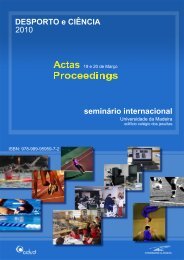Duarte Nuno Freitas Pinto - DigitUMa - Universidade da Madeira
Duarte Nuno Freitas Pinto - DigitUMa - Universidade da Madeira
Duarte Nuno Freitas Pinto - DigitUMa - Universidade da Madeira
You also want an ePaper? Increase the reach of your titles
YUMPU automatically turns print PDFs into web optimized ePapers that Google loves.
Analysis an Development of a Prototype Based onMedia Wiki and Semantic Media Wiki Integrated witha Design Modeling that Allows Modeling ofOrganizations Based on DemoMASTER DISSERTATION<strong>Duarte</strong> <strong>Nuno</strong> <strong>Freitas</strong> <strong>Pinto</strong>MASTER IN INFORMATICS ENGINEERINGORIENTAÇÃODavid Sardinha Andrade de Aveiro
AbstractIn a world where organizations are ever more complex the need for the knowledge ofthe organizational self is a growing necessity.The DEMO methodology sets a goal in achieving the specification of the organizationalself capturing the essence of the organization in way independent of its implementationand also coherent, consistent, complete, modular and objective.But having such organization self notion is of little meaning if this notion is not sharedby the organization actors. To achieve this goal in a society that has grown attached totechnology and where time is of utmost importance, using a tool such as a semanticWikipedia may be the perfect way of making the information accessible.However, to establish DEMO methodology in such platform there is a need to createbridges between its modeling components and semantic Wikipedia.It’s in that aspect that our thesis focuses, trying to establish and implement, using astudy case, the principles of a way of transforming the DEMO methodology diagrams incomprehensive pages on semantic Wikipedia but keeping them as abstract as possible toallow expansibility and generalization to all diagrams without losing any valuableinformation so that, if that is the wish, those diagrams may be recreated from thesemantic pages and make this process a full cycle.Keywords: DEMO, Semantic MediaWiki, Organizational Modeling, UVMMDi
ResumoNum mundo em que as organizações são ca<strong>da</strong> vez mais complexas a existência doconhecimento do “ser” organizacional é uma necessi<strong>da</strong>de crescente.A metodologia DEMO propõe-se a conseguir esta especificação do “ser” organizacionalcapturando a essência <strong>da</strong> organização de forma independente <strong>da</strong> sua implementação e demaneira coerente, consistente, completa, modular e objetiva.Mas de pouco serve deter a noção sobre o “ser” organizacional se esta não for partilha<strong>da</strong>pelos seus intervenientes. Para este fim, numa socie<strong>da</strong>de ca<strong>da</strong> vez mais liga<strong>da</strong> àtecnologia em que o tempo é um bem essencial, a utilização de uma ferramenta comoum Wikipedia Semântico pode ser o modo perfeito de divulgação.Mas para conseguirmos estabelecer a metodologia DEMO em tal plataforma, énecessário estabelecer pontes entres os seus componentes e o Wikipedia Semântico.É nesse aspeto que a nossa tese se foca, tentando estabelecer e implementar em um casode estudo os princípios de uma forma de transformar os diagramas <strong>da</strong> metodologiaDEMO em páginas compreensíveis no Wikipedia Semântico mas de forma o maisabstrata possível para permitir expansibili<strong>da</strong>de e generalização a todos os diagramas e,sem per<strong>da</strong>s de informação, para que, se tal for o desejo esses diagramas possam serrecriados a partir <strong>da</strong>s páginas semânticas e assim tornar o processo num ciclo completo.Palavras-chave: DEMO, Semantic MediaWiki, Modelação de Organizações, UVMMDii
3.9.1. PSD STENCIL ................................................................................................ 383.9.2. UNIVERSAL VISIO META MODEL FOR DEMO ............................................... 393.9.1. CONCRETE IMPLEMENTATION OF UVMMD ON A DIAGRAM ......................... 463.9.2. VISIO VBA SOLUTION ................................................................................... 493.9.3. VISIO PHP PARSER ........................................................................................ 543.10. SEMANTIC MEDIA WIKI IMPLEMENTATION ....................................................... 563.11. PHP PARSER OUTPUT ....................................................................................... 603.12. A EXPANDABLE SOLUTION ............................................................................... 623.12.1. FORMATTING IN VBA ................................................................................... 623.12.2. PHP PARSER WITH XML RULES AND PARAMETERS ....................................... 654. FUTURE DEVELOPMENT ........................................................................................ 694.1. CREATION OF VALIDATION RULES IN VISIO ...................................................... 694.2. GENERALIZATION OF THE VBA SOLUTION ........................................................ 694.3. COMPLETING THE CYCLE .................................................................................. 705. CONCLUSION ........................................................................................................ 71BIBLIOGRAPHY ............................................................................................................ 72APPENDIX .................................................................................................................... 74A.1 LIBRARY CASE .................................................................................................. 74A.2 PHP CODE KIVIO PARSER ................................................................................. 76A.3 SMW INSTALLATION GUIDE ............................................................................. 78A.4 XML PATTERN FOR SEMANTIC MEDIAWIKI EXPORTATION ............................. 82A.5 XML PROPERTY LIST FOR EACH SHAPE............................................................ 87A.6 VBA CODE VISIO (ATD AND OFD) ................................................................. 97iv
Image IndexImage 1: Model Triangle [1] ............................................................................................ 6Image 2: Statum Type Declarations [1] .......................................................................... 10Image 3: Reference Law [1] ........................................................................................... 10Image 4: Dependency Law [1] ....................................................................................... 10Image 5: Unicity Law [1] ............................................................................................... 11Image 6: Basic Transaction Pattern [1] .......................................................................... 12Image 7: Enclosed Transaction [3] ................................................................................. 12Image 8: Self Activating Transaction [3] ....................................................................... 13Image 9: Costumer Transaction [3] ................................................................................ 13Image 10: Distinction Axiom Summary [1] ................................................................... 14Image 11: Organization Theorem Representation [1] .................................................... 14Image 12: Aspects Model [1] ......................................................................................... 15Image 13: ATD Basic Elements [3] ............................................................................... 16Image 14: ATD Basic Constructs [3] ............................................................................. 16Image 15: PSD basic elements [3] ................................................................................. 17Image 17: Meta State Model [7] ..................................................................................... 19Image 18: Meta Construction Model [7] ........................................................................ 20Image 19: Meta Process Model [7] ................................................................................ 20Image 20: Meta Action Model........................................................................................ 20Image 21: Library ATD Diagram (Visio)...................................................................... 26Image 22: Library OFD Diagram (Visio) ...................................................................... 27Image 23: Proposition for the DEMO Meta Construction Model .................................. 28Image 24: Proposition for the DEMO Meta State Model ............................................... 29Image 25: DEMO Meta Process Model ......................................................................... 30Image 26: DEMO Meta Action Model ........................................................................... 30Image 27: Access <strong>da</strong>tabase of Library exported from Xemod ....................................... 31Image 28: DIA Stencil Creation ..................................................................................... 32Image 29: DIA Implementation of Library ATD ........................................................... 33Image 30: Importation of Library ATD in DIA with no stencil set ............................... 33Image 31: Kivio Stencils ................................................................................................ 35Image 32: Library representation in Kivio ..................................................................... 36Image 33: New PSD stencil - shapes list ........................................................................ 38Image 34: Universal Visio Meta Model for DEMO ....................................................... 39Image 35: Universal Visio Meta Model for DEMO – Part 1 ......................................... 40Image 36: Universal Visio Meta Model for DEMO – Part 2 ......................................... 41Image 37: Universal Visio Meta Model for DEMO – Part 3 ......................................... 42Image 38: Universal Visio Meta Model for DEMO – Part 4 ......................................... 44Image 39: Universal Visio Meta Model for DEMO – Part 5 ......................................... 44Image 40: Universal Visio Meta Model for DEMO – Part 6 ......................................... 45Image 41: Universal Visio Meta Model for DEMO – Part 7 ......................................... 46Image 42: E-R Model of Access UVMMD implementation .......................................... 47v
Image 43: E-R Model of Access UVMMD implementation - Part 1 ............................. 48Image 44: E-R Model of Access UVMMD implementation - Part 2 ............................. 49Image 45: Visio Options – Activating Developer tools ................................................. 50Image 46: Visio Shape Sheet of the Result Type “The stock control for has beendone” ............................................................................................................................... 50Image 47: Correspondence Table for ATD relevant properties / Visio Properties ........ 51Image 48: Correspondence Table for ATD relevant properties / Visio Properties ........ 52Image 49: Accessing properties and storing in OrderInfo (example) ............................ 53Image 50: VBA – Printing to a File (example) .............................................................. 53Image 51: PHP Parser – Searching for Keywords (example) ........................................ 54Image 52: PHP Parser – Storing Data (example) ........................................................... 55Image 53: Semantic Media Wiki Page – Loan Creator executes Book Return .............. 57Image 54: Semantic Media Wiki – Export of Loan Creator executes Book Return ...... 57Image 55: Semantic Media Wiki – Multiple Pages Importation .................................... 58Image 56: SMW – Creating a property .......................................................................... 58Image 57: SMW – Creating a Template ......................................................................... 59Image 58: SMW – Creating a Form ............................................................................... 60Image 59: PHP Parser – Extracting <strong>da</strong>ta for the XML ................................................... 61Image 60: PHP Parser – Writing <strong>da</strong>ta on XML .............................................................. 62Image 61: VBA – Printing Beginning/End shape and its connector point (one side of theconnector) ....................................................................................................................... 63Image 62: VBA – Printing Encapsulated Roles and calculating Width ......................... 64Image 63: OFD Output text file – Element .................................................................... 64Image 64: OFD Output text file – Element (old version) ............................................... 65Image 65: XML Structure of ATD elements (partial) .................................................... 66Image 66: XML Structure of ATD’s Actor SMW page ................................................. 67Image 67: ATD initiator and his connected actor........................................................... 67Image 68: «LocalSettings.php» file ................................................................................ 80vi
Table IndexTable 1- Design tools analysis ........................................................................................ 25vii
1. Introduction1.1. MotivationThis Project idea derives from the fact that most software development projects fail toaccomplish the initial expectations of its users, and one of the identified causes for thatto happen is the insufficient or inadequate knowledge of the organization’s reality thatlacks to be automated or supported by one information system.In order to fill that gap, on the 90’s a new discipline was born, OrganizationalEngineering, that gathers the concepts and methods of engineering and applies them toorganizations to comprehend and represent the multiple tasks of that organization an<strong>da</strong>lso facilitate the analysis and the organizational change, regardless of the informationsystem implementation.On another front the semantic wiki’s are tools of easy reach and easy to be used byanyone despite their area of knowledge. This tool makes possible to collect distribute<strong>da</strong>nd coherent information about the organizational knowledge in the shape of elementsand semantic relations represented in models that are true to the organizational realityand allow the capture and following of their evolution and, also makes possible, a fasterand more efficient way of developing a information system that supports thatorganization’s reality.And from these two points evolves this thesis objective, establish a bridge between adesign modeling tool and semantic wiki to allow a semi-automated creation of wikipages having as a starting point a diagram and avoid the <strong>da</strong>ta loss to allow the reversionof that process if desired.1.2. ObjectivesThe objectives of this thesis is to do an analysis and develop a prototype based onMedia Wiki and Semantic Media Wiki and its respective integration with a designmodeling tool so it allows the modeling of organizations based on DEMO (Design andEngineering Methodology for Organizations). This process should happen withoutrelevant <strong>da</strong>ta loss leaving the possibility to reverse the result back into the startingmodel.To that goal there is the need to find a design modeling tool in which allows theimplementation of DEMO diagrams and a way to export those models so they can beworked on and integrated in Media Wiki.1
A careful analysis of such tool and the models in general is also a vital needed step toensure that all the relevant information is kept and that the process is possible to revert.To make the implementation functional but still as flexible as possible to allowexpansibility and new sets of diagrams is another objective to be considered.This flexible implementation and tool modeling components analyses are the majorcontributions in this thesis as together they should allow support and vali<strong>da</strong>tion forfuture developments.Overall, it should be possible for an organizational engineer to create models in thechosen designing tool and then easily upload it into wiki, leaving the information inthose organizational models accessible to all members of the organization.Those members should then be able to use a specific Wiki interface to see, propose an<strong>da</strong>pprove changes in the official organizational models.1.3. OrganizationIn the second chapter of this thesis we will explain the Design and EngineeringMethodology (DEMO) for Organizations and the basic principles needed to understandit. A few notions are required in order to understand the fun<strong>da</strong>ments of DEMO, startingby the definition of Enterprise Ontology, Model Triangle and the World OntologySpecification Language (WOSL).In this same chapter we will explore the DEMO Meta model, Media Wiki, SemanticMedia Wiki (SMW) and all the components that we will need to use related to SMW.Finally in the second chapter we will have a brief overlook on some of the diagramdesign tools available on the market and their ability to support DEMO diagrams andexporting them for a workable format that we could use to accomplish our objectives.In the third chapter we dealt with the implementation and all the steps done in theprocess of developing a semi-automated way to create SMW pages for our DEMOdiagrams keeping all the needed information for this process to be reverted and broughtback to the diagram state.We started this chapter with a case example of a library taken from J. Dietz bookEnterprise Ontology. Then we have a brief approach to vali<strong>da</strong>tion rules, and theirpossible relevance followed by some changes propositions to the DEMO Meta model.Latter in chapter three we approached and exchangeable format to keep all the diagramsinformation followed by the library case implementations in Xemod, and ActorTransaction Diagram implementation in Dia.2
Kivio was our first breakthrough in software that we could possibly work with. As so, inthis chapter we approach Kivio’s implementation of the stencils and diagrams withsome more detail, and try our first resolution for a PHP parser to export the relevant<strong>da</strong>ta into an exchangeable format.Still in this chapter after highlighting Kivio’s flaws we focus our attention in Visio,were we develop two solutions, the first, while a viable solution was too problemoriented to this specific case, and the second, more abstract and allowing future changesin notations and involved variables. In this implementation there is also the need for aSMW solution for our web pages, and as such it’s also approached in the chapter.On the forth chapter we thought about that could be done in the future to better profitfrom this thesis, and how those steps could pass for the development of diagram rules inVisio, the generalization of the Visual Basic for Applications (VBA) code and the mostimportant, completing the cycle to make the web pages back into a diagram.In the fifth chapter we do a brief conclusion of our work, and contributions.3
2. State of Art2.1. Basic NotionsSections 2.1.1, 2.1.2, 2.1.4 and 2.1.5 are mostly based and contain texts from J. Dietzbook “Enterprise Ontology: Theory and Methodology”. [1]The first step of trying to do something new is to understand what already exists, andcomprehend the basic notions that are going to be applied in the process. For instancessince the objectives central piece is the Design and Engineering Methodology forOrganizations (DEMO) the first obvious step in this case is to understand what are theobjectives and concepts of this methodology and how is it applied. There was also theneed to previously understand other linked concepts like enterprise ontology, modeltriangle, ontology of a world and world ontology specification language.With those notions in mind it was then possible to concentrate on the tools to be used.2.1.1. Enterprise OntologyThe first step to understand what is an Enterprise Ontology is to understand the meaningof Ontology. Ontology derives from two Greek words onto and logia the first meaning“knowledge of the being” and the second meaning “Study” and is a part of philosophythat studies the nature of being, existence, reality, and the basic categories of the beingand their relations.[2]In this particular case our being is the Enterprise, and as such Enterprise ontology canbe defined as “a formal and explicit specification of a shared conceptualization amonga community of people of an enterprise (or a part of it).” [1]This Enterprise Ontology has to satisfy five quality requirements:Coherence, all the distinguished aspect models constitute a logical andintegral conceptual model;Comprehensiveness, all the relevant matters are covered;Consistency, there are no irregularities or contradictions in the aspectmodels;Conciseness, no superfluous matters are contained in it;Essence, the aspect models are abstract from any implementation orrealization issue, it only represents the essence of the enterprise.[1]2.1.2. Model TriangleBefore we can understand the Model Triangle, we need to have two previous concepts,the notion of what is a system, and the notion of what is a model.4
There are two different notions of a system, the teleological and the ontological. Theteleological notion concerns its function and external behavior and is adequate for itsuse and control. And the ontological notion concerns its construction and operation andis necessary for building and changing systems. [1]For the understanding of the Model Triangle we need the ontological notion of asystem. In this notion, according to J. Dietz, “something is a system if and only if it hasthe following properties:Composition: a set of elements of some category (physical, social,biological, etc.).Environment: a set of elements of the same category; the composition andthe environment are disjoint.Production: the elements in the composition produce things (e.g., goods orservices) that are delivered to the elements in the environment.Structure: a set of influence bonds among the elements in the composition,and between them and the elements in the environment.”[1]The best definition of model to suite our needs is to quote Leo Apostel; “Any subjectusing a system A that is neither directly nor indirectly interacting with a system B, toobtain information about the system B, is using A as a model for B.”[4]With this definition we take that the notion of model is a notion of role, this is,something that is not inherently a model, but may be used as one. [1]In this context modeling a system can be divided in three categories; concrete systems,symbolic systems and conceptual systems. The relations between these models can beexplained by the model triangle represented in the image bellow. [1]5
Image 1: Model Triangle [1]To better explain the model triangle we will quote J. Dietz definition;“For a convenient and unambiguous explanation of the model triangle, let us call an X-type system that is used as a model for some system an X-type model of that system. So,for example, a conceptual system that is used as a model of a car is just called aconceptual model of the car. Then, the next explanation holds:A concrete model of a concrete system is called an imitation. Examples: a scale modelof an airplane or a ship or any other concrete thing. The reason for building animitation of a system is generally that it is easier, cheaper, less <strong>da</strong>ngerous, etc., to studythe model instead of the system itself.A conceptual model of a concrete system is called a conceptualization. It plays a majorrole in all sciences. Examples: the geometrical sphere as a model for celestial bodies;the (feedback) control system as a model of biological or technical or managerialprocesses; the Process Model as the conceptualization of the (business) processes in anenterprise.A concrete model of a conceptual system is called an implementation. Examples: thepyramids of Giza are an implementation of the geometric concept of pyramid (though,one might argue whether actually the reverse is true); James Watt’s steam engineregulator as an implementation of the (feedback) control system; a business process asan implementation of the Process Model.A conceptual model of a conceptual system is called a conversion. Examples: thealgebraic concept of a circle (x2 + y2 = r2) is a conversion of its geometric concept(and vice versa); v = a.t is the algebraic conversion of the physical concept of theuniformly accelerated movement.6
A symbolic model of a conceptual system is called a formulation. A symbolic system isexpressed in some formal language. People often become so used to the notations inlanguages that they equate the expressions with the conceptual models they represent. Asplendid example is the algebraic concept of a circle. We referred to it above by theequation x2 + y2 = r2, meaning the notion that is expressed by it, and not the notation.As the symbolic model of it, however, we mean the notation. Other examples: thePeano-Russell notation of a logical formula; the Actor Transaction notation of anInteraction Model.A conceptual model of a symbolic system is called an interpretation. Sinceinterpretation is the reverse of formulation, we refer to the examples given above. Otherexamples: educing the meaning of a <strong>da</strong>ta flow diagram; the deciphering of the Stone ofRosetta.A symbolic model of a symbolic system is called a transformation. It is also often calledtranslation. However, one should be cautious in doing that. Translation presupposesunderstanding of what is being written (or spoken); one goes back and forthinterpretation and formalization, so to speak. By transformation we really mean transcoding,e.g., from ASCII to EBCDIC, or from Morse to the Roman notation of letters.One should keep in mind that a conceptual model is something in the mind. It is notidentical to the symbolic system (sketch, diagram, etc.) in which it necessarily has to beformulated in order to be able to communicate the conceptual model to somebody elseor to oneself at a later point in time.” [1]2.1.3. Ontology of a WorldTo fully grasp the ontology of a world we will use parts of a summary on that matterpresented in G.O.D. (Generation, Operationalization & Discontinuation) and Control(sub)organizations: a DEMO-based approach for continuous real-time management oforganizational change caused by exceptions by D. Aveiro. [7]“The adopted notion of world is the discrete event world, with the assumption of adiscrete linear time dimension. It means that the time difference between any twoconsecutive points in time is the same. This time difference is called the basic time unit.A world can formally be defined as a pair with C being a set of objects, calledthe composition and B a set of facts, called the state base. The ‘existence’ of an object isassumed even if one cannot know anything about it. The number of objects in C isdenumerable infinite; so, there will never be a shortage of objects: all things that areinteresting or that may become interesting are already there.A fact is a particular arrangement of one or more objects. Depending on the number ofobjects that are involved in a fact, one speaks of unary, binary, ternary, etc., facts. Anexample of a unary fact is that Beatrix is the Queen of the Netherlands. An example of abinary fact is that Willem Alexander is a son of Beatrix.A fact is said to be current at a particular point in time if it is the case at that point intime. At any moment, a world is in some state. The state S at time t is defined as the set7
of facts that are current on t, S⊂ B . A state change is called a transition. A transitionis defined as an ordered pair of states, e.g., T1 = is the transition from thestate S1 to the state S2. The occurrence of a transition is called an event. An eventtherefore can be defined as a pair , where T1 is a transition and t is a point intime. Consequently, a transition can take place repeatedly during the lifetime of aworld; events however are unique: they occur only once. Often, one talks about eventtype instead of transition.In order to understand profoundly what a state of a world is, and what a state transitionis, two kinds of facts are distinguished: dependent and independent facts. A dependentfact is something that is the case and that will always be the case. For good reasons onecan even say that it has always been the case. In other words, it is an inherent propertyof an object or an inherent relationship between objects. A independent fact issomething that becomes the case as the effect of an act in the corresponding system.Examples of dependent facts in the context of the library are the ones expressed in thenext assertive sentences (in which the variables, represented by capital letters, areplaceholders for object instances): “the author of book title T is A”; “the membershipof loan L is M”. On the one hand, the existence of these facts depends on the existenceof the corresponding book title and loan respectively. On the other hand, dependentfacts are timeless. For example, a particular book title has a particular author (orseveral authors). If this is the case at some point in time, it will forever be the case. Onemight even say that it has always been the case, that it was only not knowable beforesome point in time (namely before the book was written). This position is adopted forease. A similar remark holds for every defined fact. A defined fact is determined by itsdefinition. The specification of this definition is the only necessary and sufficientcondition for the existence of the defined fact. This marks an important differencebetween a world and an information system about that world. For example, the age of aperson (which is a defined fact) ontologically just exists at any moment; in thecorresponding information system, it has to be derived, i.e., computed when it is needed.Dependent facts are subject to existence laws. These laws require or prohibit thecoexistence of facts (in the same state of a world). For example, if the (single) author ofsome book is “Ludwig Wittgenstein”, it cannot also be “John Irving”.Contrary to a dependent fact, an independent fact is the result or the effect of an act.Examples of independent facts in the context of a library are the ones expressed in thenext perfective sentences (the variables are again placeholders for object instances):“book title T has been published”, “loan L has been started”.The becoming existent of an independent fact is an event. Before the occurrence of theevent, it did not exist (i.e., it was not the case); after the occurrence it does exist (i.e., itis the case and it will forever be the case).Events are subject to occurrence laws. These laws require or prohibit sequences ofevents in the course of time. For example, sometime after the occurrence of the event8
“loan L has been started”, the event “loan L has been ended” might occur, and, inbetween, several other events may have occurred, such as “the fine for loan L has beenpaid”. Therefore, events can best be conceived as status changes of a thing.The following is considered to be a precise definition of the ontology, or, moreprecisely, the ontological model of a world: the specification of its state space and itsprocess space. Both are expressed in business rules. A clarification of each key termfollows:By state space is understood the set of allowed or lawful states. It is specified by meansof the state base and the existence laws.The state base is the set of dependent fact types of which instances may exist in a stateof the world. The existence laws determine the inclusion or exclusion of the coexistenceof facts.By the process space is understood the set of allowed or lawful sequences of events. It isspecified by the event base and the occurrence laws.The event base is the set of event types of which instances may occur in the world. Everysuch instance has a time stamp, which is the occurrence time of the event. Existencelaws and occurrence laws are expressed in business rules.There are two possible shapes of business rules: declarative and imperative.An example of a declarative rule, in a library, is: no more than 5 books can beborrowed at the same time under one membership. The same rule can be expressedimperatively in the next way: when a loan is requested under some membership if thereare already 5 books in loan under this membership then decline the request elsepromise the requestIt should be noted that both the declarative and the imperative formulation are ratherinformal, a choice done for the sake of simplicity. It is stated that the choice for one ofthe two kinds of formulation in practice is highly dependent on the (presumed)competences of the actors who are going to apply them and that the imperative shape isthe most appropriate candi<strong>da</strong>te for automation.” [7]2.1.4. World Ontology Specification LanguageThe World Ontology Specification Language (WOSL) is a language that was proposedby J. Dietz to specify the ontology of a world that unlike the other ontology languages itincluded the transition space of such world in addition to its state space. [6]This Language is relevant to our work because it is used in both the DEMOmethodology’s state model but also to specify the DEMO Meta model that we willapproach further in this thesis and latter propose some changes.To understand the WOSL grammar we will still need two more notions that can beinferred by the ontology of a world provided in 2.1.3. The first is the notion of Statum;9
something that has always been, is and always will be the case, as it has externalinfluence. And the second is the notion of Factum; the result of an act, it comes toexistence at a certain point in time and remains as such forever. [1]2.1.4.1. WOSL grammarImage 2: Statum Type Declarations [1]Image 3: Reference Law [1]Image 4: Dependency Law [1]10
Image 6: Basic Transaction Pattern [1]Composition axiom states that: Every transaction is either: enclosed in anothertransaction; a self activating transaction or a costumer transaction. [1]Image 7: Enclosed Transaction [3]12
Image 8: Self Activating Transaction [3]Image 9: Costumer Transaction [3]Distinction axiom states that: There are three distinct human abilities that play a role inan actor operation; performa, informa and forma. [1]13
Image 10: Distinction Axiom Summary [1]Organization theorem states that: An enterprise organization is a heterogeneoussystem composed by the layered integration of three homogenous systems; theDocument-Organization, the Intellect-Organization and the Business-Organization. The Business-Organization (B-Organization) is where the ontologicalproduction happens, and it is supported by the Intellect-Organization (I-Organization). The infological production happens in the I-organization. The Intellect-Organizationis also supported by the Document-Organization (D-Organization) where the <strong>da</strong>talogical production happens. [1]The image bellow represents the organization theorem with the approximated rationsof each production. This is ratio is approximately 1:4:7 respectively. [1]Image 11: Organization Theorem Representation [1]14
With the Ψ – Theory explained we can say that DEMO is the practical demonstration ofsuch theory. [1]DEMO states that the ontological knowledge of an enterprise can be expressed in fouraspect models in such way that is accessible and manageable. [1]Image 12: Aspects Model [1]Construction Model; the construction model specifies the transaction types, theirassociated actor roles and information links between the actor roles andproduction and coordination banks. It’s considered the most concise model an<strong>da</strong>s such figures on the top of the pyramid. [1]The construction model can be also split in two, the interaction model were theactive influences between actors are shown (execution of transactions), and theinterstriction model were the passive influences between actors are shown(existing facts are taken into account). [1]Process Model; the process model contains, for every transaction present in theconstruction model, a specific transaction pattern and their causal andconditional relationships. [1]State Model; the state model specifies the state space of the production-world(the object classes, fact types, result types and ontological coexistence rules). [1]Action Model; the action model specifies the rules that serve as guidelines forthe actors actions. It contains at least a rule for every agendum type (any step inthe transaction diagram). [1]15
The aspect models are produced anticlockwise, starting with the interaction model(IAM). [1]“The first result for the enterprise ontology from any kind of documentation is a list ofthe identified transaction types and the participating actor roles, as well as theidentification of the boun<strong>da</strong>ry of the enterprise.From this knowledge, the IAM can be made. It is expressed in an Actor TransactionDiagram (ATD) and a Transaction Result Table (TRT).”Image 13: ATD Basic Elements [3]Image 14: ATD Basic Constructs [3]“Next, the Process Structure Diagram (PSD) is produced, and after that the Action RuleSpecifications (ARS).”16
Image 15: PSD basic elements [3]“The action rules are expressed in a pseudo-algorithmic language, by which an optimalbalance is achieved between rea<strong>da</strong>bility and preciseness.Next, the SM is produced, expressed in an Object Fact Diagram (OFD) and an ObjectProperty List (OPL).”The OFD diagram uses the same notation and basic constructs as the WOSL that wehave previously seen.With the State Model produced we are able to complete the PM with the InformationUse Table (IUT).Lastly, the ISM is produced, consisting of an Actor Bank Diagram (ABD) and a BankContents Table (BCT).Usually the Actor Bank Diagram is drawn as an extension of the Actor TransactionDiagram; together they constitute the Organization Construction Diagram (OCD).” [1]The steps to acquire the needed information for aspects model are the following:“The Performa-Informa-Forma Analysis (all available pieces of knowledge aredivided in three sets, according to the distinction axiom)The Coordination-Actors-Production Analysis (the Performa items are dividedinto Coordination-acts/results, Production-acts/results, and actor roles,according to the operation axiom)17
The Transaction Pattern Synthesis (for every transaction type, the result type iscorrectly and precisely formulated; the Transaction Result Table can now beproduced)The Result Structure Analysis (according to the composition axiom, everytransaction type of which an actor in the environment is the initiator may beconceived as delivering and end result to the environment. Generally, the(internal) executor of this transaction type is initiator of one or more othertransaction types, and so on)The Construction Synthesis (for every transaction type, the initiating actorrole(s) and the executing actor role are identified, based on the transactionaxiom; this is the first step in producing the Actor Transaction Diagram)6) The Organization Synthesis (a definite choice has to be made as to what partof the construction will be taken as the organization to be studied and what partwill become its environment; the Actor Transaction Diagram can now befinalized)” [1]For our thesis purpose we will focus essentially in the three most important kinds ofdiagrams that are produced in the DEMO methodology; the Actor Transaction Diagramin the construction model the Process Step Diagram in the process model and the ObjectFact Diagram in the state model.2.1.6. DEMO Meta ModelIn the organization self, the constituting organizational artifacts (constructs of anorganization, like for example a business rule) are arranged in a manner that specifiesall four aspects (construction, process, action and state). This arrangement betweenthem has to obey a certain set of rules. The conceptualization of these rules is called theorganization space. [7]By organization space we understand a set of allowed organizational artifacts specifiedby the organization artifacts base (organization artifact kinds of witch instances, calledorganizational artifacts, can occur at a state base) and organization artifacts laws thatdetermine the inclusion or exclusion of coexisting artifacts. [7]This definition of organization space is similar to the definition of state space of anorganization’s production world that the WOSL specifies and we have previously seen.For this reason D. Aveiro in his thesis”G.O.D. (Generation, Operationalization &Discontinuation) and Control (sub) organizations: a DEMO-based approach forcontinuous real-time management of organizational change caused by exceptions” [7]found appropriate to use WOSL to define the organization space diagram designated asDEMO Meta Model.18
Image 16: Meta State Model [7]19
Image 17: Meta Construction Model [7]Image 18: Meta Process Model [7]Image 19: Meta Action Model20
2.1.7. Media WikiThe MediaWiki, is a free web-based software written in PHP programming languagedeveloped by the Wikimedia Foun<strong>da</strong>tion and other parties. It is used in widely acrossthe internet to power wiki websites including Wikipedia and Wikinews and uses abackend MySQL <strong>da</strong>tabase. [16]It is licensed under GNU GPL and is optimized to handle projects of any size, includingthe huge Wikipedia that holds over four million articles. To achieve such scalabilitymultiple layers of caching are used <strong>da</strong>tabase replication. [16][17]“The software is also highly customizable, with more than 700 configuration settingsand more than 1,800 extensions available for enabling various features to be added orchanged. “[16]In our implementation MediaWiki will serve as the base layer for the extensionSemantic Mediawiki.2.1.8. Semantic MediaWikiTo have the complete notion of what is Semantic MediaWiki and its purposes; we willquote its official website definitions;“A semantic wiki is a wiki that has an underlying model of the knowledge described inits pages. Regular, or syntactic, wikis have structured text and untyped hyperlinks.Semantic wikis, on the other hand, provide the ability to capture or identify informationabout the <strong>da</strong>ta within pages, and the relationships between pages, in ways that can bequeried or exported like a <strong>da</strong>tabase.” [18]“Semantic MediaWiki (SMW) is an extension to MediaWiki that allows for annotatingsemantic <strong>da</strong>ta within wiki pages, thus turning a wiki that incorporates the extension intoa semantic wiki.” [19] “While it appears to make things more complex, it can alsogreatly simplify the structure of the wiki, help users to find more information in lesstime, and improve the overall quality and consistency of the wiki. Here are some of thebenefits of using SMW:Automatically-generated lists. Wikis tend to contain many aggregated lists;Wikipedia itself has thousands, like "List of metropolitan areas in Spain bypopulation". Those lists are prone to errors, since they have to be up<strong>da</strong>tedmanually. Furthermore, the number of potentially interesting lists is huge, and itis impossible to provide all of them in acceptable quality. In SMW, lists aregenerated automatically like this. They are always up-to-<strong>da</strong>te and can easily becustomized to obtain further information.Visual display of information. The various display formats defined by additionalextensions, such as Semantic Result Formats and Semantic Maps, allow fordisplaying of information in calen<strong>da</strong>rs, timelines, graphs and maps, amongothers, providing a much richer view of the <strong>da</strong>ta than simple lists would.21
Improved <strong>da</strong>ta structure. MediaWiki wikis tend to make heavy use of categoriesfor structuring <strong>da</strong>ta. While these are generally helpful, consider the category onWikipedia called "1620s deaths"; if the information in these pages were storedusing SMW, these categories could be replaced by simple semantic values,reducing the need for a complex classification system. In addition, if semanticmarkup within the wiki is stored within templates, otherwise known as semantictemplates, a wiki can easily gain a solid <strong>da</strong>ta structure. And the Semantic Formsextension lets administrators create forms for adding and editing the <strong>da</strong>ta withinsemantic templates, thus making the addition of semantic information possiblyeven easier and more straightforward than regular wiki text.Searching information. Individual users can search for specific information bycreating their own queries, supported via extensions like Halo and SemanticDrilldown.Inter-language consistency. In wikis that span multiple languages, likeWikipedia, there is often a great deal of <strong>da</strong>ta redun<strong>da</strong>ncy, which can lead toinconsistencies. For example, the population of Edinburgh at the time of thiswriting is different in the English, German, and French Wikipedias. If <strong>da</strong>ta isstored semantically, you could, for instance, ask for the population of Beijingthat is given in the Chinese Wikipedia without knowing a single word of thatlanguage. This can be exploited to have different languages query one another's<strong>da</strong>ta, either for reuse or at least to detect inconsistencies.External reuse. Data, once it is created in an SMW wiki, does not have toremain within the wiki; it can easily be exported via formats like CSV, JSON andRDF. This enables an SMW wiki to serve as a <strong>da</strong>ta source for otherapplications, or, in the case of enterprise usages, to take over the role that arelational <strong>da</strong>tabase would normally play. Through the use of the External Dataextension and the result format Exhibit, one SMW-based wiki can even use the<strong>da</strong>ta from another, eliminating the need for redun<strong>da</strong>ncy between wikis. You canalso query SMW's <strong>da</strong>ta via an RDF triplestore, using any of the availabletriplestore connector extensions. “[20]2.2. Design tools state of the art analysisThere are many modeling design tools out there to be used, but not all are fit for ourpurpose, so an analysis was needed to exclude those who didn’t fit and point out thosewho fit better.2.2.1. XemodXemod is a software tool created for modeling the business process of organizations.This tool was created based on the DEMO methodology, therefore was a great candi<strong>da</strong>teto be used in this thesis, so it was one of the first to be analyzed.22
Kivio doesn’t however allow the implementation of rules regarding the shapes ordiagrams.In the end, even not being the software with most potentialities, Kivio is still a goodcandi<strong>da</strong>te due to the fact of being open source.2.2.5. OthersThere were other designing tools tested but some didn’t come close to meet the neededrequirements to implement the DEMO diagrams such as Open Office Draw, StarUMLand ArgoUML. Although very interesting free designing tools their potential for newdiagram designs options isn’t one of their strengths.Still there were others, not mentioned before, that were fit to implement the DEMOdiagram. From a fusion of those with the ones mentioned before (the ones most likely tofit the needed profile) resulted the following table where we evaluate the points weconsider most important to meet our goal:24
Table 1- Design tools analysisProgramVisio2010XemodSmartdraw 2010Diav.0.96VisualparadigmLicensetypeCommercial($249.99) [8]Commercial(€ 695,00($926)) [9]Commercial($197) [10]Open Source(GPL) [11]Commercial($358.5) [12]InterfaceIntuitiveand of easyuseIntuitiveand of easyuseIntuitiveand of easyuseIntuitiveand of easyuse butwith lackoforganizationIntuitiveand of easyuseAble tocreate newdiagramtypesYes(relativelysimple)Able tocreatenewsymbolsYes(relatively simple)Able toimplementDEMOdiagramsYesNo No YesYes(relativelysimple)Yes(relativelysimple)Yes(relativelysimple)Yes(requiresomework)Yes(simplebut verylimited)Yes (butcomplex)YesYes(limited)YesAble toestablishrules forthecreatedelementsYesNo (buthas themimplemente<strong>da</strong>lreadyforDEMOdiagrams)NoNoYesSupportedexportingtypesManyincluding*.vdx(Visioxml)Only asExceltables,Accessentities orimage.Only asimageManyincluding*.vdx(Visioxml)Manyincluding*.xmlEnterpriseArchitect version7.5KivioCommercial($199) [13]Open Source(GPL)[14]ComplexinterfacethatrequireslearningfirstIntuitiveand of easyuseYes (butverycomplex)Yes(relativelysimple)Yes (butcomplex)Yes(relatively simple)YesYesYesNoManyincluding:C, C++ ,C#, Java,Python,System C,VisualBasic, PHPManyincluding*.xml25
3. Implementation3.1. Example Case UsedTo illustrate the implementation of our prototype we a library scenario taken fromEnterprise Ontology - Dietz, 2006[1] will be used. Our main focus will be on the ActorTransaction Diagram (ATD) and the Object Fact Diagram (OFD) represented below asthese are the two main diagrams in the DEMO Methodology. The solution diagramspresented in Enterprise Ontology - Dietz, 2006[1] were remade using a more recentnotation available in Way of Working - Dietz, 2009[5].Image 20: Library ATD Diagram (Visio)26
Image 21: Library OFD Diagram (Visio)3.2. Vali<strong>da</strong>tion rules for diagramsOne other thing that was analyzed was the possibility to apply specific rules to thediagrams, such as an internal actor can only execute one transaction. Those kinds ofrules are already “built in” in Xemod, and are doable in Visio 2010; however in theopen source alternatives (Kivio and Dia) it is not possible to implement them, thereforethe idea was set on hold.3.3. Changes in the DEMO Meta modelAfter a careful analysis to the DEMO Meta model it was noticed that there were someaspects needed for modeling that were missing, therefore it was proposed some changesto the original model. Those changes were, in the Meta Construction Model thedifferentiation between elementary and composite actor roles, production banks,coordination banks and in Meta State Model the distinctions between object class,derived object class and external object class. The resulting Meta model diagram wasthe following:27
Image 22: Proposition for the DEMO Meta Construction ModelImage 1: Proposition for the DEMO Meta Construction Model28
Image 23: Proposition for the DEMO Meta State Model29
Image 24: DEMO Meta Process ModelImage 25: DEMO Meta Action Model3.4. XML implementation of ATD and OFD diagramsIt was theme of a Master’s thesis in computer science by Yan Wang the “transformationof DEMO models into exchangeable format”[21]; here we gather those ideas of how totransform the DEMO methodology into XML and try to put them in a practical creation(with the respective changes to accommo<strong>da</strong>te the Meta model differences). In that thesisit’s studied how to transform without loss each of the four models that compose theDEMO into a XML document. This is a valuable contribution to this thesis because itgives a starting point about how to transform the XML received from the designing toolinto something that we know to have all the needed <strong>da</strong>ta to recreate that diagramsomewhere else, in this case Media Wiki.3.5. Stencils ImplementationWhen testing new tools for a possible implementation of DEMO diagrams there was theneed to try to recreate the shapes we were going to use on them. A complete stencil setwas already available for Visio and for Xemod but for all the others such thing didn’texist. Being Visio and the open source tools (Dia and Kivio) the three tools more likelyto be explored, the first for offering the most potentiality, the second for being the freetool with most potential for Windows users and the third for being the free tool withmost potential but limited to Linux, there was the need to replicate the stencil sets forthe open source tools in order to fully explore their potential.3.6. Xemod ImplementationEven though Xemod was not a feasible tool for our objectives we still decided to fullyimplement the library example in order to have a clearer view of what could be done ina software designed to work solely with DEMO and perhaps give us some insight onways to improve our stencils before their creation in the open source tools.30
Unlike all the others design tools we tried, Xemod was specifically design for DEMO,and as such it was not only limited to diagrams, but instead allowed to implement thewhole process.Now even this software had its setbacks, in the Transaction Result Table, after havingcreating a result, his cardinality could not be changed, making it impossible to convert abinary result into a unary result and vice-versa. Other than this, while designing thePSD diagram, if a connecting mistake was made, the program just stopped respondinginstead of giving an error message.After the whole process of implementing our Library example in Xemod, we exported itto access <strong>da</strong>tabase format. Then we could do a detailed analysis to every table that wasnecessary to indentify each process, especially those related with the diagram steps, andhow they related the facts.Image 26: Access <strong>da</strong>tabase of Library exported from XemodBut as we previously though, in neither the exportable formats it was possible torecreate any sort of diagram, as we only had the content of the shapes and theirconnections. We lacked the information about their positions, sizes or connectionplaces.3.7. DIA ImplementationIn DIA, the software offers the option to create its own shapes in it and latter use them,and so it was done for the ATD. For our basic stencil we created the shapes of anActor, Composite Actor, Transaction and Boun<strong>da</strong>ry.In this creation process, the first issue we noticed was the text field’s limitation. DIAwas limited to one text field in each shape, so in order to make the ATD stencil possible31
we had to a<strong>da</strong>pt the diagram shapes to a single text field. This limitation would howeverbe very problematic if we decided to implement the OFD diagram.The second problem encountered in the shapes creation was the fact that unless you di<strong>da</strong> mouse-over, you had no labeling on the shapes, making for example a boun<strong>da</strong>ry an<strong>da</strong>n actor virtually undistinguished by sight. But still, this was not a major flaw, and workcould proceed.The third problem was the fact that it was impossible to create connectors, so theconnectors used in our diagram would have to be the default connector changing then, ifexisted for that case, the tip to the desired shape. This would mean that the diagramdesigner would have to know the notation for each connector in order to make acomplying diagram.With all four starting shapes created, we needed to create a stencil. This was an easyprocess, we just had to go to the “sheets and objects” option in the “File” tab, and createa new stencil, were we gave it a name and a small description.Image 27: DIA Stencil CreationNow, to add the shapes, the process was exactly the same, but the selected option wouldbe the first, “Shape SVG” and then search for the shape file previously created. DIAdoes not allow multiple importations at once, so this step has to be done for every shapeyou intend to use in each stencil.When we started to create our diagram, two new problems were found, the first was thefact that, when the text exceeded his preset delimitation, the shapes would grow out ofproportion, reaching huge sizes when compared to everything else, and the second wasthat to apply the boun<strong>da</strong>ry we needed to work with layers, as although shapes with nofilling are possible, to select the ones in the back, they can’t be under anything, nor youcan move the shapes (to front or back) after they had been set.32
Image 28: DIA Implementation of Library ATDMore problems were found during and after the implementation. The program crashedoften when placing shapes on the drawing board, and if by any reason you tried to openthis diagram in another computer with DIA installed but without the stencil set in place,the shapes would not appear.Image 29: Importation of Library ATD in DIA with no stencil set33
However DIA had a major issue that led to its abandon, the fact that we couldn’t relatethe connected shapes, making it impossible to use unless relaying fully on coordinates.With this, the work was focused on Kivio.3.8. Kivio ImplementationUnlike Dia, in Kivio, the new shapes cannot be created in the software itself; instead,there is paid software for that purpose. But there is a second solution, which is to codethe shapes with no graphical help simply by using Kivio’s xml language in a notepad.This second solution was the one followed.The first step here was to create a new folder for our diagrams methodology in theshapes folder of Kivio, in this case, one named “DEMO”. In there we could create thesubfolders for each of the diagrams such as one for ATD and one for OFD, but in thesame folder we have a need for a “desc” (description) file that contains the info aboutour set of diagrams and as an option we can add an image to represent that very samemain set.This “desc” file is written in XML using Kivio’s tag sets and contained the followingsimple information:Now, inside each diagram folder (such as ATD) we have tree kinds of files:1. The “desc” file, simple as the first one, in this case containing the following:the basic stencils needed to create Actor Transaction Diagrams2. An optional image *.xpm file for each shape.3. And a *.sml file for each shape containing its <strong>da</strong>ta. Kivio’s XLM recognizessome types of basic shapes such as rectangle, circle or square, and, the ones thatare not recognized, we can draw using lines. As an example of this code wehave the Composite Actor shape:34
By manipulating this code, it was possible to create the stencil sets for ATD and theOFD that will be then used for further develop of this thesis.Image 30: Kivio Stencils35
After having the stencils, the ATD and OFD diagram implementation in Kivio wasstraight forward.Image 31: Library representation in KivioIn the OFD there were some minor changes to the notations like the result type numberbeing moved to under the shape as placing the text on the top right corner of the shapewas not possible due to shape size constrains.3.8.1. Kivio PHP parserThe PHP parser is the practical implementation of the previous point, the first objectivewas to get the raw XML from the design tool and transform it into a format that can beunderstood, in this case, the one proposed by Yan Wang on Transformation of DEMOmodels into exchangeable format thesis. Later, this new formatted XML would be usedto automatically generate Semantic Media Wiki pages that represent the wholeinformation contained in the diagrams but in an easy to understand/up<strong>da</strong>te format thatany member of the organization can use.The PHP code of this parser can be found in full size on the appendixes of this thesis.3.8.2. Kivio problemsAlthough a viable solution Kivio also had its issues, the first being the text fieldslimitation. After being set the size in the stencil, if the text field by any reason isinsufficient to the text itself makes part of it not to become visible. This is a major issuein diagram interpretation.Another issue was the connectors, although you could create shapes, the connectorswere limited to the existing ones, having to a<strong>da</strong>pt the connector ends to your needs. Iftrue that all representations were still possible, the lack of the connectors in the stencilsmade it not only hard for an unfamiliar user to get the right notation, but also very timeconsuming.36
Kivio development by KOffice had also been placed on hold, making his compatibilitywith future OS and formats another problem to be considered.Finally there was the clutter in the exported file, although not as much as a exported*vdx file from Visio, it was still a great amount that had to be filtered in every shapeand connector in order to acquire only the valuable info for our task at hand.For these reasons we decided to place Kivio on hold and try Visio to see if it was abetter candi<strong>da</strong>te. This does not mean Kivio was not still a possible free solution to theproblem, but perhaps was not the better equipped tool to allow us a fast developmentwith a great margin for progression.3.9. Visio ImplementationIn Visio we had part of the work already done, as stencils for DEMO diagramsmodeling were already available. The other plus side of working with Visio is that itwas not a first impression with the tool; it had been used many times throughout theyears by us including DEMO modeling itself. Still as every other tool in this case therewere issues to solveThe first problem to solve, after the implementation of example diagrams of each typewe were working at (ATD and OFD), was how to access the information relative toeach shape.Visio, as mentioned before, has already and export preset for xml, the *.vdx format, butthere is a huge problem with this, there is absolutely no formatting on the output, andthe amount of unneeded clutter is huge. Just to leave a general idea, to an export fromour OFD model we obtained 1627 XML lines, reaching some of these lines someastonishing 741318 characters.Just like it had been done in Kivio the first step here was to filter the variables weactually needed from the files, for that a PHP parser was created that striped the filefrom most of its clutter. After a while this task were starting to be overwhelming, so thesearch for an easier solution began.The solution found was to use (VBA) Visual Basic for Applications. VBA is animplementation of Microsoft’s Visual Basic that is available in the Microsoft OfficePrograms and also in Visio. In each application you can use it by creating a macro and itallows you to access in the case of Visio, pretty much everything that is on yourdiagram, may it be property’s, coordinates, linked shapes, connector points, and so on,the list continues for a long, long amount of properties.All this was also available in the *.vdx file, but now we could gain it easy access andfilter just the ones we needed for our task in hand.37
At this point one of the main questions arisen, what did we exactly need so we hadenough information to create the Semantic Media Wiki pages for each shape, but also,to then recreate this exact same diagram elsewhere.To accomplish such task the way encountered was to create a “Universal Visio MetaModel for DEMO” that would fit any possible diagram in DEMO and also newdiagrams, shapes and connections, that not existing yet maybe be a solution to futuredevelopments.The need for it to be abstract enough to include everything but still concrete enough toset boun<strong>da</strong>ries was clear, so we did our best to accomplish it.3.9.1. PSD StencilUnlike the ATD and OFD, the PSD stencil available for Visio was out of <strong>da</strong>te, and didnot comply with the new notation used in (Way of Working - Dietz, 2009).For that reason we decided to build our own to comply with the PSD representationsavailable in such document. The following image shows all the shapes that were createdin the new stencil in so that it considered all the possible needs in the new notation.Image 32: New PSD stencil - shapes list38
3.9.2. Universal Visio Meta Model for DEMOThe main purpose of this Universal Visio Metal Model for DEMO (UVMMD) was toserve as to guideline to what information was really relevant in a diagram and providethe necessary base in case any new diagrams were added to the DEMO methodology.This model was specified using the World Ontology Specification Language (WOSL)and it will be presented in segments due to the obvious size constrains that we have tofollow. To help acknowledge those segments the full diagram is presented bellow withthe parts numbered with the other they will be explained.Image 33: Universal Visio Meta Model for DEMO39
Image 34: Universal Visio Meta Model for DEMO – Part 1Object class “Shape” – All diagrams are composed by shapes, they are the key ofrepresentation. This object class “Shape” is a concrete representation of the abstractconcept object class “Shape Type” that we will see further ahead. An example of thiscould be in an ATD diagram the “Composite Actor 8” of the shape type CompositeActor. For us “Composite Actor 8” tells very little as we confine on shape propertieslike name to identify them but this is the way shapes are identified in the inner works ofVisio.Binary fact type [Shape] is part of [Shape] - A shape can be part of another shape,making a greater agglomerate of shapes, but still itself a shape. As an example of thiswe have the OFD Fact Type that is composed by one or multiple fact roles like the facttype [PERSON] is member in [MEMBERSHIP] composed by the fact roles [PERSON]and [MEMBERSHIP].Binary fact type [Property] of [Shape] – Every Shape has properties; these propertiesmay vary between shapes, but can also be shared by multiple shapes. Using our libraryOFD diagram as an example of this binary fact type, we can think of “[PERSON] ismember in [MEMBERSHIP]” a property of the property type formulation that belongsto the shape “Binary fact type 193” (being “Binary fact type 193” the shape of the shapetype Binary fact type represented in that diagram).Binary fact type [Shape] of [Diagram] – Shapes are part of a greater picture, in our casediagrams. Every shape needs a context for its existence to make sense. As an exampleof this binary fact type we have the object class “PERSON” of diagram “Library OFD”.40
Object class “Diagram” – The Object Class “Diagram” is the concrete representation ofthe abstract concept object class “Diagram Type”. An example of such representationwould be “Library OFD” or even “Universal Visio Meta Model for Demo”.Binary fact type [Diagram] is an instance of [Diagram type] – When modeling adiagram, we don’t usually randomly pick a set of shapes and connectors to use, in mostcases there are preset “templates”, and this is what is being represented in this relation.As an example this “Library OFD” or even “Universal Visio Meta Model for Demo” areinstances of the diagram type OFD.Image 35: Universal Visio Meta Model for DEMO – Part 2Binary fact type [Shape] represents [Organization Artifact] – In this Binary fact typewe enter the DEMO context of our modeling. An organization artifact is a “rule ofapplication” for a shape or a connector. For this Binary fact type an example could be inan ATD diagram actor 183 (a shape of the shape type actor with the label “Board”)represents actor 183 initiates 12 transaction 97 (a shape of the shape type transactionwith the label “Reduced Fee Approval”)Object class “Diagram Type” - Diagram type is the “template” behind the diagram, aswe’ve seen before an example of this object class would be OFD, ATD or PSD.Binary fact type [Shape Type] is allowed in [Diagram Type] – This Binary fact typevali<strong>da</strong>tes the usage of shapes in a diagram, this and [Connector Type] is allowed in[Diagram Type] are two very important steps to have a clear stencil for each diagram.An example of this Binary fact type could be “Object Class” is allowed in “OFD”.Binary fact type [Connector Type] is allowed in [Diagram Type] – This Binary facttype is nearly the same as the previous, but instead of shapes it vali<strong>da</strong>tes the allowedconnectors in a diagram. As an example we can think of “Initiator” is allowed in ATD.41
Object class “Connector Type” – As shapes, connectors are also key to diagrams, theyoften establish a connection between the shapes, or even within a shape itself.Connector Type is the abstract representation of a connector. Some examples ofconnectors are “initiator”, “executor”, “reference law” and “unicity law”Binary fact type [Connector Type] connects [Shape Type] – This Binary fact typerepresents a connection between a Connector Type and a Shape Type. For example“Initiator” connects “Actor”. This does not show the whole picture of the connection byitself but in list of all unique connectors and all their shape connections do.Image 36: Universal Visio Meta Model for DEMO – Part 3Object class “Organization Artifact” – As mentioned before an organization artifact is arule of how a shape or a connector should be used within the diagram in this case aconcrete one of the diagram being referred. For example (shape) actor 183 (connector)initiator 12 (shape) transaction 97, using their label property for an easy understanding“Board” Initiates “Reduced fee approval”.Binary fact type [Organization Artifact] is instance of [Organization Artifact Kind] –Same with Shapes and Shape Types, Organization Artifact are also the concreteapplication of an Organization Artifact Kind. For example actor 183 initiator 12transaction 97 is instance of Actor Initiator Transaction.Binary fact type [Connector] represents [Organizational Artifact] – The same as[Shape] represents [Organization Artifact] but this time for connectors. For example,42
Initiates 12 (a connector of the connector type Initiator) represents actor 183 initiates 12transaction 97.Object class “Connector” – The concrete representation of a Connector Type, forexample initiates 12, executes 36 or reference law 227.Binary fact type [Connector] connects to [Connector Point] – This Binary fact typerepresents the connection between any connector and a particular point in a shape. InVisio this points are named Connector Point and are placed in specific places within theshapes. This act of linking the connector to a specific connector point is needed so Visiokeeps track of the relation between the two and we don’t have to rely on coordinates.An example of this would be initiates 12 connects to Connector Point 2 (being thisConnector Point 2 the 2nd connector point of the actor Student).Binary fact type [Connector Moves] of [Connector] – In a diagram is often not possibleto make connections using only straight lines, so there is the need to represent themovements that the connector does while on his path to the target shape. An example ofthis would be Move 1 of initiates 12 (being that move one Move X: 32mm Move Y:0mm)Object class “Connector Moves” – As just mentioned before this class represents thechanges in the connector path while reaching its destination shape. This connectormoves are composed by two coordinates, a X point and a Y point both of them relativeto either the previous move or the starting connector point (incase it’s the first move).Interval Scale “Move X” – These movements in the X axis uses an interval scale as theyare related to the previous point and are not the absolute position within the diagram.Interval Scale “Move Y” – Same as the Move X but in the Y axis.43
Image 37: Universal Visio Meta Model for DEMO – Part 4Object class “Organizational Artifact Kind” – An Organizational Artifact Kind is a ruleof how a shape or a connector should be used within the diagram in an abstract sense.And an example of this would be “Actor initiator Transaction” or “Actor executorTransaction”.Binary fact type [Shape Type] represents [Organization Artifact Kind] – Similar to[Shape] represents [Organization Artifact] but in an abstract sense. For example,transaction represents actor initiator transaction.Binary fact type [Connector Type] represents [Organization Artifact Kind] – Just like[Shape Type] represents [Organization Artifact Kind] but regarding the connectors Forexample, Initiator represents actor initiator transaction.Image 38: Universal Visio Meta Model for DEMO – Part 5Object class “Property” – Property is the concrete representation within a diagram of aproperty type. Each shape may have many properties and some even more then one of44
the same property type. An example of a property, using our library OFD, in the objectclass “MONTH”, “MONTH” is a property of a property type label.Binary fact type [Property] is instance of [Property Type] – All concrete properties arepart of property types, the example of this Binary fact type can be “[PERSON] ismember in [MEMBERSHIP]” is instance of the property type “Formulation”.Object class “Property Type” – The abstract class of the properties. Within the DEMOdiagrams there are many properties that shapes can have, such as Label, cardinality,type, encapsulated roles, or formulation.Ternary fact type [Shape Type] has [Number] [Property Type] – Unlike the previous,this is a ternary relation, since each Shape Type may have from 1 to n Property Types.An example of a multiple relation could be “binary fact type has 2 fact roles”.Absolute Scale “Number” – This Number scale only takes values within the naturalnumbers, but if the Fact exists it usually takes the value of 1.Image 39: Universal Visio Meta Model for DEMO – Part 6Object class “Shape Type” – This object class is the abstract representation of shape.There are many shape types than can be used in DEMO such as Scale, Boun<strong>da</strong>ry, Actor,Transaction or Result type.Binary fact type [Shape Type] is connected directly to [Shape Type] – A Shape Typemay also be connected to itself. Fact roles connect directly in order to form a fact type.Interval Scale WLENGHT (width) – Every shape type has a Width that is given with arelative value to its starting point.Interval Scale HLENGHT (height) – Same as with width every shape type also has aheight that is given with a relative value to its starting point.45
Object class “Connector Point” – A connector point is a point within a Shape where aconnector or another shape can be linked. Although usually defined in the stencil thisconnector points can be changed in their position, and in their number. In Visio they arequite easy to add, the limit to their amount is the representation size of the shape.Binary fact type [Connector Point] of [Shape] – As previously mentioned a shape canhave many of these connector points. An example of this fact type would be ConnectorPoint 2 of Actor 12Ratio Scale Y Position - The connector point Y position is obtained dividing the heightfor a certain value.Ratio Scale R Position - The connector point X position is obtained dividing the widthfor a certain value.Binary fact type [Connector Point] is directly connected to [Connector Point] – Twoconnector points can be linked directly. This happens in the fact Types, where FactRoles connect to each other.Image 40: Universal Visio Meta Model for DEMO – Part 73.9.3. Concrete Implementation of UVMMD on a diagramWith the model done, the next logical step was to vali<strong>da</strong>te such model with a concretetesting, so an access <strong>da</strong>tabase was created to implement UVMMD and all its relations.All object classes and Scales gave place to tables and all Binary/Ternary fact type torelation tables.In order to fill these tables we used the output of our example ATD diagram made inVisio.46
Image 41: E-R Model of Access UVMMD implementationThe Entity Relation model for our UVMMD ended up with some complexity still wedecided to place it in this thesis to show how it was all related and fitting into the rightplaces.47
Image 42: E-R Model of Access UVMMD implementation - Part 148
Image 43: E-R Model of Access UVMMD implementation - Part 23.9.4. Visio VBA solutionHaving a notion of the needed information to create our Semantic Media Wiki pagesand latter possibly replicate the diagrams it was time to explore Visio and VBA on theability export the diagram information.The first problem to solve here was what fields we needed to access to extract information.These fields and many other options like macro creation are hidden by default,so we had to make them visible. To do it, we go to “File” then “Options” and on the“Customize Ribbon” tab we activate the developer option.49
Image 44: Visio Options – Activating Developer toolsWith the developer tools activated we can now access to the shape sheet for eachdiagram element (shape or connector). To do so we right click on the shape and selectshape sheet.Image 45: Visio Shape Sheet of the Result Type “The stock control for has been done”50
In this Shape Sheet, we can access every property of the selected element. Some cellshave red labels with the property names, but others don’t. So to know a name of aspecific cell you can select any other cell in the page and then click on the one you wishto know the name. The cell name will be written in the one you have selected. Whendone, you can just click escape to leave without saving.Image 46: Correspondence Table for ATD relevant properties / Visio Properties51
Image 47: Correspondence Table for ATD relevant properties / Visio Properties52
To help with this process, correspondence tables were made with properties we wishedto export for each diagram, what name it had in vision, and in what shapes was itrelevant.At this point we had the properties and the property names to access them, but were stilllacking a way to export that information.When we activated the developer tools a new tab was unlocked in Visio, if we clickedthat tab we had access to Macros and other option. Then we needed to create a newmacro (the name is not relevant).After creating a macro, a new window appears, for the Microsoft Visual Basic forApplications. In that window, at the module of our created macro we can create ourexported file.We decided our export file would be a *.txt. When populating this file we also decidedto separate each shape or connector with the label “Element”.To access most of the properties we used simple if cycles, that checked the existence ofthe property and if true stored it at our result array OrderInfo where we store allelements.Image 48: Accessing properties and storing in OrderInfo (example)To access properties with multiple values we used a do while cycle. At this first solutionwe just worried about exporting the information, its handling was left to be done withthe PHP parser. The exportation was also a simple print process.Image 49: VBA – Printing to a File (example)The result of this process was a *.txt file with the following format for each element:53
Element 3Type: composite actor.61Name: PublisherNumber: CA03Position X: 15 mmPosition Y: 155 mmWidthShape: 16 mmHeightShape: 16 mmConnectorX 1: Width*0,5ConnectorY 1: Height*0ConnectorX 2: Width*1ConnectorY 2: Height*0,5ConnectorX 3: Width*0,5ConnectorY 3: Height*1ConnectorX 4: Width*0ConnectorY 4: Height*0,5This file was then going to be handled by the PHP parser.3.9.5. Visio PHP parserTo deal with the *.txt file in PHP the first solution found was a chain of if then elseconditions that looked for the specific field in the file.Image 50: PHP Parser – Searching for Keywords (example)When this word was found it was then stored, depending on the shape (for exampleactor) in an array with that name.54
Image 51: PHP Parser – Storing Data (example)Besides these two steps there was also the need to treat specific fields for each elementsuch as the connector points that were given based on the shapes height and width. Suchcorrections were being done calling functions before storing the <strong>da</strong>ta.Some issues were found while working on this solution, like the use of “” tags inResult Type and fact type formulations caused them to be acknowledge as HTML tags,or that Visio used comas to mark the decimal values while PHP uses dots.These two problems had straight forward solutions, the “” tags were replaced for“[” “]” and the comas for dots using functions in PHP.The output of this parser after this treatment was similar to what with had from theVBA but now with all the calculations solved and issues treated. Using the sameexample, now an element would look like:Element 3Visio Name: composite actor.61Name: PublisherNumber: CA03Position X: 1555
Position Y: 155Width: 16Height: 16ConnectorX 1: 8ConnectorY 1: 0ConnectorX 2: 16ConnectorY 2: 8ConnectorX 3: 8ConnectorY 3: 16ConnectorX 4: 0ConnectorY 4: 8But this was still far from a Semantic Media Wiki Page, so we had the need to nowlearn how such pages were to be created and how to automate the process.3.10. Semantic Media Wiki ImplementationIn order to properly install Semantic Media Wiki to work with DEMO we followed theprocedures described in an installation guide available in J. Capela thesis entitledSemantic Media Wiki a<strong>da</strong>ptation to support Organizational Engineering[15] andtranscribed in full in the appendix section.Due to malfunctions between programs, and support issues, the installation only worksfor specific versions of the programs.The software used was Xampp 1.7.1 for windows, Mediawiki 1.15.3, Semantic MediaWiki 1.5.1_1 and semantic forms 2.0.9. The tutorial involves more software, but thosewere not required for our task at hand.To test the proper installation of all the components, some test pages for our diagramelements were created with the properties that we had already ruled as important for acoherent recreation of the diagram without <strong>da</strong>ta loss.56
Image 52: Semantic Media Wiki Page – Loan Creator executes Book ReturnWith everything properly installed and tested following the installation guide our nexttask was to figure how we could import all elements into semantic media wiki.The starting idea was to try to import directly into SMW SQL <strong>da</strong>tabase. This idea didn’tlast long, due to the fact that pages are not stored together but instead have manycomponents spread throughout the many tables that compose the <strong>da</strong>tabase.An easier solution was needed, so with a few example pages created we tried the built inexport tool, that creates a *.XML version of the page at hand.Image 53: Semantic Media Wiki – Export of Loan Creator executes Book ReturnThis XML page was a more plausible solution to be recreated in PHP, and with a builtin import tool also available in SMW it seemed like a perfect fit for our needs. But firstanother test had to be made. Individually importing every single page would be anamazingly time consuming and repetitive task for large sized diagrams, so thepossibility to include all pages in a single file had to be tested.Multiple SMW pages in a single file were in fact possible and the importation processwas created or up<strong>da</strong>ted without issues.57
Image 54: Semantic Media Wiki – Multiple Pages ImportationNow that we knew we had a base to work on, we changed our focus to the structureneeded to make sure our SMW pages were coherent and kept their structure. To do sowe, again, based ourselves in Jorge Capela’s Semantic Media Wiki a<strong>da</strong>ptation tosupport Organizational Engineering.The first step to keep everything coherent was to create a semantic property for everysingle property we would use. These properties allowed us to define the <strong>da</strong>ta typesallowed in those specific fields, making sure that not only the <strong>da</strong>ta type was correct, butalso that the semantic part of Semantic Media Wiki would in fact work.Image 55: SMW – Creating a propertyThis is also a man<strong>da</strong>tory step before we are able to create templates.Templates in SMW are basically page structures. By creating a template and forcing apage to comply with it, we can make sure that all similar elements of a diagram willshare similar pages and we set the boun<strong>da</strong>ry for what fields are really needed for thatelement.58
Image 56: SMW – Creating a TemplateIn the template creations we can also define the display label for each category. For thesake of simplicity we kept the same names. Another available option is the possibility ornot for the field to hold multiple values, in our case we will require some to fields to doso, like the connector points fields and the connector movements fields.The final step of the process in defining a structure is the creation of forms. To create aform you need to have created templates and you can chose the one you wish to apply inthat specific form. In the form creation you can still alter the labels that will bepresented when creating a page, and you can also select if any specific field isman<strong>da</strong>tory (needs to be filled) hidden (not visible to regular users) or restricted (onlyadministrators can fill it).59
Image 57: SMW – Creating a FormAfter creating forms for all templates all is ready to start the creation of pages. Althoughpossible to do in SMW as obvious, our objective was to create the pages in the PHPparser, so our attention was turned in that direction again.3.11. PHP Parser OutputWith the current implementation we had on the PHP parser, the creation of the XMLfile was straightforward. In every SMW pages there are many lines of XML code thatwere the same, so those were made into a function and called every time a new pagestarted.There was also the need of <strong>da</strong>ta that the Diagram exportation file does not provide, likethe diagram name, the actor name, a diagram description (not man<strong>da</strong>tory) and atimestamp. The timestamp was solved with an inbuilt function of the PHP for that, andfor the rest, a layout page was created to allow the user to enter his <strong>da</strong>ta, and also toselect where the input *.txt file that the parser was going to work on was located.Finally to fill the information about each element we used a similar solution as the onealready being used to classify the elements but this time that only searched on thespecific array we were working at.60
Image 58: PHP Parser – Extracting <strong>da</strong>ta for the XMLWith the information gathered, all left to do was to write it in to the file respecting theTemplates that were created.61
Image 59: PHP Parser – Writing <strong>da</strong>ta on XMLAlthough now having a solution to our initial problem, we realized it was probably notthe most appropriate and that some further steps could be taken to make it better.3.12. A Expan<strong>da</strong>ble SolutionIn order to facilitate the future incorporation of developments in the DEMOmethodology (that is still on its first steps) we decided that we would try to approach thesolution from another perspective so that future new diagrams or alterations to thecurrent ones were easier to incorporate.3.12.1. Formatting in VBAThe first step to this new solution was to do all the properties formatting in the VBAinstead of in Visio. Since the VBA code would be forever bound to the diagram at hand,and we couldn’t change that, we decided that there was the best place to treat the outputfile allowing this way for a PHP parser abstract enough to treat any kind of diagram.One of the first things that needed solving was picking the beginning shape and the endshape on each connector. This may seem irrelevant, but it has great importance at a laterstage to define the SMW page names properly. If we didn’t do such defining we could,for example, end up with transactions that “initiated” actors, and we wouldn’t want thatto happen.62
The easiest solution found to accomplish this was to study the shapes. After this study itwas possible to acknowledge that some shapes could always be considered thebeginning shape and others always the ending shape.There was also a related case, that was very specific, the “unicity law”, in this case thereis no end shape, and they are both the same.To solve both issues we opted for a chain of “If in string” comparisons and dependingon the case printed the appropriate result. There was also the need to exclude part of theclutter in the line where the connector point of the connected shape was presented, forthat we used replaces of the text for empty space (these text is always the sameregardless of the connector or shape).Image 60: VBA – Printing Beginning/End shape and its connector point (one side of the connector)Another property that needed formatting was the width. Unlike height that is give forevery shape, width varies in the fact types, so that variation needed to be considered.63
Image 61: VBA – Printing Encapsulated Roles and calculating WidthMost of the other variables were straightforward with the occasional need for someclutter removal. With all the formatting done, an element had the following appearance:Image 62: OFD Output text file – ElementBefore this new option of formatting in VBA the appearance was of the image bellow.As you can see there are a few changes, we now had the correct connector positions, thevariable name, and the label that would give name to the SMW page and no longer hadthe encapsulated roles line that in a result type only contains clutter.64
Image 63: OFD Output text file – Element (old version)3.12.2. PHP parser with XML rules and parametersWith the output formatting done in the VBA step, our PHP parser could now be free ofany reference to concrete diagram shapes or connectors. In order to accomplish thisgoal, further steps were still needed, in the parser there was still the need to know whatproperties each element would have, and when exporting to the XML format for theSMW pages, the template for each shape.For each of these two problems a XML file seemed like the best solution. As it’s easy toalter and rapidly integrated into the PHP code.65
Image 64: XML Structure of ATD elements (partial)The layout we decided to use to solve which properties each element would have, wasto first, separate the diagrams. Inside those diagrams we would place two kinds ofelements, “ShapeType” for the shapes and “ConnectorType”. Then with the containerfor each one built we needed name the element, and define its properties. We alsodecided it would be best to split the property’s in two different types, the unary that onlyhave one entry for each element and the multiple that can have many entries for eachelement.66
Image 65: XML Structure of ATD’s Actor SMW pageFor the layout for the SMW pages creation, a similar XML was created, but in this casefor each kind of page, we listed the properties in that template. One very importantaspect to consider here is the naming, as the resulting name needed to be the same as theproperty in the previous XML file.The way of working of the PHP parser was rather simple, the first step was to importthe *txt file we got exporting the Visio diagram attributes with the VBA and store it in aarray. Then we needed to store in a different array the “Visio Name” and the “Label”properties of all shapes in order to latter compare and match with the parameter we getfrom the connectors.Image 66: ATD initiator and his connected actorThis is a necessary step in order to obtain the correct connector page name.67
4. Future Development4.1. Creation of Vali<strong>da</strong>tion Rules in VisioIn most modeling software you are not limited to what your stencil allows you to use.And Visio is no exception, you can simple grab whatever shape or connector from anyother stencil and integrate it in your diagram. This, in our case poses as a problem, aseven if the solution is abstract enough to accept all shapes and connectors, you need toaccount for the ones you will be using, and not having new ones being added as youplease that don’t even belong in the DEMO methodology.There is also another issue, DEMO diagrams have specific rules, for example an ATDtransaction cannot start another ATD transaction, or an OFD object class cannot bedirectly connected to another OFD object class.Or even on a more basic level, we have the need that all connectors are linked tosomething and all shape fields are filled properly.To help with these issues Visio 2010 comes with a new vali<strong>da</strong>tion mechanism whereyou can add new rules that you find necessary to vali<strong>da</strong>te your diagrams. Since wedecided to work with Visio we feel that this is a tool that could help us in a futuredevelopment not only make sure our parser works properly but also help the personmodeling acknowledge and fix his mistakes at the time of doing.4.2. Generalization of the VBA solutionOne of the issues in our VBA solution is the need to consider, in most connectors, whatthe starting point is and what the ending point is. To do so we take in consideration theshape that is being connected in each side. Not taking this step would mean incorrectnames in our SMW pages.To generalize our VBA solution a possible solution would be a change in the connectorsymbols so that the user at the time of the connection can distinguish and place properlythe beginning and the end points of the connector, as it happens in the ATD executerwhere a small black square always marks the actor end.With possible solve to the connectors part, we are still left with the variable width of thefact types. To that a solution would be for instead of using a field named encapsulatedroles, use something more general in every shape where it applies and upon its existenceapply the calculations for the correct width.69
4.3. Completing the CycleThe possibility to recreate the diagrams from the SMW pages was one of the focalpoints in this work, and so making sure we didn’t lose any bit of relevant <strong>da</strong>ta was apreoccupation throughout the whole process.Unfortunately even making sure all relevant <strong>da</strong>ta was there at the end, recreating thesediagrams in Visio would be close to impossible, and it would involve working with the*vdx file and passing all parameters, most only relevant for Visio into our SMW pagesmaking them long, dull and not of much use since the valuable information would belost in the middle. Adding to that, the slightest user change in the page would cause achain effect in so many properties that fixing them all to recreate the diagram would bea colossal task.Hopefully there is other software capable to recreate such diagrams with only the parameterswe though essential, and the concept was proven in Semantic MediaWiki a<strong>da</strong>ptationto support Organizational Engineering by Jorge Capela using Scalable vectorgraphics.There are still some changes that would need to be done for the full cycle to be available,most of them related with Semantic MediaWiki, where the templates in most casesare different since we found some properties names to be ambiguous and connectorswere not considered as unique elements with properties, but as parts of the shapes instead.70
5. ConclusionDuring our implementation phase we experienced many setbacks mentioned along theway that lead us to our final solution using a combination of Visio 2010 as the modelingtool, Visual Basic for Applications as the way to extract the diagram information fromVisio and PHP parser to covert the outcome information from the diagrams into a XMLfile importable by Semantic MediaWiki where user friendly pages, with all the relevantinformation, were created.One of major contributions of this thesis is the Universal Visio Metal Model for DEMO(UVMMD), where the base to gather all the important aspects in a DEMO diagramwhile working with Visio is set, allowing it to be applied to any change or new diagramthat may come into use in the future in this methodology that is still taking its first steps.The second major contribution was the expan<strong>da</strong>ble solution for the turning of thediagrams in SMW pages. Although not perfect, as it still requires specific diagramoriented details in the VBA phase, the PHP parser with the two easy to transform andexpand XML files for the diagram properties and SMW templates is a verycustomizable option that allows great versatility for future developments.Overall we believe we achieved our goal as we demonstrated with a pratical examplethat it is possible to integrate a modeling tool (Visio) with Semantic Media Wiki toallow the implementation of the DEMO methodology.71
Bibliography[1] J. Dietz, “Enterprise Ontology: Theory and Methodology”, Germany: Springer-Verlag Berlin Heidelberg, 2006.[2] “Ontology”, http://en.wikipedia.org/wiki/Ontology, 2012.[3] D. Aveiro, Engenharia Organizacional lectures, <strong>Universi<strong>da</strong>de</strong> <strong>da</strong> <strong>Madeira</strong>, 2010.[4] L. Apostel, “Towards the formal study of models in the non-formal sciences.Synthese 12”, 1960.[5] J. Dietz, “Way of Working”, http://www.demo.nl/publications/doc_view/122-demo-3-way-of-working, 2009.[6] J.Dietz, “A World Ontology Specification Language”, OTM 2005 Workshops, 2005.[7] D. Aveiro, “G.O.D. (Generation, Operationalization & Discontinuation) and Control(sub)organizations: a DEMO-based approach for continuous real-time management oforganizational change caused by exceptions,” Instituto Superior Técnico, 2010.[8] “Microsoft Visio 2010 purchase information”, http://office.microsoft.com/enus/visio/visio-2010-buy-page-FX101836377.aspx, 2011[9] “Xemod - Licence and Price”, http://www.mprise.eu/default.aspx?id=106, 2011.[10] “Purchase SmartDraw”, http://www.smartdraw.com/buy/, 2011[11]“Dia”, http://live.gnome.org/Dia, 2011[12] “Visual Paradigm for UML”,http://www.visual-paradigm.com/product/vpuml/,2011[13] “Enterprise Architect”, http://www.sparxsystems.com/products/ea/index.html,2011[14] “Kivio”, http://wiki.koffice.org/index.php?title=Kivio, 2011[15] J. Capela, “Semantic MediaWiki a<strong>da</strong>ptation to support Organizational Engineering”,<strong>Universi<strong>da</strong>de</strong> <strong>da</strong> <strong>Madeira</strong>, 2011[16] “MediaWiki”,http://en.wikipedia.org/wiki/MediaWiki, 2012[17] “Size of Wikipedia”, http://en.wikipedia.org/wiki/Wikipedia:Size_of_Wikipedia,2012[18] “Semantic wiki”, http://en.wikipedia.org/wiki/Semantic_wiki, 2012[19] “Semantic MediaWiki” http://en.wikipedia.org/wiki/Semantic_MediaWiki, 201272
[20] Introduction to Semantic MediaWiki, http://semanticmediawiki.org/wiki/Help:Introduction_to_Semantic_MediaWiki,2012[21] Y. Wang, “transformation of DEMO models into exchangeable format”, 2009[22] “Demo Methodology”, http://www.demo.nl/methodology, 201273
AppendixA.1 Library CaseThe following text is the complete transcription of the Library study case presented in J.Dietz, Enterprise Ontology:“The library described hereafter is the small but autonomous public library ofDelftown. In the building in which it is located, are a desk for lending books, called theout-desk, and a desk for returning books, called the indesk.The in-desk is occupied by Sanne and the out-desk by Tim and Kris, in turn. There is athird desk, called the information desk, which is occupied by Lisa. At the informationdesk one can get information such as opening hours, loan rules, and membership fees.There is also a binder on Lisa’s desk that contains the complete library catalog, sortedin several ways (by author, by category, and by title). One can freely browse throughthe binder to find the book one is looking for. Next to that, one can ask Lisa anyquestion about the library, e.g., about the contents of the books in the catalog. Theinformation desk also serves as the registration desk. Anyone who wants to beregistered as member of the library has to apply withLisa. She writes the <strong>da</strong>ta needed on a registration form. The requested <strong>da</strong>ta are:surname, first name, middle initials, city of residence, street name, house number,postal code, sex, <strong>da</strong>te of birth, starting <strong>da</strong>te of the membership, and annual fee. Bydefault, the annual fee is the stan<strong>da</strong>rd annual fee as determined by the library board.Exceptions may be made for people without means. In that case, Lisa applies in writingto the library board for the reduced fee, which is a symbolic 1€ per year. The applicantthen has to fill out a form in which a specification of the income and expenses in thepast calen<strong>da</strong>r year are asked for. This form is attached to Lisa’s letter. The registrationforms regarding regular memberships are collected <strong>da</strong>ily (after closing time) by Sannewho puts the <strong>da</strong>ta in the Library Information System (LIS) that runs on the only PC ofthe library. LIS automatically prints a membership card and an invoice for every newmember. The invoice is for the remaining months of the current calen<strong>da</strong>r year,including the current month. So, for example, if one registers in September, one has topay 4/12 of the annual fee. Both the card and the invoice can be collected by the regularnew members from the next <strong>da</strong>y on at the information desk. An applicant, then, also getsa letter of welcome, informing the new member about the library rules. Membershipcards have a bar code on them representing the membership number. They are handedover to the new member after cash payment of the membership fee. For applicants ofthe reduced fee, the procedure is slightly different. They have to wait until they areinformed in writing about the decision of the board. This is something Tim takes care of.As soon as he gets the decision of the board, he writes a corresponding note and sendsit by postal mail to the applicant. A copy of the note goes to Lisa. If the reduced fee isallowed by the board, Lisa takes the registration form out of her drawer and hands itover to Sanne, for processing at the end of the <strong>da</strong>y. In the case of a negative decision bythe board, she inserts the form in the file of declined applications. Applicants whose74
application has been declined are supposed to have canceled their original request forregistration. They may, of course, register again, but only as fully paying members. Thebooks that can be borrowed are put on shelves, and sorted by the category of the book(title). There may be several copies of the same book (title). Every such book copy isuniquely identified by a bar code. This code contains both the ISBN (InternationalStan<strong>da</strong>rd Book Number) and the serial number of the book copy. If someone wants toborrow a book, he or she has to take (a copy of) the book from the shelves to the outdesk.Tim or Kris will then scan the bar code on the membership card, as well as thebar code on the book. These <strong>da</strong>ta are automatically entered into LIS. The book is nowconsidered to be lent to the member. No more than five books may be lentsimultaneously to the same member. When one returns a book, one goes to the in-deskand hands the book to Sanne. She scans the book code, which is automatically enteredinto LIS. On the screen of her computer, she sees whether the loan period is exceededor not. If it is, she also sees the fine that has to be paid. The person who returns thebook has to pay the fine right away and in cash.After payment, Sanne marks the book in her computer as returned. If the loan period isnot exceeded, she enters only that the book has been returned.Returned books are piled on a table next to Sanne. About every hour, Lisa collects thepile and puts the books back on the shelves. While she is doing that, the informationdesk is temporarily unoccupied. Every month, the librarian decides which titles shouldbe added and how many copies per title have to be ordered. She does so on the basis ofthe announcements of new books she knows of (by means of fliers of publishers, an<strong>da</strong>lso by surfing the Web) and on the basis of analysis reports of the reading habits of themembers provided by LIS. The librarian exhausts an annual budget for buying newbooks that is decided upon by the board of the library. An order is directed to onepublisher, but it may regard a number of copies of a number of book titles. At the startof a new calen<strong>da</strong>r year, Kris sends out invoices to all current members for the annualmembership fee. Fees have to be paid in cash the next time a member comes to thelibrary to borrow a book. She also sends renewal requests of reduced fee membershipsto the board. Attached to them are statements of income and expenses over the past yearthat she has asked the applicants to produce.She deals with the decisions by the board in the same way as was done at the time of(the first) application.”75
A.2 PHP Code Kivio ParserThe following is the code created to extract the properties from the XML resultant fromthe Kivio exportation of a DEMO diagram. $value) {If ($key == "id" || $key == "targetId" || $key == "type"){echo "\n$padTag$name";echo "\n$padTag".str_pad(" ", 3);echo " $key=\"$value\"";$shapes[$value] = $value;}}}else if ($name == "KivioConnectorList"){echo "\n\n$padTag$name";}$inTag = $name;$depth++;foreach ($shapes as $ikey=>$value) {if ($ikey != ""){echo " ---> $ikey";}76
}}function endElement($parser, $name) {global $depth;global $inTag;global $closeTag;$depth--;if ($closeTag == TRUE) {$inTag = "";} elseif ($inTag == $name) {$inTag = "";} else {$padTag = str_repeat(str_pad(" ", 3), $depth);}}function contents($parser, $<strong>da</strong>ta) {global $closeTag;$<strong>da</strong>ta = preg_replace("/^\s+/", "", $<strong>da</strong>ta);$<strong>da</strong>ta = preg_replace("/\s+$/", "", $<strong>da</strong>ta);if (!($<strong>da</strong>ta == "")) {echo ">$<strong>da</strong>ta";$closeTag = TRUE;} else {$closeTag = FALSE;}}function parseDEFAULT($parser, $<strong>da</strong>ta) {$<strong>da</strong>ta = preg_replace("//", ">", $<strong>da</strong>ta);echo $<strong>da</strong>ta;}function pi_handler($parser, $target, $<strong>da</strong>ta) {echo "<?$target $<strong>da</strong>ta?>\n";}echo "";?>77
A.3 SMW Installation guideThe following guide is a complete transcription from J. Capela’s master thesis entitledSemantic MediaWiki a<strong>da</strong>ptation to support Organizational Engineering:“The OS used for this installation was Windows Vista, but the install steps should be thesame for all Windows OS. To take advantage of the semantic features and correctlyview the diagrams in SVG format the recommended browser is Opera (Firefox alsoworks but doesn’t show correctly SVG files). All files are included in the project CD.Installation steps:1. Install «xampp-win32-1.7.1-installer.exe» as Administratora) The installation dir should be «c:\», and the files will be automatically placedinside «c:\xampp\» folder2. Open your browser and run phpMyAdmina) Create the user «wikiuser», password «12345» with all permissions3. Extract « mediawiki-1.15.3.tar.gz» files to «htdocs» folder on xampp server4. Rename the extracted folder to «wiki»5. Change the «Só de leitura» property to allow writing in «wiki» folder (do thesame to «config» folder)6. Browse «http://localhost/wiki» to start the installation process7. The form should be filled with the following information:a) Wiki name: EOMediaWikib) Admin username: WikiSysopc) Password: 12345d) Database name: wikidbe) DB username: wikiuserf) DB password: 12345g) Database table prefix: eomw_h) Storage Engine: InnoDB8. After completion of the installation process, copy «LocalSettings.php» from«config» folder to «wiki» folder root9. Rename «config» folder (i.e. «old_config»)78
10. Extract «smw-1.5.1_1.zip» files to wiki «extensions» folder11.Browse «http://localhost/wiki» and login as Administrator:a) Username: WikiSysopb) Password: 1234512. Browse «http://localhost/wiki/index.php/Special:SMWAdmin»13. Click the «Initialise or upgrade tables» button14. Click the «Start up<strong>da</strong>ting <strong>da</strong>ta» button15. Browse «http://localhost/wiki/index.php/Special:SMWAdmin» and wait for thecompletion of the installation process (refresh the page)16. Browse «http://localhost/wiki/index.php/Special:Version» and check if it wasproperly installed17. Extract «scriptmanager-1.0.0_0.zip» files to wiki «extensions» folder18. Extract «SemanticGraph-byJorgeCapela.zip» file to wiki «extensions» folder19. Extract «SemanticDEMO-byJorgeCapela.zip» file to wiki «extensions» folder20. Extract «semantic_forms_2.0.9.zip» file to wiki «extensions» folder21. Extract the SMWHalo extension files from «smwhalo-1.5.1_1.zip» to wiki«extensions» folder22. Extract the SMWHalo skin files from «smwhalo-1.5.1_1.zip» to wiki «skins»folder23. Add the following lines at the end of «LocalSettings.php» file (in the exact sameorder)79
Image 67: «LocalSettings.php» file24. Open a command-line interface and change dir to«C:\xampp\htdocs\wiki\extensions\SemanticMediaWiki\maintenance\»25. Run the script «SMW_setup.php» to initialize the <strong>da</strong>tabase tables:«C:\xampp\htdocs\wiki\extensions\SemanticMediaWiki\maintenance>C:\xampp\php\php.exe SMW_setup.php»26. Extract «smwhalo-deploy-1.2.1_1.zip» file to wiki root folder27. Add the GNU-Patch to the environment variable:a) Right-click My Computer > Propertiesb) Click Advanced tabc) Click Environment variablesd) In the section System Variable select the variable Pathe) Click Editf) Add a semicolon ";" after the last value and then enter the path of theGNUPath: «c:\xampp\htdocs\wiki\deployment\tools»80
g) Click OK and close the window28. Switch to the command-line interface and navigate to the main directory ofPHP: «C:\xampp\php»29. Now start the patching process with the following command (all in the samecommand-line):«C:\xampp\php\php.exeC:\xampp\htdocs\wiki\deployment\tools\patch.php –d C:\xampp\htdocs\wiki –pC:\xampp\htdocs\wiki\extensions\SMWHalo\patch.txt»30. After completion of the patching process, activate the Autocomplete feature:a) Browse «http://localhost/wiki»b) If you are not logged in, login as WikiSysopc) Go to preferencesd) On Skins tab, choose «ontoskin2» (this option should appear selected, as wasdefined in the «LocalSettings.php» file)e) On Misc tab, choose «Auto-triggered auto-completion»f) Save changesTesting the Installation1. Browse «http://localhost/wiki/index.php/Special:Version» and you should seeSMW+ Extension (version nn) listed as a Parser Hook2. Now browse ««http://localhost/wiki» and:a) Create a regular wiki page named "TestSMW" and in it enter the wiki text:Property test: [[testproperty::Dummypage]] [[Category:Test]]b) Create the page "Category:Test" and insert some dummy text3. Browse «http://localhost/wiki/index.php/Special:OntologyBrowser»a) As soon as the interface is loaded, you should see "Test" in the category treeb) Clicking on it and you should see "TestSMW" in the instance viewc) Clicking further on it, should display "testproperty Dummypage" in theproperties view81
A.4 XML Pattern for Semantic MediaWiki ExportationThe following is the full content of the XML file containing the pattern of templatesneeded for our Semantic MediaWiki exportation (ATD and OFD):ATDactor"\n|Represented inDiagram=CurrentDiagram:"\n|Actor ID=Number:"\n|Actor Name=Name:"\n|Actor Description=Description:"\n|Actor Type=Type:"\n|Shape type=Visio Name:"\n|Connectors X=ConnectorX:"\n|Connectors Y=ConnectorY:"\n|Width=Width:"\n|Height=Height:"\n|Position X=Position X:"\n|Position Y=Position Y:Transaction"\n|Represented inDiagram=CurrentDiagram:"\n|Transaction ID=Number:"\n|Transaction Name=Name:"\n|Transaction Description=Description:"\n|Shape type=Visio Name:"\n|Connectors X="\n|Connectors Y="\n|Width=Width:"\n|Height=Height:"\n|Position X=Position X:"\n|Position Y=Position Y:Initiator"\n|Represented inDiagram=CurrentDiagram:"\n|Executing Actor Role=RelatedShape1:"\n|Executing Actor RoleCP=RelatedShape1CP:"\n|ExecutedTransaction=RelatedShape2:"\n|Executed TransactionCP=RelatedShape2CP:"\n|Shape Type=Visio Name:82
"\n|Starting PointX=RelatedShape1CPPointX:"\n|Starting PointY=RelatedShape1CPPointY:"\n|End Point X=RelatedShape2CPPointX:"\n|End Point Y=RelatedShape2CPPointY:"\n|Moves X=MoveX:"\n|Moves Y=MoveY:Executor"\n|Represented inDiagram=CurrentDiagram:"\n|Executing Actor Role=RelatedShape1:"\n|Executing Actor RoleCP=RelatedShape1CP:"\n|ExecutedTransaction=RelatedShape2:"\n|Executed TransactionCP=RelatedShape2CP:"\n|Shape Type=Visio Name:"\n|Starting PointX=RelatedShape1CPPointX:"\n|Starting PointY=RelatedShape1CPPointY:"\n|End Point X=RelatedShape2CPPointX:"\n|End Point Y=RelatedShape2CPPointY:"\n|Moves X=MoveX:"\n|Moves Y=MoveY:OFDfacttype"\n|Represented inDiagram=CurrentDiagram:"\n|EncapsulatedRoles=EncapsulatedRoles:"\n|Fact Roles=FactRole:"\n|Fact Formulation=FactFormulation:"\n|fact type Type=Type:"\n|Description=|Description:"\n|Shape Type=Visio Name:"\n|Connectors X="\n|Connectors Y="\n|Width=Width:"\n|Height=Height:"\n|Position X=Position X:"\n|Position Y=Position Y:83
esulttype"\n|Represented inDiagram=CurrentDiagram:"\n|EncapsulatedRoles=EncapsulatedRoles:"\n|Result Type ID=Number:"\n|Result Formulation=Formulation:"\n|Variable =Variable:"\n|Result Type Type=Type:"\n|Description=|Description:"\n|Shape Type=Visio Name:"\n|Connectors X="\n|Connectors Y="\n|Width=Width:"\n|Height=Height:"\n|Position X=Position X:"\n|Position Y=Position Y:objectclass"\n|Represented inDiagram=CurrentDiagram:"\n|Object Class Name=Name:"\n|Object Class Type=Type:"\n|Description=|Description:"\n|Shape Type=Visio Name:"\n|Connectors X="\n|Connectors Y="\n|Width=Width:"\n|Height=Height:"\n|Position X=Position X:"\n|Position Y=Position Y:Scale"\n|Represented inDiagram=CurrentDiagram:"\n|Scale Name=Name:"\n|Scale Type=Type:"\n|Description=|Description:"\n|Shape Type=Visio Name:"\n|Connectors X="\n|Connectors Y="\n|Width=Width:"\n|Height=Height:"\n|Position X=Position X:"\n|Position Y=Position Y:84
Extension"\n|Represented inDiagram=CurrentDiagram:"\n|Extension Name=Name:"\n|EncapsulatedRoles=EncapsulatedRoles:"\n|Variable =Variable:"\n|Description=|Description:"\n|Shape Type=Visio Name:"\n|Connectors X="\n|Connectors Y="\n|Width=Width:"\n|Height=Height:"\n|Position X=Position X:"\n|Position Y=Position Y:Unicity Law"\n|Represented inDiagram=CurrentDiagram:"\n|Shape=RelatedShape1:"\n|Beginning ShapeCP=RelatedShape1CP:"\n|End Shape CP=RelatedShape2CP:"\n|Shape Type=Visio Name:"\n|Starting PointX=RelatedShape1CPPointX:"\n|Starting PointY=RelatedShape1CPPointY:"\n|End Point X=RelatedShape2CPPointX:"\n|End Point Y=RelatedShape2CPPointY:"\n|Moves X=MoveX:"\n|Moves Y=MoveY:Reference Law"\n|Represented inDiagram=CurrentDiagram:"\n|Beginning Shape=RelatedShape1:"\n|Beginning ShapeCP=RelatedShape1CP:"\n|End Shape=RelatedShape2:"\n|End Shape CP=RelatedShape2CP:"\n|Shape Type=Visio Name:"\n|Starting PointX=RelatedShape1CPPointX:"\n|Starting PointY=RelatedShape1CPPointY:85
"\n|End Point X=RelatedShape2CPPointX:"\n|End Point Y=RelatedShape2CPPointY:"\n|Moves X=MoveX:"\n|Moves Y=MoveY:dependency law"\n|Represented inDiagram=CurrentDiagram:"\n|Beginning Shape=RelatedShape1:"\n|Beginning ShapeCP=RelatedShape1CP:"\n|End Shape=RelatedShape2:"\n|End Shape CP=RelatedShape2CP:"\n|Shape Type=Visio Name:"\n|Starting PointX=RelatedShape1CPPointX:"\n|Starting PointY=RelatedShape1CPPointY:"\n|End Point X=RelatedShape2CPPointX:"\n|End Point Y=RelatedShape2CPPointY:"\n|Moves X=MoveX:"\n|Moves Y=MoveY:86
A.5 XML Property List for each ShapeThe following is the full content of the XML file containing the properties list for eachshape (ATD, PSD and OFD):ATDboun<strong>da</strong>ryType:Name:WidthShape:HeightShape:Position X:Position Y:ConnectorXConnectorYactorType:Name:Number:Position X:Position Y:WidthShape:HeightShape:ConnectorXConnectorYtransactionType:Name:Number:Position X:Position Y:WidthShape:HeightShape:87
ConnectorXConnectorYinitiatorType:Begining Shape:Begining Shape CP:End Shape:End Shape CP:Position X:Position Y:MoveXMoveYexecutorType:Begining Shape:Begining Shape CP:End Shape:End Shape CP:Position X:Position Y:MoveXMoveYOFDfacttypeType:FactFormulation:Variable:EncapsulatedRoles:Number:Position X:Position Y:88
89WidthShape:HeightShape:FactRoleNMoveXMoveYConnectorXConnectorYresulttypeType:Formulation:Variable:EncapsulatedRoles:Number:Position X:Position Y:WidthShape:HeightShape:MoveXMoveYConnectorXConnectorYobjectclassType:Name:TypeFormat:Position X:Position Y:WidthShape:HeightShape:MoveXMoveYConnectorXConnectorYextensionType:Name:Position X:
Position Y:WidthShape:HeightShape:MoveXMoveYConnectorXConnectorYscaleType:Name:TypeFormat:Position X:Position Y:WidthShape:HeightShape:MoveXMoveYConnectorXConnectorYunicitylawType:Begining X:End X:Position X:Position Y:MoveXMoveYreferencelawType:Begining X:End X:Position X:Position Y:MoveX90
MoveYdependencylawType:Begining X:End X:Position X:Position Y:MoveXMoveYPSDprocessType:Name:Number:Position X:Position Y:MoveXMoveYConnectorXConnectorYstartType:Position X:Position Y:MoveXMoveYConnectorXConnectorYexecution91
Type:Position X:Position Y:MoveXMoveYConnectorXConnectorYallowType:Position X:Position Y:MoveXMoveYConnectorXConnectorYacceptType:Position X:Position Y:MoveXMoveYConnectorXConnectorYcancel(ac)Type:Position X:Position Y:MoveXMoveYConnectorXConnectorYcancel(rq)92
Type:Position X:Position Y:MoveXMoveYConnectorXConnectorYcancel(pm)Type:Position X:Position Y:MoveXMoveYConnectorXConnectorYcancel(st)Type:Position X:Position Y:MoveXMoveYConnectorXConnectorYDeclineType:Position X:Position Y:MoveXMoveYConnectorXConnectorY93
PromiseType:Position X:Position Y:MoveXMoveYConnectorXConnectorYQuitType:Position X:Position Y:MoveXMoveYConnectorXConnectorYRefuseType:Position X:Position Y:MoveXMoveYConnectorXConnectorYRejectType:Position X:Position Y:MoveXMoveYConnectorXConnectorY94
RequestType:Position X:Position Y:MoveXMoveYConnectorXConnectorYstateType:Position X:Position Y:MoveXMoveYConnectorXConnectorYstopType:Position X:Position Y:MoveXMoveYConnectorXConnectorYconnectionType:Begining X:End X:Position X:Position Y:MoveXMoveY95
waitconnectionType:Begining X:End X:Position X:Position Y:MoveXMoveY96
A.6 VBA Code Visio (ATD and OFD)The following is the VBA code needed to extract all the properties considered as neededfrom a ATD or OFD diagram represented in Visio.Sub teste2()Dim pagObj As Visio.PageDim shpsObj As Visio.ShapesDim shpObj As Visio.ShapeDim celObj As Visio.CellDim OrderInfo() As StringDim Moves() As StringDim iShapeCount As IntegerDim i As IntegerDim j As IntegerDim n As IntegerDim filename As StringDim teste As StringDim aux As StringDim aux2 As StringDim aux3 As DoubleDim aux4 As DoubleDim aux5 As DoubleDim realwidth As DoubleDim aux6 As StringDim aux7 As StringDim aux8 As StringDim Length As IntegerOpen "c:\OFDInfoV2.txt" For Output As #1 ' Abrir DocumentoSet pagObj = ActivePageSet shpsObj = pagObj.ShapesiShapeCount = shpsObj.CountReDim OrderInfo(222, iShapeCount - 1)For i = 1 To iShapeCountSet shpObj = shpsObj(i)'recolhe o nome <strong>da</strong> forma (tipo e numero de instancia no diagrama)OrderInfo(0, i - 1) = shpObj.Name'recolhe o valor <strong>da</strong> proprie<strong>da</strong>de NameIf shpObj.CellExists("Prop.Name", visExistsLocally) ThenSet celObj = shpObj.Cells("Prop.Name")OrderInfo(1, i - 1) = celObj.ResultStr("")End If'recolhe o valor <strong>da</strong> proprie<strong>da</strong>de NumberIf shpObj.CellExists("Prop.Number", visExistsLocally) ThenSet celObj = shpObj.Cells("Prop.Number")OrderInfo(2, i - 1) = celObj.ResultStr("")End If'recolhe a forma de origem e o conector ao qual está ligadoIf shpObj.CellExists("BeginX", visExistsLocally) ThenSet celObj = shpObj.Cells("BeginX")OrderInfo(3, i - 1) = celObj.FormulaEnd If'recolhe a forma de destino e qual o conector a que se vai ligarIf shpObj.CellExists("EndX", visExistsLocally) ThenSet celObj = shpObj.Cells("EndX")97
OrderInfo(4, i - 1) = celObj.FormulaEnd If'recolhe a posição no eixo x do diagrama <strong>da</strong> formaIf shpObj.CellExists("PinX", visExistsLocally) ThenSet celObj = shpObj.Cells("PinX")OrderInfo(5, i - 1) = celObj.FormulaEnd If'recolhe a posição no eixo y do diagrama <strong>da</strong> formaIf shpObj.CellExists("PinY", visExistsLocally) ThenSet celObj = shpObj.Cells("PinY")OrderInfo(6, i - 1) = celObj.FormulaEnd If'recolhe a largura <strong>da</strong> formaIf shpObj.CellExists("Width", visExistsLocally) ThenSet celObj = shpObj.Cells("Width")OrderInfo(7, i - 1) = celObj.FormulaEnd If'recolhe a altura <strong>da</strong> formaIf shpObj.CellExists("Height", visExistsLocally) ThenSet celObj = shpObj.Cells("Height")OrderInfo(8, i - 1) = celObj.FormulaEnd If'recolhe o valor <strong>da</strong> proprie<strong>da</strong>de Cardinali<strong>da</strong>deIf shpObj.CellExists("n-aryProp.N", visExistsLocally) ThenSet celObj = shpObj.Cells("n-aryProp.N")OrderInfo(9, i - 1) = celObj.FormulaEnd If'recolhe o valor <strong>da</strong> proprie<strong>da</strong>de FormulaçãoIf shpObj.CellExists("Prop.Formulation", visExistsLocally) ThenSet celObj = shpObj.Cells("Prop.Formulation")OrderInfo(10, i - 1) = celObj.ResultStr("")End If'recolhe o valor <strong>da</strong> proprie<strong>da</strong>de Type FormatIf shpObj.CellExists("Prop.Type", visExistsLocally) ThenSet celObj = shpObj.Cells("Prop.Type")OrderInfo(11, i - 1) = celObj.ResultStr("")End If'recolhe o valor <strong>da</strong> proprie<strong>da</strong>de VariableName1If shpObj.CellExists("Prop.VariableName1", visExistsLocally) ThenSet celObj = shpObj.Cells("Prop.VariableName1")OrderInfo(12, i - 1) = celObj.ResultStr("")End If'recolhe o valor <strong>da</strong> proprie<strong>da</strong>de VariableName2If shpObj.CellExists("Prop.VariableName2", visExistsLocally) ThenSet celObj = shpObj.Cells("Prop.VariableName2")OrderInfo(13, i - 1) = celObj.ResultStr("")End If'recolhe o valor <strong>da</strong> proprie<strong>da</strong>de FactRoleName1If shpObj.CellExists("Prop.FactRoleName1", visExistsLocally) ThenSet celObj = shpObj.Cells("Prop.FactRoleName1")OrderInfo(14, i - 1) = celObj.ResultStr("")End If'recolhe o valor <strong>da</strong> proprie<strong>da</strong>de FactRoleName2If shpObj.CellExists("Prop.FactRoleName2", visExistsLocally) ThenSet celObj = shpObj.Cells("Prop.FactRoleName2")98
OrderInfo(15, i - 1) = celObj.ResultStr("")End If'recolhe o valor <strong>da</strong> proprie<strong>da</strong>de FactRoleName3If shpObj.CellExists("Prop.FactRoleName3", visExistsLocally) ThenSet celObj = shpObj.Cells("Prop.FactRoleName3")OrderInfo(16, i - 1) = celObj.ResultStr("")End If'recolhe o valor <strong>da</strong> proprie<strong>da</strong>de FactRoleName4If shpObj.CellExists("Prop.FactRoleName4", visExistsLocally) ThenSet celObj = shpObj.Cells("Prop.FactRoleName4")OrderInfo(17, i - 1) = celObj.ResultStr("")End If'recolhe o valor <strong>da</strong> proprie<strong>da</strong>de FactRoleName5If shpObj.CellExists("Prop.FactRoleName5", visExistsLocally) ThenSet celObj = shpObj.Cells("Prop.FactRoleName5")OrderInfo(18, i - 1) = celObj.ResultStr("")End If'recolhe o valor <strong>da</strong> proprie<strong>da</strong>de FactRoleName6If shpObj.CellExists("Prop.FactRoleName6", visExistsLocally) ThenSet celObj = shpObj.Cells("Prop.FactRoleName6")OrderInfo(19, i - 1) = celObj.ResultStr("")End If'recolhe o valor <strong>da</strong> proprie<strong>da</strong>de NIf shpObj.CellExists("Prop.N", visExistsLocally) ThenSet celObj = shpObj.Cells("Prop.N")OrderInfo(20, i - 1) = celObj.FormulaEnd If'recolhe a formulação de um fact typeIf shpObj.CellExists("Prop.FactFormulation", visExistsLocally) ThenSet celObj = shpObj.Cells("Prop.FactFormulation")OrderInfo(21, i - 1) = celObj.FormulaEnd If'ciclo para os connectoresj = 50n = 1Do While j < 150'Posição no eixo XIf shpObj.CellExists("Connections.X" & n, visExistsLocally) ThenSet celObj = shpObj.Cells("Connections.X" & n)OrderInfo(j, i - 1) = celObj.FormulaEnd If'Posição no eixo Yj = j + 1If shpObj.CellExists("Connections.Y" & n, visExistsLocally) ThenSet celObj = shpObj.Cells("Connections.Y" & n)OrderInfo(j, i - 1) = celObj.FormulaEnd Ifn = n + 1j = j + 1Loop'ciclo para os movimentosj = 150n = 199
Do While j < 200'Movimentos no eixo XIf shpObj.CellExists("Geometry1.X" & n, visExistsLocally) ThenSet celObj = shpObj.Cells("Geometry1.X" & n)OrderInfo(j, i - 1) = celObj.FormulaEnd If'Movimentos no eixo Yj = j + 1If shpObj.CellExists("Geometry1.Y" & n, visExistsLocally) ThenSet celObj = shpObj.Cells("Geometry1.Y" & n)OrderInfo(j, i - 1) = celObj.FormulaEnd Ifn = n + 1j = j + 1LoopIf shpObj.CellExists("BegTrigger", visExistsLocally) ThenSet celObj = shpObj.Cells("BegTrigger")OrderInfo(221, i - 1) = celObj.FormulaEnd IfIf shpObj.CellExists("EndTrigger", visExistsLocally) ThenSet celObj = shpObj.Cells("EndTrigger")OrderInfo(222, i - 1) = celObj.FormulaEnd IfSet shpObj = NothingNext iFor i = 0 To pagObj.Shapes.Count - 1Print #1, "Element"; i ' ElementoIf OrderInfo(1, i) "" ThenPrint #1, "Label: "; OrderInfo(1, i) ' InfoEnd IfIf OrderInfo(21, i) "" Thenaux = Trim(Replace(OrderInfo(21, i), """", ""))Print #1, "Label: "; OrderInfo(21, i) ' InfoEnd IfIf OrderInfo(10, i) "" ThenPrint #1, "Label: "; OrderInfo(10, i) ' InfoEnd IfIf OrderInfo(0, i) "" ThenPrint #1, "Visio Name: "; OrderInfo(0, i) ' InfoEnd IfIf OrderInfo(1, i) "" ThenPrint #1, "Name: "; OrderInfo(1, i) ' InfoEnd IfIf OrderInfo(2, i) "" ThenPrint #1, "Number: "; OrderInfo(2, i) ' InfoEnd IfIf OrderInfo(221, i) "" Thenaux = Trim(Replace(OrderInfo(221, i), "_XFTRIGGER(", ""))aux = Trim(Replace(aux, "!EventXFMod)", ""))If InStr(OrderInfo(221, i), "transaction") >= 1 Then Print #1, "End Shape: "; aux ' InfoIf InStr(OrderInfo(221, i), "actor") >= 1 Then Print #1, "Begining Shape: "; aux ' InfoIf InStr(OrderInfo(221, i), "fact") >= 1 Then Print #1, "Begining Shape: "; aux ' InfoIf InStr(OrderInfo(221, i), "result") >= 1 Then Print #1, "Begining Shape: "; aux ' Info100
If InStr(OrderInfo(221, i), "scale") >= 1 Then Print #1, "Begining Shape: "; aux ' InfoIf InStr(OrderInfo(221, i), "object") >= 1 Then Print #1, "End Shape: "; aux ' InfoIf InStr(OrderInfo(221, i), "extension") >= 1 Then Print #1, "End Shape: "; aux ' InfoEnd IfIf OrderInfo(3, i) "" Thenaux6 = "unicity law"If InStr(OrderInfo(0, i), aux6) = 1 Thenaux6 = Trim(Replace(OrderInfo(3, i), "PAR(PNT(", ""))aux6 = Trim(Replace(aux6, "!onnections.X", ""))aux6 = Trim(Replace(aux6, "!onnections.Y", ""))aux6 = Trim(Replace(aux6, "))", ""))aux6 = Trim(Replace(aux6, ";", ""))aux6 = Mid(aux6, 1, 13)aux6 = Trim(Replace(aux6, "!", ""))aux6 = Trim(Replace(aux6, "C", ""))Print #1, "Begining Shape: "; aux6 ' Infoaux7 = Trim(Replace(OrderInfo(3, i), "PAR(PNT(", ""))aux7 = Trim(Replace(aux7, "!Connections.", ""))aux7 = Trim(Replace(aux7, "!Connections.", ""))aux7 = Trim(Replace(aux7, "))", ""))aux7 = Trim(Replace(aux7, "fact type", ""))Length = Len(aux7)aux7 = Mid(aux7, (Length - 1), 3)aux7 = Trim(Replace(aux7, "Y", ""))Print #1, "Begining Shape CP: "; aux7 ' InfoEnd IfIf InStr(OrderInfo(0, i), "unicity law") = 0 Thenaux2 = Trim(Replace(OrderInfo(3, i), "PAR(PNT(", ""))aux2 = Trim(Replace(aux2, aux, ""))aux2 = Trim(Replace(aux2, "!Connections.X", ""))aux2 = Trim(Replace(aux2, "!Connections.Y", ""))aux2 = Trim(Replace(aux2, "))", ""))aux2 = Trim(Replace(aux2, ";", ""))aux2 = Mid(aux2, 1, 1)If InStr(OrderInfo(221, i), "transaction") >= 1 Then Print #1, "End Shape CP: "; aux2 ' InfoIf InStr(OrderInfo(221, i), "actor") >= 1 Then Print #1, "Begining Shape CP: "; aux2 ' InfoIf InStr(OrderInfo(221, i), "fact") >= 1 Then Print #1, "Begining Shape CP: "; aux2 ' InfoIf InStr(OrderInfo(221, i), "result") >= 1 Then Print #1, "Begining Shape CP: "; aux2 ' InfoIf InStr(OrderInfo(221, i), "scale") >= 1 Then Print #1, "Begining Shape CP: "; aux2 ' InfoIf InStr(OrderInfo(221, i), "object") >= 1 Then Print #1, "End Shape CP: "; aux2 ' InfoIf InStr(OrderInfo(221, i), "extension") >= 1 Then Print #1, "End Shape CP: "; aux2 ' InfoEnd IfEnd IfIf OrderInfo(222, i) "" Thenaux = Trim(Replace(OrderInfo(222, i), "_XFTRIGGER(", ""))aux = Trim(Replace(aux, "!EventXFMod)", ""))If InStr(OrderInfo(221, i), "transaction") >= 1 Then Print #1, "Begining Shape: "; aux ' InfoIf InStr(OrderInfo(221, i), "actor") >= 1 Then Print #1, "End Shape: "; aux ' InfoIf InStr(OrderInfo(221, i), "fact") >= 1 Then Print #1, "End Shape: "; aux ' InfoIf InStr(OrderInfo(221, i), "result") >= 1 Then Print #1, "End Shape: "; aux ' InfoIf InStr(OrderInfo(221, i), "scale") >= 1 Then Print #1, "End Shape: "; aux ' InfoIf InStr(OrderInfo(221, i), "object") >= 1 Then Print #1, "Begining Shape: "; aux ' InfoIf InStr(OrderInfo(221, i), "extension") >= 1 Then Print #1, "Begining Shape: "; aux ' InfoEnd IfIf OrderInfo(4, i) "" Then101
aux6 = "unicity law"If InStr(OrderInfo(0, i), aux6) = 1 Thenaux6 = Trim(Replace(OrderInfo(4, i), "PAR(PNT(", ""))aux6 = Trim(Replace(aux6, "!onnections.X", ""))aux6 = Trim(Replace(aux6, "!onnections.Y", ""))aux6 = Trim(Replace(aux6, "))", ""))aux6 = Trim(Replace(aux6, ";", ""))aux6 = Mid(aux6, 1, 13)aux6 = Trim(Replace(aux6, "!", ""))aux6 = Trim(Replace(aux6, "C", ""))Print #1, "End Shape: "; aux6 ' Infoaux7 = Trim(Replace(OrderInfo(4, i), "PAR(PNT(", ""))aux7 = Trim(Replace(aux7, "!Connections.", ""))aux7 = Trim(Replace(aux7, "!Connections.", ""))aux7 = Trim(Replace(aux7, "))", ""))aux7 = Trim(Replace(aux7, "fact type", ""))Length = Len(aux7)aux7 = Mid(aux7, (Length - 1), 3)aux7 = Trim(Replace(aux7, "Y", ""))Print #1, "End Shape CP: "; aux7 ' InfoEnd IfIf InStr(OrderInfo(0, i), "unicity law") = 0 Thenaux2 = Trim(Replace(OrderInfo(4, i), "PAR(PNT(", ""))aux2 = Trim(Replace(aux2, aux, ""))aux2 = Trim(Replace(aux2, "!Connections.X", ""))aux2 = Trim(Replace(aux2, "!Connections.Y", ""))aux2 = Trim(Replace(aux2, "))", ""))aux2 = Trim(Replace(aux2, ";", ""))aux2 = Mid(aux2, 1, 1)If InStr(OrderInfo(221, i), "transaction") >= 1 Then Print #1, "Begining Shape CP: "; aux2 ' InfoIf InStr(OrderInfo(221, i), "actor") >= 1 Then Print #1, "End Shape CP: "; aux2 ' InfoIf InStr(OrderInfo(221, i), "fact") >= 1 Then Print #1, "End Shape CP: "; aux2 ' InfoIf InStr(OrderInfo(221, i), "result") >= 1 Then Print #1, "End Shape CP: "; aux2 ' InfoIf InStr(OrderInfo(221, i), "scale") >= 1 Then Print #1, "End Shape CP: "; aux2 ' InfoIf InStr(OrderInfo(221, i), "object") >= 1 Then Print #1, "Begining Shape CP: "; aux2 ' InfoIf InStr(OrderInfo(221, i), "extension") >= 1 Then Print #1, "Begining Shape CP: "; aux2 ' InfoEnd IfEnd IfIf OrderInfo(5, i) "" Thenaux6 = "extension."If InStr(OrderInfo(0, i), aux6) = 1 Thenaux6 = Trim(Replace(OrderInfo(5, i), "PNTX(LOCTOPAR(PNT(", ""))aux6 = Trim(Replace(aux6, "onnections.X2;", ""))aux6 = Trim(Replace(aux6, "onnections.Y2);", ""))aux6 = Trim(Replace(aux6, "ventXFMod;EventXFMod))+0", ""))aux6 = Mid(aux6, 1, 13)aux6 = Trim(Replace(aux6, "C", ""))aux6 = Trim(Replace(aux6, "!", ""))aux7 = Trim(Replace(OrderInfo(5, i), "PNTX(LOCTOPAR(PNT(", ""))aux7 = Trim(Replace(aux7, "Connections.", ""))aux7 = Trim(Replace(aux7, "EventXFMod;EventXFMod))+0", ""))aux7 = Trim(Replace(aux7, "fact type", ""))aux7 = Trim(Replace(aux7, "! mm", ""))Length = Len(aux7)aux7 = Mid(aux7, (Length - 7), 3)102
aux7 = Trim(Replace(aux7, "Y", ""))aux7 = Trim(Replace(aux7, "!", ""))aux7 = Trim(Replace(aux7, ")", ""))Print #1, "Starting X: "; aux6 ' InfoPrint #1, "Starting CP: "; aux7 ' InfoEnd IfIf InStr(OrderInfo(0, i), "extension.") = 0 Thenaux = Trim(Replace(OrderInfo(5, i), "mm", ""))If IsNumeric(Trim(aux)) Then Print #1, "Position X: "; aux ' InfoEnd IfEnd IfIf OrderInfo(6, i) "" Thenaux6 = "extension."If InStr(OrderInfo(0, i), aux6) = 1 Thenaux6 = Trim(Replace(OrderInfo(6, i), "PNTY(LOCTOPAR(PNT(", ""))aux6 = Trim(Replace(aux6, "onnections.X2;", ""))aux6 = Trim(Replace(aux6, "onnections.Y2);", ""))aux6 = Trim(Replace(aux6, "ventXFMod;EventXFMod))+0", ""))aux6 = Mid(aux6, 1, 13)aux6 = Trim(Replace(aux6, "C", ""))aux6 = Trim(Replace(aux6, "!", ""))aux7 = Trim(Replace(OrderInfo(6, i), "PNTY(LOCTOPAR(PNT(", ""))aux7 = Trim(Replace(aux7, "Connections.", ""))aux7 = Trim(Replace(aux7, "EventXFMod;EventXFMod))+0", ""))aux7 = Trim(Replace(aux7, "fact type", ""))aux7 = Trim(Replace(aux7, "! mm", ""))Length = Len(aux7)aux7 = Mid(aux7, (Length - 7), 3)aux7 = Trim(Replace(aux7, "Y", ""))aux7 = Trim(Replace(aux7, "!", ""))aux7 = Trim(Replace(aux7, ")", ""))Print #1, "Starting Y: "; aux6 ' InfoPrint #1, "Starting CP: "; aux7 ' InfoEnd IfIf InStr(OrderInfo(0, i), "extension.") = 0 Thenaux = Trim(Replace(OrderInfo(6, i), "mm", ""))If IsNumeric(Trim(aux)) Then Print #1, "Position Y: "; aux ' InfoEnd IfEnd IfIf OrderInfo(20, i) "" Thenaux = Trim(Replace(OrderInfo(20, i), """", ""))If IsNumeric(Trim(aux)) Then Print #1, "EncapsulatedRoles: "; aux ' InfoEnd IfIf OrderInfo(7, i) "" Thenaux = Trim(Replace(OrderInfo(7, i), "mm", ""))If IsNumeric(Trim(aux)) Then realwidth = CDbl(aux)If IsNumeric(Trim(aux)) Then Print #1, "Width: "; realwidthIf Not IsNumeric(Trim(aux)) Thenaux = Trim(Replace(OrderInfo(7, i), "cm*Prop.N", ""))If IsNumeric(Trim(aux)) Then aux3 = CDbl(aux)aux2 = Trim(Replace(OrderInfo(20, i), """", ""))If IsNumeric(Trim(aux2)) Then aux4 = CDbl(aux2)aux5 = (aux3 * 10) * aux4realwidth = aux5Print #1, "Width: "; realwidth103
End If' aux = Trim(Replace(OrderInfo(7, i), "mm", ""))' Print #1, "WidthShape: "; aux ' InfoEnd IfIf OrderInfo(8, i) "" Thenaux = Trim(Replace(OrderInfo(8, i), "mm", ""))If IsNumeric(Trim(aux)) Then Print #1, "Height: "; aux ' InfoEnd IfIf OrderInfo(9, i) "" ThenPrint #1, "Cardinality: "; OrderInfo(9, i) ' InfoEnd IfIf OrderInfo(10, i) "" ThenPrint #1, "Formulation: "; OrderInfo(10, i) ' InfoEnd IfIf OrderInfo(11, i) "" ThenPrint #1, "TypeFormat: "; OrderInfo(11, i) ' InfoEnd IfIf OrderInfo(12, i) "" ThenPrint #1, "Variable 1: "; OrderInfo(12, i) ' InfoEnd IfIf OrderInfo(13, i) "" ThenPrint #1, "Variable 2: "; OrderInfo(13, i) ' InfoEnd IfIf OrderInfo(14, i) "" ThenIf Not IsNumeric(Trim(OrderInfo(14, i))) Then Print #1, "FactRole 1: "; OrderInfo(14, i) ' InfoEnd IfIf OrderInfo(15, i) "" ThenIf Not IsNumeric(Trim(OrderInfo(15, i))) Then Print #1, "FactRole 2: "; OrderInfo(15, i) ' InfoEnd IfIf OrderInfo(16, i) "" ThenIf Not IsNumeric(Trim(OrderInfo(16, i))) Then Print #1, "FactRole 3: "; OrderInfo(16, i) ' InfoEnd IfIf OrderInfo(17, i) "" ThenIf Not IsNumeric(Trim(OrderInfo(17, i))) Then Print #1, "FactRole 4: "; OrderInfo(17, i) ' InfoEnd IfIf OrderInfo(18, i) "" ThenIf Not IsNumeric(Trim(OrderInfo(18, i))) Then Print #1, "FactRole 5: "; OrderInfo(18, i) ' InfoEnd IfIf OrderInfo(19, i) "" ThenIf Not IsNumeric(Trim(OrderInfo(19, i))) Then Print #1, "FactRole 6: "; OrderInfo(19, i) ' InfoEnd IfIf OrderInfo(21, i) "" Thenaux = Trim(Replace(OrderInfo(21, i), """", ""))Print #1, "FactFormulation: "; OrderInfo(21, i) ' InfoEnd Ifk = 1l = 0Do While k < 100l = l + 1If OrderInfo(49 + k, i) "" Thenaux = Trim(Replace(OrderInfo(49 + k, i), "Width*", ""))aux2 = Trim(Replace(realwidth, "mm", ""))If IsNumeric(Trim(aux)) Then aux3 = CDbl(aux)If IsNumeric(Trim(aux2)) Then aux4 = CDbl(aux2)aux5 = aux3 * aux4104
Print #1, "ConnectorX " & l; ": "; aux5 ' Posição no eixo X do connector "l"End Ifk = k + 1If OrderInfo(49 + k, i) "" Thenaux = Trim(Replace(OrderInfo(49 + k, i), "Height*", ""))aux2 = Trim(Replace(OrderInfo(8, i), "mm", ""))If IsNumeric(Trim(aux)) Then aux3 = CDbl(aux)If IsNumeric(Trim(aux2)) Then aux4 = CDbl(aux2)aux5 = aux3 * aux4Print #1, "ConnectorY " & l; ": "; aux5 ' Posição no eixo Y do connector "l"End Ifk = k + 1Loopk = 1l = 0Do While k < 50l = l + 1If OrderInfo(149 + k, i) "" Thenaux = Trim(Replace(OrderInfo(149 + k, i), "mm", ""))If IsNumeric(aux) Then Print #1, "MoveX " & l; ": "; aux ' Movimento "l" no eixo X do connectorEnd Ifk = k + 1If OrderInfo(149 + k, i) "" Thenaux = Trim(Replace(OrderInfo(149 + k, i), "mm", ""))If IsNumeric(aux) Then Print #1, "MoveY " & l; ": "; aux ' Movimento "l" no eixo Y do connectorEnd Ifk = k + 1LoopPrint #1, ' Linha em brancoNext iClose #1 ' Fechar documentoEnd Sub105