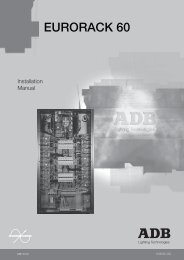folder freedom - ADB Lighting Technologies
folder freedom - ADB Lighting Technologies
folder freedom - ADB Lighting Technologies
Create successful ePaper yourself
Turn your PDF publications into a flip-book with our unique Google optimized e-Paper software.
discover<strong>Lighting</strong> <strong>Technologies</strong>
Freedom. A wealth of powerful1 Integrated 10.1”LCD Touch screen• Virtual keys• Virtual wheels• Full screen colour picker• Gobo picker• Gel picker (for scrollers)12 Touch screen display access5 dedicated keys for fast related contentdisplay on the internal touch screen:• Sequence• Submasters• Channels• Moving light control• User defined screen layout3 Submasters• Linear mode to control parameters withfaders• Assign keys to assign channels tothe subfader, and to load Channels,Groups, Presets, Looks, Palettes andChasers• Fader Banks and Pages organisation• Chaser facilities such as secondsubfader as speed control master orTap tempo feature• Direct Edit Submaster Field:Hold down assign button on console,and after 2 seconds the Field Editor onthe Submasters Controller will switchdisplay to that Submaster.While holding the assign button youcan edit the Submaster Field content.4 Action keysUse the action features to create specificbuttons for light control, CD functionalities,MIDI commands, etc.385 Direct access and NavigationGo directly to the Patch window, switchbetween subscreens over all screens, editevery object, or browse any show usingthe navigation keys and the insert anddelete buttons.6 Attribute group keysOffers a very quick way to:• Access attribute control display on thetouch screen• Record Palettes• Assign special times and delays toparameters7Record/Update keysThe location of these keys lets the userrecord any object very quickly with onehand.Simply push Record to build a sequence,starting with the first free memory, withfiltered options.Use the Look key to directly record asnapshot of the lighting state in a Subfader.8Master playbackManual Crossfade or Automatic Crossfadewith the Go button.Stepping in the sequence can be achievedwith the SEQ - and SEQ + keys.The Jump key permits movement directlyto another point in the sequence.Assign In & Out Times as well asspecial times for intensity values orparameters with a minimal combination ofkeystrokes.
features at your fingertips2456791111109Keypad• RPN or “AT Mode” to select andcontrol channels• Fetch key to copy levels from a Cue• Status information LCD• Channel selection: +, -, Thru,+%, -%, At Level, All and Invertcommands• Direct Frame (Gel String Colour)key• Direct Numeric entry for Sequence• Undo key10TrackballA super smooth large size trackball –holding the [C/ALT] button while scrollingallows very precise control.The Trackball is also usable as a mouse.11WheelsProgressive wheels, which means theend of switching between normal andfine modes every time. The wheel simply‘listens’ to the operator’s action.The Push Wheel function opens a list for astepping parameter, allowing you to scrollinside and validate.The LCD provides status information.
Freedom. A new generation ofcontrol for a new world of lightingFreedom from <strong>ADB</strong> <strong>Lighting</strong> introduces a new generationof intuitive and creative control for every type of light. Fullyequipped for today’s fast evolving lighting world, the compactbut powerful Freedom integrates generics, moving lights,LEDs, video servers and more.Freedom combines <strong>ADB</strong>’s proven product durability with the latestand most exciting blend of software and hardware in our history.For theatre, opera, television and many other applications, it cansupport up to 2,048 channels and 32 universes. External touchscreens can expand the capacity of the one that’s built in. An arrayof interfaces makes working simultaneously with different networkprotocols simple.Fully Intergrated ManagementFreedom provides fully integrated management of scrollers and gelstrings, while the motion section’s push wheels and dedicated keysmake programming hundreds of moving lights intuitive and flexible.The 24 physical subfaders (192 in total, organised over 8 banks of 24)with flash and assign keys allow you to load or select content withoutconfusion. Editing content is simple, too, and thanks to Channelmode, even beginners can programme a show on the fly – makingFreedom as fast for novices as it is for experts.<strong>ADB</strong>’s brand new Hathor software is based on the ‘what you seeis what you get’ concept, providing a friendly and safe programmingenvironment that’s much faster than encoding a show with a controldesk based on the editor concept.Based on a typical theater sequence linked to a master Playback,Freedom provides a traditional keypad with every classic tool such as+, -, Thru, Invert, All, and @level.User Friendly Graphic InterfaceWith a clear, user friendly and customisable graphic interface,Hathor software always presents essential show data on the mainscreen, letting the operator focus on the show and the stage.Operators can store and recall personal configurations and contextspecificdisplays. Controllers and editors can be docked either sideof the screen ready to become fly-outs, and individual dynamiczoom of all editors and browsers provides immediate control of theuser interface. With external touch screens, programming complexshows is even faster with a wealth of information on display.Simultaneous access to all the information and data a lightingdesigner or director requires, and the many recording options formemories and pallets, allows Freedom to meet all your showproduction needs.Powerful device tools• Colour Picker.• Parameter entries in % or in degrees. Because Pan and Tiltare positional values, the operator can choose to displaydegrees values instead of traditional % values.• Pan/Tilt invert functions on input (without any consequencesfor show data).• Replace Fixture function to exchange one device for anotherone of a different type.• Clone function to copy all parameter’s data from one luminaire(source) to others of the same type for all cues in the show.• Highlight/Lowlight Function.• Copy Attributes command to copy parameter’s data fromone luminaire to others of the same type.• Complete Device Builder included, with direct access andLive template modifications and check.• Extensive Factory Template Library as well as user definabletemplates with 16 bit resolution for any parameter andintensities.Colour scroller tools• Gel strings builder with colour filters images and manufacturerreferences.• Individual frame calibration.• Live gel string modification and check.• Direct access with frame button or gel picker.Channel Box DisplayChannel levels (on stage and for the incoming step) and Scrollersand Moving Light information are clearly displayed.Thanks to the channel box display, the operator always knows thecolour in place, and if some parameters are changing live, evenif the channel’s intensity is at zero %, without opening menus orleaving the main screen. Incoming levels and parameters valuesare always easily accessible.Thanks to the “Move in Black” feature (set as default bypreference), the operator knows the next colour that’s set up andcan send the next Cue with peace of mind.
Technical SpecificationsAvailable Control ProtocolsArtNET, Sandnet, Pathport, sACN, and many others– RDM ready and ACN E1.31 ready.Control Channels32 Universes (16,384 parameters) and 120/240/360/512/1024/2048multi-parameter lighting instruments.Playbacks• 1 Grandmaster with Blackout key.• 24 physicals Submasters with assign key and Flash key.• Modes: Solo / Inhibit / Focusing / Rubberband & Auto-executelook.• Loading possibilities: Channels, Groups, Presets, Looks.• Chasers, Attributes and Palettes.• 1 Master Playback 100 mm (Sequential Theatrical Crossfade).• GO / GO BACK / PAUSE / Jump / SEQ- & SEQ + keys.• 1 Intensity / Speed control wheel.Moving Light Controls• 4 rotary Wheels with Pushbutton function.• 1 Trackball 50 mm.Internal 10.1” Colour Touch Screen• Dedicated Screens and User Screen with four Subscreens allowstandalone usage, perfect for stage installation and ideal for theroad.External Touch Screens• Up to 4 external touch screens• Four sub-screens per monitor• Unlimited user screen layouts, with infinite possibilities to organizescreens, and Store and Load functions (User Layouts)• Split function: one monitor becomes two or threeOperational features• RPN (Reverse Polish Notation) and “AT Mode” user set input style• ASCII/SAFARI Compatibility• Track Window allows editing of cues via Editor for Instrumentparameters and intensities. Times and values can be edited, bynumeric entry or by using Palette menus• Track Frame allows displaying and editing of Frame information forthe whole show• Channel and Dimmer Live Test• Cue organization by Free Sequence using Presets as reference,or Cue List• Drag’n’drop to copy/paste or move steps (cues) in the sequence• Each step (cue) can be edited Live or Blind, channel by channeland parameter by parameter for values and times• Recording possibilities: Direct or Drag’n’drop / Filters• Tracking mode or non-tracking mode for intensity in a CueSequence, defined by the user• Tracking mode for fixture’s parameters with history background,editing and clean-up functions• Park function• Undo function• Fetch command to copy filtered parameter’s data or intensitiesfrom one cue in the list to stage for a selection of instruments• Play (show) browser allowing:– Browsing and editing of shows not currently loaded– Importing any element from the browsed showto the current oneConnections4 DMX512 XLR 5 pin female1 DMX512 XLR 5 pin male1 Ethernet RJ451 D-Sub connector – 8 external lines for remote triggering6 USB ports + 1 USB located on front panel1 Audio In XLR 3 pin female1 DVI video connector1 VGA video connector2 Desk lamp supply: 12 V – 400 mA – 5W XLR 3 pinfemale, dimmable.1 PS2 port1 S.A.T.A. portPower RequirementsPower supply cable: CEE22 connectorPower supply: 50/60 Hz, 100 - 240 V, 7 A - 3.5 APhysical SpecificationsDimensions: 920 × 482 × 204 mmWeight Console: 18 kgOperating temperature range: from + 5 °C to + 35 °C.Humidity: relative humidity < 95% non-condensing<strong>ADB</strong> - Your Partner for LightBelgium N.V. <strong>ADB</strong>-TTV <strong>Technologies</strong> S.A.(Group Headquarters) Leuvensesteenweg 585, B-1930 ZaventemTel : +32.2.709.32.11, Fax : +32.2.709.32.80, E-Mail : adb@adblighting.comFrance <strong>ADB</strong> S.A.S. Sales Office: 92, Avenue Jean Jaurès F-92120 MontrougeTel : +33.1.41.17.48.50, Fax : +33.1.42.53.54.76, E-Mail : adb.fr@adblighting.comFactory & Group Logistics Centre: Zone industrielle Rouvroy F-02100 Saint-QuentinTel : +33.3.23.06.35.70, Fax : +33.3.23.67.66.56, E-Mail : adb.fr@adblighting.comwww.adblighting.com<strong>Lighting</strong> <strong>Technologies</strong>F-1263-E-01r Subject to modifications