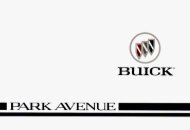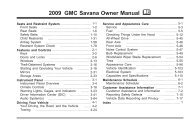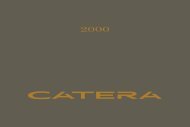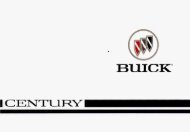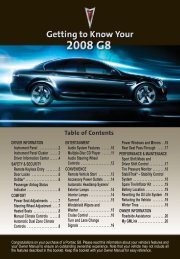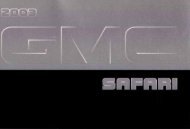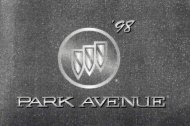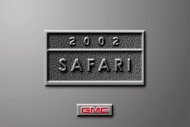- Page 2 and 3:
Every2001 Cateraunder warranty isba
- Page 4 and 5:
Table of ContentsSection 1Seats and
- Page 6 and 7:
Table of Contents (cont'd)Section 6
- Page 8 and 9:
We support voluntarytechnician cert
- Page 10 and 11:
Vehicle Damage WarningsAlso, in thi
- Page 12 and 13:
Service Station GuideFora MoreDetai
- Page 14 and 15:
Seats and Seat ControlsThis section
- Page 16 and 17:
Power Seats (If Equipped)The power
- Page 18 and 19:
Heated Front Seats (Option)The cont
- Page 20 and 21:
Head RestraintsRemovable Head Restr
- Page 22 and 23:
Rear SeatsCAUTION:A safety belt tha
- Page 24 and 25:
Heated Rear Seat (Option)The heated
- Page 26 and 27:
In most states and Canadian provinc
- Page 28 and 29:
The person keeps going until stoppe
- Page 30 and 31:
Q: If I’m a good driver, and I ne
- Page 32 and 33:
Shoulder Belt Height AdjusterBefore
- Page 34 and 35:
Q: What’s wrong with this?CAUTION
- Page 36 and 37:
Q: What’s wrong with this?CAUTION
- Page 38 and 39:
The best way to protect the fetus i
- Page 40 and 41:
CAUTION:Both frontal and side impac
- Page 42 and 43:
CAUTION:If something is between an
- Page 44 and 45:
How does an air bag restrain?In mod
- Page 46 and 47:
Servicing Your Air Bag-Equipped Veh
- Page 48 and 49:
2. Push the latch plate into the bu
- Page 50 and 51:
ChildrenEveryone in a vehicle needs
- Page 52 and 53:
CAUTION:Children who are up against
- Page 54 and 55:
Restraint Systems for ChildrenAn in
- Page 56 and 57:
Q: How do child restraints work?A:
- Page 58 and 59:
In Canada, the law requires that fo
- Page 60 and 61:
4. Pull the rest of the shoulder be
- Page 62 and 63:
4. Buckle the belt. Make sure the r
- Page 64 and 65:
Older ChildrenQ: What is the proper
- Page 66 and 67:
CAUTION:Never do this.Here a child
- Page 68 and 69:
Section 2Features and ControlsHere
- Page 70 and 71:
Power WindowsThe controls are locat
- Page 72 and 73:
KeysCAUTION:Leaving children in a v
- Page 74 and 75:
Door LocksCAUTION:Unlocked doors ca
- Page 76 and 77:
All doors do not lock when shifting
- Page 78 and 79:
Changes or modifications to this sy
- Page 80 and 81:
1. Use a thin coin to pry open the
- Page 82 and 83:
Trunk ReleaseTo use this feature, y
- Page 84 and 85:
Parking at NightPark in a lighted s
- Page 86 and 87:
ImmobilizerYour vehicle is equipped
- Page 88 and 89:
NOTICE:If your key seems stuck in L
- Page 90 and 91:
3. If your engine still won’t sta
- Page 92 and 93:
Automatic Transmission OperationThe
- Page 94 and 95:
DRIVE (D): Use this for normal driv
- Page 96 and 97:
Third-Gear StartPress this button t
- Page 98 and 99:
Shifting Into PARK (P)CAUTION:It ca
- Page 100 and 101:
Shifting Out of PARK (P)Your vehicl
- Page 102 and 103:
Parking Over Things That BurnEngine
- Page 104 and 105: Tilt WheelTurn Signal/Multifunction
- Page 106 and 107: Windshield WipersWIPER: Move the le
- Page 108 and 109: Cruise ControlWith cruise control,
- Page 110 and 111: Resuming a Set SpeedSetting the cru
- Page 112 and 113: Exterior LampsThese controls on the
- Page 114 and 115: Lamps On ReminderYou will hear a wa
- Page 116 and 117: Cornering LampsThe cornering lamps
- Page 118 and 119: Rear Reading LampsMap LampsThe rear
- Page 120 and 121: Power Remote Control MirrorMove the
- Page 122 and 123: Ashtrays and Cigarette LighterThe f
- Page 124 and 125: Cellular Telephone (Option)Your veh
- Page 126 and 127: Vehicle Locator Service -- To conta
- Page 128 and 129: Turning the knob to position A full
- Page 130 and 131: Programming the SunroofIf the batte
- Page 132 and 133: Your vehicle’s engine should be t
- Page 134 and 135: 3. Return to the HomeLink transmitt
- Page 136 and 137: A. Air OutletsB. Turn Signal/Multif
- Page 138 and 139: Speedometer and OdometerThe speedom
- Page 140 and 141: Air Bag Readiness LightThere is an
- Page 142 and 143: Brake System Warning LightYour vehi
- Page 144 and 145: Engine Coolant TemperatureWarning L
- Page 146 and 147: NOTICE:If you keep driving your veh
- Page 148 and 149: Emissions Inspection and Maintenanc
- Page 150 and 151: Brake To Shift LightThis light will
- Page 152 and 153: If you continue to drive with a loo
- Page 156 and 157: In cold weather, when the system se
- Page 158 and 159: Air ConditioningOn hot days, open t
- Page 160 and 161: The direction of airflow for the re
- Page 162 and 163: PUSHBUTTONS: The six numbered pushb
- Page 164 and 165: SIDE: Press this button to change t
- Page 166 and 167: PUSHBUTTONS: The six numbered pushb
- Page 168 and 169: While a traffic announcement plays,
- Page 170 and 171: If the radio tunes to a related net
- Page 172 and 173: Playing a Compact DiscInsert a disc
- Page 174 and 175: CD Adapter KitsIt is possible to us
- Page 176 and 177: Close the door by sliding it all th
- Page 178 and 179: SOURCE: Press this button to select
- Page 180 and 181: Weather Band (If Equipped)Weather b
- Page 182 and 183: When the cleaning cassette has been
- Page 184 and 185: Section 4Your Driving and the RoadH
- Page 186 and 187: Drunken DrivingDeath and injury ass
- Page 188 and 189: The body takes about an hour to rid
- Page 190 and 191: Avoid needless heavy braking. Some
- Page 192 and 193: Remember: Anti-lock doesn’t chang
- Page 194 and 195: Steering TipsDriving on CurvesIt’
- Page 196 and 197: Off-Road RecoveryYou may find that
- Page 198 and 199: SkiddingIn a skid, a driver can los
- Page 200 and 201: No one can see as well at night as
- Page 202 and 203: CAUTION:Wet brakes can cause accide
- Page 204 and 205:
City DrivingOne of the biggest prob
- Page 206 and 207:
The exit speed is usually posted.Re
- Page 208 and 209:
CAUTION:Winter DrivingCoasting down
- Page 210 and 211:
What’s the worst time for this?
- Page 212 and 213:
CAUTION:Snow can trap exhaust gases
- Page 214 and 215:
CAUTION:Do not load your vehicle an
- Page 216 and 217:
If You Do Decide To Pull A TrailerI
- Page 218 and 219:
HitchesIt’s important to have the
- Page 220 and 221:
Making TurnsNOTICE:Making very shar
- Page 222 and 223:
Section 5Problems on the RoadHere y
- Page 224 and 225:
Jump StartingIf the battery has run
- Page 226 and 227:
CAUTION:3. Open the hoods and locat
- Page 228 and 229:
6. Don’t let the otherend of the
- Page 230 and 231:
Engine OverheatingYou will find the
- Page 232 and 233:
Cooling SystemWhen you decide it’
- Page 234 and 235:
How to Add Coolant to the CoolantSu
- Page 236 and 237:
1. You can remove the coolant surge
- Page 238 and 239:
5. Then replace the pressure cap. B
- Page 240 and 241:
Removing the Spare Tire and ToolsTh
- Page 242 and 243:
Removing the Flat Tire and Installi
- Page 244 and 245:
5. Position the jack under the vehi
- Page 246 and 247:
8. Remove any rust or dirtfrom the
- Page 248 and 249:
NOTICE:Improperly tightened wheel b
- Page 250 and 251:
Don’t use your spare tire on othe
- Page 252 and 253:
Section 6Service and Appearance Car
- Page 254 and 255:
CAUTION:You can be injured and your
- Page 256 and 257:
NOTICE:Your vehicle was not designe
- Page 258 and 259:
CAUTION:If you get gasoline on your
- Page 260 and 261:
Hood ReleasePull the lever inside t
- Page 262 and 263:
Engine OilIf the low oil level ligh
- Page 264 and 265:
What Kind of Engine Oil to UseOils
- Page 266 and 267:
What to Do with Used OilDid you kno
- Page 268 and 269:
CAUTION:Operating the engine with t
- Page 270 and 271:
Automatic Transmission FluidIt is n
- Page 272 and 273:
NOTICE:When adding coolant, it is i
- Page 274 and 275:
CAUTION:Turning the surge tank pres
- Page 276 and 277:
When to Check Power Steering FluidI
- Page 278 and 279:
There are only two reasons why the
- Page 280 and 281:
NOTICE:Continuing to drive with wor
- Page 282 and 283:
High Intensity Discharge (HID) Ligh
- Page 284 and 285:
4. Squeeze the retaining clip toget
- Page 286 and 287:
2. On the outboard side of each low
- Page 288 and 289:
Wiper Blade ReplacementWindshield w
- Page 290 and 291:
Inflation -- Tire PressureThe Tire-
- Page 292 and 293:
CAUTION:Rust or dirt on a wheel, or
- Page 294 and 295:
Uniform Tire Quality GradingQuality
- Page 296 and 297:
Each new wheel should have the same
- Page 298 and 299:
Appearance CareRemember, cleaning p
- Page 300 and 301:
Care of Safety BeltsKeep belts clea
- Page 302 and 303:
Cleaning Exterior Lamps/LensesUse o
- Page 304 and 305:
Finish DamageAny stone chips, fract
- Page 306 and 307:
Vehicle Identification Number (VIN)
- Page 308 and 309:
Power Distribution Fuse BlockThis f
- Page 310 and 311:
Fuse Usage4 RH and LH Rear Seat Cus
- Page 312 and 313:
Relay BoxThe relay box is located o
- Page 314 and 315:
Fuse/Relay Usage5 A/C Compressor Re
- Page 316 and 317:
Section 7Customer Assistance Inform
- Page 318 and 319:
When contacting Cadillac, please re
- Page 320 and 321:
GM Mobility Program for Personswith
- Page 322 and 323:
Roadside Service AvailabilityWherev
- Page 324 and 325:
Courtesy Rental VehicleWhen your ve
- Page 326 and 327:
REPORTING SAFETYDEFECTS TO THECANAD
- Page 328:
2001GMSHIPTOORDER TOLL FREE(NOTE: F