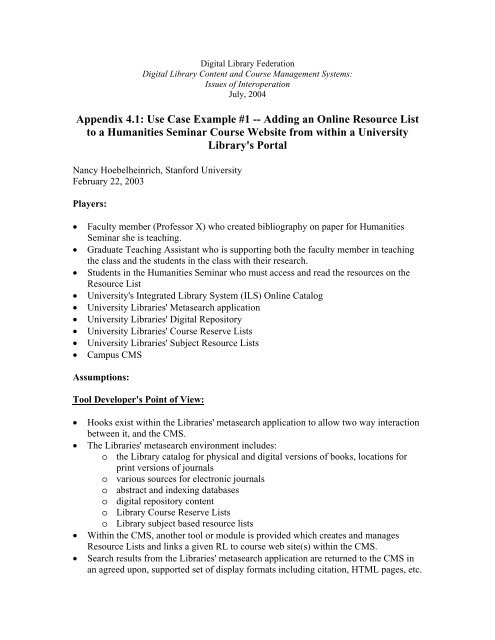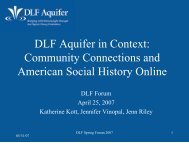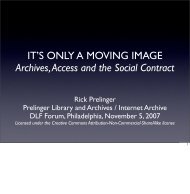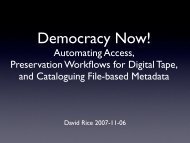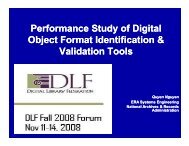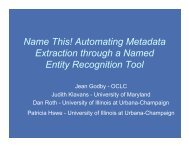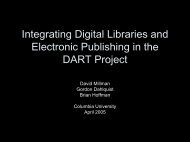Appendix 4.1: Use Case Example #1 - Digital Library Federation
Appendix 4.1: Use Case Example #1 - Digital Library Federation
Appendix 4.1: Use Case Example #1 - Digital Library Federation
You also want an ePaper? Increase the reach of your titles
YUMPU automatically turns print PDFs into web optimized ePapers that Google loves.
<strong>Digital</strong> <strong>Library</strong> <strong>Federation</strong><strong>Digital</strong> <strong>Library</strong> Content and Course Management Systems:Issues of InteroperationJuly, 2004<strong>Appendix</strong> <strong>4.1</strong>: <strong>Use</strong> <strong>Case</strong> <strong>Example</strong> <strong>#1</strong> -- Adding an Online Resource Listto a Humanities Seminar Course Website from within a University<strong>Library</strong>'s PortalNancy Hoebelheinrich, Stanford UniversityFebruary 22, 2003Players:• Faculty member (Professor X) who created bibliography on paper for HumanitiesSeminar she is teaching.• Graduate Teaching Assistant who is supporting both the faculty member in teachingthe class and the students in the class with their research.• Students in the Humanities Seminar who must access and read the resources on theResource List• University's Integrated <strong>Library</strong> System (ILS) Online Catalog• University Libraries' Metasearch application• University Libraries' <strong>Digital</strong> Repository• University Libraries' Course Reserve Lists• University Libraries' Subject Resource Lists• Campus CMSAssumptions:Tool Developer's Point of View:• Hooks exist within the Libraries' metasearch application to allow two way interactionbetween it, and the CMS.• The Libraries' metasearch environment includes:o the <strong>Library</strong> catalog for physical and digital versions of books, locations forprint versions of journalso various sources for electronic journalso abstract and indexing databaseso digital repository contento <strong>Library</strong> Course Reserve Listso <strong>Library</strong> subject based resource lists• Within the CMS, another tool or module is provided which creates and managesResource Lists and links a given RL to course web site(s) within the CMS.• Search results from the Libraries' metasearch application are returned to the CMS inan agreed upon, supported set of display formats including citation, HTML pages, etc.
<strong>Digital</strong> <strong>Library</strong> Content and Course Management Systems<strong>Appendix</strong> <strong>4.1</strong>: <strong>Use</strong> <strong>Case</strong> <strong>Example</strong> <strong>#1</strong>• An agreed upon bibliographic citation format is supported for display of contentmetadata in the CMS etc.• A URL for the content during the term can be constructed from the content metadataor imported into the CMS, either as a link or as content per se.• Content delivery transformation services are built into the CMS from likely contentproviders delivered in supported packaging protocols.• Appropriate course, registration, authentication, authorization, and licensinginformation is automatically shared among campus systems.• Means to "publish" a Resource List (as a learning object) within the CMS or outsideof it provided as a service of the CMS.• The scope and requirements for publishing a Resource List is defined in conjunctionwith other campus institutions including the Libraries' <strong>Digital</strong> Repository, the campusscholarly community, etc.o Range of publishing scope includes• Publishing within CMS environment• Publishing to outside of CMS environment to personal, e-portfolio orscholarly publishing type of environment• Publishing to outside of CMS environment in to long termpreservation storageEnd <strong>Use</strong>r (Professor / TA/Student) Point of View:• Professor X created and used the bibliography last term at which point all the textswere available either through <strong>Library</strong> Course Reserves or in the CoursePack, asindicated on the paper bibliography.• The TA has been proxied to create the Resource List in the campus CMS forProfessor X.• All of the authentication processes related to creating the Resource List cometransparently from the campus infrastructure.• The TA has significant experience conducting online and library catalog research.• Students will need access to the texts and or metadata on the Resource List for theentire term.• Searching the library's resources appears the same and has the same search optionswhether search is done w/in RL creation tool, the <strong>Library</strong> catalog, the Libraries'metasearch tool or any of the Libraries' Course Reserve or Subject Resource Lists.• Professor X plans to re-use the Resource List next time the Humanities Seminar isoffered the following year.Content Repository Point of View:• The Content Repository assumes that there are multiple types of users - from thegeneral public to university faculty and staff, to software agents such as Metasearchtools.• Content Repository supports industry and service-level standards for resource / itemlevel descriptive metadata.2
<strong>Digital</strong> <strong>Library</strong> Content and Course Management Systems<strong>Appendix</strong> <strong>4.1</strong>: <strong>Use</strong> <strong>Case</strong> <strong>Example</strong> <strong>#1</strong>• The Content Repository exposes its resources by providing a core set ofsearch/browse and delivery services to its customers / patrons.• Extent and scope of the content search and delivery services to the user are defined byuser's identify and authorization, and managed by commonly used security andauthentication standards.• Resources made available by the Content Repository for inclusion in a learningmanagement system are packaged in standard formats for dissemination to an externalsystem for transformation and delivery to the end user(s).• The repository assumes that services that connect to it will not interfere with therepositories’ operations.Description:Professor X created and distributed a paper based bibliography of journal articles, entirebooks, chapters from books, and selected poems last term for her Humanities Seminarthat she wants to make available through the online course web site managed by thecampus course management system that she is using this term for the Seminar. She hasasked her seminar TA to turn the bibliography into a Resource list that will allow thestudents to find whether and where the print texts are located on campus, provide aproper citation according to the Chicago Manual of Style citation format, and include thecampus location. She also wants to add other resources that she has read since last term,but now does not know exactly where the texts of the resources can be found, so does nothave complete citation information. If the resources are available in digitized form,Professor X would like that information included in the same citation format along withthe link to the online version.Transactions:• Because Professor X has included a number of publications from the same authorswho are considered specialists in the topic areas on the bibliography, the TA searchesthe library catalog by author to locate any of the resources on the bibliography fromthe given author.• From the results of the library catalog search, the TA selects a number of the bookswhich are located in various campus libraries, downloads the descriptive informationabout the book and exports that information into the Resource List creation module ofthe CMS. The TA chooses the citation export format for Chicago Manual of Style,and opts to include the campus library location as part of the export. The TA alsochooses the option of adding the selected books to a <strong>Library</strong> Course Reserve List forthe Humanities Seminar that can be automatically generated from the CMS’ courseinformation about the Humanities Seminar.• Because Professor X has excerpted selected chapters from some of the books, the TAuses the Resource List module from the CMS to correct the citation from the wholebook that has been exported into the Resource List and limit the citation to thechapters for which the students are responsible. The TA also chooses the option ofadding the selected chapters to the <strong>Library</strong> Course Reserve List for the Humanities3
<strong>Digital</strong> <strong>Library</strong> Content and Course Management Systems<strong>Appendix</strong> <strong>4.1</strong>: <strong>Use</strong> <strong>Case</strong> <strong>Example</strong> <strong>#1</strong>Seminar automatically generated from the CMS’ course information about theHumanities Seminar.• The TA suspects that some of the complete books or chapters may be available fromthe <strong>Library</strong>’s online repository in digitized form. She conducts the same authorsearch in the <strong>Library</strong>’s digital repository. If she finds a digital version of the text orselected parts of the texts, she uses the DL’s “Send a Shortcut” button to export thelocation of the text, and chooses a "CMS Resource List" as the place where thelocation should be dropped. Upon being returned to the Resource List module, theTA identifies to which Resource List and citation the location should be added. Sheis then given the option to return to the <strong>Library</strong> portal for further searching, orcompleting the creation / editing of the Resource List within the CMS.• The TA opts to return to the <strong>Library</strong> portal and now searches it to find the knownjournal titles of the articles that Professor X has requested. Once she finds a journal,she searches for the article title by whatever means the journal provides. Once shelocates the desired article, she chooses the options for exporting the article’s citationinformation in the desired citation format, and exports that metadata. As part of theexport process, the TA is returned to the portal where she chooses the option ofdropping the citation information and link to the article into the Resource List moduleof the CMS. Following the completion of this task as outlined above, she is offeredthe option of further searching from within the portal or completing the creation /editing of the Resource List.• The TA returns to the <strong>Library</strong>’s portal to find the articles from the unknown journalsthat Professor X wants to add to the Resource List this term. She locates theappropriate abstracting and indexing database, and then searches the database for thearticle. From the results list, she follows the link to the article and upon determiningthat it is the article desired, chooses the option for exporting the article’s citationinformation in the desired citation format, and exports that metadata. As part of theexport process, the TA is returned to the portal where she chooses the option ofdropping the citation information and link to the article into the Resource List moduleof the CMS. Following the completion of this task, she is offered the option offurther searching from within the portal or completing the creation / editing of theResource List.• As a final step in the creation of the Humanities Seminar Resource List, the TAverifies that the time during which the cited texts are needed by students in theSeminar is the current term or less. If more time is needed, the TA is referred to the<strong>Library</strong>’s licensing specialists for consultation.Exceptions:• If the expiration date for access to the resources on the Resource List is later than theend date of the current term, the Resource List is not mounted on the HumanitiesSeminar’s course web site until cleared by the <strong>Library</strong>’s licensing specialists.http://www.diglib.org/pubs/cmsdl0407/ | http://purl.oclc.org/dlf/cmsdl04074