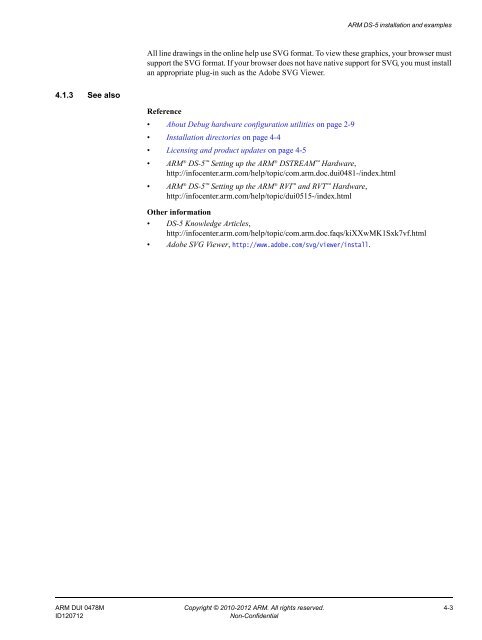ARM DS-5 Getting Started with DS-5 - ARM Information Center
ARM DS-5 Getting Started with DS-5 - ARM Information Center
ARM DS-5 Getting Started with DS-5 - ARM Information Center
Create successful ePaper yourself
Turn your PDF publications into a flip-book with our unique Google optimized e-Paper software.
<strong>ARM</strong> <strong>DS</strong>-5 installation and examplesAll line drawings in the online help use SVG format. To view these graphics, your browser mustsupport the SVG format. If your browser does not have native support for SVG, you must installan appropriate plug-in such as the Adobe SVG Viewer.4.1.3 See alsoReference• About Debug hardware configuration utilities on page 2-9• Installation directories on page 4-4• Licensing and product updates on page 4-5• <strong>ARM</strong> ® <strong>DS</strong>-5 Setting up the <strong>ARM</strong> ® <strong>DS</strong>TREAM Hardware,http://infocenter.arm.com/help/topic/com.arm.doc.dui0481-/index.html• <strong>ARM</strong> ® <strong>DS</strong>-5 Setting up the <strong>ARM</strong> ® RVI and RVT Hardware,http://infocenter.arm.com/help/topic/dui0515-/index.htmlOther information• <strong>DS</strong>-5 Knowledge Articles,http://infocenter.arm.com/help/topic/com.arm.doc.faqs/kiXXwMK1Sxk7vf.html• Adobe SVG Viewer, http://www.adobe.com/svg/viewer/install.<strong>ARM</strong> DUI 0478M Copyright © 2010-2012 <strong>ARM</strong>. All rights reserved. 4-3ID120712Non-Confidential