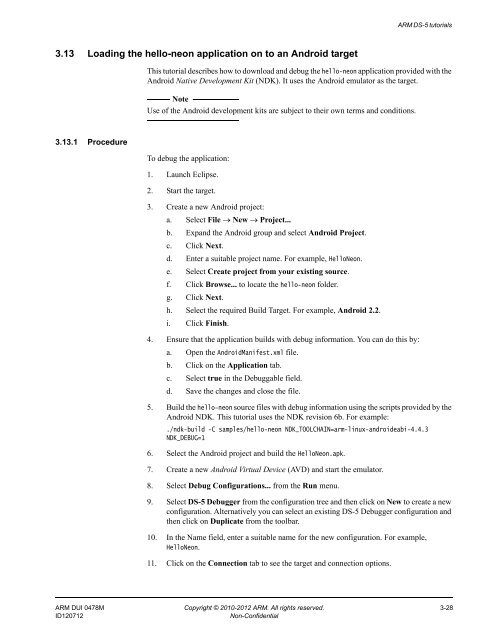ARM DS-5 Getting Started with DS-5 - ARM Information Center
ARM DS-5 Getting Started with DS-5 - ARM Information Center
ARM DS-5 Getting Started with DS-5 - ARM Information Center
Create successful ePaper yourself
Turn your PDF publications into a flip-book with our unique Google optimized e-Paper software.
<strong>ARM</strong> <strong>DS</strong>-5 tutorials3.13 Loading the hello-neon application on to an Android targetThis tutorial describes how to download and debug the hello-neon application provided <strong>with</strong> theAndroid Native Development Kit (NDK). It uses the Android emulator as the target.NoteUse of the Android development kits are subject to their own terms and conditions.3.13.1 ProcedureTo debug the application:1. Launch Eclipse.2. Start the target.3. Create a new Android project:a. Select File → New → Project...b. Expand the Android group and select Android Project.c. Click Next.d. Enter a suitable project name. For example, HelloNeon.e. Select Create project from your existing source.f. Click Browse... to locate the hello-neon folder.g. Click Next.h. Select the required Build Target. For example, Android 2.2.i. Click Finish.4. Ensure that the application builds <strong>with</strong> debug information. You can do this by:a. Open the AndroidManifest.xml file.b. Click on the Application tab.c. Select true in the Debuggable field.d. Save the changes and close the file.5. Build the hello-neon source files <strong>with</strong> debug information using the scripts provided by theAndroid NDK. This tutorial uses the NDK revision 6b. For example:./ndk-build -C samples/hello-neon NDK_TOOLCHAIN=arm-linux-androideabi-4.4.3NDK_DEBUG=16. Select the Android project and build the HelloNeon.apk.7. Create a new Android Virtual Device (AVD) and start the emulator.8. Select Debug Configurations... from the Run menu.9. Select <strong>DS</strong>-5 Debugger from the configuration tree and then click on New to create a newconfiguration. Alternatively you can select an existing <strong>DS</strong>-5 Debugger configuration andthen click on Duplicate from the toolbar.10. In the Name field, enter a suitable name for the new configuration. For example,HelloNeon.11. Click on the Connection tab to see the target and connection options.<strong>ARM</strong> DUI 0478M Copyright © 2010-2012 <strong>ARM</strong>. All rights reserved. 3-28ID120712Non-Confidential