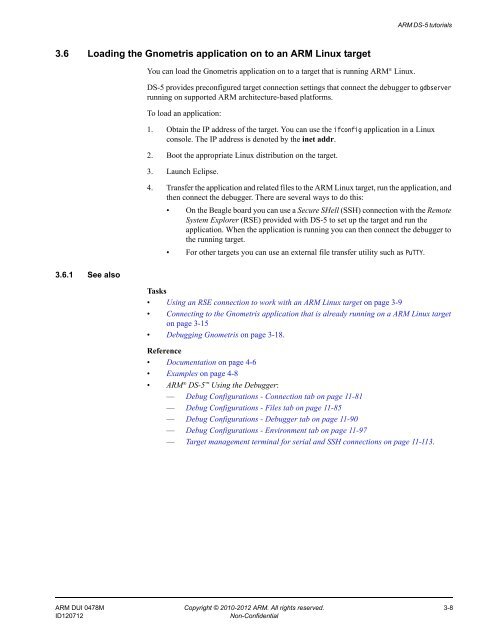ARM DS-5 Getting Started with DS-5 - ARM Information Center
ARM DS-5 Getting Started with DS-5 - ARM Information Center
ARM DS-5 Getting Started with DS-5 - ARM Information Center
You also want an ePaper? Increase the reach of your titles
YUMPU automatically turns print PDFs into web optimized ePapers that Google loves.
<strong>ARM</strong> <strong>DS</strong>-5 tutorials3.6 Loading the Gnometris application on to an <strong>ARM</strong> Linux target3.6.1 See alsoYou can load the Gnometris application on to a target that is running <strong>ARM</strong> ® Linux.<strong>DS</strong>-5 provides preconfigured target connection settings that connect the debugger to gdbserverrunning on supported <strong>ARM</strong> architecture-based platforms.To load an application:1. Obtain the IP address of the target. You can use the ifconfig application in a Linuxconsole. The IP address is denoted by the inet addr.2. Boot the appropriate Linux distribution on the target.3. Launch Eclipse.4. Transfer the application and related files to the <strong>ARM</strong> Linux target, run the application, andthen connect the debugger. There are several ways to do this:• On the Beagle board you can use a Secure SHell (SSH) connection <strong>with</strong> the RemoteSystem Explorer (RSE) provided <strong>with</strong> <strong>DS</strong>-5 to set up the target and run theapplication. When the application is running you can then connect the debugger tothe running target.• For other targets you can use an external file transfer utility such as PuTTY.Tasks• Using an RSE connection to work <strong>with</strong> an <strong>ARM</strong> Linux target on page 3-9• Connecting to the Gnometris application that is already running on a <strong>ARM</strong> Linux targeton page 3-15• Debugging Gnometris on page 3-18.Reference• Documentation on page 4-6• Examples on page 4-8• <strong>ARM</strong> ® <strong>DS</strong>-5 Using the Debugger:— Debug Configurations - Connection tab on page 11-81— Debug Configurations - Files tab on page 11-85— Debug Configurations - Debugger tab on page 11-90— Debug Configurations - Environment tab on page 11-97— Target management terminal for serial and SSH connections on page 11-113.<strong>ARM</strong> DUI 0478M Copyright © 2010-2012 <strong>ARM</strong>. All rights reserved. 3-8ID120712Non-Confidential